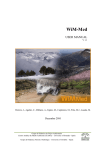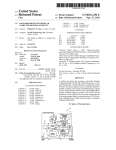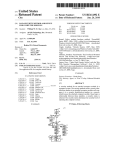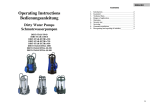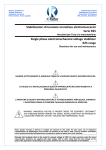Download M2000 SICOMP M/R Emulation
Transcript
IPKS Prozess - Software - Entwicklungs GmbH M2000 + SICOMP M/R Emulation for Windows User Manual M2000 Copyright 1998/2007 © IPKS GmbH All rights reserved. . No part of this publication may be reproduced or distributed in any form or by any means, without the prior written permission of IPKS GmbH. Any person who does any unauthorized act in relation to this publication may be liable to criminal prosecution and civil claims for damages. Limitation of Liabilities While every precaution has been taken in the preparation of this book, the publisher assumes no responsibility for errors or omissions, or for damages resulting from the use of the information contained herein. Right to Use The contract conditions for the use of IPKS software by the licensee are submitted for perusal and approval prior to the installation of the software. Publisher IPKS Prozess-Software-Entwicklungs GmbH Am Weichselgarten 36 91058 Erlangen Tel.: +49 (0) 9131/69588-0 Fax.: +49 (0) 9131/69588-25 E-mail: [email protected] Edition 09 January 2007 Program Version The manual describes the software products M2000 (version 4 and higher) and SICOMP M/R Emulation. Trademarks Trademarks or patents generally protect all references to software or hardware used in this document. 0 © IPKS GmbH 2007 Contents M2000 Contents 1 Introduction .................................................................................................................................4 2 Functional Description ...............................................................................................................7 2.1 2.2 Software Structure ...............................................................................................................7 Scope of Performance .........................................................................................................8 2.2.1 CPU Emulation .............................................................................................................................. 8 2.2.2 Device Emulation........................................................................................................................... 8 3 Commissioning .........................................................................................................................16 3.1 3.2 3.3 Scope of Delivery...............................................................................................................16 System Requirements .......................................................................................................19 Installation..........................................................................................................................20 3.3.1 Overview...................................................................................................................................... 20 3.3.2 Installing M2000 (incl. Emulator) ................................................................................................. 22 3.3.2.1 Installing the User System ................................................................................................ 23 3.3.2.2 Changed System Options ................................................................................................. 23 3.3.3 Configuration File (mpar.sys/rpar.sys) ........................................................................................ 24 3.4 Emulator Operation with M2000 ........................................................................................29 4 Configuration File for SIC-M ....................................................................................................30 4.1 4.2 General Entries..................................................................................................................30 Device Definition Entries....................................................................................................32 4.2.1 Visual Display Units..................................................................................................................... 32 4.2.2 Storage Media ............................................................................................................................. 38 4.2.3 Printers ........................................................................................................................................ 41 4.2.4 Interface Connections.................................................................................................................. 49 4.2.5 Additional Devices ....................................................................................................................... 58 4.2.5.1 Time Synchronization........................................................................................................ 58 4.2.5.2 Timer ................................................................................................................................. 59 4.2.5.3 Profibus & Pseudo Devices............................................................................................... 60 4.2.5.4 Promea MX & BDE Terminal (ES 1) ................................................................................. 65 5 Configuration File for SIC-R.....................................................................................................67 5.1 General Entries..................................................................................................................67 5.1.1 5.1.2 5.1.3 5.1.4 5.1.5 Visual Display Units..................................................................................................................... 69 Storage Media ............................................................................................................................. 73 Printers ........................................................................................................................................ 76 Interface Connections.................................................................................................................. 83 Additional Devices ....................................................................................................................... 89 6 Device Emulation Details .........................................................................................................96 6.1 DS074 Device Emulation...................................................................................................96 6.1.1 Screen Structure.......................................................................................................................... 96 6.1.2 Key Assignment........................................................................................................................... 97 6.2 DU05 Computer Interfacing ...............................................................................................99 6.2.1 DU05 Emulation via DF42 ........................................................................................................... 99 6.2.1.1 Requirements .................................................................................................................... 99 6.2.1.2 Parameter Definition.......................................................................................................... 99 6.2.1.3 MSV2 Protocol Parameters............................................................................................. 100 6.2.2 Diverting DU05 Communication to TCP/IP ............................................................................... 100 6.3 DU06 Computer Interfacing .............................................................................................101 6.3.1 DU06 Emulation via DF32/42 .................................................................................................... 101 6.3.1.1 Requirements .................................................................................................................. 101 6.3.1.2 Parameter Definition........................................................................................................ 102 6.3.1.3 HDLC-UNC Protocol Parameters.................................................................................... 103 © IPKS GmbH 2007 1 M2000 Contents 6.3.1.4 HDLC-BAC Protocol Parameters .................................................................................... 103 6.4 Open DU0x Communication Interface............................................................................. 104 6.4.1 6.4.2 6.4.3 6.4.4 6.5 Overview.................................................................................................................................... 104 Diverting DU04 Communication to TCP/IP................................................................................ 104 Diverting DU05 Communication to TCP/IP................................................................................ 104 Diverting DU06 Communication to TCP/IP................................................................................ 106 CP1400 Communication Control..................................................................................... 107 6.5.1 Installation.................................................................................................................................. 107 6.6 CS275 Communication Control....................................................................................... 108 6.6.1 Module Installation..................................................................................................................... 108 6.6.2 Software Installation .................................................................................................................. 108 6.7 DUST3965R Computer Interface Connection ................................................................. 109 6.7.1 DUST3965R Emulation via DF42.............................................................................................. 109 6.7.1.1 Requirements .................................................................................................................. 109 6.7.1.2 Parameter Definition........................................................................................................ 109 6.7.1.3 MSV2 Protocol Parameters............................................................................................. 110 6.8 6.9 DUST3961 Computer Interface Connection, Gateway Function..................................... 111 DUST 3966 Computer Interface Connection................................................................... 112 6.9.1 DUST 3966 Emulation via DF32/42 .......................................................................................... 112 6.9.1.1 Requirements .................................................................................................................. 112 6.9.1.2 Parameter Definition........................................................................................................ 112 6.9.1.3 HDLC-UNC Protocol Parameters.................................................................................... 113 6.9.1.4 HDLC-BAC Protocol Parameters .................................................................................... 114 6.9.2 Diverting DUST 3966 Communication to TCP/IP...................................................................... 114 6.9.3 Diverting DUST3964R Communication to TCP/IP .................................................................... 114 6.10 PE3600 Emulation via ProfiBus or SFT Module.............................................................. 115 6.10.1 M2000 ........................................................................................................................................ 115 6.10.2 Configuration File rpar.sys......................................................................................................... 115 6.10.3 Example ..................................................................................................................................... 118 6.11 PE3600 – Siemens SFT Module ..................................................................................... 118 6.11.1 Example ..................................................................................................................................... 118 6.12 Interface Concentrator..................................................................................................... 119 6.12.1 General ...................................................................................................................................... 119 6.12.2 Parameters in mpar.sys............................................................................................................. 119 6.12.3 Proxy Processes on the Remote Computer .............................................................................. 120 6.13 OP31 Emulation .............................................................................................................. 121 6.13.1 Setup Instructions for SONY RMO-S580 Drive ......................................................................... 121 6.13.1.1 Function Switch on the Rear Panel ............................................................................ 121 6.13.1.2 Commissioning ........................................................................................................... 121 6.13.2 Important Notes ......................................................................................................................... 122 6.13.3 Data Media ................................................................................................................................ 122 6.14 INOPERABLE Detection for Serial Interfaces ................................................................. 123 6.14.1 TTY / V.24 Interfaces................................................................................................................. 123 6.14.2 V.24 Connection ........................................................................................................................ 123 6.15 Compatibility Restrictions ................................................................................................ 124 6.15.1 SICOMP M Computer................................................................................................................ 124 6.15.2 SICOMP R Computer ................................................................................................................ 126 6.16 Communication Channel SCU – SICOMP M/R Programs .............................................. 127 7 Auxiliary Programs................................................................................................................. 128 7.1 7.2 7.3 7.4 7.5 2 The PCCOPY Program ................................................................................................... 128 The MCSAVE.EXE Program ........................................................................................... 129 The WAIT4.EXE Program ............................................................................................... 130 The SOLDIS Program ..................................................................................................... 131 SicView, M2000 Hard Disk Explorer ............................................................................... 132 © IPKS GmbH 2007 Contents M2000 8 PE F7 Emulation......................................................................................................................133 8.1 Hardware Structure..........................................................................................................133 8.1.1 SICOMP M................................................................................................................................. 133 8.1.2 M2000........................................................................................................................................ 134 8.2 Software Structure ...........................................................................................................135 8.2.1 Access to the Process I/O Equipment....................................................................................... 136 8.2.2 Alarm Processing ...................................................................................................................... 136 8.3 Functional Description .....................................................................................................137 8.3.1 Device Emulation....................................................................................................................... 137 8.3.1.1 Element Calls .................................................................................................................. 137 8.3.1.2 Device Function............................................................................................................... 137 8.3.1.3 Addressing ...................................................................................................................... 137 8.4 ProfiBus DLL....................................................................................................................138 8.4.1 General ...................................................................................................................................... 138 8.4.2 Installation (ProfiBus) ................................................................................................................ 138 8.5 Parameter Definition ........................................................................................................139 8.5.1 Configuration File mpar.sys....................................................................................................... 139 8.5.2 Example (ProfiBus).................................................................................................................... 140 9 Appendix..................................................................................................................................141 9.1 9.2 General Notes..................................................................................................................141 Messages ........................................................................................................................142 9.2.1 Start, End and Error Messages ................................................................................................. 142 9.2.2 Trace Messages ........................................................................................................................ 142 9.2.2.1 TrcView Window.............................................................................................................. 142 9.2.2.2 TrcView Features ............................................................................................................ 142 9.3 9.4 Template of the Parameter File mpar.sys........................................................................143 Template of the Parameter File rpar.sys .........................................................................149 9.4.1 Template of the StartBatch emu_strt.bat................................................................................... 152 9.5 9.6 M2000 Error Notification Form.......................................................................................153 Error Analysis by IPKS GmbH .........................................................................................154 10 Index.........................................................................................................................................155 © IPKS GmbH 2007 3 M2000 Introduction 1 Introduction In the past decades, Siemens SICOMP M/R minicomputers have demonstrated their flexibility, high degree of availability and powerful system software in numerous industrial and commercial applications worldwide. Over the period, users have invested substantial financial and engineering expenditure in extensive complex application software especially designed for these proprietary computers. These dedicated software systems have over many years proven their usefulness and stability in mission critical applications, and in many cases their functional scope is sufficient for years to come. However, due to the enormous progress made in hardware development over the past years, personal computer technologies have evolved into an internationally recognized hardware standard that has found solid ground even in industrial applications. Although the Siemens SICOMP M/R hardware is not able to benefit from this technological progress, you want to open your SICOMP M/R system to today's computer world and benefit from advantages such as: • • • • Make use of cost-effective PC components Profit from latest developments in hardware components Reduce maintenance costs Integrate your system in the Windows world M2000 is our solution for you. With the one-to-one emulation of the SICOMP M/R hardware command set and the SICOMP M/R level structure, M2000 maps your SICOMP applications to the command set of the Intel x86 processors (or to compatible processors). This enables you to run the software generated on a SICOMP M/R computer on a Windows computer. 4 © IPKS GmbH 2007 Introduction M2000 Figure 1 compares the original Siemens SICOMP M/R system with the emulated system running on a computer based on Windows and M2000. The M2000 emulator has the task of adapting the SICOMP M/R command set to the Intel command set, and of connecting the original I/O devices to the Windows environment. Siemens SICOMP computer New, open-architecture hardware Programs, HRP/PRP CDs CB Packets Run areas No changes in the program code ORG operating system Windows 2000/XP computer with M2000 emulation Programs, HRP/PRP CDs CB Packets Run areas ORG operating system M2000 Windows 2000/XP Device interfaces DSSE (ZBE 3974) DRUA x DUST MKSK PLSKx VGA card 5 1/4" Disk VGA Monitor Windows 2000/XP drivers Serial / parallel PC Printer ZBE interface Controller PC Tape Hard Disk 5 1/4" Disk Figure 1: Comparison SICOMP - M2000 Input and output requests issued by the ORG-M/ORG-R operating system and by Siemens SICOMP programs are processed by the I/O drivers of the M2000 emulator. I/O requests addressed to disk memories (i.e., PLSK) are redirected to Windows files and the PLSK memories are copied into images. I/O requests addressed to output devices, such as printers (DRUA), visual display units (DSSK), are executed by emulation procedures. © IPKS GmbH 2007 5 M2000 Performance Introduction Emulation generally affects performance, but as today's processors and I/O equipment offer much more performance than the components of the SICOMP system, emulation based on state-of-the-art computer technology will actually lead to a substantial increase in plant performance. If a large SICOMP system with a high number of devices is replaced, the computers running the emulation should be capable of delivering the required performance. An appropriate hardware configuration would therefore comprise the following: • 2 processors (dual core) with x GHz (state-of-the-art technology) • 1024 MByte main memory • Fast hard disks with sufficient storage space It has been shown that plants based on current computer technology offer a substantial increase in performance - often a multiple of the performance that a SICOMP M80 system can deliver. With today's fast hard disks (RAID systems) and the efficient disk access optimization of the Windows operating system, an even further increase in performance can be achieved for applications requiring frequent disk access. 6 © IPKS GmbH 2007 Functional Description M2000 2 Functional Description 2.1 Software Structure The M2000 emulator for SICOMP M/R comprises an emulator core process and different peripheral processes. These processes are installed under Windows and run concurrently with other Windows processes according to their priority. Device emulation processes Windows system Emulator core process I/O Drivers HRP/ PRP ORG CD Windows File system plsk Windows dssk Device drivers PLSK DSSK drua DRUA CB Packets Run area . . . DUST . . . Interfacing . . . Magnetic tape etc. PC peripherals Binary image of the SICOMP M/R system Figure 2: Software structure The emulator core process processes the SICOMP M/R commands, comparable to the microcode of a SICOMP M/R processor, and simulates the hardware priority levels and the interrupt control of a SICOMP M/R computer. This way, processes can be managed in the same way as on the original SICOMP M/R computer. The communication between the 'ZE' (emulator core process) and the peripheral processes is handled via the same process blocks of the SICOMP system. The device emulation processes map the SICOMP devices on the devices of the Windows system, e.g., a sub-device of disk storage is mapped in a file in the Windows file system. Thus, by applying logic mapping, the type of the physical device is of no relevance. The emulation consequently simulates the hardware characteristics of a SICOMP M/R central unit. It is thus irrelevant which software or operating system the user system to be emulated employs. All that is required is a code that runs on the SICOMP M/R and that the used peripheral devices are supported by an M2000 peripheral process. (see section: Scope of Performance) The emulator core process also emulates the virtual console. © IPKS GmbH 2007 7 M2000 Scope of Performance 2.2 SIC-M/R Scope of Performance 2.2.1 CPU Emulation M2000 emulates the command set of the SICOMP M/R central units (ZE) and supports the services of the individual units. The central units to be emulated are selected individually (ZE01...ZE03, R10, R10V, R20, R30) so that always the command set and range of services of the selected unit is made available. The floating-point arithmetic, too, is emulated for each central unit individually. M2000 does not adopt the floating-point arithmetic of the Intel processor - it simulates the floating-point of the SICOMP M/R computer to make sure that the accuracy of the specific central unit type is exactly implemented. 2.2.2 Device Emulation The interface between CPU emulation and device emulation is the I/O job, which is interpreted and processed by the device emulations. The device emulations emulate a certain part of the firmware of the SICOMP M/R device interfacing. SIC-M I/O job processing is based on the SICOMP M communication interface (KOSS). Upon processing of the SICOMP M command EAS, the CPU emulation activates the device emulation. Video terminals Video terminals are always connected by means of serial connection using the serial ports of the Windows system COM1: to COM9: or \\.\COM10..999. The following video terminals or their emulations are supported by serial interface connection: - ZBE3974R, ZBE3974MT DS075, DS075F DS075-DISIT DS078, DS081 VDU2000 DS075 terminals can also be connected to a serial interface on a remote Windows computer communicating over a LAN network. (see section Interface Concentrator). Video terminal emulations IPKS provides video terminal emulation in conjunction with M2000. The following video terminal emulation is available: • Alpha Terminal Emulation TE2000 AX TE2000 AX emulates ZBE3974R or DS075 video terminals • Alpha Terminal Emulation TE2000 FG (with extended scope of functions) TE2000 FG emulates DS075 FG video terminals • DISIT Terminal Emulation TE2000 DX TE2000 DX emulates ZBE3974MT or DS075 DISIT video terminals • Terminal Emulation TE2078 TE2078 emulates DS078 video terminals The video terminal emulations can be operated both in window mode and in fullscreen mode. In conjunction with M2000 the video terminal emulations can be used as follows: • Locally on the same system as M2000 on a Windows platform • On a separate computer by means of serial connection • On a separate computer by means of a LAN connection Note You find a detailed description in the manuals: TE2000/TE2078 Terminal Emulation 8 © IPKS GmbH 2007 Scope of Performance M2000 Console emulation The Windows console, i.e. the PC screen and keyboard, can be used as virtual console, standard signaling or standard operator device. M2000 provides a DS074 device emulation for this purpose. The device emulation can be operated both in window mode and in full-screen mode. In window mode, this terminal emulation can be activated several times. The console emulation contains a subset of the functions of the TE2000 AX Alpha Terminal. If the console is used for the operation of more demanding SICOMP application systems using functions such as definable/loadable function keys, the terminal emulation TE2000 AX or TE2000 FG should be employed. Hard disks The PLSK device emulation maps a sub-device of a SICOMP M/R hard disk into a Windows file. This file then represents a SICOMP M/R disk. After the disk is copied to the file using a magnetic tape cassette or MO disk, the file contains the same data as the M/R disk, including the disk journaling system. The interface is the I/O job. This way it is ensures that the peripheral memory management does not have to be emulated but runs as part of the ported SICOMP M/R system under the CPU emulation. The difference to an original disk drive is usually not noticed by the operator. • Data access to the disk is executed in the same sequence as for the SICOMP M/R. • The use of the parameter mode=share in the configuration file mpar.sys / rpar.sys allows you to access the disks from both system environments (SICOMP and Windows). If this parameter is not set, the occupation mode exclusive will be active (default setting). Mode =share must be used if the disks of an emulated SICOMP system are accessed via the Windows program sicview.exe (see section Auxiliary Programs). This mode can also be used to save disks of an emulated SICOMP system under Windows without having to terminate the emulator. In this case make sure that all DVS files (for example) are closed, or that the user system is not started. • The contents of the data medium is continued to be managed by the SICOMP M/R file management or DVS. • DVS data media will also be processed. • The PLSK emulation uses the Windows file system. Due to intelligent disk caching, fast disks and controllers and the SCSI bus, access and transfer rates are much higher than on the original system. The use of RAID systems substantially increases data integrity. It is not possible to connect SICOMP-M/R drives directly to the PC with emulator. Printers All printers with Centronics interface can be connected in line with application requirements. The following printers can also be connected: − DR202 printer − 3915 Tally − 3916 drum printer − 3918 UD3 − 3919 PT80i DR202 printers can also communicate via the serial interface. The serial interface is located on the local M2000 computer or on a remote Windows computer connected via LAN. (see section: Interface concentrator). Note © IPKS GmbH 2007 Only printers operated in ASCII mode by default and with their own character set should be employed. M2000 allows you to send hardcopy outputs to a connected EPSON compatible printer (the EPSON printer must be specified in FACO30). Control characters to the printer (e.g., for typeface switching) are not modified by M2000. It may be necessary to adapt the application programs if it is not possible to use the same or a compatible printer in connection with the M2000 emulator. 9 M2000 Scope of Performance Timer The ZIG device emulation maps I/O jobs to the timer on to corresponding Windows call instructions. Due to the use of standard hardware and the Windows operating system, limitations with regard to time of day granularity and shortest possible cyclic time interrupt must be taken into account. A resolution of 10ms (or 1ms for ZIG3) represents the shortest time unit possible. Magnetic tape cassette drive The operation of the computer's magnetic tape cassette drive is based on an MK82 emulation. It is possible to read and write magnetic tape cassettes of 150 MB capacity. Data exchange with a SICOMP system is thus possible. The compatible magnetic tape cassette drives specified offer the following characteristics: • Physical Read and Write • Logic Read and Write • Read and Write of DVS volumes Note Magnetic tape cassettes generated with MK80/81 drives can be read by the MK82 emulation of M2000. However, the magnetic cassette drives on the PC are not able to write the Mk81 format. Floppy disk M2000 operates the 3.5 inch (1.44MB) or 5.2 inch (1.2MB) floppy disk drive as FD044 with the SICOMP M/R initialization. Data exchange with a SICOMP M/R system is however not possible. Computer interfacing (M) DU02 The DU02 gateway functionality (fiber optics interface connection) is implemented. It is thus possible to connect two emulator systems. DU03 M2000 allows the emulation of a DU03 computer interface connection via a specific driver (NDIS/NDIS2000). A packet or NDIS driver must be installed on the emulator computer, which is presently available for the operating systems WindowsNT and Windows2000. The DU03 emulation completely maps the original -Data Transfer- functionality. Test and maintenance jobs are not mapped but will be processed and completed without indication for compatibility reasons. The emulation of the DU03 requires no special hardware - all that is required is a common network card (an emulated DU03 can thus be operated with 100 Mbit/s). The driver enables the DU03 emulation to read and check the relevance of the received data packets via the corresponding network card, and to transmit data packets. 10 © IPKS GmbH 2007 Scope of Performance DU04 M2000 M2000 allows the emulation of a DU04 computer interface connection via a serial interface. The following three emulation methods are available: • Emulation via any serial interface (COMxx) • Emulation via a DF32/42 interface module • Emulation via TCP/IP in a LAN network or via RAS. The DU04 device emulation can be set up for TCP/IP communication to allow two M2000 systems to communicate with each other for example, or to implement data exchange with third party systems (UNIX). A DU04 is generated in the AMBOSS/BS-M system for that purpose. The device emulation then converts this communication to the Windows socket interface (Winsocket). A LAN/RAS network adapter according to the Windows hardware compatibility list is used instead of the COMxx interface or the DF32/42. DU05 Emulation of a DU05 computer interface connection. processes the MSV2 transmission protocol. The DU05 emulation The following interface connections can be implemented: • M2000 - M2000 via MSV2 and SINEC • M2000 to third-party systems via MSV2 • M2000 via TCP/IP in a LAN network or via RAS. DU05 emulation requires a DF42 data transmission module with the appropriate protocol driver. The DU05 device emulation can be set up for TCP/IP communication to establish the communication between two M2000 systems, for example. A DU05 is generated in the AMBOSS/BS-M system for that purpose. The device emulation then converts this communication to the Windows socket interface (Winsocket). A LAN/RAS network adapter according to the Windows hardware compatibility list is used instead of the DF42 module. DU06 Emulation of a DU06 computer interface connection. The DU06 emulation processes the transmission protocols HDLC U/P, HDLC U/S and HDLC B. The following interface connections can be implemented: • M2000 - M2000 via HDLC B, HDLC U and SINEC • M2000 - IBM via SDLC and SINEC SNSNA • M2000 - X25 Net via HDLC B and SINEC SNPV • M2000 via TCP/IP in a LAN network or via RAS. The WKO function are not implemented (Remote loading...). The DU06 emulation requires a DF32 or DF42 data transmission module DF42with the appropriate protocol driver. The DU06 device emulation can be set up for TCP/IP communication to establish the communication between two M2000 systems, for example. A DU06 B is generated in the AMBOSS/BS-M system for that purpose. The device emulation then converts this communication to the Windows socket interface (Winsocket). A LAN/RAS network adapter according to the Windows hardware compatibility list is used instead of the DF32/42. © IPKS GmbH 2007 11 M2000 Scope of Performance PARIF interfacing (replacement) 3961 gateway function to PARIF(PARallelInterFace). This interface connection establishes a transmit and receive connection to a gateway computer that communicates with an original SICOMP R computer via a PARIF module. In the emulated ORG, this interface connection is generated as DUST 3961 and operated as KNWE/KNWA. PE3600 The process unit is emulated from the SIMATIC S7 spectrum via Profibus peripherals. This way, the PE3600 can be replaced by modern and cost-effective standard technology without having to change the SICOMP R software. The Profibus is connected via a ProfiBus communication processor based on the appropriate software from the SIMATIC NET spectrum. The Profibus I/O modules are operated as distributed peripherals in the ET200 system. The following process signal converters are presently supported: • Digital input 3611, 3612, 3613, 3615 • Digital output 3621, 3622, 3625 • Analog input 3631 • Analog output 3652 • Test detector 3668 (simulation) PE F7 The PE F7 process unit of a SICOMP M is emulated via the Profibus. M2000 provides a PE F7 device emulation for I/O access to the process peripherals. This device emulation directly processes the process calls that are not allocated to a process device generated in ORG-M. Process calls using the process device ALEM are processed by an M2000 ALEM device function. See also: Chapter 8, PE F7 Emulation The following process signal converters are presently supported: • Digital input 430 • Digital output 451 • Digital input/output DEDA 482 • Analog input 460 • Analog output 470 • Counter module IP 242 A (limited functionality) 12 © IPKS GmbH 2007 Scope of Performance M2000 PROMEA1 Devices connected in the original system by means of a PROMEA1 module are connected to the COM interfaces of the PC and operated in the emulator via the device processes for printers, video terminals and DUST3964R. PROMEA MX M2000 provides the emulation of a definable PROMEA module. The PROMEA module is operated via a serial standard interface (COMxx). The serial interface is located on the local M2000 computer or on a remote Windows computer connected in a LAN network. (see section Interface Concentrator). Computer interfacing (R) DUST3961 The DUST 3961 gateway functionality can be used to connect two emulator systems. DUST3962 The DUST 3962 gateway functionality (fiber optics interface connection) can be used to connect two emulator systems. DUST3964 M2000 allows the emulation of a DUST3964 computer interface connection via a serial interface. DUST3964R M2000 allows the emulation of a DUST3964R computer interface connection via a serial interface. The following two emulation methods are available: • Emulation via any serial interface (COMxx) • Emulation via TCP/IP in a LAN network or via RAS. The DUST3964R device emulation can be set up for TCP/IP communication to establish the communication between two M2000 systems, for example. A DUST3964R is generated in ORG for that purpose. The device emulation then converts this communication to the Windows socket interface (Winsocket). A LAN/RAS network adapter according to the Windows hardware compatibility list is used instead of the COMxx interface. DUST3965R Emulation of a DUST3965R computer interface connection. emulation processes the MSV2 transmission protocol. The DUST3965R The following interface connections can be implemented: • M2000 - M2000 via MSV2 and SINEC • M2000 to third-party systems via MSV2 • M2000 via TCP/IP in a LAN network or via RAS The DUST3965R emulation requires the DF42 data transmission module with the appropriate protocol driver. The DUST3965R device emulation can be set up for TCP/IP communication to establish the communication between two M2000 systems, for example. A DUST3965R is generated in ORG for that purpose. The device emulation then converts this communication to the Windows socket interface (Winsocket). A LAN/RAS network adapter according to the Windows hardware compatibility list is used instead of the DF42. © IPKS GmbH 2007 13 M2000 DUST3966 Scope of Performance Emulation of a DUST3966 computer interface connection. The DUST3966 emulation processes the transmission protocols HDLC U/P, HDLC U/S and HDLC B. The following interface connection can be implemented: • M2000 - M2000 via HDLC B, HDLC U and SINEC • M2000 - IBM via SDLC and SINEC SNSNA • M2000 - X25 Net via HDLC B and SINEC SNPV • M2000 via TCP/IP in a LAN network or via RAS. The WIKOP functions are not implemented (Remote loading...). The DUST3966 emulation requires the DF32 or DF42 data transmission module with the appropriate protocol driver. The DUST3966 device emulation can be set up for TCP/IP communication to establish the communication between two M2000 systems, for example. A DUST3966 is generated in ORG for that purpose. The device emulation then converts this communication to the Windows socket interface (Winsocket). A network adapter according to the Windows hardware compatibility list is used instead of the DF32/42. KS100 Emulation of a SINEC H1 interface connection based on the ISO protocols up to and including the level 4. This device emulation requires the installation of the following communication processor on the Windows platform: • CP1413/CP1613 with the SIMATIC NET software package CP1400 Emulation of a SINEC H1 interface connection based on the ISO protocols up to and including the level 7. Levels 5 to 7 correspond to the SINEC AP 1.0 automation protocol. CS275 Connection of an emulated SICOMP system to the TELEPERM M bus system CS275. The implementation of the M2000 device process requires a special Siemens module (NAT). ETC M PromeaNET (*) The PromeaNET function is similar to that of the SINEC ETC M for visual display units and printers. The ETC M compatible terminal emulations DEnet75(*) for DISIT terminals and DSnet75(*) for DS075 video terminal are used on computers based on MS-DOS and Windows 3.1. Together with SPOOL75(*), such a terminal can also be used as printer server for serial printers from the SICOMP range, such as the DR216N. Benefits and special features: − Each generated DSSK and DRUA channel can be allocated to the PromeaNET without having to regenerate the ORG. − 129 channels can be theoretically arranged. − An emulated terminal can operate several emulations, even combined with SICOMP M, if these are equipped with an ETC M. (*) Product of the SIG Aachen company The Promea NET function is a product of the SIG Aachen company and can therefore not benefit from the M2000 guarantee and support services. If support is required, please contact SIG Aachen company directly. Product faults or operational problems will be passed on by IPKS. 14 © IPKS GmbH 2007 Scope of Performance M2000 Dongle IPKS supplies different types of dongles: • NormalDongle (options on customer request) for continuous operation, available in two versions: 25-pole plug connector/socket, USB connector • EmergencyDongle = NormalDongle for time-limited operation of the emulation (30 days max.) • EvaluationDongle (options on customer request) for emulation testing Emergency dongle The emergency dongle contains a validity period of 30 days max. If the emulator detects an unused emergency dongle upon start up, the message 'Inactive Edongle' is displayed. If the emulator is then closed within 30 minutes, the emergency dongle remains unused. If the emulator runs longer than 30 minutes, the dongle becomes 'active'. The emulator then calculates the end of the validity period and displays the last valid day in a message: 'E-dongle valid until DD/MM/YYYY'. If the emulator detects an active emergency dongle upon start up that is still valid, the message 'E-dongle until DD/MM/YYYY' is displayed. If the emulator detects an active emergency dongle upon start up that is no longer valid, the message 'E-dongle expired' is displayed. At the last day of the validity period, the message 'E-dongle expires today!!!' is displayed after every hour. The emulator is not t e r m i n a t e d should the validity period of the emergency dongle be exceeded during emulator operation. Evaluation dongle The evaluation dongle registers the emulator after an uninterrupted operation of one hour, and terminates the emulation without warning after another hour has expired. An evaluation dongle can be used as often as required, but always only for two hours at the time. In an evaluation dongle too, the required options must be enabled. Windows The system name Windows denotes the Windows2000 / 2003Server and Windows XP. © IPKS GmbH 2007 Microsoft operating systems 15 M2000 Installation Scope of delivery (M2000) 3 Commissioning 3.1 Scope of Delivery The M2000 package includes the following: • CompactDisc containing the M2000/PCSIC-M/R software • One dongle • Manual on CD Files The CD contains the following files: readme_M2.wri README file informing about new developments, tips and tricks M2000.pdf M2000 documentation Eula_D.rtf EndUser license in German Eula_US.rtf EndUser license in English Version.txt Information about the versions on CD Directory Utils\ mcsave.exe pc_rdisk.exe xdong.exe diagnostix.exe Magnetic tape (MK82) program Copy SICOMP disks from MO disk Issue dongle data Aladdin System Data Collection Directory Emulation\Doc\ Directory Remote_Dongle\ Directory Source\ M2000\binm M2000\binr M2000\Desktop utils\ M2000 documentation Drivers Network dongle + documentation Replacement parts Not packed Not packed Not packed Not packed Directory M2000\ Desktop M2000.exe M2000hsp.exe M2000off.exe MPseudo.exe M2000.dll M2000Int.dll M2000hsp.dll readme_m.wri readme_r.wri readme_M2.wri The M2000 installation generates the following directories: M2000 programs Central application M2000 HSP viewer Emergency stop Start Process DialogProgram MPseudo Library interface M2 interface emulation Library M2 interface Library HSP viewer Latest info on SIC-M Latest info on SIC-R Latest info on M2000 Help Sicview TrcView Wmf_ico M2000 online help SICOMP hard disk viewer Program TraceView Internal M2000 icons Doc\ Binm\ Binr\ M2000 documentation Modules SIC-M emulation Modules SIC-R emulation Samples\ Inc Lib Psexampl Psxkomm Utils\ 16 C++ examples for PSD/PSxKOMM Include files Libraries Examples ORG/DVS calls via PSAPI Examples/structograms PipeTraffic without PSAPI Auxiliary programs, DLLs such as sickoor, mimdrv, NDIS2000, mcsave, daytimed, ... © IPKS GmbH 2007 Installation M2000 The user installation generates the following directories: Sicomp\ Gsb Kor Psd Pso Trc Parameter files/batches , assembler examples for PSD du0x.par, emu_strt.bat, mpar.sys/rpar.sys, plsk.psd, setall.bat, spox.par bench, korxxx, koryyy, pccopy korxxx, koryyy Examples for PSD (sources) Examples for PSD (ObjCode) dsskx.tko, .trc, .par files The files mpar.sys / rpar.sys and dsskx.tko can be adapted to the relevant system. Please make sure that these files are not overwritten when you update your system (you can rename the files with system-specific names). Example mpar.sys Æ audi.sys dsskx.tko Æ dssk2.tko Note The file plsk.psd is delivered as SICOMP "disk", i.e., if elements or programs are to be loaded or transmitted from the "disk" libraries, plsk.psd must be entered as a logic disk drive in mpar.sys /rpar.sys. © IPKS GmbH 2007 17 M2000 Installation Scope of delivery (SIC-M) The M2000 installation generates the following directory for SIC-M: Directory Binm sic_m.exe sic_ze.exe sic_zeit.exe sic_disk.exe sic_op31.exe sic_eads.exe sic_eadr.exe sic_eamx.exe sic_eaes.exe sic_tape.exe sic_flop.exe sic_du03.exe sic_du04.exe sic_du05.exe sic_du06.exe sic_du63.exe sic_du78.exe sic_rb06.exe sic_rs06.exe sic_ucp2.exe sic_ftnt.exe sic_ks10.exe sic_ks11.exe sic_disi.exe sic_coro.exe sic_etcm.exe sic_cp14.exe sic_cs27.exe sic_spox.exe Scope of delivery (SIC-R) Directory Binr The M2000 installation generates the following directory for SIC-R: ZE (central unit) / device emulations, Psf3600.dll sic_r.exe sir_ze.exe sir_zeit.exe sir_disk.exe sir_eads.exe sir_eadr.exe sir_eaes.exe sir_eamx.exe sir_flop.exe sir_3962.exe sir_3964.exe sir_39640.exe sir_3965.exe sir_3966.exe sir_61gw.exe sir_cs27.exe sir_rb66.exe sir_rs66.exe SIR_FTN.exe sir_ftnt.exe sir_wtf.exe sir_xpsa.exe Psf3600.dll 18 ZE (central unit) / device emulations) Initialization process ZE emulation Device emulation Timer Device emulation Disks Device emulation MO disk (OP31) Device emulation Serial interfaces Device emulation Printers Device emulation Promea MX Device emulation ES terminals Device emulation Magnetic tape cassette Device emulation Floppy disk drive Device emulation DU03 Device emulation DU04 Device emulation DU05 Device emulation DU06 Device emulation 3963/BiSBox Device emulation DS078 Remote boot function Remote boot function Device emulation TCP/IP via UCP2 Device emulation Pseudo device Device emulation KS100 Device emulation KS100 DISIT terminal connection VD2000 connection Connection SIG terminal emulation via ETC M SINEC H1 interface connection via ISO Connection to TELEPERM M Printer output to Windows file Initialization process ZE emulation Device emulation Timer Device emulation Disks Device emulation Serial interfaces Device emulation Printers Device emulation ES terminals Device emulation Promea MX Device emulation Floppy disk drive Device emulation DUST3962 Device emulation DUST3964R Device emulation DUST3964 Device emulation DUST3965 Device emulation DUST3966 Device emulation 3961 gateway Connection to TELEPERM Remote boot function Remote boot function Device emulation Pseudo device Device emulation Pseudo device Maintenance panel Device emulation PSA © IPKS GmbH 2007 Installation M2000 3.2 System Requirements Conversion with M2000 requires that the originating system is a Siemens SICOMP M/R system with MKSK. All system and data disks of the SICOMP M/R will be transferred to magnetic tape and then stored in Windows files on the PC. The PC configuration consists of the following hardware components: Processor Important! Graphics card and keyboard The PC must be equipped with an Intel i486 or Pentium processor (or compatible processor). Although Windows can be operated on hardware platforms that are not based on Intel processor architecture, M2000 can only be used with Intelcompatible processors. The SICOMP M/R commands are directly mapped to the Intel command set to obtain optimum performance. Make sure the internal processor cache is not deactivated as this would increase the emulator processing times by factor of five. The use of an external cache will further enhance the system's time behavior. M2000 requires a minimum main memory space of ≥ 64 MB. It must be made sure that all M2000 components can run in the RAM memory and are not paged out to the Windows paging file. Must correspond to Windows requirements. Hard disk As the data are accessed via the Windows file system, sufficient hard disk space must be provided to allow all data disks to be stored in one and the same partition. Different PLSK can be stored on the same or on different Windows logic drives. Serial interfaces Serial interfaces corresponding to Windows requirements must be provided for the connection of the terminals. Terminals The following options are available for the operation of the emulated SICOMP M/R: • Connection of video display terminals via serial interfaces (local and remote, see Interface Concentrator), i.e. the existing video terminals can continue to be used. • Local terminal emulations operated on the emulation system with the Windows console. The Windows console can also be used as virtual console, standard signaling or standard operator device. • Terminal emulations via serial interface or network connection Printers All printers with Centronics interface can be connected in line with application requirements, also DR202 printers (including 3918, 3919) connected via serial interfaces. (local and remote, see section: Interface Concentrator). Only printers operated in ASCII mode by default and with their own character set should be employed.. Streamers The MKSK emulation of M2000 support streamers of the type Tandberg Data Panther TDC 3660 or TDC 3820. Floppy disk 3.5 inch 1.44 MB or 5.25 inch 1.2 MB (SICOMP M/R formatting is used). Windows The PC must be based on a Windows 2000/2003(Server), WindowsXP platform. An M2000 installation under WindowsXP requires the NTFS file system. © IPKS GmbH 2007 19 M2000 Installation 3.3 3.3.1 Installation Overview The individual steps for the installation of a SICOMP M/R system on an adequately equipped Windows computer (see: System Requirements) are described below. Step 1 The provided standard or USB dongle must be plugged into the parallel printer port (LPT1) or a free USB slot, respectively, and must remain plugged for the entire validity period of the emulator. The software cannot be operated without a dongle. If the LPT1 port is occupied by a printer, connect the printer cable to the standard dongle. Do not connect the USB dongle to a USB hub (always plug into free USB slot). Step 2 If you use an USB dongle, install the USB dongle driver first (Setup – Product installation – USB dongle driver installation). Step 3 Install M2000 (incl. emulator) (see 3.3.2 Installing M2000) Step 4 Install the user system (see 3.3.2.1 Installing the User System) Step 5 Install the copy of the SICOMP M/R user system (see Online help) The magnetic tape copies or OPxx data media generated on the originating system are read in and stored in Windows files. These Windows files then represent the data media of the SICOMP M/R system. To start the reading procedure, select General – Copy – Import data in. Alternative: You can transfer the disk copies (MKxx/Opxx) of the originating system prior to the installation of M2000 with the programs mcsave.exe or pc_rdisk.exe (in the CD directory Utils). Step 6 Edit the configuration file of the user system (see 3.3.3 and 4.) M2000 requires a configuration file describing the originating system for the device configuration to be emulated. In %M2000Disk%\sicomp\..., the example configurations mpar.sys/rpar.sys are provided. You can adapt these (MEDIS-compatible) files to your own system configuration. You can also create a configuration using the M2000 function Automatic generation on the General tab, and then adapt this configuration in the M2000 editor. Step 7 Start the emulation (see 3.4) After you completed all preparations, the SICOMP M/R emulation can now be started from the M2000 menu or Monitor tab. Terminal emulation 20 During the installation of M2000, the current terminal emulation (ds074.exe or te2000.exe) is stored in the subdirectory .....\Ipks\Utils\.... You can install terminal emulations directly from this directory via a computer network. Please note that terminal emulations may only be operated in connection with the appropriate licenses (entry in the M2000 dongle or separate terminal dongle). © IPKS GmbH 2007 Installation M2000 Note ! The functions of M2000 are described in the M2000 online help (Help-Contents, or F1). If all external USB slots are occupied, the use of an USB 2.0 PCI host adaptor is a good idea. These PCI cards provide several external USB slots and usually one internal USB slot the USB dongle can be plugged into. Internal connection has the advantage that the dongle is protected from unauthorized or accidental removal. Important! © IPKS GmbH 2007 The README file (readme_M2.wri) provided on the CD contains the most up-todate information about the M2000 system. We recommend reading this information carefully. 21 Installation M2000 3.3.2 Installing M2000 (incl. Emulator) 1. Log in as administrator in Windows. 2. Insert the installation CD for your M2000 software. By default (autorun), when you insert the CD, Install Shield will prepare your system for product installation. You can also activate Install Shield manually by double-clicking setup.exe in the root directory of the CD. The default installation directory is %SystemRoot%\Program Files\IPKS\M2000\.... Click Change to choose a different installation directory. Click • Complete to install all M2000 features. Click • Custom to select M2000 features to install. Then follow the instructions on the screen. 3. Update installation Insert the update CD and start the M2000 setup routine. The update procedure is completed automatically. You can cancel the update procedure at any time, selection options (change directory, select components, etc.) will not be available. You can also update the system by selecting the Windows system function Start-Control Panel-Add/Remove Programs-Change/Remove. To be able to execute the functions ~ Change program ~ Repair program the original installation medium must be available. Follow the instructions on the screen. 4. After a reset of the PC (Start-Shutdown-Restart), you can activate M2000 and continue with the preparations. (see 3.3.1, steps 3 and 4) 22 © IPKS GmbH 2007 Installation M2000 3.3.2.1 Installing the User System 1. You are still logged in as administrator in Windows. 2. To install the data of the user system on the disk, click User system in the M2000 product installation. Follow the instructions on the screen. If you selected the standard option for the M2000 installation (• Complete), the data are automatically installed to the location %M2000disk%\Sicomp\. Click Change... if you want to choose a different location. The Change... button for choosing a different destination is also available for the user-specific installation (• Custom). 3. The user system, i.e. parameter files such as mpar.sys /rpar.sys, emu_strt.bat, auxiliary programs in plsk.psd etc., will be stored in %M2000dir% (e.g.,. C:\Sicomp\). Copy the SICOMP data media to %M2000dir%\disks\ see: 3.3.1 Overview, step 4 3.3.2.2 Changed System Options After the installation of M2000, the following system options have changed: • - Control panel – System – Advanced - Performance Optimize system performance for background services (Default: .... for applications) • – Event indication – Application log/ system log – Properties If maximum log size is reached: overwrite events as needed (Default: overwrite events older than ...) • • 23 - Display properties – Appearance - Effects Show window contents while dragging - is deactivated. (Default: ; Show window contents while dragging) AutoUpdate function in the Registry of Windows2000SP3/WindowsXP is deactivated. (HKEY LocalMachine\System\CurrentControlSet\Services\wuauserv 4 Start:) © IPKS GmbH 2007 M2000 Installation 3.3.3 Configuration File (mpar.sys/rpar.sys) The configuration file contains information about the computer to be emulated and the assignments of the devices used. Examples files are provided that can be used as templates for your individual configuration. In the Configuration section of the M2000 Monitor tab, click New or Change to allocate or edit a template configuration file. Refer to the Online help of M2000 for additional information. The configuration file consist of individual lines (text file). Each entry in the configuration file occupies a separate line with a maximum length of 250 characters. The provided example files have a line width of 80 characters and do not contain vowel mutation (umlaut). The files can also be edited with the MEDIS editor. Every line (parameter section) should end with a semicolon. The semicolon denotes the beginning of the comment section (this line section will be overlooked by the emulator). Blank lines are permitted. No distinction is made between small and large caps. Every entry starts with a code word followed by one or more parameters. The entries in the configuration file should be arranged as follows: • • • • Sorting by device number in ascending order by ...(ioadr-devicenr or anr,gnr) For disk drives: ioaddr-devicenr must be edited in ascending order End in a semicolon (parameter section) Add comment Syntax errors or logic errors in the lines of the configuration file will be documented in the event log. The exact notation of the entries in the configuration file is described in the chapters 4 and 5. General entries: CPU ZESTART MAXMEM IMAGE BOOT MECR NOFPP 24 CPU type ZE (central unit) start delay Max. main memory Main memory retrieval file Address bootstrap loader and virtual console Operation of an MEC-28R interface connection Deactivate floating-point processor (M/R) (M) (M/R) (M/R) (M/R) (R) (R) © IPKS GmbH 2007 Installation M2000 Device definition entries Device definition entries are used to allocate a SICOMP M/R device to a device of the Windows system. In the configuration file, a DEVICE entry must exist for every SICOMP M/R device. The DEVICE entries should have the following structure: SIC-M DEVICE DEVICE DEVICE DEVICE = = = = ioaddr[-devnum],keyword,"pathname" ioaddr[:m],keyword,"pathname" ioaddr[:m],keyword,"pipename" ioaddr[:m],keyword,"socketnr" ioadr is the I/O address of the device according to ORG generation (4-digit hexadecimal number). For devices for which a Device Number can be defined (such as disk drives), the optional parameter devnum can be specified. If not all of the 8 channels/sub-devices (I/O block operation, character operation, virtual console, etc.) of an I/O address are used for devices such printers, video terminals, Promea MX, Promea ES, FTNT, then more I/O addresses can be generated in ORG. The parameter m is then used to specify the distance (generated earlier in ORG) between two I/O addresses. Possible values for m: 0 – One-step division of the ioaddr device=A380:0,... =A381:0,... 1 – Two-step division of the ioaddr device=A380:1,... =A382:1,... 3 – Four-step division of the ioaddr device=A380:3,... =A384:3,... Examples DEVICE = 8200-7, FP023, "\sicomp\disks\plsk007"; DEVICE = A378:1, DRSPOTS, "I:\printers\Nsu",30; DEVICE = A37A:1,DRSPOTS, "I:\printers\In",30; DEVICE = A100:0,DR202, "..\\.\COM182"; DEVICE = A101:0,DR202, "..\\.\COM183"; DEVICE = 8008,DS074, "DSSK0"; DEVICE = A390:1,DS074NET, "20002"; --------------- -devnum Two-step Two-step One-step One-step Pipe name Socket no. The parameter keyword designates the device in Windows. Pathname allocates a Windows device, pipe name is the designation of the named pipe for a local terminal emulation, and socketnr the socket number for a terminal emulation via network. SIC-R DEVICE = anr,gnr,keyword,"pathname" DEVICE = anr,gnr,keyword,"pipename" DEVICE = anr,gnr,keyword,"socketnr" anr Examples © IPKS GmbH 2007 gnr The connecting point number of the device according to ORG generation (decimal number). The device number according to ORG generation (decimal number). keyword The parameter designates the device in Windows. pathname The parameter allocates a Windows device. pipename Unambiguous designation of the named pipe for local terminal emulation socketnr Socket number for a terminal emulation via network DEVICE = 5,2, 3948, "\sicomp\disks\Rsys0.v1"; DEVICE = 1,1, DRCOM, "COM7",3915,,100 DEVICE = 1,2, DR202, "\\.\COM17"; DEVICE = 2,0, 3974RT, "DSSE1"; DEVICE = 2,1, 3974RNET, "20001"; 25 M2000 Installation Definable devices SIC-M 3974MT Operation of a ZBE3974MT or DE75, or a compatible emulation, via serial interface. Operation of a TE2000 DX DISIT emulation as local terminal. 3974MTNET Operation of a TE2000 DX DISIT emulation as network terminal. DS074 Operation of a console emulation (local terminal, VK). DS075[F]LOK Operation of a TE2000 AX Alpha terminal emulation (color) as local terminal. DS075[F]NET Operation of a TE2000 AX Alpha terminal emulation (color) as network terminal. DS075NET DS075 Operation of a TE2000 FG Alpha terminal emulation as network terminal. Operation of a TE2000 FG Alpha terminal emulation. DS075[F] Operation of a DS075 (color) via serial interface. DS075 DISIT Operation of a DS075 DISIT via serial interface. DU78 TE2078 emulation of a DS078 terminal. VDU2000 Operation of a VDU2000 via serial interface. PS048 Emulation of a sub-device of a PS048(32 MB) disk drive by means of a Windows file. PS049 Emulation of a sub-device of a PS049(13 MB) disk drive by means of Windows file. FP0XX Emulation of an FP023, FP024, etc. (hard)disk drive partition by means of a Windows file (variable length). FP0XXAE Emulation of an FP023, FP024, etc. (hard)disk drive partition with ASCII-EBCDIC conversion by means of a Windows file (variable length). FLOP 3½ inch floppy disk drive, not compatible with SICOMP M. OP31 Operation of an OP31 optical disk. ZIG1 ZIG2 ZIG3 Emulation of a Promea timer. Emulation of a Promea timer (ms accuracy for time reading only). Emulation of a Promea timer with millisecond accuracy. DRUA DR202 DRCOM DRSPOOL DRSPOOLF DRSPOT DRSPOTS DRSPOTX DRWIN DRWINT Conversion of a printer to the parallel interface or a Windows file. Operation of a DR202 printer via serial interface. Operation of all (serial) printers via serial interface. Printer output via a Windows printer driver. Similar to DRSPOOL, but with FF(FormFeed) at the output end (laser printer). Printer output to a Windows file (not DOS compatible). Printer output to a Windows file (DOS compatible). Printer output to a Windows file (with parameter file). Printer output to a Windows window. Printer output to a Windows window with date/time specification for every line. MK82 Operation of an MK82 compatible Tandberg Data Panther 250SE magnetic tape cassette drive. 26 (TE2000 DX) (M2-MSE and higher) © IPKS GmbH 2007 Installation M2000 EAMX Emulation of a Promea MX. EAES Connection of ES200 terminals. DU02 Emulation of a DU02 computer link interface. (M2-LAN) DU03 Emulation of a DU03 computer link interface. (M2-LAN) DU04 Emulation of a DU04 computer link interface. (M2-WAN) DU05 Emulation of a DU05 computer link interface. (M2-WAN) DU06 Emulation of a DU06 computer link interface. (M2-WAN) ALEM Emulation of a PE F7 processor via ProfiBus. (M2-PEPB) KS100 Emulation of a KS100 communication control . (M2-LAN) CS275 Connection to TELEPERM M. (M2-CS) CP1400 Emulation of a SINEC H1 interface connection (ISO 1-7). UCP-2 Emulation of an UCP-2 communication processor (M2-LAN) FTNT Pipe interface for the data exchange between SICOMP and Windows (see PSD manual). Pipe interface for the data exchange between two SICOMP systems under M2000 via a Windows network. (M2-OPEN) WINCC Communication optimization between internal timers and WINCC-PSD-DLL. ODBC Extension of the Pipe interface for the data exchange between SICOMP M/R and Windows with an ODBC client. (M2-OPEN) PSCU Communication channel between SCU and SICOMP programs. Note! DEVICE NAME (boldface) Optional package. Must be ordered separately and enabled in the dongle. SIC-R 3974M 3974MT Operation of a ZBE3974M or DE75, or compatible emulation, via serial interface. Operation of a TE2000 DX DISIT emulation as local terminal. 3974MNET Operation of a TE2000 DX DISIT emulation as network terminal. 3974RT Operation of a TE2000 AX Alpha terminal emulation as local terminal. 3974RNET Operation of a TE2000 AX Alpha terminal emulation as network terminal. 3974R Operation of a 3974R/DS075 via serial interface. DS075 DISIT Operation of a DS075 DISIT via serial interface. 3941 3942 Emulation of a 3941 disk drive with 9744 sectors by means of a Windows file. Emulation of 3942 disk drive with 48720 sectors by means of a Windows file. © IPKS GmbH 2007 (TE2000 DX) 27 M2000 3945 Installation 3949 FLOP Emulation of a 3945 disk drive with 2048/4096/8192 sectors by means of a Windows file. Emulation of a 3946 disk drive with 8192 sectors by means of a Windows file. Emulation of a 3947 disk drive with 15616/1034240 sectors by means of a Windows file. Emulation of a 3948 disk drive with 64640/61408 sectors by means of a Windows file. Emulation of a 3949 disk drive with 25856 sectors by means of a Windows file. 3½ inch floppy disk drive, not compatible with SICOMP R. ZIG1 ALE1 Emulation of a Promea timer. Emulation of a 3691A timer. DRUA DR202 DRCOM DRSPOOL DRSPOOLF DRSPOTX DRWIN DRWINT Conversion of a printer to the parallel interface or a Windows file. Operation of a DR202 printer via serial interface. Operation of all (serial) printers via serial interface. Printer output via a Windows printer driver. Similar to DRSPOOL, but with FF(FormFeed) at the output end (laser printer). Printer output to a Windows file (with parameter file). Printer output to a Windows window. Printer output to a Windows window with date/time specification for every line. MK82 EAES Operation of an MK82 compatible magnetic tape cassette drive Tandberg Data Panther TDC 3660, TDC 3820. Connection of BDE terminals of the 38xx family. 3961 3962 3964 3964R 3965 3966 Emulation of an interface connection via LAN (GatewayFunction). Emulation of a (fiber optics) interface connection (GatewayFunction). Emulation of a DUST3964 computer link interface. Emulation of a DUST3964R computer link interface. Emulation of a DUST3965 (MSV2) computer link interface. Emulation of a DUST3966 computer link interface. FTNT Pipe interface for the data exchange between SICOMP R and Windows (see PSD manual). Pipe interface for the data exchange between two SICOMP R systems (M2-OPEN) under M2000 via a Windows network. WINCC Communication optimization between internal timers and WINCC-PSD-DLL. EAMX1 Emulation of a Special Promea for inputs to ORG. PE3600 Emulation of a PE3600 process unit via Profibus peripherals. ODBC OP11 Extension of the Pipe interface for the data exchange between SICOMP R and Windows with an ODBC client. (M2-OPEN) Emulation of an OP11 optical disk. (M2-MSE and higher) PSCU Communication channel between SCU and SICOMP-R programs. 3946 3947 3948 (M2-WAN) (M2-WAN) (M2-WAN) (M2-WAN) (M2-WAN) (M2-WAN) (M2-PEPB) Note! DEVICE NAME (boldface) 28 Optional package. Must be ordered separately and enabled in the dongle. © IPKS GmbH 2007 Configuration File (M) M2000 3.4 Emulator Operation with M2000 Before you start the emulation, the configuration files mpar.sys or rpar.sys and the StartBatches emu_strt.bat and setall.bat must be adapted to the user configuration. Starting the Emulation To start a SICOMP M/R emulation, click Start on the Monitor tab, or select Emulation ▶ Start from the Monitor menu. See also: M2000 menu or Monitor tab, or M2000 online help. (Menu HelpContents or F1, or right click to open context-sensitive direct help) The following command line is executed in the emulator start batch (emu_strt.bat): start "EMULATOR" /min sic_m ..\mpar.sys (with minimized DOS window after start) or start "EMULATOR" /min sic_r ..\rpar.sys (with minimized DOS window after start)) | | | |___ Configuration file |___ Emulator initialization process or sic_m ..\mpar.sys (without DOS window after start) or sic_r ..\rpar.sys (without DOS window after start ) | | | |___ Configuration file |___ Emulator initialization process All involved (devices)processes are displayed in the left box of the M2000 Output tab in a fixed format. (name_ioadr Pid Options Traceflags) (M) (name_anr,gnr Pid Options Traceflags) (R) Upon starting the emulator, the SICOMP operating system is started. subsequent operations are performed in ORG/BS-M/R notation. All Stopping the emulation See: M2000 menu or Monitor tab in the M2000 help. The current status of the emulation is indicated in the M2000 status bar. (emulation inactive) This corresponds to a RESET of the SICOMP M/R system with all consequences (e.g., open DVS files). Stopping the central unit (ZE) See: M2000 tab Emulation or M2000 help. The current status of the emulation is indicated in the M2000 status bar. (M-ZE stopped) © IPKS GmbH 2007 29 M2000 Configuration File (M) CPU type 4 Configuration File for SIC-M 4.1 General Entries CPU = typ The specification of the CPU type (typ) is particularly important for machine intimate programs and the accuracy of calculation results. The following CPU types are supported: Example Main memory size ZE01 ZE02 ZE03 cpu = ze03; MAXMEM = size Size of the main memory denoted as decimal number in the range from 64 to 4032 (in KW). This corresponds to the maximum size of 8 MB of the original system minus 64 KW read-only memory. The parameter can be taken from the generation log of the original system. Example maxmem = 4032; ZE start delay ZESTART = n (seconds) Virtual addressing mode = virtual 0 <= n <= 120 The data exchange between ZE (central unit) and I/O device is always virtually addressed. Mandatory parameter for HSP > 4096KW (external intermediate memory). Main memory IMAGE = "pathname"[,mode] retrieval file This parameter defines a Windows file to which M2000 writes the main memory contents of the emulated SICOMP M upon normal termination of the program. (button/menu entry Stop in M2000). pathname Complete path of the Windows file. The file is set up implicitly. mode Processing mode of the image file. NEW (default). The image file is generated anew under the same name with every termination of the program. An existing image file will be deleted. ALTx The parameter ALTx (x=1 to 9) generates x image files which are alternately overwritten. The image files are designated filename.im1....filename.im9. The header of every image file contains the date/time specification and a consistency identifier. At the start of the write process, an inconsistency identifier is entered. After the HSP contents has been completely stored, a consistency identifier with time/date specification is set. The oldest or an inconsistent file will be overwritten. When the emulation is restarted, the main memory of the emulated SICOMP M systems is pre-allocated from this main memory retrieval file. The corresponding identifiers for battery-backed restart are transmitted to the ORG system and the DVS files can be reconstructed with DFCONS. Example 30 IMAGE = "\sicomp\disks\sysrett.v1" © IPKS GmbH 2007 Configuration File (M) PopUp window indicating internal problems Bootstrap loader and virtual console M2000 mode = popup Explained in detail in the EventLog BOOT = hexboot,hexvc This parameter defines the boot_device and the virtual console. hexboot IO address of the boot_device in the form of a 4-digit hexadecimal number. An additional sub-device identifier is integrated in the IO address as follows: Device no.-sub-device no. 8100 1 hexvc Example © IPKS GmbH 2007 results in boot device 8110 IO address of the virtual console BOOT = 8110, 8008; 31 M2000 Configuration File (M) 4.2 4.2.1 Visual display units, serial connection Device Definition Entries Visual Display Units DEVICE = ioaddr,keyword,"pathname"[,upar[,identifier[,timer]]] This parameter defines the connection of a visual display unit via serial interface (COMxx). ioaddr IO address of the device according to ORG generation (4-digit hexadecimal number) keyword The following devices can be specified: DS075 or DS075SER DS075F or DS075FSER 3974MTSER 3974MTFSER DS075_DISIT DU78 VDU2000 The keyword parameter must be assigned as followed: DS075, DS075SER for TE2000 AX or FG or TE-ALPHA DS075F, DS075FSER for TE2000 AX or TE-ALPHA (color) 3974MTSER for TE2000 DX or TE-DISIT 3974MTFSER for TE2000 DX or TE-DISIT (color) DS075_DISIT for TE2000 DX or TE-DISIT (color) DU78 for TE2078 VDU2000 for VDU2000 pathname Designates the serial interface defined in Windows. The pathname is denoted as "COMx" or "\\.\COMxx". For DS075, the serial interface can also be on a remote computer. The pathname is specified in the form REM:x. Parameter x denotes the port number of the first of two TCP/IP sockets created by the device process on the M2000 computer. (see section Interface Concentrator) upar Mode 1: for DISIT terminal emulations only: overparameterization (hexa) = 0: Overparameterization possible = 1: Protect interface from overparameterization (default setting) Mode 2: Device inoperable detection (hexa) = 100: Device inoperable detection for TTY interface (jumper between RxD and CTS required) = 200: DSR scan prior to output to V.24 interface Modes 1 and 2 can be linked by an OR operation. 32 kennung Enables the terminal emulation in the external/internal dongle IPKS identification (kennung): Enables the functions of the (old) TEALPHA/TE-DISIT terminal emulation in the central M2000 dongle. TE2000 / TE2000FG identification (kennung): Enables the functions of the (new) TE2000AX/DX/FG terminal emulation in the central M2000 dongle. NONE identification (kennung): Function enabling in external dongle required. timer Time in ms the inputs/outputs are delayed to accommodate slow visual display units (e.g., ES05) or user programs. © IPKS GmbH 2007 Configuration File (M) Notes Note Important! Examples M2000 • • • • • • The interface must be defined accordingly with the Windows mode command. Flow control is set to XON/XOFF=93/94h by M2000. Presently, overparameterization is only possible for the baud rate. A detailed description is given in the User Manual TE2000 Terminal Emulation. See also section 4.2.1 Visual Display Units, table 1. Commas must be entered in the parameter line even if no options are selected. During parameter definition via ORG (/PARAM ..), the M2000 driver process evaluates bytes 0,1,2,3,4. For TE2000AX/TE-ALPHA (DS075), M2000 also evaluates byte 13. The function enabling identifications (TE2000 or IPKS) are not interchangeable, they can only be used with the corresponding emulation (TE2000/TE-ALPHA/-DISIT). Terminal connection to a local COM port. DEVICE=A308:3,DS075,"\\.\COM25",101,IPKS,500 Terminal connection (TTY) with device inoperable detection, overparameterization not possible, central function enabling, time delay 500 ms. DEVICE=A308:1,DS075SER,"\\.\COM25",200,NONE,0 Terminal connection (V.24) with device inoperable detection, overparameterization possible, external dongle, without time delay. DS075F terminal connection to a local COM port. DEVICE=8008,DS075F,"\\.\COM26",,TE2000 DS075 terminal connection to the COM port of a remote Windows system. DEVICE=8008,DS075,"REM:22000" DEVICE=A308:1,DS075SER,"REM:22000" DS078 terminal connection to a local COM port. DEVICE=8030,DU78,"\\.\COM7"; TE2078 terminal emulation © IPKS GmbH 2007 33 M2000 Configuration File (M) Terminal emulation, local DEVICE = ioadr,keyword,"pipename"[,timer] This parameter activates a terminal emulation as local Windows application. ioadr IO address of the device according to ORG generation (4-digit hexadecimal number) keyword The following type specifications are permitted: DS074 / DS074F for a local console/emulation (color) DS075LOK / DS075FLOK for a local console/emulation (color) 3974MT or 3974MTLOK for a local DISIT console/emulation DS075_DISITLOK for a local DISIT console/emulation pipename Unique name of the console application. A named pipe is created under this name, which must unambiguous throughout the system. This name is also displayed in the window heading. timer 34 Time in ms the inputs/outputs are delayed to accommodate slow visual display units (e.g. ES05) or user programs. Notes • If used in a window, the screen resolution should not be set below 800x600 pixels (16/256 colors) • This parameter can be defined several times to emulate several display units. In this case, each device is displayed in a separate window. • A powerful graphics card (PCI) should be used to enhance performance. • Do not include special characters in the pipe name, such as ( - \ , / . ?, etc.) to avoid that several terminal emulations work with the same pipe. Example: Instead of A-DSSK002, write A_DSSK002 • The device emulation's scope of performance is briefly described in section 6.1 Device Emulation DS074. A detailed description is given in the User Manual TE2000 Terminal Emulation. Examples DEVICE=8008,DS074,"DSSK0"; DEVICE=A308:3,DS074,"DSSK0"; DEVICE=8008,DS075_DISITLOK,"DSSK0"; © IPKS GmbH 2007 Configuration File (M) DISIT emulation TE2000 DX via network DISIT emulation TE-DISIT via network M2000 DEVICE = ioadr,keyword,"socketnr[/t]"[,TE2000[,timer]] This parameter defines the operation of a DISIT terminal emulation TE2000 DX via network DEVICE = ioadr,keyword,"socketnr[/t]"[,IPKS[,timer]] This parameter defines the operation of an (old) DISIT terminal emulation TEDISIT via network. ioadr IO address of the device according to ORG generation (4-digit hexadecimal number) keyword The following type specifications are permitted: 3974MTNET TE2000 DX/TE-DISIT via network 3974MTNETF TE2000 DX/TE-DISIT (color) via network DS075_DISITNET DS075-DISIT via network socketnr Socket number for the communication between the M2000 system and the terminal emulation. Socket (port) number according to administration. recommended range: >10000 The established connection between M2000 and the terminal emulation will be time-monitored. If no data are exchanged within t seconds (default value: 180s), M2000 terminates the connection. The monitoring period t can be parameterized with the socket number (see example). TE2000 Function enabling of the (new) TE2000 DX terminal emulation in the central M2000 dongle. IPKS Function enabling of the (old) TE-DISIT terminal emulation in the central M2000 dongle. timer Time in ms the inputs/outputs are delayed to accommodate slow visual display units (e.g., ES05) and user programs. Examples DS078 emulation TE2078 via network DEVICE=8030,DS075_DISITNET,"20011"; DEVICE=A308:3,3974MTNET,"20011"; default time monitoring DEVICE=A308:3,3974MTNET,"20011/3600";time monitoring 1h DEVICE = ioadr,DU78,"SOCKET",port-o,host-remote:port-r This parameter defines the operation of a DS078 terminal emulation TE2078 via network. ioadr see above port-o(wn) Port/socket number in the local computer for the communication between M2000 and the terminal emulation. The socket number should be specified by the network administrator. Recommended range: >10 000 Host name or address in the local or remote computer (e.g., emulation PC or 192.168.1.111). Port/socket number in the local or remote computer for the communication between M2000 and the terminal emulation. Socket number port-r must differ from socket number port-o. host-remote port-r(emote) Examples Note DEVICE=8410,DU78,"SOCKET",20000,192.168.1.49:20001; A detailed description is given in the User Manuals: TE2000/TE2078 Terminal-Emulation. © IPKS GmbH 2007 35 M2000 Configuration File (M) Terminal emulation TE2000 AX via network DEVICE = ioadr,keyword,"socketnr[/t]"[,kennung[,timer]] This parameter defines the operation of a (new) TE2000 AX terminal emulation via network. Terminal emulation TE-ALPHA via network DEVICE = ioadr,keyword,"socketnr[/t]"[,IPKS[,timer]] This parameter defines the operation of an (old) TE-ALPHA terminal emulation via network. ioadr keyword The following type specifications are permitted : DS074NET / DS074FNET TE2000 AX/TE-Alpha via network DS075NET / DS075FNET TE2000 AX via network socketnr Socket number for the communication between the M2000 system and the terminal emulation. The socket number must be transmitted as start parameter when the remote terminal emulation is started. Socket port number according to administration. Recommended range: >10000. The established connection between M2000 and the terminal emulation will be time-monitored. If no data are exchanged within t seconds (default value: 180s), M2000 terminates the connection. The monitoring period t can be parameterized with the socket number (see examples). Enables the terminal emulation in the dongle. IPKS identification (kennung): Enables the functions of the (old) TEALPHA/TE-DISIT terminal emulation in the central M2000 dongle. TE2000 / TE2000FG identification (kennung): Enables the functions of the (new) TE2000-AX/-FG terminal emulation in the central M2000 dongle. kennung timer Examples 36 IO address of the device according to ORG generation (4-digit hexadecimal number) Time in ms the inputs/outputs are delayed to accommodate slow visual display units (e.g., ES05) and user programs. DEVICE=8031,DS074FNET,"20011"; DEVICE=A301:3,DS075NET,"20011"; DEVICE=A308:3,DS074NET,"20011" ;default time monitoring DEVICE=A308:3,DS074NET,"20011/0" ;no time monitoring DEVICE=A308:3,DS074NET,"20011/3600" ;time monitoring 1h © IPKS GmbH 2007 Configuration File (M) Table 1 M2000 Display unit types and keywords for mpar.sys parameter definition Display unit Note Keyword Type Serial connection Local terminal Network terminal 3974R DS075 ⎯ ⎯ 3974MT 3974MTSER ⎯ ⎯ DS074/75 DS075 ⎯ ⎯ DS078 DU78 ⎯ DU78 DS075_DISIT DS075_DISIT DS075_DISITLOK DS075_DISITNET TE2000 FG DS075 DS075LOK DS075NET TE2000 AX DS075 DS074/DS075LOK DS074NET/DS075NET TE2000 AX DS075F DS074F/DS075FLOK DS074FNET/DS075FNET TE2000 DX 3974MTSER 3974MT 3974MTNET TE2000 DX 3974MTFSER 3974MTLOK 3974MTNETF TE-KONS ⎯ DS074 ⎯ If two or more network cards are installed in the computer, the IP address (or surrogate name) of the corresponding card can be assigned to a specific visual display unit. The surrogate name (alias) must be entered in the hosts file (systemdir\system32\drivers\etc\... ). The corresponding parameter line is structured as follows: DEVICE=ioadr,keyword, ipadr:port[/t],kennung DEVICE=ioadr,keyword,aliasname:port[/t],kennung Example DEVICE=8030,3974MTNETF,192.168.2.10:20010/0,IPKS; DEVICE=8030,3974MTNETF,NetCard-LAN1:20010,IPKS; The connection is established via network card 1. DEVICE=8038,DS075FNET,192.168.2.13:20013/0,TE2000; DEVICE=8038,DS074NET,192.168.2.13:20013/0,IPKS; DEVICE=8038,DS075NET,NetCard-LAN2,20013,TE2000; The connection is established via network card 2. Note A detailed description is given in the User Manual: TE2000 Terminal Emulation. © IPKS GmbH 2007 37 M2000 Configuration File (M) 4.2.2 Disk drive occupation mode Storage Media mode = share MODE specifies the occupation mode (exclusive/shared) of the disk drives. If the mode parameter is not set, exclusive mode will be active (default setting). The use of the MODE parameter allows you to access the disks from both system environments. Shared mode must be used if the disks of an emulated SICOMP system are accessed via the Windows program sicview.exe (see section Auxiliary Programs). This mode can also be used to save disks of an emulated SICOMP system under Windows without having to terminate the emulator. In this case make sure that all DVS files (for example) are closed, or that the user system is not started. Disk drive PS048, PS049 DEVICE = ioadr[-devnum],keyword,"pathname"[,flags] This parameter is used to define the simulation of a PS048/49 (disk drive) subdevice by means of a Windows file. ioadr IO address of the device according to ORG generation (4-digit hexadecimal number) -devnum Device number of the sub-device keyword PS048 designates a device with 64640 sectors PS049 designates a device with 25856 sectors pathname Location of the corresponding Windows file (the complete path must be entered). If the file does not exist, it is created by the emulator in the defined length. The file can then be formatted and set up with INITM, or physically described with MCSAVE. flags Definable parameter (hexa) = 1 WRITE THROUGH This parameter ensures that changed data is written to the disk and doesn't remain in the CACHE. This is a useful option for DVS data carriers. Important! The parameter entries of the specified disks must be entered in the mpar.sys file in such a way that ioadr-devnum is sorted in ascending order. Example 38 DEVICE=8200-0,PS048,"c:\sicomp\disks\SYSPS0.sic"; © IPKS GmbH 2007 Configuration File (M) Disk drive FP0xx M2000 DEVICE = ioadr[-devnum],keyword,anzsek,"pathname"[,flags] This parameter is used to define the simulation of an FP023, FP024, ... disk drive partition by means of a Windows file. ioadr IO address of the device according to ORG generation (4-digit hexadecimal number) -devnum Device number of the device keyword Device designation. Permitted are: FP023, FP024, FP025, FP026, FP030, FP0XX, FP0XXAE anzsek Number of sectors (65535 max.) pathname Location of the corresponding Windows file (the complete path must be entered). If the file does not exist, it is created by the emulator in the defined length. The file can then be formatted and set up with INITM, or physically described with MCSAVE. flags Parameter definition (hexa) = 1 WRITE THROUGH (see above) Important! The parameter entries of the specified disks must be entered in the mpar.sys file in such a way that ioadr-devnum is sorted in ascending order. Example DEVICE=8200-0,FP023,63492,"c:\sicomp\disks\DVSPS0.sic",1; Conversion from ASCII to EBCDIC (and vise versa) Example Floppy disk drive If a disk is defined as FP0XXAE, the system checks prior to writing whether bit 14 (SIBI) in PHYSPB word 3 (ADDIN1) is set. If this is the case, the data to be written are converted from ASCII to EBCDIC. Similarly, the system checks whether bit 14 (SIBI) in PHYSPB word 3 (ADDIN1) is set when data are read from the disk. If this is the case, the read data are converted from EBCDIC to ASCII. DEVICE=8100-0,FP0XXAE,64640,"c:\sicomp\disks\sysPS0.sic"; DEVICE = ioadr,FLOP,"pathname" DEVICE = ioadr,FLOP18,"pathname" This parameter is used to define a floppy disk drive. ioadr IO address of the device according to ORG generation (4-digit hexadecimal number). FLOP Operation of a floppy disk drive (3.5" 1.44MB or 5.25" 1.2MB) without compatibility to SICOMP M. On a computer that does not support FM modulation for track 0/page 0, this floppy disk drive can be used for data backup and the data exchange between several emulations. In the emulated system, the FLOP disk drive can be used like an FD044 drive (also in connection with INITM). However, a diskette written with FLOP (15 sectors format) cannot be read on a SICOMP M computer. Similar as above but written in 18 sectors format. FLOP18 pathname The pathname is :\\.\A: \\.\B: Example © IPKS GmbH 2007 DEVICE=8104,FLOP,\\.\A:; 39 M2000 Configuration File (M) Magnetic tape cassette - DEVICE = ioadr,MK082,"pathname" drive MK82 This parameter allows you to operate an MK82 compatible magnetic cassette drive of the type Tandberg Data Panther TDC 3660/3820 for writing and reading 150 MB cassettes. Magnetic tape cassettes of an MK80/81 device with 60MB can be read only. ioadr IO address of the device according to ORG generation (4-digit hexadecimal number) path name Location of the corresponding Windows device Important! If the MK82 is used with GBS, the IO address 8106 must be specified. In this case it may be necessary to create different configuration files (mpar.sys) for the user system and for GBS operation. A magnetic tape cassette drive generated in ORG-M must be defined in the MPAR.SYS file even if no magnetic tape cassette drive is connected to the computer. Only then it is ensured that read and write requests to device MKSKm.n will be rejected with an error message. Otherwise, the emulator would interpret the transmission attempt as a request to a disk, which could lead to errors such as the abortion of the disk process. A software solution for this problem is not available. Example Optical disk OP31 DEVICE=8106,MK082,\\.\TAPE0; DEVICE = ioadr,OP31,"pathname" This parameter defines the emulation of a rewriteable OP31 optical disk via the SONY RMO-S580 drive. ioadr IO address according to ORG generation (4-digit hexadecimal number) pathname The pathname is "\\.\PhysicalDrive%". % is the disk number in Windows, starting with 0 (see Windows hard disk manager) 40 Example DEVICE=8202,OP31,\\.\PhysicalDrive1; Note Only one DEVICE ... line is entered in the parameter file for every optical disk drive connected to the computer (sub-devices are not used). see also OP31 Emulation © IPKS GmbH 2007 Configuration File (M) M2000 4.2.3 Printer operation, parallel port Printers DEVICE = ioadr,DRUA,"pathname"[,flags[,timer]] This parameter diverts the DRUA device to the printer connected to the parallel interface. ioadr IO address according to ORG generation (4-digit hexadecimal number) pathname Pathname of the corresponding Windows device, usually LPT1 flags Definable parameter (hexa) =0 timer WRITE monitoring period in seconds (default value: 20 s) Example DEVICE=8020,DRUA,"LPT1"; DEVICE=A300:3,DRUA,"LPT1"; Important! No printer driver should be installed or activated for the parallel interface in Windows. Printer output via Windows printer driver DEVICE = ioadr,DRSPOOL,"pathname"[,timer] DEVICE = ioadr,DRSPOOLF,"pathname"[,timer] This parameter is used to pass on the DRUA device to a Windows printer driver. The first output opens a document, which is closed after a default period of 5 seconds if no subsequent outputs follow. A new document is opened after the default period of 5 seconds has elapsed. DRSPOOLF furnishes the outputs with the trailing control character FF (FormFeed) required by some laser printers. ioadr IO address according to ORG generation (4-digit hexadecimal number). pathname Pathname of the corresponding Windows device (local or network) timer Examples Note Period in milliseconds after which a document is closed again. If the parameter is not defined, the default value of 5000 ms is active. DEVICE=8020,DRSPOOL,"LPT1"; DEVICE=8020:1,DRSPOOL,"LPT1",1000; DEVICE=8020,DRSPOOL,"\\DRSERVER\DRUA00",7000; DEVICE=8020,DRSPOOLF,\\192.168.1.7\DRUA10; The following applies to network printer outputs: DRSERVER 192.168.1.7 DRUA00 DRUA10 © IPKS GmbH 2007 = = = = Name of the printer server IP address of the printer server Local enable name of the network printer Local enable name of the network printer 41 M2000 Configuration File (M) Printer output to Windows file DEVICE = ioadr,DRUA,"pathname" This parameter is used to transfer the printer output to a Windows file. The output starts at the beginning of the file. An existing file will be deleted. ioadr IO address according to ORG generation (4-digit hexadecimal number). pathname Complete path of the windows file to which the output is transferred. The file is set up implicitly. Examples Printer output to Windows file Note DEVICE=8060,DRUA,"..\Printer\drua0.txt"; DEVICE=8060:3,DRUA,"..\Printer\drua0.txt"; DEVICE = ioadr,DRSPOT,"pathname",timer DEVICE = ioadr,DRSPOTS,"pathname",timer DRSPOT creates DOS compatible file names (names > 8 characters, suffix > 3 characters, e.g., 19980610123007.8028) (suffix .8028 = IO addr (pseudo) printer in mpar.sys). DRSPOTS creates DOS compatible file names (names <= 8 charcaters, suffix <= 3 characters, e.g., 10123007.13) (suffix .13 = device index = line no. of the device entry in mpar.sys). This parameter transfers the printer output to a Windows file. A file with the name TTSSMMss.iii (day, hour, minute, second.device index, in mpar.sys /DRSPOTS/) or JJJJMMTTSSMMss.ioa (year, month, day, hour, minute, second.io address /DRSPOT/) is created. A timer is started after every printer output to the file. After the timer period has elapsed, the file is closed. A subsequent printer output is transferred to a new file. ioadr IO address according to ORG generation (4-digit hexadecimal number). pathname The complete path. The file is set up implicitly. timer Example 42 Period in seconds after which the file is closed. Subsequent printer outputs are transferred to a new file. DEVICE=A358:3,DRSPOTS,"I:\Printer\Nsu",30; © IPKS GmbH 2007 Configuration File (M) Printer output to Windows file (parameter-controlled) M2000 DEVICE = ioadr,DRSPOTX,"file" DRSPOTX defines the parameter-controlled printer output to a Windows file. ioadr file Note Example IO address according to ORG generation (4-digit hexadecimal number). (Path)name of the parameter file. The following rules must be observed when a parameter file is created: Comments start with a semicolon. The parameter names SUPPRESS, CHANGE, START, STOP may be used up to 255 times, a string can have a maximum length of 64 charcaters, all characters can be used. All other parameter names may only be used once (if a name is used more than once, always the last definition applies). In character strings, special characters can be represented as hexa patterns (see below): The two characters following a backslash ( \ ) are interpreted as hexa pattern. The \ character itself can only be represented as \5d. The " character can only be represented as \22. Only one START or STOP string will be interpreted in every output record. If the parameter file is changed during running operation, the changes will become effective after the emulator has been restarted, or after the "Reset device" function has been activated by the TW.EXE application (open files will be closed before the reset function is executed). Time-controlled one-time or reoccurring processes must be implemented with the Windows command at time command. This requires that Windows SCHEDULE+ is started (net start schedule). at 23:00 netcopy.bat Dynamic functions are processed in the following sequence: 1. SUPPRESS: all characters to be deleted are removed 2. CHANGE: the necessary replacements after deletion are carried out. 3. START: checks whether the data set contains a 'start character sequence' after the deletion and replacement. 4. STOP: checks whether the data set contains a 'stop character sequence' after the deletion and replacement. Parameters: PATH [drive:[path]] SPOTTIME sec DOSNAMES NTNAMES LFDNAMES STARTNAMES n EXTENSION x....x SHARE SUPPRESS "string" CHANGE "string1" "string2" START "string" STOP "string" WINDOW "name" © IPKS GmbH 2007 ; Location where the files to be created are stored (default: M2000 start directory) ; Definition of the monitoring time (default: 0, no monitoring time specified). ; Use of DOS compatible file names, ; Use.of file names not compatible with DOS (default). ; File names are created in the form of 'consecutive numbers' ; n characters following START "string" form the beginning of the file name (z...z_JJJJMMTThhmmss.ioadr) ; Freely definable (file) extension ; The exclusive allocation status of the output files is canceled. ; Characters (sequences) are removed prior to output ; Characters (sequences) are replaced prior to output, string1/string2 can have different lengths. ; Definition of a 'start character sequence' ; Definition of a 'stop character sequence' ; outputs also shown in window name 43 M2000 Configuration File (M) WINDOWT "name" ; as above, but with preceding time stamp COMMAND "[drive:[path]] file" ; Definition of a command; The command is transmitted after the target file is closed. 5 parameters can be specified: The 1st parameter designates the currently closed file, the 2nd parameter contains "file closing event" identifications such as: "to" Period "aa" Start character sequence "zz" Stop character sequence "bo" Boot ORG or reset printer "nt" after termination of the emulation The 3rd parameter specifies the directory where the file is stored, the 4th parameter specifies the name of the currently closed file, the 5th parameter specifies the extension of the currently closed file. Example DEVICE=A358:3,DRSPOTX,"\sicomp\spotx.par"; The parameter file spotx.par could look as follows: PATH e:\temp DOSNAMES EXTENSION DRUA1 SPOTTIME 20 SUPPRESS "\0D\0A\03" CHANGE "\0D\0A" "\0A" START "//JOB:" STOP "//JEND" STARTNAMES 7 SHARE COMMAND "e:\temp\drspotx.bat" "drfile1" "to" "\temp" "drfile1" "txt" (1) (2) (3) (4) (5) (6) (7) (8) (9) ( 10 ) ( 11 ) Note 44 ;(1) ;(2) ;(3) ;(4) ;(5) ;(6) ;(7) ;(8) ;(9) ; ( 10 ) ; ( 11 ) The print files are stored in the directory e:\temp. DOS compatible file names are used. The freely definable (file) extension is .DRUA1 instead of .ioadr . The print files are closed if no output is initiated within the period of 20 seconds. The character sequence CR-LF-ETX is suppressed. The character sequence CR-LF is replaced by LF. The current print file is closed as soon as the character sequence "//JOB:" is detected; a new file is created and "//JOB:" is transferred to the new file. The current print file is closed as soon as the character sequence "//JEND" is detected and the string "//JEND" is written to the end of the file that is closed. Then a new print file is opened to which data are written until the output ends (as defined). The first 7 characters following "//JOB:" (e.g., JOBCOPY), form the beginning of the new file name, e.g., JOBCOPY_20020812135801.0202. The (file) status shared allocation is activated, the file can be viewed during output. The print file drfile1.txt is closed after the period (SPOTTIME) has elapsed (identification to). After the file is closed, drspotx.bat is activated. If SPOTTIME is set to 0 (default value), the file created last remains open and "receptive" until another event causes the file to close (START ..., STOP ..., etc.). © IPKS GmbH 2007 Configuration File (M) M2000 Printer operation (serial) DEVICE = ioadr,DR202,"pathname"[,flags[,timer[,verz1]]] with DR202 This parameter allows you to operate a DR202 printer connected to the serial interface. ioadr IO address according to ORG generation (4-digit hexadecimal number). pathname Designates the corresponding serial interface in Windows (COMx or \\.\COMxx). For DR202, the serial interface can also be on a remote computer. The pathname is specified in the form “REM:x“. Parameter x denotes the port number of the first of two TCP/IP sockets created by the device process on the M2000 computer. (see section Interface Concentrator) Note Examples flags Defined parameters (hexa) = 1 Device inoperable detection for TTY interface (jumper between RxD and CTS required) = 2 DSR scan prior to output to V.24 interface = 4 ready/busy timer WRITE monitoring period in seconds (default value = 20 s) verz1 Time delay in ms before data transmission is started (if the connected device is too slow). During parameter definition via ORG (/PARAM ..), the M2000 driver process evaluates bytes 0,1,2,3,4. Printer connection to the local COM port: DEVICE=8060,DR202,"COM7"; DEVICE=8060:1,DR202,"COM7"; Printer connection to the COM port of a remote Windows system: DEVICE=8060,DR202,"REM:23000"; © IPKS GmbH 2007 45 M2000 Configuration File (M) Printer operation (serial), DEVICE = ioadr,DRCOM,"pathname"[,typflags[,time1[,time2]]] all printers This parameter allows you to operate all printers connected to the serial interface. ioadr IO address according to ORG generation (4-digit hexadecimal number). pathname Designates the corresponding serial interface in Windows (COMx or "\\.\COMxx). For DRCOM, the serial interface can also be on a remote computer. The pathname is specified in the form “REM:x“. Parameter x denotes the port number of the first of two TCP/IP sockets created by the device process on the M2000 computer. (see section Interface Concentrator) typflags Parameters (hexa): printer type ‘’typ’’, string ‘’CRLF’’, or flags: = 1 Break detection for TTY = 2 Break detection for V.24 = 4 Ready/busy = 8 Do not define serial port parameters - the MODE command applies = 10 Similar to parameter(string) CRLF = 20 Ignore SICOMP parameters (/PARAM) Note Example time1 WRITE monitoring period in seconds (default value = 20 s) time2 Time delay in ms before data transmission is started (if the connected device is too slow). During parameter definition via ORG (/PARAM ..), the M2000 driver process evaluates bytes 0,1,2,3,4. Printer connection to the local COM port: DEVICE=8060,DRCOM,"\\.\COM7",8,20,100; DEVICE=8060:1,DRCOM,"COM7"; Printer connection to the COM port of a remote Windows system: DEVICE=8060,DRCOM,"REM:23000"; 46 © IPKS GmbH 2007 Configuration File (M) Printer output to Windows window M2000 DEVICE = ioadr,DRWIN,"window"[,"file1","file2","size"] The printer output is transmitted to a Windows window and can also be stored in files. window IO address according to ORG generation (4-digit hexadecimal number) Window name file1 1st log file file2 2nd log file size Max. file size in kilobytes ioadr Examples DEVICE=8060,DRWIN,"DRUA0","outfile1","outfile2","10"; DEVICE=A360:1,DRWIN,"DRUA0"; The DRWIN parameter diverts the printer outputs to a Windows window. After the start of the emulation, the screen displays an additional window named DRUA0. This window can be configured. Right-click the header of the DRUA0 window and select Properties. Select Layout ⇒ Window buffer size - Window size and specify the number of printer lines the window shall be capable to buffer (e.g., 999). The window now works like a cyclic buffer with a size of 999 lines. Now, to transmit parts of the printer outputs (for example, error messages) to the computer's printer, proceed as follows: Right-click the header and select Edit ⇒ Select. Select the lines you want to print. Copy the selected area to the clipboard (CTRL+C). Open a text editor, such as WRITE, and paste the selected area into a document (CTRL+V). Then print out the document. © IPKS GmbH 2007 47 M2000 Configuration File (M) (Additional) output to log files Additional output to log files can be implemented with the parameters file1, file2 and size (see example 1). The printer output is transferred to file1 first; if file1 has reached maximum size (size*1024), the printer output is transferred to file2; if file2 has reached maximum size, the printer output is stored in file1 after the old contents has been deleted. Always a complete printer line is written to the file before the file is scanned for maximum size. The current settings are stored in the window.par (e.g., DRUA0.par) when the emulation is terminated. If the emulation is restarted and the parameters haven't been changed, the printer outputs are added to the log file written last followed by the same procedure as described above. If the parameters have been changed or if problems are encountered opening the file written last, the printer outputs are transferred to a new file1. A message line (--End DRWIN--) is added at the end of the current log file when the procedure is terminated. Printer output with date/time to a Windows window Example DEVICE = ioadr,DRWINT,"window" The DRWINT parameter is similar to the DRWIN parameter; date and time are added at the beginning of each line of the printer output in the following format: YYYY-MM-DD hh:mm:ss.ms. This format is ideal for message printers. ioadr IO address according to ORG generation (4-digit hexadecimal number) window Window name DEVICE=8060,DRWINT,"DRUA"; DRWINT example 2002-08-1311:58:02.701 CDLI TO DRUA 2002-08-13 11:58:02.701 TESTCD 28 CA CBUET 65271 42 Note Entering DRWINMIN/DRWINTMIN instead of DRWIN/DRWINT minimizes the printer windows. 48 © IPKS GmbH 2007 Configuration File (M) M2000 4.2.4 DU02 computer interfacing Gateway function Example Interface Connections DEVICE=ioadr,DU02,"SOCKET","host",port, type,0,size,[t1[,t2[,t3]]] This parameter activates the emulation of a DU02 computer interface connection (fiber optics interface connection). It is thus possible to connect two emulator systems. ioadr IO address according to ORG generation (4-digit hexadecimal number). SOCKET For TCP/IP transmission via Win socket host Host name or empty string (see 6.2.2 DU05 communication to TCP/IP) port PortNumber (10000-plus) (see 6.2.2 DU05 communication to TCP/IP) type B: UP: US: size Maximum size of the replaced user data sets. t1 Waiting time in milliseconds after connection has been established (default value: 10000 ms) t2 Max. waiting time for ORG input command (default value: 5000 ms) t3 Max. waiting time for acknowledgement from peer system (default value: 10000 ms) balanced unbalanced primary unbalanced secondary DEVICE=8300,DU02,"SOCKET","WINNT1",22220,US,0,1024,30,5,0; active side at connection buildup; enter host name DEVICE=8300,DU02,"SOCKET","",22221,US,0,1024,30,5,0; passive side at connection buildup; empty string © IPKS GmbH 2007 49 M2000 Configuration File (M) DU03 computer interfacing The generation of a DU03 module required four device names (sub-devices) in ORG-M (see below). The individual devices operate different channels with different functionalities (e.g., ISO line, SNVS line). Example: Generation of a single DU03 in ORG-M: /G:9400,KHDK0011=DU003,ST; /G:9402,KHDK0012=DU003,ST; /G:9404,KHDK0013=DU003,ST; /G:9406,KHDK0014=DU003,ST; The details are not important for the user of the emulation as always all generated sub-devices are emulated. DEVICE = ioadr:255,DU03,"NDIS",0; DEVICE = ioadr:255,DU03,"NDIS2000",0; (WinNT) (Win2000) ioadr :255 IO address according to ORG generation(4-digit hexadecimal number) Fixed value for masking the sub-device address NDIS The DU03 emulation runs under WinNT NDIS2000 The DU03 emulation runs under Win2000 The DU03 emulation completely maps the original -Data transfer- functionality. Test and maintenance jobs are not mapped but will be processed and completed without indication for compatibility reasons. The operation of an DU03 emulation in a highly burdened network may result in loss of performance of the overall emulation. In this case, the use of switches, bridges, etc., even of a multiprocessor computer, can help improve network performance. The DU03 computer interfacing emulation requires no special hardware - all that is required is a common network card (an emulated DU03 can thus be operated with 100 Mbit/s). On the emulation computer, a packet or NDIS driver must be installed that IPKS can presently supply for WindowsNT and Windows2000. The driver enables the DU03 emulation to read and check the relevance of the received data packets via the corresponding network card, and to transmit data packets. The following is required for the operation in WinNT/Win2000: • • • • Examples Packet driver software for the old NDIS driver (WinNT) or software for the new Windows2000 packet driver Installation according to the information in the supplied packet.htm The parameter file mpar.sys distinguishes between NDIS(old) and NDIS(new) device = 9400:255,DU03,"NDIS",0; device = 9400:255,DU03,"NDIS2000",0; The IO address (ioadr) must always be the address ending with '00' (device=9400:255). 50 © IPKS GmbH 2007 Configuration File (M) DU04 computer interfacing via DF32/42 M2000 DEVICE = ioadr,DU04,"pathname",dfadr[,buflen] ioadr,DU04,"pathname",dfadr[,buflen] This parameter defines the emulation of a DU04 computer interface connection via DF32/DF42 module interface. The protocol driver COMDRV (3964R) must be installed for the DF32/DF42 module. In this case the DF32/42 processes the 3964R protocol so that the description and parameter definition of this module applies. ioadr IO address according to ORG generation (4-digit hexadecimal number). pathname Pathname of the corresponding Windows device. Operation only via DF32/42. The interface must be loaded and defined with the corresponding board software (COMDRV driver) using Comsoft software aids (see DFxx Manual). The interface settings are not changed by the emulation. dfadr The board interface is addressed in the form: bs b s buflen Examples DU04 computer interfacing via any serial interface board number 0..4 interface number in board 0..7 Receive buffer length in bytes for the DF32/42 driver. This length must coincide with the value specified for the DF32/42 protocol driver installation. Default value: 1024. DEVICE=8060,DU04,"\\.DFXX0",13; DEVICE = ioadr,DU04,"pathname",par DEVICE = ioadr,DU04S,"pathname",par This parameter defines the emulation of a DU04 computer interface connection via any serial interface. The serial interface must be specified as COMxx under Windows. Emulator version V3.06 K025 and higher offers an additional device (DU04S) that solves the problems resulting from too short waiting times. The letter 'S' stands for 'slow', i.e., the emulator increases the internal acknowledgement times. IO address according to ORG generation (4-digit hexadecimal number). pathname Pathname of the corresponding Windows device interface, i.e. COMx or \\.\COMxx. The interface must be predefined with the Windows command mode (default setting). Overparameterization through ORG-M is implemented to a large extent. par Protocol parameters wxpb: ioadr w x p b Example © IPKS GmbH 2007 0 = 4 kB internal buffer (default value) 1 = 64 kB internal buffer 0 = no BREAK detection 1 = TTY BREAK detection 0 = low priority 1 = high priority 0 = without BCC 1 = with BCC DEVICE=8060,DU04,"COM5",1011; DEVICE=8060,DU04S,"\\.\COM15",11; 51 M2000 Configuration File (M) DU04 computer interfacing via TCP/IP DEVICE = ioadr,DU04,"SOCKET",port-own, host-remote:port-remote; This parameter defines the emulation of a DU04 computer interface connection via TCP/IP and LAN or RAS. A LAN / RAS network adapter and TCP/IP must be installed in Windows (see also DU05 Computer Interfacing). ioadr IO address according to ORG generation (4-digit hexadecimal number). port-own Port number/socket number in the local computer (e.g.: 22223). host-remote Host name or address in the remote computer (e.g.: winnt1 or 220.250.1.122 ). port-remote Port number/socket number in the remote computer (e.g.: 22225). Examples DU05 computer interfacing via DF42 Parameter definition via emulator Examples DU05 computer interfacing via DF42 Parameter definition via DFTEST Examples 52 DEVICE=8060,DU04,"SOCKET",22223,winnt7:22225; DEVICE=8060,DU04,"SOCKET",22223,220.250.1.155:22225; DEVICE = ioadr,DU05, "\\.\DFXX0",frame,parfile This parameter defines the emulation of a DU05 computer interface connection via DF42 module interface. The protocol driver MSV2 must be installed for the DF42 module. In this case the DF42 processes the MSV2 protocol so that the description and parameter definition of this module applies. Alternatively, the DU05 interfacing can be diverted to a TCP/IP interface connection via the Win socket interface (see example on the following page). In addition to this device entry in the mpar.sys configuration file, the DU05 emulation requires a parameter file (parfile) that allows you to define additional operating modes. Please refer to the description in section 6.2. ioadr IO address according to ORG generation (4-digit hexadecimal number). frame Maximum FRAME length parfile Path and name of the parameter file acc. to 6.2 (for DFXX0) DEVICE=8300,DU05,"\\.\DFXX0",512,c:\sicomp\du05.par; DEVICE = ioadr,DU05, "\\.\DFXX0",board,unit,frame,options This parameter defines the emulation of a DU05 interface connection via DF42 interface. The protocol driver MSV2 must be installed for the DF42 module. In this case the DF42 processes the MSV2 protocol so that the description and parameter definition of this module applies. ioadr IO address according to ORG generation board unit frame options Board number of the Comsoft module Interface number of the Comsoft module Maximum FRAME length Presently always 0 DEVICE=8300,DU05,"\\.\DFXX0",0,0,1024,0; © IPKS GmbH 2007 Configuration File (M) DU05 computer interfacing Gateway function M2000 DEVICE=ioadr,DU05, "SOCKET","host",port[/t0],size, [t1[,t2[,t3]]] This parameter diverts the emulation of a DU05 computer interface connection to a TCP/IP connection via the Win socket interface. A standard LAN connection is used. ioadr IO address according to ORG generation (4-digit hexadecimal number). "SOCKET" for TCP/IP transmission via Win socket host Host name or empty string (see 6.2.2 DU05 Communication to TCP/IP) port Port no. (10 000... plus) (see 6.2.2 DU05 Communication to TCP/IP) t0 Connection monitoring time in seconds (default setting: no monitoring) size Max. size of the replaced user data sets t1 Waiting time after connection buildup in milliseconds (default value: 10000 ms) t2 Max. waiting time for ORG input command (default value: 5000 ms) t3 Max. waiting time for acknowledgement from peer system (default value: 10000 ms) Example DEVICE=8300,DU05,"SOCKET","HOST1",22220,512,20000,10000,30000; active side at connection buildup, enter host name DEVICE=8300,DU05,"SOCKET","",22221,512,20000,10000,30000; passive side at connection buildup; empty string Note If two or more network cards are installed in the computer, you can use the IP address (or surrogate name) of the corresponding card to establish the connection. The surrogate name (alias) must be entered in the hosts file (systemdir\system32\drivers\etc\... ). The corresponding parameter line is structured as follows: DEVICE=ioadr,DU05, "SOCKET","[partner]-ipadr",port,size DEVICE=ioadr,DU05, "SOCKET","[partner]-aliasname",port,size Examples DEVICE=B400,DU05,"SOCKET","peer-11.12.13.1",20000,2048; DEVICE=B400,DU05,"SOCKET","peer-LAN1",20000,2048; The connection is established via network card 1. DEVICE=B400,DU05,"SOCKET","peer-11.12.13.2",20000,2048; DEVICE=B400,DU05,"SOCKET","-11.12.13.2",20000,2048; DEVICE=B400,DU05,"SOCKET","peer-LAN2",20000,2048; The connection is established via network card 2. . © IPKS GmbH 2007 53 M2000 Configuration File (M) DU06 computer interfacing via DF32/42 DEVICE = ioadr,DU06, "driver",kenn1,kenn2,type,0,frame,t1,t2,t3,parfile This parameter defines the emulation of a DU06 computer interface connection via DF32/DF42 module interface. The protocol driver HDLC UNC-2 or HDLC BAC 2.8 must be installed for the DF32/DF42 module. In this case the DF32/42 processes the HDLC protocol so that the description and parameter definition of this module applies. In addition to this device entry in the mpar.sys configuration file, the DU06 emulation requires a parameter file (parfile) that allows you to define additional operating modes. Please refer to the description in section: 6.3 DU06 Computer Interfacing. 54 ioadr IO address according to ORG generation (4-digit hexadecimal number). driver "\\.\DFXX0" for COMSOFT DFxx kenn1 DFxx module number kenn2 Interface number of the DFxx module type B: UP: US: frame Max. I-FRAME length t1 0: No monitoring 1: Input monitoring 1 second (message) 5: Input monitoring 5 seconds (message) 24: Input monitoring 24 seconds (message) 101: Input monitoring 1 second (message/terminate connection) 105: Input monitoring 5 seconds (message/terminate connection) 124: Input monitoring 24 seconds (message/terminate connection) t2 0: 1: t3 Acknowledgement monitoring time in milliseconds parfile Path and name of the parameter file acc. to 5.3 balanced unbalanced primary unbalanced secondary Don't terminate dial connection during transmission pauses Terminate dial connection during transmission pauses Note At present, 0 must be set for timers t1, t2 and t3! Example DEVICE=8300,DU06,"\\.\DFXX0",0,0,US,0,0,0,0, g:\sicomp\du06us.par ; © IPKS GmbH 2007 Configuration File (M) DU06 computer interfacing Gateway function M2000 DEVICE=ioadr,DU06,"SOCKET","host",port,type,0,size,[t1[,t2[,t3]]] This parameter diverts the emulation of a DU06 computer interfacing to a TCP/IP connection via the Win socket interface. A standard LAN connection is used. ioadr IO address according to ORG generation (4-digit hexadecimal number). SOCKET Win socket for TCP/IP transmission host Host name or empty string (see 6.4.4 DU06 Communication to TCP/IP) port Port no. (10 000... plus) (see 6.4.4 DU06 Communication to TCP/IP) type B: UP: US: size Max. size of the replaced user data sets t1 Waiting time in milliseconds after connection buildup error (default value: 10000 ms) t2 Max. waiting time for ORG input command (default value: 5000 ms) t3 Max. waiting time for acknowledgement from peer system (default value: 10000 ms) balanced unbalanced primary unbalanced secondary Example DEVICE=8300,DU06,"SOCKET","WINNT1",22220,B,0,1024,30,5,0; active side at connection buildup, enter host name DEVICE=8300,DU06,"SOCKET","",22221,B,1024,30,5,0; passive side at connection buildup, empty string Note If two or more network cards are installed in the computer, you can use the IP address (or surrogate name) of the corresponding card to establish the connection. The surrogate name (alias) must be entered in the hosts file (systemdir\system32\drivers\etc\... ). The corresponding parameter line is structured as follows: DEVICE=ioadr,DU06, "SOCKET","[partner]-ipadr",port,type,0,size DEVICE=ioadr,DU06, "SOCKET","[partner]-aliasname",port,type,0,size Example DEVICE=B400,DU06,"SOCKET","peer-11.12.13.1",20000,B,0,1024; DEVICE=B400,DU06,"SOCKET","peer-LAN1",20001,B,0,1024; The connection is established via network card 1. DEVICE=B400,DU06,"SOCKET","peer-11.12.13.2",20000,B,0,1024; DEVICE=B400,DU06,"SOCKET","-11.12.13.2",20000,B,0,1024; DEVICE=B400,DU06,"SOCKET","peer-LAN2",20001,B,0,1024; The connection is established via network card 2. © IPKS GmbH 2007 55 M2000 Configuration File (M) KS100 communications- DEVICE = ioadr,KS100,index,ptime,pmax,0 control This parameter defines the emulation of a KS100 communication via SINEC H1. A CP1413/CP1613 module must be installed and set up. KS100 runs under SIMATIC NET. Example CS275 communication control ioadr IO address according to ORG generation (4-digit hexadecimal number). index Consecutive number (1 or 2) of the CP1413/CP1613 acc. to Windows parameter definition ptime Waiting time in milliseconds for awaiting the results of synchronously executed CALL_INA calls default value: 50 ms (for ptime = 0) pmax Max. cycles for awaiting the results of synchronously executed CALL_INA calls default value: 100 attempts (for pmax = 0) DEVICE=8060,KS100,1,0,0,0; DEVICE = ioadr,CS275,0,1 This parameter defines the connection to the TELEPERM M bus system CS275. A NAT module must be installed and set up. ioadr IO address according to ORG generation (4-digit hexadecimal number). The other parameters are fixed parameters. Example CP1400 communication control DEVICE=8060,CS275,0,1; DEVICE = ioadr,CP1400,par1,par2 This parameter defines the emulation of a (CP1400) SINEC H1 interface connection via ISO protocols 1-7. A CP1413/CP1613 module must be installed and set up (see also CP1400 Communication Control). Example 56 ioadr IO address according to ORG generation (4-digit hexadecimal number). par1 CP1413/CP1613 module number (1 or 2) par2 0 DEVICE=8060,CP1400,1,0; © IPKS GmbH 2007 Configuration File (M) M2000 UCP-2 communication processor DEVICE = ioadr,UCP-2,prsize,blsize,opt This parameter defines the emulation of an UCP-2 communication processor (i.e., of a TCP/IP communication). The device emulation diverts the communication connections to the Windows socket interface. ioadr IO address according to ORG generation (4-digit hexadecimal number). prsize Minimum size (in kilobytes) of the device process in Windows (e.g.,: 2048). You can use this parameter to reserve buffer areas in the device process in order to improve performance. 0 = no minimum size specified blsize Max. transmit buffer size in kilobytes for SENDIT call (total of all sub buffer lengths). Default value: 4 kB (for blsize = 0). The other calls use the lengths transmitted by the SICOMP system. opt 0 No options 1 Set up sockets with SO_KEEPALIVE and SO_REUSEADDR 2 Start processing thread with the same priority as the main thread 4 For socket task RECEIVEIT, buffer size 32768 is used at the interface to Windows instead of the buffer length specified by the user program. The data to the user program are transmitted in portions in line with the buffer length specified by the user program. This increases performance of specific applications, such as the FTP transfer of very large files. Notes o o o Values of parameter opt are interpreted in hexadecimal form, the bit patterns can be linked by an OR operation. Firmware load calls can be ignored in the emulation (otherwise the firmware data received by the emulation is ignored). If FTP is used (SICOMP programs UXFTP and UXFTPD), the FTP protocol in the Windows network must not be activated under the standard port numbers. o If standard services are used, these must be commented out in the file %systemroot%\drivers\etc\services, or assigned with a number other than the standard port number to make sure that the service is not activated in Windows but in ORG only. Example: If Remote Login (SICOMP program RDATR) is used, the line 'login 513/tcp' in file %systemroot%\drivers\etc\services must be commented out. Examples © IPKS GmbH 2007 DEVICE=8070,UCP-2,0,0,0; DEVICE=8070,UCP-2,2048,0,0; 57 M2000 Configuration File (M) 4.2.5 Additional Devices 4.2.5.1 Time Synchronization Time synchronization The TIMESYNC parameter allows you to synchronize the emulated system with third-party systems (in our case with the Windows system) by means of a radio clock or a time server. An independent emulator process determines the current time via a DLL (TimeSync.dll ) on the Windows level and makes this time available to a SICOMP program. Using the ORG call '$DATE', the SICOMP time and the summer/winter time identification are set in ORG. The emulator then updates the Windows time with the ORG time. The time synchronization feature is described in detail in a separate document (TimeSync.pdf in CDroot\Emulation\DOC on the M2000 CD). W2k, XP,.. M2000 SICOMP M ORGM Time server SIC_ZEIT ($NT_TIMEMS$) LAN SICOMP program PBADR/ Indicators SIC_ZE "TimeSync.dll" Job identification1 Job identification2 GEDA address Serial radio clock End address Identification Start field COM Endf field GEDA/ 58 © IPKS GmbH 2007 Configuration File (M) M2000 4.2.5.2 Timer Promea timer DEVICE = ioadr,ZIG1[,"pathname"]; DEVICE = ioadr,ZIG2; DEVICE = ioadr,ZIG3; The parameters ZIG1/ZIG2/ZIG3 are used to define a Promea timer. parameter is not specified, IO address 8010 is assumed. ioadr If the IO address according to ORG generation (4-digit hexadecimal number). pathname If specified, the emulation stores the relative time (time relative to the Windows time) in the file pathname as soon as the time of day is set in ORG-M.. If pathname is not specified, the relative time is lost as soon as the emulation is closed. The emulation then uses the Windows time upon restart. $NT_TIME$: if specified, the Windows date/time is set every time the ORG date/time is set. $NT_TIMEMS$: if specified, two successive scans do not result in time information with the same ms value (due to time stamp in DVS). If $SYS_TIME$ is specified, ORG interprets the date/time as absolute UTC time (coordinated world time, formerly referred to as GMT), independent of the time zone and summer/winter time. 1) ZIG1: timer with Windows time resolution accuracy (10ms/15ms). Time balancing acc. to additional parameters ("pathname"). Problem ZIG2: timer with millisecond accuracy for time of day reading. Parameters, relative time etc. are ignored. ZIG2 works implicitly with $NT_TIME$. The accuracy of the relative time and cyclic clock corresponds to the accuracy of the Windows time resolution. Depending on the computer hardware used (processor, clock generator, etc.), a "time running off" effect may be experienced". ZIG3: similar to ZIG1 with (implicit) $NT_TIME$ but 1) with millisecond accuracy (Windows time basis of one millisecond accuracy). Examples DEVICE=8010,ZIG1,"orgzeit"; DEVICE=8050,ZIG1,"$NT_TIME$"; DEVICE=8050,ZIG1,"$NT_TIMEMS$"; DEVICE=8050,ZIG1,"$SYS_TIME$"; DEVICE=8010,ZIG2; DEVICE=8010,ZIG3; Note When ORG reads the date/time, the emulator reads the Windows date/time. If the date/time is changed via ORG, the emulator changes the Windows date/time only if the pathname $NT_TIME$ or $NT_TIMEMS$ is specified. If ORG date/time and Windows date/time shall run synchronously, pathname $NT_TIME$ or $NT_TIMEMS$ must be specified. A time of day adjustment (e.g., from summer to winter time) must always be initiated by ORG (serial radio clock to PROMEA, manual time adjustment or via TimeSync.dll). F Automatic summer/winter time change must always be deselected. 1) Accuracy of cyclic and relative time clock and time of day reading. © IPKS GmbH 2007 59 M2000 Configuration File (M) 4.2.5.3 Profibus & Pseudo Devices PE F7 process element (Profibus) DEVICE = ioadr, ALEM, "PROFIBUS", mode, polltime This parameter defines a PE F7 device emulation via a Profibus interface connection. ioadr IO address according to ORG generation (4-digit hexadecimal number) , i.a. 2000H mode Mode, hexadecimal; '0' only is used at present polltime Cycle time in milliseconds at which alarm generating (input) signal converters are scanned for changes. Important! The PE F7 emulation requires additional entries psf =..... for the routing of the process interface modules in the configuration file mpar.sys (see section PE F7 Emulation). Pseudo device for PSD DEVICE = ioadr,FTNT,"pipename",length[,vz[,br[,timeout]]] The FTNT parameter defines a pseudo device for PSD communication (pipe to SICOMP data). In the SICOMP M system, a visual display unit DSSK must be generated to implement this function. M2000 (sic_ftnt.exe) creates a named pipe in Windows for every processing direction and takes over the function of a pipe server. The data reading pipe receives the ending in. The data writing pipe receives the ending out. ioadr IO address according to ORG generation (4-digit hexadecimal number). pipename "tnt0" to "ftnt9“ are the available pipe names for the use with m2psapi.dll (see also PDS documentation). M2000 crates two pipes for every pseudo device - one with the ending in and one with the ending out - so that a pipe for each direction is available. If you work without PSD calls, pipe number assignment is not restricted. Note length Pipe length in kilobytes. The entry 0 is replaced by the default value 4 kB. vz Output delay in milliseconds. br Not specified or ' 0 ': the pipes are not closed at basic parameterization. Specified and different to ' 0 ': the pipes are closed at basic parameterization. timeout Timeout for "Call Input monitoring" in ms If timeout is set, vz and br must be specified. The following applies to the FTNTA (pseudo) device: indicators are returned if a read call is received and data are not available. 60 © IPKS GmbH 2007 Configuration File (M) Pseudo device for PSD M2000 DEVICE = ioadr,FTNTX,"pipename",length[,vz[,br[,timeout]]] This parameter defines a pseudo device for PDS communication (pipe to SICOMP data). In the SICOMP M system, a visual display unit DSSK must be generated to implement this function. M2000 (sic_ftnt.exe) makes use of an existing named pipe in Windows and takes over the function of a pipe client. The data reading pipe receives the ending out. The data writing pipe receives the ending in. ioadr as above. pipename as above; the remote computer is specified, a pipe is not created. Important! length as above vz as above br as above timeout Timeout for "Call Input monitoring" in ms The default timeout for "Call Input monitoring" of 10 seconds will be overwritten with the value defined for timeout. Note with HardWare(Timer) The following applies to the FTNTAX (pseudo) device: indicators are returned if a read call is received and data are not available. DEVICE = ioadr,FTNTHW,"pipename",length[,vz[,br[,timeout]]] DEVICE = ioadr,FTNTXHW,"pipename",length[,vz[,br[,timeout]]] All parameters similar as above. The default timeout for "Call Input monitoring" of 120 seconds will be overwritten with the value defined for timeout. HW in the device parameter stands for HardWare (monitoring timer). © IPKS GmbH 2007 61 M2000 Configuration File (M) Pseudo device as pipe server/client DEVICE = ioadr,FTNTD,"pipename",length[,vz[,br[,timeout]]] DEVICE = ioadr,FTNTDX,"pipename",length[,vz[,br[,timeout]]] FTNTD creates a pair of pipes and processes the associated pseudo device as a pipe server. FTNTDX establishes connections to a pair of pipes and processes the associated pseudo device as a pipe client. A length word preceding the actual data is not expected by either of the two devices. The devices add a preceding length word to the user data when transmitting and remove it when receiving (see notes). All parameters similar as above. Example DEVICE=8058,FTNT,"ftnt0",0,700,1,1000 ;DSSK8 pseudo device for PSD; DEVICE=A308:1,FTNT,"ftnt0",0,0,0,1000 ;DSSK9 pseudo device for PSD; DEVICE=8028,FTNTX,"\\server1\pipe\ftnt0",0 ;DSSK3 pseudo device for PSD; DEVICE=8058,FTNTD,"ftntd0",0 ;DSSK8 pseudo device for PSD; DEVICE=8028,FTNTDX,"\\server1\pipe\ftntd0",0; ;DSSK3 pseudo device for PSD; Important! The default timeout for "Call Input monitoring" of 10 seconds will be overwritten with the value defined for timeout. Note If timeout is set, vz and br must be specified. The following applies to the FTNTDA or FTNTDAX (pseudo) device: indicators are returned if a read call is received and data are not available. with HardWare(Timer) DEVICE=ioadr,FTNTDHW,"pipename",length[,vz[,br[,timeout]]] DEVICE=ioadr,FTNTDXHW,"pipename",length[,vz[,br[,timeout]]] All parameters similar as above. The default timeout for "Call Input monitoring" of 120 seconds will be overwritten with the value defined for timeout. Notes In ORG-M, the DSS connections used as pseudo devices should be generated with automatic minus acknowledgement. Changes in the generated system can be carried out with TESTSM - however, this should only be attempted by the experienced user. 'Remote - Pipes' allows two SICOMP systems to exchange data directly with each other in M2000. FTNT is set up on computer 1 and FTNTX on computer 2. This way, data can be read out with ‘’STAUAL pseudo device’’ on computer 1, and read in with ‘’STEIAL pseudo device’’ on computer 2 (and vise versa). The Windows function Remote - Pipe handles the transmission over the computer network. To enable the SICOMP software to communicate with pseudo devices, PSD provides the two pseudo device parameters FTNTD and FTNTDX. The convention ‘’length word" (see next page) can be ignored for these parameters (see above). Users not working with the standard program PSDXXX must observe the following programming convention in Windows, ORG-M, ORG-PV or ORG-HV: a word (SICOMP format) must precede the actual data identifying the data's overall length in words (length word). This convention results from the telegram interface between PSDXXX and PSAPI. 62 © IPKS GmbH 2007 Configuration File (M) Pseudo device for WINCC-PSD M2000 DEVICE = ioadr,WINCC,"pipename",length[,vz[,br[,timeout]]] The WINCC parameter defines a pseudo device for WINCC-PSD. It works similar to FTNT but uses different time stages. In the SICOMP M system, a visual display unit DSSE/DSSA must be generated to implement this function. M2000 creates a named pipe in Windows for every processing direction and takes over the function of a pipe server. The data reading pipe receives the ending in. The data writing pipe receives the ending out. ioadr IO address according to ORG generation (4-digit hexadecimal number) pipename Any pipe name can be specified. M2000 creates two pipes for every pseudo device - one with the ending in and one with the ending out - so that a pipe for each direction is available. length Pipe length in kilobytes. The entry 0 is replaced by the default value 4 kB. vz Output delay in milliseconds. br Not specified or ' 0 ': operating mode is maintained. Specified and different to ' 0 ': the pipes are closed at basic parameterization. timeout Timeout for "Call Input monitoring" in ms Example DEVICE=8058,WINCC,"wincc0",0,100,,2000 ; pseudo device for PSD Note As soon as PSDXXX or WCCXXX receive a write instruction for the symbolic CB name "@@@@@@" or the object number "9999", the user subroutine UPAWP is called with the associated parameters "address" and "value", which must be linked to PSDXXX or WCCXXX. Write instructions must always be transmitted for individual words. Read instructions are not permissible. For users of WinCC and WinCC-PSD channel DLL, this means that an external PSD variable of type 'A' (unsigned 16-bit value) can be defined and assigned to the CB name "@@@@@@" and the address "0"(=V128). If the value "100" is written to this variable (WinCC function "SetTagWord"), the UPAWP subroutine is called in ORG-M or ORG-PV with G6:=0 and G7:=100. This allows users to activate any (self-programmed) function from within WinCC under the emulated ORG. The criteria used are the V address in "pseudo CB" 9999 and the transmitted value. PSD variables assigned to CB "@@@@@@" may not be updated by WinCC! The standard elements PSDXXX and WCCXXX contain a dummy module. This dummy module with the designation PLSKx-PSD.PSDAWP is supplied on the virtual disk PLSK.PSD and can be used as a template (it simply indicates the values transmitted for G6 and G7 on the standard signaling device). © IPKS GmbH 2007 63 M2000 Configuration File (M) Example ORG shall be booted with and without start list via WinCC buttons. CB "@@@@@@" and address "3" (=V130) are assigned to the PDS variable "ORGBOOT" (unsigned 16-bit value). One button sets the value 1 (SetTagWord (ORGBOOT,1)), another button the value 2 (SetTagWord (ORGBOOT,2)). UPAWP first checks whether the "Boot ORG" function is meant by comparing G6 with 3. It then verifies via G7 (1 or 2), whether ORG is booted with or without start list and finally executes the function accordingly ($RUFORG"...). Note When old linker cards are used with new basic language elements, error message "/NDEF:UPAWP" is displayed upon loading PSDXXX and WCCXXX. This error message can be ignored as long as the new function is not used. Dummy module /#PSDAWPXX 170800/PJG *********************************************************************** *** PSDXXX: USER FUNCTION *********************************************************************** 'PKEN' ,,,,0 'DEEX' UPAWP 'NDEX' STAMELD 'NAME' PSDAWP 'RECORD' PSDAWP 'VA' TEXTA/ ' Y' = 'Z=PSDAWP: DUMMY: #### ####(3)' 'VA' TEXTE/ 'IA' UPAWP/ ('R2) := R7 *** DUMMY! ' A' ('R2) := R3 *** ' A' ('R2) := R4 *** ' A' ('R2) := R5 *** ' A' *** G6 *** RELATIVE ADDRESS (0 and above) ' A' *** G7 *** CURRENT VALUE ' A' R3 := <7+TEXTA> *** ' A' R4 := 'H=8000' *** ' A' R5 := G6 *** ' A' $BIHEX; *** ' A' 'IA' N B ='H=E000' B *** B ' A' R3 := <10+TEXTA> *** ' A' R4 := 'H=0000' *** ' A' R5 := G7 *** ' A' $BIHEX; *** ' A' 'IA' N B ='H=E000' B *** B ' A' R5 := (R2') *** ' A' R4 := (R2') *** ' A' R3 := (R2') *** ' A' :SP (R2') *** 'END' 64 © IPKS GmbH 2007 Configuration File (M) M2000 4.2.5.4 Promea MX & BDE Terminal (ES 1) Promea-MX DEVICE = ioadr,EAMX,"pathname" [,flags,verz1,verz2,verz3] This parameter defines the emulation of a PROMEA MX via any serial interface. The serial interface must be defined as COMxx in Windows. ioadr IO address according to ORG generation (4-digit hexadecimal number). EAMX Device designation pathname Pathname of the corresponding serial interface in Windows (COMx or \\.\COMxx). For EAMX, the serial interface can also be on a remote computer. The pathname is specified in the form REM:x. Parameter x denotes the port number of the first of two TCP/IP sockets created by the device process on the M2000 computer. (see section Interface Concentrator) flags pabc (hexa parameters) a=0 a=1 a=2 b=0 b=1 b=2 b=3 c=0 c=1 c=2 p=0 p=1 verz1 verz2 verz3 Note Important ! Examples No DEVICE INOPERABLE detection DEVICE INOPERABLE detection for TTY interface (jumper between RxD and CTS required) DSR scan prior to output to V.24 interface Interface may be overparameterized Protect interface from overparameterization Protect interface from resetting (octs =... and odsr =... of mode command effective) Protect interface from resetting and overparameterization DISIT PB is preset GS01 PB is preset Connection 'old DISIT devices' (no XON/XOFF) Buffer size 10 kB Buffer size 128 kB Delay period in ms before data are transmitted (if the connected device is too slow) Delay period in ms after data are transmitted Delay period in ms before data are received This operating mode (flag c=2) is required if DISIT devices originally connected to R-systems shall now be operated in the M-emulation. Printers generated in the M-system as MX devices should also be defined as EAMX devices in the MPAR.SYS file. Otherwise error messages such as 'ERROR: Number of interrupt vectors' 'ERROR: DEVPRB, SWCTR unknown' are issued. PROMEA MX interface on a local COM interface DEVICE=8202,EAMX,"\\.\COM2",1101,000,000; DEVICE=A302:1,EAMX,"\\.\COM128",0012,000,000; PROMEA MX interface on a remote Windows system DEVICE=8202,EAMX,"REM:24000",101,000,000; © IPKS GmbH 2007 65 M2000 Configuration File (M) MSHUP DEVICE = ioadr,MSHUP,"pfadname"[,flags]; This parameter defines the emulation of a special module (MSHUP) for PROMEA MX via any serial interface. The serial interface must be defined as COMxx in Windows. MSHUP (sic_mshp.exe) emulates the special module for Promea MX on triggering the horn in MADAM-S systems. ioadr IO address according to ORG generation (4-digit hexadecimal number). MSHUP Device designation pfadname Pathname of the corresponding serial interface in Windows (COMx or \\.\COMxx). Hinweis The output is carried out via the RTS line of the serial interface. Status of RTS signal: flags 0000 8000 Examples 65.1 (parameterisation hexadecimal) output inverted passive state off output impulse on on off Special module on a local COM interface DEVICE=8040,MSHUP,"\\.\COM7"; no flags or 0000 DEVICE=8048,MSHUP,"COM2",8000; output inverted © IPKS GmbH 2007 M2000 Configuration File (M) ES DEVICE = ioadr,EAES,"pathname"[,flags[,test]] This parameter defines the connection of a BDE terminal of the ES 1 device family via serial interface. ioadr IO address according to ORG generation (4-digit hexadecimal number). EAES Device designation pathname \\.\COMx for serial standard interface flags Parameters (Hexa) Bits 0 - 3: Serial interface parameters =0: Define the interface with the 'mode' command before starting the emulation =1: Transfer rate: 1200 (terminal basic setting) Data bits: 7 Stop bits: 2 Parity: even =2: Transfer rate: 2400 Data bits: 7 Stop bits: 2 Parity: even =3: Transfer rate: 4800 Data bits: 7 Stop bits: 2 Parity: even =4: Transfer rate: 9600 (Hella setting) Data bits: 7 Stop bits: 2 Parity: even Bit 4: Input mode =0: Input not transparent =1: Input transparent Bit 5: Output mode =0: Output not transparent =1: Output transparent test Example 66 For testing only =0: (no test) normal mode =1: Output baud rate and input/output mode to ‘Parameterize’ DEVICE=8202,EAES,"\\.\COM2",34; DEVICE=A302:1,EAES,"\\.\COM188",34; (Input transparent and output transparent (3), 9600 bauds (4)) © IPKS GmbH 2007 Configuration File (R) CPU type Example Main memory size Example Main memory retrieval file M2000 5 Configuration File for SIC-R 5.1 General Entries CPU = typ The specification of the CPU type (typ) is particularly important for machine intimate programs and the accuracy of calculation results. The following CPU types are supported: R10, R10V, R20, R30 cpu = r10v; MAXMEM = size Size of the main memory denoted as decimal number in the range from 64 to 1024 (in KW). This corresponds to the maximum size of 2 MB of the original system. The parameter can be taken from the generation log of the original system. maxmem = 512; IMAGE = "pathname"[,mode] This parameter defines a Windows file to which M2000 writes the main memory contents of the emulated SICOMP R (emulation of a battery-backed main memory) upon normal termination of the program (Stop button on Monitor tab of M2000). pathname Complete path of the Windows file. The file is set up implicitly. mode Processing mode of the image file. NEW (default). The image file is generated anew under the same name with every termination of the program. An existing image file will be deleted. ALTx The parameter ALTx (x=1 to 9) generates x image files which are alternately overwritten. The image files are designated filename.im1....filename.imx. The header of every image file contains the date/time specification and a consistency identifier. At the start of the write process, an inconsistency identifier is entered. After the HSP contents has been completely stored, a consistency identifier with time/date specification is set. The oldest or an inconsistent file will be overwritten. When the emulation is restarted, the main memory of the emulated SICOMP M systems is pre-allocated from this main memory retrieval file. The corresponding identifiers for battery-backed restart are transmitted to the ORG system and the DVS files can be reconstructed with DFCONS. Example © IPKS GmbH 2007 IMAGE = "\user\pcsic\sysrett.v1"; 67 M2000 Configuration File (R) Bootstrap loader Example BOOT = hexboot hexboot is a 4-digit hexadecimal that specifies the bootstrap loader. This number corresponds to the switch settings on the maintenance panel. BOOT = 0025; Deactivate floating-point processor NOFPP The floating-point processor performs the arithmetic operations for 32-bit fixedpoint and 32-bit and 64-bit floating-point operations and is activated in the emulation by default. You can use this instruction to deactivate the function of the floating-point processor for specific applications. (NOFPP = No Floating Point Processor) Example MEC-28R NOFPP MECR = anr This parameter is required for the operation of an MEC-28R interface connection (must be set for each individual interface connection). anr Example 68 Connection point number of the interface connection (decimal number) MECR = 7; © IPKS GmbH 2007 Configuration File (R) M2000 5.1.1 Visual display units, serial connection Visual Display Units DEVICE = anr,gnr,keyword,"pathname"[,upar[,kennung[,verz]]] This parameter defines the connection of a visual display unit via serial interface (COMxx). anr,gnr Connection point number/device generation (decimal number) number according keyword The following visual display units can be specified: 3974 Connection to C71458-A6404-A interfacing 3974R Connection to PROMEA module 3974M Connection to PROMEA module to ORG The keyword parameter must be assigned as followed: 3974R for TE2000 AX or TE-ALPHA 3974M for TE2000 DX or TE-DISIT pathname Designates the serial interface defined in Windows. The pathname is denoted as COMx or \\.\COMxx. upar Mode 1: Overparameterization (hexa) = 0: Overparameterization possible = 1: Protect interface from overparameterization (default setting) Mode 2: Device inoperable detection (hexa) = 100: Device inoperable detection for TTY interface (jumper between RxD and CTS required) = 200: DSR scan prior to output to V.24 interface Modes 1 and 2 can be linked by an OR operation. kennung Enables external/internal dongle IPKS identification (kennung): Enables the (old) functions of the TEALPHA/TE-DISIT terminal emulation in the central M2000 dongle. TE2000 identification (kennung): Enables the functions of the TE2000AX/DX terminal emulation in the central M2000 dongle. NONE identification (kennung): Function enabling in external dongle required. verz Delay period (milliseconds) in 32-bit representation. The high-order 16 bits are interpreted as input delay, the low-order bits as output delay. Notes • • • • Example DEVICE=1,0,3974R,"\\.\COM3",100,IPKS,0x00640032; Terminal connection (TTY) with device inoperable detection, central function enabling, input delay (Verz)=100ms, output delay (Verz)=50ms. The interface must be defined accordingly with the Windows mode command. Flow control is set to XON/XOFF=93/94h by M2000. See table 1 in this section (visual display unit types). Commas must be entered in the parameter line even if no options are selected. DEVICE=1,1,3974M,"\\.\COM4",1,NONE,0x00640032; DISIT version, overparameterization not possible, external dongle, input delay (Verz)=100ms, output delay (Verz).=50ms. © IPKS GmbH 2007 69 M2000 Configuration File (R) Terminal emulation, local DEVICE = anr,gnr,keyword,"pipename" This parameter activates a terminal emulation as local Windows application. anr,gnr Connection point number/device generation (decimal number) number keyword The following type specifications are permitted: 3974RT for a local console 3974MT for a local DISIT emulation according to ORG pipename Unique name of the console application. A named pipe is created under this name, which must unambiguous throughout the system. This name is also displayed in the window heading. Notes • If used in a window, the screen resolution should not be set below 800x600 pixels (16/256 colors) • This parameter can be defined several times to emulate several display units. In this case, each device is displayed in a separate window. • A powerful graphics card (PCI) should be used to enhance performance. • The device emulation's scope of performance is briefly described in section 6.1 Device Emulation DS074. A detailed description is given in the User Manual TE2000 Terminal Emulation. • Do not include special characters in the pipe name, such as ( - \ , / . ?, etc.) to avoid that several terminal emulations work with the same pipe. Example: Instead of A-DSSK002, write A_DSSK002 Example DEVICE=1,1,3974RT,"DSSE1"; DISIT emulation TE2000 DX via network DEVICE = anr,gnr,3974MNET,"socketnr[/t]"[,TE2000[,timer]] This parameter defines the operation of a DISIT terminal emulation TE2000 DX via network. DISIT emulation TE-DISIT via network DEVICE = anr,gnr,3974MNET, "socketnr[/t]"[,IPKS[,timer]] This parameter defines the operation of an (old) TE-DISIT terminal emulation via network. Connection point number/ device number according to ORG generation (decimal number). socketnr Socket number for the communication between the M2000 system and the terminal emulation. The socket number must be transmitted as start parameter when the remote terminal emulation is started. Socket port number according to administration Recommended range: >10000 Parameter / t, see next page. TE2000 Specifies that this terminal emulation is enabled in the central M2000 dongle. IPKS Specifies that this terminal emulation is enabled in the central M2000 dongle . timer Time in ms the inputs/outputs are delayed to accommodate slow visual display units (e.g., ES05) and user programs. anr,gnr Examples 70 DEVICE=1,2,3974MNET,"20001"; DEVICE=2,1,3974MNET,"20011/30",TE2000,1500; © IPKS GmbH 2007 Configuration File (R) Terminal emulation TE2000 AX via network Terminal emulation TE-ALPHA via network M2000 DEVICE = anr,gnr,3974RNET,"socketnr[/t]"[,TE2000[,timer]] This parameter defines the operation of a TE2000 AX terminal emulation via network. DEVICE = anr,gnr,3974RNET,"socketnr[/t]"[,IPKS[,timer]] This parameter defines the operation of an (old) TE-ALPHA terminal emulation via network. anr,gnr Connection point number/device number according ORG generation (decimal number). socketnr Socket number for the communication between the M2000 system and the terminal emulation. The socket number must be transmitted as start parameter when the remote terminal emulation is started. Socket port number according to administration Recommended range: >10000 The established connection between M2000 and the terminal emulation will be time-monitored. If no data are exchanged within t seconds (default value: 180s), M2000 terminates the connection. The monitoring period t can be parameterized with the socket number (see examples). Examples Table 2 TE2000 Specifies that this terminal emulation is enabled in the central M2000 dongle (TE2000AX/DX). IPKS Specifies that this terminal emulation is enabled in the central M2000 dongle (TE-ALPHA/TE-DISIT). timer Time in ms the inputs/outputs are delayed to accommodate slow visual display units (e.g., ES05) and user programs. DEVICE=1,3,3974RNET,"20011"; DEVICE=2,1,3974RNET,"20011/30",TE2000,1500; Display unit types and keywords for rpar.sys parameter definition Display unit © IPKS GmbH 2007 Keyword Type Serial connection Local terminal Network terminal 3974 3974 ⎯ ⎯ 3974R 3974R ⎯ ⎯ 3974M 3974M ⎯ ⎯ DS074 3974R ⎯ ⎯ DS075 3974R ⎯ ⎯ DS075 DISIT 3974M ⎯ ⎯ TE2000 AX 3974R 3974RT 3974RNET TE2000 DX 3974M 3974MT 3974MNET TE-KONS ⎯ 3974RT ⎯ 71 M2000 Configuration File (R) Note If two or more network cards are installed in the computer, the IP address (or surrogate name) of the corresponding card can be assigned to a specific visual display unit. The surrogate name (alias) must be entered in the hosts file (systemdir\system32\drivers\etc\... ). The corresponding parameter line is structured as follows: DEVICE = anr,gnr,3974RNET, ipadr:port,kennung DEVICE = anr,gnr,3974MNET,aliasname:port,kennung Example DEVICE=2,0,3974RNET,192.168.2.10:20010,IPKS; DEVICE=2,0,3974RNET,NetCard-LAN1:20010,IPKS; The connection is established via network card 1. DEVICE=2,1,3974RNET,192.168.2.13:20013,TE2000; DEVICE=2,1,3974MNET,192.168.2.13:20013,IPKS; DEVICE=2,1,3974MNET,NetCard-LAN2,20013,TE2000; The connection is established via network card 2. Note 72 A detailed description is given in the User Manual: TE2000 Terminal Emulation. © IPKS GmbH 2007 Configuration File (R) M2000 5.1.2 Disk drive occupation mode Storage Media mode = share MODE specifies the occupation mode (exclusive/shared) of the disk drives. If the mode parameter is not set, exclusive mode will be active (default setting). The use of the MODE parameter allows you to access the disks from both system environments. Disk drive 3941,3942,3945,3946, 3947,3948,3949 DEVICE = anr,gnr,keyword,"pathname"[,flags] This parameter is used to define the emulation of a disk drive by means of a Windows file. anr Connection point number of the device according to ORG generation (decimal number). gnr Device number according to ORG generation (decimal number). keyword 3941 3942 3945A 3945B 3945C 3946 3947 3947A 3947H 3948 3948A 3948B 3949 3949A 3949B 3949C designates a device with 9744 sectors designates a device with 48720 sectors designates a device with 2048 sectors designates a device with 4096 sectors designates a device with 8192 sectors designates a device with 8192 sectors designates a device with 15616 sectors designates a device with 15616 sectors designates a device with 1034240 sectors designates a device with 64640 sectors designates a device with 64640 sectors designates a device with 61408 sectors designates a device with 25856 sectors designates a device with 25856 sectors designates a device with 25856 sectors designates a device with 25856 sectors pathname Location of the corresponding Windows file (the complete path must be entered). If the file does not exist, it is created by the emulator in the defined length. The file can then be formatted and set up with INIT. flags Definable parameter (hexa) = 1 WRITE THROUGH This parameter ensures that changed data is written to the disk and doesn't remain in the CACHE. This is a useful option for DVS data carriers. Example © IPKS GmbH 2007 DEVICE=5,2,3948, "c:\sicomp\platten\SYSR_PS2.sic",1; 73 M2000 Configuration File (R) Floppy disk drive DEVICE = anr,gnr,keyword,"pathname" This parameter is used to define a floppy disk drive. anr Connection point number according to ORG generation (decimal number). gnr Device number according to ORG generation (decimal number). keyword 3943 3944 FLOP designates a device with 256256 bytes designates a device with 1021696 bytes designates a device with 1228800 bytes Operation of a floppy disk drive (3.5" 1.44MB or 5.25" 1.2MB) without compatibility to SICOMP M. This floppy disk drive can only be used for data backup and the data exchange between several emulations. In the emulated system, the floppy disk drive can be used like a 3943/3944 drive (also in connection with INIT). However, a diskette written with FLOP cannot be read on a SICOMP M computer. pathname The pathname is: \\.\A: \\.\B: Example Extended floppy disk access DEVICE=3,0,3944,\\.\A:; M2000 is capable of processing DOS formatted floppy disk files that are compatible with the following SICOMP R data media: − 8 inch floppy disk replacement based on EDS system technology, with 908 PC card and BDK program. This floppy disk access is set up in the parameter file rpar.sys as follows: Pathname: for example "A:\EKTEST" instead of \\.\A: only. M2000 looks for the specified file (here EKTEST) on the floppy disk. If the file exists on the floppy disk, M2000 will process this file. If the specified file (here EKTEST) does not exist, M2000 looks for a file of appropriate length and uses it if it finds one. If a file of appropriate length is not found, M2000 creates a file under the specified name (here EKTEST) on the floppy disk. Thus the name specified in the parameter file (here EKTEST) is only relevant if M2000 has to create a new file. Existing files can use any name. 74 © IPKS GmbH 2007 Configuration File (R) M2000 Magnetic tape cassette - DEVICE = anr,gnr,MK82,"pathname" drive MK82 This parameter allows you to operate an MK82 compatible magnetic cassette drive of the type Tandberg Data Panther TDC 3660/3820 for writing and reading 150 MB cassettes. Magnetic tape cassettes of an MK80/81 device with 60MB can be read only. This parameter requires the definition of an MECR instruction. anr Connection point number of the device (decimal number). gnr Not relevant pathname Pathname of the corresponding Windows device Example Optical disk OP11 DEVICE=7,0,MK82,\\.\Tape0; MECR=7; DEVICE = anr,gnr,OP11,"pathname",scsi-id This parameter defines the emulation of a rewriteable OP11 optical disk via the SONY RMO-S580 drive. This parameter requires the definition of an MECR instruction. anr Connection point number of the device (decimal number). gnr Device number (decimal number). pathname The pathname is \\.\PhysicalDrive%. % is the disk number in Windows, starting with 0 (see Windows hard disk manager). scsi-id Example Removable magnetic disk WP256 SCSI drive number (decimal number, 0..7) of the emulated drive in the original system, not in the PC. DEVICE=7,0,OP11,"\\.\PhysicalDrive1",3; MECR=7; DEVICE = anr,gnr,WP256,"pathname",scsi-id WP256 defines the emulation of a removable magnetic disk drive (e.g., SYQUEST). This parameter requires the definition of an MECR instruction. anr Connection point number of the device (decimal number). gnr Device number (decimal number) pfadname The pathname is \\.\PhysicalDrive%. % is the disk number in Windows, starting with 0. scsi-id Example © IPKS GmbH 2007 SCSI drive number (decimal number, 0..7) of the emulated drive in the original system, not in the PC. DEVICE=7,0,WP256,"\\.\PhysicalDrive1",1; MECR=7; 75 M2000 Configuration File (R) 5.1.3 Printer operation, parallel port Printers DEVICE = anr,gnr,DRUA,"pathname"[,flags[,timer]] This parameter diverts the DRUA device to the printer connected to the parallel interface. anr Connection point number of the device according to ORG generation (decimal number). gnr Device number according to ORG generation (decimal number). pathname Pathname of the corresponding Windows device, usually LPT1. flags Identification: 3915 Printer 3915 (ES902 or PROMEA) 3915B Printer 3915 (SIVAREP-B) 3916 Printer 3916 (PROMEA) 3916B Printer 3916 (SIVAREP-B) 3916E Printer 3916 (ES902) 3918 Printer 3918 3919 Printer 3919 CRLF Replacement LF with CR/LF at transfer end timer WRITE monitoring period in seconds (default value: 20 s) Example DEVICE=1,1,DRUA,"LPT1"; Important! No printer driver should be installed or activated for the parallel interface in Windows. Printer output via Windows printer driver DEVICE = anr,gnr,DRSPOOL,"pathname"[,flags[,timer]] DEVICE = anr,gnr,DRSPOOLF,"pathname"[,flags[,timer]] This parameter is used to pass on the DRUA device to a Windows printer driver. The first output opens a document, which is closed after a default period of 5 seconds if no subsequent outputs follow. A new document is opened after the default period of 5 seconds has elapsed. DRSPOOLF furnishes the outputs with the trailing control character FF (FormFeed) required by some laser printers. The parameters correspond to those for parallel output (DRUA parallel, see above). Example Note DEVICE=1,1,DRSPOOL,"LPT1"; DEVICE=2,1,DRSPOOL,"\\DRSERVER\DRUA00",10; DEVICE=2,1,DRSPOOLF,\\192.168.1.7\DRUA10; The following applies to network printer outputs: DRSERVER 192.168.1.7 DRUA00 DRUA10 76 = = = = Name of the printer server IP address of the printer server Local enable name of the network printer Local enable name of the network printer © IPKS GmbH 2007 Configuration File (R) Printer output to Windows file M2000 DEVICE = anr,gnr,DRUA,"pathname"[,flags] This parameter is used to transfer the printer output to a Windows file. The output starts at the beginning of the file. An existing file will be deleted. anr Connection number of the device according to ORG generation (decimal number). gnr Device number according to ORG generation (decimal number). pathname Complete path of the windows file to which the output is transferred. The file is set up implicitly. flags Example Identifier (see DRUA) DEVICE=1,1,DRUA,"drua0"; Printer operation (serial) DEVICE = anr,gnr,DR202,"pathname"[,flags[,timer]] with DR202 This parameter allows you to operate a DR202 printer connected to the serial interface. anr Connection number of the device according to ORG generation (decimal number). gnr Device number according to ORG generation (decimal number). pathname Pathname of the corresponding serial interface in Windows. Example © IPKS GmbH 2007 flags Definable parameter (hexa) = 1 BREAK detection timer WRITE monitoring period in seconds (default value= 20 s) DEVICE=1,1,DR202,"COM7"; 77 M2000 Configuration File (R) Printer operation (serial) DEVICE = anr,gnr,DRCOM,"pathname"[,typflags[,time1][,time2]] all printers This parameter allows you to operate all printers connected to the serial interface. anr Connection number of the device according to ORG generation (decimal number). gnr Device number according to ORG generation (decimal number). pathname Pathname of the corresponding serial interface in Windows. typflags Parameters (hexa): printer type ‘’typ’’, string ‘’CRLF’’, or flags: = 1 Break detection for TTY = 2 Break detection for V.24 = 4 Ready/busy = 8 Do not define serial port parameters - the MODE command applies = 10 Similar to parameter(string) CRLF Example 78 time1 WRITE monitoring period (default value = 20 s). time2 Time delay in ms before data transmission is started (if the connected device is too slow). DEVICE=1,1,DRCOM,"COM7",3915,,100; © IPKS GmbH 2007 Configuration File (R) Printer output to Windows file (parameter-controlled) M2000 DEVICE = anr,gnr,DRSPOTX,"file" DRSPOTX defines the parameter-controlled printer output to a Windows file. anr gnr file Note Example Connection point number of the device according to ORG generation (decimal number). Device number according to ORG generation (decimal number). (Path)name of the parameter file. The following rules must be observed when a parameter file is created: Comments start with a semicolon. The parameter names SUPPRESS, CHANGE, START, STOP may be used up to 255 times, a string can have a maximum length of 64 charcaters, all characters can be used. All other parameter names may only be used once (if a name is used more than once, always the last definition applies). In character strings, special characters can be represented as hexa patterns (see below): The two characters following a backslash ( \ ) are interpreted as hexa pattern. The \ character itself can only be represented as \5d. The " character can only be represented as \22. Only one START or STOP string will be interpreted in every output record. If the parameter file is changed during running operation, the changes will become effective after the emulator has been restarted, or after the "Reset device" function has been activated by the TWR.EXE application (open files will be closed before the reset function is executed). Time-controlled one-time or reoccurring processes must be implemented with the Windows command at time command. This requires that Windows SCHEDULE+ is started (net start schedule). at 23:00 netcopy.bat Dynamic functions are processed in the following sequence: 1. SUPPRESS: all characters to be deleted are removed. 2. CHANGE: the necessary replacements after deletion are carried out. 3. START: checks whether the data set contains a 'start character sequence' after deletion and replacement. 4. STOP: checks whether the data set contains a 'stop character sequence' after deletion and replacement. Parameter names: PATH [drive:[path]] SPOTTIME sec DOSNAMES NTNAMES LFDNAMES STARTNAMES n EXTENSION x....x SHARE SUPPRESS "string" CHANGE "string1" "string2" © IPKS GmbH 2007 ; Location where the files to be created are stored (default: M2000 start directory) ; Definition of the monitoring time (default: 0, no monitoring time specified). ; Use of DOS compatible file names, ; Use.of file names not compatible with DOS (default). ; File names are created in the form of 'consecutive numbers' ; n characters following START "string" form the beginning of the file name (z...z_JJJJMMTThhmmss.ioadr) ; Freely definable (file) extension ; The exclusive allocation status of the output files is canceled. ; Characters (sequences) are removed prior to output ; Characters (sequences) are replaced prior to output, string1/string2 can have different lengths. 79 M2000 Configuration File (R) START "string" STOP "string" WINDOW "name" WINDOWT "name" COMMAND "[drive:[path]] file" ; Definition of a 'start character sequence' ; Definition of a 'stop character sequence' ; Outputs also shown in window name ; as above, but with preceding time stamp ; Definition of a command; The command is transmitted after the target file is closed. 5 parameters can be specified: The 1st parameter designates the currently closed file, the 2nd parameter contains 'file closing event' identifications such as: "to" Period "aa" Start character sequence "zz" Stop character sequence "bo" Boot ORG or reset printer "nt" after termination of the emulation The 3rd parameter specifies the directory where the file is stored, the 4th parameter specifies the name of the currently closed file, the 5th parameter specifies the extension of the currently closed file. Example DEVICE=2,2,DRSPOTX,"\sicomp\spotx.par"; The parameter file spotx.par could look as follows: PATH e:\temp DOSNAMES EXTENSION DRUA1 SPOTTIME 20 SUPPRESS "\0D\0A\03" CHANGE "\0D\0A" "\0A" START "//JOB:" STOP "//JEND" STARTNAMES 7 SHARE COMMAND "e:\temp\drspotx.bat" "drfile1" "to" "\temp" "drfile1" "txt" (1) (2) (3) (4) (5) (6) (7) (8) (9) ( 10 ) ( 11 ) Note 80 ;(1) ;(2) ;(3) ;(4) ;(5) ;(6) ;(7) ;(8) ;(9) ; ( 10 ) ; ( 11 ) The print files are stored in the directory e:\temp. DOS compatible file names are used. The freely definable (file) extension is .DRUA1 instead of .ioadr . The print files are closed if no output is initiated within the period of 20 seconds. The character sequence CR-LF-ETX is suppressed. The character sequence CR-LF is replaced by LF. The current print file is closed as soon as the character sequence "//JOB:" is detected; a new file is created and "//JOB:" is transferred to the new file. The current print file is closed as soon as the character sequence "//JEND" is detected and the string "//JEND" is written to the end of the file that is closed. Then a new print file is opened to which data are written until the output ends (as defined). The first 7 characters following "//JOB:" (e.g., JOBCOPY), form the beginning of the new file name, e.g., JOBCOPY_20020812135801.0202. The (file) status shared allocation is activated, the file can be viewed during output. The print file drfile1.txt is closed after the period (SPOTTIME) has elapsed (identification to). After the file is closed, drspotx.bat is activated. If SPOTTIME is set to 0 (default value), the file created last remains open and "receptive" until another event causes the file to close (START ..., STOP ..., etc.). © IPKS GmbH 2007 Configuration File (R) Printer output to Windows window M2000 DEVICE = anr,gnr,DRWIN,"fenster","datei1","datei2","size" The printer output is transmitted to a Windows window and can also be stored in files. gnr Connection point number of the device according to ORG generation (decimal number). Device number according to ORG generation (decimal number). fenster Window name datei1 First log file datei2 Second log file size Max. file size in kilobytes anr Example DEVICE=1,1,DRWIN,"DRUA0"; DEVICE=2,2,DRWIN,"DRUA","outfile1","outfile2","10"; The DRWIN parameter diverts the printer outputs to a Windows window. After the start of the emulation, the screen displays an additional window named DRUA0. This window can be configured. Right-click the header of the DRUA0 window and select Properties. Select Layout ⇒ Window buffer size - Window size and specify the number of printer lines the window shall be capable to buffer (e.g., 999). The window now works like a cyclic buffer with a size of 999 lines. Now, to transmit parts of the printer outputs (for example, error messages) to the computer's printer, proceed as follows: Right-click the header and select Edit ⇒ Select. Select the lines you want to print. Copy the selected area to the clipboard (CTRL+C). Open a text editor, such as WRITE, and paste the selected area into a document (CTRL+V). Then print out the document. © IPKS GmbH 2007 81 M2000 Configuration File (R) (Additional) output to log files Additional output to log files can be implemented with the parameters file1, file2 and size (see example 1). The printer output is transferred to file1 first; if file1 has reached maximum size (size*1024), the printer output is transferred to file2; if file2 has reached maximum size, the printer output is stored in file1 after the old contents has been deleted. Always a complete printer line is written to the file before the file is scanned for maximum size. The current settings are stored in the window.par (e.g., DRUA0.par) when the emulation is terminated. If the emulation is restarted and the parameters haven't been changed, the printer outputs are added to the log file written last followed by the same procedure as described above. If the parameters have been changed or if problems are encountered opening the file written last, the printer outputs are transferred to a new file1. A message line (--End DRWIN--) is added at the end of the current log file when the procedure is terminated. Printer output with date/time to a Windows window DEVICE = anr,gnr,DRWINT,"window" The DRWINT parameter is similar to the DRWIN parameter; date and time are added at the beginning of each line of the printer output in the following format: YYYY-MM-DD hh:mm:ss.ms. This format is ideal for message printers. gnr Connection point number of the device according to ORG generation (decimal number). Device number according to ORG generation (decimal number). window Window name anr Examples DEVICE=2,2,DRWINT,"DRUA"; DRWINT example 2002-08-1311:58:02.701 CDLI TO DRUA 2002-08-13 11:58:02.701 TESTCD 28 CA CBUET 65271 42 Note Entering DRWINMIN/DRWINTMIN instead of DRWIN/DRWINT minimizes the printer windows. 82 © IPKS GmbH 2007 Configuration File (R) M2000 5.1.4 DUST3964 computer interfacing via any serial interface Interface Connections DEVICE=anr,gnr,3964,"pathname",p1[,p2[,p3[,p4]]] This parameter defines the emulation of a DUST3964 computer interface connection via any serial interface. The serial interface must be specified as COMxx under Windows. anr Connection point number of the device according to ORG generation (decimal number). gnr Device number according to ORG generation (decimal number). pathname Pathname of the corresponding Windows interface, i.e. COMx or \\.\COMxx. The interface must be predefined with the Windows command mode (default setting). Overparameterization through ORG is implemented to a large extent. p1 Protocol parameters abcd: a 0 = POA 50 used 1 = POA 10 used b 0 = low priority 1 = high priority 0 = ORG timeout = 2s 1 = ORG timeout = 30s 0 = without BCC 1 = with BCC c d p2 = value (ms) p3 = value (ms) p4 = value (ms) Example timeout – waiting for ZE character reception (default = 200ms) Delay period output in ms (default value 0ms) Delay period input in ms (default value 0ms) DEVICE=4,1,3964,"\\.\COM21",0111,300,100,100; Operation at port 21, p1 POA 50 / high priority / ORG timeout 30s / with BCC, p2 timeout 300ms, p3 delay period output 100ms, p4 delay period input 100ms, © IPKS GmbH 2007 83 M2000 Configuration File (R) DUST3964R DEVICE=anr,gnr,3964R,"pathname",par[,t_ze[,verzaus[,verzein]]] computer interfacing via any serial interface This parameter defines the emulation of a DUST3964R computer interface connection via any serial interface. The serial interface must be specified as COMxx under Windows. anr Connection point number of the device according to ORG generation (decimal number). gnr Device number according to ORG generation (decimal number). pathname Pathname of the corresponding Windows interface, i.e. COMx or \\.\COMxx. The interface must be predefined with the Windows command mode (default setting). Overparameterization through ORG is implemented to a large extent. par Protocol parameters tpb: t p b t_ze verzaus verzein Example 0 = BFA monitoring time = 2 sec 1 = BFA monitoring time = 30 sec 0 = low priority 1 = high priority 0 = without BCC 1 = with BCC Max. ORG response time (in ms) to BFA input (entry = 0 corresponds to the default value of 200ms) Delay period (in ms) for 'BFA output' instruction (for slow peer systems; default value = 0) Delay period (in ms) for 'BFA input' instruction (for fast emulator computers; default value = 0) DEVICE=4,1,3964R,"\\.\COM21",011 Operation at port 21, BFA monitoring 2s, high priority, with BCC DEVICE=4,2,3964R,"\\.\COM22",100 Operation at port 22, BFA monitoring 30s, low priority, without BCC DEVICE=4,3,3964R,"\\.\COM23",110,500,200,100 Operation at port 23, BFA monitoring 30s, with high priority, without BCC, max. response time 500ms, output delay 200ms, input delay 100ms. 84 © IPKS GmbH 2007 Configuration File (R) DUST3962 computer interfacing Gateway function Example M2000 DEVICE=anr,0,3962,"SOCKET","host",port,timeout The gateway function to the DUST 3962 can be used to connect two emulator systems. anr Connection point number of the device according to ORG generation (decimal number). host Name of the connected peer system (for the active connection partner). Not specified for the passive connection partner. port Port number/socket number in the local computer (e.g. 22220) timeout Monitoring time DEVICE=3,0,3962,"SOCKET","system1",22220,0; active side at connection buildup; enter host name DEVICE=3,0,3962,"SOCKET","",22221,0; passive side at connection buildup; empty string DUST3964R computer interfacing via TCP/IP DEVICE = anr,gnr,3964R,"SOCKET",port-own, host-remote:port-remote This parameter defines the emulation of a DUST3964R computer interface connection via TCP/IP and LAN or RAS. A LAN/RAS network adaptor and TCP/IP must be installed in Windows (see also section 6.9.3). anr Connection point number of the device according to ORG generation (decimal number). gnr Device number according to ORG generation (decimal number). port-own Port number/socket number in the local computer (e.g., 22223). host-remote Host name or address in the remote computer (e.g., winnt7 or 220.250.1.155 ). port-remote Port number/socket number in the remote computer (e.g., 22225). Example © IPKS GmbH 2007 DEVICE=1,1,3964R,"SOCKET",22223,winnt7:22225; DEVICE=1,1,3964R,"SOCKET",22223,220.250.1.155:22225; 85 M2000 Configuration File (R) DUST3965R computer interfacing via DF32/DF42 or TCP/IP Important! DEVICE = anr,gnr,3965R,"driver",kenn1,kenn2,size,options This parameter defines the emulation of a DUST3965R computer interface connection via DF32/DF42 module interface. The protocol driver MSV2 must be installed for the DF32/DF42 module. In this case the DF32/DF42 processes the MSV2 protocol so that the description and parameter definition of this module applies. Alternatively, the DUST3965R interfacing can be diverted to a TCP/IP interface connection via the Win socket interface using a standard LAN connection. Before the emulator is started, the following steps must be carried out with the COMSOFT program: Install the operating system on the module Install the protocol driver for the interface Define the protocol driver parameters anr Connection point number of the device according to ORG generation (decimal number). gnr Device number according to ORG generation (decimal number). driver Select the device driver or operating mode: "\\.\DFXX0" "SOCKET" kenn1 kenn2 Examples 86 for COMSOFT DF32/DF42 for TCP/IP transmission via Win socket for (driver) DFXX0: DF32/DF42 board number according to COMSOFT description. for (driver) SOCKET: Host name or empty string for (driver) DFXX0: COMSOFT description DF32/DF42 interface number according to for (driver) SOCKET: Port number (10000...) size Transfer buffer size (as for COMSOFT driver installation) options Option field (no bits used at present) device=1,1,3965R,"\\.\DFXX0",0,0,512; device=1,1,3965R,"SOCKET","WINNT1",22220,512; © IPKS GmbH 2007 Configuration File (R) DUST3966 computer interfacing via DF32/DF42 or TCP/IP M2000 DEVICE = anr,gnr,3966, "driver",kenn1,kenn2,type,0,frame,t1, t2,t3,parfile This parameter defines the emulation of a DUST 3966 computer interface connection via DF32/DF42 module interface. An HDLC UNC-2 or HDLC BAC 2.8 protocol driver must be installed for the DF32/DF42 module. In this case the DF32/DF42 processes the HDLC protocol so that the description and parameter definition of this module applies. Alternatively, the DUST3966 interfacing can be diverted to a TCP/IP interface connection via the Win socket interface using a standard LAN connection. In addition to this device entry in the rpar.sys configuration file, the DUST 3966 emulation requires a parameter file (parfile) that allows you to define additional operating modes. Please refer to the description in section 6.9. anr,gnr as above driver Select the device driver or operating mode: "\\.\DFXX0" "SOCKET" © IPKS GmbH 2007 for COMSOFT DFxx for TCP/IP transmission via Win socket kenn1 for (driver) DFXX0: DF32/DF42 board number COMSOFT description for (driver) SOCKET: Host name or empty string according to kenn2 for (driver) DFXX0: DF32/42 interface number COMSOFT description for (driver) SOCKET: Port number (10000...) according to type B: UP: US: frame for (driver) DFXX0: for (driver) SOCKET: t1 0: No input monitoring 1: Input monitoring 1s (message) 5: Input monitoring 5s (message) 24: Input monitoring 24s (message) 101: Input monitoring 1s (message/terminate connection) 105: Input monitoring 5s (message/terminate connection) 124: Input monitoring 24s (message/terminate connection) t2 0: Don't terminate dial connection during transmission pauses 1: Terminate dial connection during transmission pauses t3 Acknowledgement monitoring time in milliseconds parfile For DFXX0, path and name of the parameter file acc. to 5.3. balanced unbalanced primary unbalanced secondary 0 Max. FRAME length 87 M2000 Configuration File (R) Notes Example • At present, 0 must be set for timers t1, t2 and t3! • Although the type entry is of no relevance for socket operation, it must be specified. • TCP/IP for point-to-point connection only. device=1,1,3966,"\\.\DFXX0",0,0,US,0,0,0,0, g:\sicomp\3966us.par; device=1,1,3966,"SOCKET","WINNT7",22227,US,1024,0,0,0; DUST 3961 computer interfacing Gateway function DEVICE=anr,gnr,3961,"SOCKET",ownhost,[shost:]port1[/port2], [rhost:]port1[/port2],frame,timeout; The gateway function to the DUST 3961 can be used to connect two emulator systems. Example 88 anr,gnr as above ownhost Local IP address or host name (surrogate name) as specified in ...\system32\...\hosts for the identification of the local network card. If the computer has only one NetCard, a "." character can be entered here. See section 6.8 for a detailed description of all parameters. shost Host name for TCP/IP connection 'Transmit' port1 port2 Port number 1 for TCP/IP connection 'Transmit' Port number 2 for TCP/IP connection 'Transmit' rhost Host name for TCP/IP connection 'Receive' port1 port2 Port number 1 for TCP/IP connection 'Receive' Port number 2 for TCP/IP connection 'Receive' frame Max. data(transfer) size in bytes timeout Connection monitoring time in seconds device=8,0,3961,"SOCKET",PC-SICOMP,SICDEMO1:22227, SICDEMO2:22229,1024,10; © IPKS GmbH 2007 Configuration File (R) M2000 5.1.5 Promea timer Note Example 3691A timer Additional Devices DEVICE = anr,gnr,ZIG1[,"timeopt"] DEVICE = anr,gnr,ZIG1X[,"timeopt"] This parameter is used to define a Promea timer . anr Connection point number of the device according to ORG generation (decimal number). gnr Device number according to ORG generation (decimal number). ZIG1 ZIG1X Standard setting (first Set date/time call is discarded). First Set date/time call is executed, timeopt If $NT_TIME$ is specified, the Windows date/time is set every time the ORG date/time is set. If $SYS_TIME$ is specified, ORG interprets the date/time as absolute UTC time (coordinated world time, formerly referred to as GMT), independent of the time zone and summer/winter time. When ORG reads the date/time, the emulator reads the Windows date/time. If the date/time is changed via ORG, the emulator changes the Windows date/time only if the pathname $NT_TIME$ is specified. If ORG date/time and Windows date/time shall run synchronously, pathname $NT_TIME$ must be specified (e.g., for the operation of a radio clock). A time of day adjustment (e.g., from summer to winter time) must always be initiated by ORG (serial radio clock to PROMEA or manual time adjustment). F Automatic summer/winter time change must always be deselected. DEVICE=1,1,ZIG1; DEVICE=1,1,ZIG1,"$NT_TIME$"; DEVICE=1,1,ZIG1X,"$SYS_TIME$"; DEVICE = anr,gnr,ALE1 This device defines a 3691A timer. anr Connection point number of the device according to ORG generation (decimal number). gnr Device number according to ORG generation (decimal number). Example DEVICE=1,3,ALE1; Note If the 3691A timer is the only peripheral device in the SICOMP-R system, the device name ALE1 must be changed to ALE1ONLY. Example DEVICE=1,3,ALE1ONLY; Note If the 3691-A is the only timer in the emulated ORG and the timer has no battery backup, it can be converted to a battery-backed timer without changes to the emulated ORG. For DEVICE=... , enter ALE1ONLYSP instead of ALE1ONLY. Example © IPKS GmbH 2007 DEVICE=1,3,ALE1ONLYSP; 89 M2000 Pseudo device for PSD Configuration File (R) DEVICE = anr,gnr,FTNT,"pipename",length[,buffersize,orgerror] This parameter defines a pseudo device for PDS communication (pipe to SICOMP data). In the SICOMP M system, a visual display unit DSSE/DSSA must be generated to implement this function. M2000 (sir_ftnt.exe) creates a named pipe in Windows for each processing direction and takes over the function of a pipe server. The data reading pipe receives the ending in. The data writing pipe receives the ending out. anr Connection point number of the device according to ORG generation (decimal number). gnr Device number according to ORG generation (decimal number). pipename "tnt0" to "ftnt9“ are the available pipe names for the use with m2psapi.dll (see also PDS documentation). M2000 creates two pipes for every pseudo device - one with the ending in and one with the ending out - so that a pipe for each direction is available. If you work without PSD calls, pipe number assignment is not restricted. length Pipe length in kilobytes. The entry 0 is replaced by the default value of 4 kB. buffersize Size of the input buffer in the user program. The input buffer made available by the user program is filled up to the buffersize length and terminated with ETX. orgerror Specified and = 0: output calls of the user program are always terminated without indication, even in the event of transmission errors. Specified and '1': standard indication. DEVICE=anr,gnr,FTNTX,"pipename",length[,buffersize,orgerror] This parameter defines a pseudo device for PSD communication (pipe to SICOMP data). In the SICOMP M system, a visual display unit DSSE/DSSA must be generated to implement this function. M2000 (sir_ftnt.exe) makes use of an existing named pipe in Windows and takes over the function of a pipe client. The data reading pipe receives the ending out. The data writing pipe receives the ending in. anr,gnr as above pipename as above; the remote computer is specified, a pipe is not created. length buffersize orgerror Important! 90 as above as above as above Standard timeout for "Call Input monitoring" (default value: 10s). © IPKS GmbH 2007 Configuration File (R) Note Examples Pseudo device as pipe server/client M2000 'Remote - Pipes' allows two SICOMP systems to exchange data directly with each other in M2000. FTNT is set up on computer 1 and FTNTX on computer 2. This way, data can be read out with ‘’STAUAL pseudo device’’ on computer 1, and read in with ‘’STEIAL pseudo device’’ on computer 2 (and vise versa). The Windows function Remote - Pipe handles the transmission over the computer network. In ORG-PV, the DSS connections used as pseudo devices should be generated with automatic minus acknowledgement. Changes in the generated system can be carried out with TESTS - however, this should only be attempted by the experienced user. DEVICE=2,0,FTNT,"ftnt0",0,1024,0 ;DSSE8 pseudo device for PSD; DEVICE=2,3,FTNTX,"\\server1\pipe\ftnt0",8,1024,0 ;DSSE3 pseudo device for PSD; DEVICE=anr,gnr,FTNTD,"pipename",length[,buffersize,orgerror] DEVICE=anr,gnr,FTNTDX,"pipename",length[,buffersize,orgerror] FTNTD creates a pair of pipes and processes the associated pseudo device as a pipe server. FTNTDX establishes connections to a pair of pipes and processes the associated pseudo device as a pipe client. A length word preceding the actual data is not expected by either of the two devices. The devices add a preceding length word to the user data when transmitting and remove it when receiving (see notes). All parameters similar as above. Important! anr,gnr as above pipename as above length as above Buffersize as above orgerror as above Standard timeout for "Call Input monitoring" (default value: 10s) Note Examples © IPKS GmbH 2007 To enable the SICOMP software to communicate with pseudo devices, PSD provides the two pseudo device parameters FTNTD and FTNTDX. The convention ‘’length word" (see below) can be ignored for these parameters (see parameter description above). Users not working with the standard program PSDXXX must observe the following programming convention in Windows, ORG-M, ORG-PV or ORG-HV: a word (SICOMP format) must precede the actual data identifying the data's overall length in words (length word). This convention results from the telegram interface between PSDXXX and PSAPI. DEVICE=2,0,FTNTD,"ftntd0",0,512,0 ;DSSK8 pseudo device for PSD DEVICE=2,3,FTNTDX,"\\server1\pipe\ftntd0",8,512,0 ;DSSK3 pseudo device for PSD 91 M2000 Configuration File (R) Pseudo device for WINCC-PSD DEVICE = anr,gnr,WINCC,"pipename",length[,buffersize,orgerror] This parameter defines a pseudo device for WINCC-PSD. In the SICOMP-R system, a visual display unit DSSE/DSSA must be generated to implement this function. M2000 creates a named pipe in Windows for every processing direction and takes over the function of a pipe server. The data reading pipe receives the ending in. The data writing pipe receives the ending out. anr Connection point number of the device according to ORG generation (decimal number). gnr Device number according to ORG generation (decimal number). pipename Any pipe name can be specified. M2000 creates two pipes for every pseudo device - one with the ending in and one with the ending out - so that a pipe for each direction is available. length Pipe length in kilobytes. The entry 0 is replaced by the default value of 4 kB. buffersize Size of the input buffer in the user program. The input buffer made available by the user program is filled up to the buffersize length and terminated with ETX. orgerror Specified and = 0: output calls of the user program are always terminated without indication, even in the event of transmission errors. Specified and '1': standard indication. . Example DEVICE=2,0,WINCC,"wincc0",8,1024,0 ; pseudo device for PSD Note As soon as PSDXXX or WCCXXX receive a write instruction for the symbolic CB name "@@@@@@" or the object number "9999", the user subroutine UPAWP is called with the associated parameters "address" and "value", which must be linked to PSDXXX or WCCXXX. Write instructions must always be transmitted for individual words. Read instructions are not permissible. For users of WinCC and WinCC-PSD channel DLL, this means that an external PSD variable of type 'A' (unsigned 16-bit value) can be defined and assigned to the CB name "@@@@@@" and the address "0"(=V128). If the value "100" is written to this variable (WinCC function "SetTagWord"), the UPAWP subroutine is called in ORG-M or ORG-PV with G6:=0 and G7:=100. This allows users to activate any (self-programmed) function from within WinCC under the emulated ORG. The criteria used are the V address in "pseudo CB" 9999 and the transmitted value. PSD variables assigned to CB "@@@@@@" may not be updated by WinCC! The standard elements PSDXXX and WCCXXX contain a dummy module. This dummy module with the designation PLSKx-PSD.PSDAWP is supplied on the virtual disk PLSK.PSD and can be used as a template (it simply indicates the values transmitted for G6 and G7 on the standard signaling device). 92 © IPKS GmbH 2007 Configuration File (R) M2000 Example ORG shall be booted with and without start list via WinCC buttons. CB "@@@@@@" and address "3" (=V130) are assigned to the PDS variable "ORGBOOT" (unsigned 16-bit value). One button sets the value 1 (SetTagWord (ORGBOOT,1)), another button the value 2 (SetTagWord (ORGBOOT,2)). UPAWP first checks whether the "Boot ORG" function is meant by comparing G6 with 3. It then verifies via G7 (1 or 2), whether ORG is booted with or without start list and finally executes the function accordingly ($RUFORG"...). Note When old linker cards are used with new basic language elements, error message "/NDEF:UPAWP" is displayed upon loading PSDXXX and WCCXXX. This error message can be ignored as long as the new function is not used. Dummy module /#PSDAWPXX 170800/PJG *********************************************************************** *** PSDXXX: USER FUNCTION *********************************************************************** 'PKEN' ,,,,0 'DEEX' UPAWP 'NDEX' STAMELD 'NAME' PSDAWP 'RECORD' PSDAWP 'VA' TEXTA/ ' Y' = 'Z=PSDAWP: DUMMY: #### ####(3)' 'VA' TEXTE/ 'IA' UPAWP/ ('R2) := R7 *** DUMMY! ' A' ('R2) := R3 *** ' A' ('R2) := R4 *** ' A' ('R2) := R5 *** ' A' *** G6 *** RELATIVE ADDRESS (0 and above) ' A' *** G7 *** CURRENT VALUE ' A' R3 := <7+TEXTA> *** ' A' R4 := 'H=8000' *** ' A' R5 := G6 *** ' A' $BIHEX; *** ' A' 'IA' B ='H=E000' B *** N B ' A' R3 := <10+TEXTA> *** ' A' R4 := 'H=0000' *** ' A' R5 := G7 *** ' A' $BIHEX; *** ' A' 'IA' B ='H=E000' B *** N B ' A' R5 := (R2') *** ' A' R4 := (R2') *** ' A' R3 := (R2') *** ' A' :SP (R2') *** 'END' © IPKS GmbH 2007 93 M2000 Configuration File (R) SpecialPromea MX1 DEVICE = anr,gnr,EAMX1,"pathname",time,bytes,flags EAMX1 solely processes inputs transmitted to ORG via the serial interface. Input end criterion is either the elapsed monitoring time after the last character has been received, or the reached maximum limit. It is possible to define an ETX complement for the received data. anr Connection point number of the device according to ORG generation (decimal number). gnr Device number according to ORG generation (decimal number). pathname Designation of the serial interface defined in Windows (COMx or \\.\COMxx). Example time Monitoring time in milliseconds. The accumulated data is transmitted to ORG if no further characters arrive during this period after the last character has been received. A '0' entry deactivates time monitoring function. bytes Max. number of characters. The accumulated data is transmitted to ORG as soon as this maximum limit is reached. A '0' entry deactivates the count monitoring function. flags Parameters Bit 0 = 0 Transmit data to ORG in unchanged form. Bit 0 = 1 Transmit data to ORG with ETX complement. Bit 1 = 0 Transmit data to ORG as byte stream. Bit 1 = 1 Transmit data to ORG as word stream. Bit 3 = 0 Set serial port standard parameters. Bit 3 = 1 Do not define serial port parameters - the MODE command applies . Bit 4 = 0 Accept characters in unchanged form and transmit to ORG. Bit 4 = 1 Only transmit the 7 low-order bits to ORG. DEVICE=3,0,EAMX1,"\\.\COM13",70,20,0x9; Inputs via serial port 13; monitoring time 70 ms; buffer transmission to ORG upon reaching 20 bytes maximum, data with ETX complement, serial port is set via the MODE command. (0x9 = bit 0 and bit 3 are set) 94 © IPKS GmbH 2007 Configuration File (R) BDE terminal ES M2000 DEVICE = anr,gnr,EAES,"pathname",options This parameter defines the connection of a BDE terminal of the ES 1 device family via serial interface. Note The serial port must be set with the MODE command (setall.bat) before the emulator is started. gnr Connection point number of the device according to ORG generation (decimal number). Device number according to ORG generation (decimal number). EAES Device designation anr pathname options Designation of the serial interface defined in Windows (COMx or \\.\COMxx). Parameters Bit 4 = 0 Input not transparent Bit 4 = 1 Input transparent Bit 5 = 0 Output not transparent Bit 5 = 1 Output transparent Bit 6 = 0 Operation via run procedure Bit 6 = 1 Operation via protected 38xx procedure Bit 7 = 0 Must be '0', otherwise IPKS test mode is active Examples DEVICE = 1,1,EAES,"\\.\COM2",0; Input and output not transparent, operation via run procedure. DEVICE = 1,1,EAES,"\\.\COM2",0x40; Input and output not transparent, operation via protected 38xx procedure. DEVICE = 1,1,EAES,"\\.\COM2",0x70; Input and output transparent, operation via protected 38xx procedure. Parameter EAU EAU If EAU is specified, commands to EA-U modules are not just passed through but are transferred to the associated device process. Emulation KS N16 DEVICE = anr,0,CS275,"\\.\NATDEV",zyklus This parameter defines the connection to TELEPERM M systems (connection to a CS275 bus via the KS N16 module). Note The KS N16 module always provides two interfaces to ORG - this is why value '0' is specified instead of the device number 'gnr'. SIR_CS27.EXE always processes device '0' of the defined connection point number as output device, and device '1' of the defined connection point number as input device. anr zyklus Example © IPKS GmbH 2007 Connection point number under which KS N16 is generated in the original system (decimal number). Read cycle in milliseconds (entry '0' sets the default cycle of 10ms). DEVICE = 7,0,CS275,"\\.\NATDEV",300; 95 M2000 Configuration File (R) 6 Device Emulation Details 6.1 DS074 Device Emulation 6.1.1 Screen Structure The DS074 data station window. is emulated as a console application in a Windows The following conditions apply: • The name defined for pipename is displayed as the window header. • A 9x15 character set is used in Window representation by default (Standard Window Screen). • Full-screen mode can be set by clicking the right mouse button and selecting Screen Parameters–Screen Size (Full Screen). • The screen area comprises: the data section (lines 1 to 24) and the status bar (line 25). The status line displays the tab stops and the current operating states (roll mode, block/character mode, virtual console). The following operating modes are implemented at present: Display in status bar SIC-M only Roll Roll mode Page mode Shift+F6 Block Zeich Block mode Character mode Shift+F7 VK Virtual console ON Normal operation Shift+F8 You can use the key combinations Shift+F6, Shift+F7 and Shift+F8 to switch between the individual operating modes. Scroll up/down screen pages (TE_ALPHA only) Shift + UP ARROW key Shift + DOWN ARROW key move to next screen page move to previous screen page The number (number 2-6) of the current screen page is displayed in the status bar of the terminal emulation. A detailed description of the individual functions is given in the User Manual Terminal Emulation. 96 © IPKS GmbH 2007 Device Emulation Details M2000 6.1.2 Enter DUEZ End DUE Key Assignment Ctrl End Ctrl B STX Ctrl C ETX Ctrl G BEL Ctrl L FF (delete screen, move cursor to beginning of screen) Ctrl U DUEM Reset visual display unit (block and mask mode) Backspace Cursor left Tab Tab right Shift Tab Tab left Ctrl Tab Set tab stop Ctrl Shift Tab Reset tab stop Ins Insert character Del Delete character + Insert line (plus key on numeric pad) - Delete line (minus key on numeric pad) Esc KT '0' F1 KT '1' F9 KT '9' F10 KT ' : ' F11 KT ' ; ' F12 KT '<' to © IPKS GmbH 2007 97 M2000 Device Emulation Details Alt 0 KT '0' Alt 9 KT '9' Alt A KT 'a' Alt Z KT 'z' Alt . KT ' . ' Alt Shift A KT 'A' Alt Shift Z KT 'Z' to to to Change operating mode: Shift F6 Roll mode ON/OFF Shift F7 Switch between block and character mode Shift F8 Virtual console ON/OFF Scroll screen pages: Shift Next screen page Shift Previous screen page Character mode only: End Ctrl Data transfer (DUE) Enter Enter Ctrl Saving without termination (DUEZ) LF (move cursor to beginning of next line ) End Termination and saving (DUEM) PgUp Scroll up (Ctrl R) PgDn Scroll down (Ctrl N) Note 98 The key assignment is defined through the parameter file dsskx.tko file. The key assignment shown above corresponds to the parameter file delivered with M2000. © IPKS GmbH 2007 Device Emulation Details M2000 6.2 DU05 Computer Interfacing The DU05 device emulation offers two operating modes: • DU05 emulation via DF42 transmission module • Diversion of the DU05 communication to TCP/IP 6.2.1 DU05 Emulation via DF42 The DU05 device emulation processes the MSV2 transmission protocol. following interface connections can be implemented: • M2000 - M2000 via MSV2 and SINEC • M2000 - External systems via MSV2 The The WIKO functions are not implemented (Remote loading...). 6.2.1.1 Requirements The software for the operation of the used hardware components is implicitly installed by M2000. In addition to the device entry (device = ..) in the configuration file mpar.sys, DU05 device emulation parameters must be specified in a parameter file whose name and directory can be freely selected and is allocated in the device entry. 6.2.1.2 Parameter Definition Note! All interface connections operated via COMSOFT modules must be parameterized with the COMSOFT program 'DFTEST' prior to the start of the emulation. The application-specific parameters are stored in an ASCII file. It is possible to use both lower case and upper case letters in the parameter lines. A comment is introduced using the '#' character and extends to the end of the line. The following parameters can be defined. The parameter details (including the default settings) are taken from the description of the associated COMSOFT driver: PATH pathname BOARD no UNIT no DU_MODUS value OSFILE © IPKS GmbH 2007 Directory with COMSOFT components Board number Interface number on the board 0x00 OS42.BIN 99 M2000 Device Emulation Details 6.2.1.3 MSV2 Protocol Parameters The following protocol parameters can be defined for the MSV2 driver: BAUDRATE MODEM_SET MODEM_TO BITS T1 T2 T3 T4 MZ1 MZ2 MZ3 MZ4 MULTI 6.2.2 value value (0..1) value (1..255) 0x00 value value value value value value value value value Diverting DU05 Communication to TCP/IP In the mpar.sys file of one of the two participating computers, the host name of the peer computer is entered as defined in the file...\system32\drivers\etc\hosts. This computer will be the active computer at connection buildup. In the mpar.sys of the other computer, the host name is an empty string. This computer will be the passive computer at connection buildup. The data is transmitted on connection-oriented sessions based on the TCP Level 4 transport protocol. The port number must be greater than/equal to 10 000 and is identical on both computers. Specific startup functions are not required. 100 © IPKS GmbH 2007 Device Emulation Details M2000 6.3 DU06 Computer Interfacing The DU06 device emulation offers two operating modes: • DU06 emulation via DF32 or DF42 transmission module • Diversion of the DU06 communication to TCP/IP 6.3.1 DU06 Emulation via DF32/42 The DU06 device emulation processes the transmission protocols HDLC U/P, HDLC U/S and HDLC B. The following interface connections can be implemented: • M2000 - M2000 via HDLC B or HDLC U and SINEC • M2000 - IBM via SDLC and SINEC SNSNA • M2000 - X.25 network via HDLC B and SINEC SNPV. The WIKO functions are not implemented (Remote loading...). 6.3.1.1 Requirements The software for the operation of the used hardware components is implicitly installed by M2000. In addition to the device entry (device = ..) in the configuration file mpar.sys (see 4.2.4 Interface Connections), DU06 device emulation parameters must be specified in a parameter file whose name and directory can be freely selected and is allocated in the device entry. The processing of the function 'SIM' must be separately defined in the DFXX driver (the definition of these parameters is not supported by the emulator). A DFXX module used as 'DU06 unbalanced' with SIM support by the emulator must be parameterized with the program DFTEST prior to the start of the emulation. The DU06 parameter file (see next page) must contain the entries BOARD, UNIT, and PATH as well as the line 'DU_MODUS 0'. All other entries will then be ignored. © IPKS GmbH 2007 101 M2000 Device Emulation Details 6.3.1.2 Parameter Definition The application-specific parameters are stored in an ASCII file. It is possible to use both lower case and upper case letters in the parameter lines. A comment is introduced using the '#' character and extends to the end of the line. The following parameters can be defined for both protocol types. The parameter details (including the default settings) are taken from the description of the associated COMSOFT driver (HDLC-UNC or HDLC-BAC): PATH pathname BOARD no UNIT no DU_MODUS value Bit 0 = 0 Bit 0 = 1 Bit 1 = 0 Bit 1 = 1 Bit 2 = 0 Bit 2 = 1 Directory with COMSOFT components Board number Interface number on the board Bit-by-bit adjustment of special functions by means of a 32-bit value: Drivers and parameters are assigned once to the module when the emulation is started. Drivers and parameters are assigned to the module every time ORG initiates basic parameter definition. No 3277 connection to IBM 3277 connection to IBM An HDLC connection is terminated exclusively with the COMSOFT driver instruction 'CLOSE_UNIT'. An HDLC connection is terminated with the COMSOFT driver instruction 'CLOSE_UNIT' and subsequent driver parameterization. # If a DF42 module is used, the following line must be activated: # OSFILE OS42.BIN The operation of a DU06B, DU06UP or DU06US via a COMSOFT module requires (at present) that bit 2 is set in the parameter DU_MODUS to ensure that the physical connection is terminated after the buildup of the logic connection (adaptation to the current behavior of the COMSOFT drivers). 102 © IPKS GmbH 2007 Device Emulation Details M2000 6.3.1.3 HDLC-UNC Protocol Parameters With COMSOFT drivers DHDLC.DRV C01 and higher, it is possible to process modem signals when operating a DU06UP or DU06US via a COMSOFT module. To implement modem operation, the new parameters MODEM and MODEM_TIMEOUT must be defined. In addition to the COMSOFT driver DHDLC.DRV, the COMSOFT components DHDLC.DAT, OS32.BIN and DFXX0 too must be integrated in the Windows system. DFXX0 is installed in the %systemroot%\system32\drivers directory (Windows must be restarted). The following protocol parameters can be defined for the HDLC-UNC driver: MODEM YES⏐NO MODEM_TIMEOUT SNRMREP value NRZ YES⏐NO CRC 0⏐1 MASTER YES⏐NO CLOCK value MULTIPOINT YES⏐NO CREDIT value IFRAMESIZE value STATIONS value HDLCADR adr TIMER1 value TIMER2 value BAUDRATE value (0..255) (0..3) (0..7) (128..1024) (1..32) 6.3.1.4 HDLC-BAC Protocol Parameters The following protocol parameters can be defined for the HDLC-BAC driver: DCE MODEMDEF MODEM_I_TO MODEM_I_OK AUTORESTART SENDSABM REP NRZ CRC RNRBRK CLOCK CREDIT_HDLC V24V11 IFRAMESIZE HDLCADRCON HDLCADROWN TIMER1 TIMER2 BAUDRATE © IPKS GmbH 2007 YES⏐NO value value value YES⏐NO YES⏐NO value YES⏐NO 0⏐1 value value value 0⏐1 value adr adr value value value (0..15) (0..255) (0..255) (0..255) (0..255) (0 ⏐ 1 ⏐ 4) (0..7) (64..1024) 103 M2000 Device Emulation Details 6.4 6.4.1 Open DU0x Communication Interface Overview The open DU0x communication interface of the M2000 emulator (type SICOMPM) allows you to divert the inputs/outputs transmitted via a DU0x module generated in an emulated ORG-M system to a TCP/IP socket connection. This way, ORG-M applications can exchange data with all systems that communicate via TCP/IP and provide one or several peer programs based on the same specifications. It is also possible to interlink two emulated ORG-M systems via this interface. One system will always be the active system at connection buildup while the peer system remains passive. Once the connection is established, both systems can transmit and receive freely. Note The representation of numerical values can differ for different hardware platforms, which must be taken into account when defining the user data to be exchanged. The described interface transmits all data unchanged in both directions. Numerical data from an application running under an emulated ORG-M system is always transmitted in SICOMP-M representation. If required, these data must be converted by one of the two participating applications. 6.4.2 Diverting DU04 Communication to TCP/IP In the parameter files of the two participating computers, the host name or address of the peer system is entered as specified in the file...\system32\drivers\etc\hosts. The data is transmitted in connectionless mode based on the UDP Level 4 transport protocol. Acknowledgement traffic should be implemented on the application level (as implemented in SINEC VS, for example). This transmission can also be used to implement simple interface connections to external systems such as UNIX. The port addresses must be unambiguous for each computer (a number greater than/equal to 10 000 must be specified). Specific startup functions are not required. 6.4.3 Diverting DU05 Communication to TCP/IP Connection buildup Each of the two communication peers creates a TCP/IP socket (address family AF_INET, type specification SOCK_STREAM) through which all data and acknowledgements are exchanged. On the emulator side, the socket options 'REUSEADDR' and 'KEEPALIVE' are selected. The emulator can be defined both as active or passive system at connection buildup. The passive peer waits for the connection to be established (ACCEPT), while the active peer tries to establish the connection (CONNECT). The user program on the peer system should work with the corresponding parameters (similar options selected, immediate connection buildup after program start or disconnection, etc.). Connection cleardown/ disconnection The emulator terminates the socket connection before the program ends or after the connection monitoring period has elapsed. 104 © IPKS GmbH 2007 Device Emulation Details Data traffic M2000 Transmission from the ORG-M application to the peer application The ORG-M application initiates one outputs to the corresponding DU05 (call KOPAUSH). Only the call options 'Data', 'Code-oriented / transparent' and 'Block end ETX / block end ETB' (if applicable) may be used, but not 'Header', 'Header and data, 'Status', etc. The emulator adds this transmission length as a prefix in the form of a data word to the actual data to be transmitted (INTEL representation). The peer system returns an acknowledgement message confirming that it has received the data. Data (byte-by-byte representation) Length of the user data in bytes (low byte) Length of the user data in bytes (high byte) User data... (first byte) ... User data (last byte) Positive acknowledgement to the emulator (byte-by-byte representation) 0xFF 0xFF Negative acknowledgement to the emulator (byte-by-byte representation) 0xFE 0xFF Transmission from the peer application to the ORG-M application The ORG-M application waits for an input via the corresponding DU05 (call KOPEINH). Upon data transmission via TCP/IP, the DU05 device process evaluates the first two bytes (transmission length or acknowledgement identifier). The received data are terminated with an ETX data delimiter and passed on to the waiting ORG-M application without the 'message length' word. A positive acknowledgement is then returned to the peer system. © IPKS GmbH 2007 105 M2000 Device Emulation Details 6.4.4 Diverting DU06 Communication to TCP/IP In the parameter file of one of the two participating computers, the host name of the peer computer is entered as specified in the file ...\system32\drivers\etc\hosts. This will be the active computer at connection buildup. In the parameter file of the other computer, the host name is an empty string. This computer will be the passive computer at connection buildup. The data is transmitted on connection-oriented sessions based on the TCP Level 4 transport protocol. The port number is identical on both computers and must be greater than/equal to 10 000. Specific startup functions are not required. 106 © IPKS GmbH 2007 Device Emulation Details M2000 6.5 6.5.1 CP1400 Communication Control Installation The installation procedure for an H1 interface connection described in the following is predetermined by the installation sequence for the original SICOMP-M system. It is assumed that this installation sequence is known to the user. A CP1413 or CP1613 module and the corresponding SIMATIC NET software must be installed on the computer running the M2000 system. Also, the parameter definition program NML must be installed under Windows to be able to generate a H1 database. It is assumed that the so-called AP system for the use of the CP1400 is installed in ORG-M of the original SICOMP system. Step 1: The CP1400 parameter files are generated with the program NML running under Windows (described in the CP1400 documentation). The generated files have the designations xyz.ADB and xyz.LDB. File xyz.ADB is then copied to file APDBA0, file xyz.LDB is copied to file APDBA1. Step 2: File xyz.LDB is accessed by SIMATIC NET under Windows. An error message is displayed that must be acknowledged and the file xyz.TXT is generated. In xyz.TXT, the lines marked as faulty at the file end must be deleted using a text editor (such as NOTEPAD). Step 3: The newly generated file xyz.TXT is accessed by SIMATIC NET under Windows. A binary file xyz1.LDB is generated that can be used as a template and adapted as required. The xyz.LDB file is then used as database for the CP1413 or CP1613. Step 4: The M2000 system is started for the first time. The ORG system running under M2000 should start without start list. It should also be possible to access the "disk" PLSK.PSD delivered with M2000 from the ORG system. The programs PCCOPY and CP1400 are loaded to the ORG system (PRP or HRP) from the GSB library on this PLSK.PSD disk. PCCOPY is used to copy the files APDBA0 and APDBA1 generated under Windows in step 1 to the ORG disk that contains the databases of the AP system. After that the newly loaded program CP1400 is started (once) in ORG. The CP1400 program connects the programs of the AP system with the copied databases APDBA0 and APDBA1. The CP1400 program must be executed each time new databases are copied. It can also be started with every SICOMP system start prior to starting the AP system components. The condition :APADMI:CHANGE STARTID TO ACTUAL does not apply. In the last step, M2000 is closed and Windows is started. After the start of M2000 and the SICOMP system running under M2000, the CP 1400 works with the new parameters. © IPKS GmbH 2007 107 M2000 Device Emulation Details 6.6 6.6.1 CS275 Communication Control Module Installation To install the NAT module in the computer, follow the procedure described in the included documentation. It is not necessary to assign an interrupt to the module. A note should be made of the I/O address specified on the module (see NatDev.ini). 6.6.2 Software Installation The M2-CS optional package (KS N16/CS275 communication control, connection to TELEPERM) contains a detailed description of the installation procedure. See also: 108 section 4.2.4 Interface Connections/CS275 section 5.1.5 Additional Devices/KS N16 © IPKS GmbH 2007 PE F7 Emulation M2000 6.7 DUST3965R Computer Interface Connection The DUST3965R device emulation offers two operating modes: • DUST3965R emulation via DF42 transmission module • Diversion of the DUST3965R communication to TCP/IP 6.7.1 DUST3965R Emulation via DF42 The DUST3965R device emulation processes the MSV2 transmission protocol. The following interface connections can be implemented: • M2000 - M2000 via MSV2 and SINEC • M2000 - External systems via MSV2 The WIKO functions are not implemented (Remote loading...). 6.7.1.1 Requirements The software for the operation of the used hardware components is implicitly installed by M2000. In addition to the device entry (device = ..) in the configuration file rpar.sys, DUST3965R device emulation parameters must be specified in a parameter file whose name and directory can be freely selected and is allocated in the device entry. 6.7.1.2 Parameter Definition Note! All interface connections operated via COMSOFT modules must be parameterized with the COMSOFT program 'DFTEST' prior to the start of the emulation. The application-specific parameters are stored in an ASCII file. It is possible to use both lower case and upper case letters in the parameter lines. A comment is introduced using the '#' character and extends to the end of the line. The following parameters can be defined. The parameter details (including the default settings) are taken from the description of the associated COMSOFT driver: PATH pathname BOARD no UNIT no DU_MODUS value OSFILE © IPKS GmbH 2007 Directory with COMSOFT components Board number Interface number on the board 0x00 OS42.BIN 109 M2000 Device Emulation Details 6.7.1.3 MSV2 Protocol Parameters The following protocol parameters can be defined for the MSV2 driver: BAUDRATE MODEM_SET MODEM_TO BITS T1 T2 T3 T4 MZ1 MZ2 MZ3 MZ4 MULTI 110 value value (0..1) value (1..255) 0x00 value value value value value value value value value © IPKS GmbH 2007 PE F7 Emulation M2000 6.8 DUST3961 Computer Interface Connection, Gateway Function Two TCP/IP sockets (address family AF_INET, type specification SOCK_STREAM) are created for each 3961 parameter module. The first socket transmits data to the peer system, the second socket receives data from the peer system. The emulator sets the socket options REUSEADDR and KEEPALIVE, the size of the data field is set according to the emulator parameters. For each socket the emulator can be defined both as the active or passive system at connection buildup. Upon starting, the emulator then tries to establish a connection either actively or passively. Existing connections remain active until one of the peers clears the connection or a transmission error occurs. After a connection has been cleared or interrupted, the emulator immediately tries to re-establish the connection. The first four bytes of the transmitted data define the net length of the corresponding message (32-bit value in Intel representation). The 3961 gateway function adds this 32-bit value as a prefix to the data transmitted from the ORG system to the 3961 device. When the peer system receives the data, the 3961 gateway function removes the 32-bit value before the data is passed on to the ORG system. Device=anr,gnr,3961,"SOCKET",ownhost,transmit connection, receive connection, data length, timeout ownhost Local TCP/IP address or TCP/IP surrogate name (alias) as specified in ...\system32\...\hosts for the identification of the local network card. If the computer has only one network card, a "." character can be entered here. transmit connection Syntax: [hostname:]port1[/port2] The defined connection transmits data to the peer system. If the hostname: is specified, the connection to the peer system is set up actively. The local socket ownhost:port1 is created and the connection to the port hostname:port2 is established. If port2 is not specified, port2 is set to port1. If the hostname: is not specified, the connection to the peer system is set up passively. The local socket ownhost:port1 is created and the system waits for the connection to be established by the peer system. port2 is not used for passive connections. receive connection Syntax: [hostname:]port1[/port2] The defined connection receives data from the peer system. If the hostname: is specified, the connection to the peer system is set up actively. The local socket ownhost:port1 is created and the connection to the port hostname:port2 is established. If port2 is not specified, port2 is set to port1. If the hostname: is not specified, the connection to the peer system is set up passively. The local socket ownhost:port1 is created and the system waits for the connection to be established by the peer system. port2 is not used for passive connections. data length Number of bytes of the maximum amount of data transmitted timeout Connection monitoring time in seconds. If no data is transmitted during this period of n seconds, the transmit connection is terminated (and subsequently the receive connection is terminated by the peer system). © IPKS GmbH 2007 111 M2000 Device Emulation Details 6.9 DUST 3966 Computer Interface Connection The DUST3966 device emulation offers two operating modes: • DUST 3966 emulation via DF32 or DF42 transmission module • Diversion of the DUST 3966 communication to TCP/IP 6.9.1 DUST 3966 Emulation via DF32/42 The DUST 3966 device emulation processes the transmission protocols HDLC U/P, HDLC U/S and HDLC B. The following interface connections can be implemented: • M2000 - M2000 via HDLC B or HDLC U and SINEC • M2000 - IBM via SDLC and SINEC SNSNA • M2000 - X.25 network via HDLC B and SINEC SNPV. The WIKO functions are not implemented (Remote loading...). 6.9.1.1 Requirements The software for the operation of the used hardware components is implicitly installed by M2000. In addition to the device entry (device = ..) in the configuration file rpar.sys (see 5.1.4 Interface connections), DUST3966 device emulation parameters must be specified in a parameter file whose name and directory can be freely selected and is allocated in the device entry. 6.9.1.2 Parameter Definition The application-specific parameters are stored in an ASCII file. It is possible to use both lower case and upper case letters in the parameter lines. A comment is introduced using the '#' character and extends to the end of the line. The following parameters can be defined for both protocol types. The parameter details (including the default settings) are taken from the description of the associated COMSOFT driver (HDLC-UNC or HDLC-BAC): PATH pathname BOARD no UNIT no DU_MODUS value Bit 0 = 0 Bit 0 = 1 Bit 1 = 0 Bit 1 = 1 Bit 2 = 0 Bit 2 = 1 112 Directory with COMSOFT components Board number Interface number on the board Bit-by-bit adjustment of special functions by means of a 32-bit value: Drivers and parameters are assigned once to the module when the emulation is started. Drivers and parameters are assigned to the module every time ORG initiates basic parameter definition. No 3277 connection to IBM 3277 connection to IBM An HDLC connection is terminated exclusively with the COMSOFT driver instruction 'CLOSE_UNIT'. An HDLC connection is terminated with the COMSOFT driver instruction 'CLOSE_UNIT' and subsequent driver parameterization. © IPKS GmbH 2007 PE F7 Emulation M2000 # If a DF42 module is used, the following line must be activated: # OSFILE OS42.BIN The operation of a DUST 3966B, DUST 3966UP or DUST 3966US via a COMSOFT module requires (at present) that bit 2 is set in the parameter DU_MODUS to ensure that the physical connection is terminated after the buildup of the logic connection (adaptation to the current behavior of the COMSOFT drivers). 6.9.1.3 HDLC-UNC Protocol Parameters With COMSOFT drivers DHDLC.DRV C01 and higher, it is possible to process modem signals when operating a DUST 3966UP or DUST 3966US via a COMSOFT module. To implement modem operation, the new parameters MODEM and MODEM_TIMEOUT must be defined. In addition to the COMSOFT driver DHDLC.DRV, the COMSOFT components DHDLC.DAT, OS32.BIN and DFXX.SYS too must be integrated in the Windows system. DFXX.SYS is installed in the %systemroot%\system32\drivers directory (Windows must be restarted). The following protocol parameters can be defined for the HDLC-UNC driver: MODEM YES⏐NO MODEM_TIMEOUT SNRMREP value NRZ YES⏐NO CRC 0⏐1 MASTER YES⏐NO CLOCK value MULTIPOINT YES⏐NO CREDIT value IFRAMESIZE value STATIONS value HDLCADR adr TIMER1 value TIMER2 value BAUDRATE value © IPKS GmbH 2007 (0..255) (0..3) (0..7) (128..1024) (1..32) 113 M2000 Device Emulation Details 6.9.1.4 HDLC-BAC Protocol Parameters The following protocol parameters can be defined for the HDLC-BAC driver: DCE MODEMDEF MODEM_I_TO MODEM_I_OK AUTORESTART SENDSABM REP NRZ CRC RNRBRK CLOCK CREDIT_HDLC V24V11 IFRAMESIZE HDLCADRCON HDLCADROWN TIMER1 TIMER2 BAUDRATE 6.9.2 YES⏐NO value value value YES⏐NO YES⏐NO value YES⏐NO 0⏐1 value value value 0⏐1 value adr adr value value value (0..15) (0..255) (0..255) (0..255) (0..255) (0 ⏐ 1 ⏐ 4) (0..7) (64..1024) Diverting DUST 3966 Communication to TCP/IP In the parameter file of one of the two participating computers, the host name of the peer computer is entered as defined in the file ...\hosts. This computer will be the active computer at connection buildup. In the parameter file of the other computer, the host name is an empty string. This computer will be the passive computer at connection buildup. The data is transmitted on connection-oriented sessions based on the TCP Level 4 transport protocol. The port number must be greater than/equal to 10 000 and is identical on both computers. Specific startup functions are not required. 6.9.3 Diverting DUST3964R Communication to TCP/IP In the parameter files of the two participating computers, the host name or address of the peer system is entered as specified in the file ...\hosts. The data is transmitted in connectionless mode based on the UDP Level 4 transport protocol. Acknowledgement traffic should be implemented on the application level (as implemented in SINEC VS, for example). This transmission can also be used to implement simple interface connections to external systems such as UNIX. The port addresses must be unambiguous for each computer (a number greater than/equal to 10 000 must be specified). Specific startup functions are not required. 114 © IPKS GmbH 2007 PE F7 Emulation M2000 6.10 PE3600 Emulation via ProfiBus or SFT Module 6.10.1 M2000 The SICOMP-R configuration is simulated in the M2000 system using the Siemens ProfiBus as interface to the process I/O equipment. In the emulation, S7 modules implement the connection to the process I/O equipment - analogous to the PE3600 for the SICOMP-R system. A CP 5611 Profibus module is installed in the M2000 computer connecting Windows/M2000 to the S7 hardware. Alternatively, a Siemens SFT module can be used to establish a direct connection between Windows/M2000 and the PE36000. The resulting configuration is shown in the below diagram. SICOMP R ZE PE3600 Emulation ProfiBus CP CP 5611 Siemens SFT module ProfiBus DP IM 1 S7 modules 5 3 6.10.2 Configuration File rpar.sys The process parameters are defined centrally by means of the M2000 configuration file rpar.sys. This file must contain the entries described below. A ‘device’ entry to integrate PE3600 calls in the emulation. DEVICE = anr,gnr,PE3600 anr Connection point number of the device (decimal number). gnr Device number (decimal number). An entry assigning the following process signal converters to a hardware group. This entry applies until another PSFDEV parameter is defined. © IPKS GmbH 2007 115 M2000 Device Emulation Details PSFDEV = devtyp,devno,mode,polltime devtyp devno mode Module type PROFI = Profibus module SFT = SFT module Module number PROFI 1.... decimal SFT 0...3 decimal Mode, hexadecimal, '0' only is used at present polltime Cycle time in milliseconds at which alarm generating (input) signal converters are scanned for changes. An entry for every basic and expansion control unit as well as for every process signal converter and allocation of the module address (of the module defined earlier in the PSFDEV entry). The syntax is determined by the corresponding module and the signal converter type. The syntax below represents the presently implemented control units and signal converters allocated to a Profibus module. Parameters for a GS3601-B basic control system: PSF = GS3601-B,sicAdr,AddressLevel,Spas,Reset,Poa Description of the parameters: sicAdr Address of the control unit under SICOMP-R AddressLevel Address level of the basic control unit. Possible entries are AE1 for address level 1 and AE2 for address level 2 (corresponds to switches S2 and S3). Spas Addressing mode of the SP connection points. SPAS16 means that connection points 0 to 15 only can be addressed. SPAS22 means that connection points 16 to 21 too can be addressed. This entry corresponds to switch S1. Reset This entry determines whether the control unit can be reset with ZK or not. Possible entries are ZKRESET and NORESET. This entry corresponds to switch S6. This entry determines whether the control unit can initiate a POA. or not. Possible entries are POA and NOPOA. This entry corresponds to switch S8. Poa 116 © IPKS GmbH 2007 PE F7 Emulation M2000 Parameters for the process signal converters connected to the basic control unit: Digital input DE3615-C PSF = DE3615-C,sicAdr,SlaveNo,OffSet,Alarm sicAdr Address of the process signal converter under SICOMP-R SlaveNo Number of the Profibus slave. Offset Offset address within the Profibus slave. Alarm This entry determines whether the control unit can generate alarms and thus initiate a POA. Possible entries are ALARM and NOALARM. This entry corresponds to switch S8. Digital output DA3621-B PSF = DE3621-B,sicAdr,SlaveNo,OffSet © IPKS GmbH 2007 sicAdr Address of the process signal converter under SICOMP-R SlaveNo Number of the Profibus slave. Offset Offset address within the Profibus slave. 117 M2000 Device Emulation Details 6.10.3 Example The parameter file rpar.sys contains the following instructions: device = 6,0,PE3600 1.) PSFDEV = PROFI,1,0,100 2.) PSF = 3601-B,0000,AE1,SPAS16,ZKRESET,POA 3.) PSF = 3615-C,6000,3,0,ALARM 4.) 1. This entry in the parameter file defines a PE3600 unit as device no. 0 at connection point 6. 2. This entry defines a Profibus module (number 1) with mode 0. This means that access of subsequently defined process signal converters (PSF entry) is conducted via this module. All alarm generating input modules are scanned at 100 millisecond intervals. 3. This entry defines a GS3601-B basic control unit under R-address '0' in address level 1. The SP address must be defined in the range from 0 to 15. Reset with ZK and peripheral control system requests are possible. All subsequently defined process signal converters are assumed connected to this control unit. 4. This entry defines a 32-bit digital input under R-address '6000H'. Access is mapped to Profibus slave 3 and the offset addresses 0 to 3. The module generates alarms (i.e. POA at changes). 6.11 PE3600 – Siemens SFT Module 6.11.1 Example device = 6,0,PE3600 1.) PSFDEV = SFT,0,00000000 2.) PSF = 3601-B,0000,AE1,SPAS16,ZKRESET,POA 3.) 1. This entry in the parameter file defines a PE3600 unit at connection point 6, device number 0. 2. This entry defines an SFT module (number 0) with mode 0. 3. This entry defines a GS3601-B basic control unit under R-address '0' in address level 1. The SP address must be defined in the range from 0 to 15. Reset with ZK and peripheral control system requests are possible. Only one 'PSF = ....' instruction is required. Note 118 Module C71458-6008-A... must be used in the basic control system 3601. A connection between SFT and PE3600 cannot be established otherwise. © IPKS GmbH 2007 PE F7 Emulation M2000 6.12 Interface Concentrator 6.12.1 General In SICOMP configurations, printers, screens and other peripheral devices are usually connected to the computer by means of serial lines, which in large plants results in a considerable amount of cabling. With M2000, the amount of cabling can be reduced by locally combining several of these remote devices (e.g., on remote premises, machines, workstations). Proxy programs are available for the M2000 interface emulations DS075 (serial display unit connection), DR202 (serial printer connection) and EAMX (PROMEA MX serial connection) that can run on remote Windows systems communicating with M2000 via LAN. It is thus possible to relocate these serial interfaces to a remote Windows computer communicating with M2000 via LAN and connect the peripheral devices to these remote interfaces. In the parameter file mpar.sys on the M2000 computer, the parameter line of every relocated interface must be changed accordingly; on the remote computer, a proxy process must be started for each one of the serial interfaces. The assigned interface parameters are transmitted to the remote computer as soon as the connection is established and also after every reparameterization (e.g., after a restart of the SICOMP system). In disconnected mode, the local device processes behave like deactivated terminals. For every relocated serial interface, two TCP/IP connections are set up between the M2000 computer and the remote computer (the M2000 computer is the passive system). 6.12.2 Parameters in mpar.sys The device name for the devices DR202, DS075 and EAMX can also be "REM:y" instead of "\\.\COMxx". "y" represents the port number of the first TCP/IP socket created by the associated process on the M2000 computer. A second port with the port number y+1 is created. Examples of mpar.sys entries: DEVICE = C0C8, DS075, "REM:22000"; DEVICE = C020, DR202, "REM:23000"; DEVICE = C040, EAMX, "REM:24000", 1, 0, 0; © IPKS GmbH 2007 119 M2000 Device Emulation Details 6.12.3 Proxy Processes on the Remote Computer Depending on the device type, one of the three new processes RC_DRUA.EXE, RC_DS075.EXE and RC_EAMX.EXE is started. The structure is identical for all three call instructions: RC_DRUA.EXE \\.\COMxx SocketOwn Host:SocketCon RC_DS075.EXE \\.\COMxx SocketOwn Host:SocketCon RC_EAMX.EXE \\.\COMxx SocketOwn Host:SocketCon SocketOWN Host Port number of the first local socket. Port SocketOwn+1 is also used. Name of the M2000 computer acc. to file: %systemroot%system32\drivers\etc\hosts. SocketCon COMxx Port number of the first socket used on the M2000 computer. The serial interface on the remote computer. In addition to the three processes above, the processes SIC_MELD.EXE and WAIT4.EXE should also be installed on the remote computer and included in the search path. Process messages are displayed in a window and entered in the event log. A process is closed by closing the corresponding window or when the user logs off in WINDOWS. Example of start batch on the remote computer: REM REM Wait for WINDOWS REM wait4 REM REM Set up interface COM10 for DSSK20 REM mode \\.\COM10 ... REM REM Start proxy process for DSSK20 REM start “DSSK20“ /min rc_ds075.exe \\.\COM10 22000 PCSIC1:22000 REM REM Set up interface COM11 for DRUA21 REM mode \\.\COM11 ... REM REM Start proxy process for DRUA21 REM start “DRUA21“ /min rc_drua.exe \\.\COM11 23000 PCSIC1:23000 REM REM Set up interface COM12 for DRUA22 REM mode \\.\COM12 ... REM REM Start proxy process for DRUA22 REM start “DRUA22“ /min rc_eamx.exe \\.\COM12 24000 PCSIC1:24000 120 © IPKS GmbH 2007 PE F7 Emulation M2000 6.13 OP31 Emulation 6.13.1 Setup Instructions for SONY RMO-S580 Drive 6.13.1.1 Function Switch on the Rear Panel A: Parity check = 0: SCSI parity check = 1: No SCSI parity check B: Reserved C: Write cache control = 0: Activate write cache = 1: Deactivate write cache D: Manuel disk ejection = 0: Ejection with EJECT button possible = 1: Ejection with EJECT button not possible E: SCSI1/SCSI2 = 0: SCSI2 = 1: SCSI1 F: Termination = 0: Internal termination deactivated = 1: Internal termination activated G: Automatic motor start = 0: Spindle motor starts when MO-DISK is inserted. = 1: Spindle motor does not start when MO-DISK is inserted. H: Reserved 6.13.1.2 Commissioning − Connect power cable − Connect SCSI cable − Set SCSI-ID (rear panel) − Terminate SCSI cable (if no other device is used, switch F=1) − Turn on the drive − Restart Windows © IPKS GmbH 2007 121 M2000 Device Emulation Details 6.13.2 Important Notes The MO drive must be turned on before Windows is started. Windows assigns the next available drive letter to the MO device. If this drive has already been used for network drives, a connection to the network drive with this letter cannot be established. The connection must be canceled and then reestablished using another letter. The device numbers are specified during ORG generation (without gap, starting with zero). The system checks whether the specified physical drive is of the type Removable Media. If this is not the case, M2000 aborts the setup. M2000 treats the MO drive as a physical drive. You must have administrator rights to access the drive. Reassignment of administrator rights may become necessary after an extension of the M2000 installation by the OP31 option. Important! Please note that the OP31 is generated as 'P20PSD' in M-ORG. Only if that is true, the volume can be ejected with DRIVE OFF. If the OP31 is generated as a hard drive, a volume switch is not allowed. 6.13.3 Data Media Only data media with 600MB, 512 byte/sector may be used. Appropriate Sony media have the designations: − EDM-600B − EDM-1DA1s 122 © IPKS GmbH 2007 PE F7 Emulation M2000 6.14 INOPERABLE Detection for Serial Interfaces 6.14.1 TTY / V.24 Interfaces Operation via a TTY / V.24 converter requires the insertion of a jumper between pin 3 and pin 5 on the V.24 side (RD - CTS). The standard cables between the Digi Board and the converter are usually encapsulated so that the jumper must be inserted in the converter (an additional connection of the CTS signal from the converter must be avoided). Converter V.24 Digi Board 2 TD 3 RD 5 CTS TTY In the parameter file (mpar.sys/rpar.sys), INOPERABLE detection for MX devices, printers, DS075 and 3974R is set by means of the flags or upar parameter. Attention! With the measures described above, INOPERABLE detection is ensured for the condition that the receive data line (seen from the Digi board side) changes to log. 0 (+12 Volt). In the event of a current loop interruption, this condition is fulfilled by the converter. However, if the cable between the Digi Board and the converter is removed (or if the converter fails), reliable INOPARABLE detection cannot be ensured as the RD input level remains undefined. Reliable detection can only be implemented by inserting the jumper in an adapter directly on the Digi Board (or in the Digi Board) and installing an additional pull-up resistor (RD against +12 Volt). 6.14.2 V.24 Connection If the terminal equipment is directly connected to the V.24 interface, it must provide signal DSR (pin 6) available. In the parameter file (mpar.sys/rpar.sys), the DSR scan for MX devices, printers, DS075 and 3974R is set by means of the flags or upar parameter. Attention! © IPKS GmbH 2007 With the measures described above, INOPERABLE detection is ensured for the condition that the DSR signal (seen from the Digi Board side) is not logic ON (+12 Volt). A removed slip-on lead will be detected. This solution cannot be implemented with standard printer cables (exception: DR 3918) as only TD, RD and ground are connected and thus an evaluable signal from the printer will not be available! 123 M2000 Device Emulation Details 6.15 Compatibility Restrictions 6.15.1 SICOMP M Computer M2000 replaces the SICMP M minicomputer in nearly all aspects. Although special emphasis has been placed on compatibility to the original system, some restrictions in regard to hardware compatibility must be accepted whose remedy would be too costly and in some cases even are desirable (see "time behavior" below). These restrictions are described in the following. Floating point values During the transfer of floating point values from an emulated ORG system to the Windows system (usually via PSD/PSAPI), the mantissa are processed differently. Original SICOMP K format: 56-bit mantissa Microsoft DOUBLE format: 53-bit mantissa Time behavior Emulations based on today's modern PC hardware offer much more performance than the original SICOMP M with its out-dated components, with the result that SICOMP M application systems run much faster. Disk access in particular can be speeded up by factor 50 to 100 due to the high cache hit rates. This "incompatibility" in the time behavior is a desirable side effect of an emulation (a well designed application software usually handles this increase in performance without problems). Timer Due to the use of standard hardware components and the Windows operating system, limitations with regard to time of day granuality and shortest possible cyclic wake-up time must be taken into account for time-modified calls. The shortest time unit is 10ms for ZIG1 and 1ms for ZIG2. VICOM The following VICOM commands are not implemented: ACTIVATE APZ CALCULATE DEACTIVATE DELETE DFP GENERATE INFORM INTERRUPT PASSWORD PROTECT SHOW STEP * ACTIVATE CHECKPOINT ACTIVATE PROCESS BY ‘APZ’ CALCULATE TWO OPERANDS DEACTIVATE CHECKPOINT (S) DELETE CHECKPOINT (S) DEACTIVATE PROCESS BY ‘DFP’ GENERATE ECC OF MEMORY ESTABLISH CHECKPOINT (NO STOP) ESTABLISH CHECKPOINT (INTERRUPT) ESTABLISH OR DELETE PASSWORD PROTECTION BY PASSWORD DISPLAY CHECKPOINTS CONTINUE PROGRAM FOR STEP (S) END OF CHANGE-INC-MODE Test functions TESTAS and SPAS are not supported. The command /STATI does not deliver any processable values as not all of the SICOMP ZE statistic registers can be mapped for performance reasons. Floppy disk The data structure of a floppy disks processed by the emulation corresponds to that of the original system. However, data exchange via this medium is not possible as today's floppy disk controllers no longer support the specific modulation of track 0. DU06 The DU06 device emulation does not support the WIKO functions (Remote loading ...). 124 © IPKS GmbH 2007 PE F7 Emulation Other restrictions M2000 The following functions deviate: − Volume switch (/DRIVEON and /DRIVEOFF) − INITM (DELETE and DEL-PTR) Volume switch (/DRIVEON and /DRIVEOFF) A volume switch is not detectable under Windows. To avoid loss of data, follow the below procedure: − Lock the drive with the MO disk inserted (the MO disk cannot be changed). − The lock can be released with /DRIVEOFF only (the MO disk can be changed after a waiting time of 20s max.). Thus to change the MO disk, you must always execute the two commands /DRIVEOFF and /DRIVEON. (Although the /DRIVEON function is often skipped by the ORG-M user, it is nevertheless the correct procedure for changing a data medium as specified in the ORG-M system description.) :INIT:FORMAT... The formatting command should always include the product identification 'P20PSD' and the additional instruction FIRST: :INITM:FORMAT PLSKxx-P20PSD FIRST All other formatting commands format the entire MO disk resulting in the loss of all data. :INIT:INIT... The initialization command should always include the parameter LS (of the same size as defined for structuring). :INITM:INIT PLSKxx-P20PSD LS-xxxxx If LS is not specified, INITM might respond with the message 'Block factor > 1'. :INITM:DELETE... M2000 does not support the deletion of logic sub-devices. executed without effect and indication. The function is Neither does M2000 implement the DEL-PTR function (delete pointer). The other INITM functions however, such as initialization after deletion (not the parameter NOINIT), are executed. © IPKS GmbH 2007 125 M2000 Device Emulation Details 6.15.2 SICOMP R Computer The SICOMP R emulation SIC-R replaces the SICMP R minicomputer in nearly all aspects. Although special emphasis has been placed on compatibility to the original system, some restrictions in regard to hardware compatibility must be accepted whose remedy would be too costly and in some cases even are desirable (see "time behavior" below). These restrictions are described in the following. Floating point values During the transfer of floating point values from an emulated ORG system to the Windows system (usually via PSD/PSAPI), the mantissa are processed differently. Original SICOMP K format: 56-bit mantissa Microsoft DOUBLE format: 53-bit mantissa Time behavior Emulations based on today's modern PC hardware offer much more performance than the original SICOMP M with its out-dated components, with the result that SICOMP R application systems run much faster. Disk access in particular can be speeded up by factor 50 to 100 due to the high cache hit rates. This "incompatibility" in the time behavior is a desirable side effect of an emulation (a well designed application software usually handles this increase in performance without problems). Timer Due to the use of standard hardware components and the Windows operating system, limitations with regard to time of day granuality and shortest possible cyclic wake-up time must be taken into account for time-modified calls. The shortest possible time unit is 10ms (resolution). Floppy disk The data structure of a floppy disks processed by the emulation corresponds to that of the original system. However, data exchange via this medium is not possible as today's floppy disk controllers no longer support the specific modulation of track 0. DUST3966 The DUST3966 device emulation does not support the WIKOP functions (Remote loading ...). 126 © IPKS GmbH 2007 PE F7 Emulation M2000 6.16 Communication Channel SCU – SICOMP M/R Programs DEVICE = ioadr,PSCU DEVICE = anr,gnr,PSCU ioadr anr,gnr IO address according to ORG generation (4-digit hexadecimal number). Connection point number/device number according to ORG generation (decimal number). M2000 sets up a communication channel to the SCU service and connects it to the DSSK display unit channel generated in ORG. The user program exchanges messages with the SCU service over this display terminal channel (ORG calls $STAUAL/$STEIAL). The messages are not explicitly acknowledged; a receive call ($STEIAL) must always be pending in ORG-M/R. Structure of the user messages: Job identification Computer identification Group Job identification Byte 0 Byte 1 Byte 2 . . . . . . . . Byte 13 SCU Æ User program 0 Switching operation is executed; the following bytes contain the actual information 1 Status information; the following bytes contain the actual information User program Æ SCU 10 Initiate switching operation; Byte 1 is empty, bytes 2 to 13 contain the name of the switching group 11 Current status request; bytes 1 to 13 are empty Computer identification Identification of the process controlling computer (0...9) acc. to SCU parameter definition. Group Name of the group switched last acc. to SCU parameter definition. © IPKS GmbH 2007 127 M2000 PE F7 Emulation 7 Auxiliary Programs 7.1 The PCCOPY Program The PCCOPY program can be used to export library elements or ORG files from the SICOMP M/R system to the Windows file system, and to import Windows files: − Export: SICOMP M/R library elements or files are stored as Windows files in a Windows directory. − Import: A Windows file is stored as file or library element in the SICOMP M/R file system. PCCOPY can be run in the SICOMP M/R system. To install PCCOPY under AMBOSS/BS-M, follow the procedure below: • In the parameter file (mpar.sys), specify the pathname of one of the generated data disks so that it points to the file plsk.psd. (part of the M2000 package, available after installation of the user system). Example: device = 8400-0, FP0XX,1995, "..\disks\plsk.psd"; device = 8,0, 3949, "..\disks\plsk.psd"; • Start the emulator. • PCCOPY is located in the GSB library on the data disk and can be loaded as PRP or HRP. • After the program has been loaded into the system, the parameter file can be reset to the previous state. • To view the functions of PCCOPY, enter :PCCOPY:?. :PCCOPY:? COPY COPY FILES AND LIBRARIES TO AND FROM DOS PARTITION COPY device-lib.[element] TO dospath Copy Library Element(s) to DOS-File(s) COPY device-filename TO dospath Copy File(s) to DOS-File(s) COPY dospath TO device-lib.[element] Copy DOS-File(s) to Library COPY dospath TO device-filename Copy DOS-File(s) to File(s) Examples: COPY PLSK1-QSB. TO C:\MYDIR COPY PLSK1-QSB.A* TO C:\MYDIR Notes Copy all Library Elements to Directory MYDIR Copy all Library Elements A* to Dir. MYDIR PCCOPY uses calls for reading and writing data in ORG BIBEAS. As PCCOPY itself does not convert characters (exception: see section d)), the following must be taken into account when copying data from Windows to ORG: a) The source element contains vowel mutation (umlaut) such as ä (E4), Ä (C4), ü (FC), etc. corresponding to the coding of the character table used in Windows. BIBEAS writes these characters to the target file according to the source element. As this character coding cannot be represented with the MEDIS editor, the vowel mutation must be written as 'ae' (ä), 'ue' (ü) in line with ORG conventions. 128 © IPKS GmbH 2007 PE F7 Emulation M2000 b) The source element contains horizontal tabs. The tabs are correctly stored with 09 in the target element during copying. If in ORG the target element is read in 'unpacked' mode via BIBEAS, FILE / MEDIS, the horizontal tabs are replaced by the corresponding number of blanks according to BIBEAS rules so that a MEDIS line could then be longer than 80 characters. Horizontal tabs HT can only be correctly interpreted by BIBEAS if they are stored according to BIBEAS rules. These problems do not arise if you use the 'packed' mode for the reading in process. To generally avoid these problems, horizontal tabs in the source element should be replaced by blanks in Windows. When data are copied from ORG to Windows, PCCOPY tries to create a file with the element name according to the DOS conventions 8+3. Blank characters in the file name are not allowed. c) When data are copied from ORG to Windows, ETX is copied to line feed (0A). The copied files can then be displayed and edited using a Windows text editor. When files are copied back from Windows to ORG, line feed (0A) is reconverted to ETX. d) If the last character of the target name is a $ character when copying data from ORG to Windows, the data will be stored under this name. If the $ character is not included, the source(file/BibElement)name is used as the target name. Example :PCCOPY:COPY PLSK-BIB.ELNAME TO C:\ZDIR The data is stored under ELNAME in ZDIR. :PCCOPY:COPY PLSK-BIB.ELNAME TO C:\ZDIR\ZNAME.TXT$ The data is stored in ZNAME.TXT located in ZDIR. 7.2 The MCSAVE.EXE Program MCSAVE is a Windows program that can be used for importing MK82 tapes to the Windows system. To view the available parameters of the mcsave.exe program, enter the command 'mcsave -?' (see below). usage: -T -v -pxx -a -n -r -d -D Note Note © IPKS GmbH 2007 mcsave [-T geraet] [-van][-pxx][-r][-d] Device specification in WINDOWS notation Volume name is used as file name, otherwise plskxx First file name plskxx, xx=00...09, (otherwise plsk00) Read in all volumes of the magnetic tape Do not rewind tape Rewind tape only Read only one (the first) volume label Read all volume labels With parameter -d or -D, the program reads the first (-d) or all labels (-D), but does not copy any data. The functions of the mcsave.exe program are available on the M2000 tab General – Import data. 129 M2000 PE F7 Emulation 7.3 The WAIT4.EXE Program The WAIT4.EXE program waits until Windows objects can be accessed or an M2000 status is received. The WAIT4.EXE program can be activated via the M2000 start batch. It then waits until all Window drivers and services have been started before M2000 is started. The WAIT4.EXE program can also be activated via user-specific start batches. It then waits until specific pipes, for example, are created by M2000. Program activation possibilities and examples: wait4 com99 The name com99 is extended to \\.\com99. The program waits until \\.\com99 can be accessed. wait4 \\.\pipe\coil2in The name \\.\.... is accepted without changes. The program waits until pipe coil2in can be accessed. wait4 file.1 -n Parameter -n forces the program to accept the name file.1 without changes (compare to wait4 com99). The program waits until file.1 can be accessed. To view the available program parameters, enter wait4 -? or wait4 /?: WAIT4 [name] [-tzz][-xzz][-n][-w][-r][-d][-?] name: name of the NT devices to wait for default: NT service database -tzz: wait Timeout (zz sec), default = 60 -xzz:delay zz sec before exit, default = 2 -n: No name conversion (*) -r: test with Read access (*) -w: test with Write access (*) -d: Debug mode -?: this screen (*) d.c by NT service database: 130 © IPKS GmbH 2007 PE F7 Emulation M2000 7.4 The SOLDIS Program The Windows program SOLDIS can read data (including data written on SICOMP M/R) from an MO disk and write this data to Windows. It can also be used for writing Windows files to an MO disk. Call: soldis [options] file1 file2 ... options: /s Write data from file1, file2 ... to the MO disk (default setting) /l Write data from the MO disk to file1, file 2 ... /d# Specification of the physical drive number # (1..n). This entry is usually not required as SOLDIS determines the drive numbers automatically. It is required however, if several MO drives are connected to the computer. /type Specification of the emulated disk type: /3941 /3942 (default setting) /3945 /3948a /3949 /n Do not generate start message /v verbose: generate runtime messages for error correction © IPKS GmbH 2007 131 M2000 PE F7 Emulation 7.5 SicView, M2000 Hard Disk Explorer The emulator represents the hard disks of original SICOMP systems by means of WINDOWS files. Each one of these files contains a binary image of an original hard disk. Access to the data of such a hard disk image is normally only possible via the emulated SICOMP system. Users with only little knowledge about ORG-M/R usually have some difficulties in handling the emulated SICOMP system. SicView allows these users to view SICOMP data in the familiar Windows way. SicView allows the user to visualize the contents of a SICOMP disk and the disk journaling system (also via network). This way SICOMP data can also be accessed by users that are not quite so familiar with the SICOMP system. SicView reads the binary image of a SICOMP disk and displays the structure in a manner similar to the Windows Explorer. Program features • Representation of the SICOMP disk contents • Display of ORG files and library elements in HEX, ASCII and WORD representation • Printout and preview of ORG files and library elements • Export of ORG files and library elements to normal Windows files. Import of changed QS elements/files, but not of GS elements/files. (Export/import with PCCOPY only). As SicView only reads the (virtual) SICOMP disk in offline mode, it is not possible to change files with the SicView program. In the parameter file mpar.sys/rpar.sys, the parameter mode=share must be specified to avoid problems when accessing an exclusively occupied volume. It is possible to automate SicView functionality. The M2000 package contains an example illustrating how SICOMP data can be accessed from an Excel table via Visual Basic for Applications (VBA). SicView is part of the M2000 package and must be enabled in the dongle. To start SicView, open the General tab of M2000 and click the SicView button. . 132 © IPKS GmbH 2007 PE F7 Emulation M2000 8 PE F7 Emulation 8.1 Hardware Structure 8.1.1 SICOMP M The SICOMP M system is capable of operating digital and analog I/O modules in up to four EA 04 subracks, each subrack providing 19 free slots. Up to four additional EG 180 or EG 182 expansion units (with 8 or 6 expansion slots each) can be operated by installing an EG-AS 300-S interface module in one of these slots. The system can thus be expanded to a maximum configuration of 4 * (18 + (3 * 8)) = 168 modules. Based on the maximum number of 32 inputs or outputs per module, the system would then be capable of processing 5376 inputs/outputs or 672 I/O bytes. Figure 6: Process computer peripherals © IPKS GmbH 2007 133 M2000 PE F7 Emulation 8.1.2 M2000 The SICOMP M configuration shown in the figure above is simulated in the M2000 system using the Siemens Profibus as interface to the process I/O equipment. In the emulation, S7 modules implement the connection to the process I/O equipment - analogous to the EA04 subracks for the SICOMP-M system. A CP 5611 Profibus module is installed in the M2000 computer connecting Windows/M2000 to the S7 hardware. The resulting configuration is shown in the below diagram: M2000 emulation ZE ProfiBus CP CP 5611 ProfiBus DP IM 1 S7 modules 5 3 Figure 7: 134 M2000 process I/O equipment © IPKS GmbH 2007 PE F7 Emulation M2000 8.2 Software Structure The figure below illustrates how SICOMP M user programs running under M2000 access the process I/O equipment (Profibus). SICOMP M user programs ORG M M2000 emulation mpar.sys Routing of M-addresses Profibus addr. (slave addr.+ offset) PE F7 adaptation to I/O commands (EAS, EAL) EAL EAS Device function ALEM Alarms Profibus dll (pro.dll) .ldb file Parameter definition of the ProfiBus configuration with COMProfibus in the .ldb file SIEMENS Profibus driver Interface: Dual-Port-RAM Image of the inputs/outputs CP 5611 Figure 9: Access via Profibus © IPKS GmbH 2007 135 M2000 PE F7 Emulation 8.2.1 Access to the Process I/O Equipment M2000 provides a PE F7 device emulation for the I/O access to the process peripherals. This device emulation directly processes the process calls that are not allocated to a process device generated in ORG-M. Process calls using the process device ALEM are processed by an M2000 ALEM device function. Output commands to the process peripheral equipment are transmitted by ORG-M in the form of EAS commands to the PE F7 peripherals. In the M2000 device emulation, these commands are forwarded to the ProfiBus-DLL (pro.dll), which in turn passes them on to the ProfiBus driver. This way the output data are transmitted to the dual-port-RAM of the CP 5611 module. The CP 5611 module cyclically compares the state of the DPR to that of the hardware. In the opposite direction, following the same procedure, inputs from the DPR of the CP are made available to the EAL commands of the ORG system. 8.2.2 Alarm Processing As ProfiBus does not alert the user programs about data changes, the M2000 ProfiBus-DLL takes over this function by reading out the relevant input data at defined cycles and alerting the ORG systems when data changes are detected. 136 © IPKS GmbH 2007 PE F7 Emulation M2000 8.3 8.3.1 Functional Description Device Emulation In M2000, the PE F7 device emulation processes all calls to the process peripheral equipment. These calls to the process peripheral equipment are divided into element calls (calls directly processed in a user program run) and calls that access a process device generated in ORG-M. Element calls (EAL/EAS) are processed directly by the PE F7 device emulation. The calls to a process device are passed on by the PE F7 device emulation to a device function (thread) for processing. 8.3.1.1 Element Calls The ORG-M element calls, such as BYTEINR, BYTAUSR, etc., are implemented as subprograms in the PE F7 adaptation. Upon detecting such a command, the M2000 ZE emulation activates a subprogram in the pro.dll that converts READ and WRITE calls directly to the corresponding Siemens ProfiBus instructions. Note In the SICOMP M system, these calls are prioritized in the PE F7 interface and cannot be interrupted by other events (change state interlock is set). In the M2000 parameter mpar.sys, the PSF address used in ORG-M is converted to a ProfiBus address. The program status register (PZR) is set according to the transfer results of the I/O command. 8.3.1.2 Device Function The process devices generated in ORG-M are processed by means of a device function (thread). This device function processes ORG-M calls such as ALANM to device ALEM, etc. Upon detecting an EAL command for a device ALEM, the M2000 ZE emulation activates the device function, which then transmits calls to the ProfiBus-DLL (pro.dll) and returns call results and alarm events to the central unit ZE. In the M2000 parameter mpar.sys, the PSF address used in ORG-M is converted to a driver data address (ProfiBus address). The ProfiBus address and values (8bit) are transmitted to the ProfiBus-DLL by means of the corresponding read or write instruction. The return value is converted into the ORG call indication according to the ORG-M specifications. 8.3.1.3 Addressing The address consists of the corresponding ProfiBus slave number and an offset value. Example Address:(hexa) 30004 Addressed is byte no. 4 in the address space of slave no. 3. Slave no. © IPKS GmbH 2007 Offset(4-digit) 137 M2000 PE F7 Emulation 8.4 8.4.1 ProfiBus DLL General The M2000 ProfiBus DLL has the following tasks: • • • 8.4.2 Initialization of the ProfiBus interface upon emulation start Conversion of read/write instructions into ProfiBus calls Generation of alarms upon changes in the relevant input data Installation (ProfiBus) Please refer to the description in the Siemens SIMATIC-NET package. Note 138 Install the ProfiBus following the procedure on the current SIMATIC-NET CD-ROM and define the parameters for the used configuration. M2000 uses the CP_L2_1 interface for access to the ProfiBus. © IPKS GmbH 2007 PE F7 Emulation M2000 8.5 8.5.1 Parameter Definition Configuration File mpar.sys The process parameters are defined centrally by means of the M2000 configuration file mpar.sys. This file must contain the entries described below. A ‘device’ entry to integrate the PE_F7 calls in the emulation. DEVICE = ioadr, ALEM, "PROFIBUS" A routing entry for every peripheral byte showing the address allocation and the type and parameter definition of the signal converter. Profibus PSF=sicAdr,proadr,typ,[StaDyn][Flank][,Inter][,Analogm] Description of the instruction parameters: sicadr Address offset of the module relative to ioadr proadr Associated Profibus address, hexadecimal, in the format xxxxyyyy; xxxx denotes the slave number, yyyy the address of the module. typ Type of SICOMP-M module according to the syntax of the SICOMP-M test program TESIG: DE8M 8 digital inputs, occupy 1 byte in the SICOMP-M address space DE16M 16 digital inputs, occupy 2 bytes in the SIC-M address space DA8M 8 digital outputs, occupy 1 byte in the SIC-M address space DA16M 16 digital outputs, occupy 2 bytes in the SIC-M address space AE8M 8 analog inputs, occupy 16 bytes in the SIC-M address space, left justified representation AEPB 8 analog inputs, occupy 16 bytes in the SIC-M address space, right justified representation AA8M 8 analog outputs, occupy 16 bytes in the SIC-M address space, left justified representation StaDyn Module type: STATIC or DYNAMIC, must be specified for digital input groups (DE8M or DE16M). Flank Bit mask for the active edge of dynamic modules (only StaDyn = DYNAMIC) 0: input responds to negative edge 1: input responds to positive edge Inter For digital input modules (DE8M or DE16M), the assigned SICOMP-M interrupt must be specified if the modules generate alarms. Analogm For analog modules, representation mode conversion can be specified. If analog mode is not specified, the values are transmitted in 'complement on one' format. 2ER_KOMPLEMENT: S7TRANS: 4_20MA: © IPKS GmbH 2007 The values are transmitted in 'complement on two' format (analog input only). The values are transmitted in S7 format. The format is not adapted.. Format adaptation between 4-20mA and S7/S5 representation. 139 M2000 PE F7 Emulation 8.5.2 Example (ProfiBus) The parameter file mpar.sys contains the following instructions: device = 2000,ALEM,“PROFIBUS“ psf = 0100,30010,AEPB,2ER_KOMPLEMENT 1.) psf = 0040,40000,DA16M 2.) psf = 0020,40002,DE16M,STATISCH 3.) psf = 0022,40002,DE8M,DYNAMISCH,F0 4.) 1. 8 right justified analog inputs (AEPB) are set under DeviceAdr 210016 to 210F16. The values are transmitted in 'complement on two' format generated from the input byte 16-31 (30010)16 in ProfiBus slave no. 3 (30010)16. 2. 16 digital outputs are set under DeviceAdr 204016. The values are generated in slave no. 4, byte 0 and byte 1. 3. 16 digital inputs are set under DeviceAdr 202016. The values are generated in slave no.4, byte 0 and byte 1. Module type = static. 4. 8 digital inputs are set under DeviceAdr 202216. The values are generated in slave no.4, byte 2. Module type = dynamic. Inputs 0 to 3 respond to negative edge, inputs 4 to 7 to positive edge. Note 140 Dynamic inputs are simulated by the emulation. The S7 contains static standard input modules only. © IPKS GmbH 2007 Appendix - Parameter Files M2000 9 Appendix 9.1 General Notes Floppy disk FLOP A floppy disk used in the emulated SICOMP system must be formatted with the corresponding SICOMP system functions. A floppy disk in DOS format can be used in the emulated system if it is processed with INIT. After having been processed with INIT, the floppy disk can no longer be read in DOS. The FLOP disk device can be used for the data exchange between different emulated SICOMP systems using 5¼“ or 3½“ floppy disks. These floppy disks cannot be read in the original SICOMP system. FACO30 M2000 allows you to send hardcopy outputs to a connected EPSON compatible printer (the EPSON printer must be specified in FACO30). Printers It is basically possible to connect any printer to the computer's serial or parallel interfaces. However, the serial interface should be preferred as the Windows printer for the parallel interface implements polling, which might have negative effects on the response time behavior of Windows. Only printers operated in ASCII mode by default and with their own character set should be employed. Printer control characters Control characters to the printer (e.g., for typeface switching) are not modified by M2000. It may be necessary to adapt the application programs if it is not possible to use the same or a compatible printer in connection with the M2000 emulator. Dongle M2000 requires the use of a dongle connected to the parallel printer port. Dongle label information M2000 M2-xxx + Optionen Dongle-Nr.: xxxxx DFCONS © IPKS GmbH 2007 Program name Name of the basic package Optional packages Five-digit dongle number Other than the SICOMP system, the computer does not provide a buffered RAM memory. By using the IMAGE parameter, the main memory contents is saved upon termination of the emulation and preallocated upon emulation restart. Thus DVS files or DVS journaling data can be reconstructed with DFCONS after resumption of the power supply. 141 M2000 Anhang - Meldungen 9.2 9.2.1 Messages Start, End and Error Messages M2000 writes its start and end messages, warnings and error messages to the Windows event log (application log). These messages have the same structure as the Windows messages. M2000 messages can be identified by the 'IPKS' designation in the 'Source' column. 9.2.2 Trace Messages 9.2.2.1 TrcView Window In the TrcView window, the pane to the left displays the Process list, the pane to the right the Trace list. The process list contains all processes that are linked to the TRC interface (trcdll.dll). By double clicking an entry in the process list, the options dialog for the selected process opens and the trace message output can be defined. See also: TrcView Application Help. The associated trace messages are displayed in the Trace list. 9.2.2.2 TrcView Features The TRC module offers an easy-to-handle and user-friendly standard trace and error signaling interface under Windows. The trace messages are recorded in a main memory cyclic buffer to minimize the effects on the system's time behavior. The trace interface offers the following features: • • • • • • • 142 Message header with process name, process ID, thread ID, date/time stamp, module name, source line number Trace of a buffer in ASCII and hexadecimal format Output type selection (cyclic buffer and/or file) at runtime Message output in cyclic buffer minimizes effect on time behavior Adjustable message size and cyclic buffer size Settings can be saved in the recording system (Save button) User-friendly indication system with list of all processes with trace output, for message activation/deactivation and cyclic buffer display. © IPKS GmbH 2007 Appendix - Parameter Files 9.3 M2000 Template of the Parameter File mpar.sys ;---------------------------------------------------------------------------;---------------------------------------------------------------------------; M2000: M-emulation: parameter definition example, formatted 80 characters/line ; The file can also be edited with MEDIS ;---------------------------------------------------------------------------; no vowel mutation, MEDIS compatible !!! ;---------------------------------------------------------------------------; Basic parameters ;---------------------------------------------------------------------------; cpu = ze01 ; Type of the central unit ZE ; cpu = ze02 cpu = ze03 ; zestart = 7 ; ZE start delay = 7 seconds ; mode=popup ; PopUp window indicating internal errors maxmem = 4032 ; Main memory size in kwords ; image = "image" ; HSP retrieval file BOOT = 8200,8008 ; | |_____________IO address of the virtual console ; |__________________IO address of the BOOT disk ; ;------- if subaddress of the boot disk, see readme.wri !! -------; ; console in local window ;---------------------------------------------------------------------------device = 8008,DS074,"DSSK0" ;---------------------------------------------------------------------------; DISIT screen in local window ;---------------------------------------------------------------------------; device = 8008,3974MT,"DSSK0" ;---------------------------------------------------------------------------; console without color option on serial interface ; (parameterize COMx with setall.bat) ;---------------------------------------------------------------------------;device = 8008,DS075,"\\.\COM2" ; own dongle available ;device = 8008,DS075,"\\.\COM2",IPKS ; central dongle available ;device = 8008,DS075,"\\.\COM2",201,NONE,500 ; inoperable detection on, for V.24 interface ; overparameterization not possible ; own dongle available ; delay time 500 ms ;---------------------------------------------------------------------------; console with color option on serial interface ;(parameterize COMx with setall.bat) ;---------------------------------------------------------------------------;device = 8008,DS075F,"\\.\COM2" ; own dongle available ;device = 8008,DS075F,"\\.\COM2",IPKS ; central dongle available ;---------------------------------------------------------------------------; DISIT screen on serial interface ; (parameterize COMx with setall.bat) ;---------------------------------------------------------------------------;device = 8030,3974MTSER,"\\.\COM2" ; overparameterization not possible ; own dongle available ;device = 8030,3974MTSER,"\\.\COM2",1 ; overparameterization not possible © IPKS GmbH 2007 143 M2000 Appendix - Parameter Files ; own dongle available ;device = 8030,3974MTSER,"\\.\COM2",1,IPKS ; overparameterization not possible ; central dongle available ;device = 8030,3974MTSER,"\\.\COM2",0 ; overparameterization possible ; own dongle available ;device = 8030,3974MTSER,"\\.\COM2",0,IPKS ; overparameterization possible ; central dongle available ;---------------------------------------------------------------------------; VDU2000 on serial interface ; (parameterize COMx interfaces with setall.bat) ;---------------------------------------------------------------------------;device = 8038,VDU2000,"\\.\COM2" ; overparameterization not possible ; own dongle available ;device = 8038,VDU2000,"\\.\COM2",1 ; overparameterization not possible ; own dongle available ;device = 8038,VDU2000,"\\.\COM2",1,IPKS ; overparameterization not possible ; central dongle available ;device = 8038,VDU2000,"\\.\COM2",0 ; overparameterization possible ; own dongle available ;device = 8038,VDU2000,"\\.\COM2",0,IPKS ; overparameterization possible ; central dongle available ;------------------------------------------------------------------------------------; DSSK via LAN, more than one NetCard installed in PC ; (network software (TCP/IP) must be installed in Windows) ;-------------------------------------------------------------------------------------;DEVICE=8030,3974MTNETF,192.168.2.10:20010/0,IPKS ;DEVICE=8030,3974MTNETF,NetCard-LAN1:20010,IPKS ;-------------------------------------------------------------------------------------; console via SOCKET ; (network software (TCP/IP) must be installed in Windows) ;------------------------------------------------------------------------------------;device = 8008,DS074NET,22220 ; own dongle available ;device = 8008,DS074NET,22220,IPKS ; central dongle available ;-----------------------------------------------------------------------------------; DISIT screen via SOCKET ; (network software (TCP/IP) must be installed in Windows) ;-----------------------------------------------------------------------------------;device = 8040,3974MTNET,22220 ; own dongle available ;device = 8040,3974MTNET,22220,IPKS ; central dongle available ;----------------------------------------------------------------------------------; DS078 screen (TE2078 emulation) via SOCKET ; (network software (TCP/IP) must be installed in Windows) ;----------------------------------------------------------------------------------; device = 8410, DU78, "SOCKET", 20000,192.168.1.49:20001; ;----------------------------------------------------------------------------------; hard disk drives ; Attention ! Hard disk entries must be sorted by device number DevNr ; in ascending order ; 144 © IPKS GmbH 2007 Appendix - Parameter Files M2000 ; optional read access to the disks from other programs ; (copy, SICVIEW, ...) ;MODE = SHARE ;---------------------------------------------------------------------------; hard disk drive PS048,PS049 ;---------------------------------------------------------------------------;device = 8200-0,PS048,"..\platten\plsk00" ; 64640 sectors / without WRITE-THROUGH-Flag ;device = 8400-0,PS049,"..\platten\plsk10",1 ; 25856 sectors / with WRITE-THROUGH-Flag ;---------------------------------------------------------------------------; hard disk drive FP0xx ;---------------------------------------------------------------------------;device = 8100-0,FP0XX,64640,"..\platten\plsk00" ; 64640 sectors / without WRITE-THROUGH-Flag ;device = 8200-0,FP0XX,25856,"..\platten\plsk10",1 ; 25856 sectors / with WRITE-THROUGH-Flag ;device = 8400-0,FP0XXAE,64640,"..\platten\plsk00" ; 64640 sectors / without WRITE-THROUGH-Flag ; with ASCII-EBCDIC conversion ;---------------------------------------------------------------------------; floppy disk drive ;---------------------------------------------------------------------------;device = 8104,FLOP,"\\.\A:" ; floppy disk drive a: 15 sectors format ;device = 8104,FLOP18,"\\.\B:" ; floppy disk drive b: 18 sectors format ;---------------------------------------------------------------------------; magnetic tape cassette drive MK82 ; Tandberg drive driver must be installed in Windows ; drive access in Windows can be tested with the function ; administration->tape drive. ;---------------------------------------------------------------------------device = 8106,MK082,"\\.\TAPE0" ; "first" drive acc. to numbering in Windows ;device = 8106,MK082,"\\.\TAPE1" ; "second" drive acc. to numbering in Windows ;---------------------------------------------------------------------------; optical disk OP31 ; only one entry for every drive connected to the PC ; (there are no subdevices) ;---------------------------------------------------------------------------;device = 8106,OP31,"\\.\PhysicalDrive0" ; "first" drive acc. to numbering in Windows ;device = 8106,OP31,"\\.\PhysicalDrive1" ; "second" drive acc. to numbering in Windows ;---------------------------------------------------------------------------; printers ; (parameterize COMx interfaces with setall.bat) ;---------------------------------------------------------------------------;device = 8020,DRUA,"LPT1" ; printer on parallel port ; write monitoring time 20s ;device = 8020,DRUA,"LPT1",20 ; printer on parallel port ; write monitoring time 20s ;device = 8020,DRSPOOL,"LPT1" ; printer on parallel port ; operation via WINDOWS driver ;device = 8090,DRSPOT,"I:\DRFILE\DRDATEN",30 ; print to file, not DOS compatible © IPKS GmbH 2007 145 M2000 Appendix - Parameter Files ; time-controlled closing of file ;device = 8090,DRSPOTS,"I:\DRFILE\DRDATEN",30 ; print to file, not DOS compatible ; time-controlled closing of file ;device = 8090,DRSPOTX,"\sicomp\spotx.par" ; print to file, parameter-controlled ;device = 8020,DRUA,"..\Drucker\drua0.txt" ; printer output to WINDOWS file ;device = 8020,DRWIN,"drua0" ; printer output to WINDOWS window ;device = 8020,DR202,"\\.\COM7" ; DR202 printer on serial port ; write monitoring time 20s (default) ; no break detection ;device = 8020,DR202,"\\.\COM7",20,1 ; DR202 printer on serial port ; write monitoring time 20s ; break detection ;device = 8020,DRCOM,"\\.\COM7",8,30,100 ; printer on serial port ; do not parameterize serial port, mode command applies ; write monitoring time 30s ; waiting time 100 ms ;---------------------------------------------------------------------------; DU03 data transmission control ;---------------------------------------------------------------------------; device = A2C8,DU03,"NDIS",0; for WindowsNT ; device = A2C8,DU03,"NDIS2000",0; for Windows2000 ;---------------------------------------------------------------------------; DU04 computer interfacing ; (parameterize COMx interfaces with setall.bat) ;---------------------------------------------------------------------------;device = A2C0,DU04,"\\.\COM2",11 ; via serial interface ; high priority / with BCC ;device = A2C0,DU04,"\\.\COM2",00 ; via serial interface ; low priority / without BCC ;device = A2C0,DU04,"\\.\DFXX0",00 ; via COMSOFT DF32/DF42 ; board 0 / interface 0 ;device = A2C0,DU04,"\\.\DFXX0",12 ; via COMSOFT DF32/DF42 ; board 1 / interface 2 ;---------------------------------------------------------------------------; DU05 computer interfacing ;---------------------------------------------------------------------------;device=8300,DU05,"\\.\DFXX0",512,g:\sicomp\du05.par; ; via COMSOFT DF42 ;device=8300,DU05,"SOCKET","WINNT1",22220,512,20000,10000,30000; ; gateway function ; active side at connection buildup, enter host name ;device=8300,DU05,"SOCKET","",22221,512,20000,10000,30000; ; passive side at connection buildup, empty string ;device=B400,DU05,"SOCKET","partner-11.12.13.1",20000,0; ; two network cards ;device=B400,DU05,"SOCKET","partner-LAN1",20000,0; ; connection established via network card 1 ;device=B400,DU05,"SOCKET","partner-11.12.13.2",20000,0; ;device=B400,DU05,"SOCKET","-11.12.13.2",20000,0; ;device=B400,DU05,"SOCKET","partner-LAN2",20000,0; 146 © IPKS GmbH 2007 Appendix - Parameter Files M2000 ; connection established via network card 2 ;---------------------------------------------------------------------------; DU06 computer interfacing ;---------------------------------------------------------------------------;device=A2C0,DU06,"\\.\DFXX0",0,0,UP,1,512,0,0,0,du06up.par ; via COMSOFT DF32/DF42, type UP ; board 0 / interface 0 ; one secondary station max. ; IFRAME maximum 512 bytes ;device = A2C0,DU06,"\\.\DFXX0",0,0,US,0,512,0,0,0,du06us.par ; via COMSOFT DF32/DF42, type US ; board 0 / interface 0 ; IFRAME maximum 512 bytes ;device =A2C0,DU06,"\\.\DFXX0",0,0,B,0,512,0,0,0,du06b.par ; via COMSOFT DF32/DF42, type B ; board 0 / interface 0 ; IFRAME maximum 512 bytes ;device=A2C0,DU06,"SOCKET","winnt99",10000,B,1,512,30,5,0 ; via SOCKET, type B ; peer computer WINNT99 ; socket number 10000 ; IFRAME maximum 512 bytes ;device = A2C0,DU06,"SOCKET","",10000,B,1,512,30,5,0 ; via SOCKET, type B ; peer computer is active ; socket number 10000 ; IFRAME maximum 512 bytes ;---------------------------------------------------------------------------; KS100 computer interfacing ;---------------------------------------------------------------------------;device = 8500,KS100,1,0,0,0 ; operation via first CP1413 ;device = 8500,KS100,2,0,0,0 ; operation via second CP1413 ;---------------------------------------------------------------------------; UCP-2 computer interfacing (TCP/IP on board) ;---------------------------------------------------------------------------;device = C100,UCP-2,0,0,0 ; no parameters ;---------------------------------------------------------------------------; timer ;---------------------------------------------------------------------------;device = 8010,ZIG1,"orgzeit" ; time adjustment relative to Windows time ;device = 8050,ZIG1,"$NT_TIME$" ; ORG+Windows time synchronization ;device = 8050,ZIG1,"$UTC_TIME$" ; time relative to GMT ;device = 8010,ZIG2; ; time with "millisecond" accuracy ;---------------------------------------------------------------------------; PE F7 process element ;---------------------------------------------------------------------------;device = 2000,ALEM,"\\.\PE_F7" ; no parameters ; PSF = ; see manual ;---------------------------------------------------------------------------; pseudo device for PSD ;---------------------------------------------------------------------------;device = 8080,FTNT,"pipepsd",0 ; via pipe pipepsd ; message length 4 kbytes max. ;device = 8080,FTNT,"pipepsd",32 ; via pipe pipepsd © IPKS GmbH 2007 147 M2000 Appendix - Parameter Files ; message length 32 kbytes max. ;---------------------------------------------------------------------------; Promea MX ; (parameterize COMx interfaces with setall.bat) ;---------------------------------------------------------------------------;device = 8202,EAMX,"\\.\COM2" ; via serial interface ; no break detection ;---------------------------------------------------------------------------; ES terminal ;---------------------------------------------------------------------------;device = 8202,EAES,"\\.\COM2",34 ; via serial interface ; transparent input ; transparent output ; 9600 bauds ;device = 8202,EAES,"\\.\COM2",04 ; via serial interface ; input not transparent ; output not transparent ; 9600 bauds ;device = 8202,EAES,"\\.\COM2",03 ; via serial interface ; input not transparent ; output not transparent ; 4800 bauds ;---------------------------------------------------------------------------; watchdog ;---------------------------------------------------------------------------;watchdog = "\\.\bello", 10, 15, 30, 30 ;watch = STOP, Reset ;watch = STOP, RBORG ;watch = 8104, RBSIC ;watch = 8008, RBNT ;watch = 8008, RESET 148 © IPKS GmbH 2007 Appendix - Parameter Files 9.4 M2000 Template of the Parameter File rpar.sys ;------------------------------------------------------------------; M2000: R-emulation: parameter definition example, formatted 80 characters/line ; MEDIS compatible (no vowel mutation) ; ; ; -----basic parameters----; model (R10/R10V/R20/R30) CPU=R10V ; ; main memory size in KW (64..1024) maxmem = 1024 ; ; main memory buffering ; image = "image" ; ; Hexa switch (boot address) BOOT=8025 ; ; maintenance panel (usually not required) ; WTF ; ; command transmission to device processes via EA-U ; EAU ; ; -----visual display units----; visual display unit to connection point 1, 0 is virtual console ; ; device = 1,0,3974 ,"COM2" ; serial connection of ZBE3974 ; device = 1,0,3974R,"COM2" ; serial connection of ZBE3974R, DS074, DS075, TE2000 AX ; device = 1,0,3974M,"\\.\COM2" ; ZBE3974M, DS075 DISIT, TE2000 DX ; ; device = 1,0,3974RT,"DSSE0" ; local emulation TE2000 AX, TE-KONS ; device = 1,0,3974MT,"DSSE0" ; local emulation TE2000 DX ; device = 2,0,3974MNET,"20001" ; DISIT emulation via network ; device = 2,1,3974RNET,"20002" ; TE2000 AX emulation via network ; ; -----disk occupation mode----; mode = share; ; = share, shared disk access; ; ; without mode =, exclusive disk access ; -----External memory ----; device = 5,0,3941 ,"plsk\disk0" ; device = 5,0,3942 ,"plsk\disk0" ; device = 5,0,3945A,"plsk\disk0" ; device = 5,0,3945B,"plsk\disk0" ; device = 5,0,3945C,"plsk\disk0" ; device = 5,0,3946 ,"plsk\disk0" ; device = 5,0,3948 ,"plsk\disk0" ; device = 5,0,3948A,"plsk\disk0" ; device = 5,0,3948B,"plsk\disk0" ; device = 5,0,3949 ,"plsk\disk0" ; device = 5,0,3949A,"plsk\disk0" ; device = 5,0,3949B,"plsk\disk0" ; device = 5,0,3949C,"plsk\disk0" ; device = 5,2,3948 ,"plsk\plsk2" ; device = 5,3,3948 ,"plsk\plsk3" ; ; optical disk OP11 on MEC-R container ; device = 5,0,OP11 ,"\\.\PhysicalDrive1" ; MECR = 5 © IPKS GmbH 2007 149 M2000 Appendix - Parameter Files ; ; removable magnetic disk WP256 on MEC-R container ; device = 5,0,WP256 ,"\\.\PhysicalDrive2" ; MECR = 5 ; ; magnetic tape cassette MK82 on MEC-R container ; device = 5,0,MK82 ,"\\.\Tape0" ; MECR = 5 ; ; -----timer----; PROMEA timer ; device = 1,3,ZIG1 ;ORG time only, 1st time call is discarded ; device = 1,3,ZIG1,"$NT_TIME$" ;ORG+Windows time synchronous, 1st time call is discarded ; device = 1,3,ZIG1,"$SYS_TIME$" ;absolute time values, 1st time call is discarded ; ; device = 1,3,ZIG1X ; ORG time only, 1st time call is transmitted ; device = 1,3,ZIG1X,"$NT_TIME$" ;ORG+Windows time synchronous, 1st time call is transmitted ; device = 1,3,ZIG1X,"$SYS_TIME$" ;absolute time values, 1st time call is transmitted ; ; timer 3691A ; device = 1,3,ALE1 ; ; -----pseudo device for PSD / WINCC-PSD----; device = 2,0,FTNT,"ftnt0",0,100,0 ; device = 4,0,FTNTX,"\\server1\pipe\ftnt0",7,200,1 ; device = 2,0,FTNTD,"ftntd0",0,512,0 ; device = 2,3,FTNTDX,"\\server1\pipe\ftntd0",8,512,0 ; device = 2,0,WINCC,"wincc0",8,1024,0 ; ; -----special Promea MX1----; device = 3,0,EAMX1,"\\.\COM13",70,20,0x9 ; ; -----ES terminal----; device = 1,1,EAES,"\\.\COM2",0x40 ; ; -----floppy----; device = 3,0,3944,"\\.\A:" ; ; -----printers----; printer operation on parallel port ; specification of crlf replaces LF by CR/LF for alphanumerical output ; (important for laser printers) ; device = 1,1,DRUA,"LPT2",crlf ; print output to WinNT file ; device = 1,2,DRUA,"\sicomp\trc\drfile ; serial printer on serial port ; device = 2,0,DRCOM,"\\.\COM11",3915,,100 ; serial printer on port 11, type 3915 ; write monitoring time 20s ; delay time 100ms ; print output to Windows window ; device = 4,0,DRWIN,"DRUA4" ; print output via Windows printer driver ; device = 4,1,DRSPOOL,"LPT1" ; print to file, parameter-controlled ; device = 2,1,DRSPOTX,"\sicomp\spotx.par" ; ; -----interface connections----; DUST3964R via serial interface ; device = 7,0,3964R,"\\.\COM11",011 ; DUST3964R via TCP/IP 150 © IPKS GmbH 2007 Appendix - Parameter Files M2000 ; device = 7,0,3964R,"SOCKET",22223,winnt7:22225 ; device = 7,0,3964R,"SOCKET",22223,220.250.1.155:22225 ; DUST3965R via DF32/DF42 ; device = 7,1,3965R,"\\.\DFXX0",0,0,512 ; DUST3965R via TCP/IP ; device = 7,1,3965R,"SOCKET","WINNT7",22220,512 ; DUST3966 via DF32/42 ; device = 7,1,3966,"\\.\DFXX0",0,0,US,0,512,0,0,0,g:\sicomp\3966us.par ; DUST3966 via TCP/IP ; device = 7,1,3966,"SOCKET","WINNT7",22223,US,1024,0,0,0 ; DUST 3961 via PARIF ; device=1,1,3961,"SOCKET",HOSTNT:22227,HOSTRR:22229,1024,0; ; ----- KS N16 emulation----; ; device = 7,0,CS275,"\\.\NATDEV",300 © IPKS GmbH 2007 151 M2000 Muster StartBatch 9.4.1 Template of the StartBatch emu_strt.bat @echo off REM M2000 startbatch (user template) REM Wait for Windows runup to complete REM wait4 - waits until all Windows drivers and services are started REM Set up working directory REM %m2000disk% - the variable only applies if the user system environment has been installed REM cd %m2000dir%\trc - the variable only applies if the user system environment has been installed k: - set up the user partition cd \m2000\sicomp\trc - set up the start directory REM Set up the serial interfaces call ..\setall.bat - if all devices are operated, this batch must be adapted accordingly REM Start M-emulator with DOS window REM start "IPKS_SIC-M" /min sic_m ..\mpar_IPKS.sys – starts the emulation ( M ) with a DOS window (minimized) - with the parameters of the config. file mpar_IPKS.sys REM Start M-emulator without DOS window sic_m ..\mpar_IPKS.sys - starts the emulation without DOS window REM Start R-emulator with DOS window REM start "EMULATOR" /min sic_r ..\rpar.sys - as above, but for ( R ) REM Start R-emulator without DOS window REM sic_r ..\rpar.sys - as above, but for ( R ) 152 © IPKS GmbH 2007 Fehler-MeldeFormular M2000 9.5 M2000 Error Notification Form Sender IPKS Prozess-Software-Entwicklungs GmbH Company H. Großheimann Name Arnold-Dehnen-Straße 48 Department 47138 Duisburg Address Fon: 0203-410966-12 Telephone Fax: 0203-410966-25 FAX eMail eMail: [email protected] Date Version M2000 Dongle/serial no. SICOMP M Emulation Windows Version SICOMP R Emulation Servicepack Version TE2000 AX Version TE2000 DX Version M2000 Options Have errors already been conveyed by telephone? Yes date: to: Error description: The following documentation is provided: see also: Error Analysis by IPKS GmbH © IPKS GmbH 2007 153 M2000 Fehler-Analyse 9.6 Error Analysis by IPKS GmbH To simplify error analysis when problems with the emulation are experienced, please provide the IPKS system engineer with the following information (preferably stored in zip archives): 1. The parameter files mpar.sys(M), rpar.sys(R) and setall.bat. 2. The APPLICATION log and SYSTEM log from the Windows Event Viewer. These logs can be stored in a file. To do so, select (Windows2000/WindowsXP) Start–Settings–Control Panel–Administrative Tools–Event Viewer – Application/System (WindowsNT4) Start– Programs – Administration(General) – Event Viewer-Application/System and select the log file. (Windows2000/WindowsXP). On the Action menu, click Save log file as ... . (WindowsNT4). Select Save log file as ... In the Save As dialog box, click the directory to which you want to save the file, and then type a name for the file. 3. Windows diagnosis report (complete). This report can be stored in a file. To do so, select (WindowsNT4) Start–Programs–Administration(General)–Windows NT Diagnosis On the File menu, click Save report as ... . In the Save As dialog box, click the directory to which you want to save the file, and then type a name for the file. (Windows2000) Start–Settings–Control Panel–Administrative Tools–Computer Management Click to expand System information. On the Tools menu, click Windows and Windows Report Tool. Click Change System File Selection system information is collected. Click Select All, Ok and Next. In the Save As dialog box, click the directory to which you want to save the file, and then type a name for the file. (WindowsXP) Start– Programs–Accessories–System Tools–System Information Click System overview and then File->Save to save the system info file. 154 © IPKS GmbH 2007 Index M2000 10 Index 3941 26 3942 26 3945 27 3946 27 3947 27 3948 27 3949 27 3974MT 25, 26 3974MTNET 25, 26 ALE1 27 ALE1ONLY 88 ALEM 10, 135 BDE terminal 94 Bootstrap loader 23, 30, 68 Cache 18 Communication KS100, CS275, CP1400 56 Communication processor UCP-2 57 Computer interface connection 11 Computer interfacing DU03 49 Computer interfacing DU03 8 Computer interfacing DU04 50, 51 Computer interfacing DU05 53 Computer interfacing DU05 com 51 Computer interfacing DU06 50 Computer interfacing DUST3966 86 Computer interfacing DU05 55 Computer interfacing DUST3964R 83 Computer interfacing DUST3964R via TCP/IP 84 Computer interfacing DU02 48 Computer interfacing DU06 54 Computer interfacing DUST3962 84 Computer interfacing DUST3965R 85 Console emulation 7 CP1400 12, 26, 56 CPU type 29 CPU type 67 CPU type 23 CS275 12, 26, 56 DEnet75 12 Device definition 24 Device emulation DS074 95 DF32 9, 12 DF42 9, 11, 12 DFCONS 140 Display unit type 35 Display unit types 71 Dongle 13, 140 DR202 25, 27, 44, 77 DRCOM 24, 25, 27, 45, 78 DRSPOT 25, 41 DRSPOTS 25, 41 DRSPOTX 25, 27, 42, 79 DRUA 25, 27 DS074 26, 33 DS074NET 26, 35 DS075 26, 31 DS075 DISIT 25, 26 DSnet75 12 © IPKS GmbH 2007 DU02 48 DU03 49 DU04 9, 26, 50, 51 DU05 9, 26, 51, 53, 55 DU05 device emulation 98 DU06 9, 25, 26, 54, 55 DU06 device emulation 100 DUST 3962 11 fiber optic interface 84, 87 DUST3964R 11, 27, 83, 84 DUST3965 27 DUST3965R 11, 85 DUST3965R device emulation 108 DUST3966 12, 27, 86, 125 DUST3966 device emulation 111 EAES 26, 27, 66 EAMX 26, 65 EAMX1 93 Emulator core process 5 Starting the emulation 28 ETC M 12 FACO30 140 Floating-point arithmetic 6 Floating-point processor, deactivate 68 FLOP 25, 27, 38, 74, 140 Floppy disk 8, 18, 140 Floppy disk drive 38, 74 FP0xx 38 FP0XX 25 FTNT 60, 90 FTNTD 62, 90 FTNTDX 62, 90 Graphics card 18 Hard disk 7 Hard-Disk 18 Installation 19 Interface concentrator 118 KS N16 (connection to TELEPERM) 94 KS100 26, 56 Magnetic tape cassette drive 8 Magnetic tape cassette drive 39 Magnetic tape cassette 75 Main memory retrieval file 23, 29, 67 Main memory size 29, 67 Maximum main memory 23 MCSAVE 128 MEC-28R 68 MK82 25, 27, 39, 75 MODE 73 (disk occupation mode) 73 (disk occupation mode) 37 Occupation mode, disk drives 73 Occupation mode, disk drives 37 ODBC 26 OP11 75 155 M2000 OP31 MO Disk 25 OP31 Emulation 120 Optical disk OP11 75 Optical disk OP31 39 PARIF 10 PCCOPY 127 PE F7 10, 60 PE3600 10, 114 Performance 4 Printer control characters 140 Printer operation, (parallel) 76 Printer operation (parallel) 40 Printer operation (serial) 77 Printer operation (serial) 44, 45, 78 Printer output to Windows file 41 Printer output to Windows file 77 Printer output to Windows window 46 Printer output to Windows window 81 Printer output via Windows printer driver 76 Printer output via Windows printer driver 40 Printers 7, 18, 140 Process element PE F7 60 Processor 18 WAIT4.EXE program 129 PROMEA MX 11 Promea timer 59, 88 PROMEA1 11 PS048 25 PS048, PS049 37 PS049 25 Pseudo 63, 89, 91 Index SCU service SwitchContrlUnit 126 Serial interfaces 18 SicView 131 SOLDIS MO Disk Copy 130 SPOOL75 12 Stopping the emulation 28 Streamers 18 TE2000 AX via network 71 TE2000 DX via network 35, 70, 71 TE2000 DX via network 34 TE2000 DX via network 34, 70 Terminal 18 Terminal emulation, local 70 Terminal emulation, local 33 Time behaviour 123, 125 Timer 8, 123, 125 Timer 3691A 88 TrcView 141 UCP-2 57 VDU2000 25 VICOM 123 Video terminal emulation 6 Video terminals 6 Virtual console 23, 30 Visual display units, serial connection 69 Visual display units, serial 31 Range of services 6 DU05 computer interfacing 51 Removable magnetic disk WP256 75 WINCC 63 Windows Win2000/WinXP 18 Windows time 59 Scope of delivery M 16 Scope of delivery M2000 14 Scope of delivery R 16 ZE (central unit) emulation 16 ZIG 59 ZIG1 25, 27 156 © IPKS GmbH 2007