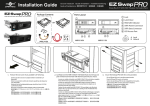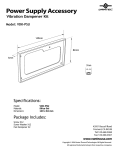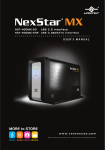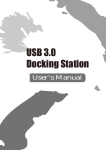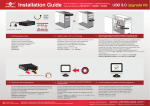Download USB 3.0 to HDMI Adapter`s User Manual
Transcript
USB 3.0 to HDMI Display Adapter User Manual NBV-200U3 Ver. 1.00 All brand names and trademarks are properties of their respective owners. www.vantecusa.com Copyright © 2014 Vantec Thermal Technologies. All Rights Reserved Contents: Chapter 1: Introduction ........................................................ 3 1.1 Product Introduction .................................................. 3 1.2 Features ...................................................................... 4 1.3 System Requirements ................................................. 4 1.4 Package Contents........................................................ 4 Chapter 2: Getting Started .................................................... 5 2.1 Driver Installation ....................................................... 5 2.1.1 Installation for Windows...................................... 5 2.1.2 Installation for Mac OS X ..................................... 6 2.1.3 Connect the adapter to a USB 3.0 port ............... 6 NBV-200U3 Page 2 Chapter 1: Introduction 1.1 Product Introduction The Vantec USB 3.0 to HDMI Display Adapter is a quick and easy way to add an additional monitor to your desktop or laptop computer. Connected through an available USB 3.0 port, the adapter can double your primary desktop display space or mirror to a HDMI projector or large screen monitor in full HD mode. Configure with multiple adapters to add up to 6 HD displays; this convenient way of extending the video capability will help increase productivity and efficiency. NBV-200U3 Page 3 1.2 Features Add-on HDMI monitor, LCD or projector through USB 3.0 or USB 2.0 connectivity Supports widescreen aspect ratio of 16:9 Full HD 1080 video streaming Supports resolutions up to 2048x1152 @ 32bit Low power consumption via USB Bus-Powered Supports desktop display mirror, extended, and screen rotation modes Up to six USB 3.0 graphic adapters working simultaneously Audio output through HDMI Compatible with Windows power management hibernate and suspend modes Bundle with HDMI to DVI converter 1.3 System Requirements Windows® XP 32-bit, Vista/7/8 (32/64 bit) Mac OS X 10.6 or above Available USB 2.0 port (Recommend USB 3.0 port) 1.4 Package Contents 1 x USB 3.0 to HDMI Adapter NBV-200U3 Page 4 1 x HDMI to DVI converter 1 x Driver CD 1 x User Manual Chapter 2: Getting Started 2.1 Driver Installation IMPORTANT! Please ensure the driver installation is completed before connecting the NBV-200U3 to the computer. 2.1.1 Installation for Windows 1. Insert the provided CD into your optical drive. Browse to the NBV-200U3 Folder and select the Windows OS. Start the setup by clicking on the DisplayLink setup program. *Note: Actual image may vary 2. Follow the instructions on screen to finish the setup program. NBV-200U3 Page 5 2.1.2 Installation for Mac OS X 1. Insert the provided CD into your optical drive. Browse to the NBV-200U3 Folder and select the Mac Folder that contains the setup program. Start the setup by clicking on the DisplayLink setup program. *Note: Actual image may vary 2. Follow the instructions on screen to install the driver. After driver installation is completed, you must restart your computer. 2.1.3 Connect the adapter to a USB 3.0 port After the software driver installation, you can connect the USB 3.0 to HDMI Display Adapter to your computer and your HDMI monitor. NBV-200U3 Page 6