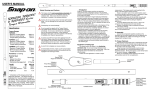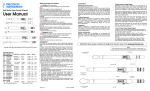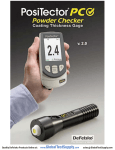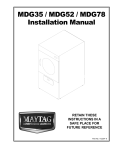Download PosiTest AT Verifier - DeFelsko Corporation
Transcript
Technical Specification Range: 0 - 5,000 psi Resolution: 1 psi Accuracy*: + 6.33 psi (+ 0.044 MPa) *Worst case measurement system uncertainty. See included Measurement Uncertainty Worksheet for the actual uncertainty of your kit. PosiTest AT Verifier Instruction Manual v. 1.0 NOTE: Device displays imperial units only. Conversion Factor: 1 megapascal (MPa) = 145 pounds/inch2 (psi) Returning for Service If you need to return the PosiTest AT Verifier for service, describe the problem fully and include reading results, if any. Be sure to include contact information including your company name, company contact, telephone number and fax number or email address. defelsko.com/support Limited Warranty, Sole Remedy and Limited Liability DeFelsko’s sole warranty, remedy, and liability are the express limited warranty, remedy, and limited liability that are set forth on its website: www.defelsko.com/terms Simple. Durable. Accurate. www.defelsko.com Introduction The PosiTest AT Verifier kit is ideal for checking the accuracy and operation of adhesion testers and is an important component in fulfilling both ISO and in-house quality control requirements. The kit is ready to use with all PosiTest pull-off adhesion testers. All setup information has been preset by DeFelsko. No additional configuration is required or recommended. If the Smart Sensor Indicator (SSI) settings are mistakenly altered, see Reconfiguring the SSI Device (pg. 3). ©DeFelsko Corporation USA 2014. All Rights Reserved This manual is copyrighted with all rights reserved and may not be reproduced or transmitted, in whole or part, by any means, without written permission from DeFelsko Corporation. DeFelsko and PosiTest are trademarks of DeFelsko Corporation registered in the U.S. and in other countries. Other brand or product names are trademarks or registered trademarks of their respective holders. Protection provided by the equipment may be impaired if the equipment is used in a manner not specified by the manufacturer. Every effort has been made to ensure that the information in this manual is accurate. DeFelsko is not responsible for printing or clerical errors. 4 Kit includes: - Smart Sensor Indicator (SSI) Device - Load Cell with steel 20mm Loading Fixture (dolly) - Built-in rechargeable Lithium Ion Batteries - Universal AC power adaptor/charger - Instruction Manuals (2) - Certificates of Calibration (2) - Sample Certificate of Accuracy - Measurement Uncertainty Worksheet - Hard shell carrying case Load Cell to SSI Connection Cable Smart Sensor Indicator (SSI) Loading Fixture Load Cell How to Perform a Test Verification of Test Results 1. Connect the PosiTest AT actuator to the load cell. Ensure the quick coupling is locked in place over the dolly fixture. PosiTest AT-M (manual) models only: Close the pressure relief valve (turn clockwise). When verifying PosiTest AT Adhesion Tester accuracy, it is recommended that several verification points be tested. See the included Sample Certificate of Accuracy for recommended verification points. 2. Press [Power] button to power-up the Smart Sensor Indicator (SSI). Test results should fall within the combined accuracy of the PosiTest AT Adhesion Tester (+ 30 psi full scale) and PosiTest AT Verifier (pg. 4). 3. Press and release the [TARE] button to ZERO the SSI. 4. Press and release the [PEAK] button to hold the maximum pressure value at the completion of the test. PEAK will display on the SSI. The included Measurement Uncertainty Worksheet and Sample Certificate of Accuracy documents have been pre-populated with data unique to your PosiTest AT Verifier. 5. Power ON the PosiTest AT by pressing the green button. -Ensure units are set to psi and dolly size to 20 mm. -Important: PosiTest AT-A (automatic) models: Set the pull rate to 30 psi/sec If any of the verification points are outside of these combined accuracies, the PosiTest AT may require recalibration. Contact DeFelsko or your local dealer for information on returning your adhesion tester for recalibration. 6. Press the button to ready the PosiTest AT. 7. Press the button again to start the test. -PosiTest AT-A models will automatically begin building pressure* -PosiTest AT-M models: slowly prime the pump until the priming pressure is reached (100 psi)*. Return pump handle to its full upright position and maintain a single slow, continuous pump at approximately 30 psi/sec until a verification point has been reached. *Make no comparisons between PosiTest adhesion tester and SSI measurements until the priming pressure (100 psi) has been exceeded. 8. Stop the test when the verification point has been reached. -PosiTest AT-A users press the red button. Reading will flash and actuator will automatically release pressure. -PosiTest AT-M users simply release the pump handle and open the pressure relief valve (turn counter-clockwise). Certification The PosiTest AT Verifier includes a Certificate of Calibration for the SSI device and one for the load cell. For information on returning your PosiTest AT Verifier for recertification, contact DeFelsko or your local dealer. The PosiTest AT Verifier, with a valid Certificate of Calibration, can be used to check the accuracy of PosiTest Adhesion Testers. A sample Certificate of Accuracy is included. Reconfiguring the SSI Device The SSI device comes pre-configured for verification of PosiTest AT-M and AT-A pull-off adhesion testers. No additional configuration is required or recommended. If the SSI is mistakenly altered, configuration can be restored by following the steps outlined in our Reconfiguration Guide. Contact DeFelsko for more information. 9. Record values from PosiTest AT and Smart Sensor Indicator. 10. Prepare for next test verification point. -Power-down the SSI by pressing the [Power] button. -Ensure all pressure has been released within the adhesion tester by pushing the PosiTest AT actuator handle completely down. The actuator should be relaxed over the loading fixture. Repeat steps 2-10 for each additional verification point. See included Sample Certificate of Accuracy for recommended verification points. 2 3 How to Perform a Test Verification of Test Results 1. Connect the PosiTest AT actuator to the load cell. Ensure the quick coupling is locked in place over the dolly fixture. PosiTest AT-M (manual) models only: Close the pressure relief valve (turn clockwise). When verifying PosiTest AT Adhesion Tester accuracy, it is recommended that several verification points be tested. See the included Sample Certificate of Accuracy for recommended verification points. 2. Press [Power] button to power-up the Smart Sensor Indicator (SSI). Test results should fall within the combined accuracy of the PosiTest AT Adhesion Tester (+ 30 psi full scale) and PosiTest AT Verifier (pg. 4). 3. Press and release the [TARE] button to ZERO the SSI. 4. Press and release the [PEAK] button to hold the maximum pressure value at the completion of the test. PEAK will display on the SSI. The included Measurement Uncertainty Worksheet and Sample Certificate of Accuracy documents have been pre-populated with data unique to your PosiTest AT Verifier. 5. Power ON the PosiTest AT by pressing the green button. -Ensure units are set to psi and dolly size to 20 mm. -Important: PosiTest AT-A (automatic) models: Set the pull rate to 30 psi/sec If any of the verification points are outside of these combined accuracies, the PosiTest AT may require recalibration. Contact DeFelsko or your local dealer for information on returning your adhesion tester for recalibration. 6. Press the button to ready the PosiTest AT. 7. Press the button again to start the test. -PosiTest AT-A models will automatically begin building pressure* -PosiTest AT-M models: slowly prime the pump until the priming pressure is reached (100 psi)*. Return pump handle to its full upright position and maintain a single slow, continuous pump at approximately 30 psi/sec until a verification point has been reached. *Make no comparisons between PosiTest adhesion tester and SSI measurements until the priming pressure (100 psi) has been exceeded. 8. Stop the test when the verification point has been reached. -PosiTest AT-A users press the red button. Reading will flash and actuator will automatically release pressure. -PosiTest AT-M users simply release the pump handle and open the pressure relief valve (turn counter-clockwise). Certification The PosiTest AT Verifier includes a Certificate of Calibration for the SSI device and one for the load cell. For information on returning your PosiTest AT Verifier for recertification, contact DeFelsko or your local dealer. The PosiTest AT Verifier, with a valid Certificate of Calibration, can be used to check the accuracy of PosiTest Adhesion Testers. A sample Certificate of Accuracy is included. Reconfiguring the SSI Device The SSI device comes pre-configured for verification of PosiTest AT-M and AT-A pull-off adhesion testers. No additional configuration is required or recommended. If the SSI is mistakenly altered, configuration can be restored by following the steps outlined in our Reconfiguration Guide. Contact DeFelsko for more information. 9. Record values from PosiTest AT and Smart Sensor Indicator. 10. Prepare for next test verification point. -Power-down the SSI by pressing the [Power] button. -Ensure all pressure has been released within the adhesion tester by pushing the PosiTest AT actuator handle completely down. The actuator should be relaxed over the loading fixture. Repeat steps 2-10 for each additional verification point. See included Sample Certificate of Accuracy for recommended verification points. 2 3 Technical Specification Range: 0 - 5,000 psi Resolution: 1 psi Accuracy*: + 6.33 psi (+ 0.044 MPa) *Worst case measurement system uncertainty. See included Measurement Uncertainty Worksheet for the actual uncertainty of your kit. PosiTest AT Verifier Instruction Manual v. 1.0 NOTE: Device displays imperial units only. Conversion Factor: 1 megapascal (MPa) = 145 pounds/inch2 (psi) Returning for Service If you need to return the PosiTest AT Verifier for service, describe the problem fully and include reading results, if any. Be sure to include contact information including your company name, company contact, telephone number and fax number or email address. defelsko.com/support Limited Warranty, Sole Remedy and Limited Liability DeFelsko’s sole warranty, remedy, and liability are the express limited warranty, remedy, and limited liability that are set forth on its website: www.defelsko.com/terms Simple. Durable. Accurate. www.defelsko.com Introduction The PosiTest AT Verifier kit is ideal for checking the accuracy and operation of adhesion testers and is an important component in fulfilling both ISO and in-house quality control requirements. The kit is ready to use with all PosiTest pull-off adhesion testers. All setup information has been preset by DeFelsko. No additional configuration is required or recommended. If the Smart Sensor Indicator (SSI) settings are mistakenly altered, see Reconfiguring the SSI Device (pg. 3). ©DeFelsko Corporation USA 2014. All Rights Reserved This manual is copyrighted with all rights reserved and may not be reproduced or transmitted, in whole or part, by any means, without written permission from DeFelsko Corporation. DeFelsko and PosiTest are trademarks of DeFelsko Corporation registered in the U.S. and in other countries. Other brand or product names are trademarks or registered trademarks of their respective holders. Protection provided by the equipment may be impaired if the equipment is used in a manner not specified by the manufacturer. Every effort has been made to ensure that the information in this manual is accurate. DeFelsko is not responsible for printing or clerical errors. 4 Kit includes: - Smart Sensor Indicator (SSI) Device - Load Cell with steel 20mm Loading Fixture (dolly) - Built-in rechargeable Lithium Ion Batteries - Universal AC power adaptor/charger - Instruction Manuals (2) - Certificates of Calibration (2) - Sample Certificate of Accuracy - Measurement Uncertainty Worksheet - Hard shell carrying case Load Cell to SSI Connection Cable Smart Sensor Indicator (SSI) Loading Fixture Load Cell