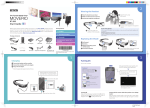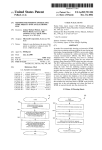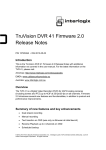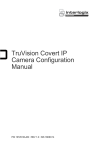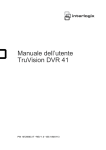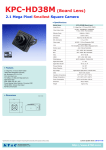Download TruVision 11/31 Series IP Camera Firmware V5.1
Transcript
TruVision 11/31 Series IP Camera Firmware V5.1 Release Notes P/N 1072964 • REV B • ISS 30MAR15 Introduction This is the TruVision 11/31 Series IP Camera Firmware V5.1 Release Notes with additional information not covered in the user manual. For the latest information on the TruVision 11-31 Series, please visit: Americas: http://www.interlogix.com/videoupgrades EMEA: www.utcfssecurityproducts.eu Australia: www.interlogix.com.au Supported camera list IP mini bullet camera: TVB-1101 (1.3MPX Bullet, 6mm lens, PAL) TVB-3101 (1.3MPX Bullet, 6mm lens, NTSC) TVB-1102 (3MPX Bullet, 6mm lens, PAL) TVB-3102 (3MPX Bullet, 6mm lens, NTSC) TVB-1103 (1.3MPX Bullet, 4mm lens, PAL) TVB-3103 (1.3MPX Bullet, 4mm lens, NTSC) IP VF bullet camera: TVB-1104 (1.3MPX Bullet, 2.8 to 12mm VF Lens, PAL) TVB-3104 (1.3MPX Bullet, 2.8 to 12mm VF Lens, NTSC) TVB-1105 (3MPX Bullet, 2.8 to 12mm VF Lens, PAL) TVB-3105 (3MPX Bullet, 2.8 to 12mm VF Lens, NTSC) IP mini dome camera: TVD-1101 (1.3MPX Plastic Mini Dome, PoE, PAL) © 2015 United Technologies Corporation. Interlogix is part of UTC Building & Industrial Systems, a unit of United Technologies Corporation. All rights reserved. 1/4 TVD-3101 (1.3MPX Plastic Mini Dome, PoE, NTSC) TVD-1102 (3MPX Plastic Mini Dome, PoE, PAL) TVD-3102 (3MPX Plastic Mini Dome, PoE, NTSC) TVD-1105 (1.3MPX IP IR Outdoor Mini Dome, PoE/12VDC, PAL) TVD-3105 (1.3MPX IP IR Outdoor Mini Dome, PoE/12VDC, NTSC) TVD-1106 (3MPX IP IR Outdoor Mini Dome, PoE/12VDC, PAL) TVD-3106 (3MPX IP IR Outdoor Mini Dome, PoE/12VDC, NTSC) IP VF mini dome camera: TVD-1103 (1.3MPX VF Mini Dome, PAL) TVD-3103 (1.3MPX VF Mini Dome, NTSC) TVD-1104 (3MPX VF Mini Dome, PAL) TVD-3104 (3MPX VF Mini Dome, NTSC) IP wedge camera: TVW-1101 (1.3MPX Wedge, 2.8mm lens, PAL) TVW-3101 (1.3MPX Wedge, 2.8mm lens, NTSC) TVW-1102 (3MPX Wedge, 2.8mm lens, PAL) TVW-3102 (3MPX Wedge, 2.8mm lens, NTSC) IP wireless wedge camera: TVW-1103 (1.3MPX wireless, 2.8mm lens, Grey, PAL) TVW-3103 (1.3MPX wireless, 2.8mm lens, Grey, NTSC) TVW-1104 (1.3MPX wireless, 2.8mm lens, White, PAL) TVW-3104 (1.3MPX wireless, 2.8mm lens, White, NTSC) TVW-1105 (3MPX wireless, 2.8mm lens, Grey, PAL) TVW-3105 (3MPX wireless, 2.8mm lens, Grey, NTSC) TVW-1106 (3MPX wireless, 2.8mm lens, White, PAL) TVW-3106 (3MPX wireless, 2.8mm lens, White, NTSC) TVW-1116 (3MPX wireless, 6mm lens, White, PAL) TVW-3116 (3MPX wireless, 6mm lens, White, NTSC) Improvements with Firmware V5.1 1. Added live view options with Webcomponent, QuickTime, VLC, and MJPEG. Note: To use Quick or VLC, the players need to be pre-installed. TruVision 11/31 Series IP Camera Firmware V5.1 Release Notes 2/4 As VLC and MJPEG are not supported by IE browser, please use another browser. 2. Added live view snapshot image format options with JPEG and BMP. 3. Added rule Enable and Disable options for video intelligent analytics. When an intelligence event (e.g., Intrusion) is triggered, the pre-defined virtual line will change color from blue to red, if the rule option is enabled. 4. Added IR Light On/Off settings in the browser UI. Set the option to On, IR illuminators will be switched on when the camera works in night mode. Set the option to Off, IR illuminators will be off for both day and night modes. 5. Added IPv4 Address Test feature in browser UI to check for IP address conflict. 6. Added ROI (Region of Interest) feature to increase video quality of the define area in the image. In this firmware, one ROI area can be defined. 7. Added Font Color setting for OSD text overlay. 8. Added Schedule-Switch option to Day and Night Switch settings. In ScheduleSwitch mode, users can define two sets of image settings for Day and Night modes. Under Auto-Switch option, only one set of image settings is available for both Day and Night mode. 9. Added Cross Line Detection intelligence feature to the supported cameras. Objects crossing a pre-defined line in the image will cause a set of predefined linkage or alarm actions to be triggered. In this firmware, one crossing line can be defined. 10. Added Intrusion Detection intelligence feature to the supported cameras. Objects entering a predefined area in the image will cause a set of predefined linkage or alarm actions to be triggered. In this firmware, one Intrusion Detection area can be defined. 11. Added Hallway Mode to rotate the video image by 90 degrees to correspond with the camera or bracket 90 degrees rotation. This camera/bracket and image rotation produces a video image with a 9:16 aspect ratio to get more meaningful information of a narrow view scene. 12. Added Audio Encoding type with MP2L2. 13. Added BNC Output Enable and Disable options for cameras with CVBS output. 14. Added Storage Quota feature to the browser UI. The storage capacity of a snapshot and recording can be user-defined. 15. Added comprehensive Telnet password support. It can be set to at least a 4character password with at least one letter and one number. Telnet password default is ab12! 16. Added a pop-up reminder to change the default password in the browser login UI. TruVision 11/31 Series IP Camera Firmware V5.1 Release Notes 3/4 17. Improved the 3MPx camera capability to support mainstream output up to 2048 x 1536 @20fps. 18. Upgraded the main stream and substream bit rates. Main stream: 128Kbps to 12Mbps. Substream: 128kbps to 8Mbps. Issues resolved with Firmware V5.1 1. Fixed motion detection sensitivity issue and improved the Motion Detection function. Eight areas can be configured with different Sensitivity and Proportion settings. Customizable detection settings for different time periods in a day. Miscellaneous 1. Removed the RS-232 settings from the browser UI. 2. Moved the Snapshot settings from the Event to the Storage window. 3. Added support to the new ONVIF test tool 14.06. Known issues 1. For some specific NAS devices in the market, the camera may fail to initialize the storage capacity due to the NAS internal HDD formatting mechanism. In such case, please try to use CIFS protocol (if supported) or other NAS devices from different vendors. Contacting support For help installing, operating, maintaining, and troubleshooting this product, refer to this document and any other documentation provided. If you still have questions, contact us during business hours (Monday through Friday, excluding holidays). Note: Please be ready at the equipment before calling. Table 1: Technical support North America T +1 855.286.8889 E [email protected] W www.interlogix.com/customer-support Europe, Middle East, and Africa W Select Contact Us at www.utcfssecurityproducts.eu Australia E [email protected] TruVision 11/31 Series IP Camera Firmware V5.1 Release Notes 4/4