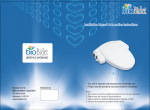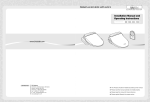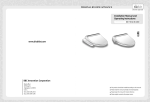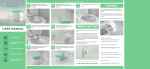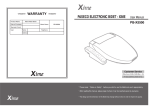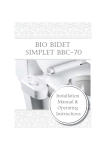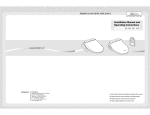Download Bio Bidet IB835 User Manual
Transcript
Integrated Bidet Toilet System The IB 835 is just for AC 120V. Retain this instruction manual in an easily accessible place. ECONOMY MODE CHANGE / SET TIME 15 CHECK THE FOLLOWING TROUBLESHOOTING GUIDE BEFORE CALLING IN FOR SERVICE 19 handicapped persons. handicapped persons, or people with sensitive skin. Do not operate this appliance if the cord is damaged or if the product is dropped into water. Only authorized persons can install or repair the unit. Do not attempt to service this appliance by yourself. Doing so will void the warranty. where condensation might form on the product’s surface. 11.38 psi to 106.68 psi are not potable. Cool the unit in the room before installation. The thermal protector in the water tank may malfunction when transporting or storing warm water. Do not plug the unit in until installation is complete. It may result in malfunction. If the cord or plug is necessary to repair or needs to be replaced, do not connect the grounding wire to a flat blade terminal. The grounding wire can be identified by its insulated outer surface. It will either be colored green or will not contain yellow stripes. The green colored rigid ear, lug and the like extending from the adapter must be connected to a permanent ground such as a properly grounded outlet box cover. Whenever the adapter is used, it must be held in place by the screw. Flush button Side control Heated seat Hose"A" To the toliet 7/8" x 3/8" Hose"B" To the bidet 1/2" x 1/2" * Hose “A” Packed in Ceramic package 7/8" T-valve 1/2" Conversion nut F PROHIBITED USE OF FIRE PROHIBITED DO NOT SPRAY WATER Do not splash water on this product DO NOT SPRAY WATER This product must be grounded USE OF FIRE PROHIBITED F (Drinking water) Do not obstruct or put anything into the dry air outlet If the dry air outlet is obstructed with any objects, it may result in fire. If the dry air outlet is obstructed with hands, it may result in injury. F O F HOW TO INSTALL This product is installed with C800 toilet only. It will stop working if the user stands up during cleansing. 12.44 5.51 15.74 15.35 It has a seat switch. If you do not sit on the seat, it does not work. 19.29 27.56 (inches) CONNECTING THE WATER HOSE AND GROUNDING WIRE Remove existing hose. Connect T valve to toilet fill valve. Connect supplied 7/8" x 3/8" hose (a) from T valve to shut off valve. If your shut off valve is 1/2", use supplied 1/2"conversion nut (C). Connect supplied 1/2" x 1/2" hose (b) from T valve to bidet seat inlet. Water tank (a) 7/8" x 3/8" hose (b) 1/2" x 1/2" hose (c) 1/2"conversion nut (optional) Using inline carbon filter - The use of an external inline carbon water filter is not required unless the unit is used in an area with extreme hard water. If a carbon filter is used, the filter must be replaced every 6 months. Inline carbon filters can be purchased from any authorized Bio Bidet reseller. 1) Insert mounting pottery nuts into empty holes. Refer to picture 1. HOSE CONNECTION AND POWER CORD ARRANGEMENT Place power cord into the cable management areas under the bidet. Insert bidet to toilet carefully in order to keep the hose and wire cord from being damaged. 1) Slide the unit until it rests securely on the toilet. 1) Once the bidet is placed on the toilet, fasten it with the provided bolts. 2) Cover bolts with white silicone angle covers. 3) Plug the power cord into the outlet. HOW TO INSTALL properly. Plug the power cord into the outlet to fill the water tank in the bidet. 3. Water residue that remained in the toilet may come out while heating the bidet. Make sure you can reach the remote while seated. Place the remote control far away from any material that can damage magnet or card. 27.55 7.87 13.77 (inches) FLUSH Remote control receiver Power saving Remote control receiver Stop Bidet Cleanse - Press 'DEODORIZATION' button to activate deodorizer automatically. (Max 20 min) - When the user stands up, deodorization stops after 60 seconds. - To disable, press the button again. Seat BEEPING - Press 'BEEPING' button to enable beeping sound. - To disable, press the button again. Be careful not to drop your remote control in water. It may stop working or cause malfunction. ECONOMY MODE • On the remote press and hold the “STOP” button for 3-5 seconds. The unit will be in economy mode after 1 hour of last use. • In economy mode, temperature of water and seat will be kept to 30 degrees Celsius. “Eco” will be displayed on the remote control LED screen next to both the seat temperature gauge as well as the water temperature gauge. • When the unit is occupied during economy mode, temperature will be returned original setting levels and goes back t economy mode after 1 hour of last use. • Press and hold the “STOP” button again for 3-5 seconds again to release the economy mode function. CHANGE / SET TIME • On the remote press and hold the “Pressure Lo” (down arrow) for 3-5 seconds. • The hour setting will begin to flash. • Pressing the “Nozzle FR” or “Nozzle Bk” buttons will toggle between hours and minutes. • Use the “Pressure Hi” and “Pressure Lo” (Up and down arrows) to change the hour and minutes. • Once the time is set correctly, press the “STOP” button to accept the changes. INTERNAL WATER FILTER CLEANING (a) (b) (c) 1. Turn water flow valve clockwise to close it. 2. Turn water flow hose (bidet) nut counter clockwise to remove it. 3. Put screen into the unit after cleaning it with a toothbrush. 4. Reattach the water hose to the bidet. 5. Reopen the water valve. Regularly wipe 3. Do not use any cleaners which are not safe to use on toilet seats. (Not to use: Toilet cleanser, Home cleanser, bleach, benzene, paint thinner, cresol etc.) Do not force to push, pull, or bend the nozzles. It may result in malfunction. Make sure to use "cleansing" button on the remote control. MANUAL CLEAN 1. Do not sit on the seat 2. Press “CLEANSE” button, Cleanse nozzle comes out. Press the button again, Bidet nozzle comes out. (Press “FR” button, Cleanse nozzle comes out. Press “BK” button, Bidet nozzle comes out. ) 1. Using passive cleansing simultaneously, if the user pushes "BK" button over 3 seconds, cleansing and bidet nozzles will be cleaned automatically for 30 seconds. 2. Don't grab nozzle during nozzle cleansing. Doing so may damage the appliance. AUTOMATIC FLUSH - After using the bidet, the toilet will automatically flush when user stands up. TO FLUSH - Push the "flush" button on the remote to flush. FLUSH WITHOUT POWER - No Power is required to flush, simply push the flush button on the side of the unit. Hold the drain button to empty tank. (Freezing can be prevented by keeping the water heater on.) Not using the unit during winter season? -Unplug and drain the water from the water tank and pipes thoroughly. CHECK THE FOLLOWING TROUBLESHOOTING GUIDE BEFORE CALLING IN FOR SERVICE Check first - Does the Occupied Sensor LED light up when you cover the skin sensor on the seat ? - If the Economy Mode LED is lit, the temperature settings for the seat and water will be on low - Replace the remote control batteries and point the remote directly at the transmitter on the main unit POSSIBLE Unit completely fails to work or power on 1. Power outage 2. Unit is not plugged in 3. Faulty receptacle 4. Skin sensor is not activated 1. Reset the GFI outlet 2. Plug the power cord in to a GFI outlet 3. Test another appliance in the outlet 4. Activate the skin sensor on the unit Nozzle does not extend 1. Remote control is not working 2. Nozzle is dirty 3. External bidet filter 4. Skin sensor is not activated 5. Seat riser is covering the skin sensor 1. Replace the remote control batteries - try to operate the unit with the side control panel 2. Clean the nozzle 3. Remove the external bidet filter 4. Activate the skin sensor on the unit 5. The seat riser must go underneath the bidet seat Low water pressure 1. Clogged nozzle tip 2. Water pressure is set to low on remote 1. Clean the nozzle tip 2. Raise the water pressure on the remote control Seat is not heating 1. Unit is set on Economy mode 2. Remote control batteries 1. Turn off Economy mode 2. Replace batteries 3. Unplug the unit for 10 sec. Stops in the middle of use 1.Washing or drying exceeded cycle time 2. Skin sensor lost contact 3. Clogged nozzle tip 1. Press the wash or dry mode again 2. Activate the skin sensor with full skin contact through the entire cleansing period 3. Clean the nozzle tip Water coming out from the nozzle unexpectedly 1. Self-cleaning 1. The unit will self-clean the nozzle before and after each use automatically CHECK THE FOLLOWING TROUBLESHOOTING GUIDE BEFORE CALLING IN FOR SERVICE POSSIBLE Water leaking continuously 1. Leaking from hose connection at the unit 2. Leaking from T-valve 3. Leaking from behind or under the tank 1. Check to make sure that all rubber washers are in place and do not over tighten the connection but it should be secure 2. Check to make sure that the rubber washer is in place with the flat side pointing up 3. Check that the drain is not opened on the unit if the unit continues to leak, immediately disconnect it from the water supply, drain the tank, and contact the BBC service center 11-106psi Room Temp~104℉ Room Temp~104℉ (W)15.75 inches X (L)27.56 inches X (H)6.10 inches 12.13 lbs 11-106psi 9 If you need any help, Please call us. 847.458.2334 BBC INNOVATION 204 Berg St., Algonquin, IL 60102 4 847-458-2334 847-854-1296