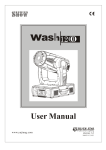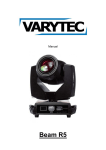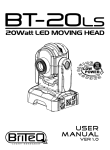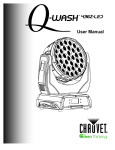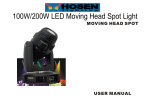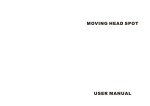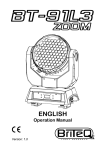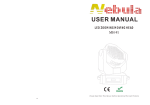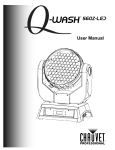Download INDIGO 4000XS
Transcript
5 APPENDIX 5.1 MAINTENANCE 8 6 7 9 10 1 2 14 13 12 11 5 15 INDIGO 4000XS 4 3 16 42 18 41 17 19 40 39 38 37 36 35 34 33 32 31 30 29 28 20 ITEM 23 27 26 No 21 22 No 25 No ITEM 1 15 29 2 16 30 3 17 31 4 18 32 5 19 33 6 20 34 7 21 35 8 22 36 9 23 37 10 24 38 11 25 39 12 26 40 13 27 41 14 28 42 24 ITEM SS630SC Drive belf SILVER STAR P ro f e s s i o n a l L i g h t i n g www.yajiang.cn RD-SS630-SM-00(SS-I) V #001 .15. 1 PRODUCT SPECIFICATIONS CHANNEL 1.1 PRODUCT SPECIFICATIONS 6 VALUE 0 61 60 150 151 165 166 255 PRISM & PRISM ROTATION Voltage:AC100~240V 50/60Hz 7 Max Power:130W Size:360X270X520mm 0 4 5 9 10 127 128 132 White light Prism but not turn Anti-clockwise rotate from slow to fast Prism but not turn 133 255 Clockwise rotate from slow to fast Weight:12kg 8 1.2 FUNCTION GOBO 2 ROTATION 360 oi ndexing Clockwise rotate from slow to fast No function Anti-clockwise rotate from slow to fast PRODUCT FEATURES 9 0 0 255 FOCUS Far 255 DIMMER Dark Near Bright STROBE 0 32 10 1 64 96 128 160 192 224 31 Close 63 95 127 159 191 223 255 Open Strobe: Slow > Fast Open Rulse strobe effect: Slow > Fast Open Random strobe effect: Slow > Fast Open CONTROL 3 4 5 2 6 0 13 11 7 8 11 9 No ITEM No ITEM 14 12 10 No ITEM 1 Head 6 Up 11 DMX 3-PIN signal input 2 Side arm 7 Switch 12 DMX 3-PIN signal output 3 Menu 8 Fuse holder 13 DMX 5-PIN signal input 4 Enter 9 Power input 14 DMX 5-PIN signal output 5 Down 10 Power OUT .1. 20 40 60 80 100 120 140 150 160 170 180 190 200 220 236 240 244 248 252 19 No function (After 3 S move light show board curve is preferred) 39 59 79 99 119 139 149 159 169 179 189 199 219 235 239 243 247 251 255 Pan/tilt black activated Pan/tilt black deactivated Fan automatic Fan slow Fan standard Fan high-speed Auto1 Auto2 Test Custom Sound 1 Sound 2 Reset No function DIM0 DIM1 DIM2 DIM3 DIM4 Note: no use for empty when word control to no effect. .14. 1.3 SAFETY WARNING CHANNEL 1 2 VALUE FUNCTION 0 255 PAN 0~540 0 255 PAN FINE 0~270 IMPORTANT This product must be installed by a qualified professional. COLOR 0 3 4 5 9 10 19 20 29 30 39 40 49 50 59 60 69 70 79 80 99 100 119 120 139 140 159 160 179 180 199 200 219 220 255 0 10 11 20 21 30 31 40 41 50 51 60 61 70 71 80 81 95 96 110 NO Red Green Yellow Blue Orange Magenta Light Blue Light Blue Magenta Orange Blue Yellow Green Red All maintenance must be carried out by a qualified electrician. A minimum distance of 0.5m must be maintained between the equipment and a combustible surface. The product must always be operated in a well ventilated area. Magenta Orange Blue Yellow Green Red White Rainbow or linear effect 171 185 186 255 0 11 21 31 41 51 61 71 86 101 116 131 146 161 10 20 30 40 50 60 70 85 100 115 130 145 160 255 GOBO 2 NO GOBO GOBO 1 GOBO 2 GOBO 3 GOBO 4 GOBO 5 GOBO 6 Shaking gobo Shaking gobo Shaking gobo Shaking gobo Shaking gobo Shaking gobo Flow effect 125 126 140 141 155 156 170 Always disconnect the power before carrying out any maintenance. The earth must always be connected to the ground. Ensure that all parts of the equipment are kept clean and free of dust. GOBO1 NO GOBO GOBO 1 GOBO 2 GOBO 3 GOBO 4 GOBO 5 GOBO 6 GOBO 7 Shaking gobo 7 Shaking gobo Shaking gobo Shaking gobo Shaking gobo Shaking gobo Shaking gobo Flow effect 111 DO NOT stare directly into the LED light source. .13. 6 5 4 3 2 1 6 5 4 3 2 1 .2. 2 INSTALLATION 2.1 CHANNEL MOUNTING The fixture can be mounted in any position. Always ensure that mounting surface can withstand 10 times the weight of the fixture. 8 Always use a safety cable when mounting the fixture in any elevated position. SAFTY CABLE CLAMP 9 BRACKET VALUE 0 11 21 31 41 51 61 71 86 101 116 131 146 161 10 20 30 40 50 60 70 85 100 115 130 145 160 255 0 61 60 150 151 165 166 255 FUNCTION GOBO 2 NO GOBO GOBO 1 GOBO 2 GOBO 3 GOBO 4 GOBO 5 GOBO 6 Shaking gobo Shaking gobo Shaking gobo Shaking gobo Shaking gobo Shaking gobo Flow effect 6 5 4 3 2 1 GOBO 2 ROTATION 360 oi ndexing Clockwise rotate from slow to fast No function Anti-clockwise rotate from slow to fast PRISM & PRISM ROTATION 10 0 4 5 9 White light Prism but not turn 10 127 Anti-clockwise rotate from slow to fast 128 132 133 255 Prism but not turn Clockwise rotate from slow to fast 11 0 255 FOCUS Far 12 0 255 DIMMER Dark Near Bright STROBE 0 32 13 64 96 128 160 192 224 31 Close 63 95 127 159 191 223 255 Open Strobe: Slow > Fast Open Rulse strobe effect: Slow > Fast Open Random strobe effect: Slow > Fast Open CONTROL IMPORTANT SAFETY NOTE!! Always use a safety cable when installing this unit!! Be sure that the safety cable is connected to a solid load-bearing structure. 0 14 20 40 60 80 100 120 140 150 160 170 180 190 200 220 236 240 244 248 252 19 No function (After 3 S move light show board curve is preferred) 39 59 79 99 119 139 149 159 169 179 189 199 219 235 239 243 247 251 255 Pan/tilt black activated Pan/tilt black deactivated Fan automatic Fan slow Fan standard Fan high-speed Auto1 Auto2 Test Custom Sound 1 Sound 2 Reset No function DIM0 DIM1 DIM2 DIM3 DIM4 Note: no use for empty when word control to no effect. .3. .12. 4 USING A DMX512 CONTROLLER 4.1 CHANNEL ASSIGNMENT Note: This product have two DMX512 channel configuration: PERSON1 and PERSON2 . CHANNEL 1 2 VALUE 2.2 FUSE REPLACEMENT Remove the safety cap by a screwdriver. F etch the old fuse from safety cap. I nstall a new fuse. I nstall the safety cap. FUNCTION 0 255 PAN 0~540 0 255 PAN FINE Fine control of tilt movement 0~3 0 255 0~270 0 255 TILT FINE Fine control of tilt movement 0~3 0 255 PAN/TILT SPEED From fast to slow TILT 3 4 5 COLOR 0 6 7 9 10 19 20 29 30 39 40 49 50 59 60 69 70 79 80 99 100 119 120 139 140 159 160 179 180 199 200 219 220 255 0 10 11 20 21 30 31 40 41 50 51 60 61 70 71 80 81 95 96 110 111 125 126 140 141 155 156 170 171 185 186 255 NO Red Green Yellow Blue Orange Magenta Light Blue Light Blue Magenta Orange Blue Yellow Green Red Magenta Orange Blue Yellow Green Red White Rainbow or linear effect GOBO1 NO GOBO GOBO 1 GOBO 2 GOBO 3 GOBO 4 GOBO 5 GOBO 6 GOBO 7 Shaking gobo 7 Shaking gobo Shaking gobo Shaking gobo Shaking gobo Shaking gobo Shaking gobo Flow effect .11. 6 5 4 3 2 1 .4. 3.72 MANUAL 3 DISPLAY PANEL OPERATION MENU 3.1 MANUAL DMX value BASIC COLOR MENU Scroll through the main menu or exit from the current sub-menu ENTER Enter the currently selected menu or confirm the current function value DOWN Scroll 'DOWN' through the menu list or decrease the value of the current function UP Scroll 'UP' through the menu list or increase the value of the Current function MENU UP ENTER DOWN COBO1 (000~255) (000~255) COBO2 COBO2ROT (000~255) (000~255) (000~255) (000~255) (000~255) PRI & ROT FOCUS DIMMER STROBE Adjust the values of PAN/TILT/COLOR/COBO1/COBO2/COBO2ROT/ PRI & ROT/FOCUS/DIMMER/STROBE in order to carry out manual control 3.71 3.2 (000~255) (000~255) (000~255) PAN TILT MENU ACCESS MENU SERVICE ACCESS SETTLOCK OFF ON MENU ADDRESS (001~512) PERSON PERSON1 SERVLOCK OFF ON PERSON2 SETTINGS PERFORM PT SPEED FAST SETTLOCK menu, select ON to enable access to SETTINGS menu SERV LOCK menu, select ON to enable access to SERVICE menu SLOW PAN INV NORM INVERT TILT INV NORM INVERT OP SPEED FAST SLOW BLACK INSTANT DIMMER DIM4 DELAY 3.82 INFO DIM3 DIM2 MENU SERVICE VERSION INFO DIM1 OFF DIM INV NORM INVERT DMX ERROR SAVE BLACK DMX RESET DMX DISPLAY DISPLAY LONG SHORT INFO 3.83 software version number CONTENT ALWAYS RANGE KEYLOCK YES NO HOMEPAGE DMX NAME+DMX P.START T.START (000~255) (000~255) (000~255) T.END (000~255) P.END DEFAULT NO YES SEND SERVICE DISPLAY1 CONTENT SEND ****** NO YES DISPLAY 1 menu, edit first line of display content SEND menu, select YES in order to transfer display content to all NO YES .5. MENU fixtures currently connected via data cable .10. 3.62 RUNMODE EDIT RUN DMX 512 AUTO1 AUTO2 MENU RUNMODE STEP EDIT PAN TILT COLOR COBO1 COBO2 COBO2ROT TIME USE NO FOCUS DIMMER STROBE Edit SOUND2 CUSTOM TEST SLAVE (000~255) (000~255) (000~255) (000~255) (000~255) (000~255) (000~255) (000~255) PRI & ROT SOUND1 (001~49) (000~255) (000~255) (000~255) STEP EDIT PAN TILT COLOR COBO1 COBO2 COBO2ROT TIME USE NO DIMMER Enter the Edit mode to edit the custom programs by adjusting the value of STEP , PAN , TILT , COLOR , COBO2 , COBO2ROT PRI & ROT , FOCUS , DIMMER , STROBE , TIME Enter Use and select Yes to run the steps user need. STROBE , (000~255) (000~255) (000~255) (000~255) (000~255) (000~255) (000~255) (000~255) PRI & ROT FOCUS YES (001~49) (000~255) (000~255) (000~255) YES NO SEND YES Note: if user want to circulate the created steps, please set the last step T ime as 0 MANUAL s RESET NO YES DMX value For example, there are Step 1 Step 2 Step 3 PAN TILT 3 steps, the setting should be like belowed: T ime = 4 Use = Yes T ime = 5 Use = Yes T ime = 0 Use = Yes COLOR COBO1 COBO2 COBO2ROT SEND SERVICE ACCESS (000~255) (000~255) STROBE (000~255) (000~255) (000~255) (000~255) (000~255) SETTLOCK OFF PRI & ROT FOCUS DIMMER 3.63 (000~255) (000~255) (000~255) ON MENU SERVLOCK RUNMODE NO SEND ON YES SEND menu, select YES MANUAL VERSION CONTENT DISPLAY1 SEND DMX ADDRESS (ADDRESS) MENU RESET ****** NO YES 3.3 MENU INFO to send all custom programs to in-line fixtures. 3.71 MANUAL OFF NO Enter the YES ADDRESS (001~512) DMX mode to set the DMX ADDRESS. RESET menu, select YES/NO to carry out full fixture reset 3.4 PERSONALITY (PERSON) MENU PERSON PERSON1 PERSON2 Enter the PERSON PERSON 2 . .9. mode to select DMX mode: PERSON1 .6. , 3.51 PERFOR MANCE(PERFORM) MENU SETTINGS PERFORM PT SPEED 3.52 RANGE FAST SLOW PAN INV NORM INVERT TILT INV NORM INVERT OP SPEED MENU SETTINGS P.START RANGE T.START (000~255) (000~255) (000~255) T.END (000~255) P.END FAST SLOW P/START Set pan start value BLACK INSTANT P/END Set pan finish value DIMMER DIM4 DELAY 000~255 000~255 T/START Set Tilt start value DIM3 T/END Set Tilt finish value DIM2 000~255 000~255 DIM1 OFF DIM INV NORM INVERT DMX ERROR SAVE BLACK DMX RESET DMX DISPLAY DISPLAY LONG KEYLOCK YES NO HOMEPAGE DMX NAME+DMX 3.53 DEFAULT MENU SETTINGS NO DEFAULT YES SHORT DEFAULT menu, select YES ALWAYS to reset all settings to default. 3.54 SEND PT SPEED menu, select Slow/Fast for required PAN/TILT movement speed. PAN INV menu, select NORM/INVERT for normal/inverted control of the PAN function TILT INV menu, select NORM/INVERT for normal/inverted control of the TILT function OP SPEED menu, select SLOW/FAST for required optics speed BLACK menu, select INSTANT for immediate activation of PAN/TILT blackout when selected using the control channel or DELAY for 3 second delay before activation. DIMMER menu for selection of DIM1/DIM2/DIM3/DIM4/OFF special dimming curves DIM INV menu, select NORMAL/INVERT for normal/inverted control of DIMMING function DMXerror menu, select SAVE to maintain last command or BLACK for blackout in case of DMX error MENU SETTINGS NO SEND YES SEND 3.61 menu, select YES to send all settings to in-line fixtures. RUN MENU RUNMODE RUN DMX 512 AUTO1 AUTO2 SOUND1 SOUND2 CUSTOM TEST SLAVE DMXreset menu, select DMX to allow remote reset using DMX controller or DISPLAY for reset only available at on-fixture display DISPLAY menu, select LONG/SHORT/ALWAYS to determine the time mode for the display backlight. KEYLOCK menu, select YES in order to lock the display when not in use or on start-up. HOMESCREEN menu, select DMX to display DMX address or NAME to display user-created content when display not in use. .7. RUN menu, select required run mode. .8.