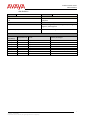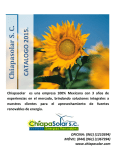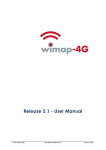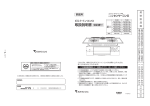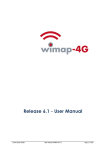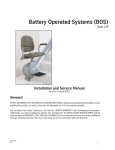Download Offer Definition Avaya IP Office Contact Center
Transcript
IP Office Contact Center Offer Definition Date: 28 February 2014 Offer Definition Avaya IP Office Contact Center © 2010 Avaya Inc. All Rights Reserved. Avaya and the Avaya Logo are trademarks of Avaya Inc. and are registered in the United States and other countries. All trademarks identified by ®, TM or SM are registered marks, trademarks, and service marks, respectively, of Avaya Inc. All other trademarks are the property of their respective owners. Avaya may also have trademark rights in other terms used herein. References to Avaya include the Avaya Enterprise business, which was acquired as of December 18, 2009. 02/10 i Avaya Inc. – Proprietary. Use pursuant to the terms of your signed agreement or Avaya policy. IP Office Contact Center Offer Definition Offer Definition Product IP Office Contact Center Rev # 1.0 2,0 Avaya Source Prime Jay Steinmetz GA Date February 28, 2014 Rev Date 12/02/2013 2/28/2014 Channel Partner Target Audience Product Management, Order Management, Training, Lab Engineers, Sales Engineers Approved by: Tony Pereira Director Product Management Mid Market IPO & CC CHANGE CONTROL RECORD Date (mm/dd/yy) 12/02/13 12/09/13 12/16/13 01/01/14 01/24/14 02/28/14 Issue/Version # Prime Summary of Changes .01 .02 .03 .04 .05 .06 Jay Steinmetz Jay Steinmetz Jay Steinmetz Jay Steinmetz Jay Steinmetz Jay Steinmetz Initial draft Updated content Updated and formatted Final Review Final Amendments Adjusted IPOCC server specs/GA ii Avaya Inc. – Proprietary. Use pursuant to the terms of your signed agreement or Avaya policy. IP Office Contact Center Offer Definition Table of Contents Table of Contents .......................................................................................................................................................... iii 1 About this Document ............................................................................................................................................ 1 2 About IP Office Contact Center ............................................................................................................................ 1 3 Contact Center Market Segmentation ..................................................................................................................... 2 4 Commercial Offer Definition ................................................................................................................................. 2 4.1 IP OFFICE CONTACT CENTER VALUE STATEMENTS ......................................................................................... 2 5 Product Rules ........................................................................................................................................................ 3 5.1 MATERIALS ....................................................................................................................................................... 3 5.2 PREREQUISITES................................................................................................................................................. 3 5.3 COMPATIBILITY FACTORS ................................................................................................................................. 3 6 Product Interdependency Requirements ................................................................................................................. 3 6.1 UPGRADES ........................................................................................................................................................ 4 6.2 MIGRATIONS .................................................................................................................................................... 4 7 Product Specifications ............................................................................................................................................ 4 7.1 COMPATIBILITY MATRIX ................................................................................................................................... 4 7.2 INTEROPERABILITY MATRIX ............................................................................................................................. 5 7.3 PRODUCT CAPACITY ......................................................................................................................................... 5 7.4 PRODUCT DOCUMENTATION ............................................................................................................................ 5 8 Operating Environment Requirements ................................................................................................................... 6 8.1 OPERATING SYSTEM COMPATIBILITY REQUIREMENTS...................................................................................... 6 8.2 COMPUTING AND SERVER REQUIREMENTS ....................................................................................................... 6 9 Product Order Codes, Pricing, and Licensing ......................................................................................................... 7 9.1 PRICING TOOLS AND REFERENCES ................................................................................................................... 7 9.2 ORDERING PROCEDURES.................................................................................................................................. 7 9.3 STANDARD ORDERING PROCEDURES ............................................................................................................... 7 9.3.1 What Is Supported ............................................................................................................................... 7 9.3.2 What Is Not Supported ......................................................................................................................... 7 9.4 PLDS/KRS LICENSES ...................................................................................................................................... 8 10 10.1 Order Configurations and Rules........................................................................................................................ 8 CONFIGURATIONS ............................................................................................................................................ 8 10.1.1 Configuration Rules .............................................................................................................................. 8 10.1.2 Requirements for Ordering ...................................................................................................................... 8 10.1.3 Configuration Tools .............................................................................................................................. 9 11 11.1 11.2 11.3 11.4 Services and Support......................................................................................................................................... 9 MAINTENANCE SERVICE OFFER ....................................................................................................................... 9 SERVICES CONFIGURATION AND ORDERING .................................................................................................... 9 QUALITY FRAMEWORK ................................................................................................................................... 10 PCN/PSN STRATEGY ..................................................................................................................................... 10 12 12.1 12.2 Product Authorization .................................................................................................................................... 12 CREDENTIAL STRATEGY ................................................................................................................................. 12 CREDENTIAL REQUIREMENTS ........................................................................................................................ 12 13 APPENDIX: Product Reference Information................................................................................................. 13 iii Avaya Inc. – Proprietary. Use pursuant to the terms of your signed agreement or Avaya policy. IP Office Contact Center Offer Definition 1 About this Document This is a comprehensive pre-GA document for IP Office Contact Center that provides information for Channel Partners, Distributors, Product Management, Marketing, Sales Engineering, Order Management, and Training personnel required for the successful introduction of IP Office Contact Center in both a standalone and network environment. Non-Disclosure The Avaya non-disclosure processes will be followed for any documentation and information being released to the End Customer or any type of Channel Partner’s personnel not covered by a contract with Avaya prior to GA. Globalization: This document is applicable for US, Canada, UK, Australia, New Zealand and India for Release 9.0 of IP Office Contact Center. 2 About IP Office Contact Center IP Office Contact Center is part of the Avaya Contact Center Solutions for IP Office portfolio. IP Office Contact Center is a fully integrated contact center specifically built for IP Office and its addressable market. IP Office Contact Center is scalable to meet the market needs of IP Office customers requiring skills based routing, call recording, and multichannel (chat, email, outbound) capabilities. IP Office Contact Center is a complete customer interaction suite consisting of call recording for all agents, skills based routing, voice, email, and chat multichannel capabilities including historical and real time reporting. The Go To Market (GTM) strategy encompasses simplicity, competitive pricing, and superior contact center value and capabilities targeted at existing or potential IP Office customers requiring 1 to 100 agents. IP Office Contact Center is wholly owned Avaya intellectual property available in Avaya’s configuration and order management with tools to enable quick installation, provided with Avaya’s IPOSS Maintenance and Support Services. Page 1 of 13 Avaya Inc. – Proprietary. Use pursuant to the terms of your signed agreement or Avaya policy. IP Office Contact Center Offer Definition 3 Contact Center Market Segmentation There are two product included in the Contact Center for IP Office portfolio. Number of agents IP Office Contact Center 1-100 agents Avaya Contact Center Select 30 - 250 agents Reasons for requiring Contact Center Providing departmental services (Sales, Service, etc..) Call Center Business (Travel Agencies, TeleMarketing, Recruitment, etc..) Typical number of agents as % of employees IT Communications Expertise 10% to 20% 30%+ Key Decision Maker Some knowledge, but will rely on consultants or a trusted relationship with local partner Department or IT lead CIO, tech savvy experts most likely familiar with Contact Center, database integration etc.. IT Executive and CFO Selling lead time As short as 1 to 2 months 2 to 3+ months likely involves RFI, RFP process 4 Commercial Offer Definition IP Office Contact Center is sold in the following US English speaking markets: • US, Canada, UK, Australia, New Zealand and India. IP Office Contact Center Release 9.0 is targeted at customers with up to 2000 total employees requiring 1 to 100 agents requiring voice, multichannel, and call recording. IP Office Contact Center can provide businesses with the means to engage customers in a professional, quality contact center environment. IP Office Contact Center will be available to new and installed base IP Office opportunities looking to add a voice and multichannel high-value contact center solution to deliver a superior customer experience. IP Office Contact Center can also be positioned to replace existing solutions and Avaya IP Office Customer Call Reporting (CCR). 4.1 IP Office Contact Center Value Statements • • • • • Delivers powerful, comprehensive Contact Center solution capabilities for new or existing IP Office customers to enable superior service, optimum agent productivity, and consistency with high performance to drive revenues for business and superior value for customers. Improve customer interaction with voice, email, and web chat in a system that is fully integrated into IP Office (Fax and SMS future release) Improved training and conflict resolution - call recording and store for every agent (not reliant on preferred edition ports) Faster call resolution - skills based routing routes callers to the most able agent Provided at a very attractive price point to deliver best value solution in the industry Page 2 of 13 Avaya Inc. – Proprietary. Use pursuant to the terms of your signed agreement or Avaya policy. IP Office Contact Center Offer Definition 5 Product Rules IP Office Contact Center is designed to work seamlessly with IP Office through the use of a custom CTI interface enabling full integration. IP Office Contact Center is fully supported on the IP Office 500v2 chassis and Server Edition for up to 100 agents. IP Office Contact Center will be offered in either .ova or .iso software only deployment options in Phase 1. To configure IP Office Contact Center simply add the number of voice, voice plus multichannel, or supervisor licenses to complete the contact center configuration. Both the .iso and .ova deployment options for either the 500v2 or Server Edition platforms contain all the base software requirements to integrate IP Office Contact Center to IP Office. This includes a CTI Pro license, a SIP endpoint license for media paths, and Contact Store for call recording storage and retrieval.\ It is required that the IP Office system be upgraded to IPO R9.0.2 from R9.0 5.1 Materials • No other materials are required in the offer with exception to the channel partner or customer separately providing the servers to support the IP Office Contact Center software only deployment model. 5.2 Prerequisites In an IP 500v2 deployment the base IP Office system must have a Preferred Edition license with an application server with two hard drives configured to run VMPro and Contact Recorder. For Server Edition, the Server Edition license is required to run IP Office Contact Center plus the IPO SE server must have two hard drives provisioned or an additional server to support Contact Recorder for voice storage. In either scenario above it is required that the IP Office system be upgraded to IPO R9.0.2 5.3 Compatibility Factors The IP Office Contact Center is designed to work specifically and exclusively with IP Office. IP Office Contact Center will not interoperate with any other product. 6 Product Interdependency Requirements • • • When the Channel Partner or customer provisions the server to support IP Office Contact Center, they will be required to also obtain a Windows 2008 R2 or 2012 Rs2 OS license. When provisioning IP Office Contact Center for IP500 V2 or Server Edition, Contact Recorder will require an additional HDD be field installed on an application server or the primary server to support the Contact Recorder call recording feature in IP Office Contact Center. Server requirements to support IP Office Contact Center and Contact Recorder are outlined below. Documentation will be provided on the Avaya IP Office Contact Center Product page on www.avaya.com or SME Sales Portal Page 3 of 13 Avaya Inc. – Proprietary. Use pursuant to the terms of your signed agreement or Avaya policy. IP Office Contact Center Offer Definition 6.1 Upgrades IP Office Contact Center voice agents can be upgraded to also support multichannel capabilities by purchasing the multichannel agent license and adding it to the Voice Agent. A voice agent license is required for all multichannel upgrades. The maximum number of Multichannel licenses available for IP Office Contact Center is 100 as per the capacity of the Voice Agents. 6.2 Migrations When migration from an IP500 V2 with Preferred Edition IP Office Contact Center deployment (<30 agents) to a Server Edition IP Office Contact Center deployment (<100 agents) an IP Office Contact Center migration license is available at no charge provided the license is accompanied by a Server Edition license (system order). 7 Product Specifications 7.1 Compatibility Matrix IP Office Contact Center GA (Month/Year) Server Operating Systems (only German and English) Microsoft Windows 2008 Server R2, SP1 Microsoft Windows 2012 Server Client Operating Systems (Workstation) Microsoft Windows 7 SP1 Microsoft Windows 8.1 Virtualization Page 4 of 13 Avaya Inc. – Proprietary. Use pursuant to the terms of your signed agreement or Avaya policy. 32-Bit x 64-Bit IP Office Contact Center Feb 14 x x x x x x x x IP Office Contact Center Offer Definition VMware vSphere Hypervisor (ESXi) (Versionen 5.0/5.1) Third Party Software Compatibility Sybase Adaptive Server 15.5 Java Development Kit 1.7 Update 25 x Apache Tomcat 7.0.40 Microsoft Internet Explorer 7.0 Microsoft Internet Explorer 8.0 Microsoft Internet Explorer 9.0 Microsoft Internet Explorer 10.0 Microsoft® Office Excel 2003 or Office Excel XP x x x x x x Microsoft® Office Excel 2007 Microsoft® Office Excel 2010 Microsoft® Office Excel 2013 Third Party Software (Voice Control functionality) Text to Speech (TTS): Nuance Vocalizer 5.0.4 Automatic Speech Recognition: Nuance 9.0.9 PBX Compatibility: AVAYA IP Office IPO500 v2: R9.0.0.1Build1 Server Edition 9.0.1 x x x x x x x x x x x x x 7.2 Interoperability Matrix There is no special matrix available; the 3rd party software is listed in the matrix above. 7.3 Product Capacity • IP Office Contact Center supports up to 100 active/logged-in agents and up to 500 configured agents when deployed with an IP Office Server Edition. • IP Office Contact Center supports up to 30 active/logged-in agents and 150 configured agents when deployed with an IP Office 500v2 Preferred Edition system. A VMPRO port is automatically provisioned with every purchased voice agent license to enable agent call recording 7.4 Product Documentation • • • • • IP Office Contact Center User Manual User Interface IP Office Contact Center User Manual TTraceConsole IP Office Contact Center Installation and Configuration TTrace IP Office Contact Center User Manual Text Block Administration IP Office Contact Center Addendum Task Tags Page 5 of 13 Avaya Inc. – Proprietary. Use pursuant to the terms of your signed agreement or Avaya policy. IP Office Contact Center Offer Definition • • • • • • • • • IP Office Contact Center User Manual Taskreporting IP Office Contact Center User Manual TaskFlow Editor IP Office Contact Center User Manual System Administrator IP Office Contact Center User Manual IVR-Editor IP Office Contact Center User Manual Dialer IP Office Contact Center Addendum Statistics Counters IP Office Contact Center User Manual Configuration IP Office Contact Center User Manual Archiving IP Office Contact Center User Manual Address Book Administration 8 Operating Environment Requirements 8.1 Operating System Compatibility Requirements IP Office Contact Center requires either Windows 2008R2 or 2012R2 operating systems. If running in a VMWare environment, VMWare ESXi5. 8.2 Computing and Server Requirements The targeted call center market is very price sensitive which introduces the requirement to reduce the hardware cost as much as possible and to deliver a full-featured call center solution for the IP-Office running on a single server system. Full features in this case means that all processes for all media and all call center functionalities including the database are running on a single server. Nevertheless the system has to deliver enough performance to support the different media, static and online monitoring features. IP Office Contact Center Server Requirements • Intel Xeon E3 quad core 3.1GHz server, 8GB DDR3 ECC • 2* Seagate ST500DM002 500GB 7200 Rpm, SATA 6G 16MB Cache Raid 1 • Raid Controller Intel C202 onboard • 2x NIC 1 GB IP Office Contact Center Server OS Requirement • Windows 2008 R2 or 2012 R2 Server The following server scenarios must be evaluated and checked to ensure full call center performance is possible. • Configured to run virtually on customer/partner supplied servers (ISO or OVA file) • Avaya best practice requires that IP Office Contact Center is assigned the required memory, CPU, runtime parameters as outlined above • If configuring IP Office Contact Center via an OVA file, Avaya recommends that to ensure best performance IP Office Contact Center should be run in its own virtual environment • If the end user or partner opts to include other applications into the same virtual environment as IP Office Contact Center they will be required to support the deployment themselves and not through Avaya • Customer must provide a separate chat server and chat service for such applications. • For database and Email please refer to product documents and manuals to implement standard interfaces. • When deploying Contact Recorder for Server Edition, the partner or end customer must provide a secondary HDD installed on the primary server to run Contact Recorder (e.g. HPDL360 or Dell R210). If an HPDL120 is used, Contact Recorder and the secondary HDD must be run on a separate Application Server • When deploying Contact recorder for 500v2 and Preferred Edition, an Application Server must be added with two (2) HDD to support both Contact Recorder and VMPro. Page 6 of 13 Avaya Inc. – Proprietary. Use pursuant to the terms of your signed agreement or Avaya policy. IP Office Contact Center Offer Definition 9 Product Order Codes, Pricing, and Licensing IP Office Contact Center is designed to be as simple to configure and price, as it is to install and maintain. (See Configuration notes in section “Order Configurations, Rules and Forms” further down in this document Below are the material codes, descriptions, and pricing for IP Office Contact Center Material Code 306640 306493 306641 306495 306496 306497 Item Description IPO R9 IPOCC BASE SE LIC IPOCC Base System Software Appliance ISO or OVA for IPO Server Edition IPO R9 IPOCC BASE IPO 500 V2 LIC IPOCC Base System Software Appliance ISO or OVA for IPO 500v2 IPO R9 IPOCC IPO 500 V2 TO SE LIC IPOCC Base System Software Appliance ISO or OVA IPOContact 500 2 Centerd- Voice t IPO SELicense -(includes Call 1x Agent IPO R9 IPOCC VCE AGT LIC Recording port) 1x Contact Center - Multichannel Agent License ( IPO R9 IPOCC MULTI CH AGT LIC must be added to Voice Agent License) 1x Contact Center -Supervisor License ( Includes Voice & IPO R9 IPOCC SPV LIC Multichannel & Call Recording) Avaya Price List $2,255 $2,255 $0 $670 $402 $1,205 9.1 Pricing Tools and References Pricing will be available in EC and ASD. For R9.0.2 IP Office Contact Center content will be in PLDS and IPO content will be in ADI. Provisions are made to support the two discreet order managed systems until R10. 9.2 Ordering Procedures Standard IP Office ordering procedures will be used. 9.3 Standard Ordering Procedures Standard ordering procedures for all Avaya IP Office Contact Center will be aligned with IP Office, including: • Order placement methods • Lead times • Service lead times • Order changes • Expedited orders and fees • Product delivery and shipping methods 9.3.1 What Is Supported • • • • • IP Office Contact Center will be supported as standalone on IPO 500v2 and Server Edition deployments An IP Office Contact Center server will only support a connection to a single IP Office SCN is supported but only if IP Office Contact Center is connected to the IP Office Server Edition Primary Server Only one IP Office Contact Center server will be supported in an SCN IP Office Contact Center custom ODBC database connectors are supported via Avaya Professional Services or through other 3rd party vendors 9.3.2 What Is Not Supported • • • IP Office Contact Center will not be supported in a 500v2 SCN IP Office Contact Center SMS and Fax will not be supported (future) o Note, fax is supported if a fax server is used to convert the fax to an email IP Office Contact Center High Availability is not supported (future) Page 7 of 13 Avaya Inc. – Proprietary. Use pursuant to the terms of your signed agreement or Avaya policy. IP Office Contact Center Offer Definition • • IP Office Contact Center custom ODBC database connectors are supported via Avaya Professional Services IP Office Contact Center co-resident on same server with other applications is not supported 9.4 PLDS/KRS Licenses When ordering IP Office Contact Center there are requirements for certain IP Office applications licenses that must be added from ADI and certain IP Office Contact Center applications licenses that must be added from PLDS. Since there is no interoperability between ADI and PLDS from an order management perspective today, nor will IP Office be in PLDS until R10, Global Operations resources will be manually provisioning all the licensing requirements when ordering IP Office Contact Center. 10 Order Configurations and Rules This section describes the ways in which an order for IP Office Contact Center, its components, and software may be configured and the rules for those configurations. 10.1 Configurations When configuring IP Office Contact Center the process is designed to be quite simple. In EC the user will enter an IP Office configuration for either a 500v2 or Server Edition. The user then adds a total number of voice agents license (one each required for al agents) and the can enable an upgrade for any of the voice agents to a Multichannel agent license. Supervisor licenses are added separately but contribute to the overall number of agents in a 500v2 or Server Edition IP Office Contact Center configuration. . Material Code 306640 306493 306641 306495 306496 306497 10.1.1 Item IPO R9 IPOCC BASE SE LIC IPO R9 IPOCC BASE IPO 500 V2 LIC IPO R9 IPOCC IPO 500 V2 TO SE LIC IPO R9 IPOCC VCE AGT LIC IPO R9 IPOCC MULTI CH AGT LIC IPO R9 IPOCC SPV LIC Total Avaya Price List $2255 $2255 $0 $670 $402 $1205 Qty 1 0 10 10 2 Extended List Price $2255 $0 $0 $6700 $4020 $2410 $15385 Configuration Rules As noted above, at a minimum every agent configured for IP Office Contact Center must have a voice agent licenses to be activated in the system. Once a voice agent license is added you can upgrade that voice agent to a multichannel agent by adding the multichannel agent license for that agent 10.1.2 Requirements for Ordering No special requirements need be included in the order. Page 8 of 13 Avaya Inc. – Proprietary. Use pursuant to the terms of your signed agreement or Avaya policy. IP Office Contact Center Offer Definition 10.1.3 Configuration Tools The following configuration tools are compatible with IP Office Contact Center. In some cases the product cannot be configured or ordered without one or more tools. • EC (Enterprise Configurator) • ASD 11 Services and Support 11.1 Maintenance Service Offer IP Office Support Services (IPOSS) is Avaya’s maintenance service offer for IP Office, and it has been extended for IP Office Contact Center (IPOCC). To position a complete solution, Avaya service coverage is required for IP Office Contact Center and the IP Office servers. The section below highlights the incremental coverage for IP Office Contact Center. Please reference the IPOSS site on Avaya Partner Portal for complete service offer information, including the IPOSS Offer Definition document, ordering process and current pricing: IPOSS on Avaya Partner Portal. 11.2 Services Configuration and Ordering IP Office Contact Center service is ordered via your Distributor, using the existing IPOSS order process. Distributors will place the service order to Avaya with the Global Transmittal Form, which enables auto-procurement and linkage for new End Customer Sold-To/FLs. Automated service ordering via Avaya’s new Gift Card process is planned in mid-2014. IP Office Support Services (IPOSS) is required for IP Office Contact Center and core IP Office servers. Service pricing for IP Office Contact Center is incremental to the per-server IPOSS pricing. IP Office Contact Center service is priced on a per-agent (voice and multichannel) and per-supervisor basis. The IP Office Contact Center coverage must match the same coverage level as the IPOSS core server coverage. IPOSS coverage begins after the implementation is successfully completed, and becomes active on the contract start date. When IP Office Contact Center coverage is added to an existing Avaya service contract, its contract end date will be Co-Terminus with the existing coverage. The sample shown below is the per-agent launch pricing as of February, 2014; please reference the Avaya price list for complete IPOSS pricing. The List pricing will be discounted based on the partner’s Avaya Connect status. Page 9 of 13 Avaya Inc. – Proprietary. Use pursuant to the terms of your signed agreement or Avaya policy. IP Office Contact Center Offer Definition 11.3 Quality Framework Please follow the IPOSS Best Practices to ensure a smooth customer experience through quoting, ordering and support (see above IPOSS link). The IP Office system must be registered to activate Avaya support coverage. Please visit support.avaya.com/registration for information on the Global Registration Tool (GRT). 11.4 PCN/PSN Strategy Product Correction Notice (PCN) and installation support will be provided to all Avaya IP Office Contact Center customers. Customers with warranty and post warranty coverage will typically receive special consideration for the time and material charges, if applicable, to a specific product and configuration. PCNs are a function of the life cycle of the products. PCN installations will take place between the hours of 8am to 5pm (local time), Monday through Friday, excluding Avaya recognized holidays. Special billing consideration will be given to customers who either have an Avaya Service Agreement or are under warranty, up to but not exceeding an installation absent of labor and material charges. The determination of PCN charges, if any, will be determined on a case-by-case basis by Avaya. Customers who are listed as the technical contact will typically be mailed a letter regarding the PCN notification. Page 10 of 13 Avaya Inc. – Proprietary. Use pursuant to the terms of your signed agreement or Avaya policy. IP Office Contact Center Offer Definition Avaya U.S. Direct Customers: U.S. Field Service Organization (FSO) technicians will implement this Change Notice for Avaya U.S. Direct Customers. The Emerging Technologies Solutions Support (ETSS) group and the FSO Change Notice Administration Groups will handle scheduling and coordination. Avaya U.S. BP: Avaya Business Partners who elect to perform the work to implement this Change Notice will be responsible for scheduling and coordinating their customer base. Those who elect to have Avaya perform the work will schedule and coordinate through the Emerging Technologies Solutions Support (ETSS) team. Avaya International: Scheduling of customers requiring a Change Notice will be handled through the Emerging Technologies Solutions Support (ETSS) team. When the need arises for Avaya to replace defective components, Avaya Labs will issue a Product Correction Notice (PCN). The standard PCN process applies for Session Manager and System Manager. Some components can be upgraded without the need for a field dispatch. The same for PSN info Product Support Notices which replace Service Alerts are issued by Tier 4 Engineers and/or Product Managers to notify the field of technical workarounds, process information, or document corrections/clarifications in addition to software/firmware updates and hardware replacements. For a list of issued PSNs, go to the Avaya Support Center (http://avaya.com/support) and search under Additional Information for Product Support Notices. Page 11 of 13 Avaya Inc. – Proprietary. Use pursuant to the terms of your signed agreement or Avaya policy. IP Office Contact Center Offer Definition 12 Product Authorization Authorization is the process by which the Channel Partner organization establishes its readiness to support a new or existing product. This readiness may involve both competency of personnel as well as equipment and facilities. Information on Avaya’s Authorization process can be found on the Avaya Connect at Partner Portal> Partner Programs> Programs> Avaya Connect or http://portal.avaya.com/ptlWeb/so/CS200982010758377012 12.1 Credential Strategy Avaya has a long-standing commitment to customer satisfaction. We feel it is essential that our Channel Partners are equipped with the necessary tools to become knowledgeable on the products and solutions, which are sold and maintained. This ensures that the appropriate product positioning, configuration, installation and support services are delivered to the end-customer. To support our commitment to the customer, we require a Channel Partner to become authorized in order to resell and service certain products. 12.2 Credential Requirements Avaya Certifications and Assessments measure an individual’s competency on Avaya products and solutions. They support partner authorization. The exams associated with Avaya Certifications are closed book and proctored (secure monitored test environment). Page 12 of 13 Avaya Inc. – Proprietary. Use pursuant to the terms of your signed agreement or Avaya policy. IP Office Contact Center Offer Definition 13 APPENDIX: Product Reference Information Product Information Avaya IP Office Contact Center Product page on www.avaya.com or SME Sales Portal End of Document Page 13 of 13 Avaya Inc. – Proprietary. Use pursuant to the terms of your signed agreement or Avaya policy.