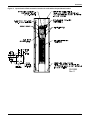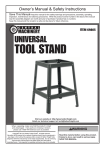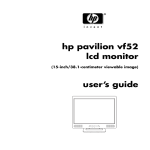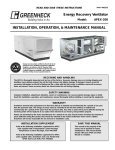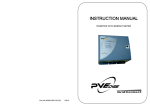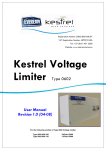Download Liebert® RX™ Remote Distribution Cabinet
Transcript
Liebert® RX™ Remote Distribution Cabinet User Manual TABLE OF CONTENTS IMPORTANT SAFETY INSTRUCTIONS . . . . . . . . . . . . . . . . . . . . . . . . . . . . . . . . . . . . . . . . . . . . .1 1.0 INSTALLATION . . . . . . . . . . . . . . . . . . . . . . . . . . . . . . . . . . . . . . . . . . . . . . . . . . . . . . . .2 1.1 Unpacking and Preliminary Inspection . . . . . . . . . . . . . . . . . . . . . . . . . . . . . . . . . . . . . . . 2 1.2 Handling Considerations . . . . . . . . . . . . . . . . . . . . . . . . . . . . . . . . . . . . . . . . . . . . . . . . . . . 2 1.3 Unit Preparation . . . . . . . . . . . . . . . . . . . . . . . . . . . . . . . . . . . . . . . . . . . . . . . . . . . . . . . . . 4 1.4 Location Considerations. . . . . . . . . . . . . . . . . . . . . . . . . . . . . . . . . . . . . . . . . . . . . . . . . . . . 4 1.5 Configurations for Liebert RX Installation . . . . . . . . . . . . . . . . . . . . . . . . . . . . . . . . . . . . . 5 1.5.1 1.5.2 1.5.3 1.5.4 1.5.5 1.6 Configuration 1—Single Unit . . . . . . . . . . . . . . . . . . . . . . . . . . . . . . . . . . . . . . . . . . . . . . . . Configuration 2—Back-to-Back. . . . . . . . . . . . . . . . . . . . . . . . . . . . . . . . . . . . . . . . . . . . . . . Configuration 3—Side-By-Side . . . . . . . . . . . . . . . . . . . . . . . . . . . . . . . . . . . . . . . . . . . . . . . Configuration 4—Three Units. . . . . . . . . . . . . . . . . . . . . . . . . . . . . . . . . . . . . . . . . . . . . . . . Configuration 5—Four Units. . . . . . . . . . . . . . . . . . . . . . . . . . . . . . . . . . . . . . . . . . . . . . . . . 5 6 6 7 7 Power Wiring . . . . . . . . . . . . . . . . . . . . . . . . . . . . . . . . . . . . . . . . . . . . . . . . . . . . . . . . . . . . 8 1.6.1 Input Power Connections. . . . . . . . . . . . . . . . . . . . . . . . . . . . . . . . . . . . . . . . . . . . . . . . . . . . 8 1.7 Output Power Connections . . . . . . . . . . . . . . . . . . . . . . . . . . . . . . . . . . . . . . . . . . . . . . . . 14 1.8 Current Plus Monitoring—Optional . . . . . . . . . . . . . . . . . . . . . . . . . . . . . . . . . . . . . . . . . 14 1.8.1 1.9 Liebert LDMF™ Monitoring—Optional . . . . . . . . . . . . . . . . . . . . . . . . . . . . . . . . . . . . . . 15 1.9.1 1.10 Summary Alarm. . . . . . . . . . . . . . . . . . . . . . . . . . . . . . . . . . . . . . . . . . . . . . . . . . . . . . . . . . 15 Replacing a CT in the CT Module . . . . . . . . . . . . . . . . . . . . . . . . . . . . . . . . . . . . . . . . . . . . 16 Liebert LDMF Communication . . . . . . . . . . . . . . . . . . . . . . . . . . . . . . . . . . . . . . . . . . . . . 18 1.10.1 LDMF Setup Port Connection . . . . . . . . . . . . . . . . . . . . . . . . . . . . . . . . . . . . . . . . . . . . . . . 18 1.10.2 Liebert SiteScan® Web Monitoring Interface. . . . . . . . . . . . . . . . . . . . . . . . . . . . . . . . . . . 19 1.10.3 Summary Alarm. . . . . . . . . . . . . . . . . . . . . . . . . . . . . . . . . . . . . . . . . . . . . . . . . . . . . . . . . . 19 2.0 EQUIPMENT INSPECTION AND STARTUP . . . . . . . . . . . . . . . . . . . . . . . . . . . . . . . . . . . . 20 2.1 Internal Inspection . . . . . . . . . . . . . . . . . . . . . . . . . . . . . . . . . . . . . . . . . . . . . . . . . . . . . . . 20 2.2 Startup . . . . . . . . . . . . . . . . . . . . . . . . . . . . . . . . . . . . . . . . . . . . . . . . . . . . . . . . . . . . . . . . 20 3.0 INSPECTION AND STARTUP CHECKLIST . . . . . . . . . . . . . . . . . . . . . . . . . . . . . . . . . . . . 21 3.1 Inspection . . . . . . . . . . . . . . . . . . . . . . . . . . . . . . . . . . . . . . . . . . . . . . . . . . . . . . . . . . . . . . 21 3.2 Startup . . . . . . . . . . . . . . . . . . . . . . . . . . . . . . . . . . . . . . . . . . . . . . . . . . . . . . . . . . . . . . . . 22 3.3 Monitoring System Check Out. . . . . . . . . . . . . . . . . . . . . . . . . . . . . . . . . . . . . . . . . . . . . . 22 4.0 OPERATING INSTRUCTIONS . . . . . . . . . . . . . . . . . . . . . . . . . . . . . . . . . . . . . . . . . . . . .23 4.1 Startup Procedures. . . . . . . . . . . . . . . . . . . . . . . . . . . . . . . . . . . . . . . . . . . . . . . . . . . . . . . 23 4.2 Normal System Shutdown . . . . . . . . . . . . . . . . . . . . . . . . . . . . . . . . . . . . . . . . . . . . . . . . . 23 4.3 Normal System Turn ON . . . . . . . . . . . . . . . . . . . . . . . . . . . . . . . . . . . . . . . . . . . . . . . . . . 23 4.4 Current Plus Monitoring—Optional . . . . . . . . . . . . . . . . . . . . . . . . . . . . . . . . . . . . . . . . . 24 4.5 Liebert LDMF™—Optional . . . . . . . . . . . . . . . . . . . . . . . . . . . . . . . . . . . . . . . . . . . . . . . . 25 5.0 MAINTENANCE . . . . . . . . . . . . . . . . . . . . . . . . . . . . . . . . . . . . . . . . . . . . . . . . . . . . . . 26 5.1 Repair . . . . . . . . . . . . . . . . . . . . . . . . . . . . . . . . . . . . . . . . . . . . . . . . . . . . . . . . . . . . . . . . . 26 5.2 Inspection & Cleaning . . . . . . . . . . . . . . . . . . . . . . . . . . . . . . . . . . . . . . . . . . . . . . . . . . . . 26 5.2.1 Inspection Schedule . . . . . . . . . . . . . . . . . . . . . . . . . . . . . . . . . . . . . . . . . . . . . . . . . . . . . . . 26 i FIGURES Figure 1 Figure 2 Figure 3 Figure 4 Figure 5 Figure 6 Figure 7 Figure 8 Typical cabinet and floor planning dimension data . . . . . . . . . . . . . . . . . . . . . . . . . . . . . . . . . . 3 Configuration 2 and Configuration 3—Two Liebert RX units . . . . . . . . . . . . . . . . . . . . . . . . . . 6 Configuration 4—Three units and Configuration 5—Four units. . . . . . . . . . . . . . . . . . . . . . . . 7 Input electrical field connection location for units with main panelboard breaker . . . . . . . . . 9 Input electrical field connection location for units without main panelboard breaker. . . . . . 10 Electrical field connections for units with LDMF monitoring . . . . . . . . . . . . . . . . . . . . . . . . . 11 Electrical field connection for units with Current Plus Monitoring. . . . . . . . . . . . . . . . . . . . . 12 Liebert LDMF™, Liebert SiteScan® and Liebert IntelliSlot® location and connection details . . . . . . . . . . . . . . . . . . . . . . . . . . . . . . . . . . . . . . . . . . . . . . . . . . . . . . . . . . . . . . . . . . . . . 13 Figure 9 Current Plus Monitoring adapter board electrical field connections . . . . . . . . . . . . . . . . . . . . 15 Figure 10 Electrical field connections for CT Module replacement CTs. . . . . . . . . . . . . . . . . . . . . . . . . . 17 Figure 11 Electrical field connections for Liebert LDMF™ summary alarm . . . . . . . . . . . . . . . . . . . . . . 18 Figure 12 Liebert LDMF local display . . . . . . . . . . . . . . . . . . . . . . . . . . . . . . . . . . . . . . . . . . . . . . . . . . . . 25 TABLES Table 1 Maximum wire range recommended torque values . . . . . . . . . . . . . . . . . . . . . . . . . . . . . . . . . 20 ii IMPORTANT SAFETY INSTRUCTIONS SAVE THESE INSTRUCTIONS This manual contains important instructions that should be followed during installation of the Liebert RX. Read this manual thoroughly, paying special attention to the sections that apply to your installation, before installing or operating the Liebert RX. Retain this manual for use by installing personnel. Only properly trained and qualified personnel wearing appropriate safety headgear, gloves, shoes and glasses should be involved in installing the Liebert RX or preparing the unit for installation. In case of fire involving electrical equipment, use only carbon dioxide fire extinguishers or those approved for use in fighting electrical fires. Extreme caution is required when performing installation and maintenance. Special safety precautions are required for procedures involving handling, installation and maintenance of the Liebert RX. Observe all safety precautions in this manual before handling or installing the unit. Observe all precautions in this manual before as well as during performance of all maintenance procedures. ! WARNING Risk of electric shock. May cause personal injury or death. Verify that all incoming line voltage (power) circuits are de-energized and locked out before installing cables or making connections in the unit. Equipment inspection and startup should be performed only by properly trained and qualified personnel wearing appropriate safety headgear, gloves and shoes. Lethal voltages are present during startup procedures. Electrical safety precautions must be followed throughout inspection and startup. Only properly trained and qualified service personnel wearing appropriate safety headgear, gloves, shoes and glasses should perform maintenance on the Liebert RX. All voltage sources to the unit must be disconnected before inspecting or cleaning within the cabinet. ! WARNING Risk of electric shock. May cause personal injury or death. Lethal voltages exist within the equipment during operation. Observe all warnings and cautions in this manual. Failure to comply may result in serious injury or death. Obtain qualified service for this equipment as instructed. All power wiring should be installed by licensed electricians and must comply with the NEC and applicable codes. ! WARNING Risk of heavy unit falling or tipping over. Improper handling can cause equipment damage, injury or death. The unit should NOT be loosened from the shipping pallet until after all handling by forklift or pallet jack is completed. Exercise extreme care when handling Liebert RX cabinets to avoid equipment damage or injury to personnel. ELECTROMAGNETIC COMPATIBILITY—The Liebert RX complies with the limits for a Class A Digital Device, pursuant to Part 15 of FCC rules. Operation is subject to the following two conditions: • This device may not cause harmful interference, and • This device must accept any interference received, including interference that may cause undesired operation. Operating this device in a residential area is likely to cause harmful interference that users must correct at their own expense. The Liebert RX complies with the requirements of EMC Directive 2004/108/EC and the published technical standards. Continued compliance requires installation in accordance with these instructions and use of accessories approved by Emerson. 1 Liebert® RX™ Installation 1.0 INSTALLATION NOTE Read this entire manual before installing and operating the system. Upon receipt of a Liebert RX, the installer should perform the following steps to ensure a top-quality installation. 1.1 Unpacking and Preliminary Inspection A top-quality installation begins on the receiving dock. • Inspect the shipment for damage or signs of mishandling before unpacking the unit(s). • Check Shock-Watch™ indicator. • Unpackage the unit carefully. Use care to avoid puncturing the container with sharp objects that would damage the contents. • Remove the packing and vapor barriers and inspect the equipment for any obvious shipping damage. ! WARNING Risk of heavy unit falling over. Improper handling can cause equipment damage, injury or death. The unit should NOT be loosened from the shipping pallet until after all handling by forklift or pallet jack is completed. Exercise extreme care when handling Liebert RX cabinets to avoid equipment damage or injury to personnel. 1.2 Handling Considerations The Liebert RX is bolted to a wooden pallet to allow handling by a forklift, pallet jack or similar equipment. Check size and weight—Refer to the cabinet drawings furnished with the unit for size and weight information. Typical cabinet dimensions and weights are shown in Figures 1 and 1.3. Plan the route—The route that the unit will follow to its installation area should be planned to ensure that all passages are large enough to accommodate the unit and that the floors are strong enough to support the weight. Check all doorways, hallways elevators, ramps and other portions of the route to determine if there are any obstructions and to ensure each is large enough and strong enough to allow easy passage. Move with care—The Liebert RX should be moved to the installation area on the wooden pallet using forklift or pallet jack. If any damage as a result of shipping is observed—Immediately file a damage claim with the shipping agency and forward a copy to: Liebert Corp. 1050 Dearborn Drive P.O. Box 29186 Columbus, Ohio 43229 USA Liebert® RX™ 2 Installation Figure 1 Typical cabinet and floor planning dimension data Clearance of 18" (457mm) above unit is recommended for cooling airflow Clearance of 36" (914mm) at front is recommended for service access 23 .7 (60 2m Top 120-degree door swing m) 16" (406mm) 3.88" (98mm) .7" mm ) 120-degree door swing Bottom 13.41" (341mm) Overall Depth Including Bezel O 0.44" (11.1mm) Clearance Holes 5" (127mm) 23 2 (60 12.93" (328mm) 34.37" (873mm) 78.74" (2000mm) 34.37" (873mm) 11.88" (302mm) 5" (127mm) 23.75" (603mm) Rear Mounting Holes To Attach to Wall or Supports NOTES: 1. Weight—225lb. (102kg) 2. Heat Output—3412BTU/Hr (1kW) 3. Unit cannot be free-standing; it must be attached to a wall or other support; hardware supplied by others. 4. Units can be attached back-to-back, side-by-side (if attached to a wall or other support) or back-to-back with units on one or both sides. Hardware is included with each unit. 5. Shown with optional monitoring display. Right Side Front 0.95" (24mm) 0.95" (24mm) 8.25" 1.63" (210mm) (41.3mm) 24" (610mm) 8.25" (210mm) 1.63" (41.3mm) 22.09" (561mm) 24" (610mm) Floor Mounting 3 Ø 0.44" (11.1mm) Clearance Holes RX11000 Rev. 1 Liebert® RX™ Installation 1.3 Unit Preparation The Liebert RX may be easily removed from the shipping pallet and installed by customer personnel. A typical procedure is as follows: • Set the shipping pallet in a level area where there is enough room lift the Liebert RX off the pallet onto the raised floor. • Remove front door. • Unbolt the unit from the shipping pallet. There is a bolt in each of the four bottom corners. • Use a lifting device or an appropriate number of personnel to lift the unit off the pallet and place it on the floor. ! WARNING Risk of heavy unit falling or tipping over. Can cause property damage, personal injury or death. A single Liebert RX is not designed to be a free-standing unit and may present a tipping hazard. The Liebert RX must be properly supported and braced until it is securely attached to a supporting structure. NOTE Before maneuvering the unit into its final position, read and follow all advisories in 1.4 Location Considerations 1.4 Location Considerations The Liebert RX should be installed in the data center and close to the load(s) it is supplying. Equipment location should employ the shortest output distribution cable runs consistent with logical equipment arrangement and allowances for additional equipment. The Liebert RX should be installed in an environment with an ambient temperature range of 32°F to 104°F (0°C to 40°C) with a relative humidity of 0% to 95% (non-condensing). Required clearance above the unit for cooling air flow is 18" (460 mm); clearance below for cables is 12" (305mm) minimum. Bottom clearance is required for exit of cables/conduits and for cooling airflow. This clearance is automatically provided by a raised floor with a minimum height of 12" (305mm). Recommended minimum service clearances are shown in 1.5 - Configurations for Liebert RX Installation and Figures 2 and 3. The indicated clearance at the front of the unit is required for service access by the National Electrical Code (NEC). Clearance above the unit is required for cooling airflow (exhaust). As with all electrical devices, the Liebert RX produces heat under normal operation. The heat output is 3412 BTU/Hr (1 kWH). This heat output should be included when calculating the environmental conditions of the room. Liebert® RX™ 4 Installation 1.5 Configurations for Liebert RX Installation The Liebert RX can be installed in any of five configurations. Installation will vary depending on the chosen configuration. • Configuration 1—Single unit • Configuration 2—Two units attached back-to-back • Configuration 3—Two units attached side-by-side • Configuration 4—Three units: two attached back-to-back with the third attached to one side • Configuration 5—Four units: two units attached back-to-back with one unit attached to each side 1.5.1 Configuration 1—Single Unit This single-unit configuration is 24" (610mm) wide and 12" (305mm) deep. It must be secured to a wall, rack or other structure. The required front service access is: • 36" (914 mm) for units up to 150V to ground • 42" (1067 mm) for units over 150V to ground ! WARNING Risk of heavy unit falling or tipping over. Can cause property damage, personal injury or death. The Liebert RX is not designed to be a free-standing unit in this configuration and may present a tipping hazard. The Liebert RX must be properly supported until it is securely attached to a supporting structure. 5 Liebert® RX™ Installation 1.5.2 Configuration 2—Back-to-Back This two-unit configuration is attached back-to-back and is 24" (610mm) wide and 24" (610mm) deep. The two units can be can be installed in place of a floor tile. Remove one 24" x 24" (610 x 610mm) floor tile and position the Liebert RX over the opening, the unit will rest on top of the raised floor cross members on all four sides. Refer to Figure 2. 1.5.3 Configuration 3—Side-By-Side This two unit configuration is attached side-by-side and is 48" wide and 12" (305mm) deep. The units must be secured to a wall, rack or other structure. Refer to Figure 2. ! WARNING Risk of heavy unit falling or tipping over. Can cause property damage, injury or death. The Liebert RX is not designed to be a free-standing unit in this configuration and may present a tipping hazard. The Liebert RX must be properly supported until it is securely attached to a supporting structure. Figure 2 Configuration 2 and Configuration 3—Two Liebert RX units 25.86" (657mm) 12.93" (328mm) 78.74" (2000mm) 78.74" (2000mm) 23.75" (603mm) 47.5" (1207mm) 23.75" (603mm) CONFIGURATION 2 Back-to-Back CONFIGURATION 3 Side-by-Side NOTES: 1. Units are ordered and shipped separately. Units can be attached in the field as shown. 2. Side-by-side units are not free-standing. They must be attached to a wall or other support. Mounting hardware supplied by others. 3. Hardware to attach units to each other is factory-supplied. 4. Shown with optional monitoring display. 5. Configuration 2 requires front and rear service access. Liebert® RX™ 6 6. Configuration 3 requires front service access. 7. Service access clearance dimensions: 36" (914mm) for units up to 150V to ground 42" (1067mm) for units over 150V to ground 8. Clearance above the unit for cooling air flow: 18" (460 mm) minimum 9. Clearance below for cables:12" (305mm) minimum. RX17000 Rev. 1 Installation 1.5.4 Configuration 4—Three Units This three-unit configuration has two units attached back-to-back with a third unit attached to the side. It is 36" wide and 24" (610mm) deep. These units are free-standing and can be set on a raised floor. Refer to Figure 3. 1.5.5 Configuration 5—Four Units This four-unit configuration has two units attached back-to-back with one unit attached to each side. It is 48" wide and 24" (610mm) deep. These units are free-standing and can be set on a raised floor. Refer to Figure 3. Figure 3 Configuration 4—Three units and Configuration 5—Four units 25.86" (657mm) Configuration 5 Four Units Configuration 4 Three Units 78.74" (2000mm) 78.74" (2000mm) 49.61" (1260mm) 36.68" (932mm) 23.75" (603mm) 23.75" (603mm) NOTES: 1. Units are ordered and shipped separately. Units can be attached in the field as shown. 2. Hardware to attach units to each other is factory-supplied. 3. Shown with optional monitoring display. 4. Configuration 4 requires front, rear and side service access. 5. Configuration 5 requires front, rear and both side service access. 6. Service access clearance dimensions: 36" (914mm) for units up to 150V to ground 42" (1067mm) for units over 150V to ground 7. Clearance above the unit for cooling air flow: 18" (460 mm) minimum 8. Clearance below for cables : 12" (305mm) minimum. 7 Liebert® RX™ Installation 1.6 Power Wiring Power wiring should be installed by licensed electricians. All power wiring must comply with the NEC and applicable local codes. 1.6.1 Input Power Connections Remove the front door. Open the accent panel, punch the top and/or bottom conduit tray to match the number and size of the input conduit(s) and attach the input feeder. Input power cables should be connected to the input lugs located inside the unit. (See Figures 4 and 5) and the electrical field connection drawing supplied with the unit for details.) ! WARNING Risk of electric shock. Can cause personal injury or death. Verify that all incoming line voltage (power) circuits are de-energized and locked out before installing cables or making connections in the unit. Before proceeding with installation, read all instructions, verify that all the parts are included and check the nameplate to be sure the voltage matches available utility power. Follow all local codes. To minimize disturbances caused by other loads in the building, the 3-phase power input to the unit should be supplied directly from a dedicated power source. The input feeder circuit should be sized in accordance with the NEC and any local building codes to ensure the feeder’s ability to safely carry the system’s full load current, including losses. Input feeder conductors should be sized for no more than 2% voltage drop. If operation at undervoltage conditions for extended periods of time is desired, the input feeders must be oversized. The main input feeder must consist of 3-phase conductors, one neutral and one (safety) ground conductor (4W + G). Liebert® RX™ 8 Installation Figure 4 Input electrical field connection location for units with main panelboard breaker RX15002 Rev. 0 9 Liebert® RX™ Installation Figure 5 Input electrical field connection location for units without main panelboard breaker RX15005 Rev. 0 Liebert® RX™ 10 Installation Figure 6 Electrical field connections for units with LDMF monitoring RX15000 Rev. 0 11 Liebert® RX™ Installation Figure 7 Electrical field connection for units with Current Plus Monitoring RX15001 Rev. 0 Liebert® RX™ 12 Installation Figure 8 Liebert LDMF™, Liebert SiteScan® and Liebert IntelliSlot® location and connection details Adapter Board Connection Details. See Drawing DM13008 for Liebert LDMF. For Current Plus, see drawing LDM13011 See Detail A Liebert IntelliSlot Bays Liebert LDMF Liebert SiteScan Interface (optional) Detail A See Detail B Detail B DB-9 Connector-Liebert LDMF/Current Plus Setup Port Connection 13 RX15006 Rev. 1 Liebert® RX™ Installation 1.7 Output Power Connections An output panelboard with ground and neutral provisions is provided inside the unit for connecting load(s) as required. (See Figures 4, 5 and 6). Flexible output distribution cables are use in data processing areas under a raised floor. Cable lengths and layout should be well planned: Cable routes should follow aisles between equipment. This will facilitate access to cables for installation, routine inspection and future changes. Determine the required cable length by measuring the distance to the load equipment following rightangle paths, rather than diagonally or directly. Always measure to the extreme far side of the equipment with respect to the unit to insure adequate cable length. Prevent restriction of airflow under the raised floor by running the flexible conduits flat on the subfloor, in parallel paths. Initial system output loading should be between 50% and 75% of rated capacity. This allows the addition of future loads without immediately investing in another Liebert RX. Balancing of loads is good design practice on any 3-phase system. ! WARNING Risk of electric shock. Can cause personal injury or death. Verify that all incoming line voltage (power) circuits are de-energized and locked out before installing cables or making connections in the unit. Before proceeding with installation, read all instructions, verify that all the parts are included and check the nameplate to be sure the voltage matches available utility power. Follow all local codes. All output cables and connections must comply with the NEC and all other applicable codes. All output cables without receptacles that are hard-wired to the load equipment must be equipped with a padlock-off accessory for the output circuit breaker. The padlock-off accessory is used to lock out and tag the circuit breaker while service is performed on the hard-wired load equipment in accordance with OSHA safety rules. 1.8 Current Plus Monitoring—Optional If Current Plus Monitoring (CPM) is supplied, remote communications and summary alarm connections are available. A Liebert IntelliSlot® card provides connect to a Building Management System (BMS) or Liebert SiteScan® monitoring interface. The following cards are available: • IS-WEBS card—for SNMP/Web output to Ethernet LAN • IS-485S card—for Modbus 485 output using a two-wire connection • IS-IPBMS card—for Modbus IP output using an RJ-45 connection Check Liebert IntelliSlot slots on the back of the door to determine which card is supplied, more than one card might be supplied. See Figures 7 through 9 for location and connection details. Liebert® RX™ 14 Installation Figure 9 Current Plus Monitoring adapter board electrical field connections To Liebert SiteScan System Summary Alarm COM NC NO Shield NOTES: 1. The summary alarm contacts are rated for 0 to 30VAC or VDC, 0.5A, 10 watts, maximum. 2. For Liebert SiteScan connection, use #22AWG shielded cable; maximum distance: 1000ft (300m). 1.8.1 LDM13011 Rev. 0 Summary Alarm Current Plus Monitoring provides a Form C (one NO and one NC) summary alarm contact for remote alarm status. The summary alarm contacts change state upon occurrence of any alarm including warnings and reset when the alarm is cleared. The summary alarm connection is on the Adapter Board (see Figure 8, Detail A, and Figure 11) marked Summary Alarm (NC) (NO) and (COMM). The contacts are rated at 24VAC at 1A. 1.9 Liebert LDMF™ Monitoring—Optional If Liebert LDMF monitoring is supplied, remote communications and summary alarm connections are available. A Liebert IntelliSlot® card provides connection to a Building Management System (BMS) or to Liebert SiteScan® monitoring interface. The following cards are available: • IS-WEBS card—for SNMP/Web output to Ethernet LAN • (IS-485S card—for Modbus 485 output using a two-wire connection • IS-IPBMS card—for Modbus IP output using an RJ-45 connection Check Liebert IntelliSlot slots on the back of the door to determine which card is supplied, more than one card might be supplied. for See Figures 7, 8 and 11 for location and connection details. ! WARNING Risk of electric shock. Can cause personal injury or death. Verify that the panelboard voltage (power) circuit is de-energized and locked out before installing branch breakers and cables or making connections in the unit. Before proceeding with installation, read all instructions, verify that all the parts are included and check the nameplate to be sure the voltage matches available utility power. Follow all local codes. 15 Liebert® RX™ Installation 1.9.1 Replacing a CT in the CT Module In the unlikely event a CT in the CT Module should fail, up to six replacement CTs may be installed using a split core CT kit, available separately from your local Emerson representative. 1. Verify that the branch breaker is Off and power is de-energized. 2. Route wiring from the transformer through the panel to the control board. 3. Connect the CT connector to the proper panel location using the first available connection. See Figure 10 for details: a. For panelboard A use P2 (A1), P3 (A2), P4 (A3). b. For panelboard B use P5 (B1), P6 (B2), P7 (B3). Ensure all routed wiring is properly secured to the panel with tie wraps. 4. The top piece of the current transformer (CT) is removable by pulling away from the center of the transformer (Figure 10, Item 2). 5. Place the main body of the current transformer around the cable, making sure the CT is installed in the direction shown in Figure 10, Item 2. 6. Replace the top piece of the CT to complete securing the CT around the cable (Figure 10, Item 3), then use the enclosed tie wraps to secure the CT to the cable. ! WARNING Risk of electric shock. Can cause personal injury or death. Lethal voltages are present during startup procedures. Electrical safety precautions must be followed throughout inspection and startup. Do not open circuit the secondary windings of current transformers. Failure to follow these instructions may result in serious injury or death. Liebert® RX™ 16 Installation Figure 10 Electrical field connections for CT Module replacement CTs CONNECTION LOCATION FOR CT MODULE 6 REPLACEMENT CTs. INDICATES PIN 1. CONNECT CT WHITE WIRE TO PIN 1 CONNECT CT BLACK WIRE TO PIN 2 POWER SOURCE BRANCH CIRCUIT POWER SOURCE BRANCH CIRCUIT LOAD LOAD ITEM 2 ITEM 3 REPLACEMENT CT (6 PL. TYP.) PANELBOARD A PANELBOARD B NOTES: 1. REMOVE CT FROM THE BOX. ROUTE WIRING FROM THE TRANSFORMER THROUGH THE PANEL TO THE LDM CONTROL BOARD. 2. CONNECT THE CT CONNECTOR TO THE PROPER PANEL LOCATION USING THE FIRST AVAILABLE CONNECTION: A. FOR PANELBOARD A USE P2(A1), P3(A2), P4(A3) B. FOR PANELBOARD B USE P5(B1), P6(B2), P7(B3) ENSURE ALL ROUTED WIRING IS PROPERLY SECURED TO THE PANEL WITH TIE WRAPS. 3. THE TOP PIECE OF THE CURRENT TRANSFORMER (CT) IS REMOVABLE BY PULLING AWAY FROM THE CENTER OF THE TRANSFORMER (ITEM 2). 4. PLACE THE MAIN BODY OF THE CURRENT TRANSFORMER AROUND THE CABLE, MAKING SURE THE CT IS INSTALLED IN THE DIRECTION SHOWN (SEE ITEM 2). 5. REPLACE THE TOP PIECE OF THE CT TO COMPLETE SECURING THE CT AROUND THE CABLE (SEE ITEM 3). USE THE ENCLOSED TIE WRAPS TO SECURE THE CT TO THE CABLE. * WARNING: DO NOT OPEN CIRCUIT THE SECONDARY WINDINGS OF CURRENT TRANSFORMERS. FAILURE TO FOLLOW THESE INSTRUCTIONS MAY RESULT IN SERIOUS INJURY OR DEATH. LDM13004 Rev. 0 DETAIL A 17 Liebert® RX™ Installation Figure 11 Electrical field connections for Liebert LDMF™ summary alarm LDM13008 Rev. 0 1.10 Liebert LDMF Communication Connecting locally to the Liebert LDMF Monitoring option requires a female-to-female (F-F) DB9 null modem cable. There will be an external port on the Liebert RX labeled LDMF SETUP. Connect the DB9 null modem cable to a local PC. Once connected you may run any of the provided software tools that can be downloaded from the Liebert Web site, www.liebert.com (see the Liebert LDMF user manual, SL-20200, for details on downloading and using the software). 1.10.1 LDMF Setup Port Connection The local LDMF Setup port is not intended to be a service terminal or hyperterminal connection. It is intended only for use of the Liebert LDMF software tools provided. NOTE Also refer to Figure 8. NOTE The images above are intended for illustration only. The location of the external port may vary. Liebert® RX™ 18 Installation NOTE Before making any changes to an existing configuration or uploading a file to another Liebert LDMF™ system, make a note of the Software Address. When overwriting an existing configuration file due to changes, modifications or breaker addition/deletion, the Software Address will revert to the value of the file that is loaded. This can lead to incorrect Software Addresses causing Modbus communication errors. 1.10.2 Liebert SiteScan® Web Monitoring Interface The optional monitoring interface module allows the Liebert LDMF to communicate with Liebert SiteScan Web 4.0 or greater. The option includes software and graphics that support up to 168 branch breakers using an Ethernet connection. The monitoring interface is on the back of the Liebert RX front door and has connections for RJ-45 Ethernet and BACnet. See Figure 8 for location and wiring details. 1.10.3 Summary Alarm The Liebert LDMF provides a Form C (one NO and one NC) summary alarm contact for remote alarm status. The summary alarm contacts change state upon occurrence of any alarm including warnings and reset when the alarm is cleared. The summary alarm connection is on the Adapter Board (see Figure 8, Detail A, and Figure 11) marked Summary Alarm (NC) (NO) and (COMM). The contacts are rated at 24VAC at 1A. 19 Liebert® RX™ Equipment Inspection and Startup 2.0 EQUIPMENT INSPECTION AND STARTUP 2.1 Internal Inspection A detailed internal inspection should be performed after the unit is in place and before it is energized, to ensure trouble-free startup. The same internal inspection should be carried out when performing preventive maintenance. ! WARNING Risk of electric shock. Can cause personal injury or death. Verify that all incoming power circuits are de-energized and locked out before performing the internal inspection. Gain access to the internal components of the Liebert RX by opening the accent panel. Inspect the wiring and components to be sure they are not damaged. Check all power connections for tightness. Refer to Table 1 for torque requirements of all electrical connections Follow the procedures described in 3.0 - Inspection and Startup Checklist when performing a detailed inspection. Table 1 Maximum wire range recommended torque values Terminal Connector Max. Wire Range Torque, in/lb Main Lug No. 3/0-500 MCM Copper 275 Ground Main No. 6-250 MCM Cu 200 No. 14-10 Copper No. 8 Copper No. 6-4 Copper No. 2 Copper 20 25 35 50 Ground Neutral Bar 1/4" Holes (No. 14-4 AWG) 5/16" Holes (No.14-2 AWG) Connector Mounting Hardware 1/2"-13 Bolt and Nut — 480 QOB Breaker Connector Screw — 18-21 See branch breaker for lug torque. 2.2 Startup Follow the detailed step-by-step checklist in 3.0 - Inspection and Startup Checklist when installing and starting up the Liebert RX. A qualified electrician should be employed to perform the equipment inspection and startup. System startup may be arranged by calling your local Emerson Network Power sales representative or Emerson Network Power® Liebert Services. In the USA, call 1-800-543-2378. A copy of the appropriate checklist (furnished with the equipment) must be completed, signed, dated and returned to Emerson Network Power. Warranty coverage of the equipment is not effective unless the Checklist is received by the factory. ! WARNING Risk of improper startup. Can cause equipment damage, personal injury and death. Hazardous voltages are present during startup procedures. Electrical safety precautions must be followed throughout inspection and startup. Equipment inspection and startup should be performed only by properly trained and qualified personnel wearing appropriate safety headgear, gloves and shoes. Liebert® RX™ 20 Inspection and Startup Checklist 3.0 INSPECTION AND STARTUP CHECKLIST Unit Serial Number: Unit Model Number: Date: 3.1 Inspection ! WARNING Risk of electric shock. Can cause personal injury or death. Lethal voltages are present during startup procedures. Electrical safety precautions must be followed throughout inspection and startup. Verify that all incoming power circuits are de-energized and locked out before performing any internal inspection. Exterior Inspection ___ 1. Confirm that the exterior of unit is undamaged. ___ 2. Confirm that service and ventilation clearances are adequate. (See 1.5 - Configurations for Liebert RX Installation). Interior Inspection ___ 1. Open the accent panel. ___ 2. Inspect all wire and conductor insulation for damage. ___ 3. Check all breaker connections for tightness. Retorque if necessary. ___ 4. Check all terminal block connections for tightness. Retorque if necessary. ___ 5. Remove any foreign objects from the components or the interior area of the unit. ___ 6. Check that the intake and exhaust air screens are clean and free of obstructions. ___ 7. Close the accent panel, leaving access to circuit breakers for the following startup procedure. 21 Liebert® RX™ Inspection and Startup Checklist 3.2 Startup ! WARNING Risk of electric shock. Can cause personal injury or death. Hazardous voltages are present in the equipment throughout the startup procedure. This unit has several circuits that are energized with high AC voltage. Only properly trained and qualified personnel wearing appropriate safety headgear, gloves, shoes and glasses should be involved in starting this unit. When performing any procedure with any part of the equipment under power, personnel and test equipment should be standing on rubber mats. In case of fire involving electrical equipment, use only carbon dioxide fire extinguishers or those approved for use in fighting electrical fires. One person should never work alone, even if all power is disconnected from the equipment. A second person should be standing by to assist and to summon help in case of an accident. ___ 1. Make certain that all circuit breakers are in the Off position and that power to the unit is locked out. ___ 2. Turn On the building power to the unit. Check the phase rotation at the panelboard main breaker or panelboard input lugs if no panelboard main breaker is supplied. Phase rotation should be A, B, C, as indicated. ___ 3. Check and record the input voltages at the panelboard main breaker or panelboard input lugs if no panelboard main breaker is supplied: Input 1 Input 2 Input 3 Input 4 Volts, phase A to phase B = Volts, phase B to phase C = Volts, phase C to phase A = ___ 4. Turn Off and lock out the building power to the unit. ___ 5. Replace the junction box cover. ___ 6. Verify proper input power connections to unit, including equipment grounding conductor. ___ 7. Turn On the building input power to the unit. ___ 8. Check the phase rotation at the panelboard main breaker. Phase rotation should be A, B, C, left to right. ___ 9. Check and record the input voltage at the panelboard main breaker. Measured voltages should correspond to the unit’s nameplate input voltage. Panelboard 1 Volts, phase A to phase B = Volts, phase B to phase C = Volts, phase C to phase A = If output voltage is incorrect, check for wiring errors or incorrect input voltage. Contact Emerson Network Power Liebert Services at 1-800-543-2378 in the USA or the local factory representative for assistance. ___ 10. Turn On the panelboard main breaker. 3.3 Monitoring System Check Out If the unit is equipped with Current Plus Monitoring or Liebert LDMF™: 1. Turn the unit ON. 2. Ensure that the LCD is on. The Monitor Panel displays output and neutral currents for the panelboard (load must be applied to get an accurate reading). Liebert® RX™ 22 Operating Instructions 4.0 OPERATING INSTRUCTIONS 4.1 Startup Procedures Before the unit is placed in service after initial installation, after equipment relocation or after equipment has been de-energized for an extended period of time, perform equipment inspection and startup procedures as detailed in 2.0 - Equipment Inspection and Startup and in 3.0 Inspection and Startup Checklist. After initial system startup, the following guidelines can be used for standard equipment operation. These guidelines should be reviewed for any special equipment modifications, special site considerations or company policies that may require changes to the standard equipment operation. 4.2 Normal System Shutdown To perform a normal system shutdown, perform an orderly load equipment shutdown according to the load equipment manufacturer’s recommended shutdown sequence. The load equipment can be turned OFF at each piece of load equipment or at the Liebert RX panelboards (circuit breaker) located behind the unit’s front door. Turn OFF the unit panelboard main breaker. To remove all power from the unit, turn OFF the building power to the unit. 4.3 Normal System Turn ON Make certain all unit circuit breakers are in the OFF position. All unit circuit breakers are located behind the front door. Turn ON building power to the unit. Turn ON the panelboard main circuit breakers if supplied. If the circuit breaker has been tripped OFF (instead of being turned OFF), the circuit breaker handle must be moved to the OFF position before being turned ON. Individually turn ON each panelboard circuit breaker following the load equipment manufacturer’s startup sequence. 23 Liebert® RX™ Operating Instructions 4.4 Current Plus Monitoring—Optional The Liebert RX has a Current Plus Monitoring (CPM) feature that monitors the current and voltage of the panelboard. The CPM includes a monochrome liquid crystal display (LCD) with power and alarm LEDs, an audible alarm and a Silence push button. The CPM displays the power parameters and alarms listed below for each panelboard. The CPM displays circuit identification, the status of each breaker and the following parameters: • • • • • • • • • Voltage—Line-to-Line Voltage—Line-to-Neutral Neutral Current Ground Current kVA Power Factor Voltage Total Harmonic Distortion (THD) Current Total Harmonic Distortion (THD) Crest Factor The CPM annunciates alarm messages for the following conditions. Alarm thresholds for monitored parameters are adjustable through the service port to match site requirements. The alarms and their factory setpoints for the alarms are: Alarm Default Setpoint • Overvoltage A line-to-line voltage is more than 6% above nominal • Undervoltage A line-to-line or line-to-neutral voltage is 13% below nominal • Neutral Overcurrent Current exceeds 95% of breaker amps • Ground Overcurrent Current exceeds 5 amps • Phase Overcurrent Warning Current exceeds 75% of breaker amps • Phase Overcurrent Current exceeds 80% of breaker amps • Summary Alarm Summary Alarm—detects and annunciates upon occurrence of any alarm. Summary Alarm Contacts—The CPM has a Form C (1 NO and 1 NC) summary alarm contacts for remote alarm status. The contacts are rated at 24VAC @ 1A. The contacts change state when any alarm or warning occurs and reset when the alarm is cleared. To facilitate troubleshooting, all alarms are stored in non-volatile memory to protect against erasure by a power outage. Alarms must be manually reset after alarm conditions are corrected. Communication—Remote communication and summary alarm connections are available. A Liebert IntelliSlot® card provides connection to a Building Management System (BMS) or to Liebert SiteScan® monitoring using RS485, see Figure 9. The following cards are available: • IS-WEBS card—for SNMP/Web output to Ethernet LAN • (IS-485S card—for Modbus 485 output using a two-wire connection • IS-IPBMS card—for Modbus IP output using an RJ-45 connection Check Liebert IntelliSlot slots on the back of the door to determine which card is supplied; more than one card might be supplied. for See Figures 7, 8 and 12 for location and connection details. ! WARNING Risk of electric shock. Can cause personal injury or death. Verify that the panelboard voltage (power) circuit is de-energized and locked out before installing branch breakers and cables. Liebert® RX™ 24 Operating Instructions 4.5 Liebert LDMF™—Optional If the Liebert RX is equipped with the optional Liebert LDMF, the monitoring unit is On whenever power is supplied to the unit. The Liebert LDMF is factory-configured for 1-pole, 20A branch breakers. Alarms, alarm setpoints, circuit breaker names and circuit breaker ratings are all fieldadjustable through the DB9 connector (LDMF SETUP port; see Figure 8). For more information, refer to 1.10 - Liebert LDMF Communication for communication options and connections and the Liebert LDMF user manual (SL-20200). The Liebert LDMF local display allows users to view monitoring information for the panelboard as well as each individual branch circuit breaker. Alarm data can be viewed from the local display for up-to-date breaker status. Figure 12 Liebert LDMF local display 25 Liebert® RX™ Maintenance 5.0 MAINTENANCE 5.1 Repair Even the most reliable equipment may fail. Liebert Services is at your service to assure fast repair of your unit and minimum down-time of your installation. ! WARNING Risk of electric shock. May cause personal injury or death. Only properly trained and qualified service personnel wearing appropriate safety headgear, gloves, shoes and glasses should perform maintenance on the Liebert RX. All voltage sources to the unit must be disconnected before inspecting or cleaning within the cabinet. Standard electrical troubleshooting procedures should be used to isolate problems in the unit. If there are questions, don’t hesitate to contact Liebert Services. Repair or replacement of standard items, such as circuit breakers and fuses can be either handled by qualified electricians or referred to Liebert Services. Repairs related to the monitoring system should be referred to Liebert Services. To contact Liebert Services for information or repair service in the USA, call 1-800-543-2378. 5.2 Inspection & Cleaning Air circulation through the cabinet may cause dust to accumulate on internal components. Cleaning should be done as necessary during electrical inspections. Annual general system inspections, cleaning and operation checks are recommended to ensure system performance and long service life. ! WARNING Risk of electric shock. May cause personal injury or death. Only properly trained and qualified service personnel wearing appropriate safety headgear, gloves, shoes and glasses should perform maintenance on the Liebert RX. All voltage sources to the unit must be disconnected before inspecting or cleaning within the cabinet. 5.2.1 Inspection Schedule • It is difficult to establish a schedule for periodic cleaning because conditions vary from site to site. Inspections after the first 24 hours, after 30 days and after 6 months of operation should help determine a pattern for the inspection schedule. • Electrical connections and component mountings should be inspected after the first 24 hours, after 30 days and after 6 months of operation. Inspections should be conducted annually thereafter. • Ventilation openings and grilles should be inspected and cleaned every 6 months to one year. • A complete inspection and operational checkout should be performed annually. This is best done by performing the inspection and startup procedure as detailed in 3.0 - Inspection and Startup Checklist. • Liebert Services offers a complete range of preventive maintenance services. These include thorough equipment performance checks and calibration of electronics. Contact Liebert Services in the USA (1-800-543-2378) for details. Liebert® RX™ 26 Technical Support / Service Web Site www.liebert.com Monitoring [email protected] 800-222-5877 Outside North America: +00800 1155 4499 Single-Phase UPS & Server Cabinets [email protected] 800-222-5877 Outside North America: +00800 1155 4499 Three-Phase UPS & Power Systems 800-543-2378 Outside North America: 614-841-6598 Environmental Systems 800-543-2778 Outside the United States: 614-888-0246 Locations While every precaution has been taken to ensure the accuracy and completeness of this literature, Liebert Corporation assumes no responsibility and disclaims all liability for damages resulting from use of this information or for any errors or omissions. © 2014 Liebert Corporation All rights reserved throughout the world. Specifications subject to change without notice. ® Liebert is a registered trademark of Liebert Corporation. All names referred to are trademarks or registered trademarks of their respective owners. United States 1050 Dearborn Drive P.O. Box 29186 Columbus, OH 43229 Europe Via Leonardo Da Vinci 8 Zona Industriale Tognana 35028 Piove Di Sacco (PD) Italy +39 049 9719 111 Fax: +39 049 5841 257 Asia 29/F, The Orient Square Building F. Ortigas Jr. Road, Ortigas Center Pasig City 1605 Philippines +63 2 687 6615 Fax: +63 2 730 9572 SL-20501_REV3_08-14 Emerson Network Power Liebert www.emerson.com www.EmersonNetworkPower.com