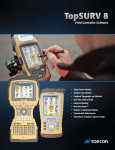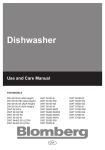Download Nest Plus – IndexMatters User Manual
Transcript
Nest Plus – IndexMatters User Manual Omnesys Technologies Pvt. Ltd. NEST PLUS Nest Plus IndexMatters User Manual February, 2013 Document Information DOCUMENT CONTROL INFORMATION DOCUMENT VERSION VERSION NOTES KEYWORDS Nest Plus – IndexMatters User Manual 1.0.0.0 This document explains about the features and functionalities of the IndexMatters service on Nest Plus. Nest Plus – IndexMatters User Manual Proprietary Notice This document contains confidential information of Omnesys Technologies Pvt Ltd, which is provided for the sole purpose of permitting the recipient to evaluate the deployment document submitted herewith. In consideration of receipt of this document, the recipient agrees to maintain such information in confidence and to not reproduce or otherwise disclose this information to any person outside the group directly responsible for evaluation of its contents, except that there is no obligation to maintain the confidentiality of any information which was known to the recipient prior to receipt of such information from Omnesys Technologies Pvt Ltd, or becomes publicly known through no fault of recipient, or is received without obligation of confidentiality from a third party owing no obligation of confidentiality to Omnesys Technologies Pvt Ltd. Nest Plus – IndexMatters User Manual Introduction to IndexMatters IndexMatters is a Trader Navigation Service for traders of Nifty and related instruments/stocks/indices. IndexMatters provides market commentaries on key developments and expectations, periodic updates on market undercurrent and calls to action during market hours. The trader guidance is designed to be a comprehensive solution that spots quality entries followed by continuous trade management support in order to optimize yields. All Calls to Action are followed by Stop Loss levels which are periodically revised based on the strength of the trend. A favorable trend leads to revision of the Stop Loss (SL) levels to Protect profit (PP) levels gradually. Proactive exit recommendations (before the trailing SL/PP are triggered) are generated to optimize the profits. The SL/PP levels provide cover in case of any rapid movement of the market against the position. You can expect 1-3 high conviction trading calls in a normal trading day. Use cases for IndexMatters service IndexMatters calls are optimised for intraday directional trading in Nifty futures. However, any of the following classes of traders can use IndexMatters’ recommendations as a reference and guide for their trades. • Nifty Option Traders • Bank Nifty Traders (Futures/Options) • High beta stock traders (Cash/Futures/Options) • Strategy / Positional Traders who would like to add to/unwind their positions for timing their actions • Trading desks which trade frequently for small profits could benefit from the market under current guide for better results Benefits and Unique Features of IndexMatters • • • • • • • • Proven proprietary quant model Intelligent learning algorithms Crisp commentary for an overview of events and expectations that move the markets Entry to Exit guidance in real time, with built in, scientific risk management High quality and actionable recommendations (Around 1-3 per day; There might be no trade days also) Good trading yields without excessive downside exposure Reliable reference to avoid over trading and impulsive decisions Profit optimization through dynamic position monitoring Nest Plus – IndexMatters User Manual Getting Started with IndexMatters To get started with IndexMatters calls: Click on the Nest Plus menu in Nest Trader/ NOW Select Trading Calls Click on IndexMatters. If you have not subscribed for this service, a window will appear along with the link to subscribe for it. If you already have this service enabled, you can start viewing and acting on the calls. Nest Plus – IndexMatters User Manual Recommendations explained IndexMatters has the following types of Calls to Action BUY ABOVE: This is a level based Buy call, that will create a long position when it is triggered. The idea here is to buy Nifty futures when it crosses the Price Level (in this example 5975) on the upside. You should place the SL Buy order with the Price Level (5975) as the trigger and an appropriate Limit Price*. The order will not be executed until the price of Nifty futures touches/exceeds the trigger price (5975). The Stop Loss level (5960) is the recommended SL level for an active position triggered by this BUY ABOVE order. Notes: The status of the call will be “NOT TRIGGERED” till the trigger level is reached. After the trigger level is crossed, please make sure your order is executed by opening your trade book and follow with a SL SELL order with trigger price around the recommended Stop Loss (5960) and appropriate Limit Price*. Once the BUY ABOVE is triggered, you will receive a notification call - (BUY at market price around 5975). Your may ignore this if your Buy Above order is already executed. Limit Prices are chosen based on experience and it depends on the size of the order and the spreads in the chosen symbol. A very low band (between trigger and limit) may lead to failure of exection when the market is moving rapidly and a high band may incure higher spread costs. For 1 to 10 lot traders 0.2 to 0.8 points is suggested in Nifty futures. Some systems may not require/allow limit prices in which the order is activated as a market order Nest Plus – IndexMatters User Manual BUY: This is a call for buying Nifty futures at market price. (If this follows a BUY Above mentioned above, it is for notification purposes as you would already be in the LONG position). The Price Level (5975) at the time the call was initiated is specified. Execution may be done using market orders around this Price Level. The Stop Loss level (5960) is the recommended SL level for the active Long position. You will also also receive a notification for setting the SL immediately following this as shown under SL (Trail Long.) The status of the call will be ‘ACTIVE’ Nest Plus – IndexMatters User Manual SL SELL (Trail Long): IndexMatters provides you with the appropriate stop loss level for every trade you enter. This is a call to place your stop loss order to protect yourself from downsides. SL SELL call comes to you right after you receive a BUY call. It is relevant to you only if you have have a long position active. You will need to enter this order to trail your exisitng LONG position. Please go through your order book and ensure that you have entered the right no of of lots. Notes: Placing the SL SELL (Long Trail) order need not wait till this notification. Place this order rightaway once you are in a LONG position. Nest Plus – IndexMatters User Manual Modify SL SELL: As a part of active trade management, it is important to adjust the SL levels as the market moves in your favour. As Nifty keeps moving up, the recommended stop loss level will move up too, eventually becoming protect profit level. As long as the long position is active, you may receive MODIFY SL SELL calls to move your SL levels. You can modify your stop loss by opening your order book and modifying the trigger to the Price Level (5972) and appropriate Limit of your SL SELL order. Do remember to ensure that your SL SELL quantity is same as the quantity you bought earlier. Note: You may receive periodic MODIFY SL order recommendation aimed at improving the locked profit keeping the upside potential open. Nest Plus – IndexMatters User Manual SELL (Sqaure off Long): This is an call to exit the long position at market price. It is not relevant if you don’t have a long position or if your long position is already exited because of stop loss having been triggered. (If your stop loss was triggered, make sure you have no open position by checking your order book and you may ignore this notification) The call also provides you with the approximate Price Level at the time it was given. You can exit your long position by opening your order book and modifying your SL SELL order to a market order. Again, please ensure that the you are not selling more quantity than you had bought. The status of the call would be “CLOSED”. The Exit time and Profit per Lot (points) will also mentioned. Nest Plus – IndexMatters User Manual Example of call flow in a LONG Trade The following picture illustrates the different calls to action involved in a LONG trade from beginning to end. The top most call to action is the latest. Here’s the sequence of the calls and what they represent. 14:09:20 – Buy Nifty Feb 2013 Futures above 5975: IndexMatters spots an entry. However, it is applicable only above the mentioned level. The status of this call is “NOT TRIGGERED”. It is recommended that you put in a level based (with trigger as 5975 and lets say, limit as 5976) buy order in the system. It is triggered only when Nifty Futures price crosses 5975 on the upside. There is no position yet. Hence, Exit time, Exit price and Profit per lot are not applicable yet. 14:14:26 – Buy Nifty Feb 2013 Futures at around 5975: The price trigger is met and the “BUY Above” call become s a “BUY” call. The status is “ACTIVE”. 5975 is the approximate market price at the time of the call. This is a reminder for your to ensure that your level based buy order is executed. (And if not, buy at market price, assuming that the market price has not moved much from 5975). The LONG position is active now. Exit time, Exit price and Profit per lot are still not known at this point of time and will not be known until the exit actually happens (either a proactive exit or stop loss getting triggered). 14:17:52 – SL SELL (trail long) at 5960: Since the long position is active, you will need to put in a stop loss order in the system to protect from the downside. This sell order is not a market order it needs to be put in with trigger (5960) and limit prices (lets sat 5959). This order is executed when Nifty Futures prices crosses 5960 on the downside. Assuming that you entered the LONG position in Nifty futures at the level 5975, the stop loss given is 5960. Nest Plus – IndexMatters User Manual 14:21:34 – Modify SL SELL (trail LONG) to 5972: Nifty futures moved up by 12 points from the recoemmnded level of entry. So the stop loss order should also be moved approximately by 12 points to 5972 (from 5960). Please ensure that you modify the earlier order and not enter a fresh sell order. 14:24:47 – Modify SL SELL (trail LONG) to 5985: Nifty futures moved up by 25 points from the recoemmnded level of entry. So the stop loss order should also be moved approximately by 25 points to 5985 (from 5960). Please ensure that you modify the earlier order and not enter a fresh sell order. 14:50:25 – SELL (Square off LONG) at 5995: IndexMatters detects that the end of the trend. It is a a signal for you to take profits and sqaure off your long position, even though your stop loss has not been triggered. However, not all exits are procative. At times, exit from a position can happen by stop loss being triggered. The calls to action in a Short trade are illustrated below. Note: The collapsable menu can be opened/Closed by double clicking any of the rows.