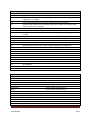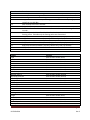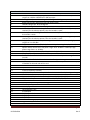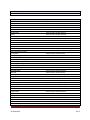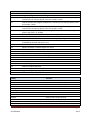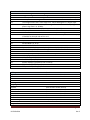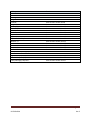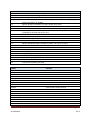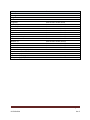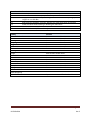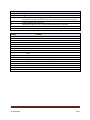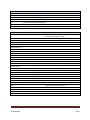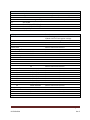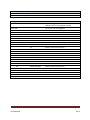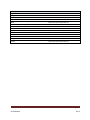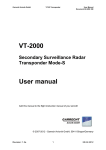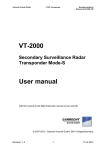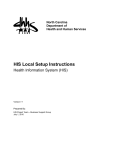Download user`s manual for ttg-7000 tcas\transponder rf generator
Transcript
USER’S MANUAL FOR TTG-7000 TCAS\TRANSPONDER RF GENERATOR TTG-7000 User’s Manual 90-7000-0001 Page 1 Rev E 1. OVERVIEW 5 2. HARDWARE 8 3. TOUCHSCREEN APPLICATION 3.1. MAIN MENU 3.1.1. SYSTEM MENU 3.1.1.1. Software Update Menu 3.1.1.2. Network Connections Menu 3.1.2. TCAS MAIN MENU 3.1.2.1. TCAS Settings Menu 3.1.2.2. TCAS Own Aircraft Menu 3.1.2.3. TCAS Receiver Menu 3.1.2.3.1. TCAS Receiver Filtered Masked Menu 3.1.2.3.2. TCAS Receiver Highlight Masked Menu 3.1.2.4. TCAS Transmitter Menu 3.1.2.4.1. RTCA/DO-260 Tests 3.1.2.4.2. Block Transmission 3.1.2.5. TCAS Scenario Menu 3.1.2.5.1. Static Mode S TCAS Only Definition Menu 3.1.2.5.1.1. Coordination Message Menu 3.1.2.5.1.2. Broadcast Message 3.1.2.5.1.3. Coordination Replies (DF16 Replies) 3.1.2.5.1.4. UF0 Messages 3.1.2.5.2. Dynamic Mode S TCAS Only Definition Menu 3.1.2.5.3. Static Mode C Definition Menu 3.1.2.5.4. Dynamic Mode C Definition Menu 3.1.2.5.5. Static Mode S Extended Definition Menu 3.1.2.5.5.1. Mode S Squitter Definition 3.1.2.5.5.2. Position Squitter Definition Menu 3.1.2.5.5.3. Velocity Squitter Definition Menu 3.1.2.5.5.4. Ident Squitter Definition Menu 3.1.2.5.5.5. BDS Register Definition Menu 3.1.2.5.6. Dynamic Mode S Extended Definition Menu 3.1.2.5.7. Static TIS-B Definition Menu 3.1.2.5.8. Dynamic TIS-B Definition Menu 3.1.2.5.9. Static ADS-R Definition Menu TTG-7000 User’s Manual 90-7000-0001 12 12 16 18 20 23 25 28 32 35 37 39 40 52 56 59 62 65 68 70 72 75 78 81 85 86 87 89 91 92 96 99 102 Page 2 Rev E 3.1.2.5.10. Dynamic ADS-R Definition Menu 3.1.2.5.11. TCAS Display Menu 3.1.2.5.12. TCAS Ground Station Menu 3.1.2.5.13. TCAS ATCRBS Pulse Information Menu 3.1.2.5.14. TCAS Mode S Pulse Information Menu 3.1.2.5.15. TCAS Video Blocks Menu 3.1.2.6. TCAS ATE Line Menu 3.1.2.7. TCAS Chamber Mode Menu 3.1.2.8. MEASUREMENT MENU 3.1.3. TRANSPONDER MENU 3.1.3.1. Transponder Settings 3.1.3.2. Transponder Mode A Menu 3.1.3.3. Transponder Mode C Menu 3.1.3.4. Transponder Mode A All-Call Menu 3.1.3.5. Transponder Mode C All-Call Menu 3.1.3.6. Transponder Mode A/Mode S All-Call Menu 3.1.3.7. Transponder Mode C/Mode S All-Call Menu 3.1.3.8. Transponder Mode S Menu 3.1.4 UAT MENU 3.1.4.1. UAT Settings 3.1.4.2. UAT Receiver Menu 3.1.4.3 UAT Receiving Station Menu 3.1.4.3. UAT Scenario Menu 3.1.4.4.1 UAT Target Definition Menu 3.2. HOW TO … 3.2.1. HOW TO CHANGE GPIB ADDRESS 3.2.2. HOW TO CHANGE TRANSMITTER FREQUENCY 3.2.3. HOW TO SET A SCOPE OUTPUT 3.2.4. HOW TO PROGRAM DSP SOFTWARE OR FPGA FIRMWARE 3.2.5. HOW TO INSTALL THE TTG-7000C RF AMPLIFIER 3.2.6. HOW TO ENTER OWN AIRCRAFT INFORMATION 3.2.7. HOW TO SETUP A STATIC ATCRBS INTRUDER 3.2.8. HOW TO SETUP A DYNAMIC ATCRBS INTRUDER 3.2.9. HOW TO SETUP A STATIC MODE S INTRUDER 3.2.10. HOW TO SETUP A DYNAMIC MODE S INTRUDER 3.2.11. HOW TO SETUP A STATIC MODE S EXTENDED INTRUDER 3.2.12. HOW TO SETUP A DYNAMIC MODE S EXTENDED INTRUDER 105 108 109 112 114 116 121 123 125 129 130 132 134 136 138 140 142 144 146 147 149 152 154 156 164 164 164 164 164 165 165 165 167 168 170 171 173 4. 176 REMOTE CONNECTION (VNC) TTG-7000 User’s Manual 90-7000-0001 Page 3 Rev E 5. TEST CONFIGURATIONS TTG-7000 User’s Manual 90-7000-0001 179 Page 4 Rev E 1. Overview The TTG-7000 TCAS\Transponder RF Generator is a test set that can be used to perform RF test of a TCAS, Transponder or UAT system. The TTG-7000 contains two Receivers (Top/Bottom), six Transmitters (6 with pulse modulation capability and three with BPSK capability for UF interrogations), and an Antenna Simulator. The TTG-7000 was designed to allow operators to perform most DO-185, DO-181, DO-260, and DO-300 tests. The TTG-7000 has the capability of simulating ATCRBS, Mode S Only, Mode S Extended (ADS-B), and ADS-B Only (DF18) aircrafts. The test set can simulate up to 32 dynamic intruders and 568 static intruders. The TTG-7000 can be controlled from the front panel touch screen display or via commands from USB, GPIB, or TCP/IP. The TTG-7000 test set performs special software applications not shown in this document that are Customer specific. Transmitter Specification: Frequency: Range: Resolution: Accuracy: Power: Range: Resolution: Accuracy: Chamber Mode: Port: Calibration: Pulse Modulation: Accuracy: On/Off Ratio: TTG-7000 User’s Manual 90-7000-0001 TTG-7000 Specifications 962 to 1213 MHz 100 KHz +/- 10 KHz -20 to -90 dBm per element (Low Power Mode) [TCAS and Transponder] +1 to -69 dBm per element (High Power Mode) [TCAS] +1 to -98 dBm [UAT] 1 dB +/- 1 dB, typically < +/- 0.5 dB +10 to -60 dBm (TTG-7000 with TTG-7000C) Top (4 Elements), Bottom (4 Elements), Any Individual Element Calibrated at 1090, 1030, and 978 (UAT option unit) MHz Calibration performed on top/bottom (All ports active) +/- 0.05 uS >80dB Page 5 Rev E Rise/Fall Time: Bearing Simulation: Range: Resolution: Accuracy: Normal (<50 nS)/Slow (600 nS) 0 to 359° 1° Typical <+/- 1°, max +/- 3° (4 Port Simulation) Range Simulation: Range: Resolution: Accuracy: 0 to 150 NMI 12.5 Feet +/- 200 Feet Velocity Simulation: Range: Resolution: Accuracy: +/- 2000 Kt/Hr 1 Kt/Hr +/- 1 Kt/Hr Vertical Speed Simulation: Range: Resolution: Accuracy: +/- 32608 Ft/Min 64 Ft/Min +/- 64 Ft/Min Altitude Simulation: Range: Mode: Resolution: -1000 to 126700 Feet Gilham and 25 Feet 25/100 Feet up to 50175 Feet 100 Feet above 50175 Feet Receiver Specifications: VSWR: <1.4 Maximum Input Power: +60 dBm Antenna Simulation: Internal with Antenna Resistors for ACSS, Collins, and Honeywell Receivers: 1030 MHz with BPSK Demodulation 1090 MHz 978 MHz [UAT Option] Dynamic Range: 40 dB Dual Receiver: Top/Bottom Power Measurement: Range: +17 to +57 dBm TTG-7000 User’s Manual 90-7000-0001 Page 6 Rev E Resolution: Accuracy: 0.1 dB 1 dB Relative Phase Measurement: Range: 0 to 359 degrees Resolution: 1 degree Accuracy: +/- 4 degrees Frequency Measurement: Resolution: 0.2 KHz Accuracy: 1 KHz Using Special Test Mode Pulse Characteristic Measurement: Resolution: 10 nS Software Interfaces: Interfaces: TTG-7000 User’s Manual 90-7000-0001 Ethernet GPIB USB 2.0 VNC Viewer Suppression Bus (Front/Rear) ATE Lines (Front/Rear) 429 Tx/Rx (Front/Rear) Two Scope Outputs (Front/Rear) LAN (Front/Rear) USB Type B Control (Front) Two USB Type A (Front) for Peripherals (Flash Disk, HID …) Six External I/O Ports (Rear) [Application Specific] Top/Bottom RF Coupled Outputs Page 7 Rev E 2. Hardware 6 1 7 2 8 3 9 4 10 5 Figure 2.1 – TTG-7000 TCAS\Transponder RF Generator with Chamber RF Amplifier (TTG-7000C) TTG-7000 Front Interfaces 1 2 3 4 5 6 7 8 9 10 Color LCD Touch Screen Display Ethernet RJ-45 jack for remote control of test set via TCP/IP. Another RJ-45 jack is provided in the rear. USB Type B jack for remote control of test set. Two (2) USB Type A jacks for interface to external USB devices (Keyboards, mouse, flash drives..) Power Switch and Indicator Eight (8) Antenna Ports. T1/T2/T3/T4/B1/B2/B3/B4 ATE Line input. This connection is also available in the rear. It contains discrete inputs, discrete outputs, and 429 Tx/Rx. Suppression Input/Output Scope Channel 1 Scope Channel 2 TTG-7000 User’s Manual 90-7000-0001 Page 8 Rev E 1 4 2 5 3 7 6 9 8 11 10 12 Figure 2.2 – TTG-7000 TCAS\Transponder RF Generator (Rear) TTG-7000 Front Interfaces 1 2 3 4 5 6 7 8 9 10 11 12 Ethernet RJ-45 jack for remote control of test set via TCP/IP. Another RJ-45 jack is provided in the front. Spectrum Analyzer Output. Coupled output from the Top Receiver. SMA Jack Spectrum Analyzer Output. Coupled output from the Bottom Receiver. SMA Jack Aux Control Port. D-Sub 25 Pin Female. [TTG-7000C Interface Port] External I/O Ports 1-6. BNC Jack [Application Specific] Scope Channel 1 Scope Channel 2 Suppression Input/Output ATE Line Port. D-Sub 37 Pin Male. GPIB Bus Port Fan Power Supply. 115/230 VAC, 50/60 Hz TTG-7000 User’s Manual 90-7000-0001 Page 9 Rev E 6 1 2 3 4 5 Figure 2.3 – TTG-7000C RF Amplifier (Chamber) Front 1 2 3 4 5 6 T1 Port – Connect to TTG-7000 T1 Port (Receiver Port) B1 Port – Connect to TTG-7000 B1 Port (Ground Station and UF Interrogations) B2 Port – Connect to TTG-7000 B2 Port (Generator 1 Port) B3 Port – Connect to TTG-7000 B3 Port (Generator 2 Port) B4 Port – Connect to TTG-7000 B4 Port (Generator 3 Port) Power Indicator 1 2 3 4 5 6 7 8 9 10 11 Figure 2.4 – TTG-7000C RF Amplifier (Chamber) Rear 1 2 3 4 5 6 7 8 9 10 11 Antenna 1 - 0° Port Antenna 2 - 45° Port Antenna 3 - 90° Port Antenna 4 - 135° Port Antenna 5 - 180° Port Antenna 6 - 225° Port Antenna 7 - 27 0° Port Antenna 8 - 315° Port GS – Ground Station and UF Interrogations Port Rx – Receiver Port Aux Control Port. D-Sub 25 Pin Female Jack. Connect to TTG-7000 Aux Control Port on rear. Connect cable with power off on TTG-7000. TTG-7000 User’s Manual 90-7000-0001 Page 10 Rev E Figure 2.5 – TTG-7000 429 Input Adapter [Optional] TTG-7000 User’s Manual 90-7000-0001 Page 11 Rev E 3. TouchScreen Application 3.1.Main Menu Figure 3.1.1 illustrates the TTG-7000 Main Menu. The Main Menu shows status of test set configuration and software versions. 1 17 2 4 16 3 5 6 20 7 19 8 14 9 15 10 11 17 12 18 13 Menu Controls 1 2 3 Figure 3.1.1 – TTG-7000 TouchScreen Software Main Menu Function Shows status of the test set configuration and software version The Unit Part Number is illustrated with the base number (90-7000) and the dash number provides the hardware version and the software version of the test set. The first two characters of the dash number represent the hardware version (04 in example in the Figure 3.1.1). The last two characters represent the software version (B4 in the example in Figure 3.1.1) Server (Kernel) Software version TTG-7000 User’s Manual 90-7000-0001 Page 12 Rev E Menu Controls 4 5 6 7 8 9 10 11 12 13 14 15 16 17 18 19 20 Function User Interface (TouchScreen) version Receiver DSP embedded software version I/O Controller Receiver FPGA firmware version Transmitter DSP embedded software version I/O Controller Transmitter FPGA firmware version FPGA firmware version of all subassemblies present, including auxiliary equipment (i.e. Chamber Test Set if connected) Status Menu (present on all TouchScreen menus) Ethernet command reception status. Ethernet commands can be received either from the front or rear RJ-45 Ethernet ports. USB control port status. Provides status whether or not the front USB Type B port for control could be configured. GPIB command reception status. Explorer Icon. Press this icon to open windows explorer. (In the example in Figure 3.1.2) On Screen Keyboard Icon. Press this icon to open the on screen keyboard for data entry. Menu Softkey Section. This section is contained in all menus. If a softkey button contains an arrow to the right, that softkey will open another menu. Up/Down Softkey. The up/down arrows if not grayed illustrates that there exist more softkeys either up or down. Return to Previous Menu Softkey. This softkey if not grayed allows the user to return to the previous menu. Safely Remove Hardware Icon. Press this icon to open safely remove hardware dialog. (In the example in Figure 3.1.3) Configuration warning triangle. This warning triangle is only illustrated if the configuration does not match with the subassemblies present in the system or a DSP or FPGA firmware version is incorrect. If Exclamation warning is illustrate then an error has occurred. Place the mouse cursor over the exclamation warning to get a description of the error. TTG-7000 User’s Manual 90-7000-0001 Page 13 Rev E Softkey TCAS Menu Transponder Menu System Menu UAT Menu OEM Select Support Menu User’s Manual Function Allows user to enter TCAS Menu. Allows user to enter Transponder Menu. Allows user to enter System Menu. Allows user to enter UAT Menu. [Optional] Allows selection of UUT OEM. Honeywell Directional Honeywell OMNI Collins Phase Directional Collins Phase OMNI Collins Magnitude Directional Collins Magnitude OMNI ACSS Directional ACSS OMNI Garmin Avidyne If connection to the Internet is available, menu illustrates ATG TTG-7000 Support Page. Allows downloading of latest TTG-7000 software for update. Illustrates a PDF copy of this manual on screen. Figure 3.1.2 – Windows Explorer Icon. TTG-7000 User’s Manual 90-7000-0001 Page 14 Rev E Figure 3.1.3 – Safely Remove Hardware Icon. TTG-7000 User’s Manual 90-7000-0001 Page 15 Rev E 3.1.1. System Menu Figure 3.1.1.1 illustrates the TTG-7000 System Menu. The System Menu allows the user to set different system parameters (i.e. GPIB address, Product Key, Scope Port Outputs …). 1 2 3 4 Figure 3.1.1.1 – TTG-7000 System Menu Menu Controls 1 2 3 Functions Current GPIB Address. GPIB address can be modified using this combo box control or GPIB softkey. GPIB address range 1 -31. Once the GPIB address is set, the TTG-7000 GPIB address on all future power up cycles will be the same. If a software update is performed then you may have to reset the GPIB address. Scope Port 1. User can select from multiple test set signal lines (i.e. Log Video, DPSK Demodulation, Transmitter Modulation …). The user can use the combo box control or softkey to select the signal. The user selection is saved and the same selection will be used on future power up cycles. Scope Port 2. User can select from multiple test set signal lines (i.e. Log Video, DPSK Demodulation, Transmitter Modulation …). The user can use the combo box control or softkey to select the signal. The user selection is saved and the same selection will TTG-7000 User’s Manual 90-7000-0001 Page 16 Rev E Menu Controls 4 Functions be used on future power up cycles. Product Key. The product key enables/disables options in the TTG-7000 test set. ATG will provide the product key. Softkey GPIB Scope Port 1 Scope Port 2 Update Key Software Update Menu Calibration History BITE Error Log Network Identification Touch Align Display Settings TTG-7000 User’s Manual 90-7000-0001 Function GPIB Address Reset Same as menu control item 1 Resets the GPIB Interface Same as menu control item 2 Same as menu control item 3 Validates the Product Key entered. Programs DSP software and FPGA firmware. Shows last calibration date and result. Future use Shows any command failures via GPIB, Ethernet, or USB. Shows Hostname and IP address of TTG-7000. Pressing Alt+P shows the port number. Touch Screen Alignment Program Display Settings Page 17 Rev E 3.1.1.1. Software Update Menu Figure 3.1.1.1.1 illustrates the TTG-7000 Software Update Menu. The Software Update Menu allows the user to update the DSP software or the FPGA firmware. 1 Figure 3.1.1.1.1 – TTG-7000 Software Update Menu Menu Control 1 Function Programming Enable Checkbox. Enables/disables the programming of a specific DSP or FPGA device. Softkey Select Execute Cancel Refresh Versions TTG-7000 User’s Manual 90-7000-0001 Function Opens a file dialog to select the programming configuration file. Programs all the FPGAs and DSPs that are selected Cancels the programming sequence. Refreshes the software and firmware versions. Page 18 Rev E Note: If you place the cursor in the “Selected Programming Script File” textbox on the top of the screen and press Alt+S, the Touchscreen software will read the last valid configuration file and displays all the valid FPGA and DSP versions. Software Update Process: 1. Kernel and Touchscreen software are updated. 2. Kernel and Touchscreen software are executed. 3. Touchscreen software automatically starts in the Software Update Menu and programs all necessary DSP software and FPGA firmware for the updated software. 4. If step 4 is not accomplished because of an update failure. Follow the instructions on the note above to program the DSPs and FPGAs. TTG-7000 User’s Manual 90-7000-0001 Page 19 Rev E 3.1.1.2. Network Connections Menu Figure 3.1.1.2.1 illustrates the TTG-7000 Network Connections Menu. The Network Connections Menu illustrates the current network settings and allows changing the network settings. There should be three connections: 1) Front LAN; 2) Rear LAN; 3) DSP Connection (Names could be different). The screen will illustrate the current settings whether the IP is static or dynamic and if connected what is the current IP address. The internal connection is at IP Address 192.168.0.1 (Factory Setting). ATG recommends that if you are not required to use this address for the external connections, not to change the internal IP address. All Ethernet communications to the TTG-7000 are on port 2001. 1 Figure 3.1.1.2.1 – TTG-7000 Network Connections Menu Menu Control 1 Function Shows the current setting of the network connections Softkey Refresh Change Settings TTG-7000 User’s Manual 90-7000-0001 Function Updates the current settings Illustrates the network connection change settings menu Page 20 Rev E For example, user wants to change the IP of the Rear LAN from dynamic to static. Select the Rear LAN line on the grid of the current menu and press the “Change Settings” Softkey. Figure 3.1.1.2.2 illustrates the TTG-7000 Network Connections Change Settings Menu. To change the IP address to a static IP select the “Use the following IP Address” group box. Enter the IP address, Subnet Mask, and Gateway Address. Press the “Set” softkey and the IP address will be changed to a static IP. To change to a dynamic IP, select the “Obtain an IP Address automatically” group box and press the “Set” softkey. Figure 3.1.1.2.2 – TTG-7000 Network Connections Change Settings Menu The internal DSP IP address can also be changed from the factory default of 192.168.0.1, but ATG recommends not changing it, only if the IP address is needed by the external LAN connections. On the Network Connections Menu select the DSP connection row on the grid and press the “Change Settings” softkey. A screen similar to Figure 3.1.1.2.3 should appear. TTG-7000 User’s Manual 90-7000-0001 Page 21 Rev E Figure 3.1.1.2.3 – TTG-7000 Internal Network Change Settings Menu Enter the IP address desired for the internal DSP connection. The TTG-7000 will set the gateway address to the same IP Address, and will internally set the DSP IP address and will communicate the address to the DSP module when the operator presses the “Set” Softkey. The application software will communicate the new address to the DSP, reset the connection, and reboot the DSP. This process will take a few minutes. At the end of the process the application software will reestablish communications with the DSP using the new IP Address. On every future reboots the current IP address will be used. If the operator wants to return to the factory setup, enter the same screen and press “Factory Setup”. The application software will start the previously mention process with the IP address set to 192.168.0.1. TTG-7000 User’s Manual 90-7000-0001 Page 22 Rev E 3.1.2. TCAS Main Menu Figure 3.1.2.1 illustrates the TTG-7000 TCAS Main Menu. The TCAS Main Menu allows the user to select from multiple submenus for testing of a TCAS system. 1 Figure 3.1.2.1 – TTG-7000 TCAS Main Menu Menu Control 1 Function Illustrates TCAS test options enabled for the current product key. Softkey TCAS Setting Menu TCAS Measurement Menu Own Aircraft Menu TCAS Receiver Menu TCAS Transmitter Menu TTG-7000 User’s Manual 90-7000-0001 Function Page 23 Rev E Softkey TCAS Scenario Menu ATE Lines Menu Chamber Mode Menu TTG-7000 User’s Manual 90-7000-0001 Function Page 24 Rev E 3.1.2.1. TCAS Settings Menu Figure 3.1.2.1.1 illustrates the TTG-7000 TCAS Settings Menu. The TCAS Settings Menu allows the user to configure the Transmitter, Receiver, and Antenna Simulator modules within the test set. This menu is mainly used for testing and troubleshooting of the TTG-7000. For TCAS unit testing, this menu should only be used to set the individual RF generator frequencies. 1 2 14 3 4 5 6 7 8 9 10 11 12 13 Figure 3.1.2.1.1 – TTG-7000 TCAS Settings Menu Menu Control 1 Function OEM Select Combobox allows the user to select the TCAS system OEM. The antenna resistors are set according to OEM selection. Also the calibration tables to emulate the bearing of intruders are loaded according to the OEM selection. OEM selections are Honeywell Directional, Honeywell Omni, Collins Phase Directional, Collins Phase Omni, ACSS Directional, ACSS Omni, Collins Magnitude Directional, Collins Magnitude Omni, Garmin or Avidyne. TTG-7000 User’s Manual 90-7000-0001 Page 25 Rev E Menu Control 2 3 4 5 6 7 8 9 10 11 12 13 14 Function Power Mode Combobox allows the user to select between high or low power modes. Low power allows setting the output power from -20 to -90 dBm. High power allows setting the power from 1 to -69 dBm. Receiver Path Combobox allows the user to select which port to connect the Top/Bottom Receiver. Selections available are Rx T1/B1, Rx T2/B2, Rx T3/B3, Rx T4/B4, Chamber, or Combiner. Note : On Collins Magnitude or ACSS this setting is automatically switched to Combiner. Phase Noise Amplitude. Future use. Suppression Out On/Off. Future use. Tx Frequency Numeric Box allows the setting of the Transmitter frequency. Individual setting for each transmitter. Range from 962 to 1213 MHz in 0.1 MHz steps. Tx Power Numeric Box allows the setting of the Transmitter power from -20 to -90 dBm in 1 dB steps in low power mode or from 1 to -69 dBm in 1 dB steps in high power mode. Tx Path allows setting the Tx path to Top All Ports/Bottom All Ports/Single Port. Selections are T1, T2, T3, T4, Top (All), B1, B2, B3, B4, and Bottom (All). External Modulation On/Off. Future use. Phase (Bearing) for the specific Transmitter. Range 0 to 359 degrees in 1-degree steps. Modulation CW/Pulse Signal Generator On/Off Pulse Risetime/Falltime slow or normal. Pulsewidth Combobox allows the user to adjust the pulsewidth of all the transmissions by +/- 100 nanoseconds in 25 nanosecond steps. Softkey Factory Setup Signal Generator Menu TTG-7000 User’s Manual 90-7000-0001 Function Sets all hardware to default setting according to hardware configuration. Generator A On/Off Frequency Modulation Path Power Phase Rise/Fall Ext. Mod Generator B On/Off Frequency Modulation Path Power Same as menu control item 12. Same as menu control item 6. Same as menu control item 11. Same as menu control item 8. Same as menu control item 7. Same as menu control item 10. Same as menu control item 13. Same as menu control item 9. Same as menu control item 12. Same as menu control item 6. Same as menu control item 11. Same as menu control item 8. Same as menu control item 7. Page 26 Rev E Softkey OEM Select Power Mode Receiver Path Suppression Out Phase Noise Pulsewidth Phase Ext. Mod Generator C Generator D Generator E Generator F Function Same as menu control item 10. Same as menu control item 9. Same as Generator A. Same as Generator B. Same as Generator A. Same as Generator B. Same as menu control item 1. Same as menu control item 2. Same as menu control item 3. Future use. Future use. Same as menu control item 14. Note: Selection of OEM changes the Antenna Simulation module, the antenna resistors, and loads the calibration tables for bearing for the selected OEM. TTG-7000 User’s Manual 90-7000-0001 Page 27 Rev E 3.1.2.2. TCAS Own Aircraft Menu Figure 3.1.2.2.1 illustrates the TTG-7000 Own Aircraft Menu. The TCAS Own Aircraft Menu allows the user to change the latitude, longitude, altitude, heading, and Mode S address of the own aircraft (TCAS under test). 1 2 3 4 5 Figure 3.1.2.2.1 – TTG-7000 TCAS Own Aircraft Menu Menu Control 1 2 3 4 Function Mode S Address numeric box. (24 bits). Hexadecimal Latitude numeric box allows the user to enter the latitude of the own aircraft. Range from -90 to 90 degrees. Longitude numeric allows the user to enter the longitude of the own aircraft. Range from -180 to 180 degrees. Altitude numeric box allows the user to enter the altitude of the own aircraft in feet. Range from -1000 to 64535 feet. TTG-7000 User’s Manual 90-7000-0001 Page 28 Rev E Menu Control 5 Function Heading numeric box allows the user to enter the heading of the own aircraft in degrees. Range from -180 to 180 degrees. Softkey Latitude Longitude Altitude Heading Mode S Address 429 Configuration Function Same as menu control item 2. Same as menu control item 3. Same as menu control item 4. Same as menu control item 5. Same as menu control item 1. Illustrates the 429 Configuration Menu Note: When an external source (Ethernet or 429) is used the own aircraft information is updated every 5 seconds when a Scenario is not running. The data is updated every second if the scenario is running. TTG-7000 User’s Manual 90-7000-0001 Page 29 Rev E 1 2 3 4 Figure 3.1.2.2.2 – TTG-7000 TCAS Own Aircraft 429 Configuration Menu Menu Control 1 2 3 4 Function Altitude 429 Position. Allows the user to select the input port of the 429 adapter for the altitude data. Selection is maintained on future power up cycles. Latitude 429 Position and label configuration. Allows the user to select the input port of the 429 adapter for the latitude data and also the 429 label to use. Selections are maintained on future power up cycles. Longitude 429 Position and label configuration. Allows the user to select the input port of the 429 adapter for the longitude data and also the 429 label to use. Selections are maintained on future power up cycles. Heading 429 Position and label configuration. Allows the user to select the input port of the 429 adapter for the heading data and also the 429 label to use. Selections are maintained on future power up cycles. Softkey Latitude Longitude TTG-7000 User’s Manual 90-7000-0001 Function Same as menu control item 2. Same as menu control item 3. Page 30 Rev E Softkey Altitude Heading TTG-7000 User’s Manual 90-7000-0001 Function Same as menu control item 1. Same as menu control item 4. Page 31 Rev E 3.1.2.3. TCAS Receiver Menu Figure 3.1.2.3.1 illustrates the TTG-7000 TCAS Receiver Menu. The TCAS Receiver Menu allows the user to view the transmissions from the TCAS system and the transmissions from the TTG-7000 test set. 1 2 Figure 3.1.2.3.1 – TTG-7000 TCAS Receiver Menu Menu Control 1 2 Function Top section of the Receiver Menu illustrates the status of reception from either the TCAS system under test or from the test set. There is a LED associated for the ATCRBS Reply, DF Reply, ATCRBS Interrogation, and UF Interrogation for the TCAS System (Rx Group) and the test set (Tx Group). For UAT option, LEDs are shown in the Rx and Tx group. Reception section shows the last 8 receptions. Lines in blue represent receptions from the TCAS system. Lines in green represent receptions from the test set. TTG-7000 User’s Manual 90-7000-0001 Page 32 Rev E Softkey Capture Function UUT DF TTG DF UUT UF TTG UF UUT ATCRBS Replies TTG ATCRBS Replies UUT ATCRBS Interrogation TTG ATCRBS Interrogation UUT UAT TTG UAT Display Allows turning on/off displaying new receptions. Display Mode Update Continuous Time Relative Absolute Clear Quantity to Show Refresh Frame Details Data Logging Record/Stop Export TTG-7000 User’s Manual 90-7000-0001 Enable/disable capture of Transponder DF messages. Enable/disable capture of test set DF messages. Enable/disable capture of TCAS UF messages. Enable/disable capture of test set UF messages. Enable/disable capture of Transponder ATCRBS replies. Enable/disable capture of test set ATCRBS replies. Enable/disable capture of TCAS ATCRBS interrogations. Enable/disable capture of test set ATCRBS interrogations. Enable/disable capture of UAT messages (Optional). Enable/disable capture of UAT messages (Optional). Display data received by updating a message style with the latest reception. Display all data received in a continuous order by time. Display time relative to previous message. Display the time received. Clears all messages in the receiver menu. Allows entering how many messages to show. (Maximum 1000 messages) Refreshes the receiver menu with the selected quantity of messages. Illustrates the detail breakdown of a selected reception. See Figure 3.1.2.3.2. The detail breakdown of message can also be displayed, by turning off the Display softkey and double clicking on the desired message. Allows start and stopping data logging receive messages. Allows exporting receive messages to file. Page 33 Rev E Softkey Filtered Masked Menu Highlight Masked Menu Clear Function Clears all recorded messages. When performing an export the TTG-7000 generates a SDF (Compact Database File) and exports the file to the selected file location. The operator can download from ATG’s website a Reporting Tool that will display the contents of the SDF file and will allow the user to generate multiple CSV files from the exported data. Also all the DF17 position, velocity, and identification messages are decoded in the Reporting Tool. Figure 3.1.2.3.2 – TTG-7000 TCAS Receiver Frame Detail Menu TTG-7000 User’s Manual 90-7000-0001 Page 34 Rev E 3.1.2.3.1. TCAS Receiver Filtered Masked Menu Figure 3.1.2.3.1.1 illustrates the TTG-7000 TCAS Receiver Filtered Masked Menu. The TCAS Receiver Filtered Masked Menu allows the user to select what messages to filter and display in the Receiver menu. Figure 3.1.2.3.1.1 – TTG-7000 TCAS Receiver Filtered Masked Menu Softkey Predefined Mask Customize Mask TTG-7000 User’s Manual 90-7000-0001 Function Allows selection of predefined masks. Allows user to customize mask and pattern. Page 35 Rev E 2 1 3 Figure 3.1.2.3.1.2 - Predefined Mask Filter Menu Control 1 2 3 Function Groups of UF and DF messages. Sub messages in selected group. Messages selected to perform filter. Softkey Select All Unselect All Function Selects all messages to display. No filter is applied. Unselects all messages, therefore no message is displayed. Note: Individual messages are selected using the checkboxes in menu control section 2 of Figure 3.1.2.3.1.2. TTG-7000 User’s Manual 90-7000-0001 Page 36 Rev E 3.1.2.3.2. TCAS Receiver Highlight Masked Menu Figure 3.1.2.3.2.1 illustrates the TTG-7000 TCAS Receiver Highlight Masked Menu. The TCAS Receiver Highlight Masked Menu allows the user to select what messages to highlight during display of messages in the Receiver menu. 2 1 3 Figure 3.1.2.3.2.1 – TTG-7000 TCAS Receiver Highlight Masked Menu Menu Control 1 2 3 Function Groups of UF and DF messages. Sub messages in selected group. Messages selected to perform highlight. Softkey Select All Unselect All TTG-7000 User’s Manual 90-7000-0001 Function Selects all messages to highlight. Unselects all messages, therefore no message is highlighted. Page 37 Rev E Note: To enable highlighting of individual messages check the appropriate checkboxes in menu control section 2 of Figure 3.1.2.3.2.1. TTG-7000 User’s Manual 90-7000-0001 Page 38 Rev E 3.1.2.4. TCAS Transmitter Menu Figure 3.1.2.4.1 illustrates the TTG-7000 TCAS Transmitter Menu. The TCAS Transmitter Menu allows the user to implement a block of transmissions or RTCA DO-260 tests. Figure 3.1.2.4.1 – TTG-7000 TCAS Transmitter Menu Softkey RTCA/DO-260 Tests Block Transmissions TTG-7000 User’s Manual 90-7000-0001 Function Displays a menu that allows the user to set the TTG-7000 generators to perform RTCA DO-260 tests. Displays a menu that allows the user to set a group of messages (UF, DF, ATCRBS Interrogation, and ATCRBS Replies) to transmit at a specific time and block period. Page 39 Rev E 3.1.2.4.1. RTCA/DO-260 Tests Figure 3.1.2.4.1.1 illustrates the TTG-7000 RTCA/DO-260 Tests Menu. The TTG-7000 RTCA/DO-260 Tests Menu allows the user to define tests that set the TTG-7000 transmitters for RTCA DO-260 receiver testing. 1 2 3 Figure 3.1.2.4.1.1 – RTCA/DO-260 Tests Menu Menu Control 1 2 3 Function This section displays special test selected. This section illustrates timing settings. This section illustrates generator settings. Softkey Load Save Reset TTG-7000 User’s Manual 90-7000-0001 Function Allows loading a stored DO-260 test. Most RTCA DO-260 tests have been predefined and can be loaded using this softkey. Allows saving the current DO-260 test. Resets the test settings to the default. Page 40 Rev E Softkey Special Test Definition Timing Definition Generator Definition Test Start/Stop Power Mode Function Opens a new menu that allows setting one of the special tests (Normal, Altered Preamble, Bit Failures, Overlapping Pulse). Figure 3.1.2.4.1.2 shows the normal test setting. Figure 3.1.2.4.1.3 shows the altered preamble setting. Figure 3.1.2.4.1.5 shows the bit failures setting. Figure 3.1.2.4.1.6 shows the overlapping pulse setting. Opens a new menu that allows setting the timing definitions. Opens a new menu that allows setting the generator definitions. Allows the user to start or stop the defined DO-260 tests. Allows low power (-20 to -90 dBm) or high power (+1 to -69 dBm) operation Figure 3.1.2.4.1.2 illustrates the RTCA/DO-260 Special Test Normal Definition Menu. The normal selection does not allow altering any parameters. 1 Figure 3.1.2.4.1.2 – RTCA/DO-260 Special Test Definition Normal Menu Menu Control 1 Function Special Test combobox allows setting type of special test (Normal, Altered Preamble, Bit Failures, Overlapping Pulse) TTG-7000 User’s Manual 90-7000-0001 Page 41 Rev E Softkey Special Test Function Same as menu control item 1. Figure 3.1.2.4.1.3 illustrates the RTCA/DO-260 Special Test Altered Preamble Definition Menu. This menu allows the operator to change the preamble pulses of the Mode S message. The width, position, power and visibility of each of the preamble pulses can be changed. Transmissions are sent simultaneously on the top and bottom antennas. 1 2 Figure 3.1.2.4.1.3 – RTCA/DO-260 Special Test Definition Altered Preamble Menu Menu Control 1 2 Function Special Test combobox allows setting type of special test (Normal, Altered Preamble, Bit Failures, Overlapping Pulse) Preamble section allows alteration of Mode S preamble (Width, Position, Reference Power, and Enable). Softkey Special Test Preamble Reset TTG-7000 User’s Manual 90-7000-0001 Function Same as menu control item 1. Same as menu control item 2. Displays the softkeys to change the Mode S preamble parameters. Page 42 Rev E Softkey Pulse 1 Width Position Power Enable Pulse 2 Width Position Power Enable Pulse 3 Width Position Power Enable Pulse 4 Width Position Power Enable TTG-7000 User’s Manual 90-7000-0001 Function Page 43 Rev E Figure 3.1.2.4.1.4 illustrates the TTG-7000 RTCA/DO-260 Tests Menu after altered preamble is selected for the special test. The screen illustrates the timing parameters, the generators that are being used, and in the case of altered preamble the preamble settings on the bottom of the screen. Figure 3.1.2.4.1.4 – RTCA/DO-260 Tests Menu (Altered Preamble) Note: In the Altered Preamble mode the message defined is transmitted on the top and bottom antenna simultaneously. TTG-7000 User’s Manual 90-7000-0001 Page 44 Rev E Figure 3.1.2.4.1.5 illustrates the RTCA/DO-260 Special Test Bit Failures Definition Menu. This menu allows the operator to specify the start chip and the ending chip for energy on both sides of the manchester code, and also allows selections of bad bits (inverted after PI Calculation). 1 2 3 Figure 3.1.2.4.1.5 – RTCA/DO-260 Special Test Definition Bit Failures Menu Menu Control 1 2 3 Function Special Test combobox allows setting type of special test (Normal, Altered Preamble, Bit Failures, Overlapping Pulse) Energy in Chips section allows setting the start and ending chip with energy on both parts of the bit. Bad Chips selects the bits that will be inverted after the calculation of the PI Field Softkey Special Test Bad Chips Energy Chips First Bit Energy Chips Last Bit Bad Chips First Bit Bad Chips Last Bit TTG-7000 User’s Manual 90-7000-0001 Function Same as menu control item 1. Same as menu control item 2. Displays the softkeys to change the bad chip parameters. Page 45 Rev E Note: In the Special Test Bit Failures mode the message defined is transmitted on the top and bottom antenna simultaneously. Figure 3.1.2.4.1.6 illustrates the RTCA/DO-260 Special Test Overlapping Pulse Definition Menu. This menu allows the operator to specify the delay from P1 and pulse width of the overlapping pulse. 1 2 Figure 3.1.2.4.1.6 – RTCA/DO-260 Special Test Definition Overlapping Pulse Menu Menu Control 1 2 Function Special Test combobox allows setting type of special test (Normal, Altered Preamble, Bit Failures, Overlapping Pulse) Pulse section allows setting the starting position and width of the overlapping pulse. Softkey Special Test Bad Chips Width Delay Function Same as menu control item 1. Same as menu control item 2. Displays the softkeys to change the overlapping pulse parameters. Note: In the Overlapping Pulse mode the message defined is transmitted on the top and bottom antenna simultaneously. TTG-7000 User’s Manual 90-7000-0001 Page 46 Rev E Figure 3.1.2.4.1.7 illustrates the RTCA/DO-260 Timing Definition Menu. This menu allows the operator to specify the timing parameters for the test. 1 2 3 4 Figure 3.1.2.4.1.7 – RTCA/DO-260 Timing Definition Menu Menu Control 1 2 3 4 Function Trigger Source combobox allows selection of generator to trigger from. Trigger Mode combobox allows selection of mode (Delay +, Delay -, walk). If random is selected then two more numeric boxes are added to the screen to select minimal starting time and the width of the random starting time. If delay is selected then the delay defined in the generator setting is used for + or – delay. Walk allows setting a signal at a positive or negative delay and moving the signal by 25 nanosecond delay every transmission. Period numeric box allows selection of time between triggers (10 to 2000 milliseconds). Number of Transmissions combobox allows selection of transmissions (No limit, 20, 40, 60, 100, 200, 400, 600, 945, 1000, 2000, 4000, 6000, or 10000). Softkey Trigger Source Trigger Mode Period Number of Transmissions TTG-7000 User’s Manual 90-7000-0001 Function Same as menu control item 1. Same as menu control item 2. Same as menu control item 3. Same as menu control item 4. Page 47 Rev E Softkey Random Start Random Width Function See menu control 2. See menu control 2. Figure 3.1.2.4.1.8 illustrates the RTCA/DO-260 Generator Definition Menu. This menu allows the operator to specify the generator parameters for delay triggering. 1 8 2 3 9 4 5 6 7 Figure 3.1.2.4.1.8 – RTCA/DO-260 Generator Definition Menu for Delay Triggering Menu Control 1 2 3 4 5 6 Function Generator combobox allows selection of generator. Power numeric box allows setting the output power of the generator. Phase numeric box allows setting the output phase of the generator. Path combobox allows setting the path of the generator to top or bottom. Delay numeric box allows setting the delay from the trigger source. If the generator that is being set is the trigger source, this parameter is disabled. The delay value will be either positive or negative in accordance with the setting in the timing definition of delay+ or delay-. The range is from 0 to 120000 nanoseconds in 100 nanosecond steps. Message Type combobox allows selecting between Mode S or ATCRBS message. If the generator that is being set is the trigger source, this parameter is disabled and set to Mode S. TTG-7000 User’s Manual 90-7000-0001 Page 48 Rev E Menu Control 7 8 9 Function Message Definition section allows the operator to set the message. For Mode S the parameters that can be set are Mode S Address, Mode S Message Type, and whether the data is random excluding the first five bits and the PI field. For ATCRBS the parameters that can be set are Mode A Code or random (2 frame pulses with 5 random data pulses). Enable checkbox allows enabling or disabling the generator for the test. If the generator selected is the trigger source, this parameter is disabled and the generator is enabled. Random Starting Position will change the starting position of each message from the delay value. Softkey Generators Enable Power Phase Path Delay Message Type Mode S Mode A/Mode C Random Squitter Name Mode S Address Frame Details Random A B C D Ident Random Starting Position TTG-7000 User’s Manual 90-7000-0001 Function Same as menu control item 1. Same as menu control item 8. Same as menu control item 2. Same as menu control item 3. Same as menu control item 4. Same as menu control item 5. Same as menu control item 6. See menu control item 7. See menu control item 7. Same as menu control item 9. Page 49 Rev E Figure 3.1.2.4.1.9 illustrates the RTCA/DO-260 Generator Definition Menu. This menu allows the operator to specify the generator parameter for walk triggering. 1 8 2 3 9 4 5 6 7 Figure 3.1.2.4.1.9 – RTCA/DO-260 Generator Menu for Walk Triggering Menu Control 1 2 3 4 5 6 7 Function Generator combobox allows selection of generator. Power numeric box allows setting the output power of the generator. Phase numeric box allows setting the output phase of the generator. Path combobox allows setting the path of the generator to top or bottom. Delay numeric box allows setting the delay from the trigger source. If the generator that is being set is the trigger source, this parameter is disabled. The delay range is from -120000 to 120000 nanoseconds in 100 nanosecond steps. Message Type combobox allows selecting between Mode S or ATCRBS message. If the generator that is being set is the trigger source, this parameter is disabled and set to Mode S. Message Definition section allows the operator to set the message. For Mode S the parameters that can be set are Mode S Address, Mode S Message Type, and whether the data is random excluding the first five bits and the PI field. For ATCRBS the parameters that can be set are Mode A Code or random (2 frame pulses with 5 random data pulses). TTG-7000 User’s Manual 90-7000-0001 Page 50 Rev E Menu Control 8 9 Function Enable checkbox allows enabling or disabling the generator for the test. If the generator selected is the trigger source, this parameter is disabled and the generator is enabled. Walk checkbox allows enabling or disabling the walk function for the generator. If walk is disable the output will be at the delay parameter specified and will not move. If walk is enable than the message will start at the delay parameter and move 25 nanoseconds every transmission. Softkey Generators Enable Power Phase Path Delay Message Type Mode S Mode A/Mode C Random Squitter Name Mode S Address Frame Details Random A B C D Ident Walk TTG-7000 User’s Manual 90-7000-0001 Function Same as menu control item 1. Same as menu control item 8. Same as menu control item 2. Same as menu control item 3. Same as menu control item 4. Same as menu control item 5. Same as menu control item 6. See menu control item 7. See menu control item 7. Same as menu control item 9. Page 51 Rev E 3.1.2.4.2. Block Transmission Figure 3.1.2.4.2.1 illustrates the TTG-7000 Block Transmission Menu. The TTG-7000 Block Transmission Menu allows the user to define a block of 1090/1030 messages to transmit with a specific timing and at a specified periodic timing. 1 Figure 3.1.2.4.2.1 – TTG7000 Block Transmission Menu Menu Control 1 Function Illustrates the message sequence defined for the block Softkey Load Save Add Message Message Details TTG-7000 User’s Manual 90-7000-0001 Function Load a Block Transmission sequence from the internal data location or an external drive if present. Save a Block Transmission sequence to the internal data location or an external drive if present. Adds a new message to the sequence and open Add Message Menu to allow definition of the message. Opens Message Detail Menu to allow modifying the parameters of the selected message. Page 52 Rev E Softkey Remove Reset Transmission Start/Stop Frame Period Mode No Limit Transmission Hit Miss Number of Transmissions TTG-7000 User’s Manual 90-7000-0001 Function Removes the selected message from the block sequence. Clears the entire block sequence. Allows starting and stopping the block transmissions. Sets the frame period for the block transmissions. Range from 10 milliseconds to 50 seconds. Set to continuous transmissions or interrupted. If interrupted is selected than two more softkeys are displayed (Hit and Miss) If no limit transmission is set then TTG7000 will continue to transmit block sequences until the transmission stop command or switch is turned off. If no limit transmission is turned off, then the softkey for Number of Transmissions will be illustrated. Sets how many groups of block sequences will be transmitted before the next miss group. Range 0 to 20. Sets how many groups of block sequences will not be transmitted before the next hit group. Range 0 to 20. Sets the number of block sequences to transmit. Range from 1 to 50000. Page 53 Rev E Figure 3.1.2.4.2.2 illustrates the TTG-7000 Block Transmission Add Message Menu. This menu allows the user to define the parameters for the new message that was added. The menu allows selection of 1030/1090 messages, Mode S/ATCRBS, power, phase, and transmission time. Figure 3.1.2.4.2.2 – TTG7000 Block Transmission Add Message Menu Softkey Message Type Message Name Frame Details Address Originator Transponder Address Phase Power Level Time TTG-7000 User’s Manual 90-7000-0001 Function Message Type allows selection of Mode S Interrogation, Mode S Replies, ATCRBS Interrogation, or ATCRBS Replies. Message Name is the subcategory of message within the Message Type selected. For example, Message Type is Mode S Replies, then Message Name could be DF0, DF4, DF5, DF16, etc. Opens a new menu that illustrates the detail information about the message defined. The value used in the AP field to generate the PI field of a Mode S reply. [DF Messages] The value used in the AP field to generate the PI field of a Mode S interrogation. [UF Messages] Allows setting the phase of the message from 0 to 359 degrees. Allows setting the power level of the message. Allows setting the transmission time within the block of messages. Page 54 Rev E Figure 3.1.2.4.2.3 illustrates the TTG-7000 Block Transmission Message Frame Detail Menu. This menu allows the user to update the fields of the selected message. Figure 3.1.2.4.2.3 – TTG7000 Block Transmission Frame Detail Menu TTG-7000 User’s Manual 90-7000-0001 Page 55 Rev E 3.1.2.5. TCAS Scenario Menu Figure 3.1.2.5.1 illustrates the TTG-7000 TCAS Scenario Menu. The TCAS Scenario Menu allows the user to define a specific scenario for testing a TCAS System. The user can define thirty two (32) dynamic and five hundred and sixty eight (568) static intruders. The user can define a Mode S Only, Mode S Extended (ADS-B), TIS-B (DF18), and ATCRBS (Mode A/C) intruders. 1 2 3 4 5 6 14 7 15 8 16 9 17 10 18 11 21 12 22 13 23 19 Figure 3.1.2.5.1 – TTG-7000 TCAS Scenario Menu 20 Menu Control 1 2 3 4 5 Function Scenario Current Run Time Scenario Time numeric box. Maximum scenario time (duration) is 3000 seconds. Number of dynamic intruders enabled Number of dynamic intruders defined for the scenario. Maximum number of dynamic intruders is 32. Number of static intruders defined for the scenario. Maximum number of static TTG-7000 User’s Manual 90-7000-0001 Page 56 Rev E Menu Control 6 7 8 9 10 11 12 13 14 15 16 17 18 19 20 21 22 23 Function intruders is 568. Number of static intruders enabled Number of Ground Stations defined for the scenario. Maximum number of ground stations is 15. Number of Ground Stations enabled Number of Video Blocks. Maximum number of Video Blocks is 12. Capture Squitters and Datalogging checkbox allows the user to log all the messages received during the scenario according to the message mask assigned in the Receiver menu. The data log is reset at the start of scenario. Fruit enable/disable checkbox ATE Line Synchronization checkbox. If synchronization is enabled, then all scenario run time is synchronized to TCAS TISI sequence. (ATE Lines need to be attached to test set) Slant Range. If enabled the TTG-7000 calculates the range using the intruder range, intruder altitude, and own aircraft altitude. If disabled the range is the horizontal range that is defined in the intruder definition. Number of Video Blocks enabled. Power Mode. The user can select between high or low power modes. High power mode allows output of 1 to -69 dBm and low power allows -20 to -90 dBm. Sets the TTG-7000 to allow dual antenna; top only or bottom only setup. Coordination Repetition Interval is the time interval between coordination interrogations if TCAS system does not reply. The maximum number of repetition is ten (10) interrogations. Interval range from 1000 to 65000 microseconds. Default is 10000 microseconds. Squitter Spacing. Allows setting the time spacing between squitters from 200 to 500 microseconds. Default is 200 microseconds. Own Aircraft Source Combobox. Allows the own aircraft data to be entered manually, through 429, or external (TCP/IP). Static Mode. Static mode allows the dynamic intruders to stay active after the runtime has reached the scenario time with their last position. Special Test Combobox [Customer Specific] Waypoint Definition. Allows setting waypoints either by time, location (latitude and longitude realistic airplane simulation) or forced trajectory (latitude and longitude pass over). Video Data Bit Period. Allows setting the period of a Video Block Data Bit to either 25 or 50 nanosecond. Softkey Load Save Reset TTG-7000 User’s Manual 90-7000-0001 Function Opens a file dialog to allow the user to load a saved scenario configuration. Allows saving the current scenario configuration to a file. Resets all intruders, ground stations, and video Page 57 Rev E Softkey Intruders Mode S Dynamic Mode S Static Mode C Dynamic Mode C Static Mode S Extended Dynamic Mode S Extended Static TIS-B Only Dynamic TIS-B Only Static ADS-R Dynamic ADS-R Static Ground Stations Video Blocks Scenario Stop/Start Scenario Time Number of Statics Number of Dynamics Number of Gnd Stations Number of Video Blocks Reply/Int Fruit ATE Lines Synchronization Capture Slant Range Own Aircraft Source Static Mode Power Mode Antenna Configuration Coord Repetition Squitter Spacing Special Test Waypoint By Data Bit Period ATCRBS Pulse Information Mode S Pulse Information Display Menu TTG-7000 User’s Manual 90-7000-0001 Function blocks. Opens the intruder definition menu Starts or stops scenario Same as menu control item 2. Same as menu control item 5. Same as menu control item 4. Same as menu control item 7. Same as menu control item 9. Same as menu control item 11. Same as menu control item 12. Same as menu control item 10. Same as menu control item 13. Same as menu control item 19. Same as menu control item 20. Same as menu control item 15. Same as menu control item 16. Same as menu control item 17. Same as menu control item 18. Same as menu control item 21. Same as menu control item 22. Same as menu control item 23. Opens ATCRBS Pulse definition menu Opens Mode S Pulse definition menu Page 58 Rev E 3.1.2.5.1. Static Mode S TCAS Only Definition Menu Figure 3.1.2.5.1.1 illustrates the TTG-7000 Static Mode S TCAS Only Definition Menu. The Static Mode S TCAS Only Definition Menu allows the user to define a static Mode S only (non ADS-B) intruder. 14 1 15 2 16 3 17 4 18 5 19 6 20 7 21 8 22 9 23 10 24 11 25 12 26 13 27 Figure 3.1.2.5.1.1 – Static Mode S TCAS Only Menu Menu Control 1 2 3 4 5 6 7 30 29 28 Function Type combobox. (Dynamic or Static) Number numeric box. (Dynamic: 1-32; Static: 1-468) Mode combobox. (Mode S TCAS Only, Mode S Extended, Mode C, TIS-B, ADS-R) Tx Channel combobox. User can select from one of three possible transmitters. Altitude numeric box. Binary range from -1000 to 50175 feet in 25 feet steps. Gilham range from -1000 to 126700 feet in 100 feet steps. Bearing (Phase) numeric box. Range 0 – 359 degrees in 1-degree steps. Range numeric box. Range from 0 to 160 nautical miles. TTG-7000 User’s Manual 90-7000-0001 31 Page 59 Rev E Menu Control 8 9 10 11 12 13 14 15 16 17 18 19 20 21 22 23 24 25 26 27 28 29 30 31 Function Latitude. Range from -90 to 90 degrees. Longitude. Range from -180 to 180 degrees. Reply Power numeric box. Low power range -20 to -90 dBm in 1 dB steps. High power range from 1 to -69 dBm. Reply Antenna (Bottom Only, Top Only, Alternating, Both, By Altitude) Squitter Power numeric box. Low power range -20 to -90 dBm in 1 dB steps. High power range from 1 to -69 dBm. Squitter Antenna (Top Only, Bottom Only, Both) Start/Stop Time. Enable checkbox. If checked then test set will transmit the required messages for this intruder. Reply checkbox. If checked then the intruder will reply to interrogations. Ground checkbox allows the user to set VS bit for the intruder. Squitter Enable. Crosslink Capability checkbox. Mode S Address numeric box. Mode S Address expressed in hexadecimal. Squitter Probability Pattern combobox. (Values: 1.0, 0.8, 0.6, 0.4, 0.2) Reply Probability Pattern combobox. (Values: 1.0, 0.8, 0.6, 0.4, 0.2) Altitude Mode switch. (Gilham or Binary) Mode A Code. Utility Message (UM) Field. Downlink Request (DR) Field. Flight Status (FS) Field. Transponder Capability (CA) Field. SL combobox RI (AQ = 0) combobox RI (AQ = 1) combobox Softkey Type Number Enable Mode Starting At Stopping At Reply Squitter Ground Crosslink Capability Mode S Address Tx Channel Coordination Message Definition Broadcast Message Definition TTG-7000 User’s Manual 90-7000-0001 Function Same as menu control item 1. Same as menu control item 2. Same as menu control item 15. Same as menu control item 3. Same as menu control item 14. Same as menu control item 14. Same as menu control item 16. Same as menu control item 18. Same as menu control item 17. Same as menu control item 19. Same as menu control item 20. Same as menu control item 4. Page 60 Rev E Softkey DF16 Reply Message Menu UF0 Message Menu One Shot Data Altitude Code Mode Altitude Bearing Range Latitude Longitude Reply Power Reply Antenna Squitter Power Squitter Antenna Squitter Probability Pattern Reply Probability Pattern Mode A Code (A) Mode A Code (B) Mode A Code (C) Mode A Code (D) Ident Bit Transponder Capability (CA) Field Flight Status (FS) Field Downlink Request (DR) Field Utility Message (UM) Field Sensitivity Level RI (AQ=0) RI (AQ=1) TTG-7000 User’s Manual 90-7000-0001 Function Same as menu control item 23. Same as menu control item 5. Same as menu control item 6. Same as menu control item 7. Same as menu control item 8. Same as menu control item 9. Same as menu control item 10. Same as menu control item 11. Same as menu control item 12. Same as menu control item 13. Same as menu control item 21. Same as menu control item 22. Same as menu control item 24. Same as menu control item 24. Same as menu control item 24. Same as menu control item 24. Same as menu control item 24. Same as menu control item 28. Same as menu control item 27. Same as menu control item 26. Same as menu control item 25. Same as menu control item 29. Same as menu control item 30. Same as menu control item 31. Page 61 Rev E 3.1.2.5.1.1. Coordination Message Menu Figure 3.1.2.5.1.1.1 illustrates the TTG-7000 Coordination Message Definition Menu. The Coordination Message Definition Menu allows the user to define the coordination message of a Mode S intruder. 1 Figure 3.1.2.5.1.1.1 – Coordination Message Menu Menu Control 1 Function Data grid of all defined coordination messages. Softkey Add Remove Start Time Stop Time TTG-7000 User’s Manual 90-7000-0001 Function Adds a new coordination message. Removes the selected coordination message. Allows setting the start time of the selected coordination message. Allows setting the stop time of the selected coordination message. Page 62 Rev E Softkey Reply Length Function Allows setting the RL bit of the coordination message. Allows setting the AQ bit of the coordination message. Allows enabling or disabling coordination messages. If yes (on) then the intruder sends the coordination message at the appropriate time specified. If no (off) then the intruder waits for a UUT coordination message at the appropriate time before transmitting a coordination message. See Figure 3.1.2.5.1.1.2 Acquisition Special Enable Intruder Initiated MU Field Menu 1 Figure 3.1.2.5.1.1.2 – Coordination Message MU Field Menu Menu Control 1 Function Breakdown of the coordination message. Softkey MU-MTB TTG-7000 User’s Manual 90-7000-0001 Function Page 63 Rev E Softkey MU-CVC MU-VRC MU-CHC MU-HRC MU-HSB MU-VSB MU-MID TTG-7000 User’s Manual 90-7000-0001 Function Page 64 Rev E 3.1.2.5.1.2. Broadcast Message Figure 3.1.2.5.1.2.1 illustrates the TTG-7000 Broadcast Message Definition Menu. The Broadcast Message Definition Menu allows the user to define the broadcast message of a Mode S intruder. 1 Figure 3.1.2.5.1.2.1 – Broadcast Message Menu Menu Control 1 Function Data grid of all defined broadcast messages. Softkey Add Remove Start Time Stop Time TTG-7000 User’s Manual 90-7000-0001 Function Adds a new broadcast message. Removes the selected broadcast message. Allows setting the start time of the selected broadcast message. Allows setting the stop time of the selected broadcast message. Page 65 Rev E Softkey Reply Length Function Allows setting the RL bit of the broadcast message. Allows setting the AQ bit of the broadcast message. Allows enabling or disabling broadcast messages. See Figure 3.1.2.5.1.2.2 Acquisition Special Enable MU Field Menu 1 Figure 3.1.2.5.1.2.2 – Broadcast Message MU Field Menu Menu Control 1 Function Breakdown of the Broadcast message. Softkey MU-MTB MU-CVC MU-VRC MU-CHC MU-HRC TTG-7000 User’s Manual 90-7000-0001 Function Page 66 Rev E Softkey MU-HSB MU-VSB MU-MID TTG-7000 User’s Manual 90-7000-0001 Function Page 67 Rev E 3.1.2.5.1.3. Coordination Replies (DF16 Replies) Figure 3.1.2.5.1.3.1 illustrates the TTG-7000 Coordination Reply Message Definition Menu. The Coordination Reply Message Definition Menu allows the user to define the coordination reply message of a Mode S intruder. 1 Figure 3.1.2.5.1.3.1 – Coordination Reply Message Menu Menu Control 1 Function Data grid of all defined coordination replies messages. Softkey Add Remove Start Time Stop Time TTG-7000 User’s Manual 90-7000-0001 Function Adds a new coordination reply. Removes the selected coordination reply. Allows setting the start time of the selected coordination replies message. Allows setting the stop time of the selected Page 68 Rev E Softkey Function coordination replies message. Allows enabling or disabling coordination replies messages. See Figure 3.1.2.5.1.3.2 Enable MV Field Menu 1 Figure 3.1.2.5.1.3.2 – Coordination Reply Message MV Field Menu Menu Control 1 Softkey MV-VDS MV-ARA MV-RAC MV-RAT MV-MTE TTG-7000 User’s Manual 90-7000-0001 Function Breakdown of the coordination reply message. Function Page 69 Rev E 3.1.2.5.1.4. UF0 Messages Figure 3.1.2.5.1.4.1 illustrates the TTG-7000 UF0 Message Definition Menu. The UF0 Message Definition Menu allows the user to define the UF0 interrogation messages of a Mode S intruder. 1 Figure 3.1.2.5.1.4.1 – UF0 Message Menu Menu Control 1 Function Data grid of all defined UF0 messages. Softkey Add Remove Start Time Stop Time TTG-7000 User’s Manual 90-7000-0001 Function Adds a new UF0 interrogation. Remove the selected UF0 interrogation. Allows setting the start time of the selected UF0 message. Allows setting the stop time of the selected UF0 message. Page 70 Rev E Softkey Reply Length Acquisition Special BDS Enable TTG-7000 User’s Manual 90-7000-0001 Function Allows setting the RL bit of the UF0 message. Allows setting the AQ bit of the UF0 message. Allows setting the BDS register of the UF0 message. Allows enabling or disabling UF0 messages. Page 71 Rev E 3.1.2.5.2. Dynamic Mode S TCAS Only Definition Menu Figure 3.1.2.5.2.1 illustrates the TTG-7000 Dynamic Mode S TCAS Only Definition Menu. The Dynamic Mode S TCAS Only Definition Menu allows the user to define all the parameters for a dynamic Mode S intruder. 17 1 18 2 19 3 20 4 21 5 22 6 23 7 24 8 25 9 26 10 27 11 28 12 29 13 30 14 31 15 Menu Control 1 2 3 4 5 6 Figure 3.1.2.5.2.1 – Dynamic Mode S Only Menu 16 33 32 Function Type combobox. (Dynamic or Static) Number numeric box. (Dynamic: 1-32; Static: 1-400) Mode combobox. (Mode S TCAS Only, Mode S Extended, Mode C, TIS-B, ADS-R) Tx Channel combobox. User can select from one of three possible transmitters. Altitude numeric box. Binary range from -1000 to 50175 feet in 25 feet steps. Gilham range from -1000 to 126700 feet in 100 feet steps. Bearing (Phase) numeric box. Range 0 – 359 degrees in 1-degree steps. TTG-7000 User’s Manual 90-7000-0001 34 Page 72 Rev E Menu Control 7 8 9 10 11 12 13 14 15 16 17 18 19 20 21 22 23 24 25 26 27 28 29 30 31 32 33 34 Function Range numeric box. Range from 0 to 160 nautical miles. Latitude. Range -90 to 90 degrees. Longitude. Range -180 to 180 degrees. Vertical Speed numeric box. Range from – 32576 to 32576 ft/min in 64 ft/min steps. Velocity numeric box. Range 0 to 2000 knots. Track Angle numeric box. Value range from -180 to 180 degrees in 1-degree steps. Reply Power numeric box. Low power range -20 to -90 dBm in 1 dB steps. High power range from 1 to -69 dBm. Reply Antenna combobox. (Top Only, Bottom Only, Alternating, Both, By Altitude) Squitter Power numeric box. Low power range -20 to -90 dBm in 1 dB steps. High power range from 1 to -69 dBm. Squitter Antenna combobox. (Top Only, Bottom Only, Both) Start and Stop numeric box. This time is when the intruder will be present. Reply checkbox. If enabled then the intruder will reply to interrogations. Intruder checkbox. If enabled then test set will transmit the required messages for this intruder. Ground checkbox allows the user to set VS bit for the intruder. Squitter checkbox. If enabled squitter are active. Crosslink Capability checkbox. Mode S Address numeric box. Mode S Address defined in hexadecimal. Squitter Probability Pattern combobox. (Values: 1.0, 0.8, 0.6, 0.4, 0.2) Reply Probability Pattern combobox. (Values: 1.0, 0.8, 0.6, 0.4, 0.2) Altitude Mode switch. (Gilham or Binary) Mode A Code Utility Message (UM) Field Downlink Request (DR) Field Flight Status (FS) Field SL combobox RI (AQ = 0) combobox RI (AQ = 1) combobox Transponder Capability (CA) Field Softkey Intruder Type Intruder Number Intruder Mode Start Time Stop Time Enable Reply Squitter Ground Crosslink Capability TTG-7000 User’s Manual 90-7000-0001 Function Same as menu control item 1 Same as menu control item 2 Same as menu control item 3 Same as menu control item 17 Same as menu control item 17 Same as menu control item 19 Same as menu control item 18 Same as menu control item 21 Same as menu control item 20 Same as menu control item 22 Page 73 Rev E Softkey Mode S Address Tx Channel Coordination Message Definition Broadcast Message Definition DF16 Reply Message Menu UF0 Message Menu One Shot Data Waypoints Altitude Code Altitude Bearing (Phase) Range Latitude Longitude Velocity Vertical Speed Track Reply Power Reply Antenna Squitter Power Squitter Antenna Reply Probability Pattern Squitter Probability Pattern Mode A Code (A) Mode A Code (B) Mode A Code (C) Mode A Code (D) Ident Bit Transponder Capability (CA) Field Flight Status (FS) Downlink Request (DR) Utility Message (UM) Sensitivity Level RI (AQ=0) RI (AQ=1) TTG-7000 User’s Manual 90-7000-0001 Function Same as menu control item 23 Same as menu control item 4 Same as menu control item 26 Same as menu control item 5 Same as menu control item 6 Same as menu control item 7 Same as menu control item 8 Same as menu control item 9 Same as menu control item 11 Same as menu control item 10 Same as menu control item 12 Same as menu control item 13 Same as menu control item 14 Same as menu control item 15 Same as menu control item 16 Same as menu control item 25 Same as menu control item 24 Same as menu control item 27 Same as menu control item 27 Same as menu control item 27 Same as menu control item 27 Same as menu control item 27 Same as menu control item 34 Same as menu control item 30 Same as menu control item 29 Same as menu control item 28 Same as menu control item 31 Same as menu control item 32 Same as menu control item 33 Page 74 Rev E 3.1.2.5.3. Static Mode C Definition Menu Figure 3.1.2.5.3.1 illustrates the TTG-7000 Static Mode C Definition Menu. The Static Mode C Definition Menu allows the user to define all the parameters for static Mode C intruder. 1 12 2 13 3 14 4 15 5 16 6 17 7 8 18 9 19 10 20 11 21 Figure 3.1.2.5.3.1 – Static Mode C Menu Menu Control 1 2 3 4 5 6 7 Function Start and Stop Time of the intruder. Type (Dynamic or Static) Number numeric box. (Dynamic: 1-32; Static: 1-400) Mode combobox. (Mode S TCAS Only, Mode S Extended, Mode C, TIS-B Only) Tx Channel combobox. User can select from one of three possible transmitters. Altitude numeric box. Gilham range from -1000 to 126700 feet in 100 feet steps. Bearing (Phase) numeric box. Range 0 – 359 degrees in 1-degree steps. TTG-7000 User’s Manual 90-7000-0001 Page 75 Rev E Menu Control 8 9 10 11 12 13 14 15 16 17 18 19 20 21 Function Range numeric box. Range from 0 to 160 nautical miles. Latitude. Range from -90 to 90 degrees. Longitude. Range from -180 to 180 degrees. Reply Power numeric box. Low power range -20 to -90 dBm in 1 dB steps. High power range from 1 to -69 dBm. Reply checkbox. Enable checkbox. If enabled then test set will transmit the required messages for this intruder. Altitude Report checkbox. If enabled the altitude code pulses are transmitted with the framing pulses. If disable only the framing pulses are transmitted. Reply Quadrant WS1 combobox (Forward, Right, After, Left, Any, By Location) Reply Antenna WS1 combobox. (Top Only, Bottom Only, Both, By Altitude) Whisper Shout Level 1 Reply Quadrant WS2 combobox (Forward, Right, After, Left, Any, By Location) Reply Antenna WS2 combobox. (Top Only, Bottom Only, Both, By Altitude) Whisper Shout Level 2 Mode A Code Softkey Type Number Enable Mode Starting At Stopping At Reply Altitude Report Whisper Shout 1 WS1 Reply Antenna WS1 Reply Quadrant Whisper Shout 2 WS2 Reply Antenna WS2 Reply Quadrant Tx Channel Altitude Bearing Range Latitude Longitude Reply Power Mode A Code (A) Mode A Code (B) Mode A Code (C) TTG-7000 User’s Manual 90-7000-0001 Function Same as menu control item 2 Same as menu control item 3 Same as menu control item 13 Same as menu control item 4 Same as menu control item 1 Same as menu control item 1 Same as menu control item 12 Same as menu control item 14 Same as menu control item 17 Same as menu control item 16 Same as menu control item 15 Same as menu control item 20 Same as menu control item 19 Same as menu control item 18 Same as menu control item 5 Same as menu control item 6 Same as menu control item 7 Same as menu control item 8 Same as menu control item 9 Same as menu control item 10 Same as menu control item 11 Same as menu control item 21 Same as menu control item 21 Same as menu control item 21 Page 76 Rev E Softkey Mode A Code (D) Ident Bit TTG-7000 User’s Manual 90-7000-0001 Function Same as menu control item 21 Same as menu control item 21 Page 77 Rev E 3.1.2.5.4. Dynamic Mode C Definition Menu Figure 3.1.2.5.4.1 illustrates the TTG-7000 Dynamic Mode C Definition Menu. The Dynamic Mode C Definition Menu allows the user to define all the parameters for a dynamic Mode C intruder. 1 14 2 15 3 16 4 17 5 18 6 19 7 20 8 21 9 22 10 23 11 24 12 13 Figure 3.1.2.5.4.1 – Dynamic Mode C Menu Menu Control 1 2 3 4 5 6 7 8 9 Function Type combobox. (Dynamic or Static) Number numeric box. (Dynamic: 1-32; Static: 1-400) Mode combobox. (Mode S TCAS Only, Mode S Extended, Mode C, ADS-B Only) Tx Channel combobox. User can select from one of three possible transmitters. Altitude numeric box. Gilham range from -1000 to 126700 feet in 100 feet steps. Bearing (Phase) numeric box. Range 0 – 359 degrees in 1-degree steps. Range numeric box. Range from 0 to 160 nautical miles. Latitude. Range from -90 to 90 degrees. Longitude. Range from -180 to 180 degrees. TTG-7000 User’s Manual 90-7000-0001 Page 78 Rev E Menu Control 10 11 12 13 14 15 16 17 18 19 20 21 22 23 24 Function Vertical Speed numeric box. Range from – 32576 to 32576 ft/min in 64 ft/min steps Velocity numeric box. Range 0 to 2000 knots. Track Angle numeric box. Value range from 0 to 359 degrees in 1-degree steps. Reply Power numeric box. Low power range -20 to -90 dBm in 1 dB steps. High power range from 1 to -69 dBm. Start and Stop Time of the intruder. Reply checkbox Enable checkbox. If enabled then test set will transmit the required messages for this intruder. Altitude Report checkbox. If enabled the altitude code pulses are transmitted with the framing pulses. If disable only the framing pulses are transmitted. Reply Quadrant WS1 combobox (Forward, Right, After, Left, Any, By Location) Reply Antenna WS1 combobox. (Top Only, Bottom Only, Both, By Altitude) Whisper Shout Level 1 Reply Quadrant WS2 combobox (Forward, Right, After, Left, Any, By Location) Reply Antenna WS2 combobox. (Top Only, Bottom Only, Both, By Altitude) Whisper Shout Level 2 Mode A Code Softkey Type Number Enable Mode Start Time Stop Time Reply Altitude Report Whisper Shout 1 WS1 Reply Antenna WS1 Reply Quadrant Whisper Shout 2 WS2 Reply Antenna WS2 Reply Quadrant Tx Channel Waypoints Altitude Bearing Range Latitude Longitude Vertical Speed Velocity TTG-7000 User’s Manual 90-7000-0001 Function Same as menu control item 1 Same as menu control item 2 Same as menu control item 16 Same as menu control item 3 Same as menu control item 14 Same as menu control item 14 Same as menu control item 15 Same as menu control item 17 Same as menu control item 20 Same as menu control item 19 Same as menu control item 18 Same as menu control item 23 Same as menu control item 22 Same as menu control item 21 Same as menu control item 4 Future use. Same as menu control item 5 Same as menu control item 6 Same as menu control item 7 Same as menu control item 8 Same as menu control item 9 Same as menu control item 10 Same as menu control item 11 Page 79 Rev E Softkey Track Reply Power Mode A Code (A) Mode A Code (B) Mode A Code (C) Mode A Code (D) Ident Bit TTG-7000 User’s Manual 90-7000-0001 Function Same as menu control item 12 Same as menu control item 13 Same as menu control item 24 Same as menu control item 24 Same as menu control item 24 Same as menu control item 24 Same as menu control item 24 Page 80 Rev E 3.1.2.5.5. Static Mode S Extended Definition Menu Figure 3.1.2.5.5.1 to 3.1.2.5.5.9 illustrates the TTG-7000 Static Mode S Extended Definition Menu. The Static Mode S Extended Definition Menu allows the user to define all the parameters for static Mode S Extended intruder. 17 18 1 19 2 20 3 21 4 22 5 6 23 7 24 8 25 9 26 10 27 11 28 12 29 13 30 14 31 15 32 16 40 39 38 37 36 35 34 33 Figure 3.1.2.5.5.1 – Static Mode S Extended Menu Menu Control 1 2 3 Function Type combobox. (Dynamic or Static) Number numeric box. (Dynamic: 1-32; Static: 1-400) Mode combobox. (Mode S TCAS Only, Mode S Extended, Mode C, TIS-B, ADS-R) TTG-7000 User’s Manual 90-7000-0001 Page 81 Rev E Menu Control 4 5 6 7 8 9 10 11 12 13 14 15 16 17 18 19 20 21 22 23 24 25 26 27 28 29 30 31 32 33 34 35 36 37 38 39 Function Tx Channel combobox. User can select from one of three possible transmitters. Altitude numeric box. Binary range from -1000 to 50175 feet in 25 feet steps. Gilham range from -1000 to 126700 feet in 100 feet steps. Bearing (Phase) numeric box. Range 0 – 359 degrees in 1-degree steps. Range numeric box. Range from 0 to 160 nautical miles. Latitude. Range from -90 to 90 degrees Longitude. Range from -180 to 180 degrees. Vertical Speed numeric box. Range from – 32576 to 32576 ft/min in 64 ft/min steps. Used only for the velocity squitter, since the intruder is static. Velocity numeric box. Range 0 to 2000 knots. Used only for the velocity squitter, since the intruder is static. Track Angle numeric box. Value range from -180 to 180 degrees in 1-degree steps. Used only for the velocity squitter, since the intruder is static. Reply Power numeric box. Low power range -20 to -90 dBm in 1 dB steps. High power range from 1 to -69 dBm. Reply Antenna combobox. (Top Only, Bottom Only, Alternating, Both, By Altitude) Squitter Power numeric box. Low power range -20 to -90 dBm in 1 dB steps. High power range from 1 to -69 dBm. Squitter Antenna combobox. (Top Only, Bottom Only, Both) Start/Stop Time. Time intruder is active. Enable checkbox. If checked then test set will transmit the required messages for this intruder. Reply checkbox. If checked then the intruder will reply to interrogations. Altitude Report checkbox. If enabled the altitude code will be present in the DF0 reply. If disabled the altitude code will set to 0. Ground checkbox allows the user to set VS bit for the intruder. Squitter checkbox. If enabled squitter are active. Crosslink Capability checkbox. Hybrid Deviation checkbox. If enabled allows deviation in altitude, bearing, and range. DO-260 Mode. (Version -, A, or B). Squitter Probability Pattern combobox. (Values: 1.0, 0.8, 0.6, 0.4, 0.2) Reply Probability Pattern combobox. (Values: 1.0, 0.8, 0.6, 0.4, 0.2) Mode S Address numeric box. Altitude Mode switch. (Gilham or Binary) Identification Type and Intruder Identification. Velocity Type Utility Message (UM) SL combobox RI (AQ = 0) combobox RI (AQ = 1) combobox RI (DF=16) Downlink Message (DR) Flight Status (FS) Mode A Code TTG-7000 User’s Manual 90-7000-0001 Page 82 Rev E Menu Control 40 Function CA Field Softkey Type Number Enable Mode Starting At Stopping At Reply Squitter Altitude Report Ground Crosslink Capability DO-260 Mode Mode S Address Hybrid Deviation Hybrid Deviation Values Tx Channel CPR Encoding Mode S Squitters Coordination Message Definition Broadcast Message Definition DF16 Reply Message Menu UF0 Message Menu Ident Format Type Altitude Mode Altitude Bearing Range Latitude Longitude Velocity Type Vertical Speed Velocity Track Reply Power Reply Antenna Squitter Power Squitter Antenna Squitter Probability Pattern Reply Probability Pattern Mode A Code (A) TTG-7000 User’s Manual 90-7000-0001 Function Same as menu control item 1 Same as menu control item 2 Same as menu control item 18 Same as menu control item 3 Same as menu control item 17 Same as menu control item 17 Same as menu control item 19 Same as menu control item 22 Same as menu control item 20 Same as menu control item 21 Same as menu control item 23 Same as menu control item 25 Same as menu control item 28 Same as menu control item 24 Same as menu control item 4 Odd/Even, Odd, or Even Same as menu control item 30 Same as menu control item 29 Same as menu control item 5 Same as menu control item 6 Same as menu control item 7 Same as menu control item 8 Same as menu control item 9 Same as menu control item 31 Same as menu control item 10 Same as menu control item 11 Same as menu control item 12 Same as menu control item 13 Same as menu control item 14 Same as menu control item 15 Same as menu control item 16 Same as menu control item 26 Same as menu control item 27 Same as menu control item 39 Page 83 Rev E Softkey Mode A Code (B) Mode A Code (C) Mode A Code (D) Ident Bit Transponder Capability (CA) Field Flight Status (FS) Downlink Request (DR) Utility Message (UM) Sensitivity Level RI (AQ=0) RI (AQ=1) RI (DF=16) TTG-7000 User’s Manual 90-7000-0001 Function Same as menu control item 39 Same as menu control item 39 Same as menu control item 39 Same as menu control item 39 Same as menu control item 40 Same as menu control item 38 Same as menu control item 37 Same as menu control item 32 Same as menu control item 33 Same as menu control item 34 Same as menu control item 35 Same as menu control item 36 Page 84 Rev E 3.1.2.5.5.1. Mode S Squitter Definition Figure 3.1.2.5.5.1 illustrates the TTG-7000 Mode S Squitter Definition Menu. The Mode S Squitter Definition Menu allows the user to define all the parameters for a Mode S ADS-B intruder. 1 Figure 3.1.2.5.5.1 – Mode S Squitter Definition Menu Menu Control 1 Function Data Grid of the current defined squitters Softkey ME Field BDS Register Number Menu TTG-7000 User’s Manual 90-7000-0001 Position Squitter Velocity Squitter Ident Squitter Function Opens specific squitter definition menu Page 85 Rev E 3.1.2.5.5.2. Position Squitter Definition Menu Figure 3.1.2.5.5.2.1 illustrates the TTG-7000 Position Squitter Definition Menu. The Position Squitter Definition Menu allows the user to define all the parameters for a position squitter. 1 Figure 3.1.2.5.5.2.1 – Position Squitter Definition Menu Menu Control 1 Function Breakdown of the Position Squitter Softkey Format Type Code Surveillance Status Single Antenna Flag Altitude Time Bit CPR Format Latitude Longitude TTG-7000 User’s Manual 90-7000-0001 Function Allows setting invalid/no data. Page 86 Rev E 3.1.2.5.5.3. Velocity Squitter Definition Menu Figure 3.1.2.5.5.3.1 illustrates the TTG-7000 Velocity Squitter Definition Menu. The Velocity Squitter Definition Menu allows the user to define all the parameters for a velocity squitter. 1 Figure 3.1.2.5.5.3.1 – Velocity Squitter Definition Menu Menu Control 1 Function Breakdown of the Velocity Squitter Softkey Format Type Code Sub Type Intent Change Flag IFR Capability Flag Navigation Accuracy East/West Direction East/West Velocity North/South Direction TTG-7000 User’s Manual 90-7000-0001 Function Allows setting invalid/no data. Page 87 Rev E Softkey North/South Velocity Source Bit Sign Bit Vertical Rate Difference Sign Bit Geometric Height Difference TTG-7000 User’s Manual 90-7000-0001 Function Allows setting invalid/no data. Allows setting invalid/no data. Allows setting invalid/no data. Page 88 Rev E 3.1.2.5.5.4. Ident Squitter Definition Menu Figure 3.1.2.5.5.4.1 illustrates the TTG-7000 Identification Squitter Definition Menu. The Identification Squitter Definition Menu allows the user to define all the parameters for an Ident squitter. 1 Figure 3.1.2.5.5.4.1 – Ident Squitter Definition Menu Menu Control 1 Function Breakdown of the Ident Squitter Softkey Type Aircraft Category Character #1 Character #2 Character #3 Character #4 TTG-7000 User’s Manual 90-7000-0001 Function Page 89 Rev E Softkey Character #5 Character #6 Character #7 Character #8 TTG-7000 User’s Manual 90-7000-0001 Function Page 90 Rev E 3.1.2.5.5.5. BDS Register Definition Menu Figure 3.1.2.5.5.5.1 illustrates the TTG-7000 BDS Register Definition Menu. The BDS Register Definition Menu allows the user to add or remove BDS registers to a Mode S Extended intruder. 1 Figure 3.1.2.5.5.5.1 – Ident Squitter Definition Menu Menu Control 1 Function Data grid of all defined BDS registers Softkey Add Remove MV Field Menu TTG-7000 User’s Manual 90-7000-0001 Function Page 91 Rev E 3.1.2.5.6. Dynamic Mode S Extended Definition Menu Figure 3.1.2.5.6.1 illustrates the TTG-7000 Dynamic Mode S Extended Definition Menu. The Static Mode S Extended Definition Menu allows the user to define all the parameters for a dynamic Mode S Extended intruder. 17 18 1 19 2 20 3 21 4 22 5 6 23 7 24 8 25 9 26 10 27 11 28 12 29 13 30 14 31 15 32 40 16 39 38 37 36 35 34 33 Figure 3.1.2.5.6.1 – Dynamic Mode S Extended Menu Menu Control 1 2 3 4 Function Type combobox. (Dynamic or Static) Number numeric box. (Dynamic: 1-32; Static: 1-400) Mode combobox. (Mode S TCAS Only, Mode S Extended, Mode C, TIS-B, ADS-R) Tx Channel combobox. User can select from one of three possible transmitters. TTG-7000 User’s Manual 90-7000-0001 Page 92 Rev E Menu Control 5 6 7 8 9 10 11 12 13 14 15 16 17 18 19 20 21 22 23 24 25 26 27 28 29 30 31 32 33 34 35 36 37 38 39 40 Function Altitude numeric box. Binary range from -1000 to 50175 feet in 25 feet steps. Gilham range from -1000 to 126700 feet in 100 feet steps. Bearing (Phase) numeric box. Range 0 – 359 degrees in 1-degree steps. Range numeric box. Range from 0 to 160 nautical miles. Latitude. Range from -90 to 90 degrees Longitude. Range from -180 to 180 degrees. Vertical Speed numeric box. Range from – 32576 to 32576 ft/min in 64 ft/min steps. Velocity numeric box. Range 0 to 2000 knots. Track Angle numeric box. Value range from -180 to 180 degrees in 1-degree steps. Reply Power numeric box. Low power range -20 to -90 dBm in 1 dB steps. High power range from 1 to -69 dBm. Reply Antenna combobox. (Top Only, Bottom Only, Alternating, Both, By Altitude) Squitter Power numeric box. Low power range -20 to -90 dBm in 1 dB steps. High power range from 1 to -69 dBm. Squitter Antenna combobox. (Top Only, Bottom Only, Both) Start/Stop Time. Time intruder is active. Reply checkbox. If checked then the intruder will reply to interrogations. Enable. If checked then test set will transmit the required messages for this intruder. Altitude Report checkbox. If enabled the altitude code will be present in the DF0 reply. If disabled the altitude code will set to 0. Ground checkbox allows the user to set VS bit for the intruder. Squitter checkbox. If enabled squitter are active. Crosslink Capability checkbox. Override Range Calculation checkbox. DO-260 Mode. (Version -, A, or B). Squitter Probability Pattern combobox. (Values: 1.0, 0.8, 0.6, 0.4, 0.2) Reply Probability Pattern combobox. (Values: 1.0, 0.8, 0.6, 0.4, 0.2) Mode S Address numeric box. Altitude Mode switch. (Gilham or Binary) Identification Type and Intruder Identification. Velocity Type Utility Message (UM) SL combobox RI (AQ = 0) combobox RI (AQ = 1) combobox RI (DF=16) Downlink Message (DR) Flight Status (FS) Mode A Code CA Field Softkey Type TTG-7000 User’s Manual 90-7000-0001 Function Same as menu control item 1 Page 93 Rev E Softkey Number Enable Mode Starting At Stopping At Reply Squitter Altitude Report Ground Crosslink Capability DO-260 Mode Mode S Address Hybrid Deviation Hybrid Deviation Values Tx Channel CPR Encoding Mode S Squitters Coordination Message Definition Broadcast Message Definition DF16 Reply Message Menu UF0 Message Menu Waypoints Ident Format Type Altitude Mode Altitude Bearing Range Latitude Longitude Velocity Type Vertical Speed Velocity Track Reply Power Reply Antenna Squitter Power Squitter Antenna Squitter Probability Pattern Reply Probability Pattern Mode A Code (A) Mode A Code (B) Mode A Code (C) Mode A Code (D) Ident Bit TTG-7000 User’s Manual 90-7000-0001 Function Same as menu control item 2 Same as menu control item 19 Same as menu control item 3 Same as menu control item 17 Same as menu control item 17 Same as menu control item 18 Same as menu control item 22 Same as menu control item 20 Same as menu control item 21 Same as menu control item 23 Same as menu control item 25 Same as menu control item 28 Same as menu control item 24 Same as menu control item 4 Odd/Even, Odd or Even Same as menu control item 30 Same as menu control item 29 Same as menu control item 5 Same as menu control item 6 Same as menu control item 7 Same as menu control item 8 Same as menu control item 9 Same as menu control item 31 Same as menu control item 10 Same as menu control item 11 Same as menu control item 12 Same as menu control item 13 Same as menu control item 14 Same as menu control item 15 Same as menu control item 16 Same as menu control item 26 Same as menu control item 27 Same as menu control item 39 Same as menu control item 39 Same as menu control item 39 Same as menu control item 39 Same as menu control item 39 Page 94 Rev E Softkey Transponder Capability (CA) Field Flight Status (FS) Downlink Request (DR) Utility Message (UM) Sensitivity Level RI (AQ=0) RI (AQ=1) RI (DF=16) TTG-7000 User’s Manual 90-7000-0001 Function Same as menu control item 40 Same as menu control item 38 Same as menu control item 37 Same as menu control item 32 Same as menu control item 33 Same as menu control item 34 Same as menu control item 35 Same as menu control item 36 Page 95 Rev E 3.1.2.5.7. Static TIS-B Definition Menu Figure 3.1.2.5.7.1 illustrates the TTG-7000 Static TIS-B Definition Menu. The Static TIS-B Definition Menu allows the user to define all the parameters for static TIS-B (DF18) intruder. 15 1 16 2 17 3 18 4 19 5 20 6 21 7 22 8 9 23 10 24 11 25 12 26 27 13 28 14 Figure 3.1.2.5.7.1 – Static TIS-B Menu Menu Control 1 2 3 4 5 6 7 31 30 Function Type combobox. (Dynamic or Static) Number numeric box. (Dynamic: 1-32; Static: 1-400) Mode combobox. (Mode S TCAS Only, Mode S Extended, Mode C, TIS-B, ADS-R) Tx Channel combobox. User can select from one of three possible transmitters. Altitude numeric box. Binary range from -1000 to 50175 feet in 25 feet steps. Gilham range from -1000 to 126700 feet in 100 feet steps. Bearing (Phase) numeric box. Range 0 – 359 degrees in 1-degree steps. Range numeric box. Range from 0 to 160 nautical miles. TTG-7000 User’s Manual 90-7000-0001 29 Page 96 Rev E Menu Control 8 9 10 11 12 13 14 15 16 17 18 19 20 21 22 23 24 25 26 27 28 29 30 31 Function Latitude. Range from -90 to 90 degrees. Longitude. Range from -180 to 180 degrees. Vertical Speed numeric box. Range from – 32576 to 32576 ft/min in 64 ft/min steps. Used only for the velocity squitter, since the intruder is static. Velocity numeric box. Range 0 to 2000 knots. Used only for the velocity squitter, since the intruder is static. Track Angle numeric box. Value range from -180 to 180 degrees in 1-degree steps. Used only for the velocity squitter, since the intruder is static. Squitter Power numeric box. Low power range -20 to -90 dBm in 1 dB steps. High power range from 1 to -69 dBm. Squitter Antenna combobox. (Top Only, Bottom Only, Both) Start/Stop Time. Enable. If checked then test set will transmit the required messages for this intruder. Altitude Report checkbox. If enabled the altitude code will be present in the DF0 reply. If disabled the altitude code will set to 0. Ground checkbox allows the user to set VS bit for the intruder. Squitter checkbox. If enabled squitter are active. DO-260 Mode. (Version -, A, or B). Mode S Address numeric box. Squitter Probability Pattern combobox. (Values: 1.0, 0.8, 0.6, 0.4, 0.2) Altitude Mode switch. (Gilham or Binary) Intruder Identification Vertical Velocity Velocity Type Utility Message (UM) Field Downlink Request (DR) Field Position Type combobox (ADS-B, Fine, or Coarse). Flight Status (FS) Field Transponder Capability (CF) Field Softkey Type Number Enable Mode Starting At Stopping At Squitter Altitude Report Ground DO-260 Mode Mode S Address Tx Channel TTG-7000 User’s Manual 90-7000-0001 Function Same as menu control item 1 Same as menu control item 2 Same as menu control item 16 Same as menu control item 3 Same as menu control item 15 Same as menu control item 15 Same as menu control item 19 Same as menu control item 17 Same as menu control item 18 Same as menu control item 20 Same as menu control item 21 Same as menu control item 4 Page 97 Rev E Softkey CPR Encoding Mode S Squitter Menu Ident Format Type Altitude Code Altitude Bearing Range Latitude Longitude Velocity Type Vertical Velocity Source Vertical Speed Velocity Track Squitter Power Squitter Antenna Squitter Probability Pattern Transponder Capability (CA) Field Position Type Flight Status (FS) Field Downlink Request (DR) Field Utility Message (UM) Field TTG-7000 User’s Manual 90-7000-0001 Function Odd/Even, Odd, or Even Same as menu control item 24 Same as menu control item 23 Same as menu control item 5 Same as menu control item 6 Same as menu control item 7 Same as menu control item 8 Same as menu control item 9 Same as menu control item 26 Same as menu control item 25 Same as menu control item 10 Same as menu control item 11 Same as menu control item 12 Same as menu control item 13 Same as menu control item 14 Same as menu control item 22 Same as menu control item 31 Same as menu control item 29 Same as menu control item 30 Same as menu control item 28 Same as menu control item 27 Page 98 Rev E 3.1.2.5.8. Dynamic TIS-B Definition Menu Figure 3.1.2.5.8.1 illustrates the TTG-7000 Dynamic TIS-B Only Definition Menu. The Dynamic TIS-B Definition Menu allows the user to define all the parameters for a dynamic TIS-B (DF18) intruder. 15 1 16 2 17 3 18 4 19 5 20 6 21 7 22 8 9 23 10 24 11 25 12 26 27 13 28 14 31 30 29 Figure 3.1.2.5.8.1 – Dynamic TIS-B Menu Menu Control 1 2 3 4 5 6 7 Function Type combobox. (Dynamic or Static) Number numeric box. (Dynamic: 1-32; Static: 1-400) Mode combobox. (Mode S TCAS Only, Mode S Extended, Mode C, TIS-B, ADS-R) Tx Channel combobox. User can select from one of three possible transmitters. Altitude numeric box. Binary range from -1000 to 50175 feet in 25 feet steps. Gilham range from -1000 to 126700 feet in 100 feet steps. Bearing (Phase) numeric box. Range 0 – 359 degrees in 1-degree steps. Range numeric box. Range from 0 to 160 nautical miles. TTG-7000 User’s Manual 90-7000-0001 Page 99 Rev E Menu Control 8 9 10 11 12 13 14 15 16 17 18 19 20 21 22 23 24 25 26 27 28 29 30 31 Function Latitude. Range from -90 to 90 degrees. Longitude. Range from -180 to 180 degrees. Vertical Speed numeric box. Range from – 32576 to 32576 ft/min in 64 ft/min steps. Velocity numeric box. Range 0 to 2000 knots. Track Angle numeric box. Value range from -180 to 180 degrees in 1-degree steps. Squitter Power numeric box. Low power range -20 to -90 dBm in 1 dB steps. High power range from 1 to -69 dBm. Squitter Antenna combobox. (Top Only, Bottom Only, Both) Start/Stop Time. Enable. If checked then test set will transmit the required messages for this intruder. Altitude Report checkbox. If enabled the altitude code will be present in the DF0 reply. If disabled the altitude code will set to 0. Ground checkbox allows the user to set VS bit for the intruder. Squitter Enable. DO-260 Mode (-,A, or B). Mode S Address numeric box. Squitter Probability Pattern combobox. (Values: 1.0, 0.8, 0.6, 0.4, 0.2) Altitude Code switch. (Gilham or Binary) Intruder Identification Vertical Velocity Source (Geometric or Barometric) Velocity Type Utility Message (UM) Field Downlink Request (DR) Field Position Squitter Type (ADS-B, Fine or Coarse) Flight Status (FS) Field Transponder Capability (CA) Field Softkey Type Number Enable Mode Starting At Stopping At Squitter Altitude Report Ground DO-260 Mode Mode S Address Tx Channel CPR Encoding Mode S Squitter Menu Waypoints TTG-7000 User’s Manual 90-7000-0001 Function Same as menu control item 1 Same as menu control item 2 Same as menu control item 16 Same as menu control item 3 Same as menu control item 15 Same as menu control item 15 Same as menu control item 19 Same as menu control item 17 Same as menu control item 18 Same as menu control item 20 Same as menu control item 21 Same as menu control item 4 Odd/Even, Odd, or Even Page 100 Rev E Softkey Ident Format Type Altitude Code Altitude Bearing Range Latitude Longitude Velocity Type Vertical Speed Velocity Track Squitter Power Squitter Antenna Squitter Probability Pattern Transponder Capability (CA) Field Position Type Flight Status (FS) Field Downlink Request (DR) Field Utility Message (UM) Field TTG-7000 User’s Manual 90-7000-0001 Function Same as menu control item 24 Same as menu control item 23 Same as menu control item 5 Same as menu control item 6 Same as menu control item 7 Same as menu control item 8 Same as menu control item 9 Same as menu control item 26 Same as menu control item 10 Same as menu control item 11 Same as menu control item 12 Same as menu control item 13 Same as menu control item 14 Same as menu control item 22 Same as menu control item 31 Same as menu control item 29 Same as menu control item 30 Same as menu control item 28 Same as menu control item 27 Page 101 Rev E 3.1.2.5.9. Static ADS-R Definition Menu Figure 3.1.2.5.9.1 illustrates the TTG-7000 Static ADS-R Definition Menu. The Static ADS-R Definition Menu allows the user to define all the parameters for static ADS-R (DF18) intruder. 15 1 16 2 17 3 18 4 19 5 20 6 21 7 22 8 23 9 24 10 25 11 26 12 27 13 28 14 31 30 29 Figure 3.1.2.5.9.1 – Static ADS-R Menu Menu Control 1 2 3 4 5 6 7 Function Type combobox. (Dynamic or Static) Number numeric box. (Dynamic: 1-32; Static: 1-400) Mode combobox. (Mode S TCAS Only, Mode S Extended, Mode C, TIS-B, ADS-R) Tx Channel combobox. User can select from one of three possible transmitters. Altitude numeric box. Binary range from -1000 to 50175 feet in 25 feet steps. Gilham range from -1000 to 126700 feet in 100 feet steps. Bearing (Phase) numeric box. Range 0 – 359 degrees in 1-degree steps. Range numeric box. Range from 0 to 160 nautical miles. TTG-7000 User’s Manual 90-7000-0001 Page 102 Rev E Menu Control 8 9 10 11 12 13 14 15 16 17 18 19 20 21 22 23 24 25 26 27 28 29 30 31 Function Latitude. Range from -90 to 90 degrees. Longitude. Range from -180 to 180 degrees. Vertical Speed numeric box. Range from – 32576 to 32576 ft/min in 64 ft/min steps. Velocity numeric box. Range 0 to 2000 knots. Track Angle numeric box. Value range from -180 to 180 degrees in 1-degree steps. Squitter Power numeric box. Low power range -20 to -90 dBm in 1 dB steps. High power range from 1 to -69 dBm. Squitter Antenna combobox. (Top Only, Bottom Only, Both) Start/Stop Time. Enable. If checked then test set will transmit the required messages for this intruder. Altitude Report checkbox. If enabled the altitude code will be present in the DF0 reply. If disabled the altitude code will set to 0. Ground checkbox allows the user to set VS bit for the intruder. Squitter Enable. DO-260 Mode (-,A, or B). Mode S Address numeric box. Squitter Probability Pattern combobox. (Values: 1.0, 0.8, 0.6, 0.4, 0.2) Altitude Code switch. (Gilham or Binary) Intruder Identification Mode A Code Velocity Type Utility Message (UM) Field IMF Field Downlink Request (DR) Field Flight Status (FS) Field Transponder Capability (CA) Field Softkey Type Number Enable Mode Starting At Stopping At Squitter Altitude Report Ground DO-260 Mode Mode S Address Tx Channel CPR Encoding Mode S Squitter Menu Ident Format Type TTG-7000 User’s Manual 90-7000-0001 Function Same as menu control item 1 Same as menu control item 2 Same as menu control item 16 Same as menu control item 3 Same as menu control item 15 Same as menu control item 15 Same as menu control item 19 Same as menu control item 17 Same as menu control item 18 Same as menu control item 20 Same as menu control item 21 Same as menu control item 4 Odd/Even, Odd, or Even Same as menu control item 24 Page 103 Rev E Softkey Altitude Code Altitude Bearing Range Latitude Longitude Velocity Type Vertical Speed Velocity Track Squitter Power Squitter Antenna Squitter Probability Pattern Mode A – A Mode A – B Mode A – C Mode A – D Mode A Ident Transponder Capability (CA) Field IMF Flight Status (FS) Field Downlink Request (DR) Field Utility Message (UM) Field TTG-7000 User’s Manual 90-7000-0001 Function Same as menu control item 23 Same as menu control item 5 Same as menu control item 6 Same as menu control item 7 Same as menu control item 8 Same as menu control item 9 Same as menu control item 26 Same as menu control item 10 Same as menu control item 11 Same as menu control item 12 Same as menu control item 13 Same as menu control item 14 Same as menu control item 22 Same as menu control item 25 Same as menu control item 25 Same as menu control item 25 Same as menu control item 25 Same as menu control item 25 Same as menu control item 31 Same as menu control item 28 Same as menu control item 30 Same as menu control item 29 Same as menu control item 27 Page 104 Rev E 3.1.2.5.10. Dynamic ADS-R Definition Menu Figure 3.1.2.5.10.1 illustrates the TTG-7000 Dynamic ADS-R Definition Menu. The Dynamic ADS-R Definition Menu allows the user to define all the parameters for a dynamic ADS-R (DF18) intruder. 15 1 16 2 17 3 18 4 19 5 20 6 21 7 22 8 9 23 10 24 11 25 12 26 13 27 28 14 31 30 29 Figure 3.1.2.5.10.1 – Dynamic ADS-R Menu Menu Control 1 2 3 4 5 6 7 8 9 Function Type combobox. (Dynamic or Static) Number numeric box. (Dynamic: 1-32; Static: 1-400) Mode combobox. (Mode S TCAS Only, Mode S Extended, Mode C, TIS-B, ADS-R) Tx Channel combobox. User can select from one of three possible transmitters. Altitude numeric box. Binary range from -1000 to 50175 feet in 25 feet steps. Gilham range from -1000 to 126700 feet in 100 feet steps. Bearing (Phase) numeric box. Range 0 – 359 degrees in 1-degree steps. Range numeric box. Range from 0 to 160 nautical miles. Latitude. Range from -90 to 90 degrees. Longitude. Range from -180 to 180 degrees. TTG-7000 User’s Manual 90-7000-0001 Page 105 Rev E Menu Control 10 11 12 13 14 15 16 17 18 19 20 21 22 23 24 25 26 27 28 29 30 31 Function Vertical Speed numeric box. Range from – 32576 to 32576 ft/min in 64 ft/min steps. Velocity numeric box. Range 0 to 2000 knots. Track Angle numeric box. Value range from -180 to 180 degrees in 1-degree steps. Squitter Power numeric box. Low power range -20 to -90 dBm in 1 dB steps. High power range from 1 to -69 dBm. Squitter Antenna combobox. (Top Only, Bottom Only, Both) Start/Stop Time. Enable. If checked then test set will transmit the required messages for this intruder. Altitude Report checkbox. If enabled the altitude code will be present in the DF0 reply. If disabled the altitude code will set to 0. Ground checkbox allows the user to set VS bit for the intruder. Squitter Enable. DO-260 Mode (-,A, or B). Mode S Address numeric box. Squitter Probability Pattern combobox. (Values: 1.0, 0.8, 0.6, 0.4, 0.2) Altitude Code switch. (Gilham or Binary) Intruder Identification Mode A Code Velocity Type Utility Message (UM) Field IMF Field Downlink Request (DR) Field Flight Status (FS) Field Transponder Capability (CA) Field Softkey Type Number Enable Mode Starting At Stopping At Squitter Altitude Report Ground DO-260 Mode Mode S Address Tx Channel CPR Encoding Mode S Squitter Menu Waypoints Ident Format Type Altitude Code TTG-7000 User’s Manual 90-7000-0001 Function Same as menu control item 1 Same as menu control item 2 Same as menu control item 16 Same as menu control item 3 Same as menu control item 15 Same as menu control item 15 Same as menu control item 19 Same as menu control item 17 Same as menu control item 18 Same as menu control item 20 Same as menu control item 21 Same as menu control item 4 Odd/Even, Odd, or Even Same as menu control item 24 Same as menu control item 23 Page 106 Rev E Softkey Altitude Bearing Range Latitude Longitude Velocity Type Vertical Speed Velocity Track Squitter Power Squitter Antenna Squitter Probability Pattern Mode A – A Mode A – B Mode A – C Mode A – D Mode A Ident Transponder Capability (CA) Field IMF Flight Status (FS) Field Downlink Request (DR) Field Utility Message (UM) Field TTG-7000 User’s Manual 90-7000-0001 Function Same as menu control item 5 Same as menu control item 6 Same as menu control item 7 Same as menu control item 8 Same as menu control item 9 Same as menu control item 26 Same as menu control item 10 Same as menu control item 11 Same as menu control item 12 Same as menu control item 13 Same as menu control item 14 Same as menu control item 22 Same as menu control item 25 Same as menu control item 25 Same as menu control item 25 Same as menu control item 25 Same as menu control item 25 Same as menu control item 31 Same as menu control item 28 Same as menu control item 30 Same as menu control item 29 Same as menu control item 27 Page 107 Rev E 3.1.2.5.11. TCAS Display Menu Figure 3.1.2.5.11.1 illustrates the TTG-7000 TCAS Display Menu. The TCAS Display Menu allows the user to view the scenario defined during the tests. The own aircraft information is displayed on the bottom left corner of the display. 1 Figure 3.1.2.5.11.1 – TCAS Display Menu Menu Control 1 Function Display area Softkey Range Caption Passive Intruder Active Intruder Function Allows selection of display range. (2, 5, 10, 20, 50, or 100 nMi) Allows selection whether or not to display caption next to intruder. Allows the display of the passive intruder squitter position. Allows the display of the active intruder position. Note: When an external source (Ethernet or 429) is used the own aircraft information is updated every 5 seconds when a Scenario is not running. The data is updated every second if the scenario is running. TTG-7000 User’s Manual 90-7000-0001 Page 108 Rev E 3.1.2.5.12. TCAS Ground Station Menu Figure 3.1.2.5.12.1 illustrates the TTG-7000 TCAS Ground Station Menu. The TCAS Ground Station Menu allows the user to define up to fifteen (15) different ground stations. The menu also allows the user to define the timeframe and what type of interrogation to perform. 1 4 2 5 3 Figure 3.1.2.5.12.1 TCAS Ground Station Menu Menu Control 1 2 3 4 5 Function Ground Station number. Range 1 – 15 Interrogation Name combobox. This combobox allows selection of a valid UF message. Starting Time numeric box allows setting the initial time that the selected interrogation will be transmitted. Enable checkbox allows enabling or disabling the current ground station. Stopping Time numeric box allows setting the final time that the selected interrogation will be transmitted. Softkey Ground Station Number Interrogation Name Interrogations TTG-7000 User’s Manual 90-7000-0001 Function Same as menu control item 1 Same as menu control item 2 Opens a menu that allows changing the contents of the UF Page 109 Rev E message. Same as menu control item 4 Same as menu control item 3 Same as menu control item 5 Enable Starting At Stopping At Figure 3.1.2.5.12.2 illustrates the TTG-7000 TCAS Ground Station Interrogations Menu. This menu allows the user to modify the contents of the selected UF message in different time sections. 1 Figure 3.1.2.5.12.2 TCAS Ground Station Interrogations Menu Menu Control 1 Function Data grid of all defined UF messages at all timeframes. Softkey Add Remove Start Time Stop Time Enable Frame Details TTG-7000 User’s Manual 90-7000-0001 Function Adds a new time interval. Removes a time interval. Start time for the selected interval. Stop time for the selected interval. Enables or disables transmission during the selected interval. Opens a menu that illustrates the details for the selected UF message, in order to modify the Page 110 Rev E Softkey TTG-7000 User’s Manual 90-7000-0001 Function contents. Page 111 Rev E 3.1.2.5.13. TCAS ATCRBS Pulse Information Menu Figure 3.1.2.5.13.1 illustrates the TTG-7000 TCAS ATCRBS Pulse Information Menu. This menu allows the user to modify the width, position, amplitude and visibility of the ATCRBS pulse for a selected generator. The menu also allows changing the rise and fall times for the selected generator. 1 2 3 4 5 6 Figure 3.1.2.5.13.1 TCAS ATCRBS Pulse Information Menu Menu Control 1 2 3 4 5 6 Function Tx Channel combobox. (Gen A, Gen C, Gen D) Rise/Fall combobox allows selection of rise and fall time for the selected generator. (50/50, 100/200, 230/230, 600/600 nanoseconds) Delta Width numeric box allows setting the width of each individual pulse. Delta Position numeric box allows setting the position of each individual pulse. Delta Amplitude allows setting the delta amplitude for each individual pulse to 0 or -1 dB. Enable checkbox allows enabling or disabling each individual pulse. Softkey Tx Channel Rise/Fall TTG-7000 User’s Manual 90-7000-0001 Function Same as menu control item 1 Same as menu control item 2 Page 112 Rev E Softkey Reset F1 Pulse C1 Pulse A1 Pulse C2 Pulse A2 Pulse C4 Pulse A4 Pulse B1 Pulse D1 Pulse B2 Pulse D2 Pulse B4 Pulse D4 Pulse F2 Pulse TTG-7000 User’s Manual 90-7000-0001 Delta Width Delta Position Delta Amplitude Enable Function Sets all values back to default. Same as menu control item 3 Same as menu control item 4 Same as menu control item 5 Same as menu control item 6 Page 113 Rev E 3.1.2.5.14. TCAS Mode S Pulse Information Menu Figure 3.1.2.5.14.1 illustrates the TTG-7000 TCAS Mode S Pulse Information Menu. This menu allows the user to modify the width, position, amplitude and visibility of the Mode S preamble pulses for a selected generator. The menu also allows changing the rise and fall times for the selected generator. 1 2 3 4 5 6 Figure 3.1.2.5.14.1 TCAS Mode S Pulse Information Menu Menu Control 1 2 3 4 5 6 Function Tx Channel combobox. (Gen A, Gen C, Gen D) Rise/Fall combobox allows selection of rise and fall time for the selected generator. (50/50, 100/200, 230/230, 600/600 nanoseconds) Delta Width numeric box allows setting the width of each individual pulse. Delta Position numeric box allows setting the position of each individual pulse. Delta Amplitude allows setting the delta amplitude for each individual pulse to 0 or -1 dB. Enable checkbox allows enabling or disabling each individual pulse. TTG-7000 User’s Manual 90-7000-0001 Page 114 Rev E Softkey Tx Channel Rise/Fall Reset P1 Pulse P2 Pulse P3 Pulse P4 Pulse TTG-7000 User’s Manual 90-7000-0001 Delta Width Delta Position Delta Amplitude Enable Function Same as menu control item 1 Same as menu control item 2 Sets all values back to default. Same as menu control item 3 Same as menu control item 4 Same as menu control item 5 Same as menu control item 6 Page 115 Rev E 3.1.2.5.15. TCAS Video Blocks Menu Figure 3.1.2.5.15.1 illustrates the TTG-7000 TCAS Video Blocks Definition Menu. This menu allows the user to define the video block and trigger mechanism to transmit the block. Figure 3.1.2.5.15.1 shows the Mode S trigger source and Figure 3.1.2.5.15.2 shows the ATCRBS trigger source. 1 14 2 3 15 4 5 6 16 7 8 9 10 11 12 13 Figure 3.1.2.5.15.1 TCAS Video Blocks Definition Menu Menu Control 1 2 3 4 5 6 7 8 9 Function Video Block numeric box. Starting at numeric box allows setting the initial time for video block transmission. Stopping at numeric box allows setting the final time for video block transmission. Trigger Source combobox allows setting the trigger source to either Mode C or Mode S interrogation. Tx Channel combobox allows setting the transmitter to transmit the video block. Bearing numeric box allows setting the bearing of the transmitter when transmitting the video block. Range numeric box allows setting the time delay from the trigger. Altitude numeric box. Used only if dynamic velocity not 0. Velocity numeric box. TTG-7000 User’s Manual 90-7000-0001 Page 116 Rev E Menu Control 10 11 12 13 14 15 16 Function Vertical Speed numeric box. Used only if dynamic velocity not 0. Track numeric box. Used only if dynamic velocity not 0. Reply Power numeric box. Low power range -20 to -90 dBm in 1 dB steps. High power range from 1 to -69 dBm. Reply Antenna combobox. (Top Only, Bottom Only, Alternating, Both, By Altitude) Enable checkbox allows enabling or disabling the video block. Mode S Address numeric box. Altitude Code switch (Gilham or Binary) Softkey Video Block Number Enable Starting At Stopping At Trigger Source Mode S Address Tx channel Bearing Range Altitude Code Altitude Velocity Vertical Speed Track Reply Power Reply Antenna One Shot Video Data Video Waypoints Video Data Bit TTG-7000 User’s Manual 90-7000-0001 Function Same as menu control item 1 Same as menu control item 14 Same as menu control item 2 Same as menu control item 3 Same as menu control item 4 Same as menu control item 15 Same as menu control item 5 Same as menu control item 6 Same as menu control item 7 Same as menu control item 8 Same as menu control item 9 Same as menu control item 10 Same as menu control item 11 Same as menu control item 12 Same as menu control item 13 Opens a new menu to define the data bits Page 117 Rev E 1 15 2 3 16 4 5 6 7 8 9 10 11 12 13 14 Figure 3.1.2.5.15.2 TCAS Video Blocks Definition Menu Menu Control 1 2 3 4 5 6 7 8 9 10 11 12 13 14 15 16 Function Video Block numeric box. Starting at numeric box allows setting the initial time for video block transmission. Stopping at numeric box allows setting the final time for video block transmission. Trigger Source combobox allows setting the trigger source to either Mode C or Mode S interrogation. Tx Channel combobox allows setting the transmitter to transmit the video block. Bearing numeric box allows setting the bearing of the transmitter when transmitting the video block. Range numeric box allows setting the time delay from the trigger. Altitude numeric box. Used only if dynamic velocity not 0. Velocity numeric box. Vertical Speed numeric box. Used only if dynamic velocity not 0. Track numeric box. Used only if dynamic velocity not 0. Reply Power numeric box. Low power range -20 to -90 dBm in 1 dB steps. High power range from 1 to -69 dBm. Reply Antenna combobox. (Top Only, Bottom Only, Alternating, Both, By Altitude) Reply Quadrant combobox. (Forward, Right, After, Left, Any Quadrant) Enable checkbox allows enabling or disabling the video block. Whisper Shout Level TTG-7000 User’s Manual 90-7000-0001 Page 118 Rev E Softkey Video Block Number Enable Starting At Stopping At Trigger Source Whisper Shout Level Tx channel Bearing Range Altitude Velocity Vertical Speed Track Reply Power Reply Antenna Reply Quadrant One Shot Video Data Video Waypoints Video Data Bit Function Same as menu control item 1 Same as menu control item 15 Same as menu control item 2 Same as menu control item 3 Same as menu control item 4 Same as menu control item 16 Same as menu control item 5 Same as menu control item 6 Same as menu control item 7 Same as menu control item 8 Same as menu control item 9 Same as menu control item 10 Same as menu control item 11 Same as menu control item 12 Same as menu control item 13 Same as menu control item 14 Opens a new menu to define the data bits 1 2 Figure 3.1.2.5.15.3 TCAS Video Data Bit Menu TTG-7000 User’s Manual 90-7000-0001 Page 119 Rev E Menu Control 1 2 Function Displays a list of all the pulses defined with the starting location and width. Displays the video bits using the selected bit width of 25 or 50 nanoseconds. Softkey Add Remove Pulse Position Pulse Width Video Amplitude Video Format TTG-7000 User’s Manual 90-7000-0001 Function Adds a new pulse. Removes the selected pulse. Starting position of the selected pulse. Width of the selected pulse. Open a menu that allows setting the amplitude of each bit from 3 to -4 dB Sets the format of displaying the video bits in hexadecimal or binary. Page 120 Rev E 3.1.2.6. TCAS ATE Line Menu Figure 3.1.2.6.1 illustrates the TTG-7000 TCAS ATE Line Menu. The TCAS ATE Line Menu allows the user to view the information being received via the ATE Lines connector. 1 Figure 3.1.2.6.1 – TCAS ATE Line Menu Menu Control 1 Softkey Display Mode Function Data grid of all received ATE Lines On/Off Update Continuous Clear TTG-7000 User’s Manual 90-7000-0001 Function Enable/disable displaying ATE Line receptions Updates ATE Line data with information from an identical data. Displays all ATE Line receptions. Clears all messages in the ATE Line menu. Page 121 Rev E Softkey Quantity to show Refresh TTG-7000 User’s Manual 90-7000-0001 Function Allows the operator to enter quantity of lines to view. Refreshes the screen with the quantity of messages. Page 122 Rev E 3.1.2.7. TCAS Chamber Mode Menu Figure 3.1.2.7.1 illustrates the TTG-7000 Chamber Mode Menu. The TCAS Chamber Mode Menu allows the user to set the path loss between the outputs of the TTG-7000C RF Amplifier unit and the TCAS Processor Antenna input port. It also allows the setting of the Fruit power levels. 1 2 Figure 3.1.2.7.1 – TCAS Chamber Mode Menu Menu Control 1 2 Softkey Path Loss Function Path loss for every chamber antenna port Fruit power levels Function 0° 45° TTG-7000 User’s Manual 90-7000-0001 Path Loss for 0° port Path Loss for 45° port Page 123 Rev E Softkey Fruit Power 90° 135° 180° 225° 270° 315° Function Path Loss for 90° port Path Loss for 135° port Path Loss for 180° port Path Loss for 225° port Path Loss for 270° port Path Loss for 315° port Hi Power Med Power Low Power Fruit Hi power level Fruit Med power level Fruit Low power level TTG-7000 User’s Manual 90-7000-0001 Page 124 Rev E 3.1.2.8. Measurement Menu Figure 3.1.2.8.1 and 3.1.2.8.2 illustrates the TTG-7000 Measurement Menu. The Measurement Menu allows the user to view the pulses from the TCAS Processor or Transponder. The Measurement Menu allows the user to make measurements for power, pulsewidth, risetime, falltime, spacing, frequency, and phase. 1 8 2 9 3 10 4 11 5 6 7 Figure 3.1.2.8.1 – Scope Menu Menu Control 1 2 3 4 Function Measurement/Scope control. Allows the user to perform a measurement or set the scope to view a received waveform. Channel 1 selection. Trigger source selection (Log Video, ATE Line Mode S, ATE Line Mode A, or ATE Line Mode C). Trigger level selection. If ATE Line Mode C is selected for the trigger source then a combobox to select whisper/shout level is displayed. If Log Video is selected for the trigger source then a slider for power level is displayed. If ATE Line Mode S is selected for trigger source then no control is displayed. TTG-7000 User’s Manual 90-7000-0001 Page 125 Rev E Menu Control 5 6 7 8 9 10 11 Function Trigger mode. (Single, Normal) Trigger edge. (+ or -). Only displayed if trigger source is Log Video. Waveform graph area. Dragging the mouse or finger on the touchscreen over the axis and graph can change the horizontal/vertical scales and horizontal/vertical positions. Trigger Antenna (Top or Bottom). Sampling timespan. (10, 25, or 100 nanoseconds)[100, 40, or 10 MHz) Receiver Port Channel 2 selection Softkey Scope/Measurement Channel 1 Channel 2 Trigger Ports Horizontal Scale Signal Test Function Same as menu control item 1 Enable Source Clear Same as menu control item 2 Enable Source Clear Same as menu control item 11 Level Edge Source Antenna TTG-7000 User’s Manual 90-7000-0001 Same as menu control item 4 Same as menu control item 6 Same as menu control item 3 Same as menu control item 8 Same as menu control item 10 Same as menu control item 9 Page 126 Rev E 1 7 2 8 3 4 9 5 6 Figure 3.1.2.8.2 – Measurement Menu Menu Control 1 2 3 4 5 6 7 8 9 Function Measurement/Scope control. Allows the user to perform a measurement or set the scope to view a received waveform. Measurement type (Pulse, Frequency, Phase) Pulse selection combobox. Trigger level selection. If ATE Line Mode C is selected for the trigger source then a combobox to select whisper/shout level is displayed. If Log Video is selected for the trigger source then a slider for power level is displayed. If ATE Line Mode S is selected for trigger source then no control is displayed. Trigger mode. (Single, Normal) Waveform graph area. Dragging the mouse or finger on the touchscreen over the axis and graph can change the horizontal/vertical scales and horizontal/vertical positions. Trigger source selection (Log Video, ATE Line Mode S, ATE Line Mode A, or ATE Line Mode C). Receiver Port Top/Bottom Antenna selection. Softkey Scope/Measurement Measurement type TTG-7000 User’s Manual 90-7000-0001 Function Same as menu control item 1 Same as menu control item 2 Page 127 Rev E Softkey Pulse selection Channel 1 Channel 2 Trigger Ports Signal Test Function Same as menu control item 3 Level Edge Source Antenna Mode TTG-7000 User’s Manual 90-7000-0001 Same as menu control item 4 Same as menu control item 6 Same as menu control item 7 Same as menu control item 9 Same as menu control item 5 Same as menu control item 8 Page 128 Rev E 3.1.3. Transponder Menu Figure 3.1.3.1 illustrates the TTG-7000 Transponder Menu. Figure 3.1.3.1 – Transponder Menu Softkey Settings Measurements Receiver Menu Mode Function Mode A Mode C Mode A All-Call Mode C All-Call Mode A/Mode S All-Call Mode C/Mode S All-Call Mode S TTG-7000 User’s Manual 90-7000-0001 Page 129 Rev E 3.1.3.1. Transponder Settings Figure 3.1.3.1.1 illustrates the TTG-7000 Transponder Settings Menu. The Transponder Settings Menu allows the user to configure the Transmitter, Receiver, and Antenna Simulator modules within the test set for transponder tests. This menu is mainly used for testing and troubleshooting of the TTG-7000. For Transponder unit testing, this menu should only be used to set the individual RF generator frequencies. 1 2 3 4 5 6 7 8 Figure 3.1.3.1.1 – Transponder Settings Menu Menu Control 1 2 3 4 Function Suppression Out On/Off. Future use. Receiver Path Combobox allows the user to select which port to connect the Top/Bottom Receiver. Selections available are Rx T1/B1, Rx T2/B2, Rx T3/B3, Rx T4/B4, Chamber, or Combine. Tx Frequency Numeric Box allows the setting of the Transmitter frequency. Individual setting for each transmitter. Range from 962 to 1213 MHz in 0.1 MHz steps. Tx Power Numeric Box allows the setting of the Transmitter power from -20 to -90 dBm in 1 dB steps. TTG-7000 User’s Manual 90-7000-0001 Page 130 Rev E Menu Control 5 6 7 8 Function Tx Path allows setting the Tx path to Top All Ports/Bottom All Ports/Single Port. External Modulation On/Off. Future use. Modulation CW/Pulse Pulse Risetime/Falltime slow or normal. Softkey Factory Settings Signal Generator Menu Receiver Path Suppression Out On/Off TTG-7000 User’s Manual 90-7000-0001 Function Sets all hardware to default setting according to hardware configuration. Generator A Frequency Modulation Path Power Rise/Fall Ext. Mod Generator B Generator C Generator D Generator E Generator F Same as menu control item 3. Same as menu control item 7. Same as menu control item 5. Same as menu control item 4. Same as menu control item 8. Same as menu control item 6. Same as Generator A. Same as Generator A. Same as Generator A. Same as Generator A. Same as Generator A. Same as menu control item 2. Future use. Page 131 Rev E 3.1.3.2. Transponder Mode A Menu Figure 3.1.3.2.1 illustrates the TTG-7000 Transponder Mode A Menu. The Transponder Mode A Menu allows the user to setup the test set for Mode A interrogations. 1 2 3 4 5 6 7 11 8 12 13 9 14 10 Figure 3.1.3.2.1 – Transponder Mode A Menu Menu Control 1 2 3 4 5 6 7 Function Interrogation mode PRF. Range 1-2500 Hz. Power. Range -20 to -90 dBm in 1 dB steps. Pulse Spacing. P1-P2 (1-3 microseconds). P1-P3 (7.025-8.975 microseconds). Spacing steps in 0.025 microseconds. Pulse Width. (0.025-1.950 microseconds). Steps in 0.025 microseconds. Pulse Level. (CAL, VAR, OFF). Variable range +9 to -19 dB. All signals above -20 are limited to -20. Top/Bottom settings. Time deviation +/- 0.975 microseconds in 0.025 microseconds steps. Power deviation 0 to +5 dB in 1 dB steps. TTG-7000 User’s Manual 90-7000-0001 Page 132 Rev E Menu Control 8 9 10 11 12 13 14 Function Suppression Out. When enabled sends a suppression pulse on the Supp BNC. Mode A code from reply. Number of interrogations top and bottom antenna from last request. SLS On/Off Percent reply ATCRBS Top/Bottom. Percent reply Mode S Top/Bottom. Reply Delay Softkey Default Tx On/Off Mode PRF Power Level Pulse Spacing Pulse Width Pulse Level P1 P1 P2 P2 P3 P3 SLS Top/Bottom Suppression Out TTG-7000 User’s Manual 90-7000-0001 Function Sets all settings on the screen to default Mode A interrogation settings. Turns on or off interrogations. Same as menu control item 1. Same as menu control item 2. Same as menu control item 3. P1-P2 P1-P3 Same as menu control item 4. Same as menu control item 4. P1 P2 P3 Same as menu control item 5. Same as menu control item 5. Same as menu control item 5. VAR/CAL/OFF Power Deviation VAR/CAL/OFF Power Deviation VAR/CAL/OFF Power Deviation Same as menu control item 6. Same as menu control item 6. Same as menu control item 6. Same as menu control item 6. Same as menu control item 6. Same as menu control item 6. Same as menu control item 11. Power Deviation Time Same as menu control item 7. Same as menu control item 7. Same as menu control item 8. Page 133 Rev E 3.1.3.3. Transponder Mode C Menu Figure 3.1.3.3.1 illustrates the TTG-7000 Transponder Mode C Menu. The Transponder Mode C Menu allows the user to setup the test set for Mode C interrogations. 1 2 3 4 5 6 7 11 8 12 13 9 14 10 Figure 3.1.3.3.1 – Transponder Mode C Menu Menu Control 1 2 3 4 5 6 7 Function Interrogation mode PRF. Range 1-2500 Hz. Power. Range -20 to -90 dBm in 1 dB steps. Pulse Spacing. P1-P2 (1-3 microseconds). P1-P3 (20.025-21.975 microseconds). Spacing steps in 0.025 microseconds. Pulse Width. (0.025-1.950 microseconds). Steps in 0.025 microseconds. Pulse Level. (CAL, VAR, OFF). Variable range +9 to -19 dB. All signals above -20 are limited to -20. Top/Bottom settings. Time deviation +/- 0.975 microseconds in 0.025 microseconds steps. Power deviation 0 to +5 dB in 1 dB steps. TTG-7000 User’s Manual 90-7000-0001 Page 134 Rev E Menu Control 8 9 10 11 12 13 14 Function Suppression Out. When enabled sends a suppression pulse on the Supp BNC. Mode C altitude from reply. Number of interrogations top and bottom antenna from last request. SLS On/Off Percent reply ATCRBS Top/Bottom. Percent reply Mode S Top/Bottom. Reply Delay Softkey Default Tx On/Off Mode PRF Power Level Pulse Spacing Pulse Width Pulse Level P1 P1 P2 P2 P3 P3 SLS Top/Bottom Suppression Out TTG-7000 User’s Manual 90-7000-0001 Function Sets all settings on the screen to default Mode C interrogation settings. Turns on or off interrogations. Same as menu control item 1. Same as menu control item 2. Same as menu control item 3. P1-P2 P1-P3 Same as menu control item 4. Same as menu control item 4. P1 P2 P3 Same as menu control item 5. Same as menu control item 5. Same as menu control item 5. VAR/CAL/OFF Power Deviation VAR/CAL/OFF Power Deviation VAR/CAL/OFF Power Deviation Same as menu control item 6. Same as menu control item 6. Same as menu control item 6. Same as menu control item 6. Same as menu control item 6. Same as menu control item 6. Same as menu control item 11. Power Deviation Time Same as menu control item 7. Same as menu control item 7. Same as menu control item 8. Page 135 Rev E 3.1.3.4. Transponder Mode A All-Call Menu Figure 3.1.3.4.1 illustrates the TTG-7000 Transponder Mode A All-Call Menu. The Transponder Mode A All-Call Menu allows the user to setup the test set for Mode A All-Call interrogations. 1 2 3 4 5 6 7 11 8 12 13 9 14 10 Figure 3.1.3.4.1 – Transponder Mode A All-Call Menu Menu Control 1 2 3 4 5 6 7 Function Interrogation mode PRF. Range 1-2500 Hz. Power. Range -20 to -90 dBm in 1 dB steps. Pulse Spacing. P1-P2 (1-3 microseconds). P1-P3 (20.025-21.975 microseconds). P3-P4 (1-3 microseconds). Spacing steps in 0.025 microseconds. Pulse Width. (0.025-1.950 microseconds). Steps in 0.025 microseconds. Pulse Level. (CAL, VAR, OFF). Variable range +9 to -19 dB. All signals above -20 are limited to -20. Top/Bottom settings. Time deviation +/- 0.975 microseconds in 0.025 microseconds steps. Power deviation 0 to +5 dB in 1 dB steps. TTG-7000 User’s Manual 90-7000-0001 Page 136 Rev E Menu Control 8 9 10 11 12 13 14 Function Suppression Out. When enabled sends a suppression pulse on the Supp BNC. Mode A code from reply. Number of interrogations top and bottom antenna from last request. SLS On/Off Percent reply ATCRBS Top/Bottom. Percent reply Mode S Top/Bottom. Reply Delay Softkey Default Tx On/Off Mode PRF Power Level Pulse Spacing Pulse Width Pulse Level P1 P1 P2 P2 P3 P3 P4 P4 SLS Top/Bottom Suppression Out TTG-7000 User’s Manual 90-7000-0001 Function Sets all settings on the screen to default Mode A All-Call interrogation settings. Turns on or off interrogations. Same as menu control item 1. Same as menu control item 2. Same as menu control item 3. P1-P2 P1-P3 P3-P4 Same as menu control item 4. Same as menu control item 4. Same as menu control item 4. P1 P2 P3 P4 Same as menu control item 5. Same as menu control item 5. Same as menu control item 5. Same as menu control item 5. VAR/CAL/OFF Power Deviation VAR/CAL/OFF Power Deviation VAR/CAL/OFF Power Deviation VAR/CAL/OFF Power Deviation Same as menu control item 6. Same as menu control item 6. Same as menu control item 6. Same as menu control item 6. Same as menu control item 6. Same as menu control item 6. Same as menu control item 6. Same as menu control item 6. Same as menu control item 11. Power Deviation Time Same as menu control item 7. Same as menu control item 7. Same as menu control item 8. Page 137 Rev E 3.1.3.5. Transponder Mode C All-Call Menu Figure 3.1.3.5.1 illustrates the TTG-7000 Transponder Mode C All-Call Menu. The Transponder Mode C All-Call Menu allows the user to setup the test set for Mode C All-Call interrogations. 1 2 3 4 5 6 7 11 8 12 13 9 14 10 Figure 3.1.3.5.1 – Transponder Mode C All-Call Menu Menu Control 1 2 3 4 5 6 7 Function Interrogation mode PRF. Range 1-2500 Hz. Power. Range -20 to -90 dBm in 1 dB steps. Pulse Spacing. P1-P2 (1-3 microseconds). P1-P3 (20.025-21.975 microseconds). P3-P4 (1-3 microseconds). Spacing steps in 0.025 microseconds. Pulse Width. (0.025-1.950 microseconds). Steps in 0.025 microseconds. Pulse Level. (CAL, VAR, OFF). Variable range +9 to -19 dB. All signals above -20 are limited to -20. Top/Bottom settings. Time deviation +/- 0.975 microseconds in 0.025 microseconds steps. Power deviation 0 to +5 dB in 1 dB steps. TTG-7000 User’s Manual 90-7000-0001 Page 138 Rev E Menu Control 8 9 10 11 12 13 14 Function Suppression Out. When enabled sends a suppression pulse on the Supp BNC. Mode C altitude from reply. Number of interrogations top and bottom antenna from last request. SLS On/Off Percent reply ATCRBS Top/Bottom. Percent reply Mode S Top/Bottom. Reply Delay Softkey Default Tx On/Off Mode PRF Power Level Pulse Spacing Pulse Width Pulse Level P1 P1 P2 P2 P3 P3 P4 P4 SLS Top/Bottom Suppression Out TTG-7000 User’s Manual 90-7000-0001 Function Sets all settings on the screen to default Mode C All-Call interrogation settings. Turns on or off interrogations. Same as menu control item 1. Same as menu control item 2. Same as menu control item 3. P1-P2 P1-P3 P3-P4 Same as menu control item 4. Same as menu control item 4. Same as menu control item 4. P1 P2 P3 P4 Same as menu control item 5. Same as menu control item 5. Same as menu control item 5. Same as menu control item 5. VAR/CAL/OFF Power Deviation VAR/CAL/OFF Power Deviation VAR/CAL/OFF Power Deviation VAR/CAL/OFF Power Deviation Same as menu control item 6. Same as menu control item 6. Same as menu control item 6. Same as menu control item 6. Same as menu control item 6. Same as menu control item 6. Same as menu control item 6. Same as menu control item 6. Same as menu control item 11. Power Deviation Time Same as menu control item 7. Same as menu control item 7. Same as menu control item 8. Page 139 Rev E 3.1.3.6. Transponder Mode A/Mode S All-Call Menu Figure 3.1.3.6.1 illustrates the TTG-7000 Transponder Mode A/Mode S All-Call Menu. The Transponder Mode A/Mode S All-Call Menu allows the user to setup the test set for Mode A/Mode S All-Call interrogations. 1 2 3 4 5 6 7 11 8 12 13 9 14 10 Figure 3.1.3.6.1 – Transponder Mode A/Mode S All Call Menu Menu Control 1 2 3 4 5 6 7 Function Interrogation mode PRF. Range 1-2500 Hz. Power. Range -20 to -90 dBm in 1 dB steps. Pulse Spacing. P1-P2 (1-3 microseconds). P1-P3 (20.025-21.975 microseconds). P3-P4 (1-3 microseconds). Spacing steps in 0.025 microseconds. Pulse Width. (0.025-1.950 microseconds). Steps in 0.025 microseconds. Pulse Level. (CAL, VAR, OFF). Variable range +9 to -19 dB. All signals above -20 are limited to -20. Top/Bottom settings. Time deviation +/- 0.975 microseconds in 0.025 microseconds TTG-7000 User’s Manual 90-7000-0001 Page 140 Rev E Menu Control 8 9 10 11 12 13 14 Function steps. Power deviation 0 to +5 dB in 1 dB steps. Suppression Out. When enabled sends a suppression pulse on the Supp BNC. Mode A code from reply. Number of interrogations top and bottom antenna from last request. SLS On/Off Percent reply ATCRBS Top/Bottom. Percent reply Mode S Top/Bottom. Reply Delay Softkey Default Tx On/Off Mode PRF Power Level Pulse Spacing Pulse Width Pulse Level P1 P1 P2 P2 P3 P3 P4 P4 SLS Top/Bottom Suppression Out TTG-7000 User’s Manual 90-7000-0001 Function Sets all settings on the screen to default Mode A\Mode S All-Call interrogation settings. Turns on or off interrogations. Same as menu control item 1. Same as menu control item 2. Same as menu control item 3. P1-P2 P1-P3 P3-P4 Same as menu control item 4. Same as menu control item 4. Same as menu control item 4. P1 P2 P3 P4 Same as menu control item 5. Same as menu control item 5. Same as menu control item 5. Same as menu control item 5. VAR/CAL/OFF Power Deviation VAR/CAL/OFF Power Deviation VAR/CAL/OFF Power Deviation VAR/CAL/OFF Power Deviation Same as menu control item 6. Same as menu control item 6. Same as menu control item 6. Same as menu control item 6. Same as menu control item 6. Same as menu control item 6. Same as menu control item 6. Same as menu control item 6. Same as menu control item 11. Power Deviation Time Same as menu control item 7. Same as menu control item 7. Same as menu control item 8. Page 141 Rev E 3.1.3.7. Transponder Mode C/Mode S All-Call Menu Figure 3.1.3.7.1 illustrates the TTG-7000 Transponder Mode C/Mode S All-Call Menu. The Transponder Mode C/Mode S All-Call Menu allows the user to setup the test set for Mode C/Mode S All-Call interrogations. 1 2 3 4 5 6 7 11 8 12 13 9 14 10 Figure 3.1.3.7.1 – Transponder Mode C/Mode S All-Call Menu Menu Control 1 2 3 4 5 6 7 Function Interrogation mode PRF. Range 1-2500 Hz. Power. Range -20 to -90 dBm in 1 dB steps. Pulse Spacing. P1-P2 (1-3 microseconds). P1-P3 (20.025-21.975 microseconds). P3-P4 (1-3 microseconds). Spacing steps in 0.025 microseconds. Pulse Width. (0.025-1.950 microseconds). Steps in 0.025 microseconds. Pulse Level. (CAL, VAR, OFF). Variable range +9 to -19 dB. All signals above -20 are limited to -20. Top/Bottom settings. Time deviation +/- 0.975 microseconds in 0.025 microseconds TTG-7000 User’s Manual 90-7000-0001 Page 142 Rev E Menu Control 8 9 10 11 12 13 14 Function steps. Power deviation 0 to +5 dB in 1 dB steps. Suppression Out. When enabled sends a suppression pulse on the Supp BNC. Mode C Altitude from reply. Number of interrogations top and bottom antenna from last request. SLS On/Off Percent reply ATCRBS Top/Bottom. Percent reply Mode S Top/Bottom. Reply Delay Softkey Default Tx On/Off Mode PRF Power Level Pulse Spacing Pulse Width Pulse Level P1 P1 P2 P2 P3 P3 P4 P4 SLS Top/Bottom Suppression Out TTG-7000 User’s Manual 90-7000-0001 Function Sets all settings on the screen to default Mode C/Mode S All-Call interrogation settings. Turns on or off interrogations. Same as menu control item 1. Same as menu control item 2. Same as menu control item 3. P1-P2 P1-P3 P3-P4 Same as menu control item 4. Same as menu control item 4. Same as menu control item 4. P1 P2 P3 P4 Same as menu control item 5. Same as menu control item 5. Same as menu control item 5. Same as menu control item 5. VAR/CAL/OFF Power Deviation VAR/CAL/OFF Power Deviation VAR/CAL/OFF Power Deviation VAR/CAL/OFF Power Deviation Same as menu control item 6. Same as menu control item 6. Same as menu control item 6. Same as menu control item 6. Same as menu control item 6. Same as menu control item 6. Same as menu control item 6. Same as menu control item 6. Same as menu control item 11. Power Deviation Time Same as menu control item 7. Same as menu control item 7. Same as menu control item 8. Page 143 Rev E 3.1.3.8. Transponder Mode S Menu Figure 3.1.3.8.1 illustrates the TTG-7000 Transponder Mode S Menu. 1 2 3 4 5 6 7 8 9 10 Figure 3.1.3.8.1 – Transponder Mode S Menu Menu Control 1 2 3 4 5 6 7 8 Function Interrogation mode PRF. Range 1-2500 Hz. Power. Range -20 to -90 dBm in 1 dB steps. Pulse Spacing. P1-P2 (1-3 microseconds). P1-P6 (2.5-4.5 microseconds). P1-SPR (4.75 +/- 0.5 microseconds). Spacing steps in 0.025 microseconds. Pulse Width. P1 and P2 (0.025-1.950 microseconds). The last 0.5 microsecond of P6 (0.025 – 1.950). Steps in 0.025 microseconds. Pulse Level. (CAL, VAR, OFF). Variable range +9 to -19 dB. All signals above -20 are limited to -20. Top/Bottom settings. Time deviation +/- 0.975 microseconds in 0.025 microseconds steps. Power deviation 0 to +5 dB in 1 dB steps. Suppression Out. When enabled sends a suppression pulse on the Supp BNC. TTG-7000 User’s Manual 90-7000-0001 Page 144 Rev E Menu Control 9 10 Function Interrogation Reply Information Softkey Default Tx On/Off Mode PRF Power Level Pulse Spacing Pulse Width Pulse Level P1 P1 P2 P2 P6 P6 Top/Bottom Suppression Out Interrogation TTG-7000 User’s Manual 90-7000-0001 Function Sets all settings on the screen to default Mode C/Mode S All-Call interrogation settings. Turns on or off interrogations. Same as menu control item 1. Same as menu control item 2. Same as menu control item 3. P1-P2 P1-P6 P1-SPR Same as menu control item 4. Same as menu control item 4. Same as menu control item 4. P1 P2 End of P6 Same as menu control item 5. Same as menu control item 5. Same as menu control item 5. VAR/CAL/OFF Power Deviation VAR/CAL/OFF Power Deviation VAR/CAL/OFF Power Deviation Same as menu control item 6. Same as menu control item 6. Same as menu control item 6. Same as menu control item 6. Same as menu control item 6. Same as menu control item 6. Power Deviation Time Same as menu control item 7. Same as menu control item 7. Same as menu control item 8. Same as menu control item 9. Page 145 Rev E 3.1.4 UAT Menu Figure 3.1.4.1 illustrates the TTG-7000 UAT Menu. The UAT Menu allows the user to select between the Settings, Receiving Station, Receiver, or Scenario menus for UAT testing. Figure 3.1.3.1 – Transponder Menu Softkey Settings Receiving Station Receiver Menu Scenario TTG-7000 User’s Manual 90-7000-0001 Function Illustrates the UAT Settings Menu Illustrates the UAT Receiving Station Menu Illustrates the UAT Receiver Menu Illustrates the UAT Scenario Menu Page 146 Rev E 3.1.4.1. UAT Settings Figure 3.1.4.1.1 illustrates the TTG-7000 UAT Settings Menu. The UAT Settings Menu allows the user to configure the Transmitter, Receiver, and Antenna Simulator modules within the test set for UAT tests. This menu is mainly used for testing and troubleshooting of the TTG-7000. For UAT unit testing, this menu should only be used to set the individual RF generator frequencies. 1 2 3 4 5 6 7 Figure 3.1.4.1.1 – UAT Settings Menu Menu Control 1 2 3 Function OEM Select Combobox allows the user to select the TCAS system OEM. The antenna resistors are set according to OEM selection. Also the calibration tables to emulate the bearing of intruders are loaded according to the OEM selection. OEM selections are Honeywell Directional, Honeywell Omni, Collins Phase Directional, Collins Phase Omni, ACSS Directional, ACSS Omni, Collins Magnitude Directional, Collins Magnitude Omni, Garmin or Avidyne. Receiver Path Combobox allows the user to select which port to connect the Top/Bottom Receiver. Selections available are Rx T1/B1, Rx T2/B2, Rx T3/B3, Rx T4/B4, Chamber, or Combine. Modulation CW/Pulse TTG-7000 User’s Manual 90-7000-0001 Page 147 Rev E Menu Control Function 4 Tx Path allows setting the Tx path to Top All Ports/Bottom All Ports/Single Port. For UAT, UAT #1 is set to B1 port and UAT #2 is set to B2 port. Tx Power Numeric Box allows the setting of the Transmitter power from -20 to -90 dBm in 1 dB steps. Tx Frequency Numeric Box allows the setting of the Transmitter frequency. Individual setting for each transmitter. Range from 962 to 1213 MHz in 0.1 MHz steps. Generator On/Off 5 6 7 Softkey Factory Setup Signal Generator Menu Receiver Path Suppression Out On/Off OEM Select Phase Noise Pulsewidth TTG-7000 User’s Manual 90-7000-0001 Function Sets all hardware to default setting according to hardware configuration. Generator C Signal On/Off Frequency Modulation Path Power Phase Rise/Fall Ext. Mod Generator E Same as menu control item 7. Same as menu control item 6. Same as menu control item 3. Same as menu control item 4. Same as menu control item 5. Not Used. Not Used. Not Used. Same as Generator C. Same as menu control item 2. Future use. Same as menu control item 1. Not used. Not used. Page 148 Rev E 3.1.4.2. UAT Receiver Menu Figure 3.1.4.2.1 illustrates the TTG-7000 UAT Receiver Menu. The UAT Receiver Menu allows the user to view the transmissions from an UAT system and the transmissions from the TTG-7000 test set. 1 2 Figure 3.1.4.2.1 – TTG-7000 UAT Receiver Menu Menu Control 1 2 Function Top section of the Receiver Menu illustrates the status of reception from either the TCAS system under test or from the test set. There is a LED associated for the ATCRBS Reply, DF Reply, ATCRBS Interrogation, and UF Interrogation for the TCAS System (Rx Group) and the test set (Tx Group). For UAT option, LEDs are shown in the Rx and Tx group. Reception section shows the last 8 receptions. Lines in blue represent receptions from the TCAS system. Lines in green represent receptions from the test set. TTG-7000 User’s Manual 90-7000-0001 Page 149 Rev E Softkey Capture Function UUT DF TTG DF UUT UF TTG UF UUT ATCRBS Replies TTG ATCRBS Replies UUT ATCRBS Interrogation TTG ATCRBS Interrogation UUT UAT TTG UAT Display Allows turning on/off displaying new receptions. Display Mode Update Continuous Time Relative Absolute Clear Quantity to Show Refresh Frame Details Data Logging TTG-7000 User’s Manual 90-7000-0001 Enable/disable capture of Transponder DF messages. Enable/disable capture of test set DF messages. Enable/disable capture of TCAS UF messages. Enable/disable capture of test set UF messages. Enable/disable capture of Transponder ATCRBS replies. Enable/disable capture of test set ATCRBS replies. Enable/disable capture of TCAS ATCRBS interrogations. Enable/disable capture of test set ATCRBS interrogations. Enable/disable capture of UAT messages (Optional). Enable/disable capture of UAT messages (Optional). Record/Stop Display data received by updating a message style with the latest reception. Display all data received in a continuous order by time. Display time relative to previous message. Display the time received. Clears all messages in the receiver menu. Allows entering how many messages to show. (Maximum 1000 messages) Refreshes the receiver menu with the selected quantity of messages. Illustrates the detail breakdown of a selected reception. See Figure 3.1.2.3.2. The detail breakdown of message can also be displayed, by turning off the Display softkey and double clicking on the desired message. Allows start and stopping data logging receive Page 150 Rev E Softkey Filtered Masked Menu Highlight Masked Menu Export Clear Function messages. Allows exporting receive messages to file. Clears all recorded messages. When performing an export the TTG-7000 generates a SDF (Compact Database File) and exports the file to the selected file location. The operator can download from ATG’s website a Reporting Tool that will display the contents of the SDF file and will allow the user to generate multiple CSV files from the exported data. Also all the DF17 position, velocity, and identification messages are decoded in the Reporting Tool. TTG-7000 User’s Manual 90-7000-0001 Page 151 Rev E 3.1.4.3 UAT Receiving Station Menu Figure 3.1.4.3.1 illustrates the TTG-7000 UAT Receiving Station Menu. The UAT Receiving Station allows the user to enter the Receiving Station position information. 1 2 3 4 5 Figure 3.1.4.3.1 – TTG-7000 UAT Receiving Station Menu Menu Control 1 2 3 4 5 Function Mode S Address Latitude of the receiving station. Range from -90 to 90 degrees. Longitude of the receiving station. Range from -180 to 180 degrees. Altitude of the receiving station. Range from -1000 to 65535 feet. Heading of the receiving station. Range from -180 to 180 degrees. Softkey Mode S Address Latitude Longitude TTG-7000 User’s Manual 90-7000-0001 Function Same as menu control item 1. Same as menu control item 2. Same as menu control item 3. Page 152 Rev E Softkey Altitude Heading TTG-7000 User’s Manual 90-7000-0001 Function Same as menu control item 4. Same as menu control item 5. Page 153 Rev E 3.1.4.3. UAT Scenario Menu Figure 3.1.4.4.1 illustrates the TTG-7000 UAT Scenario Menu. The UAT Scenario allows the user to define UAT scenario with static and dynamic targets. 1 2 11 3 12 4 5 6 7 8 9 10 Figure 3.1.4.4.1 – TTG-7000 UAT Scenario Menu Menu Control 1 2 3 4 5 6 7 8 Function Scenario Time. Range 0 to 6550 seconds. Static Targets for UAT#1 defined and enabled. Dynamic Targets for UAT#1 defined and enabled. Dynamic Targets for UAT#2 defined and enabled. Static Targets for UAT#1 defined and enabled. Capture Squitters and Data Logging. If enabled will clear log file when scenario starts and start capturing new messages. Static Test Mode. Targets are active at the end of scenario time at their last position. Re-Compile After Load. Compiles all messages for the different targets after loading a TTG-7000 User’s Manual 90-7000-0001 Page 154 Rev E Menu Control 9 10 11 12 Function saved file. UTC Time GPS. If enabled uses the UTC time from the GPS source input on external I/O BNC #3. If disabled, the Touchscreen provides the DSP and FPGA with the UTC time. UAT MSO Steps. The separation between UAT messages. Sweep Control for UAT#1. If enabled then the UAT messages will change every second by the sweep step until the MSO reaches the interval. Sweep Control for UAT#2. If enabled then the UAT messages will change every second by the sweep step until the MSO reaches the interval. Softkey Load Save Reset UATs Scenario Start/Stop Scenario Time UAT RX1 Dynamics UAT RX1 Statics UAT RX1 Sweep UAT RX1 Sweep Rate UAT RX1 Sweep Interval UAT RX2 Dynamics UAT RX2 Statics UAT RX2 Sweep UAT RX2 Sweep Rate UAT RX2 Sweep Interval Capture Static Test Mode UTC Time GPS UAT MSO Steps Re-Compile After Load Function Loads a scenario. Saves a scenario. Resets the scenario menu. Illustrates the target definition for selected UAT transmitter. Allows starting and stopping a scenario. Same as menu control item 1. Number of Dynamic targets in UAT#1 Number of Static targets in UAT#1 UAT#1 Sweep Enable UAT#1 Sweep Step in milliseconds UAT#1 Sweep Stop in milliseconds Number of Dynamic targets in UAT#2 Number of Static targets in UAT#2 UAT#2 Sweep Enable UAT#2 Sweep Step in milliseconds UAT#2 Sweep Stop in milliseconds Same as menu control item 6. Same as menu control item 7. Same as menu control item 9. Same as menu control item 10. Same as menu control item 8. Note: When defining targets automatically the Touchscreen software starts at MSO 752 and spaces the targets at the specified MSO steps. Note: In order to transmit UAT messages and the runtime to function after a start of scenario, the TTG7000 needs the PPS signal from the GPS on external I/O #1 to function. User can also provide a 1 Hz signal on external I/O #1. TTG-7000 User’s Manual 90-7000-0001 Page 155 Rev E 3.1.4.4.1 UAT Target Definition Menu Figure 3.1.4.4.1.1 illustrates the TTG-7000 Target Definition Menu. The UAT Scenario allows the user to define UAT scenario with static and dynamic targets. 15 1 16 2 17 3 18 4 19 5 20 6 21 7 22 8 9 10 11 12 13 14 Figure 3.1.4.4.1.1 – TTG-7000 UAT Target Definition Menu [Payload 0 thru 10] Menu Control 1 2 3 4 5 6 7 8 9 10 11 Function Target Type. Static or Dynamic Target Number Payload Type. Payload 0 thru 10, Basic ADS-B, Long ADS-B, or Ground Uplink Mode S Address A/G State. [Subsonic, Supersonic, Grounded, Reserved] Altitude. Range from -1000 to 101350 feet. Latitude. Range +/-90 degrees Longitude. Range +/- 180 degrees. Vertical Speed. Range +/- 32704 feet/minute Velocity. Range 0 to 1446 knots Track. Range +/- 180 degrees TTG-7000 User’s Manual 90-7000-0001 Page 156 Rev E Menu Control 12 13 14 15 16 17 18 19 20 21 22 Function NIC Uplink Feedback Power. Range +1 to -98 dBm Enable. If check, the target is enabled. Start and Stop Times. For dynamic targets, the time when the target is operational. MSO. The target MSO transmission slot. Offset and Override. If override is disabled, the offset is calculated between the target latitude and longitude and the receiving station latitude and longitude. If override is enabled, the calculated offset is replace by the offset entered. Address Qualifier Vertical Velocity. [Geometric or Barometric] Altitude Type. [Barometric or Geometric] UTC Coupled. Softkey Type Target Number Enable Payload Type MSO Offset Offset Manual Override ADS-B Message TTG-7000 User’s Manual 90-7000-0001 Function Same as menu control item 1. Same as menu control item 2. Same as menu control item 15. Same as menu control item 3. Same as menu control item 17. Same as menu control item 18. Same as menu control item 18. Illustrate UAT ADS-B Message Menu Page 157 Rev E Figure 3.1.4.4.1.2 illustrates the TTG-7000 UAT ADS-B Message Menu. 1 Figure 3.1.4.4.1.2 – TTG-7000 UAT ADS-B Message Menu Menu Control 1 Function Message Name, Payload and FEC Softkey Payload Details TTG-7000 User’s Manual 90-7000-0001 Function Illustrates UAT Payload Fields Menu Page 158 Rev E Figure 3.1.4.4.1.3 illustrates the TTG-7000 UAT Payload Fields Menu. Figure 3.1.4.4.1.3 – TTG-7000 UAT Payload Fields Menu TTG-7000 User’s Manual 90-7000-0001 Page 159 Rev E Figure 3.1.4.4.1.4 illustrates the TTG-7000 UAT Menu for either a Basic ADS-B or Long ADS-B. This menu allows the user to enter the hexadecimal data for the message and FEC portions of the ADS-B message. 7 1 8 2 9 3 10 4 5 6 Figure 3.1.4.4.1.4 – TTG-7000 UAT Target Definition Menu [Basic and Long ADS-B] Menu Control 1 2 3 4 5 6 7 8 9 10 Function Target Type. Static or Dynamic Target Number Payload Type. Payload 0 thru 10, Basic ADS-B, Long ADS-B, or Ground Uplink ADS-B Message Data. FEC Parity Data Power. Range +1 to -98 dBm Enable. If check, the target is enabled. Start and Stop Times. For dynamic targets, the time when the target is operational. MSO. The target MSO transmission slot. Offset and Override. If override is disabled, the offset is calculated between the target latitude and longitude and the receiving station latitude and longitude. If override is enabled, the calculated offset is replace by the offset entered. TTG-7000 User’s Manual 90-7000-0001 Page 160 Rev E Softkey Type Target Number Enable Payload Type MSO Offset Offset Manual Override ADS-B Message Data FEC Parity FEC Calculator Power TTG-7000 User’s Manual 90-7000-0001 Function Same as menu control item 1. Same as menu control item 2. Same as menu control item 7. Same as menu control item 3. Same as menu control item 9. Same as menu control item 10. Same as menu control item 10. Same as menu control item 4. Same as menu control item 5. Calculates the correct FEC Parity for the ADS-B data entered. Same as menu control item 6. Page 161 Rev E Figure 3.1.4.4.1.5 illustrates the TTG-7000 UAT Menu for a Ground Uplink message. 12 1 13 2 14 3 4 5 6 7 8 9 10 11 Figure 3.1.4.4.1.5 – TTG-7000 UAT Target Definition Menu [Ground Uplink] Menu Control 1 2 3 4 5 6 7 8 9 10 11 12 13 14 Function Target Type. Static or Dynamic Target Number Payload Type. Payload 0 thru 10, Basic ADS-B, Long ADS-B, or Ground Uplink UTC Coupled Position Valid Application Data Valid Latitude Longitude Slot ID TIS-B Site ID Power. Range +1 to -98 dBm Enable. If check, the target is enabled. Start and Stop Times. For dynamic targets, the time when the target is operational. MSO. The target MSO transmission slot. TTG-7000 User’s Manual 90-7000-0001 Page 162 Rev E Softkey Type Target Number Enable Payload Type MSO Ground Uplink Message UTC Coupled Position Valid Application Data Valid Slot ID TIS-B Site ID Latitude Longitude Power TTG-7000 User’s Manual 90-7000-0001 Function Same as menu control item 1. Same as menu control item 2. Same as menu control item 12. Same as menu control item 3. Same as menu control item 14. Illustrates Ground Uplink Message Menu Same as menu control item 4. Same as menu control item 5. Same as menu control item 6. Same as menu control item 9. Same as menu control item 10. Same as menu control item 7. Same as menu control item 8. Same as menu control item 11. Page 163 Rev E 3.2. How to … 3.2.1. How to Change GPIB Address 1. Go to the TTG-7000 Main Menu 2. Press the System Menu softkey to display System Menu. 3. Change the GPIB address using the GPIB Address combobox or select GPIB Menu softkey and then use the GPIB Address softkey. Once the address is changed, the new address is stored and will be used until changed again. 3.2.2. How to Change Transmitter Frequency 1. 2. 3. 4. Go to the TTG-7000 Main Menu Press the TCAS softkey to display TCAS Main Menu. Press the Settings softkey to display the TCAS Settings Menu. Change the frequency of the appropriate transmitter generator using the Frequency combobox or select Signal Generator softkey, appropriate transmitter generator softkey and then use the Frequency softkey. 3.2.3. How to Set a Scope Output 1. Go to the TTG-7000 Main Menu 2. Select the System Menu softkey to display System Menu. 3. Change the output by using the Scope 1 or Scope 2 combobox or using Scope 1 or Scope 2 softkey. 3.2.4. How to Program DSP Software or FPGA Firmware 1. 2. 3. 4. Go to the TTG-7000 Main Menu Press the System Menu softkey to display System Menu. Press the Software Update softkey to display the Software Update Menu. Press the Select softkey to display the file dialog to select the configuration file that will be used for programming. TTG-7000 User’s Manual 90-7000-0001 Page 164 Rev E 5. If all devices enabled in the configuration file are to be programmed, then press the Execute softkey to start programming. If some devices do not require reprogramming deselect the device under the Programming column and then press the Execute softkey to start programming. 6. During programming sequence the device being programmed will be highlighted in the table and a progress bar will be displayed in the lower section of the menu. 7. After programming is completed it is recommended to restart the system. To restart the system press the power switch allow power to turn off and press the power switch again to power up the test set. 3.2.5. How to Install the TTG-7000C RF Amplifier 1. Turn off power of the TTG-7000 by pressing the power switch on the front of the test set. 2. Connect the 25 pin ribbon cable provided with the TTG-7000C from the rear of the TTG-7000C Aux Control port to the TTG-7000 Aux Control port. 3. Match the RF ports on the front of the TTG-7000C with the RF ports on the front of the TTG7000 using the RF cables provided with the TTG-7000C. 4. Connect the RF cables from chamber to the TTG-7000C RF ports on the rear. 5. Turn on power of the TTG-7000 by pressing the power switch on the front of the test set. The TTG-7000 provides power to the TTG-7000C, therefore the power indicator on the TTG-7000C should be illuminated once power is applied to the TTG-7000. 3.2.6. How to Enter Own Aircraft Information 1. 2. 3. 4. Go to the TTG-7000 Main Menu Press the TCAS softkey to display TCAS Main Menu. Press the Own Aircraft softkey to display the TCAS Own Aircraft Menu. Use the comboboxes or softkeys on the TCAS Own Aircraft Menu to enter the appropriate information. 3.2.7. How to Setup a Static ATCRBS Intruder 1. 2. 3. 4. Go to the TTG-7000 Main Menu Press the TCAS softkey to display TCAS Main Menu. Press the Scenario softkey to display the TCAS Scenario Menu. Use the Scenario Time combobox or softkey to enter the scenario time. TTG-7000 User’s Manual 90-7000-0001 Page 165 Rev E 5. Set the number of static intruders to at least 1 using either the Number of Static Intruders combobox or softkey. 6. Press the Intruders softkey to edit the intruder information. Select Mode C in the Intruder Mode combobox or softkey to display the Static Mode C Menu. 7. Use the controls on Static Mode C Menu to enter the information for your ATCRBS intruder. Parameter Tx Channel Altitude Bearing Range Latitude Longitude Reply Power Start at Stop at Enable Reply Altitude Reporting WS1 WS2 Reply Antenna (WS1) Reply Antenna (WS2) Reply Quadrant (WS1) Reply Quadrant (WS2) Mode A Code Static Mode C Minimum Parameters Default Selection (Range) Gen A Gen A, Gen C, or Gen D 1000 -1000 to 126700 feet 0 0 to 359 degrees 0 0 to 160 Nmi -90 to 90 degrees -180 to 180 degrees -20 -20 to -90 dBm (Low Power) 1 to -69 dBm (Hi Power) 0 0 to Scenario Duration Scenario Duration 0 to Scenario Duration Enable Enable/Disable On On/Off On On/Off 0 0-255 0 0-255 By Altitude Bottom, Top, Both, By Altitude By Altitude Bottom, Top, Both, By Altitude Forward Forward, Right, After, Left, Any Quadrant, By Location Forward Forward, Right, After, Left, Any Quadrant, By Location 0000 0000-7777 (Octal) Note: That for all intruders the location can be entered using range and bearing or latitude and longitude. If range and bearing is used the TTG-7000 will calculate the latitude and longitude of the intruder. If latitude and longitude is being used the TTG-7000 will calculate the range and bearing from the own aircraft. 8. When all the required information is entered press the Back softkey on the bottom of the softkey area to return to the TCAS Scenario Menu. 9. To start the scenario use the Scenario softkey. Once the scenario has started the Run Time box on the top of the menu should be changing with the current scenario time. TTG-7000 User’s Manual 90-7000-0001 Page 166 Rev E 10. If the scenario terminates, the Scenario softkey will return to the off position. If user wants to terminate the scenario before the total scenario time, change the Scenario softkey to the off position. 3.2.8. How to Setup a Dynamic ATCRBS Intruder 1. 2. 3. 4. 5. Go to the TTG-7000 Main Menu Press the TCAS softkey to display TCAS Main Menu. Press the Scenario softkey to display the TCAS Scenario Menu. Use the Scenario Time combobox or softkey to enter the scenario time. Set the number of dynamic intruders to at least 1 using either the Number of Dynamic Intruders combobox or softkey. 6. Press the Intruders softkey to edit the intruder information. Select Mode C in the Intruder Mode combobox or softkey to display the Dynamic Mode C Menu. 7. Use the controls on Dynamic Mode C Menu to enter the information for your ATCRBS intruder. This screen is similar to the static, but allows the user to enter a velocity, vertical speed, and track direction. Parameter Tx Channel Altitude Bearing Range Latitude Longitude Velocity Vertical Speed Track Reply Power Start at Stop at Enable Reply Altitude Reporting WS1 WS2 TTG-7000 User’s Manual 90-7000-0001 Dynamic Mode C Minimum Parameters Default Selection (Range) Gen A Gen A, Gen C, or Gen D 1000 -1000 to 126700 feet 0 0 to 359 degrees 0 0 to 160 Nmi -90 to 90 degrees -180 to 180 degrees 0 0 to 2000 knots 0 +/- 32576 ft/min 0 -180 to 180 degrees -20 -20 to -90 dBm (Low Power) 1 to -69 dBm (Hi Power) 0 0 to Scenario Duration Scenario Duration 0 to Scenario Duration Enable Enable/Disable On On/Off On On/Off 0 0-255 0 0-255 Page 167 Rev E Reply Antenna (WS1) Reply Antenna (WS2) Reply Quadrant (WS1) By Altitude By Altitude Forward Reply Quadrant (WS2) Forward Mode A Code 0000 Bottom, Top, Both, By Altitude Bottom, Top, Both, By Altitude Forward, Right, After, Left, Any Quadrant, By Location Forward, Right, After, Left, Any Quadrant, By Location 0000-7777 (Octal) Note: That for all intruders the location can be entered using range and bearing or latitude and longitude. If range and bearing is used the TTG-7000 will calculate the latitude and longitude of the intruder. If latitude and longitude is being used the TTG-7000 will calculate the range and bearing from the own aircraft. 8. When all the required information is entered press the Back softkey on the bottom of the softkey area to return to the TCAS Scenario Menu. 9. To start the scenario use the Scenario softkey. Once the scenario has started the Run Time box on the top of the menu should be changing with the current scenario time. 10. If the scenario terminates, the Scenario softkey will return to the off position. If user wants to terminate the scenario before the total scenario time, change the Scenario softkey to the off position. 3.2.9. How to Setup a Static Mode S Intruder 1. 2. 3. 4. 5. Go to the TTG-7000 Main Menu Press the TCAS softkey to display TCAS Main Menu. Press the Scenario softkey to display the TCAS Scenario Menu. Use the Scenario Time combobox or softkey to enter the scenario time. Set the number of static intruders to at least 1 using either the Number of Static Intruders combobox or softkey. 6. Press the Intruders softkey to edit the intruder information. Select Mode S TCAS Only in the Intruder Mode combobox or softkey to display the Static Mode S Menu. 7. Use the controls on Static Mode S Menu to enter the information for your Mode S intruder. Parameter Tx Channel Altitude Bearing Range TTG-7000 User’s Manual 90-7000-0001 Static Mode S Minimum Parameters Default Selection (Range) Gen A Gen A, Gen C, or Gen D 1000 -1000 to 126700 feet 0 0 to 359 degrees 0 0 to 160 Nmi Page 168 Rev E Latitude Longitude Reply Power -20 Reply Antenna By Altitude Squitter Power -50 Squitter Antenna Start at Stop at Enable Reply Squitter Ground Crosslink Capability Mode S Address Altitude Code Mode Reply Probability Squitter Probability Mode A Code CA FS DR UM SL RI (AQ=0) RI(AQ=1) Both 0 Scenario Duration Enable On On Off Off Binary 1 1 0000 0 0 0 0 No TCAS Sensitivity Level No on board TCAS No Airspeed -90 to 90 degrees -180 to 180 degrees -20 to -90 dBm (Low Power) 1 to -69 dBm (Hi Power) Bottom, Top, Both, Alternating, By Altitude -20 to -90 dBm (Low Power) 1 to -69 dBm (Hi Power) Top, Bottom, Both 0 to Scenario Duration 0 to Scenario Duration Enable/Disable On/Off On/Off On/Off On/Off 0 – FFFFFF Binary, Gilham 0, 0.2, 0.4, 0.6, 0.8, 1 0, 0.2, 0.4, 0.6, 0.8, 1 0000-7777 (Octal) 0-7 0-7 0-31 0-63 0-7 0-7 0-7 Note: That for all intruders the location can be entered using range and bearing or latitude and longitude. If range and bearing is used the TTG-7000 will calculate the latitude and longitude of the intruder. If latitude and longitude is being used the TTG-7000 will calculate the range and bearing from the own aircraft. 8. When all the required information is entered press the Back softkey on the bottom of the softkey area to return to the TCAS Scenario Menu. 9. To start the scenario use the Scenario softkey. Once the scenario has started the Run Time box on the top of the menu should be changing with the current scenario time. TTG-7000 User’s Manual 90-7000-0001 Page 169 Rev E 10. If the scenario terminates, the Scenario softkey will return to the off position. If user wants to terminate the scenario before the total scenario time, change the Scenario softkey to the off position. 3.2.10. 1. 2. 3. 4. 5. How to Setup a Dynamic Mode S Intruder Go to the TTG-7000 Main Menu. Press the TCAS softkey to display TCAS Main Menu. Press the Scenario softkey to display the TCAS Scenario Menu. Use the Scenario Time combobox or softkey to enter the scenario time. Set the number of dynamic intruders to at least 1 using either the Number of Dynamic Intruders combobox or softkey. 6. Press the Intruders softkey to edit the intruder information. Select Mode S TCAS Only the Intruder Mode combobox or softkey to display the Dynamic Mode S Menu. 7. Use the controls on Dynamic Mode S Menu to enter the information for your Mode S intruder. This screen is similar to the static, but allows the user to enter a velocity, vertical speed, and track direction. Parameter Tx Channel Altitude Bearing Range Latitude Longitude Velocity Vertical Speed Track Reply Power Reply Antenna Squitter Power Squitter Antenna Start at TTG-7000 User’s Manual 90-7000-0001 Dynamic Mode S Minimum Parameters Default Selection (Range) Gen A Gen A, Gen C, or Gen D 1000 -1000 to 126700 feet 0 0 to 359 degrees 0 0 to 160 Nmi -90 to 90 degrees -180 to 180 degrees 0 0 to 2000 knots 0 +/- 32576 ft/min 0 -180 to 180 degrees -20 -20 to -90 dBm (Low Power) 1 to -69 dBm (Hi Power) By Altitude Bottom, Top, Both, Alternating, By Altitude -50 -20 to -90 dBm (Low Power) 1 to -69 dBm (Hi Power) Both Top, Bottom, Both 0 0 to Scenario Duration Page 170 Rev E Stop at Enable Reply Squitter Ground Crosslink Capability Mode S Address Altitude Code Mode Reply Probability Squitter Probability Mode A Code CA FS DR UM SL RI (AQ=0) RI(AQ=1) Scenario Duration Enable On On Off Off Binary 1 1 0000 0 0 0 0 No TCAS Sensitivity Level No on board TCAS No Airspeed 0 to Scenario Duration Enable/Disable On/Off On/Off On/Off On/Off 0 – FFFFFF Binary, Gilham 0, 0.2, 0.4, 0.6, 0.8, 1 0, 0.2, 0.4, 0.6, 0.8, 1 0000-7777 (Octal) 0-7 0-7 0-31 0-63 0-7 0-7 0-7 Note: That for all intruders the location can be entered using range and bearing or latitude and longitude. If range and bearing is used the TTG-7000 will calculate the latitude and longitude of the intruder. If latitude and longitude is being used the TTG-7000 will calculate the range and bearing from the own aircraft. 8. When all the required information is entered press the Back softkey on the bottom of the softkey area to return to the TCAS Scenario Menu. 9. To start the scenario use the Scenario softkey. Once the scenario has started the Run Time box on the top of the menu should be changing with the current scenario time. 10. If the scenario terminates, the Scenario softkey will return to the off position. If user wants to terminate the scenario before the total scenario time, change the Scenario softkey to the off position. 3.2.11. 1. 2. 3. 4. How to Setup a Static Mode S Extended Intruder Go to the TTG-7000 Main Menu Press the TCAS softkey to display TCAS Main Menu. Press the Scenario softkey to display the TCAS Scenario Menu. Use the Scenario Time combobox or softkey to enter the scenario time. TTG-7000 User’s Manual 90-7000-0001 Page 171 Rev E 5. Set the number of static intruders to at least 1 using either the Number of Static Intruders combobox or softkey. 6. Press the Intruders softkey to edit the intruder information. Select Mode S Extended in the Intruder Mode combobox or softkey to display the Static Mode S Extended Menu. 7. Use the controls on Static Mode S Extended Menu to enter the information for your Mode S Extended intruder. Static Mode S Extended Minimum Parameters Parameter Default Selection (Range) Tx Channel Gen A Gen A, Gen C, or Gen D Altitude 1000 -1000 to 126700 feet Bearing 0 0 to 359 degrees Range 0 0 to 160 Nmi Latitude -90 to 90 degrees Longitude -180 to 180 degrees Velocity 0 0 to 2000 knots Vertical Speed 0 +/- 32576 ft/min Track 0 -180 to 180 degrees Reply Power -20 -20 to -90 dBm (Low Power) 1 to -69 dBm (Hi Power) Reply Antenna By Altitude Bottom, Top, Both, Alternating, By Altitude Squitter Power -50 -20 to -90 dBm (Low Power) 1 to -69 dBm (Hi Power) Squitter Antenna Both Top, Bottom, Both Start at 0 0 to Scenario Duration Stop at Scenario Duration 0 to Scenario Duration Enable Enable Enable/Disable Reply On On/Off Squitter On On/Off Ground Off On/Off DO-260 Mode DO-260 DO-260, DO-260A, DO-260B Crosslink Capability Off On/Off Mode S Address 0 – FFFFFF Override Range Calculation Off On/Off Altitude Code Mode Binary Binary, Gilham Reply Probability 1 0, 0.2, 0.4, 0.6, 0.8, 1 Squitter Probability 1 0, 0.2, 0.4, 0.6, 0.8, 1 Mode A Code 0000 0000-7777 (Octal) TTG-7000 User’s Manual 90-7000-0001 Page 172 Rev E Identification Code Identification Type Velocity Type CA FS DR UM SL RI (AQ=0) RI(AQ=1) RI(DF=16) Static (STAxxx) xxx = intruder number 1 GroundSpeed Normal (1) 0 0 0 0 No TCAS Sensitivity Level No on board TCAS No Airspeed No on board TCAS Up to 8 characters 1-4 0-7 0-7 0-7 0-31 0-63 0-7 0-7 0-7 0-15 Note: That for all intruders the location can be entered using range and bearing or latitude and longitude. If range and bearing is used the TTG-7000 will calculate the latitude and longitude of the intruder. If latitude and longitude is being used the TTG-7000 will calculate the range and bearing from the own aircraft. 8. When all the required information is entered press the Back softkey on the bottom of the softkey area to return to the TCAS Scenario Menu. 9. To start the scenario use the Scenario softkey. Once the scenario has started the Run Time box on the top of the menu should be changing with the current scenario time. 10. If the scenario terminates, the Scenario softkey will return to the off position. If user wants to terminate the scenario before the total scenario time, change the Scenario softkey to the off position. 3.2.12. 1. 2. 3. 4. 5. How to Setup a Dynamic Mode S Extended Intruder Go to the TTG-7000 Main Menu. Press the TCAS softkey to display TCAS Main Menu. Press the Scenario softkey to display the TCAS Scenario Menu. Use the Scenario Time combobox or softkey to enter the scenario time. Set the number of dynamic intruders to at least 1 using either the Number of Dynamic Intruders combobox or softkey. 6. Press the Intruders softkey to edit the intruder information. Select Mode S Extended the Intruder Mode combobox or softkey to display the Dynamic Mode S Extended Menu. 7. Use the controls on Dynamic Mode S Extended Menu to enter the information for your Mode S Extended intruder. TTG-7000 User’s Manual 90-7000-0001 Page 173 Rev E Parameter Tx Channel Altitude Bearing Range Latitude Longitude Velocity Vertical Speed Track Reply Power Reply Antenna Squitter Power Squitter Antenna Start at Stop at Enable Reply Squitter Ground Crosslink Capability Mode S Address Altitude Code Mode Reply Probability Squitter Probability Mode A Code CA FS DR UM SL RI (AQ=0) RI(AQ=1) TTG-7000 User’s Manual 90-7000-0001 Dynamic Mode S Extended Minimum Parameters Default Selection (Range) Gen A Gen A, Gen C, or Gen D 1000 -1000 to 126700 feet 0 0 to 359 degrees 0 0 to 160 Nmi -90 to 90 degrees -180 to 180 degrees 0 0 to 2000 knots 0 +/- 32576 ft/min 0 -180 to 180 degrees -20 -20 to -90 dBm (Low Power) 1 to -69 dBm (Hi Power) By Altitude Bottom, Top, Both, Alternating, By Altitude -50 -20 to -90 dBm (Low Power) 1 to -69 dBm (Hi Power) Both Top, Bottom, Both 0 0 to Scenario Duration Scenario Duration 0 to Scenario Duration Enable Enable/Disable On On/Off On On/Off Off On/Off Off On/Off 0 – FFFFFF Binary Binary, Gilham 1 0, 0.2, 0.4, 0.6, 0.8, 1 1 0, 0.2, 0.4, 0.6, 0.8, 1 0000 0000-7777 (Octal) 0 0-7 0 0-7 0 0-31 0 0-63 No TCAS Sensitivity Level 0-7 No on board TCAS 0-7 No Airspeed 0-7 Page 174 Rev E Note: That for all intruders the location can be entered using range and bearing or latitude and longitude. If range and bearing is used the TTG-7000 will calculate the latitude and longitude of the intruder. If latitude and longitude is being used the TTG-7000 will calculate the range and bearing from the own aircraft. 8. When all the required information is entered press the Back softkey on the bottom of the softkey area to return to the TCAS Scenario Menu. 9. To start the scenario use the Scenario softkey. Once the scenario has started the Run Time box on the top of the menu should be changing with the current scenario time. 10. If the scenario terminates, the Scenario softkey will return to the off position. If user wants to terminate the scenario before the total scenario time, change the Scenario softkey to the off position. TTG-7000 User’s Manual 90-7000-0001 Page 175 Rev E 4. REMOTE CONNECTION (VNC) Open Internet Browser (Internet Explorer, Safari), in the address field enter http://IPAddress( TTG7000):5800. Port 5800 is the VNC Viewer port. A VNC viewer will be downloaded into your PC or MAC. A security dialog could be shown similar to Figure 4.1. Select Run. Once the VNC Viewer is running a screen similar to Figure 4.2 (VNC Viewer Connection Details) will be shown. Select OK. A screen similar to Figure 4.3 (VNC Authentication) will be illustrated. All TTG7000 are setup with the password atg by default at the factory. Enter atg and press return. If the operator has changed the password of their TTG7000, then enter the new password. Figure 4.1 – VNC Viewer Download TTG-7000 User’s Manual 90-7000-0001 Page 176 Rev E Figure 4.2 – VNC Viewer Connection Details Figure 4.3 – VNC Authentication TTG-7000 User’s Manual 90-7000-0001 Page 177 Rev E Once the password has been authenticated, a VNC Viewer form (Figure 4.4) will be displayed with the current screen on the TTG7000. Use the PC’s mouse and keyboard to navigate between screens and modify parameters on the TTG7000. To stop using the VNC Viewer just close the VNC Viewer form. Figure 4.4 – TTG7000 TouchScreen Software on VNC Viewer To establish a VNC remote connection from an IPAD or Smartphone, download a VNC app into the device. Enter the IP Address of the TTG7000. Enter the password and the TTG7000 screen will be displayed on your IPAD or Smartphone. TTG-7000 User’s Manual 90-7000-0001 Page 178 Rev E 5. TEST CONFIGURATIONS TTG-7000 User’s Manual 90-7000-0001 Page 179 Rev E TTG-7000 User’s Manual 90-7000-0001 Page 180 Rev E TCAS/Hybrid Surveillance/ITP Version 0/1 Validation Test Configuration TTG-7000 User’s Manual 90-7000-0001 Page 181 Rev E ADS-B In /CDTI Test Configuration TTG-7000 User’s Manual 90-7000-0001 Page 182 Rev E TCAS Coordinated RA Test Configuration TTG-7000 User’s Manual 90-7000-0001 Page 183 Rev E