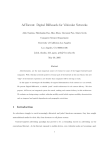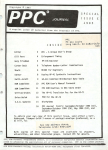Download A Spatial Computing Aproach to Programming Large Scale Wireless
Transcript
Delft University of Technology Master’s Thesis in Embedded Systems A Spatial Computing Approach to Programming Large Scale Wireless Sensor Networks Andrei Bogdan Mihoci A Spatial Computing Approach to Programming Large Scale Wireless Sensor Networks Master’s Thesis in Embedded Systems Embedded Software Section Faculty of Electrical Engineering, Mathematics and Computer Science Delft University of Technology Mekelweg 4, 2628 CD Delft, The Netherlands Andrei Bogdan Mihoci [email protected] 30th November 2011 Author Andrei Bogdan Mihoci ([email protected]) Title A Spatial Computing Approach to Programming Large Scale Wireless Sensor Networks MSc presentation 15 December 2011 Graduation Committee Prof. Dr. Koen Langendoen (Chair) Dr. Stefan Dulman Dr. Venkatesha Prasad Ranga Rao Msc. Ir. Andrei Pruteanu Mr. Frits van der Wateren Delft University Delft University Delft University Delft University Chess of of of of Technology Technology Technology Technology Abstract The technology required to design and deploy large scale wireless sensor networks is available, affordable and shows an increased interest in various application domains. However, application development for distributed systems is a cumbersome task, typically carried out with low–level embedded programming paradigms. A middleware is usually employed to bridge the gap between the node–level programming and the overall-system application development. Sometimes, the later one is even performed by non-IT specialists. In this thesis we collaborate with the Chess company to integrate the spatial–computing–paradigm–based Proto middleware with the MyriaNed production–ready wireless sensor network. We analyze the integration challenges and provide a mechanism that integrates the Myria–specific characteristics (e.g., Gossiping–based communication protocol, Myria Core software design) with Proto. Aditionally, we implement new software modules (viral code dissemination, target–oriented adjustment of parameters and a wireless network sniffer for debugging) to enhance the application development process. Finally, we create applications using Myria–Proto to check the capabilities of the new software stack. iv Preface I would like express my gratitude to the people from Chess who made this thesis possible and especially to Frits van der Wateren for his support and guidance every step of the way. I would like to thank Stefan Dulman who helped and guided me through the entire process. Special thanks go out to Andrei Pruteanu for his extensive help from the beginning of the project. I consider myself a very lucky person to have found not only the perfect supervisor, but a colleague and a friend. I would also like to express my gratitude to the Proto team for their continuous collaboration and, last but not least, I would like to thank my family and friends for their support. Andrei Bogdan Mihoci Delft, The Netherlands 30th November 2011 v vi Contents Preface v 1 Introduction 1.1 Problem Statement . . . . . . . . . . . . . . . . . . . . . . . . 1.2 Thesis Contribution . . . . . . . . . . . . . . . . . . . . . . . 1.3 Organization . . . . . . . . . . . . . . . . . . . . . . . . . . . 1 2 3 4 2 Background 2.1 Programming Large Scale Wireless Sensor Networks . . . . . 2.2 Proto Spatial Computing . . . . . . . . . . . . . . . . . . . . 2.3 Discussion . . . . . . . . . . . . . . . . . . . . . . . . . . . . . 5 5 7 9 3 Proto 11 3.1 Proto Simulator and Compiler . . . . . . . . . . . . . . . . . 11 3.2 A Proto Example . . . . . . . . . . . . . . . . . . . . . . . . . 13 3.3 Proto Virtual Machine . . . . . . . . . . . . . . . . . . . . . . 14 4 MyriaNed Platform 19 4.1 Hardware and Communication . . . . . . . . . . . . . . . . . 19 4.2 MyriaCore Software . . . . . . . . . . . . . . . . . . . . . . . 21 5 Implementation 5.1 Architecture . . . . . . . . . . 5.2 Intra–node Communication . 5.3 Inter–node Communication . 5.4 Virtual Machine Extensions . 5.5 Application Dissemination . . 5.6 Network Sniffer And Dynamic 6 Experimental Results 6.1 Applications . . . . . . 6.1.1 Application 1 – 6.1.2 Application 2 – 6.1.3 Application 3 – . . . . . . . . . . . . . . . . . . . . . . . . . . . . . . . . . . . Parameters . . . . . . . . . . . . . . . . . . . . . . . . . . . . . . . . . . . Adjustment . . . . . . . . . . . . “all as one“ . . . . “oscillator“ . . . . . “firefly and desync“ vii . . . . . . . . . . . . . . . . . . . . . . . . . . . . . . . . . . . . . . . . . . . . . . . . 23 23 25 28 30 31 33 . . . . . . . . . . . . . . . . 37 37 37 38 40 6.2 6.3 6.4 6.5 6.6 Analysis of Memory Consumption Execution Time . . . . . . . . . . . Throughput . . . . . . . . . . . . . Qualitative comparison . . . . . . . Discussion . . . . . . . . . . . . . . . . . . . . . . . . . . . . . . . . . . . . . . . . . . . . . . . . . . . . . . . . . . . . . . . . . . . . . . . . . . . . . . . . . . . . . . . . . 45 49 53 55 56 7 Conclusions and Future Work 59 7.1 Conclusions . . . . . . . . . . . . . . . . . . . . . . . . . . . . 59 7.2 Future Work . . . . . . . . . . . . . . . . . . . . . . . . . . . 60 viii Chapter 1 Introduction Wireless sensor networks consist of small embedded devices, enhanced with a number of sensors, that are able to communicate wirelessly with each other. Advances in technology led to the creation of affordable, robust by design and compact formfactors to facilitate the deployment and usage of large-scale wireless networks. One can imagine in the near future such systems being deployed in buildings that are not only able to perform monitoring tasks (e.g., Figure 1.1: Proto Deck tiles temperature and smoke detection, sensors with sensors and RGB leds. that measure the force sway during earthquakes, sensors for indoor localization), but also facilitate the interaction between people. A project that seeks to develop a sensor network platform that facilitates these new interactions is the Proto Deck lab. at the Delft University of Technology [34]. The project aims at creating an interactive environment based on a pressure sensitive floor. The network, built out of embedded devices with pressure sensors and RGB LEDs attached to each tile (Figure 1.1) can detect when a human steps on the tiles and react in the form of light patterns. One other WSN application is to find faulty street lights in a large section of the Schiphol airport (has over 80000 lights [17]). The standard methodology is for a person to inform a special public service if a light is broken. However, especially in an airport, people rarely have the time to inform the public service. The challenge of reconfiguring WSNs extends further when the specifications or the applications change after deployment. If a new light show must be enabled for the Proto Deck, or the light checking application at the Schiphol airport must be updated, a section or even the entire network must 1 be reprogrammed. This usually implies calling a field specialist to perform the task and requires a lot of time. The power of the wireless sensor network applications relies on the scalability of the systems. When programming such networks starting from the node level, the behavior of the entire system becomes difficult to predict and, in the end, the application might prove to be un-scalable. The developer must also have a good understanding of the communication protocols and how they affect the energy efficiency or the memory management at the nodes (e.g., fair buffer allocation, removal of duplicate network packets etc.). Programming may prove to be not flexible enough (depending on the underlying hardware platform, the communication channel and the application requirements) and more suited for people with a thorough multi-disciplinary technical background (hardware, software and wireless technology). Macro– programming a spatial computer is a paradigm that seeks to address these challenges. The goal is to have a high level programming language capable of specifying applications as global behaviors and to rely on the ability of a middleware to translate the system behavior of the network into device actions [27]. New macro-programming languages are more user-friendly and easier to use and understand by people with no technical background. Creating an easier to develop platform shifts the focus from low–level technical issues and opens new doors for non-IT specialists that are interested in developing applications for large-scale wireless networks. Furthermore, it can also offer a solution to the challenge of reprogramming entire networks when the specifications change after the deployment. For this thesis we worked with the Chess Company [11] to determine the actual capabilities of a merge between their platform and one of the most popular WSN middlewares called Proto [36]. It relies on the spatial computing paradigm, and is an ongoing project that unifies the research of several universities and companies (MIT, Raytheon BBN and TU Delft). To analyze the performance of the new unified software stack on a real WSN platform we integrated Proto middleware with Chess’ MyriaNed wireless technology. We created new software modules and features to improve the integration and the capabilities of the Myria–Proto platform and created new applications with the Proto macro–programming language. 1.1 Problem Statement The goal of this thesis is to determine the capabilities of the Proto middleware in combination with a production–ready wireless sensor technology. The Proto language that is based on the macro-programming spatial computing paradigm, is designed from ground-up to address the problem of programming large-scale systems. However, an embedded platform comes with a set of limitations. The aim is not only to find out the steps that must 2 be taken to integrate Proto with the MyriaNed network, but also to discover the minimum hardware requirements and the challenges a user should expect outside of the PC simulated environment. This thesis will answer the following research questions: 1. Are the tools provided by the Proto middleware sufficient for an integration with a wireless sensor network ? 2. If not, what are the challenges a programmer will encounter ? 3. Can Proto execute applications on wireless networks that exhibit low throughput ? 4. Is it possible to wirelessly replace an application after deployment with Myria–Proto ? 5. Can Proto virtual machine be deployed on any resource–constrained embedded platforms ? 1.2 Thesis Contribution The final goal of this thesis is to attain a functional Proto based MyriaNed wireless sensor network middleware. To address the challenges described in the previous section this thesis makes the following contributions: • Design and implementation of a intra–node communication protocol between the MyriaNed software and the Proto virtual machine. • Design and implementation of a inter–node communication architecture that enables: optimized Proto message exchange between nodes, application update and reprogramming of different parameters at any time. • Design and implementation of a virtual machine execution scheduler dependent on the application type. • Design and implementation of a viral code propagation module for wirelessly reprogramming applications. • Design and implementation of a terminal command driven sniffer for data logging and for selectively reprogramming various sensor node parameters. 3 1.3 Organization The rest of the thesis is organized as following. Chapter 2 describes the related work on macro – programming of wireless sensor networks and the theory behind Proto spatial computing. Chapter 3 gives a short introduction on Proto simulator and presents the Proto virtual machine. Chapter 4 presents the capabilities of the Myria nodes and describes the MyriaNed software and it’s interaction with the gMAC protocol. Chapter 5 describes the implementation of the Myria–Proto integration and the modules that were added to it, while focusing on the encountered challenges. Chapter 6 presents the applications deployed on the platform and an analysis of the hardware requirements and the performance of the Myria – Proto platform. We state the final conclusions and give insights of the future work in chapter 7. 4 Chapter 2 Background This chapter places our work in the context of existing approaches towards programming large–scale systems work and introduces the theory behind Proto. Section 2.1 gives a brief introduction to the WSN research that looks into macro–programming. Section 2.2 depicts the spatial computing paradigm and the Proto language. 2.1 Programming Large Scale Wireless Sensor Networks Sensor nodes are low cost, low power devices that combine physical sensing and communication capabilities to perform a range of tasks, ranging from monitoring [20] and tracking [21] to building control (e.g., heating, ventilation or air-conditioning) [15]. Developing applications for wireless sensor networks is not a trivial task due to the diversity of the underlying hardware and various application requirements. Using a middleware layer seeks to eliminate the gap between high–level application design and platform dependent low–level programming [30] [19]. The need for a middleware layer is also emphasized in [31] where the authors describe the fundamental differences between various state–of–the–art programming approaches for WSNs by examining various programming language aspects (e.g., programming paradigm, data access model, communication model) and architectural aspects (e.g., support for high–level application development, low-level configuration such as access to the communication layer parameters, execution environment–real hardware or through simulations). A complete middleware solution includes both programming support for high–level application development as well as the underlying programming abstractions [19]. The former refers to services and runtime mechanisms employed for code execution, and services specific to certain platform or ahe application. The latter focuses on programming paradigms used to describe network behavior. 5 In [19] the authors identify the main middleware types as: database based (Cougar [41], TinyDB [24]), virtual machine based (Mate [22], Proto [3], Darjeeling [9]), modular programming (Impala [23]), application driven (Milan [32]) and message oriented (Mires [37]). The database–based approach is preferred by most researchers in the field (e.g., Regiment, Cougar, TinyDB [8]). This type of middleware offers, in general, an SQL–like language that relieves the user from using an embedded C programming query based architecture [16]. The middleware provides easy access to sensor data, however, it lacks the support for real–time applications. SORA [26] uses also a database approach that is now combined with reinforcement learning techniques. Its main focus is on resource allocation and energy efficiency. SORA’s programming model lacks the complexity of Proto and is only able to provide a limited number of primitives for controlling the behavior of the network. Milan tries to increase the node lifetime by enabling application– directed network reconfiguration. Similarly to SORA it does not offer an advanced programming language. The middleware type used by Mate belongs to the same category as Proto, i.e. virtual machine based. However, at the moment, Mate does not provide a high-level programming language and programming models required for high–level application development. The programming abstractions found in the literature can be roughly separated in two main categories: local programming, used to describe local behavior [35], and macroprogramming (TinyDB, Cougar, Flask [25], Proto, Kairos [18], Regiment [33]) where operations are defined globally for the entire network. The Proto middleware implements a model of a spatial computer based on the amorphous medium abstraction [2] and makes use of a high–level macroprogramming language. While the macroprogramming language is used to write applications that describe global network behavior, a virtual machine executes on the embedded platform to translate the application program into device actions through local computation (only the nodes in the neighborhood are taken into consideration). Similar to Proto’s programming model we find Regiment. However, Regiment still has underlying problems in adapting the programming model to sensor networks [2]. Another approach to spatial computing is the one based on the Bayesian network abstraction, a form of probabilistic graphical model [27]. This approach enables the design of networks with support of distributed analysis of data. The Bayesian network approach is still at an early stage and, even though it is able to automatically deal with low level networking aspects, it does not automatically deal with structuring and partitioning of the Bayesian network, processes that must be manually handled by the user. Kairos is a programming model that describes global behavior by providing three programming abstractions: 1. addressing of the nodes, 2. iterating through the 1-hop neighbors of a node, 6 3. reading/writing node values. The programming abstractions are used to create graph–like structures. However, compared to Proto, Kairos’ abstraction model does not take into consideration the geometry of the space in which the nodes are deployed. As observed also in [31], most middleware–based approaches are evaluated in a simulated environment. However, real–life deployments and thorough analyses of the results obtained after the deployment on embedded platforms are almost absent and the research stops at an early stage without providing continuous support for the software frameworks or analysis and conclusive results. 2.2 Proto Spatial Computing Spatial computing is a computational model in which a program runs on a collection of devices spread through a physical space [3]. The interaction between them is strongly dependent on the geometry of the space and the distances separating the devices. Proto programs describe global network behavior as an abstraction of the physical space [2]. The spatial computing approach is based on an approximation of the amorphous medium abstraction. The space in which the nodes are deployed is approximated with a continuous filling material comprised of individual particles representing computational devices [1]. The Proto middleware uses a global–to–local compilation to translate the behavior into device actions. Figure 2.1: Global abstraction layer comprising Proto libraries that describe the behavior of regions in the space filled with computational devices [7]. The amorphous medium abstraction bridges the gap between the high– level application requirements and the device actions on three layers: global, local and discrete [7]. The global layer (Figure 2.1) represents the Proto library of programs and algorithms written in the Proto language that describe various aggregate behaviors. The local layer is the approximation of an amorphous medium where the Proto functional language is executed. The amorphous medium is a manifold (Figure 2.2) in which every point 7 Local Figure 2.2: Local abstraction layer represented by the amorphous medium abstraction as a continuous filled material with computational devices. Each one can share states to nodes in its neighborhood [6]. is a computational device [6]. All devices run the same Proto programs and communicate with the neighbor nodes by sharing states. Depending on the running application, a device can share one state or a field of a state. The state information propagates through the network at a fixed rate and the device state is dependent on the information received from all the other devices in the network. The discrete layer (Figure 2.3) emulates the amorphous medium by approximating it with a mesh–like spatially discrete network. Each computational device in the mesh is connected to nodes located at distances smaller than its transmission range. The nodes in the neighborhood communicate by exchanging state information. Figure 2.3: Discrete space abstraction layer depicting the topology of the network. [7]. The layer approximates the amorphous medium by a mesh– like spatially discrete network. To better understand how the previously described abstraction layers are used by Proto, consider a gradient application for the the Proto Deck project described in section 1. The application creates a gradient whenever a pressure sensor of any node attached to a floor tile is activated. In this case, the space is represented by the floor and the computational devices are the sensor nodes in the floor. At the global abstraction layer, the Proto 8 library offers a function/program for creating gradients that can be used to describe the aggregate behavior. The program is translated into Proto commands and executed on each device. The devices share with their neighbors state–information on the status of the pressure sensor and the gradient values. The state information is propagated with a fixed rate through the network. At the discrete abstraction level, the device holds information about the neighborhood and nodes coordinates. The information is used to compute the distances between neighbors and to update the gradient when a sensor node is activated. Although there are many domain-specific programming models for spatial computing (Abstract Regions [40], Regiment [33], Bayesian Network [27]), Proto abstraction of an amorphous medium is a practical tool that copes with many wireless sensor network problems (e.g., scalability, re-use in terms of algorithms, porting/sharing of libraries on different platforms, node mobility, prototyping). It offers a powerful abstraction model, an easy–to–use functional language, ongoing user support and improvements through a continuous development by several research groups. 2.3 Discussion A complete solution that addresses all WSNs challenges has been researched for several years. In this chapter we briefly described state–of–the–art middleware approaches that address these challenges. However, there is no middleware that can offer a complete solution. Some are focused on resource allocation and energy efficiency, others on providing support for real time applications or offer an advanced programming language. A crucial aspect is also the absence of continuity and conclusive results. The middleware approaches surveyed are based on promising paradigms. However, the research is either stopped at an incipient phase or the middleware approaches do not seem to provide an infrastructure that will allow continuous additions and improvements. The spatial computer paradigm employed by Proto is designed for general distributed systems. The project is still at an incipient phase and its adaptation to wireless sensor networks is a work in progress. The advantage Proto middleware has is the foundation on which it is designed, the spatial computing paradigm and the toolchain it offers. On the Proto foundation is room to build and improvements can easily be added for any type of system. 9 10 Chapter 3 Proto Proto is a functional language that is based on the spatial computing paradigm [3]. It is designed for large scale distributed systems. A complete toolchain was created to assist a programmer in the application development. The Proto–toolchain is comprised of three main components: a compiler, an event–based simulator and a virtual machine that translates the desired behavior into device actions. In section 3.1 we give a brief description of the first two components. In section 3.2 we exemplify how the simulator and the compiler are used in the development of an application. In section 3.3 we describe the virtual machine deployed on the Myria embedded platform [38]. 3.1 Proto Simulator and Compiler The Proto middleware uses a global–to– local compilation to translate the behavior Input 5 2 fields of the network into device actions. The first two components of the Proto toolchain run on the PC to create and debug the applicaOperand tion, simulate the behavior of the network + and to generate the Proto script. The outOutput put script is a description of the application stream 7 and the input for the virtual machine that runs on the embedded platform. The desired network behavior is de- Figure 3.1: Proto acyclic scribed with the Proto LISP–like functional graph for expression "(+ 5 language. The language provides a number 2)". of operands and primitives depicted in [28] which are used to manipulate streams of fields and to create Proto expressions. A field is a map that assigns the storage of a value to every device in the network, i.e., an expression equal to an integer is translated into a field 11 holding that integer value at evert device in the network. A Proto expression is evaluated as a data–flow graph that produces a stream of output values. For example the Proto program "(+ 5 2)" is translated into the graph in Figure 3.1 and after the graph is evaluated a stream of sevens will be generated [7]. Proto provides also a number of primitives to manipulate space and time. These primitives enable the following: space restriction to limit the space where a code is evaluated, incremental evolution, control over the rate at which programs are evaluated and field/summary operations [4]. The latter are used to access previously computed values on a device and to implement the communication. Since Proto approximates a spatial computer (Section 2.2), the number of neighbors a device has can grow infinitely and the interaction through message passing between nodes is impractical [3]. In Proto, the communication is enabled by applying field/summary operations over all values in one node’s neighborhood. The values represent messages from neighbors or the neighbors’ state information as explained in section 2.2. All values are stored on each device in a neighborhood table that is assumed to store updated information at all times. The first task of the compiler is to transform Proto programs, no matter their complexity, into acyclic graphs. Along with the transformation of code into graphs it generates optimizations by inlining, folding constant sub– expressions and removing empty structures [3]. Once the graph is created the compiler goes step by step through the graph and computes the Proto script representing a round of execution. The compiler offers also a plug–in system for platform–specific primitives. The plug–in can be used to extend the number of device actions that can be expressed by the Proto language. For example, the Proto language provides three primitives to control red, green and blue LEDs. However, a platform has also orange and yellow LEDs. The compiler plug–in is used to extend the Proto language with yellow and orange primitives. Consequently, if the new primitives are used in a Proto program, the generated script will hold opcodes for the new LEDs color. To debug the programs and visualize the behavior of the network, Proto toolchain provides an event–based simulator. The simulator provides: • control over the execution of the program; • options for manual or automatic generation of different network topologies (device distributions in the volume of space in a 2D or 3D plan); • debugger logs to trace different parameters; • communication settings; • a plug–in system that can be used to extend available distributions and time models or modify the simulated environment [29]. 12 The underlying functionalities of the simulator are enabled by creating multiple instances of the virtual machine and by running the output script provided by the compiler on each instantiated VM. 3.2 A Proto Example Simulator Proto Program Step 1 Compiler Script Output Step 2 Embedded Platform Step 3 Figure 3.2: Steps taken by a user to program an embedded network. On an network of embedded devices a Proto application is created in three steps (Figure 3.2). The first step is to write the program in the Proto language. For a simple application, in which a switch is used to turn on the green leds of all neighbors, the Proto program has the following form: (def turnGreen (src) (if (< 0 (fold-hood max 0 src)) (green 1)(green 0))) Figure 3.3: Simulator output for turn leds green application. In the second step the Proto compiler runs the program, generates the acyclic graph, prunes it and outputs the following script: 13 script[] = { DEF_VM_OP, 1, 1, 0, 2, 0, 0, 10, 4, DEF_FUN_4_OP, REF_1_OP, REF_0_OP, MAX_OP, RET_OP, DEF_FUN_OP, 17, LIT_0_OP, GLO_REF_0_OP, LIT_0_OP, LIT_1_OP, SENSE_OP, FOLD_HOOD_OP, 0, LT_OP, IF_OP, 4, LIT_0_OP, GREEN_OP, JMP_OP, 2, LIT_1_OP, GREEN_OP, RET_OP, EXIT_OP }; The simulator runs the script and creates a visualization of the behavior of the network (Figure 3.3). The user uses the simulator to debug the Proto program and to ensure that the application is according to the specifications. In the last step the script is transfered to the embedded devices. The Proto virtual machine deployed on the embedded platform will execute the script. 3.3 Proto Virtual Machine The Proto application development starts with a description of the network behavior with the Proto functional language. Once the application is debugged and the network behavior is visualized in the simulator, the Proto compiler outputs a script – a list of byte–size opcodes and numerical values (see example in section 3.2). The script is the application code for the embedded platform. The virtual machine is the only Proto component that runs on the embedded platform and its role is to interpret the script. To translate the application code into device actions the VM must be integrated with platform specific software modules (e.g., communication, sensing) or specific operating system, if available. To attain the desired behavior on the embedded platform, the integrated VM executes sequentially all the commands of the script, in a round based execution model. R/W data Platform specific memory block New instruction Call instruction Read script Script Machine Scheduler Access stacks Instruction Set R/W data Virtual memory block Figure 3.4: VM Software Architecture Before giving a detailed description of the supported functionalities and the architecture of the virtual machine, the following terms are defined: 14 • An opcode represents the address of an instruction. • An instruction is a routine that performs various mathematical or/and logical operations, VM specific tasks (e.g., push or pop values from the stack, fold values, jump to a certain opcode in the script) or platform specific tasks (e.g., turn on a led, read a switch). A plug-in system is available to extend the number of platform specific tasks controlled by the VM. • A function is a series of instructions that get executed in a certain order. The execution of a function always starts with a special opcode (DEF FUN) and ends by returning a value. The virtual machine is a simple kernel that makes use of a scheduler and a virtual memory block. The machine scheduler (Figure 3.4 ), the core component of the VM, handles the ”installation“ of the script and the scheduling of instructions. The ”installation” creates the application environment (allocates memory for VM memory blocks, reads the number of instructions of every application function). The scheduler reads the script, opcode by opcode, using an instruction counter (similar to the program counter used by a microprocessor), calls instructions from the instruction set and reads/writes to the virtual and to the platform specific memory. Memory Block Data Description The most common data types used by the virtual machine: 1. Number – binary32 floating point numbers. 2. Tuple – an ordered list of any type of data. 3. Address – an address of a function in the byte–code of the Proto script) or any other type of data supported by the programming language. 4. Undefined – a value of unknown type. Array Stack A list of data elements with a fixed size. A LIFO structured linear list with some extra options: stack size check and index based reading of the elements in the stack relative to the top or to the bottom of the stack. Table 3.1: Virtual machine virtual memory blocks The virtual memory block (Figure 3.5) encloses three types of memory: data, array and stack (Table 3.1). The latter memory module holds an important role in context saving, task scheduling and execution of instructions and is comprised of three special stacks (Table 3.2). Two array modules are 15 Virtual Memory Block Execution Stack Globals Stack Exports Array Environment Stack State Array Data Type Address Tuple Number Undefined Figure 3.5: Virtual memory map. depicted in Figure 3.5. The first one is the state array used array-storing by the feedback instructions. A feedback instruction enables control over the program flow. The second memory module – the exports array, holds the messages received from neighbor nodes. External access to the virtual memory is available only before and after a complete round of execution of the virtual machine. Stack Description Execution Globals Environment The standard stack, used as input/output buffer by almost every instruction. Stores globally available data that is preserved through consecutive VM execution rounds. Used to store temporary variables. The variables are destroyed once the computation ends. Table 3.2: Virtual machine stack memory blocks The neighborhood table is a lookup table that stores information about all 1-hop neighboring nodes. The information is stored in the exports array (virtual memory block) and as node parameters in the platform–specific memory block (Figure 3.6). The exports array contains neighbor state information. The values stored in the exports array can be destroyed when the current application is replaced or after a VM execution round. To avoid resending messages with parameters that are constant or that rarely change, the values are stored on the platform–specific memory block. For example, in a static network the coordinates of a node do not change. A node can 16 Neighborhood Table Virtual memory block Platform specific memory block Exports Array Node parameters Figure 3.6: Neighborhood table memory blocks. send its coordinates the first time he discovers a new neighbor. The neighbor stores the coordinate information on the platform specific memory block. The values are always available and are destroyed only when the node that sent them leaves the neighborhood. The platform–specific memory block is a shared memory block between the VM and the platform specific software modules that extend the virtual memory of the VM. It provides an easy way to exchange information between the virtual machine and the platform. Furthermore, it is the only memory block used by the VM where the platform specific software should have write access. This memory section is mainly used by platform–specific opcodes additions. The instruction set module is a database that contains all the instructions that the virtual machine can execute. The functions associated with the instruction set are the execution block of the virtual machine. The scheduler reads an opcode, prepares the environment (e.g., saves the current instruction pointer in the stack) and triggers the execution of the actions that are associated with the opcode by calling the instruction defined by the opcode. To perform the required task, an instruction can access one or multiple stacks. The execution of a new application on a Proto based platform takes place in two Install Script phases. In the first phase, install machine (Figure 3.7), the instruction pointer gets the address of the first opcode in the script DEF_VM (DEF VM OP). DEF VM OP sets the size of the virtual memory block (stacks size, state arReturn ray size, exports size). Once the memory DEF_FUN blocks are set the script is read step by step until all functions defined by the application code are executed. Before exiting the Exit 17 Figure 3.7: Install Script State Diagram. first phase the instruction pointer is reinitialized for phase two, machine run (Figure 3.8). Machine Run DEF_FUN Save Context Execute Instruction RETURN Exit Figure 3.8: Machine Run - State Diagram. A machine run corresponds to a virtual machine round of execution. The application script defines the device actions with a set of functions. The V.M. executes all functions sequentially, every execution round, in the order in which they are defined in the script. If the entire script is read, the V.M. returns the final computed value and exits. A round of execution does not take place automatically. The platform software controls when a machine run is executed. 18 Chapter 4 MyriaNed Platform In this chapter we describe where we deployed the Proto middleware. In section 4.1 we present the Myria sensor node hardware capabilities and the MyriaNed communication model. In section 4.2 we give a brief description of the MyriaNed software environment and the interaction between Proto virtual machine and MyriaNed software and communication model. 4.1 Hardware and Communication The MyriaNed wireless sensor network [12] is the platform chosen to determine the capabilities of the Proto middleware. The MyriaNode is a wireless sensor node with average hardware capabilities (e.g., memory, transmission range, processing power). It is a low cost, low energy sensor node developed at Devlab [13]. It integrates the packet based ra- Figure 4.1: Myria Node Verdio nRF24L01+ from Nordic Semiconduc- sion 3. tor with the ATXMega128 processor from Atmel. The radio packet–based chip comes with a ultra low power 2.4GHz RF Transceiver with a very low energy consumption (13nJ per bit) and autonomous transmission and reception of messages without processor intervention [14]. The ATXMega128 processor operates on a 32.768kHz resonator, embeds memory (128kByte Flash memory, 8kByte SRAM, 2kB EEPROM) and various interfaces [10](e.g, UART, SPI, JTAG). A 20-edge pin connector is also available for an easy connection of external sensors and actuators. Furthermore, the Myria Node offers a number of other modules such as 4 LED indicators, 1 Reed contact or integrated 1/4λ PCB antenna. The network makes use of a gossiping protocol (a biologically inspired protocol that spreads information in a network in a virus–like fashion) en19 abled by a gossiping–based medium access controller named gMac [38]. A broadcast message delivery is used to exchange information between sensor nodes. A node sends a message and the neighbors that receive the message decide if they should process the information. One of the advantages of broadcasting is that it can easily cope with node mobility (nodes can change their neighborhood at any time and exchange information without having any information about the the new neighborhood). To achieve this, MyriaNed makes use of a “Locally Asynchronous Globally Synchronous“ (LAGS) communication architecture [39]. All nodes in the neighborhood are tightly synchronized, while at device level, processes take place asynchronously. Com. Process Com. Process Com. Process …............................ Application Time Figure 4.2: Execution model of an application on the MyriaNed platform. Each interval depicts the communication period and the processing period (message processing and application execution). For the MyriaNed platform the application time is divided into intervals of equal length. An interval represents a round of execution in which messages are received, processed and transmitted (Figure 4.2). All intervals are synchronized and they always start with the communication period. This period is divided in a number of virtual frames. For energy conservation reasons, a frame scheduler sets only one active frame in each interval. In Figure 4.3 a communication model is depicted with 3 virtual frames in which a frame scheduler sets the active frame in every communication period (period 1 – frame 1, period 2 – frame 2, period 3 – frame 3). Figure 4.3: gMac frames scheduling [38]. A frame is dived in a fixed number of slots. A slot scheduler assigns every slot to a timing event (receive, transmit or idle) [38]. An active frame holds receive slots. The transmit event can be assigned to any slot in the virtual frames. The end result of this communication model is a backbone for a time 20 division multiple access (TDMA) channel for which various communication algorithms are available in MyriaNed (e.g., TDMA with static allocation of slots, slotted Aloha). Furthermore, new TDMA models can be defined by the programmer at any time. 4.2 MyriaCore Software Myria Core is a simple kernel that is integrated with the gMac access control layer. It provides an easy way to modify MAC parameters (e.g., frame size, number of slots, TDMA scheduling strategy). It schedules the application code and calls various communication tasks (e.g., neighborhood synchronization, scheduling of frames and slots) [38]. While gMac controls the execution time of the main tasks the Myria Core performs, the simple kernel provides an interface for the application development. Frame Transmit message gMac activity appEvalRxMsg gMacTdmaStrategy gMacSynchronize appPrepareTxMsg ← import received messages ← scheduling of frames and slots ← neighbourhood synchronization Proto VM Run ← run application and prepare next message to transmit sleep Figure 4.4: The interaction between gMac, Myria Core and Proto virtual machine at frame level [38]. gMac divides the application time in fixed size intervals (a frame in Figure 4.4). Every frame starts with a communication period in which new messages are received and the state update message computed in the previous frame is sent. When a new message is received in one of the available TDMA slots, Myria Core calls appEvalRxMsg. In the Myria–Proto integration, this section is used to update neighbor states in the virtual memory. Once the active communication period ends, the Myria Core scheduler calls gMac to compute the TDMA strategy for the next frame. To avoid possible time drifts, the network synchronization is checked at every frame. The unused frame time can be allocated to execute the application. To achieve this, Myria Core will call in every frame the appPrepareTxMsg. This time inteval is used to run the virtual machine and prepare the next state update message that will be transmitted. 21 22 Chapter 5 Implementation The Proto virtual machine is the middleware component that runs applications on the embedded platform. The Proto toolchain provides the tools necessary to program various systems, from static wireless sensor networks to swarms of robots [5]. The VM offers basic functionalities for any Proto application, independent of the embedded platform that is deployed on. The programmer in-charge with the integration of Proto on the embedded platform must extend the VM functionalities and design a Proto based embedded platform able to fulfill all system requirements. In this chapter we describe the implementation of the Proto based MyriaNed wireless sensor network platform. In section 5.1 we present the basic interaction between gMac, Myria Core and the Proto virtual machine. Section 5.2 gives a detailed description of the the communication model between Myria Core and Proto VM, the virtual machine scheduler and the operating modes of Myria–Proto. In section 5.2 we describe the module that handles the communication between nodes and its interaction with the virtual machine scheduler. Section 5.4 depicts the additions brought to the virtual machine in terms of opcodes and the adjustments made to the execution of the virtual machine on the MyriaNed wireless sensor network. Section 5.5 describes the uploading/downloading of applications and in the final section of this chapter (5.5) we present our implementation of a sniffer for MyriaNed. The sniffer is able to log information about the network and to modify various node parameters. 5.1 Architecture Applications for MyriaNed wireless sensor network are developed by incorporating the Myria Core software. As explained in section 4.2, Myria Core is a simple kernel integrated with the gMac access control layer. gMac is the timing master of Myria Core. It divides the application execution time into synchronized frames of equal size and it provides a communication 23 infrastructure suitable for various TDMA strategies. Myria Core schedules gMac processes (gMacTdmaStrategy – computation of TDMA strategy, gMacSynchronize – calls the routine for node’s synchronization) and a fixed number of processes used by applications (appEvalRxMsg – evaluate a received message, appPrepareTxMsg – execute application, enter sleep mode) (Figure 4.4). The Proto virtual machine is integrated with the Myria Core gh Hi software. In the Myria–Proto l gMac ve implementation, Myria Core is le y t i r MyriaCore o i the master of the VM (Figure Pr 5.1). It controls the execution w Proto time of the virtual machine and Lo the receiving of neighbor messages. The VM interacts with Myria Figure 5.1: Priority Levels in Myria– Core through appEvalRxMsg and Proto. appPrepareTxMsg as any other application designed for MyriaNed. Since gMac controls the scheduling, all processes must fit in one frame. In addition to dispatching the virtual machine execution, Myria Core also restricts the execution time of the VM. timer Proto VM Scheduler VM execution Send VM State Sensors Read Trigger VM Application Read value Actuators Trigger Send VM State Myria Core Scheduler Install gMac Neighbor Messages Replace & Load Evaluate Figure 5.2: Myria–Proto Architecture Figure 5.2 depicts the basic interaction between gMac, Myria Core and Proto. Timers are used by gMac to enable the “Locally Asynchronous Globally Synchronous“ communication between nodes. Myria Core, controlled by gMac, schedules the processing of new neighbor messages and the execution time of the virtual machine scheduler. The Proto VM scheduler 24 module (see Section 5.2) handles I/O information, neighbor messages, sets the VM application and controls the execution of the virtual machine. The sensor readings can interrupt the execution of the VM at any time. The VM execution has control over actuators, if available. 5.2 Intra–node Communication The Proto virtual machine is designed to be independent of the system on which it executes. When integrated with a wireless sensor network, a mechanism is required to provide the VM with information about the neighborhood and to control platform specific actions (e.g., read sensors, control LEDs, read buttons and switches status, compute transmission range). The Myria Core software provides the means required to accomplish these tasks. However, the virtual machine and the embedded software platform must continuously exchange information. Even-more, one module must not limit the functionality of the other. For example, consider the sense opcode in Proto. The sense is ON when it returns a value of 1. The sense can be turned ON by activating the switch and also when a neighbor explicitly broadcasts a message holding a request to set the sense status to ON. The Proto virtual machine does not make the difference between a platform request and a neighbor request. A neighbor sends a message containing a request to set the sense status to ON. However, after the node evaluates the received message and sets the sense status, the virtual machine executes the read switch instruction corresponding to the sense opcode and sets the sense to OFF. The instruction overwrites the previously set status value. To address this problem the platform software module must explicitly communicate to the VM the sense value and its source. The execution model of the Proto based MyriaNed platform is divided in three main tasks: platform–related processes, virtual machine execution and virtual machine scheduler. The first module encloses all processes besides the VM scheduled execution (load/upload new application, reply to sniffer request, I/O and radio events). The second refers to a round of execution of the virtual machine, a machine run. The intra–node communication employs a shared memory communication model to enable exchange of information between modules. The exchange of information has various purposes: 1. synchronization of the virtual machine execution rounds – Nodes communicate with each other by sharing states (see Section 2.2) computed by the virtual machine. The synchronization of the virtual machine execution rounds controls the messages broadcast-ed and processed by a node. It ensures that nodes for which the VM scheduler inhibited the VM execution and new nodes that joined the network, broadcast their state information after the virtual machine processes the neighbors data. 25 2. read/write access to node basic information (coordinates, transmission range, switch status, LEDs status); 3. input for the VM scheduler. The data is stored into the platform specific memory block (Section 3.3). The latter module, the VM scheduler, employs a priority based scheduling approach to control various operating modes of Myria–Proto. State Name Description CONSUMED The available messages are consumed (processed by the VM). RX A new message was received from a neighbor. MORE EXPORTS The message sent was bigger than the size of the message payload. NEW NODE IO A new node has joined the neighborhood. An I/O event occurred. SKIP RUN SCRIPT TRANSFER ASK FOR SCRIPT VM RESTART The virtual machine execution is inhibited. A script upload/download is currently taking place. Request the new application script. Restart Myria Core and implicitly the virtual machine. Table 5.1: Virtual machine scheduler states The Myria–Proto operating modes are defined by the states of the virtual machine scheduler (Table 5.1). Platform related processes and the virtual machine make use of a message queue holding states of Myria–Proto operating modes. The virtual machine scheduler enters the state with the highest priority (Figure 5.3) in the message queue and enables the operating mode defined by that state. If the message queue is empty the scheduler enters CONSUMED state. The states control the program flow. They decide if a machine run should take place, set the message type to be transmitted (see Section 5.3) or compute a new message type if a virtual machine 26 execution round took place. Furthermore, the VM scheduler controls the uploading/downloading of new applications. We have extended the operating modes of Myria–Proto through a number of parameters. At the moment, there is no compiler support that generates a script with opcodes that can modify the value of the parameters and the values must be set manually. The user can enable the following parameter– based Proto modes: 1. Continuous – The virtual machine runs every round if an application script is available. 2. Updated Message – The execution of the virtual machine will use only neighbor information received in the current round. 3. Listen – Defines the number of rounds a node should listen for neighbor information without sending any new messages (it sends the same message each round). If Listen value is set to n, no new information will be loaded in the transmission buffer for n rounds. New computed messages are saved in a buffer and are sent after the listening period. If the application computes more than one new message the listening period time, only the newest message will be stored in the buffer and broadcast-ed when the listening period ends. Priority Level The parameter values are used to help Myria–Proto cope with low network throughput and to increase High nodes energy efficiency. For example, Updated MesVM Restart sage mode is used for applications in which the Proto Ask for script states change frequently. Due to communication reasons, a node receives messages only from a percent of its Script transfer neighbors each round. Consequently, the information Skip Run it has about its neighbors is mostly not updated. By I/0 enabling the Updated Message mode, the Proto virtual New Node machine will take into consideration only the state of nodes from which it received a message in the current More Exports round of execution. In the Continuous mode the virRX tual machine is executed every round. The continuous Consumed execution provides background computation required Low by many applications. However, there are applications in which the Myria node rarely processes information Figure 5.3: States (i.e., a node wakes up only when a sensor is activated, priority in the processes the information and sends a message to its virtual machine neighbors). By disabling the Continuous mode the VM scheduler. execution is event driven. It is enabled only when an I/O interrupt occurs or a message is received. The node will spent most time in idle mode and saves energy. 27 5.3 Inter–node Communication MyriaNed employs various TDMA strategies to exchange messages between nodes. At the beginning of each frame, for each message received, a call to appEvalRxMsg is made. Also, the information found in the fixed size transmission buffer is broadcast-ed to neighbors. The communication packets hold various information depending on the Myria–Proto operating mode and the outcome of the virtual machine execution. Each message type defines the type of information it holds (Table 5.2). The inter–node communication module stores the message information in the virtual or platform–specific memory block and prepares the message that will be sent at the beginning of next frame. Message Type Description UNDEFINED Unknown message type or message type identical to previous one. BASIC Basic information about nodes (coordinates, global time, application name, transmission range). EXPORTS SNIFFER REQUEST NEW SCRIPT REQUEST SCRIPT Proto state information. Message sent by the sniffer in order to modify certain parameters (at the moment for coordinates, global time and transmission range). Request new application script. Application script packets. Table 5.2: Message types in Myria–Proto The data packet has a direct influence on the virtual machine scheduler. The inter–node communication module decides for every received message in which state the VM scheduler should enter and adds the state in the message queue. If required it enables the execution of the virtual machine or a transfered script and, it sends to the inter–node module the message type that should be loaded in the transmission buffer. For example, Figure 5.4 depicts the interaction between the VM scheduler and the inter–node module in normal operating mode (all nodes run the same application). At power up, Myria Core loads the application script from the EEPROM in the virtual machine. The VM Installs the script and Myria– 28 Received Basic info Received Exports Store data & Set VM state Virtual machine scheduler Load Application Skip Run New Node RX More Exports Consumed Send Exports Send Previous Message Load message Send Basic info Figure 5.4: Interaction between the VM scheduler and the inter–node module for normal execution of Proto application. Proto broadcasts for a predefined number of rounds a Basic message (see Table 5.2). The VM enters Skip Run mode (see Table 5.1) and broadcasts the Basic message multiple times. In an ideal setup a message can be sent only once. However, due to low communication throughput not all nodes in the neighborhood will hear the new node that joined the network in the first round. The message is sent multiple times to insure that all neighbors receive the information. When a neighbor receives a message from a new node, it enters the New Node state. In this state, the neighbor continues executing the VM. However, the message that it broadcasts will contain the “basic“ information no matter the outcome of the VM execution. Once every node in the neighborhood received basic information about all neighbors, Myria–Proto enters normal execution mode. The inter–node communication module checks the message computed by the virtual machine (“Exports“ message), loads in the gMac transmission buffer the new export values and adds the VM scheduler state for the next round in the scheduler’s queue. The new VM state can be either More Exports (if the export values size is bigger then the size of the transmission buffer) or Consumed if all exports are sent. In the following round the inter–node communication module evaluates the received messages from the local neighbors. If a message is received, the new information is stored in the virtual or platform memory and the new VM scheduler state is added to the message queue. If no message is received the VM enters Consumed mode. If the Continuous mode is enabled, the virtual machine is executed. Otherwise, Myria Core sets the node in sleep 29 mode and continues sending the previous computed message found in the gMac transmission buffer. If the VM scheduler is designed to enable multiple operating modes at node level, the inter–node communication is designed to enable global network behavior for various operating modes. It allows nodes at different locations in the network to run in different operating modes. For example, a Proto application runs on the Myria network. A new node enters the network with an old application and asks its neighbors for the new script. The nodes that received the request enter SCRIPT TRANSFER state and broadcast the required script packets. All other nodes in the neighborhood continue the normal execution of the Proto application (see Section 5.5). 5.4 Virtual Machine Extensions The virtual machine extensions are divided in two parts: 1. VM opcodes (Table 5.3). 2. VM execution adaptation for MyriaNed. The first defines procedures (instructions) required by the virtual machine to run Proto applications. The instructions control device actions (sensors and actuators) and extract network information (e.g, neighborhood density, neighbor id, time distance) by interacting with the platform–specific software modules. As explained in Section 3.2, the virtual machine input is a script (a list of opcodes representing the address of an instruction). We have increased the number of instructions contained in the instruction set of the Proto VM (see Section 3.3) and we have attached to each instruction an opcode. Some opcodes/instructions are required by the Proto– compiler/simulator (e.g., HOOD RADIUS, COORD, DT) and others are platform–specific(e.g., SWITCH, YELLOW). The second part represents adjustments made to the virtual machine execution to run on the MyriaNed wireless sensor network. The VM scheduler is the component that controls the round base execution approach of the virtual machine by interacting with the environment and nodes in the neighborhood. In the VM kernel some small adjustments were made to integrate the parameter–defined Myria–Proto modes (Section 5.2). The main modification addresses the communication infrastructure of the virtual machine. The usage of the exports array (buffer that stores messages from neighbors) was modified to cope with low communication throughput. It allows the VM to work only with a section of the network when data from all nodes in the neighborhood is not available. This Myria–Proto operating mode is manually enabled by the user by activating the Updated Message parameter–based Proto mode. We have modified Proto basic opcodes that 30 process exports value (fold hood and fold hood plus) to discard not updated information and process only the export values received in the current frame. Furthermore the Listen parameter–based Proto mode can be manually set by the user to inhibit the execution of the virtual machine for a fixed number of rounds. While, the virtual machine is not executed the nodes continuously send the same message in consecutive frames and the percentage of neighborhood information received by a node increases. 5.5 Application Dissemination The management and maintenance of applications after deployment on wireless sensor networks is a challenging task. Manual re-programming of each node is time consuming and the challenge increases even-more when the nodes are deployed in an area difficult to reach. The Proto compiler generates scripts (a list of one byte opcodes) to define an application for the embedded platform. Changing the application implies replacing the application script. In the Myria–Proto implementation, we implemented a transfer–script module to wirelessly replace applications. Each application has one byte ID. The byte represents a time stamp (month, day, hour and 2 bits are used as a counter for defining the year). We choose a time stamp for the ID to simplify the script transfer process. New nodes can join a network with a different application than the current one. A new application can be diffused just by encoding the program time in the application ID. A copy of the application script is always stored on the EEPROM. We choose to run the application directly from the SRAM to decrease the processing time of the virtual machine. The Myria node has enough SRAM to store large Proto application scripts (see Section 6.2). In case of node reboot the transfer–script module loads the newest application into SRAM (replaces the current application script found in SRAM or loads the one stored on the EEPROM). At program time the user can choose between two operating modes: • Join The Network, • New Application. In the first operation mode, a test application with ID 0 is loaded into SRAM and the script that is stored on the EEPROM, if any, is deleted. The node will join the network and will broadcast its “basic“ information (Figure 5.7). The neighbors that receive the message will notice that one of their neighbors stores a test application and will automatically start sending the new script. Otherwise, the nodes wait until they receive a message from their neighbors. Afterwards, it checks the application ID of the neighbor and requests the application script. 31 Any other Type of message New Script Request Script Final Packet Store data & Set VM state Virtual machine scheduler Load Test Application Skip Run Ask for Script Script Transfer VM Restart Load message Basic Information New Script Request Script Figure 5.5: Script Transfer Module – States for nodes requesting a new application (yellow states depict received messages and gray state broadcasted messages). Script Packet Packet Packet 1 3 2 Script Packets Size First opcodes … … Packet Packet N -1 N Next (N - 1) * Payload Size opcodes Figure 5.6: The script is split in packets that store script–opcodes (first packet contains the number of packets the script is split into and the first opcodes, second packet contains next 18 opcodes, third packet next 18 opcodes, etc.). Since gMac sets the message size to 32 bytes, each script is split in a number of packets smaller or equal to the size of the message payload (Figure 5.6). Because of the communication overhead introduced by gMAC and Myria–Proto, a packet can hold maximum 18 opcodes. A node broadcasts a script request to ask for a packet number of the application–script it downloads. A new application–script download starts by requesting the first script packet. The first packet is the only one that stores, besides opcodes, the number of packets the script is split into – equal to the last packet number or the script–packets size. The value is used by the node that requested the new application to compute when the script transfer should end. If the 32 last packet is received the node stores the new application into EEPROM and resets. After reset it will load from the EEPROM the downloaded application. If the requested script is not received in a timely manner (in a fixed number of rounds) the node will stop the script transfer and will load the previous application–script. A node that has not yet received the entire application is also able to reply to a script request by sending packets it has already received. The strategy increases considerably the dissemination speed of a new application in the network. Basic Information New Script Request Store data & Set VM state Virtual machine scheduler Load Application Store on EEPROM Skip Run Script Transfer Load message Send Basic info Script Figure 5.7: Script Transfer Module – States for nodes diffusing a new application (yellow states depict received messages and gray states broad-casted messages). The second operation mode is used for new application dissemination (Figure 5.7). The programmer manually replaces the script and sets the application ID to the current time. At program time, a copy of the new script is also stored into EEPROM. The node enters the network and broadcasts its basic information. Neighbors notice that a newer application is available and ask for the new script. The node with the new application broadcasts the same script packet a number of rounds. If in this time it does not receive any new script packet request it will return to normal execution mode. 5.6 Network Sniffer And Dynamic Parameters Adjustment A packet sniffer is an essential tool in a wireless network. It allows programmers to asses the behavior of the network via the captured packets and debug applications. For the Myria–Proto approach we designed a sniffer module that interacts with the Proto virtual machine and Myria Core to log 33 information about the neighborhood or to adjust various parameter values. A node enabled as a sniffer communicates through the UART port with a Linux–based PC. On the PC, to communicate with the node, we have a build a small application using the Termios terminal driver interface. The module offers an interactive way to selectively log information about nodes in the neighborhood on the local machine. The user has a number of operating modes available: 1. log information about all nodes in the neighborhood; 2. select the node for which data logging should be enabled; 3. select data to be logged (application ID, packet arrival time, exports values, transmission range, coordinate); 4. select parameters to be modified on the target nodes (coordinates, global Time, Proto export values) for a chosen node; 5. command driven logging of information (data can be logged continuously or a parameter value for a node can be requested just once). The PC module gets terminal commands from the user. The commands enable one of the available modes. The PC sends a request to the sniffer node integrated with Myria–Proto to listen/send the required network information. The sniffer listens for the messages received from the nodes deployed in its transmission range and sends back data to the PC module. If a request is sent to the sniffer to modify a parameter on a given node, the sniffer broadcasts a message with the value to be changed and the ID of that node. The inter–communication module of the Myria node in question interprets the message and modifies the requested parameters. The sniffer request is best effort and the only way to check if the parameters are modified is to visualize the new set of node values on the PC terminal. The sniffer module can be used to modify various parameters without reprogramming the node and has no influence over the execution of the virtual machine scheduler. For example, it can be used to modify nodes coordinates while the nodes in the network continue the normal execution of the application. The sniffer functionalities can be easily extended to any Myria–Proto parameter. 34 Opcodes Name RED GREEN ORANGE YELLOW LEDS SWITCH SENSE HOOD RADIUS NBR RANGE NBR LAG NBR BEARING DT SET DT MID AREA INFINITESIMAL NBR VEC COORD Description Turns on/off the red led on the myria node. Turns on/off the green led on the myria node. Turns on/off the orange led on the myria node. Turns on/off the yellow led on the myria node. Enables the RGB led and turns the led to the desired color. Returns the status (on/off) of the switch (the switch is on if is continuously pressed). Makes the switch behave as a button and returns the status (on/off) of the “button“(the “button“ is on if a transition off - on occurred). Returns the maximum transmission range of the node. Returns the maximum expected range at which devices can communicate. Returns a best-effort approximation of the time distance of the current neighbor. Returns a best-effort estimate of the location of the current neighbor in polar coordinates. Returns the time between steps in evaluating a program in seconds. Sets the time step to a fixed desired value. Returns the node’s id. Returns an approximation of the broadcasting area of a node using the current enabled transmission range. Returns the density of the neighborhood as the number of neighbors. Returns a field of vectors to neighbors in local coordinates. Returns a tuple holding the node’s coordinates. Table 5.3: Myria specific opcodes 35 36 Chapter 6 Experimental Results In the first section (6.1) of this chapter we present the applications we created for the Myria embedded platform in order to analyze the performance and the requirements of the Proto–based Myria Core middleware. In section 6.2 we analyze the memory consumption in terms of static memory, code size and dynamic memory. In section 6.3 we analyze the execution time of Myria–Proto and in section 6.4 we discuss the communication throughput of MyriaNed and its influence over the virtual machine execution. The final section of this chapter (Section 6.6) presents our conclusions about the experiments. 6.1 Applications The performance of the Proto–based MyriaNed middleware was analyzed by executing various Proto applications on the embedded platform. For each application a program was written in the Proto language and the behavior of the application was debugged using the simulator. Afterwards, the application script was loaded on the Myria nodes. Due to resource constraints we were only able to test our applications on small scale networks using a maximum of 20 wireless sensor nodes. Once the script was loaded on the Myria nodes, we have used the parameter–based Myria–Proto operating modes to adapt the Proto application to the Gossip–based communication protocol. 6.1.1 Application 1 – “all as one“ The first experiment was based on the embedded C language demo application provided by MyriaNed. The demo is a simple application that makes use of the switch and the green LEDs available on the Myria nodes. A node was chosen to behave as a beacon. Whenever its switch is turned ON, the node activates its green LED and broadcasts a message to it’s neighbors to trigger the same action. We implemented the “all as one“ application in or37 der to make a comparison between the Proto–based Myria platform and the usual C-based application developed for MyriaNed. The original C-code is complex and has a considerable size. The same behavior was also described with the Proto language. The Proto application–code is simple and can even be rewritten in one line of code (Table 6.1). The Proto compiler generates a small–size script of 37 bytes for the Myria node’s virtual machine execution. Proto Code Application Script DEF_VM_OP, 1, 1, 0, 2, 0, 0, 11, 5, (def allAsOne(src) DEF_FUN_4_OP, REF_1_OP, REF_0_OP, (if (< 0 (fold-hood max 0 src)) MAX_OP, RET_OP, DEF_FUN_OP, 20, LIT_1_OP, SENSE_OP, LET_1_OP, LIT_0_OP, (green 1) GLO_REF_0_OP, LIT_0_OP, REF_0_OP, (green 0) FOLD_HOOD_OP, 0, LT_OP, IF_OP, 4, )) LIT_0_OP, GREEN_OP, JMP_OP, 2, LIT_1_OP, GREEN_OP, POP_LET_1_OP, RET_OP, EXIT_OP Table 6.1: All As One Application 6.1.2 Application 2 – “oscillator“ The second application that we tested was the “oscillator“ application (a detailed description of the application is presented in [7]). The application was evaluated on the “Mica2 MOTE“ embedded platform [4]. The Mica2 wireless sensor network was integrated with one of the first versions of the virtual machine. We run this application on the Myria nodes to asses the performance of the Myria–Proto implementation and the ability of the new virtual machine to execute application–scripts generated for previously build VM versions. Similar to the experiment ran on the Mica2–based WSN, we have deployed a small–scale static network (18 nodes) and we have assigned to each node predefined coordinates. The application creates a sine wave using the nodes RGB LEDs (Figure 6.1). We have placed the nodes on a straight line at equal distances to each other (location information was available). As depicted in Figure 6.1, for each X–coordinate there is a corresponding amplitude of the sine wave and the amplitude corresponds to an RGB LED value/color. The upper amplitude on the sine wave corresponds to color red, the mid–amplitude value of the sine corresponds to color yellow and, when the sine wave has amplitude 0 the RGB LED will turn green. The nodes deployed between the three–set-point amplitude values on the sine (0, 0.5 and 1) will have a 38 1.2 1 RGB LED value Turn LED Red 0.8 0.6 Turn LED Yellow 0.4 0.2 0 0 Turn LED Green 5 10 15 20 25 30 35 40 45 Coordinates on X - axis Figure 6.1: Plane–wave oscillator application. intermediary color. For example, a node placed between mid–section and upper sine amplitude will turn the RGB LED to a mixed–red–yellow color. The oscillation of the sine wave can be triggered by turning on the switch of any node in the network. The wave will always oscillate in the same direction, from right to left, for a predefined number of virtual machine execution rounds. The application is defined by the Proto code shown in Table 6.2 [7]. It makes use of 7 user defined primitives/functions (e.g., id – returns the value of a chosen parameter, maxhops – defines the number of rounds the sine will oscillate) and a main function (LEDs-osc). The gradient task creates a time–gradient with the origin in a chosen node (the node for which the switch is activated). Basically, the time–gradient computes a time value corresponding to a sine phase for each node in the network. The phase– value depends on the distance the node is found from the source, distance which is estimated using the coordinate values we have manually assigned to each node in the network. The sync--time function is in-charge of the sine–wave oscillation. It creates a weak synchronization between nodes and slowly increases the time value corresponding to the sine–wave to obtain the oscillation effect. The osc task computes the sine value of the node by taking into consideration the node’s sine–phase and coordinates. The sine value is used in the main function to assign the corresponding sine–color to the RGB LED. The application–script size (128 bytes) for the “oscillator“ is considerably higher compared to the “all as one“ application. However, the execution time of the VM on the Proto–based Myria node is very small – between 1.5 and 1.6 ms when the sine oscillation is triggered and approximatively 1 ms in stand-by mode. The oscillation update value depends on the frame size and on the network throughput. We have chosen basic Myria node frame size of 500 ms. The application runs with the Continuous mode enabled (see Section 5.2) to enable the execution of the virtual machine even when the sine oscillation is not triggered. Since not updated neighbor information 39 (def id (x) x) (def max (x y) (if (< x y) y x)) (def min (x y) (if (< y x) y x)) (def maxhops () 999) (def gradient (src) (letfed ((n (maxhops) (if src 0 (+ 10 (fold-hood min (maxhops) (id n) ))))) n)) (def sync-time (src) (let ((lag (gradient src))) (letfed ((t 0 (if src (+ 1 t) (fold-hood max 0 (id t))))) (+ t lag)))) (def osc (src coordinate period) (sin (/ (+ (sync-time src) coordinate) period))) (def LEDs-osc (src) (leds (/ (+ (osc (src) (elt (coord) 0) 5) 1) 2))) Table 6.2: Proto code – “oscillator“ application [7] does not have a strong influence over the behavior of the application, the Updated Message and the Listen modes (see Section 5.2) were disabled. 6.1.3 Application 3 – “firefly and desync“ Synchronicity is the ability of a collection of devices to agree upon a firing period and a phase. Without having a notion of global time devices communicate to simultaneously trigger actions at precise moments in a fashion similar to fireflies blinking in unison. The WSN synchronicity brings a number of advantages (e.g., wake up nodes at the same time, increase the energy efficiency, real–time coordination of actions). However, achieving synchronicity on such networks has proved to be difficult due to node failure, message loss, communication delays, timing skew. The “firefly‘ ‘ and “desync“ applications were created to show the influence of the Myria–Proto specific–characteristics (e.g, wireless communication (gMac layer), Myria–Proto operating modes) on the Proto applications. 40 Neighbor Influence Period Neighbor influence time Node 1 Glow time Application time Node 2 VM timer Application time Figure 6.2: Firefly Application. The compiler and the simulator do not take into consideration the characteristics of the WSN platform on which the application is deployed. Even– though the simulator shows the desired behavior and the compiler generates a viable script, the execution on the embedded platform mis different. Even– more, the application with the best performance on the embedded platform might not depict the desired behavior in the Proto simulator. The “firefly“ application synchronizes all nodes / virtual–machine–runs in the network to simultaneously turn on the green LED for a predefined number of rounds. Figure 6.2 illustrates the “firefly“ application on a network composed of two nodes. The application generates a local timer (the VM timer in figure 6.2) that splits the application time in LED flash periods. The VM timer value increases each virtual machine execution round with ( dt) (the time between two consecutive virtual machine runs). At the end of a period the timer resets and the green LED is turned ON. After glow time, the LED is turned OFF. Once the timer enters the neighbor influence period, the node checks the LED status of its neighbors. The timer value is increased with ( dt) and a value proportional to the number of neighbors that have the green LED ON. The convergence of the “firefly“ algorithm implemented depends on the neighborhood information. Each round of execution a node receives information about neighbors firing phase (the beginning of the period when the node triggers the LED ON). Depending on the values received the node slowly adjusts its own phase by increasing the value of the timer. An increase of the timer value translates into a smaller period. Since all nodes use the same period size, when all neighbors agree on the same period phase the “firefly“ synchronization is achieved. The first Proto program for the “firefly“ application is shown in Table 6.3. We have first tested the application in the simulator. The visualized behavior is the one desired and the compiler generates a viable script. We add to the “firefly“ application previously described a alpha parameter. The alpha parameter is used to increase/decrease a neighbor’s influence on the 41 (def fireflyV1 (period neighborTime glowTime alpha) (letfed ((ticks (floor (rnd 0 period)) (let* ((flash (= ticks 0)) (nbrInfluence (mux (< ticks neighborTime) 0 (* alpha (sum-hood (nbr flash))))) (newticks (+ ticks (dt) nbrInfluence))) (mux (>= newticks period) 0 newticks)))) (green (< ticks glowTime)))) Table 6.3: Proto code – “firefly“ application version 1 local timer and its value can be modified only at deployment. Even-though the application runs as expected in the simulator, it fails to re-create the desired behavior on the embedded platform. The simulation takes place in ideal conditions (all nodes have perfect updated information about the neighborhood and a node sends a new message at the moment the new message is available). However, in Myria–Proto the message that contains the status of the green LED is always sent at the begging of the next round. This introduces one VM execution round delay for each processed neighbor message. Furthermore, due to low communication throughput and non-uniform neighbor sampling, the virtual machine, at each execution round, receives updated–node information from a percentage of its neighbor nodes. By enabling the Myria–Proto Updated Message mode (see Section 5.2) the virtual machine discards not updated neighbor LED information. If disabled, the erroneous node –information will also influence the value of the “firefly“ local timer . However, nodes continuously form synchronized clusters but not network–wide synchronization. To cope with the Myria communication design, we created a new version of the “firefly“ application in which we have replaced the alpha parameter with a dynamic parameter that takes into account the number of neighbor messages processed in each virtual machine execution round (Table 6.4). As previously described, at the end of a period the local timer resets. At reset, if the timer value is incresead, due to neighbor influence, with a value less than ( dt), the neighbors influence on the node’s local timer is lost. To cope with this problem, in the second version we reset the local timer after a predefined number of periods. Furthermore, in the “firefly“ version deployed on the Myria nodes (Table 6.5), the VM does not compute the number of neighbor messages processed. To decrease the execution time of the VM, we have created a Proto–opcode (see Section 3.3) that uses the already computed information about the number of messages received in the current frame by the Myria software modules. Depending on the com42 (def fireflyV2 (period neighborTime glowTime ticksResetRounds) (letfed ((ticks (floor (rnd 0 period)) (let* ((flash (< ticks (dt))) (nbrInfluence (mux (< ticks neighborTime) 0 (let* ((flashes (sum-hood (nbr flash)))) (* (dt) (/ flashes (+ flashes (sum-hood (nbr (= flash 0))))))))) (newticks (+ ticks (dt) nbrInfluence))) (letfed(( m 0 (if (sense 1) 1 0))) (if (< 0 (fold-hood max 0 m)) (rnd 0 period) (if (>= newticks period) (mux (= reset ticksResetRounds) 0 (- newticks period)) newticks))))) (reset 0 (mux (> reset ticksResetRounds) 0 (mux (< ticks (dt)) (+ 1 reset) reset )))) (green (< ticks glowTime)))) Table 6.4: Proto code – “firefly“ application version 2 (def fireflyV3 (period glowTime neighborTime ticksResetRounds) (letfed ((ticks (floor (rnd 0 period)) (let* ((flash (< ticks (dt))) (nbrInfluence (mux (and (>= ticks (dt)) (< ticks (* neighborTime (dt)))) 0 (let* ((flashes (sum-hood (nbr flash)))) (* (dt) (/ flashes (infinitesimal)))))) (newticks (+ ticks (dt) nbrInfluence))) (if (>= newticks period) (if (= resetTime ticksResetRounds) 0 (- newticks period)) newticks))) (resetTime 0 (mux (< ticks (dt)) (+ 1 resetTime) (if (> resetTime ticksResetRounds) 0 resetTime )))) (green (< ticks glowTime)))) Table 6.5: Proto code – “firefly“ application version 3 43 munication throughput and due to communication clustering effect (nodes communicate more often with certain neighbors), on a 18 nodes network the synchronization can take from 10–15 VM execution rounds up to a few hundreds. The final version of “firefly“ (Table 6.6) makes use of the “Locally Asynchronous Globally Synchronous“ communication architecture employed by Myria Core (see Section 4.1). The application time is already split in fixed– size periods by gMac. This means that on Myria–Proto you can use discrete time, with the unit equal to the frame width (see Section 4.1). In this version, the nodes send messages that contain a next–round–VM–timer estimated value. The synchronization takes place in just a few rounds of execution (less than 15 in a 19 nodes 2,3–hops network). The Proto code depicted in table 6.6 is the application code of the final version of “firefly“. We have added to this program a task to enable the “desync“ routine. When the switch of a node in the network is turned ON the network desynchronizes (nodes turn ON the green LED in a random fashion). (def fireflyDesync (period glowTime) (letfed((desync 0 (fold-hood max 0 (sense 1)))) (if desync (letfed ((ticks (floor (rnd 0 period)) (let* ((flash (< ticks (dt)))) (if (>= (+ ticks (dt)) period) 0 (+ ticks (dt)))))) (green (< ticks glowTime))) (letfed ( (ticks (floor (rnd 0 period)) (let* ((flash (< ticks (dt))) (nexttick (if (>= (+ ticks (dt)) period) 0 (+ ticks (dt)))) (neightick (fold-hood max 0 nexttick)) (nextneightick(if (>= (+ neightick (dt)) period) 0 (+ ticks (dt))))) (if (or (and (> ticks neightick) (or (> neightick (/ period 4)) (< ticks (- period (/ period 4))))) (and (< ticks (/ period 4)) (> neighTick (- period (/ period 4))))) nextneightick nexttick)))) (green (< ticks glowTime)))))) Table 6.6: Proto code – “firefly“ application version 4 with “desync‘ 44 Due to similar considerations as for the previous “firefly“ version, we have enabled the Updated Message and Continuous Myria–Proto operating modes to adapt the application requirements to the Myria system. Table 6.7 shows a comparison between the firefly versions presented. We observe that the only version that achieves convergence on the Myria embedded platform in a timely manner is version 4 (“firefly with desync“ ). The size of the script is considerable bigger than for version 1. However, the final “firefly“ version also contains the “desync“ operating mode. If the application executes only the “firefly“ synchronization the application–script is 165 bytes. As we will conclude in Section 6.2, Myria–Proto can store and execute large application–scripts without concerning about memory consumption. Firefly Version Script Size Version 1 Version 2 86 bytes 181 bytes Platform Dependency None None Version 3 142 bytes Low Version 4 237 bytes High Convergence Achieved on Simulator Simulator and platform Platform Simulator and platform Platform Convergence Time Infinite Random (10 up to a few hundred rounds) Random (10 up to a few hundred rounds) Less than 15 rounds Table 6.7: Virtual machine scheduler states 6.2 Analysis of Memory Consumption In this section we analyze the memory consumption of the Myria–Proto implementation on three levels: SRAM (memory allocated at program time in SRAM), FLASH (code size) and dynamic memory (data dynamically allocated at run–time in the SRAM). We first run an experiment on the Myria nodes to analyze the memory consumption differences between the C-based application development and the Proto–based implementation. We deployed the “all as one“ application versions on Myria nodes: 1. Myria Core with the embedded C version of the application; 2. Proto–based version without Myria software or communication modules; 3. Myria–Proto with the Proto version of the application. The SRAM memory consumption (Figure 6.3) depicts an increase of 3.06% of the .bss memory section (stores uninitialized global and static variables) 45 Size (bytes) SRAM Usage 1500 1400 1300 1200 1100 1000 900 800 700 600 500 400 300 200 100 0 Myria Proto Myria-Proto .noInit .bss .data Memory Section SRAM Figure 6.3: Comparison of SRAM usage for the various implementations(“all as one“ application). for the C-based Myria compared to the Myria–Proto implementation. However, Myria–Proto contains more static data that is defined in the code. The extra memory consumption for this type of data is shown in the .data section. The Myria nodes that execute only the Proto virtual machine without the Myria software modules store 94.7% of data in the .data section. The total SRAM memory consumption shows that the memory usage for the Myria–Proto implementation is higher than 16% compared to the Myria Core C-based version of the application. The small increase is due to the fact that Myria software modules and Proto share a high amount of data. The “all as one“ application on Myria–Proto uses 1.43 kBytes of SRAM memory out of 8kBytes available. The remaining 6.57 kBytes are used for the neighborhood table and for storing the application script. Taking into account that the script size for the all as one application is 37 bytes, the basic SRAM usage for Myria–Proto when the node is isolated from the network and no application is loaded is only 1.39 kBytes. The Proto virtual machine increases considerably the code size(Figure 6.4). It uses almost twice as much Flash memory than Myria Core. Myria– Proto increases the FLASH memory consumption by 3.69 times. It uses 48.61 kBytes of Flash memory. However, the size of FLASH memory on a Myria node is 128kBytes. The total consumption is less than half of the FlASH memory of a node. Even–more, the FLASH memory usage is independent of the size of the Proto application–script (Figure 6.5). The application–script size influences the SRAM memory usage. A Proto application of higher complexity makes use of more variables/parameters. Additionally the Proto compiler generates a larger application–script (more opcodes). Consequently, on the embedded platform the .bss and .data SRAM memory sections increase in size. However, as illustrated in Fig46 Size (KBytes) Code Size 55 50 45 40 35 30 25 20 15 10 5 0 Myria Proto Myria-Proto Flash Flash+SRAM Memory Section Figure 6.4: Comparison of FLASH usage for the available implementations of “all as one“ application. Size (KBytes) Code Size 55 50 45 40 35 30 25 20 15 10 5 0 Flash Flash+SRAM 14 45 79 135 164 Script Size (number of opcodes) 237 Figure 6.5: Influence of the application size on the FLASH memory usage. ure 6.6, for a script–size increase of 16.9 times (script size of 14 bytes vs. script size of 237 bytes) the SRAM memory consumption increases with only 15.36%. The “firefly with desync“ application generates a 237 bytes script. However, on the embedded platform the application uses only 1.62 kBytes of SRAM out of 8 kBytes. The memory consumption for the applications presented in Section 6.1 depict similar results. The application–script size influences only the .data memory section (Figure 6.7). The largest application (“firefly with desync“) increases the .data memory section with 29.41% (200 bytes) and the SRAM consumption is less than 1.7 kBytes. Furthermore, the consumption of all other memory sections is independent of the application: .noinit – 3 bytes, .bss – 784 bytes, Flash – 48.61 kBytes. Our final experiment analyzes the usage of dynamic memory on Myria 47 Size (bytes) SRAM Usage 2000 1900 1800 1700 1600 1500 1400 1300 1200 1100 1000 900 800 700 600 500 400 300 200 100 0 .noInit .bss .data SRAM 14 45 79 135 165 Script Size (number of opcodes) 237 Figure 6.6: Influence of application size over SRAM. Size (bytes) SRAM .data Section Usage 1800 1700 1600 1500 1400 1300 1200 1100 1000 900 800 700 600 500 400 300 200 100 0 All as one - 37 op. Oscillator - 135 op. Firefly v1 - 86 op. Firefly v2 - 181 op. Firefly v3 - 142 op. Firefly v4 - 237 op. .data .Sram Memory Section Figure 6.7: SRAM memory consumption for the applications presented in Section 6.1. The legend specifies the application name and the application– script size in number of opcodes. nodes. In the Myria–Proto implementation, the dynamic memory is defined by the size of the neighborhood table (see Section 3.3). The neighborhood data is stored in SRAM. The table stores for each neighbor 32 bytes of basic information (e.g., node id, global time, coordinates, transmission range) and an exports array (stores the message computed by the Proto application – see Section 3.3). The size of the neighborhood table increases linearly and its value in bytes can be estimated with the following formula: dynamicM emory = neighborhoodSize∗(32+(5∗importsSize)). Figure 6.8 illustrates the increase of the SRAM dynamic memory with the size of the neighborhood and the number of exports (neighbor states). We observe that in a dense network (15 nodes per neighborhood) the memory consumption is less than 800 bytes even for complex applications that require storing for 48 Dynamic Memory Usage 800 700 Size (bytes) 600 500 400 300 200 1 Import 2 Imports 3 Imports 4 Imports 100 0 0 2 4 6 8 10 Number of Neighbors 12 14 16 Figure 6.8: Influence of the number of neighbors and the number of virtual machine imports over dynamic memory. each neighbor 4 neighbor states in the neighbor’s exports array (the final version of the firefly application exports only one state). The Myria platform has 2kBytes of EEPROM memory. In EEPROM we store the node coordinates and the application–script. Since the coordinates have a size of 12 bytes, Myria–Proto can store large application–scripts (sizes up to 2036 opcodes). 6.3 Execution Time In Myria–Proto, the application time is split in equal frame sizes (see Section 4.2). The frame size is set at program time. A basic frame size used by MyriaNed is 500 ms. All processes, including message evaluation, virtual machine execution and load new message for transmission, must be executed in one frame. The virtual machine execution time dependents on the size of the script and the number of neighbor messages it processes. If the node is isolated from the network or the virtual machine does not process any neighbor information (e.g., due to communication problems), the time increases almost linearly with the application script–size (Figure 6.9). However, even for complex applications with large scripts (236 opcodes for the “firefly with desync“ application) the execution time is modest (on average 2.34 ms in a dense neighborhood that contains 18 nodes). If a node joins a dens network, the virtual machine will process at each round multiple neighbor messages. However, the execution time does not increase substantially. For example, Figure 6.10 illustrates the virtual machine execution for the ‘‘firefly with desync“ application (version 4 – see Section 6.1.3) when the “firefly“ operating mode is enabled. We have started the experiment 49 Virtual Machine Execution Time 2.14 1.74 Time (ms) 1.52 V.M. Execution Time 0.63 0.2 0.058 14 45 79 135 164 Script Size (number of opcodes) 236 Figure 6.9: Influence of the application size over the virtual machine execution time Time (ms) Virtual Machine Execution Time - Neighbor Influence 3 2.8 2.6 2.4 2.2 2 1.8 1.6 1.4 1.2 1 0.8 0.6 0.4 0.2 0 V.M. Execution Time 0 10 20 30 40 50 60 70 80 Rounds 90 100 110 120 130 140 Figure 6.10: Virtual machine execution time evolution for “firefly with desync“ (version 4 – see Section 6.1.3)application using distributed Aloha with 16 TDMA slots and 8 virtual slots. We have enabled only the “firefly‘ operating mode. with a network composed of only 2 nodes. Step by step we have increased the number of nodes in the neighborhood until we have a created a 1–hop network of 18 nodes (all 18 nodes joined the network at execution round number 90 – the X-axis in Figure 6.10). The nodes were deployed using the distributed Aloha scheduling with 16 TDMA slots and 8 virtual slots (see Section 6.4). Due to low communication throughput a node receives at most messages from 7 different neighbors. However, when all messages are processed by the VM the increase in VM execution time is 0.66 ms. The virtual machine one–round–execution time is less than 1% of the basic MyriaNed frame time. To better analyze the influence of the application– 50 Virtual Machine Execution Time - Firefly Application 2 1.8 1.6 Time (ms) 1.4 1.2 1 0.8 0.6 0.4 0.2 V.M. Execution Time 0 0 20 40 60 80 100 120 140 160 180 200 220 240 260 280 Rounds Figure 6.11: Virtual machine execution time evolution for the “firefly “ application Version 4 without the “desync“ routine using distributed Aloha with 8 TDMA slots and 8 virtual slots. Virtual Machine Execution Time - Oscillator Application 2 1.8 1.6 Time (ms) 1.4 1.2 1 0.8 0.6 0.4 0.2 V.M. Execution Time 0 0 15 30 45 60 75 90 105 120 135 150 165 180 195 Rounds Figure 6.12: Virtual machine execution time evolution for the “oscillator “ application using distributed Aloha with 8 TDMA slots and 8 virtual slots. script size and neighborhood density on the VM execution time, we have deployed the same application on a node isolated from the network. Since in the previous experiment we only enabled the “firefly“ operating mode and the application can perform two separate tasks (“desync“ or “firefly“ – only one at a time can be enabled by the user – see Section 6.1.3 ), we have reduced the application script size to 165 bytes, 72 bytes less than in the initial version, by removing the “desync“ routine. The virtual machine one–round–execution time (Figure 6.11) is, as expected, lower (on average 1.71 ms). We observe that the plotted values showing the V.M. execution time of the two “firefly“ experiments (Figure 6.10 and Figure 6.11) describe similar patterns. However, the isolated node (Figure 6.11) does not process 51 Time (us) Prepare Message Time 180 170 160 150 140 130 120 110 100 90 80 70 60 50 40 30 20 10 0 1 Import 2 Imports 3 Imports 4 Imports 0 5 10 15 20 25 30 35 Rounds 40 45 50 55 60 65 Figure 6.13: The time it takes to prepare a message for transmission. messages from neighbors. Consequently, its VM execution time does not increase considerably and its values are always found in a fixed interval (between 1.67 ms and 1.73 ms). Similar results were found for the “oscillator“ application (Figure 6.12). The nodes were deployed using distributed Aloha with 8 TDMA slots and 8 virtual slots. Since the processing time of a received message is significantly lower than for the ‘‘firefly with desync“ application, the virtual machine one– round–execution time for the “oscillator“ application is almost constant (on average it executes in 1.52 ms). After the virtual machine execution ends a new message is prepared for transmission(e.g., the type of message is computed, the new message is loaded in the transmission buffer, the VM scheduler is prepared for the next round of execution – see Sections 5.3 and 5.2 ). Figure 6.13 depicts the relation between the process time required to prepare a new message and the number of exports values the message stores. We observe that the process time, even in the worst–case scenario, is less than 0.17ms. Before the virtual machine executes the application, neighbor messages are evaluated and stored in the virtual or platform memory block. Figure 6.14 illustrates the average evaluation time of a message. Since the message packet size is limited to 32 bytes a node can only send at most 4 exports (node state–information – see Section 2.2) per message. In the worst case scenario (the message stores 4 imports) the evaluation time of a message is less than 0.1 ms. In conclusion, the execution time of all processes employed by Myria– Proto can be computed with the following formulas: • ExecutionT ime = Evaluate + V M Execution + P repareM essage. • W orstCaseExecutionT ime = N umberOf ReceivedM essages∗0.95+ 52 Time (us) Evaluate Message Time 110 100 90 80 70 60 50 40 30 20 10 0 1 Import 2 Imports 3 Imports 4 Imports 0 5 10 15 20 25 30 Rounds 35 40 45 50 55 Figure 6.14: Variation of time to evaluate a received message. V M T ime + 0.17 (in ms) – the constants are the worst case execution times for message evaluation and prepare message • The following condition must be satisfied: W orstCaseExecutionT ime < F rameT ime 6.4 Throughput In section 5.2 we have described a number of Myria–Proto operating modes implemented to enable the execution of the Proto virtual machine on a low throughput communication wireless sensor network. However, the communication throughput can also be improved by modifying various gMac parameters or the TDMA scheduling algorithm. For example, for a small–scale network a simple TDMA scheduling is preferable. Figure 6.15 depicts the average number of messages received by a node in a network composed of 7 nodes that use the simple TDMA scheduling protocol (a fixed TDMA slot is assigned for each node in the network). The nodes run an application that generates a broadcast message each round. We observe that, on average, a node receives messages from 85% of its neighbors. However, the scheduling is not scalable and the number of TDMA slots increases proportionally with the number of neighbor nodes. The gMac active period increases and consequently the radio is active for a longer period and the node becomes less energy efficient. The usual scheduling algorithm used in MyriaNed application development is distributed Aloha, an extension of the Aloha protocol with a dynamic behavior dependent on the number of neighbors [38]. Aloha provides 35% throughput at maximum network load. In the distributed Aloha version the maximum network load is attained when the number of virtual slots multiplied by the number of TDMA active slots is equal to the number of 53 Message Reception for Static Simple TDMA 7 Number of Messages 6 5 4 Number of Message for Simple TDMA 3 2 1 0 0 10 20 30 40 50 60 Time (frame count) 70 80 90 100 Figure 6.15: The number of received messages per frame using simple TDMA in a 7 nodes neighborhood. Number of Messages Message Reception for Aloha 8x8 17 16 15 14 13 12 11 10 9 8 7 6 5 4 3 2 1 0 Number of Received Messagess Number of Neighbors Broadcasting Messages 0 15 30 45 60 75 90 105 120 135 150 165 180 Time (frame count) Figure 6.16: Number of received messages in a 1-hop network using Aloha with 8 TDMA active slots and 8 virtual slots. nodes in the neighborhood. gMAC divides the application time in a number of equal–size frames. Each frame has a fixed number of TDMA active slots. However, since a TDMA slot is required for every node in the neighborhood, the number of TDMA active slots might not be sufficient. Consequently, virtual slots are created to extend the number of active slots on multiple consecutive frames. For example in a neighborhood of 18 nodes, if the user set the maximum number of active TDMA slots to 8 per frame, gMAC will create 3 virtual slots (the active slots are split in frame i, i + 1, i + 2) to obtain sufficient TDMA active slots for every node in the neighborhood. In the Myria–Proto implementation we use the distributed Aloha version to adapt the number of virtual TDMA slots to the number of neighbors discovered by a node (if a node has 8 active TDMA slots and 12 neighbors, gMac will 54 Number of Messages Message Reception for Aloha 16x8 21 20 19 18 17 16 15 14 13 12 11 10 9 8 7 6 5 4 3 2 1 0 Number of Received Messagess Number of Neighbors Broadcasting Messages 0 10 20 30 40 50 60 70 80 Time (frame count) 90 100 110 120 Figure 6.17: Number of received messages in a 1-hop network using Aloha with 16 TDMA active slots and 8 virtual slots. schedule 2 virtual TDMA slots to assign active TDMA slots for all nodes in the neighborhood). We run an experiment with the same application that broadcasts a message each round in a 1-hop network composed of 16 nodes. We noticed that at each execution round the number of messages received varies (Figure 6.16). Even at almost full network load the throughput is less than 25%. Even–more, in certain rounds of execution 1 or no messages are received. The throughput can be improved by increasing the number of active TDMA slots (Figure 6.17). However, as in the simple TDMA case, it will cause a decrease of the energy efficiency of the Myria Node. 6.5 Qualitative comparison The applications we have described in section 6.1 were created for the Myria– Proto middleware. On any given embedded platform, they would not be able to run only using the Proto middleware without integrating Proto with the embedded platform (creating opcodes to control device actions, design a suitable communication protocol). MyriaNed’s gMac protocol impose a number of design choices when we have integrated the middleware with the MyriaNode (e.g., round based execution model, wireless exchange of information at precise moments, message size). The programmer in charge with the integration has no control over the execution of the virtual machine. Consequently, the one–round VM execution time depends only on the hardware used (e.g., clock speed, memory access time). However, since the VM executes in a timely manner the round based execution model can be avoided. The VM could automatically send messages when new data is available and not after a round of execution ends. The Myria–Proto middleware makes 55 a compromise between energy efficiency and application execution time by sending a message once every 500 ms (frame size used in our Myria–Proto experiments) and setting the node in sleep mode a high percentage of the frame – after VM executed and a new message is loaded for transmission. The “firefly“ application would converge considerable faster if the VM would execute continuously (in one Myria frame the VM can execute more than 50 times). However, the energy efficiency of the node will also decrease considerably. For the “oscillator“ application the VM is not required to run continuously. Even–more, the visual effect we created using the RGB LEDs (plotting a sine–wave using various RGB colors) would minimize. No matter the embedded platform integrated with Proto and the communication protocol used, a virtual machine scheduler is required to achieve a desired trade-off between power consumption and application execution time. We strongly believe that Myria–Proto attains a good compromise. All applications presented can also be created using embedded C programming and the Myria Core software. A better resource allocation in terms of memory usage and execution time can be achieved for all applications in comparison to our Myria–Proto middleware. However, programming using embedded C requires in-depth knowledge about embedded programming, hardware, buffer allocation, communication protocols and is not accessible to non-experts. Furthermore, the performance of the application strongly depends on the user’s ability to program in embedded C. Proto adds overhead in terms of memory and execution time but, applications for Myria– Proto can be created by users with basic knowledge about the middleware. Furthermore, various optimizations are already made by the Proto compiler. 6.6 Discussion In this chapter we analyzed the memory consumption, the execution time and communication throughput of the Proto–based MyriaNed middleware. The results obtained show that Myria–Proto requires a modest amount of memory (less than 60kBytes of FLASH for code and around 3KBytes of SRAM) for most applications. Furthermore, the execution time of Myria– Proto will never reach the basic frame size of gMac (500 ms) – even for very large application–scripts deployed in dens networks. The SRAM memory available (8kBytes) and the size of the FLASH (128kBytes) allows the execution of complex/large applications. The Proto virtual machine can handle complex operations with limited resources in a timely manner. Besides resource considerations, the Proto VM also brings the following advantages: • fast deployment of applications (see Section 5.5); • provides an easy to use plug-in that enables the addition of platform– 56 dependent tasks (e.g., read sensors, control actuators); • has a simple architecture that can be extended (see Section 3.3). Its main disadvantage is the weak integration with the energy efficient communication protocols usually enabled on wireless sensor networks. Basically, the virtual machine is the arithmetic logic unit (ALU). It will execute complex operations/tasks and will provide the expected output as long as the input (the information about the network) is correct. The more dependent the execution is of the input values, the more Proto VM will fail to generate the desired output. The trade-off between energy efficiency and throughput (see Section 6.4) met in a wireless sensor network becomes the weakest link in the Proto middleware. In the Myria–Proto middleware a Gossiping–based protocol was provided (see Section 4.1). We have determined that by creating a suitable architecture (see Section 5.1) the virtual machine can execute various wireless sensor applications using Myria’s gMac protocol. The drawback is the usage of special Myria–Proto operating modes (see Section 5.2)that have to be manually enabled by the user. Furthermore, the execution model of the Proto VM enabled on the Myria platform is different from the one assumed by the Proto simulator and compiler (the communication is not perfect, the virtual machine does not run continuously, the exchange of information does not take place instantly). We were unpleasantly surprised by the fact that we were no longer able to re-create the behavior visualized in the simulator on the embedded platform. An application for which nodes require correct network information in real–time (for example the “firefly“ application), will execute as expected on the MyriaNed only if the user takes into consideration the Myria–Proto communication protocol and operating modes. However, writing the applications using the Proto high–level programming language proved to be faster and easier than using the typical C-based programming. Proto is an ongoing project and modifications to various components are made daily. The virtual machine we have integrated was build in parallel with our integration of Proto with MyriaNed. A new version of the Proto compiler and simulator is currently build. To improve the efficiency of Proto on wireless sensor networks (see Section 7.2) we believe that compiler and simulator support is required (see Section 7.2) . The available compiler plug–in allows a programmer to add platform–specific actions. However, we found it difficult to use at this stage. Furthermore, the Proto simulator provides low debugging capabilities which need to be improved (e.g, error messages are sometimes difficult to understand, there are no breakpoints or references to line of code where the error is found). As for any programming language there is a learning curve for programming in Proto. Even at this stage, with the issues mentioned, Proto programs can be written fairly easy. 57 The Proto middleware does not offer a solution for the communication or energy challenges encountered in wireless sensor networks. It provides an easy way to create and deploy applications. At this stage in the project, we found Myria–Proto to be a good solution for applications that require heavy computation and limited communication. Applications that require high throughput can also be deployed but, the user’s work is heavily increased. We conclude this chapter by providing a comparison between the three implementations we have discussed (Table 6.8) – Proto, Myria–Core and Myria–Proto. Proto High–level programming language Re–use in terms of algorithms and libraries Does not require basic knowledge about the underlying implementation Application debugging tools State–of–the–art communication protocol Application dissemination after deployment Fast prototyping In–build scalability Re–use in terms of hardware (platform independent) √ √ √ √ × Myria Core × × Myria– Proto √ √ × × × √ √ √ √ × × √ √ √ × √ √ √ × × Table 6.8: Comparison between Myria, Proto and Myria–Proto implementations 58 Chapter 7 Conclusions and Future Work Using a middleware to bridge the gap between programming of networks as single entities and the constituent embedded device is a good solution for many reasons: fast prototyping, re-use of hardware platforms and libraries, scalability, node mobility, non–standard communication protocols and programming/debugging tools. In this thesis we presented a state–of–the–art middleware based on the spatial computing paradigm. We integrated the Proto middleware with the MyriaNed wireless sensor network and we determined its capabilities of Proto as an internal part of a production–ready wireless sensor network technology. 7.1 Conclusions Proto provides various tools for programming the behavior on a network of embedded devices: a high–level macro–programming language, an application debugger, a simulator to visualize the application behavior, a compiler that generates optimized application–scripts, a virtual machine that executes the generated script on embedded platforms. The programmer in– charge of the integration of Proto on an embedded platform can use the virtual machine plug-in to extend the VM functionalities to execute various device–specific actions (e.g, sensor readings, actuators control). However, the VM is only the computational block. A mechanism is required to schedule the execution of the virtual machine and to provide information from the network. The programmer is also in–charge of the wireless communication design, energy efficiency and resource allocation (e.g, memory, tasks). The Myria Core software provides the tools required to create the previosly described building blocks for the Proto integration with the Myria platform. One of the main challenges encountered was adapting the virtual 59 machine execution to low throughput wireless communication. By creating various operating modes for Myria–Proto and writing applications that take into consideration the communication design of MyriaNed, a wide range of applications can run efficiently on the Proto–based Myria WSN. However, an application for MyriaNed cannot be properly debugged in the simulator due to the inability to accurately reproduce the communication protocol properties. Applications created and deployed for Myria–Proto can only be done by users that have a good understanding of Myria communication protocol and have basic understanding of the Myria–Proto operating modes. An important advantage for a Myria–Proto user is the fact that applications can be wirelessly replaced after deployment and the virtual machine can execute complex tasks without major concerns about the memory size or the execution time (Table 7.1). Component Dependency SRAM Average Available Memory Memory Consumption 3 kBytes 8kBytes FLASH 48.2 kBytes 128 kBytes None EEPROM 1 kByte 2 kBytes Application–script size Execution Time < 5 ms 500 ms Application–script size, neighborhood density, Proto exports size Application–script size, neighborhood density, Proto exports size Table 7.1: Myria–Proto Hardware Requirements 7.2 Future Work Various applications have been succesfully tested on the Proto–Myria platform. Due to resource constraints we were able to analyze the capabilities of Myria–Proto on small scale networks (at most on 22 nodes on a 2-3-hops network). Our first priority, as future work, is to deploye Myria–Proto on a large–scale network and analyze the behavior of several applications. Given the time constraints and project deadlines we have implemented for certain modules only basic functionalities. In the future work we will also focus on the following extensions: 60 • increase the number of device–actions the VM can control (e.g., add opcodes for accelerometer readings, temperature sensors); • automatically adapt the Myria–Proto modes to application requirements; • increase the number of parameters that can be modified with the network–sniffer module; • add a localization module to enable Myria–Proto on mobile networks. Improvements to the Myria–Proto middleware can also be accomplished with additions for the Proto simulator and compiler. As future work, we propose the following: • add a Proto simulator plug-in for the gMac communication model to accurately reproduce a Myria–Proto application in the simulator and increase the efficiency of the application debugger; • add compiler and simulator support for the Myria–Proto operating modes; • add new instructions in the Proto language to generate scripts that can modify gMac–specific parameters (e.g., frame size, TDMA – scheduling type, number of active and virtual frames), Myria–Proto communication dependent operating modes. After adding the corresponding opcodes to the virtual machine executed on the platform, the extension will enable the user to to modify various settings after deployment by replacing the application using the application dissemination module(see Section 5.5). 61 62 Bibliography [1] H. Abelson, , J. Beal, and G. Jay Sussman. Amorphous computing. Technical Report MIT-CSAIL-TR-2007-030, Massachusetts Institute of Technology, 2007. [2] J. Bachrach and J. Beal. Programming a sensor network as an amorphous medium. In DCOSS Posters, 2006. [3] J. Bachrach and J. Beal. Building spatial computers. Technical Report MIT– CSAIL–TR–2007–017, Massachusetts Institute of Technology, 2007. [4] J. Bachrach, J. Beal, and T. Fujiwara. Continuous space-time semantics allow adaptive program execution. First International Conference on Self-Adaptive and Self-Organizing Systems, pages 315–319, 2007. [5] J. Bachrach, J. Beal, and J. Mclurkin. Composable continuous-space programs for robotic swarms. In Neural Computing and Applications, volume 19, pages 825–847. Springer, 2010. [6] J. Beal. Dynamically defined processes for spatial computers. SASOW ’10 Proceedings of the 2010 Fourth IEEE International Conference on Self-Adaptive and Self-Organizing Systems Workshop, 2010. [7] J. Beal and J. Bachrach. Infrastructure for engineered emergence in sensor/actuator networks. IEEE Intelligent Systems, 21:10–19, 2006. [8] B. Biswas and H. Singh. Tinydb2: Porting a query driven data extraction system to tinyos2.x. In Trends in Network and Communications – Communications in Computer and Information Science 197, pages 298–306. Springer, 2011. [9] N. Brouwers, K. Langendoen, and P. Corke. Darjeeling, a feature-rich vm for the resource poor. In Proceedings of the 7th ACM Conference on Embedded Networked Sensor Systems, SenSys ’09, pages 169–182. ACM, 2009. [10] Atmel Corporation. Datasheet atxmega128a1. http://www.atmel.com/. [11] Chess Corporation. Company profile. http://www.chess.nl/. [12] Chess Corporation. Myrianed: large wireless sensor and control network. http://wsn.chess.nl/?p=548. [13] Devlab Corporation. Company profile. http://www.devlab.nl/. [14] Nordic Corporation. Datasheet nrf24l01+ radio. http://www.nordicsemi. com/. [15] A. Deshpande, C. Guestrin, and S. Madden. Resource-aware wireless sensoractuator networks. IEEE Data Engineering Bulletin, 28(1):40–47, 2005. [16] H. Ehsan and F. A. Khan. Query processing systems for wireless sensor networks. In Ubiquituous Computing and Multimedia Applications – Communications in Computer and Information Science 150, pages 273–282. Springer, 2011. 63 [17] D. Gavidia, S. Voulgaris, and M. Steen. Epidemic-style monitor-ing in largescale sensor networks. Technical Report IR–CS–012, Vrije Universiteit Amsterdam, 2005. [18] R. Gummadi, R. Gnawali, and R. Govindan. Macro-programming wireless sensor networks using kairos. In Distributed Computing in Sensor Systems: First IEEE International Conference, pages 126–140. IEEE DCOSS, 2005. [19] S. Hadim and N. Mohamed. Middleware challenges and approaches for wireless sensor networks. Distributed Systems Online, IEEE, 7(3), 2006. [20] D. Hughes, P. Greenwood, G. Coulson, G. Blair, F. Pappenberger, P. Smith, and K. Beven. An intelligent and adaptable flood monitoring and warning system. UK E-science All Hands Meeting edition:5, 2006. [21] P. Juang, H. Oki, Y. Wang, M. Martonosi, L. Peh, and D. Rubenstein. Energy– efficient computing for wildlife tracking: design tradeoffs and early experiences with zebranet. Proceedings of the 10th international conference on Architectural support for programming languages and operating systems, pages 96–107, 2002. [22] P. Levis and D. Culler. Mate: A tiny virtual machine for sensor networks. Proc. 10th International Conference on Architectural Support for Programming Languages and Operating Systems, 2002. [23] T. Liu and M. Martonosi. Impala: A middleware system for managing autonomic, parallel sensor systems. In In PPoPP 03: Proceedings of the ninth ACM SIGPLAN symposium on Principles and practice of parallel programming, pages 107–118. ACM Press, 2003. [24] Samuel R. Madden, Michael J. Franklin, Joseph M. Hellerstein, and Wei Hong. Tinydb: An acquisitional query processing system for sensor networks. ACM Transactions on Database Systems (TODS), 30(1), 2005. [25] G. Mainland, G. Morrisett, and M. Welsh. Flask: Staged functional programming for sensor networks. Proceedings of the Thirteenth ACM SIGPLAN International Conference on Functional Programming, 43(9):335–345, 2008. [26] G Mainland, David C. Parkes, and M. Welsh. Decentralized, adaptive resource allocation for sensor networks. Proceedings of the 2nd conference on Symposium on Networked Systems Design & Implementation, 2, 2005. [27] M. Mamei. Macro programming a spatial computer with bayesian networks. ACM Transactions on Autonomous and Adaptive Systems, 6(2), 2011. [28] MIT Proto. Proto Language Reference, December 2010. https:// dsl-external.bbn.com/svn/proto/tags/release-6/proto/man/. [29] MIT Proto. Proto Simulator User Manual, November 2010. https:// dsl-external.bbn.com/svn/proto/tags/release-6/proto/man/. [30] N. Mohamed and J. Al-Jaroodi. Service-oriented middleware approaches for wireless sensor networks. 2011. [31] L. Mottola and G. Picco. Programming wireless sensor networks: Fundamental concepts and state of the art. ACM Computing Surveys (CSUR), 43(3), 2011. [32] A. L. Murphy and W. B. Heinzelman. Milan: Middleware linking applications and networks. Technical Report UR–CSD–TR795, University of Rochester, 2002. [33] R. Newton, G. Morrisett, and M. Welsh. The regiment macroprogramming system. The 6th International Symposium on Information Processing in Sensor Networks, pages 489–498, 2007. [34] K. Oosterhuis. Protospace software. Second International Conference World of Construction Project Management, 2007. 64 [35] A. Pathak and Viktor K. Prasanna. High-level application development is realistic for wireless sensor networks. In Theoretical Aspects of Distributed Computing in Sensor Networks, pages 865–891. Springer, 2011. [36] Proto. Proto:the language of space/time. http://proto.bbn.com/Proto/ Proto.html. [37] E. Souto, G. Guimares, G. Vasconcelos, M. Vieira, N. Rosa, and C. Ferraz. A message-oriented middleware for sensor networks. In In Proceedings of the 2nd Workshop on Middleware for Pervasive and Adhoc Computing, pages 127–134. ACM Press, 2004. [38] Frits van der Wateren. The inside of MyriaCore and gMac. Chess B.V., Haarlem, the Netherlands, April 2010. [39] Frits van der Wateren. The art of developing WSN applications with MyriaNed. Chess B.V., Haarlem, the Netherlands, January 2011. [40] M. Welsh and G. Mainland. Programming sensor networks using abstract regions. Proceedings of the 1st conference on Symposium on Networked Systems Design and Implementation, NSDI’04, 1, 2004. [41] Y. Yao and J. Gehrke. The cougar approach to in-network query processing in sensor networks. SIGMOD Record, 31(3), 2002. 65