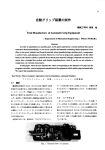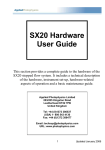Download ST9 toolchain release 6.2.0
Transcript
RN0008
Release notes
ST9 toolchain
release 6.2.0
Introduction
About these release notes...
This is revision 4.0 of the release notes for the ST9+ toolchain release 6.2.0.
The ST9+ toolchain includes the following elements:
■
The ST9+ software compiler toolchain.
■
ST9+ Visual Develop (STVD9), which is the ST9+ debugger and integrated development
environment.
■
Emulator monitor and sets of programmable logic.
These release notes are updated periodically in order to keep you abreast of any problems
or limitations found in this release. Check the ST microcontroller support web site at
www.st.com to ensure that this is the latest version of these release notes.
Online documentation
In order to access STVD9’s online help (*.chm format), you must have installed Microsoft®
Internet Explorer 4.0 or higher.
Customer support
For more information or help, please contact the nearest sales office. You will find a
complete and up-to-date listing of ST offices and distributors at www.st.com.
Software updates
You can get software updates from the ST internet web site ST microcontroller support web
site at www.st.com. For information on monitor and hardware revisions, call your nearest
sales office.
March 2009
Rev 4
1/26
www.st.com
www.BDTIC.com/ST
Contents
RN0008
Contents
1
2
Read me first . . . . . . . . . . . . . . . . . . . . . . . . . . . . . . . . . . . . . . . . . . . . . . . 4
1.1
Host PC system requirements . . . . . . . . . . . . . . . . . . . . . . . . . . . . . . . . . . 4
1.2
Supported emulation hardware . . . . . . . . . . . . . . . . . . . . . . . . . . . . . . . . . 4
What’s new in ST9 Toolchain version 6.2.0 . . . . . . . . . . . . . . . . . . . . . . . 5
2.1
3
4
Changes in version 6.2.0 (Dec 2004) . . . . . . . . . . . . . . . . . . . . . . . . . . . . . 5
2.1.1
ST9 software debugger . . . . . . . . . . . . . . . . . . . . . . . . . . . . . . . . . . . . . . 5
2.1.2
ST9 user documentation . . . . . . . . . . . . . . . . . . . . . . . . . . . . . . . . . . . . . 7
2.2
Important information about this version . . . . . . . . . . . . . . . . . . . . . . . . . . 7
2.3
Targets supported by this version . . . . . . . . . . . . . . . . . . . . . . . . . . . . . . . . 7
Known problems/limitations of this release . . . . . . . . . . . . . . . . . . . . . . 8
3.1
Known problems/limitations in this release of STVD9 . . . . . . . . . . . . . . . . 8
3.2
Workarounds to common STVD9 problems . . . . . . . . . . . . . . . . . . . . . . . . 8
3.3
Known problems in this release of the ST9+ software compiler . . . . . . . . 10
3.4
Workarounds to common ST9+ software compiler problems . . . . . . . . . . 10
Release information for previous releases . . . . . . . . . . . . . . . . . . . . . . 11
4.1
4.2
ST9+ Toolchain V6.1.8 (March 2003) . . . . . . . . . . . . . . . . . . . . . . . . . . . . 11
4.1.1
ST9 compiler toolchain . . . . . . . . . . . . . . . . . . . . . . . . . . . . . . . . . . . . . 11
4.1.2
ST9 software debugger . . . . . . . . . . . . . . . . . . . . . . . . . . . . . . . . . . . . . 11
4.1.3
ST9+ emulator monitor and sets of programmable logic . . . . . . . . . . . . 11
4.1.4
ST9 user documentation . . . . . . . . . . . . . . . . . . . . . . . . . . . . . . . . . . . . 12
ST9+ Toolchain V6.1.7 (December 06, 2002) . . . . . . . . . . . . . . . . . . . . . 13
4.2.1
ST9 software compiler toolchain . . . . . . . . . . . . . . . . . . . . . . . . . . . . . . 13
4.2.2
ST9 software debugger . . . . . . . . . . . . . . . . . . . . . . . . . . . . . . . . . . . . . 13
4.2.3
ST9 emulator monitor and sets of programmable logic . . . . . . . . . . . . . 14
4.2.4
ST9 user documentation . . . . . . . . . . . . . . . . . . . . . . . . . . . . . . . . . . . . 14
4.3
ST9+ Toolchain V6.1.6 (May 29, 2002) . . . . . . . . . . . . . . . . . . . . . . . . . . 15
4.4
ST9+ Toolchain V6.1.5 (March, 2002) . . . . . . . . . . . . . . . . . . . . . . . . . . . 15
4.5
4.4.1
ST9 software compiler toolchain . . . . . . . . . . . . . . . . . . . . . . . . . . . . . . 15
4.4.2
ST9 software debugger . . . . . . . . . . . . . . . . . . . . . . . . . . . . . . . . . . . . . 16
ST9+ Toolchain V6.1.4 (October 26, 2001) . . . . . . . . . . . . . . . . . . . . . . . 16
2/26
www.BDTIC.com/ST
RN0008
Contents
4.6
4.7
4.5.1
ST9 software compiler toolchain . . . . . . . . . . . . . . . . . . . . . . . . . . . . . . 16
4.5.2
Emulator monitor changes . . . . . . . . . . . . . . . . . . . . . . . . . . . . . . . . . . . 16
ST9+ Toolchain V6.1.3 (September 14, 2001) . . . . . . . . . . . . . . . . . . . . . 17
4.6.1
STVD9 V6.1.3 . . . . . . . . . . . . . . . . . . . . . . . . . . . . . . . . . . . . . . . . . . . . 17
4.6.2
ST9 software compiler toolchain . . . . . . . . . . . . . . . . . . . . . . . . . . . . . . 17
4.6.3
Emulator monitor, and sets of programmable logic . . . . . . . . . . . . . . . . 18
ST9+ Toolchain V6.1.2 (June 27, 2001) . . . . . . . . . . . . . . . . . . . . . . . . . . 18
4.7.1
4.8
4.9
4.10
5
ST9 software compiler toolchain V6.1.2 . . . . . . . . . . . . . . . . . . . . . . . . 18
ST9+ Toolchain V6.1.1 (May 21, 2001) . . . . . . . . . . . . . . . . . . . . . . . . . . 18
4.8.1
STVD9 V6.1.1 . . . . . . . . . . . . . . . . . . . . . . . . . . . . . . . . . . . . . . . . . . . . 18
4.8.2
ST9 software compiler toolchain V6.1.1 . . . . . . . . . . . . . . . . . . . . . . . . 19
ST9+ Toolchain V6.1.0 (March 2001) . . . . . . . . . . . . . . . . . . . . . . . . . . . . 19
4.9.1
STVD9 V6.1.0 . . . . . . . . . . . . . . . . . . . . . . . . . . . . . . . . . . . . . . . . . . . . 20
4.9.2
ST9 software compiler toolchain V6.1.0 . . . . . . . . . . . . . . . . . . . . . . . . 23
4.9.3
System include files . . . . . . . . . . . . . . . . . . . . . . . . . . . . . . . . . . . . . . . . 24
ST9+ Toolchain V6.0.0 (April 2000) . . . . . . . . . . . . . . . . . . . . . . . . . . . . . 24
Revision history . . . . . . . . . . . . . . . . . . . . . . . . . . . . . . . . . . . . . . . . . . . 25
3/26
www.BDTIC.com/ST
Read me first
RN0008
1
Read me first
1.1
Host PC system requirements
PC and compatibles running with Windows® 95, 98, NT® 4.0 (with Service Pack 3 or later),
2000 and XP operating systems. In order to access STVD9’s online help (*.chm format), you
must have installed Internet Explorer 4.0 or higher.
The host PC should have the following minimum system requirements:
●
Intel® Pentium-class processor.
●
64 Megabytes of RAM.
●
50 Megabytes of free disk space.
●
Super VGA monitor.
Note:
Installing the ST9+ Toolchain on a host PC running Windows® NT, 2000 or XP, will trigger
the installation of the STM Parallel Driver (parstm.sys) if it has not yet been installed. In this
case, administrator rights are required.
1.2
Supported emulation hardware
All ST9+ HDS2V2 emulators are supported.
4/26
www.BDTIC.com/ST
RN0008
What’s new in ST9 Toolchain version 6.2.0
2
What’s new in ST9 Toolchain version 6.2.0
2.1
Changes in version 6.2.0 (Dec 2004)
What's new, compared to the previous release?
2.1.1
●
Project Settings window for managing toolchain-specific build options.
●
New MCU selection interface in the Project Settings window.
●
Corrections and new features in the compiler toolchain.
●
Corrections in the debugger.
●
Corrections in the user documentation.
ST9 software debugger
Summary of user interface improvements
●
Provides a Project Settings window that allows the user to customize the building of
the application using the build options that are specific to ST9 Assembler-Linker and C
toolchain.
●
The MCU selection window is now integrated in the Project Settings interface. Users
select from a full list of supported MCUs and the selection of the target MCU is done
prior to building or debugging the application.
Other evolutions in the STVD9 debugger
Note:
●
Perf Analysis now works even when your memory block is set to internal memory.
●
The user can now rebuild an application while it is running and when he restarts a
debug session, he will be sure to debug the most recent build of the application.
●
STVD9 now provides easy access to variable values with the mouse.
●
In a Makefile workspace, the makefile build arguments are now correctly saved.
The number of lines in the Watch window is limited to 256, otherwise the time to
display the array would be too long.
●
Increasing the number of lines in the Watch window is now possible: In a debug
session, do the following: Tools>Options>Edit/debug. In the Watch Arrays: Expand
___ items field, enter the number of lines to add in the Watch window.
●
Evolutions in system include files for ST92F150/F250:
●
Adding some lines in sys/st92f150/rccu.[h/spp].
●
Adding some lines in sys/st92f150/sci_a.[h/spp].
●
ihex and s19 file generation is now available in the Project Settings Linker tab (Run
converter check-box). This feature is no longer available in the Tools menu.
●
Dump Header feature is now available in the Project Settings Linker tab (Dump
Header check-box). This feature is no longer available in the Tools menu.
●
The new way to change the paths of system libs and system includes is to select the
Tools>Directories tab. The user can no longer individually set the paths of the system
libs or the system includes from Tools>Options>Toolset menu.
In case the user wants to move the system libraries to another location, he should leave the
following sub-executables at the default location: as.exe, cc1.exe, cpp.exe, ld.exe.
●
Memory mapping window new working:
5/26
www.BDTIC.com/ST
What’s new in ST9 Toolchain version 6.2.0
RN0008
–
In case there is a loaded workspace:
The user can only change the mapping of the current reference, or reset to the
standard reference mapping (he can’t select a new reference any more).
=> Reset to Standard Mapping button replaces Select Reference button.
–
in case there is no loaded workspace:
The user can either change the mapping of the current reference, or select a
newreference.
=> Select Reference button replaces Reset to Standard Mapping button.
Corrections in the STVD9 debugger
●
Using idprs to pop the stack for example, didn’t take into account the current value of
dprx. No longer an issue, as gdb9 now uses the dprx value instead of idprs to pop the
stack.
●
Corrects crashes of Peripheral register window contextual menu.
●
Sources of the workspace tree view can no longer be removed while the build operation
is in progress.
●
Advanced breakpoints sequential.bem and snapshot.bem examples have been fixed.
●
Now, default button applies to the active tab only (e.g. Compiler tab). When clicking on
a Default button from a Project Settings tab wherever it stays, all the other tabs are no
longer reset.
●
STVD9 editor Replace all command is now working.
●
Corrects spurious communication error after number of steps under Windows XP
(STVD9 was losing synchronization with the emulator).
●
Corrects issue when migrating an old workspace (v6.1.8) to STVD9v6.2 (source files
were not kept).
●
Corrects issue with reverse inheritance in Compiler/Assembler settings.
●
Adding a file to a project from a network path is now properly handled.
●
After building an application, I and S files are now generated in the same directory as
O, U and MAP files.
●
MCU selection is can no longer be modified in debug mode.
●
There is no Saving prompt message after closing an unmodified workspace.
Corrections in gcc9 compiler toolchain
●
In some cases, C statements (e.g. flag = CICR) were optimized in spite of manipulating
a volatile variable (e.g. CICR). This optimizer problem has been fixed.
●
In some cases, gcc9 with no optimization generated two extra ld instructions (see
example below). Since register R254 is written to twice, if an Underflow interrupt occurs
when the second instruction (ld r0,R254) is being executed, the interrupt is not
registered in R254. This optimizer issue has been fixed.
ld r0,R254
ld R254,r0
●
Internal compiler error no longer occurs when a function call with a parameter passed
through the stack is converted at the same time through zero extension to a bigger type
(from short to long in our case).
●
The compiler no longer performs an spm instruction before loading the Switch table
index, whereas it is stored in the stack (in some cases - lack of available registers- ,the
compiler stores the switch table index into the stack).
6/26
www.BDTIC.com/ST
RN0008
2.1.2
What’s new in ST9 Toolchain version 6.2.0
●
In the case of some complex operations (e.g. (((io_cnxn->Trigger)--) == 0) ),
gcc9 was generating erroneous assembly code (incrementing was done before instead
of after the next operator). This optimizer issue has been fixed.
●
There is now a warning when a segment is overwritten.
ST9 user documentation
Enhancements and corrections:
●
as9, ld9 & Binutils reference manual
●
gcc9, Libraries & Startup files reference manual: On page 91, new example of asm
instruction: asm ("addw %0,%2" : "=r" (foo) : "0" (foo), "g" (bar));
●
User manual
–
The section 9.2.11 bitfields allocation has been added in user manual to explain
that ST9 compiler allocates bit fields from MSB to LSB.
–
Updates to Chapter 6 describing how to set up a new workspace, change project
build options and build the tutorial application.
–
Addition of Appendix B describing how to create a new workspace from an
existing makefile.
●
V4 to V6 migration notes: no modifications.
●
Online help
●
Corrections in st92f150-emu2\v1.05\readme_flash.txt , and
st92f120-emu2\v1.05\readme_flash.txt
2.2
Important information about this version
Caution:
Do not change the format of the system include files, located in ..\st9-elf\2.7.2\include\sys.
These files are necessary when creating new STVD9 application windows that display all of
the registers with their symbolic names.
2.3
Targets supported by this version
All ST9+ MCUs supported by ST9 HDS2V2 emulators are completely supported by this
ST9+ Toolchain version.
7/26
www.BDTIC.com/ST
Known problems/limitations of this release
3
Known problems/limitations of this release
3.1
Known problems/limitations in this release of STVD9
3.2
RN0008
●
In the Advanced Breakpoints window, if you try to reset event 1 of level 1 several
times by clicking on the Reset level1 button, and then return to level 1 - event 1,
graphical problems with the Advanced Breakpoints window may occur.
●
The Peripheral Registers window can only display peripheral register information for
the following MCU targets: ST92F150, ST92F120, ST90158, ST92E141, ST92163,
ST92195.
●
If the path and filename combination of your project is greater than 64 characters, you
cannot build your application under Windows® 95 or 98. You must reduce the length of
the filename, or reduce the number of folders in your path.
●
In Watch window, there is a display issue when you try to expand some table type
structure fields. E.g. in:
struct Stest { unsigned char tab1[10]; } Stest;
If you expand the tab1 field, the displayed value is wrong.
●
Declaring 2 distinct program memory sections inside a single source file can lead to
unpredictable behavior (e.g. in the Advanced Breakpoint window, you will not be able
to set the range of an Opcode Fetch event).
●
In the Mapping window, the “commercial” devices’ Flash memory (e.g.
ST92F150JDV1) can only be defined as system (internal is not allowed).
●
The environment variable $(WorkspacePath) does not work, i.e. does not override the
default paths used by STVD9. This variable can be applied in Tools>Customize and
the Prelink, Post Build and Custom Build tabs of the Project Settings window.
●
Break on register is always in "single shot" mode: When you set a break on register,
and run your program, it stops correctly on the first break. But when you open again the
Break on register window, the break is no longer active.
●
When operating under Windows 98, commands in the Post Build step cannot save .i
and .s files in the output directory if these files have already been created in this
directory.
●
Contextual help (F1) for the Project>Dependencies window does not work.
●
After uninstalling STVD9,
HKEY_LOCAL_MACHINE/SOFTWARE/STMicroelectronics/ST Debug is not deleted
from the registry database.
●
After opening a workspace for the first time, an asterisk (indicating an unsaved change)
appears next to the workspace name in the banner of the Workspace window. The
asterisk is removed when the user saves the workspace.
Workarounds to common STVD9 problems
The following sections provide workarounds to common problems in STVD9.
How do I load two (or more) independent applications in emulator memory?
It is possible to download 2 (or more) independent applications in the emulator memory
while having debug information for one application only. With V6.x.y toolchain you have to:
8/26
www.BDTIC.com/ST
RN0008
Known problems/limitations of this release
1.
Generate an Intel files (*.hex) of the files you want to download without debug
information. Two ways to do this:
a)
In your makefile add the following line:
bjcopy9 -O ihex filename.u filename.hex
b)
Use Run Convertor check box in the LInker tab of STVD9’s Project Settings
window.
2.
Open the workspace for the application that you want to debug with the debug
information.
3.
Open the Memory window (View>Memory).
4.
Right click in the Memory window and select File>Restore layout.
5.
Select the Hex file that you want to download without debug information.
6.
Do a Debug>Chip-reset command.
What does the message box “Failed to send command to gdb.” mean?
It means the underlying debugging software has crashed. You must close and restart
STVD9.
What do I do if STVD9 indicates that the debugger has been working for an
abnormally long time?
This usually means that the underlying debugging software has crashed for some reason.
You will have to close and restart STVD9.
Can I use spaces in source filenames?
You may edit such files, but you won't be able to build these files with the toolchain.
What do I do if I experience problems with the visual environment, such as
misplaced windows, or missing or misplaced graphical objects with some
windows?
The solution is to delete the two files <myworkspace>.wed and <myworkspace>.wdb.
How do I load an application into the flash memory?
Before loading an application into the flash memory, you must be sure that either the current
flash sector has already been erased (i.e. each bit has been set to 1), or the application
starts at the beginning of one flash sector (that will erase the whole flash sector).
To use flash in STVD9 you first have to declare the flash area as INTERNAL memory in the
Memory Mapping window (Emulator>Memory Mapping). Then you have to stop and
restart the debug session, so your program will be loaded in flash.
Note:
1
When loading your application, the Flash sector is erased when the first address of the
sector is written to. So for each sector of your program must start at the first sector address.
2
The only way for the hardware to write a bit in flash memory is to reset its value from1 to 0.
(e.g. if you try to write 0x55 in place of 0x50, STVD9 will only write 0x50 and then display the
message: “gdi-emu in hds: Required memory cannot be written”).
9/26
www.BDTIC.com/ST
Known problems/limitations of this release
RN0008
How do I write some data into the Flash from the “Memory” window?
Before writing data in Flash from the Memory window, you must be sure that the current
Flash sector has been erased, otherwise you get the message: gdi-error in hds: Required
memory cannot be written.
Note:
The flash sector is erased when the first address of the sector is written to.
How do I troubleshoot the load into a not erased Flash memory?
You may experience problems when attempting to load an application not from the
beginning of a Flash sector. In this case you may not be able to restart a debug session. As
a workaround, you can restore a SYTEM map by editing the "filename.wsp", where you will
find the following lines:
set_map ORIGIN=0x000000 END=0x00001f TYPE=I*RW
set_map ORIGIN=0x000020 END=0x01ffff TYPE=I*RW
that you can modify "I*RW" by "S*RW" as follows:
set_map ORIGIN=0x000000 END=0x00001f TYPE=S*RW
set_map ORIGIN=0x000020 END=0x01ffff TYPE=S*RW
3.3
3.4
Known problems in this release of the ST9+ software
compiler
●
While the ST9+ assembler can now handle binary integers like 010101010b correctly, it
can no longer handle binary integers like 0b01010100.
●
In the map file, (obtained with -map option of ld9), the given REGFILE size is not
aware of registers allocated manually by the user. Thus the percentage only takes into
account registers allocated automatically (i.e. the size you have reserved in the register
file from the linker script file).
Workarounds to common ST9+ software compiler problems
How do I prevent stack overflow?
Use the “-mcheck-stack” option, which provides protection against stack overflow.
10/26
www.BDTIC.com/ST
RN0008
Release information for previous releases
4
Release information for previous releases
4.1
ST9+ Toolchain V6.1.8 (March 2003)
What's new, compared to the previous release?
4.1.1
●
Correction and new feature in compiler toolchain.
●
Correction in debugger.
●
Correction in monitor.
●
Correction in user documentation.
ST9 compiler toolchain
Enhancements and corrections
Corrections in gcc9 compiler:
When incrementing or decrementing the field of a far structure pointer, the compiler will no
longer generate some erroneous assembly code.
Enhancements in objcopy9 :
The IEEE-CallDS object file format is now generated by objcopy9 (see as9, ld9 &
Binutils Reference Manual).
4.1.2
ST9 software debugger
Mapping enhancements:
●
ST92F150 devices names and mapping have changed according to the last datasheet
of Dec 2002 Rev 1.3.
–
target_emulator=emulator_ST92F150
–
target1=ST92F150JDV1
–
target2=ST92F150JCR1_V1
–
target3=ST92F124R9
–
target4=ST92F124V1
–
target5=ST92F250CV2
●
Homogeneous zones: Testflash and Flash-otp sectors are now homogeneous.
Homogenous zones control All areas that are part of an homogeneous zone still need
to have the same memory location (I/S/U), but their access type (R/W) is no longer
meaningful. Hence Flash sectors 0/1/2/3 can be defined as R or R/W, testflash as R
(only) and flash-otp as R or R/W.
●
emulator_ST92F150 Flash location can now be either internal or system.
Note:
For other devices (i.e ST92F150JDV1), flash can only be defined as system.
4.1.3
ST9+ emulator monitor and sets of programmable logic
New ST92F150-EMU2 V1.05 Downloader (for V2.28 monitor version) is available. It
includes the following enhancements:
11/26
www.BDTIC.com/ST
Release information for previous releases
RN0008
TRACE
●
Note:
Testflash initialisation routines (i.e. routines that are run after a reset command) are no
longer displayed in Trace window. Consequently, after a CALLS instruction (0x3F) has
been done from monitor (seg21) to testflash (seg23), all the following accesses don’t
appear any more in Trace window:
–
program in segment 23,
–
data read/write in segment 22,
–
data read in seg00-add6/7 if data=0xff (external watchdog),
–
data read in seg00-add8/9 (external watchdog).
1
User watchdog program still appears in Trace window.
2
User ISP program located in RAM starting at segment 20 address 0018 still appears in
Trace window.
●
After a run command, accesses in segment 00 addresses 0,1 (reset vector) are no
longer displayed in Trace window.
●
The “noise” occurring between a reset command and the first monitor instruction (i.e.
instruction in seg21) doesn’t appear any more in Trace window.
●
When an application is reading some data in internal memory, data trace is done on
emulation memory instead of internal memory because ST92F150 doesn't output data.
Hence when internal flash is selected, the monitor now duplicates internal memory
contents to emulation memory to be able to trace data:
–
it copies internal testflash contents into emulation memory,
–
it loads user program into both memories (internal and emulation/system),
–
and at runtime, it writes data into both memories.
TESTFLASH
Subroutines located in testflash can now be called even if Flash memory is defined as
System.
4.1.4
ST9 user documentation
Enhancements and corrections
●
as9, ld9 & Binutils Reference Manual: In section 3.7.1.32", the definition of @nobits has
been enhanced.
●
gcc9, Libraries & Startup Files Reference Manual: On P.80, the sentence: "the
condition that bit DPRREM=0 is a strong requirement in the way far pointers are
handled by the compiler.", has been replaced by: "the condition that bit DPRREM=1 ...”.
●
User Manual: In Section 6.6.6, added explanation about the use of .section FLAGS
argument
●
V4 to V6 Migration Notes: No modifications.
●
Online help: No modifications.
12/26
www.BDTIC.com/ST
RN0008
4.2
Release information for previous releases
ST9+ Toolchain V6.1.7 (December 06, 2002)
What's new, compared to the previous release?
4.2.1
●
Correction in ST9+ software compiler toolchain.
●
Correction and new features in ST9+ debugger.
●
Correction and new features in user manuals.
ST9 software compiler toolchain
Corrections:
●
gcc9 compiler:
When building an application under a Windows 2000 platform, you will no longer
experience problems with cpp, when it can't find the TEMP directory: temporary
directory no longer depends on the platform since cpp now uses its own environment
variable GCCTMP, initialized automatically at the installation.
●
_overflow_stack function no longer includes the stack size check, when compiling with
the stack overflow check -mcheck-stack option.
Enhancements:
The objdump9 --variable option has been added. It retrieves both information of addresses
and size for all kinds of variables (see as9, ld9 & Binutils Reference Manual).
4.2.2
ST9 software debugger
Corrections:
●
There is no longer a troubleshooting about stepping into the following Assembly
instructions: calls (R),(rr), calls (r),(rr), jps (R),(rr), jps (r),(rr).
●
A step instruction followed by a change of PC value no longer duplicates last trace line,
in Trace window.
●
In the Memory window, the suffix ".hex" is now automatically added to the filename
prefix.
●
In the Memory window, File>Save layout contextual menu now saves correctly the last
address of your range.
●
In the Memory window, File>Save Layout contextual menu doesn’t allow you any
more to save non existent memory: it now displays an error message, and no longer
creates an empty file.
●
In the Memory window, you can’t write any more inside some forbidden memory (e.g.
in some non erased flash) without a warning.
●
In the Memory window, after each memory write, the whole window is now refreshed
and you can watch exactly the contents of hardware memory (the memory cache in
gdb9 has been disactivated).
●
There is no longer a troubleshooting about loading an application in flash memory,
once the map has been set to INTERNAL from the Mapping window (STVD9 now sets
the INTERNAL mapping before loading the application in memory)
●
In the Trace window, the Save trace contents contextual menu has been replaced by
a Copy to File menu item, which leads to a more easy-to-use dialog box.
13/26
www.BDTIC.com/ST
Release information for previous releases
RN0008
●
In the Trace window, it is now possible to display only DMA access lines from trace
buffer.
●
In the Memory Mapping window, mapping of ST92163,has been enhanced (possibility
for SEG23 to be external)
Enhancements:
4.2.3
4.2.4
●
In the Advanced Breakpoints window, three new memory events are now available in
the combo-box of Memory Event: DMA memory, IT memory and stack memory.
e.g. you can now choose a DMA dress range as an event).
●
Break on Register window has been modified in a previous release: when setting a
register value, the user can either select an hexa value, or a binary value.
ST9 emulator monitor and sets of programmable logic
●
New ST92F120-EMU2 V1.05 Downloader (for V2.23 monitor version) is available. An
issue concerning the writing of data into FLASH or EEPROM memory has been
resolved (the first time the user was trying to write inside some not erased flash
memory, the monitor was correctly displaying an error message, however even after
erasing the whole flash sector, monitor was wrongly displaying this message). Monitor
now resets the flash/eeprom write error bit. As a result a write Error message is now
displayed only one time)
●
New ST92F150-EMU2 V1.04 Downloader (for V2.27 monitor version) is available
(same fix that for ST92F120-EMU2 V1.05).
ST9 user documentation
Enhancements and corrections:
●
as9, ld9 & Binutils Reference Manual : In section 3.7.1.26, a note was added saying
that you can use the \@ variable to implement a local label in a assembly macro.
●
gcc9, Libraries & Startup Files Reference Manual
●
–
Added new functions (seg, sof, pag, pof) to Library chapter (See sections 3.74,
3.75, 3.76 and 3.77)
–
The section 2.7.1 was extended to explain what to do if you have an error
message that doesn’t seem to make sense.
–
The section 2.2.13 Options for code generation conventions was extended, to
include -fno-short-enums description of option.
–
The section 2.9.2.1 Scalar types was extended about enum type.
–
In sections 2.8.4.4 and 2.8.4.5, examples 1 and 2 have been altered
–
In section 3.5.4.1, the NO_SECINFO description was extended.
User Manual
–
Added explanation of what to do if you have an error message that doesn’t seem
to make sense.
–
Added in section 9.4.7 ST9+ tools: “blanks in Window pathnames are not
supported”.
–
In section 4.1.1.1 DPR-mapped data object, multimapping examples has been
added.
14/26
www.BDTIC.com/ST
RN0008
4.3
Release information for previous releases
–
In section 9.2.3, Pitfall added: the initialized value of a #pragma REGISTER FILE
variable is always stored in .secinfo section.
–
In section 9.3.4, a note was added about volatile bidirectional port.
●
V4 to V6 Migration Notes enhancements in: Modify chap 3.1.3 Service symbols.
●
Online help
–
In the Advanced Breakpoints window subtopic, the new Single events is
described.
–
In the Trace window - Copy to file contextual menu, pitfall added: in saved file, the
timestamp unit is always "clock Cycles”.
ST9+ Toolchain V6.1.6 (May 29, 2002)
What's new, compared to the previous release?
4.4
●
Installation process modified.
●
Banner of GNU components modified (e.g.: objdump9 -V).
●
New license files.
ST9+ Toolchain V6.1.5 (March, 2002)
What's new, compared to the previous release?
4.4.1
●
Delivery of ST92F250 include files
●
Correction in ST9+ software compiler toolchain.
●
Correction in ST9+ debugger.
ST9 software compiler toolchain
New features for ST92F250 chip:
System include files for ST92F250 are now delivered with the V6.1.5 system
libraries. Corrections:
●
gcc9 include system files of ST92F150/F250: Added in sys/flash.[h|spp] the following
defines:
#define FLASH_REG_PG
((unsigned char)0x88) /* Page control
register */
#define PROT_REG_PG ((unsigned char)0x8C) /* Flash Protection
Page Register */
●
gcc9 compiler:
–
The optimizer was using too much memory (in the stack) in the case there was
several time the same operands in a program bloc. That’s now solved. The stack
doesn't grows up anymore and the code is slightly better.
–
In case of combination between far pointer and bit field, there had an Internal
compiler error (program cc1 got fatal signal 22). That is fixed now.
15/26
www.BDTIC.com/ST
Release information for previous releases
–
4.4.2
RN0008
There had an error in the optimizer in the condition of several peephole
optimizations, leading to a compiler error (program cc1 got fatal signal 22).That is
fixed now.
ST9 software debugger
New feature for ST92F150 emulators: Memory mapping of ST92F250 chip is now
supported, and can be loaded from an ST92F150 emulator.
Corrections:
4.5
●
There is no longer a memory leak induced by the use of the visual environment, when
you used to change several times you focus inside stvd. Example given: in the previous
stvd9 release, clicking in several windows inside your edit or debug graphical
environment could run your system out of memory.
●
No more problems when writing some data into ST92F150/F250 internal flash memory:
writing in flash can be very slow depending on the production lot. Consequently, the
debugger memory read/write time-out has been increased.
ST9+ Toolchain V6.1.4 (October 26, 2001)
What's new, compared to the previous release?
4.5.1
●
Correction in ST9+ software compiler toolchain.
●
Emulator monitor changes.
ST9 software compiler toolchain
Corrections:
4.5.2
●
In previous releases, the libst9plus.a library was forgotten for all models but compact
memory model. It is now available for all models.
●
libst9plus.a library contains some support routines that give seg, sof, pag or pof on
near/far data at runtime. These routines are named st9_sof, st9_seg... for near data,
and _f_st9_sof, _f_st9_seg... for far data.
These routines are now available for all programming models—the page pointer is
changed when getting the page value on compact/specmed memory model. The
functions are defined in the <sys/st9plus.h> header file.
Emulator monitor changes
New features:
●
New ST92F120-EMU2 V1.04 Downloader (for V2.22 monitor version) is now available.
With this new monitor release, the problems that concern the writing of data into
EEPROM have been resolved, and internal Flash memory is supported (see
readme_flash.txt).
●
New ST92F150-EMU2 V1.03 Downloader (for V2.26 monitor version) is now available.
Internal Flash memory is now supported (see readme_flash.txt).
16/26
www.BDTIC.com/ST
RN0008
4.6
Release information for previous releases
ST9+ Toolchain V6.1.3 (September 14, 2001)
What's new, compared to the previous release?
4.6.1
●
Corrections in STVD9.
●
Corrections in software compiler toolchain.
●
Corrections in emulator monitor.
STVD9 V6.1.3
Corrections:
4.6.2
●
Mapping of ST9216x: The default RAM Memory mapping for the ST9216x is now
corrected.
●
ST92F150 ST9 peripheral registers window: the “intrusive read” information is now
available on eftimer.h and sci_a.h.
ST9 software compiler toolchain
New features:
●
●
A new library libst9plus.a is available (for compact model only). It contains the following
set of useful functions
–
st9_seg,
–
st9_sof,
–
st9_pag,
–
st9_pof
These support routines allow to get seg, sof, pagor pof on near/far data at runtime.
These routines combine into functions: st9_... for near data, and _f_st9_... for
far data.
The functions are defined in the <sys/st9plus.h> header file.
Corrections:
●
as9: Correction concerning long jump resulting from a condition. After a condition, the
compiler generates a btjxt <branch label> instruction. This is a pseudoinstruction (see assembler documentation) which is implemented by the assembler
either as btjf or as a combination of tm and jp<cc> according to the relative position
of the branch label. In the case of a close label, the instruction “btjf <branch
label>” can be used, but in the case of faraway label, the instructions “tm
r1,#0x08” and “jpnz <branch label>” must be used. In this last case, the object
file generated by the assembler was incorrect because “jpt <branch label>” was
used, instead of “jpnz <branch label>”. This has now been corrected.
●
gcc9:
–
For the ST92F150 system including the eftimer.[h|spp] file. The problem in the
sys/st92f150/eftimer.[h|spp] file has been fixed by adding the following line:
#pragma register_file E0_ACR 246
–
For the ST92F150 system when including files eftimer.h and sci_a.h. New
comments have been added in the sys/st92f150/eftimer.h and
sys/st92f150/sci_a.h files.
17/26
www.BDTIC.com/ST
Release information for previous releases
–
4.6.3
RN0008
For the ST92F120 system including the eftimer.[h|spp] file. The problem in the
sys/eftimer.[h|spp] file has been fixed by adding the following line:
#pragma register_file E0_ACR 246
Emulator monitor, and sets of programmable logic
New ST92F150-EMU2 V1.02 Downloader (for V2.25 monitor version) is available. With this
new monitor release, the problems concerning the writing of data into EEPROM have been
resolved.
4.7
ST9+ Toolchain V6.1.2 (June 27, 2001)
4.7.1
ST9 software compiler toolchain V6.1.2
Corrections:
●
●
4.8
4.8.1
gcc9:
–
Correction concerning return from an interrupt routine. The return from an
interrupt routine at the end of an else statement is now correctly executed, an
iret instruction is generated instead of an rets instruction.
–
Enhancement to the -mcheck-stack option. The -mcheck-stack option now
tests stack underflow—i.e. there is now a call to an error routine, if the stack
pointer is strictly lower than the stack smaller boundary. In V6.1.1, mcheckstack option was designed for testing stack overflow (i.e. testing if the
stack pointer is greater than the stack upper boundary). When using gcc9 with a
backward stack growth, this testing of stack overflow was not useful for the user.
–
Correction to system include files can[0|1]. The unterminated comment problem in
sys/st92f150/can[0|1].[h|spp] has been resolved.
libc: Implementation of seg/sof/pag/pof C routines. Added support routines to get
seg, sof, pag or pof on near/far data at runtime. These routines result in the new
functions: st9_... for near data, and _f_st9_... for far data.
These routines are now available for all programming models—the page pointer is
changed when getting the page value on compact/specmed memory model. The
functions are defined in the <sys/st9plus.h> header file.
ST9+ Toolchain V6.1.1 (May 21, 2001)
●
The ST92F150 HDS2V2 emulator is now supported.
●
An emulator monitor downloader is now delivered. It allows you to upgrade your
emulator monitor to support different DBEs (emulator probes). For more details, refer to
C:\ST9PlusV6.1.1\downloader\readme.txt.
STVD9 V6.1.1
New features:
The ST92F150 HDS2V2 emulator is now supported by STVD9, and ST92F150-specific
information is included in the ST9 Peripheral Registers window, which been validated by
the application field.
18/26
www.BDTIC.com/ST
RN0008
Release information for previous releases
Corrections:
4.8.2
●
The problem of stopping debug session when the program is running on the emulator
has been fixed. Previously, it was impossible to restart debugging, with a message
indicating that “the executable could not be found”, due to a lock of the file. This
problem has now been corrected.
●
The problem with the ordering of source directories in the Workspace window has
been resolved. Previously, when there were several source files with same name in the
Workspace window, the source directories were not correctly sorted. This has been
corrected.
●
The Recent Workspaces section of the File menu has been made larger in order to
better display the project path.
ST9 software compiler toolchain V6.1.1
New features:
ST92F150 include files are now delivered, (they have been built and validated by the
application field). These new ST92F150 include files are located in:
C:\ST9PlusV6.1.1\lib\gcc-lib\st9-elf\2.7.2\include\sys\st92f150
Corrections:
Instantiating a far pointer with the far address field of a structure is now handled correctly by
the compiler (see example below):
Definitions:
typedef struct
USEROBJDEF far *pLogoStruct;
} LOGOINFO;
LOGOINFO far *pLogoInfo;
USEROBJDEF far *pLogo;
Fixed problem:
/* there was a problem when doing this kind of indirection */
pLogo = &pLogoInfo->pLogoStruct[recvb];
4.9
●
Previously, the -O3 compiler option generating a jrcnz instruction did not work. This
problem has now been corrected.
●
Correction of system library file “wk_up_it.h”: WMm_imwu7l replaced by WUm_imwu7l,
and WMm_imwu7h replaced by WUm_imwu7h.
●
Correction of system library file “imc.h”, in order to display correctly the page 48 inside
peripheral registers debugger window.
ST9+ Toolchain V6.1.0 (March 2001)
●
This version of the ST9+ Toolchain can be run on the Windows® 2000 operating
system.
●
New functions in STVD9.
●
New functions in the ST9+ software compiler.
19/26
www.BDTIC.com/ST
Release information for previous releases
4.9.1
RN0008
STVD9 V6.1.0
New features:
●
Workspace file. Workspace files (<workspace>.wsp) no longer include information on
the window size and position. It now only contains information related to the project
(such as build command lines, and executable filename) or related to the debug
session (such as memory mappings, breakpoint settings). The visual environment is
now stored in two separated files: <workspace>.wed (for “workspace edit”) and
<workspace>.wdb (for workspace “debug”).
●
Symbols Browser. The Symbols Browser window is now resizable. The window now
includes one more column to separate the type and the symbol name. Click on the list
header to sort the column. A Correction has also enabled the display of underscores.
●
Editor breakpoints. Breakpoints are saved when you leave a debug session. If the
source file is modified, they move along with the source line to which they are attached
and they are restored (insofar as possible) when you return to Debug mode. Therefore,
now the Instruction Breakpoints window is available when editing in Build mode.
●
Break on Registers. This window now displays the register value and mask with
added control possible. The configuration is automatically enabled as soon as it has
been modified. A message-box is displayed when validating a disabled configuration.
●
Disassembly window. When no symbol found, the address is displayed at the top of
the window (ensuring the PC is displayed). When a page is displayed with the
PC/Frame pointer/breakpoint mark not exactly on the start address of a line, it is
displayed with an different color. New option set in Options>Edit>Debug allows the
automatic opening of the Disassembly window upon a stop, when PC is not in any
source file.
●
Registers window. Several copies (up to 4) of this window are possible at once. Fixed
several problems concerning the cursor display and the ability to enter/modify
information in the different copies of the Register window.
●
Peripheral Registers window. New window that shows the peripheral registers of the
target MCU with their complete names. Supported MCUs are ST92F120, ST90158,
ST92E141, ST92163.
●
Debug Options. In the Debug Options dialog box (accessible from the main menu by
selecting Tools>Option>Edit>Debug) the option 'Beep when execution stop' has been
added. If this option is selected, a beep will be emitted when the emulator stops for the
following reasons:
●
–
Occurrence of an instruction breakpoint.
–
Occurrence of an advanced breakpoint.
–
Occurrence of a break on registers.
–
If Execution has been aborted because of errors (Write Protect access, Non
existent memory access...).
Advanced Breakpoints. When the BEM is disabled:
–
the tree control is greyed, but it is still possible to navigate through the BEM
configuration.
20/26
www.BDTIC.com/ST
RN0008
Release information for previous releases
–
in the synoptic representation the squares figuring the levels are also greyed, and
a sentence explicitly says that the configuration is disabled. Any BEM
configuration modification will enable the BEM, which results in:
- the tree control becoming ungrayed.
- the synoptic the level squares painted according to their status.
- the BEM configuration status becoming “configuration is enabled (modified)”.
●
Trace window:
–
Timestamp output format has slightly changed—now each group of 3 digits are
separated with a blank character.
–
A new contextual menu option “Select timestamp unit” allows you to choose the
timestamp unit from 4 different units: seconds (s), millisecond (ms), microseconds
(µs) and nanoseconds (ns).
●
Workspace window. The window to browse for folders now includes an option to store
the folder with a relative or an absolute path.
●
Miscellaneous:
–
A dialog box is opened to stop the 'copy to file' operation.
–
The default color for the preprocessor block lines is now blue, like the default for
MS Visual C++.
–
Added option in STVD9 to log result of Build window in a file named “build.res”,
and locate it in the output directory.
Corrections:
●
Toolset output parser fixed the problem to display some messages in bold.
●
Advanced Breakpoints:
–
When saving a BEM configuration, a coherency check is done. It was previously
possible to save an erroneous BEM configuration even though it was impossible to
load it again.
–
Opcode fetch memory event definition has been improved. Previously no warning
was issued when entering an address that was inside a source line but did not
match with the beginning of an assembly instruction. Now in such a case the
file/line edit fields remains empty and confirmation is requested when the event
definition is validated.
–
Previously, if you set a valid opcode fetch on an assembly instruction and
re-opened the event, the address that was shown was the address of the first
source line instruction and not the address of the assembly instruction on which
the event was set. This has been corrected.
–
When adding a new memory event, the item tree corresponding to the type of
memory item in the tree control (opcode fetch, memory access, opcode fetch with
data, memory access with data) was not expanded.
–
When the analyser probe end value becomes greater than the first value, the first
value is updated with the last value.
–
The event counter value is now expressed in decimal format both in the tree
control and the dialog box edit field.
–
When the event counter is selected, the event negation is expressed the same
way both in the tree control display and in the selection combo box, for example:
COUNTER (EVENT1)<1273).
21/26
www.BDTIC.com/ST
Release information for previous releases
RN0008
–
When programming an ELSEIF Event3 and Event4 combination the tree control
was displayed correctly (i.e. “Event3 and Event4”) but if the Advanced
breakpoints dialog box was re-opened after validation, the tree display was “and
event3 event4”.
–
Advanced breakpoints settings are now saved in workspace (they are no longer
lost when closing a project).
●
Trace window. Previously, when resizing the trace window in some circumstances the
window size could be reduced to nothing. This has been corrected.
●
Workspace window:
●
–
Display of files inside a folder is no longer altered by changing the current directory
(i.e. opening a file from somewhere else on the disk). Now it is always related to
the project directory.
–
Window to browse for folder should always be open, even when the path is
relative.
Call Stack window. Corrections allow this feature to:
–
Work correctly even if “__Reset” procedure is not in “.init” section.
–
Work properly if the PC is inside an assembler far function.
–
Display the whole stack, including “_Reset” procedure at level 0.
–
Work properly even when the “__Reset” procedure is not inside a section named
“.init”.
●
Break on registers window: Inside “Break on registers” window, setting a register
breakpoint with the range from R250 to R255 is now allowed.
●
Watch window. The Watch window now properly displays variables mapped in a
register files, and also properly displays “bob.var1”, where the “bob” type is a
structure that includes a field “var1” typed array[x][y].
●
Concerning memory sections, STVD9 can now highlight the source line inside a
“__Reset” procedure, even if the PC is inside a “__Reset” procedure is not in the
“.init” section. In the event of an executable file without a section named .text,
when the application is loaded into STVD9 the error msg: “Can't find .text section in
symbol file” will occur. In addition, no symbols will be available for the debugging
session.
●
Project building: Under Windows® 95 or 98, the “Build succeeded” message was
displayed even when the build couldn’t be completed due to a linker error. Now, to avoid
a false 'build succeed' message, a check is done on time of application file; the time
must differ between before and after build process (and size must not be 0).
●
Editor window:
●
–
Inserting a bookmark on a line by selecting the line (clicking in the margin) and
pressing F8, now works.
–
Previously, the Edit>Goto feature did not work properly, especially when the file
containing the function being searched was not yet open. (Sometimes the result of
the Goto feature was just to open the file where this function was.) This has now
been corrected.
–
A whole project can now be moved under Windows® Explorer to another location,
without having the error message: “cannot open the file <file name>”. STVD9 now
always saves the relative path name for editor files.
Runtime features:
22/26
www.BDTIC.com/ST
RN0008
Release information for previous releases
●
4.9.2
–
The stack pointer and PC are no longer lost when stopping after a “continue”, in an
optimized application, compiled in medium mode, with stack in another segment
than code.
–
If the program is stopped in a function returning a structure, the return value
displayed by step-out command is no longer erroneous.
–
A communication problem between the PC and the emulator (for example, if you
switch the off/on button on the emulator), is no longer followed by a 6-second timeout before the message “Error: Emulator answer reception time-out” is displayed.
Miscellaneous:
–
In the output console when the verbose mode was set, the focus was lost when
editing an opcode fetch event line in the Advanced Breakpoints window or in the
Performance Analysis window.
–
The “chip variant” information and the “memory mapping” configuration are now
stored in the workspace file.
–
In the “Cmd line” field of a MS-DOS session, the size of the command for installing
the toolchain has been reduced. As a result the user can modify the cmd line
without it being truncated.
–
The _istmp1.dir directory is now removed after installation.
–
It is now possible to launch a ".bat" file from the Build menu of STVD9; the path of
gcc9 is now kept inside a $PATH environment variable.
–
"gdi9-hds2.dll", and "st9-hds2v2.dll", are now striped.
–
In the "compact" and "medium" examples, the makefile can now have a name
different than the workspace’s name.
–
With the compact and medium example makefiles, building the application
generates the file <application.hex>, in Intel-Hex format, in addition to the file
<application.u>. which is built.
ST9 software compiler toolchain V6.1.0
Corrections:
●
as9 does not permit nested procedures anymore. Warnings are emitted if nested
procedures are defined, and only one '.proc' and '.endproc' sequence is kept (the
outermost one).
●
When allocating a long variable in the register file, the memory transfer between this
variable and the memory is now handled correctly.
●
The C-compiler was previously only generating 1 line out of 2 when using optimization
level 2 and loading an array inside a loop. This problem has been fixed in the optimizer.
●
In the ASM statement, a minor correction in the compiler was performed to permit it to
work with the constraint 'T'.
●
In the ASM statement, constraint 't' is not supported anymore.
●
Previously, the assembler couldn't handle binary integers like 010101010b correctly.
(For example, .equiv m_SDA, 0000010b). The default binary format accepted by gas
compiler is 0[bB][01]*. But, for compatibility with tr9, as9 can now support binary
integers like [01]*[bB],
●
The cpp (C preprocessor) now correctly handles assembler comments beginning with a
';'. The option '-lang-asm' is used on the cpp command line to inform cpp that the
input source file is an assembler file and the comment using ';' must be handled.
23/26
www.BDTIC.com/ST
Release information for previous releases
4.9.3
4.10
RN0008
System include files
●
Correction in “imc.h”.
●
Soft modifications (new comments, change in declaration order, ...) in all system
includes files, needed by new “ST9 peripheral registers” window.
ST9+ Toolchain V6.0.0 (April 2000)
This is the first release of the ST9+ Toolchain including STVD9, a 32-bit debugging software
and integrated development environment. The “V6” toolchain replaces the 16-bit toolchain
whose last release was V4.3.3 (delivered with the WGDB9 debugger).
Note:
There is a rupture in compatibility between the old ST9+ Toolchain V4.33 and the new ST9+
Toolchain Version 6.0.0 (and later).
24/26
www.BDTIC.com/ST
RN0008
5
Revision history
Revision history
Table 1.
Document revision history
Date
Revision
Changes
07-Jan-2005
1
First release.
07-Feb-2005
2
Updated Section 3.1 with:
Environment variable $(WorkspacePath) limitation
Post build save limitation for Windows 98 users
Uninstall limitation
Contextual help limitation
04-Aug-2006
3
Template update
Minor text corrections
16-Mar-2009
4
Revalidated. Document revision number on cover now corresponds with
revision history.
25/26
www.BDTIC.com/ST
RN0008
Please Read Carefully:
Information in this document is provided solely in connection with ST products. STMicroelectronics NV and its subsidiaries (“ST”) reserve the
right to make changes, corrections, modifications or improvements, to this document, and the products and services described herein at any
time, without notice.
All ST products are sold pursuant to ST’s terms and conditions of sale.
Purchasers are solely responsible for the choice, selection and use of the ST products and services described herein, and ST assumes no
liability whatsoever relating to the choice, selection or use of the ST products and services described herein.
No license, express or implied, by estoppel or otherwise, to any intellectual property rights is granted under this document. If any part of this
document refers to any third party products or services it shall not be deemed a license grant by ST for the use of such third party products
or services, or any intellectual property contained therein or considered as a warranty covering the use in any manner whatsoever of such
third party products or services or any intellectual property contained therein.
UNLESS OTHERWISE SET FORTH IN ST’S TERMS AND CONDITIONS OF SALE ST DISCLAIMS ANY EXPRESS OR IMPLIED
WARRANTY WITH RESPECT TO THE USE AND/OR SALE OF ST PRODUCTS INCLUDING WITHOUT LIMITATION IMPLIED
WARRANTIES OF MERCHANTABILITY, FITNESS FOR A PARTICULAR PURPOSE (AND THEIR EQUIVALENTS UNDER THE LAWS
OF ANY JURISDICTION), OR INFRINGEMENT OF ANY PATENT, COPYRIGHT OR OTHER INTELLECTUAL PROPERTY RIGHT.
UNLESS EXPRESSLY APPROVED IN WRITING BY AN AUTHORIZED ST REPRESENTATIVE, ST PRODUCTS ARE NOT
RECOMMENDED, AUTHORIZED OR WARRANTED FOR USE IN MILITARY, AIR CRAFT, SPACE, LIFE SAVING, OR LIFE SUSTAINING
APPLICATIONS, NOR IN PRODUCTS OR SYSTEMS WHERE FAILURE OR MALFUNCTION MAY RESULT IN PERSONAL INJURY,
DEATH, OR SEVERE PROPERTY OR ENVIRONMENTAL DAMAGE. ST PRODUCTS WHICH ARE NOT SPECIFIED AS "AUTOMOTIVE
GRADE" MAY ONLY BE USED IN AUTOMOTIVE APPLICATIONS AT USER’S OWN RISK.
Resale of ST products with provisions different from the statements and/or technical features set forth in this document shall immediately void
any warranty granted by ST for the ST product or service described herein and shall not create or extend in any manner whatsoever, any
liability of ST.
ST and the ST logo are trademarks or registered trademarks of ST in various countries.
Information in this document supersedes and replaces all information previously supplied.
The ST logo is a registered trademark of STMicroelectronics. All other names are the property of their respective owners.
© 2009 STMicroelectronics - All rights reserved
STMicroelectronics group of companies
Australia - Belgium - Brazil - Canada - China - Czech Republic - Finland - France - Germany - Hong Kong - India - Israel - Italy - Japan Malaysia - Malta - Morocco - Singapore - Spain - Sweden - Switzerland - United Kingdom - United States of America
www.st.com
26/26
www.BDTIC.com/ST