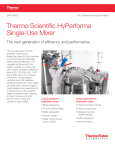Download User Manual - Eco Hybrid Solar
Transcript
Controller Instruction Manual Version 1.0 eco Hybrid Solar Contoller CA5J User’s Manual Page 1 of 34 pages Controller Instruction Manual Version 1.0 Thank you for purchasing the eco Hybrid Solar Controller CA5-J. Please read through this manual carefully and completely in order to operate this controller at its best possible performance. CONTENTS 1. General Instructions ............................................ 3 2. Technical Data ...................................................... 3 3. Installation and Wiring ........................................ 4 4. Touch Screen ..................................................... 5 5. System Function 1 …………………………………………………… 7 6. System Function 2 .......................................... 613 7. System Function 3 .......................................... 206 8. System Function 4 .......................................... 276 Page 2 of 34 pages Controller Instruction Manual Version 1.0 1. General Instructions These Installation and operating instructions contain important information and basic instructions .Please read the following information carefully before installing and operating the controller. - Only qualified technicians are recommended to install and operate this controller. Please get familiar with all the safety regulations and operating instructions before commissioning the controller into service. - This controller shall be operated with the correct power supply. - This controller shall work within the scope of the technical data provided. - Do not mount the controller in a location of high humidity or the possibility of water infiltration. - Do not mount the controller in the vicinity of hazardous or corrosive material. - The controller can only be used as per the listed functions; unauthorized modifications or installing additional components not provided or recommended may cause damage to the controller. - The wiring connections need to be followed as per the diagrams in this manual, incorrect wiring connections may cause damage to the controller and the devices driven by this controller. - Any modifications to the unit are not permitted without the written permission from eco Hybrid Solar, LLC. 2. Technical Data Power Supply: 24VAC, 60Hz Self-Consumption: < 20W Temp. Sensor Precision:±1℉ Temp. Sensor Type:PT100 Total Output Power: 8kW 5 Relays Designated : 24VAC, 200W 7) 1 Relay Undesignated : 24VAC, 200W 8) Rated Operating Leakage Current: 30mA/0.1S 9) Dimensions: 500×400×155mm 10) Installation Location: Indoors 11) Ambient Temperature: 32~130℉ 12) Humidity: <85% 1) 2) 3) 4) 5) 6) Page 3 of 34 pages Controller Instruction Manual Version 1.0 3. Installation and Wiring The controller shall be wall-mounted in a location not susceptible to water damage and high humidity. 3.1 Mounting The controller must be located indoors. 1. Locate the controller where it can be safely operated, drill four holes and attach M8 expansion bolts with a length of 17.7 inches and a width of 13 inches, see Fig.1. 2. Attach the controller with the enclosed screws (M6) and hangers 3.2 Wire Connections Fig. 2 Wire Connections Inputs: - 5 temperature sensors to be connected as Fig. 2. - use 0.2~0.5mm2 thick 3-wire shielded cable to connect all temperature sensors; - thermometer power: use 0.5mm2 thick 2-wire armored cable - Thermometer COM: communication 0.2~0.5mm2 thick 2-wire shielded cable. between thermometer and controller, use Note: attention on the wire color when connecting temp. sensors on terminals, it is White, Red and White color cable from left to right, do not reverse. Outputs: - use 1mm2 2-wire armored cable to connect pump P1 and/or valves R1, R2, R3 and R4 at 24VAC; - if pump and/or valves are not 24V powered, use a relay between controller and loads; - make water proof treatment for all cables. Page 4 of 34 pages Controller Instruction Manual Version 1.0 3.3 Installation of Ultrasonic Flow Meter Flow Meter: - Working pressure <1.0Mpa - Working temperature:39~203℉ - Connector: 1” - Flow rate range: 0.3~30gal/min, rated flow rate: 15.4gal/min - Battery: 3.6V lithium battery - Remove any contaminants from the surface of the copper pipes where the meter is to be located in order to avoid inaccurate readings. - Install the ultrasonic flow meter, including all the components where no exposure to water, frost, chemicals and EMC interference can occur. - Ensure the arrow direction on the flow meter is the same as the water flows; make sure there is 6-12 inches of straight pipe before the flow meter and 4-6inch after the flow meter see Fig. 3. Fig. 3 Installation of the Flow Meter BTU calculation Use the Flow meter (with 2 extra temp. sensors T6 & T7) to calculate the heat gain of the whole system. Flow meter is a DN25 connector; Controller reads the heat gain from the Flow meter and will display the final accumulative heat gain. Page 5 of 34 pages Controller Instruction Manual Version 1.0 4. Touch Screen Start Page Click the button “Enter” to enter the system selection. System selection: Click the system schematics to choose the system; Only one system can be selected; The system with a green lamp is the selected one Page 6 of 34 pages Controller Instruction Manual Version 1.0 5. System 1 Function Survey Inputs: 5 Temperature Sensors T1, T2 Outputs: 4 Relays @ 24VAC 200W, 60HZ (relays for solenoid valves) R1, R2 (L, N terminal) 1 Relay @ 24VAC 200W, 60HZ (relays for pump) P1 (L,N terminal) 1 Relay @ 24VAC 200W, 60HZ undesignated Temperature Differential Control: SOLAR T1-T2>45℉ (Adjustable),Switch On R1 & P1;T1-T2<37℉ (Adjustable), Switch Off R1 & P1; Switch off P1 when R1, R2, R3 and R4 are all switched Off. Collector Protection:High-Temp.:T1≥230℉, R1 Off; if T1≤210℉, P1 & R1 resume to Normal Switch Off P1 when R1, R2, R3 and R4 are all switched Off Storage Tank Protection: High-Temp. T2≥140℉, R1, R2, R3, R4 and P1 Off; if T2≤130℉, R1, R2, R3, R4 and P1 resume to Normal Menu for System 1 Page 7 of 34 pages Controller Instruction Manual Version 1.0 Click the “Manual Operation” button to enter the system operation in manual mode. Press The Controller is now in manual mode once this page is shown. Click the load symbol on the schematic to activate/deactivate pump or valve. When the device is on, the light displays a green color, and then changes to a red color when the device is off. Upon exit of the Manual Mode the controller will activate the Auto Mode. Page 8 of 34 pages Controller Instruction Manual Version 1.0 Click Click “Status Table” button to show as below: The actual system temperature, valve, pump status, and the accumulative heat gain will be displayed. Note: When the lamp is a green color, the valve or pump is on; When the Lamp is a red color, the valve or pump is off. Page 9 of 34 pages Controller Instruction Manual Version 1.0 Click Click the “Parameter Settings” button to show the status: The default value of the parameter setting is displayed here. To change the setting, click the cell to input the desired value. To cancel one function, such as “Collector Protection: High Temperature”, T1>230F change into T1>999F; To resume this function, input the desired value. Page 10 of 34 pages Controller Instruction Manual Version 1.0 Click Input the value and click “Enter” Page 11 of 34 pages Controller Instruction Manual Version 1.0 Click Click “System Diagram” to show the system schematics and real-time operation status. 6. System 2 Function Survey Inputs: 5 Temperature Sensors T1, T2,T3 Outputs: 4 Relays @ 24VAC 200W, 60HZ (relays for solenoid valves) R1, R2, (L,N terminal) 1 Relay @ 24VAC 200W, 60HZ (relays for pump) P1 (L,N terminal) 1 Relay @ 24VAC 200W, 60HZ undesignated Page 12 of 34 pages Controller Instruction Manual Version 1.0 Temperature Differential Control: SOLAR T1-T2>45℉ (Adjustable),Switch On R1 & P1;T1-T2<37℉ (Adjustable), Switch Off R1 & P1; HRU 1 T3-T2>45℉(Adjustable),Switch On R1 & R2 & P1;T3-T2<37℉ (Adjustable), Switch Off R1 & R2 & P1; Collector Protection:High-Temp.:T1≥230℉, R1 Off; if T1≤210℉, P1 & R1 resume to Normal HRU 1 Protection: High-Temp.: T3≥230℉, R2 Off; if T3≤210℉, P1 & R2 resume to Normal Switch Off P1 when R1, R2, R3 and R4 are all switched Off Storage Tank Protection: High-Temp. T2≥140℉, R1, R2, and P1 Off; if T2≤130℉, R1, R2, R3, R4 and P1 resume to Normal Menu for System 2 Page 13 of 34 pages Controller Instruction Manual Version 1.0 Click Click the “Manual Operation” button to enter the system operation in manual mode Press The Controller is now in manual mode once this page is shown. Click the load symbol on the schematic to activate/deactivate pump or valve. When the device is on, the light displays a green color, and then changes to a red color when the device is off. Upon exit of the Manual Mode the controller will activate the Auto Mode. Page 14 of 34 pages Controller Instruction Manual Version 1.0 Click Click “Status Table” button to show as below: The actual system temperature, valve, pump status, and the accumulative heat gain will be displayed. Note: When the lamp is a green color, the valve or pump is on; When the Lamp is a red color, the valve or pump is off. Page 15 of 34 pages Controller Instruction Manual Version 1.0 Click Click the “Parameter Settings” button to show the status: The default value of the parameter setting is displayed here. To change the setting, click the cell to input the desired value. To cancel one function, such as “SOLAR Temperature Differential Control”, T1-T2>45F change into T1-T2>999F; To resume this function, input the desired value. Page 16 of 34 pages Controller Instruction Manual Version 1.0 Click Page 17 of 34 pages Controller Instruction Manual Version 1.0 Input the value and click “Enter” Click Click “System Diagram” to show the system schematics and real-time operation status. Page 18 of 34 pages Controller Instruction Manual Version 1.0 7. System 3 Function Survey Inputs: 5 Temperature Sensors T1, T2,T3,T4 Outputs: 4 Relays @ 24VAC 200W, 60HZ (relays for solenoid valves) R1, R2, R3, (L,N terminal) 1 Relay @ 24VAC 200W, 60HZ (relays for pump) P1 (L,N terminal) 1 Relay @ 24VAC 200W, 60HZ undesignated Temperature Differential Control: SOLAR T1-T2>45℉ (Adjustable),Switch On R1 & P1;T1-T2<37℉ (Adjustable), Switch Off R1 & P1; HRU 1 T3-T2>45℉(Adjustable),Switch On R1 & R2 & P1;T3-T2<37℉(Adjustable), Switch Off R1 & R2 & P1; HRU 2 T4-T2>45℉(Adjustable),Switch On R1 & R3 & P1;T4-T2<37℉(Adjustable), Switch Off R1 & R3 & P1; Switch Off P1 when R1, R2, R3 and R4 are all switched Off. Collector Protection:High-Temp.:T1≥230℉, R1 Off; if T1≤210℉, P1 & R1 resume to Normal HRU 1 Protection: High-Temp.: T3≥230℉, R2 Off; if T3≤210℉, P1 & R2 resume to Normal HRU 2 Protection: High-Temp.: T4≥230℉, R3 Off; if T4≤210℉, P1 & R3 resume to Normal Page 19 of 34 pages Controller Instruction Manual Version 1.0 Switch Off P1 when R1, R2, R3 and R4 are all switched Off Storage Tank Protection: High-Temp. T2≥140℉, R1, R2, R3, R4 and P1 Off; if T2≤130℉, R1, R2, R3, R4 and P1 resume to Normal Menu for System 3 Click Click the “Manual Operation” button to enter the system operation in manual mode Page 20 of 34 pages Controller Instruction Manual Version 1.0 Press The Controller is now in manual mode once this page is shown. Click the load symbol on the schematic to activate/deactivate pump or valve. When the device is on, the light displays a green color, and then changes to a red color when the device is off. Upon exit of the Manual Mode the controller will activate the Auto Mode. Click Click “Status Table” button to show as below: Page 21 of 34 pages Controller Instruction Manual Version 1.0 The actual system temperature, valve, pump status, and the accumulative heat gain will be displayed. Note: When the lamp is a green color, the valve or pump is on; When the Lamp is a red color, the valve or pump is off. Click Click the “Parameter Settings” button to show the status: Page 22 of 34 pages Controller Instruction Manual Version 1.0 The default value of the parameter setting is displayed here. To change the setting, click the cell to input the desired value. To cancel one function, such as “Collector Protection: High Temperature”, T1>230F change into T1>999F; To resume this function, input the desired value. Page 23 of 34 pages Controller Instruction Manual Version 1.0 Click Page 24 of 34 pages Controller Instruction Manual Version 1.0 Input the value and click “Enter” Click Page 25 of 34 pages Controller Instruction Manual Version 1.0 7. System 4 Function Survey Inputs: 5 Temperature Sensors T1, T2, T3, T4, T5 Outputs: 4 Relays @ 24VAC 200W, 60HZ (relays for solenoid valves) R1, R2, R3, R4 (L,N terminal) 1 Relay @ 24VAC 200W, 60HZ (relays for pump) P1 (L,N terminal) 1 Relay @ 24VAC 200W, 60HZ undesignated Temperature Differential Control: SOLAR T1-T2>45℉ (Adjustable),Switch On R1 & P1;T1-T2<37℉ (Adjustable), Switch Off R1 & P1; HRU 1 T3-T2>45℉(Adjustable),Switch On R1 & R2 & P1;T3-T2<37℉ (Adjustable), Switch Off R1 & R2 & P1; HRU 2 T4-T2>45℉(Adjustable),Switch On R1 & R3 & P1;T4-T2<37℉ (Adjustable), Switch Off R1 & R3 & P1; HRU 3 T5-T2>45℉(Adjustable),Switch On R1 & R4 & P1;T5-T2<37℉ (Adjustable), Switch Off R1 & R4 & P1; Switch Off P1 when R1, R2, R3 and R4 are all switched Off. Collector Protection:High-Temp.:T1≥230℉, R1 Off;if T1≤210℉, P1 & R1 resume to Normal Page 26 of 34 pages Controller Instruction Manual Version 1.0 HRU 1 Protection: High-Temp.: T3≥230℉, R2 Off; if T3≤210℉, P1 & R2 resume to Normal HRU 2 Protection: High-Temp.: T4≥230℉, R3 Off; if T4≤210℉, P1 & R3 resume to Normal HRU 3 Protection: High-Temp.: T5≥230℉, R4 =Off; if T5≤210℉, P1 & R4 resume to Normal Switch Off P1 when R1, R2, R3 and R4 are all switched Off Storage Tank Protection: High-Temp. T2≥140℉, R1, R2, R3, R4 and P1 Off; if T2≤130℉, R1, R2, R3, R4 and P1 resume to Normal Menu for System 4 Click Page 27 of 34 pages Controller Instruction Manual Version 1.0 Click the “Manual Operation” button to enter the system operation in manual mode. Press The Controller is now in manual mode once this page is shown. Click the load symbol on the schematic to activate/deactivate pump or valve. When the device is on, the light displays a green color, and then changes to a red color when the device is off. Upon exit of the Manual Mode the controller will activate the Auto Mode. Click Click “Status Table” button to show as below: Page 28 of 34 pages Controller Instruction Manual Version 1.0 The actual system temperature, valve, pump status, and the accumulative heat gain will be displayed. Note: When the lamp is a green color, the valve or pump is on; When the Lamp is a red color, the valve or pump is off. Click Click the “Parameter Settings” button to show the status: Page 29 of 34 pages Controller Instruction Manual Version 1.0 Page 30 of 34 pages Controller Instruction Manual Version 1.0 The default value of the parameter setting is displayed here. To change the setting, click the cell to input the desired value. To cancel one function, such as “Collector Protection: High Temperature”, T1>230F change into T1>999F; To resume this function, input the desired value. Page 31 of 34 pages Controller Instruction Manual Version 1.0 Click Input the value and click “Enter” Page 32 of 34 pages Controller Instruction Manual Version 1.0 Click Click “System Diagram” to show the system schematics and real-time operation status. Page 33 of 34 pages Controller Instruction Manual Version 1.0 Click Click Time to calibrate the Time, Date and Operating Hours Page 34 of 34 pages