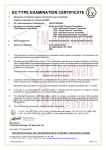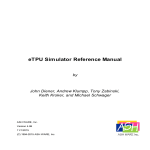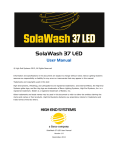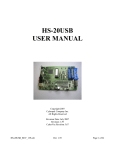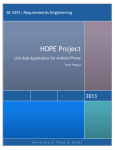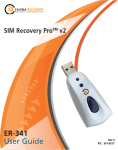Download MTDT24 User Manual.pmd
Transcript
MTDT24 24-POINT TEMPERATURE SCANNER Installation & User Manual 5-30-2012 Maxi-Tronic, Inc. :DUGV&RUQHU5RDG Loveland, OH 45140 USA 513-398-2500 / 800-659-8250 / Fax: 513-398-2536 www.maxitronic.com [email protected] OVERVIEW: The MTDT24 is a microprocessor-based temperature controller which will scan, display and actuate alarms for up to 24 thermocouple sensors. High-Temperature Limit and Rate-of-Rise alarm set points are easily configured and each can activate the 5A SPST (N/O or N/C) relay. An RS232 or RS485 option is available for remote operation up to 2000 feet away using wire and over 2 miles for the wireless connection option. The MTDT24 is fully compatible with the computerized MaxiTrack remote monitoring system providing data archiving and email and cellphone alarm notifications. DISPLAY: The 16 character display shows the sensor number, the sensor ID (if programmed), current temperature, alarm enabled status, and any activated alarms. “*” indicates the alarm for this sensor number is enabled “F” indicates a High-Temperature alarm for the sensor number listed. “R” indicates a Rate-of-Rise alarm for the sensor number listed. EX.: In this example sensor #20 is labeled “DRY LEG HD L”, it is reading 83F and its alarm is enabled(*). Also, both High-Temperature and Rate-of-Rise alarms are tripped on sensor #24: 20:DRY LEG HD L Temp: 083F* FR24 If a sensor name is not programmed, the sensor’s ID number (1 through 24) is displayed. SENSOR INPUT: This unit only accepts ungrounded Type “T” thermocouple (Copper/Constantan) input. You must use Type “T” thermocouple leadwire (extension wire) when connecting all sensors to this unit. Do not use plain copper wire when running sensors to the MTDT24 scanner. Proper polarity must be observed when making thermocouple connections. There are silver colored Constantan (common) conductors and a copper colored Copper conductors. The unit will not function correctly if plain copper wire is used or if proper thermocouple polarity is not observed. Sensor input connector: 25 Pin D-Sub type socket: Connect the Copper (-) leads coming from the sensors to inputs #1 through #24. All Constantan (+) leads should be joined and connected to input #25. All unused inputs should be jumpered to pin 25. (female socket view) 13 25 1 14 Type “T” Thermocouples: Copper leads: #1-24, All Constantan leads: #25 See the Pigtail Wiring section at the back of this manual for further wiring instructions. Note: A broken thermocouple will typically read 230F. INPUT POWER: Input power should not be applied until all thermocouple sensor inputs have been connected! Connect 115 VAC* input voltage to terminals #1 and #2. For wall mount units, these will be the two terminals closest to the internal transformer. Units are factory set up for 115VAC input voltage, *contact Maxi-Tronic for a 230VAC model. The RS-485 output is fully compatible with MaxiTrack remote monitoring system providing data archiving, and email and cell-phone alarm notifications. Note: If this unit is being used within a Maxi-Tronic multi-monitor control housing the input power will be pre-wired. TRIP #1 (F) = High Temperature Alarm TRIP #2 (R) = Rate-of-Rise Alarm RELAY OUTPUTS: Relay contacts are rated at 5 amps @117VAC, SPST, N/O or N/C user selectable. Scanners are set for N/O relay operation at the factory. High-Temperature alarm (F) relay output is located on terminals #5 and #6. If this is being used within a Maxi-Tronic multi-monitor, this will be pre-wired for a common alarm output (typically through DIN-rail isolation relays) with other Maxi-Tronic controls. Rate-of-Rise alarm (R) relay output is located on terminals #3 and #4 on the terminal strip. SYSTEM TESTING: Disconnect a sensor wire and the scanner should sound the alarm and display the sensor number. A display of 230F indicates a broken (open) thermocouple sensor wire. SYSTEM CONFIGURATION After making any configuration changes to the MTDT24, you should cycle the power (off for a couple seconds then back on) of the MTDT24 to reset it. The following options are available through the MTDT24 menu system: SCAN RATE: The sensor scan rate is adjustable from 1.0 to 4.0 seconds per sensor. The Scan option is selectable for Automatic scanning or Manual operation. ALARM OPERATION: Each sensor’s alarm can be enabled or disabled. An asterisk will display next to each sensor’s temperature reading when its alarm is enabled. Ex.: 24: Temp: 073F* High-Temperature alarm: The High-Temperature alarm setpoint is the same for all sensors. If you want the High-Temperature alarm to activate at 140°F, then all sensors will alarm at that point. If the High-Temperature setpoint is reached on a sensor, an “F” will display along with the sensor number that tripped the alarm. Example: F 24 NOTE: Relay #1 will remain tripped until the temperature falls back below the alarm set-point. Rate-of-Rise alarm: The Rate-of-Rise alarm is adjustable from 1° to 99° F (Ex.: 10F) temperature change. If the temperature increases by this amount from the previous scan then the alarm will trip. This setting is the same for all sensors. If the Rate-of-Rise limit is reached on a sensor, an “R” will display along with the sensor number that tripped the alarm. Example: R24 NOTE: Relay #2 will remain tripped only while the rate-of-rise limit is exceeded for a scan cycle. SILENCING THE ALARM: PRESS THE “SET” or “CLR” BUTTON TO SILENCE THE ALARM(s). Note: “SET” will allow the scanner to continue scanning BUT will prevent any new alarms from tripping until the unit is reset. Note: “CLR” will silence the alarms and stop the unit from scanning. Placing the unit back in scan mode will reset the unit and allow new alarms to trip. The alarm will be silenced as long as any sensor remains tripped. When all sensor(s) gets back within limit and the alarm condition no longer exists then the silenced alarm will automatically reset and re-enable itself. You can manually reset and re-enable a silenced alarm by : - Pressing CLR, then going back into Scan mode. - Or, by cycling the power (off for a couple seconds then back on) of the MTDT24 unit. To lock-out a sensor (i.e. a malfunctioning sensor) and prevent it from tripping false alarms, DISABLE that sensor. Restart (cycle the power) the MTDT24 after making this change. PROGRAMMING: The unit is programmed through the 5 pushbutton switches on the front of the control. • Press SEL to step through the options. • Press SET to pick an option. • Use the arrow keys to step through sensors, toggle a setting On /Off, and to enter chracters and numbers. • Press SET after using the arrow keys to ‘enter’ and save a change. • If you make a mistake entering an ID, save it then go back in and re-enter the ID. Note: You are limited to 12 characters for a sensor ID, entering more will overwite the following sensor’s ID! SEL SEL SEL SET LABELS SET ALARMS SET SCALE SET DELAY SET TRIP #2 SET TRIP #1 SETUP MANUAL SCAN SET SET SET SET SET SET SEL SET TEMP UNITS: °F or °C SET SCAN DELAY: 1.0 to 4.0 SEC CLR SET ENTER LABEL, 12 CHAR MAX. SET= NEXT CHARACTER SEL= SAVE & EXIT Do not press CLR on this step. SELECT SENSOR # SHOW LABELS: On or Off TOGGLE ALARM: On or Off (Disable), Press SET then CLR SELECT SENSOR # SET RESET the unit after making programming changes. Do this by POWERING DOWN the unit for a few seconds. "RATE OF RISE" ALARM "HIGH LIMIT" ALARM SENSOR SELECTION Moving the cursor (with SET) all the way to the right (position 13) will move you to the next sensor. CAUTION: This will delete any existing label on the next sensor. Press SEL to save and exit the current sensor without moving to the next sensor. SET SET SET SET SET SET SET AUTOMATIC TEMPERATURE SCAN 01:DRY LEG 1 HB Temp: 079F PROGRAMMING THE MTDT24 TEMPERATURE SCANNER Press CLR to exit a step without saving changes. SEL SEL SEL SEL SEL SET SELECT MODE CLR MTDT24 Temperature Scanner Wiring Series I and Series II 7-10-2008 Series I Series II (Introduced 2008) Supply: 120VAC 50/60 HZ Relays: 5A, Normally Open. Closes on alarm Maxi-Tronic, Inc. 3530 Irwin Simpson Rd Mason, OH 45040 513-398-2500 800-659-8250 [email protected] PIGTAIL WIRING The MTDT-24 Scanners are provided with a ‘pigtail’ cable pre-wired to the 25-pin D-Sub connector on the back of the unit. Crimp your sensor wiring to the pigtail, only use the supplied crimps. COLOR CODING FOR THE PIGTAIL The pigtail consists of two 12TC leadwires soldered to a 25 pin D-Sub connector. Each leadwire has 2 Commons and 12 sensor inputs for a total of 4 commons and 24 inputs. The Commons (White and Brown) are wrapped around a “Group” of 6 Sensor Inputs wires. The Commons have a siver colored conductor and the Sensor Inputs have a copper colored conductor (pull the insulation back a little to see the color of the conductor inside). Match the polarity (silver-vs-copper conductor) when attaching sensors. Note: all the Commons are tied together and can be used interchageably. LEAD WIRE #1 LEAD WIRE #2 WHITE COMMON GROUP STATION# COLOR 1. BLACK 2. BLUE 3. GREEN 4. RED 5. YELLOW 6. CLEAR Common WHITE WHITE COMMON GROUP STATION# COLOR 13. BLACK 14. BLUE 15. GREEN 16. RED 17. YELLOW 18. CLEAR Common WHITE BROWN COMMON GROUP STATION# COLOR 7. BLACK 8. BLUE 9. GREEN 10. RED 11. YELLOW 12. CLEAR Common BROWN BROWN COMMON GROUP STATION# COLOR 19. BLACK 20. BLUE 21. GREEN 22. RED 23. YELLOW 24. CLEAR Common BROWN MTDT24 Temperature Scanner Varistor Installation 10-30-2012 Varistors are used to suppress electrical surges and “noise”. When used on an MTDT24 Temperature Scanner they suppress the spark caused when the relay contacts are opened or closed. Specs: 130VAC Maximum. Contact Maxi-Tronic for other voltage options. Connect the varistors across each of the relay output terminals: Maxi-Tronic, Inc. 417 Wards Corner Rd. Loveland, OH 45140 513-398-2500 800-659-8250 [email protected] 417 Wards Corner Rd. Loveland, OH 45140 TEL: 513.398.2500 FAX: 513.398.2536 www.maxitronic.com [email protected] WIRING A SINGLE ALARM OUTPUT FOR MULTIPLE MOTION AND MTDT-24 TEMPERATURE SCANNER CONTROLLERS TB1 MT-400A CIRCUIT BOARD ACCOM EGND AC COMMON FROM MOTOR STARTER CIRCUIT 120VAC FROM MOTOR STARTER CIRCUIT 117VAC Factory Yellow Wire TB2 COM STARUP-B N/O STARTUP-A FROM NEXT MT400 PCB A1 A1 A2 A2 ALARM OUT A1 Coil A2 DIN RAIL ISOLATION RELAYS 117VAC ALARM 117V ALARM ALM RELAY OUTPUT TS1 14 11(COM) 11 14 (N/O) 14 12 12 11 AC COMMON AC COMMON RELAY JUMPERS 12 NOT USED EARTH GROUND 117 VAC INPUT POWER TERMINAL STRIP GND 117 AC "R" "F" HI-Temp Rate-Rise VAC COM MTDT-24 UNIT (OPTIONAL) 2/11/2014 EchoTrack Remote Display Display data for this Page on an EchoTrack? EchoTrack location: EchoTrack #: Y N HB RB 16 8 4 HB RB 15 7 °C HB RB 14 6 2 HB RB 13 5 RB = Belt Misalignment °F HB RB 12 4 HB= Bearing 1 HB RB 11 3 Circle sensor type: Scanner Location: Scanner # (1-12): High Temperature Trip: Rate-of-Rise Trip (°/cycle): Scan Rate (seconds per sensor): Units: HB RB 10 2 Enter sensor name (up to 12 characters and spaces) 9 HB RB Type 1 Name Motion #1 Temperature Sensor Names: MTDT24 Temperature Scanner MT400 Motion Controllers Leg Names: Maxi-Tronic Job #: Company Name: Company Location: Name Motion #2 Worksheet # Complete one worksheet per: 1 Temperature Scanner (24 sensors) and up to 3 Motion controllers. MaxiTrack Programming Worksheet Name [email protected] Maxi-Tronic, Inc 3530 Irwin Simpson Rd Mason, OH 45040 800-659-8250 HB RB 24 HB RB 23 HB RB 22 HB RB 21 HB RB 20 HB RB 19 HB RB 18 HB RB 17 Type Motion #3 HB RB HB RB HB RB HB RB HB RB HB RB HB RB HB RB Type











![(株式会社フィリップスエレクトロニクスジャパン)[PDF:188KB]](http://vs1.manualzilla.com/store/data/006581515_2-3599d0f396396fa73c9c7845d0f1a152-150x150.png)