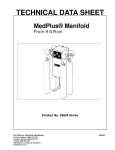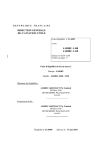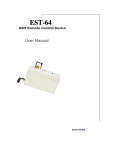Download AtriCure Cryo Module (ACM)
Transcript
AtriCure Cryo Module (ACM) USER’S MANUAL Model ACM1 – 115 VAC Model ACM2 – 230 VAC AtriCure, Inc. 6217 Centre Park Drive West Chester, Ohio 45069 USA P000669 Rev. D European Representative: Herbert Köntges Köntges SPRL Avenue Hellevelt 35 B-1180 Brussels Belgium Tel: +32 2 375 51 63 FAX: +32 2 375 89 06 email: [email protected] 1 Table of Contents 1. GETTING STARTED......................................................................................................... 4 1.1. 1.2. 1.3. 1.4. 1.5. 2. THE ATRICURE CRYO MODULE (ACM) ..................................................................... 12 2.1. 2.2. 2.3. 3. Transporting of ACM .......................................................................................... 22 Preparing the ACM For Use ............................................................................... 22 Installing Power Cord ......................................................................................... 22 Installing the Footswitch ..................................................................................... 22 Installing Cylinder Heater Band .......................................................................... 23 Installing N2O Gas Line Hose............................................................................. 24 Installing N2O Exhaust Hose .............................................................................. 26 Connecting and Disconnecting the Handpiece .................................................. 26 INSTRUCTIONS FOR USE ............................................................................................ 28 4.1. 4.2. 4.3. 4.4. 5. Device Description ............................................................................................. 12 ACM Front Panel – Illustration and Nomenclature ............................................. 13 ACM Rear Panel – Illustration and Nomenclature .............................................. 19 INSTALLING THE ACM.................................................................................................. 22 3.1. 3.2. 3.3. 3.4. 3.5. 3.6. 3.7. 3.8. 4. System Description .............................................................................................. 5 Unpacking ............................................................................................................ 6 Warnings and Precautions ................................................................................... 6 EMC Guidance and Manufacturer’s Declaration .................................................. 7 Responsibility of the Manufacturer ..................................................................... 11 Powering Up the ACM........................................................................................ 28 Operating Modes................................................................................................ 29 Delivering Cryo Energy ...................................................................................... 31 Parameter Entry Mode / Adjusting the System Default Parameter Values ......... 34 TROUBLESHOOTING .................................................................................................... 36 5.1. 5.2. 5.3. 5.4. No ACM Power / Display Function ..................................................................... 36 ACM Fault Codes ............................................................................................... 36 ACM Error Codes ............................................................................................... 37 Handpiece Error Codes ...................................................................................... 38 6. SYMBOLS USED ............................................................................................................ 39 7. TECHNICAL SPECIFICATIONS .................................................................................... 42 7.1. 7.2. 7.3. 7.4. 7.5. 7.6. 8. Mechanical Specifications .................................................................................. 42 Environmental Specifications ............................................................................. 42 Electrical Specifications ..................................................................................... 42 Fuses ................................................................................................................. 42 Footswitch Specifications ................................................................................... 42 Equipment Type / Classification ......................................................................... 42 PREVENTIVE MAINTENANCE AND CLEANING OF ACM ......................................... 43 8.1. 8.2. Preventive Maintenance ..................................................................................... 43 Cleaning and Disinfecting .................................................................................. 44 2 9. SERVICING OF ACM UNIT ............................................................................................ 45 9.1. 9.2. 9.3. 9.4. 9.5. Replacement of AC Line Fuses ......................................................................... 45 Replacement of System Controller Board Fuses ............................................... 46 Replacement of In-Line N2O Filter ..................................................................... 47 Replacement of Gas Line Desiccant Filter ......................................................... 48 Other Replacement Components ....................................................................... 50 10. ACCESSORIES............................................................................................................... 51 10.1. CMH15, Cryo Module Cylinder Heater Band ..................................................... 51 10.2. CMH22, Cryo Module Cylinder Heater Band ..................................................... 51 10.3. CMF1, Cryo Module Footswitch ......................................................................... 51 11. DISPOSAL ....................................................................................................................... 51 3 1. Getting Started This manual and the equipment it describes are for use only by qualified medical professionals trained in the particular technique and surgical procedure to be performed. Caution: Federal (USA) law restricts this device to sale by or on the order of a physician. Please read all information carefully. Failure to properly follow the instructions may lead to serious surgical consequences. Important: This manual is designed to provide instructions for use of the AtriCure Cryo Module (ACM) with the AtriCure Cryo Handpiece (CRYO1 and cryoICE) and AtriCure Accessory Devices (CMF1, CMH15, CMH22). This manual is not a reference to surgical technique. The AtriCure Cryo Module (ACM) unit is an electro-mechanical and pneumatic cryogenic surgical system that delivers a cryogenic energy source, namely Nitrous Oxide, to create lines of ablation through cardiac tissue. The ACM is part of a system which includes the nitrous oxide gas, N2O gas line hose, N2O exhaust hose, cylinder heater band, a footswitch, and single-use cryo handpiece with integrated electronics cable / gas hoses. The system provides controlled lesion forming temperature that is below -40°C, with typical operating ranges between -50°C to -70°C. The system is also equipped with the ability to tune or set the terminal handpiece temperature. The ACM is designed to operate only with AtriCure designed and developed handpieces. Along with the Ablation Activation Switch on the front panel of the ACM, a footswitch can also be used to activate the ablation cycle. Refer to the handpiece Instruction for Use for a complete description of the indications and uses of these devices. For the user’s convenience, the AtriCure Cryo Module will be referred to in this User’s Manual as the “ACM”. The AtriCure Cryo Handpiece will be referred in this User’s Manual as the “Handpiece”. This User’s Manual provides a description of the ACM, its controls, displays, indicators, and a sequence for its operation with the Handpiece. This User’s Manual also supplies other information of importance to the user. This manual is intended as a User’s Manual only. Do not operate the ACM before thoroughly reading this manual. 4 1.1. System Description As shown in Figure 1, the system is comprised of the following: • A: AtriCure Cryo Module Cylinder Heater Band (CMH15 or CMH22) • B: AtriCure Cryo Footswitch • C: ACM N2O Exhaust Hose • D: ACM N2O Gas Line Hose • E: AtriCure Cryo Module (ACM) • ACM Power Cord (not shown) • AtriCure Cryo Handpiece with integral cable (not shown) Accessory devices are described in Section 10. Figure 1 – ACM, Footswitch, N2O Gas Line Hose, N2O Exhaust Hose, and Cylinder Heater Band 5 1.2. Unpacking 1.2.1. ACM Unit Lift the ACM unit from the box and remove the protective wrapping and side caps. Note: The ACM unit is packed upside down for transit purpose. Note: Take precautions when lifting the unit as it weighs approx 45 lbs (20 kg). 1.2.2. Accessories ACM accessories are shipped separately from the ACM unit. The accessory box contains the following items: • ACM Power Cord • N2O Gas Line Hose • N2O Exhaust Hose • ACM Cylinder Heater Band • ACM Footswitch • ACM User’s Manual It is recommended that the original shipping box and protective wrapping be saved for future storing and/or transporting of the device. 1.3. Warnings and Precautions The safe and effective use of the cryo device and equipment is highly dependent upon factors under the control of the operator. There is no substitute for a properly trained operating room staff. It is important that the operating instructions supplied with the ACM unit be read, understood, and followed before use. 1.3.1. WARNINGS • Do not operate the ACM unit before thoroughly reading this manual. • Do not use cryo surgical equipment unless properly trained in the specific procedure being undertaken. This manual and the equipment it describes are for use only by qualified medical professionals trained in the particular technique and surgical procedure to be performed. • Fire Hazard: Do not use extension cords. • Trip Hazard: Standard care should be used to reduce the risk of tripping on the Footswitch cable, as well as the N2O exhaust hose. The voltage selector is factory set and should not be changed by the user. The voltage setting and the fuse rating must be appropriate as identified to prevent ACM malfunction and potential instrument damage. Electric Shock Hazard: Connect the ACM Power Cord to a properly grounded receptacle. Do not use power plug adapters. 6 Electric Shock Hazard: Do not connect wet accessories to the generator. Electric Shock Hazard: Ensure that the Handpiece is correctly connected to the ACM and that no thermocouple wires are exposed from the cable, connector, or the Handpiece. 1.3.2. PRECAUTIONS • Use only with the AtriCure Handpieces intended for use with the ACM. • Do not activate the ACM unit until the Handpiece is properly positioned at the ablation site. • The system status indicators and displays are important safety features. Do not obstruct either the ablation or the system status indicators. Do not remove the ACM cover, except for the in-line gas filter access port, as there is a potential for electrical shock. Refer to authorized personnel for service. 1.4. • Use only the Footswitch provided with the ACM. • The Power Cord of the ACM must be connected to a properly grounded receptacle. Extension cords and/or adapter plugs must not be used. EMC Guidance and Manufacturer’s Declaration 1.4.1. Electromagnetic Requirements 1.4.1.1. The AtriCure Cryo Module (ACM) has been tested and found to comply with the limits for medical devices in IEC 60601-1-2:2007. These limits are designed to provide reasonable protection against harmful interference in a typical medical installation. 1.4.1.2. The ACM can radiate radio frequency energy and, if not installed and used in accordance with the instructions, may cause harmful interference to other devices in the vicinity. 1.4.1.3. Portable and mobile RF communications equipment can also affect ACM performance and care should be taken to minimize such interference. However, there is no guarantee that interference will not occur in a particular installation. 7 1.4.1.4. If the ACM does cause harmful interference to other devices, which can be determined by turning the ACM off and on, the user is encouraged to try to correct the interference by one or more of the following measures: • Reorient or relocate the receiving device. • Increase the separation between the ACM and the other devices. • Connect the ACM into an outlet on a circuit different from that to which the other device(s) are connected. • Contact the AtriCure service representative for help. 1.4.2. Electromagnetic Emissions Guidance and manufacturer’s declaration – electromagnetic emissions The AtriCure Cryo Module (ACM) is intended for use in the electromagnetic environment specified below. The customer or the user of the ACM unit should assure that it is used in such an environment. Emissions test RF emissions CISPR 11 Compliance Electromagnetic environment – guidance Group 1 The ACM unit uses RF energy only for its internal function. Therefore, its RF emissions are very low and are not likely to cause any interference in nearby electronic equipment. RF emissions CISPR 11 Class A Harmonic emissions IEC 61000-3-2 Class A Voltage fluctuations/ flicker emissions IEC 61000-3-3 The ACM unit is suitable for use in all establishments other than domestic and those directly connected to the public low-voltage power supply network that supplies buildings used for domestic purposes. Complies 8 1.4.3. Electromagnetic Immunity Guidance and manufacturer’s declaration – electromagnetic immunity The AtriCure Cryo Module (ACM) is intended for use in the electromagnetic environment specified below. The customer or the user of the ACM unit should assure that it is used in such an environment. IMMUNITY test Electrostatic discharge (ESD) IEC 61000-4-2 Electrical fast transient/burst IEC 61000-4-4 IEC 60601 test level ± 6 kV contact ± 6 kV contact ± 8 kV air ± 8 kV air ± 2 kV for power supply lines ± 2 kV for power supply Lines ± 1 kV for input/output lines Surge IEC 61000-4-5 ± 1 kV line(s) to line(s) Power frequency (50/60 Hz) magnetic field IEC 61000-4-8 NOTE: ± 1 kV for input/output lines ± 1 kV differential mode <5 % UT (>95 % dip in UT) for 0,5 cycle ± 2 kV common mode <5 % UT (>95 % dip in UT) for 0,5 cycle 40 % UT (60 % dip in UT) for 5 cycles 40 % UT (60 % dip in UT) for 5 cycles 70 % UT (30 % dip in UT) for 25 cycles 70 % UT (30 % dip in UT) for 25 cycles <5 % UT (>95 % dip in UT) for 5 s 3 A/m <5 % UT (>95 % dip in UT) for 5 s 3 A/m ± 2 kV line(s) to earth Voltage dips, short interruptions and voltage variations on power supply input lines IEC 61000-4-11 Compliance level Electromagnetic environment – guidance Floors should be wood, concrete, or ceramic tile. If floors are covered with synthetic material, the relative humidity should be at least 30 %. Mains power quality should be that of a typical commercial or hospital environment. Mains power quality should be that of a typical commercial or hospital environment. Mains power quality should be that of a typical commercial or hospital environment. If the user of the ACM unit requires continued operation during power mains interruptions, it is recommended that the ACM unit be powered from an uninterruptible power supply or a battery. Power frequency magnetic fields should be at levels characteristic of a typical location in a typical commercial or hospital environment. UT is the a.c. mains voltage prior to application of the test level. 9 1.4.4. EMC Guidance and Manufacturer’s Declaration Guidance and manufacturer’s declaration – electromagnetic immunity The AtriCure Cryo Module (ACM) is intended for use in the electromagnetic environment specified below. The customer or the user of the ACM should assure that it is used in such an environment. IMMUNITY test IEC 60601 TEST LEVEL Compliance level Electromagnetic environment – guidance Portable and mobile RF communications equipment should be used no closer to any part of the ACM, including cables, than the recommended separation distance calculated from the equation applicable to the frequency of the transmitter. Conducted RF IEC 61000-4-6 3 Vrms 150 kHz to 80 MHz Radiated RF IEC 61000-4-3 3 V/m 80 MHz to 2.5 GHz Recommended separation distance 3 Vrms d = 1.2 √P d = 1.2 √P 80 MHz to 800 MHz 3 V/m d = 2.3 √P 800 MHz to 2.5 GHz where P is the maximum output power rating of the transmitter in watts (W) according to the transmitter manufacturer and d is the recommended separation distance in meters (m). Field strengths from fixed RF transmitters, as determined by an electromagnetic site survey,a should be less than the compliance level in each frequency range.b Interference may occur in the vicinity of equipment marked with the following symbol: NOTE 1: At 80 MHz and 800 MHz, the higher frequency range applies. NOTE 2: a b These guidelines may not apply in all situations. Electromagnetic propagation is affected by absorption and reflection from structures, objects, and people. Field strengths from fixed transmitters, such as base stations for radio (cellular/cordless) telephones and land mobile radios, amateur radio, AM and FM radio broadcast and TV broadcast cannot be predicted theoretically with accuracy. To assess the electromagnetic environment due to fixed RF transmitters, an electromagnetic site survey should be considered. If the measured field strength in the location in which the ACM is used exceeds the applicable RF compliance level above, the ACM should be observed to verify normal operation. If abnormal performance is observed, additional measures may be necessary, such as re-orienting or relocating the ACM. Over the frequency range 150 kHz to 80 MHz, field strengths should be less than 3 V/m. 10 1.4.5. Recommended Separation Distance Recommended separation distances between portable and mobile RF communications equipment and the AtriCure Cryo Module The AtriCure Cryo Module (ACM) is intended for use in an electromagnetic environment in which radiated RF disturbances are controlled. The customer or the user of the ACM can help prevent electromagnetic interference by maintaining a minimum distance between portable and mobile RF communications equipment (transmitters) and the ACM as recommended below, according to the maximum output power of the communications equipment. Rated maximum output power of transmitter W Separation distance according to frequency of transmitter m 150 kHz to 80 MHz d = 1.2 √P 80 MHz to 800 MHz d = 1.2 √P 800 MHz to 2.5 GHz d = 2.3 √P 0.01 0.12 0.12 0.23 0.1 0.38 0.38 0.73 1 1.2 1.2 2.3 10 3.8 3.8 7.3 100 12 12 23 For transmitters rated at a maximum output power not listed above, the recommended separation distance d in meters (m) can be estimated using the equation applicable to the frequency of the transmitter, where P is the maximum output power rating of the transmitter in watts (W) according to the transmitter manufacturer. 1.5. NOTE 1: At 80 MHz and 800 MHz, the separation distance for the higher frequency range applies. NOTE 2: These guidelines may not apply in all situations. Electromagnetic propagation is affected by absorption and reflection from structures, objects, and people. Responsibility of the Manufacturer AtriCure is responsible for safety, reliability, and performance of the equipment only if: • Installation procedures in this manual are followed. • Persons authorized by AtriCure carry out modifications or repairs. • The electrical installation of the relevant room complies with local codes and regulatory requirements such as IEC and BSI. • The equipment is used in accordance with the AtriCure User’s Manual. 11 2. The AtriCure Cryo Module (ACM) This section provides a detailed description of the ACM including its function and operating features. 2.1. Device Description • The AtriCure Cryo Module (ACM) unit is an electro-mechanical and pneumatic cryogenic surgical system that delivers a cryogenic source, Nitrous Oxide, to create lines of ablation through cardiac tissue. • The ACM is part of a system which includes the nitrous oxide gas and its cylinder, N2O gas line hose, N2O exhaust hose, cylinder heater band, a footswitch, system power cord, and single-use cryo handpiece with integrated electronics cable / gas hoses. • The system provides a controlled lesion forming temperature that is below -40°C, with typical operating ranges between -50°C to -70°C for the treatment of cardiac arrhythmias, creating an inflammatory response (cryonecrosis) that blocks the cardiac electrical conduction pathway. • The system is also equipped with the ability to tune or set the terminal handpiece temperature. • Along with the Ablation Activation Switch on the front panel of the ACM, the ACM Footswitch can also be used as the input device to activate and terminate the cryo ablation cycle. • The presence of the ACM Footswitch is not a requirement for the ACM unit to operate and is made available as a secondary means of interfacing with the ACM unit, and to provide control of the ablation cycle to the surgeon. • The ACM is designed to operate only with AtriCure designed and developed handpieces. • Refer to the Handpiece Instruction for Use for complete description of the indications and uses of these devices. 12 2.2. ACM Front Panel – Illustration and Nomenclature An illustration of the ACM front panel is shown in Figure 2, below. Figure 2 – ACM Front Panel 1. Ablation Activation Switch 7. Ablation Timer Increment 2. Ablation Status Indicator 8. Handpiece Probe Temperature 3. N2O Gas Gauge Display 9. Handpiece Thermocouple Port 4. System Status Indicator 10. Handpiece Electronic Interface Port 5. Ablation Timer Decrement 11. Handpiece Gas Connection Port 6. Ablation Timer Display 12. Handpiece Probe Temperature Control 2.2.1. Ablation Status Indicators There are three indicators on the front panel of the ACM: READY, FREEZE, and DEFROST. These indicators are described below. 1 2 3 13 Figure 3 – ACM Ablation Status Indicators Indicator Symbol Description READY – Green LED 1 This status indicates the ACM is in stand-by mode and is ready to start the cryo ablation cycle. FREEZE – Blue LED 2 This status indicates the ACM is in cryo freeze state and the N2O gas is allowed to flow through the Handpiece causing drop in probe temperature. DEFROST – Amber LED 3 This status indicates the ACM is in defrost state, N2O gas flow is ceased, Handpiece is back pressurized, and the Handpiece probe is warming back up to the ambient temperature. 14 2.2.2. System Status Indicators There are six system status indicators on the front panel of the ACM: SYSTEM POWER, SYSTEM FAULT, MAINTENANCE NEEDED, LOW CYLINDER PRESSURE, CYLINDER HEATER BAND ACTIVE, and FOOTSWITCH ACTIVE. These indicators are described below. 2 1 3 4 5 6 Figure 4 – ACM Status Indicators Indicator Symbol Description SYSTEM POWER – Green LED 1 This status indicates system logic power for the ACM is available. SYSTEM FAULT – Red LED 2 This status indicates ACM has encountered a system fault condition and has halted all operation. The ACM unit will not operate until the fault condition has been addressed. MAINTENANCE NEEDED – Amber LED 3 This status indicates the ACM system is still in normal, functional, and safe operating mode. However, maintenance is being requested to address such items as replacing in-line N2O gas filter to optimize system performance. 15 Indicator Symbol Description LOW CYLINDER PRESSURE – Amber LED This status indicates the N2O cylinder gas pressure into the ACM unit is below (initial system power up) or is dropping below (during usage) the optimal operating level. 4 Two LED indication modes are available. Initial Power Up: Constant: Indicates the cylinder pressure is still below the optimal operating level. Blinking: Indicates cylinder valve is closed, or if the valve is open, the cylinder pressure is well below the operating level or is empty of N2O gas. • In both of these cases, the cylinder heater band will be active to raise the cylinder pressure to its recommended operating level as long as the cylinder valve is in the open position. • The cylinder heater band will not be active if the cylinder valve is in the CLOSED position. • The indicator LED will extinguish when the cylinder pressure has reached its optimal operating level. During Usage: Constant: Indicates the cylinder pressure has dropped below the optimal operating level, and the cylinder heater band will be activated. The indicator LED will extinguish when the cylinder pressure has risen back to the optimal operating level. Blinking: Indicates the cylinder pressure is well below the recommended operating level, and the cylinder has less than 10 minutes of functional gas left. 16 Indicator Symbol Description CYLINDER HEATER BAND ACTIVE – Amber LED This status indicates ACM unit has energized the N2O cylinder heater band and it is active. The indicator LED will extinguish when the cylinder heater band is turned off by the ACM unit. 5 FOOTSWITCH ACTIVE – Blue LED This status indicates the ACM footswitch pedal is depressed and is in activate state. The indicator LED will extinguish when the footswitch pedal is released. 6 2.2.3. Front Panel Functions Item Description HANDPIECE THERMOCOUPLE Receptacle This 2-pin receptacle accepts the AtriCure Handpiece thermocouple connectors. This connection is patient-isolated. HANDPIECE ELECTRONIC INTERFACE Receptacle This 14-pin receptacle is reserved for future release of AtriCure Handpiece. This connection is patient-isolated. HANDPIECE PNEUMATIC Receptacle This 2 port pneumatic receptacle provides the N2O interface with the AtriCure Handpiece. The ports are polarized to prevent cross-coupling of the nozzles. 17 Item Description HANDPIECE PROBE TEMPERATURE ADJUST Knob This control knob provides the operator with the ability to adjust the terminal temperature of the handpiece probe. Turning the knob in the counter-clockwise rotation lowers the probe temperature, while turning the knob in clockwise rotation raises the probe temperature. In normal operation the knob will be adjusted to provide maximum negative temperature. 2.2.4. Front Panel Displays 2.2.4.1. N2O Gas Gauge • This display indicates, in minutes, the approximate amount of useable N2O gas remaining in the cylinder. As the gas is being consumed, this value will adjust based on the actual gas flow time and the cylinder pressure. As a result, the displayed value many decrement quicker than anticipated. • This time value should not be taken as an absolute measurement, but only as a reference in gauging the amount of gas remaining in the cylinder. • The display value will start to blink when there is approximately 10 minutes or less of anticipated useable gas left in the cylinder. NOTE: Replacement of the N2O cylinder at this point is highly recommended. NOTE: Along with the blinking gas gauge, the Low Cylinder Pressure indicator LED may also be blinking indicative of empty or near empty N2O cylinder. • Typical usage time for a new cylinder is between 30 to 40 minutes depending on the type and size of the cylinder when used with the ACM cylinder heater band. • The gas gauge value can be reset upon replacement of the N2O cylinder by pressing down on the Timer Increment and Timer Decrement key simultaneously and releasing. • Secondary function of the gas gauge is to display the N2O cylinder gas pressure during the ablation cycle. This provides the user with additional real-time information regarding the gas status within the cylinder during system operation in psi x10. 18 2.2.4.2. 2.2.4.3. 2.3. Ablation Timer • This display indicates the desired ablation duration in units of seconds. • The default duration time is 120 seconds per ablation run. • This timer value can be adjusted prior to, or during the ablation cycle, by using either the Timer Increment or Timer Decrement key pad. • Each key press of the Timer Increment or Timer Decrement will modify the target ablation time value by 10 seconds; either adding or subtracting from its present value. • At the termination of the freeze cycle (Defrost mode), the display will show total time in freeze state. A full 120 second run will result in the display showing 120 as an example. An aborted freeze cycle will show the number of seconds the system operated in the Freeze mode. Handpiece Probe Temperature This display indicates the current handpiece probe temperature in Celsius, and is continuously updated each second. ACM Rear Panel – Illustration and Nomenclature An illustration of the ACM rear panel is shown in Figure 5, below. Figure 5 – ACM Rear Panel 1. N2O Exhaust Port 5. Equipotential Terminal 2. System Pressure Relief Knob 6. Cylinder Heater Band Receptacle 3. N2O Inlet Port 7. AC Power Entry Module 4. Footswitch Receptacle 8. Input Voltage Selector Switch Note: Input Voltage Level Switch is factory set and is covered by unit model label. The switch and the label should not be tampered with or changed except by an authorized AtriCure personnel. 19 2.3.1. Rear Panel Functions Item Description Power Entry Module – This module contains both the ON/OFF switch and the fuses. Fuse Box – The Fuse Box contains fuses selected for the input voltage. See Technical Specifications in Section 7 of this manual. Cylinder Heater Band Receptacle – This receptacle accepts the ACM Cylinder Heater Band connector. It provides power for the heating element embedded in the heater band, as well as transmitting back to the ACM unit the N2O cylinder wall temperature. Footswitch Receptacle – This receptacle accepts the ACM Footswitch connector. The single momentary actuation pedal provides for the activation and termination of the cryo ablation cycle. N2O Inlet Receptacle – This receptacle accepts the N2O gas line hose with the quick connect / disconnect interface used to transfer gas from the N2O gas cylinder to the ACM unit to be utilized by the Handpiece. 20 Item Description N2O Exhaust Receptacle – This ½ inch (1.25cm) receptacle accepts the 50 ft (15 m) flexible tubing to direct the expelled N2O gas in a manner appropriate with local and hospital regulation. System Pressure Relief Knob – This knob, when pulled, will depressurize and expel any trapped N2O gas within the ACM unit at any time. Be sure the N2O cylinder valve is CLOSED prior to performing this task. Equipotential Terminal – This terminal provides a means of securely linking the earth ground of the AtriCure ACM unit to other grounded equipment. 21 3. Installing the ACM Inspect the ACM system for any signs of physical damage to the front and rear panel, N2O gas couplers, connector receptacles, chassis or cover. NOTE: If any physical damage is found, DO NOT USE THE UNIT. Contact AtriCure for a replacement. All returns must be approved by AtriCure. 3.1. Transporting of ACM The use of handles is highly recommended in lifting, carrying, or moving of the ACM unit. The ACM weighs approximately 45 lbs (20 kg) so care should be taken when transporting the ACM unit. 3.2. Preparing the ACM For Use 3.2.1. The ACM unit may be placed on a cart or on any sturdy table or platform. It is recommended that carts have conductive wheels. Refer to hospital procedures or local codes for detailed information. 3.2.2. The ACM unit may be placed together or stacked with other AtriCure capital equipment such as the ASU, ASB, and the ORLab. However, care must be taken when stacking or placing the ACM unit adjacent to other medical equipment and unit performance should be observed to verify normal operation in the configuration in which it will be used. 3.2.3. Provide at least four to six inches of space around the sides of the ACM for convection cooling. Under continuous use for extended periods of time, it is normal for the top panel to be warm to the touch. 3.3. Installing Power Cord The ACM unit is shipped with an approved hospital grade power cord. Insert the power cord into the power entry module of the ACM unit as shown in Figure 7, and then into a grounded hospital AC power receptacle. NOTE: ACM power cord is shipped with the accessories and found in the accessory package. NOTE: Do not use extension cords or three-prong to two-prong adapters. The Power Cord assembly should be periodically checked for damaged insulation or connectors. 3.4. Installing the Footswitch 3.4.1. Inspect the Footswitch Inspect the Footswitch for any signs of physical damage to the cable and connector. If physical damage is found or the Footswitch does not perform within specification, contact AtriCure for replacement. 22 3.4.2. Connecting and Disconnecting the Footswitch With the connector alignment arrow in the 12 o’clock position, push the Footswitch Connector into the Footswitch Receptacle on the rear panel of the ACM as shown in Figure 7. To disconnect, firmly grasp the connector body and pull out from the Footswitch Receptacle. NOTE: Typically, you will connect the Footswitch to the ACM prior to powering up the unit. However, the Footswitch may be connected to the ACM when the unit is powered up and is in READY operating mode (see Section 4 regarding the READY mode). 3.4.3. Preparing the Footswitch for Use The Footswitch should be placed on a flat floor. It is recommended that the area near the Footswitch be kept dry to reduce the risk of slippage. Appropriate precautions should be taken to ensure that the cable connecting the Footswitch to the ACM does not create a hazard in the operating room. 3.5. Installing Cylinder Heater Band 3.5.1. Inspect the Cylinder Heater Band Inspect the Cylinder Heater Band for any signs of physical damage to the cable and connector. If physical damage is found or the Cylinder Heater Band does not perform within specification, contact AtriCure for replacement. 3.5.2. Wrapping the Cylinder Heater Band Place the Cylinder Heater Band around the N2O cylinder, and secure all 6 tensioning spring retainers as shown in Figure 6. Start with the top and bottom spring retainers. NOTE: Cylinder Heater Band should be positioned approximately 2.0 inch (5.0 cm) from the cylinder bottom for optimal performance. Figure 6 – Cylinder Heater Band Installation 23 3.5.3. Connecting and Disconnecting the Cylinder Heater Band With the connector alignment arrow in the 12 o’clock position, push the Cylinder Heater Band Connector into the Cylinder Heater Band Receptacle on the rear panel of the ACM as shown in Figure 7. To disconnect, firmly grasp the connector body, push down on the locking latch, and pull out from the Cylinder Heater Band Receptacle. NOTE: Cylinder Heater Band must be connected to the ACM prior to powering up the unit. However, the ACM unit can operate without the Cylinder Heater Band in place but the system performance will not be optimal. NOTE: It is highly recommended that the ACM unit and the cylinder heater band be activated at least 15 minutes prior to first use to allow for the cylinder pressure to reach optimal operating level. Figure 7 – Connecting the Footswitch, Cylinder Heater Band, and Power Cord to ACM 3.6. Installing N2O Gas Line Hose 3.6.1. Inspect the N2O Gas Line Hose Inspect the N2O Gas Line Hose for any signs of physical damage to the hose and pneumatic connectors on both ends, including pressure gauge and the desiccant filter assembly. If physical damage is found do not use the N2O Gas Line Hose and contact AtriCure for replacement. 3.6.2. Connecting and Disconnecting the N2O Gas Line Hose with ACM unit • Align the quick-connect gas connector from the gas hose line with the ACM N2O inlet port. • Insert and push in the connector until you hear it “click” in place and the connection is fully seated and secured from unlatching. • To disconnect the N2O gas line connector from the ACM, slide back on the N2O inlet port connector sleeve and remove. See Figure 8. 24 NOTE: The N2O cylinder valve should be in the CLOSED position during connection and disconnection from the ACM unit. Figure 8 – Aligning the N2O gas line quick connect to the ACM N2O inlet port 3.6.3. Connecting and Disconnecting the N2O Gas Line Hose with Gas Cylinder • Align the CGA326 hand knob (or equivalent coupler) from the gas hose line with the gas cylinder’s threaded connection port, and screw in place by turning the hand knob in clockwise rotation. NOTE: • The desiccant filter should be positioned vertically in-line with the N2O gas cylinder as shown below. Hand tighten the connection and verify there is no leak when cylinder valve is opened. 25 • • • 3.7. If a leak is detected, tighten the hand knob connection further. A wrench may be needed to tighten the connection. If the leak cannot be eliminated, either the N2O gas line hose or the N2O gas cylinder may need to be replaced. To disconnect from the gas cylinder, turn the hand knob in a counter-clockwise rotation until the connection is disengaged. Installing N2O Exhaust Hose • Align the 50 ft (15m) exhaust hose with the N2O Exhaust port of the ACM and push in place. • Run the exhaust hose to an appropriate venting mechanism that meets the hospital and local regulation. • To remove the exhaust hose from the ACM unit, simply pull back on the tubing until it releases. See Figure 9. NOTE: It is not necessary or required for the N2O Exhaust Hose to be removed from the ACM unit at the end of the procedure. The hose may be left in place. Figure 9 – Connecting the N2O gas line hose and N2O exhaust hose to the ACM 3.8. Connecting and Disconnecting the Handpiece • Connect the Handpiece directly to the ACM. • Insert the Handpiece pneumatic interface connectors into the pneumatic receptacles on the front panel of the ACM, ensuring that each pneumatic inlet and exhaust connection is fully seated and secured. • Insert the thermocouple connectors into their respective color coded connection ports on the front panel of the ACM. See Figure 10. 26 NOTE: Typically, you will connect the Handpiece to the ACM when the ACM has been powered up and is in READY operating mode (see Section 4.2 regarding the READY mode). However, the Handpiece may be connected when powered up, or prior to powering up the ACM. NOTE: Once the Handpiece has been connected, it cannot be disconnected from the ACM by pulling on the cable. To disconnect the Handpiece, slide back on the pneumatic connector sleeve and remove it from the ACM pneumatic receptacle. NOTE: Connection and disconnection of the Handpiece with the ACM unit should take place with the ACM unit in the READY state and the N2O cylinder valve in the CLOSED position. NOTE: Refer to the Handpiece instruction sheet for more detailed information about connecting the Handpiece to the ACM in a sterile environment. Figure 10 – Connecting the Handpiece to the ACM 27 4. Instructions For Use 4.1. Powering Up the ACM 1. Ensure that the ACM has been plugged into a proper hospital power receptacle. NOTE: Do not use extension cords or three-prong to two-prong adapters where applicable. The power cord assembly should be periodically checked for damaged insulation or connectors. 2. Apply power to the ACM unit by flipping the ON/OFF power switch located on the power entry module at the rear panel. The GREEN LED on the power switch should energize if power is being applied to the system. 3. The ACM unit will go through a system Power On Self Test (POST). If POST passes, the system transitions to the READY mode. If any portion of the POST fails, the system transitions to the FAULT mode. NOTE: Refer to Section 4.2., below, for a full description of the READY and FAULT modes, as well as all the other operating modes. 4. It is highly recommended that the ACM system be prepared and powered up well in advance of start of the procedure to verify its operational readiness as well as preheating of N2O cylinder gas pressure to raise it to its optimal performance level. NOTE: N2O cylinder valve must be open for the system to detect its presence and to start the preheating cycle. 28 4.2. Operating Modes The ACM operates in one of five modes: READY, FREEZE, DEFROST, ERROR and FAULT modes. These modes are identified by the system status indicator LEDs and the ablation status indicator LEDs located on the front of the ACM unit. See Figure 11, below. 4.2.1. READY Mode – This mode is entered automatically upon successful execution of Power On Self Test when the unit is first turned on, or following DEFROST Mode upon venting of the Handpiece by depressing the Ablation Activation Switch or the Footswitch. This indicates that the system is ready for the next cryo ablation run. 4.2.2. FREEZE Mode – This Mode is entered from the READY Mode when the user initiates the cryo ablation cycle by pressing the Ablation Activation Switch or depressing and releasing the Footswitch. In this mode the N2O gas is allowed to cycle through the handpiece causing a temperature drop to take place at the handpiece probe. 4.2.3. DEFROST Mode – This Mode is entered automatically from FREEZE Mode upon expiration of the ablation timer, or manually by the operator when the Ablation Activation Switch or the Footswitch is depressed while in the FREEZE Mode. In this mode the handpiece probe temperature is actively forced towards the ambient temperature. Once the handpiece temperature has reached 10°C or higher, the DEFROST status LED start to blink to indicate to the user the ACM unit is ready to transition back to the READY Mode or return to the FREEZE Mode to start the next ablation cycle. The ACM unit can be returned to the FREEZE Mode by pressing and releasing the Ablation Activation Switch or depressing and releasing the Footswitch, which causes the handpiece to vent and start the freeze cycle again. The ACM unit can be returned to the READY Mode by pressing the Ablation Activation Switch or depressing the Footswitch and holding it in place for 2 seconds or longer. The ACM unit will automatically vent and depressurize the handpiece. Once depressurized, the Ablation Activation Switch or the Footswitch can be released. NOTE: Handpiece probe temperature may drop temporarily during depressurization phase (transition from Defrost to Ready state). 29 4.2.4. ERROR Mode – This Mode is entered upon detection of any recoverable error conditions during any Mode excluding the FAULT Mode. The ACM unit will display the corresponding error message when in READY Mode, and may halt operation temporarily upon detection of the error condition. These are non-fatal self remedying errors and does not impact continue use of the system. System Maintenance LED will be active to alert the user that an error condition has occurred. To reset the Maintenance LED hold down both the Timer Increment and Timer Decrement button and power cycling the unit. The system will undergo power-on self test for system functionality confirmation and return to the operating state if appropriate. 4.2.5. FAULT Mode – This Mode is entered upon detection of any unrecoverable error condition during any Mode. The system is inoperable in this Mode until the power is cycled off, then on, and only if the fault condition no longer exists or has been remedied. To reset the Fault LED hold down both the Timer Increment and Timer Decrement button and power cycling the unit. The system will undergo power-on self test for system functionality confirmation and return to the operating state if appropriate. 30 4.3. Delivering Cryo Energy 4.3.1. Connect the Handpiece, Pneumatics, Cylinder Heater Band, and Footswitch Connect the Handpiece, N2O Gas Line Hose, N2O Exhaust Hose, Cylinder Heater Band, and Footswitch as described in Sections 3.4. through 3.8., and note no errors are indicated by the ACM unit. The ACM should indicate that the system is in the READY mode, and the display showing ablation parameters. See Figure 11. If a Handpiece or the Handpiece thermocouple is not connected, the ACM unit will indicate such by displaying an error message in the probe temperature display window with “E-H”. See Figures 12A and 12B. Figure 11 – ACM Indicating READY Mode Figure 12A – ACM Indicating Missing Handpiece Thermocouple 31 Figure 12B – ACM Indicating Missing Handpiece 4.3.2. Position the Handpiece To position the Handpiece, follow the Instructions for Use provided with the Handpiece. 4.3.3. Delivery of Cryo Energy 1. To start the cryo ablation cycle, simply press the Ablation Activation Switch or depress and release the Footswitch. The ACM unit’s Ablation Status Indicator LED will transition from Ready to Freeze. 2. N2O starts to flow through the ACM pneumatics and into the cryo ablation handpiece, and the probe temperature starts to drop. 3. Upon probe temperature dropping below the set threshold (value is programmable with default value of -40°C) the ablation timer starts its decrement from a preset value (this value is also programmable with default value of 120 s). NOTE: The Freeze Mode can be manually terminated at any moment by pressing the Ablation Activation Switch or depressing and releasing the Footswitch, causing the ACM unit to transition into Defrost Mode. NOTE: The Ablation Timer value can be manually adjusted from its start value either prior to the start of the ablation cycle or during the freeze cycle using the Timer Increment and Timer Decrement key pad. Each key press increments or decrements the timer value by 10 seconds. NOTE: The factory default values of 120 seconds for ablation duration and -40°C for the probe temperature threshold value can be altered by the operator, and set as a site default values, following the parameter entry procedure as defined in Section 4.4. 4. When the ablation timer reaches zero, the ACM unit automatically transitions into Defrost Mode. As it transitions into the Defrost Mode, the Ablation Timer display will now show the actual total ablation run time. The ACM unit’s Ablation Status Indicator LED will transition from Freeze to Defrost. 32 5. At this point, the ACM unit can be made to transition into one of two modes: Freeze Mode or Ready Mode. Defrost to Freeze: Press and release the Ablation Activation Switch or depress and release the Footswitch. The ACM unit’s Ablation Status Indicator LED will transition from Defrost back to Freeze and the ablation cycle starts again. As it transitions back to the Freeze Mode, the Ablation Timer display also resets to the target ablation time value. Defrost to Ready: Press and hold the Ablation Activation Switch or depress and hold the Footswitch until the ACM unit vents and depressurizes the handpiece. The ACM unit’s Ablation Status Indicator LED will transition from Defrost back to Ready. As it transitions back to the Ready Mode, the Ablation Timer display also resets to the target ablation time value. Once the Handpiece has been depressurized, it is ready for the next ablation run, which may take place immediately thereafter. NOTE: The transition from Defrost to either Freeze Mode or Ready Mode will not occur until the probe temperature has reached above 10°C. Actuation of the Ablation Activation Switch or the Footswitch when the probe temperature is below 10°C is simply ignored by the ACM unit. NOTE: The Defrost status LED will start to blink indicating to the operator when the ACM unit is ready to transition back to either the Freeze Mode or the Ready Mode. NOTE: Handpiece probe temperature may drop temporarily during depressurization phase (transition from Defrost to either Freeze Mode or Ready Mode). 4.3.4. Powering down the ACM Upon completion of the procedure, the ACM unit can be powered down. NOTE: Verify that the ACM unit is in the Ready Mode prior to powering down the unit. If the unit is not in the Ready Mode, cycle the ACM by continuously pressing the Ablation Activation Switch or depressing the Footswitch until the unit returns to the Ready Mode. CAUTION: Do not remove cryo handpiece from the the ACM unit if the ACM has been powered down prior to the system being in the Ready Mode as N2O gas may be trapped within the cryo handpiece interface and the handpiece couplers may still be under pressure. 33 To remove any trapped N2O gas, turn the ACM unit back ON. As the unit cycles through the Power On Self Test (POST), it will purge any trapped N2O gas within the cryo handpiece interface. Upon completion of POST, and the ACM unit enters the Ready Mode, the unit may now be powered down, and the cryo handpiece removed from the ACM unit safely. 1. Close the N2O gas cylinder valve. 2. Depressurize the ACM unit by pulling on the Pressure Relief Valve Knob located in the rear of the unit. This will remove any excess N2O that may be trapped within the ACM pneumatic system. 3. Unplug the power cord from the hospital mains outlet, and disconnect from the ACM unit. 4. Disconnect cryo handpiece from the ACM unit and dispose properly. 5. Disconnect N2O gas line hose from the ACM unit and N2O cylinder. 6. Loosen all 6 cylinder heater band tensioning springs and remove from the N2O cylinder. Disconnect the cylinder heater band connector from the ACM unit. 7. Disconnect the footswitch from the ACM unit. 8. Return ACM unit, its accessories, and N2O cylinder back to proper storage. 4.4. Parameter Entry Mode / Adjusting the System Default Parameter Values 1. Power up the ACM unit. The system will go through its Power On Self Test (POST) routine. 2. Upon completion of POST, press and hold down the Ablation Activation Switch for approximately three seconds and release. 3. The User Display will start to blink indicating entry into the parameter entry mode. 4. There are two parameters that can be modified by the operator: • Ablation Timer / Duration: Freeze duration value in seconds • Probe Temperature Threshold: Temperature value at which the ablation timer starts its countdown sequence 5. Ablation Timer / Duration Adjustment • Using the Timer Increment and the Timer Decrement key pad adjust the timer value until the desired time value is shown. The displayed value corresponds to the desired length of freeze time in units of seconds. Valid range is from 010 to 300 seconds in 10 second increments. • Once the desired time value is displayed, press the Ablation Activation Switch to accept the value. 34 • The system will now start blinking the display of the probe temperature threshold parameter. 6. Probe Temperature Threshold • This value is used by the system to start the ablation timer countdown when the probe temperature has dropped below the set threshold value. • Using the Timer Increment and the Timer Decrement key pad adjust the probe temperature threshold value until the desired temperature value is shown. The displayed value corresponds to the desired probe temperature threshold value in units of degrees Celsius. Valid range is from -10°C down to -70°C in 5°C increments. • Once the desired temperature value is displayed, press the Ablation Activation Switch to accept the value. 7. The entry of the parameter value is now complete, and the system exits the parameter entry mode and returns to the operating mode with the new set of parameters. 8. Factory Default • The ACM unit can have its parameter values reset to its factory default setting at any time. • To restore the factory default parameter values, power down the ACM unit. • Hold down the Ablation Activation Switch and power up the ACM unit. • A letter “P” will be displayed in the N2O Gas Gauge display. Release the Ablation Activation Switch and the system will now go through its Power On Self Test (POST) routine. • Upon completion of system POST, the unit returns to its normal operational state and the system has restored all of the parameters back to the original factory default values. 9. Factory default values are: • Ablation Timer / Duration = 120 seconds • Probe Temperature Threshold = -40°C 35 5. Troubleshooting Use the following sections to help troubleshoot possible problems with the ACM. 5.1. No ACM Power / Display Function If there is no ACM power or display function, attempt to correct this problem using the following checklist. Possible Cause 5.2. Solution ACM not turned on Turn power on ACM not plugged in Confirm electrical connections and then turn power on Blown fuse Replace fuse, confirm electrical connections and turn power on. Internal ACM failure Contact AtriCure Customer Service ACM Fault Codes If a fault condition should occur, the N2O Gas Gauge display on the front panel will display the following fault code. Use the table below to attempt to resolve the errors. DISPLAY MESSAGE P1 DESCRIPTION SOLUTION System 24V out of range Replace Fuse, or System Controller Board – Fuse F2 blown Contact AtriCure Customer Service for support N2O cylinder temperature high Wait for N2O gas cylinder to cool down, or N2O gas cylinder likely empty. Replace with new N2O gas cylinder Replace In-line N2O gas filter, or P2 In-line N2O gas filter clogged P3 Contact AtriCure Customer Service for support Cold junction temperature out of range System Controller Board requires service. P4 Contact AtriCure Customer Service for support 36 5.3. ACM Error Codes If an error condition should occur, the N2O Gas Gauge display on the front panel will display the following error code while the ACM unit is in the READY Mode. System Maintenance Needed indicator LED will also be lit. Use the table below to attempt to resolve the following application errors. DISPLAY MESSAGE E1 DESCRIPTION No 230VAC to the cylinder heater band Replace Fuse, or System Controller Board – Fuse F1 blown Contact AtriCure Customer Service for support System Controller Board requires service. No cylinder heater band voltage E2 SOLUTION System Controller Board – Triac inoperative Handpiece pressure regulator out of range Contact AtriCure Customer Service for support Handpiece Pressure Regulator requires service. E3 In-line N2O gas filter dirty Contact AtriCure Customer Service for support Replace In-line N2O Gas Filter, or E4 No cylinder heater band current Cylinder heater band E5 • • Heating element malfunction, or Thermal cutoff switch was activated (heater band reached 65°C) Caution: cylinder heater band may be hot to the touch. Contact AtriCure Customer Service for support Verify Cylinder Heater Band is wrapped around the N2O gas cylinder, or Replace Cylinder Heater Band if defective heating element is determined, or Contact AtriCure Customer Service for support 37 5.4. Handpiece Error Codes If Handpiece related error condition should occur, the Probe Temperature display on the front panel will display the following error code. Use the table below to attempt to resolve the following application errors. DISPLAY MESSAGE E-H E-L HI LO DESCRIPTION SOLUTION READY Mode Only Handpiece Not Connected. Connect Handpiece Thermocouple Connection READY Mode Only Defective Thermocouple. Replace Handpiece. READY Mode Only Defective Thermocouple. Replace Handpiece. DEFROST Mode Only Probe temperature has risen above the operating limit. Replace Handpiece. If Problem Repeats, Contact AtriCure Customer Service. FREEZE Mode Only Probe temperature has dropped below operating limit. Replace Handpiece. If Problem Repeats, Contact AtriCure Customer Service. 38 6. Symbols Used Attention: consult accompanying documents Dangerous Voltage Power OFF Power ON Alternating Current ~ Fuses Equipotential Terminal Type CF Applied Part Start READY FREEZE DEFROST Gas Gauge (Time Remaining) Timer 39 Timer Decrement Timer Increment Probe Temperature Connector Gas Inlet Gas Outlet Temperature Adjust Gas Exhaust Power Maintenance Needed Low Gas Pressure 40 Cylinder Heater Band Footswitch 41 7. Technical Specifications 7.1. Mechanical Specifications • Size: 17.5 in (W) × 27.0 in (D) × 4.5 in (H) maximum 44.5 cm (W) × 68.6 cm (D) × 11.4 cm (H) maximum • 7.2. 7.3. 50 lb. (23 kg) absolute maximum. Environmental Specifications • Operational temperature: +10°C to +40°C • Storage and Transit temperature: –35°C to +54°C • Humidity: 15 to 90% relative humidity Electrical Specifications • ACM1: 100-120VAC, (115 VAC nominal), 50/60 Hz • 7.4. Weight: ACM2: 220-240VAC, (230 VAC nominal), 50/60 Hz Fuses • 100 -120VAC, 50 / 60 Hz,: Replace fuses as marked: 4.0A/250V, T-lag, 5 × 20 mm, UL Recognized, IEC Approved • 220-240VAC, 50 / 60 Hz,: Replace fuses as marked: 2.0A/250V, T-lag, 5 × 20 mm, UL Recognized, IEC Approved 7.5. Footswitch Specifications • Moisture protection rating: IPX8 7.6. Equipment Type / Classification • Class 1 Equipment 42 8. Preventive Maintenance and Cleaning of ACM 8.1. Preventive Maintenance Perform annual preventative maintenance procedures to ensure all ACM components are functioning as defined within this manual. Pay particular attention to operational and safety features, including but not limited to: • Electrical power cords for fraying, damage, and proper grounding • AC power switch • Indicator damage (Power On, Fault, Maintenance Needed, Low Cylinder Pressure, Cylinder Heater Band Active, Footswitch Active, Ready, Freeze, Defrost) • N2O Gas Gauge display damage or loss of information • Ablation Timer display damage or loss of information • Temperature display damage or loss of information • Handpiece electronic interface connector damage, cracking or inability to insert and latch Handpiece connector • Handpiece pneumatic interface connector damage or inability to insert and latch Handpiece pneumatic connector • Carrying handle damage or inability to fold • Rubber feet damage, cracking or inability for the ACM to remain stable on a flat surface. • Rubber alignment cup damage, cracking or inability for the ASB/ASU to remain stable atop ACM and within the alignment cup. • Footswitch cord fraying or damage • Footswitch connector damage cracking or inability to insert and latch footswitch plug • Footswitch pedal damage, check activation by pressing and releasing the pedal Other medical equipment that may be used simultaneously with the ACM should also be inspected for damage. Specifically, check for insulation damage of electrical cables and associated connectors. Visually inspect the footswitch for fluids or other infectious hazards. Clean as necessary using the instructions in Section 8.2. The ACM does not have any customer serviceable parts aside from fuses and gas filter. For servicing issues, contact AtriCure, Inc. at: 6217 Centre Park Drive West Chester, Ohio 45069 USA Telephone: 513-755-4100 866-349-2342 Toll Free 43 8.2. Cleaning and Disinfecting 8.2.1. ACM Cleaning and Disinfection Instructions Use a mild detergent and damp cloth to clean the ACM enclosure, front and rear panel, N2O exhaust tube, N2O gas line hose, and power cable. The ACM and associated accessories cannot be sterilized. Do not allow fluids to enter the enclosure. The ACM and associated accessories may be disinfected using a standard hospital alcohol solution applied with a cloth. NOTE: Do not spray or pour liquids directly on the unit. 8.2.2. Footswitch Cleaning and Disinfection Instructions Use a mild detergent (prepared to its specifications) and a damp cloth to clean the exterior of the Footswitch and cord. Do not allow fluids to enter the chassis. Take care not to wet the electrical connector on the cable. Do not use caustic, corrosive, or abrasive cleaning materials. The Footswitch cannot be sterilized. The Footswitch may be disinfected using a standard hospital alcohol solution applied with a cloth. 8.2.3. Cylinder Heater Band Cleaning and Disinfecting Instructions Use a mild detergent (prepared to its specifications) and a damp cloth to clean the exterior of the Cylinder Heater Band and its device cord. Take care not to wet the electrical connector on the cable. Do not use caustic, corrosive, or abrasive cleaning materials. The Cylinder Heater Band and its device cable cannot be sterilized. The Cylinder Heater Band may be disinfected using a standard hospital alcohol solution applied with a cloth. 44 9. Servicing of ACM Unit The ACM unit does not have any customer serviceable parts aside from fuses and gas filter. The manufacturer does not require or recommend routine calibration / output verification. As stated in Section 4, the ACM performs its own maintenance check every time it is powered ON. The check is called the Power On Self Test (POST). No calibration is needed for the system and the unit will generate an error if further maintenance is required. Following identifies servicing that can be performed on the ACM unit based on Section 5, Troubleshooting guide. 9.1. Replacement of AC Line Fuses 9.1.1. Tools and Parts • • Needle Nose Pliers Fuses: ACM Model Fuse Type ACM1 T 4A L 250V ACM2 T 2A L 250V Manufacturer Schurter Schurter Part Number 0034.5049 0034.5046 9.1.2. Procedure The ACM unit has been pre-set at the factory to either 110V – 120V (ACM1) or 220V – 240V (ACM2). The Rating Label below the Power Entry Module on the back panel of the ACM indicates the selected Input Voltage for this unit. This setting should only be adjusted by the manufacturer or by an authorized AtriCure technical service representative. NOTE: ACM unit should be powered off and unplugged before continuing with the fuse replacement procedure. 1. Determine the fuse type by looking at the ACM Model Number or the ACM Rating Label. 2. Using the needle nose pliers, carefully extract the fuse box from the power entry module by squeezing down on the fuse box tabs in the slots as shown. 45 3. Replace the (2) two fuses located in the fuse box. Make sure the fuses are lined up straight. 4. Line up the fuse cartridge so the guide tab is towards the power entry side as shown. 5. Slide the fuse box back into the power entry module and seat it firmly. 6. Confirm operational status by plugging in the ACM and powering it up. Check to see that the self-test is completed without errors. 9.2. Replacement of System Controller Board Fuses 9.2.1. Tools and Parts • Fuse Extractor • 3/32 inch Allen Wrench • Fuses: System Controller Fuse Type F1 T 1.6A 250V F2 T 1.6A 250V F3 T 1.6A 250V Manufacturer Littlefuse Littlefuse Littlefuse Part Number 021801.6HXP 021801.6HXP 021801.6HXP 9.2.2. Procedure NOTE: ACM unit should be powered off and unplugged before continuing with the fuse replacement procedure. 1. Turn over the ACM unit so that the bottom side is up. 2. Remove the 6 screws holding the bottom cover in its place using the 3/32 inch Allen wrench. 3. Using the fuse extracting tool, remove the appropriate fuse and replace. 4. Re-secure the bottom cover. 5. Confirm operational status by plugging in the ACM and powering it up. Check to see that the self-test is completed without errors. 46 9.3. Replacement of In-Line N2O Filter 9.3.1. Tools and Parts • 3/32 inch Allen Wrench • Snap Ring Pliers • 1.0 inch Socket • Socket Wrench • Filter: In-Line N2O Filter Type Filter TF Series Filter Bonnet Nut TF Series Snap Ring TF Series Manufacturer Swagelok Swagelok Swagelok Part Number SS-4F-K4-60 SS-4TF-K5 157-4TF-K6 9.3.2. Procedure NOTE: ACM unit should be powered off and unplugged before continuing with the fuse replacement procedure. 1. Turn over the ACM unit so that the bottom side is up. 2. Remove the 4 screws holding the filter service cover in its place using the 3/32 inch Allen wrench. 3. Using the 1 inch (25 mm) Socket, loosen the filter bonnet nut. 47 4. Remove the old filter, and replace with new one. Breakdown of each component is shown below for reference. 1. Snap Ring 2. Filter Bonnet Nut 3. Filter 5. Reassemble the filter housing. 6. Replace the filter service cover. 7. Confirm operational status by plugging in the ACM and powering it up. Check to see that the self-test is completed without errors. 9.4. Replacement of Gas Line Desiccant Filter 9.4.1. Tools and Parts • • 9/16 Open end wrench Replacement parts: Item Filter Cartridge Filter O-ring Pressure Gauge Assembly Tip Washer Teflon Tape Supplied By AtriCure AtriCure AtriCure AtriCure AtriCure Part Number F021720 F010924 F051875 F021837 F010297 48 A. Desiccant Filter Cartridge B. Filter Housing C. Tip Washer 9.4.2. Procedure 1. Unscrew the filter cartridge housing by rotating it counter-clockwise. Refer to the figure below. 2. Remove the desiccant filter cartridge by rotating it counter-clockwise. Refer to the figure below. 49 3. Replace the desiccant filter cartridge with a new one. 4. Replace the filter housing. 9.5. Other Replacement Components 9.5.1. USA Only Item ACM Footswitch N2O Gas Line Assembly (10ft / 3.3m) N2O Gas Line Assembly (2.5ft / 0.75m) N2O Exhaust Hose Cylinder Heater Band (CMH15) Cylinder Heater Band (CMH22) AC Power Cord – 10 ft (USA) Supplied By AtriCure AtriCure AtriCure AtriCure AtriCure AtriCure AtriCure Part Number A000708 S000434 S000436 C002051 A000728 A000727 C000262 Supplied By AtriCure AtriCure AtriCure AtriCure AtriCure AtriCure AtriCure Part Number A000708 S000435 S000437 C002051 A000728 A000727 C002090 9.5.2. International Item ACM Footswitch N2O Gas Line Assembly (10ft / 3.3m) N2O Gas Line Assembly (2.5ft / 0.75m) N2O Exhaust Hose Cylinder Heater Band (CMH15) Cylinder Heater Band (CMH22) AC Power Cord – 3.5 m (Europe) 9.5.3. Electromagnetic Compatibility Use of accessories other than identified in Section 9.5.1 and 9.5.2 may result in increased EMISSIONS or decreased IMMUNITY of the AtriCure Cryo Module. 50 10. Accessories 10.1. CMH15, Cryo Module Cylinder Heater Band Cylinder heater band with dimensions of 12 inch x 15 inch (30.5 cm x 38.1 cm). 10.2. CMH22, Cryo Module Cylinder Heater Band Cylinder heater band with dimensions of 12 inch x 22 inch (30.5 cm x 55.9 cm). 10.3. CMF1, Cryo Module Footswitch Momentary contact, pedal switch with 15 feet signal cord which can be used in place of the Ablation Activation Switch at the ACM front panel. 11. Disposal Follow local governing ordinances and recycling plans regarding disposal or recycling of device components. 51 Warranties Limitation on Liability This warranty and the rights and obligations hereunder shall be construed under and governed by the laws of the State of Ohio, U.S.A. AtriCure, Inc. warrants this product to be free from defects in material and workmanship under normal use and preventive maintenance for the respective warranty period shown below. AtriCure’s obligation under this warranty is limited to the repair or replacement, at its option, of any product, or part thereof, which has been returned to AtriCure, Inc. or its Distributor within the applicable time period shown below and which examination disclosed, to AtriCure’s satisfaction, to be defective. This warranty does not apply to any product, or part thereof, that has been: (1) adversely affected due to use with devices manufactured or distributed by parties not authorized by AtriCure, Inc. (2) repaired or altered outside AtriCure’s factory in a way so as to, in AtriCure’s judgment, affect its stability or reliability, (3) subjected to improper use, negligence or accident, or (4) used other than in accordance with the design and use parameters, instructions and guidelines for the product or with functional, operational or environmental standards for similar products generally accepted in the industry. AtriCure has no control over the operation, inspection, maintenance or use of its products after sale, lease or transfer, and has no control of the selection of Customer’s patients. AtriCure’s products are warranted for the following periods after shipment to the original purchaser: AtriCure Cryo Module Unit ................................................................................ One (1) Year AtriCure Cylinder Heater Band ......................................................................... One (1) Year AtriCure Gas Line Hose …………………………………………………………… One (1) Year AtriCure Cryo Footswitch .................................................................................. One (1) Year Grounded Electrical Cord .................................................................................. One (1) Year THIS WARRANTY IS IN LIEU OF ALL OTHER WARRANTIES, EXPRESS OR IMPLIED, INCLUDING THE WARRANTIES OR MERCHANTABILITY AND FITNESS FOR A PARTICULAR PURPOSE, AND OF ALL OTHER OBLIGATIONS OR LIABILITIES ON THE PART OF ATRICURE, INC. AND IS A PURCHASER’S EXCLUSIVE REMEDY. IN NO EVENT SHALL ATRICURE, INC. BE LIABLE FOR SPECIAL, INCIDENTAL OR CONSEQUENTIAL DAMAGES INCLUDING, WITHOUT LIMITATION, DAMAGES RESULTING FROM LOSS OF USE, PROFITS, BUSINESS OR GOODWILL. AtriCure, Inc. neither assumes nor authorizes any other person to assume for it any other liability in connection with the sale or use of any of AtriCure Inc. products. There are no warranties that extend beyond the terms presented unless an extended warranty is purchased before the original warranty expires. No agent, employee or representative of AtriCure has any authority to change any of the foregoing or assume or bind AtriCure to any additional liability or responsibility. AtriCure, Inc. reserves the right to make changes to products built and/or sold by them at any time without incurring any obligation to make the same or similar changes on products previously built and/or sold by them. 52