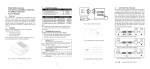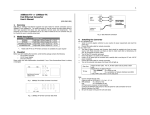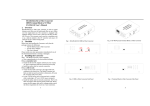Download Media Converter User Manual
Transcript
Media Converter User Manual Version: V4.1.2 Distance: MM: Multimode SM: Single-mode □ 0~2km MM □ 0~5km MM □ 0~20km SM □ 0~25km SM □ 0~40km SM □ 0~60km SM □ 0~80km SM □ 0~120km SM Optical Port: □ SC □ FC □ ST Fiber: □ Dual Fiber □ Single Fiber Converter type: □InsidePower □OutsidePower □Module Wavelength: □ 850nm □ 1300nm □ 1310nm □ 1550nm Management: □Yes □ No User Manual 2-16 Contents Chapter 1 Introduction.......................... 4 1.1 Descriptions ........................................ 4 1.2 Characteristics ................................... 5 1.3 Technical Parameters ........................ 5 Chapter 2 Operation.............................. 9 2.1 Front Panel ......................................... 9 2.1.1 Indicators .................................. 9 2.1.2 Optical Port............................. 10 2.1.3 Ethernet port (NODE / HUB) . 10 2.2 SW1 ................................................... 11 Chapter 3 Installation.......................... 14 3.1 Installation........................................ 14 3.2 Troubleshooting................................ 15 User Manual 3-16 Chapter 1 Introduction 1.1 Descriptions Media converter transmits IP over fiber, applied in many places where need long distance transmission. Enlarge the TP network range by MM or SM fiber. Low consumption and high resistance to electromagnetic interference of the optical fiber make the transmitting distance spread from 100m to several decades KM or hundred KM, improve the communication quality as well. And make the server, repeaters, switch, terminal PC connect easily. The user manual introduces Media Converter characteristic, function, use and maintenance. Please read the user manual carefully before installation. User Manual 4-16 1.2 Characteristics Supports SNMP management (only for management device) Selectable optical link-loss alarm Selectable four transmitting modes Comply with IEEE 802.3µ 100BASE-FX/TX, IEEE802.3 10BASE-T, Standard Comply with IEEE 802.1Q VLAN TAG, full/half duplex Spanning Tree standard Supports 10/100M, auto-negotiation Supports auto MDI/MDIX crossover Supports transmission distance up to 120km Same card on rack mounted and desktop Supports over-sized packets up to 1600Bytes Supports hot-swappable 1.3 Technical Parameters Mechanical Parameters Size 21mm x 125mm x 165mm Package 78mm x 170mm x 226mm Work -30~50 Storage ℃ -40~70℃ User Manual 5-16 220V AC /110V AC Power -48V DC/+24V DC MM 2km OR MM 5km Fiber Output optical power Receiving sensitivity 62.5/125, 50/125,100/140µm >-18dBm <-31dB Distance 0~2km or 0~5km Connector SC, ST, FC Wavelength 850nm/1300nm/1310nm Optical Parameters SM Fiber 9/125, 8.3/125, 8.7/125 or 10/125µm SM 20km Distance Output optical power Receiving sensitivity 0~20km >-15Bm < -32dB Connector SC, ST, FC Wavelength 1310nm SM 25km Distance 0~25km User Manual 6-16 Output optical power Receiving sensitivity >-13dBm < -32dB Connector SC, ST, FC Wavelength 1310nm SM 40km Distance Output optical power Receiving sensitivity 0~40km >-12dBm < -33dB Connector SC, ST, FC Wavelength 1310nm 1550nm , SM 60km Distance Output optical power Receiving sensitivity 0~60km (when less than 15km, use attenuator) >-8dBm < -34dB Connector SC, ST, FC Wavelength 1310nm,1550nm SM 80KM User Manual 7-16 Distance Output optical power Receiving sensitivity 0~80km (when less than 15km, use attenuator) >-5dBm < -36dB Connector SC, ST, FC Wavelength 1550nm SM 120KM Distance Output optical power Receiving sensitivity 0~120km (when less than 15km, use attenuator) >-3dBm < -38dB Connector SC, ST, FC Wavelength 1550nm User Manual 8-16 Chapter 2 Operation 2.1 Front Panel Fig 1. Front panel of dual-fiber converter Fig 2. Front panel of single-fiber converter 2.1.1 Indicators Six indicators in the front panel of the converter: Name Definition POW Indicator of power supply FRX optical interface status indicator Specification ON when the power supply is turned on and in normal working status Bright when optic fiber cable is connected well, but no data transmission TRX Ethernet interface status indicator 10/100 rate indicator Blinking when receiving data Bright when twisted pair is connected well, but no data transmission Blinking, when receiving data ON, 100M OFF, 10M FPL Optical interface signal detect indicator TPL Ethernet interface mode indicator ON, when detects the optical signal OFF, when no optical signal detects ON, Full duplex OFF, Half duplex 2.1.2 Optical Port RX: Optical signal output TX: Optical signal input. 2.1.3 Ethernet port (NODE / HUB) Supports auto MDI/MDIX crossover, the pin definition of RJ-45: Pin1 TX+ Output + User Manual 10-16 Pin2 TX- Output - Pin3 RX+ Input + Pin4 NC Not connect Pin5 NC Not connect Pin6 RX- Input - Pin7 NC Not connect Pin8 NC Not connect 2.2 SW1 An 8 bits switch on Media Converter PCB signed “SW1”, settings as follows: NO. Function TP_FORCE SW1-1 Status Specification Default ON Disable OFF Ethernet port OFF Enable auto-negotiation SW1-2 SPEED ON 10M OFF User Manual 11-16 Ethernet port OFF 100M rate DUPLEX SW1-3 SW1-4 ON Half duplex OFF Ethernet port duplex mode OFF Full duplex FX_FULL ON Half duplex OFF Optical port OFF Full duplex duplex mode LFP ON Enable Link-loss detect OFF Disable SW1-5 OFF D_WIRE SW1-6 F_FWD SW1-7 Transmission See appendix OFF mode X_EN SW1-8 ON Nonsupport OFF Support IEEE 802.3X OFF Support Appendix: D_WIRE F_FWD OFF OFF Function Storing and transmitting Description Default User Manual 12-16 mode Determine the frontal 64K bytes of the Modifying OFF ON cut-through mode receiving data packet whether to be stored and transmitted. Ethernet port should be forced 100M at this mode. The receiving data packet is not stored but ON OFF cut-through mode directly transmitted. Ethernet port should be forced 100M, and the packet delay is minimum at this mode. Adjust the transmitting mode automatically ON ON Auto mode according to the rate of the Ethernet port and optical port. NOTE: Keeping SW1 default settings is suggested. User Manual 13-16 Chapter 3 Installation 3.1 Installation 1) After you received the devices, firstly you should check whether the packing is well, otherwise, please contact with our company or the local agent in time so as to solve the problem. 2) Turn on the power supply of the converter. 3) Connect local RX to remote TX via optical fiber, when local FPL indicator should be bright. And connect local TX to remote RX, when both local and remote FRX, FPL indicators should be bright. If they are single-fiber converters, connect the optical fiber, and it is OK. 4) Turn on the power supply of the connected Ethernet devices. 5) Installation is completed. NOTE: Single-fiber bi-directional Media Converter has two types: Type A: Transmitting wavelength 1310nm, receiving wavelength 1550nm. Type B: Transmitting wavelength 1550nm, receiving wavelength 1310nm. Type A and Type B must be used in pair (i.e. if one end is Type A, then the other end must be Type B) 3.2 Troubleshooting Failure Reasons POW Power OFF supply Check Troubleshooting ※Check whether ※Examine the there is power external power input. supply or ※Check whether the power switch turn on the power switch is turned on FPL OFF Optical port fault ※Check whether ※Examine the the fiber link is fiber link broken ※Check whether ※Correct the connection the optical consumption is over-size ※Check whether User Manual 15-16 the connection is correct TRX TP port OFF fault ※Check whether ※Examine the the UTP is broken UTP the connection rate ※Check whether ※Correct the type is matched ※Check whether the rate is matched User Manual 16-16