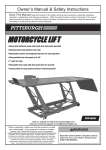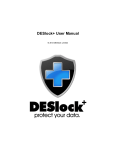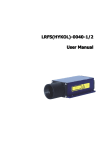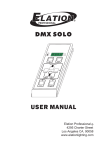Download DESlock+ help
Transcript
Ò 1 / 41 DESlock+ is accredited with the following recognised approvals and standards. FIPS-140-2 DESLock+ has been evaluated, tested and validated as compliant to the FIPS-140-2 standard under the Cryptographic Module Validation Program (CMVP) operated by NIST in the US and the Computer Security Division of the Canadian Government. DIPCOG The Defence Infosec Product Co-operation Group is a UK Ministry of Defence forum aimed to provide an interface between the MoD and IT security vendors DESlock+ (V3.2.7) is recommended by DIPCOG for MoD use. CCTM The Communications Electronic Security Group (CESG) Claims Tested Mark is a UK government standard for computer security products. Independent testing determines if a product meets the vendors claims. Successful products are awarded CCTM certification and become CESG certified products. V3.2.7 Cert ain feat ures and func t ions of t he DESloc k+ soft ware are prot ec t ed by pat ent s worldwide. Pat ent GB2378539, US7099478, US7471796, EU1423765, China ZL02820752.1, Israel 160709, Russia 2273959, India 231403 refers. Addit ional pat ent s applied for. DESloc k+ is a T rademark of DESloc k Lt d, and may not be used wit hout t heir writ t en permission. All ot her t rademarks ment ioned herein are propert y of t heir respec t ive c ompanies. FIPS-120-2 Logo TM: A Certification Mark of NIST, which does not imply product endorsement by NIST, the U.S. or Canadian Governments. C opyright © DESlock Ltd. (V4.4.147) 2 / 41 Software Licence PLEASE READ THIS CAREFULLY BEFORE YOU INSTALL AND USE THIS SOFTWARE. YOUR RIGHT TO USE THIS PRODUCT IS SUBJECT TO THE TERMS SET OUT BELOW. BY USING THIS PRODUCT YOU ARE ACCEPTING THESE TERMS. 1 . D E F I NI T I O NS 1.1 In this agreement the following words have the corresponding meanings: “Agreement” this software licence agreement; “DESlock” DESlock Limited (Co. No. 7875689) of Silver Street House, Silver Street, Taunton, Somerset, UK, TA1 3DL; “Distributor” or “Reseller” any third party authorised by DESlock to licence the product to third parties on behalf of DESlock; “Documentation” the user manual and any other documentation supplied as part of the software's help system; “Information” any information or data encrypted or decrypted using the software; “IPR” all intellectual property rights in the products (and any part of them) including without limitation the specific rights, any copyright, registered or unregistered trademarks, patents, database rights together with any applications to register the same anywhere in the world; “Licence” a non-exclusive, non-transferable licence to use the software and documentation in accordance with the terms of the agreement; “Products” the software and the documentation; “Software” the software(s) entitled DESlock+ used for the encryption and decryption of electronic data; 3 / 41 “Specific Rights” the registered trademarks DESlock, DESlock+, patents GB 2378539, US 7099478, US 7471796, EU 1423765 (ES, FI, FR, UK, IE, IT, NL, DE, SE), RU 2273959, CN 02820752-1, IN 231403, IL 160709; “Qualifying A person using the software solely in a personal capacity for personal data only, this includes full and part time students who use the software with any information related to their studies and research and any correspondence with their school, college or other institution or any other organisation which is involved in their personal training or education; Personal User” “Corporate Users” Persons using the software with information belonging to a business or any other organisation of which the user is an employee or member of or is working for under any contractual or voluntary basis including working as self employed with the exception of correspondence directly relating to the single user such as personal contract of employment or correspondence relating to the terms and conditions of your employment. 1.2 All references to the plural shall include the singular and all references to the masculine shall include the feminine and neuter and vice versa. 2 . G R A NT O F L I C E NC E A ND D E S lo c k L td O B L I G A T I O NS In consideration of you agreeing and adhering to the terms of this agreement, and paying for a licence, DESlock grants you a non-exclusive, non-transferable right to install and use the software for the number of Users for which you have purchased a licence. A separate licence is required for each and every User. 2.1 Qualifying personal users as defined in this agreement may use the personal edition of the software free of charge using the appropriate licence activation code provided by DESlock. 2.2 Corporate users as defined in this agreement are NOT permitted to use the software free of charge other than for initial trial and evaluation purposes or at the express permission of DESlock. See 3.2 2.3 With Corporate Site licences, the Licensee's User count may increase during the term of this License. The Licensee is not obligated to pay DESlock Limited for increased use during the Maintenance Period while the total number of Users does not exceed an amount greater than 10% above the Initial Number of Users. At the end of the Maintenance Period, if the Agreement is renewed then Licensee will pay the new Licence fees 4 / 41 for the added Users and Licensee will pay the renewal maintenance fees for the remaining Users. If the total number of Users has increased by more than 10% during the Maintenance Period, then the Licensee will pay DESlock Limited the new license fees before such Software is used and based on DESlock Limited's current license fees. 3 . P E R MI S S I O NS Subject to this agreement you are permitted to: 3.1 Load and use the software on one or more computers for your own use (in object code form only) in conjunction with the licence activation code; 3.2 Licensed Corporate Users may load and use the software on one or more computers (in object code form only) in conjunction with the licence activation code. Licensed Corporate users may also load and use the software on home computers (personal use) but without Full Disk Encryption. 3.3 Make a back-up copy of the software in support of your permitted use of the software provided you clearly label the back-up copy with the following notice: © DESlock Limited – All rights reserved 3.4 Use the documentation for the purpose of providing you with assistance on the use of the software; 3.5 Transfer the products and your licence on a permanent basis to another person only if that person agrees to accept the terms of this agreement and you either transfer all copies (including the most recent update and all prior versions) to that person or destroy any copies not transferred. If you transfer possession of any part of the products to another person, your licence is automatically terminated. 4 . P R O HI B I T I O NS You may not nor may you permit others to: 4.1 Use the software in a corporate environment or in conjunction with any information relating to a business other than your own personal data unless licensed to do so by DESlock. 4.2 use, copy, distribute, rent, loan, lease, sub-licence, transfer or otherwise deal in the products (or any of them) except as permitted by this agreement; 5 / 41 4.3 alter, adapt, merge, modify or translate the software or the documentation in any way for any purpose, including, without limitation, for error correction except with express prior permission of DESlock (which may be withheld at its absolute discretion); 4.4 reverse – engineer, disassemble or decompile the software, activation code or software key file; 4.5 remove, change or obscure any identification or notices of proprietary rights (including without limit those relating to the specific rights) and restrictions on or in the products (or any of them). 5 . T E R MI NA T I O N 5.1 You may terminate the licence at any time by deleting all electronic copies of the software in your control together with any back-up disks and returning the products together with all copies in any form to DESlock or the distributor or reseller from which you purchased the same. Any use of any copies of the products after termination of the licence is unlawful. 5.2 Your licence to use the products will terminate automatically if you: 5.2.1 fail to comply with any term of this agreement; or 5.2.2 become bankrupt, go into liquidation, suffer or make any winding up petition, make an arrangement with your creditors, have an administrator, administrative receiver or receiver appointed or suffer or file any similar action. 5.3 Upon termination of the licence for any reason you will delete all electronic copies of the software in your control together with any backup disks and return the products together with all copies in any form to DESlock or the distributor or reseller from which you purchased the same. Any use of any copies of the products after termination of the licence is unlawful. 6 . L I MI T E D W A R R A NT Y 6.1 Subject to clause 6.2 and clause 8.4 DESlock warrants only to you as the original licensee that for a period of 12 months from the date upon which you purchased the products, the software, when used properly, will in all material respects provide the functions and facilities as described in the documentation. 6 / 41 6.2 DESlock's entire liability and your exclusive remedy under the warranty given in clause 6.1 will be (at DESlock's absolute option) to either: 6.2.1 repair or replace the products (if any) which does not conform with the warranty; or 6.2.2 refund the price paid for the products and terminate the Licence. This remedy is subject to the return of the products with a copy of your payment receipt to DESlock not later than 14 days after the end of a period of 12 months from your purchase of the software. 7 . E X C L US I O N O F O T HE R W A R R A NT I E S 7.1 Subject to the express warranties given pursuant to clause 6, DESlock make and you receive no other warranties, conditions or representations, express or implied, statutory or otherwise, and without limitation the implied terms of satisfactory quality and fitness for a particular purpose are excluded. DESlock does not warrant that the operation of the products will be error free or uninterrupted. It is your responsibility to ensure that the products are suitable for your needs and the entire risk as to the performance and results of the products is assumed by you. 7.2 You acknowledge and accept that: 7.2.1 it is your responsibility to protect, maintain and back-up Information; 7.2.2 you should fully back-up all information and data (including without limit any critical information and data) on your computer before installation of the software; 7.2.3 you must keep a safe record of any passwords or other information used for setting up and using the software, you must also make back up copies of all encryption keys, licence codes, key-files and other data generated to separate storage media; 7.2.4 you are responsible for the use of the products. DESlock shall not be liable for any loss, claim or damage suffered as a consequence of any unauthorised or mistaken encryption or decryption of information or data (including without limit, information) wherever and however that information or data is stored; 7.2.5 whilst DESlock has taken all reasonable steps to ensure the integrity and security of the software, the products (or any of them) must not be used in any area which is dependent on a fail-safe 7 / 41 level of security or is potentially hazardous or dangerous including without limitation nuclear facilities, aircraft navigation, control or communication systems, weapon and defence systems and life support or life monitoring systems; 7.2.6 it is your responsibility to ensure that the level of security and encryption provided by the products is adequate for your requirements; 7.2.7 you are responsible for your use of the products (or any of them) including without limit ensuring that such use complies with all applicable laws and regulations of the United Kingdom or such other country, region or state where the product is used. You must ensure that prior to any use of the products you have ensured that it is not in contravention of any government (in the United Kingdom or otherwise) embargo; 7.2.8 It is your responsibility to keep safe records of any information used for setting up and using the software. You must keep a safe record of any passwords or other information used for setting up and using the software. You must also make back up copies of all encryption keys, activation codes and other data generated to separate storage media; 7.2.9 DESlock shall not be responsible for any loss, damage, expense or claim arising from the loss, theft, misuse, corruption, damage or destruction of passwords, set up information, encryption keys, licence activation codes and other data generated or stored during use of the software. 8 . D I S C L A I ME R 8.1 Notwithstanding anything to the contrary in this agreement DESlock does not exclude or limit liability for death or personal injury resulting from an act or negligence of DESlock. 8.2 DESlock will not be liable for any direct, consequential, incidental, or special damage or loss, damage or claim of any kind (including without limitation loss of profits, loss of contracts, business interruptions or loss of, unauthorised or mistaken disclosure or corruption to Information and / or data) however caused and whether arising under contract, tort, including negligence, or otherwise in respect of the products and your use of them (including without limit any “beta” product provided pursuant to clause 8.4 below). 8.3 If any exclusion, disclaimer or other provision contained in this agreement 8 / 41 is held invalid for any reason and DESlock becomes liable for loss or damage that could otherwise be limited, such liability, whether in contract, negligence or otherwise, will not exceed the amount actually paid by you for the products. 8.4 Any products (including any supporting software, data or information) supplied by DESlock or its distributors or resellers as a “beta” product are provided “as is” and are to be used for evaluation purposes only. Under no circumstances should any “beta” product provided pursuant to this clause be used in conjunction with any confidential, critical or important information or data; 8.5 You acknowledge that the allocation of risk in this agreement is fair and reasonable in all the circumstances and that it is not within DESlock control how and for what purposes the products are used by you. 9 . I ND E MNI T Y You will fully indemnify DESlock against any loss, damage, expense (including without limit any legal fees) or claim incurred as a consequence of you failing to adhere to any of the terms of this licence. 1 0 . G E NE R A L 10.1 This agreement is the entire agreement between you and DESlock and supersedes any other oral or written communications, agreements or representations with respect to the products. 10.2 If any part of this agreement is held by a court of competent jurisdiction to be unenforceable the validity of the remainder of the agreement will not be affected. 10.3 This agreement is governed by the laws of England and Wales and the parties submit to the exclusive jurisdiction of the English court. 10.4 Except as otherwise expressly stated herein, nothing in this agreement confers any rights on any person (other than the parties hereto) pursuant to the Contracts (rights of third parties) Act 1999. 10.5 The waiver by DESlock of any breach or failure to enforce any of the terms and conditions of this agreement at any time shall not in any way affect, limit or waive DESlock' rights thereafter to enforce and compel strict compliance with every term and condition of this agreement. 9 / 41 1 1 . A D D I T I O NA L R I G HT S F O R C O NS UME R S The following provisions are applicable if you are purchasing the products as a consumer and by means of a distance contract. For the purpose of this clause “consumer” and “distance contract” shall have the same meaning as set out in the Consumer Protection (Distance Selling) regulations 2000. 11.1 The price paid for the products includes the cost of delivering the same to you and all applicable taxes. 11.2 The price must be paid in full before the products are despatched to you. DESlock will use its reasonable endeavours to deliver the products to you within 14 days from the date of payment. 11.3 Notwithstanding anything to the contrary in this agreement, you have the right to cancel this agreement at any time within 7 working days from the date you receive the products. Should you exercise your right to cancel pursuant to this clause you should immediately return the products unused, undamaged and fully intact by recorded delivery to DESlock (at the address set out at in clause 1.1 (“DESlock”) of this agreement). You are responsible for the cost of returning any products no longer required pursuant to this clause. DESlock will refund any monies paid by you to DESlock within 14 days of receipt of the products in accordance with this clause (or within 30 days from the date of such cancellation whichever is the earlier). 11.4 If you have any complaints about the products or DESlock these should be reported in writing to: Quality Manager DESlock Limited Silver Street House Silver Street Taunton Somerset, UK TA1 3DL 11.5 DESlock gives no guarantees, warranties or after sales service other than as set out in this agreement. 11.6 Nothing in this agreement will affect the statutory rights of a consumer in ‘consumer transactions' under any applicable statute. 10 / 41 Getting Started W hat is D E S lo c k+ ? DESlock+ is a feature-rich W indows data encryption utility capable of encrypting hard drives, folders, files, data and emails. Entire disks can also be encrypted using Full Disk Encryption or Removable Media Encryption (subject to appropriate product licence). Files can be encrypted individually or as the content of an encrypted folder, drive or compressed archive. Email messages can be encrypted directly from the Outlook plugin, or from the W indows Clipboard. The DESlock+ Shredder provides secure drag and drop file deletion with the additional option to securely delete the contents of the recycle bin, temporary files, Internet explorer history and other information with just a mouse click. In a corporate environment DESlock+ can be managed using the DESlock+ Enterprise Server software. This allows complete remote management of encryption features and policy for individual workstations and users. Encryption policy can be enforced and encryption keys issued and revoked keeping data secure and preventing loss and leakage of sensitive information. DESlock+ can also be used in stand alone mode with all licenced features available to the user Ho w d o e s it wo rk? DESlock+ encrypts data using either an encryption key which is stored in a secure Key File, or using a user generated password or pass phrase. Encryption keys are used in conjunction with trusted industry standard encryption algorithms to encrypt the data to be secured. Encryption keys are unique so data encrypted with a particular key can then only be decrypted with that same key. Up to 64 different encryption keys can be generated and stored and are then available once the user is logged into DESlock+ by entering a user defined password or phrase. The number of keys that can be stored depends on the product licence type. Encryption keys can easily be issued and transferred securely between DESlock+ users using a public / private key exchange process with no restriction on the number of users. This allows encrypted data to be accessed and shared by multiple users provided they have the appropriate encryption key. The generation and management of encryption keys is controlled using protected settings within the users Key File. Encryption keys can be generated, shared and backed up by the user. In addition unique, patented, key propagation methods make it possible to control the range and scope of key sharing within a workgroup. The DESlock+ software has a number of industry accreditations and approvals it also incorporates a FIPS 140-2 certified cryptographic core which uses the highly secure 256-bit AES algorithm for encrypting data. 11 / 41 DESlock+ user types There are two main types of DESlock+ users, Managed and Unmanaged. Managed User. A Managed User is one who is under the full control of an Administrator. The Administrator controls which DESlock+ functions the user has access to and can impose a wide range of operational policy onto that user. A Managed User may not have access to all the functions described in this manual. Unmanaged User. An Unmanaged or Stand alone user has full control of all the options, features and usages of DESlock+, depending on licence type (Standard or Pro) purchased. For more information on DESlock+ user types see Managed and Unmanaged users System Requirements DESlock+ requires a minimum specification of machine in order to run effectively. The system should comply with or exceed the specifications listed below: Operating System. o Microsoft W indows XP, Vista, W indows 7 and 8 - 32bit or 64bit. o W indows Server 2003 32bit. o W indows Server 2008 64bit. DESlock+ 64bit can be installed on Server 2008 R2 with Remote Desktop Services, allowing remote users access to core DESlock+ features such as Outlook Email Encryption, Encrypted Archives, Encrypted Files and Encrypted Virtual Disks. Other requirements o o o o 64MB of hard-disk space 128MB of RAM Internet Explorer 6 or later Internet Access required for the Licence W izard. o W indows XP requires Service Pack 3, this is available from Microsoft. Important note: Installing DESlock+ on a machine which has Terminal Services installed, MUST be installed from the Add/Remove Programs applet in the Control Panel. Failure to do this will result in DESlock+ not working. 12 / 41 Technical Information E nc ryp tio n A lg o rithm s DESlock+ supports three algorithms to perform encryption of files and folders. The Key Generation W izard allows the algorithm type to be selected from the following: 3DES 3DES (Triple DES) is a variant form of the DES (Data Encryption Standard) algorithm, originally developed by IBM in 1974. 3DES uses 2 56-bit keys, giving an effective key length of 112 bits, and performs DES encryption on the data three times using these keys. B lo wf is h The Blowfish algorithm was developed in 1993 by Bruce Schneier, President of a consulting firm specialising in computer security, and author of Applied Cryptography. Blowfish is a 64-bit block cipher with a single 128-bit encryption key. AES AES (Advanced Encryption Standard) was developed as a new encryption standard to replace DES. Rijndael was accepted as the AES algorithm on October 2, 2000. The Rijndael algorithm was developed by Joan Daemen and Vincent Rijmen, Belgian cryptographers who gained PhDs at the computer security and industrial cryptography labs at Universiteit Leuven. DESlock+ supports AES with a key length of up to 256 bits. K e y E xc hang e A lg o rithm DESlock+ also uses the RSA algorithm and Public Key cryptography techniques for all key transfer operations. This allows encryption keys to be securely transferred even via insecure communication channels e.g. the Internet. RSA The RSA asymmetric algorithm was named after Ronald Rivest, Adi Shamir and Leonard Adelman, Computer Science researchers at the Massachusetts Institute of Technology, who developed and patented the algorithm in 1977. F ull D is k E nc ryp tio n Full Disk Encryption uses a FIPs 140-2 certified AES 256 algorithm. 13 / 41 Quick Start Guide Manag e d Us e rs If you a re w orking in a ma na ge d e nvironme nt you w ill ha ve be e n provide d w ith a n MSI insta lla tion pa cka ge a nd a n a ctiva tion code by your syste ms a dministra tor, e ithe r a s a file or on a CD. This pa cka ge conta ins spe cific policy se ttings for you a s a use r a nd for your w orksta tion. Ma na ge d use rs should re fe r to the ir syste ms a dministra tor for upda te s if re quire d. Softw a re or a ctiva tion code s dow nloa de d from the DESlock+ W e bsite w ill not insta ll or function ove r a ma na ge d insta lla tion I f y o u a r e w o r k i n g i n a m a n a g e d e n v i r o n m e n t w h e r e D ES l o c k + i s c o n t r o l l e d b y t h e D ES l o c k + En t e r p r i se S e r v e r so f t w a r e p l e a se se e L o g i n t o D ES l o c k + - M a n a g e d U se r s in the ma in ma nua l. Unmanaged (standalone) users To use DESlock+ you need to install the software and obtain an Activation Code. See below for details. T o D o wnlo ad D E S lo c k+ 1. Go to w w w . d e s l o c k . c o m / l o g i n . p h p 2. Register using your valid email address and your chosen password to gain access to the DESlock+ website in the future. Answer the questions with the drop down boxes and click 'Register'. You will receive a confirmation and account validation email at your registered email address. 14 / 41 3. Once you have received your validation email click on the Validation link (or cut and paste it into your browser) this will then give access to the Download Area. 4. In the Download Area Select the licence type you require by clicking on the link, your activation code will appear in the next window. The different licence types available are shown below along with the feature set for each type: 15 / 41 By clicking on the links within the 'Your Licence' window (see below) you can select one of the following: § Purchase a full licence direct from the DESlock+ Website or one of our Resellers. § Get a free trial licence for a fully functional version of DESLock+ Standard or Pro . § Get a free Personal Licence. § Redeem a promotional code. 16 / 41 5. Once you have selected your licence type and accepted the terms and conditions your Activation code will be displayed on the Web page, together with a download link for the software. Download the correct type for your Operating System (32 or 64 bit) 17 / 41 6. Click on the 'Download DESlock+' link to download the software. 7. Install the software. Start the installation by double clicking the downloaded file, and follow the steps, providing information as needed. 8. Alternatively, you may have been provided with an MSI software installation package or a CD containing the software, if so, follow the instructions provided with it. 9. The last action for the installation is a system restart. When the computer has restarted, the DESlock+ login screen will be displayed as below. Click 'Setup' 10. To use DESlock+, you need to configure your Key-File. The Key-File is a bit like a key-ring and is where your encryption keys will be securely stored. Encryption keys are used for encrypting your data and you can create different keys to protect different types of data, or perhaps create keys to share your encrypted data with others. 11. Click 'Setup' on the Login window, this will start the Licence Wizard. Click 'Next' and the Activation window will display. 18 / 41 19 / 41 12. Open your browser; navigate to the DESlock+ W ebsite and login to your account. Copy the Activation code from the left hand panel. This activation code will also have been sent to your registered email address and can also be copied from there. Alternatively, you may have a 30 or 10 character Promotional Code, if so enter the code in the spaces provided on the webpage. Once you have entered the Activation Code into the Licence W izard, click 'Next'. 20 / 41 13. The next window displays the licence type you have installed, and the features that are enabled. The example shown is for a Personal Licence with Removable Media and Full Disk Encryption being unavailable. 21 / 41 14. Give your Key-File a unique name to allow easy identification. 22 / 41 15. To login to DESlock+ and your Key-File you will require a password. The next stage is to set this password. Make sure you use a password that is unlikely to be guessed by somebody else and be sure to make a note of it in a secure place. You must enter your chosen password twice, the second time to confirm the entry: The 'Next' button will not be available if the 'Confirm' password does not match the first, you can select the 'show typing' tick box to verify that the text is the same - passwords are case sensitive. Note . This is a new password and not the one you used to register your account at www.deslock.com 16. You can now generate your first Encryption Key, known as your default Encryption Key. Ensure the 'Generate default encryption key' box is checked, select the desired algorithm type and enter a name for the encryption key. For more information about encryption keys and algorithm types please see the Technical Information section. You can generate additional encryption keys at any stage in the future using the DESlock+ Key Manager. 23 / 41 17. Once all the information has been entered, click 'Next" and the wizard will finish. 24 / 41 As e ve ry e ncryption ke y ge ne ra te d is e ntire ly unique , your Ke y-File , w hich conta ins your ke ys, must be ba cke d up to a se cure loca tion, ide a lly a me mory stick, ne tw ork drive or e x te rna l ha rd drive se pa ra te to your compute r. Should a ll copie s of your Ke y-File a nd e ncryption ke y be lost it w ill not be possible to de crypt a ny da ta you ha ve e ncrypte d w ith the m, so this is ve ry importa nt. 18. The Key-File backup feature will run automatically. If, at any time, you add encryption keys to your Key-File this backup will run. Using the 'Browse' button, define a location for the key file backup and click 'OK'. If the location chosen is on the same drive as the current Key-File, you will get a warning message as a separate drive or removable media is recommend. Once complete the backup wizard will display the backup file name and location. W ARNING - VERY IMPORTANT. Do not sa ve the ke y file ba ckup to a ny loca tion tha t is e ncrypte d w ith a ke y (or tha t you w ill e ncrypt w ith a ke y in future ) - if you ne e d to re store your ba ckup this w ill not be possible if the ba ckup loca tion is e ncrypte d. If you must e ncrypt your ba ckup do so w ith a Pa ssw ord tha t you w ill not forge t. 25 / 41 19. You can now log into DESlock+ for the first time. DESlock+ will initially be disabled, denoted by the flashing status icon, a grey cross, in the System Tray (see below). 20. Importa nt - W indows 7 users take note. By default, on W indows 7, any new system tray icons (such as DESlock+) are hidden shortly after being installed. To view any hidden icons simply click the up arrow next to the other system tray icons and clock as shown in this picture. Login to DESlock plus as described in the next step. Click here for more information on W indows 7 System tray icons and how to modify their behaviour. 21. Right click the DESlock+ status icon in the System Tray and select 'Login' (see below). 26 / 41 22. The DESlock+ Login box will now be displayed. Enter the correct password and click 'OK'. Note - this is the Key-File password you entered at stage 15 above. 23. The DESlock+ icon in the System Tray will change to a blue cross (enabled). 27 / 41 DESlock+ is now ready for use For advice on how to protect your data please read the chapter on Basic Encryption in the DESlock+ Help file or the User Manual. 28 / 41 Windows 7 System tray By default on W indows 7, any new system tray icons (such as DESlock+) are hidden shortly after being installed. To view any hidden icons simply click the up arrow next to the other system tray icons and clock, as shown below. To access DESlock+, right click on the blue (or grey) DESlock+ symbol. DESlock+ Logged on. DESlock+ not Logged on. This will display the DESlock+ system tray menu, giving you access to the features of DESlock+ available on your licence. If you are not logged into DESlock+ you will only have access to certain functions. To use these functions please refer to the rest of this manual. 29 / 41 DESlock+ Logged on. DESlock+ not Logged on. If you wish to change the DESlock+ Icon to display permanently in the system tray, you need to change its properties. To do this click the 'Customize' option. 30 / 41 This will display the 'Notification Area Icons' control panel. Scroll down the list until you find the DESlock+ Front-end entry. Change the 'Be ha vior' from 'Only show notifica tions' to 'Show icon a nd notifica tions'. Click 'OK' and the DESlock+ Icon will display in the System Tray, as shown below. Basic Encryption 31 / 41 DESlock+ is a feature rich data encryption utility which can be used to encrypt complete hard disks, removable media, folders, individual files, sections of text plus emails and attachments. It can also be used to create virtual encrypted disks, encrypted file archives and also has the ability to securely delete data so that it cannot be retrieved. Each of the basic encryption functions are described below. From each subject you can link to the relevant section for a full description and step by step guide to using each feature. The features available are controlled by the software licence (via an activation code). If you are working in a managed environment the features available to workstations and users are controlled by the system's administrator via the DESlock+ Enterprise Server software. F ull D is k E nc ryp tio n W ith full disk encryption the entire capacity the computer's hard drive will be encrypted. This will include all the data and programs stored on it. Once the initial process of encrypting the hard drive has been completed a user will need to login to the computer when it is first switched on, known as pre-boot authentication, using a password. Once logged on the computer will operate as normal with all data and programs being available. However, the computer cannot be accessed without the login password. Full disk encryption therefore gives the best protection of data stored on a portable device as if it were stolen it would be impossible to access the data without the correct password. if the hard disk was removed and used with another computer the contents of the disk would still remain encrypted and completely inaccessible. For a quick guide see the Full Disk Encryption - Quick Guide section. For a 'how to' guide see the Full Disk Encryption section in the main manual. F o ld e r E nc ryp tio n W ith folder encryption the contents of a folder, including any sub-folders, is encrypted. Any new files or folders created within the folder will also be encrypted. if you drag and drop in a file or folder it will be encrypted and if you drag out a file or folder it will be decrypted. Provided that you are logged into DESlock+ files within an encrypted folder will open and save as usual. If you are not logged into DESlock+, the files within the folder will remain encrypted and programs will either not be able to access the files, not be able to recognize them, or the files will open but will show encrypted data. DESlock+ can be set to hide all encrypted folders when not logged in so they are invisible. to DESlock+. For a quick guide see the Folder Encryption - Quick Guide section. For a 'how to' guide see the Folder Encryption section in the main manual. F ile E nc ryp tio n W ith file encryption a single file is encrypted. To be able to access the file you will need to decrypt it. This method is often used to secure files while they are transferred by email, CD/DVD, memory card / stick etc. 32 / 41 For a quick guide see the File Encryption - Quick Guide section For a 'how to' guide see the File Encryption section in the main manual. V irtual D is ks DESlock+ can be used to create a virtual disk drive that is encrypted. W hen the file is 'mounted' (accessed through DESlock+) it will appear and function as an additional hard disk on your computer. As with folder encryption, any files and sub folders on the virtual drive will be encrypted, as will any files added to the virtual drive. Anything removed from the drive will be automatically decrypted. For a quick guide see the Virtual Disks - Quick Guide section For a 'how to' guide see the Virtual Disk Manager section in the main manual. E nc ryp te d A rc hive s An encrypted archive is similar to a Zip file - its a method of compressing data (one or more files or folders) to save disk space, but with the added bonus that the data is encrypted. Again, as you add or remove files they are automatically encrypted or decrypted. W hen the archive is opened, you can use the files within it normally. For a quick guide see the Encrypted Archives - Quick Guide section For a 'how to' guide see the DESlock+ Archive section in the main manual. The different methods of encryption have their advantages and disadvantages. Full disk is easiest of all to use and is the most secure, but, everything on your computer is encrypted - you forget your password (and the admin password) and you cannot run your computer. Folder encryption is simple to use, but the unwary could leave plain data available, as it relies on you always saving to a specific folder. File encryption is good for transferring data by email or memory device, as are archives, but both require user action. Virtual disks (and archives) are very secure, as they appear as a single block of encrypted data with no discernible files. E nc ryp tio n ke ys and K e y-F ile s K e ys Encryption of data is performed through the use of encryption keys. The key is used to scramble the data in such a way that it can only be unscrambled using that same key. You can keep the only copy of a key, or you can share it with others, as many times as you like. If you share a key, any holder of that key can decrypt any data you have encrypted with it. 33 / 41 K e y-F ile s Each key is kept in a Key-File (a bit like a key ring). Key-Files can hold several keys (up to 64, depending on your licence type). W hile a single user may only need one key, any environment where you have a requirement to share data securely with another user, you may need more than one key. The Key-File allows you to have a single place where your keys are kept. Full Disk Encryption - Quick Guide Full Disk Encryption should not be a tte mpte d without first making a complete backup of your disk. Essentially the process will encrypt every bit of information on your Hard disk, but in a way that allows you to continue working. It will take a reasonable amount of time to complete, dependant on disk size and system speed. For full details of the process see the Full Disk Encryption section in the main manual. Full Disk Encryption is only possible if that option is included on your licence. The basic standalone (Unmanaged) process is outlined below. o To begin the encryption process, run the DESlock+ Full Disk Tool from the system tray menu. o Then click the Disk Management button. o Select the disk and/or partitions you wish to encrypt using the selection boxes o Record the Administrative password securely, using the "Save to file" button. If you lose this you will not be able to decrypt your disk at a later date. o Provide your own username and password. This will be used to access the Disk each time the system is switched on. o The encryption process will start, and continue in the background until it is completed. You can use the machine as normal during the encryption process, even shutting the system down and rebooting. Next time you Boot your system, even if the encryption has not completed, you will have to enter the correct username and password, before windows starts. Folder Encryption - Quick Guide Any folder (except system folders) can be encrypted with DESlock+ by right clicking on them, select DESlock+,then Encrypt with DESlock+. 34 / 41 You will have to then select the Encryption key to use, and verify that you have backed up your data. DESlock+ will then encrypt the folder and all its contents (including any sub-folders). Before completion you can select if you want the plain copy left or deleted. See Folder Encryption in the main manual for more details. Once encrypted the folder Icon changes (see below) and any file that you place in that folder is automatically encrypted - and automatically decrypted when you move it out of the folder. You can use the folder as normal - for example, double click on a file in the folder and it will open as normal using the correct program. Note - some programs create their own copies of open files in temporary folders while you are using them. It is your responsibility to ensure that these copies do not compromise your security. (Use the DESlock+ shredder to clean these folders out) File Encryption - Quick Guide Any file (except system files) can be encrypted by right clicking on them. Select 'DESlock+', then 'Encrypt file with DESlock+', from the context menu that appears. (See below). As with Folder Encryption (and any encryption process) you will have to select the encryption key to use in the window that follows. 35 / 41 DESlock+ will then create an encrypted copy of the file, and leave the original exactly as it was. You can choose if you want to delete the (unencrypted) plain copy of the file when the process finishes. The encrypted file will appear as the example below, 'Secrets.txt.dlp' For more information see the File Encryption section of the main manual. Encrypted Archives - Quick Guide Archives are used to create compressed, encrypted, versions of files, groups of files or folders to save disk space. To create an Archive, select a file, or a group of files, right click, then select DESlock+, then Add to DESlock+ Archive. You will then be prompted for an archive name and save location. 36 / 41 Then you need to specify an Encryption key to be used for the archive. Select a Key, press 'OK' and the archive will be created. Double click on the Archive Icon and it will open in a new window. Then any further files you add will be encrypted and compressed and files removed will be decrypted and expanded. If you double click on any file within an Archive it will open and function as normal. Note. If a DESlock+ Archive already exists in the current folder an extra option will appear on the DESlock+ right click menu, 'Add to...' If the small arrow is expanded all available archives in that folder will be displayed. For more information see theDESlock+ Archive section of the main manual. 37 / 41 Virtual Disks - Quick Guide To create a virtual disk, right click on the system tray icon (blue cross) and select 'Virtual Disks', then 'Virtual Disk Manager'. Click on Create in the Virtual disk manager window. 38 / 41 In the next few windows provide the filename, and location and size of the drive you wish to create. Also decide if you want to use an encryption key or a password for the encryption. Next, select the key required or define the password. Next, you will define the drive letter and mount / unmount options (whether the drive automatically starts and stops as you log into and out of DESlock+, or if you have to manually mount it yourself). Once all the parameters have been defined DESlock+ will create and format the new virtual disk. Once completed you need to mount the file (right click system tray, select 'Virtual Disk Manager', then 'Mount') before it can be used. Once mounted, you can use the Disk as a normal drive attached to your computer: files added will be encrypted, files removed will be decrypted. Double click a file to open it with its normal application. For more information see the Virtual Disk Manager section of the main manual. 39 / 41 Managed and Unmanaged users DESlock+ user types Managed User. A Managed User is one who is under the full control of an Administrator. The Administrator defines which DESlock+ functions the user has access to and can impose a wide range of operational policy onto that user. Managed users are controlled through the Enterprise Server and licensed through Vouchers, purchased by the Administrator, which are then supplied to the user. For more details of Managed Users and the Enterprise Server please refer to the Enterprise Server Manual or contact DESlock Ltd. Managed users may not have access to all the features and functions of DESlock+. Managed users will have program and policy updates supplied by their Administrator, and cannot update from the DESlock+ website. Unmanaged User. An Unmanaged or Stand alone user has full control of all their options, features and usages of DESlock+. Licences for standalone users are purchased direct from DESlock Ltd and registered to their own email addresses. Standalone licences may also be purchased by an Administrator using the Voucher system, and either supplied direct to the user from the DESlock+ website (User managed Licence), or supplied to the user by the administrator (administrator managed licence). W hat am I? A user can identify if theirs is a Managed installation with the appearance of the Enterprise Server Icon in their system tray, as examples below. 40 / 41 Support links If this help file has not answered your question, or you are still unsure of how to use DESlock+, or you have an unresolved problem or questions, please select one of the links below: www.deslock. com eSupport Knowledgeba se DESlock+ Sales - General information, new versions, press releases. - To resolve Technical issues, or for more detailed information on the product. - To search our existing knowledgebase of useful articles. - To Email our sales team. 41 / 41