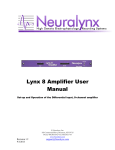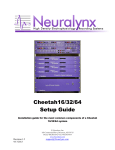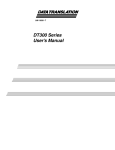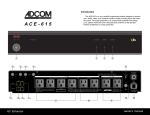Download DOC10s
Transcript
© NOTOCORD Systems DOC10s 1. Applications The Digital Output Controller (DOC10s) software module allows control over various hardware devices. Some of its common applications are the control of stimulators, perfusion systems or aerosol delivery. Its user-friendly interface allows you to program the series of events as they should occur in the framework for your experimental protocol. Warning: CAUTION: THIS SOFTWARE PRODUCT HAS NOT BEEN VALIDATED FOR USE ON HUMAN. 2. Intended use DOC10s module makes it possible to define the protocol of an experiment by planning and by setting the parameters for various sequences of signals likely to follow one another within the framework of an experiment, and these signals can be : • stimulation signals, • control signals, or "output" signals since they come out through the output channel. During the stimulation sequences, the software module controls the stimulation which materializes by periodic pulses of which the period and the width are adjustable. During the output sequences, the module sends out control commands which materialize by single, short pulses of which the width is not adjustable. During the wait sequences, the module sends out wait commands which materialize by no signal emission. Sequences likely to follow one another are limited to 99. November 28, 2007 Edition 1/8 © NOTOCORD Systems Stimulator control and stimulation signals To control a stimulator, one must define the stimulation signal. To define the T period, click in the "Period(ms)" column in the required line and fill the right value in the field. Values are expressed in milliseconds. To define the TD width when the stimulation signal logical level is high, click in the "Width(µs)" column in the required line and fill the right value in the field. Values are expressed in microseconds. To define the duration of the sequence, click in the "Duration(s)" column in the required line and fill the right value in the field. Values are expressed in seconds. Equipment control and output signals Output sequences need no adjustments. Equipment control simply responds to orders based on a short, single signal transition. Defining a protocol Some experiments could require stimulator control and the control of an equipment at the same time. Therefore, it is necessary to define the sequences of each experiment. For Action Potential measurements, for example, it may be recommended to program wait sequences between stimulation sequences, after or while fibers are being washed. Moreover, the output sequences command equipment controls such as drug or cleaning pumps. However, you can select specific output channels for these sequences. Click in the "Channel" column in the required line and select a channel in the list. Each line defines the characteristics for a sequence, and the DOC10s software module can generate three types of sequences : wait sequences, stimulation sequences and output sequences. Sequences follow one another. The whole protocol can be repeated. To create a sequence, click the "Insert" icon (button). After the icon is clicked, a new line is created and highlighted in blue, and the default values for the sequence are shown. The next step consists in defining the sequence and its configuration. For each sequence a new line is created, and each line is divided in eight columns. Information concerning sequence's configuration is displayed in each column. There can be a maximum of 99 sequences. During an experimentation which requires a stimulator, you can for example create stimulation and wait sequences. November 28, 2007 Edition 2/8 © NOTOCORD Systems To define a sequence, click the line related to the sequence in the "Type" column, then select a type. Default "Type" value for sequences is : Wait. In order to prepare the entire protocol, the type of each sequence must be selected. As the module is started and the sequences follow one another, the type of each sequence is displayed in the status bar. Each sequence is given a number by the module. This number is the sequence order number. A comment can be added to each sequence. To enter a comment, click the line related to the sequence in the "Comment" column, then enter a short comment in the field that appears. This comment will eventually be used to define event marker labels when the sequence is activated. As the module is started and as the sequences follow one another, the comment of each sequence is also displayed in the status bar. To delete a sequence, simply click the "Delete" icon (button). To start sequencing, simply click the "Start" icon (button). Important : The DOC10s software module start does not depend on main NOTOCORD-hemTM start. Therefore, it is recommended to first start signal acquisition, and next, start the stimulator. Start times are displayed in the "Start Time" column. For each sequence (in each line), there is a start time. A start time is defined for each sequence according to time when sequencing is started. To stop sequencing, simply click the "Stop" icon (button). To loop through the sequences, simply click the "Loop" icon (button). November 28, 2007 Edition 3/8 © NOTOCORD Systems When sequencing is started, progression is simple to visualize since the active sequence is highlighted in blue. Besides, the order number of the active sequence blinks in the status bar. Active sequences order numbers. Inactive sequences order numbers. Important : 1) In order to use DOC10s to control a stimulator, you must be using a NOTOCORD® DT-P6 (ref.: hrd-1015 ) connection box ; only this connection box has the right « Stim » channel. 2) When used with supported DataTranslation cards, DOC10s can send out a stimulation signal on one channel only. Remarks : 1) To visualize outgoing signals, simply proceed the same way you do to visualize any output signal from a module with an output. 2) To visualize sequence changes with a marker, simply connect DOC10s output with KBD30a input. November 28, 2007 Edition 4/8 © NOTOCORD Systems 3. Features Inputs and outputs The DOC10s module has no input and only one output. It is an event type output and is discrete. Period, width, step and duration of stimulation and wait sequences T period for pulses in stimulation sequences goes from the start of a pulse to the start of the next pulse. Range is from 20ms to 100s in steps of 1ms. Output TD width ange is from 0.1ms to 10ms in steps of 1µs. Minimum duration for a sequence is 1 s. Maximum duration for a sequence is 10 hours. If a sequence ends in the midst of a pulse, pulse level is set back to 0. Width and duration of output sequences T durations in output sequences do not change. This pulse is only meant for equipment that responds to orders based on a short, single signal transition. T duration of an output sequence lasts the time needed to start the next sequence and is approximately equal to the TD width of the pulse. Pulse begins as soon as the sequence is started. TD width is 50 ms. Output signals can only come out on one channel at a time. To get something close to coming out on multiple channels, several output sequences should follow each other, and they should be configured for signals to come out on different channels. Precision • DT300 and DT3010 series : Precision for period and width of stimulation signals depends on the precision of the clock on the acquisition card. Precision for the width of the output signal depends on the operating system. Equipment controled by these signals must not depend on a precise pulse width. CPU load CPU load due to DOC10s software module is not significant. November 28, 2007 Edition 5/8 © NOTOCORD Systems 4. Material Requirements In order to work, DOC10s software module should run on a system with : • DT9800 BNC Box and a connector provided by NOTOCORD® Systems, • DT301 or DT3010 card and the NOTOCORD® DT-P6 (ref.: hrd-1015 ) connection box. Cables and connections Cables and connections depend on the acquisition card used : • on the DT301 and DT3010 series, there are 8 input /output channels among the 16 digital channels. These channels are numbered 9 to 16. As soon as the DOC10s module is started, all these channels become output channels only. However, it is possible to acquire the outgoing signals with these cards. Stimulation signals come out on the clock channel. Output signals come out on digital channels. Caution : Connecting DT301 cards to the NOTOCORD® DT-P6 (ref.: hrd-1015 ) connection box requires only one cable, but two cables are required to connect with DT3010 cards. • on DT9800 series, there are 8 input channels and 8 output chanels. To acquire output signals, simply connect output and input channels. Isolation output-stage Characteristics depend on the acquisition card used : • DT300 series : Outputs Port A Port C Output driver : FCT2574 (TTL) FCT2574 (TTL) ASIC (TTL) Output driver high voltage : 2.4 V minimum (IOH =-15 mA) 2.4 V minimum (IOH =-15 mA) 2.4 V minimum (IOH = 4 mA) 0.5 V maximum (IOL = 12mA) 0.5 V maximum (IOL = 12mA) 0.8 V maximum (IOL = 4mA) Output driver low voltage : November 28, 2007 Edition Port B 6/8 © NOTOCORD Systems Stimulation Output Specifications Output driver : ALS244 (TTL) Output driver high voltage : 2.4 V minimum (IOH =-15 mA); 2.4 V minimum (IOH = -3 mA) Output driver low voltage : 0.5 V maximum (IOH = 24 mA); 0.5 V maximum (IOH = 12 mA) Termination : 22 Ω series resistor • DT3010 series : Output Specifications Output driver : ALS652 (TTL) Output driver high voltage : 2.0 V minimum (IOH =-15 mA); 2.4 V minimum (IOH = -3 mA) Output driver low voltage : 0.5 V maximum (IOH = 24 mA); 0.4 V maximum (IOH = 12 mA) Stimulation Output Specifications Output driver : ALS244 (TTL) Output driver high voltage : 2.0 V minimum (IOH =-15 mA); 2.4 V minimum (IOH = -3 mA) Output driver low voltage : 0.5 V maximum (IOH = 24 mA); 0.4 V maximum (IOH = 12 mA) Termination : 22 Ω series resistor • DT9800 series : November 28, 2007 Edition 7/8 © NOTOCORD Systems Output Specifications Nomber of lines : 8 (Port B) Termination : 22 kΩ resistor Output driver : 74HCT244 (TTL) Output driver high voltage : 2.4 V minimum (IOH = -1 mA) Output driver low voltage : 0.5 V maximum (IOH = 12 mA) Diodes EMF Yes Stimulation Output Specifications Output driver high voltage : 3.0 V minimum @ 1 mA Source 0.4 V maximum @ 2 mA Sink Output driver low voltage : Bibliography DT3010 Series User’s Manual Data Translation Inc, Marlboro MA, 4th ed. March 2002. DT300 Series User’s Manual Data Translation Inc, Marlboro MA, 7th ed. March 2002. DT9800 Series User’s Manual Data Translation Inc, Marlboro MA, 7th ed. March 2002 November 28, 2007 Edition 8/8