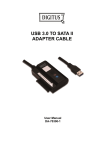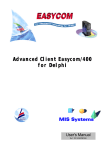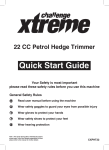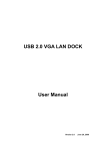Download DEVA036 CMM Vision Probe User`s Manual
Transcript
DEVA036 CMM Vision Probe User’s Manual V1.0 52 Woodside Business Park Birkenhead Wirral CH41 1EL United Kingdom Tel +44 (0)151 647 3222 Fax +44 (0)151 647 4511 Email: [email protected] Web: www.deva.co.uk All information of a technical nature and particulars of the product and its use are given by Deva Electronic Controls Ltd. in good faith. However, it is acknowledged that there may be errors and omissions in this manual. We shall not be liable for loss or damage whatsoever arising from the use of any information or particulars in, or any omissions from, this document. V1.0 DEVA036 USB User’s Manual Overview 1 Overview ........................................................................ 1 1.1 Product Features....................................................................... 1 1.2 Support software....................................................................... 1 1.2.1 Windows XP32,Vista32,Win7 32/64,Win8 32/64 ................................... 2 1.2.2 Utilities.................................................................................................... 2 2 Installation and configuration...................................... 3 2.1 Hardware installation................................................................ 3 2.1.1 036-AJN installation............................................................................... 4 2.1.1.1 Mounting ................................................................................................................................ 4 2.1.1.2 Connections........................................................................................................................... 4 2.1.1.3 Compatibility.......................................................................................................................... 4 2.1.2 036-AJN-USB installation ...................................................................... 4 2.1.2.1 Mounting ................................................................................................................................ 4 2.1.2.2 Connections........................................................................................................................... 4 2.1.2.3 Compatibility.......................................................................................................................... 5 2.1.3 036-SHK installation .............................................................................. 5 2.1.3.1 Mounting ................................................................................................................................ 5 2.1.3.2 Connections........................................................................................................................... 5 2.1.3.3 Compatibility.......................................................................................................................... 5 2.1.4 036-BRK-PH10M installation ................................................................. 5 2.1.4.1 Mounting ................................................................................................................................ 5 2.1.4.2 Connections........................................................................................................................... 5 2.1.4.3 Compatibility.......................................................................................................................... 6 2.2 Software Installation ................................................................. 6 2.2.1 Software support memory stick............................................................ 6 2.2.2 System requirements............................................................................. 7 2.2.3 Device driver installation....................................................................... 7 3 Software Development Kit ........................................... 7 i 1 Overview The DEVA036 CMM Vision Probe is a complete vision and lighting solution for CMM systems. Choose from convenient mounting options such as AJN for Renishaw autojoint , TKJ for Hexagon kinematic joint or simple shank mount. Connection to the host system is via USB cable and full auto-changing where required is made possible by the use of a multi-wire breakout module. The CMM Vision Probe shares the same software interface with other Deva camera and lighting solutions so compatibly with third party CMM applications is maintained. 1.1 1.2 Product Features • 2048 x 1536 3M pixel colour image • Cropping, panning, skipping and binning modes • 6 frames per second at max resolution • Comprehensive auto exposure modes and colour compensation • 32 white LED light ring fully controllable • 5 micron pixels and 110mm working height • High quality 50mm lens • High speed USB 2.0 interface • Extensive software support • Compatibility with Deva035,SP25,SP600 Support software A variety of software drivers, libraries and utilities are provided with the DEVA036 CMM Vision Probe. These drivers both enable the probe to operate with existing software developed by 3rd parties and facilitate software development for integration with new applications. Software support is an ongoing activity, if support for a particular application or operating system is not currently provided, please call the Deva office to determine its availability. 1.2.1 Windows XP32,Vista32,Win7 32/64,Win8 32/64 Windows Driver Model (WDM) drivers support the DEVA036 CMM Video Probe whilst the Deva camlib and lightlib library functions are exported by Win32/64 dynamic link libraries (DLL). Both of these items are installed automatically from the Deva software support memory stick when the probe is first installed. For software developers, the Deva camlib and lightlib library functions are described in the Dev028 Manual and the Lightlib SDK programming guide. Example programs written using common modern visual programming tools are provided on the Deva software support memory stick to illustrate the use of the library functions. For operation with 3rd party software applications, please refer to the documentation supplied by the software provider. 1.2.2 Utilities Demonstration image capture and lighting control software is provided which may be used to quickly verify that the DEVA036 CMM Vision Probe is installed correctly and operational without requiring the use of 3rd party applications or software development. 2 Installation and configuration 2.1 Hardware installation The following models are available : Model Mounting Connection 036-AJN Renishaw AutoJoint USB mini-B on breakout unit. 036-AJN-USB Renishaw AutoJoint USB mini-B on side of 036 036-SHK 41.5mm Shank USB Mini-B on side of 036 The following breakout models are available : Model Mounting Connection 036-BRK-PH10M Above PH10M USB mini-B on breakout unit. These 036 models support the following installation options : 2.1.1 036-AJN installation 2.1.1.1 Mounting The 036-AJN mounts onto the Renishaw AutoJoint and is compatible with the ACR3 rack. Note the slots either side of the 036-AJN cannot be used due its size so it is best to use a slot at either end of the rack. Since the signals required are connected through the AutoJoint full auto-changing is possible. 2.1.1.2 Connections The 036-AJN requires that a breakout unit be used to separate its USB signals from the multi-wire cable. The multi-wire cable is disconnected from the head and the breakout unit inserted inline. The USB signals are brought out onto a mini-B connector. A suitable high-speed USB cable must run back to a port on the PC computer. For operation the 036-AJN requires +5v,500ma to be supplied on the multi-wire connection. This is the case when used with the Deva035 scanning card. And is common on other controller hardware. The following table gives the required connections. Multi-Wire Pin Signal 1 +5v 3 0v 2.1.1.3 Compatibility The 036-AJN has a PID value of 11K5 for the purposes of identification by controllers and switch units. Note when the breakout unit is in place pins 2 and 9 will not be connected through to the device. 2.1.2 036-AJN-USB installation 2.1.2.1 Mounting The 036-AJN-USB mounts onto the Renishaw AutoJoint and is compatible with the ACR3 rack. Note the slots either side of the 036-AJN-USB cannot be used due its size so it is best to use a slot at either end of the rack. Since the signals required for operation are connected via a USB cable on the side of the unit full auto-changing is not possible. 2.1.2.2 Connections The 036-AJN-USB derives all power and signals from a USB connection. A suitable high-speed USB cable must run back to a port on the PC computer. There is no connection to any signals on the AutoJoint. 2.1.2.3 Compatibility The 036-AJN-USB does not make any connections to the AutoJoint so there are no compatibility issues with other devices using the connection. 2.1.3 036-SHK installation 2.1.3.1 Mounting The 036-SHK mounts via a standard user supplied 41.5mm shank. 2.1.3.2 Connections The 036-SHK derives all power and signals from a USB connection. A suitable highspeed USB cable must run back to a port on the PC computer. 2.1.3.3 Compatibility The 036-SHK does not have any compatibility issues. 2.1.4 036-BRK-PH10M installation 2.1.4.1 Mounting The 036-BRK-PH10M mounts onto the top of a PH10M probe head using three captive M3 bolts. A built in Micro-D connector makes connection with the Micro-D connector on the side of the PH10M. Both connectors have some flexibility in their mounting and care should be take to align them during installation. Once the 036BRK-PH10M is screwed in place the whole assembly mounts to the CMM using the same mounting points as the PH10M. Note the 036-BRK-PH10M is nominally 21mm in height and it may be necessary to change the datum setting of the CMM to allow for the lower Z position of the probe. 2.1.4.2 Connections The 036-BRK-PH10M has a Micro-D connector at the same position as the PH10M so the original multi-wire cable should be straightforward to connect. Since the purpose of the 036-BRK-PH10M is to breakout the USB signal needed by the 036 Vision probe a suitable USB cable must be connected to the mini-B connector. It may be necessary to drill a hole in the centre of the mounting plate for this cable to pass through into the quill of the machine. 2.1.4.3 Compatibility The 036-BRK-PH10M is known to be compatible with the following controllers and devices. Deva035 scanning card,Deva036 CMM Vision Probe, SP25,SP600. The 036-BRK-PH10M has the following connections : Multi-Wire Pin Signal 1 +5v 2 No Connection 3 0v 4 Pass through 5 Pass through 6 Pass through 7 Pass through 8 Pass through 9 No Connection 10 Pass through 11 Pass through 12 Pass through 13 Pass through 14 Pass through 15 Pass through If any other devices to be used on the CMM require pins 2 and 9 then they may not function correctly with the 036-BRK-PH10M in place. If any other device to be used with the CMM do not use pins 1 and 3 for +5v and 0v then they will not be compatible with the 036-BRK-PH10M. Please contact [email protected] to discuss possible solutions. 2.2 Software Installation 2.2.1 Software support memory stick The DEVA36 is supplied with a software support memory stick that also includes support and information for many of Deva’s other products. The memory stick includes the following items: Windows XP32,Vista32,Win7 32/64,Win8 32/64 device drivers provide a coherent camera hardware and light ring hardware management layer. Windows XP32,Vista32,Win7 32/64,Win8 32/64 DLLs and import libraries contain the Deva camlib and lightlib functions. .Net interface DLLs for Deva camlib and lightlib functions. 'C' language library routines and header files which provide constant, structure and function definitions for access to the libraries A Visual Basic module provides constant, structure and function definitions for access to the libraries. Example programs illustrating use of the library functions. Demonstration image capture and light control utility software. 2.2.2 System requirements The camera requires an IBM PC compatible (Pentium 4 or above recommended) running XP32 or later with one spare USB 2.0 connection. 2.2.3 Device driver installation Plug ‘n’ Play software support for Windows XP32 and later enables simple installation. Follow the instructions and when requested select ‘have disk’ and then browse to the directory on the installation memory stick containing the Deva036 drivers. For example, for XP32/Vista32/Win7 32/Win8 32 select: \PC interface products\Deva036\Issue1.x\Drivers\Win32 Click ok and follow instructions to complete installation. The installation may be tested using the supplied demonstration image capture utility and light panel software that may be found on the memory stick in the utils\win32 directory. 3 Software Development Kit For development of general-purpose image capture applications, Deva provides a suite of functions built into the Deva capture library. The library is designed to provide the facilities necessary for the configuration and control of live and still image capture from within a user application. A similar library is provided for lighting control. 52 Woodside Business Park Birkenhead Wirral CH41 1EL United Kingdom Tel +44 (0)151 647 3222 Fax +44 (0)151 647 4511 Email: [email protected] Web : www.deva.co.uk