Download On-Site Alarm System
Transcript
S105 On-Site Alarm System User Manual 2014 smanos. All rights reserved. Printed in China PA: OI-S105-EN-1404-V1.0 Table of Contents Working Mode Product Introduction 1~4 Test the PIR Motion Detector Install the PIR Motion Detector Foreword Installation Notices Features Connecting and Deleting Accessories In the Box On-Site Alarm Panel 5~6 Pairing the Remote Control Pairing the Door/Window Contact Alarm Panel Overview Pairing the PIR Motion Detector Power On Deleting Accessories Power Off Test and Install Accessories Remote Control 26~28 7~25 Zone Setting For Wireless Accessories 29 Entry and Exit Delay 30 Act as an Accessories Kit 31~32 Overview Arm(Away Arm) Pairing the Siren to the Control Panel Disarm Pairing Other Wireless Detector to the Control Panel Home Mode (Part Arm) Deleting the Siren from the Control Panel SOS Deleting Accessories from the Control Panel Mute Operation Nightlight On/Off Test and Install the Door/Window Contact Overview Test the Door/Window Contact Install the Door/Window Contact Test and Install the PIR Motion Detector Overview Specifications 33~36 Disclaimer 37 Caution and Warnings 38 Terms of Warranty 39 Notes 40 Product Introduction Foreword Features Dear Customers: 100% wireless configuration, easy to use Thank you for purchasing S105. This product is a totally plug & play Compact and streamline design wireless home security solution. It features automatic pairing to One-button pairing various accessories, putting your home under all-round protection. Work as accessory or standalone alarm panel To experience this wonderful product, please follow the instructions Built-in battery for 8-hour standby in the user manual. Mute operation Nightlight function Support 40 wireless accessories (including remote control) Built-in 1,000,000 RF codes combination maintains high reliability Please read this manual carefully before using. Please kindly keep this user manual for your reference when necessary. 1 2 In the Box DS2300 Door/Window Contact x 1 The contact can be used for doors, windows, or other devices that can be opened or closed. Once a window or door is opened (the transmitter and magnet are separated), thesystem will trigger an alarm. RE2300 Remote Control x 2 It's convenient to carry. With the remote control, you can arm/disarm the system, set home mode, perform SS1005 Alarm Panel x 1 mute arm/disarm, make an emergency call. The alarm panel receives and processes signals from wireless accessories. When the accessory is triggered, the panel will alarm and the strobe light will flash to deter intruders. With plug-in design, it is powered by AC 100~240V by plugging it into a wall outlet. MD2300 PIR Motion Detector x 1 The detector adopts digital dual-core fuzzy logic control processing technology and intelligent analysis algorithm, effective resolution of interfering signal and human Double-sided Tape x 4 (2pcs for door/window contact, 2pcs for PIR sensor ) Bracket for PIR Detector x 1 Screw Kit x 1 (For PIR sensor) movement signal, preventing false alarm. It can detect the temperature and movement of human bodies within the 8-meter cone space. When detecting human movement twice in 3 minutes, it switches to the powersaving mode automatically. After 3 minutes of no human movement, it switches to the working state. User Manual x 1 3 Quick Guide x 1 4 On-Site Alarm Panel Alarm Panel Overview Power On The siren is powered off by default. Plug the siren into a power outlet. Press the power button. It beeps once, indicating power is on. Power button/connect button Strobe light Siren and Strobe Light 5 Power Off Status Siren Strobe Light Arm or Home Arm Beeps once Flashes once and then on After the siren is powered on, press the power button once. Then, Disarm Beeps twice Flashes twice and then off press and hold the power button for 6 seconds until a beep is Mute Arm No beep Lights on Mute Disarm No beep Lights off heard, indicating power is off. 6 Test and Install Accessories LED Indication Accessories in this kit can work only with our control panels. LED blinks once: Armed or in home mode Remote Control LED blinks once: Disarmed RE2300 remote control is dainty and delicate, easy to carry. It can be attached LEDs blinks once: SOS to your key ring, or just put into your pockets or purses. When you are about to exit or entry the house, you can use it to arm or disarm the system. In case of any emergency, just press the [SOS] button, the alarm will be activated Arm(Away Arm) immediately. In arm state, the system will trigger an alarm when detecting intrusion. Overview Press the [Arm ] button. The siren beeps once, indicating the system is in the arm state. LED Indicator Arm Guide Point For The Blind Disarm Stay Note: If you do not want to take the remote control, entry and exit delay time can be set. For related definition and setting, please refer to page 29. SOS Metal Ring 7 8 Disarm Home Mode(Part Arm) In disarm state, the detectors (except those accessories in the 24-hour zone) In home mode, detectors that set in home zone are in disarm state; the other will not trigger an alarm when detecting intrusion. detectors are still in arm state. That is, you can move freely in the home zone; however, the rest areas are still being protected. Press the [Disarm ] button. The siren beeps twice, indicating the system is in disarm state. Note: If entry and exit delay is set, you can enter your home directly in the arm state, then disarm the system within the delay time. No alarm will be triggered in this case. If you disarm the system after the delay time, the system will trigger an alarm. Press the [Stay ] button. 3 seconds later, the siren beeps once indicating the system is in home mode state. Note: The PIR detector is set in home zone by default. That is, the PIR detector will not trigger an alarm after you press the [Stay ] button. The zones include home zone, normal zone, 24-hour zone. For details of each zone, please refer to page 30. SOS In case of emergency, you can press the [SOS] button. Whenever you press the [SOS] button on the remote control, the siren will alarm immediately. 9 10 Mute Operation Nightlight On/Off You can arm and disarm the system silently. Press and hold the [Stay ] button for 1 second, and then press the [Arm ] ] button twice, the siren switches to home mode Press the [Stay silently and the nightlight is on. button within 3 seconds. The system is armed silently. Press and hold the [Stay [Disarm 11 ] button for 1 second, and then press the ] button within 3 seconds. The system is disarmed silently. Press the [Disarm nightlight. ] button, the siren disarms and switches off the 12 PCB Layout Test and Install the Door/Window Contact The contact contains a transmitter and a magnet, which can be mounted on a door, window, or any object that can be opened or closed. When the transmitter and magnet are separated, or the tamper switch is pressed, the system will trigger an alarm. Tamper Switch CR2032 Lithium Cell Battery Overview LED Indicator Test the Door/Window Contact Tamper Switch This is to test whether the contact can work properly. Transmitter Magnet 1. Remove the insulating strip Front side Back side The contact works immediately. LED Indication Blinks once: Intruder is detected. Blinks once per 3 seconds after triggered: Low battery. Replace the battery as soon as possible. 13 14 2. Pay attention to the direction Install the Door/Window Contact There are triangle marks on the side of the transmitter and magnet. Make sure the triangle marks is close to each other and within the range of 1 cm. Make sure the triangle marks on the side of the transmitter and magnet are close to each other and within the range of 1 cm when installing. Secure the contact with double-sided tapes Secure the transmitter and magnet on the desired locations with double-sided tapes. 3. Test the door/window contact Press the [Arm ] button. The system switches to the arm state. Separate the transmitter and magnet with the space more than 2 cm. The LED on the transmitter blinks once, then the siren alarms. This means the contact works properly. >2cm Note: If this product is installed on metal door, place spacers under the transmitter and magnet. This product is not suitable for shutter door, please purchase shutter door sensor for your use. 1 15 2 16 PCB Layout Test and Install the PIR Motion Detector The detector adopts digital dual-core fuzzy logic control processing Tamper Switch technology and intelligent analysis algorithm, effective resolution of Infrared Sensor interfering signal and human movement signal, preventing false alarm. It features automatic temperature compensation and resistance to flow technology, adapting to environmental and temperature change. It can detect human movement within the 8-meter cone space, suitable for halls, hallways, etc. LED Indicator Overview Note: When tamper switch is triggered, the siren will alarm immediately. Test Button Detection Lens Double-sided Tape Stick Place Working Mode Testing Mode After self-testing, press the test button, the detector switches to the testing LED Indicator Bracket Slot mode and detects once every 10 seconds. It triggers an alarm. After 3 minutes, the LED blinks twice, and the detector switches to the power-saving mode. LED Indication Blinks continuously: Self-testing. Blinks once: Intrusion is detected. Blinks twice: 3 minutes testing mode is finished, enters power saving mode. Blinks once per 3 seconds: Low battery indication, please change the batteries immediately. 17 18 Power-Saving Mode Test the PIR Motion Detector The product features power-saving design. If the detector detects human movement twice in 3 minutes, it will switch to the sleeping state to save power. At this time, the LED will not blink and no alarm. After no movement within the next 3 minutes, the detector switches back to the working state automatically. This is to test whether the PIR detector works normally. 1. Remove the insulating strip Remove the insulating strip. Case 1: Initial start and then guard. Case 2: Press the test button and then guard. 2. Arm the system Press the [Arm ] button on the remote control. The system is armed. 3 minutes later Sleep after detecting human movement twice No human movement within 3 minutes Switch from sleep to guard. 3. Trigger an alarm Note: After the detector is in the sleeping state, ensure no human movement within 3 minutes; otherwise, the detector remains sleeping. In the sleeping state, it is recommended that you leave the room after arming the system. Ensure no human movement in 3 minutes. Then, go into the room, the siren alarms Keep pressing the test button at the back until the siren sounds. It indicates that the PIR motion detector is connected to the siren. immediately. Detection Scope 0m 2m 4m 6m 8m 2m Top view 110° 0m Side view 19 20 3. Test the PIR motion detector Install the PIR Motion Detector Press the test button at the back. It switches to the testing mode and sustains After making sure the detector works normally, do as follows: for 3 minutes. Walk in the detection scope and observe the LED. When human movement is detected, the LED blinks once. 1. Choose a suitable installation location It is recommended to mount it at the height of 2m from the ground. For installation notices, please see page 23-25. 2m 4. Adjust the angle Adjust the bracket angle to achieve the best detection effect. 2. Fix the detector Fix the installation bracket on the wall with screws, and then fit the groove at the back of the detector on the bracket. For the detector of this model, you can stick it at the corner with double-sided tapes. Side view 21 1 2 Top view 22 Installation Notices Mount the detector in a proper angle Pay attention to the following during installation: The installation angle affects sensitivity directly. The sensitivity is optimal when the walk direction is vertical to the infrared direction. Choose the best location and angle according to the actual situation and detection scope diagram. Mount the detector to a location close to the entry or exit The detector aims at preventing intrusion. Detecting human movement at the entry or exit is critical for security. Avoid facing to glass windows or doors Strong light interferes with detection sensitivity. In addition, complicated situations, such as traffic flow, stream of people, also should be avoided. 23 24 Connecting and Deleting Accessories Avoid facing to or positioning close to heat/cold sources Heat/cold sources, such as heat extraction units, heaters, air conditioner, microwave oven, refrigerator, which may cause false triggering, should be Accessories need to be paired to the siren so that the siren can receive signals from them, and sound the alarm. Accessories in the kit have been paired to the siren before delivery, and ready for use. If the siren does not alarm when detectors are triggered, please pair them again. Accessories purchased separately must be paired to the siren before use. avoided. ON Pairing the Remote Control 1 Press the connect button on the siren Press the connect button on the siren, it beeps once, 3 seconds later, it beeps once again and the strobe flashes, indicating the siren is ready for pairing. 2 Press any button on the remote control Press any button on the remote control, the siren beeps once, indicating successful pairing. Avoid facing to swinging objects Swinging objects may also trigger false triggering. Besides, if there are two detectors covering the save scope, adjust the locations to prevent cross-interference. Note: If the siren beeps twice, it indicates the remote control has been paired before. 25 26 Pairing the Door/Window Contact Pairing the PIR Motion Detector 1 Press the connect button on the siren Press the connect button on the siren, it beeps once, 3 seconds later, it beeps once again and the strobe flashes, indicating the siren is ready for pairing. 2 Separate the transmitter and magnet Make sure the triangle marks close to each other and within the range of 1cm, and then separate them with the space more than 2 cm. The siren beeps once indicates successful pairing. 1 Press the connect button on the siren Press the connect button on the siren, it beeps once, 3 seconds later, it beeps once again and the strobe flashes, indicating the siren is ready for pairing. 2 Press the test button on the PIR motion detector Press the test button at the back of the PIR motion detector. The siren beeps once, indicating successful pairing. >2cm Note: If the siren beeps twice, it indicates the PIR motion detector has been paired before. Note: If the siren beeps twice, it indicates the door/window contact has been paired before. Deleting Accessories Deleting accessories is to disconnect accessories from the siren. After that, the siren cannot receive signals from accessories nor trigger alarms. Press and hold the connect button on the siren for 6 seconds, the siren beeps once and the strobe flashes twice, indicating all the accessories are deleted. 27 28 Zone Mode of Wireless Accessories Entry and Exit Delay The zone mode of wireless accessory includes: normal zone, If you do not want to take the remote control, entry and exit delay time can be set. home mode zone or 24-H zone. Normal Zone: In arm or home mode status, the system will alarm immediately once the sensors in normal zone is triggered. Home Mode Zone: In home mode status, the system will not alarm once the sensor in home mode zone is triggered. 24-H Zone: In any condition, the system will alarm immediately once the 24-H zone detector is triggered. Sensor Default Zone MD2300 PIR Motion Detector Home Mode Zone DS2300 Door/Window Contact Normal Zone Note: The default zone setting of smoke detector, gas detector or outdoor beam sensors are 24-H zone. 29 Press the connect button twice, delaying for 30 seconds. Press the connect button for three times, delaying for 60 seconds. Press the connect button for four times, disabling the function. After setup, if you arm the system, the siren beeps once every 5 seconds until it goes to arm state. If the sensors are triggered, the siren will sound the alarm after the delay time. Note: Press the [Arm ] button on the remote control twice. The system switches to arm state immediately. 30 Act as an Accessory Kit Pairing Other Wireless Detectors to the Control Panel If user purchased our alarm system before, S105 can act as an accessory kit, working with the control panel after successful pairing. After control panel enters its pairing status (please refer to its user manual), trigger the wireless detector, the control panel beeps once to indicate successfully pairing. Pairing the Siren to the Control Panel 1 Press the connect button on the siren Press the connect button on the siren, it beeps once, 3 seconds later, it beeps once again and the strobe flashes, indicating the siren is ready for pairing. 2 Press the [Arm] or [SOS] button on the control Panel Press the [Arm ] or [SOS] button on the control panel, the siren beeps once, indicating successful pairing. Deleting the Siren from the Control Panel Press and hold the connect button on the siren for 6 seconds. The siren beeps once and the strobe flashes twice, the siren is deleted from the control panel. Deleting Accessories from the Control Panel Please refer to the manual of control panel. Exit the pairing status Press the connect button on the siren, it beeps once, exiting the pairing status. Test whether the siren has been paired Press the [Arm ] button on the remote control. If the siren and control panel both beep once, it indicates the pairing succeeds. If not, please pair them again. 31 32 Specifications SS1005 On-Site Alarm Panel / Mini Strobe Siren RE2300 Remote Control Power Supply Power Supply AC 100V~240V, 50/60 Hz DC 3V(CR2032 lithium cell battery x 1) Volume Transmit Current 90dB ≤ 9.5 mA Backup Battery Transmitting Distance 3.7V 600mAh lithium battery ≤ 80 m (open area/no interference) Static Current Radio Frequency ≤ 13mA 868MHz Alarm Current Housing Material ≤ 100mA PC+ABS plastic Radio Frequency Operating Condition 868MHz Temperature -10℃~+55℃ Housing Material Relative Humidity ≤ 80% (non-condensing) PC+ABS plastic Dimensions ( L x W x H ) Operating Condition 71 x 38 x 12 mm Temperature -10°C ~ +55°C Relative Humidity ≤ 80% (non-condensing) Dimensions ( L x W x H ) 90 x 90 x 42.2mm (Not include plug part) 33 34 DS2300 Door/Window Contact MD2300 PIR Motion Detector Power Supply Power Supply DC 3V(CR2032 lithium cell battery x 2) DC 3V(1.5V AA battery x 2) Static Current Static Current ≤ 1 uA ≤ 50 uA Alarm Current Alarm Current ≤ 10.5 mA ≤ 11 mA Transmitting Distance Detection Scope ≤ 80 m (open area/no interference) 8m/110° Radio Frequency Transmitting Distance 868MHz ≤ 80 m (open area/no interference) Housing Material Radio Frequency ABS plastic 868MHz Operating Condition Housing Material Temperature -10℃~+55℃ ABS plastic Relative Humidity ≤ 80% (non-condensing) Operating Condition Transmitter Dimensions ( L x W x H ) Temperature 72.5 x 28 x 10 mm Relative Humidity ≤ 80% (non-condensing) -10℃~+55℃ Magnet Dimensions ( L x W x H ) Detector Dimensions ( L x W x H ) 58 x 14 x 9.5 mm 101.5 x 59 x 37.5 mm Bracket Dimensions ( L x W x H ) 60 x 29 x 27 mm 35 36 Disclaimer Caution and Warnings smanos have reviewed this manual thoroughly in order to make it an easy to Due to laws and regulations determined by the Euopean Parliament, some use guide for this product. All statements, technical information, (wireless) devices may be subject to restrictions on its use in certain European recommendations in this manual are believed reliable, but the accuracy and countries. In some EU Member States, the use of equipment are prohibited. completeness are not guaranteed or warranted. Contact your (local) government for more information on these restrictions. The specifications and information regarding the products in this document are subject to change without notice. Always follow the instructions in the manual, especially when it concerns Photocopy, copy, reproduction, translation to any language, modification, devices which need to be assembled. storage in a retrieval system or retransmission, in any form or by any means, Warning: in most cases it is an electronic device. Incorrect or improper uses of electronic, mechanical or otherwise, is strictly prohibited without prior written the device may result in (serious) injuries. permission. In no event shall smanos be liable for any indirect, special, incidental, or Repairing the unit must be done by smanos qualified personnel. The warranty consequential damages, including, without limitation, lost profits or loss or expires immediately if the unit is repaired and/or when the product is damage to data arising out of the use or inability to use this document, even misused. if smanos has been advised of the possibility of such damages. 37 38 Notes Terms of Warranty The three-year warranty applies to all smanos products unless otherwise specified at the time of purchase. When buying a second hand smanos product the product warranty remains measured from the time it was bought by the original owner. Power supplies, batteries, antennas and all other products integrated in or directly connected with the main product or products that may reasonably assumed to have a different wear pattern than the main product are therefore not covered by the smanos guarantee. The warranty doesn’t apply when incorrect or improper use, external influences and/or opening of the housing has been done by parties other than smanos. Group Sensor Sensor type Zone 1 Magnet contact Motion detector SMANOS HOLDING LTD Zone 2 Jacobus Spijkerdreef 386 Zone 3 2132 PZ Hoofddorp Zone 4 the Netherlands Zone 5 www.smanos.com Name Normal Home 24/7 Zone 6 Zone 7 Zone 8 Zone 9 Zone 10 Zone 11 Zone 12 Zone 13 Zone 14 Zone 15 Zone 16 39 40 产品型号 WS-105 部件名称 说明书 设 林寿 材 80克书写纸 印刷尺寸 210X142mm 成品尺寸 105X142mm 工 骑马钉-44P 版 PA: OI-05S-EN-1404-V1.0 计 艺 注: 双色、双面印刷 料 本























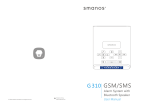

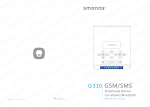
![[IT]W100 Manuale dell`utente](http://vs1.manualzilla.com/store/data/006154111_1-7a4b6d349fd0dcccc91edad3066002cb-150x150.png)

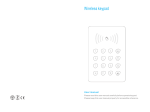

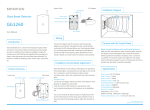
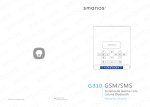



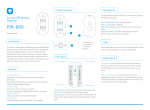


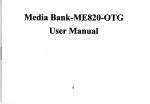



![[FR]X300 Systèmed alarme Manuel de lutilisateur](http://vs1.manualzilla.com/store/data/006375167_1-34b8f4486cf14a90eee5fa47c37b77fd-150x150.png)

