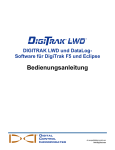Download GPS-SPOTTER GS-CAR
Transcript
DEUTSCH GPS-SPOTTER GS-CAR-10 USER MANUAL DEUTSCH Version 2.1 www.gps-spotter.com BITTE LESEN SIE DIESE ANLEITUNG SORGFÄLTIG www.gps-spotter.com Seite 1 bis 8 DEUTSCH 1 FUNKTIONSWEISE Das GS-Car-10 ist ein GPS-Ortungsgerät mit internen GPS- und GSM-Antennen inklusive SIMKarte. Diese Anleitung beschreibt, wie Sie das Gerät in ein Fahrzeug einbauen, die Funktionen in der GPS-Spotter Software verwenden und nach der Startphase das Guthaben verlängern können. 2 PRODUKTBESCHREIBUNG 1 2 3 (1) Stecker für Kabelstrang: zum Anschluss im Fahrzeug (2) LED-Signal Navigate (GPS) und Status (GPRS): zum Überprüfen der Funktion (3) Aufkleber: mit dieser Seite nach oben einbauen 3 FAHRZEUG-EINBAU (12 ODER 24 VOLT GLEICHSTROM) Der Kunde ist verantwortlich für den fachgerechten Einbau (z.B. in einer Fachwerkstatt), um Schäden am Gerät oder am Fahrzeug zu vermeiden. Das Gerät ist bereits für den Einbau mit aktiver SIM-Karte vorkonfiguriert. Platzieren Sie das Gerät vor Nässe und Feuchtigkeit geschützt unterhalb des Armaturenbretts möglichst weit oben in der Nähe der Windschutzscheibe und mit dem Aufkleber nach oben. Vor Hantieren mit der Box muss diese stromlos gemacht werden bzw. vor dem Anschließen die Sicherungen bzw. das Hauptkabel entfernen. www.gps-spotter.com Seite 2 bis 8 DEUTSCH 3.1 ANSCHLUSS AN DAS FAHRZEUG MIT DAUERPLUS, MASSE UND ZÜNDUNGSPLUS PIN 11 Bezeichnung VCC (10-30) V DC Farbe rot 1 GND (12-30) V DC DIN 1 / IGN schwarz 15 3.2 blau Beschreibung Stromversorgung mindestens +11,8 V bis max. 30 V DC (Gleichstrom) Masse / Ground Zündung / Digitaler Eingang 1 POSITIONIERUNG DES GERÄTS Für einen raschen GPS-Empfang platzieren Sie das Gerät unterhalb des Armaturenbretts möglichst weit oben in der Nähe der Windschutzscheibe und mit dem Aufkleber nach oben. 3.3 LED STATUS 3.4 EINBAU-TESTS Wenn die Zündung AN ist und das Fahrzeug im Freien steht (genügend GPS-Empfang), sollten die LEDs jede Sekunde blinken: Navigate LED (GPS): blinkt jede Sekunde (GPS AN arbeitet normal) Status LED: blinkt jede Sekunde (arbeitet normal) Zum Abschluss des Einbaus fahren Sie eine kurze Testfahrt (2-3 Minuten) und melden Sie sich in der GPS-Spotter Software an, legen das Gerät an und überprüfen Sie in der GPS-Spotter Software: Der aktuelle Standort des Fahrzeugs Die historische Fahrspur www.gps-spotter.com Seite 3 bis 8 DEUTSCH 4 GPS-SPOTTER GUTHABEN 4.1 STARTGUTHABEN UND GUTHABEN-VERBRAUCH 4.2 GPS-SPOTTER KONTO ANLEGEN UND GUTHABEN ERWERBEN Sie können das GPS-Spotter Service inklusive SIM-Karte nach dem Kauf mit dem Startguthaben 3 Monate kostenlos nutzen. Wenn Sie KEIN Guthaben erwerben, wird die SIM-Karte nach 3 Monaten automatisch gesperrt. Während der Startphase können Sie online (z.B. bei Amazon) wie bei Wertkarten-Handys weiteres GPS-Spotter Guthaben kaufen (siehe www.gps-spotter.com). Gehen Sie auf www.gps-spotter.com und legen Sie, wie dort beschrieben, ein Online-Konto an. Registrieren Sie sich mit der (4) IMEI-Nummer auf der Verpackung Ihr Gerät. 4 In Ihrem Online-Konto können Sie das Guthaben zum Verlängern eingeben. Sie werden monatlich per Email informiert, wann das Guthaben verbraucht ist. 5 HÄUFIGE FRAGEN Problem LED beginnen nicht zu blinken Navigate LED leuchtet permanent Gerät wird nicht in der Software angezeigt Ich kann mich nicht online beim GPS-Spotter anmelden Mögliche Ursache und Fehlerbehebung Gerät hat keine Stromversorgung bzw. das Zündungsplus ist AUS: Stromversorgung; Masse und Zündungsplus überprüfen Gerät hat kein GPS-Signal: ins Freie fahren oder die Position des Geräts verändern (Aufkleber nach oben, Nähe Windschutzscheibe, keine Abschirmung/ kein Metall darüber. Gerät nicht in der Software hinzugefügt: Gerät mit IMEI anlegen Kein GPS-Spotter Guthaben mehr: Guthaben aufladen Schicken Sie eine Mail mit der Geräte-Nummer (IMEI) oder GSM-Nummer an unseren Support. Bei weiteren Problemen zur Verwendung kontaktieren Sie bitte unseren technischen Support. Die Kontaktdaten finden Sie auf www.gps-spotter.com www.gps-spotter.com Seite 4 bis 8 ENGLISH GPS-SPOTTER GS-CAR-10 USER MANUAL ENGLISH Version 2.1 www.gps-spotter.com PLEASE READ THIS SHORT MANUAL CAREFULLY www.gps-spotter.com Page 5 to 8 ENGLISH 1 WORKING MODE The GS-Car-10 is a GPS vehicle tracking device with internal antennas for GPS and GPRS that includes a GSM simcard. This manual explains how you can mount it in a vehicle and how to get started with the GPS-Spotter software and credits. 2 PACKAGE CONTENTS 1 2 3 (1) Power supply plug: for connection to the vehicle (2) LED signal indication Navigate (GPS) and Status (GPRS): to check the working status (3) Label: mount this side on top 3 IN-VEHICLE MOUNTING (12 OR 24 VOLT DIRECT CURRENT) The customer is responsible for the proper installation (qualified personal). Important information contained herein is to prevent danger and damages of the used product or vehicle. The device is ready for the installation with an active SIM card. As any electrical device the tracking unit is susceptible to humidity or too much heat. Placing it safely under the dashboard should be a safe. As any electrical device the tracking unit is susceptible to humidity or too much heat. Place it safely under the dashboard should be a safe. Do not disassemble the device. Do not touch before unplugging the power supply if the device is damaged, the power supply cables are not isolated or the isolation is damaged. www.gps-spotter.com Page 6 to 8 ENGLISH 3.1 CONNECTING MAIN POWER, IGNITION AND GROUND PIN 11 Definition VCC (10-30) V DC Colour Red 1 GND (12-30) V DC DIN 1 / IGN Black Description Permanent power +11,8 V up to 30 V DC (Direct current) Ground Blue Ignition / digital input 15 3.2 MOUNTING RECOMMENDATIONS For a fast and good GPS fix place the device with the label on top right under the dashboard close to the wind shield. 3.3 LED STATUS 3.4 MOUNTING TEST When the ignition is turned ON and the device is outside (with good GPS reception), both LEDs should blink once a second: Navigate LED (GPS): blinking every second (GPS works normal) Status LED: blinking every second (GSM works normal) Do a short test drive (2-3 minutes) and log in to the GPS Fleet Software to check the installation: The current position should be visible The historic track should be visible www.gps-spotter.com Page 7 to 8 ENGLISH 4 GPS-SPOTTER CREDITS 4.1 STARTUP CREDITS AND CREDIT USAGE 4.2 GPS-SPOTTER WEB ACCOUNT AND ADDING CREDITS You can use the GPS-Spotter including the active SIM after the purchase for a 3 months startup period. After the startup period you need to purchase additional credit points online (e.g. Amazon), similar to prepaid SIM cards. If you don’t add additional credits to your online GPS-Spotter account, the service and the SIM card will be blocked after 3 months and you cannot use the GPS-Spotter anymore. The GPS-spotter service is limited to 30 SMS per month. . Visit www.gps-spotter.com and create a new GPS-Spotter web-account. You can add your device in your web-account. Your (4) device IMEI number is needed that you find on the product packaging. 4 The GPS-Spotter account sends a monthly email with your current credit amount and when the credit will be over. You can add your purchased credit code in your web-account to add credit. 5 FREQUENTLY ASKED QUESTIONS Problem LED are not blinking Navigate LED shines permanently I cannot login to my GPSSpotter account Reasons and hints Device has no power or ignition is switched off: check main power, ignition and ground Device has no GPS signal: drive it outside or shift the location of the device Contact our support on www.gps-spotter.com For any other technical assistance please contact our technical support on www.gpsspotter.com www.gps-spotter.com Page 8 to 8