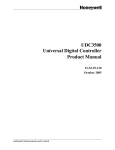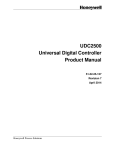Download Honeywell UDC3300 PDF - Lesman Instrument Company
Transcript
UDC3300 Expanded Model: DC330E User Manual 51-52-25-79 5/00 Sensing and Control Notices and Trademarks Copyright 2000 by Honeywell Release 0 May, 2000 Warranty/Remedy Honeywell warrants goods of its manufacture as being free of defective materials and faulty workmanship. Contact your local sales office for warranty information. If warranted goods are returned to Honeywell during the period of coverage, Honeywell will repair or replace without charge those items it finds defective. The foregoing is Buyer’s sole remedy and is in lieu of all other warranties, expressed or implied, including those of merchantability and fitness for a particular purpose. Specifications may change without notice. The information we supply is believed to be accurate and reliable as of this printing. However, we assume no responsibility for its use. While we provide application assistance personally, through our literature and the Honeywell web site, it is up to the customer to determine the suitability of the product in the application. Sensing and Control Honeywell 11 West Spring Street Freeport, IL 61032 UDC3300 is a U.S. registered trademark of Honeywell Other brand or product names are trademarks of their respective owners. ii UDC3300 Expanded Model: DC330E User Manual 5/00 About This Document Abstract This manual contains all the information that is needed to install, configure and operate the UDC3300 Universal Digital Controller. Further details on operation, troubleshooting or calibration can be found in the full UDC3300 product manual (request document number 51-52-25-55). Contacts World Wide Web The following lists Honeywell’s World Wide Web sites that will be of interest to our customers. Honeywell Organization Corporate Sensing and Control International WWW Address (URL) http://www.honeywell.com http://www.honeywell.com/sensing http://www.honeywell.com/Business/global.asp Telephone Contact us by telephone at the numbers listed below. Organization United States and Canada Honeywell Asia Pacific Honeywell Asia Pacific Hong Kong Honeywell PACE, Brussels, Belgium Honeywell, Sunrise, Florida U.S.A. Europe Latin America 5/00 Phone Number 1-800-423-9883 (610) 641-3610 Tech. Support 1-888-423-9883 Q&A Faxback (TACFACS) 1-800-525-7439 Service (852) 2829-8298 [32-2] 728-2111 (954) 845-2600 UDC3300 Expanded Model: DC330E User Manual iii Symbol Definitions The following table lists those symbols used in this document to denote certain conditions. Symbol Definition This CAUTION symbol on the equipment refers the user to the Product Manual for additional information. This symbol appears next to required information in the manual. WARNING PERSONAL INJURY: Risk of electrical shock. This symbol warns the user of a potential shock hazard where HAZARDOUS LIVE voltages greater than 30 Vrms, 42.4 Vpeak, or 60 Vdc may be accessible. Failure to comply with these instructions could result in death or serious injury. ATTENTION, Electrostatic Discharge (ESD) hazards. Observe precautions for handling electrostatic sensitive devices Protective Earth (PE) terminal. Provided for connection of the protective earth (green or green/yellow) supply system conductor. Functional earth terminal. Used for non-safety purposes such as noise immunity improvement. NOTE: This connection shall be bonded to protective earth at the source of supply in accordance with national local electrical code requirements. Earth Ground. Functional earth connection. NOTE: This connection shall be bonded to Protective earth at the source of supply in accordance with national and local electrical code requirements. Chassis Ground. Identifies a connection to the chassis or frame of the equipment shall be bonded to Protective Earth at the source of supply in accordance with national and local electrical code requirements. iv UDC3300 Expanded Model: DC330E User Manual 5/00 Contents 1. INTRODUCTION....................................................................................................1 1.1 Overview ........................................................................................................................1 1.2 CE Conformity (Europe) .................................................................................................1 1.3 Function Keys ................................................................................................................2 2. INSTALLATION .....................................................................................................3 2.1 Mounting ........................................................................................................................3 2.2 Wiring ............................................................................................................................4 3. CONFIGURATION ...............................................................................................19 3.1 Overview ......................................................................................................................19 3.2 Configuration Procedure ..............................................................................................22 3.3 Loop 1 Tuning Parameters Set Up Group ....................................................................23 3.4 Loop 2 Tuning Parameters Set Up Group ....................................................................25 3.5 SP Ramp, SP Rate, or SP Programming Set Up Group...............................................27 3.6 Accutune Set Up Group ...............................................................................................29 3.7 Algorithm Data Set Up Group.......................................................................................30 3.8 Output Algorithm Parameters Set Up Group ................................................................34 3.9 Input 1 Parameters Set Up Group................................................................................36 3.10 Input 2 Parameters Set Up Group................................................................................37 3.11 Input 3 Parameters Set Up Group................................................................................39 3.12 Loop 1 Control Parameters Set Up Group ...................................................................40 3.13 Loop 2 Control Parameters Set Up Group ...................................................................42 3.14 Options Set Up Group..................................................................................................44 3.15 Communications Set Up Group....................................................................................45 3.16 Alarms Set Up Group ...................................................................................................47 3.17 Display Parameters Set Up Group ...............................................................................49 3.18 Calibration Group .........................................................................................................50 3.19 Maintenance Parameters Set Up Group.......................................................................50 3.20 Status Group................................................................................................................51 4. OPERATION ........................................................................................................53 4.1 How to Power Up the Controller ...................................................................................53 4.2 Monitoring Your Controller ...........................................................................................53 4.3 Start-up Procedure.......................................................................................................56 4.4 Operating Modes..........................................................................................................57 5/00 UDC3300 Expanded Model: DC330E User Manual v 4.5 Setpoints ......................................................................................................................57 4.6 Using Two Sets of Tuning Constants ...........................................................................58 4.7 Alarm Setpoints............................................................................................................60 4.8 Two Loops of Control ...................................................................................................60 4.9 Monitoring Two Loops of Control..................................................................................67 4.10 Operating Two Loops of Control ..................................................................................68 4.11 Three Position Step Control Algorithm .........................................................................69 4.12 Input Math Algorithms ..................................................................................................69 4.13 Digital Input Option (Remote Switching).......................................................................72 4.14 Fuzzy Overshoot Suppression .....................................................................................74 4.15 Accutune ......................................................................................................................74 4.16 Entering a Security Code .............................................................................................79 4.17 Carbon Potential ..........................................................................................................80 4.18 Health Watch ...............................................................................................................81 5. SETPOINT RATE/RAMP/SOAK PROGRAM OPERATION ................................83 5.1 Setpoint Ramp Rate.....................................................................................................83 5.2 Single Setpoint Ramp ..................................................................................................83 5.3 Setpoint Ramp/Soak Programming Option ..................................................................85 6. APPENDIX A – ENVIRONMENTAL AND OPERATING CONDITIONS ..............93 7. APPENDIX B – MODEL SELECTION GUIDE.....................................................95 8. APPENDIX C – CONFIGURATION RECORD SHEET ........................................97 9. APPENDIX D – POSITION PROPORTIONAL CALIBRATION .........................101 9.1 Position Proportional Control Output Calibration ........................................................101 10. vi APPENDIX E – INPUT RANGES.......................................................................105 UDC3300 Expanded Model: DC330E User Manual 5/00 Tables Table 1-1 Function of Keys ____________________________________________________ 2 Table 2-1 Permissible Wiring Bundling ___________________________________________ 5 Table 2-2 Input 2 Jumper Selections _____________________________________________ 9 Table 2-3 Control Relay Contact Information _____________________________________ 18 Table 2-4 Alarm Relay Contact Information_______________________________________ 18 Table 3-1 Configuration Procedure _____________________________________________ 22 Table 3-2 Loop 1 Tuning Group Function Prompts _________________________________ 23 Table 3-3 Loop 2 Tuning Group Function Prompts _________________________________ 25 Table 3-4 SP Ramp Function Prompts __________________________________________ 27 Table 3-5 Accutune Group Function Prompts _____________________________________ 29 Table 3-6 Algorithm Group Function Prompts _____________________________________ 30 Table 3-7 Output Algorithm Group Function Prompts _______________________________ 34 Table 3-8 Input 1 Group Function Prompts _______________________________________ 36 Table 3-9 Input 2 Group Function Prompts _______________________________________ 37 Table 3-10 Input 3 Group Function Prompts ______________________________________ 39 Table 3-11 Control Group Function Prompts______________________________________ 40 Table 3-12 Loop 2 Control Parameters Set Up Group ______________________________ 42 Table 3-13 Options Group Function Prompt ______________________________________ 44 Table 3-14 Communications Group Function Prompts ______________________________ 45 Table 3-15 Alarms Group Function Prompts ______________________________________ 47 Table 3-16 Display Group Function Prompts______________________________________ 49 Table 3-17 Maintenance Group Function Prompts _________________________________ 50 Table 4-1 Lower Display Key Parameter Prompts__________________________________ 54 Table 4-2 Error Messages ____________________________________________________ 55 Table 4-3 Procedure for Starting Up the Controller _________________________________ 56 Table 4-4 Setpoint Selection Indication __________________________________________ 58 Table 4-5 Procedure for Selecting Two Sets of Tuning Constants _____________________ 58 Table 4-6 Procedure for Setting Switchover Values ________________________________ 58 Table 4-7 Procedure for Setting Tuning Constant Values ____________________________ 59 Table 4-8 Procedure for Switching PID SETS from the Keyboard _____________________ 59 Table 4-9 Procedure for Displaying or Changing the Alarm Setpoints __________________ 60 Table 4-10 Control Loops Selections____________________________________________ 63 Table 4-11 Two Loop Functionality and Restrictions (Models DC330E-EE-2XX or DC330E-EE-5XX) _________________________________________________ 64 Table 4-12 Two Loop Functionality and Restrictions (Models DC330E-KE-2XX or DC330E-KE-5XX) _________________________________________________ 65 Table 4-13 Procedure for Selecting 2-loop Algorithm _______________________________ 66 Table 4-14 Procedure for Selecting Output Algorithm_______________________________ 66 Table 4-15 Procedure for Selecting Control Parameters_____________________________ 66 Table 4-16 Procedure for Selecting Tuning Parameters _____________________________ 67 Table 4-17 Digital Display Indication—Two Loops _________________________________ 67 Table 4-18 Procedure for Displaying the 3PSTEP Motor Position _____________________ 69 Table 4-19 Digital Input Option Action on Contact Closure ___________________________ 72 Table 4-20 Digital Input Combinations “DIG IN1” or “DIG IN2” ________________________ 74 Table 4-21 Accutune Rules and Regulations _____________________________________ 75 Table 4-22 Procedure for Starting TUNE (Demand) Tuning __________________________ 76 Table 4-23 Procedure for Using TUNE at Start-up for Duplex ________________________ 77 Table 4-24 Procedure for Using SP Tuning at Start-Up _____________________________ 77 5/00 UDC3300 Expanded Model: DC330E User Manual vii Table 4-25 Procedure to Enter a Security Code ___________________________________ 79 Table 5-1 Procedure for Running a Setpoint Ramp_________________________________ 84 Table 5-2 Program Contents __________________________________________________ 86 Table 5-3 Run/Monitor Functions_______________________________________________ 90 Table 9-1 Calibration Procedure ______________________________________________ 102 viii UDC3300 Expanded Model: DC330E User Manual 5/00 Figures Figure 1-1 Operator Interface Displays and Indicators _______________________________ 1 Figure 2-1 Dimensions________________________________________________________ 3 Figure 2-2 Mounting Method ___________________________________________________ 4 Figure 2-3 Composite Wiring Diagram ___________________________________________ 6 Figure 2-4 Line Voltage Wiring _________________________________________________ 7 Figure 2-5 Input #1/#2 Connections _____________________________________________ 8 Figure 2-6 Two HLAI Replace 2nd LLAI Connections ________________________________ 9 Figure 2-7 Electromechanical Relay Output – Model DC330X-EE-XXX _________________ 10 Figure 2-8 Solid State (SS) Relay Output — Model DC33-X-AA-XX____________________ 11 Figure 2-9 10-amp SS External Relay Output — Model DC330X-SS-XX ________________ 11 Figure 2-10 Open Collector Output — Model DC330X-TT-XXX _______________________ 12 Figure 2-11 Current Output Current/Time Duplex, Time/Current Duplex, Position Proportional or Three Position Step Control ____________________________ 13 Figure 2-12 Auxiliary Output and Three-Relay Output ______________________________ 13 Figure 2-13 Position Proportional Output or Three Position Step—Models DC330X-EE-XXX-X2, DC330X-AA-XXX-X2 ____________________________ 14 Figure 2-14 Auxiliary Output Connections— Models DC330X-XX-2XX, DC330X-XX-5XX _________________________________________________ 15 Figure 2-15 Digital Inputs Connections—Model DC330X-XX-XX3 _____________________ 15 Figure 2-16 RS422/485/ASCII or Modbus Communications Option Connections__________ 16 Figure 2-17 Transmitter Power for 4-20 mA 2-wire Transmitter Using Open Collector Alarm 2 Output—Model DC330X-XT-XXX _____________________________ 17 Figure 2-18 Transmitter Power for 4-20 mA 2-wire Transmitter Using Auxiliary Output—Model DC330X-XX-2XX or DC330X-XX-5XX ____________________ 17 Figure 3-1 Prompt Hierarchy __________________________________________________ 19 Figure 4-1 Functional Overview Block Diagram of a Single Loop (Loop #1) or Dual Loop Controller (Loop #1 and Loop #2)________________________________ 61 Figure 4-2 Functional Overview Block Diagram of Internal Cascade of a 2-loop Controller _________________________________________________ 62 Figure 4-3 UDC 3300 Controller Being Used to Control the Carbon Potential of a Furnace’s Atmosphere_____________________________________________ 80 Figure 5-1 Ramp/Soak Profile Example _________________________________________ 88 Figure 5-2 Program Record Sheet______________________________________________ 89 5/00 UDC3300 Expanded Model: DC330E User Manual ix x UDC3300 Expanded Model: DC330E User Manual 5/00 Introduction 1. Introduction 1.1 Overview The UDC 3300 is a microprocessor-based, stand-alone controller. It combines the highest degree of functionality and operating simplicity offered in a 1/4 DIN size controller. With a typical accuracy of ± 0.20 % of span, the UDC 3300 is an ideal controller for regulating temperature and other process variables in numerous heating and cooling applications, in metal working, food, and pharmaceuticals, and testing and environmental work. 1.2 CE Conformity (Europe) This product is in conformity with the protection requirements of the following European Council Directives: 73/23/EEC, the Low Voltage Directive, and 89/336/EEC, the EMC Directive. Conformity of this product with any other “CE Mark” Directive(s) shall not be assumed. T - Accutune in progress t - PV tune in progress L" - Loop 2 display I - Cascade control C - Computer setpoint active O - Output override active R - Run SP ramp/program H - Hold SP ramp/program Upper Display - six characters • Normal Operation - four digits dedicated to display the process variable • Configuration Mode - displays parameter value or selection Lower Display - eight characters • Normal Operation - displays operating parameters and values • Configuration Mode - displays function groups and parameters Indicator definition when lit F - °Fahrenheit being used MAN - controller in manual mode A - controller in automatic mode C - °Centigrade being used Indicator definition when lit ALM - Alarm conditions exist DI - Digital input active 3 - LSP 3 active RSP - Remote SP or SP2 active OUT - Control relay 1 or 2 on ALM 1 2 F C DI 1 2 3 RSP OUT 1 2 MAN R 3300 SP 3300 FUNCTION LOOP 1/2 LOWER DISPLAY MANUAL AUTO % SETPOINT SELECT Keys - See Table 1-1 SET UP MAN and A off — communications option active RUN HOLD Deviation Bargraph • Center bar indicates PV is within ±1% of setpoint. • Next bar will light if PV is between ±1% but less than ±2% in deviation. • If PV is equal to or greater than ±10% deviation, the center bar plus all ten deviation bars will light. 24157 Figure 1-1 Operator Interface Displays and Indicators 5/00 UDC3300 Expanded Model: DC330E User Manual 1 Introduction 1.3 Function Keys Table 1-1 Function of Keys Key SET UP FUNCTION LOOP 1/2 Places the controller in the Configuration Set Up group select mode. Sequentially displays Set Up groups and allows the FUNCTION key to display individual functions in each Set Up group. • Used in conjunction with the SET UP key to select the individual functions of a selected Configuration Set Up group. . • Selects Display of Loop 1 or Loop 2 during operation. LOWER DISPLAY Selects an operating parameter to be shown in the lower display. MANUAL AUTO Alternately selects AUTO or MAN SETPOINT SELECT RUN HOLD 2 Function . Hold key down to cycle through configured setpoints. • Alternate action switch initiates or holds the Setpoint Ramp or Setpoint Program. • Acknowledges a latched alarm 1. ▲ Increases the selected parameter value. ▼ Decreases the selected parameter value. UDC3300 Expanded Model: DC330E User Manual 5/00 Installation 2. Installation 2.1 Mounting Physical Considerations The controller can be mounted on either a vertical or tilted panel using the mounting kit supplied. Adequate access space must be available at the back of the panel for installation and servicing activities. +0.008 92 -0.0 3.622 +0.03 96 3.780 -0.0 96 3.780 +0.008 92 -0.0 3.622 +0.03 Panel Cutout -0.0 FUNCTION L1/L2 SET UP 24 Max Panel .945 Thickness LOWER DISPLAY MANUAL AUTO SETPOINT SELECT RUN HOLD 10 Max (2) .394 2.4 with optional .093 rear cover 90.7 3.57 21.6 .850 147.3 5.82 24152 Figure 2-1 Dimensions 5/00 UDC3300 Expanded Model: DC330E User Manual 3 Installation Mounting Method Before mounting the controller, refer to the nameplate on the inside of the case and make a note of the model number. It will help later when selecting the proper wiring configuration. Remove the mounting kit from the shipping container, and install the kit as follows: n Install the screws into the threaded holes of the clips. n Insert the prongs of the clips into the two holes in the top and bottom of the case. Panel n Tighten both screws to secure the case against the panel. n Carefully slide the chassis assembly into the case, press to close and tighten the screw. Replace the screw cover. 22605 Figure 2-2 Mounting Method 2.2 Wiring Electrical Considerations/Precautions The controller is considered “rack and panel mounted equipment” per EN 61010-1, Safety Requirements for Electrical Equipment for Measurement, Control, and Laboratory Use, Part 1: General Requirements. Conformity with 72/23/EEC, the Low Voltage Directive requires the user to provide adequate protection against a shock hazard. The user shall install this controller in an enclosure that limits OPERATOR access to the rear terminals. Controller Grounding PROTECTIVE BONDING (grounding) of this controller and the enclosure in which it is installed shall be in accordance with National and local electrical codes. To minimize electrical noise and transients that may adversely affect the system, supplementary bonding of the controller enclosure to a local ground, using a No. 12 (4 mm2) copper conductor, is recommended. 4 UDC3300 Expanded Model: DC330E User Manual 5/00 Installation Control/Alarm Circuit Wire Rating The insulation of wires connected to the Control/Alarm terminals shall be rated for the highest voltage involved. Extra Low Voltage (ELV) wiring (input, current output, and low voltage Control/Alarm circuits) shall be separated from HAZARDOUS LIVE (>30 Vac, 42.4 Vpeak, or 60 Vdc) wiring per Table 2-1. Electrical Noise Precautions Electrical noise is composed of unabated electrical signals which produce undesirable effects in measurements and control circuits. Digital equipment is especially sensitive to the effects of electrical noise. Your controller has built-in circuits to reduce the effect of electrical noise from various sources. Be sure to separate external wiring into bundles (see Table 2-1) and route the individual bundles through separate conduits or metal trays. ATTENTION For installation where high EMI/RFI noise cannot be avoided, we recommend you use shielded twisted pair wires for the signals in bundle 2. Table 2-1 Permissible Wiring Bundling Bundle No. 5/00 Wire Functions 1 • • • • Line power wiring Earth ground wiring Control relay output wiring Line voltage alarm wiring 2 Analog signal wire, such as: • Input signal wire (thermocouple, 4 to 20 mA, etc.) • 4-20 mA output signal wiring • Slidewire feedback circuit wiring • Digital input signals • Communications 3 • Low voltage alarm relay output wiring • Low voltage wiring to solid state type control circuits UDC3300 Expanded Model: DC330E User Manual 5 Installation Composite Wiring Digital Inputs Terminals See Figure 2-15 AC Line Voltage Terminals See Figure 2-4 Input #2 Terminals See Figure 2-5 Two HLAI Terminals See Figure 2-6 Input #1 Terminals See Figure 2-5 10 1 L1 11 2 L2/N 12 3 22 13 4 23 14 5 24 15 6 25 16 7 26 17 8 27 Transmitter Power for 4-20 mA 2-wire Transmitters • Using Alarm 2 Output See Figure 2-17 • Using Auxiliary Output See Figure 2-18 9 I/O shield ground (Do not use for Communications shield) Outputs and Alarms Terminals • Time Proportional Output See Figures 2-7, 2-8, 2-9, 2-10 • Current Output/Universal Output See Figures 2-11, 2-12 • Position Proportional Output See Figure 2-13 For Control and Alarm Relay Contact information, See Tables 2-3 and 2-4. Auxiliary Output Terminals See Figure 2-14 Communications Terminals See Figure 2-16 Figure 2-3 Composite Wiring Diagram Line Voltage Wiring This equipment is suitable for connection to 90-264 Vac or 24 Vac/dc, 50/60 Hz, power supply mains. It is the user’s responsibility to provide a switch and non-time delay (North America), quick-acting, high breaking capacity, Type F, (Europe) 1/2 A, 250 V fuse(s) or circuit-breaker for 90-264 V; or 1 A, 125 V fuse or circuit breaker for 24 Vac/dc operation, as part of the installation. The switch or circuit-breaker should be located close to the controller, within easy reach of the operator. The switch or circuit-breaker should be marked as the disconnecting device for the controller (4 mm2). CAUTION Applying 90-264 Vac to a controller rated for 24 Vac/dc will severely damage the controller and is a fire and smoke hazard. 6 UDC3300 Expanded Model: DC330E User Manual 5/00 Installation When applying power to multiple instruments, make sure that sufficient current is supplied. Otherwise, the instruments may not start up normally due to the voltage drop caused by the in-rush current. 1 Ground 2 AC/DC Line Voltage Hot Neutral L1 L2/N 22 1 PROTECTIVE BONDING (grounding) of this controller and the enclosure in which it is installed, shall be in accordance with National and local electrical codes. To minimize electrical noise and transients that may adversely affect the system, supplementary bonding 2 of the controller enclosure to a local ground, using a No. 12 (4 mm ) copper conductor, is recommended. 2 Provide a switch and non-time delay (North America), quick-acting, high breaking capacity, Type F (Europe), 1/2A, 250V fuse(s) or circuit-breaker for 90-264V; or 1A, 125V fuse or circuit breaker for 24 Vac/dc operation, as part of the installation. Figure 2-4 Line Voltage Wiring 5/00 UDC3300 Expanded Model: DC330E User Manual 7 Installation Input#1/Input #2 INPUT #2 ReferRefer to Table 2-4 for 2 Jumper selections. to Table 2-2Input for Input 2 Jumper selections. 3 Thermocouple Use Thermocouple extension wire only 1 Remove screw and install C/J on the "R" terminal, connect tang to "–" terminal. 22 R 22 R 23 + 23 + 24 – 24 – + 22 R + 23 + – 24 – 4-20 milliamps 22 R 100K 1 1 + 23 + 23 + 250Ω Power – 100K 3 24 – + 24 – – 1 The 250Ω load resistor for 4-20 mA or the voltage divider for 0-10 volts or the 500 ohm C/J compensation resistor is supplied with the controller when the input is specified. These items must be installed when you wire the controller before start-up. Input #2 is not available with Position Proportional Output. 22 R – Xmitter 2 1 Carbon, mV mV or Volt or Volt source source 2 0-10 Volts 0–10 Volt source mV or Volts except 0-10 Volts RTD Supply INPUT #1 3 Use Thermocouple extension wire only 1 – 25 R 25 R 26 + 26 + 27 – 27 – Carbon, mV or Volt mV or Volt source source 25 R + 26 + – 27 – 4-20 milliamps 100K 1 2 1 2 When installing the cold junction (Part number 30757088-001) for a T/C input, remove the screws from terminals 25 and 27 (Input 1) or 22 and 24 (Input 2), and install the assembly into place. 3 2 0-10 Volts 1 Carbon, mV or Volts except 0-10 Volts RTD Remove screw and install C/J on the "R" terminal, connect tang to "–" terminal. + 10 11 2 Thermocouple 0–10 Volt source L1 25 R 25 R – Xmitter 26 + + 1 250Ω 26 + For For Relative Relative Humidity Humidity option, option, use use Input Input11as asthe the wet wet bulb bulb input input and andInput Input22 and thedry drybulb bulbinput. input. as the For Carbon Potential For Carbon Potential option, use Input 1 as the option, use Input 1 as the Carbon Probe input. Carbon Probe input. Power 100K 3 27 – + – 27 – Supply Figure 2-5 Input #1/#2 Connections 8 UDC3300 Expanded Model: DC330E User Manual 5/00 Installation Input 2 Jumper Table 2-2 Input 2 Jumper Selections Jumper Location 2nd Input Power/Input PWA W1 W2 24162 Jumper Position W1 W2 Input Types Slidewire Available None (remove jumper) Thermocouple, RTD, mV, Two HLAI replace LLAI Radiamatic, Carbon, 4-20 mA, 0-20 mA, Oxygen, 4-20 mA, 0-20 1-5 V, 0-5 V mA, 1-5 V, 0-5 V High Level Analog Input Connections ATTENTION: Remove Input 2 jumper when replacing second LLAI with two HLAI. Refer to Table 2-2. 1-5V Connections 4-20 mA Connections Transmitter 3 + Input 3 Source + 22 + – 23 + 24 – Input 2 Source + – 1 250Ω – 1 250Ω 22 + 23 + 24 – 1 Transmitter 2 + – + – Power Supply The 250 load resistors are supplied by Honeywell with the controller when the input is specified. These items must be installed when you wire the controller before start-up. Figure 2-6 Two HLAI Replace 2nd LLAI Connections 5/00 UDC3300 Expanded Model: DC330E User Manual 9 Installation Time Proportional Output The three types of Time Proportional outputs available on the UDC 3300 are shown in the following figures. The Alarm wiring connections are the same for all three outputs. For Control and Alarm Relay Contact information, see Table 2-3 and Table 2-4. Figure 2-7 shows the Output and Alarm wiring connections for models with Electromechanical Relay Output. 1 Output Relay#1 Time Proportional N.C. To terminal 1 or 3 3 Output or Alarm Relay#2 2 4 N.C. 5 N.O. 6 7 Alarm Relay#1 Load Supply Power Relay Load 2 N.O. Load Supply Power Relay #2 Load To terminal 4 or 6 2 N.C. 8 N.O. 9 Alarm Relay #1 Load To terminal 7 or 9 2 Load Supply Power 1 Alarm #2 is not available with Time Proportional Duplex or Three Position Step Control or Position Proportional Control. 2 Electromechanical relays are rated at 5 Amps @120 Vac or 30 Vdc and 2.5 Amps at 240 Vac. Customer should size fuses accordingly. Use Fast Blo fuses only. Figure 2-7 Electromechanical Relay Output – Model DC330X-EE-XXX 10 UDC3300 Expanded Model: DC330E User Manual 5/00 Installation Time Proportional 1 Output Relay#1 Alarm 2 Output 2 Relay#2 2 N.O. 4 2 3 4 3 AC Load Supply Power Dummy Resistor 1 5 2 N.O. Relay Load 7 Dummy Resistor 1 8 Alarm Relay #1 Load N.C. AC Load Supply Power N.O. 9 1 AC Load Supply Power Relay Load 3 6 1 Alarm Relay#1 3 To terminal 7 or 9 4 If the load current is less than the minimum rated value of 20 mA, there may be a residual voltage across both ends of the load even if the relay is turned off. Use a dummy resistor as shown to counteract this. The total current through the resistor and the load current must exceed 20mA. Alarm #2 not available with Time Proportional Duplex or Three Position Step Control or Position Proportional control. Solid State relays are rated at 0.5 amps. Customer should size fuses accordingly. Use FastBlo fuses only. Electromechanical relays are rated at 5 Amps @120 Vac or 30 Vdc and 2.5 Amps at 240 Vac. Customer should size fuses accordingly. Use Fast Blo fuses only. WARNING: Only connect Vac to solid state relays. Figure 2-8 Solid State (SS) Relay Output — Model DC33-X-AA-XX L2/N L1 LOAD HOT 1 1 AC 10 1 11 +2 12 –3 13 4 14 +5 15 –6 16 7 17 8 Black Output 1 White – + External solid state relays are rated at 15 amps @25°C derated to 10 amps at 55°C. Customer should size fuses accordingly. Use Fast Blo fuses only. Output 2 Solid State Relay 9 Green Figure 2-9 10-amp SS External Relay Output — Model DC330X-SS-XX 5/00 UDC3300 Expanded Model: DC330E User Manual 11 Installation Time Proportional Simplex Customer Supplied Solid State Relay Customer Supplied Electromechanical Relay 1 Output #1 1 + 2 – 3 1 + + Output #1 1 – – 4 6 7 Alarm Relay #2 Load To terminal 4 or 6 N.C . 8 N.O. Alarm Relay#1 2 + – 3 4 N.C . 5 N.O. Alarm Relay#2 3 Load Supply Power To terminal 7 or 9 6 4 7 Alarm Relay #1 Load 9 N.C . 5 N.O. Alarm Relay#2 4 Load Supply Power Alarm Relay #2 Load To terminal 4 or 6 N.C . 8 N.O. Alarm Relay#1 9 Load Supply Power 4 Alarm Relay #1 Load To terminal 7 or 9 Load Supply Power 4 Time Proportional Duplex Customer Supplied Electromechanical Relay Customer Supplied Solid State Relay 1 + 2 Output #1 1 – 3 1 + + 2 – 3 Output #1 1 – 4 + Output #2 1 2 5 – 6 N.C . 8 N.O. 9 1 CAUTION + – 4 + + 5 – 6 Output #2 1 – 2 7 Alarm Relay#1 3 + – 7 Alarm Relay #1 Load To terminal 7 or 9 Load Supply Power Alarm Relay#1 4 N.C . 8 N.O. 9 Alarm Relay #1 Load To terminal 7 or 9 Load Supply Power 4 Open collector outputs are internally powered. Connecting an external supply will damage the controller. 24166 2 Alarm #2 not available with Time Proportional Duplex or Three Position Step Control or Position Proportional control. 3 Can also use10 amp solid state relay, Part Number 30756018-003 4 Electromechanical relays are rated at 5 Amps @120 Vac or 30 Vdc and 2.5 Amps at 240 Vac. Customer should size fuses accordingly. Use Fast Blo fuses only. Figure 2-10 Open Collector Output — Model DC330X-TT-XXX 12 UDC3300 Expanded Model: DC330E User Manual 5/00 Installation Current Output/Universal Output Figure 2-11 shows the Output and Alarm wiring connections for models with Current Output and two-relay outputs (Model DC330X-KE-XXX). See Table 2-3 for relay terminal connections for Output Algorithm selected. For Duplex Current Output use Auxiliary Output for Output 2 (cool) (see Figure 2-14). ATTENTION: All current outputs are isolated from each other, case ground, and all inputs. 1 2 Current Output 4–20 mA 3 Output#1 or Alarm#2 Relay Output#2 or Alarm#1 Relay N.C. N.O. – Controller Load 0–1000 Ohms 4 Output or Alarm Relay 2 Load 5 6 N.C. + To terminal 4 or 6 7 Load Supply Power 1 Output or Alarm Relay 3 Load 8 N.O. 9 To terminal 7 or 9 Load Supply Power 1 1 Electromechanical relays are rated at 5 Amps @120 Vac or 2.5 Amps at 240 .Vac Customer should size fuses accordingly. Use Fast Blo fuses only. Relays are NOT available on DC330X-C0-XXX. Figure 2-11 Current Output Current/Time Duplex, Time/Current Duplex, Position Proportional or Three Position Step Control Figure 2-12 shows the Output and Alarm wiring connections for models with a Current Output (Auxiliary Output) and three Relay Outputs (Model DC330X-EE-2XX). – Auxiliary + Load 0-1000 1 Output Relay#1 N.C. To terminal 1 or 3 3 Connect shield to ground at one end only Output Relay#2 N.C. Alarm Relay#1 Load Supply Power Relay Load 5 1 To terminal 4 or 6 6 2 7 N.C. 17 – 2 4 N.O. 16 + Load Supply Power Relay Load 2 N.O. 8 Load Supply Power Alarm Relay #1 Load N.O. 9 To terminal 7 or 9 2 1 Alarm #2 is not available with Time Proportional Duplex or Three Position Step Control or Position Proportional Control. 2 Electromechanical relays are rated at 5 Amps @ 120 Vac or 2.5 Amps at 240Vac . Customer should size fuses accordingly. Use Fast Bio fuses only. All current outputs are isolated from each other, case ground, and all inputs. Figure 2-12 Auxiliary Output and Three-Relay Output 5/00 UDC3300 Expanded Model: DC330E User Manual 13 Installation Position Proportional Output Figure 2-13 shows models with Position Proportional Output (Model DC330X-EE-XXX-X2) or Three Position Step Control (Model DC330X-AA-XXX-X2). Calibration Position Proportional Output models must have the output calibrated after installation. Three Position Step models only require that the motor time be entered. Full calibration is not required. Motor Power Supply 4 Neutral 3 Slidewire 100 to 1000Ω mechanically linked to motor Hot 5 Amp Fast Blo fuse Cl os Wi Op ed pe en Op en Cl os ed 1 2 L1 Output Relay#1 4 22 24 Connect shield to ground at one end only 27 1 2 3 4 Output Relay#2 1 N.C. 5 N.O. 6 7 25 26 2 N.O. 3 L2/N 23 N.C. Alarm Relay#1 N.C. 8 N.O. 9 Alarm Relay #1 Load To terminal 7 or 9 Load Supply Power 5 Amp Fast Blo fuse Alarm #2 is not available with Position Proportional output or Three Position Step control. Do not run slidewire cable in the same conduit as AC power. Electrical noise suppression may be required. Slidewire input is not required for Three Position Step control but can be used for motor position indication. Figure 2-13 Position Proportional Output or Three Position Step—Models DC330X-EE-XXX-X2, DC330X-AA-XXX-X2 14 UDC3300 Expanded Model: DC330E User Manual 5/00 Installation Auxiliary Output For Duplex Current Output use Control Output for Output 1 (heat) ATTENTION: Both current outputs (control and auxiliary) are isolated from each other, case ground, and all inputs. + + 16 – 17 Auxiliary Load 0 –1000Ω – Connect shield to ground at one end only Figure 2-14 Auxiliary Output Connections— Models DC330X-XX-2XX, DC330X-XX-5XX Digital Inputs Digital Input Switch #1 Digital Input Switch #2 Connect shield to ground at one end only 10 11 12 Switch Common Figure 2-15 Digital Inputs Connections—Model DC330X-XX-XX3 5/00 UDC3300 Expanded Model: DC330E User Manual 15 Installation Communications Option There are two types of Communications option available: • RS422/485/ASCII or Modbus (Model DC330X-XX-1XX or DC330X-XX-5XX)—Figure 2-16 [also refer to Document #51-51-25-35 (RS422/485 ASCII) or #51-52-25-66 and #51-52-25-70 (Modbus)] • DMCS (Model DC330X-XX-4XX)—Figure 2-16 (also refer to Document #82-50-10-23) Master ASCII or MODBUS 13 RS422/485 14 HALF DUPLEX 15 SHD 1 SHD TX+/RX+ (D+) TX+/RX+ 120 Ohm Resistor TX–/RX– TX–/RX– (D-) DMCS Terminals D+ D- CAUTION To Other Communication Instruments (maximum 31) Do not mix half and full duplex wiring. Do not run these lines in the same conduit as AC power 120 Ohm Resistor on Last Leg Master ASCII RS422/485 FULL DUPLEX 13 14 15 16 17 1 Use shielded twisted pair cables (Belden 9271 Twinax or equivalent) SHD 1 SHD RX+ TX+ RX– TX– TX+ RX+ TX– RX– 120 Ohm Resistor 120 Ohm Resistor To Other Communication Instruments 120 Ohm Resistor (maximum 31) on Last Leg Figure 2-16 RS422/485/ASCII or Modbus Communications Option Connections 16 UDC3300 Expanded Model: DC330E User Manual 5/00 Installation Transmitter power for 4-20 mA 20 Wire Transmitter— Using Open Collector Alarm 2 Output The wiring diagram example shown in Figure 2-17 (Model DC330X-XT-XXX) provides 30 Vdc at terminals 5 and 6 with the capability of driving up to 22 mA. If the transmitter terminal voltage must be limited to less than 30 volts, you can insert a zener diode between the positive transmitter terminal and terminal 5. For example, an IN4733A zener diode will limit the voltage at the transmitter to 25 Vdc. Configure: A2S1TYPE = NONE A2S2TYPE = NONE Zener Diode +5 2-wire Transmitter –6 + 26 + 27 – – 250 ohm resistor Figure 2-17 Transmitter Power for 4-20 mA 2-wire Transmitter Using Open Collector Alarm 2 Output—Model DC330X-XT-XXX Transmitter power for 4-20 mA 20 wire Transmitter—Using Auxiliary Output The wiring diagram example shown in Figure 2-18 (Model DC330X-XX-2XX or DC330X-XX-5XX) provides 30 Vdc at terminal 16 with the capability of driving up to 22 mA. If the transmitter terminal voltage must be limited to less than 30 volts, you can insert a zener diode between the positive transmitter terminal and terminal 16. For example, an IN4733A zener diode will limit the voltage at the transmitter to 25 Vdc. Configure: AUX OUT=OUTPUT Auxiliary Output Calibration: ZERO VAL = 4095 SPAN VAL = 4095 Zener Diode +16 2-wire Transmitter + 26 + –17 27 – – 250 ohm resistor Figure 2-18 Transmitter Power for 4-20 mA 2-wire Transmitter Using Auxiliary Output—Model DC330X-XX-2XX or DC330X-XX-5XX 5/00 UDC3300 Expanded Model: DC330E User Manual 17 Installation Control Relays ATTENTION Control relays operate in the standard control mode: i.e., energized when output state is on. Table 2-3 Control Relay Contact Information Unit Power Control Relay Control Relay #1 or #2 Output Wiring Contact Indicator Status N.O. Open N.C. Closed N.O. Open Closed Off On N.C. Closed Open Off On Off Off On Alarm Relays ATTENTION Alarms relays are designed to operate in a failsafe mode; i.e., de-energized during alarm state. This results in alarm actuation when power is OFF or when initially applied, until the unit completes self-diagnostics. If the unit loses power, the alarms will function. Table 2-4 Alarm Relay Contact Information Unit Power Alarm Relay Wiring N.O. Variable NOT in Alarm State Relay Contact Open Off Relay Contact N.C. Closed N.O. Closed Off Closed Open Off N.C. Open Indicators Open Off On 18 Indicators Variable in Alarm State On Closed UDC3300 Expanded Model: DC330E User Manual 5/00 Configuration 3. Configuration 3.1 Overview The controller is pre-configured at the factory for typical controller settings for a heating process except the input type and output algorithm must be configured to match your process. The controller must also be tuned. See Section 4.3. To assist you in the configuration process, there are prompts that appear in the upper and lower displays. These prompts let you know what group of configuration data (Set Up prompts) you are working with and also, the specific parameters (Function prompts) associated with each group. Figure 3-1 shows you an overview of the prompt hierarchy. As you will see, the configuration data is divided into 15 main Set Up groups plus prompts for calibration and prompts that show the status of the continuous background tests that are being performed. Figure 3-1 Prompt Hierarchy Set Up Group TUNING Function Prompts PROP BD or GAIN GAINVALn RATE MIN RSET MIN or RSET RPM MAN RSET PROPBD2 or GAIN 2 RATE2MIN RSET2MIN or RSET2RPM CYC SEC or CYC SX3 CYC2 SEC or CYC2 SX3 SECURITY LOCKOUT AUTO MAN SP SEL RUN HOLD PVEUVALx PROP3BD or GAIN3 GAINVALn RATE3MIN RSET3MIN or RSET3RPM MANRSET3 PROPBD4 or GAIN 4 RATE4MIN RSET4MIN or RSET4RPM CYC3 SEC or CYC3 SX3 CYC4 SEC or CYC4 SX3 PVEUVALx GAINVALx SP RAMP TIME MIN FINAL SP SP RATE EU/HR UP EU/HR DN EUHRUP2 EUHRDN2 SP PROG STRT SEG END SEG RAMPUNIT RECYCLES SOAK DEV PROG END STATE ToBEGIN SEGxRAMP SEGx SP* * x = 1 to 12. Program concludes after segment 12 GAINVALx TUNINGL2 SP RAMP or SEGxRATE * 5/00 UDC3300 Expanded Model: DC330E User Manual 19 Configuration Set Up Group Function Prompts FUZZY ACCUTUNE CRITERA2 AT ERROR or AT ERR2 CONT ALG ACCUTUN2 SP CHANG KPG SP CHAN2 KPG 2 CRITERIA PIDLOOPS CONT2ALG OUT OVRD TIMER PERIOD START L DISP INP ALG1 MATH K CALC HI CALC LO ALG1 INA ALG1 INB ALG1 INC ALG1BIAS PCO SEL PCT CO ATM PRES INP ALG2 MATH K2 CALC HI CALC LO ALG2 INA ALG2 INB ALG2 INC PCT H2 ALG2BIAS 8SEG CH1 Xx VALUE* Yx VALUE* 8SEG CH2 Xx VALU2 Yx VALU2 TOTALIZER ;;;;;;; OUT ALG OUT ALG 4-20 RNG OUT2 ALG RLYSTATE RLY TYPE INPUT 1 IN1 TYPE XMITTER1 ANALYTIC IN1 HI IN1 LO RATIO 1 BIAS IN1 FILTER 1 BURNOUT1 EMISSIV1 IN2 TYPE XMITTER2 ANALYTIC IN2 HI IN2 LO RATIO 2 BIAS IN2 FILTER 2 BURNOUT2 EMISSIV2 INPUT 3 IN3 TYPE XMITTER3 IN3 HI IN3 LO RATIO 3 BIAS IN3 FILTER 3 CONTROL PV SOURC PID SETS SW VALUE LSP’S RSP SRC AUTOBIAS SP TRACK PWR MODE PWR OUT SP HiLIM SP LoLIM ACTION OUT RATE PCT/M UP PCT/M DN OUTHiLIM OUTLoLIM I Hi LIM I Lo LIM DROPOFF DEADBAND OUT HYST FAILMODE FAILSAFE MAN OUT AUTO OUT PBorGAIN MINorRPM PV 2 SRC FORCE MA PID SETS SW VALUE LSP’S RSP SRC AUTOBIAS SPTRACK SP HiLIM SP LoLIM ACTION OUT RATE PCT/M UP PCT/M DN OUTHiLIM OUTLoLIM I Hi LIM I Lo LIM DROPOFF DEADBAND FAILMODE FAILSAFE ACCUTUNE ALGORTHM * x = 0 to 8 INPUT 2 CONTROL2 20 TOT SEC 56(7" UDC3300 Expanded Model: DC330E User Manual TOT RATE 5/00 Configuration Set Up Group Function Prompts OPTIONS AUX OUT or CUR OUT2 4 mA VAL 20mA VAL DIG IN 1 DIG1 COM DIG IN 2 DIG2 COM COM ComSTATE Com ADDR ComADDR2 SHEDENAB SHEDTIME PARITY BAUD DUPLEX WSFLOAT TX DELAY SHEDMODE SHEDSP UNITS CSP RATO CSP BIAS CSP2RATO CSP2BIAS LOOPBACK A1S1 VAL A1S2 VAL A2S1 VAL A2S2 VAL A1S1TYPE A1S2 TYPE A2S1TYPE A2S2TYPE A1S1 H L A1S1 EV A1S2 H L A1S2 EV A2S1 H L A2S1 EV A2S2 H L A2S2 EV AL HYST ALM OUT1 BLOCK DECIMAL DECIMAL2 TEMPUNIT PWR FREQ RATIO 2 LANGUAGE COUNTER1 COUNTS1 ALARMS DISPLAY CALIB MAINTNCE STATUS 5/00 USED FOR FIELD CALIBRATION TIME1 HRS.MIN1 TIME2 HRS.MIN2 TIME3 HRS.MIN3 COUNTER2 COUNTS2 COUNTER3 COUNTS3 PASSWORD RES TYPE VERSON FAILSAFE FAILSF 2 RAM TEST CONFTEST CALTEST UDC3300 Expanded Model: DC330E User Manual FACT CRC 21 Configuration 3.2 Configuration Procedure Each of the Set Up groups and their functions are pre-configured at the factory. The factory settings are shown in Table 3-2 through Table 3-16. Follow the procedure in Table 3-1 if you want to make changes to any of these selections or values. Record your selections on the Configuration Record Sheet found in Appendix C. Table 3-1 Configuration Procedure Step Operation Press Select Set Up mode SET UP 2 Select any Set Up group SET UP 3 Select a Function parameter 1 Result Upper Display: SET UP Lower Display: TUNING (This is the first Set Up group title.) FUNCTION Sequentially displays the other Set Up group titles. You can also use the [▲] [▼] keys to scan the Set Up groups in both directions. Stop at the Set Up group title that describes the group of parameters you want to configure. Then proceed to the next step. Upper Display: Shows the current value or selection for the first Function prompt of the selected Set Up group. Lower Display: Shows the first Function prompt within that Set Up group. Sequentially displays the other function prompts of the selected Set Up group. Stop at the function prompt that you want to change, then proceed to the next step. 4 Change the value or selection ▲ or ▼ Increments or decrements the value or selection that appears for the selected function. If the display flashes, you are trying to make an unacceptable entry. 5 Enter the value or selection FUNCTION or SET UP This key selects another Function prompt. This key selects another Set Up group. The value or selection you have made will be entered into memory after another key is pressed. 6 22 Exit Configuration LOWER DISPLAY Exits configuration mode and returns the controller to the same state it was in immediately preceding entry into the Set Up mode. It stores any changes you have made. UDC3300 Expanded Model: DC330E User Manual 5/00 Configuration 3.3 Loop 1 Tuning Parameters Set Up Group Table 3-2 Loop 1 Tuning Group Function Prompts Function Prompt Lower Display 5/00 Function Name Selections or Range of Setting Upper Display Factory Setting PROP BD or GAIN Proportional Band or Gain or GAINVALn Or Gain Value being used by Gain Scheduling when enabled RATE MIN Rate in Minutes 0.00 to 10.00 minutes 0.00 RSET MIN or RSET RPM Reset in minutes/repeat or Reset in repeats/minute 0.02 to 50.00 1.00 MAN RSET Manual Reset –100 to 100% output 0 PROPBD2 or GAIN 2 Proportional Band 2 or Gain 2 0.1 to 9999% -- 0.001 to 1000 1.000 RATE2MIN Rate 2 in Minutes 0.00 to 10.00 minutes 0.00 RSET2MIN or RSET2RPM Reset 2 in minutes/repeat or Reset 2 in repeats/minute 0.02 to 50.00 1.00 CYC SEC or CYC SX3 Cycle Time (Heat) 1 to 120 20 CYC2 SEC or CYC2 SX3 Cycle Time (Cool) 1 to 120 20 SECURITY Security Code 0 to 4095 0 0.1 to 9999% -- 0.001 to 1000 1.000 Read Only -- -- -- UDC3300 Expanded Model: DC330E User Manual 23 Configuration Function Prompt Lower Display Selections or Range of Setting Upper Display Factory Setting LOCKOUT Configuration Lockout NONE CALIB + CONF + VIEW MAX CALIB AUTO MAN Manual/Auto Key Lockout DISABL ENABLE ENABLE Setpoint Select Key Lockout DISABL ENABLE ENABLE RUN HOLD Run/Hold Key Lockout DISABL ENABLE ENABLE PVEUVAL1 PVEUVAL2 PVEUVAL3 PVEUVAL4 PVEUVAL5 PVEUVAL6 PVEUVAL7 PVEUVAL8 PV1 (through PV8) Value for Gain Scheduling PV value within the PV limits. In engineering units GAINVAL1 GAINVAL2 GAINVAL3 GAINVAL4 GAINVAL5 GAINVAL6 GAINVAL7 GAINVAL8 Gain 1 (through Gain 8) Value for Gain Scheduling 0.001 to 1000 floating Gain or Proportional Band SP SEL 24 Function Name UDC3300 Expanded Model: DC330E User Manual 0 1.000 5/00 Configuration 3.4 Loop 2 Tuning Parameters Set Up Group Table 3-3 Loop 2 Tuning Group Function Prompts Function Prompt Lower Display 5/00 Function Name Selections or Range of Setting Upper Display Factory Setting PROPBD3 or GAIN 3 Proportional Band 3 or Gain 3 or GAINVALn or Gain Value being used by Gain Scheduling when enabled RATE3MIN Rate 3 in minutes 0.00 to 10.00 minutes 0.00 RSET3MIN or RSET3RPM Reset 3 in minutes/repeat or Reset 3 in repeats/minute 0.02 to 50.00 1.00 MANRSET3 Manual Reset 3 –100 to 100% Output 0.0 PROPBD4 or GAIN 4 Proportional Band 4 or Gain 4 0.1 to 9999% -- 0.001 to 1000 1.000 RATE4MIN Rate 4 in minutes 0.00 to 10.00 minutes 0.00 RSET4MIN or RSET4RPM Reset 4 in minutes/repeat or Reset 4 in repeats/minute 0.02 to 50.00 1.00 CYC3 SEC or CYC3 SX3 Cycle Time 3 (Heat) 1 to 120 20 CYC4 SEC or CYC4 SX3 Cycle Time 4 (Cool) 1 to 120 20 0.1 to 9999 0.001 to 1000 Read Only -1.000 -- -- -- UDC3300 Expanded Model: DC330E User Manual 25 Configuration Function Prompt Lower Display 26 Function Name Selections or Range of Setting Upper Display PVEUVAL1 PVEUVAL2 PVEUVAL3 PVEUVAL4 PVEUVAL5 PVEUVAL6 PVEUVAL7 PVEUVAL8 PV1 (through PV8) Value for Gain Scheduling PV value within the PV limits. In engineering units GAINVAL1 GAINVAL2 GAINVAL3 GAINVAL4 GAINVAL5 GAINVAL6 GAINVAL7 GAINVAL8 Gain 1 (through Gain 8) Value for Gain Scheduling 0.001 to 1000 floating Gain or Proportional Band UDC3300 Expanded Model: DC330E User Manual Factory Setting 0 1.000 5/00 Configuration 3.5 SP Ramp, SP Rate, or SP Programming Set Up Group Table 3-4 SP Ramp Function Prompts Function Prompt Lower Display Function Name Selections or Range of Setting Upper Display Factory Setting If SP Rate and SP Programming are disabled SP RAMP Single Setpoint RampSelection DISABL ENABLE ENABL2 ENAB12 TIME MIN Single Setpoint Ramp Time (SP Ramp enabled) 0 to 255 minutes FINAL SP Sinlge Setpoint Final Setpoint (SP Ramp enabled) Enter a value within the setpoint limits. DISABL 3 1000 If SP Ramp and SP Programming are disabled SP RATE Setpoint Rate DISABL ENABLE ENABL2 ENAB12 EU/HR UP Rate Up Value for Loop 1 (SP Rate enabled) 0 to 9999 in engineering units per hour 0 EU/HR DN Rate Down Value for Loop 1 (SP Rate enabled) 0 to 9999 in engineering units per hour 0 EU/HRUP2 Rate Up Value for Loop 2 (SP Rate enabled) 0 to 9999 in Units per Hour 0 EU/HRDN2 Rate Down Value for Loop 2 (SP Rate enabled) 0 to 9999 in Units per Hour 0 DISABL If SP Ramp and SP Rate are disabled SP PROG* *requires SP Program option Setpoint Ramp/Soak Programming DISABL ENABLE ENABL2 ENAB12 DISABL SP PROG must be enabled to view the remaining prompts. 5/00 STRT SEG Start Segment Number 1 to 11 –– END SEG End Segment Number 2 to 12 Always end in a soak segment (2, 4, ... 12) –– UDC3300 Expanded Model: DC330E User Manual 27 Configuration Function Prompt Lower Display Function Name Selections or Range of Setting Upper Display Factory Setting RAMPUNIT Engineering Units for Ramp Segments TIME (hours.minutes) EU/MIN (engineering units/minute) EU/HR (engineering units/hour) RECYCLES Number of Program Recycles 0 to 99 recycles –– SOAK DEV Guaranteed Soak Deviation Value 0 to 99 The number selected will be the PV value (in engineering units) above or below the setpoint outside of which the timer halts. –– PROG END Program Termination State LASTSP (Hold at last setpoint in the program) F SAFE (Manual mode/Failsafe output) –– Program State at Program End DISABL HOLD –– KEYRESET Reset SP Program DISABL TOBEGN RERUN DISABL HOT START Hot Start DISABL ENAB DISABL STATE SEG1RAMP or SEG1RATE Segment #1 Ramp Time or 0-99 hours.0-59 minutes Segment #1 Ramp Rate Engineering units/minute or Engineering units/hour TIME –– Select TIME, EU/MIN, or EU/HR at prompt RAMPUNIT. All ramps will use the same selection. 28 SEG2 SP Segment #2 Soak Setpoint Within the Setpoint limits Value –– SEG2TIME Segment #2 Soak Duration 0-99 hours.0-59 minutes –– UDC3300 Expanded Model: DC330E User Manual 5/00 Configuration Function Prompt Lower Display SEG 3, 5, 7, 9 & 11 RAMP Function Name Same as above Selections or Range of Setting Upper Display Selections are same as above. Factory Setting –– SEG 3, 5, 7, 9, & 11 RATE SEG 4, 6, 8, 10 & 12 SP SEG 4, 6, 8, 10 & 12 TIME 3.6 Accutune Set Up Group Table 3-5 Accutune Group Function Prompts Function Prompt Lower Display Selections or Range of Setting Upper Display Factory Setting Fuzzy Overshoot Suppression DISABL ENABLE ENABL2 ENAB12 DISABL ACCUTUNE Accutune DISABL TUNE (Demand Tuning) SP (SP Tuning) TUN+PV SP+PV DISABL ACCUTUN2 Accutune – Loop 2 DISABL TUNE (Demand Tuning) SP (SP Tuning) TUN+PV SP+PV DISABL SP CHANG Setpoint Change Value – Loop 1 5 to 15% Input Span Process Gain – Loop 1 0.10 to 10.00 Setpoint Change Value – Loop 2 5 to 15% Input Span KPG 2 Process Gain – Loop 2 0.10 to 10.00 CRITERIA Tuning Criteria – Loop 1 NORMAL FAST FUZZY KPG SP CHAN2 5/00 Function Name UDC3300 Expanded Model: DC330E User Manual 10 1.00 10 1.00 FAST 29 Configuration Function Prompt Lower Display Function Name Selections or Range of Setting Upper Display CRITERA2 Tuning Criteria – Loop 2 NORMAL FAST AT ERROR Accutune Error Codes Read Only RUNING (Accutune process in operation) NONE OUTLIM IDFAIL ABORT LOW PV OR AT ERR2 Factory Setting FAST -- 3.7 Algorithm Data Set Up Group Table 3-6 Algorithm Group Function Prompts Function Prompt Lower Display Selections or Range of Setting Upper Display Factory Setting CONT ALG Control Algorithm ON-OFF PID A PID B PD+MR 3PSTEP PID A PIDLOOPS PID Loop Selection 1 LOOP 2LOOPS CASCAD 1 or 2 CONT2ALG Control 2 Algorithm PID A PID B PD+MR PID A OUT OVRD Output Override Select DISABL HI SEL LO SEL DISABL Timer Enable/Disable ENABLE DISABL DISABL PERIOD* Timeout Period 00:00 to 99:59 00:01 START* Start Initiation KEY (Run/Hold key) ALARM2 KEY L DISP* Lower Display Selection TI REM (time remaining) E time (elapsed time) TIMER *prompts appear only when Timer is enabled 30 Function Name UDC3300 Expanded Model: DC330E User Manual TI REM 5/00 Configuration Function Prompt Lower Display INP ALG1 5/00 Function Name Selections or Range of Setting Upper Display Input 1 Algorithm NONE W AVG ATTENTION All Input F FWRD Algorithms operate in FFWDMu engineering units except RELHUM feedforward which SUMMER operates in percent of HI SEL output units. LO SEL √MuDIV PV or RSP source in the Control Set Up group must √MULT be set to IN AL1. MuDIV MULT CARB A CARB B CARB C CARB D FCC DEW PT OXYGEN Factory Setting NONE MATH K Weighted Average Ratio or 0.001 to 1000 floating K Constant for Math Selections -- CALC HI Calculated Variable High Scaling Factor for Input Algorithm –999. to 9999. floating (in engineering units) -- CALC LO Calculated Variable Low Scaling Factor for Input Algorithm –999. to 9999. floating (in engineering units) -- ALG1 INA Input Algorithm 1 Input A Selection INPUT 1 INPUT 2 LP1OUT LP2OUT IN AL1 IN AL2 INPUT 3 -- ALG1 INB Input Algorithm 1 Input B Selection INPUT 1 INPUT 2 LP1OUT LP2OUT IN AL1 IN AL2 INPUT 3 -- ALG1 INC Input Algorithm 1 Input C Selection NONE INPUT 1 INPUT 2 LP1OUT LP2OUT IN AL1 IN AL2 INPUT 3 -- PCO SEL Percent Carbon Source (Input 3 must be enabled) DISABL ONLINE PCT CO Percent Carbon Monoxide 0.020 to 0.350 (fractional percent of CO) 0.200 ATM PRES Atmospheric Pressure Compensation 590.0 to 760.0 (mm Hg) 760.0 ALG1BIAS Input Algorithm 1 Bias -999 to 9999 floating (in engineering units) 0.000 UDC3300 Expanded Model: DC330E User Manual DISABL 31 Configuration Function Prompt Lower Display INP ALG2 Function Name Input 2 Algorithm ATTENTION All Input Algorithms operate in engineering units except feedforward which operates in percent of range units. NONE W AVG F FWD FFWDMu A–B/C HI SEL LO SEL √MuDIV √MULT MuDIV MULT DEW PT Factory Setting NONE MATH K2 Weighted Average Ratio or 0.001 to 1000 K Constant for Math Selections -- CALC HI Calculated Variable High Scaling Factor for Input Algorithm 2 –999. to 9999. floating (in engineering units) -- CALC LO Calculated Variable Low Scaling Factor for Input Algorithm 2 –999. to 9999. floating (in engineering units) -- ALG2 INA Input Algorithm 2 Input A Selection INPUT 1 INPUT 2 LP1OUT LP2OUT IN AL1 IN AL2 INPUT 3 -- ALG2 INB Input Algorithm 2 Input B Selection INPUT 1 INPUT2 LP1OUT LP2OUT IN AL1 IN AL2 INPUT 3 -- ALG2 INC Input Algorithm 2 Input C Selection NONE INPUT 1 INPUT 2 LP1OUT LP2OUT IN AL1 IN AL2 INPUT 3 -- PCT H2 Hydrogen Content for Dewpoint 1.0 to 99.0% ALG2BIAS Input Algorithm 2 Bias -999 to 9999 floating (in engineering units) 8SEG CH1 Eight Segment Characterizer DISABL INPUT1 INPUT2 L1 OUT L2 OUT If Characterizer 1 is enabled, the following Xn VALUE and Yn VALUE parameters appear. 32 Selections or Range of Setting Upper Display UDC3300 Expanded Model: DC330E User Manual 1.0 0.000 DISABL 5/00 Configuration Function Prompt Lower Display Function Name X0 VALUE X1 VALUE X2 VALUE X3 VALUE X4 VALUE X5 VALUE X6 VALUE X7 VALUE X8 VALUE Xn Input Value (X Axis) Y0 VALUE Y1VALUE Y2VALUE Y3VALUE Y4VALUE Y5VALUE Y6VALUE Y7VALUE Y8 VALUE Yn Output Value (Y Axis) 8SEG CH2 Eight Segment Characterizer 2 Factory Setting 0 to 99.99 % 0 0 to 99.99 % 0 (n = 0 through 8) (n = 0 through 8) If Characterizer 2 is enabled, the following Xn VALU2 and Yn VALU2 parameters appear. 5/00 Selections or Range of Setting Upper Display X0 VALU2 X1 VALU2 X2 VALU2 X3 VALU2 X4 VALU2 X5 VALU2 X6 VALU2 X7 VALU2 X8 VALU2 Xn Input Value (X Axis) Y0 VALU2 Y1 VALU2 Y2 VALU2 Y3 VALU2 Y4 VALU2 Y5 VALU2 Y6 VALU2 Y7 VALU2 Y8 VALU2 Yn Output Value (Y Axis) DISABL INPUT1 INPUT2 L1 OUT L2 OUT DISABL 0 to 99.99% 0 0 to 99.99 % 0 (n = 0 through 8) (n = 0 through 8) UDC3300 Expanded Model: DC330E User Manual 33 Configuration Function Prompt Lower Display Function Name Selections or Range of Setting Upper Display TOTALIZE Totalization Function DISABL INPUT1 IN AL1 IN AL2 ΣXXXXXXX Current Scale Factor (upper display) Actual Current Totalized Value (lower display) Σ*En Totalizer Scale Factor *E0 *E1 *E2 *E3 *E4 *E5 *E6 TOT SEC Totalizer Reset Lock UNLOCK LOCK Σ RSET ? Totalizer Reset NO YES TOT RATE Totalizer Rate of Integration SECOND (once per second) MINUTE (once per minute) HOUR (once per hour) DAY (once per day) ML/DAY (millions per day) TOT SCAL Factory Setting DISABL -- Where: n = Totalizer Scale Factor Value E0 UNLOCK NO SECOND 3.8 Output Algorithm Parameters Set Up Group Table 3-7 Output Algorithm Group Function Prompts Function Prompt Lower Display 34 Function Name Selections or Range of Setting Upper Display OUT ALG Loop 1 Output Algorithm TIME CURRNT POSITN TIME D CUR D CUR TI TI CUR 4–20 RNG Current Duplex Range 100PCT 50 PCT Time Simplex Current Simplex Position Proportional Time Duplex Current Duplex Current /Time Duplex Time/Current Duplex UDC3300 Expanded Model: DC330E User Manual Factory Setting CURRNT 100PCT 5/00 Configuration Function Prompt Lower Display Function Name Selections or Range of Setting Upper Display Factory Setting OUT2 ALG Loop 2 Output Algorithm NONE TIME CURRNT CUR D CUR TI TI CUR CURRNT RLYSTATE Digital Output State at 0% Output 1OF2OF (Output relays 1 and 2 are both deenergized) 1OF2ON 1ON2OF (Output relay 1 is energized, output relay 2 is deenergized) 1OF2ON (Output relay 1 is deenergized, output relay 2 is energized) 1ON2ON (Output relays 1 and 2 are both energized) RLY TYPE Relay Cycle Time Increments MECHAN(Cycle time in one second increments) MECHAN SOL ST (Cycle time in 1/3 second increments: 1 = .33 seconds, 120 = 40 seconds) 5/00 UDC3300 Expanded Model: DC330E User Manual 35 Configuration 3.9 Input 1 Parameters Set Up Group Table 3-8 Input 1 Group Function Prompts Function Prompt Lower Display 36 Function Name IN1 TYPE Input 1 Actuation Type For Input Range Minimum and Maximum see Appendix E XMITTER1 Transmitter Characterization ANALYTIC Analytic Selections XMITTER1 must be set to ANALYT for this prompt to appear Selections or Range of Setting Upper Display DISABL B TC E TC H E TC L J TC H J TC L K TC H K TC L NNM H NNM L NM90 H NM90 L NIC TC R TC S TC T TC H T TC L B TC E TC H E TC L J TC H J TC L K TC H K TC L NNM H NNM L NM90 H NM90 L NIC TC R TC NONE PH ORP Mv CONDms CONDus RSTVM^ TDS PPm TDS PPb CONCPt DO PPm DO PPb W TC H W TC L 100 PT 100 LO 200 PT 500 PT RAD RH RAD RI 0-20mA 4-20mA 0-10mV 0-50mV 0-5 V 1-5 V 0-10 V CARBON OXYGEN S TC T TC H T TC L W TC H W TC L 100 PT 100 LO 200 PT 500 PT RAD RH RAD RI LINEAR SQROOT ANALYT Factory Setting 0-10mV LINEAR NONE (Millivolts) (Milli Siemens) (Micro Siemens) (Megaohms) (Parts per Million) (Parts per Billion) (Parts per Thousand) (Parts per Million) (Parts per Billion) UDC3300 Expanded Model: DC330E User Manual 5/00 Configuration Function Prompt Lower Display Function Name IN1 HI Input 1 High Range Value (Linear Inputs only) –999. to 9999. floating (in engineering units) 1000 IN1 LO Input 1 Low Range Value (Linear Inputs only) –999. to 9999. floating (in engineering units) 0 RATIO 1 Input 1 Ratio –20.00 to 20.00 (floats to 3 decimal places) BIAS IN1 Input 1 Bias –999. to 9999. (in engineering units) 0 FILTER 1 Input 1 Filter 0 to 120 seconds 0 Burnout Protection NONE UP Emissivity 0.01 to 1.00 BURNOUT1 EMISSIV1 Selections or Range of Setting Upper Display DOWN NO_FS Factory Setting 1.000 NONE 0.00 3.10 Input 2 Parameters Set Up Group Table 3-9 Input 2 Group Function Prompts Function Prompt Lower Display IN2 TYPE Function Name Input 2 Actuation Type For Input Range Minimum and Maximum see Appendix E 5/00 Selections or Range of Setting Upper Display DISABL B TC E TC H E TC L J TC H J TC L K TC H K TC L NNM H NNM L NM90 H NM90 L NIC TC R TC S TC T TC H T TC L W TC H W TC L 100 PT 100 LO 200 PT UDC3300 Expanded Model: DC330E User Manual 500 PT RAD RH RAD RI 0-20mA 4-20mA 0-10mV 0-50mV 0-5 V 1-5 V 0-10 V SLIDEW Factory Setting 0-10mV 37 Configuration Function Prompt Lower Display Selections or Range of Setting Upper Display Transmitter Characterization B TC E TC H E TC L J TC H J TC L K TC H K TC L NNM H NNM L NM90 H NM90 L NIC TC R TC ANALYTIC Analytic Selections XMITTER2 must be set to ANALYT for this prompt to appear NONE PH ORP Mv CONDms CONDus RSTVM^ TDS PPm TDS PPb CONCPt DO PPm DO PPb IN2 HI Input 2 High Range Value (Linear Inputs only) –999. to 9999. floating (in engineering units) 1000 IN2 LO Input 2 Low Range Value (Linear Inputs only) –999. to 9999. floating (in engineering units) 0 RATIO 2 Input 2 Ratio –20.00 to 20.00 BIAS IN2 Input 2 Bias –999. to 9999. (in engineering units) 0 FILTER 2 Input 2 Filter 0 to 120 seconds 1 Burnout Protection NONE DOWN UP NO_FS Emissivity 0.01 to 1.00 EMISSIV2 S TC T TC H T TC L W TC H W TC L 100 PT 100 LO 200 PT 500 PT RAD RH RAD RI LINEAR SQROOT ANALYT Factory Setting XMITTER2 BURNOUT2 38 Function Name LINEAR NONE (Millivolts) (Milli Siemens) (Micro Siemens) (Megaohms) (Parts per Million) (Parts per Billion) (Parts per Thousand) (Parts per Million) (Parts per Billion) UDC3300 Expanded Model: DC330E User Manual 1.000 NONE 0.00 5/00 Configuration 3.11 Input 3 Parameters Set Up Group Table 3-10 Input 3 Group Function Prompts Function Prompt Lower Display 5/00 Function Name Selections or Range of Setting Upper Display Factory Setting IN3 TYPE Input 3 Actuation Type DISABL 0-20mA 4-20mA 0-5 V 1-5 V XMITTER3 Transmitter Characterization B TC E TC H E TC L J TC H J TC L K TC H K TC L NNM H NNM L NM90 H NM90 L NIC TC R TC IN3 HI Input 3 High Range Value (Linear Inputs only) –999. to 9999. floating (in engineering units) 1000 IN3 LO Input 3 Low Range Value (Linear Inputs only) –999. to 9999. floating (in engineering units) 0 RATIO 3 Input 3 Ratio –20.00 to 20.00 BIAS IN3 Input 3 Bias –999. to 9999. (in engineering units) 0 FILTER 3 Input 3 Filter 0 to 120 seconds 1 DISABL S TC T TC H T TC L W TC H W TC L 100 PT 100 LO 200 PT 500 PT RAD RH RAD RI LINEAR SQROOT UDC3300 Expanded Model: DC330E User Manual LINEAR 1.000 39 Configuration 3.12 Loop 1 Control Parameters Set Up Group Table 3-11 Control Group Function Prompts Function Prompt Lower Display Selections or Range of Setting Upper Display INP 1 INP 2 Tuning Parameter Sets 1 ONLY 2KEYBD 2PV SW 2SP SW GAIN S (Gain scheduling automatically disables Accutune for this loop) 1 ONLY SW VALUE Automatic Switchover Value Value in engineering units within PV or SP range limits 0.00 LSP’S Local Setpoint Source 1 ONLY TWO THREE (Selection automatically disables RSP SRC) 1 ONLY Remote Setpoint Source NONE INP 2 AUTOBIAS Automatic Bias ENABLE DISABL SP TRACK Local Setpoint Tracking NONE PV RSP PWR MODE Power Up Mode Recall MANUAL A LSP A RSP AM SP AM LSP PWR OUT TPSC Output Start-up Mode LAST F’SAFE LAST SP HiLIM Setpoint High Limit 0 to 100% of span input in engineering units 1000 SP LoLIM Setpoint Low Limit 0 to 100% of span input in engineering units 0 Control Output Direction DIRECT REVRSE PID SETS RSP SRC ACTION IN AL1 IN AL2 IN AL1 IN AL2 UDC3300 Expanded Model: DC330E User Manual INP 3 Factory Setting Process Variable Source PV SOURC 40 Function Name INP 3 INP 1 NONE DISABL NONE MANUAL REVRSE 5/00 Configuration Function Prompt Lower Display OUT RATE Function Name Output Change Rate Selections or Range of Setting Upper Display ENABLE DISABL Factory Setting DISABL Does not apply to 3 Position Step Control algorithm. PCT/M UP Output Rate Up Value 0 to 9999 % per minute 0 PCT/M DN Output Rate Down Value 0 to 9999 % per minute 0 OUTHiLIM High Output Limit –5.0 to 105 % of output 100 OUTLoLIM Low Output Limit –5.0 to 105 % of output 0.0 I Hi LIM High Reset Limit Within the range of the output limits 100.0 I Lo LIM Low Reset Limit Within the range of the output limits 0.0 DROPOFF Controller Dropoff Value –5 to 105 % of output DEADBAND Output Relay Deadband Time Duplex: –5.0 to 25.0 % 0 1.0 On/Off Duplex: 0.0 to 25.0 % Position Prop. and 3P Step: 0.5 to 5.0 % 5/00 OUT HYST Output Relay Hysteresis 0.0 to 100.0 % of PV Span for On/Off control. FAILMODE Failsafe Mode NO LAT LATCH FAILSAFE Failsafe Output Value for all outputs except 3P Step Set within the range of the output limits. 0 to 100 % 0.0 Failsafe Output Value for 3P Step 0 PCT (motor to closed position) 100PCT (motor to open position) -- SW FAIL PDMR/Position Proportional motor position when slidewire fails. 0 PCT (motor to closed position) 100PCT (motor to open position) MAN OUT Power-up Preset Output for Manual Output Within the range of output limits -- AUTO OUT Power-up Preset Output for Automatic Output Within the range of output limits -- PBorGAIN Proportional Band or Gain Units PB PCT GAIN MINorRPM Reset Units RPM MIN UDC3300 Expanded Model: DC330E User Manual 0.5 NO LAT GAIN MIN 41 Configuration 3.13 Loop 2 Control Parameters Set Up Group Table 3-12 Loop 2 Control Parameters Set Up Group Function Prompt Lower Display Selections or Range of Setting Upper Display Factory Setting Process Variable Source INP 1 INP 2 IN AL1 IN AL2 INP 3 INP 2 Force Manual DISABL LINK12 DISABL Tuning Parameter Sets 1 ONLY 2KEYBD 2PV SW 2SP SW GAIN S (Gain scheduling automatically disables Accutune for this loop) 1 ONLY SW VALUE Automatic Switchover Value Value in engineering units within PV or SP range limits 0.00 LSP’S Local Setpoint Source 1 ONLY TWO THREE (Selection automatically disables RSP SRC) 1 ONLY Remote Setpoint Source NONE INP 2 IN AL1 IN AL2 INP 3 AUTOBIAS Automatic Bias ENABLE DISABL SPTRACK Local Setpoint Tracking NONE PV RSP SP HiLIM Setpoint High Limit 0 to 100 % of PV span input in engineering units 1000 SP LoLIM Setpoint Low Limit 0 to 100 % of PV span input in engineering units 0 PV 2 SRC FORCE MA PID SETS RSP SRC 42 Function Name UDC3300 Expanded Model: DC330E User Manual NONE DISABL NONE 5/00 Configuration Function Prompt Lower Display Selections or Range of Setting Upper Display Factory Setting Control Output Direction DIRECT REVRSE REVRSE OUT RATE Output Change Rate ENABLE DISABL DISABL PCT/M UP Output Rate Up Value 0 to 9999 % per minute 0 PCT/M DN Output Rate Down Value 0 to 9999 % per minute 0 OUTHiLIM High Output Limit –5 to 105 % of output 100 OUTLoLIM Low Output Limit –5 to 105 % of output 0 I HiLIM High Reset Limit Within the range of the output limits 100.0 I LoLIM Low Reset Limit Within the range of the output limits 0.0 DROPOFF Controller Dropoff Value –5 to 105 % of output DEADBAND Output Relay Deadband –5.0 to 5.0 % FAILMODE Failsafe Mode NO LAT LATCH FAILSAFE Failsafe Output Value Set within the range of the output limits. 0 to 100 % ACTION 5/00 Function Name UDC3300 Expanded Model: DC330E User Manual 0 1.0 NO LAT 0 43 Configuration 3.14 Options Set Up Group Table 3-13 Options Group Function Prompt Function Prompt Lower Display Function Name AUX OUT or CUR OUT2 Auxiliary Output One Loop Selection OR Auxiliary Output Two Loops/Cascade Selection DISABL INP 1 INP 2 INP 3 CBOUT PV 4mA VAL Auxiliary Output Low Scaling Factor Low scale value to represent 4 mA. Value in % for output, all others in engineering units. 20mA VAL Auxiliary Output High Scaling Factor High scale value to represent 20 mA. Value in % for output, all others in engineering units. Digital Input 1 Selections NOTE: DIG IN 1 applies to Loop 1 when 2 LOOPS or CASCAD is configured. NONE TO MAN TO LSP TO 2SP TO 3SP TO DIR ToHOLD ToPID2 PV 2IN PV 3IN RERUN TO RUN ToBEGN STOP I MAN FS ToLOCK Digital Input 1 Combinations DISABL +PID2 +ToDIR +ToSP2 DIG IN 1 DIG1 COM DIG IN 2 Digital 2 Input Selections Selections or Range of Setting Upper Display OUTPUT SP LSP 1 IN AL1 IN AL2 DEV ToAout TIMER AM STA ToTUNE Spinit TRACK1 TRACK2 ToOUT2 TO RSP D L1/2 RST FB ToPURG LoFIRE MAN LT REStot PV 2 DEV 2 OUTPT2 SP L2 LSP1 2 CBOUT2 HealthWatch Factory Setting DISABL 0.0 0 NONE RESETT1 RESETT2 RESETT3 R ALL T RESETC1 RESETC2 RESETC3 R ALL C R ALL TC +DISAT +ToSP1 +RUN Same as DIG IN 1 DISABL NONE NOTE: DIG IN 2 applies to Loop 2 when 2 LOOPS or CASCAD is configured. DIG2 COM 44 Digital Input 2 Combinations Same as DIG1 COM UDC3300 Expanded Model: DC330E User Manual DISABL 5/00 Configuration 3.15 Communications Set Up Group If your controller does not have this option, the prompts will not appear. Table 3-14 Communications Group Function Prompts Function Prompt Lower Display Function Name ComSTATE Communications Option State DISABL MB3K Com ADDR Communications Station Address 1 to 99 0 ComADDR2 Loop 2 Communications Station Address 1 to 99 When ComSTATE = MODBUS, ComADDR2 = Com ADDR 0 SHED ENAB Shed Enable DISABL ENABL Shed Time 0 to 255 sample periods (1 sample period = 0.666 seconds) 0 = No Shed Parity NONE ODD EVEN SHEDTIME PARITY Selections or Range of Setting Upper Display MODBUS RS422 Factory Setting DISABL DISABL 0 ODD Fixed at NONE when ComSTATE = MODBUS BAUD DUPLEX Baud Rate 2400 4800 9600 19200 2400 Duplex Operation HALF FULL HALF • When ComSTATE = MODBUS, this selection is fixed at HALF. • When the RS422/485/Auxiliary output option board is installed, this selection is fixed at HALF. 5/00 UDC3300 Expanded Model: DC330E User Manual 45 Configuration Function Prompt Lower Display WS FLOAT Function Name Word Swap Order Selections or Range of Setting Upper Display FP B FP BB FP L FP LB Floating Point big endian Floating Point big endian with byte-swapped Floating Point little endian Floating Point little endian with Byte-swapped Transmission Delay 1 to 500 milliseconds SHEDMODE Shed Controller Mode and Output Level LAST TO MAN FSAFE ToAUTO LAST SHEDSP Shed Setpoint Recall TO LSP TO CSP TO LSP UNITS Communication Units PERCNT ENG PERCNT CSP RATO Loop 1 Computer Setpoint Ratio –20.0 to 20.0 CSP BIAS Loop 1 Computer Setpoint Bias –999. to 9999. (in engineering units) TX DELAY CSP2RATO Loop 2 or Cascade –20.0 to 20.0 Computer Setpoint Ratio CSP2BIAS Loop 2 or Cascade Computer Setpoint Bias –999. to 9999. (in engineering units) Local Loop Back DISABL ENABLE LOOPBACK 46 Factory Setting UDC3300 Expanded Model: DC330E User Manual 1 1.0 0 1.0 0 DISABL 5/00 Configuration 3.16 Alarms Set Up Group Table 3-15 Alarms Group Function Prompts Function Prompt Lower Display Function Name Selections or Range of Setting Upper Display Factory Setting A1S1 VAL Alarm 1, Setpoint 1 Value Value in Engineering Units 90 A1S2 VAL Alarm 1, Setpoint 2 Value Value in Engineering Units 10 A2S1 VAL Alarm 2, Setpoint 1 Value Value in Engineering Units 95 A2S2 VAL Alarm 2, Setpoint 2 Value Value in Engineering Units 5 A1S1TYPE Alarm 1, Setpoint 1 Type NONE INP 1 INP 2 INP3 PV (Loop 1 Process Variable) DEV (Loop 1 Deviation) OUTPUT (Loop 1 Output) SHED (Both Loops) EV ON (Event On – SP Program) EV OFF (Event Off – SP Program) MANUAL (Loop 1) REM SP (Loop 1 Remote Setpoint) F SAFE (Loop 1 Failsafe) PVRATE (Loop 1 PV Rate of Change) PV 2 (Loop 2 Process Variable) DEV 2 (Loop 2 Deviation) OUT 2 (Loop 2 Output) MAN 2 (Loop 2 Manual ) RSP 2 (Loop 2 Remote Setpoint) F SAF2 (Loop 2 Failsafe) PVRAT2 (Loop 2 PV Rate of Change) BREAK BREAK2 TOTAL NONE continued 5/00 UDC3300 Expanded Model: DC330E User Manual 47 Configuration Function Prompt Lower Display A1S1TYPE continued Alarm 1, Setpoint 1 Type continued Selections or Range of Setting Upper Display Factory Setting Health Watch TIMER 1 TIMER 2 TIMER 3 COUNT 1 COUNT 2 COUNT 3 A1S2TYPE Alarm 1, Setpoint 2 Type Same as A1S1TYPE NONE A2S1TYPE Alarm 2, Setpoint 1 Type Same as A1S1TYPE NONE A2S2TYPE Alarm 2, Setpoint 2 Type Same as A1S1TYPE NONE A1S1 H L Alarm 1, Setpoint 1 State LOW HIGH HIGH A1S1 EV SP Programming Event Alarm State for Alarm 1, Setpoint 1 BEGIN END A1S2 H L Alarm 2, Setpoint 1 State LOW HIGH A1S2 EV SP Programming Event Alarm State for Alarm 1, Setpoint 2 BEGIN END A2S1 H L Alarm 21, Setpoint 1 State LOW HIGH A2S1 EV SP Programming Event Alarm State for Alarm 2, Setpoint 1 BEGIN END A2S2 H L Alarm 2, Setpoint 2 State LOW HIGH A2S2 EV SP Programming Event Alarm State for Alarm 2, Setpoint 2 BEGIN END -- AL HYST Alarm Hysteresis 0.0 to 100.0 % of output or span, as appropriate 0.1 Latching Alarm for Output 1 NO LAT LATCH ALM OUT1* 48 Function Name UDC3300 Expanded Model: DC330E User Manual -- LOW -- HIGH -- LOW NO LAT 5/00 Configuration Function Prompt Lower Display BLOCK Function Name Alarm Blocking Selections or Range of Setting Upper Display DISABL BLOCK1 BLOCK2 BLK 12 Factory Setting DISABL *For CE Conformity, Performance Criterion A, Select NO LAT 3.17 Display Parameters Set Up Group Table 3-16 Display Group Function Prompts Function Prompt Lower Display DECIMAL Function Name Control Loop 1 Decimal Place Selections or Range of Setting Upper Display XXXX XXX.X XX.XX X.XXX Factory Setting XXXX ATTENTION Auto-ranging will occur to whichever decimal place has been selected. DECIMAL2 Control Loop 2 Decimal Place XXXX XXX.X XX.XX X.XXX XXXX TEMPUNIT Control Loop 1 Temperature Units DEG F DEG C NONE NONE PWR FREQ Power Frequency 60 HZ or RATIO 2 LANGUAGE 5/00 50 HZ 60 HZ Ratio for Input 2—Set from DISABL the front of the controller ENABLE DISABL Display Language ENGLIS ENGLIS FRENCH GERMAN SPANIS ITALAN UDC3300 Expanded Model: DC330E User Manual 49 Configuration 3.18 Calibration Group The prompts used here are for field calibration purposes. Refer to Section 7 Calibration in manual #51-52-25-55 for complete information and instructions. 3.19 Maintenance Parameters Set Up Group Table 3-17 Maintenance Group Function Prompts Function Prompt Lower Display Time 1 Timer 1 Selections or Range of Setting Upper Display DISABL LASTR AL1SP1 AL1SP2 AL2SP1 AL2SP2 MANUAL GSOAK SOOTING DIGIN1 DIGIN2 MAN2 DISABL Read Only Timer 2 Same as TIME 1 Elapsed Time 2 Read Only Timer 3 Same as TIME 1 HRS.MIN3 or DAYS.HRS3 Elapsed Time 3 Read Only COUNTER 1 Counter 1 DISABL MANUAL AL1SP1 AL1SP2 AL2SP1 AL2SP2 DIGIN1 DIGIN2 TIME 2 HRS.MIN2 or DAYS.HRS2 TIME 3 Factory Setting (Last Reset) (Alarm 1 Setpoint 1) (Alarm 1 Setpoint 2) (Alarm 2 Setpoint 1) (Alarm 2 Setpoint 2) (Loop 1 Manual) (Guaranteed Soak) (Sooting State) (Digital Input 1) (Digital Input 2) (Loop 2 Manual) Elapsed Time 1 HRS.MIN1 or DAYS.HRS1 50 Function Name Disabl Disabl DISABL (Loop 1 Manual) (Alarm 1 Setpoint 1) (Alarm 1 Setpoint 2) (Alarm 2 Setpoint 1) (Alarm 2 Setpoint 2) (Digital Input 1) (Digital Input 2) UDC3300 Expanded Model: DC330E User Manual 5/00 Configuration Function Prompt Lower Display COUNTER 1 Function Name Counter 1 continued continued COUNTS 1 COUNTER 2 COUNTS 2 COUNTER 3 COUNTS 3 PASSWORD RESTYPE Selections or Range of Setting Upper Display OUT1*1K OUT2*1K GSOAK PWRCYC PV_RNG FAILSF TUNE MAN2 PVRNG2 FSF2 TUNE2 Factory Setting (Output 1 Relay x 1000) (Output 2 Relay x 1000) (Guaranteed Soak) (Power Cycle) (Loop 1 PV Range) (Loop 1 Failsafe) (Loop 1 Tune) (Loop 2 Manual) (Loop 2 PV Range) (Loop 2 Failsafe) (Loop 2 Tune) Number of Counts 1 Read Only Counter 2 Same as Counter 1 Number of Counts 2 Read Only Counter 3 Same as Counter 1 Number of Counts 3 Read Only Password 0-9999 Reset Type NONE TIMER1 TIMER2 TIMER3 ALLTM COUNT1 COUNT2 COUNT3 ALL CO ALL TC DISABL DISABL 0 (No value will be reset) (Timer 1 will be reset) (Timer 2 wil be reset) (Timer 3 will be reset) (All timers will be reset) (Counter 1 will be reset) (Counter 2 will be reset) (Counter 3 will be reset) (All counters reset) (All timers/counters reset) NONE 3.20 Status Group The prompts used hare are read only. They are used to determine the reason for a controller failure. Refer to Section 9 – Troubleshooting in manual #51-52-25-55 for complete information. 5/00 UDC3300 Expanded Model: DC330E User Manual 51 Configuration 52 UDC3300 Expanded Model: DC330E User Manual 5/00 Setpoint Rate/Ramp/Soak Program Operation 4. Operation 4.1 How to Power Up the Controller When the power is applied, the controller will run three diagnostic tests. All the displays will light and then the controller will go into automatic mode after 20 seconds. If one or more of these tests fail, the controller will go to the Fail-safe Manual Mode, and “FAILSAFE” will flash in the lower display. If the output type is Position Proportional, and AUTO-CAL has never been done, a prompt “CAL MTR” will appear suggesting that the controller be calibrated. (See Appendix D – Position Proportional Calibration.) Key Error When a key is pressed and the prompt “KEY ERROR” appears in the lower display, it will be for one of the following reasons: • parameter is not available, • not in Set Up mode, press SET UP key first, • key malfunction, do keyboard test. 4.2 Monitoring Your Controller Operator Interface The indicators and displays on the operator interface let you see what is happening to your process and how the controller is responding. Figure 1-1 is a view of the operator interface. A description of the displays and indicators is included. Decimal Point Position None, one or two decimal places are indicated on configuration. When a single decimal position has been configured and values greater than 1000 are displayed, the right-most character is blank, but the decimal point will be lit. Viewing the Operating Parameters Press the LOWER DISPLAY key to scroll through the operating parameters listed in Table 4-1. The lower display will show only those parameters and their values that apply to your specific model and the way in which it was configured. 5/00 UDC3300 Expanded Model: DC330E User Manual 53 Setpoint Rate/Ramp/Soak Program Operation Table 4-1 Lower Display Key Parameter Prompts Indication Description OUT OUTPUT #1—Output value is percent; for Three Position Step control, this is an estimated motor position when no slidewire exists. OT2 OUTPUT #2—Appears only if 2-loop or Cascade control is configured. SP LOCAL SETPOINT #1—Also current setpoint when using SP Ramp. 2SP LOCAL SETPOINT #2 3SP LOCAL SETPOINT #3 RSP REMOTE SETPOINT 1IN INPUT 1—Used only with combinational input algorithms. 2IN INPUT 2 3IN INPUT 3 POS SLIDEWIRE POSITION—Used only with TPSC. CSP COMPUTER SETPOINT—When SP is in override. DEV DEVIATION—Maximum negative display is –999.9. PIDSETX TUNING PARAMETER SET 1—Selected set for single loop or primary loop configuration where X is either 1 or 2. 2PIDSETX TUNING PARAMETER SET 2—Selected set for secondary loop configuration where X is either 1 or 2. ET XX.XX ELAPSED TIME—Time that has elapsed on timer in Hours.Minutes. TR XX.XX TIME REMAINING—Time that remains on timer in Hours.Minutes RAMPXXXM SETPOINT RAMP TIME—Time remaining in the setpoint ramp in minutes. O SK XXXX Soak # and TIME REMAINING IN SOAK 1PV PROCESS VARIABLE 1—For Cascade or 2-loop applications. 2PV PROCESS VARIABLE 2—For Cascade or 2-loop applications. AUX AUXILIARY OUTPUT—Displayed only when Loop 2 is not used, or when Loop 2 is Time Simplex and Loop 1 is not Current Duplex. OC1 CHARACTERIZED OUTPUT 1—Displayed if Loop 1 output is characterized. OC2 CHARACTERIZED OUTPUT 2—Displayed if Loop 2 output is characterized. SPn SP RATE SETPOINT—Current setpoint for setpoint rate applications 6LJPD CURRENT TOTALIZATION VALUE—Displays the total flow volume being measured. BIA BIAS—Displays the manual reset value for algorithm PD+MR. TUNE OFF LIMIT CYCLE TUNING NOT RUNNING—Appears when Accutune is disabled. TUNE RUN LIMIT CYCLE TUNING RUNNING—Appears when Accutune is enabled. ToBEGIN RESET SP PROGRAM TO BEGINNING OF FIRST SEGMENT OTI OUTPUT OVERRIDE (2 PID LOOPS ONLY)—Appears when internal Loop 1 Output value is displayed. This represents the internal output 1 value before override. 54 UDC3300 Expanded Model: DC330E User Manual 5/00 Setpoint Rate/Ramp/Soak Program Operation Diagnostic Error Messages The UDC 3300 performs background tests to verify data and memory integrity. If there is a malfunction, an error message will be displayed. In the case of more than one simultaneous malfunction, only the one with the highest priority will appear on the lower display. A list of error messages is contained in Table 4-2. If any of these error messages occur, refer to Section 9 – Troubleshooting in manual #51-52-25-55 for information to correct the failure. Table 4-2 Error Messages Prompt Description EE FAIL Unable to write to nonvolatile memory. INP1FAIL Two consecutive failures of input 1 integration. INP2FAIL Two consecutive failures of input 2 integration. INP3FAIL Two consecutive failures of input 3 integration. SW FAIL Slidewire input failure. Position proportional control automatically switched to TPSC. CONF ERR Configuration Errors for Loop 1—Low limit greater than high limit for PV, SP, Reset, or Output. CONF ER2 Configuration Errors for Loop 2—Low limit greater than high limit for PV, SP, Reset, or Output, or Loop 2 output has not been selected. SOOTING Input Combination Errors—Percent Carbon falls outside of “sooting boundary.” IN1 RNG Input 1 Out-of-Range IN2 RNG Input 2 Out-of-Range IN3 RNG Input 3 Out-of-Range PV RNG PV Out-of-Range PV = (PV source x PV source ratio) + PV source bias FAILSAFE Failsafe Loop 1—Check inputs or configuration. FAILSF2 Failsafe Loop 2—Check inputs or configuration. RV LIMIT Remote Variable Out-of-Range RV = (RV source x RV source ratio) + RV source bias RH LO RH Excessive Temperature Depression—Calculated %RH is less than 0%. SEG ERR Segment Error—SP Program starting segment number is less than ending segment number. CAL MTR Not calibrated. Perform Position Proportional calibration. 5/00 UDC3300 Expanded Model: DC330E User Manual 55 Setpoint Rate/Ramp/Soak Program Operation 4.3 Start-up Procedure Table 4-3 Procedure for Starting Up the Controller Step Operation Press Action FUNCTION to toggle between Loop 1 and Loop 2, if configured. LOOP 1/2 1 Select the loop 2 Select manual mode MANUAL AUTO until “MAN” indicator is ON. The controller is in manual mode. 3 Adjust the output ▲ or ▼ to adjust the output value and ensure that the final control element is functioning correctly. Upper Display shows the PV value Lower Display shows OUT and the output value in %. 4 Enter the local setpoint LOWER DISPLAY Upper Display shows the PV Value Lower Display shows SP and the local setpoint value ▲ or ▼ to adjust the local setpoint to the value at which you want the process variable maintained. The local setpoint cannot be changed if the Setpoint Ramp function is running. “R” appears in the upper display. 5 6 Select automatic mode MANUAL AUTO Tune the controller SET UP until “A” indicator is ON. The controller is in Automatic mode. The controller will automatically adjust the output to maintain the process variable at setpoint, if the controller is properly tuned. Tuning will be required on the first startup. First enable “TUNE” selection in the Accutune Group. Refer to Tuning Set Up group to ensure that the proper selections for PROP BD or GAIN, RATE MIN, and RSET MIN, or RSET RPM have been entered. Use Accutune to tune the controller as follows: 1. Adjust setpoint to the desired value. 2. Switch to Automatic mode by pressing the MANUAL/AUTO key. 3. Initiate Tuning by: • Pressing the up arrow key when the lower display prompt shows TUNE-OFF, or • Pressing the LOWER DISPLAY and Up arrow keys simultaneously, or… • Using the Digital Input, if configured. If it is necessary to stop or abort the tuning process, press the MANUAL/AUTO key and the controller will return to manual mode. 56 UDC3300 Expanded Model: DC330E User Manual 5/00 Setpoint Rate/Ramp/Soak Program Operation 4.4 Operating Modes The controller can operate in any of three basic modes: • Manual – One or Two Loops • Automatic with Local Setpoint – One or Two Loops • Automatic with Remote Setpoint – One or Two Loops • Manual Cascade • Automatic Cascade 4.5 Setpoints You can configure the following setpoints for the UDC 3300 controller in the control group. • A single local setpoint (SP) • Two local setpoints (SP, 2SP) • One local setpoint and one remote setpoint (SP, RSP) • Three local setpoints (SP, 2SP, 3SP) • Two local setpoints and one remote setpoint (SP, 2SP, RSP) Changing Local Setpoint 1, 2 or 3 To scroll through the setpoint type menu, press and hold in the SETPOINT SELECT key. Release when the desired active setpoint selection is displayed. ATTENTION “KEY ERROR” will appear in the lower display if: • You choose either local setpoint 2 or 3 or remote setpoint and your choice has not been configured as the setpoint source. • You attempt to change the setpoint while a Setpoint Ramp is enabled. • Setpoint Ramp rate will apply to Local SP changes, if enabled. After changing a local setpoint value, if no other key is pressed, a minimum of 30 seconds time will elapse before the new value is stored in nonvolatile memory. If power is removed before this time, the new setpoint value is lost and the previous setpoint value is used at power up. If after changing the LSP value another key is pressed, then the value is stored immediately. 5/00 UDC3300 Expanded Model: DC330E User Manual 57 Setpoint Rate/Ramp/Soak Program Operation Setpoint Selection Indication Table 4-4 Setpoint Selection Indication Using Local Setpoint Using Remote Setpoint Using 2nd Local Setpoint Using 3rd Local Setpoint SP RSP 2SP 3SP Upper Display PV and the PV value PV and the PV value PV and the PV value Lower Display SP and the Local Setpoint Value RSP and Remote Setpoint Value 2SP and the 2nd 3SP and the 3rd Local Setpoint Local Setpoint Value Value None “■” lights “■” lights Annunciator PV and the PV value “3” lights 4.6 Using Two Sets of Tuning Constants Select Two Sets or Gain Scheduling Table 4-5 Procedure for Selecting Two Sets of Tuning Constants Step Operation Press 1 Select Control Set Up group SET UP 2 Select PID SETS function Action until you see SET UP in Upper Display and CONTROL or CONTROL2 in Lower Display FUNCTION until you see the function desired in the Upper Display LOOP 1/2 and PID SETS in the Lower Display ▲ or ▼ to select the type of PID SET. Set Switchover Value If you select 2 PVSW or 2 SPSW, you must set a value at which the sets will switch over. The procedure in Table 4-6 shows you how to set this value. This procedure assumes that you are still in the Control Set Up group from Table 4-5. Table 4-6 Procedure for Setting Switchover Values 58 Step Operation 1 Select Switchover value function Press Action FUNCTION until you see the switch over value in the Upper Display LOOP 1/2 and SW VALUE in the Lower Display. ▲ or ▼ to select the switch-over value in the upper display. UDC3300 Expanded Model: DC330E User Manual 5/00 Setpoint Rate/Ramp/Soak Program Operation Set Tuning Constant Values for Each Set There are specific tuning constants that must be set for each set. The procedure below shows you how to access these constants and change their value. Table 4-7 Procedure for Setting Tuning Constant Values Step Operation Press 1 Select Tuning Set Up Group SET UP 2 Select the tuning constants Action until you see TUNING in the Lower Display FUNCTION to successively display the available constants in the LOOP 1/2 Lower Display. The value is displayed in the Upper Display ▲ or ▼ To change the value of any of the above listed prompts in the lower display. Switch Between Two Sets via the Keyboard (Without Automatic Switchover) This procedure is operational only if 2 PID SETS was configured at the Control Set Up group. Table 4-8 Procedure for Switching PID SETS from the Keyboard Step Operation Press Action 1 Access the PID set display LOWER DISPLAY until you see the PV value displayed in the Upper Display and the PIDSETx in the Lower Display. ▲ or ▼ to change PID SET 1 to PID SET 2 or vice versa. You can use Accutune on each set. 5/00 UDC3300 Expanded Model: DC330E User Manual 59 Setpoint Rate/Ramp/Soak Program Operation 4.7 Alarm Setpoints Procedure for Displaying the Alarm Setpoints Table 4-9 Procedure for Displaying or Changing the Alarm Setpoints Step Operation Press 1 Access the Alarm Set Up group SET UP 2 Access the Alarm Setpoint Values 3 Return to normal operation Action until you see ALARMS in the Lower Display. FUNCTION to successively display the alarm setpoints and their LOOP 1/2 values. ▲ or ▼ to change any alarm setpoint value you select in the upper display. LOWER DISPLAY 4.8 Two Loops of Control The UDC3300 can operate using two independent loops of control or internal Cascade control. Two Independent Loops The following rules apply for two independent loops: • Current output on Loop 2 requires auxiliary output. • Loop 2 Current Duplex output is limited to 2nd Current output signal only. • Loop 2 relay output is always dedicated to relay output 2. • No Time Duplex outputs on Loop 2. • No ON/OFF or 3 Position Step algorithms on Loop 2. • No Position Proportional output is available on 2-loop controllers. 60 UDC3300 Expanded Model: DC330E User Manual 5/00 Setpoint Rate/Ramp/Soak Program Operation IN 2 IN 3 Ratio Bias Ratio Bias Ratio Bias • • • • To RSP IN 2 IN 1 • • 1 IN 3 In Alg1 In Alg2 • • 2 • To RSP INPUT ALGORITHM 1 or 2 OUT 2 To RSP SP Source SP Local SP SP 3 Input 1 Input 2 Input 3 In Alg 1 In Alg 2 Output 1 Output 2 INPUT A FEEDFORWARD INPUT A ONLY INPUT B Input 1 Input 2 Input 3 In Alg 1 In Alg 2 Output 1 Output 2 INPUT C Input 1 Input 2 Input 3 Output 1 Output 2 None PV Remote SP • To RSP PV Source RSP Source • PID CONTROL ALGORITHM Loop 1 or Loop 2 3SP 2SP FEEDFORWARD SUMMER OR MULTIPLIER Output without Feedforward or Manual Mode OUTPUT To Final Control Element 24180 Figure 4-1 Functional Overview Block Diagram of a Single Loop (Loop #1) or Dual Loop Controller (Loop #1 and Loop #2) 5/00 UDC3300 Expanded Model: DC330E User Manual 61 Setpoint Rate/Ramp/Soak Program Operation Internal Cascade Control The following rules apply for internal Cascade control: • Loop 2 must be the primary loop. • Loop 1 must be the secondary (internal or slave) loop because all output forms exist on Loop 1. • Loop 1 remote setpoint is fixed as Loop 2 output. • No Position Proportional output is available on cascade controllers. SETPOINT SOURCE See Loop #2 Block Diagram PRIMARY LOOP SECONDARY LOOP PV SOURCE See Loop 2 Block Diagram PV SOURCE See Loop 1 Block Diagram PID CONTROL ALGORITHM SETPOINT SOURCE PID CONTROL ALGORITHM Loop 2 Loop #1 Loop 1 INTERNAL OUTPUT SIGNAL Local Setpoint Remote Setpoint INTERNAL CASCADE RULES • Loop #2 must be the primary loop. • Loop #1 must be the secondary (internal or slave) loop because all output forms exist on Loop 1. • Loop #1 Remote setpoint is fixed as Loop #2 output. SP 2SP 3SP OUTPUT To Final Control Element 24182 Figure 4-2 Functional Overview Block Diagram of Internal Cascade of a 2-loop Controller 62 UDC3300 Expanded Model: DC330E User Manual 5/00 Setpoint Rate/Ramp/Soak Program Operation Table 4-10 Control Loops Selections Loop LOOP 1 LOOP 2 Input 1 Input 2 Input Algorithm Process Variable* Via Configuration or Digital Inputs Via Configuration or Digital Inputs Yes Remote Setpoint No Via configuration or Digital Inputs Yes Feedforward No Yes Yes Process Variable* Via Configuration or Digital Inputs Via Configuration or Digital Inputs Yes Remote Setpoint No Via Configuration or Digital Inputs Yes Feedforward No Yes Yes Override Rules The UDC 3300 allows you to select high or low output override. Refer to Section 3 Configuration to select High or Low. The following rules apply for high/low override: • Only one physical output is required when override is enabled. It is the output from Loop 1 because Loop 2’s internal output is routed through the selector. • Loop 2 output can also be available at all times if desired. • In Manual mode, the Output may be overridden. • Does not apply for Three Position Step Control. • OTI on bottom display shows value of the internal Loop 1 output before any override. ATTENTION The output of the unselected loop tracks the selected loop to within 5% when in Auto mode to eliminate windup. This tracking is done in the direction opposite to the Override Select configuration; i.e., for High Select, the unselected output tracks within 5% of lower and vice versa. 5/00 UDC3300 Expanded Model: DC330E User Manual 63 Setpoint Rate/Ramp/Soak Program Operation Two Loop Restrictions Table 4-11 Two Loop Functionality and Restrictions (Models DC330E-EE-2XX or DC330E-EE-5XX) Controller with One Current Output (Auxiliary Output) and Three Relay Outputs Output Type Current Auxiliary Relay #1 Relay #2 Relay #3 Loop 1 is TIME SIMPLEX, Loop 2 is: Time Simplex N/A Not used Current or Current Duplex (100%) N/A Loop 2 Out Loop 1 Out Alarm 2 Alarm 1 Current/Time or Time/Current N/A Loop 2: Out 1 or 2 Loop 1 Out Loop 2: Out 1 or 2 Alarm 1 Time Simplex (N/A) — — — — — Current or Current Duplex (100%) N/A Loop 2 Out Loop 1, Output 1 Loop 1, Output 2 Alarm 1 — — — Loop 1 Out Loop 2 Out Alarm 1 Loop 1 is TIME DUPLEX/TPSC, Loop 2 is: Current/Time or Time/Current (N/A) — — Loop 1 is CURRENT OUTPUT or CURRENT DUPLEX – 100%, Loop 2 is: Time Simplex N/A Loop 1 Out Loop 2 Out Alarm 2 Alarm 1 Current or Current Duplex (N/A) — — — — — Current/Time or Time/Current (N/A) — — — — — Loop 1 is TIME/CURRENT or CURRENT/TIME, Loop 2 is: Time Simplex N/A Loop 1: Out 1 or 2 Loop 1: Out 1 or 2 Loop 2 Out Alarm 1 Current or Current Duplex (N/A) — — — — — Current/Time or Time/Current(N/A) — — — — — 64 UDC3300 Expanded Model: DC330E User Manual 5/00 Setpoint Rate/Ramp/Soak Program Operation Table 4-12 Two Loop Functionality and Restrictions (Models DC330E-KE-2XX or DC330E-KE-5XX) Controller with Two Current Outputs (including Auxiliary Output) and Three Relay Outputs Output Type Current Auxiliary Rela y #1 Relay #2 Relay #3 Loop 1 is TIME SIMPLEX, Loop 2 is: Time Simplex Not used Not used N/A Loop 1 Out Loop 2 Out Current or Current Duplex (100%) Not used Loop 2 Out N/A Loop 1 Out Alarm 1 Current/Time or Time/Current Not used Loop 2: Out 1 or 2 N/A Loop 1 Out Loop 2: Out 1 or 2 Time Simplex (N/A) — — — — — Current or Current Duplex (100%) Not used Loop 2 Out N/A Loop 1, Output 1 Loop 1, Output 2 — — — — Loop 1 is TIME DUPLEX/TPSC, Loop 2 is: Current/Time or Time/Current (N/A) — Loop 1 is CURRENT OUTPUT or CURRENT DUPLEX – 100%, Loop 2 is: Time Simplex Loop 1 Out Not used N/A Loop 2 Out Alarm 1 Current or Current Duplex (100%) Loop 1 Out Loop 2 Out N/A Alarm 2 Alarm 1 Current/Time or Time/Current (N/A) Loop 1 Out Loop 2: Out 1 or 2 N/A Loop 2: Out 1 or 2 Alarm 1 Loop 1 is CURRENT DUPLEX – 50%, Loop 2 is: Time Simplex Loop 1, Output 1 Loop 1, Output 2 N/A Loop 2 Out Alarm 1 Current (N/A) — — — — — Current/Time or Time/Current (N/A) — — — — — Loop 1 is TIME/CURRENT or CURRENT/TIME, Loop 2 is: Time Simplex Loop 1: Out 1 or 2 Not used N/A Loop 1: Out 1 or 2 Loop 2 Out Current or Current Duplex (100%) Loop 1: Out 1 or 2 N/A Loop 1: Out 1 or 2 Alarm 1 Current/Time or Time/Current Loop 1: Out 1 or 2 Loop 2 Out Loop 2: Out 1 or 2 N/A Loop 1: Out 1 or 2 Loop 2: Out 1 or 2 5/00 UDC3300 Expanded Model: DC330E User Manual 65 Setpoint Rate/Ramp/Soak Program Operation Select 2-loop Algorithm Table 4-13 Procedure for Selecting 2-loop Algorithm Step Operation 1 Select Algorithm Set Up Group 2 Select the PID Loops Press SET UP Action until you see ALGORTHM in the Lower Display FUNCTION to successively display the PID loop constants LOOP 1/2 ▲ or ▼ To select two Loops or Cascade control. Select the Output Algorithm for Each Loop Table 4-14 Procedure for Selecting Output Algorithm Step Operation Press Action 1 Select Output Algorithm Set Up Group 2 Select Loop 1 Algorithms FUNCTION to successively display the Loop 1 algorithms. LOOP 1/2 Select Loop 2 Algorithms FUNCTION until you see OUT ALG2 in the lower display. LOOP 1/2 3 SET UP ▲ or ▼ ▲ or ▼ until you see OUT ALG in the lower display. to select Loop 1 algorithm from the selections that are available. to select Loop 2 algorithm from the selections that are available. Select Control Parameters for Each Loop Table 4-15 Procedure for Selecting Control Parameters 66 Step Operation Press Action 1 Select Control Set Up Group SET UP until you see: CONTROL for Loop 1 or CONTROL2 for Loop 2 in the Lower Display. Refer to Table 4-11, Table 4-12, and Table 4-13 for rules and restrictions and to Section 3 – Configuration to select the individual parameters. UDC3300 Expanded Model: DC330E User Manual 5/00 Setpoint Rate/Ramp/Soak Program Operation Selecting Tuning Parameters for Each Group Table 4-16 Procedure for Selecting Tuning Parameters Step Operation Press 1 Select Tuning Set Up Group SET UP Action until you see: TUNING FOR Loop 1 or TUNING2 for Loop 2. PID sets 1 and 2 (TUNING) are for Loop 1 and single loop applications. PID sets 3 and 4 (TUNING 2) are for Loop 2 in two-loop and cascade control applications. 2 Select Tuning constants FUNCTION to successively display the constants for the Primary LOOP 1/2 Loop OR Loop 2. Refer to Section 3 - Configuration for detailed information. You can Autotune both sets on either loop. Refer to Section 4.15. Use the FUNCTION key to switch between loops for display and monitoring. ▲ or ▼ to change the values. 4.9 Monitoring Two Loops of Control Loop Display Display of Loop 1 or Loop 2 (if configured) is selected by toggling the FUNCTION / LOOP 1/2 key. The indicator which identifies which loop is being monitored is displayed in the leftmost character in the Upper Display Table 4-17 Digital Display Indication—Two Loops Loop Indicator None (If Two Loops are configured) Loop Indication Loop 1 is being displayed. • Upper display shows the Process Variable (PV) for Loop 1 • Lower display shows the Loop 1 parameters and the PV and Output for Loop 2 • Controller setpoint annunciators show the setpoint currently being used for Loop 1 Loop 2 is being displayed • Upper display shows the Process Variable (PV) for Loop 2 • Lower display shows the Loop 2 parameters and the PV and Output for Loop 1 • Controller setpoint annunciators show the setpoint currently being used for Loop 2 I (If cascade is configured) L” 5/00 Definition UDC3300 Expanded Model: DC330E User Manual 67 Setpoint Rate/Ramp/Soak Program Operation Viewing Each Loop’s Process Variable Regardless of which loop is being displayed, 1 or 2, the process variable of the nondisplayed loop can be shown in the lower display by repeated presses of the LOWER DISPLAY key until 1PVXXXX or 2PVXXXX is displayed. Internal Cascade Indication When internal Cascade has been configured, an “I” will appear on the left side of the upper display as long as Loop 1 is operating in the remote setpoint mode. Hold in the SETPOINT SELECT key until RSP appears in the lower display then release the key to select remote setpoint. Switching between automatic and manual mode on either loop will not affect the internal Cascade indication. 4.10 Operating Two Loops of Control Operation of two individual loops of control is identical to operating a single loop of control except that TUNING 2 group applies to Loop 2 only and two PID sets, 3 and 4, are available. TUNING group applies to Loop 1 with PID sets 1 and 2 applicable. Operating Modes and Setpoint Source The rules for Auto/Manual modes and changing setpoint sources are the same as single loop operation. Keyboard Operation Note that the loop being displayed is the only loop affected by normal keyboard operation. However, either loop can be reconfigured when in the Set Up mode regardless of which is being displayed during normal operation. Accutune Two independent loops can be tuned at the same time, if configured. For Cascade applications the secondary loop (Loop1) should be tuned first, then the primary loop (Loop 2) should be tuned with Loop 1 in the Cascade Automatic Mode. For more details on Accutune, see Section 4.15. Setpoint Ramp or SP Programming Either loop or both loops can be configured for a single setpoint ramp operation by enabling the desired loop or loops (see Section 3 – Configuration). An “H” for Hold or “R” for Run will appear when applicable in the left-most character in the upper display, depending upon which loop is being displayed. The RUN/HOLD operation is shown in Table 5-1. Digital Inputs (Remote Mode Switching) Digital Input 1 is dedicated to Loop 1 and Digital Input 2 is dedicated to Loop 2 when two loops or Cascade control is configured. Otherwise, both DI’s apply to single loop configurations. 68 UDC3300 Expanded Model: DC330E User Manual 5/00 Setpoint Rate/Ramp/Soak Program Operation Output Override Hi/Lo Select Output Override allows you to select the higher of Output 1 and Output 2 (Hi Select) or the lower of Output 1 and Output 2 (Lo Select) to appear at Output 1 terminals to drive the final control element. Refer to Section 4.8 for Override rules. Override prompts appear under the Algorithm Set Up group, function prompt OUT OVRD. 4.11 Three Position Step Control Algorithm The Three Position Step Control algorithm (Loop 1 only) allows the control of a valve (or other actuator) with an electric motor driven by two controller output relays; one to move the motor upscale, the other to move it downscale, without a feedback slidewire linked to the motor shaft. Accutune SP or SP+PV tuning does not function with this algorithm. Accutune TUNE will operate with this algorithm. Displaying the Motor Position Table 4-18 Procedure for Displaying the 3PSTEP Motor Position Step Operation Press 1 Access the displays LOWER DISPLAY Action until you see the PV Value in the Upper Display and either POS or OUT in the Lower Display. 4.12 Input Math Algorithms If selected via Math options, this controller has two input algorithms available. Each algorithm can be configured to provide a derived (calculated) PV or a derived remote setpoint. Up to three inputs may be applied to the calculation. In addition, the two algorithms may be “linked” to combine two calculations by configuring one algorithm to be an input to the other algorithm. Standard functionality: • Basic models (DC330B) contain as standard: Weighted Average, Feedforward Summer, Feedforward Multiplier. • Expanded models (DC330E) provide as standard: Weighted Average, Feedforward Summer, Feedforward Multiplier, Relative Humidity. The Math option, which provides additional algorithms plus two Characterizers, Totalizer, and Gain Scheduling, is available only on Expanded Model DC330E-XX-XXX. 5/00 UDC3300 Expanded Model: DC330E User Manual 69 Setpoint Rate/Ramp/Soak Program Operation Input Algorithm Selections Algorithm selections are made in Section 3 – Configuration. The following function prompts can be found in the Algorithm Set Up group: IN ALG1 IN ALG2These selections include the following algorithms: Weighted Average Feedforward Summer Relative Humidity Summer Hi Select Lo Select √ Multiply Divide √ Multiply Multiply Divide Multiply Feedforward Multiplier Carbon Potential (several types) Dewpoint Input A, Input B, and Input C selections for these formulas are found in Section 3 – Configuration; Set Up group ALGORTHM, under the following function prompts: ALG1 INA ALG1 INB ALG1 INC ALG2 INA ALG2 INB ALG2 INC 8-Segment Characterization This is available as part of the Math Algorithm option. Two 8- selections can made in Section 3 – Configuration; Set Up group ALGORTHM, under function prompts: 8SEG CH1 Xn VALUE Yn VALUE 8SEG CH2 Xn VALU2 Yn VALU2 An 8-segment characterizer can be applied to either Input 1, Input 2, Output 1, or Output 2. When Input 1 or Input 2 is used, the selected input’s Ratio and Bias are applied to the Xn values. When one of the loop outputs is selected, the Xn Values are the output from the control algorithm, and the Yn Output is the final control element action. 70 UDC3300 Expanded Model: DC330E User Manual 5/00 Setpoint Rate/Ramp/Soak Program Operation Totalizer Function A Flow Totalizer is available as part of the Math Algorithm option. This calculates and displays the total flow volume being measured by Input 1. Alternatively, it can be applied to either Input Algorithm 1 or Input Algorithm 2 to totalize the compensated flow rate being calculated by the algorithm. The totalizer displays the current totalized flow value (up to seven digits maximum). Seven scaling factors are available (from one to one million). The desired scaling factor is applied to the calculated value to extend the maximum total flow range that can be displayed. Five integration rates are available to match the totalizer rate to the rate of flow being measured. The rates are: Engineering units (EU) per second EU per minute EU per hour EU per day Millions of units per day The totalizer value is stored in nonvolatile memory once every eight hours. If power is lost while the totalizer is in operation, the current value of the totalizer will be lost. When power is restored, the totalizer will start operation for the last value stored in nonvolatile memory. The Σ (Sigma) display will blink to indicate this condition. Reset the totalizer. The totalizer can be reset from the keyboard whenever desired. The totalizer should always be reset to initialize the counters whenever it is enabled, otherwise, the “Σ” (Sigma) display will blink. Refer to Section 3 – Configuration, Set Up group ALGORTHM, function prompt TOTALIZER to select an application, and the function prompts that follow TOTALIZER to enter your scale factor and rate of integration. Alarm on Totalizer Value The alarm type configuration includes an Alarm on Totalizer value. This allows an alarm setpoint value to be used to cause an alarm when exceeded. The alarm setpoint represents the lowest four digits of the selected Totalizer Scale Factor and has a range from 0 to 9999 x Totalizer Scale Factor. Totalizer Reset Via Digital Input The digital input type configuration includes a Reset Totalizer that resets the accumulated totalizer value when the DI is closed. 5/00 UDC3300 Expanded Model: DC330E User Manual 71 Setpoint Rate/Ramp/Soak Program Operation 4.13 Digital Input Option (Remote Switching) The Digital Input option detects the state of external contacts for either of two inputs. On contact closure, the controller will respond according to how each digital input is configured. Make your selection under the Options Set Up group function prompt “DIG IN1” or “DIG IN2.” See Section 3 – Configuration. Table 4-19 Digital Input Option Action on Contact Closure DIG IN1 or DIG IN2 Selections None TO MAN Display Indication Returns (toggles) to original state when contact opens, unless otherwise noted. DI 1 2 always off* No Digital Input selection MAN blinks Puts the controller into manual mode. Puts the controller into local setpoint 1. TO LSP TO 2SP RSP annunciator blinks Puts the controller into local setpoint 2. TO 3SP RSP annunciator blinks Puts the controller into local setpoint 3. Selects direct controller action. TO DIR H blinks Suspends setpoint program or setpoint ramp operation. ToPID2 PIDSET 2 in lower display Selects PID set 2. PV 2IN II IN (II blinks) Selects the PV to equal Input 2. PV 3IN III IN (III blinks) Selects the PV to equal Input 3. ToHOLD Resets the Setpoint Program back to the beginning of the first segment in the program and leaves the program in the same Run Or Hold mode that it was in when the DI closed. Opening the DI has no further effect. RERUN TO RUN R indicator blinks Disables PID Integral (I) action. STOP I MAN FS Starts a stopped SP Program. Resets the Setpoint Program back to the beginning of the first segment in the program and places the program into the Hold mode. ToBEGN 72 Action on Contact Closure MAN blinks Unit goes to manual mode, output goes to the failsafe value. UDC3300 Expanded Model: DC330E User Manual 5/00 Setpoint Rate/Ramp/Soak Program Operation DIG IN1 or DIG IN2 Selections ToLOCK Display Indication Returns (toggles) to original state when contact opens, unless otherwise noted. LOCKED when a key is pressed ) Timer clock ( and time appear in lower display. Starts timer (momentary). Reopening switch has no effect. Causes switch to Auto Manual Station mode. AM STA ToTUNE Disables all keys. Output is forced to value set at control prompt “AUTO OUT” when controller is in automatic mode. ToAout TIMER Action on Contact Closure TUNE ON in lower display Starts the Accutune process. Forces the SP to initialize at the current PV value. SPinit TRACK1 O blinks Allows Output 1 to track Input 2. TRACK2 O blinks Allows Output 2 to track Input 2. ToOUT2 O blinks Allows Output 2 to override Input 1. TO RSP RSP annunciator blinks Selects remote setpoint, if enabled. D L1/2 Displays loop not being displayed at time of closure. RST FB Allows Input 2 to override the internal reset value, providing external reset feedback. ToPURG MAN blinks and output value shows in lower display Forces loop to manual mode with the output values set to the Output High Limit configuration. LoFIRE MAN blinks and output value shows in lower display Forces loop to manual mode with the output set to the Output Low Limit configuration. MAN LT Forces loop to manual mode, latched. Opening DI has no effect on Mode. UDC remains in manual mode. REStot Resets the accumulated totalizer value. Opening the switch has no effect. Keyboard Operation Front panel keys have no effect on the digital input action in the closed state. 5/00 UDC3300 Expanded Model: DC330E User Manual 73 Setpoint Rate/Ramp/Soak Program Operation Digital Inputs 1 and 2 Combination Selections Table 4-20 Digital Input Combinations “DIG IN1” or “DIG IN2” Selections used in Combination with “DIG IN1” or “DIG IN2” +PID2 Display Indication Action on contact closure Returns (toggles) to original state when contact opens. PIDSET 2 in lower display Selects PID set 2. Puts the controller into direct action. +ToDIR +ToSP2 RSP blinks Selects the second local setpoint. +DISAT T indicator is no longer lit Disables Adaptive tune. Selects the local setpoint. +ToSP1 +RUN R indicator blinks Starts or restarts RUN of SP RMP/PROG. 4.14 Fuzzy Overshoot Suppression Fuzzy Overshoot Suppression minimizes overshoot after a setpoint change or a process disturbance. This is especially useful in processes which experience load changes or where even a small overshoot beyond the setpoint may result in damage or lost product. It can be configured to apply to Loop 1, Loop 2, or both loops. Configuration To configure this item, refer to Section 3 – Configuration: • Set Up Group ACCUTUNE • Function Prompt FUZZY • Select ENABLE or DISABL (▲ or ▼) 4.15 Accutune There are several types of Accutune from which to choose in DC330E Models: • (TUNE) Demand Tuning—Tuning is done on demand n by pressing the LOWER DISPLAY and ▲ keys simultaneously, n by selecting prompt “TUNE” in the lower display, n via digital input. • (SP) Setpoint Tuning—SP only tuning will continually adjust the Gain or Proportional Band (P), Reset (I), and Rate (D) tuning constants in response to setpoint changes. • (TUN+PV) Demand Tuning + PV Adapt—Provides TUNE On Demand tuning plus PV adaptive tuning whenever a PV process disturbance of 0.3% span or greater occurs. • (SP+PV) Setpoint Tuning + PV Adapt—Provides SP only tuning plus PV adaptive tuning whenever a PV process disturbance of 0.3% span or greater occurs. 74 UDC3300 Expanded Model: DC330E User Manual 5/00 Setpoint Rate/Ramp/Soak Program Operation Configuration To configure this item, refer to Section 3 – Configuration. Two-loop and Cascade Operation Accutune can be used on either or both loops. However, while one loop is operating by SP tuning, the configuration of either loop cannot be changed. When one loop is operating by PV adaptive tuning, the other loop can have its configuration changed. Rules Table 4-21 Accutune Rules and Regulations TUNE Applicable Rule X TUNE On Demand tuning will work for all control algorithms except ON/OFF. Process line out is not required. X TUNE On Demand tuning works for integrating processes. X SP tuning will work only for algorithm PID a or PID B selections; i.e., it will NOT work with ON/OFF, Three Position Step, or PD+MR control algorithms. X SP tuning can tune on all local or computer setpoints except ramping setpoints; i.e., cannot be done during SP Ramp or SP Program or when using remote setpoint. X X Tuning is done in automatic mode. X X Tuning can be monitored or reconfigured using communications option. X X Tuning can be enabled via digital inputs. X X Tuning can be aborted by going to manual mode or disabling via configuration. X X When tuning is in progress, a large T appears in the upper display and disappears as soon as tuning is completed. X X Can tune two independent loops. X 5/00 SP Setpoint changes can be made during operation. The setpoint at the time tuning starts is captured and Tune runs until completion, then proceeds to the new SP value following the completion of tuning. UDC3300 Expanded Model: DC330E User Manual 75 Setpoint Rate/Ramp/Soak Program Operation Starting TUNE (Demand Tuning) After TUNE or TUN+PV has been enabled use the following procedure to start tuning. Table 4-22 Procedure for Starting TUNE (Demand) Tuning Step Action 1 Set the setpoint to the desired value. 2 Switch to Automatic mode by pressing the Manual/Auto key. 3 Initiate Tuning by: • pressing the ▲ key when the lower display prompt = TUNE-OFF, • pressing the Lower Display and ▲ keys simultaneously, or • using the digital input, if configured. Aborting Tuning If it is necessary to stop or abort the tuning process, press the MANUAL/AUTO key and the controller will return to manual mode. You can also disable TUNE or TUN+PV in the ACCUTUNE or ACCUTUN2 Set Up group Tune for Duplex (Heat/Cool) TUNE can be done for applications using duplex (heat/cool) control. During tuning, Accutune requires that setpoint 1 will cause a Heating demand, and then the calculated tuning parameters will be automatically entered as PID set 1. Likewise, it requires that tuning at local setpoint 2 will cause a Cooling demand, and then the cooling parameters will be entered as PID set 2. The tuning sequence will cycle the controller’s output two full cycles between the high output limit and 50% for HEAT or between 50% and the low output limit for COOL while allowing only a small process variable change above and below the setpoint during each cycle. Configuring TUNE for Duplex (Heat/Cool) To configure this item, refer to Section 3 – Configuration. 76 UDC3300 Expanded Model: DC330E User Manual 5/00 Setpoint Rate/Ramp/Soak Program Operation Using TUNE at Start-Up for Duplex (Heat/Cool) Table 4-23 Procedure for Using TUNE at Start-up for Duplex Step 1 Action Heat Zone: • Adjust Local Setpoint 1 to a value within the Heat zone. • Put the controller in Automatic mode. • Press the Lower Display and ▲ keys simultaneously to initiate Heat tuning. The output will cycle between 50% and 100% (or high output limit). A large T appears in the upper display until tuning is completed and final Heat parameters are entered for PID set 1 in the Tuning group. 2 Cool Zone: • Adjust Local Setpoint 2 to a value within the Cool zone. • Put the controller in Automatic mode. • Press the Lower Display and ▲ keys simultaneously to initiate Cool tuning. The output will cycle between 0% and 50% (or low output limit). A large T appears in the upper display until tuning is completed and final Cool parameters are entered for PID set 2 in the Tuning group. Using SP Tuning at Start-Up Table 4-24 Procedure for Using SP Tuning at Start-Up Step Action 1 Put the controller in manual mode by pressing the MANUAL/AUTO key. 2 Let the PV stabilize. 3 Adjust the setpoint to the desired value. 4 Put the controller in automatic mode by pressing the MANUAL/AUTO key. The controller will switch to automatic mode and the process will start to move toward the setpoint and will line out with the proper tuning constants. A large T appears on the left side of the upper display to indicate that SP tuning is in progress. SP Tuning for Duplex (Heat/Cool) SP tuning can be done for applications using duplex (heat/cool) control. Configuring SP Tuning for Duplex (Heat/Cool) To configure this item, refer to Section 3 – Configuration. 5/00 UDC3300 Expanded Model: DC330E User Manual 77 Setpoint Rate/Ramp/Soak Program Operation SP Tuning After Start-Up SP tuning will occur whenever the controller is in automatic mode and a setpoint change occurs which is greater than the previously configured minimum setpoint change value. The controller will delay using any setpoint changes for 30 seconds to enable it to calculate whether to SP tune or not. But if the controller is toggled between LSP1 and LSP2 or if any other key (such as LOWER DISPLAY) is pressed, the setpoint change is immediate. A large T is displayed in the upper display whenever tuning is in progress. During this time, no changes to the configuration parameters, including the setpoint, are permitted. Aborting SP Tuning If it is necessary to stop or abort the tuning: • Press the MANUAL/AUTO key to return to manual mode. This will cause an immediate abort of tuning. • Disable SP or SP+PV in the Accutune Set Up group at function prompt ACCUTUNE or ACCUTUN2. Retuning The controller will evaluate current tuning as SP changes occur. When retuning is required, the controller operates in automatic mode and identifies new tuning constants. At the point, the T appears and tuning values are entered and used until retuning occurs again. TUN+PV or SP+PV (Process Variable Disturbance) The TUNE demand tuning or the SP tuning portions of these selections work as stated previously. During process variable (PV) disturbances which result from non-linearities, process dynamics, load changes, or other operating conditions, PV adapt tuning will occur whenever a PV disturbance of 0.3 % span or larger occurs. When this condition exists, the controller monitors the process response to determine whether there has been a true process change or a momentary upset. It will take 1 and 1/2 process cycles around the setpoint before any process recognition can occur to an oscillating process. However, if no oscillation occurs, Adaptive may alter the parameters to speed up or slow down the process response, if it determines the time to return to the SP is excessive or too fast (overshoot occurs). For this configuration, the controller operates with only one set of tuning parameters for each loop. The second set, normally used for duplex output or for keyboard, PV or SP switching, is not used because Adaptive tune continually updates the tuning parameters based on the PV deviation. 78 UDC3300 Expanded Model: DC330E User Manual 5/00 Setpoint Rate/Ramp/Soak Program Operation PV Tuning Indications A small t is displayed in the upper display whenever PV adapt mode is in progress. During this time, changes to the configuration parameters are permitted. Whenever the t is displayed it signifies that the process response is being monitored and this may or may not result in parameter retuning. The selection of Fast or Normal criteria has no effect on PV adaptive tuning. Aborting PV Adaptive Tuning If it is necessary to stop or abort the tuning: • Press the MANUAL/AUTO key to return to manual mode. This will cause an immediate abort of tuning. • Disable SP or SP+PV in the Accutune Set Up group at function prompt ACCUTUNE or ACCUTUN2. 4.16 Entering a Security Code The level of keyboard lockout may be changed in the Set Up mode. However, knowledge of a security code number (0 to 4095) may be required to change from one level of lockout to another. When a controller leaves the factory, it has a security code of 0, which permits changing from one lockout level to another without entering any other code number. If you require the use of a security code, select a number from 0001 to 4095 and enter it when the lockout level is configured as NONE. Thereafter, that selected number must be used to change the lockout level from something other than NONE. CAUTION Write the number on the Configuration Record Sheet in Appendix C so you will have a permanent record. Table 4-25 Procedure to Enter a Security Code Step Operation 1 Enter Set Up Mode 2 Select any Set Up Group 3 Security Code Entry 5/00 Press SET UP FUNCTION LOOP 1/2 ▲ or ▼ Result Upper Display = SET UP Lower Display = TUNING Upper Display = 0 Lower Display = SECUR To enter a four digit number in the upper display (0001 to 4095) This will be your security code. UDC3300 Expanded Model: DC330E User Manual 79 Setpoint Rate/Ramp/Soak Program Operation 4.17 Carbon Potential A carbon probe consisting of a ZrO2 sensor and a thermocouple (to measure the temperature at the sensor) provides two inputs to the controller. The controller computes the atmosphere’s actual carbon potential from these two inputs and compares the computed value with the desired setpoint. An on-off or PID control algorithm determines the controller output necessary to keep the actual carbon potential at the setpoint. Usually only one output is used to add more or less enriching gas (typically natural gas) to the furnace’s base atmosphere, which has a relatively low carbon potential. The enriching gas then raises the carbon potential to the desired level; however, there are occasions when it is necessary to add dilution air to lower the carbon potential instead of enriching gas to raise it. In those instances, a second output from the controller provides this function. When proportional control is used, a different set of PID tuning constants is used for the dilution air than those used for the enriching gas. Carbon Probe millivolts O2 Sensor T/C Input 2 Input 1 f(x) f(x) Carburizing Furnace CP % Carbon PV PID UDC 3300 Input 3— Optional Online CO Compensation % Carbon Calc. • SP • 2SP • 3SP or RSP Output CV E/P Enrichment Gas 24185 Figure 4-3 UDC 3300 Controller Being Used to Control the Carbon Potential of a Furnace’s Atmosphere The following rules apply for Carbon Potential control • For Carbon control, set Input Algorithm 1 to the proper carbon sensor used and set the PV source to IN AL 1. Input 1 will automatically become CARBON. • For % Oxygen control, set Input Algorithm 1 to OXYGEN. Input 1 will automatically become OXYGEN. • For Dewpoint control, set Input Algorithm 1 or Input Algorithm 2 to DEW PT. Input 1 will automatically become CARBON. The availability of Dewpoint on Input Algorithm 2 provides the capability of controlling Carbon Potential on Loop 1 and also reading the Dewpoint value from the same probe. • CO Compensation—Receives external CO transmitter signal via Input 3 to provide online compensation of the carbon calculation. Requires that the Input 2 temperature signal be a transmitter type input. 80 UDC3300 Expanded Model: DC330E User Manual 5/00 Setpoint Rate/Ramp/Soak Program Operation 4.18 Health Watch The HealthWatch feature puts diagnostic data at your fingertips so you can monitor vital performance status to improve your process, predict failures, and minimize downtime. Valuable data regarding maintenance and diagnostic selections can be read by operator-accessed displays. Alarms can be configured to activate when the desired threshold is reached. See Section 3.19 for details on configuring the various HealthWatch timers and counters. See Section 3.16 for details on HealthWatch maintenance alarms. 5/00 UDC3300 Expanded Model: DC330E User Manual 81 Setpoint Rate/Ramp/Soak Program Operation 82 UDC3300 Expanded Model: DC330E User Manual 5/00 Setpoint Rate/Ramp/Soak Program Operation 5. Setpoint Rate/Ramp/Soak Program Operation 5.1 Setpoint Ramp Rate Introduction When you have configured a Setpoint Ramp Rate, it will apply immediately to any local setpoint change. Configuration Check Make sure you: • enable SP RATE for either loop • disable SP RAMP and SP PROG • set an upscale or downscale rate value ATTENTION A value of 0 will imply an immediate change in setpoint; that is, NO RATE applies. See Section 3.5 for details. Operation When a local setpoint change is made, the controller will ramp from the original setpoint to the new one at the rate specified. This changing (current) setpoint can be viewed as SPn on the lower display. Press the LOWER DISPLAY key until you see SPn and the setpoint value in the lower display. 5.2 Single Setpoint Ramp Introduction When you have configured a single setpoint ramp, it will occur between the current local setpoint and a final local setpoint over a time interval of from 1 to 255 minutes. You can RUN or HOLD the ramp at any time. Configuration Check Make sure you: • enable SP RAMP for either loop • disable SP RATE and SP PROG • set the ramp time in minutes • set the final setpoint value See Section 3.5 for details. 5/00 UDC3300 Expanded Model: DC330E User Manual 83 Setpoint Rate/Ramp/Soak Program Operation Operation Running a Setpoint Ramp includes enabling, starting, holding, viewing the ramp time, and ending the ramp. Table 5-1 Procedure for Running a Setpoint Ramp Step 1 Operation Press Enable the Setpoint Ramp function SET UP FUNCTION LOOP 1/2 Action until you see SET UP in the Upper Display and SP RAMP in the Lower Display. You will see DISABL or ENABLE in the Upper Display and SP RAMP in the Lower Display ▲ until you see ENABLE in the Upper Display. 2 Put the controller into Automatic mode MANUAL AUTO until “A” indicator is ON and you will see: H and the PV value in the Upper Display. SP and the present setpoint value in the Lower Display. 3 Set Start Setpoint ▲ or ▼ until the start setpoint value you desire is indicated in the lower display: 4 Start the Ramp RUN HOLD You will see R and the PV value in the Upper Display and SP and the changing setpoint value in the Lower Display. 5 Hold/Run the Ramp RUN HOLD This holds the ramp at the current setpoint value. (SP can then be changed by the ▲ and ▼ keys.) Press again to continue run. ATTENTION Any time the local setpoint is different from the final setpoint value and the RUN/HOLD key is pressed, the ramp will start again. 84 6 View the remaining ramp time 7 End the Ramp When the final setpoint is reached, the “R” changes to “H” in the upper display and the controller operates at the new setpoint. 8 Return to normal operating mode After the SP Ramp has completed, disable the SP RAMP function, then press the LOWER DISPLAY key. LOWER DISPLAY until you see: R or H and the PV value in the Upper Display. RAMP time remaining in the Lower Display. UDC3300 Expanded Model: DC330E User Manual 5/00 Setpoint Rate/Ramp/Soak Program Operation 5.3 Setpoint Ramp/Soak Programming Option Introduction Setpoint Ramp/Soak Programming lets you configure six ramp and six soak segments to be stored for use as one program or several small programs. You designate the beginning and end segments to determine where the program is to start and stop. Review Program Data and Configuration The procedure for programming is straightforward and aided by prompts. We suggest that you read Table 5-2 which lists the program contents with an explanation of each to aid in configuration. Then refer to Section 3.5 – SP Ramp, SP Rate, or SP Programming Set Up Group to enable and configure the setpoint program. ATTENTION SP RATE and SP RAMP must be disabled to enable SP PROG (Setpoint Programming). Fill Out the Worksheet Referring to the example in Figure 5-1, draw a Ramp/Soak Profile on the worksheet provided in Figure 5-2 and fill in the information for each segment. This will give you a record of how the program was developed. Operation See Table 5-3 to run/monitor the program. Power Outage ATTENTION If power is lost during a program, upon power-up the controller will be in hold and the setpoint value will be the setpoint value prior to the beginning of the setpoint program. The program is placed in hold at the beginning of the first segment in the program. The mode will be as configured under PWR MODE in the Control function group. (This applies to both loops.) 5/00 UDC3300 Expanded Model: DC330E User Manual 85 Setpoint Rate/Ramp/Soak Program Operation Table 5-2 Program Contents Contents Definition Ramp Segments A ramp segment is the time it will take to change the setpoint to the next setpoint value in the program. • Ramps are odd number segments. • Ramps are configured in either Time or Engineering Units per Minute or Engineering Units per Hour (see Ramp Unit below.) NOTE: Entering "0" will imply an immediate step change in setpoint to the next soak. Ramp Unit The Ramp Unit selection determines the engineering data units for the ramp segments. The selections are: • TIME = Hours:Minute (XX:XX) (Range: 0-99 hrs:0-59 min.) • EU/MIN = Degrees/Minute or EU/HR = Degrees/Hour (Range:0 to 999) Soak Segments A Soak Segment is a combination of soak setpoint (value) and a soak duration (time). • Soaks are even number segments. • The soak setpoint range value must be within the setpoint high and low range limits in engineering units. • Soak time is the duration of the soak and is determined in: TIME – Hours.Minutes Range: 0-99hrs.59min. Start Segment This designates the number of the first segment (Odd number). Range: 1 to 11 End Segment This designates the number of the last Soak segment (Even Number). Range: 2 to 12 Recycle Number This number allows the program to recycle to a specified number of times from beginning to end. Range: 0 to 99 Guaranteed Soak Each soak segment can have a deviation value of from 0 to ±99 which guarantees the value for that segment. The value is the number in engineering units, above or below the setpoint, out side of which the timer halts. Range: 0 to ±99 Soak deviation values >0 guarantee that the soak segment's process variable is within the ± deviation for the configured soak time. Whenever the ± deviation is exceeded, soak timing is frozen. The guaranteed soaks feature is disabled whenever the deviation value is configured to 0. Program State This selection determines whether the program is in the Hold state or Disabled after completion of the program. Program Termination State This function determines the status of the controller upon completion. The selections are: • LASTSP = controls to last setpoint and last control mode • F SAFE = manual mode, failsafe output 86 UDC3300 Expanded Model: DC330E User Manual 5/00 Setpoint Rate/Ramp/Soak Program Operation Contents Hot Start Reset Program to Beginning 5/00 Definition This function determines whether LSP1 or PV is used as the setpoint when the program is initially changed from HOLD to RUN. The selections are: • DISABL = present LSP1 is default setpoint • ENABL = present PV value is used as beginning setpoint value for the ramp segment When enabled, this selection allows you to reset the program to the beginning or rerun it from the keyboard. UDC3300 Expanded Model: DC330E User Manual 87 Setpoint Rate/Ramp/Soak Program Operation SEG 8 500 SEG 9 SEG 4 400 °F SG 10 SEG 7 SEG 5 SEG 3 SG 11 SEG 2 300 SEG 6 SEG 1 SG 12 200 Time/ Hours 0 1 2 3 4 5 6 7 8 9 10 11 12 13 14 15 16 17 22624 Figure 5-1 Ramp/Soak Profile Example Prompt Function Segment Value Prompt Function Segment Value STRT SEG Start Seg. 1 SEG4TIME Soak Time 4 1 hr. END SEG End Seg. 12 SEG5RAMP Ramp Time 5 1hr.:30 min. TIME SEG6 SP Soak SP 6 250 RAMP UNIT Engr. Unit for Ramp RECYCLES Number of Recycles 2 SEG6TIME Soak Time 6 3hrs.:0min. SOAK DEV Deviation Value 0 SEG7RAMP Ramp Time 7 2hrs:30min. PROG END Controller Status LAST SP SEG8 SP Soak SP 8 500 HOLD SEG8TIME Soak Time 8 0hr.:30 min. Ramp Time 9 0 Soak SP 10 400 STATE Controller State at end KEYRESET Reset SP Program DISABL SEG9RAMP HOTSTART PV Hot Start Program Initialization or power up in SPP DISABL SG10 SP SEG1RAMP Ramp Time 1 1 hr. SG10 TIME Soak Time 10 0hr.:30 min. Soak SP 2 300 SG11RAMP Ramp Time 11 3hrs:30min. SEG2TIME Soak Time 2 1hr.:30 min. SG12 SP Soak SP 12 200 SEG3RAMP Ramp Time 3 1hr. SG12TIME Soak Time 12 0hr.:30 min. Soak SP 4 400 SEG2 SP SEG4 SP 88 UDC3300 Expanded Model: DC330E User Manual 5/00 Setpoint Rate/Ramp/Soak Program Operation Program Record Sheet Draw your ramp/soak profile on the record sheet shown in Figure 5-2 and fill in the associated information in the blocks provided. This will give you a permanent record your program and will assist you when entering the setpoint data. 22625 Figure 5-2 Program Record Sheet Prompt Function Segment Value Prompt Function Segment STRT SEG Start Seg. SEG4TIME Soak Time 4 END SEG End Seg. SEG5RAMP Ramp Time 5 Soak SP 6 RAMPUNIT Engr. Unit for Ramp SEG6 SP RECYCLES Number of Recycles SEG6TIME Soak Time 6 SOAK DEV Deviation Value SEG7RAMP Ramp Time 7 PROG END Controller Status SEG8 SP Soak SP 8 Controller State at end SEG8TIME Soak Time 8 KEYRESET Reset SP Program SEG9RAMP Ramp Time 9 HOTSTART PV Hot Start Program Initialization or power up in SPP Soak SP 10 SEG1RAMP Ramp Time 1 SG10 TIME Soak Time 10 Soak SP 2 SG11RAMP Ramp Time 11 SEG2TIME Soak Time 2 SG12 SP Soak SP 12 SEG3RAMP Ramp Time 3 SG12TIME Soak Time 12 Soak SP 4 STATE SEG2 SP SEG4 SP 5/00 DISABL SG10 SP UDC3300 Expanded Model: DC330E User Manual Value 89 Setpoint Rate/Ramp/Soak Program Operation Run/Monitor Functions Table 5-3 lists all the functions required to run and monitor the program. Table 5-3 Run/Monitor Functions Function Set the Local Setpoint Press SETPOINT SELECT ▲ or ▼ Result Lower Display: SP to set the Local Setpoint value to where you want the program to start out. Run State RUN HOLD Initiates the setpoint program. An "R" appears in the upper display indicating that the program is running. Hold State RUN HOLD Holds the setpoint program. An "H" appears in the upper display indicating that the program is in the HOLD state. The setpoint holds at the current setpoint. External Hold If Remote Switching (Digital Input option) is present on your controller, contact closure places the controller in the HOLD state, if the setpoint program is running. The "H" in the upper display will blink indicating external hold is in effect. Contact reopening runs program. DI = “To HOLD” NOTE: The keyboard takes priority over external switch for the RUN/HOLD function. Changing a Segment While in Hold ▲ or ▼ If Remote Switching (Digital Input option) is present on your controller, contact closure resets the SP Program back to the start of the first segment. Program cycle number is not affected. Reopening the contact has no effect and places the program in HOLD mode. The setpoint is changed to what the setpoint was when the program was first started. External Program Reset “To BEGN” RUN HOLD 90 These keys will operate and allow you to change the segment number while in HOLD. If a different segment is selected, it will be started at the beginning when placed in RUN. If the original segment is brought back, the program will continue from the point placed in HOLD. NOTE: Changing a segment number may affect the alarms/events. restarts the Setpoint Program. UDC3300 Expanded Model: DC330E User Manual 5/00 Setpoint Rate/Ramp/Soak Program Operation Function Press Result Keyboard Reset LOWER DISPLAY until you see Lower Display: ToBEGN Press ▲ key to reset program to beginning at Hold state. Viewing the Present Ramp or Soak Segment Number and Time LOWER DISPLAY until you see Upper Display: "R" and the PV value Lower Display: Ramp segments: # RA XX.XX Soak segments: # SK XX.XX # indicates the segment number (Ramp–odd only, Soak– even only) XX.XX Ramp Time – Hours.Minutes Ramp Rate – EU/MIN or EU/HR Soak Time – Hours.Minutes Viewing the Number of Cycles Left in the Program LOWER DISPLAY until you see Upper Display: "R" and the PV value Lower Display: RECYC XX Number of cycles remaining in the setpoint program. XX = 0 to 99 End Program When the final segment is completed, the "R" in the upper display either changes to "H" (if configured for HOLD state) or disappears (if configured for disable of setpoint programming). The controller operates at the last setpoint in the program in automatic or will be in manual mode at the failsafe output. Disable Program See Section 3.5 for details. 5/00 UDC3300 Expanded Model: DC330E User Manual 91 Setpoint Rate/Ramp/Soak Program Operation 92 UDC3300 Expanded Model: DC330E User Manual 5/00 Environmental and Operating Conditions 6. Appendix A – Environmental and Operating Conditions Parameter Reference Rated Operative Limits Transportation and Storage Ambient Temperature 25 °C ± 3 °C 77 °F ± 5 °F 15 °C to 55 °C 0 °C to 55 °C –40 °C to 66 °C 58 °F to 131 °F 32 °F to 131 °F –40 °F to 151 °F Relative Humidity 10 to 55* 10 to 90* 5 to 90* 5 to 95* Vibration Frequency (Hz) Acceleration (g) 0 0 0 to 70 0.4 0 to 200 0.6 0 to 200 0.5 Mechanical Shock Acceleration (g) Duration (ms)) 0 0 1 30 5 30 20 30 Voltage (Vdc) +24 ± 1 20 to 27 20 to 27 -- 120 ± 1 240 ± 2 90 to 240 90 to 264 --- 24 ± 1 20 to 27 20 to 27 -- Frequency (Hz) (For Vac) 50 ± 0.2 60 ± 0.2 49 to 51 59 to 61 48 to 52 58 to 62 --- Power Consumption 18 VA maximum (90 to 264 Vac) 12 VA maximum (24 Vac/dc) Input Accuracy ± 0.20 % of span typical (± 1 digit for display) Field calibratable to ± 0.05 % of span typical 15-bit resolution typical Voltage (Vac) 90 to 240 Vac 24 Vac Shielded twisted pair cables are required for all analog I/O, process CE Conformity Special Conditions variable, RTD, thermocouple, dc millivolt, low level signal, 4-20 mA, digital I/O, and computer interface circuits. (Europe) Refer to 51-52-05-01, How to Apply Digital Instrumentation in Severe Electrical Noise Environments, for additional information. * The maximum rating only applies up to 40 °C (104 °F). For higher temperatures, the RH specification is derated to maintain constant moisture content. 5/00 UDC3300 Expanded Model: DC330E User Manual 93 Environmental and Operating Conditions 94 UDC3300 Expanded Model: DC330E User Manual 5/00 Model Selection Guide 7. Appendix B – Model Selection Guide Key Number Table I Table II Table III Table IV DC 3 3 0 B= E= L= D= Basic Controller Model Expanded Controller Model Limit Controller Model Basic Model with UDC 3000 DMCS Functionality Output #1 C0 = Current without Alarms or Output 2 K – = Current with Alarm 1 E – = Relay, E-M with Alarm 1 A – = Relay, SS 1 amp with Alarm 1 S – = Relay, SS 10 amp with Alarm 1 T – = Open Collector Output Output #2 or Alarm #2 – 0 = None – E = Relay, E-M – A = Relay, SS 1 amp – S = Relay, SS 10 amp – T = Open Collector Output External Interface 0 – – = None 1 – – = RS422/485 ASCII / Modbus 2 – – = Auxiliary Output (Loop 2 Current Output) 4 – – = DMCS Communications 5 – – = Auxiliary Output + RS422/485 / Modbus Software Options – 0 – = Standard Functions (includes Accutune II) – 1 – = Standard Functions (includes Accutune II) plus Health Watch – A – = Setpoint Programming (SPP)—DMCS Model – B – = SPP (Basic Model) – C – = Math Option + SPP – D – = 2 Loops/Internal Cascade + SPP – E – = Math Option + 2 Loops/Internal Cascade + SPP – F – = Math Option + SPP + HealthWatch – G – = 2 Loops/Internal Cascade + SPP +HealthWatch – H – = Math Option + 2 Loops/Internal Cascade + SPP + HealthWatch Digital Inputs – – 0 = None – – 3 = Two Digital Inputs Table V Table VI 0 Manuals 0 – = English F – = French G – = German T – = Italian S – = Spanish Certificate – 0 = None – C = Certificate of Conformance (F3391) Options 0 – – – – –= 1 – – – – –= – 0 – – – –= – A – – – –= – F – – – –= – – 0 – – –= – – B – – –= – – T – – –= – – – 0 – –= – – – P – –= – – – T – –= – – – U – –= – – – – 0 –= – – – – D –= – – – – – 0= 90 to 264 Vac Power 24 Vac/dc Power None CSA, FM, and UL FM and UL Gray Elastomer Bezel Blue Elastomer Bezel Tan Elastomer Bezel None Rear Terminal Cover Customer ID Tag Rear Terminal Cover & Tag None DIN Cutout Adapter None PV Input 1 – = T/C, RTD, Radiamatic, mV, 0-5V, 1-5V 2 – = T/C, RTD, Radiamatic, mV, 0-5V, 1-5V, 0-20 mA, 4-20 mA 3 – = T/C, RTD, Radiamatic, mV, 0-5V, 1-5V, 0-20 mA, 4-20 mA, 0-10V 1 5 = Relative Humidity (includes optional input) 1 6 = Carbon, Oxygen, or Dewpoint (includes optional input) Optional Input(s) – 0 = None – 1 = T/C, RTD, Radiamatic, mV, 0-5V, 1-5V, 0-20 mA, 4-20 mA – 2 = Slidewire Input – 3 = T/C, RTD, Radiamatic, mV, 0-5V, 1-5V, 0-20 mA, 4-20 mA, 0-10V – 4 = Two High Level AIs instead of 2nd Universal AI 24151 5/00 UDC3300 Expanded Model: DC330E User Manual 95 Model Selection Guide 96 UDC3300 Expanded Model: DC330E User Manual 5/00 Configuration Record Sheet 8. Appendix C – Configuration Record Sheet Enter the value or selection for each prompt on this sheet so you will have a record of how your controller was configured. Group Prompt TUNING 5/00 Function Prompt Value or Selection Factory Setting PROP BD or GAIN or GAINVALn RATE MIN RSET MIN or RSET RPM MAN RSET PROPBD2 or GAIN 2 RATE2MIN RSET2MIN or RSET2RPM CYC SEC or CYC SX3 CYC2 SEC or CYC2 SX3 SECURITY LOCKOUT AUTO MAN SP SEL RUN HOLD PVEUVAL1 PVEUVAL2 PVEUVAL3 PVEUVAL4 PVEUVAL5 PVEUVAL6 PVEUVAL7 PVEUVAL8 GAINVAL1 GAINVAL2 GAINVAL3 GAINVAL4 GAINVAL5 GAINVAL6 GAINVAL7 GAINVAL8 _________ –– _________ 1.000 Read Only _________ _________ –– 0.00 1.00 _________ _________ _________ –– 0 –– _________ _________ _________ 1.000 0.00 1.00 _________ _________ –– 20 _________ _________ 20 20 _________ 20 _________ 0 _________ CALIB _________ ENABLE _________ ENABLE _________ ENABLE _________ 0 _________ 0 _________ 0 _________ 0 _________ 0 _________ 0 _________ 0 _________ 0 _________ 1.000 _________ 1.000 _________ 1.000 _________ 1.000 _________ 1.000 _________ 1.000 _________ 1.000 _________ 1.000 Group Prompt TUNING2 Function Prompt Value or Selection Factory Setting PROPBD3 or GAIN 3 or GAINVALn RATE3MIN RSET3MIN or RSET3RPM MANRSET3 PROPBD4 or GAIN 4 RATE4MIN RSET4MIN or RSET4RPM CYC3 SEC or CYC3 SX3 CYC4 SEC or CYC4 SX3 PVEUVAL1 PVEUVAL2 PVEUVAL3 PVEUVAL4 PVEUVAL5 PVEUVAL6 PVEUVAL7 PVEUVAL8 GAINVAL1 GAINVAL2 GAINVAL3 GAINVAL4 GAINVAL5 GAINVAL6 GAINVAL7 GAINVAL8 _________ –– _________ 1.000 Read Only _________ _________ –– 0.00 1.00 _________ _________ _________ –– 0 –– _________ _________ _________ 1.000 0.00 1.00 _________ _________ –– 20 _________ _________ 20 20 _________ _________ _________ _________ _________ _________ _________ _________ _________ _________ _________ _________ _________ _________ _________ _________ _________ 20 0 0 0 0 0 0 0 0 1.000 1.000 1.000 1.000 1.000 1.000 1.000 1.000 UDC3300 Expanded Model: DC330E User Manual 97 Configuration Record Sheet Group Prompt SP RAMP Function Prompt Value or Selection Factory Setting SP RAMP TIME MIN FINAL SP PV HOTSTART SP RATE EU/HR UP EU/HR DN EU/HRUP2 EU/HRDN2 SP PROG _________ _________ _________ DISABL 3 1000 DISABL ACCUTUNE FUZZY ACCUTUNE ACCUTUN2 SP CHANG KPG SP CHAN2 KPG 2 CRITERIA CRITERA2 AT ERROR or AT ERR 2 ALGORTHM CONT ALG PIDLOOPS CONT2ALG OUT OVRD TIMER PERIOD START L DISP INP ALG1 MATH K CALC HI CALC LO ALG1 INA ALG1 INB ALG1 INC ALG1BIAS PCO SEL PCT CO ATM PRES INP ALG2 MATH K2 CALC HI CALC LO ALG2 INA ALG2 INB ALG2 INC ALG2BIAS 98 _________ _________ _________ _________ _________ _________ _________ DISABL 0 0 0 0 DISABL _________ _________ _________ _________ _________ _________ _________ _________ _________ Read Only DISABL DISABL DISABL 10 1.00 10 1.00 FAST FAST _________ _________ _________ _________ _________ _________ _________ _________ _________ _________ _________ _________ _________ _________ _________ _________ _________ _________ _________ _________ _________ _________ _________ _________ _________ _________ _________ PID A 1 or 2 PID A DISABL DISABL 0.01 KEY TI REM NONE –– –– –– –– –– –– 0.00 DISABL 0.200 760.0 NONE –– –– –– –– –– –– 0.00 Group Prompt Function Prompt Value or Selection Factory Setting PCTH2 8SEG CH1 X0 VALUE X1 VALUE X2 VALUE X3 VALUE X4 VALUE X5 VALUE X6 VALUE X7 VALUE X8 VALUE Y0 VALUE Y1 VALUE Y2 VALUE Y3 VALUE Y4 VALUE Y5 VALUE Y6 VALUE Y7 VALUE Y8 VALUE PCT H2 8SEG CH2 X0 VALU2 X1 VALU2 X2 VALU2 X3 VALU2 X4 VALU2 X5 VALU2 X6 VALU2 X7 VALU2 X8 VALU2 Y0 VALU2 Y1 VALU2 Y2 VALU2 Y3 VALU2 Y4 VALU2 Y5 VALU2 Y6 VALU2 Y7 VALU2 Y8 VALU2 TOTALIZE ;;;;;;; TOT SCAL TOT SEC 56(7" TOT RATE _________ _________ _________ _________ _________ _________ _________ _________ _________ _________ _________ _________ _________ _________ _________ _________ _________ _________ _________ _________ _________ _________ _________ _________ _________ _________ _________ _________ _________ _________ _________ _________ _________ _________ _________ _________ _________ _________ _________ _________ _________ _________ _________ _________ _________ _________ 1.0 DIASBL 0 0 0 0 0 0 0 0 0 0 0 0 0 0 0 0 0 0 –– DISABL 0 0 0 0 0 0 0 0 0 0 0 0 0 0 0 0 0 0 DISABL –– E0 UNLOCK NO SECOND UDC3300 Expanded Model: DC330E User Manual 5/00 Configuration Record Sheet Group Prompt Function Prompt Value or Selection Factory Setting OUT ALG OUT ALG 4-20 RNG OUT2 ALG RLYSTATE RLY TYPE _________ _________ _________ _________ _________ CURRNT 100PCT CURRNT 1OF2ON MECHAN INPUT 1 IN1 TYPE XMITTER1 ANALYT IN1 HI IN1 LO RATIO 1 BIAS IN1 FILTER 1 BURNOUT1 EMISSIV1 _________ _________ _________ _________ _________ _________ _________ _________ _________ _________ 0-10mV LINEAR NONE 1000 0 1.00 0 0 NONE 0.00 INPUT 2 IN2 TYPE XMITTER2 ANALYT IN2 HI IN2 LO RATIO 2 BIAS IN2 FILTER 2 BURNOUT2 EMISSIV2 _________ _________ _________ _________ _________ _________ _________ _________ _________ _________ 0-10mV LINEAR NONE 1000 0 1.00 0 0 NONE 0.00 INPUT 3 IN3 TYPE XMITTER3 IN3 HI IN3 LO RATIO 3 BIAS 3 FILTER 3 _________ _________ _________ _________ _________ _________ _________ DISABL LINEAR 1000 0 1.00 0 0 CONTROL PV SOURC PID SETS SW VALUE LSP’S RSP SRC AUTOBIAS SP TRACK PWR MODE PWR OUT SP HiLIM SP LoLIM ACTION OUT RATE _________ _________ _________ _________ _________ _________ _________ _________ _________ _________ _________ _________ _________ INP 1 1 ONLY 0.00 1 ONLY NONE DISABL NONE MANUAL LAST 1000 0 REVRSE DISABL 5/00 Group Prompt Function Prompt Value or Selection Factory Setting PCT/M UP PCT/M DN OUTHiLIM OUTLoLIM I Hi LIM I Lo LIM DROPOFF DEADBAND OUT HYST FAILMODE FAILSAFE MAN OUT AUTO OUT PBorGAIN MINorRPM _________ _________ _________ _________ _________ _________ _________ _________ _________ _________ _________ _________ _________ _________ _________ 0 0 100 0 100.0 0.0 0 1.0 0.5 NO LAT 0.0 –– –– GAIN MIN CONTROL2 PV2 SRC FORCE MA PID SETS SW VALUE LSP'S RSP SRC AUTOBIAS SP TRACK SP HiLIM SP LoLIM ACTION OUT RATE PCT/M UP PCT/M DN OUTHiLIM OUTLoLIM I Hi LIM I Lo LIM DROPOFF DEADBAND FAILMODE FAILSAFE _________ _________ _________ _________ _________ _________ _________ _________ _________ _________ _________ _________ _________ _________ _________ _________ _________ _________ _________ _________ _________ _________ INP 2 DISABL 1 ONLY 0.00 1 ONLY NONE DISABL NONE 1000 0 REVRSE DISABL 0 0 100 0 100.0 0.0 0 1.0 NO LAT 0.0 OPTIONS AUX OUT or CUR OUT2 4mA VAL 20mA VAL DIG IN 1 DIG1 COM DIG IN 2 DIG2 COM _________ DISABL _________ _________ _________ _________ _________ _________ _________ DISABL 0.0 0 NONE DISABL NONE DISABL UDC3300 Expanded Model: DC330E User Manual 99 Configuration Record Sheet Group Prompt COM ALARMS 100 Function Prompt Value or Selection Factory Setting ComSTATE Com ADDR ComADDR2 SHEDENAB SHEDTIME PARITY BAUD DUPLEX WS FLOAT TX DELAY SHEDMODE SHED SP UNITS CSP RATO CSP BIAS CSP2RATO CSP2BIAS LOOPBACK _________ _________ _________ _________ _________ _________ _________ _________ _________ _________ _________ _________ _________ _________ _________ _________ _________ _________ DISABL 0 0 DOSABL 0 ODD 2400 HALF FP b 1 LAST TO LSP PERCNT 1.0 0 1.0 0 DISABL A1S1 VAL A1S2 VAL A2S1 VAL A2S2 VAL A1S1TYPE A1S2TYPE A2S1TYPE A2S2TYPE A1S1 H L A1S1 EV A1S2 H L A1S2 EV A2S1 H L A2S1 EV A2S2 H L _________ _________ _________ _________ _________ _________ _________ _________ _________ _________ _________ _________ _________ _________ _________ 90 10 95 5 NONE NONE NONE NONE HIGH -LOW -HIGH -LOW Group Prompt Function Prompt Value or Selection Factory Setting A2S2 EV AL HYST ALM OUT1 BLOCK _________ _________ _________ _________ -0.1 NO LAT DISABL DISPLAY DECIMAL DECIMAL2 TEMPUNIT PWR FREQ RATIO 2 LANGUAGE _________ _________ _________ _________ _________ _________ XXXX XXXX NONE 60 HZ DISABL ENGLIS MAINTEN TIME 1 TIME 2 TIME 3 COUNTER1 COUNTER2 COUNTER3 PASSWORD RESTYPE _________ _________ _________ _________ _________ _________ _________ _________ DISABL DISABL DISABL DISABL DISABL DISABL 0 NONE UDC3300 Expanded Model: DC330E User Manual 5/00 Position Proportional Calibration 9. Appendix D – Position Proportional Calibration 9.1 Position Proportional Control Output Calibration Introduction When the UDC 3300 controller has a Position Proportional control output, calibrate the controller so that the increase and decrease relays operate properly with respect to the position of the external feedback slidewire. Three Position Step Control Output Models with Motor Position Indication (Model Numbers DC330X-EE-XXX-X2, DC330X-AA-XXX-02) This model must have its output calibrated per the entire procedure to ensure the displayed output (slidewire position) agrees with the final control element position. Three Position Step Control Output Models without Motor Position Indication (Model Numbers DC330X-EE-XXX-X0, DC330X-AA-XXX-X0) This model only requires that the “Motor Time” be entered as shown in the calibration procedure. FULL CALIBRATION IS NOT REQUIRED Procedure Apply power and allow the controller to warm up 30 minutes before you calibrate. Leave all field wiring connected to the rear terminals. There are two ways in which to calibrate Position Proportional or 3 Position Step control: AUTO mode or MANUAL mode. Rules for auto mode vs manual mode The Auto-mode selection must be done at least once before the manual mode will operate properly. Failure to use the Auto-mode procedure will prevent the controller from going into automatic control mode. During the Auto-mode calibration procedure, the values being displayed are used only to indicate if the motor is still traveling. To view the actual calibration value, use the manual mode after the Auto-mode is completed. These values can be changed for purposes of tweaking the calibration. Make sure LOCKOUT in Tuning Set Up group is set to NONE. For Three Position Step Control Output models without Motor Position Indication, do steps 1 and 2 only. For Position Proportional Output and Three Position Step Control Output models with Motor Position Indication, follow the entire calibration procedure. ATTENTION These prompts only appear when position OUT ALG is selected. If motor position for 3PSTEP is desired, first configure unit for “position.” After calibration the unit can be switched to 3PSTEP. 5/00 UDC3300 Expanded Model: DC330E User Manual 101 Position Proportional Calibration Table 9-1 Calibration Procedure Step 1 2 Operation Enter Calibration Mode Set Motor Traverse Time Press SETUP Action until you see Upper Display: CALIB Lower Display: POS PROP FUNCTION Until you see LOOP 1/2 Upper Display: (A value) Lower Display: MTR TIME NOTE: This is the time it takes the motor to travel from 0 to 100%. ▲ or ▼ 3 4 5 Select Automatic or Manual Calibration until the proper motor stroke time is reached (see the motor specs or measure the time) Range of setting = 5 to 1800 Seconds FUNCTION Until you see LOOP 1/2 You can calibrate the controller output manually or let the controller calibrate the output automatically. If the slidewire has never been calibrated, you must use DO AUTO first. In the “Automatic Calibration Mode” (DO AUTO), the controller relays automatically move the motor in the proper direction. If desired, however, the motor may be manually positioned to 0% and 100% positions. Disconnect the relay wires. Use DO MAN. In the “Manual Calibration Mode” (DO MAN), the motor does not move. Instead, the existing 0% and 100% values may be changed with the ▲ or ▼ key. ▲ or ▼ to select automatic or manual calibration. Upper Display: DO AUTO or DO MAN Lower Display: POS PROP If you select… DO AUTO DO MAN Then… go to Step 6 go to Step 8 ATTENTION When calibration is terminated, this selection reverts to DISABL. 102 UDC3300 Expanded Model: DC330E User Manual 5/00 Position Proportional Calibration Step Operation 6 DO AUTO Set 0% value Press Action FUNCTION The decrement relay is turned on to move the motor to LOOP 1/2 0% position. Upper Display: (Counts of Feedback Slidewire-0 to 3000) Lower Display: ZERO VAL When the motor stops, the display should stop counting, then go to the next step. 7 DO AUTO Set 100% value FUNCTION The increment relay is turned on to move the motor to LOOP 1/2 100% position. Upper Display: (Counts of Feedback Slidewire-0 to 3000) Lower Display: SPAN VAL When the motor stops, the display should stop counting, then go to step 12. 8 DO MAN Set 0% value ▲ or ▼ 9 10 DO MAN Set 100% value 11 12 FUNCTION You will see: LOOP 1/2 Upper Display: (The existing zero calibration value in counts) Lower Display: ZERO VAL Exit the Calibration Mode until the desired zero value is reached in the upper display. Upper Display: (The desired zero value) Lower Display: ZERO VAL FUNCTION The controller will store the 0% value and you will see: LOOP 1/2 Upper Display: (The existing span calibration value in counts) Lower Display: SPAN VAL ▲ or ▼ until the desired span value is reached in the upper display. Upper Display: (The desired span value) Lower Display: SPAN VAL For manual calibration, the motor does not move from its position prior to the start of Position Proportional calibration. FUNCTION The controller will store the 100% value. LOOP 1/2 LOWER DISPLAY or SETUP 5/00 To exit the calibration mode. UDC3300 Expanded Model: DC330E User Manual 103 Position Proportional Calibration 104 UDC3300 Expanded Model: DC330E User Manual 5/00 Input Ranges 10. Appendix E – Input Ranges Range PV Input °F Thermocouples (Per ITS-90) B E E (low) J J (low) K K (low) NiNiMoly (NNM68) NiNiMoly (low) NiMo-NiCo (NNM90) NiMo-NiCo (low) Nicrosil Nisil (NIC) R S T T (low) W5W26 W5W26 (low) 0 –454 –200 0 20 0 –20 32 32 32 32 0 0 0 –300 –200 0 0 Honeywell Radiamatic Type RH Type RI 0 0 RTD IEC Alpha = 0.00385 100 ohms 100 ohms (low) 200 ohms 500 ohms –300 –300 –300 –300 Linear Milliamps to to to to to to to to to to to to to to to to to to to to 3300 1832 1100 1600 770 2400 1000 2500 1260 2500 1260 2372 3100 3100 700 500 4200 2240 3400 9999 max.* to to to to 1200 300 1200 1200 °C –18 –270 –129 –18 –7 –18 –29 0 0 0 0 –18 –18 –18 –184 –129 –18 –18 to to to to to to to to to to to to to to to to to to 1816 1000 593 871 410 1316 538 1371 682 1371 682 1300 1704 1704 371 260 2315 1227 –18 to –18 to 1871 9999 max.* –184 –184 –184 –184 649 149 649 649 to to to to 4 to 20 mA 0 to 20 mA Millivolts 0 to 10 mV 0 to 50 mV Volts 1 to 5 V 0 to 5 V 0 to 10 V Carbon 0 to 1250 mV Oxygen –30 to510 mV *User enters the range manually per RI type and application. 5/00 UDC3300 Expanded Model: DC330E User Manual 105 Input Ranges 106 UDC3300 Expanded Model: DC330E User Manual 5/00 Sensing and Control Honeywell 11 West Spring Street Freeport, IL 61032 51-52-25-79 0500 Printed in USA www.honeywell.com/sensing