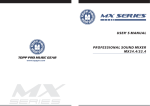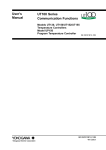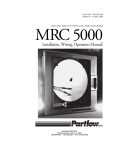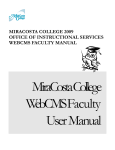Download Synergy488 Application Manual for Environmental Chamber
Transcript
Installation and Operating Instructions For Synergy488 with Environmental Chamber Control Firmware TE1579 Tidal Engineering Corporation (c) 2004 Doc. No. TE1579 Revision E Tidal Engineering Corp (c) 2004 Page 1 of 40 September 2004 Synergy488_Application Manual_for_Environmental_Chamber_Control_Rev_E Revisions Rev Prelimin. B C Date 2 April 2004 7 June 2004 10 June 2004 Revision Preliminary Added Modbus capability and enhanced setup instructions. Firmware TE1579_2_0. Added Detailed instructions for client connections including GPIB addressing and TCPIP setup. Also added Yokogawa wiring. Renamed document: Synergy488_Application_Manual_for_Environmental_Chamber_Control_Rev_C.d oc D 25 June 2004 Added Yokogawa and BlueM Pro PC Link Communication setup instructions for 550 and 750 E 20 Sept. 2004 New release for Firmware TE1579_4_1. Added Partlow MIC 1460 and MIC 1462 Communication setup. Corrected typographical errors and other errors. Tidal Engineering Corp (c) 2004 Page 2 of 40 September 2004 Synergy488_Application Manual_for_Environmental_Chamber_Control_Rev_E Synergy488 Manual for Environmental Chamber Control For TE1579 Environmental Chamber Control Firmware with GPIB, Serial and Ethernet Communications Document Number TT1579 ©2004 Tidal Engineering Corporation. All rights reserved. Notice to Users TIDAL ENGINEERING PRODUCTS ARE NOT AUTHORIZED FOR USE AS CRITICAL COMPONENTS IN LIFE-SUPPORT DEVICES OR SYSTEMS UNLESS A SPECIFIC WRITTEN AGREEMENT REGARDING SUCH USE IS ENTERED OBTAINED FROM TIDAL: ENGINEERING PRIOR TO USE. Life-support devices or systems are devices or systems intended for surgical implantation into the body or to sustain life, and whose failure to perform, when properly used in accordance with instructions for use provided in the labeling and user’s manual, can be reasonably expected to result in significant injury. No complex software or hardware system is perfect. Bugs are always present in a system of any size. In order to prevent danger to life or property, it is the responsibility of the system designer to incorporate redundant protective mechanisms appropriate to the risk involved. All Tidal Engineering products are 100 percent functionally tested. Additional testing may include visual inspections. Specifications are based on characterization of tested sample units rather than testing over temperature and voltage of each unit. Additional testing or burn-in of a system is available by special order. Tidal Engineering reserves the right to make changes and improvements to its products without providing notice. Trademarks TIDAL ENGINEERING IS A REGISTERED TRADEMARK OF TIDAL ENGINEERING CORPORATION. Tidal Engineering Corporation 2 Emery Ave Randolph, NJ 07869 Tel: 973-328-1181 Fax: 973-328-2302 www.TidalEng.com Tidal Engineering Corp (c) 2004 Page 3 of 40 September 2004 Synergy488_Application Manual_for_Environmental_Chamber_Control_Rev_E Table of Contents Revisions ............................................................................................................................................................ 2 1. Introduction .................................................................................................................................................... 5 1.1 Synergy488 Configurations...................................................................................................................... 6 1.2 Synergy488 Accessories........................................................................................................................... 7 2. Controller Setup.............................................................................................................................................. 8 2.1 VersaTenn III Setup ............................................................................................................................... 11 2.2 Watlow 942 Setup .................................................................................................................................. 12 2.3 Watlow F4 .............................................................................................................................................. 13 2.4 Yokogawa/BlueM................................................................................................................................... 14 2.5 Partlow MIC 1460 and MIC 1462.......................................................................................................... 21 3. Synergy488 Commands................................................................................................................................ 24 3.1 Synergy488 Configuration Commands .................................................................................................. 24 3.2 Identify Command.................................................................................................................................. 24 3.3 Save Command....................................................................................................................................... 24 3.4 Recall Command .................................................................................................................................... 25 3.5 TCPIP Properties Command .................................................................................................................. 25 4. Synergy488 Modbus Command Set............................................................................................................. 26 4.1 Channel Command ................................................................................................................................. 26 4.2 Read Register Command ........................................................................................................................ 26 4.3 Write Register Command ....................................................................................................................... 27 4.4 Write Register Block Command ............................................................................................................ 27 4.5 Write Modbus Timeout Command......................................................................................................... 27 5. Synergy488 Connection Summary:.............................................................................................................. 28 5.1 RS-232 Client Connection Setup............................................................................................................ 29 5.2 GPIB Client Connection Setup............................................................................................................... 30 5.3 Ethernet Client Connection Setup .......................................................................................................... 32 6. SimpleComm................................................................................................................................................ 35 6.1 RS-232.................................................................................................................................................... 36 6.2 GPIB ....................................................................................................................................................... 37 6.3 Ethernet (TCPIP) Telnet......................................................................................................................... 38 7. SBC488E Outline Drawing .......................................................................................................................... 39 8. About Tidal Engineering .............................................................................................................................. 40 Tidal Engineering Corp (c) 2004 Page 4 of 40 September 2004 Synergy488_Application Manual_for_Environmental_Chamber_Control_Rev_E 1. Introduction This manual covers the Synergy488, Tidal Engineering Corporation’s SBC488E with Application specific firmware TE1579-4 This firmware is designed to provide GPIB, RS-232 and Ethernet communications capabilities to the following Controllers: Tenney VersaTenn II and VersaTenn III Watlow 942 and F4 controllers Yokogawa UP750 and UP550 BlueM Pro750 and Pro550 Partlow MIC14 60 and MIC 1462 Other ASCII and ModbusRTU controllers can also be supported. Consult factory for specifics. Contact the factory for the availability of other firmware to support different controllers The SBC488E monitors and receives commands from client computers on all three input ports simultaneously. The commands are sent to the chamber controller on a first come-first serve basis. The determination of ASCII or Modbus RTU controller type is made using the Mode jumpers at P13. Tidal Engineering Corp (c) 2004 Page 5 of 40 September 2004 Synergy488_Application Manual_for_Environmental_Chamber_Control_Rev_E 1.1 Synergy488 Configurations The Synergy488 Environmental Test Chamber control firmware is P/N TE1579. There are two hardware configurations, SBC488E P/N TE1267-1 and TE1267-3. The following list . Firmware Revision Description TE1579_2_0 1. Added Modbus-RTU Master for F4 over GPIB and Telnet TCPIP to port 5000. Install Jumper on Mode 0 (First jumper). TE1579_3_3 1. Added support for PClink for Pro550 and Pro750, Yokogawa 550 and 750 controllers. Install Jumper on Mode 1 (Second jumper). TE1579_4_1 1. Added support for Partlow 1462 (Modbus) over GPIB, RS232 and Telnet (TCPIP to port 5000). Jumper on Mode 2 (Third jumper). 2. Checks GPIB address dipswitch all the time, not just at power up. Tidal Engineering Corp (c) 2004 Page 6 of 40 September 2004 Synergy488_Application Manual_for_Environmental_Chamber_Control_Rev_E 1.2 Synergy488 Accessories P/N TE1435-1 Description Wall Transformer: Input: 115 VAC,l 60 Hz Output: 9 Volts DC, 500 mA Connector: Molex 10-11-2023 TE1640-1 Wall Transformer: Input: 90-285 VAC, 47 to 63Hz Output: 9 Volts DC, 500 mA Connector: Molex 10-11-2023 Note: This part includes a set of mains adapters for most US and International applications (see photo) Connector Assembly: P1: 10-Position Header P2: 10-Position Terminal Block P3: 15-position Male (VTIII) Connect to any controller TE1602 TE1595 TE1596 Serial Ribbon Cable: Length: 6 ft. P1: 10 Position IDC Connector P2: 10 Position IDC Connector P3: 9 Position Female DSUB Note: DSUB is wired to connect direct to PC serial port. GPIB Ribbon Cable: Length: 6 ft. P2: 26 Position IDC Connector PX: GPIB Connector Tidal Engineering Corp (c) 2004 Page 7 of 40 September 2004 Synergy488_Application Manual_for_Environmental_Chamber_Control_Rev_E 2. Controller Setup This section describes the configuration of the Chamber Controller and the setup of the Synergy488 for communications. SBC488E with TE1579 firmware accepts client commands over three ports, RS-232 (P6), GPIB (P2/P8) and Ethernet (J4) and passes the commands to a controller or processes SBC488E configuration commands itself. Controller Communications parameters are listed in the table below: Controller Chamber Controller Setup Wiring Controller Comm. Settings SBC488E Jumpers VersaTenn III Use TE1602 adapter. Adapter P3 connects directly to VTIII A01. 9600 Baud 7 Data bits Odd Parity (1 Stop Bit) Mode 0-No Mode 1-No Mode 2-No Watlow 942 Use TE1602 adapter. See wiring in next section. 9600 Baud 7 Data bits Odd Parity 1 Stop Bit Mode 0-No Mode 1-No Mode 2-No Watlow F4 Use TE1602 adapter. See wiring in next section. 19200 Baud 8 Data Bits No parity 1 Stop Bit Mode 0-YES Mode 1-No Mode 2-No Yokogawa/BlueM 750 and 550 Use TE1602 adapter. See wiring in next section. 9600 Baud 8 Data Bits No parity 1 Stop Bit Chamber Controller Setup (Continued) Tidal Engineering Corp (c) 2004 Page 8 of 40 Mode 0-No Mode 1-YES Mode 2-No September 2004 Synergy488_Application Manual_for_Environmental_Chamber_Control_Rev_E Controller Wiring Controller SBC488E Comm. Settings Jumpers Partlow MIC 1460 and MIC 1462 Use TE1602 adapter. See wiring in next section. 9600 Baud Tidal Engineering Corp (c) 2004 Page 9 of 40 8 Data Bits Even parity 1 Stop Bits Mode 0-No Mode 1-No Mode 2-YES September 2004 Synergy488_Application Manual_for_Environmental_Chamber_Control_Rev_E SBC488E Diagram P13 - Config Jumpers GPIB P2-GPIB J4 - RJ45 Ethernet LEDS P8-GPIB P1-Power Talk/Listen LEDS Client Personal Computer P5-RS-485 Port to RS-485 Controllers P7-RS-232 Port to Controllers P6-RS-232 Port to PC 19200-N81 Synergy488E Communication Adapter J4- 10/100 BaseT Ethernet SBC488E CPU RS-232 Controller P7- RS-232 9600, 7O1 P8 or P2 GPIB P5- RS-485 19200, 8N1 P6 - RS-232 19200, N81 RS-485 controllers Tidal Engineering Corp (c) 2004 Page 10 of 40 September 2004 Synergy488_Application Manual_for_Environmental_Chamber_Control_Rev_E 2.1 VersaTenn III Setup Wiring to SBC488E/Wiring adapter TE1602 TE1602 Adapter SBC488E SBC488E P7 RS-232 10 Cond. Ribbon P1 WATLOW III 942 VersaTenn P3 A01 Watlow 942 Wiring to TE1602 Wiring adapter (Note that TE1602 adapter is designed to plug directly onto the VTIII communications connector A01) SBC488E-P7 to Adapter-P2 TX Comms Gnd RX Comms Gnd SBC488E-P7 to Adapter-P2 3 9 5 9 VersaTenn III Function TXRX+ RXComms Gnd Controller Wiring VersaTenn III Use TE1602 adapter. Adapter P3 connects directly to VTIII A01. Tidal Engineering Corp (c) 2004 Page 11 of 40 Controller Comm. Settings 9600 Baud 7 Data bits Odd Parity VersaTenn III Connector No. 20 21 22 23 SBC488E Jumpers Mode 0-No Mode 1-No Mode 2-No September 2004 Synergy488_Application Manual_for_Environmental_Chamber_Control_Rev_E 2.2 Watlow 942 Setup Wiring to SBC488E/Wiring adapter SBC488E SBC488E TE1602 TE1602 Adapter P7 RS-232 10 Cond. Ribbon P1 Watlow 942 Wiring to TE1602 Wiring adapter SBC488E-P7 to SBC488E-P7 to Adapter-P2 Adapter-P2 TX 3 Comms Gnd 9 RX 5 Comms Gnd 9 Controller Wiring Watlow 942 Use TE1602 adapter. See wiring in next section. Tidal Engineering Corp (c) 2004 Page 12 of 40 WATLOW 942 3 20 TX21 RX+ 22 RX23 Comms. Gnd P2 5 9 Watlow 942 Function TXRX+ RXComms Gnd Controller Comm. Settings 9600 Baud 7 Data bits Odd Parity Watlow 942 Connector No. 20 21 22 23 SBC488E Jumpers Mode 0-No Mode 1-No Mode 2-No September 2004 Synergy488_Application Manual_for_Environmental_Chamber_Control_Rev_E 2.3 Watlow F4 Wiring to SBC488E/Wiring adapter SBC488E SBC488E WATLOW F4 942 TE1602 TE1602 Adapter P5 RS-485 10 Cond. Ribbon Watlow F4 Wiring SBC488E-P5 Adapter-P2 2 9 1 3 5 P1 2 9 P2 1 3 5 to TE1602 Wiring adapter SBC488E-P5 Function TX+ RX+ RXTXComms. Gnd Controller Wiring Watlow F4 Use TE1602 adapter. See wiring in next section. Tidal Engineering Corp (c) 2004 Page 13 of 40 12 485 T+/R+ 13 485 T-/R16 Comms. Gnd Watlow F4 Function 485 T+/R+ 485 T+/R+ 485 T-/R485 T-/RComms. Gnd Controller Comm. Settings 19200 Baud 8 Data Bits No parity Watlow F4 Connector No. 12 12 13 13 16 SBC488E Jumpers Mode 0-YES Mode 1-No Mode 2-No September 2004 Synergy488_Application Manual_for_Environmental_Chamber_Control_Rev_E 2.4 Yokogawa/BlueM Wiring to SBC488E/Wiring adapter SBC488E SBC488E WATLOW 942 Yokogawa TE1602 TE1602 Adapter P5 RS-485 10 Cond. Ribbon Yokogawa Wiring SBC488E-P5 Adapter-P2 2 9 1 3 5 P1 to TE1602 Wiring adapter SBC488E-P5 Function TX+ RX+ RXTXComms. Gnd Controller Wiring Yokogawa Use TE1602 adapter. See wiring in next section. Tidal Engineering Corp (c) 2004 Page 14 of 40 25 23 24 26 27 2 9 P2 1 3 5 Yokogawa Function RDB(+) SDB(+) SDA(-) RDA(-) SG RDB(+) SDB(+) SDA(-) RDA(-) SG Yokogawa Connector No. 25 23 24 26 27 Controller Comm. Settings 9600 Baud 8 Data Bits No parity SBC488E Jumpers Mode 0-No Mode 1-YES Mode 2-No September 2004 Synergy488_Application Manual_for_Environmental_Chamber_Control_Rev_E Controller Setup for Yokogawa PClink Communications: Applies to Yokogawa 550 and 750 and BlueM Pro550 and Pro750. Get to the R485 sub-menu on the controller as follows: 1. From Operating Display, Press and hold SET/EN T Key for 3 Seconds. PROG should appear. 2. Press [^] until STUP visible. 3. STUP Press set. 4. Enter password if required. 5. UPMD Press Set. Press [^] until R485 visible. 6. R485 Press Set Setup the controller as follows PSL1 = 0 PC link Communication BPS1 = 9600 Baud PRI1 = Parity None STP1 = 1 Stop bit DLN1 = 8 Data length ADR1 = 1 (1 to 99) RP.T1 = 8 Minimum Response time 1 DISP button (Display) will take you back. Skip the PSL2 settings, they don’t mater for this application note. Read the Yokogawa and BlueM documentation for a complete description of the register set for the 550 and 750. There are two command formats supported by the Synergy488E. 1. Modbus Command format. 2. The Y command format (Y is for Yokogawa) Since both Modbus controllers like the F4 and the Yokogawa support register based configuration, we can support them both with the Modbus Command set described in Section 4. To read register D0215 Command: r? 215,1 Response: 0194 Tidal Engineering Corp (c) 2004 Page 15 of 40 September 2004 Synergy488_Application Manual_for_Environmental_Chamber_Control_Rev_E In addition the Synergy488E supports the Y command set. The Y command set is the same as the Yokogawa PC Link command set except the Synergy488E takes care of the leading STX and trailing ETX characters in the message. For example: to RD register D0215, send this: Command = Y 01010WRDD0215,01 Response = 0101OK0194 The following screen shots show examples of the SimpleComm Program reading and writing to the PRO550 controller. Read the Yokogawa and BlueM documentation for a complete description of the register set for the 550 and 750. This query reads the D0004 register. Which is the Setpoint for Loop1. AKA CSP.1, The value is currently 102.4F or 0400 in Hexadecimal Command Begins with Y and a space before the Yokogawa command WRD to read the register Tidal Engineering Corp (c) 2004 Page 16 of 40 September 2004 Synergy488_Application Manual_for_Environmental_Chamber_Control_Rev_E This query writes the D0004 register. This is CSP.1, the Setpoint for Loop1. The value 0400 in Hexadecimal is written or 102.4F in Decimal Command Begins with Y for Yokogawa Tidal Engineering Corp (c) 2004 Page 17 of 40 September 2004 Synergy488_Application Manual_for_Environmental_Chamber_Control_Rev_E IEEE 488 EXAMPLE: This query writes three registers starting at the D0801 register. These registers store messages. The values 977,972 and 973 Decimal are written. This command example uses the Synergy488E Modbus format with Yokogawa 550 Tidal Engineering Corp (c) 2004 Page 18 of 40 September 2004 Synergy488_Application Manual_for_Environmental_Chamber_Control_Rev_E TELNET EXAMPLE: This query writes three registers starting at the D0801 register. These registers store messages. The values 977,972 and 973 Decimal are written. This command example uses the Synergy488E Modbus format with Yokogawa 550 Tidal Engineering Corp (c) 2004 Page 19 of 40 September 2004 Synergy488_Application Manual_for_Environmental_Chamber_Control_Rev_E This query reads the D0004 register. Which is the Setpoint for Loop1. AKA CSP.1, The value is currently 102.4F. or 0400 in Hexadecimal Command Begins with Y and a space before the Yokogawa command WRD to read the register Tidal Engineering Corp (c) 2004 Page 20 of 40 September 2004 Synergy488_Application Manual_for_Environmental_Chamber_Control_Rev_E 2.5 Partlow MIC 1460 and MIC 1462 Wiring to SBC488E/Wiring adapter SBC488E SBC488E P5 RS-485 Partlow MIC1460 WATLOW 942 TE1602 TE1602 Adapter P1 10 Cond. Ribbon Partlow Wiring to TE1602 Wiring adapter SBC488E-P5 SBC488E-P5 Adapter-P2 Function 2 TX+ 9 RX+ 1 RX3 TX5 Comms. Gnd 16 RS485 B 17 RS485 A 18 Comms. Gnd Partlow Function RS485 B RS485 B RS485 A RS485 A SG Controller Wiring Partlow MIC 1460 and MIC 1462 Use TE1602 adapter. See wiring in next section. Tidal Engineering Corp (c) 2004 2 9 P2 1 3 5 Page 21 of 40 Partlow Connector No. 16 16 17 17 18 Controller Comm. Settings 9600 Baud 8 Data Bits Even parity 1 Stop Bits SBC488E Jumpers Mode 0-No Mode 1-No Mode 2- YES September 2004 Synergy488_Application Manual_for_Environmental_Chamber_Control_Rev_E The steps below describe the Partlow controller communications setup and are provided for your convenience. if you have difficulty please refer to the Partlow manual for the latest information. 1. 2. 3. 4. 5. 6. 7. Hold the mode key unit Conf Par appears on the Partlow LED readout. Press the scroll key until Baud Rate appears on the Partlow LED readout. Use the Up and Down arrows to select 9600 baud. Press scroll once. Protocol should appear on the Partlow LED readout. Use the Up and Down arrows to select MbE. (for Modbus Even parity) Press scroll once. Address appears on the Partlow LED readout. Use the Up and Down arrows to set the Address. (Typically set to 1, the Synergy488 Default Modbus address). 8. Press and hold mode until the screen goes blank and then does the lamp test. Example Partlow 1462 Communications screenshot in Simple Com GPIB Example Set the Partlow 1462 Temperature Setpoint to 110.0 Deg. Tidal Engineering Corp (c) 2004 Page 22 of 40 September 2004 Synergy488_Application Manual_for_Environmental_Chamber_Control_Rev_E Example Partlow 1462 Communications screenshots in Simple Com GPIB Example Query the Partlow 1462 for 1. Process variable 2. Temperature set point 3. Output power 4. Deviation Tidal Engineering Corp (c) 2004 Page 23 of 40 September 2004 Synergy488_Application Manual_for_Environmental_Chamber_Control_Rev_E 3. Synergy488 Commands The SBC488E - TE1579 accepts client commands over three ports, RS-232 (P6), GPIB (P2/P8) and Ethernet (J4) passes the commands onto a controller or processes SBC488E configuration commands itself. Commands meant for the Chamber Controller through to the serial port on P5 (RS485 Modbus) or P7 (RS-232 ASCII) and sends controller replies back to the client connection. The Synergy488 also support several configuration commands. The ModbusRTU commands are sent to the Synergy488 using an ASCII format and translated to the binary ModbusRTU protocol for transmission on P5. The syntax of ASCII format is defined below in section The ASCII commands are sent to the ASCII controller over RS-232 from SBC488E connector P7. Configuration commands are used to configure and identify the board. 3.1 Synergy488 Configuration Commands Synergy488 Configuration commands are: 3.2 Identify Command The identify command returns information about the Synergy488 firmware. Query syntax: "*IDN?" Response: "TidalEngineeringCorp,TE1267-3,firmware_1579-3,Rev-"; 3.3 Save Command The Save command saves the current TCPIP properties into nonvolatile memory bank x. There are ten memory banks, numbered 0 thru 9. Bank 0 is unique in that it is restored when the Synergy488 is powered up. Command syntax: "*SAV x Where x is bank 0 through 9. Tidal Engineering Corp (c) 2004 Page 24 of 40 September 2004 Synergy488_Application Manual_for_Environmental_Chamber_Control_Rev_E 3.4 Recall Command The Recall command recalls the stored TCPIP properties from nonvolatile memory bank x. There are ten memory banks, numbered 0 thru 9. Command syntax: "*RCL x" Where x is bank 0 through 9. This command recalls the saved TCPIP properties from bank x. Examples: Command *RCL 0 3.5 TCPIP Properties Command The TCPIP Properties command sets the current network parameters for the Ethernet connection including, IP Address, Subnet mask and Gateway. The TCPIP Properties query returns the current network parameters for the Ethernet connection. Command syntax: "TCPIP iii.iii.iii.iii,nnn.nnn.nnn.nnn,ggg.ggg.ggg.ggg"; Where iii.. is the IP address Where nnn.. is the netmask Where ggg.. is the gateway Examples: Command TCPIP 172.16.10.118,255.255.255.0,172.16.10.254 *SAV 0 Query TCPIP? Response 172.16.10.118,255.255.255.0,172.16.10.254. IMPORTANT: Execute the “*SAV 0” command if you want to save this setting and have it restored whenever the board is powered up. Tidal Engineering Corp (c) 2004 Page 25 of 40 September 2004 Synergy488_Application Manual_for_Environmental_Chamber_Control_Rev_E 4. Synergy488 Modbus Command Set The ModbusRTU commands are sent to the SBC488E using an ASCII format and translated to the binary ModbusRTU protocol for transmission on P5. The syntax of ASCII format is defined here 4.1 Channel Command Command Syntax: C addr Modbus Address Command. Sets Modbus slave device address for subsequent commands. Value for addr is 1 to 255. Query Syntax: C? Example 1: C 1 'sets SBC488E to address Modbus device #1 4.2 Read Register Command Query Syntax: R[?] reg, num Reads one or multiple Modbus device registers. User specifies starting register reg and number of registers to be read num. The [?] is an optional symbol. Values for reg are 0 to 32767. Values for num are 1 to 64. Responses are returned as 16-bit decimal or HEX values separated by commas. Output format selected with the Format command. i.e. For Example 1: Command: Response: R? 0,1 reads Watlow Model Number. 5270 for Watlow Model F4 For Example 2: Command: Response: R? 0,3 reads three successive registers. 5270,0,123 for the Watlow F4 Controller. Tidal Engineering Corp (c) 2004 Page 26 of 40 September 2004 Synergy488_Application Manual_for_Environmental_Chamber_Control_Rev_E 4.3 Write Register Command Command Syntax: W reg,w Write Register Command. Writes a 16-bit value, w to a single Modbus device register, reg. Values for reg are 0 to 32767. Values for w are 0 to 65535. An example is: W 100, 55 writes the decimal value 55 to register 100. Example 1: W 300,110 sets setpoint number 1 to 110 Degrees C 4.4 Write Register Block Command Command Syntax: WB reg,num,v0,v1,v2….vn Write Block Command. Writes multiple 16-bit words, v0 to multiple registers. Starting register, reg. Number, num specifies how many words are to be written. Values for reg are 0 to 32767. Values for num are 1 to 64. Values for w are 0 to 65535. 4.5 Write Modbus Timeout Command Command Syntax: D time Timeout Command. Sets timeout value of Modbus response message in milliseconds. Timeout is the total time for the message to be received by the SBC488E. Value for time is 1 to 65,535 milliseconds. Default is 100. Query Syntax: D? Queries the current timeout setting. Tidal Engineering Corp (c) 2004 Page 27 of 40 September 2004 Synergy488_Application Manual_for_Environmental_Chamber_Control_Rev_E 5. Synergy488 Connection Summary: Client: Client: Client: P6 RS-232 -Serial port to PC, 19200, N81 P8 GPIB connector (GPIB extension cable is available and can be connected to P2 header) J4 Ethernet RJ45 connector (TE1579-3 Only) Controller: P7 RS-232 - Chamber Controller port Controller: P5 RS-485 - Chamber Controller port Power: P1 9 to 24 VDC, 300 mA. GPIB Address P2-GPIB Header RJ45 Ethernet Ethernet LEDS P8-GPIB Connector P1-Power 9 to 24 VDC Talk/Listen LEDS Tidal Engineering Corp (c) 2004 P5-RS-485 Not Currently Supported Page 28 of 40 P6-RS-232 Port to PC 19200-N81 P7-RS-232 Port to Chamber Controller 9600-O71 September 2004 Synergy488_Application Manual_for_Environmental_Chamber_Control_Rev_E 5.1 RS-232 Client Connection Setup 1. Setup the Serial port on your PC, 19200, N81. Connect the RS-232 cable to P6 on the SBC488E. Baud 19200 Parity None Data Bits 8 Stop Bits 1 2. Set the Port box on the SimpleComm screen to the Comm port that you have connected too. 3. Press Connect. 4. Enter a command, such as “*IDN?” in the command window and press Send. Tidal Engineering Corp (c) 2004 Page 29 of 40 September 2004 Synergy488_Application Manual_for_Environmental_Chamber_Control_Rev_E 5.2 GPIB Client Connection Setup The GPIB address is setup on five-position dipswitch S1. The each dipswitch position has a binary weighted value and the GPIB address of the SBC488E is the sum of the values of all 5 positions. When the lever is up, the value is added to the sum. When the lever is down, the value is 0. Dipswitch Marking Value 1 2 3 4 5 16 8 4 2 1 The following two pictures provide examples of the dipswitch settings. GPIB address setup Example 1: Address 3 GPIB address setup Example 2: Address 16 Connect the GPIB cable from your PC to the P8 GPIB connector. Alternatively, use the accessory GPIB Ribbon Cable P/N TE1596 to connect the SBC488E to your PC’s GPIB controller. Tidal Engineering Corp (c) 2004 Page 30 of 40 September 2004 Synergy488_Application Manual_for_Environmental_Chamber_Control_Rev_E To set up the SimpleComm program for GPIB (IEEE 488): 1. Enter the Synergy488’s GPIB Address in the Address window (See the figure below). Press Properties and click Apply. Note that the Port will be normally set to “0” unless you have multiple GPIB cards in your PC. 2. Enter a command, such as “TCPIP?” in the command window and press Send. Tidal Engineering Corp (c) 2004 Page 31 of 40 September 2004 Synergy488_Application Manual_for_Environmental_Chamber_Control_Rev_E 5.3 Ethernet Client Connection Setup The Synergy488 supports communications over it’s Ethernet port. You can communicate to your chamber controller through a network or directly from a PC. The TCPIP Properties command is used to setup the IP Address on the Synergy488. When putting the Synergy488 on a network obtain a compatible address from your Network administrator and enter it into the Synergy488 using the serial port or the GPIB port.. You can also connect the Synergy488 directly to your PC using a “crossover” Ethernet cable or a small Ethernet hub. When using a direct connection you can set the IP address of the PC and the Synergy488 to 172.16.10.222 and 172.16.10.223 respectively and set the Subnet mask and Gateway on both boards to 255.255.255.0,172.16.10.254. Other addresses can be used as well. The TCPIP Properties command sets the network parameters for the Ethernet connection including, IP Address, Subnet mask and Gateway. The TCPIP Properties query returns the current network parameters for the Ethernet connection. Command syntax: "TCPIP iii.iii.iii.iii,nnn.nnn.nnn.nnn,ggg.ggg.ggg.ggg"; Where iii.. is the IP address Where nnn.. is the netmask Where ggg.. is the gateway Examples: Command TCPIP 172.16.10.118,255.255.255.0,172.16.10.254 *sav 0 Query TCPIP? Response 172.16.10.118,255.255.255.0,172.16.10.254. Once the Synergy488’s IP address has been loaded, use the command *SAV 0 to store it in novolatile memory. To set up the SimpleComm program for TCP/IP: 1. Enter the Synergy488’s IP Address in the Address window. 2. Set the Port to 5000 (the default) and press Connect (See the figure below). Note: In other telnet programs you may need to set the protocol to telnet and the emulation to VT100. 3. Press Connect. 4. Enter a Command, such as “TCPIP?” in the command window and press Send. Tidal Engineering Corp (c) 2004 Page 32 of 40 September 2004 Synergy488_Application Manual_for_Environmental_Chamber_Control_Rev_E The screen shot below demonstrates the use of the Free SimpleComm program to query the chamber controllers setpoint 1 (temperature) via Telnet (TCPIP). Tidal Engineering Corp (c) 2004 Page 33 of 40 September 2004 Synergy488_Application Manual_for_Environmental_Chamber_Control_Rev_E GPIB Address P2-GPIB Header RJ45 Ethernet Ethernet LEDS P8-GPIB Connector P1-Power 9 to 24 VDC Talk/Listen LEDS Tidal Engineering Corp (c) 2004 P5-RS-485 Not Currently Supported Page 34 of 40 P6-RS-232 Port to PC 19200-N81 P7-RS-232 Port to Chamber Controller 9600-O71 September 2004 Synergy488_Application Manual_for_Environmental_Chamber_Control_Rev_E 6. SimpleComm Tidal Engineering Corporation provides a Free Client software package that can be download from our website at http://www.tidaleng.com/downloads/VTVSimpleComm_3_1_8.zipT and installed on your PC to control the Synergy488 and the connected controller via: 1. RS-232 2. Ethernet (TCP/IP) 3. And IEEE 488 (GPIB) Tidal Engineering Corp (c) 2004 Page 35 of 40 September 2004 Synergy488_Application Manual_for_Environmental_Chamber_Control_Rev_E 6.1 RS-232 The screen shot below demonstrates the use of the Free SimpleComm program to query the board identification via RS-232. Tidal Engineering Corp (c) 2004 Page 36 of 40 September 2004 Synergy488_Application Manual_for_Environmental_Chamber_Control_Rev_E 6.2 GPIB The screen shot below demonstrates the use of the Free SimpleComm program querying the boards IP address IEEE 488 (GPIB). Tidal Engineering Corp (c) 2004 Page 37 of 40 September 2004 Synergy488_Application Manual_for_Environmental_Chamber_Control_Rev_E 6.3 Ethernet (TCPIP) Telnet The screen shot below demonstrates the use of the free SimpleComm program to query the chamber setpoint 1 (temperature) via Telnet (TCPIP). Tidal Engineering Corp (c) 2004 Page 38 of 40 September 2004 Synergy488_Application Manual_for_Environmental_Chamber_Control_Rev_E 7. SBC488E Outline Drawing Tidal Engineering Corp (c) 2004 Page 39 of 40 September 2004 Synergy488_Application Manual_for_Environmental_Chamber_Control_Rev_E 8. About Tidal Engineering Headquartered in Randolph, NJ, Tidal Engineering Corporation has been designing and building award winning embedded hardware and software for test and measurement and data acquisition applications since 1992. The company further provides product development services together with engineering support, and is recognized for technical expertise in such areas as Embedded IEEE 488, and turnkey SCADA (Supervisory Control and Data Acquisition) systems. Tidal’s products are available exclusively through ADI American Distributors Inc., an ISO-9002 certified distributor of electronic and electromechanical components and assemblies. Tidal Engineering Corporation 2 Emery Avenue Randolph, NJ 07869 Tel: 973/328-1181 Fax: 973/328-2302 www.TidalEng.com [email protected] Visit www.TidalEng,com for Information on our other products including the new Touch Screen-based, Internet Enabled Synergy Controller and TCweb, The Multi Channel Thermocouple monitor with Web, E-Mail and Industrial and Process Control communications. Synergy Controller Tidal Engineering Corp (c) 2004 TCweb Page 40 of 40 September 2004