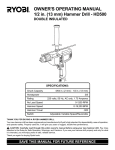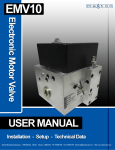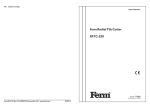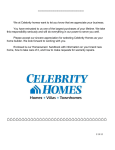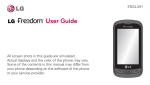Download USER`S MANUAL - Cherry Creek Systems
Transcript
ECHO REACTION Standard Version Version 3.30 (For use with the WIC ECHO Controller Hardware) USER’S MANUAL 1 of 33 Table of Contents Description Page Updates & New Features.................................................................................................... 4 Key Concepts....................................................................................................................... 5 Terms & Definitions: ........................................................................................................... 6 External Switch Definitions ................................................................................................. 7 Diagnostics .......................................................................................................................... 9 Keypad test ..................................................................................................................... 9 Solenoids......................................................................................................................... 9 Input Switches (Sensors) .............................................................................................. 10 Motor & Motion Test ................................................................................................... 10 Set-Up ............................................................................................................................... 11 System Set-Up ............................................................................................................... 12 ECHO Name (for use with Wireless Accumulator).................................................. 12 Date / Clock (used for Time-Based Auto Start)....................................................... 12 Network Mask (for use with Wireless Accumulator).............................................. 13 Pass-code .................................................................................................................. 13 Reboot Controller..................................................................................................... 14 Motor Set-Up................................................................................................................. 15 Watering & Load/Unload Speeds (for use with Variable Speed Motors).............. 15 VFD Setup (for use with Variable Speed Motors) ................................................... 16 ECHO Settings................................................................................................................ 18 Basket (Hook) Counts & Cycle Counts ..................................................................... 19 Water Duration ........................................................................................................ 19 Schedule (Time Based Automatic Run) ................................................................... 20 Switch De-bounce Times.......................................................................................... 21 Operations (Water Mode) ................................................................................................ 23 STEP/STOP/WATER....................................................................................................... 24 CONTINUOUS RUN MODE............................................................................................ 25 ALL ON (SPRAY CONTINUOUSLY) ................................................................................. 26 LOAD/UNLOAD ............................................................................................................. 27 Wiring Diagrams & Layouts: ............................................................................................. 29 2 of 33 Cherry Creek Systems 2675 Akers Drive Colorado Springs, CO 80922 Toll Free 877-558-3246 877 www.cherrycreeksystems.com [email protected] Dear Customer: We would like to thank you for taking a bold step in greenhouse irrigation automation by purchasing our ECHO REACTION control system! Although it might appear to be very complex, the greatest possible care went into making this program as user friendly as possible while keeping all the functionality that you have come to expect. There have been many changes ges to the new REACTION program we designed for the WIC Controller. roller. We believe that once you become familiar with all that this new program has to offer, you will be pleased with how eas easy managing & irrigating your hanging crops has become. We would welcome and encourage you to make suggestions as to how we can improve this User’s Manual. anual. It is our intent to provide you with the highest quality equipment and state-of-the-art art watering systems, as well as first rate tech technical al follow up & support. If this is the 1st time setting up the ECHO REACTION Controller, please follow this order in working through the manual: 1. Key Concepts 2. Diagnostics 3. Setup Again, thank you for your business and we look forward to assisting you in any way we can. Feel eel free to give us a call, or contact us via email (see above). Sincerely, Cherry Creek Systems Team 3 of 33 Updates & New Features ECHO REACTION – 3.30 Standard Version – “WIC ECHO” Time Zone Scheduling: You now have the option of setting a scheduled start time and run intervals for the ECHO watering programs. Example: User sets the ECHO to start on July 4th at 7AM, and run 1 time every 3 days. Easy User Interface: Operator programming and setup is done via the keypad and LCD display. All settings programmed using a menu function similar to the CCS Boom controllers, allowing for much more flexibility. Multiple Watering Modes: Watering Modes include Step/Stop/Water, S/S/W & Leach, Continuous, and Spray Cycle (for spraying pesticides, chemicals, etc.). Per Layer Watering Times: Watering times can be set differently per layer, making it easier to control different size baskets per layer on an ECHO system. Commonly the ECHO is used to grow 10” basket on the upper tier the 12” basket in the lower tier. Load & Unload Speeds: Load and Unload speeds can be set so they are don’t affect the Watering speeds (set apart from each other) Hook Counting Switch: Using Hook Count to know the Cycle’s start &stop points; for more flexibility in the watering modes and better efficiency loading & unloading. Diagnostic Menu: Has a full Diagnostics menu for help when troubleshooting the system or testing switches. Remote Environmental Control Start: Remote Start function allows for a signal from the Environmental Controls to initiate the ECHO program as prompted by the systems specific irrigation module allotted for the ECHO. EZ WIC Download Device: The Standard can be upgraded to the Elite easily by using the CCS EZ WIC Download device. 4 of 33 Key Concepts *** Read this First *** Please follow this order when working through the manual and setting up your ECHO for the first time: 1. Key Concepts 2. Diagnostics 3. Setup Hook Count & Cycle Count: The ECHO REACTION uses a programmable Hook Count and Cycle Count to determine the run time duration of the watering cycle. Hooks are counted by a switch input that is activated every time a basket hook on the cable passes the switch. Once the programmed amount of baskets activates the switch, one (1) Cycle Count has been incremented, and the system will run only the amount of Cycles that are programmed. Two events can occur that will cause the current Cycle Count to be incremented: 1. The current number of Hooks encountered reaches the pre-set Hook count. 2. An End-of-Cycle hanger or marker is encountered. Scheduled Start: The Automatic Time Based Scheduling allows the user to start the ECHO based on a programmed start & stop time, being able to set both hours and days. Keypad: 0-9 0 1 A B C D F E = Data Entry = No / Disable = Yes / Enable = Change Settings (during run) = Up / Increase = Start/Stop Cycle = Start/Stop Motor = Down / Decrease = Exit & Save 5 of 33 Terms & Definitions: Step/Stop/Water: * Suggested for drenching, heavy feeding, or run-thru watering * When this operation is used the controller will run the motor until the activator tab switches are activated at which time the motor is stopped and the basket is watered for the programmed water time. When watering is complete, the motor is started again. Because the motor stops and stops for every basket during this watering operation, the total run (watering) time can take longer and cause more wear and tear on the system if used as the common watering method. (Leach can be used with Step/Stop/Water) * For Heavy Saturation of the basket, use the Continuous Run Mode and program multiple Cycle Counts – the results are similar to Boom watering – even saturation throughout the media but not over watered, draining-thru, or dripping on the aisles or plants below. Continuous Run Mode: * Suggested for everyday use * When this operation is used the controller will continuously run the motor and water baskets as they pass by and trip the activator tab switches. Because the motor does not stop for a watering operation, the program is completed sooner and there is less wear and tear on the system. (Leach delay does not apply) Spray Continuously (All On): When this operation is used the controller will simultaneously run the motor and activate the upper and lower solenoids of the watering station, not stopping until the Hook Count or End of Cycle is met. Water Duration: This value is used to determine the amount of time that water solenoid will be activated when a basket has entered a watering station. Different Values can be assigned to both the upper and lower watering solenoids. Leach Time: This value is used to determine the amount of time after watering, that a basket will remain in the watering station to leach (drain). When using Step/Stop/Water mode with Leach, a basket will not be cleared from the station until the Leach time has elapsed. The same value is used for both the upper and lower watering stations. Acceleration: Setting that controls how long it takes the motor to get up to speed when starting (only for use with Variable Speed motor set-ups) VFD: (Variable Frequency Drive) Used to power the variable speed 3 Phase AC gearmotors that turn the ECHOs drive drum. 6 of 33 External Switch Definitions 7 of 33 Main Menu: * To get to the Main Menu from almost any screen, press “E” repeatedly * ECHO NAME 02:16:01 ECHO – W3.30 1= WATER MODE 2= SETUP 3= DIAGS If it is the first time setting up the ECHO, it is highly recommended that you go through the diagnostic menu, BEFORE YOU SET UP YOUR ECHO. This process will insure all the inputs are functioning properly; nothing was damaged during shipping. 8 of 33 Diagnostics * The best way to get thru the Diagnostics process is to work backwards through the menu. Starting with the Keypad test, and ending with the Motor & Motion tests. * * To get to the Main Menu from almost any screen, press “E” repeatedly * 1. From Main menu press 3 (DIAGS) Diagnostics Menu: DIAG MENU E = EXIT 1=MOTOR & MOTION 2=SWITCHES/SOLENOIDS 4=KEYPAD * Selection Item 3 is NOT used for ECHO or ECHO3 * Quick Menu/ Keypad Number Reference Keypad test (Main Menu, Press 3, Press 4) 1. From Main menu press 3 (DIAGS) 2. From the Diagnostics menu press 4 (KEYPAD): KEYPAD TEST E=EXIT KEY = 3. Press any keys on the keypad to see them displayed on the screen. 4. Press the “E” key repeatedly to return to Main menu. Solenoids (Main, 3, 2, 1) 1. From the Main menu press 3 (DIAGS) 2. From the Diagnostics menu press 2 (SWITCHES/SOLENOIDS): 3. Press “1” to go to the Solenoid Test screen: (next page) 9 of 33 SOLENOID TEST E=EXIT SOL 1 2 3 4 5 6 7 8 SOL = 1 0 0 0 1 0 0 0 SOL 1 = ROWS 01 4. Press the “1” through “8” keys to alternately turn on and off the respective solenoid valves; water should appear as the keys are pressed. 5. Press the “E” key repeatedly to return to the Main Menu. Input Switches (Sensors) (Main, 3, 2, 2) * In this menu, check to see if the ECHO’s S are working properly. * Sensors / Switches 1 = Upper Activator 2 = Unused 3 = Lower Activator 4 = Hook Count 5 = Remote Cycle Start 6 = Remote Motor Start 7 = End of Cycle 8 = Tab (Photo Eyes only) 1. From the Main menu press 3 2. From the Diagnostics menu press 2 (SWITCHES/SOLENOIDS): 3. Press 2 for Input Switches SWITCH TEST SW E=EXIT 1 2 3 4 5 6 7 8 SW = 0 0 0 0 0 0 0 0 MARKER 000 003 4. Press each switch and verify that its value changes. 5. Press the “E” key repeatedly to return to Main menu. Motor & Motion Test (Main, 3, 1) 1. From the Main menu press 3 (DIAGS) 2. From the Diagnostics menu press 1 (MOTOR & MOTION): MOTOR DIAG: PWR: 10.0% C=+.5 D= -.5% EXIT=E B=+10 F= -10% * NOTE: For AC VFD controllers, if the power is less than 2.5%, the motor will NOT be able to start, and running the motor at less than 15% for any length of time is NOT recommended and can result in damage to the motor * 3. Press “B” to increase speed by 10.0% or “C” to increase speed by 0.5%. 4. Press “F” to decrease speed by 10.0% or “D” to decrease speed by 0.5%. 5. Press “E” to stop and Exit back to the Motor & Motion menu 10 of 33 Set-Up If you are setting up for the first time, please go through your diagnostics menu first, before proceeding with Setup. There are 3 items under the SET-UP menu. 1. System Settings 2. ECHO Settings 3. Motor Settings In this “Set-Up” section, we will start with the System Set-Up and work our way through the other sections as they apply. This is the easiest way to “Initialize” the Controller. From the Main Menu press 2 for SETUP MENU SETUP MENU E=EXIT 1= SYSTEM SETTINGS 2= ECHO SETTINGS 3= MOTOR E= EXIT Press 1 for SYSTEM Settings, the Controller will prompt a Pass-code to be input by the user. The factory set default Pass-code is 0000 (four Zeros). * To change the Pass-code, refer to the “Pass-code” section of the “System Set-Up” menu * ENTER PASS CODE: E = EXIT **** SYSTEM SETUP E= EXIT 1= NAME 2= DATE 3= NETWORK 4= PASSCODE 5= INITIALIZE 11 of 33 System Set-Up ________________________________________________________ ECHO Name (for use with Wireless Accumulator) (Main, 2, 1, 1) 1. 2. 3. 4. From Main Menu press 2 From Set-Up Menu press 1 (SYSTEM) Enter Pass Code (0000 by Default) From the System Set-up menu press 1 (NAME) ENTER WIC NAME NAME: ECHO – 001 S/N: NI060356 ECHO – W3.30 E= SAVE 5. The default name will be the WIC Serial Number. 6. To change, use the “B” & “F” keys to scroll through the characters, and use the “C” & “D” keys to move to the next character. 7. Press “E” to Save and Exit. ________________________________________________________ Date / Clock (used for Time-Based Auto Start) (Main, 2, 1, 2) 1. 2. 3. 4. From Main menu press 2 From Setup menu press 1 Enter Pass Code (0000 by Default) From the System Set-up menu press 2 (DATE) SET SYSTEM DATE/TIME C/D=MOVE 0-9=CHANGE A=CANCEL E=SAVE 12/22/2010 04:12:26 5. Using a 24 hour clock (Military time), input the Actual Date/Time using the “0” through “9” keys. To zero the digits, press the “0” key several times. Notice the last line of text will change as numbers are entered. 6. Press the “E” to Save the Actual Date/Time & to go to System Set-Up. 12 of 33 ________________________________________________________ Network Mask (for use with Wireless Accumulator) (Main, 2, 1, 3) 1. 2. 3. 4. From Main menu press 2 From Setup menu press 1 Enter Pass Code (0000 by Default) From the System Set-up menu press 3 (NETWORK) SET NETWORK MASK CURRENT: 255 NEW: 010 0-9, B/F= CHANGE E=SAVE 5. This menu is for setting a “Network Mask” (a value from 1 to 255) that will identify this particular ECHO to the given Network Accumulator. Please contact CCS for further details and clarification. 6. Press “E” to Save and Exit. ________________________________________________________ Pass-code (Main, 2, 1, 4) 1. 2. 3. 4. Master Pass-code: 8B9A From Main menu press 2 From Setup menu press 1 Enter Pass Code (0000 by Default) From System Setup menu press 4 (PASSCODE) ENTER PASSCODE NEW: 1234 CURRENT: 0000 F =CANCEL E =SAVE 5. Enter any 4-digit Pass-code and press “E” to Exit & Save. *** Write the pass-code down on the inside of the cover of this Manual *** 6. Press “E” to Save and Exit. 13 of 33 ________________________________________________________ Reboot Controller (Main, 2, 1, 5) 1. 2. 3. 4. * Described in the Definitions section * From Main menu press 2 From Setup menu press 1 Enter Pass Code (0000 by Default) From System Setup menu press 5 (REBOOT CNTRLR) - SOFT RESET - 1. The Controller will be reset and will return to the Main menu. 14 of 33 Motor Set-Up ________________________________________________________ In this section, the user will go over the Motor Set-Up and work through the corresponding sections as they apply. 1. From the Main Menu press 2 for SETUP MENU ENTER SETUP OPTION 1= SYSTEM SETTINGS 2= ECHO SETTINGS 3= MOTOR E= EXIT 2. Press 3 for MOTOR Setup, the Controller will prompt a Pass-code to be input by the user. The factory set default Pass-code is 0000. MOTOR SETUP: 1= WATER/LOAD SPEEDS 2= VFD SETUP E= EXIT ________________________________________________________ Watering & Load/Unload Speeds (for use with Variable Speed Motors) (Main, 2, 3, 1) 1. 2. 3. 4. From Main Menu press 2 From Set-Up Menu press 3 (MOTOR) Enter Pass Code (0000 by Default) From the Motor Set-Up menu press 1 (Water/Load Speeds) MOTOR SETUP E=EXIT WATER SPEED: LOAD SPEED: 15.0% 15.0% * NOTE: For AC VFD controllers, if the power is less than 2.5%, the motor will NOT be able to start, and running the motor at less than 15% for any length of time is NOT recommended and can result in damage to the motor * 5. Enter desired Water and load speeds as a percentage of motor power. Setting this below 15% may cause damage to the motor. Setting this below 2.5% will not allow AC VFD motors to start. 6. To change, use the “0-9” keys to enter the desired percentage of power. The “B” & “F” keys allow the user to move between the two fields. 7. Press “E” to Save and Exit. 15 of 33 ________________________________________________________ VFD Setup (for use with Variable Speed Motors) (Main, 2, 3, 2) 1. 2. 3. 4. From Main Menu press 2 From Set-Up Menu press 3 (MOTOR) Enter Pass Code (0000 by Default) From the Motor Set-Up menu press 2 (VFD Setup) SET ACCEL TIME 0-9=DATA B,F=UNITS E=SAVE ACCEL: 02.0 SECONDS 5. Set the Acceleration time and press “E” to save and move to the next screen SET DECEL TIME 0-9=DATA B,F=UNITS E=SAVE VALID ONLY AC DECEL: 02.0 SECONDS 6. Set the Deceleration time and press “E” to save and move to the next screen. *The deceleration time setting has no affect on DC motor drives* SET S-CURVE VALUE 0-9=DATA B,F=UNITS E=SAVE VALID ONLY AC S-CURVE: 00 *The S-Curve setting has no affect on DC motor drives* 7. The S-Curve setting controls the ramp up and ramp down settings for the ECHO. This setting is used only for AC VFD’s and enables the user to change the drive’s response. Set the S-Curve Value based on the graph in Figure 3. (see next page) 8. Press “E” to save and exit to the Motor Setup Screen 9. Press “E” again to Save and go back to the Motor Setup menu. 16 of 33 Figure 1 - S-Curve Example The thicker line shows the response of the AC drive to both start and stop conditions assuming that the drive is going from zero to some speed, then back to zero. The straight lines for ramp up, ramp down, especially at the corners will add a lot of jerk into the system. Basically, think of it as going from 0FPM to 1000FPM in a fraction of a second. This is not good for the motor, or the ECHO. The S-Curve profile that is shown with the thinner line helps to avoid the all at once acceleration approach. As you can see, the acceleration slowly ramps up from zero, and ramps down when it gets close to speed. With the GS1/GS2 VFD Controller, we only have the ability to input the numbers 0-7 for preset S-Curves inside the GS1/GS2 controllers. The higher the number, the more sloped the S-Curve will be. This means that an S-Curve of 7, will take longer to get to speed, but have a smoother ramp, than an S-Curve of 2. The same S-Curve is applied to both the acceleration and deceleration of the ECHO. NOTE: This setting should be changed from its default (00) if the user notices that the ECHO is jerky on starting up or stopping. A value of 01 to 04 is the recommended range. 17 of 33 ECHO Settings ________________________________________________________ In this section, the user will go over the ECHO Settings and work through the corresponding sections as they apply. From the Main Menu press 2 for SETUP MENU ENTER SETUP OPTION 1= SYSTEM SETTINGS 2= ECHO SETTINGS 3= MOTOR E=EXIT Press 2 for ECHO Settings, the Controller will prompt a Pass-code to be input by the user. The factory-set default Pass-code is 0000 (four Zeros). *** To change the Pass-code, refer to the “Pass-code” section of the “System SetUp” menu (pg. 19) *** ENTER PASS CODE: E = EXIT **** ECHO Set-Up Screen: ECHO SETUP E=EXIT 1=BASKET COUNTS 2=WATER DURATION 3=SCHEDULE 4=SWITCH 18 of 33 ________________________________________________________ Basket (Hook) Counts & Cycle Counts (Main, 2, 2, 1) * Described in the Definitions section * 1. 2. 3. 4. From Main Menu press 2 From Set-Up Menu press 2 (ECHO SETTINGS) Enter Pass Code (0000 by Default) From the ECHO Set-Up menu press 1 (LENGTH) HOOK SETUP E=EXIT HOOK COUNT: 100 CYCLE COUNT: 1 5. Use the B/F keys to switch between fields and the 0-9 keys to enter data. 6. Enter the Hook Count; this is the number of hooks on the ECHO that will be watered per cycle (see definition pg.6). 7. Enter the Cycle Count; this is the number of Cycles that the ECHO will run (see definition pg.6). ________________________________________________________ Water Duration (Main, 2, 2, 2) 1. 2. 3. 4. * Described in the Definitions section * From Main Menu press 2 From Set-Up Menu press 2 (ECHO SETTINGS) Enter Pass Code (0000 by Default) From the ECHO Set-Up menu press 2 (WATER DURATION) UPPER WATER/LEACH TIMES E=EXIT U WATER TIME: 0.0S U LEACH TIME: 0.0S 5. Use the B/F keys to switch between fields and the 0-9 keys to enter data. 6. Enter the desired values into the appropriate fields for the Upper basket. 7. The Water Time is the amount of time the basket will have water applied (see definition pg.6). 8. The Leach Time is the amount of time the basket will hang after water is applied to allow excess water to drip from the basket (see definition pg.6). 9. Once these values are entered, press the E key to move to the Lower basket settings. (see next page) 19 of 33 LOWER WATER/LEACH TIMES E=EXIT L WATER TIME: 0.0S L LEACH TIME: 0.0S 1. Enter the desired values into the appropriate fields for the Lower basket. 2. Press “E” to Save & Exit. ________________________________________________________ Schedule (Time Based Automatic Run) (Main, 2, 2, 3) * Described in the Definitions section * 1. 2. 3. 4. From Main Menu press 2 From Set-Up Menu press 2 (ECHO SETTINGS) Enter Pass Code (0000 by Default) From the ECHO Set-Up menu press 3 (SCHEDULE) SET SCHEDULE E=EXIT USE SCHDL? NO (1/0) EVERY: 00HRS 00DAYS 0-9=SET START TIME 5. 6. 7. 8. To set the Schedule to run, use the 1 key to toggle the input to “YES”. If the Schedule Function is NOT desired, leave the prompt on “NO”. Use the B/F keys to switch between fields and the 0-9 keys to enter data. Set the hour and day fields; this will determine the interval at which the watering cycle is started (see definition on pg.6). 9. Set the start time, including month, day, year, and all time fields. The start time is exactly that, the time that the watering cycle will start. After this time, watering will occur per the hours and days settings. SET NEXT START TIME C/D=MOVE 0-9=CHANGE 7/21/12 E=SAVE 11:05:42 10. Press “E” to Save and Exit back to ECHO Setup menu. 20 of 33 ________________________________________________________ Switch De-bounce Times (Main, 2, 2, 4) 1. 2. 3. 4. * Described in the Definitions section * From Main Menu press 2 From Set-Up Menu press 2 (ECHO SETTINGS) Enter Pass Code (0000 by Default) From the ECHO Set-Up menu press 4 (SWITCHES) UPPER SWITCH E=NEXT BASKET ARRIVE/DEPART SW TIME IN : 00.2S SW TIME OUT: 01.0S 5. Use the B/F keys to switch between fields and the 0-9 keys to enter data. 6. These settings allow the user to change the switch de-bounce timing for having a basket arrive and leave the watering area. Essentially, this setting allows the user an adjustable time to verify that the basket is actually in the area and has left the area. 7. Adjust Time in and Time out if necessary. 8. Press “E” to move to the next screen. UPPER SWITCH E=NEXT 1=NORMALLY OPEN ** 2=NORMALLY CLOSED 9. Set the type of switch being used by pressing “1” or “2”. (The ** highlights the current setting) 10. Press “E” to continue and set the same parameters for the Lower Switch. LOWER SWITCH E=NEXT BASKET ARRIVE/DEPART SW TIME IN : 00.2S SW TIME OUT: 01.0S 11. Set the appropriate parameters and press “E” to continue. UPPER SWITCH E=NEXT 1=NORMALLY OPEN ** 2=NORMALLY CLOSED 21 of 33 12. Set the switch type and Press “E” to continue. TAB SWITCH E=NEXT 0=UNUSED 1=UPPER HOOKS 2=LOWER HOOKS 13. Set the Tab Switch type using the “0”, “1”, and ”2” keys. (Tab Switch is not used in most cases) 14. Once the appropriate setting has been selected, press “E” to continue. TAB SWITCH TIMER E=EXIT TIMER: 00.00S 2=LOWER HOOKS 15. Set the Tab Switch Timer. 16. Press “E” to save and exit. 22 of 33 Operations (Water Mode) In this section, the user will go over the Water Mode Settings and work through the corresponding sections as they apply. From the Main Menu press 1 for WATER MODE MENU SELECT WATER METHOD 1= STEP/STOP 2= CONTINUOUS 3= ALL ON 4=LOAD/UNLD * NOTE: For AC VFD controllers, if the power is less than 2.5%, the motor will NOT be able to start, and running the motor at less than 15% for any length of time is NOT recommended and can result in damage to the motor * Step/Stop/Water: * Suggested for drenching, heavy feeding, or run-thru watering * When this operation is used the controller will run the motor until the activator tab switches are activated at which time the motor is stopped and the basket is watered for the programmed water time. When watering is complete, the motor is started again. Because the motor stops and stops for every basket during this watering operation, the total run (watering) time can take longer and cause more wear and tear on the system if used as the common watering method. (Leach can be used with Step/Stop/Water) * For Heavy Saturation of the basket, use the Continuous Run Mode and program multiple Cycle Counts – the results are similar to Boom watering – even saturation throughout the media but not over watered, draining-thru, or dripping on the aisles or plants below. Continuous Run Mode: * Suggested for everyday use * When this operation is used the controller will continuously run the motor and water baskets as they pass by and trip the activator tab switches. Because the motor does not stop for a watering operation, the program is completed sooner and there is less wear and tear on the system. (Leach delay does not apply) Spray Continuously (All On): When this operation is used the controller will simultaneously run the motor and activate the upper and lower solenoids of the watering station, not stopping until the Hook Count or End of Cycle is met. Load/Unload: turns the motor on without activating the water. This is useful for loading and unloading baskets. ***See below for further details*** 23 of 33 _________________________________________________ Quick Menu/ S T EP / S T O P / W A T ER Keypad Number Reference (Main, 1, 1) 1. From the Main Menu press 1 for the WATER MODE MENU 2. Press 1 for Step/Stop watering. STEP/STOP=MOTOR STOP FOR WATER&LEACH 1=LOWER 2=UPPER 3=BOTH E=EXIT 3. Select which hooks to water by pressing 1,2, or 3 on the keypad. For the following exercise, assume BOTH was selected. STEP-STOP UPPR/LOWER C=START/STOP D=MOTOR ON/OFF 7/21/12 11:11:11 4. Press “C” to start a watering cycle, or “D” to simply start/stop the motor. Assume that we have selected “C”. STEP-STOP UPPR/LOWER BASKET: 1 OF 100 CYCLE : 1 OF 10 START REQ 5. If needed, use the “C” or “E” keys to stop the cycle before it is done. 6. The B/F keys can be used to increase/decrease motor power during the cycle. 7. Watering will continue in the following manner: a. The first basket will activate the appropriate switches and enter the watering area, decrementing the basket count. b. The motor will stop and the basket will be watered for the selected water time, and will then hang in the watering area for the selected leach time. c. The motor will turn on and move to the next basket. d. Baskets will be watered in this manner until the controller counts 100 baskets. e. After watering the 100th basket, the Cycle counter will increment to 2. f. Watering will continue until the cycle counter has finished the 10th cycle. 24 of 33 ________________________________________________________ CONTINUOUS RUN MODE (Main, 1, 2) 1. From the Main Menu press 1 for the WATER MODE MENU 2. Press 2 for Continuous watering CNTINUOUS=MOTOR RUNS WHILE WATER APPLIED 1=LOWER 2=UPPER 3=BOTH E=EXIT 3. Select which hooks to water by pressing 1,2, or 3 on the keypad. For the following exercise, assume BOTH was selected. CNTINUOUS UPPR/LOWER C=START/STOP D=MOTOR ON/OFF 7/21/12 11:11:11 4. Press “C” to start a watering cycle, or “D” to simply start/stop the motor. Assume that we have selected “C”. STEP-STOP UPPR/LOWER BASKET: 1 OF 100 CYCLE : 1 OF 10 START REQ 5. If needed, use the “C” or “E” keys to stop the cycle before it is done. 6. The B/F keys can be used to increase/decrease motor power during the cycle. 7. Watering will continue in the following manner: a. The first basket will activate the appropriate switches and enter the watering area, decrementing the basket count. b. The motor will continue moving and the solenoids will turn on for the selected water time. c. When the next basket reaches the watering area, the solenoids will turn back on again. d. Baskets will be watered in this manner until the controller counts 100 baskets. e. After watering the 100th basket, the Cycle counter will increment to 2. f. Watering will continue until the cycle counter has finished the 10th cycle. 25 of 33 ________________________________________________________ ALL ON (SPRAY CONTINUOUSLY) (Main, 1, 3) 1. From the Main Menu press 1 for the WATER MODE MENU 2. Press 3 for All On watering SPRAY CONTINUOUSLY BASKET: 4 OF 100 CYCLE : 1 OF 1 C,D,E = STOP 3. Press “C” to begin watering. Watering will be applied just as in the Continuous mode for both upper and lower baskets. SPRAY CONTINUOUSLY BASKET: 1 OF 100 CYCLE : 1 OF 10 C, E = STOP 4. If needed, use the “C” or “E” keys to stop the cycle before it is done. 5. The B/F keys can be used to increase/decrease motor power during the cycle. 6. Watering will continue in the following manner: a. Once the motor is started, all solenoids are turned on, and will stay on for the duration of the cycle. b. The motor will also stay on for the duration of the cycle. 26 of 33 ________________________________________________________ LOAD/UNLOAD (Main, 1, 4) 1. From the Main Menu press 1 for the WATER MODE MENU 2. Press 4 for Load/Unload LOAD/UNLOAD BASKETS C=START/STOP IDLE D=MOTOR ON/OFF 7/21/12 11:11:11 3. Press “C” to begin Loading/Unloading baskets. LOAD/UNLOAD BASKETS BASKET: 1 OF 100 CYCLE : 1 OF 10 START REQ 4. If needed, use the “C” or “E” keys to stop the cycle before it is done. 5. The B/F keys can be used to increase/decrease motor power by 5%. 6. Water is never applied when using this mode. 27 of 33 TECHNICAL ASSISTANCE: If you have any questions regarding the use of this program or any other Cherry Creek Systems product, please call: (719) 380-8373 OR Toll Free: (877) 558-3246 Before calling Tech Support, please try resetting the Controller by pressing the RESET button on the board (shown on the Main Board layout in the “Wiring Diagrams” section). In most cases, this solves the problem and is an easy step to perform before calling Tech Support. If the WIC is “lockedup”, this will typically fix it, getting the Controller functional again. [email protected] www.cherrycreeksystems.com 28 of 33 Wiring Diagrams & Layouts: 29 of 33 DC Motor Control Board Fuses F1 and F2 are 8A/250V SLO-BLO 5x20mm. 30 of 33 31 of 33 32 of 33 33 of 33