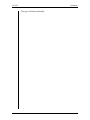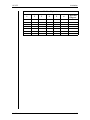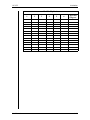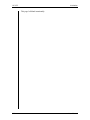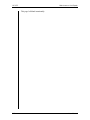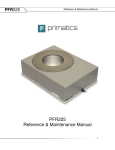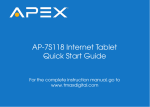Download Vinten Operating Manual
Transcript
HS-105P, PE. SA AutoCam™ Pan & Tilt Head Operation, Installation And Maintenance (pn AB-300108 for sn 14xxxx0000 - 100799) i HS-105P Pan & Tilt Head Safety IMPORTANT!: Read the Safety Section starting on page 1-2 before installing or using this equipment, or attempting any adjustment or repair. This safety triangle is used in the manual to indicate important information. Read this information carefully to avoid the risk of personal injury, injury to others, or damage to the equipment. Warning Labels Various colored safety labels are attached to the AutoCam equipment to alert you to hazardous situations. The labels and their meaning are described below. DANGER (with a red background) indicates an imminently hazardous situation which, if not avoided, will result in death or serious injury. WARNING (with an orange background) indicates a potentially hazardous situation which, if not avoided, could result in death or serious injury. CAUTION (with a yellow background) indicates a potentially hazardous situation which, if not avoided, may result in minor or moderate injury. CAUTION (with a yellow background, but without the Safety Alert symbol) indicates a potentially hazardous situation which, if not avoided, may result in property damage. ii Critical Data For HS-105P Mass (Weight) 41 lb (18.6 kg) Maximum Load 75 lb (34.0 kg) (centered on tilt cradle) Maximum Pressure Not Applicable Input Voltage ± 28.5 V DC Nominal Input Power ± 1.5 A Nominal Date Of Manufacture 1999 iii Technical Support If you are based in North, South or Central America and need technical support on the AutoCam system, contact Vinten Inc. at: 709 Executive Blvd. Valley Cottage, NY 10989 USA Phone:1-888 4 VINTEN (1-888-484-6836) - Toll free in the U.S.A. +1 845-268-0100 Fax:+1 845-268-0113 Or, if you are based outside of North, South or Central America, contact Vinten Broadcast Limited at: Western Way Bury St. Edmunds Suffolk IP33 3TB ENGLAND Phone: +44 (0) 284 752121 Fax: +44 (0) 284 750560 iv Warranty Vinten, Incorporated (Vinten) warrants that its equipment shall be free of defects in material and workmanship for a period of twelve (12) months from the first date of installation, but no more than eighteen (18) months from date of shipment, and is extended only to the original purchaser. Vinten, at its option, will repair or replace defective components. Warranty covers only those defects that occur when the equipment is used in the manner described in the Operation, Installation, and Service manual. Vinten’s liability is limited to parts, material, and labor necessary to repair or replace equipment manufactured by Vinten. Any and all consequential damages are excluded. Consumable supplies and normal wear items are the customer’s responsibility and are not covered by this warranty. The warranty is in effect only when equipment is operated, adjusted, and maintained in the manner described in the appropriate Operation, Installation, and Service manual. Modifications, service by non-authorized service personnel, failure to provide proper maintenance, and abuse and misuse of the equipment will void the warranty. Repairs not covered by this warranty will be billed for parts, labor, and expenses at the rates in effect at the time of service. Warranty service and repair will normally be performed at the Vinten factory in Valley Cottage, New York, but may, at the discretion of Vinten, be performed on the customer site. It is the customer’s responsibility to contact Vinten and obtain authorization prior to returning equipment for warranty service. Returned equipment must include a Return Material Authorization (RMA) number, and a failure report describing the nature of the failure or complaint as well as the customer’s name, address, and a contact name and phone number. v Copyright The Vinten Inc. AutoCam User Manual is copyrighted with all rights reserved. Under the copyright law, this manual may not be copied, in whole or in part, without written consent from Vinten Inc. © 1999 by Vinten Inc. Disclosure Statement - AutoCam System This document contains information proprietary to Vinten Inc. Except by written authorization from Vinten Inc., the information contained in this document shall not, in whole or in part, be disclosed to third parties, reproduced for any purpose, or used except for evaluation, operation and maintenance of equipment supplied by Vinten Inc. or Vinten Broadcast. Manual Outline This manual covers the installation, operation and maintenance of the AutoCam HS105P Pan/Tilt Head. See Chapter 1 for a detailed description of the contents of this manual. Product Serial Numbers Vinten AutoCam products are marked with unique serial numbers that include a 2 digit product identifier, a 4 digit serial number and a 2 character revision code. The format is AABBBBXXCD where: AA Product Identifier - 14 for the HS-105P BBBB Serial number XX Reserved for future use - currently 00 C Primary revision status - 0, 1, 2, 3 etc. D Secondary revision status - 0, A, B, C etc. This manual is applicable to products that have serial numbers 14xxxx0000 where xxxx may be any 4 digit number. AutoCamTM, Vinten Inc.TM and Lubricated Friction (LFTM) are trademarks of Vinten Inc. or Vinten Broadcast Limited. Specifications and features are subject to change without prior notice. (100799) vi Table Of Contents HS-105P Pan & Tilt Head . . . . . . . . . . . . . . . . . . . . . . . . . . . . . . . . . ii Safety . . . . . . . . . . . . . . . . . . . . . . . . . . . . . . . . . . . . . . . . . . . . . . . . ii Warning Labels . . . . . . . . . . . . . . . . . . . . . . . . . . . . . . . . . . . . . . . . . . . . .ii Critical Data For HS-105P . . . . . . . . . . . . . . . . . . . . . . . . . . . . . . . . . . . . iii Technical Support . . . . . . . . . . . . . . . . . . . . . . . . . . . . . . . . . . . . . iv Warranty . . . . . . . . . . . . . . . . . . . . . . . . . . . . . . . . . . . . . . . . . . . . . v Copyright . . . . . . . . . . . . . . . . . . . . . . . . . . . . . . . . . . . . . . . . . . . . . . . . . vi Disclosure Statement - AutoCam System . . . . . . . . . . . . . . . . . . . . . . vi Manual Outline . . . . . . . . . . . . . . . . . . . . . . . . . . . . . . . . . . . . . . . . . . . . vi Product Serial Numbers . . . . . . . . . . . . . . . . . . . . . . . . . . . . . . . . . . . . . vi 1 Safety & Introduction Safety . . . . . . . . . . . . . . . . . . . . . . . . . . . . . . . . . . . . . . . . . . . . . . 1–2 Very Important Information . . . . . . . . . . . . . . . . . . . . . . . . . . . . . . . . Customer Responsibility . . . . . . . . . . . . . . . . . . . . . . . . . . . . . . . . . . . Safe Working Environment . . . . . . . . . . . . . . . . . . . . . . . . . . . . . . . . . Operating Footprint And Safe Operating Zone . . . . . . . . . . . . . . . Warning Signs . . . . . . . . . . . . . . . . . . . . . . . . . . . . . . . . . . . . . . . . . . . Heads Can Start Unexpectedly . . . . . . . . . . . . . . . . . . . . . . . . . . . . Power Switch . . . . . . . . . . . . . . . . . . . . . . . . . . . . . . . . . . . . . . . . . . . . Pinch Points . . . . . . . . . . . . . . . . . . . . . . . . . . . . . . . . . . . . . . . . . . . . . Sharp Edges . . . . . . . . . . . . . . . . . . . . . . . . . . . . . . . . . . . . . . . . . . . . . 1–2 1–2 1–2 1–3 1–3 1–3 1–4 1–4 1–4 Manual Outline . . . . . . . . . . . . . . . . . . . . . . . . . . . . . . . . . . . . . . 1–5 HS-105P Pan/Tilt Head . . . . . . . . . . . . . . . . . . . . . . . . . . . . . . . . 1–6 Key Features . . . . . . . . . . . . . . . . . . . . . . . . . . . . . . . . . . . . . . . . . . . . 1–6 HS-105P Specifications . . . . . . . . . . . . . . . . . . . . . . . . . . . . . . . . . . . . 1–7 HS-105SAPan/Tilt Head . . . . . . . . . . . . . . . . . . . . . . . . . . . . . . . . 1–8 HS-105PE Pan/Tilt Head . . . . . . . . . . . . . . . . . . . . . . . . . . . . . . . 1–9 Typical Applications . . . . . . . . . . . . . . . . . . . . . . . . . . . . . . . . . 1–10 Touch Screen Controller Systems . . . . . . . . . . . . . . . . . . . . . . . . . . ACP HCP LCP MultiController II System . . . . . . . . . . . . . . . . . . . . . . . . . . . . . . . . . . 1–10 1–10 1–10 1–10 1–10 2 Operation Introduction . . . . . . . . . . . . . . . . . . . . . . . . . . . . . . . . . . . . . . . . . 2–2 vii Table Of Contents 3 Installation Introduction . . . . . . . . . . . . . . . . . . . . . . . . . . . . . . . . . . . . . . . . . 3–2 Tools You Will Need . . . . . . . . . . . . . . . . . . . . . . . . . . . . . . . . . . . . . . . 3–2 Mechanical Installation . . . . . . . . . . . . . . . . . . . . . . . . . . . . . . . 3–4 Mounting The Pan & Tilt Head . . . . . . . . . . . . . . . . . . . . . . . . . . . . . . 3–4 Mounting And Balancing The Payload . . . . . . . . . . . . . . . . . . . . . . 3–4 Lens Drive Installation and Setup . . . . . . . . . . . . . . . . . . . . . . . 3–6 Minimizing Backlash . . . . . . . . . . . . . . . . . . . . . . . . . . . . . . . . . . . . . . Pre-loading The Anti Backlash Gear Follow Pot Adjustment . . . . . . . . . . . . . . . . . . . . . . . . . . . . . . . . . . . . Focus Zoom 3–7 3–7 3–7 3–7 3–8 Electrical Installation And Interconnection . . . . . . . . . . . . . . 3–10 Configuration . . . . . . . . . . . . . . . . . . . . . . . . . . . . . . . . . . . . . . . 3–12 Zoom/Focus Calibration . . . . . . . . . . . . . . . . . . . . . . . . . . . . . . . . . Pan & Tilt Limits . . . . . . . . . . . . . . . . . . . . . . . . . . . . . . . . . . . . . . . . . Pan Limit Switches Tilt Limit Switches Electrical Clip Limits Other Jumpers . . . . . . . . . . . . . . . . . . . . . . . . . . . . . . . . . . . . . . . . . . Miscellaneous Functions - J3 J6 J9 3–12 3–14 3–14 3–16 3–18 3–24 3–24 3–24 3–24 HS-105SA Control Protocol . . . . . . . . . . . . . . . . . . . . . . . . . . . . 3–26 Talking To The HS-105SA . . . . . . . . . . . . . . . . . . . . . . . . . . . . . . . . . . 3–26 Listening To The HS-105SA . . . . . . . . . . . . . . . . . . . . . . . . . . . . . . . . 3–27 4 Maintenance And Repair Introduction . . . . . . . . . . . . . . . . . . . . . . . . . . . . . . . . . . . . . . . . . 4–2 Service Philosophy . . . . . . . . . . . . . . . . . . . . . . . . . . . . . . . . . . . . . . . 4–2 Avoid Damage From Static Electricity . . . . . . . . . . . . . . . . . . . . . . . 4–2 Safety . . . . . . . . . . . . . . . . . . . . . . . . . . . . . . . . . . . . . . . . . . . . . . . . . . 4–3 Routine Maintenance . . . . . . . . . . . . . . . . . . . . . . . . . . . . . . . . . 4–4 Checking Balance . . . . . . . . . . . . . . . . . . . . . . . . . . . . . . . . . . . . . . . 4–4 Checking Overall Operation . . . . . . . . . . . . . . . . . . . . . . . . . . . . . . . 4–5 Theory Of Operation . . . . . . . . . . . . . . . . . . . . . . . . . . . . . . . . . . 4–6 Power Supply . . . . . . . . . . . . . . . . . . . . . . . . . . . . . . . . . . . . . . . . . . . . 4–6 Data Path . . . . . . . . . . . . . . . . . . . . . . . . . . . . . . . . . . . . . . . . . . . . . . 4–6 Circuit Theory . . . . . . . . . . . . . . . . . . . . . . . . . . . . . . . . . . . . . . . . . . . 4–6 viii Table Of Contents Analog Servos 4–9 Digital Servos 4–9 Waveforms 4–9 Zoom/Focus Servo . . . . . . . . . . . . . . . . . . . . . . . . . . . . . . . . . . . . . . . 4–9 Head Indexing Procedure . . . . . . . . . . . . . . . . . . . . . . . . . . . . . . . . 4–10 Motor Drive Fuses . . . . . . . . . . . . . . . . . . . . . . . . . . . . . . . . . . . 4–12 Tilt Fuse Failure . . . . . . . . . . . . . . . . . . . . . . . . . . . . . . . . . . . . . . . . . . 4–12 Tilt Fuse Replacement . . . . . . . . . . . . . . . . . . . . . . . . . . . . . . . . . . . 4–12 Waveform Diagrams . . . . . . . . . . . . . . . . . . . . . . . . . . . . . . . . . 4–14 ix Table Of Contents This page left blank intentionally. x 1 User Manual Safety & Introduction 1-1 HS-105P Safety & Introduction Safety Safety issues including important warnings, risks and related topics are covered in this section of the manual. It is very important that this information be available to all personnel who will work on or near the Autocam equipment. Very Important Information To avoid personal injury, always exercise caution when working in the vicinity of energized heads as they can start to move without any warning. Unless it is impossible, you should always de-energize the head before working on any part of the head, the camera/lens, or any associated equipment. Know the location of the HS-105P power On/Off switch so that you can power down the head in an emergency. Customer Responsibility It is the customer’s responsibility to ensure that the workplace is safe. In normal operation, the remote controlled heads and payloads in an Autocam system can move suddenly and without warning. Since audible warnings are out of the question in normal television applications, it is recommended that only trained personnel be allowed to work in the active areas where the remote controlled heads and payloads are located. As part of the training, personnel must be made aware of the hazards of working in a robot environment, including the specific hazards listed below. The forces are sufficient to cause personal injury, or injury to others and therefore, caution is essential. Safe Working Environment Each of the remote control heads should be within the view of the operator of the Autocam system at the control panel. Before and during remote operation, the operator must verify visually that the active area is clear. If personnel are too close to one of the heads that is about to move, the operator can prevent the motion from starting, or stop the motion after it has started. 1-2 User Manual HS-105P Safety & Introduction If the direct line of sight is obstructed in your installation, it is recommended that one or more viewing cameras (e.g. security type cameras) are installed to cover the active areas and allow the operator to view the entire work-space at all times. Operating Footprint And Safe Operating Zone The operating footprint must take into account the overhang of any payload equipment mounted on the HS-105P. In particular, the payload element that protrudes the most defines the operating footprint area as the head pans and tilts. If your operating practices require personnel to work less than 3 feet (1m) outside the operating footprint, you must make sure that they are trained and are aware of the hazards of working in a robot environment, including the specific hazards listed below. The forces are sufficient to cause personal injury, or injury to others and therefore, caution is essential. Warning Signs Warning signs should be displayed prominently in the workplace as a reminder to trained personnel, and a primary warning to untrained personnel and visitors. A typical sign might read: WARNING: Robotic heads and lenses move suddenly without warning Keep a MINIMUM of 3 feet from active heads at all times Heads Can Start Unexpectedly The hazards associated with robotic camera systems are only slightly different than those associated with operating a camera under conventional manual control. The speeds and camera weights are similar. The main difference is that with automation, the operator is normally not near the cameras, and it is more difficult to verify that the area is clear. For personnel working on or near the robotic heads, they must be aware that the equipment can start moving unexpectedly. All personnel should be trained and aware of the hazards of robotic heads, and the fact that they can move at any time. They must be trained on how far the heads and payloads can move, the speeds involved, and the need to stay back an appropriate distance. Most adjustments to the camera and head, such as tilt balancing and camera video adjustments, should be made with the system de-energized. However, if adjustments are absolutely necessary while the head is powered, they should only be made by trained technical personnel familiar with the AutoCam robotics system. They must understand that the camera can move unexpectedly at any time, and must position themselves so that any motion would not cause them personal harm. User Manual 1-3 HS-105P Safety & Introduction When the robotic heads move, the speeds involved are fairly slow. However, the equipment is still capable of generating sufficient force to cause injury. Therefore, it is essential that you exercise caution. Any failure of the system could possibly cause one or more axes to move on their own, but the speeds and forces should not be noticeably greater than those encountered during normal use. Power Switch If you need to disable a head in an emergency, or for any other reason, use the Power Switch on the head. After clearing the cause for the emergency, or completing the maintenance task, turn the Power Switch back on. Pinch Points Particular care should be exercised around possible points where you could get pinched, such as the tilt cradle. Here, the forces can be somewhat greater, due to the short lever arm. Sharp Edges If the lens, or other camera attachments have sharp edges that could cause injury, make sure they are padded or protected. 1-4 User Manual HS-105P Safety & Introduction Manual Outline User Manual Chapter 1 This chapter discusses important safety issues and provides an overview of the HS-105P, HS-105SA and HS-105PE. Typical applications are described. Chapter 2 Step by step instructions for operating the HS-105P pan/tilt head. Chapter 3 Step by step instructions for installing the HS-105P pan/tilt head. Information specific to the HS-105SA is also provided. Chapter 4 Technical information including routine maintenance, circuit descriptions, calibration, schematics and parts lists. 1-5 HS-105P Safety & Introduction HS-105P Pan/Tilt Head Key Features • 75 lb. (34 kg.) payload capacity (centered on tilt arm) • Ideal for portable camera/lens combinations • Small profile • High accuracy/speed The HS-105P servo pan/tilt head is ideally suited to support a wide range of portable camera/lens combinations including a small teleprompter if applicable. Its uses can include: following government proceedings; delivering distance learning between campuses; documenting scientific meetings; and much more. HS-105P Pan/Tilt Head The compact HS-105P can be mounted within existing wall cavities and the camera platform is adjustable to provide perfect balance for your specific camera/lens combination. In addition, the head can be mounted on a pedestal or a ceiling mount. All of the head electronics are contained on a single circuit board for increased reliability, and the high gain servos result in excellent acceleration (180o/sec2) and smooth movement with 36 arc seconds position repeatability. This combined with an extremely rigid mechanical design allows tight damping without oscillation or overshoot. Communication with the control panel is by RS-422 data over a maximum distance of 5000 ft. (1500 m). The HS-105P uses a slim 1-6 User Manual HS-105P Safety & Introduction power/data cable which connects with a 2U rack mounted supply over a maximum distance of 500 ft. (150 m). Control of zoom and focus is provided for full servo lenses, or the HP-ZFSLD Lens Drive is attached to ENG lenses to provide the drive motors and follow pots for servo operation. The HS-105P can be controlled by all AutoCam controllers including the ACP/ HCP/LCP touch screen controllers and the MultiController II. HS-105P Specifications Weight 41 lb. (18.6 kg.) Payload 75 lb. (34 kg.) Pan Range 359° Tilt Range ± 179° (may be reduced by actual payload and mounting configuration) Accuracy 60 arc secs Repeatability 36 arc secs Angular Acceleration 180°/sec2 Angular Velocity 60°/sec Height 17.4” (44.1 cm) Width 12.25” (31.1 cm) Depth 7.0” (17.8 cm) Mounting Tripod/Pedestal/Wall/Ceiling Gear-train Type Self lubricating, anti-backlash User Manual 1-7 HS-105P Safety & Introduction HS-105SAPan/Tilt Head The SA version of the HS-105 is intended for applications where a custom controller will be used instead of an AutoCam controller. The protocol for controlling the SA version is described in Chapter 3 - Installation. 1-8 User Manual HS-105P Safety & Introduction HS-105PE Pan/Tilt Head The PE version of the HS-105 is a weather resistant model. It uses weather resistant connectors and does not have a power On/Off switch on the head. User Manual 1-9 HS-105P Safety & Introduction Typical Applications The HS-105P pan and tilt head can be controlled by one of the AutoCam touch screen controllers or the MultiController II. Refer to the User Manuals for your specific controllers for more information. Touch Screen Controller Systems Up to eight heads can be controlled by a single AutoCam touch screen controller as shown below. HS-105P ACP If the system includes one or more servo pedestals, the ACP controller is used. HCP The HCP is used when there are no servo pedestals in the system. LCP The LCP is customized for Legislative (and similar) applications. MultiController II System The compact MultiController II can control up to six HS-105P heads, or a combination of HS-105P and other AutoCam heads. 1-10 User Manual 2 User Manual Operation 2-1 HS-105P Operation Introduction Apart from the power On/Off switch, the HS-105P has no external switches or controls. Operating procedures for controlling the head remotely are described in the User Manual for the specific controller in your installation. 2-2 User Manual 3 User Manual Installation 3-1 HS-105P Installation Introduction This chapter covers the steps of mounting the heads, mounting and balancing the cameras and configuring the system for operation. For proper performance of the equipment and to prevent personal injury it is critical that these procedures are followed. Tools You Will Need It is recommended that you have the following tools available during the unpacking and installation: • A set of SAE right angle hex keys 3-2 User Manual HS-105P Installation This page left blank intentionally User Manual 3-3 HS-105P Installation Mechanical Installation For installations where the heads are frequently moved from location to location, a wedge plate and adapter may be used to attach the head to its mount contact Vinten Inc. for more information. Contact Vinten for other mounting adapters if they are required for your installation. Mounting The Pan & Tilt Head Attach the HS-105P head to its mount using the three screws provided (1/4”-20) and tighten them securely Mounting And Balancing The Payload For proper operation it is very important that the load is properly balanced mechanically with the center of gravity set exactly on the tilt axis. 1. Start with the tilt cradle level. 2. Position the camera on the tilt cradle and attach with bolts through the tilt cradle into the base of the camera. Leave the bolts just loose enough to be able to slide the camera backwards and forwards. 3. Mount the lens on the camera (if it was not already installed). 4. Mount any other ancillary equipment such as tally lights etc. 5. Slide the camera back and forth until the overall payload feels balanced and is centered about the tilt axis of the head. Tighten the bolts in the base of the camera. 6. Check the balance after the bolts are tightened. If necessary, loosen the bolts that hold the camera to the cradle and carefully push the payload in the desired direction. Retighten the mounting bolts and check again for proper balance. It is best to move the payload in small increments even though this may require several steps until the balance is achieved. 7. Once the back and forth balance is achieved, proceed with adjustment of vertical balance. Tilt the camera approximately 30 degrees upward and release it. If the camera stays in the same position when released, the payload is properly balanced. 8. However, if the camera continues to move upwards after you let go, the payload is mounted too high. On the other hand, if the camera moves back towards the horizontal position when you let go, the payload is mounted too low. Determine if you need to raise or lower the tilt cradle. 9. Mark the position of the camera on the tilt cradle so it can be re-installed in the same position. Remove the camera from the tilt cradle. 10. Note or mark the vertical position of the tilt cradle to make sure that you move it in the desired direction. Loosen the two 1/4-20 hex head screws and raise or lower the cradle as necessary. Tighten the screws securely. 3-4 User Manual HS-105P Installation 11. Remount the payload and repeat step 7 to check the balance. Move the tilt cradle again if necessary until balance is achieved. User Manual 3-5 HS-105P Installation Lens Drive Installation and Setup The servo lens drive assembly is shown below. ENG Lens Drive Assembly 3-6 User Manual HS-105P Installation Minimizing Backlash It is a good idea when the lens drive is fitted (and periodically thereafter) to adjust the eccentric mounts for minimum backlash. Advance the eccentric mounts to remove any excess play between the gears. However, do not set the mounts so close that the lens barrel is tight. Similarly, do not set the mounts so loose that the lens servo is not repeatable. Find the happy medium. If you remove the drive from a lens, and then re-mount it on the same lens, no adjustment should be necessary. Pre-loading The Anti Backlash Gear Before engaging the zoom and focus anti backlash gears with the lens, preload the tension as follows: Viewing the gear from the bottom, preload the gear by 3 teeth in the clockwise direction. Hold the preloaded gear to maintain the tension until it is fully engaged with the lens. Follow Pot Adjustment The positional information in the lens servo comes from the zoom and focus potentiometers. The wiper voltages provide the accurate feedback of position to the servo. It is important therefore, that the pot wipers move within the center of the pot’s travel for an end-to-end move of the lens. The method of adjustment is described below, but note that the resistance values quoted are for reference only, and may vary slightly from lens to lens. It is more important that the resistance values at each end of travel are symmetrical. Focus 1. Switch the lens Manual/Servo lever to Manual. 2. Loosen the two fixing screws “A” sufficiently to allow the focus pot gear to rotate free of the lens barrel, if required. 3. Measure the resistance of the focus pot pin #1 with respect to the wiper. Rotate the lens barrel to the end of travel in the far focus direction - the resistance should decrease. Lift the pot anti-backlash gear out of mesh and rotate the gear for a resistance of 300 ohms. Re-engage the pot with the lens focus barrel, advancing the ant-backlash gear by 2-3 teeth. 4. Connect the resistance meter to pin 3 with respect to the wiper. Rotate the lens barrel to the end of travel in the near focus direction - the resistance should decrease. Check that the resistance is approximately 300 ohms. Repeat steps 3 and 4 until the resistance readings at each end of lens travel are the same. 5. When symmetry is achieved, check that the anti-backlash gear is set correctly and tighten the two fixing screws “A”. User Manual 3-7 HS-105P Installation Zoom The anti-backlash gear on the zoom pot is meshed with the zoom motor gear. To rotate the pot shaft, loosen screw “B” and slide the pot gear out of mesh. 1. Loosen fixing screw “B” sufficiently to allow the zoom pot gear to rotate free of the zoom motor gear, if required. 2. Measure the resistance of the zoom pot pin #3 with respect to the wiper. Rotate the lens barrel to the end of travel in the telephoto direction - the resistance should decrease. Lift the pot anti-backlash gear out of mesh and rotate the gear for a resistance of 300 ohms. Re-engage the pot with the motor gear, advancing the ant-backlash gear by 2-3 teeth. 3. Connect the resistance meter to pin 1 with respect to the wiper. Rotate the lens barrel to the end of travel in the zoom wide direction - the resistance should decrease. Check that the resistance is approximately 300 ohms. Repeat steps 2 and 3 until the resistance readings at each end of lens travel are the same. 4. When symmetry is achieved, check that the anti-backlash gear is set correctly and tighten the fixing screw “B”. 3-8 User Manual HS-105P Installation This page left blank intentionally. User Manual 3-9 HS-105P Installation Electrical Installation And Interconnection Installation instructions for the controller and associated equipment are provided in the User Manual for your controller. 1. Before connecting AC power to any of the equipment, check the labels on each piece of equipment to make sure that it is the correct voltage for your installation (i.e. 110 or 220 volts). 2. Install the rackmount power supplies up to 500 ft. (150 m) from their respective pan/tilt heads and connect AC power cables. 3. Connect the power/data cable from each power supply to its pan/tilt head. 4. Connect the cable from the lens drive assembly to the mating connector on the HS-105P. 3-10 User Manual HS-105P Installation This page left blank intentionally. User Manual 3-11 HS-105P Installation Configuration Zoom/Focus Calibration The servo electronics in the head expects a certain voltage swing for maximum travel of the lens. The following adjustments set the positive and negative voltages sent to the follow pots in the lens so that the feedback voltages from the wipers are within the range expected. When the adjustments are completed, the zoom and focus barrels should stop just short of their mechanical limits when driven to their extremes using the zoom and focus controls on your controller. 1. Use a 3/32” hex key to remove the 7 screws in the HS-105P cover. 2. The diagram below shows the location of the lens calibration pots. ZW - Zoom Wide ZT - Zoom Tight FN - Focus Near FF - Focus Far ZW ZT FN FF 3. Set the lens calibration pots to the following starting positions: Pot 3-12 Start Position ZW Counter clockwise ZT Clockwise FN Clockwise FF Counter clockwise User Manual HS-105P Installation 4. 5. Plug the lens into the connector on the head and power up the head. Use the controller to drive the zoom to maximum wide angle (Zoom Wide) and then adjust the ZW pot so that the lens barrel stops just short of the mechanical end stop. 6. Use the controller to drive the zoom to maximum telephoto (Zoom Tight) and then adjust the ZT pot so that the lens barrel stops just short of the mechanical end stop. 7. Repeat steps 5 and 6 because there is some interaction between the two controls. 8. Use the controller to drive the focus to maximum Far Focus and then adjust the FF pot so that the lens stops just short of the mechanical end stop. 9. Use the controller to drive the focus to maximum Near Focus and then adjust the NF pot so that the lens barrel stops just short of the mechanical end stop. 10. Repeat steps 8 and 9 because there is interaction between the controls. 11. Set the pan and tilt limits as described in the next section. Or, replace the cover and tighten the 7 screws with a 3/32” hex key. User Manual 3-13 HS-105P Installation Pan & Tilt Limits The HS-105P has a combination of mechanical and electrical limits for the pan and tilt ranges. These are in addition to the clip limits that can be set if you are using a touch screen controller. Microswitches in each of the motor drive wires will open at predetermined positions and prevent further travel in that direction. Diodes across the microswitches allow the head to be backed off from the limit to re-close the switch that was open - see the HS-105P Wiring Diagram on page 8 of Chapter 4. In addition to the limit switches, jumpers in the head are used to set the electrical range of the servos. In most applications, the limit switches are set to allow motion just slightly beyond the electrical range of the servo. Thus, if there is a servo failure, the microswitches only allow the head to travel slightly beyond the limits established by the jumpers. Pan Limit Switches The pan limit switches and their respective cams are shown below. Pan Shutter Pan Index Optosensor Upper Cam (CCW Pan Limit) Cam Lock Screws Lower Cam (CW Pan Limit) CW (Lower) Switch Actuator CCW (Upper) Switch Actuator References to clockwise (CW) and counterclockwise (CCW) directions are as viewed from above. To change the pan limit switch settings: 1. Use a 3/32” hex key to remove the 7 screws in the tilt motor cover. 2. With the controller turned off, turn the HS-105P head on and allow it to complete the indexing routine. The pan and tilt shutters will be positioned with an edge at their respective photosensors, and the head will be oriented straight ahead and level. 3. Turn the head off. Viewing from above, manually pan the head in a counter-clockwise direction - the pan limit cams will rotate clockwise stop when you reach the desired limit position. 3-14 User Manual HS-105P Installation 4. Use a 7/64” hex key to loosen the locking screw in the upper cam. Rotate the cam on the shaft until it is just counter-clockwise of the upper switch actuator as shown below. Tighten the locking screw. Position Upper Cam Just CCW Of Upper Switch Actuator 5. 6. Manually pan the head in a clockwise direction until you reach the desired limit position (the pan limit cams will rotate counter-clockwise). Use a 7/64” hex key to loosen the locking screw in the lower cam. Rotate the cam on the shaft until it is just to the clockwise side of the lower switch actuator as shown below. Tighten the locking screw. Position Lower Cam Just CW Of Lower Switch Actuator 7. User Manual Replace the tilt motor cover and tighten the 7 screws with a 3/32” hex key. 3-15 HS-105P Installation Tilt Limit Switches References to clockwise (CW) and counterclockwise (CCW) directions are the direction the tilt shutter moves as viewed from the circuit board side - i.e. as shown in the picture below. The circuit board must be unbolted from the housing and repositioned to access the tilt limit switches and their respective cams which are shown below. CCW (Upper) Switch Actuator CW (Lower) Switch Actuator Lower Cam (CW Pan Limit) Upper Cam (CCW Pan Limit) Tilt Index Optosensor Tilt Shutter Cam Lock Screws The following procedure assumes that the tilt cradle is still in its index position i.e. horizontal. If the cradle is not horizontal, turn the head power on, allow the head to index and then turn power off. To change the tilt limit switch settings: 1. Make sure that the head power switch is Off. Use a 3/32” hex key to remove the 7 screws in the main cover. 2. Remove the board mounting screw and washer in the upper left corner of the board. Remove the three hex screws (and washers) that attach the board (lower right side) to the housing. 3. Carefully lift the board aside to access the limit switches and cams. Be careful not to strain any cables. 4. Viewing from the circuit board side, manually tilt the cradle so that the tilt shutter moves in a counter-clockwise direction - the tilt limit cams will rotate clockwise - stop when you reach the desired limit position. 3-16 User Manual HS-105P Installation 5. Use a 7/64” hex key to loosen the locking screw in the upper cam. Rotate the cam on the shaft until it is just to the counter-clockwise side of the upper switch actuator as shown below. Tighten the locking screw. Position Upper Cam Just CCW Of Upper Switch Actuator 6. 7. Manually tilt the head to rotate the tilt shutter in a clockwise direction (viewed from circuit board side) - the tilt limit cams will rotate counterclockwise - stop when you reach the desired limit position. Use a 7/64” hex key to loosen the locking screw in the lower cam. Rotate the cam on the shaft until it is just to the clockwise side of the lower switch actuator as shown below. Tighten the locking screw. Position Lower Cam Just CW Of Lower Switch Actuator 8. User Manual Place the board back into position and replace the mounting screws and washers. Replace the main cover and use a 3/32” hex key to tighten the 7 screws. 3-17 HS-105P Installation Electrical Clip Limits Three sets of jumpers (J1, J2 and sections of J3) determine the electrical range of the pan and tilt servos. Positions 2 and 3 of J3 set the overall range of both pan and tilt to ±180°, ±90°, ±45° or ±22.5°. J1 sets the pan clip limit within the overall range and J2 sets the tilt clip within the overall range. The location of these jumpers is shown below with the possible settings for J3 (positions 2 and 3 only) highlighted - shaded = jumper installed. The other jumpers are described later. J9 RS422 9600 2400 J6 Pan Clip 1 1 J1 Tilt Clip 1 J3 Range = ±180° J3 Range = ±90° J3 Range = ±45° J3 Range = ±22.5° 1 J2 1 J3 1 Miscellaneous Functions 1 HS-105P Jumper Locations 3-18 User Manual HS-105P Installation 1. 2. User Manual The normal factory default setting is ±90°. Set the jumpers J3-2 and J3-3 as needed for your installation. Note that J1, J2 and J3 are numbered from right to left on the board as you look at it. Set the jumpers on J1 for the desired Pan Clip Limit and J2 for the Tilt Clip Limit. The possible choices are listed in the tables (X = jumper installed) on the following pages. The normal factory default settings are ±90° for pan and ±25° for tilt. 3-19 HS-105P Installation J1 - Pan Clip Limit 1 2 3 4 5 6 Clip Limit ± Degrees 177 X X X 171 X X X X X X X 163 160 X X 157 155 X X X X X X X X X X X X X X X X 152 149 X 146 143 X 140 137 X X 134 132 X X X X X X X X X X X X X X X X 129 126 X 123 120 X X X X X X X X X X X X X X X X X X X X X X X X X 117 114 X 111 110 X 107 104 X 101 98 X 96 93 X X 90 87 X 3-20 169 166 X X X X X X X 174 X 84 81 X 79 76 User Manual HS-105P Installation J1 - Pan Clip Limit 1 User Manual 2 3 4 5 X X X X X X X X X X X X X X X X X X 6 Clip Limit ± Degrees X 73 X 67 70 65 X 62 X 56 59 3-21 HS-105P Installation J2 - Tilt Clip Limit 1 2 3 4 5 X X X X X X X X X X 6 143 X X 135 132 X X X X X X X X X X X X X X X X 129 126 X 124 121 X X X X X X X X X X X X X X X X X X X X X X X X X 118 115 X 112 110 X 107 104 X 101 98 X 96 93 X X 90 87 X 3-22 141 138 X X X X X X X X X X X X X X X X 81 X X X X X X X X X X X X X X X X X X X X X X X X X X 84 79 76 X X Clip Limit ± Degrees 73 70 X 67 65 X 62 59 X 56 53 X 51 48 X 45 42 User Manual HS-105P Installation J2 - Tilt Clip Limit User Manual 1 2 3 4 5 X X X X X X X X X X X X X X X X X X X X X X X X X X X X X X X X X X X X X X X X X X X X X X X X 6 Clip Limit ± Degrees X 39 X 34 37 31 X 28 X 22 25 20 X 17 X 11 14 8 X X 6 3 3-23 HS-105P Installation Other Jumpers The board in the HS-105P head has a number of other configuration jumpers. These jumpers are set by Vinten at the factory, or during installation, to match the requirements of your application. The jumpers (see page 18 for jumper locations) and their functions are as follows. Miscellaneous Functions - J3 The functions of J3 are listed opposite. Positions 1 and 4 are not used. Positions 2 and 3 set the range for pan and tilt in conjunction with the clip limit jumpers to achieve the desired range. Various damping values (stored in PROM) can be selected with jumpers in positions 5 and 6. Positions 7 and 8 are used to reverse the direction of pan and tilt if desired. J6 Selects the baud rate. Normally set for 9600 baud. J9 Selects the data communication protocol. Normally set for RS422. 3-24 User Manual HS-105P Installation J3 - Miscellaneous Functions 1 2 3 Range 4 5 6 Damping 7 8 Pan Direction Tilt Direction Function Range ±180° X Range ±90° X X Range ±45° X Range ±22.5° Damping normal X Damping 2X slower X X Damping 4X slower X Damping 8X slower Pan normal X Pan reverse Tilt normal X User Manual Tilt reverse 3-25 HS-105P Installation HS-105SA Control Protocol The SA version uses a custom PROM that provides position feedback to the controller. Talking To The HS-105SA The head expects an 11 byte packet with the following format: Byte Description 1 8 LSBs of 20 bit pan data 2 Next 8 bits of pan data 3 8 LSBs of 20 bit tilt data 4 Next 8 bits of tilt data 5 4 MSBs of tilt data, 4MSBs of pan data 6 8 LSBs of 16 bit zoom data 7 8 MSBs of zoom data 8 8 LSBs of 16 bit focus data 9 8 MSBs of focus data 10 Reserved - set to 0 11 Checksum Pan and tilt are unsigned 20 bit integers. Zoom and focus are unsigned 16 bit integers. The checksum is the 8 LSBs of the sum of bytes 1 through 10. If the checksum is incorrect the packet will be ignored. Communication is RS-422 at 9600 baud, 8 bits, 1 stop, no parity. The head expects to receive the 11 byte packet in a burst followed by an idle time that is used to mark the start of the next packet. An idle gap during the packet transmission will be interpreted as a bad packet and ignored. The head expects the packets to arrive at a rate of 40 per second. This will give the smoothest performance. If the data rate is slower you will notice some “notchiness” as the head will try to reach the new position in 25 milliseconds. If the new position is too far to reach in 25 milliseconds, the head will move at maximum velocity. 3-26 User Manual HS-105P Installation Listening To The HS-105SA The feedback from the head to the controller consists of the actual mechanical position of the optical encoders on the pan and tilt axes. The data is formatted in packets with each packet preceded by FF (hex) to indicate the start of a packet. The format of the data stream is:: Byte Description 1 MSB=0, then 7 MSBs of pan axis data 2 MSB=0, then next 7 bits of pan axis data 3 MSB=0, then 7 MSBs of tilt axis data 4 MSB=0, then next 7 bits of tilt axis data Feedback starts after the first valid data packet is received. User Manual 3-27 HS-105P Installation This page left blank intentionally. 3-28 User Manual 4 User Manual Maintenance And Repair 4-1 HS-105P Maintenance And Repair Introduction In general, AutoCam is a highly reliable and stable product. Many of the mechanical components are sealed and permanently lubricated. The electronics are well ventilated and highly rated. The number of connectors is kept to a minimum and the best quality connectors are utilized. All this adds up to a product that does not require much general routine maintenance. Service Philosophy Servicing is supported at three levels by Vinten Inc. after the 12-month warranty period expires: • On-site service may be contracted from Vinten Inc. or through the Sales Representative from which the system was purchased. • Board-level replacement may be readily accomplished by station personnel, using stocked or ordered circuit boards. • Component level replacement is feasible to some extent, by qualified station engineers or technicians, using the material in this chapter. Service questions may be directed to factory service specialists at Vinten Inc. in Valley Cottage, NY, by phone at 1-845-268-0100, or toll free (in the U.S.A.) at 1-888 4 VINTEN (1-888-484-6836). You can also fax Vinten at 1-845-2680113. An emergency telephone service is available 24 hours a day, seven days a week using the 1-845-268-0100 number. Avoid Damage From Static Electricity To avoid damaging your system with static electricity, make sure you are properly grounded before touching any internal components. You can maintain grounding with a grounded wrist strap, or by periodically touching the bare metal of the chassis or the housing. Do not shuffle your feet on a carpet or any other surface that can produce an electric charge. 4-2 User Manual HS-105P Maintenance And Repair Safety Service should only be performed by qualified personnel, who are familiar with the equipment. At some points inside the power supplies 120 (or 240) volts AC is exposed, with a danger of electrical shock. If you must work on a head that is powered up, place a large WARNING sign at the controller to alert other personnel that they should not attempt to use the system. Some tests are performed with the head powered. There is always a danger that an unexpected motion could cause a head to strike or pinch you, causing physical injury. Reread the Safety comments in Chapter 1 of this manual before working around a powered head. User Manual 4-3 HS-105P Maintenance And Repair Routine Maintenance Aside from checking balance and overall operation periodically (once a week for example), the HS-105P pan/tilt head should require no other routine maintenance in the area of the motor drive and gear train. Checking Balance It is recommended that you check the balance at least monthly to ensure proper operation and to reduce excessive wear on the drive train and potential overheating. An unbalanced load may also affect servo operation and responsiveness. Unless the mounting screws are loose, the balance should only change if the camera is moved back and forth for some reason, or if the payload has been changed. 1. With no power applied to the head, support the camera and head in a horizontal position and feel if the payload is unbalanced (i.e. does it tend to tilt up or down when you let go). 2. If it is unbalanced, loosen the bolts that hold the camera to the cradle and carefully push the payload in the desired direction (forwards to counteract tilt up, or backwards to counteract tilt down). Retighten the mounting bolts and check again for proper balance. It is best to move the payload in small increments even though this may require several steps until the balance is achieved. 3. Once the back and forth balance is achieved, proceed with adjustment of vertical balance. Tilt the camera approximately 30 degrees upward and release it. If the camera stays in the same position when released, the payload is properly balanced. 4. However, if the camera continues to move upwards after you let go, the payload is mounted too high. On the other hand, if the camera moves back towards the horizontal position when you let go, the payload is mounted too low. Determine if you need to raise or lower the tilt cradle. 5. Mark the vertical position of the tilt cradle to make sure that you move it in the desired direction. Have two assistants support the cradle and payload as you use a 5/32” hex wrench to loosen the two screws that attach the cradle. 6. Raise or lower the cradle as necessary and tighten the screws securely. NOTE: If you cannot access the cradle screws with the payload mounted, mark the position of the camera on the tilt cradle so it can be re-installed in the same position. Remove the camera from the tilt cradle and follow steps 5 and 6. Then mount the payload back onto the cradle. 7. Repeat step 3 to check the balance. Move the tilt cradle again if necessary until balance is achieved. 4-4 User Manual HS-105P Maintenance And Repair Checking Overall Operation When you check the balance, it is a good idea to check the overall operation of the head. Use the controller to exercise pan, tilt, zoom and focus through their ranges. Make sure that the movement of the head is smooth and consistent. User Manual 4-5 HS-105P Maintenance And Repair Theory Of Operation Power Supply The power to the head from the rack mount supply is nominally ±28.5 volts DC, symmetrical about ground. The circuit board in the head regulates its own operating voltages from the single 30V supply. These on board supplies include a 24V supply for relays, lamps, and solenoids, +15V and -15V for analog circuitry, and +5V for digital circuitry. The +5V and -15V supplies are switching supplies. Data Path The data bus is a 4-wire uni-directional 9600 baud RS-422 signal between the AutoCam controller and the head via the power supply. Data is transmitted in data frames that are sent to and received from the head at 25ms intervals. Within each frame are command bytes for each servo axis. With RS-422 data, each side of the data line is the electrical mirror image of each other. Each should look like a TTL signal. A fault condition is indicated by identical signal phase on both lines, or one line stuck. The HS-105P may be used with various Vinten controllers including the HCP8000, LCP-8000P and MultiController II. Depending on the controller used, the HS-105P baud rate is set with jumpers on the circuit board in the head. Circuit Theory The circuit board in the head controls the four motors for pan, tilt, zoom and focus. A block diagram of the board is shown opposite and the HS-105P wiring diagram can be found on the following page. The board contains a microprocessor, local power supply regulation, servo circuits and data interconnections. The board receives data commands from the controller at a frame rate of 25ms. This fast frame rate supports the highly responsive behavior of the Autocam system to joystick commands. However, this rate is too coarse to feed the motors directly since it would cause rough movement. Therefore, the 25mS interval is linearly interpolated into shorter segments of a few milliseconds each. After each segment is computed, it is outputted as a position demand signal to the appropriate servo channel. Two of the four servo channels are analog channels with a position demand output (for zoom and focus), and the other two channels are digital channels with a torque demand output (for pan and tilt). 4-6 User Manual HS-105P User Manual Maintenance And Repair 4-7 HS-105P 4-8 Maintenance And Repair User Manual HS-105P Maintenance And Repair Analog Servos The analog position demand servos control zoom and focus of the lens. The 16bit DAC709 D/A converter converts the position demand data to a voltage between -10V and +10V. This control signal is fed to the zoom/focus driver circuit where the feedback loop is closed with the position feedback signal from the follow pot on the lens and the tachometer signal from the lens. Digital Servos For the digital servo channels, feedback is derived from an incremental encoder on the servo motor which generates the position follow signal. This follow signal is in the form of quadrature TTL signals which are counted by the on-board HCTL-2000 ICs. The follow signal is relayed to the microprocessor where it is compared to the interpolated demand signal. The difference between these two signals is the position error signal. The servo tries to produce a motor velocity which is proportional to the position error. The motor velocity (computed by differentiating the position follow signal, or subtracting subsequent motor positions) is subtracted from the position error to derive the velocity error. The servo controls the motor current to reduce the velocity error to zero by feeding the error to the on-board DAC and converting it to a voltage between -10V and +10V to generate the current (or torque) desired in the motor. The current demand signal leaves the board to feed the motor amplifier. Waveforms Some typical waveforms can be found later in this manual. Zoom/Focus Servo The HS-105P board contains the motor drivers and servo loop circuitry for the zoom and focus servos (except when native lens control is employed). The inputs to the servos are position-demand voltages and feedback pot signals. The output is the current signal to the lens. The zoom and focus sections of the board are identical. The board compares the voltage from the lens follow pots to the demand signals to determine the error signal. The board then tries to produce a motor velocity proportional to this error. The error signal is compared to the velocity signal from the tachometer. The error is then amplified, shifted in voltage to be symmetrical about a level that is half of the supply voltage, and fed to the TIP102/ 107 emitter-follower current amplifiers, which in turn drive the zoom and focus motors. A delay circuit (including relays RY1 and RY2) slows the turn-on of this servo to prevent turn-on transients which might slam the lens into its end stops. During installation, the four calibration pots are adjusted so that the full range of demand voltage from the controller causes exact end-to-end motion of the lens. The resistor carrier R84 in the lower left corner of the board carries 10 fixed resistors (two of the “resistors” are generally 0 ohm links - R84-3 and R84-10) User Manual 4-9 HS-105P Maintenance And Repair that set the speed and accuracy characteristics of the lens servo. Several carriers have been optimized by Vinten Inc. for popular lens types, and it is important that you have the correct one installed for your lens. Four of the resistors (and a 0 ohm link) are in the focus servo and four (and a 0 ohm link) in the zoom servo. Typically, the two servos have the same resistor values. Two resistors in each servo (R84-1, R84-2, R84-7, R84-9) set the maximum current to the lens motors to provide adequate power for fast response, without supplying excess current that could shorten motor life. Vinten Inc. selects these resistor values to match the lens motor specifications. The third resistor in each servo (R84-5, R84-8) sets the tachometer gain. The value affects the traverse speed of the servo, but is primarily used to prevent overshoot. The value is chosen by providing a step voltage demand input to the servo. When properly selected, the servo should move responsively, without overshooting the end position. This will prevent the lens from slamming into the end stops and causing excessive wear or damage. The fourth resistor in each servo (R84-4, R84-6) sets the loop gain or stiffness. A stiffer servo has more gain and produces greater repeatability. However, if the gain is too high, the servo will start to buzz or oscillate or overshoot. You want to set the gain as high as possible, but short of the point of oscillation. A conservative procedure would be to take it up to the point of buzzing, and then drop back to a resistor of half that value. Head Indexing Procedure At power up, the HS-105 has to reset the pan and tilt axes to known mechanical positions. This is achieved by finding the edge of the pan shutter (coarse positioning) and then finding the pan index pulse (fine positioning). The same procedure is then used for the tilt axis. After the indexing is finished, the head moves to the position requested by the controller. If a controller is not connected, there should be no movement after the indexing is complete. As shown below, the pan shutter is a 180° metal vane which breaks the light beam of an optosensor. The index position is at one end of the shutter - where the optosensor transitions from open to blocked. The index pulse is a marker within the incremental opto-encoder which is part of the motor assembly. The tilt axis is identical. The sequence of events is: 1. At power up, the head pans slowly in search of the pan shutter edge. When the edge is found, the head pans (clockwise as viewed from above) more slowly for a few degrees to find the index pulse from the motor encoder. During the search for the index pulse, the LED DS1 will be on. The LED goes out when the index pulse is found. The pan position is now reset. 2. The tilt axis moves slowly in search of the tilt shutter edge. During this search, the pan axis mimics the tilt movement. When the tilt shutter edge is found, the head tilts (clockwise as viewed from the PCB side) more slowly for a few degrees to find the index pulse from the tilt motor encoder. Tilt is now reset. 4-10 User Manual HS-105P Maintenance And Repair 3. The head moves to the current pan and tilt positions requested from the control panel (if one is connected and active) and is ready to operate. After the optosensor finds the shutter edge, the motor shaft will turn a maximum of 180° to find the index mark. Pan Shutter User Manual Pan Index Optosensor 4-11 HS-105P Maintenance And Repair Motor Drive Fuses To protect against over current conditions, a polymer “fuse” is inserted in series with the positive drive wire to the pan and tilt motors - see the wiring diagram on page 8. In normal operation, with a short term over current, the resistance of the “fuse” increases to reduce the current through the motor. When the over current is removed, the “fuse” return to its normal low resistance. However, if a long term over current exists (or repeated over current conditions), the polymer “fuse” may eventually fail. This is more likely to occur in the tilt drive where an unbalanced load will cause the drive current to be higher than normal. The pan drive circuit is identical, but rarely suffers a fuse failure. Tilt Fuse Failure The first indication of a tilt fuse failure will occur during indexing at power up. If the tilt fuse is open circuit, the pan axis will find its shutter and index pulse as normal. Then, when the tilt axis is supposed to search for its shutter, there will be no tilt motion due to the blown fuse. However, the pan axis will be still be moving as it mimics the demand for tilt search. The pan axis will move slowly at first, then more slowly for a few degrees, then starts to drift until it reaches the end stop microswitch. You can confirm that the problem is with the tilt axis by pushing gently on the tilt cradle at power up to see if the servo is locked. If the cradle moves easily when you push it, the tilt servo is not operating to hold the cradle in position. A possible cause is a tilt fuse failure. Tilt Fuse Replacement 1. Use a 3/32” hex key to remove the 7 screws from the tilt motor cover. Motor Cover Remove 7 Screws 4-12 User Manual HS-105P Maintenance And Repair 2. Note the positions of the cable ties and carefully cut and remove them. Tilt Motor/Tacho/ Encoder Assembly Heat Shrink Covered Fuse (cable tied to motor) 3. Carefully cut the heat shrink tubing from the in-line fuse, taking care not to cut any wires. Unplug the two halves of the in-line connector. 4. Unsolder the polymer fuse from the red wire and from the pin of the in-line connector. 5. Slide new heat shrink tubing onto the motor supply wires. 6. Solder the new fuse to the pin of the in-line connector and to the red “motor supply” wire. 7. Plug the two halves of the in-line connector together, slide the heat shrink tubing over the fuse and in-line connector. 8. Carefully apply just enough heat to shrink the tubing, but not enough to damage the fuse. 9. Cable tie the wiring back into position, making sure that the wires and the cable ties do not rub on the pan shaft lock nut. 10. Reattach the motor cover and tighten the screws securely with a 3/32” hex key. User Manual 4-13 HS-105P Maintenance And Repair Waveform Diagrams The waveforms on the following pages may be helpful when troubleshooting the HS-105P. 4-14 User Manual HS-105P User Manual Maintenance And Repair 4-15 HS-105P 4-16 Maintenance And Repair User Manual HS-105P User Manual Maintenance And Repair 4-17 HS-105P 4-18 Maintenance And Repair User Manual HS-105P User Manual Maintenance And Repair 4-19 HS-105P Maintenance And Repair This page left blank intentionally. 4-20 User Manual HS-105P Index A ACP System Analog Servos Applications Focus Servo Follow Pot Adjustment Fuse Failure Fuse Replacement Fuses, Motor Drive 1–10 4–9 1–10 H B Backlash, Minimizing Balance, Checking Balancing The Payload Baud Rate Jumper Block Diagram HCP System Head Indexing HS-105PE HS-105SA 3–7 4–4 3–4 3–24 4–7 Indexing At Power Up Installation Balancing The Payload Electrical Lens Drive Mounting The Head Mounting The Payload Installation, Mechanical Installation, Tools Needed Interconnection, Electrical 3–12 4–4 4–5 4–6 3–18 3–12 3–24 3–26, 3–27 iii 1–2 Jumper, Baud Rate Jumper, Pan/Tilt Direction Jumper. Damping Jumpers, Configuration 3–24 4–6 4–9 LCP System Lens Drive Installation Lens Drive Setup Lens Drive, Follow Pot Adjustment Lens Drive, Minimizing Backlash Limit Switches, Pan Limit Switches, Tilt Limits, Pan And Tilt Listening To The HS-105SA 3–18 3–10 3–10 F Features Focus Calibration 3–4 3–10 3–6 3–4 3–4 3–4 3–2 3–10 3–24 3–24 3–24 3–24 L E Electrical Clip Limits Electrical Installation Electrical Interconnection 4–10 J D Damping Jumper Data Path Theory Digital Servos 1–10 4–10 1–9 1–8 I C Calibration, Zoom and Focus Checking Balance Checking Overall Operation Circuit Theory Clip Limit Jumpers Configuration Configuration Jumpers Control Protocol, HS-105SA Critical Data For HS-105 Customer Responsibility 4–9 3–7 4–12 4–12 4–12 1–6 3–12 I 1–10 3–6 3–6 3–7 3–7 3–14 3–16 3–14 3–27 HS-105P Index M Manual Outline Mechanical Installation Motor Drive Fuses Mounting The Pan & Tilt Head Mounting The Payload MultiController II System Tilt Fuse Replacement Tilt Limit Switches Tilt Limits Tools You Will Need Typical Applications 1–5 3–4 4–12 3–4 3–4 1–10 W Warning Customer Responsibility Operating Footprint Pinch Points Power Switch Safe Operating Zone Safe Working Environment Sharp Edges Static Electricity Unexpected Motion Warning Labels Warning Signs Warnings Warranty Waveform Diagrams Wiring Diagram O Operating Footprint Operation 1–3 2–1 P Pan Limit Switches Pan Limits Pan/Tilt Direction Jumper Pinch Points Power Supply Theroy Power Switch 3–14 3–14 3–24 1–4 4–6 1–4 S Safe Operating Zone Safe Working Environment Safety Service Philosophy Servo, Zoom/Focus Servos, Analog Servos, Digital Setup, Lens Drive Sharp Edges Signs, Warning Specifications Static Electricity Support, Technical 1–2 1–3 1–4 1–4 1–3 1–2 1–4 4–2 1–3 ii 1–3 1–2 v 4–14 4–8 Z 1–3 1–2 1–2 4–2 4–9 4–9 4–9 3–6 1–4 1–3 1–7 4–2 iv Zoom Calibration Zoom Servo T Talking To The HS-105SA Technical Support Tilt Fuse Failure 4–12 3–16 3–14 3–2 1–10 3–26 iv 4–12 II 3–12 4–9