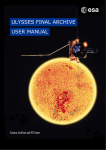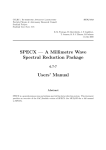Download ORAC-DR – SCUBA Pipeline Data Reduction
Transcript
SUN/231.4 Starlink Project Starlink User Note 231.4 Tim Jenness, Frossie Economou Joint Astronomy Centre, Hilo, Hawaii June 2004 c 2004 Particle Physics and Astronomy Research Council Copyright ORAC-DR – SCUBA Pipeline Data Reduction 4.1-0 User’s Manual SUN/231.4 —Abstract ii Abstract ORAC - DR is a flexible data reduction pipeline designed to reduce data from many different instruments. This document describes how to use the ORAC - DR pipeline to reduce data taken with the Submillimetre Common-User Bolometer Array (SCUBA) obtained from the James Clerk Maxwell Telescope. c 2004 Particle Physics and Astronomy Research Council Copyright iii SUN/231.4—Contents Contents 1 Introduction 1 2 Pipeline Setup 1 3 Running ORAC-DR 3.1 Selecting a UT date . . . . . . . . . . . . . . . . . . . . . . . . . . . . . . . . . . . . 3.2 Choosing the observations . . . . . . . . . . . . . . . . . . . . . . . . . . . . . . . . 3.3 Looping schemes . . . . . . . . . . . . . . . . . . . . . . . . . . . . . . . . . . . . . 2 3 3 4 4 Calibration 4 5 Recipes 6 6 Bad bolometers 7 7 Bad observations 7 8 Bad integrations 8 9 Processing specific sub-instruments 8 10 The ORAC-DR display system 10.1 Display systems . . . . . . . . . . . . . . . . 10.2 Display types . . . . . . . . . . . . . . . . . 10.3 Configuring the ORAC-DR display system 10.4 Displaying frame output . . . . . . . . . . . 10.5 Displaying group output . . . . . . . . . . . . . . . . 9 9 9 9 11 12 11 Release Notes 11.1 V1.0 . . . . . . . . . . . . . . . . . . . . . . . . . . . . . . . . . . . . . . . . . . . . . 11.2 V1.1 . . . . . . . . . . . . . . . . . . . . . . . . . . . . . . . . . . . . . . . . . . . . . 12 12 12 References 12 A Prerequisites 13 B Configuring the ORAC-DR environment 13 C Running the pipeline at the JCMT 14 . . . . . . . . . . . . . . . . . . . . . . . . . . . . . . . . . . . . . . . . . . . . . . . . . . . . . . . . . . . . . . . . . . . . . . . . . . . . . . . . . . . . . . . . . . . . . . . . . . . . . . . . . 1 1 SUN/231.4 —Pipeline Setup Introduction The ORAC Data Reduction pipeline (ORAC-DR) is a general purpose pipeline for reducing data from any instrument. A set of data reduction recipes are available for use with reducing data from the Submillimetre Common-User Bolometer Array (SCUBA) [1] at the James Clerk Maxwell Telescope1 , Mauna Kea, Hawaii . This document explains how to run the ORAC-DR data reduction pipeline system on data taken with SCUBA. Information on the general aspects of ORAC-DR (with more information on loop control and the display system) can be found in document SUN/230. 2 Pipeline Setup In order to configure the ORAC-DR SCUBA data reduction pipeline a setup command, oracdr_scuba, is provided. Assuming you are running the command from the Unix TC-shell2 this command sets all the environment variables and command aliases required to run the pipeline. The UT date of the observations can be specified by supplying an argument to the command, if not specified the current UT date is assumed: % oracdr_scuba 19990703 In order for the startup script to be configured to read the input data, an environment variable must be set which points to the directory containing the UT date directory. For example, if your data is in directory /mydata/19991012 the following is required: % setenv ORAC_DATA_ROOT /mydata % oracdr_scuba 19991012 If ORAC_DATA_ROOT is not set then the current directory will be assumed unless the script is run at the Joint Astronomy Centre. With this variable unset when run at the Joint Astronomy Centre the input data directory will be configured to point to the actual SCUBA archive data directory. When run, this command should list information detailing the current setup. Hopefully, it should be obvious at this point whether something has gone wrong. Here is an example for the JAC: % oracdr_scuba 20000127 ORAC Data Reduction Pipeline -- (ORAC-DR Version 1.0-0) Configured for instrument SCUBA 1 http://www.jach.hawaii.edu/JACpublic/JCMT/ 2 ORAC-DR requires tcsh for full functionality from the system setup. If tcsh is not available the startup scripts (oracdr_ufti etc) will not set the specified UT date (the argument is ignored). In this case the ORAC_DATA_IN and ORAC_DATA_OUT environment variables must be set up explicitly. Additionally, the oracdr command must include the ‘-ut’ option as specified in the oracdr documentation. SUN/231.4 —Running ORAC-DR 2 Type "oracdr -h" for usage Type ’showme sun231’ to browse the hypertext documentation Raw data will be read from /scuba/m99b/20000127/ Reduced data will appear in /users/timj/oracdr/docs/sun231 +++++++++ For online SCUBA reduction use oracdr -loop flag +++++++++ For comments specific to SCUBA data reduction mail [email protected] For problems with the ORAC-DR system mail [email protected] http://www.jach.hawaii.edu/UKIRT/software/oracdr/ A warning is printed if the input directory can not be found on the system. Once this is done, the next step is to set the location of the output directory. By default, the directory from which the oracdr_scuba command was issued is chosen. In order to override this value, the ORAC_DATA_OUT environment variable must be set: % setenv ORAC_DATA_OUT /largedisk/myoracata/ All ORAC-DR output files will appear in ORAC_DATA_OUT. For more information on the ORACDR environment variables please see SUN/230. 3 Running ORAC-DR Once the environment has been configured the oracdr command will be available. Help on the available command line options can be listed by invoking oracdr -h. In its simplest form with no options, the pipeline will launch a logging window and start processing data from observation number 1 until no more data are available. For example3 : % oracdr Orac says: No UT date supplied, using 19981001 ORAC says: Starting up monoliths...Done Setting up display infrastructure (display tools will not be started until necessary)...Done No observation numbers supplied - starting from obs 1 Checking for next data file: 19981001_dem_0001.sdf.... Note that the default setting is that ORAC-DR will use the current UT date and start looking for observation number 1 in the ORAC_DATA_IN directory. It will wait for a flag file to appear until the timeout period expires (1 hour) or until the pipeline is aborted with CTRL-C. This behaviour is equivalent to running ORAC-DR with the following options: 3 On an xterm that supports ANSI colour (e.g. dtterm) the output from ORAC-DR is colour coded depending on the source of the message 3 SUN/231.4 —Running ORAC-DR % oracdr -from 1 -loop flag In many cases this is the correct behaviour at the telescope. In order to modify the behaviour of ORAC-DR command-line options can be used. 3.1 Selecting a UT date The UT date is required so that the names of the raw data files can be derived via observation numbers. The -ut option can be used to specify the UT date of interest. For example, % oracdr -ut 19980715 Currently, the pipeline can only process data from a single UT date in any single invocation. Data from multiple nights can not be coadded (even if they are in the same directory since the filename is derived from the UT)4 . In general, the oracdr_scuba can be used to configure the UT date so that the -ut flag will not be required. Rerun oracdr_scuba when data from a different UT date are to be reduced. 3.2 Choosing the observations In many cases only a subset of the data in ORAC_DATA_IN are to be processed. ORAC-DR provides a number of ways of specifying observations either as a range of observation numbers or as a list. The options are: -from Specify the number of the first observation to be processed. This option defaults to ‘1’ if this option is omitted but the -to is present. -to Specify the number of the last observation to be processed. If the -from option is present but no -to option, then all the data will be processed starting from -from. -list Specify a list of observations. This list should be comma-separated. Colons can be used to indicate a range. For example, -list 1,2,3,5:10,15 would process observations 1,2,3,5,6,7,8,9,10 and 15. -file Specify a file containing names of files to be processed. This is useful for procesing data taken on different nights. Here are some examples of selecting observations using ORAC-DR: 4 This can be overcome by using soft links to rename the input files – see TJ for more information SUN/231.4 —Calibration 4 % oracdr -from 5 Start at observation 5 and continue incrementing the observation number until no more files are available. % oracdr -from 5 -to 20 % oracdr -list 5:20 Start at observation 5 and finish at observation 20. % oracdr -to 20 Start at observation 1 and finish at observation 20. % oracdr -list 1,2,3,4,5,20:25,30:32 Process observations 1,2,3,4,5,20,21,22,23,24,25,30,31 and 32. % oracdr -file myfile.dat Process observations lists in textttmyfile.dat. 3.3 Looping schemes There are a number of different ways of dealing with the data detection loop in ORAC-DR. If the system is being used ‘off-line’, the data are all present in the input directory and the pipeline assumes that no new data will appear. In this case the list and inf detection loops are supplied which stop processing when data files can no longer be found. These are the default loops whenever observation numbers are specified with list being used in conjunction with the -list and -from/-to options and inf being used in conjunction with the -from option. At the telescope new data are continually arriving so a different detection loop is required. The wait loop is used Occasionally observation numbers are skipped (e.g. when an observation is aborted and not copied to the Sun). In this case the -skip option should be used. Without this option the data detection loop aborts when an observation can not be found (or it continues to wait for a file even though an observation with a higher number now exists). It is probably a good idea to always use the -skip option when processing SCUBA data. 4 Calibration The calibration system can be configured using the -cal option. For SCUBA this option can be used to decide how to obtain the sky opacity, which gains to use and which bolometers should be turned off. Jiggle map and photometry observations are automatically calibrated by the pipline (maps can be calibrated in Jy/beam or Jy/arcsec2 by configuring the recipe). The arguments to -cal should be comma-separated keyword=value pairs. The recognised keywords are: 5 SUN/231.4 —Calibration • gains This keyword controls the way that gain values are determined. The options are: default: Use generic values for the gain (e.g. use 240 Jy/V at 850 microns). This is the default option. index: Derive gains by using the gains index file. The index file is updated every time a calibration observation is reduced (e.g. photometry on a planet). The nearest calibration (in time) will be used for the gain determination. An error will occur if no calibration observation has been taken (or reduced) before an observation is reduced. • tausys This keyword controls the behaviour of the tau correction. The options are: CSO: Derive taus for all wavelengths by using the CSO tau stored in the header of each frame. This only works if the CSO tau is being updated. skydip: Derive taus by using the skydip index file. The index file is updated every time a skydip observation is reduced. The nearest skydip (in time) will be used for the extinction correction. If no skydip observation has been taken (or reduced) before an observation is reduced the CSO tau value will be used. Warnings are issued if the selected skydip was taken more than 3 hours from the current observation. index is an allowed synonym for skydip. a number: If a number is given it is assumed to be a CSO tau value. A value of 0.0 will turn off extinction correction. 850skydip: Derive taus by using the 850 skydip values. Tau values from other filters are all derived from the 850 value using the standard tau ratios. If no suitable skydip can be found the CSO tau value will be used. Warnings are issued if the selected skydip was taken more than 3 hours from the current observation. dipinterp & 850dipinterp: Same as skydip and 850skydip except values either side of the current observation are interpolated to find the current tau. This is not the same as specifying two tau values to the S URF extinction task since that will calculate the interpolated tau throughout the time of the observation rather than just calculating the value for the start. If only one value can be found then that value is used; if no values are found then CSO will be used. Warnings are issued if skydips were taken more than 3 hours from the current observation. csofit: Derive the CSO tau (and hence the tau for the specified filter) by using a polynomial fit to the CSO data for each night. This is the most accurate method of determining the opacity but is only available for nights between April 1997 and February 2001 (more fits will be provided as they become available). This method has the added advantage that photometrically unstable nights will not have a fit and therefore will not be processed (useful when processing large numbers of observations automatically). • badbols This keyword controls the selection of bad bolometers (i.e. bolometers turned off by the pipeline). The options are: SUN/231.4 —Recipes 6 index: Uses an index file containing bad bolometers. The index file is written by the SCUBA_NOISE recipe and contains a list of all bolometers that had noise (from REFLECTOR observations) greater than the specified threshold limit (currently the default threshold is 100 nV). file: Uses a file badbol.lis found in ORAC_DATA_OUT. The file should contain a single line containing a space-separated list of bolometer names5 . The file may contain a line such as: A1 E2 H7 I5 This is the default system. a list of bolometers: Finally, it is possible to specify a list of bolometer names. This list should be colon-separated, e.g.: ‘H7:A2:b3’ Here are some examples: % oracdr -cal tausys=skydip Derive opacities from the index file but use the default gains. % oracdr -cal gains=index,tausys=0.08 Use a constant value for the opacity and use the derived gains from the index file. % oracdr -cal tausys=850dipinterp Use the 850 micron skydips either side of an observation to derive all taus. Use the standard gain values. % oracdr -cal badbols=a3:c14 Turn off bolometers a3 and c14. 5 Recipes Data reduction recipes exist for processing data from the standard SCUBA observing modes. This does limit the flexibility of any given recipe since they are designed to work for any data from that mode. Occasionally it is necessary to modify recipes (e.g. change the sky bolometers or size of pixels to be used for the rebinning) and this can be achieved in a number of ways: (1) Specify a new recipe name on the command line. This is fine for reducing observations taken in the same way but should not be used in the general case since this command line argument overrides all recipe choices regardless of observation mode. (2) Create a recipe with a different name and store this name in the header before the observation is taken. This is done by using the DRRECIPE ODF parameter. 5 Bolometer numbers can not be used since that depends on the sub-instrument in use 7 SUN/231.4 —Bad observations (3) Create a recipe with a different name and modify the DRRECIPE FITS header value using the K APPA fitsmod command. (4) Use the ORAC_RECIPE_DIR environment variable. This variable should be set before running up ORAC-DR and provides a search path that is used to locate recipes. When ORACDR attempts to read a recipe it first looks in ORAC_RECIPE_DIR, then in ORAC_DIR/recipes/SCUBA (the default location) and finally in the current directory (which will be ORAC_DATA_OUT). In order to modify a recipe, it should be copied from the default location (ORAC_DIR/recipes/SCUBA) to ORAC_RECIPE_DIR and edited there. The next time ORAC-DR tries to read the recipe the modified version will be used in preference to the standard version. The standard SCUBA recipes are: SCUBA_NOISE for noise observations SCUBA_STD_PHOTOM for photometry observations SCUBA_JIGMAP for jiggle map reduction SCUBA_POINTING for array pointing observations SCUBA_EM2SCAN for SCAN/MAP data reduction using the Emerson II technique [2]. SCUBA_SKYDIP for skydip observations. SCUBA_JIGPOLMAP for array polarimetry (jiggle maps) SCUBA_EKHSCAN for scan/map data reduction using the EKH [3] technique Null recipes are provided for ALIGN, and FOCUS observations. 6 Bad bolometers In some cases data are affected by the presence of excessively noisy bolometers. To overcome this problem a facility is provided for turning off specific bolometers so that they are ignored by the data reduction. See the section on calibration (§4) for more information on how to set bolometers to bad using the badbols calibration option. 7 Bad observations In some cases, it is desirable to remove some frames (observations) from a group. For example, you make 5 observations of a source but you see that when the pipeline combines observation 3 into the group the noise is dominated by this observation. In order not to contaminate the group SUN/231.4 —Processing specific sub-instruments 8 when observations 4 and 5 are coadded the pipeline must be instructed to remove observation 3 from any further group operations. Observations can be turned off by using a special type of ORAC-DR index file (cf. index files generated by skydip and calibration observations). This index file is called index.badobs and should be present in the ORAC_DATA_OUT directory. It should contain a line for each observation to be removed. Each line should contain the observation number and the 8 digit UT date (YYYYMMDD), e.g.: 55 62 8 19990128 19990129 Bad integrations Currently it is not possible to turn off specific integrations using the pipeline. 9 Processing specific sub-instruments By default all sub-instruments are processed by the pipeline. In some cases, e.g. where there is no hope of detecting anything at 450 microns, this is undesirable since this doubles the time required by the pipeline to process each observation. To overcome this the recipe can be edited to select specific sub-instruments as follows: (1) Copy the recipe you are interested in to ORAC_RECIPE_DIR (create this directory and set the environment variable if necessary). For example, for scan maps copy SCUBA_EM2SCAN from ORAC_DIR/recipes/SCUBA to ORAC_RECIPE_DIR (2) Change the _EXTINCTION_CORRECT_ line to ‘_EXTINCTION_CORRECT_ SUBS=long’ to only process the LONG sub-instrument. The SUBS argument can take a comma-separated list (e.g. P2000,LONG to select 2mm and LONG). A modified recipe may look something like: _PRE_PROCESS_ _FLAT_FIELD_ _SET_BAD_PIXELS_ _DESPIKE_SCAN_ _EXTINCTION_CORRECT_ SUBS=long _REMOVE_SCAN_BASELINE_ _REMOVE_SKY_NOISE_SCAN_ _REBIN_FRAME_ PIXEL_SIZE=3.0 REBIN_METHOD=GAUSSIAN _REBIN_EM2_GROUP_ PIXEL_SIZE=1.0 REBIN_METHOD=GAUSSIAN 9 SUN/231.4 —The ORAC-DR display system 10 The ORAC-DR display system ORAC-DR uses a fully configurable display system. By default the data display is turned on but can be turned off by using the -nodisplay option when starting ORAC-DR. For a more general introduction to the display system see SUN/230. The default configuration is to use K APPA graphics commands via the KAPVIEW monolith, and uses a single GWM/GKS window split into sections. For mapping observations the individual reduced frames are displayed in the top two quadrants and reduced groups displayed in the lower quadrants (only one quadrant is used per sub-instrument). For skydips and photometry observations the display is split into two horizontal regions. 10.1 Display systems The ORAC-DR display interface currently can use K APPA and G AIA6 . The G AIA interface can only support image display whereas the K APPA (KAPVIEW) interface can support imaging, graphs, scatter plots and vector plots. 10.2 Display types ORAC-DR can be configured to use the following display types: IMAGE: Display an 2-D image file. The X,Y and Z limits can be specified or autoscaling can be used. Supported by G AIA, KAPVIEW and P 4. GRAPH: Display a 1-D data set as a line graph. Supported by KAPVIEW and P 4 SIGMA: Display a data set as a scatter plot with a Y-range specified in sigmas and horizontal dashed lines at a specific sigma range (useful for photometry data - equivalent to the S URF routine qdraw) (KAPVIEW only) DATAMODEL: Display a 1-D data set (as points) with a model (as a solid line). Designed for displaying skydip results. (KAPVIEW only) HISTOGRAM: Show a histogram of all data (KAPVIEW only) VECTOR: Show vectors on top of an image (KAPVIEW only) 10.3 Configuring the ORAC-DR display system The display is configured via the oracdisp tool and the disp.dat file found in ORAC_DATA_OUT. The oracdisp tool provides a graphical front-end to the display system and can be used to control where images are displayed, what type of display is used and how the data should be displayed. oracdisp runs independently of the pipeline, the only interaction between the pipeline and oracdisp is via a configuration file. Each time a primitive requests that a data file should be displayed the pipeline compares the graphics ID generated by the frame itself 6 The P 4 display engine is also supported, but its use is deprecated SUN/231.4 —The ORAC-DR display system 10 Figure 1: The ORACDISP display configuration tool. (usually the last suffix) with the list of suffixes stored in the display configuration file. If they match, the configuration file is read (including information such as where to display it, the type of device and the bounds) and the corresponding display engine is instructed to display the data file using the supplied option. If multiple matches are made, then multiple display requests are processed. In this way a single display request from a primitive can be used to display multiple images (e.g. load an image into G AIA and display a slice using K APPA). The oracdisp tool is shown in figure 1. The tool is split into 3 major sections: • A set of ‘pages’ corresponding to each display type. This is where the display details can be modified or details. • A lower window containing the current display definition. Double-clicking on any line will select the entry and load the information into the top frame. This can be used to copy 11 SUN/231.4 —The ORAC-DR display system Suffix Type of image Primitives noise Noise _REDUCE_NOISE_ sdip Skydip _DISPLAY_SKYDIP_ pht Photometrt data _DISPLAY_PHOTOM_GROUP_ reb Rebinned image _REBIN_FRAME_ pol Polarisation (I,P,THETA) image _CALCULATE_POLARISATION_FRAME_ p Polarisation P image _CALCULATE_POLARISATION_FRAME_ theta Polarisation THETA image _CALCULATE_POLARISATION_FRAME_ Table 1: Suffix values used to display individual frames an entry (e.g. by modifying the page details and pressing the ‘Add’ button) or modify the existing entry (pressing the ‘Modify’ button will change the highlighted entry - note that choosing a new page will reset the selection). A single click on an entry will select it for deletion (see next item). • The lower frame contains buttons for saving and modifying the definition visible in the lower selection frame. The buttons do the following: Configure: This writes the current definition to disk (in ORAC_DATA_OUT/disp.dat). No backup is made of the original file. DeleteAll: Delete all entries in the selection frame DeleteSelection: Delete all selected entries (entries are selected by a single click - they are then highlighted in blue). Undo: Undo a deletion ClearSelection: Clear all selections. The string that should be placed in the ‘File Suffix’ entry widget is discussed in the next section. 10.4 Displaying frame output For SCUBA data, the products of early stages of data reduction (e.g. flatfielding or despiking) are not really suitable for display so many of the early primitives do not contain display directives. Table 1 lists the suffices along with the primitives that generate the display request (and therefore must be called in the recipe). Each of these suffixes can be prefixed by an ‘sN’ prefix where ‘s’ stands for sub-instrument and N is a number indicating the position of the sub-instrument in the raw data (for SCUBA N is usefully between 1 and 3). For example, a display definition to display both the long and short rebinned images should contain definitions identified by ‘s1reb’ and ‘s2reb’ whereas ‘reb’ would be relevant if only 1 sub-instrument is being processed. SUN/231.4 —References 12 Suffix Type of image Primitives gNreb Rebinned image _REBIN_GROUP_ & _REBIN_EM2_GROUP_ gNpa-thr Rebinned dual-beam image _REBIN_EM2_GROUP_ gNpht Photometry results _DISPLAY_PHOTOM_GROUP_ Table 2: Suffix values used to display individual groups. 10.5 Displaying group output Table 2 lists the group suffixes recognised by the display system. In a similar way to frame definitions, all group id’s are prefixed by ‘gN’ where ‘g’ indicates that a group is being displayed and ‘N’ is the sub-instrument number. Unlike for frames, the gN prefix is always attached regardless of the number of sub-instruments in the group. The _REBIN_EM2_GROUP_ primitive uses a gNpa-thr where ‘pa’ refers to the position angle of the chopped data and ‘thr’ to the chop throw. For example, to view the rebinned image of the data taken with 65 arcsec chop at 90 degrees position angle for the first sub-instrument a display id of ‘g190-65’ would be required. 11 Release Notes 11.1 V1.0 First release of ORAC-DR for SCUBA. 11.2 V1.1 • Add jiggle map calibration • Add support for wideband and narrow band filters References [1] Holland W. S., Robson E.I., Gear W.K., Lightfoot J. F., Jenness T., Ivison R. J., Stevens J. A., Cunningham C. R., Ade P. A. R., Griffin M. J., Duncan W. D., Murphy J. A., Naylor D. A., 1999, MNRAS, 303, 659 1 [2] Emerson D. T., Klein U., Haslam C. G. T., 1979, ApJ, 76, 92 5 [3] Emerson D. T., A.S.P. Conf. Ser 75, 309 5 13 A SUN/231.4 —Configuring the ORAC-DR environment Prerequisites The SCUBA ORAC-DR system requires the following Starlink packages in addition to those packages required to simply run the pipeline itself for a generic instrument: • S URF • K APPA • F LUXES For polarimetry data reduction these additional packages are required: • P OLPACK • C CDPACK • C URSA B Configuring the ORAC-DR environment ORAC-DR uses environment variables to configure the global behaviour of the data reduction pipeline. Environment variables specify the input and output directories, the instrument type and the recipe/primitive locations. In general these variables are set by the start up script. The following variables are used by the pipeline: ORAC_DIR This is the location of the ORAC-DR software. At the JAC this will be /jcmt_sw/oracdr. This variable is set as part of the Starlink login. ORAC_PERL5LIB This is the location of the ORAC perl libraries. It should be set to ${ORAC_DIR}/lib/perl5 This variable is set as part of the Starlink login. ORAC_INSTRUMENT This environment variable is used to inform ORAC-DR of the instrument that is to be used by the pipeline. This configures the primitive and recipe directories, file-naming conventions and other instrument specific options. In order to process SCUBA data this environment variable should be set to ‘SCUBA’. This is set by the oracdr_scuba command. ORAC_DATA_CAL This variable should point to the directory containing the calibration information. In SCUBA’s case these are the files that determine the rules that should be used for choosing skydip taus or gains. This is set by the oracdr_scuba command. At JAC this should be set to /jcmt_sw/oracdr_cal/. SUN/231.4 —Running the pipeline at the JCMT 14 ORAC_DATA_IN This is the directory containing the raw data files. It is equivalent to the DATADIR environment variable used by the S URF software. Currently ORAC-DR must use raw data – partially processed data can not be pipelined. At the telescope this is usually set to /jcmtarchive/YYYYMMDD/. The S URF command scusetenv can be used to set this variable automatically (with no argument the current UT is assumed; an argument is assumed to be the requested UT date). This is set by the oracdr_scuba command. ORAC_DATA_OUT This is the directory used for writing output data. Data files are written to this directory rather than to the current directory. Reduced groups are stored in files of the form YYYYMMDD_grp_NNNN_sub.sdf where NNNN is the observation number and sub is the subinstrument name (e.g. long, short. . . ) This directory will contain the display definition file (disp.dat) and the skydip and gain index files. The oracdr_scuba command sets this value to the current directory. This directory should be on a local disk if at all possible. C Running the pipeline at the JCMT Running the pipeline at the JCMT is slightly different from running the pipeline off-line in Hilo or at another institution. The oracdr_scuba command should be used with no arguments. In this case the data are arriving now file by file and flag files are written when the data files are completely written to disk so that the -loop flag option should be used so pipeline will wait for new observation files to appear. This is the default if the pipeline is run without any observation numbers or loop specifiers. In order to restart the pipeline from a later observation, the combination of -from NN -loop flag is required. Additionally, the fastest machine should be used for the reduction with a local disk. Ask your support scientist for more information on this – it is planned that the oracdr_scuba command will automatically locate the correct data disk and inform you of the optimal data reduction computer.