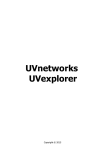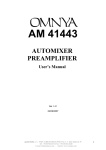Download ACS4 - M1 Release Notes
Transcript
® ® ADOBE Reader Mobile 9 SDK Product Certification Process Overview Adobe Systems Incorporated Version 1.4 Oct 2011 Table of Contents Introduction ................................................................................................................................... 3 Product Configurations ................................................................................................................. 4 When Do You Need to Certify a Product? .................................................................................... 4 Product Connection Methods ........................................................................................................ 5 Functional and Performance Requirements ................................................................................. 5 Optional Product Functionality ...................................................................................................... 8 Rendered Image Files ................................................................................................................... 9 ADOBE® Reader® Mobile SDK Product Certification Process .................................................. 10 For More Information .................................................................................................................. 11 Adobe Confidential Page 1 of 12 © 2010 Adobe Systems Incorporated. All Rights Reserved. Adobe® Reader® Mobile SDK 9 Product Certification Process Overview If this document is distributed with software that includes an end user agreement, this document, as well as the software described in it, is furnished under license and may be used or copied only in accordance with the terms of such license. Except as permitted by any such license, no part of this document may be reproduced, stored in a retrieval system, or transmitted, in any form or by any means, electronic, mechanical, recording, or otherwise, without the prior written permission of Adobe Systems Incorporated. Please note that the content in this document is protected under copyright law even if it is not distributed with software that includes an end user license agreement. The content of this document is furnished for informational use only, is subject to change without notice, and should not be construed as a commitment by Adobe Systems Incorporated. Adobe Systems Incorporated assumes no responsibility or liability for any errors or inaccuracies that may appear in the informational content contained in this document. Please remember that existing artwork or images that you may want to include in your project may be protected under copyright law. The unauthorized incorporation of such material into your new work could be a violation of the rights of the copyright owner. Please be sure to obtain any permission required from the copyright owner. Any references to company names in sample templates are for demonstration purposes only and are not intended to refer to any actual organization. Adobe, the Adobe logo, Adobe Content Server and Adobe Digital Editions are either registered trademarks or trademarks of Adobe Systems Incorporated in the United States and/or other countries. Java is a trademark or registered trademark of Sun Microsystems, Inc. in the United States and other countries. Linux is the registered trademark of Linus Torvalds in the U.S. and other countries. Microsoft and Windows are either registered trademarks or trademarks of Microsoft Corporation in the United States and/or other countries. All other trademarks are the property of their respective owners. This product contains either BSAFE and/or TIPEM software by RSA Security Inc. Adobe Systems Incorporated, 345 Park Avenue, San Jose, California 95110, USA. Notice to U.S. Government End Users. The Software and Documentation are “Commercial Items,” as that term is defined at 48 C.F.R. §2.101, consisting of “Commercial Computer Software” and “Commercial Computer Software Documentation,” as such terms are used in 48 C.F.R. §12.212 or 48 C.F.R. §227.7202, as applicable. Consistent with 48 C.F.R. §12.212 or 48 C.F.R. §§227.7202-1 through 227.7202-4, as applicable, the Commercial Computer Software and Commercial Computer Software Documentation are being licensed to U.S. Government end users (a) only as Commercial Items and (b) with only those rights as are granted to all other end users pursuant to the terms and conditions herein. Unpublished-rights reserved under the copyright laws of the United States. Adobe Systems Incorporated, 345 Park Avenue, San Jose, CA 95110-2704, USA. For U.S. Government End Users, Adobe agrees to comply with all applicable equal opportunity laws including, if appropriate, the provisions of Executive Order 11246, as amended, Section 402 of the Vietnam Era Veterans Readjustment Assistance Act of 1974 (38 USC 4212), and Section 503 of the Rehabilitation Act of 1973, as amended, and the regulations at 41 CFR Parts 60-1 through 60-60, 60-250, and 60-741. The affirmative action clause and regulations contained in the preceding sentence shall be incorporated by reference. Adobe Confidential Page 2 of 12 Introduction Products that use the ADOBE® Reader® Mobile Software Development Kit (RMSDK) must be certified (Verified) by Adobe prior to shipping. Products that have not received certification may not be distributed and use of the ADOBE®Reader® Mobile SDK logos are not permitted. This document is intended to help you, the ADOBE® Reader® Mobile SDK customer, prepare for and successfully complete this certification process for your product. This document outlines the minimum functionality and performance required by Adobe for eBook reader products incorporating the Adobe Reader Mobile Software Development Kit. It also discusses the Certification Test (referred to as the Verification Test in the RMSDK license) that must be performed by you and approved before distribution of the product is permitted under license. It provides an overview of each of the areas to be tested. The ADOBE® Reader® Mobile SDK Product Certification Process helps ensure that end users experience a consistent and valued reading experience with eBook readers using the Reader® Mobile SDK. It does this by providing tests for products to ensure they meet specific functionality, performance, and quality standards for features related to the use of the Reader® Mobile SDK. Once a product has been certified, it is approved for distribution and can be publicized as carrying the ADOBE®Reader® Mobile SDK Certification by use of the ADOBE®Reader® Mobile logo. Adhering to these standards helps ensure that the utility and value of Reader® Mobile SDK based products remain high, creating greater product demand and shorter sales cycles. It should be noted that the Reader® Mobile SDK Product Certification Process is a supplement, not a substitute, for normal product quality assurance processes. It is not intended to test valueadd features that you may offer in your implementation, nor is it intended to explore every nuance of the user interface of a specific product. It is intended only to establish a baseline set of functions and performance for specific features related to the functions of the Reader® Mobile SDK. It is your responsibility to establish complete product quality standards at a level appropriate for your market. The test cases for the Certification Test are supplied in your SDK Portal, and you are expected to perform these tests on your product prior to submission of the product for certification. You are also required to submit your results from these tests along with your product for certification. While the technical specifications for the function and performance of products based on the ADOBE® Reader® Mobile SDK are described here, the primary factor used by Adobe in determining if the Redistributable Code can become Verified Redistributable Code (and therefore distributable) is the Certification Test. The Certification Test is based on these specifications and is described in detail separately in the “ADOBE® Reader® Mobile SDK Product Certification Test Cases” document. Adobe Confidential Page 3 of 12 Product Configurations Adobe will certify several common configurations of eBook reader products that use the ADOBE® Reader® Mobile SDK: • • • Device level eBook reader software implementations, typically tied at a low level (firmware level) to a specific hardware device eBook reader Mobile Device eBook reader Software that runs on a mobile device environment, such as a cell phone or internet tablet that can run multiple applications Desktop eBook reader Software that runs on a general purpose personal computing platforms, such as a personal computer running Windows or Mac operating systems. The primary characteristic that will be used to identify which connectivity related tests need to be run for certification of your product is whether your product supports tethered and/or network connectivity modes. For a more detailed explanation of the differences between these methods, see the section below “Product Network Connectivity”. Even if you have a product that bundles two or more types of these product configurations together as a single package for consumers, you must request and obtain certification for each of these product configurations separately. An example would be a tethered eBook device that also includes host software that runs on a PC but is also capable of performing as a standalone eBook reader. This example would count as two products. When Do You Need to Certify a Product? You need to have your product incorporating the Adobe Reader® Mobile SDK certified by before your product is released for distribution. Here are the scenarios under which you must have your product certified: • New Product Release: If you have a new product (a new model or revised model) you DO need to certify your product through the certification process. • Product Upgrade Release: If you have a product that has been previously certified and you are updating either the ADOBE® Reader® Mobile SDK software or your product software (including your application software and any device or OS software), then you DO need to re-certify the product by going through the certification process. • Product Maintenance Release: If you have a product that has been previously certified and you have made only minor bug fixes or minor enhancements, this is considered a maintenance release and you do NOT need to re-certify the product by going through the certification process. • Product Rebranding Release: If you are simply rebranding the product (changing the labels for a customer of yours) but are not updating either the ADOBE® Reader® Mobile SDK software or the other product software (including your application software and any device or OS software), then you do NOT need to re-certify the product. Adobe Confidential Page 4 of 12 Product Connection Methods For eBook reader products, it is possible to connect the product to the internet for activation (product and user identification) and fulfillment (content acquisition) resources in several ways. For purposes of certification we distinguish between the following two methods. Some hardware products may feature both of these connection methods. • • Tethered Activation and Fulfillment (hosted network access for solutions using a host/client software model, where content fulfillment is made by the host software) o A typical example is a USB connection between a dedicated portable device and software (such as Adobe Digital Editions) running on a personal computer as a host o Another example might be software operating on a mobile device hardware platform that supports tethering o This is tested through adherence to the Adobe host protocol, as confirmed by correct operation with (though not limited to) Adobe Digital Editions as the host software o If the USB Mass Storage interface is supported, its operation must be available on both Windows and Mac platforms Network Activation and Fulfillment (client Internet Protocol network access for solutions where the client independently fulfills content, for example through wired or wireless Internet Protocol connections) o A typical example is a cell network or WiFi connected portable device o Another example would be software operating on a network connected personal computer o Another example is a wired Ethernet device o This can be tested through connection to sources you specify Functional and Performance Requirements The general areas of functionality and performance required from products utilizing the ADOBE® Reader® Mobile SDK that are covered by Test Cases that Adobe supplies and that you run against your product prior to submission for certification are: • Document File Formats: Your completed product incorporating the ADOBE® Reader® Mobile SDK needs to be able to render BOTH PDF and EPUB format files. Test files are provided for both of these formats. The standard of comparison used for how PDF files should render files is Adobe Acrobat. The standard of comparison used for how EPUB files should render files is Adobe Digital Editions. • Graphics and Font Rendering: Your product incorporating the ADOBE® Reader® Mobile SDK needs to be able to render both text and graphics to its screen correctly. The test files supplied were selected to contain a wide range of object types, colors, and shading so that the correct color mapping and object rendering can be verified. This set of test files also covers basic font rendering. • Reflow: EPUB reflow is a required part of the format, but PDF reflow: is optional, though recommended. Adobe Confidential Page 5 of 12 • • Font Support: There are several means of font support provided by the ADOBE® Reader® Mobile SDK. The options selected in your Certification Request form determine which Test Cases should be used to verify proper operation. o Files with embedded fonts must be supported. o For files without embedded fonts, the ADOBE® Reader® Mobile SDK as supplied has Western Roman font support, which must supported. o Optionally, for files without embedded Chinese, Korean, or Japanese fonts, Chinese, Korean, and Japanese font support is also available in the ADOBE® Reader® Mobile SDK implementation and can be included by the developer. o Optionally, it is possible to embed a Chinese, Korean, or Japanese font that you supply into an ADOBE® Reader® Mobile SDK product. o Optionally, if your product runtime environment supports it, the ADOBE® Reader® Mobile SDK can automatically get the Chinese, Korean, or Japanese OS font for an unsupported font when it is available. This is true in particular for Windows/ Windows Mobile / Macintosh based software applications. Navigation: Basic tests for navigation through both PDF and EPUB documents are provided. o Tests include basic document navigation for documents, including the ability to move forward and back through the document by scrolling, and by page-at-atime o The ability to navigate is to be tested with reflow on and off, and with different font size changes, as specified in the Test Cases. Reflow is optional for PDF formatted files (though it is recommended). o Support for following links in the document is mandatory o • clicking to follow internal links within the document clicking to follow Table of Contents links If internet web browsing is supported, there is also a Test Case to verify the ability to click on a link to an external web page when viewing both PDF and EPUB files. Going to a specific page, and go to a specific Chapter, or go to a specific section is mandatory. Activation: The product must be able to be activated in order to establish both user and device identity for Digital Rights Management (DRM) protection. Activation is tested differently depending on whether the product is a low level device implementation or an application, and whether the product supports tethered or OTA operation. o Unique IDs for each instantiation of the product must be supported, whether associated with a specific hardware device or a specific software installation. These IDs must not be removable from the device or installation. o It must be possible to completely remove a activation from a product, if only through a “Reset to Factory Defaults” feature, or in the case of software on a platform, an “Uninstall” feature. Adobe Confidential Page 6 of 12 • Document Acquisition: There are Test Cases to cover the ability to acquire and manage PDF and EPUB documents from internet resources. The product must be able to fulfill and view multiple titles, including DRM protected and unprotected documents originating from internet sources. For eBook reader products supporting tethering, proper tethering behavior with Adobe Digital Editions is tested. For eBook reader products supporting network connections (untethered, typically wireless), the ability to acquire documents from a source you specify is tested. If a desktop eBook reader software product additionally offers hosting support for tethering hardware eBook reader devices, this feature will be tested as well. Note that test accounts for document fulfillment environments you specify must be active and made available to Adobe for testing at the time the product is delivered for certification. • Digital Rights Management (DRM) Operation: The correct support of the DRM operations is tested. Tested required functionality includes correct operation of o DRM on PDF and EPUB files with and without DRM protection o Loan support is required for all environments where access to loan acquisition sources is feasible in any manner. Proper expiration of time limited files (loans) is required in this case. o Support of early loan return is encouraged but optional. o PDF password protected document access support (required unless text entry is not supported by the product environment) o PassHash password support. See also the document “Digital Publishing: Revised Hashing Algorithm” in the User Documentation section of your portal for further information on this form of DRM. o For device level implementations, device keys must be stored in a secure hidden location on the device itself, and not on a removable storage device. The ADOBE® Reader® Mobile SDK supplies functionality to secure device keys for software implementations using the Windows and Mac platforms. o If the product supports copy or print functions, they must obey permissions associated with the document (see the User Manual for more information on document permissions) o Content restrictions to a single device must be honored o Device and DeviceProvider interface implementations; these will be tested and their source code implementations must be provided for certification o Product Re-Initialization (or “Reset to Factory Defaults” or “Uninstall” or equivalent) must remove all activations and DRM protected content • Search: basic search for text strings in specific documents is covered by an optional Test Case. • Metadata Display: Adobe Confidential Page 7 of 12 o • Author, Publisher, Permissions, Expiration Information: This information must be maintained but display of this information is optional, though highly desirable Annotations and Bookmarks: o support of native PDF bookmark (TOC) is mandatory o support of RMSDK annotations and bookmarks is optional • Document Storage: Content inside of the “Digital Editions” folder can only be changed using the DPLib::Library APIs so that the availability of content is recognized by the ADOBE® Reader® Mobile SDK software.. • Error Handling: Errors must be handled gracefully and display an accurate error message. Products must not crash or require reboots during the normal course of acquiring and reading documents. • Performance: The amount of time taken by typical user activities while reading a document must be short enough to avoid detracting from the end user reading experience. Various activities such as opening a document, navigating within the document, and following links are tested. • Proprietary Notices and Attribution: The proper attributions and notices related to the ADOBE® Reader® Mobile SDK software must be properly displayed at the appropriate time by your product in order to receive certification. See the “For More Information” section at the end of this document for information about the attribution and proprietary notices required. • Software Version Accessibility: The correct version of the ADOBE® Reader® Mobile SDK software and of your software incorporating it must be visibly accessible to end users. This version information must accurately reflect the versions of all software in the product. You must provide details on how this information can be displayed to end users. Optional Product Functionality The Certification Test covers both: • • Tests for functions and performance that all products based on the ADOBE® Reader® Mobile SDK must pass Tests for product optional functions included in the product and as designated in your Certification Request, that products having those functions must pass The selection of the following optional functions is specified by you in the Certification Request form. Adobe Confidential Page 8 of 12 You will need to decide ahead of time which optional functions from this list your product will need to support, and select those options on your Certification Request form before you submit it. The choices of functionality options are: • Navigation o go to a specific page o go to a specific chapter o go to a specific section • Font Support (Western Romanic fonts are required, those below are optional) o Simplified Chinese o Traditional Chinese o Japanese o Korean o Customer Embedded Font (you must specify this and include supplemental test files) o Operating System Font support (OS environment must be specified) DRM o Support of Passhash is optional o Early loan return support is optional, but desirable PDF Reflow Text Search Annotations and Bookmarks o support of RMSDK annotations (external to the document) is optional o support of RMSDK bookmarks (external to the document) is optional Metadata Display (This information must be maintained but display of this information is optional, though highly desirable) o Display of document metadata (Author, Publisher, Permissions) o Display of document Expiration date information o PDF reflow Copy / Print Support o Copy o Print • • • • • • Rendered Image Files For certifications of eBook reader firmware level product implementations based on a hardware device, you must save the image renders from the Render Test files of the Certification Tests into rendered image file results and submit them as part of the product submission for certification. This step is not required for PC/Mac desktop software eBook reader applications. (Note that in both cases, however, these tests must be run and all cases must be successfully rendered.) For firmware level implementations, rendered image files can be created through use of: Adobe Confidential Page 9 of 12 • • Screen dumps from device hardware setups for the actual device(breadboards, etc.) where it is possible to access the image memory Screen dumps from the product firmware running on a simulator that accurately simulates the CPU type, memory, and display (including pixel depth and color mapping) of the device It is not acceptable to submit files generated by anything other than the actual firmware running on the hardware or accurate hardware simulation. For example, files generated by executing a compilation of the source code running on a personal computer are not acceptable. These image files can be submitted in any popular image format, but .the PNG file format is preferred. At minimum the first 20 pages of each file must be supplied for review. Adobe Confidential Page 10 of 12 For More Information For more information, please consult the following sources. Certification Related Documents and Files in the Certification Information Section of Your SDK Portal • • • • • • ADOBE® Reader® Mobile SDK 9 Product Certification Process Overview: this document, describing the product certification process and the product functional and performance requirements. ADOBE® Reader® Mobile SDK Product Certification Request: form for initiating the certification process for a specific product, requesting a schedule for product certification. ADOBE® Reader® Mobile SDK Product Certification Submission: form for submitting a specific product to Adobe for Certification. This form must be accompanied by all of the materials required for a certification submission before Certification is performed. ADOBE® Reader® Mobile SDK Product Certification Test Cases: document describing the certification tests and provides a record of the results of each test recorded by the customer during testing, to be used in conjunction with the Certification Request form when requesting product certification. This document described the specific tests that are required to be performed. Adobe_RMSDK_TestFiles.zip: The test files used by both you and by Adobe in the Certification process. ADOBE® Reader® Mobile SDK 9 Product Certification Notice: form confirming official certified status for a specific product. When you have received this signed noticed from Adobe you have official approval for product distribution. Useful Documents Available in the User Documentation section of your SDK Portal • • • ADOBE® Reader® Mobile 9 SDK User Manual provides general information about implementing clients using the ADOBE® Reader® Mobile SDK Digital Publishing: Revised Hashing Algorithm provides information about the PashHash DRM protection mechanism available in RMSDK 9.1. Reader® Mobile 9.1 SDK Embedding API gives more detailed information about the APIs available to implement clients using the ADOBE® Reader® Mobile SDK Attribution Related Documents and Files Available in the Reference Materials section of your SDK Portal • • • Reader® Mobile Attribution Requirements provides guidelines for required attribution text and logo images for your products using the ADOBE® Reader® Mobile SDK, as specified in your ADOBE® Reader® Mobile SDK licensing agreement. Guidelines for Reader® Mobile Logos provides guidelines for using the “Includes Adobe Reader Mobile” badge on packaging, advertising, other printed marketing materials, and web pages for your products that include ADOBE® Reader® Mobile SDK. Reader® Mobile Logos folder includes the “Includes Adobe Reader Mobile” badge in jpg, png, and Adobe Illustrator (ai) formats. Adobe Confidential Page 11 of 12 Websites • ADOBE® Reader® Mobile SDK 9 Technical Specification web page refers to this document and is available at: http://www.adobe.com/mobile/licensees/ • The Reader® Mobile Developer Center is located at: http://www.adobe.com/devnet/readermobile/ Adobe Confidential Page 12 of 12