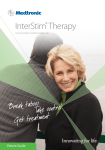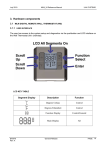Download Station Stop Operation - Proto
Transcript
Station Stop Operation E The following information explains how to use the Proto-Sound 2.0 system in command mode when running trains equipped with Station Stop Proto-Effects. Appropriate models include Subway Cars, PCC car and Trolley cars. Automatic Operation For automatic mode behavior, specific station stops and distances between them can be programmed and saved. The process for this, or “learn” mode is outlined in the following steps. 1. The user presses MLM to enter “learn” mode. 2. The trolley is driven to the track location for where the first stop will be stored. 3. The user will select the specific stop to be programmed using the LST softkey. 4. The stop will be saved by pressing the SAV softkey. 5. Steps 2-4 are repeated for the remaining stops to be programmed. Stops must be stored in sequence as is required in conventional mode. Interim stops are removed from availability in the stop list. 6. After the last stop is programmed, the sequence is saved as either out and back (OAB) or loop by pressing a softkey. For OAB, the user simply saves the sequence at the last programmed stop prior to moving the trolley (by either pressing SAV twice or pressing the SOB softkey). For loop, the trolley must be moved in the forward direction back to the original point of origin and saved as a loop (SLP softkey or SAV after pressing LST and sounding the first station again). The user can toggle in and out of “automatic mode” via a softkey. This key will simulate the B-W-W command used to enter and exit automatic behavior similar to the B-WW command in conventional mode. NOTE – If the user toggles back into Auto mode from Manual mode they will have to drive the engine to the first station saved during Learn mode and ensure the engine is in the correct directional state (Forward or Reverse). While operating in automatic mode, the user can toggle between “all stops” and “random stops” via the FAR softkey. 142 DCS Command System User’s Guide Station Stop Operation Manual Operation In “manual mode” the user will initiate a stop sound sequence through the following method: Press the MMM softkey to enter the Manual Mode Menu. Press the FSS softkey to announce the next stop. Every press of the FSS softkey will play the next available station announcement. Once the desired stop announcement has been made, the system is armed and will play the sound sequence for the selected stop the next time the trolley reaches ZV. When the engine departs that station the announcement for the next station will be made automatically. If the user wishes the engine to stop at this station press the ARM softkey. If the user does not wish to stop at this station then press the FSS softkey until the appropriate station announcement is called. Once a specific stop is selected, subsequent stop selections override the previous one. Therefore, the user can select a specific stop and then change this request simply by selecting a different stop by pressing the FSS softkey. Once a stop sequence is saved as a loop, the user can toggle between OAB and loop behavior via the FOL softkey. Station Stop Chart DCS Command System User’s Guide 143