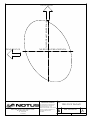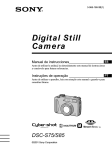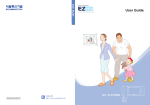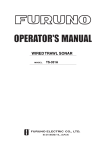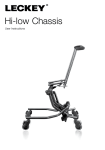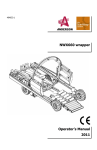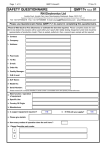Download Trawlmaster Installation Manual
Transcript
NOTUS ELECTRONICS LTD. Trawlmaster Installation Manual Version 7.2 NOTUS ELECTRONICS LTD. Copyright © 2009 Notus Electronics Ltd. The information in this document is the sole property of Notus. No part of this document may be copied or reproduced in any form or by any means without prior written consent from Notus. © Notus Electronics Ltd West Empire Plaza (391 Empire Ave) St. John’s, NL, Canada A1E 1W6 Phone 709.753.0652 • Fax 709.753.0651 Notus Electronics Ltd makes every effort to ensure information contained in this manual is timely, accurate and correct. However, Notus equipment is constantly advancing so we cannot assume liability for any errors that may occur. Warning Equipment described in this manual must only be used for the purpose for which it was designed. Improper use or maintenance may cause equipment damage or personnel injury. The user must be familiar with all parts of this manual. NOTUS ELECTRONICS LTD. NOTUS ELECTRONICS LTD. TABLE OF CONTENTS WIRING INSTRUCTIONS .................................................................................................................. 2 INSTALLING PC SOFTWARE .......................................................................................................... 3 DOOR SENSOR INSTALLATION..................................................................................................... 4 CLUMP SENSOR INSTALLATION .................................................................................................. 7 CATCH SENSOR INSTALLATION .................................................................................................. 8 HEADLINE MASTER OR DEPTH SENSOR INSTALLATION.................................................... 9 HEADLINE HEIGHT SENSOR INSTALLATION ........................................................................ 10 GRID SENSOR INSTALLATION .................................................................................................... 11 BOTTOM CONTACT SENSOR ....................................................................................................... 14 ONBOARD SETUP ............................................................................................................................. 16 NOTUS ELECTRONICS LTD. WIRING INSTRUCTIONS NOTUS COMMAND UNIT 3PIN AC DB9 7 PIN BULKHEAD NOTUS PREAMP CABLE GLAND 120V AC 60Hz or 220V AV 50Hz CABLE GLAND 2 WIRE SHIELDED #18 AWG BLK/RED 4WIRE SHIELDED CABLE #18 AWG STRANDED BLACK/BROWN RED/GREEN SERIAL CABLE 2 WIRE SHIELDED #18 AWG STRANDED BLK/BRN 24kHz HYDROPHONE OPTIONAL ADAPTER SERIAL TO USB TRANSPONDER COMPUTER AND DISPLAY AC TO DC CONVERTER 3PIN AC DC POWER NOTUS TRAWLMASTER/SEINE MASTER INSTALLATION FIXED HYDROPHONE PROPRIETARY AND CONFIDENTIAL NOTUS ELECTRONICS LTD. 391-395 Empire Ave. St. John's NL A1E 1W6 THE INFORMATION CONTAINED IN THIS DRAWING IS THE SOLE PROPERTY OF NOTUS ELECTRONICS LTD. ANY REPRODUCTION IN PART OR AS A WHOLE WITHOUT THE WRITTEN PERMISSION OF NOTUSE ELECTRONICS LTD. IS PROHIBITED. TITLE: NOTUS ELECTRONICS SYSTEM DIAGRAM SIZE DWG. NO. A REV INST-ELECTRICAL SYSTEMS SCALE: NTS A SHEET 1 OF 6 NOTUS COMMAND UNIT 3PIN AC DB9 7 PIN BULKHEAD 6 COND TWISTED SHIELDED PAIR WIRE #20 AWG STRANDED BLU/WHT RED/BLU RED/WHT 120V AC 60Hz or 220V AV 50Hz SERIAL CABLE 24kHz TOWED HYDROPHONE OPTIONAL ADAPTER SERIAL TO USB TRANSPONDER COMPUTER AND DISPLAY AC TO DC CONVERTER 3PIN AC DC POWER NOTUS TRAWLMASTERMASTER INSTALLATION TOWED HYDROPHONE PROPRIETARY AND CONFIDENTIAL NOTUS ELECTRONICS LTD. 391-395 Empire Ave. St. John's NL A1E 1W6 THE INFORMATION CONTAINED IN THIS DRAWING IS THE SOLE PROPERTY OF NOTUS ELECTRONICS LTD. ANY REPRODUCTION IN PART OR AS A WHOLE WITHOUT THE WRITTEN PERMISSION OF NOTUSE ELECTRONICS LTD. IS PROHIBITED. TITLE: NOTUS ELECTRONICS SYSTEM DIAGRAM SIZE DWG. NO. A REV INST-ELECTRICAL SYSTEMS SCALE: 1:1 A SHEET 2 OF 6 NOTUS ELECTRONICS LTD. INSTALLING PC SOFTWARE INSTALLING THE PC SOFTWARE Install the PC software as follows: 1. 2. 3. 4. 5. The computer must be in the Windows ;3 or higher operating environment Insert the 86%6WLFN Locate the executable file (.exe) and run it. Follow the instructions to completely install the program Consult the user’s manual for setting sensor codes. NOTUS ELECTRONICS LTD. DOOR SENSOR INSTALLATION Single Trawl: One master, one slave and one distance sensor are needed. Door On Same Side as Hydrophone: Install one master sensor. Opposite Door: Install one slave sensor and one distance sensor. Twin Trawl: Two masters, one slave and one distance sensor are needed. Starboard Door: Install one master sensor. Port Door: Install one master sensor. Clump: Install one slave sensor and one distance sensor. Following are some general instructions for mounting: • Ensure lines of sight between each sensor and the vessel are not obstructed. • A sleeve (supplied by Notus) should be used to fit the sensors to the doors (and clump). • The sensor must be surrounded by rubber to protect against vibration. • Note that master sensors can have a door angle feature. • Note distance sensors can have door angle, depth and temperature features. Angling the sensor The following diagram displays the acoustic patterns of the sensors. NOTUS ELECTRONICS LTD. DOOR SENSOR INSTALLATION Templates and detailed instructions for mounting the door sleeves follow. Read the instructions carefully and tear the templates from this manual and place on doors. Sensors will be at correct angles if the holes are cut correctly. Please see the below for general location. 45° 20° 1. DURING INSTALLATION ENSURE THAT HOUSING CAGE IS SECURELY FASTENED TO HOUSING BODY TO MINIMIZE RISK OF WARPING OR DAMAGE FROM WELD SPLATTER. 2. SINGLE TRAWL- ONE HOUSING SHOULD BE IN THE DOOR THAT IS ON THE SAME SIDE AS THE HYDROPHONE. (TYPICALLY STARBOARD) TWO HOUSINGS IN THE OPPOSITE DOOR. 3. SPACE BETWEEN HOUSINGS SHOULD BE 2.5IN. 4. TWIN TRAWL - ONE HOUSING IN EACH DOOR 5. HORIZONTAL PLACEMENT - INSTALL AT MIDPOINT 6. VERTICAL PLACEMENT - BOTTOM OF HOLE TO BE 1/4 THE HEIGHT OF THE DOOR FROM THE TOP. ON A 4FT DOOR, BOTTOM EDGE OF HOLE SHOULD BE PLACED 1FT DOWN FROM TOP OF DOOR. 7. TAPE THIS DIAGRAM TO THE DOOR. MAKE AN IMPRINT ON THE TEMPLATE HOLE BY CENTER PUNCHING ON THE OUTSIDE OF LINE SHOWN ON TEMPLATES. 8. REMOVE PAPER. TRACE WITH CHAULK AND CUT HOLE. HOUSING SHOULD TILT 20DEG TOWARD THE FRONT OF THE DOOR AND 45DEG AWAY FROM THE DOOR. 9. HOUSING SHOULD BE INSTALLED SO THAT 9IN PROTRUDES FROM THE INSIDE OF THE DOOR. ENSURE THAT THE HOUSING CAGE DOES NOT EXTEND BEYOND THE BRIDLE ATTACHMENT POINTS ON THE DOOR. 10. THE STRIKE LINE ON THE HOUSING MUST BE LOCATED AS SHOWN IN BELOW. THE STRIKE ON THE STARBOARD DOOR MUST FACE THE STRIKE ON THE PORT DOOR. 9IN 1/4 X H H 1/2 X L L PROPRIETARY AND CONFIDENTIAL NOTUS ELECTRONICS LTD. 391-395 Empire Ave. St. John's NL A1E 1W6 THE INFORMATION CONTAINED IN THIS DRAWING IS THE SOLE PROPERTY OF NOTUS ELECTRONICS LTD. ANY REPRODUCTION IN PART OR AS A WHOLE WITHOUT THE WRITTEN PERMISSION OF NOTUSE ELECTRONICS LTD. IS PROHIBITED. TITLE: TEMPLATE INSTRUCTIONS SIZE DWG. NO. A REV INST-100-001-00 SCALE: 1:1 A SHEET 3 OF 3 THIS EDGE MUST BE VERTICAL TOP OF DOOR FRONT OF DOOR THIS EDGE MUST BE HORIZONTAL PROPRIETARY AND CONFIDENTIAL NOTUS ELECTRONICS LTD. 391-395 Empire Ave. St. John's NL A1E 1W6 THE INFORMATION CONTAINED IN THIS DRAWING IS THE SOLE PROPERTY OF NOTUS ELECTRONICS LTD. ANY REPRODUCTION IN PART OR AS A WHOLE WITHOUT THE WRITTEN PERMISSION OF NOTUSE ELECTRONICS LTD. IS PROHIBITED. TITLE: STBD. DOOR TEMPLATE SIZE DWG. NO. A REV INST-100-001-00 SCALE: 1:1 A SHEET 2 OF 3 THIS EDGE MUST BE VERTICAL TOP OF DOOR FRONT OF DOOR THIS EDGE MUST BE HORIZONTAL PROPRIETARY AND CONFIDENTIAL NOTUS ELECTRONICS LTD. 391-395 Empire Ave. St. John's NL A1E 1W6 THE INFORMATION CONTAINED IN THIS DRAWING IS THE SOLE PROPERTY OF NOTUS ELECTRONICS LTD. ANY REPRODUCTION IN PART OR AS A WHOLE WITHOUT THE WRITTEN PERMISSION OF NOTUSE ELECTRONICS LTD. IS PROHIBITED. TITLE: PORT DOOR TEMPLATE SIZE DWG. NO. A REV INST-100-001-00 SCALE: 1:1 A SHEET 1 OF 3 NOTUS ELECTRONICS LTD. DOOR SENSOR RUBBER INSTALLATION Insert rubbers as illustrated in the aside diagram. Flat rubber washer. Insert in caged top first and then place over the sensor. Side rubbers installed around sensor (2 pieces). Once installed, do not remove. Careful not to cover the charging lugs. Flat rubber disk. Leave in the bottom of the housing once inserted. NOTUS ELECTRONICS LTD. CLUMP SENSOR INSTALLATION CLUMP: One (1) distance sensor and one (1) slave sensor. There should be a clear line of sight between the door sensors and the slave sensor on the clump. DO NOT MOUNT THE SENSORS DIRECTLY ONTO A CHAIN CLUMP. If using a chain, a metal plate should be used directly in front of the clump and the sensors should be mounted here. Also, ensure that the sensors will not turn over when on bottom. Due to the variety of clumps and towing arrangements, it is difficult to recommend an exact location. The sensors on the clump must be pointed slightly toward the vessel as displayed in the following diagram. Therefore, it may be necessary to angle the sensor just 30 degrees from the horizontal when installing. This would assume the clump is being towed at a 40 degree angle. *200 Toward Vessel (ORIENTATION WHEN TOWING) SEABED In the following pictures the sensors had to be installed at a 30 degree angle from the horizontal to ensure the correct angle when towing. The clump has an approximate towing angle of 40 degrees. Chain Clump Roller Clump NOTUS ELECTRONICS LTD. CATCH SENSOR INSTALLATION Catch sensors must be installed on top of the cod-end. If on the side or bottom, signals can be lost. Some irregular signals can be expected due to the cod-end swaying and fish settling. This is normal. Note the exact placement of the sensor will depend on the type of codend and where the captain prefers the trigger point (the point at which the sensor activates). Step 1: Identify the top of the codend. The sensor must be placed here. Step 2: Vertical Placement: Closest to the area where the catch is to be monitored. For example, on a shrimp trawl this would be 1 to 1.5 meters from the end of the codend. Note if the sensor is too far forward, there will not be enough mesh expansion to trigger the sensor. Step 3: Horizontal Placement: Find the center mesh across the cod-end and mark it with a different colour twine. The center of the sensor MUST be on the center mesh. The sensor head must be on the same side as the transducer (typically starboard). Step 4: Sensitivity is determined by the number of mesh between the end of the sensor (point A on the diagram) and the outer most attachment points (point B on the diagram). If the sensor is not triggering or is triggering too late, increase the number of meshes between points A and B. If the sensor is triggering too early, decrease the number of meshes between points A and B. Step 5: Ensure nothing blocks the line of sight between the sensor and the ship. Step 6: Test the location by stretching the net to the approximate expansion experienced by a full load (or the desired load when using more than one catch sensor). The sensor should be triggered at this point. Step 7: Once the catch sensor is tested while fishing and is setup correctly, the attachment points on the sensor and rubber straps should be clearly marked to make reattachment easier. NOTUS ELECTRONICS LTD. HEADLINE MASTER OR DEPTH SENSOR INSTALLATION • • • • knit a mesh bag that does not allow a lot of sensor movement place the sensor in the middle of headline, approximately 24 inches behind the floats attach the sensor in the same orientation as the catch sensor (straight across the mesh) a float can be used to keep the sensor suspended NOTUS ELECTRONICS LTD. HEADLINE HEIGHT SENSOR INSTALLATION NOTES: 1. SIGHT HOLE SHOULD POINT TOWARDS SURFACE WITH GRID IN VERTICAL POSITION. 2. WITH SENSOR INSTALLED RED LUG SHOULD BE VISIBLE FROM SIGHT HOLE IN BRACKET. 3. GRID BRACKET SHOULD BE POSITIONED ON FRONT OF GRID WITH FOLLOWING POSITION VERTICAL POSITION: 1/3 OF GRID HEIGHT DOWN FROM TOP OF GRID. HORIZONTAL POSITION: MIDDLE OF GRID 4. CAGED SIDE OF GRID BRACKET SHOULD BE PLACED ON PORT SIDE OF GRID. TO 1/3 OF GRID HEIGHT T ON FR HARDWARE SPEC: 2 X GRID BRACKET BACKING PLATE 8 X SS 3/8-16 2.5IN HHCS 16 X SS 3/8 FLAT WASHER 8 X SS 3/8 LOCK WASHER 8 X SS 3/8-16 NUT ID PORT SIDE OF GRID 1 R FG PO ID GR F O DETAIL 1 SCALE 1 : 10 BOTTOM RUBBER BODY RUBBER 1/2 GRID WIDTH TOP RING DIRECTION OF TOW VESSEL SIGHT HOLE MUST SHOW RED LUG TO ENSURE ANGLES BELOW DIRECTION OF TOW 90° 45° 0 SEA FLOOR PROPRIETARY AND CONFIDENTIAL NOTUS ELECTRONICS LTD. 391-395 Empire Ave. St. John's NL A1E 1W6 THE INFORMATION CONTAINED IN THIS DRAWING IS THE SOLE PROPERTY OF NOTUS ELECTRONICS LTD. ANY REPRODUCTION IN PART OR AS A WHOLE WITHOUT THE WRITTEN PERMISSION OF NOTUSE ELECTRONICS LTD. IS PROHIBITED. TITLE: INSTALLATION GRID ANGLE SIZE DWG. NO. REV A A INST-100-003-00 SCALE: 1:12 SHEET 1 OF 1 SENSOR SITS ON INSIDE OF TRAWL STITCH 3/16"(4mm) OR 1/4" (6mm) DOUBLE GAURD TWINE UNDER SENSOR HOUSING TO LIMIT WEAR ON NET. LEADING EDGE OF SHEETING TO BE ATTACHED SECURELY TO FISHING LINE. TRAILING EDGE OF SHEETING TO BE ATTACHED TO NET ATTACH ONE END OF 4FT(1.5m) X 3/8" (9mm) STAINLESS CHAINSAFETY/WEIGHT CHAIN TO HOOP AT BOTTOM OF SENSOR HOUSING. ATTACH OTHER END WITH LASHING OR SHACKLE TO NET DIRECTLY BEHIND SENSOR HOUSING BOTTOM CONTACT HOUSING SUPPLIED SHACKLE OR PERMANENT LASHING ANGLE READS 0 TO 90 0 SENSOR ON BOTTOM 90 SENSOR OFF BOTTOM D N TIO C IRE W TO F O DOUBLE GUARD TWINE TOGGLE CHAINS FO OT G FIS HIN G LI N E EA R SAFETY/WEIGHT CHAIN NET OFF BOTTOM SIDE VIEW PROPRIETARY AND CONFIDENTIAL NOTUS ELECTRONICS LTD. 391-395 Empire Ave. St. John's NL A1E 1W6 THE INFORMATION CONTAINED IN THIS DRAWING IS THE SOLE PROPERTY OF NOTUS ELECTRONICS LTD. ANY REPRODUCTION IN PART OR AS A WHOLE WITHOUT THE WRITTEN PERMISSION OF NOTUSE ELECTRONICS LTD. IS PROHIBITED. TITLE: BOTTOM CONTACT SIZE DWG. NO. A REV INST-100-008-00 SCALE: 1:10 A SHEET 1 OF 1 NOTUS ELECTRONICS LTD. ONBOARD SETUP NOTUS ELECTRONICS LTD. COMMAND UNIT Power to the unit: is the green light on (indicates power)? Voltage to the unit correct? Serial cables fastened securely? CHECKING THE SENSORS Check if lugs shorted/faulty. When charging, do green lights come on when charging the sensors? Sensors over the side of Vessel: Is there a response? Do all sensors respond or just some? If no sensors respond, go to COMPUTER AND SOFTWARE. With all other electronics OFF and engine idling, deploy one sensor 100 meters from the vessel. Does it respond? With all other electronics ON and RPM at towing speed, deploy one sensor 100 meters from the vessel. Does it respond? With all other electronics OFF and engine idling, deploy one sensor 400-500 meters from the vessel. Does it respond? With all other electronics ON and RPM at towing deploy one sensor 400-500 meters from the vessel. Does it respond? COMPUTER AND SOFTWARE Do you see a message: Communication Failure: Deck Unit Not Responding, Check Settings (means the command unit is not communicating with the PC). Check COMM Port Settings. Trawlmaster: Command Unit, Comport Setup. Seinemaster: Settings, Transponder Settings, Connection. Are the correct codes entered in the software? Check the following: Trawlmaster: Settings, Edit Trawl Setup, Codes. Sensor codes should appear under trawl setup. Seinemaster: Click Settings, Transponder Settings, Locations. Your depth codes should be selected here and appear on the main screen. PRE-AMP (HULL MOUNTED HYDROPHONE ONLY) Is the wiring correct (consult the wiring diagram) COMMENTS NOTUS ELECTRONICS LTD. Check for loose wires etc. Lightly tug on them (both sides of terminal strip) to see if there is a loose connection. Check the +5VDC power to the preamp unit. Meter between terminals 8 & 9. Start the telemetry cycle. You should be able to hear the transmitted pulse if the preamp is near the hydrophone. During transmit look at the preamp to see if there is any arcing of the matching coil (wound ferrite coil mounted at end of the preamp PCB). If this is happening there is a faulty coil. Check amplifier on the preamp. Make sure the telemetry cycle is on pause & the unit is not transmitting. It is difficult to check the amplifier circuit in the field without a signal source or scope meter. A quick check is to meter the DC voltage on pin 1 of U1 (small surface mount opamp on the PCB). If this DC voltage is not near 2.5 volts then it is a good chance the amplifier is blown. HULL MOUNTED HYDROPHONE Disconnect the hydrophone cable and measure the capacitance of the cable between the black and white wires. It should read between 11- 15 nF indicating a good element SAVED FILES Notus software saves all information automatically. This information should be sent to [email protected]. You can find the information at: Trawlmaster C:\Program Files\Trawlmaster3\TowFiles Seinemaster C:\Program Files\Seinemaster\DepFiles