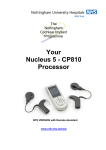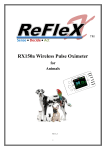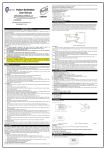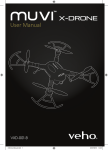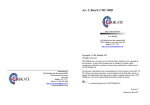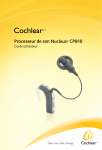Download Instructions to User
Transcript
Acc U Rate® CMS 50F PLUS User Manual Instructions to User Dear users, thank you for purchasing our Pulse Oximeter. This Manual is written and compiled in accordance with the council directive MDD93/42/EEC for medical devices and harmonized standards. The information contained in this document is subject to change without notice. The Manual describes, in accordance with the Pulse Oximeter’s features and requirements, its features, functions, specifications, transportation methods, installation, usage, operation, repair, maintenance and storage, etc. as well as the safety procedures to protect both the user and equipment. Refer to the respective chapters for details. Please read the User Manual carefully before using this product. The User Manual which describes the operating procedures should be followed strictly. Failure to follow the User Manual may lead to measurement abnormality, equipment malfunction and body injury. The manufacturer is NOT responsible for any safety, reliability, monitoring abnormality, malfunction and performance issues with regards to the equipment and/or any personal injuries that arise due to user’s negligence to follow the manual’s instructions. As the device is undergoing constant revision and improvisation, the product(s) you received may not be in total accordance with the description of this User Manual. We sincerely regret for the inconvenience. Caution: Federal law restricts this device to sale by or on the order of a physician if you are using it for medical purposes. You should not use this device for self-diagnosis and/or to treat a medical condition without the advice of a physician. Contact your health-care provider immediately if you suspect that you have a medical problem. In the absence of a doctor’s I Acc U Rate® CMS 50F PLUS User Manual prescription, this product should be used for sports and aviation only. Please read the user manual carefully before use. WARNING: Users might experience discomfort if the device is used continuously for a long period of time, especially for users suffering from poor microcirculation. It is recommended that the sensor should not be applied to the same finger for over 2 hours. The device should not be clipped on edema affected and/or tender tissue. The infrared light emitted from the device is invisible and can cause irreversible damage to the eyes, possibly leading to blindness. You should not stare at the light. Users should not use enamel or other makeup on the finger. User’s fingernail should be kept neat and short for best result. Please refer to correlative literature about clinical restrictions of the device This device is not intended for medical treatment. The User Manual is published by CMS Mobility Inc. All rights reserved. II Acc U Rate® CMS 50F PLUS User Manual CONTENTS 1 Safety ........................................................................................ 1 1.1 Saftey Information ............................................................. 1 1.2 Warning ............................................................................. 1 1.3 Attention ............................................................................ 2 2 Overview................................................................................... 3 2.1 Features ............................................................................. 4 2.2 Major Applications and Scope of Application.................... 4 2.3 Environment Requirements ............................................... 4 3 Principle.................................................................................... 5 4 Technical Specifications ........................................................... 7 4.1 Features ............................................................................. 7 4.2 Parameters ......................................................................... 7 5 Product Description ................................................................. 9 5.1 View of the Front Panel ..................................................... 9 5.2 Probe Connection .............................................................. 9 5.3 Accessories ...................................................................... 10 6 Operating Guide .................................................................... 11 6.1 Using the Device ............................................................. 11 6.2 Attention .......................................................................... 19 6.3 Clinical Restrictions......................................................... 20 7 Maintain, Transportation and Storage ................................. 21 7.1 Cleaning and Disinfecting ............................................... 21 7.2 Maintain .......................................................................... 21 7.3 Transportation and Storage .............................................. 21 8 Troubleshooting...................................................................... 22 III Acc U Rate® CMS 50F PLUS User Manual 9 Symbols................................................................................... 23 10 Function Specification ......................................................... 25 Appendix 1 ................................................................................ 26 Appendix 2 ................................................................................ 27 IV Acc U Rate® CMS 50F PLUS User Manual 1 Safety 1.1 Safety Information a) Check the main unit and all accessories periodically to make sure that there is no visible damage that may affect patient’s safety and/or monitoring performance of the device. The device should be inspected at least once a week. Stop using the device if obvious damage is observed. b) Maintenance must be performed by qualified service engineers ONLY. Users should not to maintain the device by themselves. A. The oximeter should only be used with devices and/or accessories specified in this User’s Manual. B. This product is calibrated before leaving factory. 1.2 Warning Explosive hazard—DO NOT use the oximeter in environment with inflammable gas such as ignitable anesthetic agents. DO NOT use the oximeter while the user is undergoing MRI or CT scan. Do not remove the wristband while using the oximeter. Users who are allergic to the wristband should not use the pulse oximeter. The person who is allergic to rubber cannot use this device. The disposal of the device, accessories and packing material (including but not limited to battery, plastic bags, foams and paper boxes) should follow local laws and regulations. Please check that all the device and accessories listed in the packing list are accounted for before use. Please make sure that the accessories you use with the oximeter are approved by the manufacturer. Unapproved accessories may cause irreversible damage to the device. Please make sure that the battery chargers are in compliance 1 Acc U Rate® CMS 50F PLUS User Manual with the requirements of IEC 60601-1, or the device might be damaged. Please do not use the device while charging. The device should only be used with the Acc U Rate® SnugFit probe. Using the Contec CMS 50F probe might damage the oximeter. 1.3 Attention ֠ Keep the oximeter away from dust, vibration, corrosive substances, explosive materials, high temperature and moisture. ֠ If the oximeter gets wet, stop operating it immediately. ֠ When it is carried from cold environment to warm or humid environment, please do not use it immediately. ֠ DO NOT operate keys on front panel with sharp materials. ֠ High temperature or high pressure steam disinfection of the oximeter is not permitted. Refer to User Manual in the relative chapter (7.1) for instructions of cleaning and disinfection. ֠ Do not immerse the oximeter in liquid. To clean it, please wipe its surface with medical alcohol with soft material. Do not spray any liquid on the device directly. ֠ When cleaning the device with water, the temperature should be lower than 60°C. ֠ The performance of the device is affected if the fingers are too small or cold. As such, please clip and insert the thumb or middle finger as deeply as possible into the probe. ֠ The pulse oximeter can be used for adult or infant. However, a special probe is required for infant. Please contact the manufacturer for more details. ֠ During measurement, the data is updated on average, every 5 seconds. However, this might change depending on individual. ֠ Please read the measure value only when the amplitude of the waveform is equal and steady. At this point, the measured value 2 Acc U Rate® CMS 50F PLUS User Manual will be most accurate. ֠ If some abnormal conditions appear on the screen during test process, pull out the finger and reinsert to restore normal use. ֠ You should not use the device after three years. ֠ This device has a built-in alarm which will go off when the measured data is beyond the highest or lowest limit. Please check chapter 6.1 for more details. ֠ The device may not work for all patients. If you are unable to achieve stable readings, discontinue use. 2 Overview SpO2 stands for Peripheral capillary oxygen saturation. It is an estimation of the oxygen saturation level in your blood. Oxygen saturation is defined as the ratio of oxyhemoglobin to the total concentration of hemoglobin (i.e. Oxyhemoglobin + reduced hemoglobin) present in the blood. SpO2 is an important bio-parameter. A number of diseases relating to the respiratory system may cause a decrease of SpO2 in blood. Homeostasis failure and surgery complications may only lead to a reduction of oxygen supply to the human body. This could lead to vertigo, impotence, emesis and in severe hypoxia, coma and death. Therefore, prompt information of patients' SpO2 is helpful to a doctor to anticipate potential danger and is of great importance in the clinical medical field. The Pulse Oximeter feature herein is small, portable, non-invasive, easy to use and requires little power. The user only needs to insert a finger into the probe for SpO2 and Pulse Rate measurement. 3 Acc U Rate® CMS 50F PLUS User Manual 2.1 Features 1. The device is simple and easy to operate. 2. The product is small and portable. 3. Low power consumption. 2.2 Major Applications and Scope of Application The Pulse Oximeter can be used to measure SpO2 and pulse rate through a finger. The product is suitable for used at home, hospital, oxygen bar and community center. It can also be used during sports and/or aviation. However, the device is not recommended to be used when the user is exercising or physically active The pulse oximeter might register a higher reading if the user is suffering from toxicosis caused by carbon monoxide. The device is not recommended to be used under such circumstance. 2.3 Environment Requirements Storage Environment a) Temperature : -40°C to +60°C b) Relative humidity : ≤95% c) Atmospheric pressure : 500hPa~1060hPa Operating Environment a) Temperature: 10°C ~40°C b) Relative Humidity : ≤75% c) Atmospheric pressure: 700hPa~1060hPa 4 Acc U Rate® CMS 50F PLUS User Manual 3 Principle Oxygenated blood absorbs light at 660nm (red light), whereas deoxygenated blood absorbs light preferentially at 940nm (infra-red). Pulse oximeters consist of two light emitting diodes, at 600nm and 940nm, and two light collecting sensors, which measure the amount of red and infra-red light emerging from tissues traversed by the light rays. The relative absorption of light by oxyhemoglobin (HbO) and deoxyhemoglobin is then processed according to the Beer-Lambert's law and an oxygen saturation level is reported. The device collects data from pulsatile arterial blood and ignores local noise from the tissues. The result is a continuous qualitative measurement of the patients’ oxyhemoglobin status. Oximeters deliver data about pulse rate, oxygen saturation (SpO2) and cardiac output. Figure 1. The use of pulse oximeters is limited by a number of factors: Sudden movement, commonly exhibited by agitated patients, will cause interference with SpO2 measurement. Low or restricted blood flow due to prolong used of probe, hypotension, vasoconstriction and hypothermia also prevents the pulse-oximeter from registering an accurate reading. In addition, increased venous pulsation, such as tricuspid regurgitation, may 5 Acc U Rate® CMS 50F PLUS User Manual be misread by the pulse-oximeter as arterial blood, resulting in a lower reading. Finally, it is generally accepted that the saturation percentage is unreliable on the steep part (around 60 mm Hg) of the oxyhemoglobin dissociation curve. The Acc U Rate® SnugFit probe attempts to ameliorate some of the problems by 1) Fitting snugly without causing discomfort to the user’s finger under prolonged use. This allows reliable measurement of user’s Pulse Rate and SpO2 during sleep and/or exercise. 2) Increasing the sensitivity of the sensor/receipt tube (See Figure 1) so that it can measure user’s SpO2 and Pulse Rate (PR) with precision even at low blood perfusion. 3) Blocking ambient light from reaching the sensor/receipt tube in (See Figure 1) that might affect the precision and reliability of the readings. 6 Acc U Rate® CMS 50F PLUS User Manual 4 Technical Specifications 4.1 Main Performance A. SpO2 value display B. Pulse rate value display, bar graph display C. Pulse waveform display D. Low-voltage indication: low-voltage indicator appears before working abnormally which is due to low-voltage E. The display mode can be changed F. Screen brightness can be changed G. A pulse sound indication H. With alarm function I. Store 24 hours of SpO2 value and pulse rate data which can be uploaded to computers for analysis J. Uses an external oximeter probe to take measurement K. Data can be transmitted to computers L. With clock and alarm function M. Wireless Transmission function (Bluetooth enabled model only) 4.2 Main Parameters A. Measurement of SpO2 Measuring range: 0%~100% Accuracy: When the range of SpO2 is 70%~100%, the permissible error is ±2%; Below 70% - unspecified. B. Measurement of pulse rate Measuring range: 30 bpm~250 bpm Accuracy: ±2 bpm or ±2% (select larger) C. Resolution SpO2 : ±1%, Pulse rate: ±1bpm. 7 Acc U Rate® CMS 50F PLUS User Manual D. Measurement Performance under low blood perfusion The device can measure SpO2 and pulse rate at blood perfusion level as low as 0.4%. However, SpO2 error is increased to ±4%, and pulse rate error to ±2 bpm or ±2% (select larger). E. Resistance to ambient light The deviation between the values measured indoors or under man-made light and that of a darkroom is less than ±1%. F. Power supply requirement: 3.6 V DC ~ 4.2V DC. G. Optical Sensor Red light (wavelength is 660nm,6.65mW) Infrared (wavelength is 880nm, 6.75mW) H. Adjustable alarm range SpO2 : 0%~100% Pulse Rate: 0bpm~254bpm 8 Acc U Rate® CMS 50F PLUS User Manual 5 Product Description 5.1 Front Panel View Figure 2. Front view Figure 3. Left view 1. This USB port has multiple uses. It can be used to connect the SpO2 probe/sensor, upload the data to a personal computer or to charge the lithium battery. 2. Charging indication light. When the device is charging, the indication light will be orange. When the battery status is full, the light turns to green. 5.2 Probe Connection When connecting the Acc U Rate® SnugFit probe, make sure it is 9 Acc U Rate® CMS 50F PLUS User Manual inserted properly and all the way into the pulse oximeter as shown in Figure 4. Figure 4. 5.3 Accessories A. User Manual B. Power adapter C. USB Cable D. Minidisc (PC software) E. An adult-oximeter probe An infant-oximeter probe (Purchase separately) 10 Acc U Rate® CMS 50F PLUS User Manual 6 Operating Guide 6.1 Using the Device A. Install the probe as outlined in Chapter 5.2. (Please do not use probes made by other manufacturers as the algorithm used by the watch will not work with them. Unapproved probes might also damage the oximeter) B. Put the finger into the probe. C. Turn on the device by pressing and holding (≥1 sec) on to the button on the panel. D. Do not move the finger. User should not be moving during measurement. E. The data can be read directly from the display. Fingernails and the luminescent tube should be on the same side. If the alarm function is on, a medium-priority alarm will go off when the probe does not register a reading (like when the finger is out). User will hear an intermittent beeping sound and a "FINGER OUT" message will be displayed across the user interface. Medium priority alarms indicate that prompt operator response is required. Figure 5. Attention: The pulse oximeter is sensitive to the duration of the button (outlined in Figure 2) being push. A quick push (<1 sec) or a push and hold (≥1 sec) of the button activates different functions of the 11 Acc U Rate® CMS 50F PLUS User Manual pulse oximeter. A. Change display direction On the measuring interface, enter the clock interface by pushing the button quickly (<1 sec). Push the button (<1 sec) again to change the display direction within 30 seconds. B. Enter and exit the clock interface a) The clock interface will automatically return to the measuring interface if no operation is registered within 30 seconds. b) You may also press and hold the button for about 10 seconds to enter the clock interface from the measuring interface. The device would return to the measuring interface again by pressing the button for about 10 seconds. C. Pause alarm a) The built in auditory and visual alarm will be activated if the oximeter is not place correctly on the finger, the battery is low or when your SpO2 is beyond set limits. You may pause the alarm function by a quick push (<1 sec) to the button, but the alarm will be reactivated again in 60 seconds b) If you do not want the alarm to go off, you must enter the operation menu to turn it off permanently (see below). D. Menu operations When the device is in the measuring interface, press and hold (≥1 sec) the button in order to enter the operation menu shown in figure 6. Users can adjust the backlight, alarm, clock, wireless transmission (option available only in Bluetooth enabled model), data storage, and power settings through the main menu. The specific operation methods are as follow: 12 Acc U Rate® CMS 50F PLUS User Manual Figure 6. Main Menu Interface a) Backlight adjustment On the main menu interface, quick push (<1 sec) the button to select "Brightness", then press and hold (≥1 sec) the button to adjust backlight brightness. b) Alarm setting On the main menu interface, quick push (<1 sec) the button to select "Alarm", then press and hold (≥1 sec) the button to enter the alarm setting interface as shown in Figure 7: Figure 7. Alarm Setting Menu 1. Adjusting the alarm parameters Quick push (<1 sec) the button to select "Direction", then press and hold (≥1 sec) the button to choose Up or Down. (This will be the direction the value of the SpO2 and pulse rate limits will be adjusted) To raise the SpO2 and pulse rate limit, choose "Direction" as "up", then push (<1 sec) the button quickly to highlight the parameter to be adjusted: SpO2 high limit (SpO2 ALM HI), SpO2 low limit 13 Acc U Rate® CMS 50F PLUS User Manual (SpO2 ALM LO), Pulse rate high limit (PR ALM HI), Pulse rate low limit (PR ALM LO). Press and hold (≥1 sec) the button to adjust the high limit to the desired value and release the button once the desired limit has been reached. To lower the SpO2 and pulse rate limit, choose "Direction" as "down", then push (<1 sec) the button quickly to choose the parameter to be adjusted. Press and hold (≥1 sec) the button to adjust the selected limit to the desired value and release the button once the desired limit has been reached. If the alarm function is on, the device will provide medium-priority alarm signal when the data of SpO2 or pulse rate falls beyond set limit. Intermittent alarm will occur and the measurement will be displayed in yellow font. Medium priority indicating that prompt operator response is required. 2. The alarm state setting Quick push (<1 sec) the button to select "Alarm", then press and hold (≥1 sec) the button to set alarm as on or off. Select "on" to turn on the alarms and "off" to turn off the alarms. 3. Pulse sound indication setting Quick push (<1 sec) the button to select "Pulse Sound", and then press and hold (≥1 sec) the button to set Pulse Sound (heart beat) alarm to "on" or "off". Select "on" to turn on Pulse sound and "off" to turn off Pulse sound. 4. Exit the Alarm settings Quick push (<1 sec) the button to select "EXIT", then press and hold (≥1 sec) the button to exit the Alarm Settings Menu. c) Clock setting On the main menu interface, quick push (<1 sec) the button to select "Clock", then enter the clock setting interface by pressing and holding (≥1 sec) the button. 14 Acc U Rate® CMS 50F PLUS User Manual Figure 8. Clock Setting Menu 1) When entering the clock setting menu, “Set time” will always be set to “NO” to prevent unexpected changes to the time. If you want to change the time, you must change “Set time” to “YES” by pressing and holding (≥1 sec) the button. 2) Quick push (<1 sec) the button to select the parameter that you want to change, then adjust the data by pressing and holding (≥1 sec) the button. 3) Quick push (<1 sec) the button to select "Exit", then exit the clock setting menu by pressing and holding (≥1 sec) the button. If you have reset the time or date, when exiting the clock setting menu, the renewed time and date would be displayed on the screen before returning to the main menu; if you didn’t reset the time and date, the device would return to the main menu directly when exiting the clock setting menu. d) Wireless setting (This option will appear in Bluetooth enabled model only) Quick push (<1 sec) the button to select "Wireless", then press and hold (≥1 sec) the button to turn on/off the Wireless function. It is recommended to use the included 2.4GHZ wireless adapter which uses CSR as the main chip to transmit your data. Please do not unplug the USB cable or wireless adapter when the data is being transmitted between device and computer. When the data is being transmitted between the 15 Acc U Rate® CMS 50F PLUS User Manual device and the computer, the user will not be able to alter "Wireless" settings. If the user still could not alter "Wireless" settings after completion of data transmission, please wait 30 seconds before trying again. e) Record - Data storage setting This device has the ability to store 24 hours of data. The data can then be transferred to the computer for analysis via the included “SpO2 Assistant” software. You may also print the data if you wish. Please refer to <SpO2 Assistant user manual> for instructions. 1. To record data, in the main menu interface, Quick push (<1 sec) the button to select "Record", then press and hold (≥1 sec) the button to choose "Yes" to begin data recording. Select “No” if you want to turn off data recording. 2. The device will register the time of the recording automatically. 3. If the data storage function is being turned on, a red "REC" sign and a flashing red dot would appear on the screen when returning to the measuring interface. 4. When the device is storing data, “Recording" would appear in the screen for 30 seconds regardless of the interface the device might be in. The clock interface would then appear after several seconds and the screen automatically shut down. If you quick push (<1 sec) the button again, "Recording" would re-appear on the screen, and the screen will be automatically shut down again; if the button is pressed and held (≥1 sec), the device would return to the former interface. 5. Turning on the data storage function will erase previous stored data 6. While recording, the pulse sound indication would be turned off after the screen is shut down to save power. 7. When the storage space is full, "Memory is full" will be 16 Acc U Rate® CMS 50F PLUS User Manual displayed on the screen whenever you activate the device. No data will be recorded at this point. Pushing (<1 sec) the button will trigger the pulse oximeter to enter into the measuring interface. f) Device ID The user can modify device ID by the “SpO2 Assistant " software. g) Power off In the main menu interface, quick push (<1 sec) the button to select "Power off ", then press and hold (≥1 sec) the button to shut down the device. h) Exit the main menu In the main menu interface, quick push (<1 sec) the button to select "Exit ", and then press and hold (≥1 sec) the button to exit the main menu. E. Uploading Data Connect the device to the computer via USB cable or Bluetooth (in selected model only). Double click on the "SpO2 Assistant" icon in Figure 9 to open SpO2 Assistant. Please refer to <SpO2 Assistant user manual> on how to upload data. Figure 9 Software Icon If the users choose to turn on the synchronizing display function on computer, it would probably take several seconds for the data to appear in the computer screen. (If no data is displayed, unplug the Wireless adapter or the USB cable and try again.) F. Charging the device There are two ways to charge the device: 17 Acc U Rate® CMS 50F PLUS User Manual a) Connect the device to the computer with the USB cable b) Connect the device to the power supply via the power adaptor. When the device is charging, the indication light will be orange. When the battery is full, the light turns to green. If the alarm function is on, the device will display a high-priority alarm signal when the battery is in low power status. Intermittent alarm will occur and the battery icon turns red in the state of flashing. High priority alarm indicates that immediate operator response is required. 18 Acc U Rate® CMS 50F PLUS User Manual 6.2 Attention a) Please check device before use to confirm that it can work normally. b) The finger should be place in between the LED lights and the sensor (see Figure 1 and 5 for reference), or it may result in inaccurate measurement. c) The SpO2 sensor should not be used on an arm with a blood pressure cuff or undergoing intravenous injection. It should not be used on the arterial canal too. d) Do not fix the SpO2 sensor with adhesive as it might lead to inaccurate measurement of the SpO2 and pulse rate. e) Excessive ambient light may affect measuring result although the Acc U Rate® SnugFit probe is designed to minimize such interference. Ambience light includes, but is not limited to fluorescent lamp, dual ruby light, infrared heater, direct sunlight and LED lights. f) Strenuous activities or extreme electrosurgical interference may affect accuracy pf device. g) User should not use enamel or other makeup to ensure accuracy. h) Please clean and disinfect the device according to instructions outlined in Chapter 7.1 of the user manual. 6.3 Clinical Restrictions A. As the accuracy of the device is based on the arteriole blood, an adequate amount of blood flow is required. The SpO2 waveform (Plethysmography) will decrease for users with a weak pulse due to shock, low body temperature, major bleeding, or use of vascular contracting drug. Under such circumstances, the measurement will be more sensitive to interference. B. For users with a substantial amount of staining dilution drug 19 Acc U Rate® CMS 50F PLUS User Manual such as methylene blue, indigo green and acid indigo blue, carbon monoxide hemoglobin (COHb), methionine (Me+Hb), thiosalicylic hemoglobin or icterus, the SpO2 readings may be inaccurate. C. Drugs like dopamine, procaine, prilocaine, lidocaine and butacaine may also affect the accuracy of SpO2 measurement. D. Patients with serious anemia may also report good SpO2 measurement. 20 Acc U Rate® CMS 50F PLUS User Manual 7 Maintenance, Transportation and Storage 7.1 Cleaning and Disinfecting Use medical alcohol to disinfect the device. Let it air dry or clean it with clean soft cloth. 7.2 Maintenance 1. Please clean and disinfect the device as outline above. 2. Recharge the battery when the screen shows the empty battery icon . 3. The battery should be FULLY recharged before use if it has not been used for six months. This will extend the battery life significantly. 4. Users are advised to calibrate the device yearly (or according to the calibrating program of hospital). It also can be performed at the state-appointed agent or just contact us for calibration. 7.3 Transportation and Storage A. The device should not be transported with toxic, harmful, corrosive material. B. The packed device should be stored in room with no corrosive gases and with good ventilation. Temperature: -40°C~60°C; Humidity: ≤95% 21 Acc U Rate® CMS 50F PLUS User Manual 8 Troubleshooting Trouble Possible Reason No SpO2 and Pulse Rate is registered 1. The finger is not properly positioned. 2. The patient’s blood perfusion is too low to be detected. The SpO2 and Pulse Rate values displayed on the screen are erractic 1. The finger is not placed deep enough into the probe. 2. The finger is moving. The device cannot be turned on or the display turns off suddenly 1. The battery is drained. 2. The device has malfunctioned. After a full charge, the battery is discharged after only a few hours of usage The battery is not fully charged after 10 hrs. Solution 1. Make sure that the finger is inserted properly into the device. 2. Make sure nothing is restricting your blood flow (See Chapter 6.3). 1. Place the finger properly and try again. 2. Try to keep the patient stationary 1. Please recharge the battery. 2. Please contact the local service center. 1. The battery is not fully charged. 2. The battery has malfunctioned 1. Please recharged the battery. 2. Please contact the local service center. 1. The battery has malfunctioned 1. Please contact the local service center. 22 Acc U Rate® CMS 50F PLUS User Manual 9 Symbols Symbol Description Refer to instruction manual/booklet %SpO2 Oxygen saturation (%) PRbpm Pulse rate (bpm) Full-voltage Low-voltage Alarm is deactivated Alarm paused Alarm is activated Bluetooth is enabled (option available in selected model only) Pulse sound deactivated Pulse sound activated menu button/power button/function button Type BF 23 Acc U Rate® CMS 50F PLUS User Manual SN Serial number 1. the finger clip falls off ( no finger inserted) 2. Probe error 3. Signal inadequacy indicator IP22 International Protection WEEE (2002/96/EC) 10 Function specification Information Display Mode The Pulse Oxygen 2-digit digital OLED display Saturation(SpO2) Pulse Rate(PR) 3-digit digital OLED display Pulse Intensity (bar-graph) bar-graph OLED display SpO2 Parameter Specification 0%~100%, (the resolution is Measuring range 1%). 70%~100%:±2% , Below 70% Accuracy unspecified. Average value is derived from 4 previous values. Average value The deviation between average and true value does not exceed 1%. Pulse Parameter Specification Measuring range 30bpm~250bpm, (resolution = 24 Acc U Rate® CMS 50F PLUS User Manual Accuracy Average pulse rate Safety Type Pulse Intensity Range 1bpm) ±2bpm or±2% (select larger) Average value is derived from 4 previous values. The deviation between average and true value does not exceed 1%. Interior Battery, BF Type Continuous bar-graph display, higher amplitude indicates stronger pulse. Battery Requirement Voltage 3.7 rechargeable lithium battery × 1 Battery working life Charge and discharge no less than 500 times. Power Adapter Input Voltage 100 to 240V AC, 50/60 Hz Output voltage 5V DC Output current 1A Wireless Module Transmit frequency 2.4GHz Dimensions and Weight Dimensions 61(L) × 56(W) × 24 (H) mm About 50g (with the lithium Weight battery*1) 25 Acc U Rate® CMS 50F PLUS User Manual Appendix 1 State Alarm condition delay Alarm signal generation delay Low voltage alarm 0.6s 20ms SpO2 alarm 400ms 20ms Pulse rate alarm 400ms 20ms Probe error alarm 400ms 20ms 26 Acc U Rate® CMS 50F PLUS User Manual Appendix 2 Guidance and manufacture's declaration – electromagnetic emissions for all EQUIPMENT and SYSTEMS Guidance and manufacture’s declaration – electromagnetic emission The CMS50F PLUS Pulse Oximeter is intended for use in the electromagnetic environment specified below. The user should assure that it is used in such environment. Emission Electromagnetic Compliance test environment – guidance The CMS50F PLUS Pulse Oximeter uses RF energy only for its internal RF function. Therefore, its emissions Group 1 RF emissions are very CISPR 11 low and are not likely to cause any interference in nearby electronic equipment. RF The CMS50F PLUS emission Class B Pulse Oximeter is suitable CISPR 11 for use in all Harmonic establishments, including emissions Not domestic establishments IEC applicable and those directly 61000-3-2 connected to the public low-voltage power supply Voltage Not network that supplies fluctuations applicable buildings used for flicker 27 Acc U Rate® CMS 50F PLUS User Manual emissions IEC 61000-3-3 domestic purposes. 28 Acc U Rate® CMS 50F PLUS User Manual Guidance and manufacture’s declaration – electromagnetic immunity – for all EQUIPMENT and SYSTEMS Guidance and manufacture’s declaration – electromagnetic immunity The CMS50F PLUS Pulse Oximeter is intended for use in the electromagnetic environment specified below. The user should assure that it is used in such an environment. Electromagneti Immunity IEC 60601 Complianc c environment test test level e level - guidance Electrostatic ±6 kV ±6 kV Floors should discharge contact contact be wood, (ESD) ±8 kV air ±6 kV air concrete or IEC ceramic tile. If 61000-4-2 floor are covered with synthetic material, the relative humidity should be at least 30%. The manufacturer may recommend the ESD precautionary procedures to user. 29