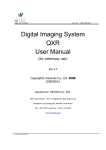Download IntelliJacks RV Leveling System Users Manual
Transcript
IntelliJacks By ADS, Inc USER MANUAL Version 1 .5 ™ Table Of Contents Introduction.................................................................................. 1 Installation Verification ............................................................... 2 Programming ............................................................................... 2 Overview .................................................................................... 2 Disconnect Programming........................................................... 3 Auto Level Programming............................................................ 3 Using IntelliJacks™..................................................................... 4 Manual Moves ........................................................................ 4 Automated Moves................................................................... 4 Disconnect Mode ................................................................ 4 Auto Level Mode. ................................................................ 5 Connect Mode..................................................................... 5 Retract Mode. ..................................................................... 5 Additional Features................................................................. 6 Sleep Mode......................................................................... 6 Electronic Level Simulator Mode. ....................................... 6 Light Functions............................................................................ 7 Maintenance ................................................................................. 8 Troubleshooting .......................................................................... 9 Specifications ............................................................................ 10 Contact Information & Tech Support....................................... 10 Limited Warranty ....................................................................... 11 Safety .......................................................................................... 11 Disclaimer................................................................................... 12 ADS, Inc. 22431-B160 Antonio Pkwy #430 Rancho Santa Margarita, CA 92688 (800) 700-9481 Internet address: www.IntelliJacks.com © Copyright 2010 ADS, Inc All Rights Reserved IntelliJacks™ is a trademark of ADS, Inc. Patent Pending Read This First The automated modes MUST be programmed to your truck and RV position for IntelliJacks™ to function properly. If this system is not installed and programmed properly, use of an automated mode could cause damage to your truck or RV. NEVER LEAVE INTELLIJACKS™ RUNNING UNATTENDED. Introduction Thank you for purchasing IntelliJacks™ by ADS! With proper installation, programming and care IntelliJacks™ will provide you with years of trouble free automation. IntelliJacks™ is a replacement for the manually operated Up/Down push button control switch located at the front of your 5th Wheel RV. Along with providing you the exact same functionality as your Up/Down switch, IntelliJacks™ has four (4) automation modes that will save you the time, effort and frustration of having to stand and hold the switch during the following procedures: 1. Disconnect Mode – Use this automation mode when you want to raise the RV up off the truck hitch so you can disconnect your truck from the RV. 2. Auto Level Mode – Use this automation mode after pulling your truck away from the RV to automatically move the RV to the level position. 3. Connect Mode – Use this automation mode to raise your RV back up to the same position as when you disconnected the truck. 4. Retract Mode – use this automation mode after the RV has been connected to the truck hitch to fully retract the RV jacks for travel. User Manual 1 Installation Verification If IntelliJacks™ is not awake (all lights off), press and release an UP or DOWN button to wake up IntelliJacks™. After its 6 second wake up cycle the lights should be scanning up and down repeatedly, this indicates that IntelliJacks™ is in IDLE MODE and ready to accept a command. If it is not in IDLE mode please refer to the Troubleshooting chart to remedy the problem. Press and hold the UP button for a few seconds. The RV jacks should be moving down (RV moving up). Press and hold the DOWN button for a few seconds. The RV jacks should be moving up (RV moving down). If the button actions are backwards reverse the motor wires and retest before proceeding. NOTE: Connect mode, disconnect mode and auto level mode will not operate without programming. After installation is complete be sure to follow the one time programming procedure in the User Manual before operating IntelliJacks™. Programming These programming procedures should be done with the truck and RV parked on level ground. Overview There are two (2) positions that need to be programmed – 1) Disconnect Height and 2) Level. IntelliJacks™ has permanent memory so once these positions are programmed you will not have to repeat this process unless something in IntelliJacks™ mounting, truck or RV is changed. Things that may affect programming are: 1. If IntelliJacks™ is moved to another mounting location on the RV. 2. If the truck/RV connection height is altered. 3. Adding or removing very heavy truck cargo may decrease the Disconnect Mode positional accuracy if the cargo weight is changed after programming. User Manual 2 IntelliJacks™ is very sensitive to vibration so there should be no one inside the RV or the truck during the programming procedures to obtain best results. Disconnect Programming IntelliJacks™ needs to be programmed with the change in angular position between fully connected to the truck and being raised up above the truck to the disconnect height. By recording this change in angle, IntelliJacks™ can accurately raise the RV up off the truck during a disconnect procedure whether you are parked on level ground or at any inclining or declining slope. 1. Park your RV and truck on a level surface. 2. Begin this procedure with the truck connected to the RV and the RV jacks completely off the ground. 3. Extend the pin locked jack telescope on both jacks the distance you would normally go to perform a disconnect procedure. 4. Press and hold the Disconnect button until the Disconnect light starts flashing (5 seconds). 5. Press and hold the UP button which will start moving the RV jacks down. The jacks will eventually come in contact with the ground and start moving the RV up. Continue holding the UP button until you see the RV goose neck plate disconnect from the truck hitch plate and then let go of the UP button. 6. Pull the hitch release arm. It should easily pull out and release the RV. If it is tight or cannot be released then the RV position is either too high or too low. Manually adjust the RV position using the Up/Down controls until the hitch release arm moves freely and then release the RV from the truck 7. Press the Disconnect button to end the Disconnect programming procedure. Auto Level Programming IntelliJacks™ has a built in gravity level sensor that can accurately measure changes in its angular position. All you need to do is manually level your RV and program that position. IntelliJacks™ will reproduce that position no matter where you park, level, incline or decline. 1. Park your RV and truck on a level surface. 2. Disconnect the RV from the truck and manually level your RV using your normal methods. Be as careful as User Manual 3 you can setting your RV level because IntelliJacks™ is going to store this position as level and use it from now on. 3. Press and hold the Auto Level button until IntelliJacks™ resets (5 seconds) and then let go of the button. Programming is now complete! used! IntelliJacks™ is ready to be Using IntelliJacks™ Manual Moves IntelliJacks™ replaces the manual up/down controls at the front of your RV. Use the IntelliJacks™ buttons to adjust the RV as needed. Up – moves the jacks down (RV up) Down – moves the jacks up (RV down) Automated Moves While these modes relieve the user of the necessity of standing and holding a switch it is important that the user observe and be cautious while the automation mode is running to ensure that nothing unexpected occurs. IMPORTANT: ♦ ♦ NEVER LEAVE INTELLIJACKS™ RUNNING IN AN AUTOMATION MODE UNATTENDED. PRESSING ANY BUTTON WILL IMMEDIATELY STOP ANY AUTOMATION MODE ONCE IT HAS BEEN ACTIVATED. Disconnect Mode – use this when your truck and RV are connected and you want to raise the RV up off the truck to disconnect the RV from the truck. To activate this mode do the following: 1. Place chocks on the RV wheels as normal. 2. Manually lower the pin locked telescope portion of the User Manual 4 RV jacks to the appropriate height. 3. Press and release the Disconnect button. IntelliJacks™ will raise the RV to the programmed disconnect position and then automatically stop. 4. Pull the hitch release arm and disconnect the RV. If the hitch release arm is tight or stuck then use the manual Up/Down controls to adjust the RV position to loosen the arm. Auto Level Mode – use this after you have disconnected your truck and wish to move the RV to a level position. To activate this mode, press and release the Auto Level button. IntelliJacks™ moves the RV up or down to your preprogrammed level position and then automatically stops. Connect Mode – use this mode to move the RV back to the same position as when you disconnected the truck. To activate this mode, press and release the Connect button. IntelliJacks™ moves the RV to the Connect Position. This position is different every time you park someplace new. IntelliJacks™ automatically records the new position information when you perform a Disconnect procedure followed by an Auto Level procedure (normal operation sequences). PLEASE NOTE: If you have not performed a Disconnect procedure followed by an Auto Level procedure prior to this mode then IntelliJacks™ will use the previously stored Connect position information. If you have parked someplace new then this old position information will be wrong. Retract Mode – use this mode after fully reconnecting the truck to the RV when you are ready to retract the RV jacks for travel. IntelliJacks™ uses the magnetic switch bracket connected to the RV jack to determine when the jack is fully retracted and then stops automatically. To activate this mode, press and release the Retract button. IntelliJacks™ will retract the RV jacks for travel and then automatically stop. User Manual 5 Additional Features Sleep Mode – IntelliJacks™ will automatically go to sleep (low power mode) if left unused for 1 hour. 1. To manually put IntelliJacks™ to sleep simply press and hold the Connect button until all the Lights turn off (approximately 5 seconds). 2. Press the Up or Down button to wake IntelliJacks™ up. Electronic Level Simulator Mode – This mode may be used to help align IntelliJacks™ during installation and is not normally used once the system has been installed. 1. Press and hold the Retract button until multiple lights are lit (5 seconds). The unlit light indicates the angle position of the level sensor. 2. If either bottom or top lights flash, that indicates that IntelliJacks™ is rotated beyond the sensors ability to measure position one way or the other. 3. If the two middle lights flash, that indicates that the IntelliJacks™ position is exactly in the middle of it’s sensitivity range. This position is the best position to have IntelliJacks™ mounted when the RV is level (maximum range of motion). User Manual 6 Light Functions When Lights are on What does it mean? Single light in up/down chase pattern Idle Mode – ready to accept commands Disconnect & UP or Down Auto Level & UP or Down Connect & UP or Down Retract & Down Up Down Up and Down lights alternately blink on and off Up and Down lights are flashing Disconnect Mode active – the system is performing a Disconnect procedure Auto Level Mode active – the system is performing an Auto Level procedure Connect Mode active – the system is performing a Connect procedure Retract Mode active – the system is performing a Retract procedure Manual UP Mode active – the user is pressing the UP button to move the RV up Manual Down Mode active – the user is pressing the DOWN button to move the RV down This is a fail-safe mode that turns the motor off after six (6) minutes. It should never be on for more than 2-3 minutes max. If this condition ever occurs, it means that something is seriously wrong and the unit should not be used until this error condition has been repaired. IntelliJacks™ has been tilted forward too far. Tilt level ease back to its normal operating range and press an Up or Down button to clear the error. Disconnect and Auto Level lights are flashing IntelliJacks™ has been tilted back too far. Tilt level ease back to its normal operating range and press an Up or Down button to clear the error. Disconnect light is flashing Disconnect Program Mode is active Auto Level light is flashing Auto Level Program Mode is active Retract light is flashing The Retract cable is either unplugged or damaged. Electronic Level Simulator Mode is active –press any button to return IntelliJacks™ to normal operating mode. All lights are on except one User Manual 7 Maintenance IntelliJacks™ is a sensitive electronic instrument and must be kept clean and moisture free. To ensure long life and trouble free operation follow these simple steps every time you use IntelliJacks™: 1. Check the integrity of the Retract Mode cable going to the bracket mounted on the RV jack. Make sure it is not rubbing against anything that could cause damage to it over time. 2. Make sure the Retract Mode stationary bracket is tightly bolted to the RV jack and does not change position from normal road vibration. 3. Make sure the bracket on the moving part of the RV jack is also tightly bolted to the jack and that the magnet aligns properly with the sensor on the stationary bracket. 4. Make sure the magnet on the moving jack has not rattled lose from normal road vibration and use. 5. You should be able to grab the IntelliJacks™ box and give it a gentle tug in all directions. It should not move at all. If it moves even a little, then its mounting screws need to be tightened. If it has moved (even just a little), the system may require recalibration of the Auto Level and Disconnect positions. 6. Check to make sure that the four (4) wires going to power and the motor are tight and well connected to IntelliJacks™. You should not be able to move them by gently wiggling the wires. If the terminals are loose then they should be tightened before using IntelliJacks™. User Manual 8 Troubleshooting Problem IntelliJacks™ does not do anything When I press the UP button, the RV moves down. IntelliJacks™ does not accurately remember any programmed level or disconnect positions or may not have been programmed The Retract LED flashes Retract Mode never stops Possible Cause/Solution 9 IntelliJacks™ may be in low power mode. Press either the Up or Down button to wake the unit up. 9 Power is not applied. Check the POS and NEG connections with a voltmeter to make sure battery voltage is reaching the system. Minimum operating voltage is 10 volts. One or both IntelliJacks™ fuses may have blown. If you find a blown fuse you will need to figure out what caused the fuse to blow and fix it before replacing the fuse(s)*. The motor wires are reversed. Swap the two middle motor wires to reverse the motor drive. 9 9 IntelliJacks™ may not have been programmed properly. Repeat the programming procedures in the Programming section of this manual. Double check the orientation jumpers on the IntelliJacks™ circuit board to make sure they are correctly configured for your installation. Refer to the Installation Guide for details. The Retract cable is either unplugged or damaged. Plug the cable in or replace the cable to correct the problem. 9 Check to see if the Retract Mode magnet on the moving RV jack has fallen off or been damaged. If yes, then the magnet must be replaced. 9 Check the alignment of the magnet and the sensor. Make sure both brackets are tight and do not move. 9 If neither of these is the problem. The Retract Mode sensor may be faulty. If it is faulty or damaged, then it must be replaced. There is a delay when pressing the Up or Down buttons quickly This delay is normal and prevents the RV motor from causing damage to IntelliJacks™ or the motor gearbox on the RV. A IntelliJacks™ fuse* keeps blowing when I apply power. IntelliJacks™ is wired incorrectly. Refer to the Installation Guide for details on how to correctly attach the wires to IntelliJacks™. IntelliJacks™ automatically records the new position information when you perform a Disconnect procedure followed by an Auto Level procedure (normal operation sequences). If you have not performed a Disconnect procedure followed by an Auto Level procedure prior to this Connect Mode doesn’t move mode then IntelliJacks™ will use the previously stored the RV to the right Connect Connect position information. If you have parked location. someplace new then this old position information will be wrong. Make sure when disconnecting the RV from the truck that the next operation you do is an Auto Level. This operation sequence will store the new Connect position automatically. * A 30 AMP automotive fuse is available at any automotive store. User Manual 9 Specifications Voltage Input: 10 – 14.4V DC Current of IntelliJacks™ electronics: power consumption 3 watts Current consumption in low power (sleep) mode: < 20 ma Maximum motor current: 30A Shipping weight: 3 lbs Angular resolution: 1/5th degree Range of motion: 100 degrees Temperature range: -400 - 1760 Fahrenheit Contact Information & Tech Support For technical and operational assistance you may call ADS, Inc. Customer Service/Support at: (800) 700-9481 or fax your request to (949)347-6776. User Manual 10 Limited Warranty United States ADS, Inc. warrants IntelliJacks™ to be free from defects in material and workmanship and will remedy any such defect according to the terms of Limited Warranty. ADS, Inc. will repair (or at its option, replace) at no charge, any defective component(s) of IntelliJacks™ for two (2) years from the date of purchase. This Limited Warranty extends to the original purchaser only. To make a request or claim for service under this Limited Warranty, you may contact ADS, Inc at 1-800-700-9481. A written receipt for the product, showing the date of purchase and where purchased must accompany any request or claim for work to be performed under this Limited Warranty. This Limited Warranty shall not apply if the product has been damaged due to abuse, misuse, misapplication, accident, or as a result of service or modification by any facility other than ADS, Inc. THERE ARE NO EXPRESS WARRANTIES OTHER THAN THOSE DESCRIBED ABOVE. NO WARRANTIES WHETHER EXPRESS OR IMPLIED, INCLUDING, BUT NOT LIMITED TO, ANY IMPLIED WARRANTIES OF MERCHANTABLILITY OR FITNESS FOR A PARTICULAR PURPOSE, SHALL EXTEND BEYOND THE RESPECTIVE WARRATNTY PERIOD DESCRIBED ABVOVE. Some states do not allow limitations on how long an implied warranty lasts, so the above imitation may not apply to you. ADS, INC. SHALL NOT BE RESPONSIBLE OR LIABLE FOR ANY SPECIAL, INCIDENTAL OR CONSEQUENTIAL DAMAGES OR LOSS ARISING FROM THE USE OF THIS PRODUCT. Some states do not allow the exclusion or limitation of incidental or consequential damages, so the above exclusion may not apply to you. Safety Your IntelliJacks™ has been carefully designed to give you years of safe, reliable performance. As with all electrical equipment there are a few basic precautions you should take to avoid hurting yourself or damaging IntelliJacks™. • • • Carefully read the provided setup and operating instructions. Save all provided documentation for future reference. Read and follow all warning and instructions labels on IntelliJacks™ itself. User Manual 11 • • • • • Place your IntelliJacks™ where it is not exposed to the elements. Allow enough room around IntelliJacks™ for adequate ventilation and easy access. Do not spill liquid of any kind into it. Aside from the routine maintenance described in the documentation, do not try to service IntelliJacks™ yourself. Do not make any adjustments other than those outlined in the documentation. You may cause damage that will require extensive repair work. If anything happens that indicates that your IntelliJacks™ is not working properly or has been damaged, disconnect immediately and follow the procedures in the provided documentation for having the IntelliJacks™ serviced. Disclaimer Every effort has been made to ensure that the information in this document is complete, accurate, and up-to-date. ADS, Inc. assumes no responsibility for the results or omissions beyond our control. User Manual 12