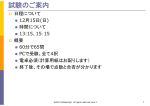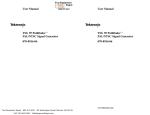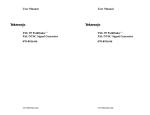Download User Manual VM700T Video Measurement Set Option 40/41/42
Transcript
User Manual VM700T Video Measurement Set Option 40/41/42 Audio Measurements 070-9656-00 Test Equipment Depot - 800.517.8431 - 99 Washington Street Melrose, MA 02176 - FAX 781.665.0780 - TestEquipmentDepot.com Table of Contents Preface . . . . . . . . . . . . . . . . . . . . . . . . . . . . . . . . . . . . . . . . . . . . . . . . . . . . . . . vii Getting Started Configuring the Audio Option . . . . . . . . . . . . . . . . . . . . . . . . . . . . . . . . . . . . . . . Configuring Procedure . . . . . . . . . . . . . . . . . . . . . . . . . . . . . . . . . . . . . . . . . Configuring the Audio Limit Files . . . . . . . . . . . . . . . . . . . . . . . . . . . . . . . . Creating an audio limit file . . . . . . . . . . . . . . . . . . . . . . . . . . . . . . . . . . . . . . Deleting a modified audio limit File . . . . . . . . . . . . . . . . . . . . . . . . . . . . . . . Configuring the audio source files . . . . . . . . . . . . . . . . . . . . . . . . . . . . . . . . Configuring Source_Selection~Audio for Option 40 . . . . . . . . . . . . . . . . . . Connecting to a Source . . . . . . . . . . . . . . . . . . . . . . . . . . . . . . . . . . . . . . . . . . . . Input Connector Pin Assignments . . . . . . . . . . . . . . . . . . . . . . . . . . . . . . . . 1–1 1–1 1–3 1–4 1–7 1–7 1–11 1–12 1–12 Audio Analyzer . . . . . . . . . . . . . . . . . . . . . . . . . . . . . . . . . . . . . . . . . . . . . . . . . . Audio Analyzer Main Menu . . . . . . . . . . . . . . . . . . . . . . . . . . . . . . . . . Select Graph Submenu . . . . . . . . . . . . . . . . . . . . . . . . . . . . . . . . . . . . . Special Setups Submenu . . . . . . . . . . . . . . . . . . . . . . . . . . . . . . . . . . . . Change Scales Submenu . . . . . . . . . . . . . . . . . . . . . . . . . . . . . . . . . . . . Audio Monitor . . . . . . . . . . . . . . . . . . . . . . . . . . . . . . . . . . . . . . . . . . . . . . . . . . . Audio Monitor Phase Display Menu . . . . . . . . . . . . . . . . . . . . . . . . . . . Audio Monitor Time Display . . . . . . . . . . . . . . . . . . . . . . . . . . . . . . . . . . . . Audio Monitor Time Display Menu . . . . . . . . . . . . . . . . . . . . . . . . . . . Audio Spectrum . . . . . . . . . . . . . . . . . . . . . . . . . . . . . . . . . . . . . . . . . . . . . . . . . . Audio Spectrum Main Menu . . . . . . . . . . . . . . . . . . . . . . . . . . . . . . . . . Special Setup Submenu . . . . . . . . . . . . . . . . . . . . . . . . . . . . . . . . . . . . . Cursors Submenu . . . . . . . . . . . . . . . . . . . . . . . . . . . . . . . . . . . . . . . . . . View Harmonics Submenu . . . . . . . . . . . . . . . . . . . . . . . . . . . . . . . . . . View Audio Auto Test . . . . . . . . . . . . . . . . . . . . . . . . . . . . . . . . . . . . . . . . . . . . . The Show Text Display . . . . . . . . . . . . . . . . . . . . . . . . . . . . . . . . . . . . . . . . . TEK TEST: 93 . . . . . . . . . . . . . . . . . . . . . . . . . . . . . . . . . . . . . . . . . . . . TEK TEST: 95 . . . . . . . . . . . . . . . . . . . . . . . . . . . . . . . . . . . . . . . . . . . . Graphical Display of Audio Auto Test Signals . . . . . . . . . . . . . . . . . . . . . . . View Audio Auto Test Menu . . . . . . . . . . . . . . . . . . . . . . . . . . . . . . . . . Graph Levels Submenu . . . . . . . . . . . . . . . . . . . . . . . . . . . . . . . . . . . . . Graph Phase Submenu . . . . . . . . . . . . . . . . . . . . . . . . . . . . . . . . . . . . . . Graph THD Submenu . . . . . . . . . . . . . . . . . . . . . . . . . . . . . . . . . . . . . . Graph Crosstalk Submenu . . . . . . . . . . . . . . . . . . . . . . . . . . . . . . . . . . . Multitone Analyzer . . . . . . . . . . . . . . . . . . . . . . . . . . . . . . . . . . . . . . . . . . . . . . . Multitone Analyzer Main Menu . . . . . . . . . . . . . . . . . . . . . . . . . . . . . . Change View Submenu . . . . . . . . . . . . . . . . . . . . . . . . . . . . . . . . . . . . . Left Channel and Right Channel Distortion + Noise Submenu . . . . . . Cursors Submenu . . . . . . . . . . . . . . . . . . . . . . . . . . . . . . . . . . . . . . . . . . 2–1 2–2 2–4 2–5 2–5 2–6 2–7 2–7 2–8 2–8 2–10 2–12 2–13 2–13 2–14 2–15 2–17 2–18 2–19 2–20 2–20 2–20 2–20 2–21 2–22 2–25 2–26 2–26 2–27 Operating Basics VM700T Option 40/41/42 Audio Measurements User Manual i Table of Contents Option 41 and Option 42 . . . . . . . . . . . . . . . . . . . . . . . . . . . . . . . . . . . . . . . . Triple channel input (option 41) . . . . . . . . . . . . . . . . . . . . . . . . . . . . . . . . . . . . . Configuring Source Selection Audio . . . . . . . . . . . . . . . . . . . . . . . . . . . . . . Back Panel Audio Connector Pin Assignments . . . . . . . . . . . . . . . . . . . . . . Audio Signal Interconnection Cable . . . . . . . . . . . . . . . . . . . . . . . . . . . . . . . EMI Reduction Ferrite Choke . . . . . . . . . . . . . . . . . . . . . . . . . . . . . . . . . . . . Audio/Video Timing (Option 42) . . . . . . . . . . . . . . . . . . . . . . . . . . . . . . . . . . . . . VM700T Audio/Video Measurement Operating Instructions . . . . . . . . . . . VM700T Signal Hookup . . . . . . . . . . . . . . . . . . . . . . . . . . . . . . . . . . . . . . . VITS 200 and ASG 100/ASG140 Audio/Video Measurement Operating Instructions . . . . . . . . . . . . . . . . . . . . . . . . . . . . . . . . . . VITS 201 and ASG 100/ASG140 Operating Instructions . . . . . . . . . . . . . . 2–29 2–29 2–29 2–30 2–31 2–31 2–33 2–33 2–34 2–35 2–37 Remote Commands and Keywords Command Format . . . . . . . . . . . . . . . . . . . . . . . . . . . . . . . . . . . . . . . . . . . . . . . . . Audio Remote Commands . . . . . . . . . . . . . . . . . . . . . . . . . . . . . . . . . . . . . . . . . . execute application . . . . . . . . . . . . . . . . . . . . . . . . . . . . . . . . . . . . . . . . . . . . get keyword [channel-letter] . . . . . . . . . . . . . . . . . . . . . . . . . . . . . . . . . . . . . getresults . . . . . . . . . . . . . . . . . . . . . . . . . . . . . . . . . . . . . . . . . . . . . . . . . . . . hardkey button_name . . . . . . . . . . . . . . . . . . . . . . . . . . . . . . . . . . . . . . . . . . set keyword [channel_letter] value1 [value2 ...] . . . . . . . . . . . . . . . . . . . . . . show filename . . . . . . . . . . . . . . . . . . . . . . . . . . . . . . . . . . . . . . . . . . . . . . . . softkey softkey_name . . . . . . . . . . . . . . . . . . . . . . . . . . . . . . . . . . . . . . . . . . Get and Set Command Keywords . . . . . . . . . . . . . . . . . . . . . . . . . . . . . . . . . . . . Group A Keywords . . . . . . . . . . . . . . . . . . . . . . . . . . . . . . . . . . . . . . . . . . . . Group B Keywords . . . . . . . . . . . . . . . . . . . . . . . . . . . . . . . . . . . . . . . . . . . . Group W Keywords . . . . . . . . . . . . . . . . . . . . . . . . . . . . . . . . . . . . . . . . . . . 3–2 3–2 3–2 3–3 3–3 3–3 3–4 3–4 3–4 3–5 3–5 3–5 3–7 Appendices Appendix A: Audio Option Specifications . . . . . . . . . . . . . . . . . . . . . . . . . . Automatic Audio Test Specifications . . . . . . . . . . . . . . . . . . . . . . . . . . . . . . . . . . Audio Analyzer Specifications . . . . . . . . . . . . . . . . . . . . . . . . . . . . . . . . . . . . . . Audio Spectrum Specifications . . . . . . . . . . . . . . . . . . . . . . . . . . . . . . . . . . . . . . Multitone Analyzer Specifications . . . . . . . . . . . . . . . . . . . . . . . . . . . . . . . . . . . . A/V Timing Specifications (Option 42) . . . . . . . . . . . . . . . . . . . . . . . . . . . . . . . . Appendix B: Verification Procedures . . . . . . . . . . . . . . . . . . . . . . . . . . . . . . Test Equipment Required . . . . . . . . . . . . . . . . . . . . . . . . . . . . . . . . . . . . . . . . . . . Option 40 . . . . . . . . . . . . . . . . . . . . . . . . . . . . . . . . . . . . . . . . . . . . . . . . . . . . . . . Check Level Measurement Accuracy and Flatness . . . . . . . . . . . . . . . . . . . . . . . Specifications Checked . . . . . . . . . . . . . . . . . . . . . . . . . . . . . . . . . . . . . . . . . Option 40 Level Accuracy and Flatness . . . . . . . . . . . . . . . . . . . . . . . . . . . . Check Distortion and Distortion Measurement Accuracy . . . . . . . . . . . . . . . . . . Specification Checked . . . . . . . . . . . . . . . . . . . . . . . . . . . . . . . . . . . . . . . . . Option 40 Distortion Measurement Accuracy . . . . . . . . . . . . . . . . . . . . . . . Check Frequency and Phase Measurement Accuracy . . . . . . . . . . . . . . . . . . . . . A-1 A-1 A-3 A-4 A-5 A-6 B-1 B-1 B-3 B-3 B-3 B-3 B-5 B-5 B-5 B-6 VM700T Option 40/41/42 Audio Measurements User Manual ii Table of Contents Specifications Checked . . . . . . . . . . . . . . . . . . . . . . . . . . . . . . . . . . . . . . . . . Option 40 Frequency Accuracy and Channel Phase Difference . . . . . . . . . . Option 41 Triple-Input Audio . . . . . . . . . . . . . . . . . . . . . . . . . . . . . . . . . . . . . . Configuring Source Selection Audio . . . . . . . . . . . . . . . . . . . . . . . . . . . . . . . . . . Check Level Measurement Accuracy and Flatness . . . . . . . . . . . . . . . . . . . . . . . Specifications Checked . . . . . . . . . . . . . . . . . . . . . . . . . . . . . . . . . . . . . . . . . Option 41 Level Accuracy and Flatness . . . . . . . . . . . . . . . . . . . . . . . . . . . . Check Distortion and Distortion Measurement Accuracy . . . . . . . . . . . . . . . . . . Specification Checked . . . . . . . . . . . . . . . . . . . . . . . . . . . . . . . . . . . . . . . . . Option 41 Distortion Measurement Accuracy . . . . . . . . . . . . . . . . . . . . . . . Check Frequency and Phase Measurement Accuracy . . . . . . . . . . . . . . . . . . . . . Specifications Checked . . . . . . . . . . . . . . . . . . . . . . . . . . . . . . . . . . . . . . . . . Option 41 Frequency Accuracy and Channel Phase Difference . . . . . . . . . . B-6 B-6 B-9 B-9 B-10 B-10 B-10 B-12 B-12 B-12 B-13 B-13 B-13 Index VM700T Option 40/41/42 Audio Measurements User Manual iii Table of Contents List of Figures Figure 1–1: The Configure menu . . . . . . . . . . . . . . . . . . . . . . . . . . . . . . . . . . . . . Figure 1–2: Configure menus choices . . . . . . . . . . . . . . . . . . . . . . . . . . . . . . . . . Figure 1–3: Audio Limit menu choices . . . . . . . . . . . . . . . . . . . . . . . . . . . . . . . . Figure 1–4: Selecting an Audio_Limit file to use as a template . . . . . . . . . . . . . Figure 1–5: File naming keyboard . . . . . . . . . . . . . . . . . . . . . . . . . . . . . . . . . . . . Figure 1–6: Selecting an Audio_Source file to use as a template . . . . . . . . . . . . Figure 1–7: Cables and connectors supplied with Audio Option 40 . . . . . . . . . . Figure 1–8: Option 40 connectors and pin assignments . . . . . . . . . . . . . . . . . . . Figure 2–1: The Audio Analyzer display (O.33 test sequence) . . . . . . . . . . . . . . Figure 2–2: The Audio Analyzer menu tree . . . . . . . . . . . . . . . . . . . . . . . . . . . . Figure 2–3: The Audio Monitor phase display (soundstage format) . . . . . . . . . . Figure 2–4: The Audio Monitor time display . . . . . . . . . . . . . . . . . . . . . . . . . . . Figure 2–5: The Audio Spectrum display . . . . . . . . . . . . . . . . . . . . . . . . . . . . . . Figure 2–6: The Audio Spectrum menu tree . . . . . . . . . . . . . . . . . . . . . . . . . . . . Figure 2–7: The Audio Spectrum display in High Res mode . . . . . . . . . . . . . . . Figure 2–8: The Harmonic Analyzer display showing 60 Hz and its harmonics . . . . . . . . . . . . . . . . . . . . . . . . . . . . . . . . . . . . . . . . . . . . . . . . . Figure 2–9: The View Audio Auto Test menu tree . . . . . . . . . . . . . . . . . . . . . . . Figure 2–10: The View Audio Auto Test text screen display . . . . . . . . . . . . . . . Figure 2–11: Typical View Audio Auto Test graph phase display showing upper and lower test limits (faint lines) . . . . . . . . . . . . . . . . . . . . . . . . . . . . . . . . . . . . . Figure 2–12: The Multitone Analyzer level versus frequency display in View Levels mode . . . . . . . . . . . . . . . . . . . . . . . . . . . . . . . . . . . . . . . . . . . . . . . . . . . . . . . Figure 2–13: The Multitone Analyzer menu tree . . . . . . . . . . . . . . . . . . . . . . . . . Figure 2–14: The Multitone Analyzer distortion plus noise components versus frequency display . . . . . . . . . . . . . . . . . . . . . . . . . . . . . . . . . . . . . . . . . . . . . Figure 2–15: The Multitone Analyzer cursor display with both cursors active . . . . . . . . . . . . . . . . . . . . . . . . . . . . . . . . . . . . . . . . . . . . . . . . . . . . . . . Figure 2–16: Orientation of the cable adapter collar . . . . . . . . . . . . . . . . . . . . . . Figure 2–17: Option 41 (Triple-Input Audio) input connector pin locations . . . Figure 2–18: Ferrite forms installed on the signal interconnection cable . . . . . . Figure 2–19: The Audio Video Timing display . . . . . . . . . . . . . . . . . . . . . . . . . . Figure 2–20: Cabling between the VITS 200 and the ASG 100/ASG140 for Vertical Interval . . . . . . . . . . . . . . . . . . . . . . . . . . . . . . . . . . . . . . . . . . . . . . . Figure 2–21: Cabling between the VITS 200 and the ASG 100/ASG140 for active video . . . . . . . . . . . . . . . . . . . . . . . . . . . . . . . . . . . . . . . . . . . . . . . Figure 2–22: Connecting the VITS 201 and the ASG 100/ASG140 for Vertical Interval . . . . . . . . . . . . . . . . . . . . . . . . . . . . . . . . . . . . . . . . . . . . . . . Figure 2–23: Cabling between the VITS 201 and the ASG 100/ASG140 for Active Video . . . . . . . . . . . . . . . . . . . . . . . . . . . . . . . . . . . . . . . . . . . . . . . . . Figure B-1: Option 40 cable connections for level accuracy and flatness check . . . . . . . . . . . . . . . . . . . . . . . . . . . . . . . . . . . . . . . . . . . . . . . . 1–2 1–2 1–3 1–4 1–5 1–8 1–12 1–12 2–1 2–3 2–6 2–7 2–8 2–9 2–11 2–12 2–15 2–16 2–19 2–23 2–24 2–26 2–28 2–31 2–31 2–32 2–33 2–36 2–37 2–38 2–39 B-4 VM700T Option 40/41/42 Audio Measurements User Manual iv Table of Contents Figure B-2: Option 40 cable connections for distortion measurement accuracy check . . . . . . . . . . . . . . . . . . . . . . . . . . . . . . . . . . . . . . . . . . . . . . . Figure B-3: Option 41 cable connections for level accuracy and flatness check . . . . . . . . . . . . . . . . . . . . . . . . . . . . . . . . . . . . . . . . . . . . . . . . Figure B-4: Option 41 cable connections for distortion measurement accuracy check . . . . . . . . . . . . . . . . . . . . . . . . . . . . . . . . . . . . . . . . . . . . . . . B-12 Table 2–1: Audio Option 41 Connector Pin Assignments . . . . . . . . . . . . . . . . . 2–30 Table 3–1: Front Panel Button Names . . . . . . . . . . . . . . . . . . . . . . . . . . . . . . . . 3–3 Table 3–2: Group A Keywords for Audio Configuration . . . . . . . . . . . . . . . . . . 3–5 Table 3–3: Group B Keywords for Audio Source Selection . . . . . . . . . . . . . . . . 3–6 Table 3–4: Option 40 Group W Keywords for Audio Source Selection . . . . . . . 3–7 Table 3–5: Option 41 Group W Keywords for Audio Source Selection . . . . . . . 3–7 Table A-1: O.33 Automatic Audio Test Measurement Specifications . . . . . . . . A-1 Table A-2: Tektronix Automatic Audio Test Measurement Specifications . . . . A-2 Table A-3: Frequency and Noise Specifications . . . . . . . . . . . . . . . . . . . . . . . . . A-3 Table A-4: Accuracy and Flatness Specifications . . . . . . . . . . . . . . . . . . . . . . . . A-4 B-5 B-11 List of Tables Table A-5: General Audio Spectrum Specifications . . . . . . . . . . . . . . . . . . . . . . A-4 Table A-6: Audio Spectrum Level Measurement Specifications . . . . . . . . . . . . A-4 Table A-7: Harmonic Analyzer Measurement Specifications . . . . . . . . . . . . . . A-5 Table A-8: Miscellaneous Specifications . . . . . . . . . . . . . . . . . . . . . . . . . . . . . . A-5 Table A-9: Multitone Analyzer Measurement Specifications . . . . . . . . . . . . . . . A-5 Table A-10: Audio/Video Timing Measurement Specifications . . . . . . . . . . . . . A-6 Table B-1: Test Equipment Required for Verification Procedures . . . . . . . . . . . B-2 Table B-2: Accuracy and Flatness Specifications . . . . . . . . . . . . . . . . . . . . . . . . B-3 Table B-3: Example Test Signals for Level and Flatness Test . . . . . . . . . . . . . . B-4 Table B-4: Accuracy and Flatness Specifications . . . . . . . . . . . . . . . . . . . . . . . . B-10 Table B-5: Example Test Signals for Level and Flatness Test . . . . . . . . . . . . . . B-11 VM700T Option 40/41/42 Audio Measurements User Manual v Preface This manual describes configuring and using the audio measurement options, Option 40, Option 41, and Option 42, for the VM700T Video Measurement Set. Contents of This Manual This manual consists of the following sections: Getting Started introduces the VM700T audio options by briefly describing the capabilities of each. This section also describes the Option 40 signal connections and discusses configuring the option to work with the VM700T. Basic Operation discusses the Option 40 measurements and illustrates its data displays. This section also provides general application information and describes the operation and features of Option 41 and Option 42. Remote Commands and Keywords introduces the VM700T audio option remote commands and keywords and provides examples of their use. Appendix A lists the performance specifications and limits for the VM700T audio options. Appendix B provides the procedures for doing a product verification for Option 40 and Option 41. General Information The VM700T audio measurement options expand the power of the VM700T Video Measurement Set to include comprehensive audio measurement capabilities. Option 40 and Option 41 VM700T Option 40 and Option 41 capabilities include: automated and manual audio measurements audio spectral analysis with harmonic analyzer stereo monitoring real-time display of audio parameters multitone testing VM700T Option 40/41/42 Audio Measurements User Manual vii Preface These options also enable the VM700T to continuously monitor audio test lines for the presence of a test sequence designed for automated testing (the TEK sequence). The audio option tests to ANSI standard T1.502-1988, EIA/ TIA-250-C, or CCITT Recommendation O.33. The audio measurements results obtained using automatic monitoring can be included in the VM700T Auto Mode video measurements display, with the time and date of the last sequence received. Timed reports and the logging of results can be performed automatically. Also, a file in the VM700T Measurement Results directory is updated each time an audio auto test sequence is received and measured. Option 40 has two stereo input channels with mini-XLR input connectors. Option 41 provides for three stereo input channels connected through a male DB 37 connector. A female DB 37 connector is provided with Option 41 to use for fabricating the interconnecting cable that applies the signals to be measured to the triple input of the VM700T. Either Option 40 or Option 41 may be installed in the VM700T, not both. Option 42 The Audio/Video Timing measurement option (Option 42) of the VM700T is part of a system that measures the timing difference between audio and video portions of a program that arrive from different transmission paths. This feature is used in conjunction with the VITS 200 NTSC VITS Inserter or VITS 201 PAL Insertion Generator and the ASG100 or ASG140 Audio Signal Generators that are also equipped with the Audio/Video Timing measurement. VM700T Option 40/41/42 Audio Measurements User Manual viii Getting Started Getting Started This section discusses configuring Audio Option 40 and connecting it to an audio source. Configuration and connections required for Option 41 different from those found here are discussed in Option 41 and Option 42 beginning on page 2–29. Those differences are configuring the Source Selection file and making input connections to the three channel inputs of Option 41. Configuring the Audio Option The approach to configuring the VM700T Audio option is similar to that used for its video functions. Refer to the VM700T Option 01 (NTSC) & Option 11 (PAL) User Manual if you need additional information on configuring the VM700T. A series of files and directories provide default parameters that the VM700T uses to measure audio signals. If your application requires parameters other than the defaults supplied with the VM700T, you can configure the Audio option according to your preferences. To configure the Audio option and use the new parameters in audio measurements, you must perform these tasks: Configuring Procedure Create your own Audio_Limit file (for example, ) and configure it with your limits. Create your own Audio_Source file (for example, ) and select as the limits file to be used. Configure the Source_Selection file to select the file as a source file for one or all of the channels (A, B, or C) as needed for your measurements. Begin configuration of the Audio option by pressing the Configure button. The screen displays a memory use indicator, information about instrument option versions, and four soft keys (touch-screen buttons). See Figure 1–1. Press the soft key to begin audio configuration. VM700T Option 40/41/42 Audio Measurements User Manual 1–1 Test Equipment Depot - 800.517.8431 - 99 Washington Street Melrose, MA 02176 - FAX 781.665.0780 - TestEquipmentDepot.com Getting Started Non volatile memory: used 52416 bytes, free 995904 bytes free 95% used 5% VMā700T Video Measurement Set xxxxxxĆxxxx Option Option Option Option Option Option Option 01 11 40 30 20 1G 21 NTSC Version 2.09 PAL Version 2.09 Audio Version 1.05 Component Version 1.01 Teletext Version 1.01 Echo/Rounding Version 1.00 Camera Testing Version 1.02 Configure Files Time Function Keys Option Key Figure 1–1: The Configure menu The screen now displays a series of soft key options in a window (see Figure 1–2). Scroll the window to view all the menu choices by turning the front-panel knob. The following topics describe the procedure for configuring the VM700T Audio option. ÓÓÓÓÓ ÓÓÓÓÓÓ ÓÓÓÓÓÓ ÓÓÓÓÓ ÓÓÓÓÓÓÓÓÓÓÓÓ ÓÓÓÓÓ ÓÓÓÓÓ ÓÓÓÓÓ ÓÓÓÓÓÓ ÓÓÓÓÓ ÓÓÓÓÓÓ ÓÓÓÓÓÓÓÓÓÓÓÓ ÓÓÓÓÓ ÓÓÓÓÓ ÓÓÓÓÓÓ ÓÓÓÓÓ ÓÓÓÓÓÓ ÓÓÓÓÓ ÓÓÓÓÓÓÓÓÓÓÓÓ ÓÓÓÓÓ ÓÓÓÓÓ ÓÓÓÓÓÓÓÓÓÓÓÓ ÓÓÓÓÓ ÓÓÓÓÓ ÓÓÓÓÓÓ ÓÓÓÓÓ ÓÓÓÓÓÓ ÓÓÓÓÓ ÓÓÓÓÓ ÓÓÓÓÓÓ ÓÓÓÓÓÓ ÓÓÓÓÓ ÓÓÓÓÓ ÓÓÓÓÓÓÓÓÓÓÓÓ ÓÓÓÓÓ Audio_Limit Files Audio_Source Files Auto_Limit Files Camera Testing Component Echo_Rounding Diagnostics Selection Measure_Limit Files In /nvramØ/ConfigFiles Switch NTSC/PAL ÓÓÓÓÓ ÓÓÓÓÓÓ ÓÓÓÓÓÓ ÓÓÓÓÓ ÓÓÓÓÓÓ ÓÓÓÓÓ ÓÓÓÓÓ ÓÓÓÓÓ ÓÓÓÓÓ ÓÓÓÓÓ ÓÓÓÓÓÓ ÓÓÓÓÓ ÓÓÓÓÓ ÓÓÓÓÓÓ ÓÓÓÓÓ ÓÓÓÓÓÓ Audio_Source Identification Communication Setup Diagnostic Errors Measurement Locations NTSC Files Print File Leave Directory Figure 1–2: Configure menus choices VM700T Option 40/41/42 Audio Measurements User Manual 1–2 Getting Started Configuring the Audio Limit Files Touch the Audio_Limit Files soft key to enter the Audio Limit Files directory. The screen displays a series of audio limit standard (or default) files and (if any have been created) user limit files. The file names appear in alphabetical order in the display, as shown in Figure 1–3. You can select and press a soft key to display the parameters in any file, but the parameters of the system default files cannot be modified. If a default audio limits file is acceptable, the VM700T uses it (if it is the selected file) for making measurements on the input audio signals. If you must modify the audio limits from the system defaults, use the procedures given in the following text. EndtoEnd LongHaul MediumHaul NewLimits ShortHaul System Default Satellite In /nvramØ/ConfigFiles/Audio_Limits~Files Delete Create File Rename Print File Leave Directory Figure 1–3: Audio Limit menu choices To modify audio limit file parameters, you must do the following tasks: create a new file select an existing file to be used as a template name the file you are creating edit the information in the new file as necessary accept the edits save the new file VM700T Option 40/41/42 Audio Measurements User Manual 1–3 Getting Started Creating an Audio Limit File 1. Touch the Create File soft key. The query line (the top line of the display) asks you to select a file to be used as a template for your new file, as shown in Figure 1–4. Please select a file as template EndtoEnd LongHaul MediumHaul NewLimits ShortHaul System Default Satellite In /nvramØ/ConfigFiles/Audio_Limits~Files Delete ÏÏÏ ÏÏÏ Create File Rename Print File Leave Directory Figure 1–4: Selecting an Audio_Limit file to use as a template 2. Touch the appropriate soft key (for example, System Default). 3. The screen displays a keyboard that you can use to type a name for your new file (see Figure 1–5). 4. Type the new file name, observing the following rules and noting the special uses of some characters and keys: Spaces are not allowed in file or directory names; use an _ (underline) or . (dot) to separate words in a name. Forward slash (/) and reverse slash (\) are not permitted in the file name. When neither Set 1 nor Set2 is highlighted, you can type lowercase and uppercase English alphabet characters. The lowercase Set1 character set allows you to enter numerals and punctuation characters. The uppercase Set1 and the Set2 character sets allow you to enter various special characters and accented characters for use in non-English language file names. Both the Set1 and Set2 character keys and the Shift soft key “lock” when selected. Set1 and Set2 are unlocked by touching the same key again or touching the unselected key of the pair. Shift is unlocked by touching Shift again. VM700T Option 40/41/42 Audio Measurements User Manual 1–4 Getting Started Please enter file name (max 31 characters) NewLimits q w a e s z Cancel r d x Set1 t f c Set2 y g v u h b Space i j n o k m p l Back Space Return Shift Done Figure 1–5: File naming keyboard A maximum of 31 characters are allowed in a file or directory name. Use only uppercase and lowercase letters, numbers, and the following punctuation characters: _ (underline), . (dot), — (minus sign), + (plus sign), : (colon), and ~ (tilde) in names. Avoid using punctuation characters other than those mentioned above in a directory or file name. Multiline directories and file names can be entered using the Return key. Touch Return on the touch-screen keyboard to get to the second line. When the VM700T is in remote mode, the return character becomes a tilde (~) character for purposes of file name reference. Thus, a directory whose name is displayed as: JOHN SMITH in the directory display becomes JOHN~SMITH when referred to in a remote operation. 5. After typing the name, touch Done to complete the creation of the file. (If you do not want to create the new file, press Cancel to quit the process.) The VM700T now displays the new file containing the audio limits from the file you selected as the template. You can modify the parameters in this file. VM700T Option 40/41/42 Audio Measurements User Manual 1–5 Getting Started Editing an Audio Limit Text Parameter. Change any audio limit text parameter using the following procedure: 1. Rotate the knob to highlight the line containing the parameter you wish to change. This includes the title line in the configuration file. Use a descriptive file name for help in identifying it later. 2. Select the parameter you want to change by touching it. 3. Rotate the knob to increase or decrease the parameter value. 4. Touch the Accept Input soft key to accept the change. NOTE. If you change a parameter and then decide you don’t want to keep the change, press the No Change & Exit soft key. The VM700T verifies that you want to exit without changing anything by asking you to touch the No Change & Exit soft key again. To return to the file you created, touch the soft key on the display (the file you created now appears there). If you are making extensive changes to the file, you can avoid losing all your changes by pressing the Update & Exit soft key after each change and then re-entering the file. That way, if you make a mistake and must exit the file, your earlier work will be retained while the most recent change (or mistake) is eliminated. Editing an Audio Limit Graphic Element. The VM700T audio limit files contain graphical displays whose limits can be configured. These include the following graphical displays: Amplitude response versus frequency characteristic – these limits are used in the Audio Analyzer and View Audio Autotest measurement displays. Crosstalk plus Noise – these limits are used in the View Audio Auto measurements display. Total harmonic distortion (THD+N) – these limits are used in the Audio Analyzer measurement display. There are three ranges to make selections for: limits for stimulus up to TEST +9 dB, stimulus from TEST +10 dB to TEST +14 dB, and stimulus greater than TEST +14 dB. Stereo phase difference – these limits are used in the Audio Analyzer and View Audio Autotest measurement displays. Stereo gain difference – these limits are used in the Audio Analyzer and View Audio Autotest measurement displays. Channel separation – these limits are used in the Audio Analyzer measurement display. VM700T Option 40/41/42 Audio Measurements User Manual 1–6 Getting Started You can change the limit of any graphical element by touching it on the screen. The screen displays the parameter’s upper and lower limits in tabular form at the bottom of the display. Modify these elements with the following procedure: 1. Touch the graphical element to display its upper and lower limit values. 2. Rotate the front panel knob to highlight the parameter you want to change. 3. You can change the value of the selected parameter in either of two ways: touch the parameter value and rotate the front-panel knob to raise or lower it, then press the Accept Input soft key; or touch the graphical display of the parameter you want to change, then rotate the front-panel knob to raise or lower its value. In either case the graphical display and values change to match your input. 4. Touch the Accept Input soft key to accept the changes. 5. Touch the Done soft key. 6. Rotate the front panel knob to move to other parameters in the file. 7. When you have completed the changes to your custom Audio Limits file, press the Update & Exit soft key. Deleting a Modified Audio Limit File You can delete a modified audio limit file with this procedure: 1. In the Audio_Limit Files directory, touch the Delete soft key. The query line (the top line of the display) asks you to select a file to be deleted. 2. Select the file to be deleted by touching its soft key. The VM700T begins the deletion process. NOTE. You can halt file deletion by pressing the Cancel soft key (in the same position as the Delete soft key before the deletion process started). You can also halt file deletion by touching the screen image of the file. Configuring the Audio Source Files Touch the Audio_Source Files soft key to enter the Audio Source Files directory. The screen displays the audio source files. You can select and press a soft key to display the parameters in a file, but the parameters in the system files can not be modified. To modify file parameters, you must do the following tasks: VM700T Option 40/41/42 Audio Measurements User Manual 1–7 Getting Started create a file select the existing file to be used as a template name the file you created edit the information in the new file as necessary accept the edits If the system default audio source file is acceptable, the VM700T will use this file as it performs audio measurements (if it is the selected file). If you must modify the audio source file, read the following paragraphs. Editing the Audio Source File. To modify the Audio Source file, follow this procedure: 1. Touch the Create File soft key. The query line (the top line of the display as seen in Figure 1–6) asks you to select the file to be used as a template for your new file. Please select a file as template NewSource System Default In /nvramØ/ConfigFiles/Audio_Source~Files Delete ÏÏÏ ÏÏÏ ÏÏÏ Create File Rename Print File Leave Directory Figure 1–6: Selecting an Audio_Source file to use as a template VM700T Option 40/41/42 Audio Measurements User Manual 1–8 Getting Started 2. Touch the appropriate soft key for the file you want to use (for example, System Default). 3. The screen displays a keyboard that you can use to type the name for your new file as shown previously in Figure 1–5 on page 1–5. Follow the file naming suggestions given on page 1–4. 4. Press the Done soft key. The VM700T now displays the contents of the new file containing the audio source data from the file you selected as the template. You can modify the parameters in this file. Changing the Audio Source Parameters. Change the Audio Source parameters using the following procedure: 1. Rotate the knob to highlight the line containing the parameter you want to change. 2. Select a parameter by touching it. 3. Rotate the knob to change the parameter or value. 4. Touch the Accept Input soft key to accept the change. NOTE. If you change a parameter and then decide you do not want to keep the change, press the No Change & Exit soft key. The VM700T verifies that you want to exit without changing anything by asking you to touch the No Change & Exit soft key again. To return to the file you created, touch the soft key on the display (the file you created now appears there). If you are making extensive changes to the file, you can avoid losing all your changes by pressing the Update & Exit soft key after each change and then re-entering the file. That way, if you make a mistake and must exit the file, your earlier work will be retained while the most recent change (or mistake) is eliminated. VM700T Option 40/41/42 Audio Measurements User Manual 1–9 Getting Started The parameters in the Audio Source file are: Audio Limit File Selects the Audio Limit file (in the Audio_Limit~Files directory) used by the VM700T. Error Reporting Enabled or disabled (the default). Enabling this selection adds the reported audio errors (for the specified audio source) to the video error report that is output when the Log logical port is configured (see Configuring the Communications Port in the VM700T Video Measurement Set Option 01 (NTSC) & Option 11 (PAL) User Manual). O.33 Test Level Sets the O.33 test level. Choices are –3 dBu, 0 dBu, or +6 dBu. Lineup Level Choices for the are –10 dBu to +10 dBu (the default is 0 dBu). This selection sets the meter equivalency for the VU and dBu scales used in the Audio Monitor display. External Termination Selects the VM700T external termination. Choices are: 50 W, 75 W, 125 W, 150 W, 300 W, 600 W, and 10 kW. Lissajous Display Selects the type of Lissajous display used in the Audio Monitor. Choices are X/Y (Oscilloscope) or Soundstage (the default). Level Meter Selects the meter ballistics for the bar-graph level meters in the Audio Monitor display. Choices are PPM: DIN 45406 (the default), PPM: NORDIC, PPM: TEK7601, or VU. Dead Air Alarm Choices are 15 or 30 seconds, or 1, 2, 5, 30, or 60 minutes, or disabled (the default). If enabled, this selection causes the VM700T to report an error if silence (missing or out-of-limit test signal) is encountered for more than the selected time. Report in Audio Choices are enabled or disabled (the default). If enabled, this selection causes the VM700T to append an audio report to the report file in Video Auto mode. Audio Printout Title Supplies the text for the title at the top of report printouts. You can select the audio printout title for editing by touching it, then entering the new title on the displayed keyboard. Press the soft key when you have finished editing the Audio Printout Title text. 1 Similar to the Tektronix 760 meter face, but with its –8 dB tick mark labeled “TEST.” The lineup level is at the TEST, or –8 dB tick on this meter. Ballistics are the same as for the DIN 45406 meter. VM700T Option 40/41/42 Audio Measurements User Manual 1–10 Getting Started Configuring Source_Selection~Audio for Option 40 Refer to Option 41 and Option 42 beginning on page 2–29 for configuring the Option 41 signal-source selections. The audio limit files used by the VM700T for audio measurements are configured in the Audio_Limit~Files directory and specified in the Audio_Source~Files directory. Likewise, the audio source files are configured in the Audio Source Files directory and specified in the Source_Selection~Audio directory. In the Source Selection Audio file you can select an audio source file (if you intend to use a source file other than the system default) for each of three sources. Specifying an Audio Source File. To specify an audio source file, use the following procedure: 1. Touch the Source_Selection Audio soft key. 2. Rotate the front panel knob to highlight the source for which you are specifying an audio source file (source A, B, or C). NOTE. The audio channel can be associated with one of three video inputs (Source A, B, or C). However, switching the VM700T from one video input to another during an audio measurement sequence can cause the most recent audio test data to be lost. To prevent data loss, configure the audio source files (in Source_Selection Audio) to be identical for all video inputs. 3. Touch the highlighted source file to select it. 4. Rotate the front panel knob to change the audio source file selection. 5. When you have selected an audio source file, touch the Accept Input soft key. 6. If the change is correct, touch the Update & Exit soft key, otherwise, touch the No Change & Exit soft key. NOTE. If you change the audio source file and then decide to exit the directory and cancel the change, you must press the Accept Input soft key, followed by the No Change & Exit soft key. The VM700T verifies that you want to exit the Source Selection Audio directory and cancel any changes by asking you to touch the No Change & Exit soft key again. VM700T Option 40/41/42 Audio Measurements User Manual 1–11 Test Equipment Depot - 800.517.8431 - 99 Washington Street Melrose, MA 02176 - FAX 781.665.0780 - TestEquipmentDepot.com Getting Started Connecting to a Source Refer to Option 41 and Option 42 beginning on page 2–29 for connecting Option 41 inputs to a signal source. The VM700T Audio option is supplied with two male mini-XLR to female XLR adapter cables wired as shown in Figure 1–7. The mini-XLR ends of these cables connect the Audio option to an appropriate audio signal source. + 2 1 GND 3 – Female XLR to male mini-XLR adapter cable Figure 1–7: Cables and connectors supplied with Audio Option 40 Input Connector Pin Assignments Pin assignments for the Option 40 mini-XLR connectors are shown in Figure 1–8. These connectors are accessed at the VM700T rear panel. Figure 1–8: Option 40 connectors and pin assignments VM700T Option 40/41/42 Audio Measurements User Manual 1–12 Operating Basics Operating Basics This section describes using the four measurements of Audio Option 40/41: Audio Analyzer, Audio Monitor, Audio Spectrum, and View Audio Auto Test. You may display the Audio option measurements by pressing the Measure button and touching the soft key. Select an Audio option measurement by touching its soft key. Audio Analyzer Figure 2–1 shows the Audio Analyzer display. The Audio Analyzer measures and displays two channels of audio signal. The display plots frequency on the x-axis and level in either volts or dBu (depending on your selection) on the y-axis. Audio signal input limits may be selected at configuration and enabled or disabled in the main Audio Analyzer menu (Limits: ON/OFF). When enabled, the selected limits are shown in the displays. Figure 2–1: The Audio Analyzer display (O.33 test sequence) VM700T Option 40/41/42 Audio Measurements User Manual 2–1 Operating Basics Other features of the Audio Analyzer include the following displays: Linear or log frequency display. Display scales for x- and y-axes may be moved or expanded about any point on the screen. Left, right, difference, or left and right displays. User adjustable point-plot-condition characteristics. Numerical displays in the upper part of the display provide the following readouts: Frequency, level, and total harmonic distortion and noise information Input channel level differences Input channel phase differences NOTE. If selected, the Audio Analyzer is active. If an input signal is not being received , the readouts will be indicating noise levels, not previously received signal levels. The following paragraphs describe the soft key functions of the Audio Analyzer. Figure 2–2 shows the Audio Analyzer menu structure. ÁÁÁÁÁ ÁÁÁÁÁÁÁÁÁÁÁÁÁÁÁÁÁÁÁÁ ÁÁÁÁÁ ÁÁÁÁÁÁÁÁÁÁÁÁÁÁÁÁÁÁÁÁ ÁÁÁÁÁ ÁÁÁÁÁÁÁÁÁÁÁÁÁÁÁÁÁÁÁÁ ÁÁÁÁÁ ÁÁÁÁÁÁÁÁÁÁÁÁÁÁÁÁÁÁÁÁ ÁÁÁÁÁ ÁÁÁÁÁÁÁÁÁÁÁÁÁÁÁÁÁÁÁÁ ÁÁÁÁÁ ÁÁÁÁÁÁÁÁÁÁÁÁÁÁÁÁÁÁÁÁ ÁÁÁÁÁ ÁÁÁÁÁÁÁÁÁÁÁÁÁÁÁÁÁÁÁÁ ÁÁÁÁÁ ÁÁÁÁÁÁÁÁÁÁÁÁÁÁÁÁÁÁÁÁ ÁÁÁÁÁ ÁÁÁÁÁÁÁÁÁÁÁÁÁÁÁÁÁÁÁÁ ÁÁÁÁÁ ÁÁÁÁÁÁÁÁÁÁÁÁÁÁÁÁÁÁÁÁ ÁÁÁÁÁ ÁÁÁÁÁÁÁÁÁÁÁÁÁÁÁÁÁÁÁÁ ÁÁÁÁÁ ÁÁÁÁÁÁÁÁÁÁÁÁÁÁÁÁÁÁÁÁ ÁÁÁÁÁ ÁÁÁÁÁÁÁÁÁÁÁÁÁÁÁÁÁÁÁÁ Audio Analyzer Main Menu Select Graph selects the type of graphing used for the display. Special Setups accesses two other choices: Set Input Range and Settling Time. Change Scales lets you change scales on the Level and THD + N displays and change the frequency scale between log and linear. Plot: ON/OFF Plot ON/OFF enables or disables the plotting of an input signal. When the plot is disabled (OFF), the display retains any information previously plotted. Erase Plot clears the plot in preparation for new data. VM700T Option 40/41/42 Audio Measurements User Manual 2–2 Operating Basics Audio Analyzer Select Graph Special Setup Set Input Range Change Scales Plot: ON/OFF Erase Plot Limits: ON/OFF Rescale Freq: LOG/LINEAR Views LOCKED/ UNLOCKED Settling Time Default a Settings b Left: Range [A-E] a Right: b Range [A-E] Level in Volts Level in dBu Graph Levels Graph THD + N AUTO Range THD + N in Percent THD + N in dB Graph Ch. Sep. View c Diff View Left View Right View: L&R The Settling Time menu displays the settings for plot conditions. Each bold (intensified) text item can be selected and changed. The Default Settings softkey returns the settings to default values as shown in the following: Point plot conditions If the frequency remains within +/– 0.100 % and amplitude remains within +/– 0.100 dB and above a threshold value of –60.00 dBu for 0.171 sec, then plot a point every time the frequency changes more than +/– 0.20 %. b Digitizing window choices are displayed under Set Input Range with a choice of five windows as follows: The VM 700T will digitize audio in a 92 dB window within a total input range of 132 dB. There are five input range windows: range A: –62 to +30 dBu range B: –72 to +20 dBu range C: –82 to +10 dBu range D: –92 to 0 dBu range E: –102 to –10 dBu c The View Diff softkey is displayed only for the Graph Levels selection; it disappears when Graph THD + N or Graph Ch. Sep. are selected. Figure 2–2: The Audio Analyzer menu tree VM700T Option 40/41/42 Audio Measurements User Manual 2–3 Operating Basics ÁÁÁÁÁ ÁÁÁÁÁÁÁÁÁÁÁÁÁÁÁÁÁÁÁÁ ÁÁÁÁÁ ÁÁÁÁÁÁÁÁÁÁÁÁÁÁÁÁÁÁÁÁ ÁÁÁÁÁ ÁÁÁÁÁÁÁÁÁÁÁÁÁÁÁÁÁÁÁÁ ÁÁÁÁÁ ÁÁÁÁÁÁÁÁÁÁÁÁÁÁÁÁÁÁÁÁ Limits: ON/OFF Limits ON displays the limits levels set up in the configure files and measures against those limits. Limits OFF turns off the limits levels. CAUTION. When you disable the audio signal input limits, the audio input signal is not checked against the limits that may have been selected during configuration. ÁÁÁÁÁ ÁÁÁÁÁÁÁÁÁÁÁÁÁÁÁÁÁÁÁÁ ÁÁÁÁÁ ÁÁÁÁÁÁÁÁÁÁÁÁÁÁÁÁÁÁÁÁ ÁÁÁÁÁ ÁÁÁÁÁÁÁÁÁÁÁÁÁÁÁÁÁÁÁÁ ÁÁÁÁÁ ÁÁÁÁÁÁÁÁÁÁÁÁÁÁÁÁÁÁÁÁ ÁÁÁÁÁ ÁÁÁÁÁÁÁÁÁÁÁÁÁÁÁÁÁÁÁÁ Rescale Rescales the display to its default values. Select Graph Submenu Graph Levels Graph Levels mode measures and displays frequency, level, and phase differences. NOTE. In Graph Levels mode, level difference limits are displayed in dB, but not in volts. ÁÁÁÁÁ ÁÁÁÁÁÁÁÁÁÁÁÁÁÁÁÁÁÁÁÁ ÁÁÁÁÁ ÁÁÁÁÁÁÁÁÁÁÁÁÁÁÁÁÁÁÁÁ ÁÁÁÁÁ ÁÁÁÁÁÁÁÁÁÁÁÁÁÁÁÁÁÁÁÁ ÁÁÁÁÁ ÁÁÁÁÁÁÁÁÁÁÁÁÁÁÁÁÁÁÁÁ ÁÁÁÁÁ ÁÁÁÁÁÁÁÁÁÁÁÁÁÁÁÁÁÁÁÁ ÁÁÁÁÁ ÁÁÁÁÁÁÁÁÁÁÁÁÁÁÁÁÁÁÁÁ ÁÁÁÁÁ ÁÁÁÁÁÁÁÁÁÁÁÁÁÁÁÁÁÁÁÁ ÁÁÁÁÁ ÁÁÁÁÁÁÁÁÁÁÁÁÁÁÁÁÁÁÁÁ ÁÁÁÁÁ ÁÁÁÁÁÁÁÁÁÁÁÁÁÁÁÁÁÁÁÁ ÁÁÁÁÁ ÁÁÁÁÁÁÁÁÁÁÁÁÁÁÁÁÁÁÁÁ ÁÁÁÁÁ ÁÁÁÁÁÁÁÁÁÁÁÁÁÁÁÁÁÁÁÁ ÁÁÁÁÁ ÁÁÁÁÁÁÁÁÁÁÁÁÁÁÁÁÁÁÁÁ ÁÁÁÁÁ ÁÁÁÁÁÁÁÁÁÁÁÁÁÁÁÁÁÁÁÁ ÁÁÁÁÁ ÁÁÁÁÁÁÁÁÁÁÁÁÁÁÁÁÁÁÁÁ ÁÁÁÁÁ ÁÁÁÁÁÁÁÁÁÁÁÁÁÁÁÁÁÁÁÁ ÁÁÁÁÁ ÁÁÁÁÁÁÁÁÁÁÁÁÁÁÁÁÁÁÁÁ ÁÁÁÁÁ ÁÁÁÁÁÁÁÁÁÁÁÁÁÁÁÁÁÁÁÁ ÁÁÁÁÁ ÁÁÁÁÁÁÁÁÁÁÁÁÁÁÁÁÁÁÁÁ Graph THD+N Graph THD+N mode measures and displays frequency, level, THD+N, and phase differences. Graph Ch. Sep. Graph Channel Separation mode measures THD + N only on the driven (higher level) channel. Graph Separation mode also let you view the incoming signal’s level and phase differences. View Diff View Diff displays the level difference between the left and right channels in dBu or volts and their phase difference in degrees. This selection is available only when you select the Graph Levels mode. View Left View Left displays the left channel individually. The vertical scale of the display increases to fill the display area. View Right View Right displays the right channel individually. The vertical scale of the display increases to fill the display area. View L & R View L & R permits viewing both channel is the same display. The vertical scale of each channel is reduced to fit the two channels into the display area. VM700T Option 40/41/42 Audio Measurements User Manual 2–4 Operating Basics Special Setups Submenu ÁÁÁÁÁ ÁÁÁÁÁÁÁÁÁÁÁÁÁÁÁÁÁÁÁÁ ÁÁÁÁÁ ÁÁÁÁÁÁÁÁÁÁÁÁÁÁÁÁÁÁÁÁ ÁÁÁÁÁ ÁÁÁÁÁÁÁÁÁÁÁÁÁÁÁÁÁÁÁÁ ÁÁÁÁÁ ÁÁÁÁÁÁÁÁÁÁÁÁÁÁÁÁÁÁÁÁ ÁÁÁÁÁ ÁÁÁÁÁÁÁÁÁÁÁÁÁÁÁÁÁÁÁÁ ÁÁÁÁÁ ÁÁÁÁÁÁÁÁÁÁÁÁÁÁÁÁÁÁÁÁ ÁÁÁÁÁ ÁÁÁÁÁÁÁÁÁÁÁÁÁÁÁÁÁÁÁÁ ÁÁÁÁÁ ÁÁÁÁÁÁÁÁÁÁÁÁÁÁÁÁÁÁÁÁ ÁÁÁÁÁ ÁÁÁÁÁÁÁÁÁÁÁÁÁÁÁÁÁÁÁÁ Set Input Range Set Input Range enables you to select the range window that most closely matches the amplitude range of the input signal. The VM700T digitizes an audio signal measured in a selectable 92 dB window over a total range of 132 dB. The input ranges of the left and right channels may be configured independently with the Left Range: or Right Range: soft keys. In Auto, the range window is adjusted to find the best range for the applied signal level. NOTE. Use care when selecting AUTO for setting the input range. If varying signals, such as voice, are applied to the Audio option, the attenuators constantly switch ranges as they attempt to select an appropriate measurement window for a constantly varying input signal. ÁÁÁÁÁ ÁÁÁÁÁÁÁÁÁÁÁÁÁÁÁÁÁÁÁÁ ÁÁÁÁÁ ÁÁÁÁÁÁÁÁÁÁÁÁÁÁÁÁÁÁÁÁ ÁÁÁÁÁ ÁÁÁÁÁÁÁÁÁÁÁÁÁÁÁÁÁÁÁÁ ÁÁÁÁÁ ÁÁÁÁÁÁÁÁÁÁÁÁÁÁÁÁÁÁÁÁ ÁÁÁÁÁ ÁÁÁÁÁÁÁÁÁÁÁÁÁÁÁÁÁÁÁÁ ÁÁÁÁÁ ÁÁÁÁÁÁÁÁÁÁÁÁÁÁÁÁÁÁÁÁ ÁÁÁÁÁ ÁÁÁÁÁÁÁÁÁÁÁÁÁÁÁÁÁÁÁÁ ÁÁÁÁÁ ÁÁÁÁÁÁÁÁÁÁÁÁÁÁÁÁÁÁÁÁ ÁÁÁÁÁ ÁÁÁÁÁÁÁÁÁÁÁÁÁÁÁÁÁÁÁÁ ÁÁÁÁÁ ÁÁÁÁÁÁÁÁÁÁÁÁÁÁÁÁÁÁÁÁ ÁÁÁÁÁ ÁÁÁÁÁÁÁÁÁÁÁÁÁÁÁÁÁÁÁÁ ÁÁÁÁÁ ÁÁÁÁÁÁÁÁÁÁÁÁÁÁÁÁÁÁÁÁ ÁÁÁÁÁ ÁÁÁÁÁÁÁÁÁÁÁÁÁÁÁÁÁÁÁÁ ÁÁÁÁÁ ÁÁÁÁÁÁÁÁÁÁÁÁÁÁÁÁÁÁÁÁ ÁÁÁÁÁ ÁÁÁÁÁÁÁÁÁÁÁÁÁÁÁÁÁÁÁÁ ÁÁÁÁÁ ÁÁÁÁÁÁÁÁÁÁÁÁÁÁÁÁÁÁÁÁ ÁÁÁÁÁ ÁÁÁÁÁÁÁÁÁÁÁÁÁÁÁÁÁÁÁÁ ÁÁÁÁÁ ÁÁÁÁÁÁÁÁÁÁÁÁÁÁÁÁÁÁÁÁ ÁÁÁÁÁ ÁÁÁÁÁÁÁÁÁÁÁÁÁÁÁÁÁÁÁÁ ÁÁÁÁÁ ÁÁÁÁÁÁÁÁÁÁÁÁÁÁÁÁÁÁÁÁ ÁÁÁÁÁ ÁÁÁÁÁÁÁÁÁÁÁÁÁÁÁÁÁÁÁÁ ÁÁÁÁÁ ÁÁÁÁÁÁÁÁÁÁÁÁÁÁÁÁÁÁÁÁ Settling Time Settling Time displays the settling time configuration menu and directions for its use. The conditions that may be changed are frequency, amplitude, amplitude threshold value, threshold value dwell time, and percent frequency change. Touch the Default Settings soft key to return the settings to default values. Change Scales Submenu Level in Volts Level in Volts sets the level readout and the vertical scale of the display to voltage units. Level in dBu Level in dB sets the level readout and the vertical scale of the display to decibel units. THD + N in Percent THD + N in Percent sets the total harmonic distortion plus noise readout in percentage. THD + N in dB THD + N in dB sets the total harmonic distortion plus noise readout in decibel units. Frequency: LOG/LINEAR Freq LOG/LINEAR toggles between linear or logarithmic frequency display. Views: LOCKED/ UNLOCKED Views LOCKED/UNLOCKED allows you to unlock the left- and right-channel display scales for independent adjustment or lock them together for concurrent adjustment. VM700T Option 40/41/42 Audio Measurements User Manual 2–5 Operating Basics Audio Monitor The Audio Monitor measurement displays the audio levels and phase relationships of a two-channel audio signal. Figure 2–3 shows the Audio Monitor phase display. Figure 2–3: The Audio Monitor phase display (soundstage format) The phase display plots audio input signals in a Lissajous phase display. This display may be configured to show the signals in either soundstage (the default) or X-Y (oscilloscope) format. The display also provides a bar graph of left channel, right channel, and left plus right channel sound levels. The scales of the bar graph display may be configured for Nordic PPM or DIN 45406 dB, or VU units. For information on configuring the phase display, see Configuring the Audio Option beginning on page 1–1. The VM700T Configuration directory allows you to configure these Audio Monitor functions: Level meter scales: DIN 45406 or Nordic ppm dB or VU equivalent dBu setting for 0 dB scale readout type of Lissajous display: soundstage or x/y (oscilloscope) VM700T Option 40/41/42 Audio Measurements User Manual 2–6 Operating Basics For information on configuring the Audio Monitor display, see Configuring the Audio Option beginning on page 1–1. ÁÁÁÁÁ ÁÁÁÁÁÁÁÁÁÁÁÁÁÁÁÁÁÁÁÁ ÁÁÁÁÁ ÁÁÁÁÁÁÁÁÁÁÁÁÁÁÁÁÁÁÁÁ ÁÁÁÁÁ ÁÁÁÁÁÁÁÁÁÁÁÁÁÁÁÁÁÁÁÁ ÁÁÁÁÁ ÁÁÁÁÁÁÁÁÁÁÁÁÁÁÁÁÁÁÁÁ ÁÁÁÁÁ ÁÁÁÁÁÁÁÁÁÁÁÁÁÁÁÁÁÁÁÁ ÁÁÁÁÁ ÁÁÁÁÁÁÁÁÁÁÁÁÁÁÁÁÁÁÁÁ ÁÁÁÁÁ ÁÁÁÁÁÁÁÁÁÁÁÁÁÁÁÁÁÁÁÁ ÁÁÁÁÁ ÁÁÁÁÁÁÁÁÁÁÁÁÁÁÁÁÁÁÁÁ ÁÁÁÁÁ ÁÁÁÁÁÁÁÁÁÁÁÁÁÁÁÁÁÁÁÁ Audio Monitor Phase Display Menu Audio Monitor Time Display Display: Phase Display Phase switches the display to a format that shows the two input signal waveforms in voltage and time. AGC: OFF/ON AGC: OFF/ON adjusts the gain of the displayed signal to better reveal the shape and pattern of low-level signal when AGC is on. Pk Hold: ON/OFF Pk Hold: ON/OFF retains peak signal levels for a few seconds when on the peak hold function is on. The Audio Monitor time display (see Figure 2–4) plots the left and right channel signal voltage levels on the y-axis and time on the x-axis. Figure 2–4: The Audio Monitor time display VM700T Option 40/41/42 Audio Measurements User Manual 2–7 Operating Basics Audio Monitor Time Display Menu ÁÁÁÁÁ ÁÁÁÁÁÁÁÁÁÁÁÁÁÁÁÁÁÁÁÁ ÁÁÁÁÁ ÁÁÁÁÁÁÁÁÁÁÁÁÁÁÁÁÁÁÁÁ ÁÁÁÁÁ ÁÁÁÁÁÁÁÁÁÁÁÁÁÁÁÁÁÁÁÁ ÁÁÁÁÁ ÁÁÁÁÁÁÁÁÁÁÁÁÁÁÁÁÁÁÁÁ ÁÁÁÁÁ ÁÁÁÁÁÁÁÁÁÁÁÁÁÁÁÁÁÁÁÁ ÁÁÁÁÁ ÁÁÁÁÁÁÁÁÁÁÁÁÁÁÁÁÁÁÁÁ ÁÁÁÁÁ ÁÁÁÁÁÁÁÁÁÁÁÁÁÁÁÁÁÁÁÁ Display: Time Display: Time switches the display to a format that shows a Lissajous display of the phase relationship between the two channel signals. Pk Hold: ON/OFF Pk Hold: ON/OFF enables or disables the bar graph peak hold function. This function retains peak signal levels for a few seconds when on. Audio Spectrum The Audio Spectrum measurement measures and displays an audio signal on a frequency and level scale. Figure 2–5 shows the Audio Spectrum display. Note that this illustration is a screen capture of the third acquisition in a 10 acquisition average display. Figure 2–5: The Audio Spectrum display VM700T Option 40/41/42 Audio Measurements User Manual 2–8 Test Equipment Depot - 800.517.8431 - 99 Washington Street Melrose, MA 02176 - FAX 781.665.0780 - TestEquipmentDepot.com Operating Basics This display plots frequency on the x-axis and signal level in dBu on the y-axis. You can configure the audio input signal level with the soft key (see the Set Input Range explanation on page 2–12 for more information). Figure 2–6 shows the menu tree for the Audio Spectrum measurement functions. Audio Spectrum Average Num n Special Setup Touch Softkey, then turn knob to set n Set Input Range Change Channel Cursor 2 On Cursor 1 On A– Weighting Right a Range:[A–E] View Harmonics Cursor 2 Active Rescale Touch Softkey, then turn knob to move cursor Nearest Peak Set Input Range a Cursor 1 Active Filter Selection CCIR 468.4 a Left Range:[A–E] High Res: OFF/ON Cursors C Message Harmonics of 60 Hz AUTO Range Harmonics of 50 Hz Har. of: nn Hz View Spectrum View Spectrum and View Harmonics toggles between the two display types. Digitizing window choices are displayed under Set Input Range with a choice of five windows as follows: The VM 700T will digitize audio in a 92 dB window within a total input range of 132 dB. There are five input range windows: range A: –62 to +30 dBu range B: –72 to +20 dBu range C: –82 to +10 dBu range D: –92 to 0 dBu range E: –102 to –10 dBu Figure 2–6: The Audio Spectrum menu tree VM700T Option 40/41/42 Audio Measurements User Manual 2–9 Operating Basics Audio Spectrum Main Menu ÁÁÁÁÁ ÁÁÁÁÁÁÁÁÁÁÁÁÁÁÁÁÁÁÁÁ ÁÁÁÁÁ ÁÁÁÁÁÁÁÁÁÁÁÁÁÁÁÁÁÁÁÁ ÁÁÁÁÁ ÁÁÁÁÁÁÁÁÁÁÁÁÁÁÁÁÁÁÁÁ ÁÁÁÁÁ ÁÁÁÁÁÁÁÁÁÁÁÁÁÁÁÁÁÁÁÁ ÁÁÁÁÁ ÁÁÁÁÁÁÁÁÁÁÁÁÁÁÁÁÁÁÁÁ ÁÁÁÁÁ ÁÁÁÁÁÁÁÁÁÁÁÁÁÁÁÁÁÁÁÁ ÁÁÁÁÁ ÁÁÁÁÁÁÁÁÁÁÁÁÁÁÁÁÁÁÁÁ ÁÁÁÁÁ ÁÁÁÁÁÁÁÁÁÁÁÁÁÁÁÁÁÁÁÁ ÁÁÁÁÁ ÁÁÁÁÁÁÁÁÁÁÁÁÁÁÁÁÁÁÁÁ ÁÁÁÁÁ ÁÁÁÁÁÁÁÁÁÁÁÁÁÁÁÁÁÁÁÁ ÁÁÁÁÁ ÁÁÁÁÁÁÁÁÁÁÁÁÁÁÁÁÁÁÁÁ ÁÁÁÁÁ ÁÁÁÁÁÁÁÁÁÁÁÁÁÁÁÁÁÁÁÁ ÁÁÁÁÁ ÁÁÁÁÁÁÁÁÁÁÁÁÁÁÁÁÁÁÁÁ ÁÁÁÁÁ ÁÁÁÁÁÁÁÁÁÁÁÁÁÁÁÁÁÁÁÁ Average Num Average Num specifies the time constant to be used for averaging. The Average Num range is 1–256; the default value is 10. To change the Average Num value, touch the Average Num soft key to highlight it, rotate the knob until the selected time constant appears, then press the Average Num soft key again. Special Setup Special Setup accesses the two measurement setup soft keys: Set Input Range and Filter Select. Change Channel Change Channel switches the display between the left and right input channels. To change the displayed input channel, touch the Change Channel soft key to highlight it, then touch the soft key for the desired display channel. After selecting the input channel, you may press the Menu button twice to redisplay the Audio Spectrum measurement soft keys. NOTE. The VM700T can display distorted or incorrect signal information if the input range window is not matched to the input signal. When the input range window and the input signal are not matched, the VM700T clips the input signal to the range of the window and displays the clipped signal. ÁÁÁÁÁ ÁÁÁÁÁÁÁÁÁÁÁÁÁÁÁÁÁÁÁÁ ÁÁÁÁÁ ÁÁÁÁÁÁÁÁÁÁÁÁÁÁÁÁÁÁÁÁ ÁÁÁÁÁ ÁÁÁÁÁÁÁÁÁÁÁÁÁÁÁÁÁÁÁÁ ÁÁÁÁÁ ÁÁÁÁÁÁÁÁÁÁÁÁÁÁÁÁÁÁÁÁ ÁÁÁÁÁ ÁÁÁÁÁÁÁÁÁÁÁÁÁÁÁÁÁÁÁÁ ÁÁÁÁÁ ÁÁÁÁÁÁÁÁÁÁÁÁÁÁÁÁÁÁÁÁ ÁÁÁÁÁ ÁÁÁÁÁÁÁÁÁÁÁÁÁÁÁÁÁÁÁÁ ÁÁÁÁÁ ÁÁÁÁÁÁÁÁÁÁÁÁÁÁÁÁÁÁÁÁ ÁÁÁÁÁ ÁÁÁÁÁÁÁÁÁÁÁÁÁÁÁÁÁÁÁÁ ÁÁÁÁÁ ÁÁÁÁÁÁÁÁÁÁÁÁÁÁÁÁÁÁÁÁ ÁÁÁÁÁ ÁÁÁÁÁÁÁÁÁÁÁÁÁÁÁÁÁÁÁÁ ÁÁÁÁÁ ÁÁÁÁÁÁÁÁÁÁÁÁÁÁÁÁÁÁÁÁ ÁÁÁÁÁ ÁÁÁÁÁÁÁÁÁÁÁÁÁÁÁÁÁÁÁÁ Cursors Cursors places two cursors on the display and lets you position them to mark display features. The numerical display shows the peak-to-peak signal level at each cursor’s frequency location, and the level difference between them. When both cursors are turned on, the numerical display also shows the noise area between the cursors. The cursor submenu permits positioning and selection of the cursors. High Res: OFF/ON High Res: OFF/ON selects view resolution. When high resolution mode is off (the default), the VM700T displays 24 kHz of the selected channel’s audio spectrum. When high resolution mode is on, the VM700T displays a 3 kHz window of the 24 kHz display (see Figure 2–7). The position of the window in the 24 kHz spectrum can be adjusted by rotating the control knob. NOTE. Filter selection is not available in High Res mode. VM700T Option 40/41/42 Audio Measurements User Manual 2–10 Operating Basics Figure 2–7: The Audio Spectrum display in High Res mode ÁÁÁÁÁ ÁÁÁÁÁÁÁÁÁÁÁÁÁÁÁÁÁÁÁÁ ÁÁÁÁÁ ÁÁÁÁÁÁÁÁÁÁÁÁÁÁÁÁÁÁÁÁ ÁÁÁÁÁ ÁÁÁÁÁÁÁÁÁÁÁÁÁÁÁÁÁÁÁÁ ÁÁÁÁÁ ÁÁÁÁÁÁÁÁÁÁÁÁÁÁÁÁÁÁÁÁ ÁÁÁÁÁ ÁÁÁÁÁÁÁÁÁÁÁÁÁÁÁÁÁÁÁÁ ÁÁÁÁÁ ÁÁÁÁÁÁÁÁÁÁÁÁÁÁÁÁÁÁÁÁ ÁÁÁÁÁ ÁÁÁÁÁÁÁÁÁÁÁÁÁÁÁÁÁÁÁÁ ÁÁÁÁÁ ÁÁÁÁÁÁÁÁÁÁÁÁÁÁÁÁÁÁÁÁ ÁÁÁÁÁ ÁÁÁÁÁÁÁÁÁÁÁÁÁÁÁÁÁÁÁÁ ÁÁÁÁÁ ÁÁÁÁÁÁÁÁÁÁÁÁÁÁÁÁÁÁÁÁ ÁÁÁÁÁ ÁÁÁÁÁÁÁÁÁÁÁÁÁÁÁÁÁÁÁÁ ÁÁÁÁÁ ÁÁÁÁÁÁÁÁÁÁÁÁÁÁÁÁÁÁÁÁ View Harmonics brings up the Harmonic Analyzer measurement display. Touching this soft key displays the harmonics of a selected frequency in the 35 Hz to 10 kHz range (see Figure 2–8). The View Harmonics menu choices permits selection of the harmonic type to be displayed. The Harmonic Analyzer displays the selected fundamental frequency and six harmonics in a bar-graph level (dBu) display. The Harmonic Analyzer is a useful tool for locating frequency contamination caused by signals with fundamental frequencies in the 35 Hz to 10 kHz range. Rescale returns the display scaling to its default values. VM700T Option 40/41/42 Audio Measurements User Manual 2–11 Operating Basics Figure 2–8: The Harmonic Analyzer display showing 60 Hz and its harmonics Special Setup Submenu ÁÁÁÁÁ ÁÁÁÁÁÁÁÁÁÁÁÁÁÁÁÁÁÁÁÁ ÁÁÁÁÁ ÁÁÁÁÁÁÁÁÁÁÁÁÁÁÁÁÁÁÁÁ ÁÁÁÁÁ ÁÁÁÁÁÁÁÁÁÁÁÁÁÁÁÁÁÁÁÁ ÁÁÁÁÁ ÁÁÁÁÁÁÁÁÁÁÁÁÁÁÁÁÁÁÁÁ ÁÁÁÁÁ ÁÁÁÁÁÁÁÁÁÁÁÁÁÁÁÁÁÁÁÁ ÁÁÁÁÁ ÁÁÁÁÁÁÁÁÁÁÁÁÁÁÁÁÁÁÁÁ ÁÁÁÁÁ ÁÁÁÁÁÁÁÁÁÁÁÁÁÁÁÁÁÁÁÁ ÁÁÁÁÁ ÁÁÁÁÁÁÁÁÁÁÁÁÁÁÁÁÁÁÁÁ Set Input Range enables you to select the range window that most closely matches the amplitude range of the input signal. The VM700T digitizes an audio signal measured in a selectable 92 dB window over a total range of 132 dB. The input ranges of the left and right channels may be configured independently with the or soft keys. In Auto, the range window is adjusted to find the best range for the applied signal level. NOTE. Use care when selecting AUTO for setting the input range. If varying signals, such as voice, are applied to the Audio option, the attenuators constantly switch ranges as they attempt to select an appropriate measurement window for a constantly varying input signal. VM700T Option 40/41/42 Audio Measurements User Manual 2–12 Operating Basics ÁÁÁÁÁ ÁÁÁÁÁÁÁÁÁÁÁÁÁÁÁÁÁÁÁÁ ÁÁÁÁÁ ÁÁÁÁÁÁÁÁÁÁÁÁÁÁÁÁÁÁÁÁ ÁÁÁÁÁ ÁÁÁÁÁÁÁÁÁÁÁÁÁÁÁÁÁÁÁÁ ÁÁÁÁÁ ÁÁÁÁÁÁÁÁÁÁÁÁÁÁÁÁÁÁÁÁ Filter Select Filter Select chooses CCIR 468.4, A-Weighting, or C Message filter characteristics for viewing the displayed audio signal. Filters are not available in High Res mode. NOTE. Filtering is automatically disabled when the Audio Spectrum Analyzer is set to High Res: ON mode. You must reselect the desired filter after returning the spectrum analyzer to High Res: OFF mode. ÁÁÁÁÁ ÁÁÁÁÁÁÁÁÁÁÁÁÁÁÁÁÁÁÁÁ ÁÁÁÁÁ ÁÁÁÁÁÁÁÁÁÁÁÁÁÁÁÁÁÁÁÁ ÁÁÁÁÁ ÁÁÁÁÁÁÁÁÁÁÁÁÁÁÁÁÁÁÁÁ ÁÁÁÁÁ ÁÁÁÁÁÁÁÁÁÁÁÁÁÁÁÁÁÁÁÁ ÁÁÁÁÁ ÁÁÁÁÁÁÁÁÁÁÁÁÁÁÁÁÁÁÁÁ ÁÁÁÁÁ ÁÁÁÁÁÁÁÁÁÁÁÁÁÁÁÁÁÁÁÁ ÁÁÁÁÁ ÁÁÁÁÁÁÁÁÁÁÁÁÁÁÁÁÁÁÁÁ ÁÁÁÁÁ ÁÁÁÁÁÁÁÁÁÁÁÁÁÁÁÁÁÁÁÁ ÁÁÁÁÁ ÁÁÁÁÁÁÁÁÁÁÁÁÁÁÁÁÁÁÁÁ ÁÁÁÁÁ ÁÁÁÁÁÁÁÁÁÁÁÁÁÁÁÁÁÁÁÁ ÁÁÁÁÁ ÁÁÁÁÁÁÁÁÁÁÁÁÁÁÁÁÁÁÁÁ ÁÁÁÁÁ ÁÁÁÁÁÁÁÁÁÁÁÁÁÁÁÁÁÁÁÁ ÁÁÁÁÁ ÁÁÁÁÁÁÁÁÁÁÁÁÁÁÁÁÁÁÁÁ ÁÁÁÁÁ ÁÁÁÁÁÁÁÁÁÁÁÁÁÁÁÁÁÁÁÁ ÁÁÁÁÁ ÁÁÁÁÁÁÁÁÁÁÁÁÁÁÁÁÁÁÁÁ ÁÁÁÁÁ ÁÁÁÁÁÁÁÁÁÁÁÁÁÁÁÁÁÁÁÁ ÁÁÁÁÁ ÁÁÁÁÁÁÁÁÁÁÁÁÁÁÁÁÁÁÁÁ ÁÁÁÁÁ ÁÁÁÁÁÁÁÁÁÁÁÁÁÁÁÁÁÁÁÁ ÁÁÁÁÁ ÁÁÁÁÁÁÁÁÁÁÁÁÁÁÁÁÁÁÁÁ ÁÁÁÁÁ ÁÁÁÁÁÁÁÁÁÁÁÁÁÁÁÁÁÁÁÁ ÁÁÁÁÁ ÁÁÁÁÁÁÁÁÁÁÁÁÁÁÁÁÁÁÁÁ ÁÁÁÁÁ ÁÁÁÁÁÁÁÁÁÁÁÁÁÁÁÁÁÁÁÁ Cursors Submenu Cursor 1 On Cursor 1 On turns on the first (solid line) cursor. Cursor 2 On Cursor 2 On turns on the second (dotted line) cursor. Cursor n Active Cursor n Active activates either cursor. Once activated, a cursor may be positioned on the display by rotating the knob. Cursor 1 can not be positioned to the right of cursor 2 nor can cursor 2 be positioned to the left of cursor 1. Nearest Peak Nearest Peak positions the active cursor on the nearest signal peak while showing the frequency and signal level of the peak on the numerical display. This feature does not seek the highest peak. View Harmonics Submenu Har. of: nn Hz Har. of nn Hz permits setting the Harmonic Analyzer fundamental frequency to any frequency in the range (press the Har. of: soft key and turn the knob to the desired frequency). You can view seven levels of harmonics from 20 Hz to 20 kHz. Harmonics of 50 Hz Harmonics of 50 Hz selects the 50 Hz fundamental frequencies for display. These selection and the Harmonics of 60 Hz choice can help you locate power source frequency contamination. VM700T Option 40/41/42 Audio Measurements User Manual 2–13 Operating Basics ÁÁÁÁÁ ÁÁÁÁÁÁÁÁÁÁÁÁÁÁÁÁÁÁÁÁ ÁÁÁÁÁ ÁÁÁÁÁÁÁÁÁÁÁÁÁÁÁÁÁÁÁÁ ÁÁÁÁÁ ÁÁÁÁÁÁÁÁÁÁÁÁÁÁÁÁÁÁÁÁ ÁÁÁÁÁ ÁÁÁÁÁÁÁÁÁÁÁÁÁÁÁÁÁÁÁÁ ÁÁÁÁÁ ÁÁÁÁÁÁÁÁÁÁÁÁÁÁÁÁÁÁÁÁ ÁÁÁÁÁ ÁÁÁÁÁÁÁÁÁÁÁÁÁÁÁÁÁÁÁÁ ÁÁÁÁÁ ÁÁÁÁÁÁÁÁÁÁÁÁÁÁÁÁÁÁÁÁ ÁÁÁÁÁ ÁÁÁÁÁÁÁÁÁÁÁÁÁÁÁÁÁÁÁÁ ÁÁÁÁÁ ÁÁÁÁÁÁÁÁÁÁÁÁÁÁÁÁÁÁÁÁ ÁÁÁÁÁ ÁÁÁÁÁÁÁÁÁÁÁÁÁÁÁÁÁÁÁÁ ÁÁÁÁÁ ÁÁÁÁÁÁÁÁÁÁÁÁÁÁÁÁÁÁÁÁ ÁÁÁÁÁ ÁÁÁÁÁÁÁÁÁÁÁÁÁÁÁÁÁÁÁÁ Harmonics of 60 Hz Harmonics of 60 Hz selects the 60 Hz fundamental frequencies for display. These selection and the Harmonics of 50 Hz choice can help you locate power source frequency contamination. Set Input Range Set Input Range enables you to select the range window that most closely matches the amplitude range of the input signal. The VM700T digitizes an audio signal measured in a selectable 92 dB window over a total range of 132 dB. The input ranges of the left and right channels may be configured independently with the Left Range: or Right Range: soft keys. In Auto, the range window is adjusted to find the best range for the applied signal level. NOTE. Use care when selecting AUTO for setting the input range. If varying signals, such as voice, are applied to the Audio option, the attenuators constantly switch ranges as they attempt to select an appropriate measurement window for a constantly varying input signal. ÁÁÁÁÁ ÁÁÁÁÁÁÁÁÁÁÁÁÁÁÁÁÁÁÁÁ ÁÁÁÁÁ ÁÁÁÁÁÁÁÁÁÁÁÁÁÁÁÁÁÁÁÁ ÁÁÁÁÁ ÁÁÁÁÁÁÁÁÁÁÁÁÁÁÁÁÁÁÁÁ View Spectrum View Spectrum toggles the display back to the View Spectrum application View Audio Auto Test The View Audio Auto Test measurement detects, captures, and displays Tek/ANSI and CCITT Recommendation O.33 automatic audio measurements on the currently selected audio channel. Test signals applied must adhere to these quoted standards to be used by the option for valid measurements. NOTE. The Audio option processor circuitry runs independently of the VM700T video sections. This means that audio measurements may be captured for later display even while video capture and display operations are in progress. However, when the VM700T is running an Audio option application, it cannot simultaneously monitor the automatic test sequences. Similar to the Audio Analyzer display, the View Audio Auto Test measurement lets you capture an extremely detailed view of the automatic audio measurements. The information shown on the display varies with the type of test being received. VM700T Option 40/41/42 Audio Measurements User Manual 2–14 Operating Basics The menu tree for the View Audio Auto Test measurement functions is shown in Figure 2–9. A short description of each choice is given on page 2–20. View Audio Autotest Show Text Graph Levels Graph Phase Graph THD Graph Crosstalk Rescale View Left View Right View Diff Rescale THD at TEST Level THD at TEST + 10 dB THD at TEST + 15 dB View R ” L View L ” R Rescale View Left View Right Rescale Figure 2–9: The View Audio Auto Test menu tree The Show Text Display The Show Text display of the View Audio Auto Test shows the results of the current test. Figure 2–10 shows the View Audio Auto Test screen display for Tektronix Program 93 received from a Tektronix ASG100 or ASG140 Audio Signal Generator. The display is different for each Auto Test as different measurements are made. The numbers shown include the test program number and source (test type and source name are decoded from the preamble of the audio test signal), measurement date and time, and measurement status. The measurement status shows one of three types of messages: “No Test Received,” “OK,” or an error message. If the measurement status is OK, the display shows the test sequence (Tek or O.33 Recommendation) sent, the program number of the test, and a test-source identifier. The expected test levels for O.33 Recommendation test sequences are set at configuration (these should match the test levels sent by the signal generator). For Tek test sequences, however, the Audio Option ignores the audio levels set at configuration. Instead, the Audio Option gets its expected test level information from the preamble of the received test sequence. NOTE. The Audio option normally receives the test sequence preamble on the left channel. If left and right channel inputs are reversed, the Audio option views the test and indicates the signal reversal by displaying “Swapped” rather than “Normal” Stereo Channel Assignment. VM700T Option 40/41/42 Audio Measurements User Manual 2–15 Operating Basics ÁÁÁÁÁÁÁÁÁÁÁÁÁÁ ÁÁÁÁ ÁÁÁÁÁÁÁÁ Á ÁÁÁÁÁ ÁÁÁÁÁ Á ÁÁÁÁ ÁÁÁÁ Á ÁÁ ÁÁÁÁÁÁÁÁÁÁÁÁÁÁ ÁÁÁÁÁÁÁÁÁÁÁÁ ÁÁÁÁ ÁÁÁÁÁÁÁÁ ÁÁÁÁÁ ÁÁÁÁÁÁÁÁÁÁÁÁÁÁ ÁÁÁÁÁÁÁÁÁ ÁÁÁÁ ÁÁÁÁ ÁÁÁÁÁÁÁÁÁÁÁÁ ÁÁÁÁÁÁÁÁÁÁÁÁ Á ÁÁÁÁ ÁÁÁ Á ÁÁÁÁ ÁÁÁ Á ÁÁÁÁ ÁÁÁ ÁÁÁÁ ÁÁÁÁÁÁÁÁÁÁÁÁÁÁ ÁÁÁÁÁÁÁÁÁ ÁÁÁÁ ÁÁÁÁ ÁÁÁÁÁÁÁÁÁÁÁÁ ÁÁÁÁ ÁÁÁÁ ÁÁÁÁ ÁÁÁÁ ÁÁÁÁÁÁÁÁÁÁÁÁ ÁÁÁÁ ÁÁÁÁ ÁÁÁÁ ÁÁÁÁ ÁÁÁÁÁÁÁÁÁÁÁÁ ÁÁÁÁ ÁÁÁÁ ÁÁÁÁ ÁÁÁÁ ÁÁÁÁÁÁÁÁÁÁÁÁ ÁÁÁÁ ÁÁÁÁ ÁÁÁÁ Á ÁÁÁÁ ÁÁÁ ÁÁÁÁÁÁÁÁÁÁÁÁ ÁÁÁÁ ÁÁÁÁ ÁÁÁÁ ÁÁÁÁ ÁÁÁÁÁÁÁÁÁÁÁÁ ÁÁÁÁ ÁÁÁÁ ÁÁÁÁ ÁÁÁÁ ÁÁÁÁÁÁÁÁÁÁÁÁ ÁÁÁÁ ÁÁÁÁ ÁÁÁÁ ÁÁÁÁÁ ÁÁÁÁ ÁÁÁ ÁÁÁÁÁÁÁÁÁÁÁÁ ÁÁÁÁ ÁÁÁÁ ÁÁÁÁ ÁÁÁÁÁÁÁÁÁÁÁÁ ÁÁÁÁ ÁÁÁÁ ÁÁÁÁ ÁÁÁÁ ÁÁÁÁÁÁÁÁÁÁÁÁ ÁÁÁÁ ÁÁÁÁ ÁÁÁÁ ÁÁÁÁ ÁÁÁÁÁÁÁÁÁÁÁÁ ÁÁÁÁÁÁ ÁÁÁÁÁ ÁÁÁÁÁ ÁÁÁÁÁ ÁÁÁ ÁÁÁÁÁÁ ÁÁÁÁÁ ÁÁÁ ÁÁÁÁÁ ÁÁÁÁÁ ÁÁÁ ÁÁÁÁÁ ÁÁÁ ÁÁÁÁÁÁ ÁÁÁÁÁ ÁÁÁÁÁ ÁÁÁÁÁÁ ÁÁÁÁÁ ÁÁÁÁÁÁ ÁÁÁÁÁ ÁÁÁÁÁ ÁÁÁÁÁÁ ÁÁÁÁÁ ÁÁÁÁÁÁ ÁÁÁÁÁ ÁÁÁÁÁ ÁÁÁÁÁÁ ÁÁÁÁÁ View Audio Auto Test At Sat Aug 10 12:54:31 1996 Test Type Tektronix Program 93 Source TEK1 Video Source: A Expected TEST level: Left Right Sweep Max. Gain (dB) 0.04 0.04 Sweep Min. Gain (dB) -0.07 -0.07 Polarity Stereo Channel Assignment Normal Normal Normal Normal SNR (weighted) (dB) 96.95 95.82 Max. THD+N during tone sweep (%) 0.016 0.019 Max. THD+N (at TEST+10 dB (%) 0.016 0.018 Max. THD+N (At TEST+15 dB) (%) 0.016 0.018 0 dBu Violated Lower Limits Upper Insertion Gain Error (dB) Gain Difference (dB) -0.00 Phase Difference (deg.) Show Text Graph Levels 0.01 Graph Phase Graph THD Graph Crosstalk Figure 2–10: The View Audio Auto Test text screen display Option 40 and Option 41 recognize CCITT recommended test sequences O:33:00, O:33:01, O:33:02, O33:03, O.33:04, and O.33:05. They also recognize Tek Test sequences Tek:90, Tek:91, Tek:92, Tek:93, Tek:94, and Tek:95. See the ASG 100 Operator’s manual or the ASG 140 Instruction manual for a description of the test sequences. The information in the show text display changes to show the actual measurements made on received automatic test sequences. The following measurements are those included in Tektronix Program 93. Other test programs will display the measurements done during their sequences. Configuration options for audio limits (accessible in the Configure Files directory) can be set to provide alarms that trigger on audio limit data. These configurable audio limits include: signal-to-noise ratio, insertion gain, gain differential, total harmonic distortion, and inter-channel crosstalk. For information on configuring View Audio Auto Test, refer to Configuring the Audio Option beginning on page 1–1. VM700T Option 40/41/42 Audio Measurements User Manual 2–16 Operating Basics TEK TEST: 93 ÁÁÁÁÁ ÁÁÁÁÁÁÁÁÁÁÁÁÁÁÁÁÁÁÁÁ ÁÁÁÁÁ ÁÁÁÁÁÁÁÁÁÁÁÁÁÁÁÁÁÁÁÁ ÁÁÁÁÁ ÁÁÁÁÁÁÁÁÁÁÁÁÁÁÁÁÁÁÁÁ ÁÁÁÁÁ ÁÁÁÁÁÁÁÁÁÁÁÁÁÁÁÁÁÁÁÁ ÁÁÁÁÁ ÁÁÁÁÁÁÁÁÁÁÁÁÁÁÁÁÁÁÁÁ ÁÁÁÁÁ ÁÁÁÁÁÁÁÁÁÁÁÁÁÁÁÁÁÁÁÁ ÁÁÁÁÁ ÁÁÁÁÁÁÁÁÁÁÁÁÁÁÁÁÁÁÁÁ Insertion Gain Error Measures input audio signal level and compares it with the correct signal value. Sweep Max. Gain Measures the difference between actual and expected gain. Sweep Min. Gain Makes a frequency sweep, and displays maximum or minimum deviations. NOTE. If either the Sweep Max gain or the Sweep Min gain exception limits are exceeded, both will be flagged with a double ** and the message “Limits Exceeded” appears in the View Audio Auto Test Screen display. The values displayed will be the max. and min. sweep gain values, but they may not be the limits that were exceeded during the sweep. The amplitude and frequency exceptions are displayed graphically in other View Audio Auto Test screens. The logging information sent to the serial port also includes the actual value and frequencies of all limit exceptions that occur during the tests. ÁÁÁÁÁ ÁÁÁÁÁÁÁÁÁÁÁÁÁÁÁÁÁÁÁÁ ÁÁÁÁÁ ÁÁÁÁÁÁÁÁÁÁÁÁÁÁÁÁÁÁÁÁ ÁÁÁÁÁ ÁÁÁÁÁÁÁÁÁÁÁÁÁÁÁÁÁÁÁÁ ÁÁÁÁÁ ÁÁÁÁÁÁÁÁÁÁÁÁÁÁÁÁÁÁÁÁ ÁÁÁÁÁ ÁÁÁÁÁÁÁÁÁÁÁÁÁÁÁÁÁÁÁÁ ÁÁÁÁÁ ÁÁÁÁÁÁÁÁÁÁÁÁÁÁÁÁÁÁÁÁ ÁÁÁÁÁ ÁÁÁÁÁÁÁÁÁÁÁÁÁÁÁÁÁÁÁÁ ÁÁÁÁÁ ÁÁÁÁÁÁÁÁÁÁÁÁÁÁÁÁÁÁÁÁ ÁÁÁÁÁ ÁÁÁÁÁÁÁÁÁÁÁÁÁÁÁÁÁÁÁÁ ÁÁÁÁÁ ÁÁÁÁÁÁÁÁÁÁÁÁÁÁÁÁÁÁÁÁ ÁÁÁÁÁ ÁÁÁÁÁÁÁÁÁÁÁÁÁÁÁÁÁÁÁÁ ÁÁÁÁÁ ÁÁÁÁÁÁÁÁÁÁÁÁÁÁÁÁÁÁÁÁ ÁÁÁÁÁ ÁÁÁÁÁÁÁÁÁÁÁÁÁÁÁÁÁÁÁÁ ÁÁÁÁÁ ÁÁÁÁÁÁÁÁÁÁÁÁÁÁÁÁÁÁÁÁ ÁÁÁÁÁ ÁÁÁÁÁÁÁÁÁÁÁÁÁÁÁÁÁÁÁÁ ÁÁÁÁÁ ÁÁÁÁÁÁÁÁÁÁÁÁÁÁÁÁÁÁÁÁ ÁÁÁÁÁ ÁÁÁÁÁÁÁÁÁÁÁÁÁÁÁÁÁÁÁÁ ÁÁÁÁÁ ÁÁÁÁÁÁÁÁÁÁÁÁÁÁÁÁÁÁÁÁ ÁÁÁÁÁ ÁÁÁÁÁÁÁÁÁÁÁÁÁÁÁÁÁÁÁÁ ÁÁÁÁÁ ÁÁÁÁÁÁÁÁÁÁÁÁÁÁÁÁÁÁÁÁ Polarity Checks the polarity of the polarity portion of the test signal to determine if the signal is normal or reversed. Stereo Channel Assignment Checks for Normal or Swapped, depending on which channel receives the test sequence preamble. The left channel normally receives the test sequence preamble. SNR (weighted) (dB) Measures the CCIR quasi-peak weighted signal-to-noise ratio. Max. THD+N during tone sweep Measures the maximum total harmonic distortion plus noise (in percent) during the THD at TEST Level sweep portion of the test sequence. Max. THD + N (at TEST +10 dB) Measures the maximum total harmonic distortion plus noise (in percent) during the THD at TEST Level + 10 dB sweep portion of the test sequence. Max. THD + N (at TEST +15 dB) Measures the maximum total harmonic distortion plus noise (in percent) during the THD at TEST Level + 15 dB sweep portion of the test sequence. Max. Crosstalk during sweep Measures the maximum channel-to-channel crosstalk (in dB) during the crosstalk portion of the test sequence. VM700T Option 40/41/42 Audio Measurements User Manual 2–17 Operating Basics ÁÁÁÁÁ ÁÁÁÁÁÁÁÁÁÁÁÁÁÁÁÁÁÁÁÁ ÁÁÁÁÁ ÁÁÁÁÁÁÁÁÁÁÁÁÁÁÁÁÁÁÁÁ ÁÁÁÁÁ ÁÁÁÁÁÁÁÁÁÁÁÁÁÁÁÁÁÁÁÁ ÁÁÁÁÁ ÁÁÁÁÁÁÁÁÁÁÁÁÁÁÁÁÁÁÁÁ ÁÁÁÁÁ ÁÁÁÁÁÁÁÁÁÁÁÁÁÁÁÁÁÁÁÁ ÁÁÁÁÁ ÁÁÁÁÁÁÁÁÁÁÁÁÁÁÁÁÁÁÁÁ ÁÁÁÁÁ ÁÁÁÁÁÁÁÁÁÁÁÁÁÁÁÁÁÁÁÁ Gain Difference Measures the maximum gain difference (in dB) between left and right channels over the test frequency sweep. Phase Difference Measures the maximum phase difference (in degrees) between left and right channels over the test frequency sweep. The phase difference is referenced to the left channel, so the phase difference reading may be negative or positive. TEK TEST: 95 The Tek:95 sequence provides a signal to measure ANSI Crosstalk. The View Audio Test results for Tektronix Program 95 reports the following measurements: Insertion Gain Error (dB) Sweep Max. Gain (dB) Sweep Min. Gain (dB) THD+N (at 400 Hz) (%) Polarity Stereo Channel Assignment Crosstalk (into channel) (dB) ANSI Crosstalk (dB) ANSI SNR (weighted) (dB) Gain Difference (dB) Phase Difference (deg.) NOTE. The ANSI Crosstalk measurement has a noise floor threshold; a result is not displayed in the ANSI Crosstalk (dB) report line unless the measured ANSI SNR (weighted) (dB) measurement is less than 100 dB in both channels. VM700T Option 40/41/42 Audio Measurements User Manual 2–18 Test Equipment Depot - 800.517.8431 - 99 Washington Street Melrose, MA 02176 - FAX 781.665.0780 - TestEquipmentDepot.com Operating Basics Graphical Display of Audio Auto Test Signals You can display graphs of the left and right channel frequency sweeps showing differential gain and differential phase over the frequency sweep, the THD + N of each channel (for those test sequences having a THD + N sweep signal) and Crosstalk between channels (again only for those test sequences have a crosstalk sweep test). A typical View Audio Auto Test screen (see Figure 2–11) graphs the signal phase and frequency for left and right audio channels. (In Option 41, it is the left and right channels associated with the selected video channel, A, B, or C.) The soft key menu choices determine the type of display shown. The upper and lower test limits are shown in the View Audio Auto Test graphic displays as lighter lines above and below the received signal (see Figure 2–11 for a sample display). As described earlier, these limits are set either at configuration (for O.33 Recommendation sequences) or are contained in the received sequence’s preamble (in Tek sequences). The default lower test limit is a mirror of the upper test limits. You may configure the elements of the View Audio Auto Test function in the VM700T Configure Files directory. For information on configuring View Audio Auto Test, refer to Configuring the Audio Option beginning on page 1–1. Figure 2–11: Typical View Audio Auto Test graph phase display showing upper and lower test limits (faint lines) VM700T Option 40/41/42 Audio Measurements User Manual 2–19 Operating Basics View Audio Auto Test Menu ÁÁÁÁÁ ÁÁÁÁÁÁÁÁÁÁÁÁÁÁÁÁÁÁÁÁ ÁÁÁÁÁ ÁÁÁÁÁÁÁÁÁÁÁÁÁÁÁÁÁÁÁÁ ÁÁÁÁÁ ÁÁÁÁÁÁÁÁÁÁÁÁÁÁÁÁÁÁÁÁ ÁÁÁÁÁ ÁÁÁÁÁÁÁÁÁÁÁÁÁÁÁÁÁÁÁÁ ÁÁÁÁÁ ÁÁÁÁÁÁÁÁÁÁÁÁÁÁÁÁÁÁÁÁ ÁÁÁÁÁ ÁÁÁÁÁÁÁÁÁÁÁÁÁÁÁÁÁÁÁÁ ÁÁÁÁÁ ÁÁÁÁÁÁÁÁÁÁÁÁÁÁÁÁÁÁÁÁ ÁÁÁÁÁ ÁÁÁÁÁÁÁÁÁÁÁÁÁÁÁÁÁÁÁÁ ÁÁÁÁÁ ÁÁÁÁÁÁÁÁÁÁÁÁÁÁÁÁÁÁÁÁ ÁÁÁÁÁ ÁÁÁÁÁÁÁÁÁÁÁÁÁÁÁÁÁÁÁÁ ÁÁÁÁÁ ÁÁÁÁÁÁÁÁÁÁÁÁÁÁÁÁÁÁÁÁ ÁÁÁÁÁ ÁÁÁÁÁÁÁÁÁÁÁÁÁÁÁÁÁÁÁÁ ÁÁÁÁÁ ÁÁÁÁÁÁÁÁÁÁÁÁÁÁÁÁÁÁÁÁ ÁÁÁÁÁ ÁÁÁÁÁÁÁÁÁÁÁÁÁÁÁÁÁÁÁÁ ÁÁÁÁÁ ÁÁÁÁÁÁÁÁÁÁÁÁÁÁÁÁÁÁÁÁ ÁÁÁÁÁ ÁÁÁÁÁÁÁÁÁÁÁÁÁÁÁÁÁÁÁÁ ÁÁÁÁÁ ÁÁÁÁÁÁÁÁÁÁÁÁÁÁÁÁÁÁÁÁ ÁÁÁÁÁ ÁÁÁÁÁÁÁÁÁÁÁÁÁÁÁÁÁÁÁÁ ÁÁÁÁÁ ÁÁÁÁÁÁÁÁÁÁÁÁÁÁÁÁÁÁÁÁ ÁÁÁÁÁ ÁÁÁÁÁÁÁÁÁÁÁÁÁÁÁÁÁÁÁÁ ÁÁÁÁÁ ÁÁÁÁÁÁÁÁÁÁÁÁÁÁÁÁÁÁÁÁ ÁÁÁÁÁ ÁÁÁÁÁÁÁÁÁÁÁÁÁÁÁÁÁÁÁÁ ÁÁÁÁÁ ÁÁÁÁÁÁÁÁÁÁÁÁÁÁÁÁÁÁÁÁ ÁÁÁÁÁ ÁÁÁÁÁÁÁÁÁÁÁÁÁÁÁÁÁÁÁÁ ÁÁÁÁÁ ÁÁÁÁÁÁÁÁÁÁÁÁÁÁÁÁÁÁÁÁ ÁÁÁÁÁ ÁÁÁÁÁÁÁÁÁÁÁÁÁÁÁÁÁÁÁÁ ÁÁÁÁÁ ÁÁÁÁÁÁÁÁÁÁÁÁÁÁÁÁÁÁÁÁ ÁÁÁÁÁ ÁÁÁÁÁÁÁÁÁÁÁÁÁÁÁÁÁÁÁÁ ÁÁÁÁÁ ÁÁÁÁÁÁÁÁÁÁÁÁÁÁÁÁÁÁÁÁ ÁÁÁÁÁ ÁÁÁÁÁÁÁÁÁÁÁÁÁÁÁÁÁÁÁÁ ÁÁÁÁÁ ÁÁÁÁÁÁÁÁÁÁÁÁÁÁÁÁÁÁÁÁ ÁÁÁÁÁ ÁÁÁÁÁÁÁÁÁÁÁÁÁÁÁÁÁÁÁÁ ÁÁÁÁÁ ÁÁÁÁÁÁÁÁÁÁÁÁÁÁÁÁÁÁÁÁ ÁÁÁÁÁ ÁÁÁÁÁÁÁÁÁÁÁÁÁÁÁÁÁÁÁÁ Show Text Show Text displays the tabular text display of the measurements and results obtained during a test run. Graph Levels Graph Levels plots the left channel, right channel, and difference levels from the tone sweep. Graph Phase Graph Phase plots inter-channel phase difference. Graph THD Graph THD plots total harmonic distortion and noise vs. frequency for test sequences that include a THD test sweep signal. Graph Crosstalk Graph Crosstalk plots crosstalk and noise vs. frequency for test sequences that include a crosstalk test sweep signal. Graph Levels Submenu View Left View Left display the left channel level test results. View Right View Right displays the right channel level test results. View Diff View Diff graphs the level difference between the left and right channels in dBu or volts. Rescale Rescale restores the default scaling for the display. Graph Phase Submenu Rescale Rescale restores the default scaling for the display. Graph THD Submenu THD at TEST Level THD at TEST Level graphs the results of the THD at TEST Level portion of a test sequence containing a THD sweep test signal. THD at TEST +10 dB THD at TEST +10 dB graphs the results of the THD at TEST +10 dB Level portion of a test sequence containing a THD sweep test signal. THD at TEST +15 dB THD at TEST +15 dB graphs the results of the THD at TEST +15 dB Level portion of a test sequence containing a THD sweep test signal. VM700T Option 40/41/42 Audio Measurements User Manual 2–20 Operating Basics ÁÁÁÁÁ ÁÁÁÁÁÁÁÁÁÁÁÁÁÁÁÁÁÁÁÁ ÁÁÁÁÁ ÁÁÁÁÁÁÁÁÁÁÁÁÁÁÁÁÁÁÁÁ ÁÁÁÁÁ ÁÁÁÁÁÁÁÁÁÁÁÁÁÁÁÁÁÁÁÁ ÁÁÁÁÁ ÁÁÁÁÁÁÁÁÁÁÁÁÁÁÁÁÁÁÁÁ ÁÁÁÁÁ ÁÁÁÁÁÁÁÁÁÁÁÁÁÁÁÁÁÁÁÁ ÁÁÁÁÁ ÁÁÁÁÁÁÁÁÁÁÁÁÁÁÁÁÁÁÁÁ ÁÁÁÁÁ ÁÁÁÁÁÁÁÁÁÁÁÁÁÁÁÁÁÁÁÁ ÁÁÁÁÁ ÁÁÁÁÁÁÁÁÁÁÁÁÁÁÁÁÁÁÁÁ ÁÁÁÁÁ ÁÁÁÁÁÁÁÁÁÁÁÁÁÁÁÁÁÁÁÁ ÁÁÁÁÁ ÁÁÁÁÁÁÁÁÁÁÁÁÁÁÁÁÁÁÁÁ ÁÁÁÁÁ ÁÁÁÁÁÁÁÁÁÁÁÁÁÁÁÁÁÁÁÁ ÁÁÁÁÁ ÁÁÁÁÁÁÁÁÁÁÁÁÁÁÁÁÁÁÁÁ ÁÁÁÁÁ ÁÁÁÁÁÁÁÁÁÁÁÁÁÁÁÁÁÁÁÁ ÁÁÁÁÁ ÁÁÁÁÁÁÁÁÁÁÁÁÁÁÁÁÁÁÁÁ ÁÁÁÁÁ ÁÁÁÁÁÁÁÁÁÁÁÁÁÁÁÁÁÁÁÁ View Left display the left channel test results. View Right displays the right channel test results. Rescale restores the default scaling for the display. Graph Crosstalk Submenu View R→L → plots the crosstalk from the right channel into the left channel for test sequences that include a crosstalk test sweep signal. View L→R → plots the crosstalk from the left channel into the right channel for test sequences that include a crosstalk test sweep signal. Rescale restores the default scaling for the display. VM700T Option 40/41/42 Audio Measurements User Manual 2–21 Operating Basics Multitone Analyzer Most audio tests consist of measuring a sine-wave audio tone, then stepping the frequency and repeating the test. The process continues until a measured level versus frequency graph can be assembled and displayed. Each audio test typically takes several seconds. The technique is accurate and, where time is not an issue, is the best way to perform an audio test. But when only a few seconds are available to perform a complete measurement, or for adjusting a processing device, or nulling a distortion, near-real-time updates of measurement data are necessary. The VM700T Audio option Multitone Analyzer addresses this problem. Instead of measuring a single-frequency sine wave, the Multitone Analyzer measures a test signal consisting of sine waves at several frequencies. From the received multitone signal, the Multitone Analyzer produces level versus frequency or distortion plus noise graphs. NOTE. The maximum amplitude of an individual tone in a multitone signal is lower than it would be if it was the only tone sent. This lowered signal to noise ratio affects the ability to accurately measure high signal-to-noise levels. The Audio option Multitone Analyzer provides three types of graphical display: View Levels – displays received signal level vs. frequency on a near-real time basis. View Difference – displays interchannel gain and phase differences for the stereo pair. View Distortion and Noise – displays the remaining spectrum after energy is removed at frequencies near the multitones (this display contains only noise and distortion products). Figure 2–12 shows the Multitone Analyzer level versus frequency display. VM700T Option 40/41/42 Audio Measurements User Manual 2–22 Operating Basics Figure 2–12: The Multitone Analyzer level versus frequency display in View Levels mode Data above the graphical display shows the following information: level (in dBu) of the reference signal used reference signal frequency left- and right-channel input range selected name of the multitone input signal The menu hierarchy of Multitone Analyzer is shown in Figure 2–13. VM700T Option 40/41/42 Audio Measurements User Manual 2–23 Operating Basics Multitone Analyzer Change View Set Input Range a Set Ref Level Limits: On/Off Rescale Displays Range Select menu Level at Ref Freq Ref Lvl: n dBu View Diff View Levels Touch softkey, then turn knob to set n Left Ch. Dist + N Right Ch. Dist + N (Press Menu button) Change View Average Numn Set Input Range Cursors Rescale Touch softkey, then turn the knob to set n Cursor 1 ON a Left Range:[A–E] a Right Range:[A–E] Cursor 2 ON Cursor 1 Active Cursor 2 Active Touch softkey, then turn knob to move cursor AUTO Range Nearest Peak a Digitizing window choices are displayed under Set Input Range with a choice of five windows as follows: The VM700A will digitize audio in a 92 dB window within a total input range of 132 dB. There are five input range windows: range A: –62 to +30 dBu range B: –72 to +20 dBu range C: –82 to +10 dBu range D: –92 to 0 dBu range E: –102 to –10 dBu Figure 2–13: The Multitone Analyzer menu tree VM700T Option 40/41/42 Audio Measurements User Manual 2–24 Operating Basics Multitone Analyzer Main Menu ÁÁÁÁÁ ÁÁÁÁÁÁÁÁÁÁÁÁÁÁÁÁÁÁÁÁ ÁÁÁÁÁ ÁÁÁÁÁÁÁÁÁÁÁÁÁÁÁÁÁÁÁÁ ÁÁÁÁÁ ÁÁÁÁÁÁÁÁÁÁÁÁÁÁÁÁÁÁÁÁ ÁÁÁÁÁ ÁÁÁÁÁÁÁÁÁÁÁÁÁÁÁÁÁÁÁÁ ÁÁÁÁÁ ÁÁÁÁÁÁÁÁÁÁÁÁÁÁÁÁÁÁÁÁ ÁÁÁÁÁ ÁÁÁÁÁÁÁÁÁÁÁÁÁÁÁÁÁÁÁÁ ÁÁÁÁÁ ÁÁÁÁÁÁÁÁÁÁÁÁÁÁÁÁÁÁÁÁ ÁÁÁÁÁ ÁÁÁÁÁÁÁÁÁÁÁÁÁÁÁÁÁÁÁÁ ÁÁÁÁÁ ÁÁÁÁÁÁÁÁÁÁÁÁÁÁÁÁÁÁÁÁ ÁÁÁÁÁ ÁÁÁÁÁÁÁÁÁÁÁÁÁÁÁÁÁÁÁÁ ÁÁÁÁÁ ÁÁÁÁÁÁÁÁÁÁÁÁÁÁÁÁÁÁÁÁ ÁÁÁÁÁ ÁÁÁÁÁÁÁÁÁÁÁÁÁÁÁÁÁÁÁÁ ÁÁÁÁÁ ÁÁÁÁÁÁÁÁÁÁÁÁÁÁÁÁÁÁÁÁ Change View Change View displays four soft key selections that let you change the display to view input signal levels (the default mode), view differences between left and right inputs, and view left or right channel distortion and noise components of the signal (see Figure 2–14). Set Input Range Set Input Range enables you to select the range window that most closely matches the amplitude range of the input signal. The VM700T digitizes an audio signal measured in a selectable 92 dB window over a total range of 132 dB. The input ranges of the left and right channels may be configured independently with the Left Range: or Right Range: soft keys. In Auto, the range window is adjusted to find the best range for the applied signal level. NOTE. Use care when selecting AUTO for setting the input range. If varying signals, such as voice, are applied to the Audio option, the attenuators constantly switch ranges as they attempt to select an appropriate measurement window for a constantly varying input signal. ÁÁÁÁÁ ÁÁÁÁÁÁÁÁÁÁÁÁÁÁÁÁÁÁÁÁ ÁÁÁÁÁ ÁÁÁÁÁÁÁÁÁÁÁÁÁÁÁÁÁÁÁÁ ÁÁÁÁÁ ÁÁÁÁÁÁÁÁÁÁÁÁÁÁÁÁÁÁÁÁ ÁÁÁÁÁ ÁÁÁÁÁÁÁÁÁÁÁÁÁÁÁÁÁÁÁÁ ÁÁÁÁÁ ÁÁÁÁÁÁÁÁÁÁÁÁÁÁÁÁÁÁÁÁ ÁÁÁÁÁ ÁÁÁÁÁÁÁÁÁÁÁÁÁÁÁÁÁÁÁÁ ÁÁÁÁÁ ÁÁÁÁÁÁÁÁÁÁÁÁÁÁÁÁÁÁÁÁ ÁÁÁÁÁ ÁÁÁÁÁÁÁÁÁÁÁÁÁÁÁÁÁÁÁÁ ÁÁÁÁÁ ÁÁÁÁÁÁÁÁÁÁÁÁÁÁÁÁÁÁÁÁ ÁÁÁÁÁ ÁÁÁÁÁÁÁÁÁÁÁÁÁÁÁÁÁÁÁÁ ÁÁÁÁÁ ÁÁÁÁÁÁÁÁÁÁÁÁÁÁÁÁÁÁÁÁ ÁÁÁÁÁ ÁÁÁÁÁÁÁÁÁÁÁÁÁÁÁÁÁÁÁÁ Set Ref Level Set Ref Level selects the signal reference level menu with two soft key selections: Level at Ref Freq (the default) and Ref Lvl: n dBu. Level at Ref Freq shows the signal level at the reference frequency listed. Ref Lvl: n dBu lets you set the reference level, in dBu, by rotating the knob. The soft key legend displays the level you set. Limits: ON/OFF Limits ON/OFF enables or disables the Multitone signal input limits. The limits are set in the configuration files during setup of the VM700T Option 40 for operation. NOTE. When you disable the audio signal input limits, the audio input signal is not checked against the limits they may have been selected during configuration. ÁÁÁÁÁ ÁÁÁÁÁÁÁÁÁÁÁÁÁÁÁÁÁÁÁÁ ÁÁÁÁÁ ÁÁÁÁÁÁÁÁÁÁÁÁÁÁÁÁÁÁÁÁ ÁÁÁÁÁ ÁÁÁÁÁÁÁÁÁÁÁÁÁÁÁÁÁÁÁÁ Rescale Rescale readjusts the vertical scale to make all of the plot visible on the display. VM700T Option 40/41/42 Audio Measurements User Manual 2–25 Operating Basics Figure 2–14: The Multitone Analyzer distortion plus noise components versus frequency display ÁÁÁÁÁ ÁÁÁÁÁÁÁÁÁÁÁÁÁÁÁÁÁÁÁÁ ÁÁÁÁÁ ÁÁÁÁÁÁÁÁÁÁÁÁÁÁÁÁÁÁÁÁ ÁÁÁÁÁ ÁÁÁÁÁÁÁÁÁÁÁÁÁÁÁÁÁÁÁÁ ÁÁÁÁÁ ÁÁÁÁÁÁÁÁÁÁÁÁÁÁÁÁÁÁÁÁ ÁÁÁÁÁ ÁÁÁÁÁÁÁÁÁÁÁÁÁÁÁÁÁÁÁÁ ÁÁÁÁÁ ÁÁÁÁÁÁÁÁÁÁÁÁÁÁÁÁÁÁÁÁ ÁÁÁÁÁ ÁÁÁÁÁÁÁÁÁÁÁÁÁÁÁÁÁÁÁÁ ÁÁÁÁÁ ÁÁÁÁÁÁÁÁÁÁÁÁÁÁÁÁÁÁÁÁ ÁÁÁÁÁ ÁÁÁÁÁÁÁÁÁÁÁÁÁÁÁÁÁÁÁÁ ÁÁÁÁÁ ÁÁÁÁÁÁÁÁÁÁÁÁÁÁÁÁÁÁÁÁ ÁÁÁÁÁ ÁÁÁÁÁÁÁÁÁÁÁÁÁÁÁÁÁÁÁÁ ÁÁÁÁÁ ÁÁÁÁÁÁÁÁÁÁÁÁÁÁÁÁÁÁÁÁ Change View Submenu View Levels displays a graph of the channel signal levels. View Diff displays a graph of the difference between the two channel signals. Left Ch. Dist + N display a new graph of the signal distortion + noise in the left channel (see Figure 2–14). Pressing the Menu front panel button accesses a new set of soft key menu choices. Right Ch. Dist + N display a new graph of the signal distortion + noise in the right channel. Pressing the Menu front panel button accesses a new set of soft key menu choices. Left Channel and Right Channel Distortion + Noise Submenu The following soft key choices are accessed by pressing the Menu button with the Left or Right Channel Distortion + Noise displays active. VM700T Option 40/41/42 Audio Measurements User Manual 2–26 Operating Basics ÁÁÁÁÁ ÁÁÁÁÁÁÁÁÁÁÁÁÁÁÁÁÁÁÁÁ ÁÁÁÁÁ ÁÁÁÁÁÁÁÁÁÁÁÁÁÁÁÁÁÁÁÁ ÁÁÁÁÁ ÁÁÁÁÁÁÁÁÁÁÁÁÁÁÁÁÁÁÁÁ ÁÁÁÁÁ ÁÁÁÁÁÁÁÁÁÁÁÁÁÁÁÁÁÁÁÁ ÁÁÁÁÁ ÁÁÁÁÁÁÁÁÁÁÁÁÁÁÁÁÁÁÁÁ ÁÁÁÁÁ ÁÁÁÁÁÁÁÁÁÁÁÁÁÁÁÁÁÁÁÁ ÁÁÁÁÁ ÁÁÁÁÁÁÁÁÁÁÁÁÁÁÁÁÁÁÁÁ ÁÁÁÁÁ ÁÁÁÁÁÁÁÁÁÁÁÁÁÁÁÁÁÁÁÁ ÁÁÁÁÁ ÁÁÁÁÁÁÁÁÁÁÁÁÁÁÁÁÁÁÁÁ ÁÁÁÁÁ ÁÁÁÁÁÁÁÁÁÁÁÁÁÁÁÁÁÁÁÁ ÁÁÁÁÁ ÁÁÁÁÁÁÁÁÁÁÁÁÁÁÁÁÁÁÁÁ ÁÁÁÁÁ ÁÁÁÁÁÁÁÁÁÁÁÁÁÁÁÁÁÁÁÁ ÁÁÁÁÁ ÁÁÁÁÁÁÁÁÁÁÁÁÁÁÁÁÁÁÁÁ ÁÁÁÁÁ ÁÁÁÁÁÁÁÁÁÁÁÁÁÁÁÁÁÁÁÁ ÁÁÁÁÁ ÁÁÁÁÁÁÁÁÁÁÁÁÁÁÁÁÁÁÁÁ ÁÁÁÁÁ ÁÁÁÁÁÁÁÁÁÁÁÁÁÁÁÁÁÁÁÁ ÁÁÁÁÁ ÁÁÁÁÁÁÁÁÁÁÁÁÁÁÁÁÁÁÁÁ Average Num Average Num specifies the time constant to be used for averaging. The Average Num range is 1–256; the default value is 10. To change the Average Num value, touch the Average Num soft key to highlight it, rotate the knob until the selected time constant appears, then press the Average Num soft key again. Change View Change View provides the same choices as show in the previous change view submenu. Set Input Range Set Input Range provides the same set input menu as previously described for setting the input signal range window. Cursors Cursors places two cursors on the display and lets you position them to mark display features. The numerical display shows frequency and level at each cursor location. When both cursors are turned on, the numerical display also shows the noise area between the cursors. Rescale Rescale readjusts the vertical scale to make all of the plot visible on the display. Cursors Submenu ÁÁÁÁÁ ÁÁÁÁÁÁÁÁÁÁÁÁÁÁÁÁÁÁÁÁ ÁÁÁÁÁ ÁÁÁÁÁÁÁÁÁÁÁÁÁÁÁÁÁÁÁÁ ÁÁÁÁÁ ÁÁÁÁÁÁÁÁÁÁÁÁÁÁÁÁÁÁÁÁ ÁÁÁÁÁ ÁÁÁÁÁÁÁÁÁÁÁÁÁÁÁÁÁÁÁÁ ÁÁÁÁÁ ÁÁÁÁÁÁÁÁÁÁÁÁÁÁÁÁÁÁÁÁ ÁÁÁÁÁ ÁÁÁÁÁÁÁÁÁÁÁÁÁÁÁÁÁÁÁÁ ÁÁÁÁÁ ÁÁÁÁÁÁÁÁÁÁÁÁÁÁÁÁÁÁÁÁ ÁÁÁÁÁ ÁÁÁÁÁÁÁÁÁÁÁÁÁÁÁÁÁÁÁÁ ÁÁÁÁÁ ÁÁÁÁÁÁÁÁÁÁÁÁÁÁÁÁÁÁÁÁ ÁÁÁÁÁ ÁÁÁÁÁÁÁÁÁÁÁÁÁÁÁÁÁÁÁÁ ÁÁÁÁÁ ÁÁÁÁÁÁÁÁÁÁÁÁÁÁÁÁÁÁÁÁ ÁÁÁÁÁ ÁÁÁÁÁÁÁÁÁÁÁÁÁÁÁÁÁÁÁÁ ÁÁÁÁÁ ÁÁÁÁÁÁÁÁÁÁÁÁÁÁÁÁÁÁÁÁ Cursor 1 On Cursor 1 On turns on the first (solid line) cursor. Cursor 2 On Cursor 2 On turns on the second (dotted line) cursor (see Figure 2–15). Cursor n Active Cursor n Active activate either cursor. Once activated, a cursor may be positioned on the display by rotating the knob. Cursor 1 may not be positioned to the right of cursor 2, nor may cursor 2 be positioned to the left of cursor 1. The Nearest Peak soft key is available with either cursor active. Nearest Peak Nearest Peak positions the active cursor on the nearest signal peak while showing the frequency and signal level of the peak on the numerical display. The cursors does not go to the highest peak. VM700T Option 40/41/42 Audio Measurements User Manual 2–27 Operating Basics Figure 2–15: The Multitone Analyzer cursor display with both cursors active VM700T Option 40/41/42 Audio Measurements User Manual 2–28 Test Equipment Depot - 800.517.8431 - 99 Washington Street Melrose, MA 02176 - FAX 781.665.0780 - TestEquipmentDepot.com Option 41 and Option 42 This section describes Option 41 operation where it differs from the operation of Option 40 and the use of either option in the AV Time Measurement feature of Option 42. Triple channel input (option 41) Option 41 of the VM700T was introduced to provide an added audio input channel to fill the need for a customer. The extra channel input was found to be useful enough that it was released as a standard option for the VM700 family of Video Measurement Sets. The three separate inputs of Option 41 enables the VM700T to measure the audio signals from three stereo audio sources. With minor differences, Option 41 operates like Audio Option 40. These include the following differences: configuration of the Source Selection Audio file rear panel connector type and pin assignments The following paragraphs describe these differences. Other information about the operation of the VM700T Audio Option is contained in the preceding sections of this manual. Configuring Source Selection Audio Option 41 is configured like Option 40, except for the Source Selection Audio file. The Source Selection Audio file lets you specify an Option 41 audio input (1, 2, or 3) for a video source (A, B, and C), and then select an appropriate audio source file (if you want to use an audio source file other than the system default). To specify audio inputs and audio source files for video sources, use the following procedure: 1. From Measure Mode, press the Configure front panel button, touch the Configure Files soft key followed by the soft key. 2. Rotate the front panel knob to highlight the source (A, B, or C) for which you are specifying an audio input and an audio source file. VM700T Option 40/41/42 Audio Measurements User Manual 2–29 Option 41 and Option 42 NOTE. With Option 41, the front panel channel-select buttons switch the audio input channel just as they change the video input source channel. In Audio~Monitor and in the A/V Timing measurement, a message will be displayed to tell you which input channel is being monitored. 3. Touch the highlighted audio input (1, 2, or 3) to select it. 4. Rotate the front panel knob to change the audio input selection. 5. Touch the highlighted source file to select it. 6. Rotate the front panel knob to change the audio source file selection (if you are using an audio source file other than the system default). 7. When you have specified the audio inputs and source files, touch the Accept Input soft key. 8. If the change is correct, touch the Update & Exit soft key, otherwise, touch the No Change & Exit soft key. NOTE. If you change audio input and source files and then decide to exit the directory and cancel the change, you must press the Accept Input soft key, followed by the No change & Exit soft key. The VM700T verifies that you want to exit the Source Selection Audio directory and cancel any changes by asking you to touch the No change & Exit soft key again. Back Panel Audio Connector Pin Assignments The VM700T with Option 41 includes a 37-pin connector located on the instrument back panel. Pin assignments for the connector are listed in Table 2–1. Table 2–1: Audio Option 41 Connector Pin Assignments ÁÁÁÁÁÁÁ ÁÁÁÁÁÁÁ ÁÁÁÁÁÁÁ ÁÁÁÁÁÁ ÁÁÁÁÁÁÁ ÁÁÁÁÁÁÁ ÁÁÁÁÁÁÁ ÁÁÁÁÁÁ ÁÁÁÁÁÁÁ ÁÁÁÁÁÁÁ ÁÁÁÁÁÁÁ ÁÁÁÁÁÁ ÁÁÁÁÁÁÁ ÁÁÁÁÁÁÁ ÁÁÁÁÁÁÁ ÁÁÁÁÁÁ ÁÁÁÁÁÁÁ ÁÁÁÁÁÁÁ ÁÁÁÁÁÁÁ ÁÁÁÁÁÁ ÁÁÁÁÁÁÁ ÁÁÁÁÁÁÁ ÁÁÁÁÁÁÁ ÁÁÁÁÁÁ ÁÁÁÁÁÁÁ ÁÁÁÁÁÁÁ ÁÁÁÁÁÁÁ ÁÁÁÁÁÁ ÁÁÁÁÁÁÁ ÁÁÁÁÁÁÁ ÁÁÁÁÁÁÁ ÁÁÁÁÁÁ Audio Input +Signala –Signal Shield 1 Left 1 2 3 1 Right 21 22 20 2 left 4 5 6 2 Right 24 25 23 3 Left 7 8 9 3 Right 27 28 26 a For single-ended input: connect single-ended inputs to a + Signal pin; connect –Signal pin to shield. VM700T Option 40/41/42 Audio Measurements User Manual 2–30 Option 41 and Option 42 Audio Signal Interconnection Cable Tektronix supplies a DB-37 mating connector kit with Option 41 to assemble the signal interconnection cabling. The supplied kit, provides several sizes of cable adapter collars. Select the one fits your cable, and put it on the cable before assembling the wiring to the connector as shown in Figure 2–16. See Table 2–1 for the connector pin assignments. The connector pin locations are shown in Figure 2–17. The Tektronix part number for the DB-37 connector is 200-3947-00. Figure 2–16: Orientation of the cable adapter collar Input 3 (right) Input 2 (right) Input 1 (right) Male DB-37 Input 3 (left) Input 2 (left) Input 1 (left) Figure 2–17: Option 41 (Triple-Input Audio) input connector pin locations After assembling the connector and checking out the wiring, install the EMI reduction ferrite choke. EMI Reduction Ferrite Choke The EMI reduction parts consist of two ferrite forms and two cable tie wraps to secure the ferrite forms on a multiconductor cable. The ferrite forms fit together on a cable that has an outside diameter of 0.5 inch or less. The ferrite choke consists of the following parts: Ferrite forms, 2 ea., Tektronix part number 274-0832-00 Cable tie wraps, 2 ea., Tektronix part number 344-0120-00 When installed as described on the assembled audio cable, the ferrite forms act as a choke to reduce the level of high-frequency noise emitted from the signal interconnection cabling. VM700T Option 40/41/42 Audio Measurements User Manual 2–31 Option 41 and Option 42 Installation Instructions. Install the ferrite cores after assembling the cable to the supplied connector. Use the included tie wraps to hold the two ferrite halves in place on the cable. 1. Place a cable tie wrap around the cable with the tie wrap end started through the tie binder to form a loop. 2. Place both ferrite forms on the cable as shown in Figure 2–18. The parts must be placed as close to the to the connector as possible. 3. Slide the loop of the tie wrap over the two ferrite halves and tighten the tie wrap firmly. Trim off the excess end of the tie wrap. 4. Place an additional tie wrap around the cable behind the ferrite forms to eliminate the possibility of the assembled parts slipping on the cable. Tighten the tie wrap on the cable and trim off the excess end. Figure 2–18: Ferrite forms installed on the signal interconnection cable VM700T Option 40/41/42 Audio Measurements User Manual 2–32 Option 41 and Option 42 Audio/Video Timing (Option 42) The Audio/Video Timing feature of the VM700T is part of a system that measures the timing difference between audio and video portions of a program that arrive from different transmission paths. Use this feature in conjunction with the VITS 200 NTSC Generator and Inserter or the VITS 201 PAL Insertion Generator and the ASG100 or ASG140 Audio Signal Generator that is also equipped for the Audio/Video Timing measurement. Check the operators manuals for your instruments to determine if they support the measurement. The generators may be modified if they do not support the measurement. Audio Video Timing Audio Delay 22.5 (mSec) -60.0 -2.0 -40.0 -1.5 -1.0 Set Input Range -20.0 -0.5 Active Video 0.0 20.0 0.0 0.5 Vertical Interval 40.0 1.0 60.0 1.5 mSec 2.0 Frames Rescale Figure 2–19: The Audio Video Timing display VM700T Audio/Video Measurement Operating Instructions The Audio/Video Timing measurement feature on the generators permits synchronization of the video and audio test signals at the sending end of the program. The VM700T, equipped with Option 40 or Option 41 and Option 42 (the Audio Video Timing measurement), receives both signals and measures the timing difference to aid in retiming the signals. Figure 2–19 shows the VM700T display for the Audio Video Timing measurement display. The error message line above the graph provides information regarding the state of the triggers needed to make a timing measurement. The line may say that it is waiting for either or both triggers (audio and video) to arrive, or that one or the other has arrived and it is waiting for the other. Upon receiving both triggers, the VM700T makes the measurement and provides a delay time numerical readout and a graphical display. VM700T Option 40/41/42 Audio Measurements User Manual 2–33 Option 41 and Option 42 VM700T Signal Hookup The measurement requires both video and audio test signal connections. Use one, two, or all three video input channels. The selected channel (A, B, or C) on the VM700T is the source for the video part of the measurement, but audio signal selection is not automatic. With Option 40 you must externally switch the correct audio signal when switching the video measurement source between channels. With Option 41, you must correctly configure the Source Selection Audio file to match the video source with the correct audio source. Refer to the previous Option 41 information and Configuring the Source Selection Audio file on page 2–29 The audio part of the timing measurement can come in on either the Left or the Right channel input; the measurement looks at both channels. The first arriving audio signal provides the audio trigger. ÁÁÁÁÁ ÁÁÁÁÁÁÁÁÁÁÁÁÁÁÁÁÁÁÁÁ ÁÁÁÁÁ ÁÁÁÁÁÁÁÁÁÁÁÁÁÁÁÁÁÁÁÁ ÁÁÁÁÁ ÁÁÁÁÁÁÁÁÁÁÁÁÁÁÁÁÁÁÁÁ ÁÁÁÁÁ ÁÁÁÁÁÁÁÁÁÁÁÁÁÁÁÁÁÁÁÁ ÁÁÁÁÁ ÁÁÁÁÁÁÁÁÁÁÁÁÁÁÁÁÁÁÁÁ ÁÁÁÁÁ ÁÁÁÁÁÁÁÁÁÁÁÁÁÁÁÁÁÁÁÁ ÁÁÁÁÁ ÁÁÁÁÁÁÁÁÁÁÁÁÁÁÁÁÁÁÁÁ ÁÁÁÁÁ ÁÁÁÁÁÁÁÁÁÁÁÁÁÁÁÁÁÁÁÁ ÁÁÁÁÁ ÁÁÁÁÁÁÁÁÁÁÁÁÁÁÁÁÁÁÁÁ ÁÁÁÁÁ ÁÁÁÁÁÁÁÁÁÁÁÁÁÁÁÁÁÁÁÁ ÁÁÁÁÁ ÁÁÁÁÁÁÁÁÁÁÁÁÁÁÁÁÁÁÁÁ ÁÁÁÁÁ ÁÁÁÁÁÁÁÁÁÁÁÁÁÁÁÁÁÁÁÁ ÁÁÁÁÁ ÁÁÁÁÁÁÁÁÁÁÁÁÁÁÁÁÁÁÁÁ ÁÁÁÁÁ ÁÁÁÁÁÁÁÁÁÁÁÁÁÁÁÁÁÁÁÁ ÁÁÁÁÁ ÁÁÁÁÁÁÁÁÁÁÁÁÁÁÁÁÁÁÁÁ ÁÁÁÁÁ ÁÁÁÁÁÁÁÁÁÁÁÁÁÁÁÁÁÁÁÁ ÁÁÁÁÁ ÁÁÁÁÁÁÁÁÁÁÁÁÁÁÁÁÁÁÁÁ ÁÁÁÁÁ ÁÁÁÁÁÁÁÁÁÁÁÁÁÁÁÁÁÁÁÁ ÁÁÁÁÁ ÁÁÁÁÁÁÁÁÁÁÁÁÁÁÁÁÁÁÁÁ ÁÁÁÁÁ ÁÁÁÁÁÁÁÁÁÁÁÁÁÁÁÁÁÁÁÁ ÁÁÁÁÁ ÁÁÁÁÁÁÁÁÁÁÁÁÁÁÁÁÁÁÁÁ ÁÁÁÁÁ ÁÁÁÁÁÁÁÁÁÁÁÁÁÁÁÁÁÁÁÁ Audio Video Timing Menu Set Input Range Set Input Range enables you to select the range window that most closely matches the amplitude range of the input signal. The VM700T will digitize audio in a 92 dB window within a total input range of 132 dB. The input ranges of the left and right channels may be configured independently with the Left Range: or Right Range: soft keys. There are five input range windows: range A: –62 to +30 dBu range B: –72 to +20 dBu range C: –82 to +10 dBu range D: –92 to 0 dBu range E: –102 to –10 dBu Rescale Rescale returns the display scaling to its default values. Vertical Interval Vertical Interval triggers the video at line 13. This selection is used in a system that places the test signal from the VITS 200/VITS 201 in the vertical blanking interval. Active Video Active Video triggers in the active video (line 45 for the VITS 200 and line 38 for the VITS 201). This selection is used when working with a CODEC system that does not transmit signals in the vertical blanking interval. NOTE. The VITS 200 or VITS 201 must be configured correctly to place the test signal in the active video. VM700T Option 40/41/42 Audio Measurements User Manual 2–34 Option 41 and Option 42 VITS 200 and ASG100/ASG140 Audio/Video Measurement Operating Instructions The Video/Audio Synchronization custom modification turns the test signal text of the VITS 200 Generator and Inserter and the output of the ASG100 or ASG140 Audio Generator on and off at the same instant in time. ASG 100/ASG 140 Instructions 1. Select manual mode. 2. Set frequency for 10 kHz. 3. Set output level to –10 dB. 4. Select On Line (Red LED is on). Checkout. Grounding pin 1 of the remote connector turns off the audio output. VITS 200 Instructions This procedure is used to place the signal in the vertical interval. 1. Connect a NTSC video source so that the VITS 200 is genlocked. 2. From the front panel, select: Vertical Characters VERT CHAR 2 ENABLE 3. Input the message you intend to use. 4. Connect a special cable between the VITS 200 remote connector and the ASG100 remote connector as shown in Figure 2–20. Checkout. When the VITS 200 is genlocked, the signal at pin 20 of the remote connector will be a TTL HIGH voltage for 4.5 seconds, and then LOW for 0.5 seconds. The signal transitions from high to low at line 262 field 3. The audio output is turned ON at this time, but the text inserted by the VITS 200 does not appear until field 1 line 11. The VM700T Audio/Video Timing measurement removes this delay time before presenting the measured time difference. NOTE. The wiring diagram in Figure 2–20 selects message number 2 by grounding pin 2. You can select any of the 15 possible messages by grounding different selection lines (pin 2, 3, 4, or 5). VM700T Option 40/41/42 Audio Measurements User Manual 2–35 Option 41 and Option 42 VITS200 Pin 1 Pin 20 ASG100/ ASG140 Pin 2 Pin 5 Pin 13 Pin 24 Pin 1 Pin 8 Figure 2–20: Cabling between the VITS 200 and the ASG100/ASG140 for Vertical Interval Placing the Signal in the Active Video. This procedure is used to place the signal in the active video. 1. Connect a NTSC video source so that the VITS 200 is genlocked. 2. From the front panel, select: 3. Input the standby message you intend to use (for example, AV TIME). 4. Connect a special cable between the VITS 200 remote connector and the ASG100/ASG140 remote connector as shown in Figure 2–21. Checkout. When the VITS 200 is genlocked, the signal at the remote connector pin 20 will be a TTL HIGH voltage for 4.5 seconds, and then LOW for 0.5 seconds. The signal transitions from high to low at line 1 field 1. The audio output is turned ON at this time, but the text inserted by the VITS 200 does not appear until the active video. This means that the audio leads the video change. The VM700T Audio Video Timing measurement removes this delay time before presenting the measured time difference. VM700T Option 40/41/42 Audio Measurements User Manual 2–36 Option 41 and Option 42 VITS200 Standby Message Enable Pin 16 Timer Pin 20 ASG100/ ASG140 Force Standby Pin 5 Remote Enable Pin 13 Ground Pin 24 Pin 8 Pin 5 Pin 1 Figure 2–21: Cabling between the VITS 200 and the ASG100/ASG140 for active video VITS 201 and ASG100/ASG140 Operating Instructions This custom modification turns the vertical interval text of the VITS 201 PAL Insertion Generator and the output of the ASG100 or ASG140 Audio Generator on and off at the same instant in time to provide synchronization between the video and audio. ASG 100 Instructions 1. Select manual mode. 2. Select 10 kHz frequency. 3. Select –10 dB output level. 4. Select (red LED is on). Checkout. Grounding pin 1 of the remote connector turns off the audio output. VITS 201 Instructions. This procedure is used to place the signal text in the vertical interval. 1. Connect a PAL video source so that the VITS 201 is genlocked. 2. Open S11 switch 4 and switch 10. 3. Press the Function button six times (until a C appears). Enter some text in the vertical interval like “AV TIME.” Only one character is needed. VM700T Option 40/41/42 Audio Measurements User Manual 2–37 Option 41 and Option 42 NOTE. The output signal is HIGH during this function. 4. Close switch 10. 5. Connect a special cable between the VITS 201 remote connector and the ASG100 remote connector as shown in Figure 2–22. VITS201 ASG100/ ASG140 Pin 5 Pin 14 Pin 1 Pin 8 Pin 5 Figure 2–22: Connecting the VITS 201 and the ASG100/ASG140 for Vertical Interval Checkout. When the VITS 201 is in the power-up Line Selection mode and is genlocked, the signal at pin 14 of the remote connector will be a TTL low voltage for 4.5 seconds, and then high for 0.5 seconds. The signal transitions from low to high at line 1 field 1. When the TTL signal is high, the audio output is ON, but the text inserted by the VITS 201 does not become visible until line 10. This delay time is subtracted out of the VM700T A/V Timing measurement. Placing the Signal Text in the Active Video. This procedure is used to place the signal text in the active video. 1. Connect a PAL video source so that the VITS 201 is genlocked. 2. Ensure that J39 on the VITS 201 is set to 2-3. 3. Open S11 switch 4 and switch 10. 4. Press the Function button until a C appears. Enter some text such as “AV TIME.” Only one character is needed. NOTE. The output signal is HIGH during this function. 5. Open S11-2. Press the Function button until an F appears. Set the Standby INTERNAL test signal, as described inside the front cover of the VITS 201, to 0% Black. VM700T Option 40/41/42 Audio Measurements User Manual 2–38 Test Equipment Depot - 800.517.8431 - 99 Washington Street Melrose, MA 02176 - FAX 781.665.0780 - TestEquipmentDepot.com Option 41 and Option 42 6. Open S11 switch 3 and closed S11 switch 10. 7. Connect a special cable between the VITS 201 remote connector and the ASG100/ASG140 remote connector as shown in Figure 2–23. A switch should be used in line with pin 13 to use as an ENABLE. Connect the switch, as shown, between pin 13 and pin 8. Other standby pages of standby text can be used by grounding pins 4 and 11. See the VITS 201 PAL Insertion Generator User Manual for more details. VITS201 Enable Force Standby Pin 13 Standby Message Enable Pin 12 Timer Pin 14 Pin 1 Ground Pin 8 Pin 5 ASG100/ ASG140 Figure 2–23: Cabling between the VITS 201 and the ASG100/ASG140 for Active Video Checkout. When the VITS 201 is in the power-up Line Selection mode and is genlocked, the signal at pin 14 of the remote connector will be a TTL low voltage for 4.5 seconds, and then high for 0.5 seconds. The signal transitions from low to high at line 1 field 1. When the TTL signal is high, the audio output is ON, but the text inserted by the VITS 201 does not become visible until active video. This delay time is subtracted out of the VM700T A/V Timing measurement. NOTE. This checkout forces the VITS 201 into Standby Mode. It can be used only when the VITS 201 is out of service. VM700T Option 40/41/42 Audio Measurements User Manual 2–39 Remote Commands and Keywords Remote Commands and Keywords Like the VM700T video functions, remote control of the Audio option functions is performed through either the serial (RS-232C) ports or, if Option 48 is installed, the GPIB port on the VM700T rear panel. Operating the VM700T remotely using the RS-232 interface requires that you connect a terminal or computer to the VM700T through one of the RS-232C ports (Port 0 or Port 1) with a correctly wired interconnect cable. If you use a computer, you will also need a suitable VM700T terminal program such as the Tektronix VMT application. The VMT software offers a choice of either menu selection or command-line entry of VM700T remote commands. Remote operation of the VM700T through the GPIB interface requires a standard GPIB cable and a properly configured GPIB controller with a controller program to handle the VM700T. For information about configuring the VM700T serial ports for remote operation, refer to the VM700T RS-232 Interface Programmer Manual. The programmer manual discusses the VM700T RS-232C port requirements in detail and shows typical cable wiring configurations. If your VM700T has Option 48 (the GPIB interface) installed, additional information on remote operation using GPIB is found in the VM700T GPIB Option 48 Programmer Manual. Operating the VM700T from a remote location includes the following capabilities: making a specific manual measurement or Auto mode series of measurements executing and interrupting a function (Function Key) temporarily changing the configuration of a channel’s limit files, selected measurement files, and measurement location files setting the printer type and port for each type of output (Copy, Report, and Log) and specifying an “End of File” character for printer output The remote commands used with the Audio option functions are the same as those used for other VM700T functions. The information in this section assumes that you are familiar with manual operation of the VM700T and understand the principles of remote VM700T operation. For information on working with VM700T remote control commands, refer to the VM700T RS-232 Interface Programmer Manual. VM700T Option 40/41/42 Audio Measurements User Manual 3–1 Remote Commands and Keywords NOTE. The following material is an abbreviated explanation of the remote commands. It assumes that you understand the principles of remote VM700T operation and have access to the VM700T RS-232 Interface Programmer Manual and, if applicable, the VM700T Option 48 GPIB Interface Programmer Manual. Command Format The VM700T remote control commands use this form: command [argument(s)] The command is the actual command name. Variable values are shown in italic. Optional arguments are enclosed with [ ]. A discussion of command usage and arguments follows the command header. Note that, for serial remote control, VM700> is a prompt from the VM700T (which you can change), not an input. With Option 48, any prompt you see depends on the GPIB controller programming, it is not a return from the VM700T. Audio Remote Commands Once in communication with the VM700T, the following remote commands can be used with the Audio option. execute application The execute command starts the specified VM700T application. An application is one of the executable files (with exceptions noted below) found in the Instrument~Operations, VM700~Diagnostics, Video~Measurements, or Audio~Measurements directories in the Executable~Files directory. Selecting an operational mode application, such as Vector, is equivalent to pressing the front panel button; the LED on the selected button is lit. Selecting a measurement or diagnostic application is equivalent to touching the selection soft key. Example: VMā700T> execute Audio~Analyzer You may run the following audio applications under remote control. Be sure to use the same capitalization and tildes (~) as shown: Audio~Analyzer Audio~Monitor Audio~Spectrum Calibrate~AudioBoard Identify~Audio_Hardware View_Audio~Auto_Test VM700T Option 40/41/42 Audio Measurements User Manual 3–2 Remote Commands and Keywords get keyword [channel-letter] The get command returns the configuration file value specified by keyword on the channel specified by channel_letter. Refer to Get and Set Command Keywords on page 3–5 for a list of the available keywords for the Audio options. The channel_letters available are A, B, or C. Example: VMā700T> get BSNR A The above example returns the signal-to-noise ratio limits for channel A. getresults The getresults command stores Measure or Auto mode measurement results in default files in the Measurement~Results directory. In Measure mode, entering getresults with no argument(s) stores the measurement results for the current measurement. If no measurement is currently being executed, the message Request not supported" is returned. If a measurement is being executed, the message Results in file: filename" is returned. Use the show filename command to view the results. Example: VMā700T> getresults Results in file: Audio~Monitor hardkey button_name The hardkey command indicates the press and release of the specified front panel button, button_name. Using the hardkey command is equivalent to entering hardpress and hardrelease; however, in general the hardkey command should be used instead of these commands. Example: VMā700T> hardkey Menu Front panel button names are listed in Table 3–1. Table 3–1: Front Panel Button Names ÁÁÁÁÁÁÁÁÁ ÁÁÁÁÁÁÁÁ ÁÁÁÁÁÁÁÁÁ ÁÁÁÁÁÁÁÁÁ ÁÁÁÁÁÁÁÁ ÁÁÁÁÁÁÁÁÁ ÁÁÁÁÁÁÁÁÁ ÁÁÁÁÁÁÁÁ ÁÁÁÁÁÁÁÁÁ ÁÁÁÁÁÁÁÁÁ ÁÁÁÁÁÁÁÁ ÁÁÁÁÁÁÁÁÁ ÁÁÁÁÁÁÁÁÁ ÁÁÁÁÁÁÁÁ ÁÁÁÁÁÁÁÁÁ ÁÁÁÁÁÁÁÁÁ ÁÁÁÁÁÁÁÁ ÁÁÁÁÁÁÁÁÁ ÁÁÁÁÁÁÁÁÁ ÁÁÁÁÁÁÁÁ ÁÁÁÁÁÁÁÁÁ A Display Picture Auto Freeze SelectLine Average Graticule Vector B Help Waveform C Menu XY (Arrow selector) Copy MoveExpand VM700T Option 40/41/42 Audio Measurements User Manual 3–3 Remote Commands and Keywords NOTE. The Configure, Function, and Measure buttons cannot be selected through remote. set keyword [channel_letter] value1 [value2 ...] The set command defines the configuration values to be used during the remote session. The keywords available for set are listed in Table 3–1, Table 3–2, and Table 3–3. The channel_letter is A, B, or C. The configuration values changed with set remain in effect until they are restored to their original (preremote) values with the restoreconfig command, or power to the instrument is switched off and back on. Note that the system line and other global variables can be changed with set but are not restored with restoreconfig. Example: VMā700T> set BING A Ċ0.5 0.5 The above example changes the limits for channel A insertion gain from their previous values to –0.5 and 0.5. show filename The show command returns the contents of the specified filename. The default path is the Measurement~Results directory. Other files can be specified with a full pathname or a path relative to the Measurement~Results directory. Example: VMā700T> show /nvram0/ConfigFiles/Source~Selection~Audio The default file for audio sources Channel A Audio Source: xmiter Channel B Audio Source: switcher Channel C Audio Source: System~Default softkey softkey_name The softkey command (soft key used as one word) indicates the press and release of a specified soft key, such as Cursors. Using the softkey command is equivalent to entering softpress and softrelease; however, in general softkey should be used instead of these commands. Example: VMā700T> softkey Select_Graph With a few exceptions, the general rule for forming a softkey_name is to take the spelling and capitalization from the soft key name on the display, omit the variable part and join the words with _ (underscore). For example, the softkey_name for the Noise 15.03 dB soft key is Noise_dB, and for 1H Display it is H_Display. VM700T Option 40/41/42 Audio Measurements User Manual 3–4 Remote Commands and Keywords For soft keys that perform toggle operations (such as ON/OFF), the soft key name is followed by a colon (:). For example, Plot: ON or Freq: LINEAR. The soft key displays the current status of the toggle. The convention for naming toggle keys is to use the function name, with appropriate capitalization, up to (but not including) the colon. For example, the soft key command to toggle the plot on or off in the Audio Analyzer measurement function looks like this: VMā700T> softkey Plot Get and Set Command Keywords The following sections documents the audio keywords used with the get and set commands. For each get/set keyword letter-group, it gives the syntax of the set command and the get result and an explanation of what the keywords in the letter-group do. This is followed by an alphabetized table of keywords in the group and their meaning. Group A Keywords Group A keywords report on or set the values of Audio option Configuration parameters. These keywords can be used only on a VM700T equipped with either the Option 40 or the Option 41 Audio Option. Get commands used with the Group A keywords have the following form: get <keyword> <channelĆletter> Set commands used with Group A keywords have the following form: set <keyword> <channelĆletter> <argument> where <argument> is the text to which the setting associated with the keyword is to be set. Table 3–2 lists the keywords in Group A and their meanings. Table 3–2: Group A Keywords for Audio Configuration ÁÁÁÁÁ ÁÁÁÁÁÁÁÁÁ ÁÁÁÁ ÁÁÁÁÁÁÁÁÁ ÁÁÁÁÁ ÁÁÁÁÁÁÁÁÁ ÁÁÁÁ ÁÁÁÁÁÁÁÁÁ ÁÁÁÁÁ ÁÁÁÁÁÁÁÁÁ ÁÁÁÁ ÁÁÁÁÁÁÁÁÁ ÁÁÁÁÁ ÁÁÁÁÁÁÁÁÁ ÁÁÁÁ ÁÁÁÁÁÁÁÁÁ ÁÁÁÁÁ ÁÁÁÁÁÁÁÁÁ ÁÁÁÁ ÁÁÁÁÁÁÁÁÁ ÁÁÁÁÁ ÁÁÁÁÁÁÁÁÁ ÁÁÁÁ ÁÁÁÁÁÁÁÁÁ ÁÁÁÁÁ ÁÁÁÁÁÁÁÁÁ ÁÁÁÁ ÁÁÁÁÁÁÁÁÁ Group B Keywords Keyword Description Keyword Description A33T 0.33 test level ALEM Level Meter ADAA Dead Air Alarm ALIL Lineup level AERR Error reporting ALIM Audio Limit File AEXT External termination ALIS Lissajous display AHPT Audio Printout Title ARIA Report in Auto Group B keywords report on or set the measurement limits for Audio Auto mode measurements. These keywords can only be used on a VM700T equipped with either the Option 40 or the Option 41 Audio Option. VM700T Option 40/41/42 Audio Measurements User Manual 3–5 Remote Commands and Keywords Get commands used with Group B keywords have the following form: get <keyword> <channelĆletter> Set commands used with Group B keywords have the following form: set <keyword> <channelĆletter> <arg1>...[<argn]> where <arg1>...[<argn>] are text strings, separated by spaces, that define the limits associated with the keyword. Table 3–3 lists the keywords in Group B and their meanings. Table 3–3: Group B Keywords for Audio Source Selection ÁÁÁÁÁ ÁÁÁÁÁÁÁÁÁ ÁÁÁÁÁ ÁÁÁÁÁÁÁÁ ÁÁÁÁÁ ÁÁÁÁÁÁÁÁÁ ÁÁÁÁÁ ÁÁÁÁÁÁÁÁ ÁÁÁÁÁ ÁÁÁÁÁÁÁÁÁ ÁÁÁÁÁ ÁÁÁÁÁÁÁÁ ÁÁÁÁÁ ÁÁÁÁÁÁÁÁÁ ÁÁÁÁÁ ÁÁÁÁÁÁÁÁ ÁÁÁÁÁ ÁÁÁÁÁÁÁÁÁ ÁÁÁÁÁ ÁÁÁÁÁÁÁÁ ÁÁÁÁÁ ÁÁÁÁÁÁÁÁÁ ÁÁÁÁÁ ÁÁÁÁÁÁÁÁ ÁÁÁÁÁ ÁÁÁÁÁÁÁÁÁ ÁÁÁÁÁ ÁÁÁÁÁÁÁÁ ÁÁÁÁÁ ÁÁÁÁÁÁÁÁÁ ÁÁÁÁÁ ÁÁÁÁÁÁÁÁ ÁÁÁÁÁ ÁÁÁÁÁÁÁÁÁ ÁÁÁÁÁ ÁÁÁÁÁÁÁÁ ÁÁÁÁÁ ÁÁÁÁÁÁÁÁÁ ÁÁÁÁÁ ÁÁÁÁÁÁÁÁ ÁÁÁÁÁ ÁÁÁÁÁÁÁÁÁ ÁÁÁÁÁ ÁÁÁÁÁÁÁÁ ÁÁÁÁÁ ÁÁÁÁÁÁÁÁÁ ÁÁÁÁÁ ÁÁÁÁÁÁÁÁ ÁÁÁÁÁ ÁÁÁÁÁÁÁÁÁ ÁÁÁÁÁ ÁÁÁÁÁÁÁÁ ÁÁÁÁÁ ÁÁÁÁÁÁÁÁÁ ÁÁÁÁÁ ÁÁÁÁÁÁÁÁ ÁÁÁÁÁ ÁÁÁÁÁÁÁÁÁ ÁÁÁÁÁ ÁÁÁÁÁÁÁÁ ÁÁÁÁÁ ÁÁÁÁÁÁÁÁÁ ÁÁÁÁÁ ÁÁÁÁÁÁÁÁ ÁÁÁÁÁ ÁÁÁÁÁÁÁÁÁ ÁÁÁÁÁ ÁÁÁÁÁÁÁÁ ÁÁÁÁÁ ÁÁÁÁÁÁÁÁÁ ÁÁÁÁÁ ÁÁÁÁÁÁÁÁ ÁÁÁÁÁ ÁÁÁÁÁÁÁÁÁ ÁÁÁÁÁ ÁÁÁÁÁÁÁÁ ÁÁÁÁÁ ÁÁÁÁÁÁÁÁÁ ÁÁÁÁÁ ÁÁÁÁÁÁÁÁ ÁÁÁÁÁ ÁÁÁÁÁÁÁÁÁ ÁÁÁÁÁ ÁÁÁÁÁÁÁÁ ÁÁÁÁÁ ÁÁÁÁÁÁÁÁÁ ÁÁÁÁÁ ÁÁÁÁÁÁÁÁ ÁÁÁÁÁ ÁÁÁÁÁÁÁÁÁ ÁÁÁÁÁ ÁÁÁÁÁÁÁÁ ÁÁÁÁÁ ÁÁÁÁÁÁÁÁÁ ÁÁÁÁÁ ÁÁÁÁÁÁÁÁ ÁÁÁÁÁ ÁÁÁÁÁÁÁÁÁ ÁÁÁÁÁ ÁÁÁÁÁÁÁÁ ÁÁÁÁÁ ÁÁÁÁÁÁÁÁÁ ÁÁÁÁÁ ÁÁÁÁÁÁÁÁ ÁÁÁÁÁ ÁÁÁÁÁÁÁÁÁ ÁÁÁÁÁ ÁÁÁÁÁÁÁÁ ÁÁÁÁÁ ÁÁÁÁÁÁÁÁÁ ÁÁÁÁÁ ÁÁÁÁÁÁÁÁ ÁÁÁÁÁ ÁÁÁÁÁÁÁÁÁ ÁÁÁÁÁ ÁÁÁÁÁÁÁÁ Keyword Description Keyword Description BARF Amplitude Response Frequency breaks BHHF Total above TEST+14 dB Frequency breaks BARL Amplitude Response Lower limit BHHL Total above TEST+14 dB Upper limit BARU Amplitude Response Upper limit BHHU Total above TEST+14 dB Upper limit BCEF Compander error (fall) BHLF THD+N up to TEST+9 dB Frequency breaks BCER Compander error (rise) BHLL Total up to TEST+9 dB Upper limit BCSF Channel separation Frequency breaks BHLU Total up to TEST+9 dB Upper limit BCSL Channel separation Lower limit BHMF Total TEST+10 dB to TEST+14 dB Frequency breaks BCSU Channel separation Upper limit BHML Total TEST+10 dB to TEST+14 dB Upper limit BCTF Crosstalk plus noise Frequency breaks BHMU Total TEST+10 dB to TEST+14 dB Upper limit BCTL Crosstalk plus noise Upper Limit BING Insertion gain BCTU Crosstalk plus noise Upper Limit BSNR Signal to noise ratio BGDF Stereo gain difference Frequency breaks BSPF Stereo phase difference Frequency breaks BGDL Stereo gain difference Lower limit BSPL Stereo phase difference Lower limit BGDU Stereo gain difference Upper limit BSPU Stereo phase difference Upper limit VM700T Option 40/41/42 Audio Measurements User Manual 3–6 Remote Commands and Keywords Group W Keywords Group W keywords report on or set the active video source selection files. commands used with the “W” keywords have the following form: commands used with the “W” keywords have the following form: Table 3–4 lists the Group W keywords for Option 40 and their meanings. Table 3–4: Option 40 Group W Keywords for Audio Source Selection ÁÁÁÁÁ ÁÁÁÁÁÁÁÁÁ ÁÁÁÁ ÁÁÁÁÁÁÁÁÁ ÁÁÁÁÁ ÁÁÁÁÁÁÁÁÁ ÁÁÁÁ ÁÁÁÁÁÁÁÁÁ ÁÁÁÁÁ ÁÁÁÁÁÁÁÁÁ ÁÁÁÁ ÁÁÁÁÁÁÁÁÁ ÁÁÁÁÁ ÁÁÁÁÁÁÁÁÁ ÁÁÁÁ ÁÁÁÁÁÁÁÁÁ Keyword Description Keyword Description WACA Source A Audio Config File WACC Source C Audio Config File WACB Source B Audio Config File The Option 41 Group A and Group B keywords are the same as those for Option 40 (Table 3–2 and Table 3–3). There are three additional Group W keywords for Option 41. Table 3–5 lists the Group W keywords for Option 41 and their meanings. Table 3–5: Option 41 Group W Keywords for Audio Source Selection ÁÁÁÁÁ ÁÁÁÁÁÁÁÁÁ ÁÁÁÁ ÁÁÁÁÁÁÁÁÁ ÁÁÁÁÁ ÁÁÁÁÁÁÁÁÁ ÁÁÁÁ ÁÁÁÁÁÁÁÁÁ ÁÁÁÁÁ ÁÁÁÁÁÁÁÁÁ ÁÁÁÁ ÁÁÁÁÁÁÁÁÁ ÁÁÁÁÁ ÁÁÁÁÁÁÁÁÁ ÁÁÁÁ ÁÁÁÁÁÁÁÁÁ ÁÁÁÁÁ ÁÁÁÁÁÁÁÁÁ ÁÁÁÁ ÁÁÁÁÁÁÁÁÁ Keyword Description Keyword Description WACA Source A Audio Config File WAIA Source A Audio Input WACB Source B Audio Config File WAIB Source B Audio Input WACC Source C Audio Config File WAIC Source C Audio Input VM700T Option 40/41/42 Audio Measurements User Manual 3–7 Appendices Test Equipment Depot - 800.517.8431 - 99 Washington Street Melrose, MA 02176 - FAX 781.665.0780 - TestEquipmentDepot.com Appendix A: Audio Option Specifications Automatic Audio Test Specifications Table A-1: O.33 Automatic Audio Test Measurement Specifications ÁÁÁÁÁÁÁÁÁÁÁÁ ÁÁÁÁÁÁÁÁÁÁÁÁ ÁÁÁÁÁÁÁÁÁÁÁÁ ÁÁÁÁÁÁÁÁÁÁÁÁ ÁÁÁÁÁÁÁÁÁÁÁÁ ÁÁÁÁÁÁÁÁÁÁÁÁ ÁÁÁÁÁÁÁÁÁÁÁÁ ÁÁÁÁÁÁÁÁÁÁÁÁ ÁÁÁÁÁÁÁÁÁÁÁÁ ÁÁÁÁÁÁÁÁÁÁÁÁ ÁÁÁÁÁÁÁÁÁÁÁÁ ÁÁÁÁÁÁÁÁÁÁÁÁ ÁÁÁÁÁÁÁÁÁÁÁÁ ÁÁÁÁÁÁÁÁÁÁÁÁ ÁÁÁÁÁÁÁÁÁÁÁÁ ÁÁÁÁÁÁÁÁÁÁÁÁ ÁÁÁÁÁÁÁÁÁÁÁÁ ÁÁÁÁÁÁÁÁÁÁÁÁ ÁÁÁÁÁÁÁÁÁÁÁÁ ÁÁÁÁÁÁÁÁÁÁÁÁ ÁÁÁÁÁÁÁÁÁÁÁÁ ÁÁÁ ÁÁÁÁÁÁÁÁÁÁ ÁÁÁÁÁÁÁÁÁÁÁÁ ÁÁÁÁÁÁÁÁÁÁÁÁ ÁÁÁÁÁÁÁÁÁÁÁÁ ÁÁÁ ÁÁÁÁÁÁÁÁÁÁ ÁÁÁÁÁÁÁÁÁÁÁÁ ÁÁÁÁÁÁÁÁÁÁÁÁ ÁÁÁ ÁÁÁÁÁÁÁÁÁÁ ÁÁÁÁÁÁÁÁÁÁÁÁ ÁÁÁÁÁÁÁÁÁÁÁÁ ÁÁÁÁÁÁÁÁÁÁÁÁ ÁÁÁÁÁÁÁÁÁÁÁÁ ÁÁÁÁÁÁÁÁÁÁÁÁ ÁÁÁ ÁÁÁÁÁÁÁÁÁÁ ÁÁÁÁÁÁÁÁÁÁÁÁ ÁÁÁÁÁÁÁÁÁÁÁÁ ÁÁÁÁÁÁÁÁÁÁÁÁ ÁÁÁ ÁÁÁÁÁÁÁÁÁÁ ÁÁÁÁÁÁÁÁÁÁÁÁ ÁÁÁÁÁÁÁÁÁÁÁÁ ÁÁÁÁÁÁÁÁÁÁÁÁ ÁÁÁ ÁÁÁÁÁÁÁÁÁÁ ÁÁÁÁÁÁÁÁÁÁÁÁ ÁÁÁÁÁÁÁÁÁÁÁÁ ÁÁÁ ÁÁÁÁÁÁÁÁÁÁ ÁÁÁÁÁÁÁÁÁÁÁÁ ÁÁÁÁÁÁÁÁÁÁÁÁ ÁÁÁÁÁÁÁÁÁÁÁÁ ÁÁÁÁÁÁÁÁÁÁÁÁ ÁÁÁÁÁÁÁÁÁÁÁÁ ÁÁÁ ÁÁÁÁÁÁÁÁÁÁ ÁÁÁÁÁÁÁÁÁÁÁÁ ÁÁÁÁÁÁÁÁÁÁÁÁ ÁÁÁÁÁÁÁÁÁÁÁÁ ÁÁÁ ÁÁÁÁÁÁÁÁÁÁ ÁÁÁÁÁÁÁÁÁÁÁÁ ÁÁÁÁÁÁÁÁÁÁÁÁ ÁÁÁÁÁÁÁÁÁÁÁÁ ÁÁÁ ÁÁÁÁÁÁÁÁÁÁ ÁÁÁÁÁÁÁÁÁÁÁÁ ÁÁÁÁÁÁÁÁÁÁÁÁ ÁÁÁ ÁÁÁÁÁÁÁÁÁÁ ÁÁÁÁÁÁÁÁÁÁÁÁ ÁÁÁÁÁÁÁÁÁÁÁÁ ÁÁÁÁÁÁÁÁÁÁÁÁ ÁÁÁÁÁÁÁÁÁÁÁÁ ÁÁÁÁÁÁÁÁÁÁÁÁ ÁÁÁ ÁÁÁÁÁÁÁÁÁÁ ÁÁÁÁÁÁÁÁÁÁÁÁ ÁÁÁÁÁÁÁÁÁÁÁÁ ÁÁÁÁÁÁÁÁÁÁÁÁ ÁÁÁÁÁÁÁÁÁÁÁÁ ÁÁÁÁÁÁÁÁÁÁÁÁ ÁÁÁÁÁÁÁÁÁÁÁÁ ÁÁÁÁÁÁÁÁÁÁÁÁ ÁÁÁÁÁÁÁÁÁÁÁÁ ÁÁÁÁÁÁÁÁÁÁÁÁ Measurement a Range Accuracy (Includes Flatness) Insertion Gain Error b ±6 dB ±0.2 dB Sweep Gain (Min and Max) 12 dB ±0.1 dB THD + N (at 1020 Hz) ≤ 0.03% to 70% ±10% ± 1 digit 2nd Harmonic (at 60 Hz) ≤ 0.03% to 70% ±10% ± 1 digit 3rd Harmonic (at 60 Hz) ≤ 0.03% to 70% ±10% ± 1 digit ± 1 dB Crosstalk (into channel)c Test Level: +6 dBu ≤ –66 dB to 0 dB 0 dBu ≤ –60 dB to 0 dB –6 dBu ≤ –54 dB to 0 dB ±1 dB SNR (unweighted) d Test Level: +6 dBu 10 dB to ≥ 76 dB 0 dBu 10 dB to ≥ 70 dB –6 dBu 10 dB to ≥ 64 dB ±2 dB SNR (weighted) d,e Test Level: +6 dBu 10 dB to ≥ 76 dB 0 dBu 10 dB to ≥ 70 dB –6 dBu 10 dB to ≥ 64 dB Max Compandor Error (rise/fall) ±6 dB ±0.2 dB Gain Difference 12 dB ±0.2 dB Phase Difference –180° to 180° ± 1° a Assumes insertion gain is within 6 dB. b The measurement range specification assumes that the input level is within 6 dB of the O.33 test level in the audio configuration. The actual O.33 test level range is –6 dBu to +14 dBu. c The value for other test levels can be calculated from the formula (–60 – Test Level). d Measured with Quasi–Peak response as per CCIR 468-4 recommendation. The measurement range can be determined from the formula (70 + Test Level). e Weighting filter as per CCIR 468-4 recommendation. VM700T Option 40/41/42 Audio Measurements User Manual A-1 Appendix A: Audio Option Specifications Table A-2: Tektronix Automatic Audio Test Measurement Specifications ÁÁÁÁÁÁÁÁÁÁÁ ÁÁÁÁÁÁÁÁÁÁÁÁ ÁÁÁÁÁÁÁÁÁÁÁÁ ÁÁÁÁÁÁÁÁÁÁÁ ÁÁÁÁÁÁÁÁÁÁÁÁ ÁÁÁÁÁÁÁÁÁÁÁÁ ÁÁÁÁÁÁÁÁÁÁÁ ÁÁÁÁÁÁÁÁÁÁÁÁ ÁÁÁÁÁÁÁÁÁÁÁÁ ÁÁÁÁÁÁÁÁÁÁÁ ÁÁÁÁÁÁÁÁÁÁÁÁ ÁÁÁÁÁÁÁÁÁÁÁÁ ÁÁÁÁÁÁÁÁÁÁÁ ÁÁÁÁÁÁÁÁÁÁÁÁ ÁÁÁÁÁÁÁÁÁÁÁÁ ÁÁ ÁÁÁÁÁÁÁÁÁÁ ÁÁÁÁÁÁÁÁÁÁÁÁ ÁÁÁÁÁÁÁÁÁÁÁÁ ÁÁÁÁÁÁÁÁÁÁÁ ÁÁ ÁÁÁÁÁÁÁÁÁÁ ÁÁÁÁÁÁÁÁÁÁÁÁ ÁÁÁÁÁÁÁÁÁÁÁÁ ÁÁ ÁÁÁÁÁÁÁÁÁÁ ÁÁÁÁÁÁÁÁÁÁÁÁ ÁÁÁÁÁÁÁÁÁÁÁÁ ÁÁ ÁÁÁÁÁÁÁÁÁÁ ÁÁÁÁÁÁÁÁÁÁÁÁ ÁÁÁÁÁÁÁÁÁÁÁÁ ÁÁÁÁÁÁÁÁÁÁÁ ÁÁÁÁÁÁÁÁÁÁÁÁ ÁÁÁÁÁÁÁÁÁÁÁÁ ÁÁ ÁÁÁÁÁÁÁÁÁÁ ÁÁÁÁÁÁÁÁÁÁÁ ÁÁÁÁÁÁÁÁÁÁÁÁ ÁÁÁÁÁÁÁÁÁÁÁÁ ÁÁ ÁÁÁÁÁÁÁÁÁÁ ÁÁÁÁÁÁÁÁÁÁÁÁ ÁÁÁÁÁÁÁÁÁÁÁÁ ÁÁÁÁÁÁÁÁÁÁÁ ÁÁ ÁÁÁÁÁÁÁÁÁÁ ÁÁÁÁÁÁÁÁÁÁÁÁ ÁÁÁÁÁÁÁÁÁÁÁÁ ÁÁ ÁÁÁÁÁÁÁÁÁÁ ÁÁÁÁÁÁÁÁÁÁÁÁ ÁÁÁÁÁÁÁÁÁÁÁÁ ÁÁÁÁÁÁÁÁÁÁÁ ÁÁÁÁÁÁÁÁÁÁÁÁ ÁÁÁÁÁÁÁÁÁÁÁÁ ÁÁ ÁÁÁÁÁÁÁÁÁÁ ÁÁÁÁÁÁÁÁÁÁÁ ÁÁÁÁÁÁÁÁÁÁÁÁ ÁÁÁÁÁÁÁÁÁÁÁÁ ÁÁÁÁÁÁÁÁÁÁÁ ÁÁÁÁÁÁÁÁÁÁÁÁ ÁÁÁÁÁÁÁÁÁÁÁÁ ÁÁ ÁÁÁÁÁÁÁÁÁÁ ÁÁÁÁÁÁÁÁÁÁÁÁ ÁÁÁÁÁÁÁÁÁÁÁÁ ÁÁÁÁÁÁÁÁÁÁÁ ÁÁ ÁÁÁÁÁÁÁÁÁÁ ÁÁÁÁÁÁÁÁÁÁÁÁ ÁÁÁÁÁÁÁÁÁÁÁÁ ÁÁ ÁÁÁÁÁÁÁÁÁÁ ÁÁÁÁÁÁÁÁÁÁÁÁ ÁÁÁÁÁÁÁÁÁÁÁÁ ÁÁÁÁÁÁÁÁÁÁÁ ÁÁÁÁÁÁÁÁÁÁÁÁ ÁÁÁÁÁÁÁÁÁÁÁÁ ÁÁ ÁÁÁÁÁÁÁÁÁÁ ÁÁÁÁÁÁÁÁÁÁÁ ÁÁÁÁÁÁÁÁÁÁÁÁ ÁÁÁÁÁÁÁÁÁÁÁÁ ÁÁÁÁÁÁÁÁÁÁÁ ÁÁÁÁÁÁÁÁÁÁÁÁ ÁÁÁÁÁÁÁÁÁÁÁÁ ÁÁÁÁÁÁÁÁÁÁÁ ÁÁÁÁÁÁÁÁÁÁÁÁ ÁÁÁÁÁÁÁÁÁÁÁÁ Measurement a Range Accuracy (Includes Flatness) Insertion Gain Error b ±6 dB ±0.2 dB Sweep Gain (Min and Max) 12 dB ±0.1 dB THD + N ≤ 0.03% to 70% ±10% ± 1 digit ±1 dB Crosstalk (into channel) b Test Level: +6 dBu ≤ –66 dB to 0 dB 0 dBu ≤ –60 dB to 0 dB –6 dBu ≤ –54 dB to 0dB ±2 dB SNR (weighted)c Test Level: +6 dBu 10 dB to ≥ 90 dB 0 dBu 10 dB to ≥ 90 dB –6 dBu 10 dB to ≥ 84 dB ANSI Crosstalk (into channel) b ±0.2dB 0 to 10 dB ±2 dB ANSI SNR (weighted) c Test Level: +6 dBu 10 dB to ≥ 90 dB 0 dBu 10 dB to ≥ 90 dB –6 dBu 10 dB to ≥ 84 dB Max Compandor Error (rise/fall) ±6 dB ±0.2 dB Gain Difference 12 dB ±0.2 dB Phase Difference –180° to 180° ±1° a Assumes insertion gain is within 6 dB. b The measurement range specification assumes that the input level is within 6 dB of the O.33 test level in the audio configuration. The actual O.33 test level range is –6 dBu to +14 dBu. c The weighting filter is a 15 kHz sharp cutoff, low-pass filter. VM700T Option 40/41/42 Audio Measurements User Manual A-2 Appendix A: Audio Option Specifications Audio Analyzer Specifications Table A-3: Frequency and Noise Specifications ÁÁÁÁÁÁÁÁÁÁÁÁ ÁÁÁÁÁÁÁÁÁÁÁÁ ÁÁÁÁÁÁÁÁÁÁÁÁ ÁÁÁ ÁÁÁÁÁÁÁÁÁÁ ÁÁÁÁÁÁÁÁÁÁÁÁ ÁÁÁÁÁÁÁÁÁÁÁÁ ÁÁÁÁÁÁÁÁÁÁÁÁ ÁÁÁ ÁÁÁÁÁÁÁÁÁÁ ÁÁÁÁÁÁÁÁÁÁÁÁ ÁÁÁÁÁÁÁÁÁÁÁÁ ÁÁÁÁÁÁÁÁÁÁÁÁ ÁÁÁÁÁÁÁÁÁÁÁÁ ÁÁÁÁÁÁÁÁÁÁÁÁ ÁÁÁ ÁÁÁÁÁÁÁÁÁÁ ÁÁÁÁÁÁÁÁÁÁÁÁ ÁÁÁÁÁÁÁÁÁÁÁÁ ÁÁÁÁÁÁÁÁÁÁÁÁ ÁÁÁ ÁÁÁÁÁÁÁÁÁÁ ÁÁÁÁÁÁÁÁÁÁÁÁ ÁÁÁÁÁÁÁÁÁÁÁÁ ÁÁÁ ÁÁÁÁÁÁÁÁÁÁ ÁÁÁÁÁÁÁÁÁÁÁÁ ÁÁÁÁÁÁÁÁÁÁÁÁ ÁÁÁÁÁÁÁÁÁÁÁÁ ÁÁÁÁÁÁÁÁÁÁÁÁ ÁÁÁÁÁÁÁÁÁÁÁÁ ÁÁÁ ÁÁÁÁÁÁÁÁÁÁ ÁÁÁ ÁÁÁÁÁÁÁÁÁÁ ÁÁÁÁÁÁÁÁÁÁÁÁ ÁÁÁÁÁÁÁÁÁÁÁÁ ÁÁÁÁÁÁÁÁÁÁÁÁ ÁÁÁ ÁÁÁÁÁÁÁÁÁÁ ÁÁÁÁÁÁÁÁÁÁÁÁ ÁÁÁÁÁÁÁÁÁÁÁÁ ÁÁÁ ÁÁÁÁÁÁÁÁÁÁ ÁÁÁÁÁÁÁÁÁÁÁÁ ÁÁÁÁÁÁÁÁÁÁÁÁ ÁÁÁÁÁÁÁÁÁÁÁÁ Á ÁÁÁÁÁÁÁÁÁÁÁ ÁÁÁÁÁÁÁÁÁÁÁÁ ÁÁÁ ÁÁÁÁÁÁÁÁÁÁ ÁÁÁÁÁÁÁÁÁÁÁÁ ÁÁÁÁÁÁÁÁÁÁÁÁ ÁÁÁÁÁÁÁÁÁÁÁÁ ÁÁÁ ÁÁÁÁÁÁÁÁÁÁ ÁÁÁÁÁÁÁÁÁÁÁÁ ÁÁÁÁÁÁÁÁÁÁÁÁ Measurement Specification Comments Level Maximum Allowable Input +30 dBu (24.5 V rms) Resolution 0.1 dB Frequency Range 20 Hz to 20 kHz Accuracy ±1 Hz for input ≥ –60 dBu Resolution ±1 Hz for input ≥ –60 dBu Phase Difference Minimum input level for specified accuracy –40 dBu Phase measurement error ±1° for inputs at 40 Hz to 20 kHz ±2° for inputs at 40 Hz to 20 kHz Total harmonic distortion & noise (THD+N) Measurement bandwidth 33 Hz to 22 kHz Input level ≥ –20 dBu Residual THD+N ≤ 0.03% Maximum measurement 70.0% Accuracy ±10% of reading ± 1 digit for harmonics ÁÁÁÁÁÁÁÁÁÁÁÁ ÁÁÁÁÁÁÁÁÁÁÁÁ ÁÁÁÁÁÁÁÁÁÁÁÁ ÁÁÁ ÁÁÁÁÁÁÁÁÁÁ ÁÁÁÁÁÁÁÁÁÁÁÁ ÁÁÁÁÁÁÁÁÁÁÁÁ ÁÁÁÁÁÁÁÁÁÁÁÁ ÁÁÁÁÁÁÁÁÁÁÁÁ ÁÁÁ ÁÁÁÁÁÁÁÁÁÁ ÁÁÁÁÁÁÁÁÁÁÁÁ ÁÁÁÁÁÁÁÁÁÁÁÁ ÁÁÁÁÁÁÁÁÁÁÁÁ ÁÁÁÁÁÁÁÁÁÁÁÁ ÁÁÁÁÁÁÁÁÁÁÁÁ ÁÁÁÁÁÁÁÁÁÁÁÁ ÁÁÁ ÁÁÁÁÁÁÁÁÁÁ ÁÁÁÁÁÁÁÁÁÁÁÁ ÁÁÁÁÁÁÁÁÁÁÁÁ ÁÁÁÁÁÁÁÁÁÁÁÁ ÁÁÁ ÁÁÁÁÁÁÁÁÁÁ ÁÁÁÁÁÁÁÁÁÁÁÁ ÁÁÁÁÁÁÁÁÁÁÁÁ Channel Separation Measurement Window ±24 Hz 20 Hz to 350 Hz ±96 Hz >350 Hz Constant bandwidth Measurement is taken in the undriven channel. ha el The he measurement measu eme window w w follows f ll ws the he driven e channel ha el signal s g al frequency. f eque y Measurement Filter Plot Mode Minimum frequency change ± 2 Hz Minimum dwell time 1 sec for input frequencies < 500 Hz, 500 ms for input frequencies ≥ 500 Hz VM700T Option 40/41/42 Audio Measurements User Manual A-3 Appendix A: Audio Option Specifications Table A-4: Accuracy and Flatness Specifications Frequency Range Level Range a Accuracy (Includes Flatness) Flatness 20–40 Hz ≥ –20 dBu –20 dBu to –50 dBu 50 dBu to –60 dBu 60 dBu to –70 dBu + 0.3 / –0.2 dB + 0.4 / –0.3 dB + 0.6 / –0.5 dB ± 1.0 dB + 0.1 / –0.2 dB + 0.1 / –0.2 dB + 0.1 / –0.2 dB + 0.1 / –0.2 dB 40 Hz–20 kHz ≥ –20 dBu –20 dBu to –50 dBu –50 dBu to –60 dBu –60 dBu to –70 dBu ± 0.2 dB ± 0.3 dB ± 0.5 dB ± 1.0 dB ± 0.1 dB ± 0.1 dB ± 0.1 dB ± 0.1 dB ÁÁÁÁÁÁÁÁÁ ÁÁÁÁÁÁÁÁÁ ÁÁÁÁÁÁÁÁÁ ÁÁÁÁÁÁÁÁÁ ÁÁÁÁÁÁÁÁÁ ÁÁÁÁÁÁÁÁÁ ÁÁÁÁÁÁÁÁÁ ÁÁÁÁÁÁÁÁÁ ÁÁÁÁÁÁÁÁÁ ÁÁÁÁÁÁÁÁÁ ÁÁÁÁÁÁÁÁÁ ÁÁÁÁÁÁÁÁÁ ÁÁÁÁÁÁÁÁÁ ÁÁÁÁÁÁÁÁÁ ÁÁÁÁÁÁÁÁÁ ÁÁÁÁÁÁÁÁÁ ÁÁÁÁÁÁÁÁÁ ÁÁÁÁÁÁÁÁÁ ÁÁÁÁÁÁÁÁÁ ÁÁÁÁÁÁÁÁÁ ÁÁÁÁÁÁÁÁÁ ÁÁÁÁÁÁÁÁÁ ÁÁÁÁÁÁÁÁÁ ÁÁÁÁÁÁÁÁÁ ÁÁÁÁÁÁÁÁÁ ÁÁÁÁÁÁÁÁÁ ÁÁÁÁÁÁÁÁÁ ÁÁÁÁÁÁÁÁÁ a Level differences between channels is 0.2 dB at levels of –50 dBu and greater. Audio Spectrum Specifications Table A-5: General Audio Spectrum Specifications Specification ÁÁÁÁÁÁÁÁÁÁÁ ÁÁÁÁÁÁÁÁÁÁÁÁ ÁÁÁÁÁÁÁÁÁÁÁÁ ÁÁÁÁÁÁÁÁÁÁÁ ÁÁÁÁÁÁÁÁÁÁÁÁ ÁÁÁÁÁÁÁÁÁÁÁÁ ÁÁÁÁÁÁÁÁÁÁÁ ÁÁÁÁÁÁÁÁÁÁÁÁ ÁÁÁÁÁÁÁÁÁÁÁÁ ÁÁÁÁÁÁÁÁÁÁÁ ÁÁÁÁÁÁÁÁÁÁÁÁ ÁÁÁÁÁÁÁÁÁÁÁÁ D Description Normal Res Mode High Res Mode Display bandwidth DC to 24 kHz Any 3 kHz within the display bandwidth Frequency resolution 47 Hz 6 Hz Frequency ± 24 Hz ± 3 Hz Amplitude + 0.5 / –1.0 dB + 0.5 / –1.0 dB Frequency range for noise level measurement 188 Hz to 20 kHz Selected 3 kHz window within the range of 24 Hz to 24 kHz Signal/Noise ratio > 85 dB ( at full scale) > 70 dB ( for inputs > –20 dBu with appropriate range selection) Cursor readout accuracy Table A-6: Audio Spectrum Level Measurement Specifications ÁÁÁÁÁÁÁÁÁ ÁÁÁÁÁÁÁÁÁ ÁÁÁÁÁÁÁÁÁ ÁÁÁÁÁÁÁÁÁ ÁÁÁÁÁÁÁÁÁ ÁÁÁÁÁÁÁÁÁ ÁÁÁÁÁÁÁÁÁ ÁÁÁÁÁÁÁÁÁ ÁÁÁÁÁÁÁÁÁ ÁÁÁÁÁÁÁÁÁ ÁÁÁÁÁÁÁÁÁ ÁÁÁÁÁÁÁÁÁ ÁÁÁÁÁÁÁÁÁ ÁÁÁÁÁÁÁÁÁ ÁÁÁÁÁÁÁÁÁ ÁÁÁÁÁÁÁÁÁ ÁÁÁÁÁÁÁÁÁ ÁÁÁÁÁÁÁÁÁ ÁÁÁÁÁÁÁÁÁ ÁÁÁÁÁÁÁÁÁ Frequency Range Level Range Accuracy Flatness 188 Hz –20 kHz ≥ –20 dBu ± 0.2 dB ± 0.1 dB –20 dBu to –50 dBu ± 0.3 dB ± 0.1 dB –50 dBu to –60 dBu ± 0.5 dB ± 0.1 dB –60 dBu to –70 dBu ± 1.0 dB ± 0.1 dB VM700T Option 40/41/42 Audio Measurements User Manual A-4 Appendix A: Audio Option Specifications Table A-7: Harmonic Analyzer Measurement Specifications ÁÁÁÁÁÁÁÁÁÁÁÁ ÁÁÁÁÁÁÁÁÁÁÁÁ ÁÁÁÁÁÁÁÁÁÁÁÁ ÁÁÁÁÁÁÁÁÁÁÁÁ ÁÁÁÁÁÁÁÁÁÁÁÁ ÁÁÁÁÁÁÁÁÁÁÁÁ ÁÁÁÁÁÁÁÁÁÁÁÁ ÁÁÁÁÁÁÁÁÁÁÁÁ ÁÁÁÁÁÁÁÁÁÁÁÁ ÁÁÁÁÁÁÁÁÁÁÁÁ ÁÁÁÁÁÁÁÁÁÁÁÁ ÁÁÁÁÁÁÁÁÁÁÁÁ ÁÁÁÁÁÁÁÁÁÁÁÁ ÁÁÁÁÁÁÁÁÁÁÁÁ ÁÁÁÁÁÁÁÁÁÁÁÁ ÁÁÁÁÁÁÁÁÁÁÁÁ ÁÁÁÁÁÁÁÁÁÁÁÁ ÁÁÁÁÁÁÁÁÁÁÁÁ Description Specification Comments Highest Fundamental Frequency 9999 Hz Harmonics up to the 20 kHz measurement bandwidth are displayed Measurement Update Rate 6 readings per second View Harmonic Measurement Window ± 24 Hz All signal energy within the view window is measured Table A-8: Miscellaneous Specifications ÁÁÁÁÁÁÁÁÁÁÁÁ ÁÁÁÁÁÁÁÁÁÁÁÁÁÁÁÁÁÁÁÁÁÁÁ , ÁÁÁÁÁÁÁÁÁÁÁÁ ÁÁÁÁÁÁÁÁÁÁÁÁÁÁÁÁÁÁÁÁÁÁÁ ÁÁÁÁÁÁÁÁÁÁÁÁ ÁÁÁÁÁÁÁÁÁÁÁÁÁÁÁÁÁÁÁÁÁÁÁ ÁÁÁÁÁÁÁÁÁÁÁÁ ÁÁÁÁÁÁÁÁÁÁÁÁÁÁÁÁÁÁÁÁÁÁÁ ÁÁÁÁÁÁÁÁÁÁÁÁ ÁÁÁÁÁÁÁÁÁÁÁÁÁÁÁÁÁÁÁÁÁÁÁ ÁÁÁÁÁÁÁÁÁÁÁÁ ÁÁÁÁÁÁÁÁÁÁÁÁÁÁÁÁÁÁÁÁÁÁÁ Description Specification Channel separation/crosstalk > 100 dB a 20 Hz to 20 kHz Input connectors 2 miniature XLR (Switchcraft TY3F), require Switchcraft TA3M miniature XLR plug Two mini-XLR to XLR female adapters and two mini-XLR male plugs are supplied Input impedance a 50 k, balanced, differential Noise limited, source impedance for both channels is ≤ 600 . Multitone Analyzer Specifications Table A-9: Multitone Analyzer Measurement Specifications ÁÁÁÁÁÁÁÁÁÁÁÁ ÁÁÁÁÁÁÁÁÁÁÁÁ ÁÁÁÁÁÁÁÁÁÁÁÁ ÁÁÁÁÁÁÁÁÁÁÁÁ ÁÁÁÁÁÁÁÁÁÁÁÁ ÁÁÁÁÁÁÁÁÁÁÁÁ ÁÁÁÁÁÁÁÁÁÁÁÁ ÁÁÁÁÁÁÁÁÁÁÁÁ ÁÁÁÁÁÁÁÁÁÁÁÁ Description Specification Level of Individual Tones Relative to Multitone RMS Level Multitone 1 –19.9 dB Multitone 2 –18.9 dB Multitone 3 –13.8 dB Comments ÁÁÁÁÁÁÁÁÁÁÁÁ ÁÁÁÁÁÁÁÁÁÁÁÁ ÁÁÁÁÁÁÁÁÁÁÁÁ ÁÁÁÁÁÁÁÁÁÁÁÁ ÁÁÁÁÁÁÁÁÁÁÁÁ ÁÁÁÁÁÁÁÁÁÁÁÁ ÁÁÁÁÁÁÁÁÁÁÁÁ ÁÁÁÁÁÁÁÁÁÁÁÁ ÁÁÁÁÁÁÁÁÁÁÁÁ Multitone 4 Reference Frequency for Multitone Recognition Multitone 1 –15.9 dB 422 Hz Multitone 2 562 Hz Multitone 3 656 Hz Multitone 4 750 Hz VM700T Option 40/41/42 Audio Measurements User Manual A-5 Appendix A: Audio Option Specifications Table A-9: Multitone Analyzer Measurement Specifications (Cont.) ÁÁÁÁÁÁÁÁÁÁÁ ÁÁÁÁÁÁÁÁÁÁÁÁ ÁÁÁÁÁÁÁÁÁÁÁÁ ÁÁÁÁÁÁÁÁÁÁÁ ÁÁÁÁÁÁÁÁÁÁÁÁ ÁÁÁÁÁÁÁÁÁÁÁÁ ÁÁÁÁÁÁÁÁÁÁÁ ÁÁÁÁÁÁÁÁÁÁÁÁ ÁÁÁÁÁÁÁÁÁÁÁÁ Description Specification Comments Minimum Amplitude of Reference Tone for Multitone Recognition Input Range Window A –10 dBu B –20 dBu C –30 dBu D –40 dBu E –50 dBu ÁÁÁÁÁÁÁÁÁÁÁ ÁÁÁÁÁÁÁÁÁÁÁÁ ÁÁÁÁÁÁÁÁÁÁÁÁ ÁÁÁÁÁÁÁÁÁÁÁ ÁÁÁÁÁÁÁÁÁÁÁÁ ÁÁÁÁÁÁÁÁÁÁÁÁ ÁÁÁÁÁÁÁÁÁÁÁ ÁÁÁÁÁÁÁÁÁÁÁÁ ÁÁÁÁÁÁÁÁÁÁÁÁ ÁÁÁÁÁÁÁÁÁÁÁ ÁÁÁÁÁÁÁÁÁÁÁÁ ÁÁÁÁÁÁÁÁÁÁÁÁ ÁÁÁÁÁÁÁÁÁÁÁ ÁÁÁÁÁÁÁÁÁÁÁÁ ÁÁÁÁÁÁÁÁÁÁÁÁ ÁÁÁÁÁÁÁÁÁÁÁ ÁÁÁÁÁÁÁÁÁÁÁÁ ÁÁÁÁÁÁÁÁÁÁÁÁ ÁÁÁÁÁÁÁÁÁÁÁ ÁÁÁÁÁÁÁÁÁÁÁÁ ÁÁÁÁÁÁÁÁÁÁÁÁ ÁÁÁÁÁÁÁÁÁÁÁ ÁÁÁÁÁÁÁÁÁÁÁÁ ÁÁÁÁÁÁÁÁÁÁÁÁ AUTO RANGE Minimum Multitone Recognition Time (first time) Measurement Update Rate After Recognition Maximum Frequency Error for Multitone Recognition Level Measurement Accuracy Frequency Measurement Accuracy –50 dBu 1 second 5 readings per second Within ±10% of reference frequency Same as Audio Analyzer Same as Audio Analyzer A/V Timing Specifications (Option 42) Table A-10: Audio/Video Timing Measurement Specifications ÁÁÁÁÁÁÁÁÁÁÁ ÁÁÁÁÁÁÁÁÁÁÁÁÁÁÁÁÁÁÁÁÁÁÁ ÁÁÁÁÁÁÁÁÁÁÁ ÁÁÁÁÁÁÁÁÁÁÁÁÁÁÁÁÁÁÁÁÁÁÁ ÁÁÁÁÁÁÁÁÁÁÁ ÁÁÁÁÁÁÁÁÁÁÁÁÁÁÁÁÁÁÁÁÁÁÁ ÁÁÁÁÁÁÁÁÁÁÁ ÁÁÁÁÁÁÁÁÁÁÁÁÁÁÁÁÁÁÁÁÁÁÁ ÁÁÁÁÁÁÁÁÁÁÁ ÁÁÁÁÁÁÁÁÁÁÁÁÁÁÁÁÁÁÁÁÁÁÁ Characteristic Performance Requirement Audio Amplitude Window 92 dB Audio Amplitude Range –102 dB to +30 dB in five ranges Timing Range ±65 ms Timing Accuracy ±1 ms VM700T Option 40/41/42 Audio Measurements User Manual A-6 Appendix B: Verification Procedures The procedures in this section are designed to verify the operation of the VM700T Video Measurement Set Audio Option 40 and Audio Option 41. Before performing these procedures we recommend that you run the audio option diagnostics to ensure that the Audio Processor and Audio Analog boards are working properly. Refer to the VM700T Option 01 (NTSC) & Option 11 (PAL) User Manual or the VM700T Video Measurement Set Service Manual for information on how to select and run the Audio Option diagnostics. NOTE. Performing the following procedures requires the fabrication of nonstandard adapters and cables. These are used to connect a sine-wave generator to the VM700T audio option. The following list of test equipment describes the cable ends needed; except for the provided female-XLR-to-male-mini-XLR adapter cable, locating the components and fabricating the cables is the responsibility of the user. Test Equipment Required The test equipment needed to perform the verification procedures is listed in Table B-1. Test equipment suggestions for use in doing the verification procedure are given in the example column. The examples given are based on the test equipment that many customers and the Tektronix service centers have installed for supporting the VM700 family of video measurement sets. Substitute test equipment may be used if available. Refer to the Minimum Specification column to determine the key specifications needed to verify the accuracy of the VM700T Video Measurement Set Audio option VM700T Option 40/41/42 Audio Measurements User Manual B-1 Appendix B: Verification Procedure Table B-1: Test Equipment Required for Verification Procedures ÁÁÁÁÁÁÁÁÁ ÁÁÁÁÁÁÁÁÁ ÁÁÁÁÁÁÁÁÁ ÁÁÁÁÁÁÁÁÁ ÁÁÁÁÁÁÁÁÁ ÁÁÁÁÁÁÁÁÁ ÁÁÁÁÁÁÁÁÁ ÁÁÁÁÁÁÁÁÁ ÁÁÁÁÁÁÁÁÁ ÁÁÁÁÁÁÁÁÁ ÁÁÁÁÁÁÁÁÁ ÁÁÁÁÁÁÁÁÁ ÁÁÁÁÁÁÁÁÁ ÁÁÁÁÁÁÁÁÁ ÁÁÁÁÁÁÁÁÁ ÁÁÁÁÁÁÁÁÁ ÁÁÁÁÁÁÁÁÁ ÁÁÁÁÁÁÁÁÁ ÁÁÁÁÁÁÁÁÁ ÁÁÁÁÁÁÁÁÁ ÁÁÁÁÁÁÁÁÁ ÁÁÁÁÁÁÁÁÁ ÁÁÁÁÁÁÁÁÁ ÁÁÁÁÁÁÁÁÁ ÁÁÁÁÁÁÁÁÁ ÁÁÁÁÁÁÁÁÁ ÁÁÁÁÁÁÁÁÁ ÁÁÁÁÁÁÁÁÁ ÁÁÁÁÁÁÁÁÁ ÁÁÁÁÁÁÁÁÁ ÁÁÁÁÁÁÁÁÁ ÁÁÁÁÁÁÁÁÁ ÁÁÁÁÁÁÁÁÁ ÁÁÁÁÁÁÁÁÁ ÁÁÁÁÁÁÁÁÁ ÁÁÁÁÁÁÁÁÁ ÁÁÁÁÁÁÁÁÁ ÁÁÁÁÁÁÁÁÁ ÁÁÁÁÁÁÁÁÁ ÁÁÁÁÁÁÁÁÁ ÁÁÁÁÁÁÁÁÁ ÁÁÁÁÁÁÁÁÁ ÁÁÁÁÁÁÁÁÁ ÁÁÁÁÁÁÁÁÁ ÁÁÁÁÁÁÁÁÁ ÁÁÁÁÁÁÁÁÁ ÁÁÁÁÁÁÁÁÁ ÁÁÁÁÁÁÁÁÁ ÁÁÁÁÁÁÁÁÁ ÁÁÁÁÁÁÁÁÁ ÁÁÁÁÁÁÁÁÁ ÁÁÁÁÁÁÁÁÁ ÁÁÁÁÁÁÁÁÁ ÁÁÁÁÁÁÁÁÁ ÁÁÁÁÁÁÁÁÁ ÁÁÁÁÁÁÁÁÁ ÁÁÁÁÁÁÁÁÁ ÁÁÁÁÁÁÁÁÁ ÁÁÁÁÁÁÁÁÁ ÁÁÁÁÁÁÁÁÁ ÁÁÁÁÁÁÁÁÁ ÁÁÁÁÁÁÁÁÁ ÁÁÁÁÁÁÁÁÁ ÁÁÁÁÁÁÁÁÁ ÁÁÁÁÁÁÁÁÁ ÁÁÁÁÁÁÁÁÁ ÁÁÁÁÁÁÁÁÁ ÁÁÁÁÁÁÁÁÁ ÁÁÁÁÁÁÁÁÁ ÁÁÁÁÁÁÁÁÁ ÁÁÁÁÁÁÁÁÁ ÁÁÁÁÁÁÁÁÁ ÁÁÁÁÁÁÁÁÁ ÁÁÁÁÁÁÁÁÁ ÁÁÁÁÁÁÁÁÁ ÁÁÁÁÁÁÁÁÁ ÁÁÁÁÁÁÁÁÁ ÁÁÁÁÁÁÁÁÁ ÁÁÁÁÁÁÁÁÁ ÁÁÁÁÁÁÁÁÁ ÁÁÁÁÁÁÁÁÁ ÁÁÁÁÁÁÁÁÁ ÁÁÁÁÁÁÁÁÁ ÁÁÁÁÁÁÁÁÁ ÁÁÁÁÁÁÁÁÁ ÁÁÁÁÁÁÁÁÁ ÁÁÁÁÁÁÁÁÁ ÁÁÁÁÁÁÁÁÁ ÁÁÁÁÁÁÁÁÁ ÁÁÁÁÁÁÁÁÁ ÁÁÁÁÁÁÁÁÁ ÁÁÁÁÁÁÁÁÁ ÁÁÁÁÁÁÁÁÁ ÁÁÁÁÁÁÁÁÁ ÁÁÁÁÁÁÁÁÁ ÁÁÁÁÁÁÁÁÁ ÁÁÁÁÁÁÁÁÁ ÁÁÁÁÁÁÁÁÁ ÁÁÁÁÁÁÁÁÁ ÁÁÁÁÁÁÁÁÁ ÁÁÁÁÁÁÁÁÁ ÁÁÁÁÁÁÁÁÁ ÁÁÁÁÁÁÁÁÁ ÁÁÁÁÁÁÁÁÁ Equipment Minimum Specification Sine-wave generator Frequency accuracy, ±0.01%; Required for all Option 40 and level flatness (20 Hz to 20 kHz), Option 41 verification proce±0.05 dB; level accuracy (20 Hz dures to 20 kHz), ±0.2 dB; residual distortion, 0.0010% (–100 dB) TEGAM SG5010 (two are needed to check distortion measurement accuracy)a Adapter cable, three banana plug to one male XLR, 2 required XLR connectors must be wired to current AES recommendations: pin 1 ground, pin 2 hot, pin 3 cold Connects sine-wave generator to adapter cable supplied with VM700T Option 40 E-Z-Hook #5023-xx or equivalent Female-XLR-to-male-mini-XLR adapter cable, 2 required Supplied with VM 700T Option 40 For level accuracy, level flatness, frequency, and phase measurement accuracy procedures Supplied with Option 40 Dual female XLR to single male XLR connector XLR connectors must be wired to current AES recommendations: pin 1 ground, pin 2 hot (+), pin 3 cold (–) (See Figure 1–7 on page 1–12 for XLR connector pin locations.) In distortion measurement procedure, connects two sinewave generators to one Option 40 input Fabricated by user Dual male XLR to single female XLR connector (mates with 2 female-XLR-to-male-mini-XLR adapter cables) XLR connectors must be wired to current AES recommendations: pin 1 ground, pin 2 hot (+), pin 3 cold (–) In frequency and phase measurement accuracy procedure, used to apply signal from one sine-wave generator to both Option 40 inputs Fabricated by user Dual female XLR to DB-37 female adapter cable. XLR connectors must be wired to current AES recommendations: pin 1 ground, pin 2 hot, pin 3 cold. See Figure 2–17 on page 2–31 for pin outs of the VM700T female DB-37 connector. Used to connect the sine-wave generator to the triple VM 700T audio inputs of Option 41 Fabricated by user (DB-37 connectors are included with Option 41) a Purpose Example The TEGAM SG5010 sine-wave generator requires a TEGAM TM500 or TM5000 series power module. NOTE. Before performing the level accuracy procedure, Verify the sine-wave generator level at 120 Hz by measuring with an accurate AC voltmeter such as a HP 3458A Digital Voltmeter. You may also use an AC voltage calibrator such as a Fluke 5700A for this measurement. Verify that the sine-wave generator can meet the amplitude accuracy specifications listed in Table B-1. B-2 VM700T Option 40/41/42 Audio Measurements User Manual Option 40 Use the following procedures to check the Option 40 Audio Option. Check Level Measurement Accuracy and Flatness This procedure verifies flatness and measurement accuracy by checking signal levels at specified frequencies. NOTE. The actual frequencies and levels checked are not specified in this procedure. If the measurement accuracy of certain frequencies and levels is important to your application, we recommend that your test procedure include those frequencies and levels. Specifications Checked Table B-2 lists audio option accuracy and flatness specifications. Table B-2: Accuracy and Flatness Specifications Frequency Range Level Range a Accuracy (includes flatness) Flatness 20 – 40 Hz ≥ – 20 dBu – 20 dBu to – 50 dBu – 50 dBu to – 60 dBu – 60 dBu to – 70 dBu + 0.3 / – 0.2 dB + 0.4 / – 0.3 dB + 0.6 / – 0.5 dB ± 1.0 dB + 0.1 / – 0.2 dB + 0.1 / – 0.2 dB + 0.2 / – 0.3 dB + 0.4 / – 0.5 dB 40 Hz – 20 kHz ≥ – 20 dBu – 20 dBu to – 50 dBu – 50 dBu to – 60 dBu – 60 dBu to – 70 dBu ± 0.2 dB ± 0.3 dB ± 0.5 dB ± 1.0 dB ± 0.1 dB ± 0.1 dB ± 0.2 dB ± 0.4 dB ÁÁÁÁÁÁÁ ÁÁÁÁÁÁÁ ÁÁÁÁÁÁ ÁÁÁÁÁÁÁ ÁÁÁÁÁÁÁ ÁÁÁÁÁÁÁ ÁÁÁÁÁÁ ÁÁÁÁÁÁÁ ÁÁÁÁÁÁÁ ÁÁÁÁÁÁÁ ÁÁÁÁÁÁ ÁÁÁÁÁÁÁ ÁÁÁÁÁÁÁ ÁÁÁÁÁÁÁ ÁÁÁÁÁÁ ÁÁÁÁÁÁÁ ÁÁÁÁÁÁÁ ÁÁÁÁÁÁÁ ÁÁÁÁÁÁ ÁÁÁÁÁÁÁ ÁÁÁÁÁÁÁ ÁÁÁÁÁÁÁ ÁÁÁÁÁÁ ÁÁÁÁÁÁÁ ÁÁÁÁÁÁÁ ÁÁÁÁÁÁÁ ÁÁÁÁÁÁ ÁÁÁÁÁÁÁ a Option 40 Level Accuracy and Flatness Level difference between channels is ±0.2 dB at levels of –50 dBu and greater. 1. Power on the VM700T and associated test equipment and let them warm up for 20 minutes. 2. Connect the sine-wave generator to the VM700T audio option left and right mini-XLR input connectors. See Figure B-1 for an example of cabling. VM700T Option 40/41/42 Audio Measurements User Manual B-3 Appendix B: Verification Procedure NOTE. For this connection, you may want to use the two female XLR to male mini XLR adapter cables supplied with the VM700T. If you do, you will need to furnish or fabricate an adapter on the signal generator end. To Option 40 Audio Input Connectors Figure B-1: Option 40 cable connections for level accuracy and flatness check 3. Press the Measure hard key, select Audio, and run the Audio Analyzer measurement. 4. Using a known accurate sine-wave generator (or one verified with an accurate AC voltmeter), apply a 120 Hz input to the Audio option at amplitudes ≥ –20 dBu (for example, +18, +8, –2, –12 dBu) and verify that the level accuracy is ± 0.1 dB. 5. Select at least 6 frequencies and 10 amplitudes over the listed range to test . The frequencies and amplitudes you select must be in the ranges listed in Table B-2 (use a signal amplitude level of –70 dBu to test for worst case). Table B-3 shows an example selection of test frequencies and amplitudes. Table B-3: Example Test Signals for Level and Flatness Test ÁÁÁÁÁÁÁÁÁÁÁÁÁ ÁÁÁÁÁÁÁÁÁÁÁÁ ÁÁÁÁÁÁÁÁÁÁÁÁÁ ÁÁÁÁÁÁÁÁÁÁÁÁ ÁÁÁÁÁÁÁÁÁÁÁÁÁ ÁÁÁÁÁÁÁÁÁÁÁÁ ÁÁÁÁÁÁÁÁÁÁÁÁÁ ÁÁÁÁÁÁÁÁÁÁÁÁ ÁÁÁÁÁÁÁÁÁÁÁÁÁ ÁÁÁÁÁÁÁÁÁÁÁÁ ÁÁÁÁÁÁÁÁÁÁÁÁÁ ÁÁÁÁÁÁÁÁÁÁÁÁ ÁÁÁÁÁÁÁÁÁÁÁÁÁ ÁÁÁÁÁÁÁÁÁÁÁÁ Frequency Amplitudes 30 Hz –10 dBu, –21 dBu, –40 dBu, –49 dBu, 100 Hz –51 dBu, –55 dBu, –59 dBu, 1 kHz –61 dBu, –65 dBu, –70 dBu 5 kHz 12 kHz 20 kHz VM700T Option 40/41/42 Audio Measurements User Manual B-4 Test Equipment Depot - 800.517.8431 - 99 Washington Street Melrose, MA 02176 - FAX 781.665.0780 - TestEquipmentDepot.com Appendix B: Verification Procedure 6. Set the sine-wave generator for each of the frequencies and amplitudes you have selected to test. 7. At each frequency, check that the measured level is accurate to the limits shown (record the level for each frequency). 8. Verify that any differences between the measured levels recorded for each frequency are within the flatness specification given in Table B-2. Check Distortion and Distortion Measurement Accuracy This procedure verifies that residual THD+N is 0.03% or less, and then checks the THD+N accuracy of the audio option by reading a known signal. Specification Checked Option 40 Distortion Measurement Accuracy THD+N accuracy is ±10% of the reading ±1 digit for harmonics at input levels of –20 dBu or greater in a 33 Hz to 22 kHz bandwidth. 1. Check residual THD+N. a. Apply a signal (between –20 dBu and +30 dBu in amplitude) from a sine-wave generator to the VM700T Audio Option 40. See Figure B-2 for a cabling diagram. The generator should be set at 50 Ω output resistance. To Option 40 Audio Input Connector Figure B-2: Option 40 cable connections for distortion measurement accuracy check VM700T Option 40/41/42 Audio Measurements User Manual B-5 Appendix B: Verification Procedure b. Run the Audio Analyzer measurement and verify that residual THD+N is 0.03% or less. An applied signal of +8 dBu to +10 dBu yields an optimal reading, while a –20 dBu signal yields a worst-case reading. 2. Check THD+N Measurement Accuracy. a. With 600 Ω output resistance selected, connect the outputs of two sine-wave generators in parallel to the left channel input of the Audio Option. See Figure B-2 for a cabling diagram. b. Set one sine-wave generator for a 2 VRMS output at 1 kHz. c. Set the second sine-wave generator for a 0.02 V (20 mVRMS) at 3 kHz. These two signals add across the termination resistance to produce a 1 kHz signal with a 1% third-harmonic distortion. d. Run the Audio Analyzer measurement and check for a THD+N reading of 0.9% to 1.1%. 3. Move the input from the generators to the right channel and repeat step 2, part d. Check Frequency and Phase Measurement Accuracy This procedure requires an accurate frequency sine-wave generator or a digital counter to accurately set the frequency. The phase measurement requires that both channels have the same signal applied through equal length cables. Specifications Checked Option 40 Frequency Accuracy and Channel Phase Difference This procedure checks the following parameters: Frequency accuracy: ±1 Hz ( or ± 0.01% + 1 digit, whichever is worse ) for inputs of –60 dBu or greater in the frequency range of 20 Hz to 20 kHz. Channel phase difference: ±1° for inputs of 40 Hz to 20 kHz, ±2° for inputs of 20 Hz to 40 Hz at a level of –40 dBu or greater. 1. Connect the sine-wave generator output to both the left and right inputs of the Audio board (see Figure B-1). 2. Set the sine-wave generator for a frequency and amplitude in the specified frequency and amplitude range of the Audio option (20 Hz to 20 kHz, amplitude of –60 dBu or greater). VM700T Option 40/41/42 Audio Measurements User Manual B-6 Appendix B: Verification Procedure NOTE. Use a test signal level of at least –60 dBu and test at least 10 frequencies over the entire range. Tested frequencies should include the specification limits (20 Hz, 20 kHz) and the 40 Hz breakpoint. Example frequencies to test might also include the following: 100 Hz, 200 Hz, 1 kHz, 2 kHz, 10 kHz. 3. Check that the measured frequency is accurate to the limits shown in Table B-2 for the applied test signal frequency and level and that the phase difference between channels meets the phase difference specification. VM700T Option 40/41/42 Audio Measurements User Manual B-7 Option 41 Triple-Input Audio This section describes the differences in operation between Option 40 and Option 41, and it gives the verification procedure for Option 41. Configuring Source Selection Audio The Option 41 software is similar to the Option 40 software except for the Source Selection Audio file. The Source Selection Audio file lets you specify an Option 41 audio input (1, 2, 3) for a video source (A, B, C), and then select an appropriate audio source file (if you want to use an audio source file other than the system default). In the next steps you want to have source A to audio input 1, source B to 2, and source C to 3. To specify audio inputs and audio source files for video sources, use the following procedure: 1. From Measure Mode, press the Configure front-panel button, touch the Configure Files soft key followed by the Source_Selection Audio soft key. 2. Rotate the front panel knob to highlight the source (A, B, C) for which you are specifying an audio input and an audio source file. 3. Touch the highlighted audio input (1, 2, or 3) to select it. 4. Rotate the front-panel knob to change the audio input selection. 5. Touch the highlighted source file to select it. 6. Rotate the front-panel knob to change the audio source file selection (if you are using an audio source file other than the system default). 7. When you have specified the audio inputs and source files, touch the Accept Input soft key. 8. If the change is correct, touch the Update & Exit soft key, otherwise, touch the No Change & Exit soft key. VM700T Option 40/41/42 Audio Measurements User Manual B-9 Appendix B: Verification Procedure NOTE. If you change audio input and source files and then decide to exit the directory and cancel the change, you must press the soft key, followed by the soft key. The VM700T verifies that you want to exit the Source Selection Audio directory and cancel any changes by asking you to touch the soft key again. Check Level Measurement Accuracy and Flatness This procedure verifies flatness and measurement accuracy by checking signal levels at specified frequencies. NOTE. Frequencies and levels checked are not specified in this procedure. If the measurement accuracy of certain frequencies and levels is important to your application, we recommend that your test procedure include those frequencies and levels. Specifications Checked Table B-4 lists audio option accuracy and flatness specifications. Table B-4: Accuracy and Flatness Specifications Frequency Range Level Rangea Accuracy (includes flatness) Flatness 20 – 40 Hz ≥ – 20 dBu – 20 dBu to – 50 dBu – 50 dBu to – 60 dBu – 60 dBu to – 70 dBu + 0.3 / – 0.2 dB + 0.4 / – 0.3 dB + 0.6 / – 0.5 dB ± 1.0 dB + 0.1 / – 0.2 dB + 0.1 / – 0.2 dB + 0.2 / – 0.3 dB + 0.4 / – 0.5 dB 40 Hz – 20 kHz ≥ – 20 dBu – 20 dBu to – 50 dBu – 50 dBu to – 60 dBu – 60 dBu to – 70 dBu ± 0.2 dB ± 0.3 dB ± 0.5 dB ± 1.0 dB ± 0.1 dB ± 0.1 dB ± 0.2 dB ± 0.4 dB ÁÁÁÁÁÁÁ ÁÁÁÁÁÁÁ ÁÁÁÁÁÁÁ ÁÁÁÁÁÁ ÁÁÁÁÁÁÁ ÁÁÁÁÁÁÁ ÁÁÁÁÁÁÁ ÁÁÁÁÁÁ ÁÁÁÁÁÁÁ ÁÁÁÁÁÁÁ ÁÁÁÁÁÁÁ ÁÁÁÁÁÁ ÁÁÁÁÁÁÁ ÁÁÁÁÁÁÁ ÁÁÁÁÁÁÁ ÁÁÁÁÁÁ ÁÁÁÁÁÁÁ ÁÁÁÁÁÁÁ ÁÁÁÁÁÁÁ ÁÁÁÁÁÁ ÁÁÁÁÁÁÁ ÁÁÁÁÁÁÁ ÁÁÁÁÁÁÁ ÁÁÁÁÁÁ ÁÁÁÁÁÁÁ ÁÁÁÁÁÁÁ ÁÁÁÁÁÁÁ ÁÁÁÁÁÁ a Option 41 Level Accuracy and Flatness Level difference between channels is ±0.2 dB at levels of –50 dBu and greater. 1. Power on the VM700T and associated test equipment and let them warm up for 20 minutes. 2. Connect the sine-wave generator to the Option 41 audio input connector as in Figure B-3. 3. Press the Measure hard key, select Audio, and run the audio analyzer measurement. B-10 VM700T Option 40/41/42 Audio Measurements User Manual Appendix B: Verification Procedure To Option 41 Audio Input Connector Figure B-3: Option 41 cable connections for level accuracy and flatness check 4. Using a known accurate sine-wave generator (or one verified with an accurate AC voltmeter), apply a 120 Hz input to the Audio option at amplitudes ≥ –20 dBu (for example, +18, +8, –2, and –12 dBu) and verify that the level accuracy is ± 0.1 dB. 5. Select at least 6 frequencies and 10 amplitudes to test. The frequencies and amplitudes you select must be in the ranges listed in Table B-2 (use a signal amplitude level of –70 dBu to test for worst case). Table B-5 shows an example selection of test frequencies and amplitudes. 6. Set the sine-wave generator for each of the selected frequencies and amplitudes. a. Record the level of each frequency. b. Verify that the measured levels recorded for each frequency are within the flatness specification given in Table B-2 on page B-3. Table B-5: Example Test Signals for Level and Flatness Test ÁÁÁÁÁÁÁÁÁÁÁÁÁ ÁÁÁÁÁÁÁÁÁÁÁÁ ÁÁÁÁÁÁÁÁÁÁÁÁÁ ÁÁÁÁÁÁÁÁÁÁÁÁ ÁÁÁÁÁÁÁÁÁÁÁÁÁ ÁÁÁÁÁÁÁÁÁÁÁÁ ÁÁÁÁÁÁÁÁÁÁÁÁÁ ÁÁÁÁÁÁÁÁÁÁÁÁ ÁÁÁÁÁÁÁÁÁÁÁÁÁ ÁÁÁÁÁÁÁÁÁÁÁÁ ÁÁÁÁÁÁÁÁÁÁÁÁÁ ÁÁÁÁÁÁÁÁÁÁÁÁ ÁÁÁÁÁÁÁÁÁÁÁÁÁ ÁÁÁÁÁÁÁÁÁÁÁÁ Frequency Amplitudes 30 Hz –10 dBu, –21 dBu, –40 dBu, –49 dBu, 100 Hz –51 dBu, –55 dBu, –59 dBu, 1 kHz –61 dBu, –65 dBu, –70 dBu 5 kHz 12 kHz 20 kHz 7. Repeat step 5 for channels B and C. VM700T Option 40/41/42 Audio Measurements User Manual B-11 Appendix B: Verification Procedure Check Distortion and Distortion Measurement Accuracy This procedure verifies that residual THD+N is ≤ 0.03%, then checks the THD+N measurement accuracy by reading a known signal. Specification Checked Option 41 Distortion Measurement Accuracy THD+N accuracy is ± 10% of the reading ± 1 digit for harmonics at input levels of – 20 dBu and greater in a 33 Hz to 22 kHz bandwidth. 1. Check residual THD+N. a. Apply a signal (between –20 dBu and +30 dBu) from a sine-wave generator to the VM700T Audio Option. See to Figure B-4 for connections. b. Run the Audio Analyzer measurement and verify that residual THD+N is 0.03% or less. An applied signal of +8 to +10 dBu yields an optimal reading, while a –20 dBu signal yields a worst-case reading. 2. Check THD+N Measurement Accuracy. a. With 600Ω output resistance selected, connect the outputs of two sine-wave generators in parallel to the left channel of the dual female XLR to DB-37 female adapter cable (see Figure B-4). To Option 41 Audio Input Connector Figure B-4: Option 41 cable connections for distortion measurement accuracy check B-12 VM700T Option 40/41/42 Audio Measurements User Manual Appendix B: Verification Procedure b. Set one sine-wave generator for a 2 V rms output at 1 kHz. c. Set the second sine-wave generator for a 0.02 V (20 mV rms) at 3 kHz. These two signals add across the termination resistance to produce a 1 kHz signal with a 1% third-harmonic distortion. d. Run the Audio Analyzer measurement and check for a THD+N reading of 0.9% to 1.1%. e. Move the generator signals to the right channel input and repeat step 2, part d. 3. Repeat step 2 for channels B and C; substitute the appropriate channel when channel A is called for. Check Frequency and Phase Measurement Accuracy This procedure requires an accurate frequency generator or a digital counter to set the frequency. The phase measurement requires that both channels have the same signal applied. Specifications Checked Option 41 Frequency Accuracy and Channel Phase Difference This procedure checks the following parameters: Frequency accuracy: ±1 Hz (or ±0.01% + 1 digit, whichever is worse) for inputs of –60 dBu and greater in the frequency range of 20 Hz to 20 kHz. Channel phase difference: ±1° for inputs of 40 Hz to 20 kHz, ± 2° for inputs of 20 Hz to 40 Hz at levels of –40 dBu and greater. 1. As in Figure B-4, connect the sine-wave generator output to the Audio board. 2. Set the sine-wave generator for a frequency and amplitude in the specified frequency and amplitude range of the Audio option (20 Hz to 20 kHz, amplitude of –60 dBu or greater). NOTE. Use a test signal level of at least –60 dBu and test at least 10 frequencies over the entire range. Tested frequencies should include the specification limits (20 Hz, 20 kHz) and the 40 Hz breakpoint. Example frequencies to test might also include the following: 100 Hz, 200 Hz, 1 kHz, 2 kHz, 10 kHz. 3. Check that the measured frequency is accurate to the limits shown in Table B-4 for the applied test signal frequency and level, and that the phase difference between channels meets the phase difference specification. VM700T Option 40/41/42 Audio Measurements User Manual B-13 Index Index A B A group keywords, 3–5 A/V Timing Specifications, A-6 ACG OFF/ON, 2–7 Active Video, 2–34 active video VITS200, 2–36 VITS201, 2–38 alarms, 2–16 ANSI, 2–14 ANSI Crosstalk, 2–18 ANSI SNR, 2–18 Audio analyzer features, 2–2 Audio Analyzer Specifications, A-3 Audio analyzer, purpose, 2–1 audio keywords, 3–5 audio limit, changing parameters, 1–6 Audio Limit File, 1–10 audio limit file creating, 1–4 deleting, 1–7 steps to modify parameters, 1–3 audio limit files, graphical displays in, 1–6 Audio Limit files, configuring, 1–3 audio limits, changing graphical elements, 1–7 Audio Monitor functions, configuring, 2–6 Audio Monitor, description, 2–6 Audio option, connecting to signal, 1–12 Audio option measurements, displaying, 2–1 Audio Printout Title, 1–10 audio source file, specifying, 1–11 audio source files configuring, 1–7 editing procedure, 1–8 Audio Source parameters, changing, 1–9 Audio Spectrum, 2–8 Audio Spectrum Specifications, A-4 Audio Video Timing Menu, 2–34 Audio/Video Timing measurement, 2–33 Auto input range, 2–5 set input range, 2–12 Auto in set input range, 2–25 Automatic Audio Test Specifications, A-1 Average Num, 2–10, 2–27 B group keywords, 3–6 bar graph display, 2–6 begin configuration, 1–1 button names, list of front panel, 3–3 C CCITT, 2–14 CCITT recommended test sequences, 2–16 Change Channel, 2–10 Change Scales, 2–2 Change View, 2–25 changing audio limits, 1–6 channel–to–channel crosstalk, 2–17 Checkout VITS200, 2–35 VITS201, 2–38 command format, 3–2 configuration steps, 1–1 Configure button, 1–1 Configure Files soft key, 1–1 configuring, audio source files, steps, 1–7 Cursor 1 On, 2–27 Cursor 2 On, 2–27 Cursor n Active, 2–13, 2–27 Cursors, 2–10, 2–27 cursors on, 2–13 D DB-37 mating connector, 2–31 Dead Air Alarm, 1–10 default in Settling Time display, 2–5 in Audio Spectrum averaging, 2–10 resolution in Audio Spectrum display, 2–10 delete audio limit file, 1–7 Display, Phase, 2–7 display options, in View Audio Auto Test, 2–20 Display Time, 2–8 displaying test signals, View Audio Auto Test, 2–19 VM700T Option 40/41/42 Audio Measurements User Manual Index–1 Index E I Erase Plot, 2–2 Error Reporting, 1–10 execute (VM700T Command), 3–2 External Termination, 1–10 Insertion Gain Error, 2–17 F ferrite forms, for EMI reduction, 2–31 files, rules for naming, 1–4 Filter Select, 2–13 format of commands, 3–2 Freq, LOG/LINEAR, 2–5 frequency sweeps, displaying, 2–19 G Gain Difference, 2–18 get (VM700T Command), 3–3 Get/Set Keywords A Group (Audio Configuration), 3–5 W Group (Audio Source Selection), 3–7 getresults (VM700T Command), 3–3 GPIB parallel port, 3–1 Graph Channel Separation, 2–4 Graph Crosstalk, 2–20 Graph Levels, 2–4, 2–20 Graph Levels, test display in View Audio Auto Test, 2–20 Graph Phase, 2–20 Graph Phase, test display in View Audio Auto Test, 2–20 Graph THD, 2–20 test display in View Audio Auto Test, 2–20 Graph THD+N, 2–4 graphic display, View Audio Auto Test, 2–19 graphical display, in Multitone Analyzer, 2–22 graphical displays, audio limit, descriptions, 1–6 Group A Keywords, 3–5 Group B Keywords, 3–6 H hardkey (VM700T Command), 3–3 Harmonic Analyzer, purpose, 2–13 harmonics, frequency selection, 2–13 Harmonics of 50 Hz, 2–13 Harmonics of 60 Hz, 2–14 High Res OFF/ON, 2–10 K keyboard Set1, 1–4 Set2, 1–4 keywords, 3–5 Group A, 3–5 Group B, 3–6 Option 40 Group W, 3–7 Option 41 Group W, 3–7 keywords, A list of, 3–5 keywords, B list of, 3–5 keywords, form of A group, 3–5 keywords, form of W group, 3–7 L Left Ch. Dist + N, 2–26 Level at Ref Freq, 2–25 Level in dB, 2–5 Level in Volts, 2–5 Level Meter, 1–10 Limits, ON/OFF, 2–25 limits, changing graphically, 1–6 Limits OFF, 2–4 Limits ON, 2–4 Limits ON/OFF, 2–25 Lineup Level, 1–10 Lissajous Display, 1–10 Lissajous phase display, 2–6 LOCKED/UNLOCKED, in Audio Analyzer, 2–5 LOG/LINEAR scale, in Audio Analyzer, 2–5 M menu structure, in Multitone Analyzer, 2–23 menu tree Audio Analyzer, 2–2 Audio Spectrum, 2–9 meter ballistics, choices for, 1–10 modify audio source file parameters, 1–7 Multitone Analyzer, purpose, 2–22 Multitone Analyzer Main Menu, 2–25 Multitone Analyzer Specifications, A-5 VM700T Option 40/41/42 Audio Measurements User Manual Index–2 Index N name list, front panel buttons, 3–3 Nearest Peak, 2–13, 2–27 O O.33, in View Audio Auto Test, 2–15 O.33 Test Levels, 1–10 Option 40, Verification Procedure, B-3 Option 41, Verification Procedure, B-10 Option 48, the GPIB interface, 3–1 Option differences, B-9 P Source Selection, Audio, B-9 Source Selection Audio, configuring, 1–11 Special Setup, 2–10 Special Setups, 2–2 Specifications A/V Timing, A-6 Audio Analyzer, A-3 Audio Spectrum, A-4 Automatic Audio Test, A-1 Multitone Analyzer, A-5 Stereo Channel Assignment, 2–17 Sweep Max. Gain, 2–17 Sweep Min. Gain, 2–17 T Ref Lvl n dBu, 2–25 remote control command format, 3–2 Report in Audio, 1–10 Rescale, 2–4, 2–25 Right Ch. Dist + N, 2–26 RS–232C port, for remote operations, 3–1 TEK TEST, 95, 2–18 Tek Test, 93, 2–17 Tek test sequence, 2–15 Tek Test sequences, 2–16 Tek/ANSI, 2–14 Tektronix Test Automatic Audio Test, A-2 template, existing file used as, 1–3 terminal program, 3–1 Test equipment required, verification procedures, B-1 THD + N in dB, 2–5 THD + N in Percent, 2–5 THD at TEST + 10 dB, 2–20 THD at TEST +15 dB, 2–20 THD at TEST Level, 2–17, 2–20 THD at TEST Level + 10 dB, 2–17 THD at TEST Level + 15 dB, 2–17 Total harmonic distortion + noise at Test + 10 dB, 2–17 at Test + 15 dB, 2–17 during sweep, 2–17 Triple channel input, 2–29 S V Select Graph, 2–2 functions of soft key, 2–4 set (VM700T Command), 3–4 Set Input Range, 2–5, 2–12, 2–14, 2–34 set input range, 2–25 Set Ref Level, 2–25 Settling Time, 2–5 show (VM700T Command), 3–4 Show Text, 2–20 show text display, 2–16 SNR (weighted) (dB), 2–17 soft key (VM700T Command), 3–4 Verification Procedure Option 40, B-3 Option 41, B-10 Test Equipment, B-1 Verification Procedures, B-1 Vertical Interval, 2–34 vertical interval VITS200, 2–35 VITS201, 2–37 View Audio Auto Test, 2–14 View Diff, 2–4, 2–26 Phase Difference, 2–18 Pk Hold ON/OFF, 2–7, 2–8 Placing the Signal in the active video VITS200, 2–36 VITS201, 2–38 in the Vertical Interval VITS200, 2–35 VITS201, 2–37 Plot ON/OFF, 2–2 Polarity, 2–17 R VM700T Option 40/41/42 Audio Measurements User Manual Index–3 Index View Difference in Audio analyzer, 2–4 in Audio analyzer, 2–20 View Harmonics, 2–11 view harmonics, 2–13 View L R, 2–21 View L & R, 2–4 View Left, 2–4 View Levels, 2–26 View R L, 2–21 View Right, 2–4 View Spectrum, 2–14 Views, LOCKED/UNLOCKED, 2–5 Views LOCKED/UNLOCKED, 2–5 VITS200 Checkout, 2–36 VM700> prompt, 3–2 VM700A Signal Hookup, 2–33 VM700T Commands execute, 3–2 get, 3–3 getresults, 3–3 set, 3–4 show, 3–4 soft key, 3–4 VMT, for remote applications, 3–1 W W group keywords, 3–7 VM700T Option 40/41/42 Audio Measurements User Manual Index–4 Test Equipment Depot - 800.517.8431 - 99 Washington Street Melrose, MA 02176 - FAX 781.665.0780 - TestEquipmentDepot.com