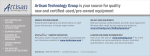Download FLS FLM SYS INST UM E User Manual
Transcript
AUTOMATIONWORX User Manual FLS FLM SYS INST UM E Order No.: 2698973 Installation of Devices in the Fieldline Product Range AUTOMATIONWORX User Manual Installation of Devices in the Fieldline Product Range 09/2007 Designation: FLS FLM SYS INST UM E Revision: 04 Order No.: 2698973 This user manual is valid for: Devices of the Fieldline product range connected to different bus systems 6651_en_04 PHOENIX CONTACT FLS FLM SYS INST UM E Please Observe the Following Notes In order to ensure the safe use of the product described, we recommend that you read this manual carefully. The following notes provide information on how to use this manual. User Group of This Manual The use of products described in this manual is oriented exclusively to qualified electricians or persons instructed by them, who are familiar with applicable standards and other regulations regarding electrical engineering and, in particular, the relevant safety concepts. Phoenix Contact accepts no liability for erroneous handling or damage to products from Phoenix Contact or third-party products resulting from disregard of information contained in this manual. Explanation of Symbols Used The attention symbol refers to an operating procedure which, if not carefully followed, could result in damage to hardware and software or personal injury. The note symbol informs you of conditions that must be strictly observed to achieve error-free operation. It also gives you tips and advice on the efficient use of hardware and on software optimization to save you extra work. The text symbol refers to detailed sources of information (manuals, data sheets, literature, etc.) on the subject matter, product, etc. This text also provides helpful information for the orientation in the manual. For use in potentially explosive environments, please observe the following: – THIS EQUIPMENT IS SUITABLE FOR USE IN CLASS I, DIVISION 2, GROUPS A, B, C AND D OR NON-HAZARDOUS LOCATIONS ONLY. – WARNING - EXPLOSION HAZARD - SUBSTITUTION OF COMPONENTS MAY IMPAIR SUITABILITY FOR CLASS I, DIVISION 2. – WARNING - EXPLOSION HAZARD - DO NOT DISCONNECT EQUIPMENT UNLESS POWER HAS BEEN SWITCHED OFF OR THE AREA IS KNOWN TO BE NON-HAZARDOUS. – ALL WIRING OF THESE DEVICES MUST BE IN ACCORDANCE WITH THE NATIONAL ELECTRICAL CODE ARTICLE 501.4(B) FOR CLASS I, DIVISION 2. 6651_en_04 PHOENIX CONTACT FLS FLM SYS INST UM E We Are Interested in Your Opinion We are constantly striving to improve the quality of our manuals. Should you have any suggestions or recommendations for improvement of the contents and layout of our manuals, please send us your comments. PHOENIX CONTACT GmbH & Co. KG Documentation Services 32823 Blomberg Germany Phone Fax E-mail +49 - 52 35 - 30 0 + 49 - 52 35 - 34 20 21 [email protected] General Terms and Conditions of Use for Technical Documentation Phoenix Contact GmbH & Co. KG reserves the right to alter, correct, and/or improve the technical documentation and the products described in the technical documentation at its own discretion and without giving prior notice, insofar as this is reasonable for the user. The same applies to any technical changes that serve the purpose of technical progress. The receipt of technical documentation (in particular data sheets, installation instructions, manuals, etc.) does not constitute any further duty on the part of Phoenix Contact GmbH & Co. KG to furnish information on alterations to products and/or technical documentation. Any other agreement shall only apply if expressly confirmed in writing by Phoenix Contact GmbH & Co. KG. Please note that the supplied documentation is product-specific documentation only and that you are responsible for checking the suitability and intended use of the products in your specific application, in particular with regard to observing the applicable standards and regulations. Although Phoenix Contact GmbH & Co. KG makes every effort to ensure that the information content is accurate, up-to-date, and state-of-the-art, technical inaccuracies and/or printing errors in the information cannot be ruled out. Phoenix Contact GmbH & Co. KG does not offer any guarantees as to the reliability, accuracy or completeness of the information. All information made available in the technical data is supplied without any accompanying guarantee, whether expressly mentioned, implied or tacitly assumed. This information does not include any guarantees regarding quality, does not describe any fair marketable quality, and does not make any claims as to quality guarantees or guarantees regarding the suitability for a special purpose. Phoenix Contact GmbH & Co. KG accepts no liability or responsibility for errors or omissions in the content of the technical documentation (in particular data sheets, installation instructions, manuals, etc.). The aforementioned limitations of liability and exemptions from liability do not apply, in so far as liability must be assumed, e.g., according to product liability law, in cases of premeditation, gross negligence, on account of loss of life, physical injury or damage to health or on account of the violation of important contractual obligations. Claims for damages for the violation of important contractual obligations are, however, limited to contract-typical, predictable damages, provided there is no premeditation or gross negligence, or that liability is assumed on account of loss of life, physical injury or damage to health. This ruling does not imply a change in the burden of proof to the detriment of the user. PHOENIX CONTACT 6651_en_04 FLS FLM SYS INST UM E Statement of Legal Authority This manual, including all illustrations contained herein, is copyright protected. Use of this manual by any third party is forbidden. Reproduction, translation, and public disclosure, as well as electronic and photographic archiving or alteration requires the express written consent of Phoenix Contact. Violators are liable for damages. Phoenix Contact reserves all rights in the case of patent award or listing of a registered design. Third-party products are always named without reference to patent rights. The existence of such rights shall not be excluded. Internet Up-to-date information on Phoenix Contact products can be found on the Internet at: www.phoenixcontact.com Make sure you always use the latest documentation. It can be downloaded at: www.download.phoenixcontact.com A conversion table is available on the Internet at: www.download.phoenixcontact.com/general/7000_en_00.pdf 6651_en_04 PHOENIX CONTACT FLS FLM SYS INST UM E PHOENIX CONTACT 6651_en_04 Table of Contents 1 2 3 Fieldline ..................................................................................................................................1-1 1.1 The Fieldline Product Range.............................................................................. 1-1 1.2 Documentation for Fieldline Devices..................................................................1-4 1.3 Product Description of the Fieldline Stand-Alone Devices ................................. 1-5 1.4 Product Description of the Fieldline Modular M12 Devices................................1-6 1.5 Product Description of the Fieldline Modular M8 Devices.................................. 1-8 1.6 For Your Safety .................................................................................................. 1-9 1.6.1 Correct Usage .................................................................................... 1-9 1.6.2 Regulations ......................................................................................... 1-9 1.6.3 Safety Notes ....................................................................................... 1-9 1.7 Using Fieldline Devices in Potentially Explosive Areas....................................1-10 1.8 Using Fieldline Devices in Safety Applications................................................. 1-10 Description of the Fieldline Stand-Alone Devices ...................................................................2-1 2.1 Housing Versions for Fieldline Stand-Alone Devices .........................................2-1 2.2 Housing Dimensions for Fieldline Stand-Alone Devices .................................... 2-2 2.3 Basic Structure of the Fieldline Stand-Alone Devices ........................................2-3 2.4 Labeling for Fieldline Stand-Alone Devices........................................................ 2-4 2.5 Diagnostic and Status Indicators of the Fieldline Stand-Alone Devices............. 2-5 Description of Fieldline Modular Devices ...............................................................................3-1 6651_en_03 3.1 Housing Versions for Fieldline Modular Devices................................................ 3-1 3.2 Housing Dimensions for Fieldline Modular Devices ...........................................3-2 3.3 Basic Structure of the Fieldline Modular Devices............................................... 3-4 3.3.1 Structure of Fieldline Modular Bus Couplers ......................................3-4 3.3.2 Structure of the Digital Fieldline Modular Input and Output Devices (M12) .........................................................3-5 3.3.3 Structure of the Analog Fieldline Modular Input and Output Devices (M12) .........................................................3-6 3.3.4 Structure of the Fieldline Modular Bluetooth Base Station ................. 3-7 3.3.5 Structure of a Digital Fieldline Modular Bluetooth Device ..................3-8 3.3.6 Structure of the Digital Fieldline Modular Input and Output Devices (M8) ........................................................... 3-9 3.4 Labeling of the Fieldline Modular Devices.......................................................... 3-9 3.5 Diagnostic and Status Indicators of the Fieldline Modular Devices.................. 3-10 3.6 Structure of a Fieldline Modular Station ........................................................... 3-15 PHOENIX CONTACT i FLS FLM SYS INST UM E 4 Mounting Fieldline Devices and Connecting Cables ..............................................................4-1 4.1 General Information on Installation ....................................................................4-1 4.1.1 Installing Bus Lines Between Buildings ..............................................4-3 4.1.2 Interference Suppression Measures ................................................... 4-4 4.1.3 Grounding Concept ............................................................................ 4-4 4.2 Installation Instructions....................................................................................... 4-5 4.3 Mounting Distances............................................................................................ 4-5 4.4 Mounting Fieldline Stand-Alone Devices............................................................4-6 4.4.1 Front Mounting for Fieldline Stand-Alone Devices .............................4-7 4.4.2 Side Mounting for Fieldline Stand-Alone Devices .............................. 4-9 4.5 Mounting Fieldline Modular Devices ................................................................4-10 4.5.1 Direct Mounting on a Flat Mounting Surface ....................................4-10 4.5.2 Mounting on a Mounting Plate ..........................................................4-13 4.6 Setting the Address and Transmission Speed for Fieldline Devices................4-15 4.7 Assembling Bus Cables for M12 Connectors................................................... 4-17 4.8 Assembling System Cables for M8 Connectors ...............................................4-19 4.9 Connecting Bus Cables, Sensors, Actuators, and Power Supply Using the SPEEDCON Quick Connection Technology ....................................................4-21 4.10 Connecting the Power Supply .......................................................................... 4-22 4.10.1 Power Supplies UL and US ............................................................... 4-22 4.10.2 Power Supply UA .................................................................................................. 4-27 4.10.3 Power Supply for Sensors and Actuators in Individual Fieldline Stand-Alone Devices ..........................................................4-30 4.10.4 Power Supply for Sensors and Actuators in Individual Fieldline Modular M12 Devices ........................................................ 4-32 4.10.5 Power Supply for Sensors and Actuators in Individual Fieldline Modular M8 Devices ..........................................................4-35 4.10.6 Voltage Supply Examples ................................................................. 4-37 4.10.7 Calculation Examples for Sensor and Actuator Currents ................. 4-41 4.10.8 Supply Line and Current Supply (M12) ............................................4-51 4.10.9 Supply Line and Current Supply (M8) .............................................. 4-52 4.11 Connecting Sensors and Actuators..................................................................4-53 A Appendix................................................................................................................................. A-1 B Index....................................................................................................................................... B-3 ii PHOENIX CONTACT 6651_en_04 Fieldline 1 Fieldline 1.1 The Fieldline Product Range The input and output devices in the Fieldline product range are designed for distributed automation tasks in harsh environmental conditions. The devices meet the requirements for IP65/IP67 protection. They enable direct connection of sensors and actuators in an environment close to the station. The Fieldline product range includes the Fieldline Stand-Alone (FLS) and Fieldline Modular (FLM) product groups. FLS devices are available in M12 connection method. With FLM devices you can choose between M12 and M8 connection method. If not mentioned explicitly, the M12 connection method is used in this manual. Fieldline Stand-Alone devices cannot be extended and have a directly integrated fieldbus connection and I/O level. They are used for distribution in the field when only a few digital I/O points are required. Fieldline Modular systems consist of a bus coupler (gateway) and I/O devices that can be connected. They are used for special functions, primarily for applications with a high I/O node density and complex functions. Directly on the field level the Fieldline Modular M8 devices complement the Fieldline product range to form a sophisticated system. The Fieldline Modular M8 devices are perfectly designed for acquisition and output of signals in the direct proximity to the process when only limited space is available. Bus systems The Fieldline devices are available for the following bus systems: INTERBUS PROFIBUS-DP PROFINET DeviceNet™ CANopen Ethernet 6651_en_04 PHOENIX CONTACT 1-1 FLS FLM SYS INST UM E The following tables provide an overview of the meaning of the product designations used within the Fieldline product range. Table 1-1 Type Structure of the product designation Basic Devices Fieldbus Bus Connection I/O Type IB M12 BK PB M8 FLS FLM I/O Connection Extension DI x M8 -2A DO y M12 DIAG DN DIO x/y RTD CO AI 2TX ETH AO SF EIP IOL NPN PN TEMP Examples: FLS PB M12 DIO 4/4 M12 IB M12 DI 8 M12 FLM AI 4 SF M12 FLM DIO8/4 M8 FLM Table 1-2 BK -2A Structure of the product designation for Bluetooth devices Type Bus Connection Basic Device Type FLM BT BS 3 FLM BT P2P I/O Type I/O Connection DIO x/y M12 DIO 8/8 M12 Examples: 1-2 PHOENIX CONTACT FLM BT FLM BT BS 3 6651_en_04 Fieldline Table 1-3 Abbrev. 6651_en_04 Meaning of the product designation Meaning FLS Fieldline Stand-Alone FLM Fieldline Modular BK Bus coupler BS Base station IB INTERBUS PB PROFIBUS-DP DN DeviceNet™ CO CANopen ETH Ethernet BT Bluetooth EIP Ethernet IP PN PROFINET P2P Point-to-point M8 M8 connector M12 M12 connector DI x x digital inputs DO y y digital outputs DIO x/y x digital inputs; y digital outputs AI x SF x analog inputs, (standard function) AO y SF y analog outputs, (standard function) -2A Nominal current of an output is 2 A DIAG Extended diagnostics RTD Shunt 2TX 2 ports, twisted pair NPN Negative input/output IOL IO link TEMP Temperature PHOENIX CONTACT 1-3 FLS FLM SYS INST UM E 1.2 Documentation for Fieldline Devices The documentation for Fieldline devices is modular, providing you with the optimum information for your specific bus system. Installation of Devices in the Fieldline Product Range This user manual describes the Fieldline Stand-Alone and Fieldline Modular devices for all bus systems. This includes: – The device properties, which are the same for all bus systems – Mounting – The power supply concept – Station structure examples Configuring a ... System Using Devices in the Fieldline Product Range User manuals for the bus systems INTERBUS PROFIBUS-DP PROFINET DeviceNet™ CANopen Ethernet A separate user manual is available for each bus system. Each user manual describes the special features of the Fieldline Stand-Alone and Fieldline Modular devices when used in the relevant bus system. Device-Specific Data Sheet The data sheet describes the specific properties of a device. This includes: – Function – Local diagnostic and status indicators – Connector pin assignment and connection example – Programming data/configuration data – Technical data This user manual only describes the Fieldline Stand-Alone and Fieldline Modular devices without reference to the specific bus system. For complete information, please refer to the Fieldline user manual for your bus system and the data sheets for the devices used. 1-4 PHOENIX CONTACT 6651_en_04 Fieldline 1.3 Product Description of the Fieldline Stand-Alone Devices Versions The Fieldline Stand-Alone product group includes digital devices with the following functions: - DI Digital input devices acquire digital control signals from the process level. These signals are transferred to the higher-level automation equipment via the bus. The signal status is indicated on the Fieldline Stand-Alone device using LEDs. Sensors are connected via screw-cage M12 connectors. The sensors are supplied from the sensor voltage US. - DO Digital output devices transfer the digital control signals from the automation equipment to the process level on to the actuators. The specified load currents for the outputs of various devices can be found in the data sheet. The signal status is indicated on the Fieldline Stand-Alone device using LEDs. Actuators are connected via screw-cage M12 connectors. The outputs are protected against short circuits and overloads. The actuators are supplied from the actuator voltage UA. - DIO Digital I/O devices have digital inputs and digital outputs with the same properties as on the input and output devices. - IOL These devices are provided with I/O link ports for sensors capable of communications in order to dynamically modify the sensor parameters directly using the PLC. Connections The bus, I/O devices, and supply are connected via screw-cage M12 connectors. Every Fieldline Stand-Alone device is connected directly to the bus system. Degree of protection The devices have IP65/67 protection. 6651_en_04 PHOENIX CONTACT 1-5 FLS FLM SYS INST UM E 1.4 Product Description of the Fieldline Modular M12 Devices Versions The Fieldline Modular M12 product group includes bus couplers as well as digital and analog devices with the following functions: BK The bus coupler provides the transition from the higher-level network to the local bus. It provides the power supply for the local bus devices within a Fieldline Modular station. Local bus devices are the Fieldline Modular I/O devices used to implement a local bus station. The bus coupler can be connected with up to eight digital sensors using M12 connectors. The slots are double-assigned. The bus coupler supplies the supply voltage for the sensors and reads in the provided signals. BT BS The base station receives the I/O data of the Bluetooth I/O devices and integrates them in the process data of the Fieldline Modular local bus. - DI Digital input devices acquire digital control signals from the process level. These signals are transferred to the higher-level automation equipment via the bus. The signal status is indicated on the Fieldline Modular device using LEDs. Sensors are connected using screwcage connectors. The sensors are supplied from the sensor voltage US. - DO Digital output devices transfer the digital control signals from the automation equipment to the process level on to the actuators. The specified load currents for the outputs of various devices can be found in the data sheet. The signal status is indicated on the Fieldline Modular device using LEDs. Actuators are connected using screw-cage connectors. The outputs are protected against short circuits and overloads. The actuators are supplied from the actuator voltage UA. - DIO Digital I/O devices have digital inputs and digital outputs with the same properties as on the input and output devices. - AI Analog input devices acquire analog control signals from the process level. These signals are transferred to the higher-level automation equipment via the bus. Sensors are connected via screw-cage M12 connectors. The sensors are supplied from the sensor voltage US. - AO Analog output devices transfer the control signals from the automation equipment to the process level on to the actuators. For the specified signal forms of the outputs of various devices, please refer to the device-specific data sheet. Actuators are connected via screwcage M12 connectors. The outputs are protected against short circuits and overloads. The actuators are supplied from the supply voltage US (UANA). - RTD The analog input devices have four inputs for resistive temperature sensors. The measured values are represented by standardized 16-bit values. 1-6 PHOENIX CONTACT 6651_en_04 Fieldline Connection to Inline The IB IL 24 FLM-PAC branch terminal can be used to connect the Fieldline M12 local bus to the end of an Inline station. The IB IL 24 FLM MULTI-PAC terminal can be used to connect the FLM local bus several times to an Inline station at any point. This allows for integrating sensors and actuators, which are connected near the station to the Fieldline Modular M12 devices with IP65/67 protection, in an Inline system. Conversion of the physical transmission method of the Inline local bus to the physical transmission method of the Fieldline Modular M21 local bus is performed using the Inline branch terminal. The ULS supply voltage should be supplied separately. Connections The bus, I/O devices, and supply are connected using M12 connectors with quick connection method or using radio (local bus only). Degree of protection The devices have IP65/67 protection. 6651_en_04 PHOENIX CONTACT 1-7 FLS FLM SYS INST UM E 1.5 Product Description of the Fieldline Modular M8 Devices Versions The Fieldline Modular M8 product range includes digital devices with the following functions: - DI Digital input devices acquire digital control signals from the process level. These signals are transferred to the higher-level automation equipment via the bus. The signal status is indicated on the Fieldline Modular device using LEDs. Sensors are connected via screwcage M8 connectors. The sensors are supplied from the sensor voltage US. - DO Digital output devices transfer the digital control signals from the automation equipment to the process level on to the actuators. The specified load currents for the outputs of various devices can be found in the data sheet. The signal status is indicated on the Fieldline Modular device using LEDs. Actuators are connected via screw-cage M8 connectors. The outputs are protected against short circuits and overloads. When mounting the device onto a metallic surface, derating does not need to be taken into account. The actuators are supplied from the actuator voltage UA. - DIO Digital I/O devices have digital inputs and digital outputs with the same properties as on the input and output devices. The sensors and actuators are supplied from the actuator voltage UA. The DIO 8/4 devices allow for using either four inputs or four outputs. Connection to Inline The IB IL 24 FLM-PAC branch terminal can be used to connect the Fieldline M8 local bus to the end of an Inline station. The IB IL 24 FLM MULTI-PAC terminal can be used to connect the FLM local bus several times to an Inline station at any point. This allows for integrating sensors and actuators, which are connected near the station to the Fieldline Modular M8 devices with IP65/67 protection, in an Inline system. Conversion of the physical transmission method of the Inline local bus to the physical transmission method of the Fieldline Modular M8 local bus is performed using the Inline branch terminal. An segment terminal with fuse (IB IL 24 SEG/F-D) must be used directly before the Inline branch terminal because the M8 system cable also provides the communications and sensor power. Connection to a Fieldline Modular M12 Station The FLM APAP M12/M8 adapter can be used to connect the Fieldline M8 local bus to a Fieldline Modular M12 station. The adapter is used to connect the Fieldline Modular M8 devices to a bus coupler or an I/O devices of the Fieldline Modular M12 system. The adapter is provided with the local bus and the communications and sensor power via M12 connectors. For the M8 system cable the local bus, communications and sensor power are converted to 4-pos. M8 female and male connectors for the incoming and outgoing M8 local bus including the power supply. Connections The bus, I/O devices, and supply are connected via M8 connectors. Degree of protection The devices have IP65/67 protection. 1-8 PHOENIX CONTACT 6651_en_04 Fieldline 1.6 1.6.1 For Your Safety Correct Usage Fieldline devices are designed for use as specified in this user manual and in the devicespecific data sheets. Always observe the data specified in the user manual and in the data sheets. If the operating instructions and safety notes for configuration, installation, and operation given in the documentation are followed, the devices should not normally present a risk to people or property. 1.6.2 Regulations During device configuration, installation, startup, and maintenance, the valid safety and accident prevention regulations for the specific application must be observed. 1.6.3 Safety Notes Avoid polarity reversal of the power supplies, as this may damage the device (see Section "Connecting the Power Supply" on page 4-22). To ensure IP65/67 protection, cover unused connections with protective caps. Ground devices to provide immunity to interference (see page 4-6). Only operate Fieldline devices with a safety extra-low voltage of 30 V, maximum, according to IEC 60950/EN 60950/VDE 0805. 6651_en_04 PHOENIX CONTACT 1-9 FLS FLM SYS INST UM E 1.7 Using Fieldline Devices in Potentially Explosive Areas When additionally using fuse clips for the M12 connectors Fieldline Stand-Alone devices and Fieldline Modular M12 devices with EG-RL 94/9 (ATEX) approval can be used in potentially explosive areas. M12 connectors must not be disconnected or connected unless power has been switched off or the area is known to be non-hazardous. For Fieldline devices approved for use in potentially explosive areas and additional information, please refer to the AH EN FLS FLM EX ZONE 22 application note. 1.8 Using Fieldline Devices in Safety Applications Fieldline devices with an actuator supply that can be disconnected separately can be used in safety applications. The supply voltage for the output modules is switched off in a safety-related procedure using a safety switching devices (e.g., PSR safety relay from Phoenix Contact). In this way, the outputs are set to the deenergized state independent of the communications and sensor power. For Fieldline devices approved for use in safety applications (FLS...M12 DO 8 M12-2A) and additional information, please refer to the AH EN FLS FLM SAFE application note. 1-10 PHOENIX CONTACT 6651_en_04 Description of the Fieldline Stand-Alone Devices 2 Description of the Fieldline Stand-Alone Devices 2.1 Housing Versions for Fieldline Stand-Alone Devices Independent of the bus system two different housing versions are available for the Fieldline Stand-Alone devices. A B B 1 B 2 6 6 5 1 A 0 7 7 Figure 2-1 6651_en_04 Housing versions for the Fieldline Stand-Alone devices A Devices without actuator supply (e.g., digital input device) B1 Devices with two connections for the actuator supply (e.g., digital output device) B2 Devices with one connection for the incoming supply and one connection to forward the actuator supply (e.g., digital I/O device) PHOENIX CONTACT 2-1 FLS FLM SYS INST UM E 2.2 Housing Dimensions for Fieldline Stand-Alone Devices 6 0 B U S 2 1 U L R C B A R D B U S IN I1 I2 I3 I4 I5 I6 I7 I8 L S 1 5 1 U U S L S 1 5 1 1 6 1 U O U T IB D I 8 3 0 4 4 .5 6 6 5 1 B 0 1 0 Figure 2-2 Housing dimensions in mm for FLS devices without actuator supply 2 1 6 0 N T M D D IN 9 1 6 8 1 7 8 O 5 6 5 2 3 4 U O 4 O 6 O 7 O 8 U U D O 3 0 Figure 2-3 2-2 PHOENIX CONTACT A 1 1 U A 1 D N L S O 2 ( x y in c h ) O 3 O U T X 1 0 1 1 6 8 m m U S O 1 4 6 7 L S B U S X 1 0 0 2 E F U L 8 U IO 1 6 8 B U S A 1 2 U U A 2 1 A 2 2 U A 2 8 4 9 .3 6 6 5 1 B 0 1 1 Housing dimensions in mm for FLS devices with actuator supply 6651_en_04 Description of the Fieldline Stand-Alone Devices 2.3 Basic Structure of the Fieldline Stand-Alone Devices Figure 2-4 shows the basic structure of the Fieldline Stand-Alone devices. Depending on the bus system and the device function, the device may not have all of the elements shown. These elements are marked with an asterisk. 1 2 3 4 5 * 6 7 8 9 1 3 1 0 * 1 2 Figure 2-4 1 2 3 4 5 6 6 6 5 1 B 0 0 3 Basic structure of the Fieldline Stand-Alone devices Upper mounting hole (FE connection) Slot for labeling field Diagnostic and status indicators for bus and supply voltages (UL and US) Bus connection (IN and OUT) Rotary encoding switch (not for INTERBUS) Connection for the supply voltages for communications power (UL) and sensors (US) (IN and OUT) 6651_en_04 1 1 7 8 9 10 Connections for inputs or outputs Slot for labeling field Status indicator for the inputs/outputs Forwarding of actuator supply voltage for DIO devices or connection of actuator supply voltage for DO devices 11 Lower mounting hole 12 Connection for actuator supply voltage (not for DI devices) 13 Side mounting holes PHOENIX CONTACT 2-3 FLS FLM SYS INST UM E 2.4 Labeling for Fieldline Stand-Alone Devices The devices can be labeled above the bus connections (2 in Figure 2-4) and at every I/O connection (8 in Figure 2-4). Ten labeling fields without color print are supplied as standard with the devices. When labeling, proceed as follows: • Complete a labeling field and snap it into the relevant slot. • If you want to change a labeling field, it can be removed using a small screwdriver. For professional labeling, Phoenix Contact offers the CMS-MARK-WIN software (see Phoenix Contact CLIPLINE catalog). 2-4 PHOENIX CONTACT 6651_en_04 Description of the Fieldline Stand-Alone Devices 2.5 Diagnostic and Status Indicators of the Fieldline Stand-Alone Devices Diagnostics Diagnostic indicators (green/red) indicate whether an error is present or not. In the event of an error, they indicate the error type and location. The Fieldline Stand-Alone device is functioning correctly if all the green LEDs are on. Status Status indicators (yellow) indicate the signal status of the corresponding input/output. If the yellow status indicators are on, this indicates the signal state "1" of the input/output signal. Fieldline Stand-Alone devices have three main areas for diagnostic and status indicators. These areas are illustrated in Figure 2-5. B U S B U S IN L S O 1 O 5 ( x y in c h ) O 3 1 6 8 m m U U L O 7 1 O U T U L S O 2 2 O 4 O 6 O 8 U 3 A 2 6 6 5 1 A 0 0 4 Figure 2-5 1 2 3 Main diagnostic and status indicators for the Fieldline Stand-Alone devices Bus-specific indicators Inputs and outputs (device-specific) Actuator supply (device-specific) For additional information on the diagnostic and status indicators, please refer to the data sheet for the relevant device. 6651_en_04 PHOENIX CONTACT 2-5 FLS FLM SYS INST UM E 2-6 PHOENIX CONTACT 6651_en_04 Description of Fieldline Modular Devices 3 Description of Fieldline Modular Devices 3.1 Housing Versions for Fieldline Modular Devices Independent of the bus system five different housing versions are available for the Fieldline Modular devices. A B C E D 6651B043 Figure 3-1 Housing versions for the Fieldline Modular devices A Bus coupler/base station (BK/BT) B Digital devices (DO/DIO) C Digital devices (DI) D Analog devices (AI/AO) E Digital M8 devices (DI/DO/DIO) If not mentioned explicitly, the M12 connection method is used in this manual. 6651_en_04 PHOENIX CONTACT 3-1 FLS FLM SYS INST UM E 3.2 Housing Dimensions for Fieldline Modular Devices 4 0 7 0 IN L B O U T U L S 1 7 8 O U T 1 6 8 B U S IN U L S B K IB 4 9 .3 6 6 5 1 B 0 4 5 Figure 3-2 Housing dimensions in mm for Fieldline Modular devices (M12) 26.5 123 133 143 29.8 33.5 6651A001 Figure 3-3 3-2 PHOENIX CONTACT Housing dimensions in mm for Fieldline Modular devices (M8) 6651_en_04 Description of Fieldline Modular Devices 40 IDPLUG 178 168 70 68 6651B088 Figure 3-4 6651_en_04 Housing dimensions in mm for Fieldline Modular Bluetooth devices PHOENIX CONTACT 3-3 FLS FLM SYS INST UM E 3.3 Basic Structure of the Fieldline Modular Devices Figure 3-5 to Figure 3-7 show the basic structure of the devices. Depending on the network and the device function, the device may not have all of the elements shown. These elements are marked with an asterisk. 3.3.1 Structure of Fieldline Modular Bus Couplers 1 2 3 4 5 1 3 * 6 * 1 2 * 7 8 1 1 9 1 0 Figure 3-5 1 2 3 4 5 6 3-4 Basic structure of Fieldline Modular bus couplers Upper mounting hole (FE connection) Slot for labeling field Connection for local bus (LB OUT) Diagnostic and status indicators for bus and supply voltages (UL and US) Connection for the supply voltages for communications power and sensors (ULS OUT) Rotary encoding switch (not for INTERBUS and Ethernet) PHOENIX CONTACT 6 6 5 1 A 0 4 6 7 8 9 10 11 12 13 Connections for the inputs Status indicator for the inputs Slot for labeling fields Lower mounting hole Connection for the supply voltage (ULS IN) Connection for the bus (OUT), port 2 for Ethernet Connection for the bus (IN), port 1 for Ethernet 6651_en_04 Description of Fieldline Modular Devices 3.3.2 Structure of the Digital Fieldline Modular Input and Output Devices (M12) 1 2 3 4 1 1 5 6 7 8 9 * 1 0 Figure 3-6 1 2 3 4 5 6 Upper mounting hole (FE connection) Slot for labeling field Connection for local bus (LB OUT) Diagnostic and status indicators for bus and supply voltages (UL and US) Connection for the supply voltages for communications power and sensors (ULS ) Connections for inputs or outputs 6651_en_04 6 6 5 1 A 0 4 7 Basic structure of the digital Fieldline Modular input and output devices * see page 3-4 7 8 9 Slot for labeling field Status indicator for the inputs or outputs Connection for the actuator supply voltages (UA IN and UA OUT), not for DI devices 10 Lower mounting hole 11 Connection for local bus (LB IN) PHOENIX CONTACT 3-5 FLS FLM SYS INST UM E 3.3.3 Structure of the Analog Fieldline Modular Input and Output Devices (M12) 1 2 3 4 1 0 5 6 7 8 9 Figure 3-7 1 2 3 4 5 3-6 Upper mounting hole (FE connection) Slot for labeling field Local bus (LB OUT) Diagnostic and status indicators for bus and supply voltages (UL and US) Connection for the supply voltages for communications power and sensors (ULS ) and actuators PHOENIX CONTACT 6 6 5 1 A 0 4 8 Basic structure of the analog Fieldline Modular input and output devices 6 7 8 9 10 Connections for inputs or outputs Slot for labeling field Status indicator for the inputs or outputs Lower mounting hole Local bus (LB IN) 6651_en_04 Description of Fieldline Modular Devices 3.3.4 Structure of the Fieldline Modular Bluetooth Base Station 1 2 3 4 5 17 6* 16 7* 8* 15 14 9 10 13 11 12 Figure 3-8 1 2 3 4 5 6 7 8 Basic structure of the Fieldline Modular Bluetooth base station * see page 3-4 Upper mounting hole (FE connection) Slot for labeling field Connection for local bus (LB OUT) Diagnostic and status indicators for bus and supply voltages (D) Connections for the supply voltages for communications power and sensors (ULS OUT) Rotary encoding switch (not for FLM BT BS P2P) Programming interface for ID PLUG (not for FLM BT BS P2P) Indicator for ID PLUG programming (not for FLM BT BS P2P) 6651_en_04 6651A085 9 Slot for labeling field 10 Indicator for wireless connection 11 Indicator for quality of Bluetooth connection (BT), (not for FLM BT BS P2P) 12 Lower mounting hole 13 Antenna 14 Indicator for transmission speed (2MBD) 15 Indicator for supply voltage (US) 16 Connection for the supply voltages for communications power and sensors (ULS IN) 17 Connection for local bus (LB IN) PHOENIX CONTACT 3-7 FLS FLM SYS INST UM E 3.3.5 Structure of a Digital Fieldline Modular Bluetooth Device 1 2 3 4 5* 14 13 12 6 7 11 8 9* 10 Figure 3-9 1 2 3 4 5 6 7 8 3-8 Basic structure of a digital Fieldline Modular Bluetooth device * see page 3-4 Upper mounting hole (FE connection) Slot for labeling field Indicator for failsafe status (FS) Indicator for ID-PLUG status ID-PLUG Connections for the supply voltages for communications power and sensors (ULS IN/OUT) Connections for inputs or outputs Status indicator for the inputs or outputs PHOENIX CONTACT 6651A086 9 10 11 12 13 14 Connections for the actuator supply voltage (UA IN/OUT) Lower mounting hole Indicator for actuator supply (UA, EA) Diagnostic and status indicators for bus and supply voltages (UL, US, E) Antenna Indicator for link quality 6651_en_04 Description of Fieldline Modular Devices 3.3.6 Structure of the Digital Fieldline Modular Input and Output Devices (M8) 1 10 9 2 3 4 4 5* 6* 6* 7* 8* 1 6651A002 15 Basic structure of the digital Fieldline Modular input and output devices (M8), * see page 3-4 1 2 3 4 5 6 Upper and lower mounting latch (FE connection) Connection for the local bus (LB OUT) and connection for the supply voltage (ULS OUT) Slot for labeling field Connections for inputs or outputs Status indicator for the inputs/outputs Connections for inputs and/or outputs 3.4 7 Indicator for the sensor/actuator supply voltage (not for DI devices) 8 Connection for the sensor/actuator supply voltage (not for DI modules) 9 Indicator for bus diagnostics (D) 10 Connection for the local bus (LB IN) and for the supply voltage (ULS IN) Labeling of the Fieldline Modular Devices When labeling the Fieldline Modular devices, please proceed as for labeling the Fieldline Stand-Alone devices (see page 2-4). 6651_en_04 PHOENIX CONTACT 3-9 FLS FLM SYS INST UM E 3.5 Diagnostic and Status Indicators of the Fieldline Modular Devices Diagnostics The diagnostic indicators (green/yellow/red) indicate whether an error is present or not. In the event of an error, they indicate the error type and location. The Fieldline Modular device is functioning correctly if all the green LEDs are on. Status indicators Status indicators (yellow) indicate the signal status of the corresponding input/output. If the yellow status indicators are on, this indicates the signal state "1" of the input/output signal. Fieldline Modular bus coupler Fieldline Modular bus couplers have three main areas for diagnostic and status indicators. These areas are illustrated in Figure 3-10. B U S U L L D L B R C IN B A O U T R D D O U T 1 U L S 2 IN U S U L S 3 B K IB 6 6 5 1 A 0 4 9 Figure 3-10 1 2 3 Main diagnostic and status indicators for the Fieldline Modular bus couplers Bus-specific indicators and power supply indicators for additional devices Inputs (device-specific) Power supply IN (device-specific) For additional information on the diagnostic and status indicators, please refer to the data sheet for the relevant device. 3-10 PHOENIX CONTACT 6651_en_04 Description of Fieldline Modular Devices Digital Fieldline Modular input and output devices, M12 and M8 Digital Fieldline Modular input and output devices have three main areas for diagnostic and status indicators. These areas are illustrated in Figure 3-11. M12 LB LB IN OUT U LS U LS M8 1 1 2 2 UA IN 3 3 DIO 8/4 FLM DO 8 6651B050 Figure 3-11 1 2 3 Main diagnostic and status indicators for the digital Fieldline Modular input and output devices Bus-specific indicators and power supply indicators Inputs and outputs (device-specific) Sensor/actuator supply voltage and error indicator (device-specific) For additional information on the diagnostic and status indicators, please refer to the data sheet for the relevant device. 6651_en_04 PHOENIX CONTACT 3-11 FLS FLM SYS INST UM E Fieldline Modular analog devices Analog Fieldline Modular devices have two main areas for diagnostic and status indicators. These areas are illustrated in Figure 3-12. L B L B IN O U T U L S U L S 1 2 F L M A I 6 6 5 1 A 0 5 9 Figure 3-12 1 2 Main diagnostic and status indicators for the Fieldline Modular analog devices Bus-specific indicators and power supply indicators Inputs and outputs (device-specific) For additional information on the diagnostic and status indicators, please refer to the data sheet for the relevant device. 3-12 PHOENIX CONTACT 6651_en_04 Description of Fieldline Modular Devices Fieldline Modular Bluetooth base station The Fieldline Modular Bluetooth base station has three main areas for diagnostic and status indicators. These areas are illustrated in Figure 3-13. D LB LB OUT IN 1 U LS U LS US 2MBD 2 IDPLUG ANT LINK QUALITY FS 3 BT BS P2P 6651A082 Figure 3-13 1 2 3 Main diagnostic and status indicators for the Fieldline Modular Bluetooth base station Bus-specific indicators and power supply indicators ID PLUG indicators Indicator for Bluetooth communication For additional information on the diagnostic and status indicators, please refer to the data sheet for the relevant device. 6651_en_04 PHOENIX CONTACT 3-13 FLS FLM SYS INST UM E Digital Fieldline Modular Bluetooth input and output devices Digital Fieldline Modular Bluetooth input and output devices have four main areas for diagnostic and status indicators. These areas are illustrated in Figure 3-14. ANT ID PLUG FS LINK QUALITY 1 UL 2 U LS IN US U E OUT I1 I2 I3 I4 I5 I6 I7 I8 O1 O2 O3 O4 O5 O6 3 O7 O8 UA11 IN BT DIO 8I8 Figure 3-14 1 2 3 4 LS EA11 UA OUT 4 6651A083 Main diagnostic and status indicators for the digital Fieldline Modular Bluetooth input and output devices Indicators for Bluetooth communication and ID PLUG Power supply indicators Inputs and outputs (device-specific) Actuator supply and error indicator (device-specific) For additional information on the diagnostic and status indicators, please refer to the data sheet for the relevant device. 3-14 PHOENIX CONTACT 6651_en_04 Description of Fieldline Modular Devices 3.6 Structure of a Fieldline Modular Station The bus coupler opens a powerful local bus, which can be used to connect up to 16 additional devices. The devices used are Fieldline Modular local bus devices for implementing a local bus station. The communications power and sensor voltage supply are also provided via the bus coupler. The total length of a local bus is 20 m, maximum. The transmission speed can be switched from 500 kbaud to 2 Mbaud. Using four double-assigned slots the bus coupler can also be connected to up to eight digital sensors via M12 connectors. The bus coupler supplies the sensors with the required voltage and reads the available signals. Fieldline Modular M12 station B K D I B U S IN D IO D I A I D I B U S L B L B L B L B L B L B L B L B L B B U S O U T IN O U T IN O U T IN O U T IN O U T O U T U L S U L S U L S U L S U L S U L S U L S U L S U L S B U S O U T U L S B K IB U L S F L M D I 8 U F L M D IO 8 F L M A I F L M D I 8 A 2 0 m , m a x im u m 1 6 d e v ic e s , m a x im u m 6 6 5 1 A 0 4 4 Figure 3-15 Example structure of a Fieldline Modular M12 station The maximum length of the local bus for Fieldline Modular M12 devices is 20 m. A maximum of 16 devices can be connected. 6651_en_04 PHOENIX CONTACT 3-15 FLS FLM SYS INST UM E B U S B U S IN B U S L B B U S O U T O U T U L S D I 8 M 8 D IO 8 /4 M 8 D IO 8 /4 M 8 F L M F L M X 2 F L M F L M A d a p te r B K ... Fieldline Modular M8 station U D I D O U L S L S O U T IN X 1 D O D I O U T D IO 8 /4 D IO 8 /4 U L S B K IB U U L S IN 4 0 m , m a x im u m A U A ( fo r w a r d a n d r e tu r n lin e ) 1 6 d e v ic e s , m a x im u m Figure 3-16 6 6 5 1 A 0 5 0 Example structure of a Fieldline Modular M8 station The maximum length of the local bus for Fieldline Modular M8 devices is 40 m. A maximum of 16 devices can be connected. The maximum distance between two M8 devices is 20 m. Always connect DI to DO. If ULS is directly supplied to the adapter from the bus coupler, the maximum current load is 2 A. If power is supplied again at an M12 bus device before the adapter, the maximum current load for the M8 bus devices on the local bus is 4 A. If UA is supplied in 4-pos. method at an M8 bus device, the maximum current load is 2 x 3 A. 3-16 PHOENIX CONTACT 6651_en_04 Description of Fieldline Modular Devices B U S L B B U S O U T O U T U L S L B U L S L B IN O U T U L S U L S X 2 L B D IO D IO F L M 8 /4 M 8 L B F L M A d a p te r D I 8 M 1 2 F L M B K ... F L M B U S IN 8 /4 M 8 Fieldline Modular station (M12/M8, mixed) D I U L S O U T D O U L S X 1 U L S IN D O D I B U S O U T U L S B K IB F L M D I 8 D IO U L S U IN 4 0 m , m a x im u m A D IO U 8 /4 A ( fo r w a r d a n d r e tu r n lin e ) 1 6 d e v ic e s , m a x im u m Figure 3-17 8 /4 6 6 5 1 A 0 7 0 Example structure of a Fieldline Modular station (M12/M8, mixed) The maximum length of the local bus for a station consisting of Fieldline Modular M12 and M8 devices is 40 m. A maximum of 16 devices can be connected. The maximum distance between two M8 devices is 20 m. Always connect DI to DO. If ULS is directly supplied to the adapter from the bus coupler, the maximum current load is 2 A. If power is supplied again at an M12 bus device before the adapter, the maximum current load for the M8 bus devices on the local bus is 4 A. If UA is supplied in 4-pos. method at an M8 bus device, the maximum current load is 2 x 3 A. 6651_en_04 PHOENIX CONTACT 3-17 FLS FLM SYS INST UM E FLM M8 station connected to Inline using the IB IL 24 FLM MULTI-PAC branch terminal IB IL 24 SEG/F-D-PAC IB IL 24 FLM MULTI-PAC IL IO BK D E PROFIBUS ADDRESS 0 10 0 2 12 6 1 2 5 7 3 4 3 4 6 8 D E UL UL 2 4 8 x10 1 2 1 4 2 1 2 1 2 1 2 6 9 8 x1 PROF IBUS DP X1 1 11 11 11 1 2 22 22 22 2 3 33 33 33 3 4 44 44 44 4 DO DI ULS IN LB / ULS IN DI FLM DIO 8/4 M8 FLM DIO 8/4 M8 FLM DI 8 M8 FLM DI 8 M8 DO DIO 8/4 UA DIO 8/4 UA 40 m, maximum (forward and return line) 16 devices, maximum Figure 3-18 7494A006 Example structure of a Fieldline Modular M8 station connected to Inline Using the IB IL 24 FLM MULTI-PAC branch terminal it is possible to integrate a Fieldline Modular M8 local bus in the Inline system. When using one branch terminal in an Inline station it can be installed at any position. When using more than one branch terminals in an Inline station they should be installed at the end of the Inline station. The maximum cable length of the Fieldline Modular M8 local bus is 40 m. The maximum number of devices of a Fieldline Modular M8 local bus is 16. The maximum number of devices of an Inline station including the connected Fieldline Modular M8 devices is 63. This number only includes the bus devices (the branch terminal, for example, is not a bus device). To supply the Fieldline Modular M8 system with power, install a segment terminal with fuse and diagnostics directly before the branch terminal. In this way, the supply voltage for the Fieldline Modular M8 system is guaranteed and diagnostics of the supply voltage is possible. When using this terminal the current consumption at US is limited to 4 A. 3-18 PHOENIX CONTACT 6651_en_04 Description of Fieldline Modular Devices . Always connect DI to DO. Always supply the ULS supply voltage backwards via ULS OUT or, in the event of higher current loads, via ULS IN and ULS OUT from both sides in order for the devices to indicate the error location in the event of a defective local bus cable. In the event of supplying the ULS power supply from both sides the maximum current load is 2 x 2 A. FLM M12 station connected to Inline using the IB IL 24 FLM-PAC branch terminal IB IL 24 FLM-PAC UL 1 BK IL IO DI LB 2 1 1 2 2 3 3 4 4 DIO AI LB LB LB LB LB LB IN OUT IN OUT IN OUT U LS U LS U LS U LS U LS U LS ULS FLM DIO 8 FLM DI 8 FLM AI UA 20 m, maximum (forward and return line) 16 devices, maximum 6651A101 Figure 3-19 Example structure of a Fieldline Modular M12 station connected to Inline Key BK IL IO 6651_en_04 Bus coupler Any Inline terminals PHOENIX CONTACT 3-19 FLS FLM SYS INST UM E Using the IB IL 24 FLM-PAC branch terminal it is possible to integrate a Fieldline Modular M12 or M8 local bus in the Inline system. Only install the branch terminal as the last terminal in an Inline station. The data jumpers for the local bus are not available in the position behind the branch terminal. If you snap on terminals in the position behind the branch terminal, the first INTERBUS device behind the branch terminal indicates an interface error (D LED D flashes at 4 Hz). In this case, the Inline station has to be changed in order for the branch terminal to be the last terminal in the station. The maximum cable length of the Fieldline Modular M12 local bus is 20 m. The maximum cable length of the Fieldline Modular M8 local bus is 40 m. The maximum number of devices of a Fieldline Modular M12 or M8 local bus is 16. The maximum number of devices of an Inline station including the connected Fieldline Modular devices is 63. This number only includes the bus devices (the branch terminal, for example, is not a bus device). When installing a Fieldline Modular M8 system, install a segment terminal with fuse and diagnostics directly before the IB IL 24 FLM-PAC branch terminal. In this way, the supply voltage for the Fieldline Modular system is guaranteed and diagnostics of the supply voltage is possible. When installing a Fieldline Modular M12 system, supply the ULS supply voltage separately at the first FLM device, if possible, in order to use the logic and sensor current of 4 A, maximum, each for the FLM station. Always connect DI to DO. In general, the maximum current load of 4 A per contact must not be exceeded. 3-20 PHOENIX CONTACT 6651_en_04 Description of Fieldline Modular Devices Fieldline Modular Bluetooth station (M12) B K D I B U S IN B T B S 3 D I A I D I B U S L B L B L B L B L B L B L B B U S O U T IN O U T IN O U T IN O U T O U T U L S U L S U L S U L S U L S U L S U L S B U S O U T U L S B K IB U L S F L M F L M D I 8 A I F L M D I 8 2 0 m , m a x im u m 1 6 d e v ic e s , m a x im u m B T D IO 8 /8 3 B lu e to o th d e v ic e s , m a x im u m U U A L S B T D IO 8 /8 6 6 5 1 A 0 7 1 Figure 3-20 Example structure of a Fieldline Modular Bluetooth station (M12) The FLM BT BS 3 M12 device including the Bluetooth I/O devices counts as one device on the local bus. 6651_en_04 PHOENIX CONTACT 3-21 FLS FLM SYS INST UM E IB IL 24 MULTI-PAC Fieldline Modular Bluetooth station (M12) connected to Inline PWR O1 UL I1 D E UL BF US FS UM FN 1 3 2 4 1 3 2 4 FLM PROFIBUS DP X1 FLM BT BS 3 FLM BT BS 3 LB IDPLUG U ANT FS IDPLUG LS ID PLUG ANT FS ID LINK QUALITY UL U LS IN US UL E I1 I2 OUT U U LS LS I3 I4 ANT I5 I6 FS ANT ID PLUG FS O1 O2 IN US E U LS OUT U LS ANT O5 O6 FS ID PLUG ANT FS EA11 UA FLM BT 24 DIO 8/8 ID LINK QUALITY I3 I4 I5 I6 I7 I8 O1 O2 O3 O4 O5 O6 US E I1 I2 ID LINK QUALITY I5 I6 I7 I8 OUT U O1 O2 O3 O4 LS I3 I4 O7 O8 UA UA11 IN IN US EA11 E OUT U U LS I1 I2 I3 I4 I1 I2 I3 I4 I5 I6 I7 I8 I5 I6 I7 I8 O1 O2 O3 O4 O1 O2 O3 O4 O7 O8 O5 O6 US E I7 I8 O1 O2 O3 O4 LS FLM BT 24 DIO 8/8 UA IN O5 O6 FLM BT 24 DIO 8/8 UA IN UA11 EA11 UA UA OUT IN BT DIO 8/8 O7 O8 UA11 EA11 UA O7 O8 UA11 EA11 UA OUT BT DIO 8/8 FLM BT 24 DIO 8/8 OUT BT DIO 8/8 FLM BT 24 DIO 8/8 Figure 3-21 UA OUT BT DIO 8/8 OUT U LS OUT BT DIO 8/8 PHOENIX CONTACT IN I5 I6 O5 O6 UA EA11 UL O7 O8 UA11 LS I3 I4 IN UA OUT U I1 I2 O5 O6 I1 I2 U LS 3-22 IN OUT BT DIO 8/8 E ID PLUG O7 O8 UA11 UL IN US UL O3 O4 U LS IN ID PLUG ID LINK QUALITY ID LINK QUALITY I7 I8 UL UA ID PLUG ID LINK QUALITY FLM BT 24 DIO 8/8 6651A098 Example structure of a Fieldline Modular Bluetooth station (M12) connected to Inline 6651_en_04 Description of Fieldline Modular Devices 6651_en_04 PHOENIX CONTACT 3-23 FLS FLM SYS INST UM E 3-24 PHOENIX CONTACT 6651_en_04 Mounting Fieldline Devices and Connecting Cables 4 Mounting Fieldline Devices and Connecting Cables 4.1 General Information on Installation When preparing for cable installation, the local conditions and the corresponding mounting regulations are of major importance. Cables can be installed, for example, in cable ducts or on cable jumpers. A minimum distance between the cabling and possible sources of interference (e.g., machines, welding equipment, power cables) is defined in the relevant regulations and standards. During system planning and installation, these regulations and standards must be taken into account and observed. Protect the bus lines from sources of electric/magnetic interference and mechanical strain. Observe the following regulations for "Electromagnetic Compatibility" (EMC) to keep mechanical risks and interference to a minimum: Mechanical strain – – – – – Select the correct cable type for each application (e.g., indoor or outdoor installation, flexible drag chains). Observe the minimum bending radius. Cables must not enter the shear area of moving machine parts. Do not install bus lines at right angles to driving paths and machine movements. Use cable ducts or cable jumpers. Observe the specifications for the cable used. 6651_en_04 PHOENIX CONTACT 4-1 FLS FLM SYS INST UM E Interference – – – – Signal and power supply lines should not be installed in parallel. If necessary, metal isolating segments should be placed between the power supply and signal lines. Only use connectors with metal housings and connect as much of the shielding as possible to the housing. Refer to "Installing Bus Lines Between Buildings" on page 4-3 when grounding outdoor cables running between buildings. During installation, all connector interlocks (screws, cap nuts) must be firmly tightened to ensure the best possible contact between shielding and ground. Before initial startup, the connection for the cable ground or shielding must be checked for lowresistance continuity. Routing of buses in control cabinets – – – Install bus lines in separate cable ducts or separate cable bundles. Avoid the installation of bus lines parallel to power supply lines. Install bus lines with a minimum distance of 10 cm to power cables. Routing of buses in buildings – – – If possible, use metal cable hangers. Do not install bus lines together with or parallel to power supply lines. Separate bus lines on cable jumpers or in cable ducts from the power supply lines using isolating segments. Install bus lines as far away as possible from sources of interference, for example, motors and welding equipment. For long line connections, install an additional equipotential bonding line between the connection points. – – Routing of buses outside buildings – – Transmission via Bluetooth 4-2 PHOENIX CONTACT – Install the bus lines in metal pipes that are grounded on both sides or in concrete cable ducts with continuous reinforcement. For long line connections, install an additional equipotential bonding line between the connection points. The Bluetooth devices transmit the I/O data via radio. 6651_en_04 Mounting Fieldline Devices and Connecting Cables 4.1.1 Installing Bus Lines Between Buildings Surge voltages Surge voltages result from switching operations, electrostatic discharges, and lightning discharges. Surge voltages can be coupled inductively, capacitively or galvanically to the electrical lines for power supply, measured value transmission, and data transmission. In this way, surge voltages reach power supply units and the interfaces of systems and termination devices. Grounding cable shielding Ground the cable shielding (2 in Figure 4-1) directly after it has been installed in the building to avoid surge voltages. The cable shielding must have a diameter that meets all applicable standards. Equipotential bonding line Install an additional equipotential bonding line between the grounding points of buildings (3 in Figure 4-1) that preferably is designed as – a metal reinforced concrete channel – an additional grounding cable – a metal pipe Surge voltage protection devices Phoenix Contact recommends that all cable wires are connected to surge voltage protection devices (1 in Figure 4-1) to protect the modules against surge voltages. For information on the surge voltage protection devices, please refer to the TRABTECH catalog. Observe all national and international regulations when installing surge voltage protection devices. 1 2 3 6 6 5 1 A 0 4 1 Figure 4-1 1 2 3 6651_en_04 Surge voltage protection measures Surge voltage protection devices Cable shielding Equipotential bonding line PHOENIX CONTACT 4-3 FLS FLM SYS INST UM E 4.1.2 Interference Suppression Measures Phoenix Contact recommends connecting relay coils or motor coils with an RC element to protect the devices against interference. Depending on the application, the delay time of the relay can be increased by approximately 1 ms. 5001B301 Figure 4-2 Relay coil with RC element When sizing the RC element, the following values are recommended: R = 100 Ω to 200 Ω; C = 220 nF to 470 nF. 4.1.3 Grounding Concept Grounding protects people and machines against hazardous voltages. To avoid these hazards, correct grounding, taking the local conditions into account, is vital. Ensure that the devices you are using are properly grounded before startup. Fieldline devices operate in the low-level signal voltage range. In low-level signal devices, interference is discharged via functional earth ground (FE). Functional Earth Ground Connection for Fieldline Devices Fieldline devices are designed for screw-mounting on a flat mounting surface (direct mounting). FE connection for the housing can be achieved using a mounting screw on a grounded mounting surface or an external grounding connection (latch) (see Section "Mounting Fieldline Stand-Alone Devices" on page 4-6 and Section "Mounting Fieldline Modular Devices" on page 4-10). 4-4 PHOENIX CONTACT 6651_en_04 Mounting Fieldline Devices and Connecting Cables 4.2 Installation Instructions Electrostatic Discharge! The module contains components that can be damaged or destroyed by electrostatic discharge. When handling the module, observe the necessary safety precautions against electrostatic discharge (ESD), in accordance with EN 61340-5-1 and EN 61340-5-2, as well as IEC 61340-5-1 and IEC 61340-5-2. Only qualified personnel should mount and remove a device while observing the ESD regulations. Meet noise immunity requirements Connect functional earth ground as described in "Mounting Fieldline Stand-Alone Devices" on page 4-6 and "Mounting Fieldline Modular Devices" on page 4-10. Ensure IP65/67 protection To ensure IP65/67 protection, cover unused connections with protective caps. Avoid damage to the electronics Only supply the sensors with the voltage US provided at the connection points. Avoid polarity reversal Avoid polarity reversal of the supply voltages UL, US, and UA. 4.3 Mounting Distances No specific distances are required between devices or from a device to a cabinet door or cover. Mounting distances are determined solely by the connectors used and the bending radii of the cables. 6651_en_04 PHOENIX CONTACT 4-5 FLS FLM SYS INST UM E 4.4 Mounting Fieldline Stand-Alone Devices There are two options for mounting Fieldline Stand-Alone devices: – Direct mounting on the front on a flat mounting surface – Direct mounting on the side on a flat mounting surface The mounting surface must be flat to avoid strain in the housing when tightening the screws. Functional earth grounding Functional earth grounding is absolutely essential for error-free bus operation. For direct mounting on the front on a grounded mounting surface, the devices are grounded using the upper mounting screw (see Figure 4-4). For side mounting and for front mounting on an ungrounded mounting surface, the devices are grounded using cable lugs (2.8 mm) via the external grounding connection (connection latch), see page 4-8 and page 4-9. Mounting You can directly mount the devices on the mounting surface or on mounting profiles using two mounting holes (∅ 4 mm, cylindrical sinking 8 mm). Please refer to the dimensional drawings in Section "Housing Dimensions for Fieldline Stand-Alone Devices" on page 2-2 for the drill hole distance. The mounting materials required are two screws with a diameter of 4 mm (M4) and a maximum head diameter of 7 mm and two retaining washers. The length of the screws depends on the mounting method used (at least 30 mm for front mounting, at least 40 mm for side mounting). The tightening torque is 0.8 Nm. 4-6 PHOENIX CONTACT 6651_en_04 Mounting Fieldline Devices and Connecting Cables 4.4.1 • Front Mounting for Fieldline Stand-Alone Devices Screw the device directly onto the flat mounting surface using two mounting screws (1 and 2 in Figure 4-3). B U S U L B U S R C 1 B U S B A R D IN U O U T U L S I1 I2 I3 I4 I5 I6 I7 I8 IB D I 8 Figure 4-3 Grounded mounting surface U S L S 2 6 6 5 1 A 0 3 0 Front mounting (FLS) If the mounting surface is grounded, the device is connected to functional earth ground via the upper mounting screw (Figure 4-4). 6 6 5 1 A 0 2 7 Figure 4-4 6651_en_04 Functional earth grounding with grounded mounting surface (FLS) PHOENIX CONTACT 4-7 FLS FLM SYS INST UM E Ungrounded mounting surface If the mounting surface is not grounded, the device must be grounded via the external FE connection. To connect functional earth ground, proceed as shown in Figure 4-5: • Bend the connection latch back (1). • Insert a cable lug (2.8 mm), which is connected to FE, in this connection (2). 1 2 6 6 5 1 A 0 2 8 Figure 4-5 4-8 PHOENIX CONTACT Functional earth grounding via external FE connection for front mounting (FLS) 6651_en_04 Mounting Fieldline Devices and Connecting Cables 4.4.2 • Side Mounting for Fieldline Stand-Alone Devices Screw the device onto the mounting surface using two mounting screws in the side mounting holes (1 and 2 in Figure 4-6). 1 2 Figure 4-6 6 6 5 1 A 0 3 1 Side mounting (FLS) As in this case the mounting screws have no contact with FE, the device must be grounded via the external FE connection. To connect functional earth ground, proceed as shown in Figure 4-7: • Bend the connection latch back (1). • Insert a cable lug (2.8 mm), which is connected to FE, in this connection (2). 1 2 6 6 5 1 A 0 2 9 Figure 4-7 6651_en_04 Functional earth grounding via external FE connection for side mounting (FLS) PHOENIX CONTACT 4-9 FLS FLM SYS INST UM E 4.5 Mounting Fieldline Modular Devices There are two options for mounting Fieldline Modular devices: – Direct mounting on the front on a flat mounting surface (M8 or M12) – Mounting the devices side by side on a mounting plate (M12 only) 4.5.1 Direct Mounting on a Flat Mounting Surface The mounting surface must be flat to avoid strain in the housing when tightening the screws. Do not use this device to bridge gaps in order to prevent forces to be transmitted onto the device. Functional earth grounding Functional earth grounding is absolutely essential for error-free bus operation. For direct mounting on the front on a grounded mounting surface, the devices are grounded using the upper mounting screw (see Figure 4-8). For front mounting on an ungrounded mounting surface, the devices are grounded using cable lugs (2.8 mm) via the external grounding connection (connection latch), see Figure 4-10. Mounting You can directly mount the devices on the mounting surface, using two mounting holes (∅ 4 mm, cylindrical sinking 8 mm). Please refer to the dimensional drawings in Section "Housing Dimensions for Fieldline Modular Devices" on page 3-2 for the drill hole distance. For Fieldline Modular M8 devices tighten the fixing screws at the girder metal sheet with a maximum of 2.8 Nm. 4-10 PHOENIX CONTACT 6651_en_04 Mounting Fieldline Devices and Connecting Cables Screw the device directly onto the mounting surface using two mounting screws (1 and 2 in Figure 4-8). M8 M12 BUS IN UL LD 1 LB RC OUT BA OUT RD D U LS IN US U LS BK IB 2 Figure 4-8 Grounded mounting surface, FLM M12 6651B066 Front mounting (FLM) If the mounting surface is grounded, the device is connected to functional earth ground via the upper mounting screw (Figure 4-9). 6 6 5 1 A 0 6 9 Figure 4-9 6651_en_04 Functional earth grounding with grounded mounting surface (FLM M12) PHOENIX CONTACT 4-11 FLS FLM SYS INST UM E Ungrounded mounting surface, FLM M12 If the mounting surface is not grounded, the device must be grounded via the external FE connection. To connect functional earth ground, proceed as shown in Figure 4-10: • Bend the connection latch back (1). • Insert a cable lug (2.8 mm), which is connected to FE, in this connection (2). 1 1 2 2 6 6 5 1 A 0 6 8 Figure 4-10 Functional earth grounding via external FE connection (FLM M12) Grounded mounting surface, FLM M8 When mounting the devices bottom on a conductive surface, the device is connected to functional earth ground via the mounting screw. Ungrounded mounting surface, FLM M8 When mounting the devices bottom on a non-conductive surface, the device is connected to functional earth ground using the mounting screw via a cable lug. 6651A100 Figure 4-11 4-12 PHOENIX CONTACT Functional earth grounding using a mounting screw via a cable lug (FLM M8) 6651_en_04 Mounting Fieldline Devices and Connecting Cables 4.5.2 Mounting on a Mounting Plate For mounting Fieldline Modular M12 devices Phoenix Contact recommends using a mounting plate. The FLM MP5 mounting plate (Order No. 2736660) can be used to mount up to five devices. The FLM MP7 mounting plate (Order No. 2736673) supports up to seven devices. Mounting You can directly mount the devices on the mounting plate using two mounting holes (∅ 4 mm, cylindrical sinking 8 mm). The device is connected to functional earth ground via the upper mounting screw, see Figure 4-9 on page 4-11. 184.5 41.25 Use standard M4 x 40 mm screws. 43.25 Ø 8.5 24 320 360 6651a0074 Dimensional drawing for FLM MP5 mounting plate (mm) 184.5 41.25 Figure 4-12 43.25 Ø 8.5 24 462 502 6651a0075 Figure 4-13 6651_en_04 Dimensional drawing for FLM MP7 mounting plate (mm) PHOENIX CONTACT 4-13 FLS FLM SYS INST UM E DI 8 BK IB UL BUS LD LB LB OUT IN DO 8 D LB LB OUT IN AI 4 D LB LB LB OUT IN OUT U LS U LS U LS RC IN BA D RD OUT U LS IN1 IN2 IN3 IN4 IN5 IN6 IN7 IN8 US U LS US E U LS U LS IN I1 I2 01 02 I1 IN I3 I4 03 04 I2 IN I5 I6 05 06 I3 IN I7 I8 IN 07 08 I4 UA UA11 E11 UA IN UA12 E12 OUT US U LS IB BK FLM DI 8 FLM AI FLM DO 8 6651A076 Figure 4-14 4-14 PHOENIX CONTACT Fieldline Modular M12 devices on an FLM MP5 mounting plate 6651_en_04 Mounting Fieldline Devices and Connecting Cables 4.6 Setting the Address and Transmission Speed for Fieldline Devices PROFIBUS-DP, DeviceNet™, CANopen Fieldline devices for PROFIBUS-DP, DeviceNet™, and CANopen bus systems have rotary encoding switches for setting the address and, if necessary, the transmission speed (see user manual for the relevant bus system). Rotary encoding switch X10 is used to specify the tens and switch X1 is used to specify the units of the device ID (module ID). Example: Setting address 46 (e.g., PROFIBUS-DP): F L S F L M x 1 0 0 2 0 4 7 6 5 Figure 4-15 1 2 6 9 8 x 1 9 0 8 x 1 0 4 1 0 6 8 0 1 4 2 3 2 2 4 x 1 9 8 6 6 6 5 1 B 0 3 2 Example: address 46 (FLS and FLM) Adjust the rotary encoding switches using a suitable screwdriver (according to DIN 5264: blade width 3.0 mm or 2.5 mm). Use of an unsuitable tool may damage the rotary encoding switches. For additional information on addresses and transmission speeds, please refer to the Fieldline user manual for your bus system and the device-specific data sheet. 6651_en_04 PHOENIX CONTACT 4-15 FLS FLM SYS INST UM E Bluetooth The device address is set using rotary encoding switches on the base station. The ID-PLUG is programmed using the base station. If the ID-PLUG is plugged on the base station, the device address is read by the rotary encoding switch and, together with the connection parameters, written to the ID-PLUG. The ID-PLUG stores the connection parameters (Bluetooth address of the base station and pass key) and the device address. During programming the ID-PLUG LED is yellow. After successful programming the ID-PLUG is green. 3 4 PD 12 10 1 2 5 6 7 8 9 3 TN 6651A084 Figure 4-16 Rotary encoding switch on the FLM BT BS 3 device For further information on setting up an FLM BT BS 3 local bus device, please refer to the device-specific data sheet. 4-16 PHOENIX CONTACT 6651_en_04 Mounting Fieldline Devices and Connecting Cables 4.7 Assembling Bus Cables for M12 Connectors Phoenix Contact recommends the use of pre-assembled bus cables (see Phoenix Contact AUTOMATION catalog). If you assemble the cables yourself, use one of the recommended shielded M12 connector types. If the cables are assembled correctly, they provide IP65/67 protection when connected. Phoenix Contact recommends the use of shielded M12 connectors (see Phoenix Contact AUTOMATION catalog). Please note the bus-specific encoding. The following assembly example uses the SACC-M12MSB-5CON-PG9 SH AU connector (Order No. 1507764). For other connectors, please follow the description provided with the connector. 9 7 5 8 6 4 2 3 1 6 6 5 1 A 0 3 3 Figure 4-17 1 2 3 4 5 Structure of an M12 connector (e.g., SACC-M12MSB-5CON-PG9-SH AU) Contact insert Shrink sleeve Insulation insert Protective cap Grommet 6 7 8 9 Shield insert Grommet Compression ring Cap nut To assemble the cables, proceed as shown in Figure 4-18. 6651_en_04 PHOENIX CONTACT 4-17 FLS FLM SYS INST UM E A 3 5 m m 6 m m B (1 .3 8 ") (0 .2 4 ") 4 m m (0 .1 6 ") 4 6 9 C 7 3 8 5 E D 1 2 6 6 5 1 A 0 3 4 Figure 4-18 Assembly steps • • • • • • • • • • • • • • Cable assembly using the example of a shielded INTERBUS cable Strip approximately 35 mm off the outer cable sheath (A). Shorten the shield to 6 mm (A). Strip 4 mm off the wires (A). For INTERBUS: cut off white wire. Fit ferrules at the ends. Push insulation insert (3) into the protective cap (4) (B). Push grommet (5) into the groove in the shield insert (6) (B). Push cap nut (9), compression ring (8), grommet (7), and shield insert with grommet onto the prepared cable (C). Push grommet into the compression ring (C). Place braided shield around the shield insert (C). Push protective cap over the shielding (C). Push compression ring with the grommet into the protective cap and screw the cap nut onto the protective cap (D). Push shrink sleeve (2) for functional earth ground over the relevant wire (D). Push the wires into the ferrules of the contact insert (1) and screw into place. The shrink sleeve is thus pushed over the central contact (E). Screw contact insert (1) onto the protective cap (E). Connect as much of the shield as possible, to prevent interference. Ensure the connections are secure. Select the cable diameter according to the cable input to ensure a good seal and thus provide IP65/67 protection. For the connector pin assignment, please refer to the Fieldline user manual for your bus system and the device-specific data sheet. 4-18 PHOENIX CONTACT 6651_en_04 Mounting Fieldline Devices and Connecting Cables 4.8 Assembling System Cables for M8 Connectors Phoenix Contact recommends the use of pre-assembled bus cables. If you assemble the cables yourself, use one of the recommended shielded M8 connector types. If the cables are assembled correctly, they provide IP65/67 protection when connected. Phoenix Contact recommends the use of shielded M8 connectors. The following assembly example uses the SACC-M8MS-4CON-M-0,34-SH connector (Order No. 1542897). For other connectors, please follow the description provided with the connector. 3 2 1 6651A091 Figure 4-19 1 2 3 Structure of an M8 connector (e.g., SACC-M8MS-4CON-M-0,34-SH) Contact insert Protective cap/housing Pressure screw To assemble the cables, proceed as shown in Figure 4-20. 6651_en_04 PHOENIX CONTACT 4-19 FLS FLM SYS INST UM E 33 A 10 C D D4 D3 B 7 10 D1 D2 E 6651A092 Figure 4-20 Assembly steps • • • • • • • • • • • • • • Cable assembly using the example of a shielded cable Strip approximately 33 mm off the outer cable sheath and remove the Teflon shield up to the outer cable sheath (A). Shorten the braided shield to approximately 10 mm (A). Remove the conductive fleece (B). Remove the two internal shields (for each wire pair); (B). Bend the filler litz back and shorten it until it is flush with the outer cable sheath (C). Mark the sheath approximately 10 mm behind the sheath end (C). Wire the pressure screw and the hosing on the cable (C). Strip approximately 7 mm of the wires and connect the ferrules (C). Establish contact between connector insert and ferrules. Use the provided Allen wrench to tighten the screws (D1 in illustration D). For the pin assignment, please refer to the data sheet. Check the filler litz (D2 in illustration D). It must be positioned flat on the braided shield (D). Position the housing at the mark (D3 in illustration D). Tighten the pressure screw (D4 n illustration D). Twist the contact insert for easier assembly (E). Screw the contact insert onto the protective cap (E). Connect as much of the shield as possible, to prevent interference. Ensure the connections are secure. Make sure that the filler litz, together with the braided shield, is directly connected to functional earth ground at both cable ends. For the connector pin assignment, please refer to the Fieldline user manual for your bus system and the device-specific data sheet. 4-20 PHOENIX CONTACT 6651_en_04 Mounting Fieldline Devices and Connecting Cables 4.9 Connecting Bus Cables, Sensors, Actuators, and Power Supply Using the SPEEDCON Quick Connection Technology For information on "Connecting Bus Cables", please refer to the Fieldline user manual for your bus system and the device-specific data sheet. With Fieldline M12 devices it is possible to use the SPEEDCON quick connection technology. Bus cables, sensors, actuators, and the power supply are connected most quickly using this connection technology. The electrical connections are installed by means of half turning the connector. SPEEDCON is upward and backward-compatible with standard M12 systems and meets all the standards and requirements of the former M12 connector systems. A C B 6651A097 Figure 4-21 SPEEDCON quick connection technology For using the SPEEDCON quick connection technology, proceed as follows: • • • 6651_en_04 Position the connector mark (A) directly above the marked line (B) on the housing. Vertically insert the connector as far as possible. Turn the knurled nut of the connector (C) clockwise until it is tight. PHOENIX CONTACT 4-21 FLS FLM SYS INST UM E 4.10 Connecting the Power Supply For Fieldline devices, a distinction is made between three different voltages: – UL to supply the communications power for the device electronics (always required) – US to supply the sensors (only required for devices with inputs) – UA to supply the actuators (only required for devices with outputs) With Fieldline Modular M8 DIO devices UA also supplies the sensors. Connection All supply voltages are connected via M8 or M12 connectors. Current carrying capacity Connect each of the supply voltages completely (to +24 V and GND). Do not connect several supply voltages via one GND, as this exceeds the current carrying capacity of the contacts. Also connect a large part of the filler litz to the connector when assembling the M8 system cables with braided shield. 4.10.1 Power Supplies UL and US The voltages UL and US are supplied via the ULS IN connection. The power supply UL is required to supply the communications power for the device electronics. It must be connected to every device. If this supply voltage is disconnected, the device does not function. Install the power supply for the device electronics independently of the power supply for the actuators. Protect the power supplies independently. In this way the bus continues to run even if some I/O devices are switched off. The power supply US supplies the sensors. It is only connected to devices with inputs and is supplied at the ULS connection. For INTERBUS, PROFIBUS-DP and Ethernet, the voltages UL and US are supplied via the ULS IN connection and, if other devices are also to be supplied, forwarded via ULS OUT. For DeviceNet™, the voltage UL is always transferred via the bus cable and supplied at the BUS IN connection via V+/V- and then forwarded via BUS OUT. For CANopen, the voltage CAN UL is transferred via the bus cable and supplied at the BUS IN connection via V+/V- and then forwarded via BUS OUT. For Fieldline Modular devices, the voltage UL for the local bus is supplied at the ULS connection. For information on using the communications power for other bus systems, please refer to the device-specific data sheets 4-22 PHOENIX CONTACT 6651_en_04 Mounting Fieldline Devices and Connecting Cables Power supply ULS for Fieldline Stand-Alone devices Connect the power supplies for the communications power and the sensors ULS to female connector ULS IN. To supply other devices, connect the cable for the outgoing supply voltage to female connector ULS OUT. The current carrying capacity of the M12 connectors is 4 A per contact. Ensure that this value is not exceeded. Please note that the connection for the outgoing supply voltage is not monitored for overload. Exceeding the permissible current carrying capacity may lead to connector damage. Phoenix Contact recommends the use of pre-assembled cables. U L S IN B U S B U S IN O U T U U L S Figure 4-22 L S U L S O U T 6 6 5 1 A 0 2 0 Connections for the power supply ULS (FLS) IN O U T M a le c o n n e c to r Figure 4-23 F e m a le c o n n e c to r 6 6 2 5 B 0 0 5 Pin assignment of the power supply ULS (connections on the Fieldline Stand-Alone device) Table 4-1 Pin assignment of the power supply ULS (FLS) Pin IN OUT Wire Color 1 UL +24 V UL +24 V Brown 2 US GND US GND White 3 UL GND UL GND Blue 4 US +24 V US +24 V Black The power supplies UL and US should only be supplied with SELV (Safety Extra-Low Voltage). 6651_en_04 PHOENIX CONTACT 4-23 FLS FLM SYS INST UM E Power supply ULS for Fieldline Modular M12 Devices Connect the power supplies for the communications power and the sensors ULS to female connector ULS IN. To supply other devices, connect the cable for the outgoing supply voltage to female connector ULS OUT. The current carrying capacity of the M12 connectors is 4 A per contact. Ensure that this value is not exceeded. Please note that the connection for the outgoing supply voltage is not monitored for overload. Exceeding the permissible current carrying capacity may lead to connector damage. Phoenix Contact recommends the use of pre-assembled cables. U L IN L D L B R C B U S U L S IN O U T B A R D D U O U T O U T L S U L S IN U S U L S B K IB 6 6 5 1 A 0 5 1 Figure 4-24 Connections for the power supply ULS of the bus couplers (FLM) Voltages UL and US at female connector ULS OUT can each only carry a maximum current of 2 A. U L S IN L B L B IN O U T U L S U L S U L S O U T 6 6 5 1 A 0 5 2 Figure 4-25 Connections for the power supply ULS on the digital and analog M12 input and output devices (FLM) Voltages UL and US at female connector ULS OUT can each only carry a maximum current of 4 A. 4-24 PHOENIX CONTACT 6651_en_04 Mounting Fieldline Devices and Connecting Cables M a le c o n n e c to r F e m a le c o n n e c to r IN O U T 6 9 5 4 A 0 0 3 Figure 4-26 Pin assignment of the power supply ULS (connections on the Fieldline Modular M12 device) Table 4-2 Pin assignment of the power supply ULS for Fieldline Modular M12 devices (FLM) Pin IN OUT Wire Color 1 UL +24 V UL +24 V Brown 2 US GND US GND White 3 UL GND UL GND Blue 4 US +24 V US +24 V Black 5 500 kbaud / 2 Mbaud 500 kbaud / 2 Mbaud Green/yellow or gray The transmission speed is switched to 2 Mbaud by jumpering +24 V (UL, pin 1) to pin 5 on the bus coupler. For safety reasons, the pins should be jumpered on the last device of the local bus station. For Ethernet and PROFINET IO, please refer to the relevant data sheet. 6651_en_04 PHOENIX CONTACT 4-25 FLS FLM SYS INST UM E Power supply ULS for Fieldline Modular M8 devices The current carrying capacity of the M8 connectors is 3 A per contact. Ensure that this value is not exceeded. Please note that the connection for the outgoing supply voltage is not monitored for overload. Exceeding the permissible current carrying capacity may lead to connector damage. Phoenix Contact recommends the use of pre-assembled cables. LB IN ULS IN OUT ULS OUT D 6651A073 Figure 4-27 Connections for the power supply on the digital FLM M8 input and output devices In the event of power supply from one side, ULS OUT must be supplied back. With FLM M8 DI devices, voltage ULS supplies the sensors and logic. With FLM M8 DIO devices, voltage ULS supplies the logic and voltage UA the sensors and actuators. U L S L B IN M a le c o n n e c to r Figure 4-28 U F e m a le c o n n e c to r L S L B O U T 7 2 1 6 B 0 0 4 Pin assignment of the power supply ULS and the local bus (FLM M8) Pin assignment of the power supply ULS and the local bus (FLM M8) Pin IN OUT Wire Color 1 ULS +24 V ULS +24 V Red 2 DI DO Yellow 3 ULS GND ULS GND Blue 4 DI DO Green Voltage LS at female connector OUT can only carry a maximum current of 3 A. The thread is used for shielding. 4-26 PHOENIX CONTACT 6651_en_04 Mounting Fieldline Devices and Connecting Cables 4.10.2 Power supply UA for FLS and FLM M12 devices Power Supply UA The power supply UA is required to supply the actuators. It is only connected to devices with outputs. The connections for UA have different functions for output devices (DO devices) and I/O devices (DIO devices). Figure 4-29 provides examples for the different device types. F L S ... D O U A 1 IN U U U U A 1 1 U U A 1 U A 1 2 U IN A 2 U A 2 1 A 1 1 A 1 2 A 2 2 F L S ... D IO ... F L M ... D IO ... F L M ... D O ... ... O UU A T 2 U U A 2 1 A 2 2 A U U IN U U A 1 1 U A 1 2 A U U A 1 1 A 1 2 IN A O U T A O U T U U A 1 1 A 1 2 O U T 6 6 5 1 B 0 1 8 Figure 4-29 UA connections for DO and DIO devices (FLS and FLM M12) The different functions of the connections - supply for DO devices and supply and forwarding for DIO devices - are due to the different number of outputs and their nominal current. Two voltages are connected to each connection for supplying UA, e.g., the voltages UA11 and UA12 at UA1. Each of these supply voltages supplies a group of outputs. The advantage of this structure is that the outputs can be switched off in groups. For information about which outputs are supplied from which voltage, see the examples in Section "Power Supply for Sensors and Actuators in Individual Fieldline Stand-Alone Devices" on page 4-30 and Section "Power Supply for Sensors and Actuators in Individual Fieldline Modular M12 Devices" on page 4-32. Connect each of the supply voltages completely (to +24 V and GND). Do not connect several supply voltages via one GND, as this would exceed the current carrying capacity of the contacts. When determining the load for a supply voltage, take into account the number of outputs, the nominal current, and the simultaneity. 6651_en_04 PHOENIX CONTACT 4-27 FLS FLM SYS INST UM E Power supply ULS for M8 devices UA UA DIO 8/4 6651A078 Figure 4-30 UA connection for Fieldline Modular DIO/DO M8 devices With Fieldline Modular M8 devices, voltage UA is led twice through the supply line. This allows for a total current carrying capacity of 6 A. For information about which outputs are supplied from which voltage, see the examples in Section "Power Supply for Sensors and Actuators in Individual Fieldline Modular M8 Devices" on page 4-35. Pin assignment of the power supply UA for Fieldline Stand-Alone devices O U T (D IO ) IN (D O /D IO ) F e m a le c o n n e c to r M a le c o n n e c to r Figure 4-31 Table 4-3 6 6 5 1 A 0 4 2 Pin assignment of the power supply UA of the outputs (connections on the Fieldline Stand-Alone device) Pin assignment of the power supply UA (FLS) Pin IN (DIO/DO) OUT (DIO) IN (DO-2A) Wire Color 1 UA11 +24 V UA11 +24 V UA21 +24 V Brown 2 UA12 GND UA12 GND UA22 GND White 3 UA11 GND UA11 GND UA21 GND Blue 4 UA12 +24 V UA12 +24 V UA22 +24 V Black The power supply UA should only be supplied with SELV (Safety Extra-Low Voltage). 4-28 PHOENIX CONTACT 6651_en_04 Mounting Fieldline Devices and Connecting Cables Pin assignment of the power supply UA for Fieldline Modular M12 devices M a le c o n n e c to r IN F e m a le c o n n e c to r O U T 6 9 7 2 B 0 0 7 Figure 4-32 Pin assignment of the power supply UA of the outputs (connections on the Fieldline Modular device) Table 4-4 Pin assignment of the power supply UA of the outputs (connections on the Fieldline Modular M12 device) Pin IN OUT Wire Color 1 UA11 +24 V UA11 +24 V Brown 2 UA12 GND UA12 GND White 3 UA11 GND UA11 GND Blue 4 UA12 +24 V UA12 +24 V Black 5 Not used Not used Green/yellow or gray The power supply UA should only be supplied with SELV (Safety Extra-Low Voltage). Pin assignment of the power supply UA for Fieldline Modular M8 devices F e m a le c o n n e c to r U A 7 2 1 8 A 0 0 5 Figure 4-33 Pin assignment of the power supply UA of the outputs (connections on the Fieldline Modular M8 device) Table 4-5 Pin assignment of the power supply UA of the outputs (connections on the Fieldline Modular M8 device) Pin 1 2 3 4 Assignment 24 V UA GND UA GND UA 24 V UA Wire Color Brown White Blue Black The power supply UA should only be supplied with SELV (Safety Extra-Low Voltage). With the FLM DIO 8/4 M8, UA is also used to supply the sensors. 6651_en_04 PHOENIX CONTACT 4-29 FLS FLM SYS INST UM E 4.10.3 Power Supply for Sensors and Actuators in Individual Fieldline Stand-Alone Devices The following figures provide examples of which inputs and outputs are supplied by which supply voltage. For the actual assignment of your device, please refer to the device-specific data sheet. U IN S B U S B U S IN O U T U U U L S S I1 I2 I3 I4 I5 I6 I7 I8 U S O U T L S 6 6 5 1 A 0 2 2 Figure 4-34 Input supply (digital input device, e.g., FLS IB M12 DI 8 M12) B U S B U S IN U U U A 1 1 A 1 2 U U U A 1 PHOENIX CONTACT O U T U L S O 1 O 2 O 3 O 4 O 5 O 6 O 7 O 8 L S U A 1 1 U A 1 2 IN Figure 4-35 4-30 U L U U A 2 1 U A 2 2 A 2 1 A 2 2 A 2 IN 6 6 5 1 A 0 1 9 Output supply (digital output device, e.g., FLS IB M12 DO 8 M12-2A) 6651_en_04 Mounting Fieldline Devices and Connecting Cables B U S U IN S IN U U S U A 1 1 U A 1 2 U U U A 1 O U T U L U L S I1 I2 I3 I4 O 1 O 2 O 3 O 4 U L S U U A 1 2 IN O U T S A 1 1 Figure 4-36 6651_en_04 B U S U A 1 1 A 1 2 A 1 O U T 6 6 5 1 A 0 2 1 Input and output supply (digital I/O device, e.g., FLS IB M12 DIO 4/4 M12-2A) PHOENIX CONTACT 4-31 FLS FLM SYS INST UM E 4.10.4 Power Supply for Sensors and Actuators in Individual Fieldline Modular M12 Devices The following figures provide examples of which inputs and outputs are supplied by which supply voltage. For the actual assignment of your device, please refer to the device-specific data sheet. U U S IN L B L B IN O U T U L S U L S U S O U T S F L M D I 8 6 6 5 1 A 0 5 5 Figure 4-37 4-32 PHOENIX CONTACT Input supply (digital input device, e.g., FLM DI 8 M12) 6651_en_04 Mounting Fieldline Devices and Connecting Cables U IN S U A 1 1 U A 1 2 A 1 2 IN A 1 Figure 4-38 U S O U T U L S U L S U U F L M D O A 1 1 U U A 1 2 U A A 1 2 U 8 O U T S A 1 O U T 6 6 5 1 A 0 5 3 Output supply (digital output device, e.g., FLM DO 8 M12) IN L B L B IN O U T U L S U L S U S O U T S U A 1 1 U A 1 2 U A 1 1 U U U A 1 Figure 4-39 6651_en_04 IN A 1 1 U U L B U A 1 1 U U L B U A 1 1 A 1 2 IN U A 1 2 U A F L M D IO 8 U U A 1 1 A 1 2 A 1 O U T 6 6 5 1 A 0 5 4 Input and output supply (digital I/O device, e.g., FLM DIO 4/4 M12-2A) PHOENIX CONTACT 4-33 FLS FLM SYS INST UM E U U IN S L B IN O U T U L S U L S U O U T S = A N A U L B -1 V S F L M A I 6 6 5 1 A 0 5 6 Figure 4-40 U U U IN S A N A S Input and output supply (analog device, e.g., FLM AI 4 SF M12) L B L B IN O U T U L S U L S U S O U T = -1 V F L M A O 6 6 5 1 A 0 9 0 Figure 4-41 4-34 PHOENIX CONTACT Output supply (analog device, e.g., FLM AO 4 SF M12) 6651_en_04 Mounting Fieldline Devices and Connecting Cables 4.10.5 Power Supply for Sensors and Actuators in Individual Fieldline Modular M8 Devices The following figures provide examples of which inputs and outputs are supplied by which supply voltage. For the actual assignment of your device, please refer to the device-specific data sheet. IN LB OUT ULS OUT ULS IN D I 1 ULS I 2 I 3 I 4 I 5 I 6 I 7 I 8 UA IN DI 8 6651A080 Figure 4-42 6651_en_04 Input supply (digital input device, e.g., FLM DI 8 M8) PHOENIX CONTACT 4-35 FLS FLM SYS INST UM E IN LB OUT ULS OUT ULS IN D I 1 UA I 2 I 3 I 4 I 5 O I 6 O I 7 O I 8 O UA IN UA UA Sensors and actuators DIO 8/4 6651A079 Figure 4-43 Input and output supply (digital I/O device, e.g., FLM DIO 8/4 M8) Combined input and output devices only use the communications power from the M8 system cable. 4-36 PHOENIX CONTACT 6651_en_04 Mounting Fieldline Devices and Connecting Cables 4.10.6 Voltage Supply Examples FLS B u s B U S B U S IN O U T IN U U U L S O 1 U A 1 U A 2 U O U T IN O U T IN O U T U U U U L S L S I2 I1 O 4 I3 I4 I3 O 6 I5 I6 O 1 I7 I8 O 8 O 3 IN U U U A 1 L S L S I2 I1 I4 I3 O 2 O 1 O U T O 4 IN A 1 2 U B U S I1 A 1 1 U B U S O 2 IN U B U S ( x y in c h ) O 7 L S B U S ( x y in c h ) O 5 ( x y in c h ) O 3 L S D IO 1 6 8 m m B U S 1 6 8 m m L S B U S 1 6 8 m m U D IO D I D O -2 A O 3 L S I2 I4 O 2 O 4 IN A 1 1 A 1 2 6 6 5 1 B 0 2 3 A 2 1 A 2 2 Figure 4-44 U Example for the supply and forwarding of supply voltages (FLS) FLM M12 B K D I B u s IN U L IN L D D IO D I L B L B O U T IN D L o k a lb u s L B D L B D O L B L B O U T IN D L B R C B U S B u s O U T O U T B A R D D U L S U IN O U T U S L S U L S U L S U L S IN IN U S U L S B K IB U L S Figure 4-45 F L M O U T U S D I 8 U A 1 U U U L S U L S U A 1 1 U A 1 2 U A F L M U S D IO 8 U L S O U T U A 1 1 IN U A 1 2 U A F L M D O 8 A 1 1 A 1 2 6 6 5 1 A 0 5 7 Example for the supply and forwarding of supply voltages (FLM M12) The current carrying capacity of the M12 connectors is 4 A per contact. Ensure that this value is not exceeded. Please note that the connection for the outgoing supply voltage is not monitored for overload. Exceeding the permissible current carrying capacity may lead to connector damage. 6651_en_04 PHOENIX CONTACT 4-37 FLS FLM SYS INST UM E B U S L B B U S O U T O U T U L S D IO D IO F L M F L M 8 /4 M 8 8 /4 M 8 D I 8 M 8 F L M F L M A d a p te r B K ... FLM M8 L B B u s IN B u s O U T U L S U L S U IN D IO U L S 8 /4 D IO L S O U T 8 /4 B K IB U L S Figure 4-46 U A U A 6 6 5 1 A 0 8 1 Example for the supply and forwarding of supply voltages (FLM M8) The current carrying capacity of the M8 connectors is 3 A per contact. Ensure that this value is not exceeded. Please note that the connection for the outgoing supply voltage is not monitored for overload. Exceeding the permissible current carrying capacity may lead to connector damage. If ULS is directly supplied to the adapter from the bus coupler, the maximum current load is 2 A. If power is supplied again at an M12 bus device before the adapter, the maximum current load for the M8 bus devices on the local bus is 4 A. If UA is supplied in 4-pos. method at an M8 bus device, the maximum current load is 2 x 3 A. 4-38 PHOENIX CONTACT 6651_en_04 Mounting Fieldline Devices and Connecting Cables Example for Optional Supply Via a Y Cable With Reduced Current (for Fieldline Stand-Alone Devices Only) B U S B U S IN U U U A 1 1 A 1 2 U U U A 1 A 1 1 A 1 2 IN U L O U T U L S O 1 O 2 O 3 O 4 O 5 O 6 O 7 O 8 L S U U U A 2 1 U A 2 2 IU A 1 1 + IU A 2 1 < 4 A IU A 1 2 + IU A 2 2 < 4 A A 2 1 A 2 2 U A 2 IN 6 6 5 1 A 0 3 9 Figure 4-47 Supply via a Y cable (FLS) If you are working with reduced current, you can use a Y cable to supply the supply voltages UA. In this case, the following conditions must be met for the currents: The total current at UA11 and UA21 must not exceed 4 A. The total current at UA12 and UA22 must not exceed 4 A. 6651_en_04 PHOENIX CONTACT 4-39 FLS FLM SYS INST UM E Example of Switching Off Specific Outputs on a Fieldline Stand-Alone M12 Device B U S B U S IN U U A 1 1 U U U A 1 2 U L O U T U L S O 1 O 2 O 3 O 4 O 5 O 6 O 7 O 8 L S U A 1 1 U A 1 2 U Figure 4-48 A 1 IN U U A 2 1 U A 2 2 A 2 1 A 2 2 A 2 IN 6 6 5 1 A 0 4 0 Switching off specific outputs (FLS) If you switch off the voltage UA11/UA12 in the example, outputs O1 to O4 are switched off. Outputs O5 to O8 can still be operated independently. 4-40 PHOENIX CONTACT 6651_en_04 Mounting Fieldline Devices and Connecting Cables 4.10.7 Calculation Examples for Sensor and Actuator Currents Calculation example for an FLM bus coupler B U S L B IN O U T O U T U L S IN 1 IN 2 IN 3 IN 4 IN 5 IN 6 IN 7 IN 8 IN IN IN 1 / IN 2 IN 3 / IN 4 IN IN 5 / IN 6 IN IN 7 / IN 8 IN U L S 6 6 5 1 A 0 6 0 IB B K Figure 4-49 FLM BK IB M12 DI 8 M12 Sensor type: Current consumption: 2 x reflex optical data link with 2 output signals 30 mA each 2 x inductive sensors 15 mA each Calculation example for a bus coupler IN1, IN2 Reflex optical data link 30 mA IN3, IN4 Reflex optical data link + 30 mA IN5 Inductive sensor + 15 mA IN7 Inductive sensor + 15 mA Sensor supply = 90 mA Current consumption of inputs (5 mA for each input used) + 30 mA IUS total = 120 mA With this configuration, the FLM BK loads US with approximately 120 mA. UL is loaded with approximately 70 mA (see data sheet). Voltages UL and US each have a maximum load of 2 A at the bus coupler. 6651_en_04 PHOENIX CONTACT 4-41 FLS FLM SYS INST UM E Calculation example for an FLM DI 8 M12 device L B L B IN O U T U L S U L S IN 2 IN 1 I1 I2 I3 I4 I5 I6 I7 I8 IN 4 IN 3 IN 5 IN 6 IN 7 IN 8 F L M D I 8 6 6 5 1 A 0 6 2 Figure 4-50 FLM DI 8 M12 Sensor type: Current consumption: 1 x reflex optical data link with 2 output signals 30 mA each 2 x inductive sensors 15 mA each 3 x proximity switches 10 mA each Calculation example for an FLM DI 8 M12 device IN1, IN2 Reflex optical data link 30 mA IN3 Inductive sensor + 15 mA IN4 Inductive sensor + 15 mA IN5 Proximity switch + 10 mA IN6 Proximity switch + 10 mA IN7 Proximity switch + 10 mA Sensor supply = 90 mA Current consumption of inputs (5 mA for each input used) + 35 mA IUS total = 125 mA With this configuration, the FLM DI 8 M12 device loads US with approximately 125 mA. UL is loaded with approximately 40 mA (see data sheet). 4-42 PHOENIX CONTACT 6651_en_04 Mounting Fieldline Devices and Connecting Cables Calculation example for an FLS DIO 4/4 device B U S B U S IN O U T U U L S L S IN 1 I1 I2 IN 2 IN 3 I3 I4 IN 4 O U T 1 O 1 O 2 O U T 2 O U T 3 U A IN O 3 U A IN IB D IO O U T 4 O 4 U A 1 1 U A 1 2 U A O U T 4 /4 U A O U T 6 6 5 1 A 0 6 3 Figure 4-51 FLS M12 DIO 4/4 M12-2A Sensor type: Current consumption: 1 x reflex optical data link with 2 output signals 30 mA 2 x proximity switches 15 mA Actuator type: 2 x solenoid valves (hydraulic) 1.3 A 2 x solenoid valves (pneumatic) 67 mA Calculation example for an FLS DIO 4/4 device IN1, IN2 Reflex optical data link 30 mA IN3 Proximity switch + 15 mA IN4 Proximity switch + 15 mA Sensor supply = 60 mA Current consumption of inputs (5 mA for each input used) + 20 mA IUS total = 80 mA Current consumption of actuators UA11 OUT1 Solenoid valve (hydraulic) + 1.3 A OUT2 Solenoid valve (pneumatic) + 67 mA = 1.367 A IUA11 total Current consumption of actuators UA12 OUT3 Solenoid valve (hydraulic) OUT4 Solenoid valve (pneumatic) IUA12 total 1.3 A + 67 mA = 1.367 A With this configuration, the FLS DIO 4/4 device loads US with approximately 80 mA. UL is loaded with approximately 40 mA (see data sheet). UA11 is loaded with approximately 1.367 A. UA12 is loaded with approximately 1.367 A. 6651_en_04 PHOENIX CONTACT 4-43 FLS FLM SYS INST UM E Calculation example for an FLM DO 8 M12 device L B L B IN O U T U L S U L S O U T 2 O U T 1 0 1 0 2 0 3 0 4 0 5 0 6 O U T 4 O U T 3 O U T 6 O U T 5 O U T 8 O U T 7 0 8 0 7 U A IN F L M D O U A 1 1 U A U A 1 2 O U T 8 6 6 5 1 A 0 6 4 Figure 4-52 FLM DO 8 M12 Actuator type: Current consumption: 4 x solenoid valves (pneumatic) 67 mA Calculation example for an FLM DO 8 M12 device Current consumption of actuators UA11 OUT1 Solenoid valve (pneumatic) OUT2 Solenoid valve (pneumatic) 67 mA + IUA11 total 67 mA 134 mA Current consumption of actuators UA12 OUT5 Solenoid valve (pneumatic) OUT6 Solenoid valve (pneumatic) IUA12 total 67 mA + 67 mA 134 mA With this configuration, the FLM DO 8 M12 device never loads US. UL is loaded with approximately 40 mA (see data sheet). UA11 is loaded with approximately 134 mA. UA12 is loaded with approximately 134 mA. 4-44 PHOENIX CONTACT 6651_en_04 Mounting Fieldline Devices and Connecting Cables Calculation example for an FLM DI 8 M8 device IN LB OUT D I 1 IN1 I 2 IN2 I 3 IN3 I 4 IN4 I 5 IN5 I 6 IN6 I 7 IN7 I 8 IN8 DI 8 6651A089 Figure 4-53 FLM DI 8 M8 Sensor type: Current consumption: 1 x reflex optical data link with 2 output signals 30 mA each 2 x inductive sensors 15 mA each 3 x proximity switches 10 mA each Calculation example for an FLM DI 8 M8 device IN1, IN2 Reflex optical data link 30 mA IN3 Inductive sensor + 15 mA IN4 Inductive sensor + 15 mA IN5 Proximity switch + 10 mA IN6 Proximity switch + 10 mA IN7 Proximity switch + 10 mA Sensor supply = 90 mA Current consumption of inputs (5 mA for each input used) + 35 mA IUS total = 125 mA With this configuration, the FLM DI 8 M8 device loads US with approximately 125 mA. UL is loaded with approximately 40 mA (see data sheet). ULS is thus loaded with approximately 165 mA. 6651_en_04 PHOENIX CONTACT 4-45 FLS FLM SYS INST UM E Calculation example for an FLM DIO 8/4 M8 device IN LB OUT D IN1 IN3 IO5 IO7 I 1 I 2 IN2 I 3 I 4 IN4 I 5 O I 6 O I 7 O I 8 O IO6 IO8 UA 7356A101 Figure 4-54 FLM DIO 8/4 M8 Sensor type: Current consumption: 1 x reflex optical data link with 2 output signals 30 mA 2 x proximity switches 15 mA Actuator type: 1 x solenoid valve (hydraulic) 0.5 A 1 x solenoid valve (hydraulic) 0.3 A 2 x solenoid valves (pneumatic) 67 mA Calculation example for an FLM DIO 8/4 M8 device IN1, IN2 Reflex optical data link 30 mA IN3 Proximity switch + 15 mA IN4 Proximity switch + 15 mA Sensor supply = 60 mA Current consumption of inputs (5 mA for each input used) + 20 mA IUS total = 80 mA Current consumption of actuators UA OUT1 Solenoid valve (hydraulic) + 0.5 A OUT2 Solenoid valve (pneumatic) + 67 mA + 67 mA = 0.934 A OUT3 Solenoid valve (hydraulic) OUT4 Solenoid valve (pneumatic) IUA total 0.3 A With this configuration, the FLM DIO 8/4 M8 device loads US with approximately 80 mA. UL is loaded with approximately 55 mA (see data sheet). Due to the outputs UA is loaded with approximately 0.934 A. The total load Ua and US is 1.114 A. 4-46 PHOENIX CONTACT 6651_en_04 Mounting Fieldline Devices and Connecting Cables Calculation example for an FLM DO4 M8-2A device IN LB OUT D OUT1 OUT2 OUT3 OUT4 O 1 O 2 O 3 O 4 UA 7356A091 Figure 4-55 FLM DO 4 M8-2A Calculation example for an FLM DO 4 M8-2A device Current consumption of actuators UA OUT1 Solenoid valve (hydraulic) OUT2 Solenoid valve (pneumatic) OUT3 Solenoid valve (hydraulic) OUT4 Solenoid valve (pneumatic) IUA total 0.8 A + 67 mA 0.8 A + 67 mA 1.734 A With this configuration, the FLM DO 4 M8-2A device loads UL with approximately 55 mA (see data sheet). Due to the outputs UA is loaded with approximately 1.734 A. The total load UA and UL is 1.789 A. 6651_en_04 PHOENIX CONTACT 4-47 FLS FLM SYS INST UM E Calculation example for an FLM M12 station The following example combines the individual devices from the previous examples to form a station. B K D I D IO D I L B L B L B B U S O U T IN O U T U L S U L S IN L o c a l b u s D O L B L B L B L B O U T IN O U T IN O U T U L S U L S U L S U L S U L S IU L = 1 .8 1 A r e s id u a l c u r r e n t U IU L S IN IN U L S F L M B K IB IU S = 3 2 5 m A IU L = 1 9 0 m A Figure 4-56 D I 8 O U T F L M IU A 1 1 = 1 .5 A IU A 1 2 = 1 .5 A IA IN U A D IO 8 IA U A F L M D O 8 S = 1 .6 8 5 A r e s id u a l c u r r e n t U 1 1 = 2 .5 A r e s id u a l c u r r e n t U 1 2 = 2 .5 A r e s id u a l c u r r e n t 6 6 5 1 A 0 6 5 FLM M12 station Bus Coupler DI 8 Device DIO 4/4 Device DO 8 Device Station Maximum Current IUL + 70 mA + 40 mA + 40 mA + 40 mA = 190 mA 2A IUS + 120 mA + 125 mA + 80 mA - = 325 mA 2A IUA11 - - 1.367 A + 134 mA = 1.5 A 4A IUA12 - - 1.367 A + 134 mA = 1.5 A 4A Voltages UA11 and UA12 should be loaded equally. 4-48 PHOENIX CONTACT 6651_en_04 Mounting Fieldline Devices and Connecting Cables X2 BUS IN BUS LB BUS OUT OUT U LS FLM DO 4 M8-2A FLM DIO 8/4 M8 FLM DI 8 M8 Adapter FLM DI 8 M8 The following example combines the individual devices from the previous examples to form a station. FLM BK ... Calculation example for an FLM M12/M8 station DI DO ULS IN X1 DI DO BUS OUT DIO 8/4 U LS BK IB UA UA ULS IN 40 m, maximum (forward and return line) 16 devices, maximum Figure 4-57 Bus Coupler DI 8 Device 6651A094 FLM M12/M8 station DI 8 Device DIO 8/4 Device DO 4 Device Station Maximum Current IUL + 70 mA + 40 mA + 40 mA + 55 mA + 55 mA = 260 mA 2A IUS + 120 mA + 125 mA + 125 mA + 80 mA - = 450 mA 2A IUA - - - 1.114 A 1.734 A = 2.848 A 2x3A Voltage UA should be loaded equally. 6651_en_04 PHOENIX CONTACT 4-49 FLS FLM SYS INST UM E U S P R O F IB U S A D D R E S S 0 0 2 1 2 8 x 1 0 6 2 1 2 5 7 3 4 3 4 6 8 U L E S E G /F 2 4 1 0 1 IB IL 2 4 F L M -P A C The following example combines the individual devices from the previous examples to form a station. IB IL 2 4 S E G /F -D Calculation example for an FLM M8 station connected to Inline 4 9 6 8 x 1 P R O F IB U S L B / U L S 8 /4 M 8 D I 8 M 8 D I 8 M 8 D IO D O F L M F L M F L M D I F L M D O D I IN D O D IO U 4 0 m , m a x im u m 8 /4 A U A ( fo r w a r d a n d r e tu r n lin e ) 1 6 d e v ic e s , m a x im u m Figure 4-58 4 M 8 -2 A D P X 1 6 6 5 1 A 0 9 5 FLM M12/M8 station DI 8 Device DI 8 Device DIO 8/4 Device DO 4 Device Station Maximum Current IUL + 40 mA + 40 mA + 55 mA + 55 mA = 190 mA 3A IUS + 125 mA + 125 mA + 80 mA - = 330 mA 3A IUA - - 1.114 A 1.734 A = 2.848 A 2x3A 4-50 PHOENIX CONTACT 6651_en_04 Mounting Fieldline Devices and Connecting Cables 4.10.8 Supply Line and Current Supply (M12) For M12 connectors in Fieldline devices, a maximum of 4 A per contact is permitted. To ensure this condition is met, the following factors should be considered: 1. Current consumption of the Fieldline devices (see data sheets) 2. Current consumption of the connected sensors 3. Current consumption of the connected actuators 4. Length of the cables and losses on these cables It is particularly important to observe these factors when forwarding the supply voltage. Examples Detail A in Figure 4-59: On an FLS IB DIO 4/4 M12-2A Fieldline device, if both outputs of a group are loaded with 2 A simultaneously, the supply voltage for these outputs cannot be forwarded. Detail B in Figure 4-59: On the same Fieldline device, if both outputs of a group are loaded with 0.5 A simultaneously, the supply voltage for these outputs can be forwarded. Forwarding would also be permitted, for example, if the outputs were each loaded with 2 A but simultaneity was not permitted. A B U S IN U L I1 A 1 U A 1 2 2 A U U O 1 O 3 A 1 1 A 1 2 Figure 4-59 O U T IN U U L S I2 I3 2 A O 2 2 A IA IA 1 1 = 4 A U A 1 1 0 ,5 A 1 2 = 4 A U A 1 2 0 ,5 A U A 1 U U O U T U L L S I1 I4 O 4 B U S O 1 O 3 ( x y in c h ) U A 1 1 2 A ( x y in c h ) I3 U D IO B U S 1 6 8 m m L S 1 6 8 m m U 6651_en_04 B D IO B U S U L S I2 I4 0 ,5 A IA 1 1 = 1 A 0 ,5 A IA 1 2 = 1 A O 2 O 4 A 1 1 A 1 2 6 6 5 1 A 0 3 8 Forwarding the supply voltage PHOENIX CONTACT 4-51 FLS FLM SYS INST UM E Losses on the Cables The voltage drop on the cables can be calculated using the formula UA = I x R x 2 Where: UA Voltage drop I Current strength R Conductor resistance 2 Calculation for forward and return path For a power supply cable 4 x 0.75 mm² cable type 186 (e.g., SAC-4PM12MS/...-186/M12FS), the conductor resistance is 26 Ω/km. With 4 A: UA = 4 A x 26 Ω/km x 2 = 208 V/km which corresponds to 2.08 V on 10 m With 2 A: UA = 2 A x 26 Ω/km x 2 = 104 V/km which corresponds to 1.04 V on 10 m Other cables have other specific resistance values, which can be used to calculate the voltage drop according to the above formula. 4.10.9 Supply Line and Current Supply (M8) For M8 connectors in Fieldline devices, a maximum of 3 A per contact is permitted. To ensure this condition is met, the following factors should be considered: 5. Current consumption of the Fieldline devices (see data sheets) 6. Current consumption of the connected sensors 7. Current consumption of the connected actuators 8. Length of the cables and losses on these cables With Fieldline Modular M8 devices, voltage ULS is usually supplied from two sides. This means that a total current of 6 A is permitted for the entire local bus. In the event of supply from one side (backward), a current of only 3 A is permitted. 4-52 PHOENIX CONTACT 6651_en_04 Mounting Fieldline Devices and Connecting Cables 4.11 Connecting Sensors and Actuators Connect the sensors and actuators using M12 or M8 connectors. Phoenix Contact recommends the use of pre-assembled cables. For the pin assignment of the inputs and outputs, please refer to the device-specific data sheet. The maximum cable length for connecting sensors and actuators is 30 m. 6651_en_04 PHOENIX CONTACT 4-53 FLS FLM SYS INST UM E 4-54 PHOENIX CONTACT 6651_en_04 A Appendix The Phoenix Contact AUTOMATION and PLUSCON catalogs contain the ordering data for all Fieldline products. This includes: – Fieldline devices – Bus cables – Shielded bus connectors – Unshielded connectors – Assembly systems – Termination resistors – Other accessories For additional information about Fieldline devices and accessories, visit the Phoenix Contact e-shop at www.eshop.phoenixcontact.com. Complete documentation for the Fieldline devices can be found on the Internet at www.download.phoenixcontact.com. 6651_en_04 PHOENIX CONTACT A-1 FLS FLM SYS INST UM E A-2 PHOENIX CONTACT 6651_en_04 Index B Index A G Analog device .......................................................... 4-34 Assembling cables......................................... 4-17, 4-21 Grounding See Functional earth grounding Grounding concept .................................................... 4-4 B Bluetooth devices ...................................................... 1-2 Bus systems ........................................ 1-1, 1-5, 1-7, 1-8 H Housing versions ................................................ 2-1, 3-1 C I Connecting actuators............................................... 4-53 Connecting sensors ................................................. 4-53 Connecting the power supply UA ...................................................................... 4-28 UL, US................................................................ 4-23 Connections................................................ 1-5, 1-7, 1-8 Correct usage ............................................................ 1-9 Current carrying capacity......................................... 4-27 M12 connector .............. 4-23, 4-24, 4-26, 4-37, 4-38 Current carrying capacity of M12 connectors .......... 4-24 Current carrying capacity of M8 connectors ............ 4-26 Input device ................................................ 1-5, 1-6, 1-8 Installation instructions .............................................. 4-5 D Degree of protection ................................... 1-5, 1-7, 1-8 Device labeling .................................................. 2-4, 3-9 Device structure................................................. 2-3, 3-4 Diagnostic indicator ......................................... 2-5, 3-10 Digital I/O device...................................................... 4-36 M M12 connection method ............................................ 1-1 M12 connector ......................................................... 4-37 M8 connector ........................................................... 4-38 Modular...................................................................... 1-2 Mounting ................................................. 4-6, 4-10, 4-13 Front..................................................................... 4-7 Side...................................................................... 4-9 Mounting distances.................................................... 4-5 Mounting surface Grounded .................................................... 4-7, 4-11 Ungrounded ......................................................... 4-8 O Output device.............................................. 1-5, 1-6, 1-8 F P FE connection............................................................ 4-4 Fieldline ............................................................. 1-6, 1-8 Product description .............................................. 1-5 Stand-Alone ................................................. 1-5, 1-6 Fieldline Modular ............................................... 1-6, 1-8 Fieldline modular M12 devices ................................ 4-32 Fieldline Stand-Alone devices ................................. 4-40 FLM.................................................................. 1-1, 4-37 FLS .................................................................. 1-1, 4-37 Functional earth grounding ....................... 4-4, 4-6, 4-10 Pin assignment Power supply UA ...................................... 4-28, 4-29 Power supply ULS .......................... 4-23, 4-25, 4-26 Power supply Actuators......................................... 4-30, 4-32, 4-35 Device electronics.............................................. 4-22 Forwarding ................................................ 4-37, 4-38 Sensors.................................. 4-22, 4-30, 4-32, 4-35 UA ...................................................................... 4-27 UL ...................................................................... 4-22 UL (DeviceNet) .................................................. 4-22 US ...................................................................... 4-22 Product designation ................................................... 1-2 6651_en_04 PHOENIX CONTACT B-3 Index R Regulations................................................................ 1-9 Risk............................................................................ 1-9 S Safety notes............................................................... 1-9 Setting the address.................................................. 4-15 Setting the transmission speed................................ 4-15 SPEEDCON............................................................. 4-21 Stand-Alone ............................................................... 1-2 Status indicator ................................................ 2-5, 3-10 Supply Actuators ............................................................ 4-27 Logic................................................................... 4-22 Sensors .............................................................. 4-22 T Tightening torque....................................................... 4-6 Y Y cable..................................................................... 4-39 B-4 PHOENIX CONTACT 6651_en_04

























































































































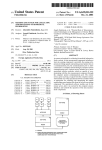
![FLM integration rod replacement + adjustment [v00]](http://vs1.manualzilla.com/store/data/005734078_1-ffddbeaec5f2fd08f6ea79cefb7ee063-150x150.png)
![FLM HD18 [v08]](http://vs1.manualzilla.com/store/data/005664321_1-9e0d84f2b9cac33a4ebfb5904f0dafa1-150x150.png)