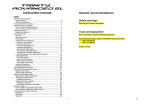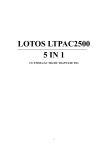Download BCPS 2440 - Kernex Microsystems
Transcript
BCPS 2440 Battery Charger-cum-Pow er Supply State-of-the-art equipment with Switching Mode technology for round-the-clock applications Installation and User Manual BCPS 2440 Contents Chapter 1: Safety Instructions....................................................................................3 1.1. 1.2. 1.3. 1.4. 1.5. Important Safety Instructions ....................................................................................... 3 Receiving and Unpacking ............................................................................................ 3 Returns ......................................................................................................................... 3 General Information ..................................................................................................... 3 Warranty....................................................................................................................... 3 Chapter 2: Installation ................................................................................................3 2.1. 2.2. 2.3. 2.4. 2.5. 2.6. Required Installation Tools and Materials ................................................................... 3 2.1.1. Tools ........................................................................................................... 3 Inventory ...................................................................................................................... 3 Site Preparation ............................................................................................................ 3 2.3.1. Input Power Specifications ......................................................................... 3 2.3.2. Dimensions ................................................................................................. 3 Installation Requirements............................................................................................. 3 Installation .................................................................................................................... 3 2.5.1. Inspection.................................................................................................... 3 2.5.2. Installation................................................................................................... 3 2.5.3. System Test................................................................................................. 3 2.5.4. Commissioning ........................................................................................... 3 2.5.5. Site Cleaning............................................................................................... 3 Wall Mount Figures with Dimensions ......................................................................... 3 2.6.1. Figure Depicting the Placement of BCPS on the wall ................................ 3 2.6.2. Figure Depicting the fixing of BCPS to the wall ........................................ 3 2.6.3. Fixing Procedure......................................................................................... 3 2.6.4. View of the BCPS after Complete Installation ........................................... 3 Chapter 3: System Description ...................................................................................3 3.1. 3.2. 3.3. 3.4. 3.5. 3.6. 3.7. 3.8. 3.9. 3.10. General System Description ......................................................................................... 3 Parts Description .......................................................................................................... 3 Physical Dimensions .................................................................................................... 3 Functional Modules...................................................................................................... 3 Description of Functional Modules.............................................................................. 3 3.5.1. Input over Voltage Protection Circuit ......................................................... 3 3.5.2. Line Filter.................................................................................................... 3 3.5.3. Inrush Current limiting circuit, Input Rectifier and Filter........................... 3 3.5.4. Switching Mode Regulator ......................................................................... 3 3.5.5. Output over Voltage Protection Circuit ...................................................... 3 3.5.6. Battery charger with protection................................................................... 3 LED Indicators, Alarms, Meters & Switches............................................................... 3 3.6.1. LED Indicators............................................................................................ 3 3.6.2. Alarms......................................................................................................... 3 3.6.3. Meters ......................................................................................................... 3 3.6.4. Switches ...................................................................................................... 3 Main terminals.............................................................................................................. 3 Auxiliary Contacts........................................................................................................ 3 Technical Specifications............................................................................................... 3 3.9.1. Mains Side .................................................................................................. 3 3.9.2. Battery Side................................................................................................. 3 Other Specifications................................................................................................. 3 Kernex Microsystems (India) Limited Page 2 of 41 BCPS 2440 3.10.1. 3.10.2. 3.10.3. 3.10.4. 3.10.5. General........................................................................................................ 3 Performance ................................................................................................ 3 Protection and Safety .................................................................................. 3 Environmental............................................................................................. 3 Physical Dimensions................................................................................... 3 Chapter 4: Operation ..................................................................................................3 4.1. Instructions to operate BCPS ....................................................................................... 3 Chapter 5: Maintenance & Troubleshooting ............................................................3 5.1. 5.2. Maintenance ................................................................................................................. 3 Trouble Shooting.......................................................................................................... 3 5.2.1. Symptom 1: NO Output Power and NO Mains, Charger ON LED Indications .................................................................................................................... 3 5.2.2. Symptom 2: Mains OFF LED lit ON.......................................................... 3 5.2.3. Symptom 3: Battery Reverse LED lit ON................................................... 3 5.2.4. Symptom 4: Fuse Blown LED lit ON......................................................... 3 5.2.5. Symptom 5: Low Output Voltage and Battery Low Indication lit ON....... 3 5.2.6. Symptom 6: Over Voltage LED lit ON ...................................................... 3 5.2.7. Symptom 7: Load ON Battery LED lit ON/OFF ........................................ 3 5.2.8. Symptom 8: Load Disconnect LED lit ON when Mains fail ...................... 3 5.2.9. Symptom 9: No Charger Output at battery terminals and NO Float/Boost or Equalize ON LED Indications ................................................................................. 3 Chapter 6: Circuit Diagrams ......................................................................................3 6.1. 6.2. Main Circuit Diagram of the BCPS.............................................................................. 3 Circuit Diagram of the Controller ................................................................................ 3 Kernex Microsystems (India) Limited Page 3 of 41 BCPS 2440 Chapter 1: Safety Instructions This Section Contains… 1. Important Safety Instructions Receiving and Unpacking Returns General Information Limited Warranty S AF E TY I N S T R U C TI O N S Kernex Microsystems (India) Limited Page 4 of 41 BCPS 2440 1.1. I mp o r t a nt S a f e t y I n s t r uc t i o ns This manual contains important instructions that should be followed during installation and operation of the BCPS 2440 Battery- Charger cumPower supply. The following symbols used in this manual stand for the purpose detailed against each: This symbol warns you of the presence of dangerous voltages and the risk of electrical shock. This symbol provides important information to take notice of. It is advised that the BCPS 2440 Battery- Charger cum-Power supply should only be installed by an authorized electrician in accordance with local electrical codes and instructions contained in this manual. Read this manual thoroughly before using the product and ensure to read through this safety information completely. Keep this manual safely for future reference. Always follow the instructions contained in this manual, while operating the product. Before cleaning the product please unplug the power. Carry the product to the installation site with care. Components inside the unit may get damaged on dropping the product, resulting in short-circuit or severe consequences when connected. Power: Please follow the labeled specifications provided on the unit before connecting the power source. Contact the manufacturer in case of any doubt. Power Cable: The power cables must be properly secured, as improper connections may cause short-circuits, fire hazards or similar dangerous consequences. Foreign Objects or fluids: Do not allow any foreign objects or fluids into the unit, to avoid any fatal consequences. Kernex Microsystems (India) Limited Page 5 of 41 BCPS 2440 Maintenance Only qualified maintenance personnel are authorized to service the unit. Switch OFF the equipment immediately and call the maintenance personnel for assistance in case of the following: • Damaged Power Cables or Power Sockets; • Insertion of foreign objects or fluids; • Inoperability of the unit, in spite of correct operations; • Dropped or damaged unit; • Any other hazards. Replacements: Unauthorized replacement of the internal components is restricted to avoid electric shock, short-circuits and similar hazards. Contact the maintenance personnel or the Manufacturer before attempting any replacements. 1.2. R e c e i v i n g a n d Un p a c ki n g Please unpack the contents carefully and compare the packing list. Any discrepancy in this regard must be immediately brought to the notice of M/S Kernex Microsystems (India) Limited (KMIL). Please check and inspect for any damage of the equipment during the shipment and in case of any damage, file immediately a complaint with the carrier consignee for the damage. Kernex Microsystems (India) Limited Page 6 of 41 BCPS 2440 1.3. R e t ur n s If equipment is to be returned to the factory for any reason, please call M/S Kernex Microsystems (India) limited between 9.00 a.m. and 5.45 p.m. Indian Standard Time (IST) to request a Return Authorization Number (RA.No) and include this number with the returning equipment along with a description of the problem and the name, address and the contact number of the sender. Carefully pack the equipment to prevent damage during shipment. In case of need contact M/S Kernex Microsystems (India) limited for packaging instructions. Remember to write the RA.No on the outer case of the package prominently. 1.4. G e n e r a l I n f o r ma t i o n Changes or modifications to this product by other than an authorized service facility could make the product warranty void. • This booklet includes the latest information available at the time of printing. M/S Kernex Microsystems (India) Limited (KMIL) reserves the right to make changes to this product without further notices. • If you have questions about the use of this product, contact your KMIl’s Sales and Service Representative or at the address given in section 1.5 below. Kernex Microsystems (India) Limited Page 7 of 41 BCPS 2440 1.5. W a r r a nt y KERNEX MICROSYSTEMS (INDIA) LIMITED Plot No 7 “THRUSHNA”, Software Units Layout, Infocity, Madhapur, HYDERABAD INDIA 500 081 Phone: 91 40 23113193 Fax: 91 40 23113191 Email: [email protected] Kernex Microsystems (India) Limited (KMIL) warrants that the product mentioned below will be free from defects in materials and workmanship for a period of 24 months from the date of commissioning or 28 months from the date of supply, whichever ends earlier. If any such product proves defective during this warranty period, KMIL, at its option, either will repair the defective product without charge for parts and labour, or will provide a replacement in exchange for the defective product. Batteries used inside and breakage of glass or any other fragile items are excluded from this warranty. In case of replacement of a defective product with another one, the warranty shall expire on date corresponding to the original product. The Customer shall be responsible for identification of the defective unit, packing, to and fro transportation to the nominated central maintenance facility and transit insurance. This warranty shall not apply to any defect, failure or damage caused by improper use or improper or inadequate maintenance and care. KMIL shall not be obligated, to repair damages resulting from: a) Attempts by personnel other than KMIL maintenance personnel, to install, repair or service the product, b) Improper use or connection to incompatible equipment, or input voltage supply beyond specified range, c) Natural calamites, fire hazards, accidents, vandalism, theft or burglary. This warranty is given by KMIL with respect to the product mentioned below in lieu of any other warranties, expressed or implied. KMIL’s responsibility to repair or replace defective products is the sole and exclusive remedy provided to the customer in case of any faults identified. KMIL will not be liable for any indirect, special, incidental, or consequential damages irrespective of whether KMIL has advance notice of the possibility of such damages. * Proof of purchase of the product and the purchase date shall be provided before any warranty service can be performed. Kernex Microsystems (India) Limited Page 8 of 41 BCPS 2440 Chapter 2: Installation This Section Contains… Required Installation Tools & Materials Inventory Site Preparation Installation Requirements Installation Mounting figures with dimensions 2. Kernex Microsystems (India) Limited Page 9 of 41 BCPS 2440 2.1. R e q u i r e d I n s t a l l a t i o n T o o l s a nd M a t e r i a l s 2.1.1. Tools • Common Hand Tools o o o o Set Spanner M6 Screwdriver Set Wire Stripper Cutting Pliers, 6” • Power Drill • M6 Wall Drill Bits • Multi-meter Please do not replace any of the screws or other fasteners on the equipment, which may result in loss of warranty. If replacement is needed, please contact M/S Kernex Microsystems (India) Limited. 2.2. Inventory • • • • 2.3. BCPS 2440 Battery Charger-cum-Power Supply Manual Warranty / Registration Card BCPS 2440 Battery-cum-Power Supply Unit Installation Kit containing: 1. 25 mm Steel Glands—3 Nos. 2. M6 X 75 mm Anchor Bolts with drums—4 sets 3. M6 Plane Washers—4 4. M6 Spring Washers—4 5. Fuse 10A—2 6. Fuse 25A—2 7. MCBs (2pole 10A) with mounting box – 1No Site Preparation Please follow the below instructions for site preparation before installing the unit. 2.3.1. Input Power Specifications • Voltage • Current : : 190 - 270V AC, 50 Hz, ±2Hz 10 Amp Kernex Microsystems (India) Limited Page 10 of 41 BCPS 2440 2.3.2. Dimensions • Height • Width • Weight of unit 2.4. : : : 350 mm 123 mm 10 Kg (approx.) I ns t a l l a t i o n Re q ui r e m e n t s • Be sure to read all the installation requirements and instructions before beginning the actual installation. This equipment requires a dedicated branch circuit rated at 220 V (Single Phase) with minimum circuit capacity of 10 Amps and over current protection of 15 Amps. • Position the power junction box such that the conduit and input wiring • • • can be connected. The unit must be mounted at least 4 - 5 Feet above the floor. The unit must be mounted at a location that allows an unobstructed clearance all around for ease of maintenance. The unit must be mounted and an electric point (MCB) of suitable rating shall be provided near to this unit. Kernex Microsystems (India) Limited Page 11 of 41 BCPS 2440 2.5. I ns t a l l a t i o n 2.5.1. Inspection 1. Remove the charger from its shipping container. Please read the manual carefully before installation. 2. Please find the following on the Unit: i. Find and locate two top mounting holes. ii. Find and locate two bottom mounting holes 2.5.2. Installation 3. 4. 5. 6. 7. 8. 9. 10. 11. 12. 13. Place the Charger Template on the wall (approx. 4’ - 5’ above the floor) and mark the four holes with a marker. Drill the holes on wall to suit M6 Anchor bolt with power drill machine. Please refer figure at section 2.6.2. Insert the Anchor Bolts drums into the drilled slots. Lift the charger on to the wall and align it exactly with the drilled holes on the wall and insert the Anchor bolts. Hold the charger in place and tighten the anchor bolts (diagonally opposite bolts) to full extent possible and repeat the same for the bolts on the opposite side. Check and ensure that the Charger is firmly fixed in its position. Connect the Earth point of the charger with suitable copper wire to the MCB box. Open the charger Front Door and connect the charger I/P supply to I/P terminals, Phase to L, Neutral to N and ground to G. Connect the Load to the Load terminals on the charger (marked as Load Terminals +Ve and -Ve). Connect the Battery Terminals to the Battery terminals of the charger (marked as Battery Terminals +Ve and -Ve). All the wires into the charger and from the charger to be routed through the PVC conduit and through the Cable glands. Turn Off the circuit breaker at the service or distribution panel supplying the electricity to the MCB box and verify that high voltage is not present before performing the following steps. 2.5.3. System Test 1. Turn ON the MCB for the charger unit. Kernex Microsystems (India) Limited Page 12 of 41 BCPS 2440 2. 3. 4. 5. 2.5.4. Switch on the unit by using ON/OFF switch located on the front panel. Observe the output voltage on the meter located on the front panel, it should be 28.5V ±1V DC. Observe the battery current on the meter located on the front panel by selecting the battery/load current switch in battery current mode. The reading depends on the battery condition. By using Multi-meter, measure the battery voltage at battery terminals and voltage depends on the battery condition. Commissioning 1. 2. 3. Connect the load. Switch on the unit by using ON/OFF switch located on the front panel. After power ‘ON,’ the BCPS performs self diagnostics continuously. During self diagnostics, the following functions/parameters are checked by a microprocessor. a. Oscillator – working or not b. Output Voltage – within tolerance or not c. Battery Charge level d. e. f. g. Mode of operation (Float / Boost) AC Power status Load on Battery Overall Charger Functioning On detection of any of the above failures the “Charger Failed” LED will be lit ON. The microprocessor also monitors the charging and discharging current of the battery. The battery charging level is continuously computed and the battery low condition is decided based on charge – discharge cycles. 4. Keep the Auto / Equalizer switch in Auto mode. 5. 6. Observe the output voltage on the charger. Measure the load current on the meter located on the front panel by selecting the battery/load current switch in load current mode. The reading depends on the load condition. Change the mode switch to Equalize mode and measure the Output voltage on the charger by varying the potentiometer located on the front panel (26V to 30V DC). Switch OFF the unit and connect the battery to the Battery terminals. 7. 8. Kernex Microsystems (India) Limited Page 13 of 41 BCPS 2440 9. 10. 11. 12. 13. 2.5.5. Switch ON the unit and measure the charging current in the Ammeter by selecting the selector switch to battery current mode. The charging current depends on the battery condition. Switch OFF the line input to the unit by switching OFF the MCB in MCB box. Observe the indication on the unit front panel “Mains Fail”. Observe there is no power disturbance to load and also observe the load current on the charger. Observe the indication on the unit front panel “Load ON Battery”. Site Cleaning 1. Recover all packaging materials and clear all the debris at the site area. 2. Present this booklet to the owner. Kernex Microsystems (India) Limited Page 14 of 41 BCPS 2440 2.6. W a l l M o u nt Fi g u r e s w i t h D i m e ns i o n s 2.6.1. Figure Depicting the Placement of BCPS on the wall Kernex Microsystems (India) Limited Page 15 of 41 BCPS 2440 2.6.2. Figure Depicting the fixing of BCPS to the wall Kernex Microsystems (India) Limited Page 16 of 41 BCPS 2440 2.6.3. Fixing Procedure Item No Part No 1 Wall 2 3 Anchor Bolt Battery Charging Unit 4 Fasteners 5 6 7 Rounding Conduit U-Clamp for Routing IS 7483-M6-x40-Z-40 N Description Quantity Wall with predrilled holes to suit M6 Anchor Bolt Standard M6x75 L Anchor Bolt Battery Charger-cum-Power Supply Unit M6 Flange Head Bolts with Spring & Plain Washers Suitable Conduit for Routing Fixing of Routing Conduit M6 Slotted Pan Head Screws Kernex Microsystems (India) Limited 4 4 1 4 3 9 18 Page 17 of 41 BCPS 2440 2.6.4. View of the BCPS after Complete Installation Kernex Microsystems (India) Limited Page 18 of 41 BCPS 2440 Chapter 3: System Description This Section Contains… General System Description Parts Description, Physical Dimensions Functional Modules & Description Operating Principle with Block Diagram LED Indicators & Alarms Auxiliary Contacts Technical Specifications Protection & Safety 3. Kernex Microsystems (India) Limited Page 19 of 41 BCPS 2440 3.1. G e n e r a l S y s t e m D e s c r i pt i o n Kernex Microsystems (India) Limited’s BCPS 2440 Battery Charger-cumPower Supply (BCPS) unit is an Industrial Grade Equipment suitable for highly demanding round-the-clock applications. BCPS 24/40 employs state-of-the-art Switching Mode Technology to achieve high efficiency, low power dissipation and small in size. High reliability of the unit is achieved through vigorous quality checks, testing and environmental stress screening during the manufacturing process. KMIL’s BCPS delivers load to the equipment and simultaneously charges a battery in ‘Float Charge’ mode. The BCPS operates on 190-270 V, 50Hz single phase AC supply and delivers 28.5V output. The total current delivered by the BCPS will be 40A. The Block diagram of Battery charger cum power supply is shown at figure given below. System Block Diagram Kernex Microsystems (India) Limited Page 20 of 41 BCPS 2440 3.2. P a r t s D e s c r i pt i o n 8 7 15 9 6 10 16 5 17 11 4 18 3 12 2 19 13 14 1 23 22 20 24 25 21 2 26 25 Legend Label no 1 2 3 4 5 6 7 8 9 10 11 12 13 Description Power ON/OFF switch Buzzer ACK switch Fuse blown BATT Reverse Equalizer Mode Float Boost Charger OK Load Disconnect Load On Battery Over Voltage Battery Low Mains Fail Kernex Microsystems (India) Limited Label no 14 15 16 17 18 19 20 21 22 23 24 25 Description Mains ON Voltmeter Selection Switch Digital Voltmeter Auto/ Equalize Selection Switch Ammeter Selection Ammeter Door Lock Heat Sink Output Fuse Input Fuse Cable Glands Unit Fixing Holes Page 21 of 41 BCPS 2440 3.3. P h y s i c a l Di m e n si o ns Please note that all the measurements are in millimeters (mm) Kernex Microsystems (India) Limited Page 22 of 41 BCPS 2440 3.4. F u nc t i o n a l M o du l e s The Battery Charger-Cum Power Supply (BCPS) comprises of the following modules: Sl.No 1 Name of the Functional Module Input Over Voltage Protection Circuit 2 Line filter 3 Inrush current limit, Input Rectifier and Filter 4 Switching mode regulator 5 Output over voltage protection circuit 6 Battery charger with protection 7 Indications, meters and manual controls 3.5. D e s c r i p t i o n o f Fu nc t i o na l M o du l e s 3.5.1. Input over Voltage Protection Circuit When Input voltage (AC) exceeds 270V±2V, the input to the unit is disconnected automatically; however, the output power to the load is provided from the battery. When the input voltage falls below 245V±2V, the normal operation is resumed automatically. 3.5.2. Line Filter The line filters EMI/RFI noise prevalent on the input lines to enter into the charger output; similarly, it prevents the switching noise of the charger unit entering into the AC power lines. 3.5.3. Inrush Current limiting circuit, Input Rectifier and Filter This section limits the power ON inrush current and also rectifies AC voltage into DC voltage and filters the ripple. The output of this section will be unregulated DC voltage. 3.5.4. Switching Mode Regulator The input DC voltage is converted into high frequency AC voltage by a MOSFET switching element. This AC voltage is passed through a step down isolation transformer with 1KV isolation and the output is rectified and filtered. Pulse Width Modulation (PWM) technique is used for the purpose of regulation. The output feedback is obtained through isolation and given to the PWM control circuitry. Kernex Microsystems (India) Limited Page 23 of 41 BCPS 2440 3.5.5. Output over Voltage Protection Circuit When the output reaches to over voltage, due to any reason, a rare occurrence, Power supply unit trips on over voltage condition (above 30V DC) and resumes to normal operation on removal of the fault condition. The power supply folds back and resumes to normal operation at the AC recycle. 3.5.6. Battery charger with protection The Battery Sense Circuitry senses the presence of battery and analyses the health of the battery. The Battery Sense Circuitry also senses the load connected to the battery during mains failure and provides an indication. Battery charge condition is sensed by state-of-art sensing circuitry, which works based on charge-discharge cycle. Two levels of battery low conditions are realized, one for providing an alarm to the load control circuitry for taking preventive action and second limit to disconnect the battery from the load, to save the battery from deep discharge condition. Both the battery low limits are adjustable. The main advantages are: • High efficiency • Smaller Dimensions • Short Charge Times • Charge independent of the changes in the Mains Supply • Electronic Control that provides the desired Charge Curve Kernex Microsystems (India) Limited Page 24 of 41 BCPS 2440 3.6. L ED I n d i c at o r s , A l a r m s , Me t e r s & Sw i t c h e s 3.6.1. LED Indicators Indicator 3.6.2. Description Mains ON - Green Will be lit ON when AC voltage is available Mains Fail - Red Will be lit ON along with buzzer when AC voltage is not available Battery Low - Red Will be lit ON along with buzzer when the Battery voltage is below 22.6±0.1V Over Voltage - Red Will be lit ON when the output voltage is above 30V DC Load ON Battery Green Will be lit ON when the load is on battery. Load Disconnect – Red Will be lit ON when the Battery voltage is below 21.6±0.1V and load will be disconnect. Charger ON - Green Will be lit ON when Charger is in OK. Boost - Green Will be lit ON when charger is in Boost mode Float - Amber Will be lit ON when charger is in Float mode Equalizer Mode - Red Will be lit ON when charger is in Equalizer mode Battery Reverse - Red Will be lit ON when Battery is connected in reverse polarity Fuse Blown –Red Will be lit ON when fuse is blown (i.e. the fuse connected in series with the battery) Alarms Condition Alarm Type Action Audible Alarm Battery Low When Battery voltage falls down to under voltage (22.5V) Audible Alarm Mains Failure I/P AC supply is OFF Acknowledgement Push Button Kernex Microsystems (India) Limited To be pressed to reset the audio alarm Page 25 of 41 BCPS 2440 3.6.3. Meters Meters 3.6.4. Type Description Voltmeter Digital Meter Display the BCPS Output / Battery Voltage Ammeter Digital Meter Display the LOAD current/ Battery charge, discharge Currents. Switches Manual Controls Voltmeter Selection Ammeter Selection Auto/ Equalize Selection Switch Type Switch Position Description 1 To select the BCPS voltage 2 To select the Battery Voltage 1 Switch 2 1 This switch selects the Load current To selects the Battery charge/ discharge current To select the battery to Auto mode Switch Kernex Microsystems (India) Limited 2 To select the battery to Equalize mode Page 26 of 41 BCPS 2440 3.7. M a i n t e r mi n a l s 3.8. Auxiliary Contacts The auxiliary contacts of the BCPS are as follows. Please refer figure and table below for more details. • • • • • Mains ON Relay Battery Low Relay Charger Fail Load Disconnect Over voltage Section Function Aux1 Mains ON Aux2 Battery Low Aux3 Charger Fail Kernex Microsystems (India) Limited Description Charger is working on Mains supply, then the contacts will be given (NO, NC & Pole) When battery voltage is discharged to 22.5V, then the contacts will be given (NO, NC & Pole) When Charger is failed, then the contacts will be given (NO, NC & Pole) Page 27 of 41 BCPS 2440 Section Function Aux4 Load disconnect Aux5 Over voltage (Output) Kernex Microsystems (India) Limited Description When battery voltage is discharged to 21.5V, then the contacts will be given (NO, NC & Pole) When output voltage is above 55V, then the contacts will be given (NO, NC & Pole) Page 28 of 41 BCPS 2440 3.9. T e c h ni c a l Sp e c i f i c a t i o n s 3.9.1. Mains Side Description Supply Voltage Symbol 3.9.2. Unit -- 190 - 270 V AC f -- 50 ±2 Hz Iin Max -- 10 A Battery Side Description Symbol Test condition Value and / or range Unit Maximum Charging Current I -- 20 A Output Voltage V -- 28.5 V 3 . 1 0. O t he r Sp e c i f i c a t i o n s 3.10.1. General Description Symbol Efficiency Maximum Power Test condition Fc Switching Frequency 3.10.2. Value and / or range Vin Frequency Maximum Current Test condition Value and / or range -- 85 ± 5 At 230V AC and fully loaded >75% P = P max 1200 Pin Max Unit KHz W Performance Description Test condition Power Input Nominal 230 V AC (range 190V to 270V single phase AC) Line Frequency 50Hz – 60Hz ±2Hz Output 28.5V at 40Amps max. Battery charging current 20 Amps Max. Regulation Within ±2% when operating from Inverter; will follow the Battery Voltage when operating from battery. Ripple & Noise Ripple on output load terminal < 100mV, Noise < 300mV Pk-Pk Kernex Microsystems (India) Limited Page 29 of 41 BCPS 2440 3.10.3. 3.10.4. Protection and Safety Description Test condition Output over Voltage Power supply unit trips on over voltage condition (above 30V DC) and resumes to normal operation on removal of fault condition Output over load/Short Circuit Fold back current limit. It resumes to normal operation on removal of the short Battery Reverse Polarity Protected on reverse polarity connection (fuse blown), the LED indication is provided Battery Deep Discharge Limit 1: When the battery voltage falls to 22.50 V, Indication with audio alarm and Potential free contact as advance warning Limit 2: When the battery voltage falls below 21.5±0.2V load disconnect indication and potential free contact. The battery will cut-off from the load and only charging takes place. When the battery voltage reaches 22.50±0.2V, the battery will get connected to equipment output. Fuse Protection Provided for the mains supply and the Battery Reverse Environmental Description Test condition Operating Temperature Range from -10ºC to +60ºC Humidity 95% RH Kernex Microsystems (India) Limited Page 30 of 41 BCPS 2440 3.10.5. Physical Dimensions Description Test condition Dimensions Width: 350mm; Height: 300mm; Depth: 120 mm Weight 10 Kgs approx. Mounting Wall Mounting 4. Kernex Microsystems (India) Limited Page 31 of 41 BCPS 2440 Chapter 4: Operation This Section Contains… Kernex Microsystems (India) Limited Operating Procedures Normal Operation Indications Fault Condition Indications Page 32 of 41 BCPS 2440 4.1. I ns t r u c t i o ns t o o p e r a t e B C PS • Switch ON the Power to the unit. o The Mains ON LED indication will be glowing Green to indicate the availability of I/P supply. o The Charger ON LED indication will be glowing Green to indicate the proper working status of the unit. • The charger can be operated in ‘Auto’ mode or Equalizer’ mode. Periodically, equalizer mode can be selected manually for dissolving any solidified sulphate deposits on the battery plates. In this mode, charging voltage can be adjusted manually (maximum Voltage of 30 V). After 1 hour, the charger can be put back in ‘Auto’ mode. o If Auto mode is selected the Boost (Green LED) or Float (Amber LED) will be glowing depending on the battery charging condition. o If Equalizer mode is selected the LED indication will be glowing Red. • To decrease the charging time, change the Auto/Equalizer mode switch to equalizer mode. • For Normal charging, keep the mode selector switch in Auto mode. Kernex Microsystems (India) Limited Page 33 of 41 BCPS 2440 Chapter 5: Maintenance & Troubleshooting This Section Contains… Maintenance Procedures Troubleshooting Procedures 5. Kernex Microsystems (India) Limited Page 34 of 41 BCPS 2440 5.1. Maintenance Turn OFF your Charger unit at the circuit breaker before cleaning. To reduce the risk of electrical shock or equipment damage, do not allow any liquid to enter the unit while cleaning it. Clean the charger unit with a clean, soft and dry cloth. Do not use any abrasive pad, Scouring powder or flammable or non-flammable solvents such as alcohol or benzene. Take care not to break the Seal covering the Panel Lock. Refer to No.14 of figure given at section 4.2.Do not break the seal on the front panel lock to open the BCPS panel door during the warranty period. Warranty is liable for termination in such a case. Do not try to replace any parts of the BCPS during troubleshooting. Contact the BCPS service representative in case of any unresolved problem immediately. Kernex Microsystems (India) Limited Page 35 of 41 BCPS 2440 5.2. T r o ub l e S h o o t i n g 5.2.1. Symptom 1: NO Output Power and NO Mains, Charger ON LED Indications 5.2.2. Check Point Solution Check the input fuse F1 Open the fuse and check the continuity with multi-meter. If the fuse fails, replace it with a new fuse. Check AC input ON/OFF switch Disconnect the wires to the ON/OFF switch on the Unit. Keep the switch to ON position and check the continuity of the pole and way connections with multi-meter. Check the AC Input Voltage and Check the Over Voltage Protection Circuit If it is above 270V AC, there is no output. Input voltage is below 270V AC then only the charger will be ON. Charger OK LED lit OFF One of the functions tested by diagnostics has failed if AC mains ON is OK. Symptom 2: Mains OFF LED lit ON Check Point Solution Check the input fuse F1 Open the fuse and check the continuity with multi-meter. If the fuse fails, replace it with a new fuse. Check AC input ON/OFF switch Disconnect the wires to the ON/OFF switch on the Unit. Keep the switch to ON position and check the continuity of the pole and way connections with multi-meter. Check wiring from MCB to Unit If wires are cut, damaged or shorted, then replace the wires with the same specifications. Check MCB in MCB box If MCB is in tripped condition, then switch on the MCB Check the Mains Check the Main Supply at power distribution panel. Kernex Microsystems (India) Limited Page 36 of 41 BCPS 2440 5.2.3. 5.2.4. 5.2.5. 5.2.6. 5.2.7. Symptom 3: Battery Reverse LED lit ON Check Point Solution Check the Battery Connections Check the wire coming from Battery to the unit for any reverse, then connect properly. Symptom 4: Fuse Blown LED lit ON Check Point Solution Check the Battery side fuse Open the fuse and check the continuity with multi-meter. If the fuse fails, replace it with a new fuse. Check the Battery Connections Check the wire coming from Battery to the unit for any reverse, then connect properly. Symptom 5: Low Output Voltage and Battery Low Indication lit ON Check Point Solution Check the Load Current Charger is overloaded therefore reduce the load on the charger. Check the Load terminals The Load terminals are shorted for any reason, then remove the short Symptom 6: Over Voltage LED lit ON Check Point Solution Check the Output Voltage Disconnect the Load and Check the output voltage. If fault persists, change the unit. Symptom 7: Load ON Battery LED lit ON/OFF Check Point Solution • • Load ON Battery LED lit ON always • • • Kernex Microsystems (India) Limited Open the fuse and check the continuity with multi-meter. If the fuse fails, replace it with a new fuse. Disconnect the wires to the ON/OFF switch on the Unit. Keep the switch to ON position and check the continuity of the pole and way connections with multi-meter. If wires are cut, damaged or shorted, then replace the wires with the same specifications. If MCB is in tripped condition, then switch on the MCB Check the Main Supply at power Page 37 of 41 BCPS 2440 Check Point Check the Charger Output Voltage Solution distribution panel. If output voltage not available, replace the unit. • • Load ON Battery LED lit OFF always • 5.2.8. Symptom 8: Load Disconnect LED lit ON when Mains fail Check Point Solution • Load disconnect LED lit ON always • 5.2.9. Switch OFF the MCB and check the LED. In case of fuse failure, check the battery terminal connection for reverse polarity, replace with same type and rating fuse and connect the battery terminals properly. If the battery terminals are loosely connected or totally disconnected, then tighten / reconnect the terminals. In case of fuse failure, check the battery terminal connection for reverse polarity, replace with same type and rating fuse and connect the battery terminals properly. If the battery terminals are loosely connected or totally disconnected, then tighten / reconnect the terminals. Symptom 9: No Charger Output at battery terminals and NO Float/Boost or Equalize ON LED Indications Check Point Solution Check the Battery Charger output fuse (25A) In case of fuse failure, check the battery terminal connection for reverse polarity, replace with same type and rating fuse and connect the battery terminals properly. Check the battery terminals for tightness If the battery terminals are loosely connected then tighten the terminals. Kernex Microsystems (India) Limited Page 38 of 41 BCPS 2440 Chapter 6: Circuit Diagrams This Section Contains… Main Circuit Diagram Circuit Diagram of Controller 6. Kernex Microsystems (India) Limited Page 39 of 41 BCPS 2440 6.1. Ma i n Ci r c u i t Di a g r a m o f t h e B CP S Kernex Microsystems (India) Limited Page 40 of 41 BCPS 2440 6.2. C i r c u i t Di a g r a m o f t h e Co n t r o l l e r Kernex Microsystems (India) Limited Page 41 of 41