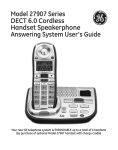Transcript
Person-to-Person® Quick Start Guide The P2P Console Unit will support a phone and answering machine or a combo phoneanswering machine. If you subscribe to voice-mail then no connection is required for the ANS MACH port The remote receiver (at right) can expand the P2P Console for screening and routing of calls see page 29 in manual. Note: receivers are not capable of routing calls to wireless multihandset systems The Person-to-Person® system requires Caller ID service from your telephone company to use the features of this device. If the unit only displays the message “INCOMING CALL” , contact technical service. SET UP 1. Plug the power supply transformer (console) into a 120VAC outlet and the other end into the 7.5VAC barrel jack on the P2P Console Unit. The unit should beep and the display will show 12:00. 2. Unplug your phone from the telephone wall jack. Using the telephone cord supplied, plug one end into the telephone wall jack and the other end into the LINE IN jack on the P2P Console Unit. 3. Plug the telephone cord from your phone into the PHONE jack on the back of the P2P Console Unit. 4. The time clock will automatically set when an incoming call is received. The unit is now ready to collect Caller ID information for all of your incoming calls. To learn how to block or route calls - read the information on the back, or refer to the user manual. www.person-to-person.net for help & FAQs. REVIEWING NEW INCOMING CALLS (NIC) 1.The red light on the P2P Console will flash when there are New calls. The NIC can be reviewed by pressing the FORWARD or BACK buttons on the P2P Console Unit. 2. The NIC entries can be DELETED or saved to your PERSONAL DATABASE. 3. To delete the entry press the DELETE button twice. To save the entry see ADDING ENTRIES below. SCREENING UNIDENTIFIED INCOMING CALLS 1. In non-screen mode (The S box located in the lower left corner of the display is not highlighted) Press the SCREEN button on The P2P Console once, this will set the unit to SIMPLE screen mode. Incoming calls that contain the messages “OUT OF AREA” or “UNKNOWN NAME” without a telephone number will automatically be blocked by the P2P Console and not be allowed to pass to the attached phones. 2. The Timer feature can be used to screen calls only during desired times. See page 18 in user manual. SCREENING IDENTIFIED INCOMING CALLS 1. An incoming call that is identified with a name or number can be blocked, see ADDING ENTRIES below. 2. The P2P Console is also capable of blocking groups of numbers. See page 20 of the user manual. ADDING ENTRIES TO PERSONAL DATABASE 1. Review your incoming calls using the FORWARD and BACK buttons on the P2P Console Unit. 2. When an entry is displayed that you DO NOT want to ring your phone press the SELECT button until only the answering machine icon (tape cassette, located at the bottom-center of the display) is highlighted. 3. Press SAVE button to save the entry to your PERSONAL DATABASE. NOTE: From this point on, this number will always be blocked from your phones REGARDLESS of the automatic SCREEN mode setting. 4. NOTE: When an entry is displayed and you are wanting it to only ring specific phones, press the SELECT button until the remote receiver icon (REMOTE 1 or REMOTE 2, etc, and tape cassette, located at the bottom of the display) is highlighted. Press SAVE button to save entry to the PERSONAL DATABASE. Related information on this topic is found on pages 17,20, and 29 in the user manual.