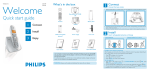Download Philips Cordles Telephone User's Manual
Transcript
ID937_QSG_EN.fm Page 1 Thursday, December 21, 2006 12:24 PM Welcome EN Quick start guide 1 Connect 2 Install 3 Enjoy ID937_QSG_EN.fm Page 2 Thursday, December 21, 2006 12:24 PM What’s in the box Handset Line cord User Guide Base station Power supply for base station 2 AAA rechargeable batteries Quick Start Guide Splitter Warranty card The line adaptor may not be attached to the line cord. In this case, you have to connect the line adaptor to the line cord first before plugging the line cord to the line socket. In multihandset packs, you will find one or more additional handsets, chargers with power supply units and additional rechargeable batteries. WARNING Always use the cables and batteries that came with your phone. 2 ID937_QSG_EN.fm Page 3 Thursday, December 21, 2006 12:24 PM EN 1 Connect Connect the base station 1. Place the base station in a central location near the telephone line socket and electricity sockets. Power supply Line cord Splitter 2. Connect the supplied splitter to the connector at the back of the base station and then plug the line cord and the power cable into the respective line jacks on the splitter. 3. Connect the other end of the line cord to the telephone line socket and the other end of the power cable to the electricity socket. 2 Install Insert batteries and charge 1. Use the coin or screwdriver to unlock the battery cover. 2. Place the batteries as indicated and replace the cover 3. Charge handset for 24 hours anticlockwise Set date and time 1. 2. 3. 4. Press mMENU. Scroll : to Clock & Alarm and press mSELECT. Press mSELECT to enter Set Date/Time. Enter current time (HH:MM) and current date (DD/MM/YY) and press mOK. Now, you are ready to use your phone. 3 ID937_QSG_EN.fm 3 Page 4 Thursday, December 21, 2006 12:24 PM Enjoy Make a call Enter the phone number and press r. OR Press r and enter the phone number. Answer a call When the phone rings, press r key. End a call Press e key. Adjust earpiece volume during a call Press : to select from Volume 1 to Volume 5. Set the ring melody 1. Press mMENU, scroll : to Personal Set and press mSELECT, press mSELECT to enter Handset Tones, scroll : to Ring Melody and press mSELECT. 2. Scroll : to your desired melody to play the melody. 3. Press mSELECT to set the ring melody. A validation tone is emitted and the screen returns to previous menu. Store a contact in the phonebook 1. Press mMENU, scroll : to Phonebook and press mSELECT, press mSELECT to enter New Entry. 2. Enter the name of the contact (maximum 14 characters) and press mOK. 3. Enter the number (maximum 20 digits) and press mOK. 4. Enter the SMS Box number and press mOK (only for UK). (The default SMS Box is 9. To modify, press >CLEAR and then enter the number (0 to 9).) 5. Scroll : to choose a group (<No Group>, <Group A>, <Group B>, <Group C>) and press mSELECT. A validation tone is emitted. Access the phonebook 1. Press d in stand-by mode or press mMENU, scroll : to Phonebook and press scroll : to List and press mSELECT. 2. Press : to browse the phonebook. 4 mSELECT, ID937_QSG_EN.fm Page 5 Thursday, December 21, 2006 12:24 PM EN Switch the handset On/Off Press and hold e key for 3 seconds to switch off the handset in stand-by mode. Short press e key to switch on the handset again. Keypad lock/unlock Press and hold * key for 2 seconds to lock or unlock keypad in stand-by mode. Paging 1. Short press p key on the base. The handset starts to ring. 2. Once retrieved, press any key on the handset to end the paging. Press To m Enter the main menu from stand-by mode. Select the function displayed on the handset screen directly above it. Activate mute function during a call. Switch on the backlight. (Left soft key) > (Right soft key) Go to redial list from stand-by mode. Select the function displayed on the handset screen directly above it. Initiate a second call, consult phonebook, call transfer or activate/deactivate HD Sound mode during a call. Switch on the backlight. r Answer an incoming external or internal call Insert R for operator services when on the line. e Hang up a call. Return to stand-by mode. Long press in stand-by mode to switch off the handset, short press to switch on the handset again. u Access call log from stand-by mode. Scroll up a menu list or go to the previous phonebook or call log record. Increase earpiece volume during a call. Go to the previous character in editing mode. d Access phonebook from stand-by mode. Scroll down a menu list or go to the next phonebook or call log record. Decrease earpiece volume during a call. Go to the next character in editing mode. c v Initiate an internal call. # Dial # in stand-by mode. Long press to mute the ringer in stand-by mode. Long press to insert a pause in dialling mode. Long press to switch between upper and lower case in editing mode. * Dial * in stand-by mode. Long press to activate and deactivate keypad lock. Answer an incoming call in handsfree mode. Activate and deactivate the loudspeaker during a call. 5 ID937_QSG_EN.fm Page 6 Thursday, December 21, 2006 12:24 PM Troubleshooting For more information, please refer to page 58 of the user manual. Problem Solution • No dialling tone • Check the connections • Charge the batteries for at least 24 hours • Use the line cable provided • Poor audio quality • Move closer to the base station • Move the base station at least one metre away from any electrical appliances • The icon is blinking • Register the handset to the base station • Move closer to the base station • Caller Line Identification (CLI) service does not work • Check your subscription with your network operator Need help? User Manual Refer to the User Manual that is supplied with your ID937. Online Support www.philips.com/support 3111 285 28021 6