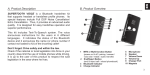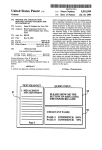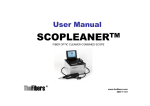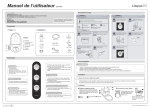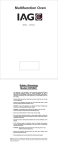Download Bantam
Transcript
STANDARD TELECOM CO., LTD. 926 KWANYANG 2-DONG, DONGAN-KU, ANYANG KYUNGGI-DO, KOREA. TEL : 82-31-424-9655 FAX : 82-31-423-7949 STANDARD TELECOM AMERICA, Inc. USER’S MANUAL 15251 ALTON PARKWAY, SUITE 100 IRVINE, CA 92618 TEL:1-800-507-7392 FAX:949-585-1591 Web:www.nixxopagers.com 610-E&F-32 STANDARD TELECOM CO., LTD. 926 KWANYANG 2-DONG, DONGAN-KU, ANYANG KYUNGGI-DO, KOREA. TEL : 82-31-424-9655 FAX : 82-31-423-7949 STANDARD TELECOM AMERICA, Inc. 15251 ALTON PARKWAY, SUITE 100 IRVINE, CA 92618 TEL:1-800-507-7392 FAX:949-585-1591, 1592 Web:www.nixxopagers.com USER’S MANUAL T ABLE OF CONTENTS Getting Started External view and features of Nixxo-Bantam 1. Features .................................................................................................................... 4 2. External view of pager ..................................................................... 5 3. LCD Display ....................................................................................................... 6 4. Button for operation .............................................................................. 7 1. English user’ s Manual 2. French User’ s Manual 3 32 Instructions on Nixxo Bantam Functions 1. The usage of Nixxo-Bantam ................................................ 8 2. The usage of various function for Nixxo-Bantam 10 3. The usage of useful function for Nixxo-Bantam 28 4. Battery information and replacement ................30 3 E xternal view and features of Nixxo-Bantam 1. Features Service area indication Message Lock Date and time stamping Receiving time stamping Automatic power On/Off(AM 01:00~AM 05:00) Low battery indication Unread message indication Message full indication 1 tone and 2 melody alert Stop-watch Continued message display(up to 12 digit per slot) Repetition message detection Individual or all message deletion 4 2. External view and its name LCD Window Holder Read Button Function Button Battery Cover 5 3. LCD Display 4. Button for operation Button Function Button Description : Beep alert : Melody : Alarm : Stop-watch : Battery replacement indication : Service area indication 6 Name : Vibration : Time setting : Message Lock : Automatic On/Off : Repeated message : Continued message Read Button Function Power On/Off Function selection Beep(Melody)/Vibration selection Read & Search Messages Stop beep & vibration 7 I nstructions on Nixxo Bantam Functions 1. The usage of Nixxo-Bantam (LCD display in the vibration mode) The selection of activation mode Beep or Melody mode: If you press the function button, the lamp will be on. If you press the function button one more time, the LCD will be displayed as below. If you press the function button again at this time, the pager is on vibration mode. 8 If you want to change the activation mode from vibration to beep(melody) mode, press the function button until “Tone On?” displays and then press the function button to set the beep(melody) mode. (LCD display in the beep mode) (LCD display in the melody mode) 9 2. The usage of various function for Nixxo-Bantam To select Date, Alarm, Melody Power-Off function. Press the function button twice until Tone off or Tone displays. Then you can select each function by pressing the read button. You can set each function by pressing function button. 2. Set Date & Time mode 3. Alarm time setting 4. Melody setting 1. Activation mode 1 5. Power On/Off 10 11 Followings are functions for Erase all, Auto on/Off and Stop-watch. To get into the above function mode, after pressing the function button once to make the lamp come on, press the function button again for more than two seconds. Then “Erase All” will display on LCD. At this display, you can select each function by pressing the read button and set each function by pressing the function buttion. 1. Stand-by mode 12 2. Activation mode 2 3. Erase all mode 4. Set Auto 5. Stop-watch 13 3. The usage of useful function for Nixxo Bantam Set date & Time If you press the function button at this time, the month digit of month will be blinking and you can select the target digit by pressing the read button. Press the function button. It will display activation mode.(Tone-On or Tone-Off) Then press the It will display “SET TIME”. To set the selected digit, press the function button. Then you can set the date, time, minute and am/pm by above procedure. NOTE : Please adjust the date in Feb. of ordinary year because the pager will go to Feb. 29 regardless of leap year. 14 15 Set Alarm Time This function is useful for morning call or appointment time. It will beep for 30 seconds. To stop the beep, press the read button. Setting procedure is same as that of SET Date & Time. How to set the alarm Please select the SET ALARM in the function selection mode. To activate alarm function, set the “ON/OFF” prompt to “ON” by pressing the read button. To escape from alarm function, set to “OFF”. Setting procedure is same as that of SET DATE & Time. 16 17 Set Melody Please select the MELODY SET in the function selection mode Notice : If the pager set to the tone mode(No.1), the pager will vibrate first and then beep succeedingly once the user make Power On from Power Off status. If the pager set to melody mode(No.2 and No.3), the pager only utter designated melody without vibration. Power On/Off And then press the Function button. Selected melody will be played with melody number. Press the Read button to set the Melody and then escape the setting mode by pressing Function button. Select the “Power off” in function selection mode. Then press the function button to turn power off. To made power on, press the function button for more than 2 seconds. 18 19 Message Reading Nixxo-Bantam can store 320 characters.(20 digit X 16 slot) When the pager receives a message, the pager will vibrate 6 seconds or beep 15 seconds. To cease vibration or beep, press the function button or the read button. 1. If you press the read button, receiving time will be displayed with message sequence. LCD display for continued message. LCD display Repetition for 2. The received message will be displayed if you push the Read button one more time. 3. If message in unread, unread tone alerts every 1 minute. 20 21 Message Lock To lock the received message, press the function button. Press the function button one more time. The “Message Lock” function will be activated with short beep sound. cf) The “Lock function” activates only when the message is displayed in LCD. To unlock the message, press the function button twice. note) Do not use ‘erase all’ function after you lock messages. 22 Erase Message There are two ways to delete the stored messages. Erase All messages Press the function button until lamp is on. Then press again the function button more than 2 seconds until “Erase All” displays. Press the function button to delete all stored messages. 23 Message deletion by individual To delete an individual message out of stored messages, read the target message first by pressing “Read button”. Then press the “Read Button” again. It will disply “ERASE” prompt. Press the function button to delete the message. Automatic On/Off The save the battery consumption, select the “SET AUTO” in function mode. If you select the “AUTO ON”, the pager will power off at AM 01:00 and power on at AM 05:00 automatically. 24 25 STOP WATCH Select the “STOP WATCH” in function menu. Then press the function button. It will go to stand-by mode. If you press the function button one more time, counting time will be displayed the right side of LCD. The left side of LCD will display previous counted time every time you press the function button. The previous counted time and present counting time will be discriminated by stop watch icon on LCD. To clear the counted time, press the read button. To count again, press the function button. To go back to idle mode (stand-by) mode, press the function button for more than 2 seconds. 26 27 Message Full Indication If the pager stores for more than 16 messages, “PAGE FULL” will be displayed. Battery replacement Indication “Low bat” displays on LCD if the battery needs to be replaced. No page indication If there are no received message, “NO PAGE” will be displayed when you press the read button. 28 29 4. Battery information and replacement Nixxo-Bantam is designed to use a single AAA alkaline battery. To replace the battery, do the following. 1) Slide the locking switch to the unlock position. 2) Take out the battery cover. 3) Remove the old battery and insert a new AAA battery in the direction shown on the battery compartment. 4) Slide the battery cover back on the pager and slide the battery lock switch to the locked position. 30 Guide d’utilisation du Nixxo Bantam