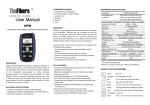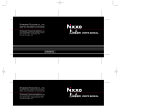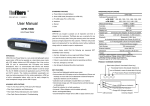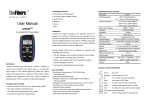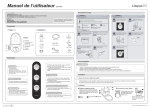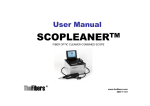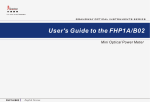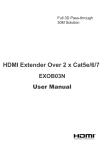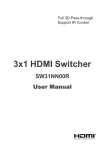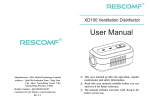Download TheFibers - Profiber
Transcript
TheFibers C R E AT I V E F I B E R S User Manual STANDARD PACKAGE HARDWARE SPECIFICATIONS a. Power Meter (included Battery) Parameter b. AC Power Adaptor / Battery Charger Wavelength (nm) c. Leather Pouch for CWDM-Demux d. Necklace Operation Mode e. Manual Measurement Range f. Case Accuracy 1 1470/1490/1510/1530/1550/1570/1590/1610 Wavelength Power Meter / Insertion Loss Meter -40dBm ~ 10dBm +/-0.5dB @-20dBm Resolution WPM-16 Wavelength Power Meter for CWDM-Demux WPM-16 1270/1290/1310/1330/1350/1410/1430/1450 0.01dB Unit WARRANTY dBm, dB, nm Fiber type WPM-16 you bought is passed our all inspection and then is Singlemode 9/125um Optical Interface shipped to the customers. TheFibers give you a warranty for one SC/PC or SC/APC or FC/PC or FC/APC year from the buying date. During the warranty period, the returned Operation Mode product by freight prepaid from the customer, TheFibers will provide Photodetector type Power Meter / Insertion Loss Meter repair and replacement for any defective product without additional Display LCD (with LED backlight) charge which is needed to repair or replacement. Battery 3.7V Rechargeable Lithium Ion Battery InGaAs Battery Life 25 hours (continuous usage) However please careful that the following are expressly NOT Battery Charging Time COVERED under warranty: Data Storage ▪ Any loss, damage by using un-approved Battery and AC Adaptor Operating Temperature ▪ In case the serial or warranty sticker is removed Dimension ▪ Failure to use products under abnormal operating conditions Weight ▪ Any loss, damage by user fault ▪ Any damage by disassembly without permission 1 4 hours 100/1600 measurements per wavelength -10 ~ +50 ℃ (Humidity 0 ~ 90%) 138 (H) x 73 (W) x 30 (D) mm 205g CWDM-Demux : WPM-16 could be measured in demux side only. (just for individual wavelength only) INTRODUCE TheFibers Wavelength Power Meter for CWDM-Demux (WPM-16) KEY FEATURES is designed to measure both wavelength and optical power of 16 • Automatic Wavelength Detection type (don’t need know wavelength optical signals in CWDM-Demux side. Because users don’t need to use so expensive cwdm power meter to measure demux side. WPM-16 is Automatic Wavelength Detection type. By wavelength before testing) • Measure the wavelength and power of optical signal without setting up wavelength PRODUCT BUTTON OVERVIEW Power ON / OFF Backlight LCD backlight ON / OFF Up For up value and check saved data using this function of automatic wavelength detection, users can • Test Shifted Wavelength for out of CWDM bandwidth direct measure the wavelength and power of optical signal without • Save Cost & Test Time (no need setting up wavelength) Enter Save button in SET Mode setting up wavelength. • Compact size and Cheapest Price compare with present cwdm Down For down value and check saved data • Applicable for demux wavelength optical network such as Mode Change mode between PM and IL Mode AVAILABLE APPLICATIONS Zero For Decontrol mode, Zero Set, Data Deletion power meter ▪ CWDM Networks and Communications ▪ Applicable for demux side such as FTTx/PON, 3G/4G, LTE, etc. ▪ Fiber Optic Installation and Maintenance FTTx/PON, 3G/4G, LTE, etc. • Also Works as a typical Insertion Loss (I/L) meter Wavelength Not used • A robust, shock-proof, splash-proof design for field operation Store • Data Storage upto total 1600 measurements Save or Check button for measured data OPERATION ▪ Factory Reset 3) Data Store Procedure The above Offset value set by the user can be initialized to the 1) PM (Power Meter) Mode factory settings. When the power of WPM-16 is on, tester’s initial operating mode, a. Press the “ZERO” button for over PM (Power Meter) mode, is displayed on LCD screen. When you want to change to PMIL (Insertion Loss Meter) mode, push “MODE” 2 seconds. b. “rSET” is indicated as Factory button. If PM mode is selected, the measured optical power and Reset. After 1 second, it is initialized wavelength will be displayed on the LCD screen automatically. by factory settings and return to the measuring mode. ▪ Data Store or Data Check Data Store or Check is available in PM mode and PMIL mode both. a. Press “STORE” button. b. The measured value is marked with dots will start flashing. c. Save the measured value by “ENTER” button. ※ Please make sure that the input optical signal should be just 2) PMIL (Insertion Loss Meter) Mode wavelengths simultaneously. ▪ Measuring method in PMIL mode a. Select the PMIL mode by using “MODE” button. ▪ Detecting the Wavelength This WPM-16 has the function of automatic wavelength detection b. Connect the cable or the DUT (Device Under Test) between the external Laser Source and WPM-16. In CWDM-Demux side. Therefore users don’t need to select c. Turn on and set the output power of the laser source. Wavelength before testing. d. Carry out the “Zero Set” process as described in the section ▪ Offset e. Measure the insertion loss. If the measured value is different from the actual optical power, it ※ Prior to IL test process, “Zero Set” should be preceded. of “Zero Set” below. Laser Source by using a reference optical cord. b. Turn on and set the output power of the laser source. c. Convert the LCD Display to the Zero Set screen by pressing the a. Connect the reference cord (master cord) between the external laser source and WPM-16. b. Turn on and set the output power of the laser source. c. After stabilization of laser, press “ZERO” button. At this time, the displayed measurement data “ZERO” button. And then the value with dots will start flashing. Laser Source by using the “UP” or “DOWN” button. e. After finishing adjustment, complete the Zero Set process by pressing the “ZERO” button. • Thousand-digit and Hundred-digit : Wavelength Example; 27XX [1270nm], 55XX [1550nm], 61XX [1610nm] • Ten-digit and First-digit : Counting 00 to 99 ▪ Data Deletion a. Individual Deletion: Select data which you want to delete in Data Check mode by using “UP/DOWN” and push “ZERO”. b. Whole Deletion: In the Data Check mode, push “ZERO” ▪ Zero Set will start flashing. d. Adjust the displayed value to the output power set value of the [digit information] for over 2 seconds. can be adjusted by using the “ZERO” button. a. Connect the WPM-16 to the external d. By “UP/DOWN”, you can check all the saved data. e. Return to the measuring mode by press “STORE” button. one signal. WPM-16 is not supposed to measure two or more d. Press “ZERO” button to finish the Zero Set. The values marked will be changed to “0.00dB”. ※ Zero set initialization to the factory settings (see the above Factory Reset) 4) Battery Indicator and Charge Lamp Battery Indicator shows three stages. In case that battery is very low status, Indicator is flashing a one second interval. Full Low Very Low The color of Charge Lamp is red under charging and the color goes to green after full charging. TheFibers Inc. #1103 K-Center Bldg. 1591-9 Kwanyang-Dong, Anyang-City, Korea Tel: +82-31-381-6108 Fax: +82-31-381-6109 [email protected] www.thefibers.com