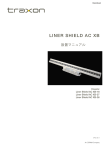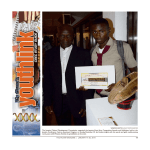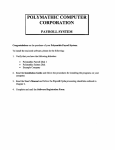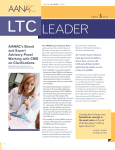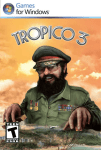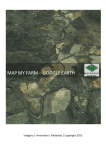Download Uživatelská příručka
Transcript
Customer Support Hotline
612-944-3912
Hidden Agenda
Face the challenge of leadership in Central America.
Springboard Software, Inc.
7808 Creekridge Circle
Minneapolis, MN 55435
© 1989 TRANS Fiction Systems. All rights reserved.
This manual and the software it describes may not be
reproduced in whole or in part, in any form whatsoever,
except for a backup copy of the software for archival
purposes, without the written permission of
Springboard Software, Inc.
Springboard and Hidden Agenda are trademarks of
Springboard Software, Inc.
IBM is a registered trademark of International Business
Machines.
Tandy is a trademark of Tandy Corporation.
User Manual
Credits
Dedication
This product was conceived, designed, and coded by
TRANS Fiction Systems. The following people were
responsible for its development.
In memory of my father, Edwin L. Gasperini, who liked
to say, "Young people today should train for careers that
don't even exist yet."
TRANS Fiction Systems
Hidden Agenda
by Jim Gasperini
Systems Design
Greg Guerin
Jim Gasperini
Ron Martinez
Programming
Ron Martinez
William Herdle
Graphics
Angela Greene
Title Video
Steven Kolpan
Springboard Software Inc.
Software Manager
Dan Patten
Documentation
Gerri Johnson, Manager
Christine Brunkhorst, Layout
Lisa Stein, Writer
Anthony Signorelli, Writer
Software Technicians
Mark Schneider, Manager
Special Thanks
Jody Wilson
Jim Gasperini
Acknowledgments
For long hours of advice, inspiration, background
information, and story suggestions, our chief consultants
have been invaluable: William Gasperini, Managua
correspondent for In These Times, The Christian Science
Monitor, and Pacifica Radio; Susan Besse, Assistant
Professor of Latin American History, City College of the
City University of New York.
To the extent that the world of Chimerica reflects Central
American reality, their work has been invaluable. To the
extent that it does not, the errors are our own.
We would also like to thank: Anne Teshima, whose
patience and support sustained TRANS in ways few
people will ever know, let alone comprehend; Jeanne
North, Emile Nava and the All Souls Central America
Study Group; Carolyn Reed and the Upper West
Side/Tipitapa Sister Cities Project; Steven Golub; Ellen
Oxfeld Basu and Dipu Basu; David Durrell; Lynel Home
and Dennis Long; Bill Fleming; Eric Ehrmann; Eugene
Epstein; and the photogenic doormen of West End
Avenue and Riverside Drive.
For photographic sources: William Gasperini, Jim
Gasperini, Jeff Perkell, and Kate Pourshariati. Our
thanks also to Elise Witt and the Small Family Orchestra
for the use of excerpts from their video "Notes from
Nicaragua" (Pegajosa Productions, 1083 Austin Avenue,
NE, Atlanta, GA 30307).
Contents
1 Introduction
2
About this manual
4 Before You Begin
4
Hardware and software requirements
4
Making a working copy
5 Quick Start
5
Starting Hidden Agenda
6
Basic operations
7
On-line help
8
Playing Hidden Agenda
12 Instructions
12
Overview
16
A game begins
17
Signing-in ceremony
19
Press conference
20
The Presidente's office
21
Desktop options
24
Contacts
36
Encounters
43
Consultations
53
Logbook
54
Reports
58
Drawer choices
59
Save
63
Restore
63
Help
Introduction
63
64
65
66
67
69
69
71
71
Quit
Interrupts
Memos
Hidden Agendas
Time in Hidden Agenda
Calendar
Verdict of History
Ending the game
Playing a new game
72 Author's Notes
76 About the Authors
You are about to step onto a stage populated with a
world of characters—generals and guerrillas,
shopkeepers and workers, aristocrats and ambassadors.
As soon as you appear on the stage called Chimerica, a
small nation in Central America, everyone's attention
focuses on you. Chimerica has just overthrown a
thoroughly unpopular dictator, and you are the new
Presidente. The fate of the nation is in your hands.
As a key character in dramatic circumstances, you will
have face-to-face encounters with other strong-willed
characters. Full of advice about what they think you
should do, they will be quite frank about their reactions
to your decisions.
Springboard License Agreement
It will not be possible to please everybody. Will you give
the cotton cultivators what they ask for and ignore the
wishes of the landless laborers? If you do, your schedule
may soon be interrupted by an angry crowd massed
outside the National Palace.
The next step is up to you. All of Chimerica...all of Latin
America...all the world...wait to see just what course of
action you have in mind.
About this manual
There is no elaborate system of rules and procedures to
master before you can begin playing Hidden Agenda.
Most people will benefit from looking over the
information in the Quick Start section, but you can
master the mechanics of playing the game in a few
minutes.
Later sections of this manual offer more detailed
discussion of game play, additional suggestions and
background material designed to enrich the experience
and put it in context. You may wish to read this after
you play through the game once or twice.
See the Reference Manual for historical information on
Chimerica, descriptions of political parties, charts, and a
glossary of terms.
This manual has three sections:
• Before you Begin describes the hardware and
software requirements and tells you to make the
working copy you will need to run Hidden Agenda.
• Quick Start tells you how to start the program and
describes basic keyboard operations and on-line
help. "Playing Hidden Agenda" highlights the
principle game features and actions you will perform
as Presidente of Chimerica. Read this section if you
want to jump right in and try Hidden Agenda.
Instructions provides an overview and explains each
program feature in detail.
Before You Begin
Quick Start
Hardware and software requirements
Starting Hidden Agenda
To run Hidden Agenda, you need:
Floppy drive users
• IBM, Tandy, or true compatible computer
• One 3-1/2" disk drive or two 5-1/4" disk drives
• 512K memory
• Insert your operating system disk in a drive and turn
on the computer.
• Color graphics adaptor card (CGA) or any graphics
card that emulates CGA 640 x 200
• DOS 2.0 or higher
Optional hardware
• Hard drive
• Printer
For information on how to set up your system, printer,
or other hardware, refer to the related hardware
manuals. You will find the specifications you need there.
Making a working copy
As a convenience to registered users, Hidden Agenda is
not copy protected. This allows you to make a copy of
your software to use as a working copy. Use your
favorite copy utility to make a backup copy.
Once you have made a backup copy of Hidden Agenda,
be sure to write-protect your backup copy and your
original program disk. Put the original in a safe place
and work only with your backup. Please do not give a
copy to anyone; that is a violation of copyright laws.
• If you are using a 3-1/2" disk drive, insert the
Hidden Agenda disk into the disk drive.
• If you are using two 5-1/4" disk drives, insert Disk 1
into drive A and Disk 2 into drive B.
• At the A> prompt, type ha or agenda and press Enter.
Within a few seconds you will see the Hidden Agenda
introduction screen. At this point, you are ready to
begin the game.
Hard drive users
If you want to install Hidden Agenda on your hard
drive, follow these steps:
• Turn on the computer.
• Create a directory for Hidden Agenda using the DOS
Make Directory command. For example, type
MD \ HADIR and press Enter.
If you are using a 3-1/2" disk drive, insert the
Hidden Agenda disk into the disk drive. Then, use
the DOS copy command to copy all the files. For
example, type COPY A:*. * C: \ HADIR, then press
Enter.
If you are using two 5-1/4" disk drives, insert Disk 1
into drive A. Type COPY A:*. * C: \ HADIR and press
Enter. Then remove Disk 1 and insert Disk 2 into
drive A. Again, type COPY A;*.* C:\HADIRand
press Enter.
Basic operations
Choices are made in Hidden Agenda by selecting icons,
buttons or drawers. The term select means you highlight
an item by using the up and down arrow keys on your
keyboard then choose it by pressing Enter. Whenever an
item is highlighted and you press Enter, an action takes
place. Be careful to notice what is highlighted before you
press Enter.
On-line help
On-line help is available if you need more information
about the program feature you are currently using.
Whenever you need help, select the question mark icon.
A help window will appear. After you are done reading
the information, press any key to close the window.
When you are in the Presidente's office, select the Help
drawer for information on the office features.
Playing Hidden Agenda
This section is for players who want to jump right in and
play Hidden Agenda, with very little instruction before
beginning. For more details on Hidden Agenda, read the
Instructions section. For history and background
information on Chimerica, refer to the Reference
Manual.
1
Start the program.
2
Sign in.
Type in the name you will use during the game.
3
Hold your first press conference.
A group of reporters asks you three questions. Your
answers define your goals for your term as Presidente.
Select an answer to each question.
4
Become familiar with your office.
This is your office in the National Palace. From your
desktop select a desktop icon or drawer to move to other
areas of game play.
Here's a brief description of the desktop icons:
Contacts. Choose Contacts to review the dossiers
(biographies) of members of the Junta of Insurrection,
appoint them as ministers to your cabinet, or request
that they resign.
Consultations. Choose Consultations to meet with the
ministers you have appointed, select issues to discuss
from their agendas, and make decisions about important
matters of state.
Encounters. Choose Encounters to meet with
Influential—business leaders, union officials,
ambassadors from other countries, etc. Discuss issues of
greatest concern to them.
Logbook. Read the logbook to review decisions you have
made recently.
Reports. Read Reports to see what the domestic and
international press say about you and review charts of
important social and economic indicators.
5 Review the news.
Select the Reports icon. Choose Press Digests to see what
the newspapers have to say about you.
When you are finished reading the news, select the
miniature desk icon to return to your office. (This is the
way you'll always be able to return to your office, except
when you are in the middle of an Encounter or
Consultation or when an Influential decides to interrupt
your schedule.)
6 Appoint a cabinet.
Select the Contacts icon to appoint ministers to the four
posts in your cabinet.
Select Party Dossiers. Read the party dossiers. Then
review the dossiers of the members of each party. These
people are all members of the Junta of the Insurrection.
Decide who to appoint to your cabinet posts. When that
person's dossier is on the screen, select "Appoint to..."
and a list of available posts appears (Agriculture,
Defense, External Affairs, and Internal Affairs). Now
select the post for that person.
After appointing a full cabinet, return to your office.
7
Face the people.
From now on, the game consists mostly of talking to
Influentials in the Encounters section and ministers in
Consultations. In Encounters, Influentials decide what
issue they wish to discuss with you. In Consultations
you have a choice: each minister presents an agenda
from which you can select an issue to discuss.
From time to time an Influential will decide not to wait
for you to visit and will interrupt you. When this
happens, you have to make a quick decision either to
accept the Influential's proposal or accept the advice of
the advising minister. (For further information, see
"Interrupts" in the Instructions section of this manual.)
You will also occasionally receive memos from
Influentials and ministers telling you of some action
taken without your consent. (For further information,
see "Memos" in the Instructions section of this manual.)
10
8
Make decisions and watch time pass.
Time in Hidden Agenda is divided into moves, seasons,
and years. There are three seasons per year and three
years in the game—unless you are voted out of office, or
overthrown! You can check what season and year it is by
looking at the calendar in your office.
During an Encounter, Consultation, or Interrupt, each
decision counts as one move. Every nine moves, an
animated screen lets you know that a season has passed.
Time does not elapse when you are in the Contacts,
Reports or Logbook areas.
Though there is a lot more to know about the world of
Hidden Agenda, this is all you really need to start the
game. Good luck, Presidente!
11
Instructions
Overview
Chimerica's struggle to oust the dictator Farsante is
finally over. By the time he left, his legendary corruption
and brutality managed to alienate all sectors of
Chimerican society. None of the groups that opposed
Farsante were strong enough to dominate this
post-Farsante era, so they have joined together in a
coalition Junta of the Insurrection.
The Junta has decided that someone must lead
Chimerica in its hour of need. By popular mandate, that
someone is you. You are now Presidente.
Your powers as Presidente
The powers granted to you by the Junta are vast but not
unlimited. Your policy options in Hidden Agenda are
presented through dialogue in face-to-face Encounters
with members of the public known as Influential, or in
Consultations with the ministers of your cabinet. In each
dialogue, someone gives a short speech explaining his or
her position on the current issue and proposes what you
should do. You decide which proposals to accept, but
keep in mind that you do not have the power to make
proposals of your own.
The Junta
Your fellow Junta members represent three very
different political parties and usually argue radically
12
different points of view. The Junta members you appoint
to each ministry determine which policy issues you hear
about, and they carry out your decisions. Each of the
three parties contains three Junta members which gives
you a total of nine people from which to pick your
cabinet. Since there are only four ministry positions, you
can make one party dominate the cabinet or you can try
for a more balanced coalition. You can also elect to
change your cabinet by demanding the resignation of
one character and appointing another in his or her place.
Options change as the game proceeds
As time goes on you may find your range of options
diminishing as certain characters depart into exile, die,
or resign in disgust from your cabinet. Influentials
unhappy with the course of events may interrupt your
schedule and force you to quickly decide on an issue.
Ministers may pretend to accept your decisions but then
proceed to follow "hidden agendas" of their own. The
Junta may lose confidence in you and demand your
resignation. Someone on the Junta may even try to
overthrow you. If this happens, whether you remain in
office depends on how much support your policies have
among the people of Chimerica.
Passing time
Every time you make a decision, time passes. Your term
in office can last for up to three years provided you
aren't overthrown or voted out of office. The Junta has
indefinite plans for elections, and you decide when or if
they occur.
13
Gauging your progress
There are several ways to gauge your progress
throughout the game.
• Excerpts from four different newspapers provide
clues about how your decisions have been received.
• Charts track social indicators like the Infant Mortality
Rate and economic indicators such as the Foreign
Exchange Reserves.
• The characters themselves tell you right away
whether they are pleased with your choices. They
may complain about the consequences of your
decisions or praise you to the skies.
The Verdict of History
Whatever way the game ends, you will be able to read
the Verdict of History, an excerpt from an edition of an
encyclopedia written nearly a century after your term of
office. It discusses the history of Chimerica and your
tenure as Presidente. After reading the Verdict, it is up to
you to decide whether you won the game or lost.
National Liberation party than if the Popular Stability
party advisors predominate.
A word about game-playing style
Although Hidden Agenda rewards a careful, methodical
approach, such an approach is not required. The game
can be played in many different ways. Some people read
every word of every character's biography before setting
up a cabinet; others appoint the first face they see and
move on. You can gather information from as many
sources as possible before making any decision. For
example, you can read the historical information in the
Reference Manual for an overall picture of Chimerica's
past and present problems. Or, you can make quick
decisions on the spot. Another approach is to quickly zip
through the first time you play to get a feel for the game,
and then play again so you can figure out what all the
fireworks were about. There is no right or wrong way to
play the game; each of these styles produces a rewarding
experience.
Playing Hidden Agenda again
The long-term challenge of Hidden Agenda is to play it
many times and compare what happens when you try
different approaches. For example, the game looks very
different when played with a cabinet dominated by the
14
15
A game begins
Signing-in ceremony
When you start Hidden Agenda (see Quick Start section
for information on starting) the following screen
appears:
Enter your name. After typing in a name, press Enter to
move to the next name box.
by
JimGasperini
Gregory Guenn
Pon Martinez
Angela Greene
Hidden Agenda
Ron Martinez
A POST-PEVOLUTIONiPYGAnE
Press Enter, and your signing-in ceremony begins.
16
In the 2nd Last name box, enter your mother's maiden
name. If you make an error in entering a name and want
to go back and correct it, use the up or down arrow key
to move the cursor. When the cursor moves to a name
box, use the Backspace key to erase the name and type in
the correct name.
A word about Spanish naming conventions
In Spanish-speaking countries people use two last
names, their father's surname and their mother's maiden
17
name (2nd Last). The father's name comes first, and the
mother's name last, but the father's name is used the
way we use "last" names. For example, the full name of
the President of Costa Rica who won the Nobel Peace
Prize is "Oscar Arias Sanchez," but he is usually referred
to as "President Arias." "Sanchez" is his mother's name.
Press conference
Your first press conference begins immediately after the
signing-in ceremony. Your screen looks like this when
the press conference begins:
When a woman marries, she keeps her father's name. In
place of her mother's name, however, she will usually
use her husband's name, prefaced with "de." Margarita
Penon de Arias, the wife of President Arias, was known
until her marriage as Margarita Penon Gongora.
You may want to follow this style in entering your name.
Protect citizens froH violent repression
The reporters ask you three questions. Your answers
establish your goals as Presidente. Read the reporters'
question, then select the response you feel is appropriate
(see the Quick Start section for instructions on selecting
18
19
options). When the questions are finished, select the
desk icon and an animated screen appears and provides
you with information on the current season.
Your office appears on the screen as follows:
In the First ¥ear of sour Presidency, the
Harvest Season ends and the Dry Season
begins...
Press any key to continue, and you land squarely in the
Presidente's office, ready to begin playing the game.
The Presidente's office
From your office you perform most of your actions. Your
desk holds five desktop choices and four drawers. The
calendar on the wall keeps track of game time elapsed.
20
The icon that represents your office is a desk. Whenever
you want to return to your office, select the desk icon.
Sometimes the desk icon appears dimmed. When that
happens, the icon is not active, and you cannot return to
your office at that point.
Desktop options
The five desktop choices lead to other screens as
represented in the following charts:
21
Consultations
Contacts
Agriculture Minister
Defense Minister
Internal Affairs Minister
External Affairs Minister
Agriculture
Defense
Minister Dossiers
Internal
_ External
Party Dossiers
Christian Reform
r Ignacio Nunez Laranjera
I Liliana Ortiz Lanza
Francisco Ferrante Oberon
Encounters
Influentials
Landless Laborer
The Teacher
Coffee Grower
US Ambassador
Guard Leader
Trade Union Leader
TNC Representative
IMF Representative
The Campesino
Army Colonel
Nadona, Liberal -T
Manuel Calderon Iglesias
Whitmyre Alvarado
Antonio Alejos Espinales
{ Bernardo
Francisco Rosario Rosanes
Logbook
22
Meetings 1-9
f Press
Digests
Reports
Progress
Charts
USSR Ambassador
Rights Activist
Shopkeeper
Coffee Worker
The Doctor
Cotton Cultivator
Sub-comandante
The Bishop
Industrialist
Banker
Cuban Consul
Chimerica Ahora
El Independiente
Edition Mondiale
USA Yesterday
Military Expenses
Social Spending
Infant Mortality
Land Distribution
Food Crops
Export Crops
Hard Currency Earnings
Currency Reserves, etc.
Loans and Aid
23
Contacts
Use the Contacts option to appoint, fire, and reappoint
ministers. One of your first tasks as Presidente is to
appoint your cabinet ministers. Your cabinet will consist
of you and the ministers of four departments
—Agriculture, Defense, Internal Affairs, and External
Affairs. You select your ministers from the members of
the Junta of the Insurrection. The ministers advise you
by presenting policy options on the issues that confront
your government. They also carry out your decisions.
Once you select Contacts in the Presidente's office, you
have two options — Party Dossiers and Minister
Dossiers. A dossier is a description of the background
and political positions of a party or individual. If you
have not yet appointed any ministers, the Minister
Dossiers will be inactive. The Party Dossiers are always
active.
Party dossiers
The Party Dossiers option allows you to review the three
political parties' platforms. The three parties are:
24
25
Christian Reform, National Liberation, and Popular
Stability.
Christian Reform Party:
Ignacio Hunez LaranjeM |l
Li hana Ortiz Lanza
Francisco Ferrante Oberon
Forned in the 1940s as a "popular
alternative," Christian mm had its heyday
durins the short-lived refornist sovernnent
of Leonard Flores (1950-1954). Long the only
tolerated opposition party, it Managed to
avoid banisnnent even during the worst of the
dictator's excesses, Its appeal is strongest
aHonj the snail urban niJdle class, though it
is also favored by elenents of the coffee
producers and the leadership of the Catholic
Church.
Party Dossiers
It gives you a general idea of the party's positions in the
past and its direction for the future.
When a party is selected, a description of the party
appears on the screen.
26
27
Minister dossiers
The Minister Dossiers option is active after you have
appointed at least one minister to your cabinet. Use this
option to review minister dossiers or fire ministers.
Preparing to appoint ministers
To begin appointing ministers to your cabinet, you first
need to select a party. Select Party Dossiers and review a
party's dossier.
Christian Morn Party:
Ipacio Nunez unuen
Li lima Ortiz Lanza
Francisco Ferrante Qberon
Forned in the 1948s as a "popular
alternative," Christian Reform had its heyday
during the short-lived reforest govemhent
of Leonard Flores (1959-1954). Long the only
tolerated opposition party, it Managed to
avoid hnisment even during the worst of the
dictator's excesses, Its appeal is strongest
jhonj the snail urban Kiddie class, though it
is also favored ky elements of the coffee
producers and the leadership of the Catholic
Church,
Party Dossiers
Each party has three members who can be appointed to
ministerial positions. Select a member's name and press
28
29
Enter. The member's dossier appears and provides
information on the member's past positions and future
plans.
Christian Morn, A forner teacher, wilder of Lilian* Ortiz it Lanza
four, and neither of the board of trustees of
several social service agencies,,, Widow of
flrMando Lanza, popular university professor,
politician and critic of the Farsantes, u)ui"
assassinatjon in the last year of the
dictatorship helped spark the dictator's
final fall fron power, Still carries the
banner of her outspoken and influential
husband, but has now becow an inportant
figure in her own right,
flppoint To~
Christian Reforn
Recent statenents indicate her support for:
-assistance to needy farners
-civilian control over the nijitary
Party Dossiers
-increased funding for education and health
care
Dossiers
-stable relation; with all countries,
You now have five choices:
•
Appoint To—to appoint this individual as minister
•
Christian Reform (or other party name)—review
another party member's dossier
•
Party Dossiers—return to the party dossier screen to
select a different party
• Dossiers—return to the main dossier screen
• Desk icon—return to your office without making an
appointment
It's up to you to decide what strategies to pursue in
appointing ministers. You can try to build as
broad-based a coalition as possible, or to concentrate on
pushing through a consistent program by appointing as
many advisors as possible from one party. Here are
some things to consider:
Broad coalition—if you appoint at least one minister
from each party, you will probably receive the broadest
range of advice possible in Consultations.
Focused platform—to build a cabinet that thinks alike on
major issues, you can appoint as many ministers as
possible from the party you support. This results in
fewer problems with ministers disagreeing with your
policy decisions. However, a focused platform will
strengthen the strong polarizing forces that already exist
in Chimerica, which may lead to an early coup attempt.
Appointing ministers
There are four ministerial positions to fill: Agriculture
Minister, Defense Minister, Internal Affairs Minister,
External Affairs Minister. (For descriptions of the
30
31
ministerial positions, see the definitions in the Glossary
section of the Reference Manual.)
Select the position you want to appoint the member to
and press Enter. The minister reacts to the appointment:
A member's dossier must be on the screen in order to
begin the appointment process.
I Helcone this new opportunity to serve ny Liliana Ortiz de Lanza
country with a deep sense of hunilits. I will
endeavor to prove Myself equal to the task."
Select Appoint To and the four ministerial positions
appear.
Christian Morn, A forner teacher, mother of Lilians Ortiz de Lanza
four, and neiiber of the board of trustees of
_
several social service agencies... Uidou of
Agriculture Ministe
Arnando Lanza, popular university professor,
Defense Minister
politician and critic of the Farsantes, nhose
assassination in the last year of the
Intema
Affairs Minister
dictatorship helped spark the dictator's
final fall fron power, Still carries the
banner of her outspoken and influential
husband, but has now becoiw an inportant
figure in her own right.
Recent statements indicate her support for!
-assistance to needy fanners
-civilian control over the Military
-increased funding for education and health
care
-stable relations with all countries.
32
Christian Mora
Party Dossiers
Christian Reform
Party Dossiers
You can review the dossiers of all nine Junta members
from the three different parties, and select the
individuals you want to serve in your government.
33
The minister's dossier appears:
Firing ministers
You have the power to remove a minister from office. To
fire a minister, select the Minister Dossiers option. A list
of the minister positions appears. Select the minister you
want to fire.
dimmed
button
National Liberation. Grey up in a well-to-do Julio Olivares Las Casas
fahily.,, since taking his vows has teen a
.
tireless aduncate for the rights of the
poor,.. save refuse to the underground
opposition during the Insurrection,..
narrowly escaped arrest on numerous
<
occasions,,. A well-known writer and exponent
fron the Vatican against direct inyolvenent
in political affairs, left the Society of
,#.
Jesus in order to devote his full energies to
the service of "RS people,"
.—
equest Resignation
In his writings and sermons he has called
for!
-sweeping land refor* to help the poorest
ChiHericans to help thenselve;
-curbing the abusive power of the mlitary
-a nationwide campaign to teach the poor
to read
-reducing dependency on larger nations
Minister Dossiers
To fire the minister, select Request Resignation.
If a button appears dimmed, that means the ministerial
post has not been filled. A dimmed button cannot be
selected.
34
35
The minister's response appears on your screen.
The nevly ousted Minuter stands before you,
bristling with anger. "But for the deep and
abiding love I hold for our dear nation,
nothing vould have induced ne to join your
wretched governnent in the first place.
"1 Hill use all Hy influence to rid this land
of the shadow you cast upon it."
Julio Olivares Las Casas
When you select Encounters from the desktop in your
office, a list of Influentials you can meet with appears.
The Encounter begins when you select an individual.
Minister Dossiers
Reappointing ministers
The reappointment process is the same as the
appointment process.
Encounters
An Encounter is a meeting with an Influential. The
people with whom you hold meetings as Presidente are
called Influentials. All hold positions of leadership in
your country. During an Encounter, an Influential
presents a proposal on some issue. Because you usually
decide which Influential you want to meet with and
when, you control which issues you confront.
36
In an Encounter, you have three choices:
• Continue This Encounter—to meet this Influential
•
See Bio—to get further information on the Influential
37
Have Another Encounter—to meet with a different
Influential
If you select Continue This Encounter, the meeting
begins.
"Presidents, many of the coffee pickers are
Sergio Espinosa Castaneda
really food growers.' Espinosa says,
gesturing at a crowd of workers, kit to Neet
the needs of their famlies they mist also
uork as Dickers for the coffee limest, They
are treated as the least important of our
fainers, even though it is they uho feed our
people.
"Why should they not get credit !m the
Bank, Just as we coffee growers do, so they
can groy Hore corn and beans?"
Agree to Proposal
"Ma proposal: Divide credit resources between
the foot! growers and the producers of export
crops"
If you do not want to continue the Encounter, select the
desk icon to return to your office.
38
Refuse this Proposal
Again, you have three options for action:
•
Ask For Advice—to request advice from your
advising minister
• Agree to Proposal—to agree with the Influential's
proposal. (The reactions of the Influential and
advising minister appear on your screen after you
select this option.)
• Refuse this Proposal—to refuse this proposal. (The
reactions of the Influential and advising minister
appear on your screen after you select this option.)
39
If you select Ask For Advice, the advising minister offers
an opinion on what you should do.
"To make sure that no Chinerican goes to bed Gloria Jinenez FUning
hungry, He nust encourage the Mans snail
f spiers who grpu oui> corn and leans. This
Mill MEM a HJJOP clianse in our national
agricultural priorities.
"At
so
. • the
i.i.. sane
: tine,
i ._< we_iMust
ii.. not-ihove
.* iv_
nation, like it or not, our econoHy depends
on the sale abroad of coffee and cotton. For
tlie present we nust continue to rely on those
vho produce then,"
"Ha advice: Divide credit resources between
the food growers and the producers of export
crops"
flccept this flduice
Put Proposal on ftgsnda
reconsider the proposal by arranging a meeting with
the advising minister on whose agenda the issue was
placed.
Eventually you will have to make some sort of decision,
even if it is to put the proposal on your minister's
agenda. You can have Encounters with as many
Influential as you want, but you can meet with a
particular Influential only once during a season.
You can avoid meeting with Influential, but you may
miss some important information or options by avoiding
them for too long. For example, you will have to meet
with the International Monetary Fund representative in
order to receive an IMF loan. Your ministers can advise
you on these loans, but the negotiations must be carried
out with the IMF representative.
Gaining support through Encounters
•
Reconsider Proposal—to return to the Influential's
proposal screen
•
Accept this Advice—to accept your minister's advice
on this proposal. (The reactions of the Influential and
your minister follow.)
Each character in Hidden Agenda has an opinion of
how well you are performing the duties of Presidente.
Characters' opinions indicate their level of support for
you. As you make or fail to make decisions, support goes
up or down. Just having an Encounter with an
Influential increases your support a little, but to really
make an Influential happy, you have to agree with his or
her requests. Agreeing to one Influential's requests,
however, will often make another Influential unhappy.
•
Put Proposal on Agenda—to give you the
opportunity to think about the proposal and listen to
the advice of your other ministers. Later you can
You may be able to tell how an Influential's support has
shifted by observing changes in his or her behavior. For
example, if an ambassador's support decreases, you
At this point, you can choose to:
40
41
may notice the ambassador's government changing
some of its policies toward Chimerica. If someone
attempts a coup, your survival depends on how much
support you have among the Influentials.
Placing issues on a minister's agenda
Influentials usually want quick, decisive action on your
part, but sometimes you will want to consult your
ministers to get a wider range of advice and options for
action. If you want to delay your decision on an issue
raised during an Encounter, you can place the issue on a
minister's agenda and deal with it later or not at all.
When you postpone your decision until you consult with
your ministers, a lot of time is spent on one issue.
Perhaps that issue deserves the time, but it delays your
attending to other problems and issues.
Once an issue is placed on a minister's agenda, there are
three ways to remove it:
• You arrange a Consultation with the minister on
whose agenda the issue was placed and make a
decision.
Consultations
Consultations are meetings with your ministers. You
meet with an individual minister initially but can ask for
advice from all your ministers. In a Consultation, you
choose the issues to discuss, review all the options, and
make your decision. It is completely up to you.
There are four things you can do while in Consultation
on an issue:
• You can accept the advice of one of your ministers at
almost any time.
• You can review a list of the advice of all of your
ministers.
• You can consult closely with any minister to get a full
description of his or her position.
• You can review issues that you have put on a
minister's agenda during an Encounter.
• You have another Encounter or Consultation during
the current season on the same issue.
•
42
At the end of a season, all undecided issues are
dropped from the agendas.
43
To begin a Consultation, select Consultations in the
Presidente's office. The following screen appears:
You must initially consult with one minister. When you
select a minister, his or her agenda appears. The agenda
lists the issues of concern to the minister and any issues
that you placed on the minister's agenda.
Hour Internal Affairs Hinister is concerned
about!
[T] Nationalise Popular Organizations and
Deiwcracy
[T| Corruption
Ignacio Nunez Laranjera
[~T] Inyrove*ents to Infrastructure
Issues you' ue placed on the Minister's
agenda:
[HI
Increase funding for health care
l==l
,
n i l vuiuun i iu i nuu 11 il
[T| flroest the Neuters of the defeated
Farsante Guard
When you are at the minister's agenda screen, your
options are as follows:
44
•
If you have not selected an issue to discuss, you can
cancel the Consultation by selecting the desk icon.
•
If the issue you want to discuss does not appear on
the agenda of the minister, select Consult Another
Minister to return to the Consultations screen so that
you can view the agenda of a different minister.
45
• The Select an Issue option enables you to choose the
issue you want to discuss.
When you choose the Select an Issue option, the topic
boxes become active. Find the issue you want to discuss
and select it.
Vour Internal Affairs Minister is concerned
about!
[T] Nationalise Popular Organizations and
Deiwcraca
|T| Iupwenents to Infrastructure
Ignacio Nunez Laranjera
[Tl Corruption
The minister offers advice on the issue you selected.
"Our nation lias a shanefullu Mali Infant
Mortal its Rate. Babies by the thousands die
of diarrhea, when sinple opal rehydration
techniques exist that uould easily keep then
alive. Respiratory infections, Measles,
Malaria, yrmnoina nnuah »nA tptannc k i l l
re children every year, but hum
ke two dollars a (lay affor
nedicine?
"Die ((overnnent is the onlv institution with
. 1.
"
..
_ H
if._
Ijnacio Nunez Laranjera
II
"Hy advice: Increase funding for health care"
Accept Ihis Advice
See List of Advice
Consult Other Ministers
Issues you've placed on the Minister's
agenda!
[51 Increase funding for health care
[T] Arrest the neuters flf the defeated
— Farsante Guard
NOTE: If you choose Select an Issue, you cannot exit the
Consultation without making a decision. You must
either accept a minister's advice or the Influential's
proposal, when such a proposal exists.
46
After reading the advice, you have several options:
Review Original Proposal - This option appears only if
you select an issue that you placed on the minister's
agenda. If you select Review Original Proposal, the
following screen appears:
47
Ihe date: i'ear One, Week 4 of the Dry Season
Met uithl Coiwissioner of Health
Proposal:
Increase funding for health care
Agree To Ihis Proposal
See List of Advice
Consult Other Ministers
•
See List of Advice—to see a list of all your ministers'
proposals
•
Consult Other Ministers—to seek advice from the
other ministers
Accept This Advice - Select to make a decision on the
issue. When you accept the advice of a minister or agree
to the request presented by an Influential, you receive
the reaction of the minister you originally consulted.
See List of Advice - Allows you to seek advice from
your other ministers. When you select See List of Advice,
the following screen appears:
your Agriculture Hinister advises!
[HI "Hy advice: Increase funding for health
— care"
The screen is an excerpt from your logbook. It describes
the proposal, who made it, and when it was made.
Again, there are four options similar to those on the
previous screen:
[T] "Hy advice: Keep allocations fop health
— care to a NiniHim"
• Review Minister's Advice—to return to the minister's
advice screen
to Internal Affairs Minister advises:
[Tl "Hu advice: Increase funding for health
care"
•
48
Agree To This Proposal—to decide in favor of the
proposal. (The reaction of the minister involved
appears.)
lour Defense Ninister advises!
Your External Affairs Ninister advises:
|T1 "Hy advice: Increase funding for health
Get Detailed Advice
49
Each minister presents a short statement of advice. You
can accept a minister's advice or receive a more detailed
explanation of his or her position on the issue.
To accept a minister's advice, select the minister's
statement and press Enter. The reaction of the minister
originally consulted appears.
For more in-depth advice from one of the ministers,
select Get Detailed Advice and choose a minister from
the list that appears on the screen.
Vour Agriculture Minister advises!
jil: "My advice! Increase funding for health
care"
Vour Defense Minister advises!
1
Ill "My advice; Keep allocations for health
care to a Hinimw"
Consult Other Ministers - Allows you to seek advice
from your other ministers. When you select this option
and choose a minister, the minister's advice screen
appears:
Antonio Alejos Ispinales
I mist say I an suspicious of nassiye
government handouts, yrojrans that jive
southing for nothing to people vho haven't
earned it. Hlien I visit a doctor, I expect to
pay for the services Hyselft
"Hith all the serious profclens facing us,
shall He Just throw our United resources
about like birdseed?"
Reuiey Original Proposal II
Defense Minister
Internal Affairs Minister
External Affairs Minister
Accept Iliis Advice
See List of Advice
°My advice; Keep allocations for health care
Consult Other Ministers
Vour Internal Affairs Minister advises!
Jjii'; "My advice: Increase funding for health
care"
Vour External Affairs Minister advises:
iliii1 "My advice: Increase funding for health
NOTE: Be careful when asking for more detailed advice
that you first select Get Detailed Advice and then the
minister to be consulted. If you press Enter while
highlighting a minister's advice in See List of Advice,
you have made a decision.
50
You can select the minister from whom you next want
advice or select one of the other options with the results
as described above.
Eventually, you will have to accept someone's advice
and make a decision.
Consultations provide you with the most complete range
of advice concerning a particular issue. Although you
can make every decision on the spot with Influential,
you may miss important warnings from your ministers
51
regarding the consequences of your decisions. Therefore,
the safest route is to consult with your ministers.
A disadvantage to making all your decisions through
Consultations is that you can lose touch with your
people. Ministers may be reluctant to raise certain issues
of concern to your people because they fear your
decision may divert resources away from their pet
projects. For example, your Internal Affairs Minister may
know that the campesinos are concerned about the
educational system, but the minister is much more
concerned with large scale economic development
projects. Your minister may not raise the education issue
with you, and the only way you would hear of the
problem is to meet with the campesinos.
Gaining support through Consultations
The support of your ministers and Junta members is tied
directly to the decisions you make on issues of
importance to them. You increase a Junta member's
support by appointing him or her to a ministerial post
and by making decisions that agree with his or her
position on an issue. On the other hand, if you fire a
minister or make a decision against his or her position,
you may lose some support.
The support of your ministers is critical to the effective
implementation of your policies. When a minister
supports you, he or she is likely to accept your authority
and implement your policy even if he or she doesn't
52
agree with it. However, if a minister's support is weak,
he or she may do one of the following: resign from the
cabinet, demand your resignation, pretend to agree with
you but implement his or her own policy instead, or
even attempt a military coup against your government.
Logbook
The logbook records your meetings during the current
season. It shows who you met with, meeting dates, the
issue or proposal discussed, and your decision.
To view the logbook, select Logbook in the Presidente's
office. A screen appears which lists the meetings you
have had:
-- Heeling #1 -The date! First Hear, Dry Season, Heek 0
Net with; Coffee Horker
Advising; Agriculture Minister
The Coffee Worker's proposal:
Divide credit resources between the food
grower's and the producers of export crops
Decided:
to place this on Minister's agenda
Meeting »2
Meeting #3
Meeting M
Meeting #5
iifiiiiiiliifltS
Print Entire Log
53
Review a different meeting by selecting the number of
the meeting from the list.
To print a copy of the entire logbook, select Print Entire
Log.
Reports
Like any Presidente, you need to be concerned with
public opinion and with the economic and social
progress of your country. The Reports feature provides
you with two ways to monitor your progress: the Press
Digests option contains articles from local and
international newspapers, and the Progress Charts
option illustrates how your decisions are affecting
important social indicators.
54
Press digests
Think of the press digests as a file drawer of newspaper
reports filed in chronological order from the date each
was published. Only thirty newspaper articles are
available at any time. Once thirty articles have been
read, the older ones are discarded, and new ones appear.
You may notice the Reports icon blinking when you
enter your office. This indicates that there are newspaper
articles that you have not read. As you play Hidden
Agenda, the Reports icon blinks whenever there are new
articles to read. The Reports icon continues to blink
whenever you enter your office to remind you of the
unread articles.
55
When you select Press Digests, the oldest unread
newspaper article appears:
• Back - to read the report immediately preceding the
one on the screen
• Newest News - to read the most recent available
report
CHIMERICAAHORA^I
The journal of Stability, Honor i Dignity
The date: Veai- One, Meek 0 of the Dry
Season
... the new Presidente faces a deteriorating econoHic situation, a splinterednilitary, S
shortages of food, and a potential pouer
Vacant nnu fliat the shinnu Jianil of Far—*" *
no 1. .
for historical parallels, one night best
coMpare the current situation to the fall
of Haitian despot "Bahy Doc" Duvalier in
1987,.,
j
Progress charts
WtHIMHilllll
Progress charts show the progress of Chimerica as
measured by a variety of indexes. The charts indicate
how your leadership is affecting the country.
To see the charts, select the Progress Charts option. The
following screen appears:
rfllABY EXPENSES
(in Millions of US dollars)
Select different options to move through the different
newspaper reports. The options have the following
functions:
•
Oldest News - to read the very first news report on
your government. It is a quick way to move to the
beginning of the reports.
• Next - to read the news report immediately following
the one on the screen
56
— Economc losses due to uarfare,
plus Military expenditures
— Military purchases S aid fnm USA
• Military purchases & aid fron
USSR Si Cuba
II
Hill tarn Expenses
II
Social Spending
Infant Mortality
Land Distribution
Food Crops
Export Crops
Hard Currency Earnings
Currency Reserves, etc,
Loans and Aid
57
The lines on the chart between -1 and 0 indicate the
trend of a specific factor—Military Expenses, for
example—during the year prior to the Revolution. Your
presidency begins at 0, and the chart reflects how
decisions you make during your three years in office
affect each specific factor.
Save
Use the Save drawer to save the game you are currently
playing. When you select the Save drawer, a save
window appears on the screen:
Every time you select Progress Charts, the Military
Expenses chart appears on the screen.
To view a different chart, select its name from the list on
the right side of the screen.
Use the charts to help you make decisions. For a
complete listing of the charts and how to interpret them,
see the Reference Manual.
Drawer choices
Your desk in the Presidente's office contains four drawer
choices.
Hidden Agenda allows you to save the game you are
currently playing so you can continue it later. Games
may be stored on a separate floppy diskette or on a hard
drive, if you are using one. The disk must already be
formatted to use as a data disk. (See your operating
system manual if you need information on preparing
data diskettes.)
Do not store your games on your program disk. Make
sure your program disk is write-protected.
58
59
Saving on a 3-1/2" floppy drive
You must save your Hidden Agenda games on a
separate data disk. When you are ready to save a game,
remove the Hidden Agenda program disk from the
floppy drive and insert the formatted data disk.
Saving on a 5-1/4" floppy drive
To save your Hidden Agenda games on a separate
5-1/4" floppy disk, remove one of the program diskettes
and insert a formatted data disk. When you type in a
filename, be sure to specify the drive the data disk is in.
Saving on a hard drive
A Hidden Agenda game will be saved in the Hidden
Agenda subdirectory that was created when you
installed Hidden Agenda. Or, you can create a separate
subdirectory on your hard drive to store all of your game
files. (See your operating system manual for instructions
on creating subdirectories.)
certain symbols to name games. You also have the
option of adding a 1-3 character extension. An extension
is separated from the rest of the filename by a period (.).
You also can type in a full pathname to store your files
on a floppy diskette or in another subdirectory. Here are
some examples of acceptable filenames:
lisagame.l
Istgame
Carol
3_8-89.gam
gameS.ha
NOTE: If you enter a filename that is longer than eight
characters, Hidden Agenda accepts the name, but your
operating system records the name as the first eight
characters you entered.
Avoid using the following list of symbols and extensions
because they are used by your operating system for
program and system files:
Naming games
When you save a Hidden Agenda game, you need to
give it a filename. Hidden Agenda already supplies you
with a name: SaveGame.UA. If you want to use a
different name, use the Backspace key to delete the
current name, then type in a new one.
A filename can have 1-8 alphanumeric characters. You
can use either upper- or lowercase letters, numbers, and
60
Symbols
Extensions
\ / [
* ?
.com
.exe
.sys
.HI
61
It would be a good idea to develop your own filenaming
code to make it easier for you to remember specific
games. Here are a few suggestions:
•
Use the date that you played the game as the
filename: 9-10-89
•
Add the extension .gam (for game) to the end of each
filename: Tony.gam
•
Add a number extension at the end of each filename:
savegame.3
•
Add the extension .ha (for Hidden Agenda) to the
end of each filename: Istgame.ha
Once you have named the game, select OK and press
Enter to save it.
NOTE: You can specify full path names when saving
games. See your operating system reference manual for
information on path names.
If you have previously saved a game and want to save it
again, the name you originally gave the game appears in
the name box. Either choose OK or type in a new name.
If you choose OK, a prompt asks if you want to replace
the previous game. "Replacing" means that the current
game will be saved and the previous one erased.
To keep both the previous game and the current one,
give the current game a new name and save it.
62
Restore
To continue a game that you saved, choose the Restore
drawer. When you select Restore, the following box
appears on your screen:
Type in the name of the game you want to restore. Then
select OK and press Enter. The game is retrieved, and
you are in the Presidente's office, ready to continue
playing.
Help
The Help drawer gives a brief description of the main
features in the Presidente's office.
To close the help window, press any key.
Quit
Choose the Quit drawer only when you want to end a
session of Hidden Agenda. When you select Quit, you
are returned to the system prompt.
63
Interrupts
Occasionally Influential or ministers interrupt your
game to present an issue that they feel you have been
neglecting and demand a decision from you. The
following is an example of an Interrupt:
During an Interrupt, you must either accept the
Influential^ proposal or the advising minister's advice.
Hector Ferrera tucks his hard hat under his
arm and strides toward.
"Presidents, the situation is intolerable,
Ihe sane beans that last ueek cost one
chimera
five!4.Workers^.with
«ood
.-. today
!_;i_cost
.ff.»j
t :i..
grocers M i l .
This
requires
your imediate
attention.
Hector Ferrers Contreras
>
"And Hliat about the really poor, the ones
»ith no Jobs at all? Iliea cannot even afford
corn and leans, Southing mist lie done,"
flsk iw My ice
Agree to Proposal
"Ha proposal! Set price controls for basic
foods"
Mernos
Although your power to run Chimerica is granted by
popular mandate, you do not have unlimited power.
64
A minister or an Influential may send a memo to inform
you of some action taken without your prior knowledge.
Memos provide you with clues to other characters'
"hidden agendas." While you carry out your course of
action, your ministers or Influentials may be following
their own private agendas which may not agree with
yours.
65
Like Interrupts, memos can appear at any time. The
following is an example of a memo:
Message from US ftobassador Buffard
I an pleased to report that Ha
soyerrment has decided to Nswte
shipments of Military aid to the
Chitterican fliwj, flrrangenents are
presently being Made with Colonel
dorado Ehrlich,
else, or something with more far-reaching consequences
than the original proposal would suggest. These plans
are called hidden agendas.
The most obvious hidden agendas appear when
ministers begin to withdraw their support. When you
make a decision against their proposals, rather than
accepting defeat or resigning, the ministers may decide
to ignore you and implement their own policies. Watch
for sudden changes in the way ministers react to your
decisions.
Time in Hidden Agenda
Time is of the essence in Chimerica. You have a limited
amount of time to make decisions, and some decisions
take longer than others.
There are three units of time in Chimerica: move, season,
and year.
NOTE: Some memos are too long to fit on one screen. A
blinking rectangle cursor at the bottom of the screen
indicates that more text follows. Pressing almost any key
shows you the next screen.
Hidden Agendas
As Presidente, you are not the only person making
decisions in Chimerica. Other characters in the game
have their own goals and ambitions which they may
attempt to hide from you. A character who seems to be
proposing one thing may in fact be proposing something
66
Move
A move occurs when you meet with an Influential or
minister and make a decision. Each meeting or decision
you make requires two weeks. Therefore, a move equals
two weeks. Your first decision is recorded at the date
Year 1, Week 0. The second decision or meeting occurs in
Year 1, Week 2. It is important to keep this in mind
because your term in office is only three years, and you
should take care of the most important decisions as soon
as possible. The calendar in your office keeps track of
how much time has elapsed.
67
Season
The three seasons are Dry, Rainy and Harvest. Each time
a season passes, an animated screen appears to inform
you of the change. A season consists of nine moves.
Calendar
The calendar in the Presidente's office tells you the
season and year in your presidency.
Year
A year is made up of three seasons. Your term of office
can last for three years if you are not assassinated or
forced to resign.
There are three basic ways time elapses in Chimerica:
• You make a decision during an Encounter with an
Influential or in a Consultation with a minister. Each
decision uses two weeks.
• To put an issue on a minister's agenda also uses two
weeks, but no decision is made at that point. In order
to make a decision on the issue, you have to consult
with the minister, and that requires another two
weeks. Thus, four weeks is spent on that issue. On
the other hand, if you place it on the minister's
agenda and do not make a decision before the end of
the season, the issue is dropped from the agenda. If
dropped from the agenda, the issue absorbed a total
of two weeks of your term in office.
Verdict of History
The Verdict of History (VOH) presented at the end of
the game allows you to judge your own performance as
Presidente of Chimerica. It is an encyclopedia excerpt
written nearly a century after your term in office.
• During an Interrupt, you must make a decision on
the issue presented. Your decision absorbs two weeks
(one move).
68
69
Because there is no right or wrong way to play Hidden
Agenda, you will be the judge of your leadership at this
critical time in Chimerica's history.
" •"•"
' '
i..in the end, all segments of Chinerican
society united to overthrow Farsante,
Forty years of notorious corruption and
repression eventually isolated hi*
internationally as dell, Nhen the United
States finally cut off all aid to the
country, it ws5 clear that the day; of
the dictatorship were ntmtered,
The president that replaced Farsante,
destined to last less than two years in
power, uas one Lisa Taylor Ueinnan. At
the head of a broad-based Junta
represent™ each of the three Major
political alignnentSi with the support of
the vast Majority of the CM Herican
populace, the new president announced new
priorities for the revolutionary
governKent:
~ the elimination of govern«ent
I
Permission to reproduce
this excerpt fron the
Encyclopedia Paxftoericana
IIS Iricentennial Edition
is gratefully
scknouledged.
Review Verdict
Play a Saved Cane
Ending the game
There are three ways to end a game:
• You complete your three-year term of office and
receive your Verdict of History.
• Your term ends due to a coup, assassination, etc., and
you receive your Verdict of History.
• You use the Quit drawer in your office and receive no
Verdict of History.
Playing a new game
To start a new game while in Hidden Agenda, select the
Restore drawer in the Presidente's office. Type
newgame.ha in the name box and press Enter. Then
select OK and press Enter. You will be returned to the
signing-in ceremony, ready to play a new game.
The VOH is too long for one screen. Press any key to see
the next screen. After reading your VOH, you have
three options:
• Review Verdict—to re-read your entire Verdict of
History
• Play a Saved Game—to continue playing a game you
previously saved
• Quit—to exit Hidden Agenda and return to the
system prompt
70
71
Author's Notes
Chimerica is a chimera of a country. Body of El Salvador,
neck of Nicaragua, claws of Cuba, head of Haiti, it is a
composite of different parts that together form a beast
representative of all.
present-day Guatemala, or on the other hand that of
Sandinist Nicaragua, in each case the range of options
available to the player would have been drastically
curtailed.
In creating such a composite, we do not mean to suggest
that the various countries used as models are all
essentially the same. There are, of course, profound
differences between Nicaragua and El Salvador, between
Guatemala and Honduras, between Haiti and Cuba.
Paradoxically, we feel we can present a more realistic
portrayal of the region's conflicts by creating an
imaginary country.
So instead we present a situation of tension between two
antipathic forces merged into one, modelling events and
characters on the recent military histories of Haiti, the
Philippines, El Salvador, Guatemala, Honduras, and
Nicaragua. Though such a merger of contesting forces
has been proposed many times in El Salvador, there is
no real historical precedent for the situation that meets
the player at the outset of the game. We nevertheless feel
that such a dynamic offers the player the fullest
opportunity to explore the complexities of the role of the
military in Central America.
If we had instead attempted to model Guatemala in
1954, say, or Nicaragua in 1979, our simulation would
inevitably distort historical fact. To create a
comprehensible experience for the player, we would
have been forced to leave out certain important historical
actors, alter the motives of others, overstress the
importance of others still. The game would have had to
incorporate both "the way it happened" and various
"what ifs" depending on choices the player made. Our
"Guatemala" would soon have become as imaginary as
our "Chimerica."
Inevitably, we have had to schematize, reducing
complex life-and-death conflicts to battles of words
between spokesmen for professions and classes. Many
important aspects of Central American life have been left
out entirely — relations with neighboring countries,
ethnic conflicts, inflation. An entire simulation could
focus on only one of the issues we touch on here, such as
land reform. Someday, somebody will create such a
game. For now, we hope Hidden Agenda will shed some
light on the central conflicts behind today's and
tomorrow's headlines.
The logic of game design makes its own demands. The
way we chose to position the Chimerican Army is a
good example. The range of options open to the leader of
a Central American country depends significantly on the
power and structure of the armed forces. If we had
chosen to model the Chimerican army on that of
The Japanese observe about foreigners: "After a week in
Japan, they're ready to write a book. After a month,
they're ready to write an article. After a year, they're too
73
72
«•»
tM
confused by the facts to write anything at all."
Something similar happened to us in the process of
researching, writing and designing Hidden Agenda.
We've gone from thinking we understood something
about Central America to thinking we understand little
more than the limits of our own ignorance. We have
tried to give our characters as wide a range of opinions
as possible, and to present events through their eyes.
Not being from Central America ourselves, however, we
can only present what we imagine to be Central
American perspectives.
If this game has a 'hidden agenda' of its own, it is to
demonstrate the untapped power of the interactive
medium. Since combat is relatively easy to simulate in a
computer game, most simulations that touch at all on
political themes assume there is a war on and cast the
player as combatant. Others portray the world as a giant
superpower chessboard in which smaller countries are
something less than pawns.
We hope Hidden Agenda will give players a taste of
how it feels to live in one of those 'pawns.' US policy
towards Central America in the game, though closely
modelled on that of a recent Administration, is based on
perceptions that have guided US policy for over a
century:
1) Central America is part of the US sphere of influence,
'our back yard.' The influence of other countries
('Bolshevik Mexico' in the 1920s, communist Cuba
74
today) can be seen in the conflicts that periodically erupt
there.
2) 'Instability' in the region is a threat to 'US interests,'
and the highest priority must be given to the
maintenance of stability.
Our view of other people is deeply conditioned by our
particular cultural perspective. The reports we watch
about Central America, and popularizations in films,
novels and plays, often tend to portray the region as a
mystifying place where bloodthirsty Latins continually
engage in passionate but irrational battle. By asking the
player to take the role of a Central American character,
we hope to show that when Central Americans battle
each other, they do so for reasons with deep historical
roots.
The interactive medium, a new species of drama, shows
its greatest strength when it lets the player test his or her
own assumptions about the world. If two people play
the game the same way and receive the same Verdict of
History, it should be possible for one to decide 'I won'
and the other 'I lost.' The most important character
encountered in Hidden Agenda is the player's own.
Flaubert once said that "the world exists to be turned
into a novel." Before long we should see many attempts
to update this sentiment.
—Jim Gasperini
75
About the Authors
Jim Gasperini, writer, designer, and programmer, has
been working in the interactive mode since writing the
first three titles of the Time Machine series of reader
active juvenile historical fiction for Bantam Books. With
Ron Martinez, he wrote Star Trek: The Promethean
Prophecy, an interactive screenplay published by Simon
& Schuster.
A 1974 graduate of Williams College, Jim has published
articles on historical subjects and computer gaming
theory in Language Technology, Museum, and other
journals. Hidden Agenda was inspired by a visit to
Costa Rica, Nicaragua, and El Salvador in 1985.
underlies the complex behavior of artificial personalities
encountered in Hidden Agenda.
Angela Greene, TRANS Fiction's art director, has been
designing animation and graphics for computer
activities since the character block days. She has worked
with Bank Street College, Children's Television
Workshop, and Apple.
Bill Herdle, additional IBM programming, assembled
one of the first microcomputer kits in 1976: an IMSAI
8080. Since then, he has written a host of major
applications, including assemblers, two word processors,
and two communications packages.
Ron Martinez, producer, designer, and programmer, is
founder of TRANS Fiction Systems Corp., an
independent software production company devoted
exclusively to interactive storytelling. In addition to his
work as series producer, Ron designed and
implemented, with Greg Guerin, the interface systems
used in Hidden Agenda.
Ron's other credits include writing interactive children's
books, comic strips, multiplayer mystery games, and
software adaptations of major literary, television, and
motion picture properties.
Gregory Guerin, programmer and designer, has been
programming his Macintosh since the machine's
introduction. A long-standing interest in simulations
and user interfaces eventually led him to develop, with
Ron Martinez, the DEUS programming system which
76
77
Springboard License
Agreement
CAREFULLY READ ALL THE TERMS AND CONDITIONS
OF THIS LICENSE BEFORE USING THIS SOFTWARE.
USING THIS SOFTWARE INDICATES YOUR AGREEMENT
TO THE FOLLOWING TERMS AND CONDITIONS. IF YOU
DO NOT AGREE TO BE BOUND BY SUCH TERMS AND
CONDITIONS, DO NOT USE THIS SOFTWARE. PROMPTLY
RETURN THIS PACKAGE AND OTHER ITEMS THAT ARE
A PART OF THIS PRODUCT TO YOUR PLACE OF
PURCHASE AND YOUR MONEY WILL BE REFUNDED.
1. License Grant. In consideration of payment of the license
fee, which is a part of the price you paid for this product,
Springboard Software, Inc. as Licensor, grants to you, the
Licensee, a non-exclusive license to use and display this copy
of a Springboard software program (the "Software") on a
single computer at a single location. Springboard reserves all
rights not expressly granted to Licensee under this License.
2. Software Ownership and Title. As the Licensee, you own
the physical media on which the Software is originally or
subsequently recorded or fixed, but Springboard retains title
and ownership of the Software recorded on the original disk
copy and all subsequent copies of the Software, regardless of
the form or media in or on which the original and other copies
may exist. This License is not a sale of the original Software or
any copy thereof.
3. Copy Restriction. This Software and the accompanying
written materials are copyrighted. Unauthorized copying of
the Software, including Software that has been modified,
merged, or included with other software, or of the written
materials is expressly forbidden. You may be held legally
responsible for any copyright infringement that is caused or
encouraged by your failure to abide by the terms of this
License. Subject to these restrictions, you may make one copy
of the Software solely for backup purposes. You must
reproduce and include the copyright notice on the backup
copy.
4. Restrictions on Use. As the Licensee, you may physically
transfer the Software from one computer to another provided
that the Software is used on only one computer at a time. You
may not electronically transfer the Software from one
computer to another over a network. You may not distribute
copies of the Software or accompanying written materials to
others. You may not modify, adapt, translate, reverse engineer,
decompile, disassemble, or create derivative works based on
the Software. You may not modify, adapt, translate, or create
derivative works based on the written materials without the
prior written consent of Springboard.
5. Transfer Restrictions. The Software is licensed only to you,
the Licensee, and may not be transferred to anyone without the
prior written consent of Springboard. Any authorized
transferee of the Software shall be bound by the terms and
conditions of this License. In no event may you transfer,
assign, rent, lease, sell, sublicense, or grant other rights in all or
any portion of the Software or any copy except as expressly
provided for in this License. Any attempt to grant such rights
in violation of this License is void.
6. Termination. This license is effective until terminated. You
may terminate it at any time by destroying the Software
together with all copies and all documentation in any form.
This License will terminate automatically without notice from
Springboard if you fail to comply with any term or condition of
this License. Upon termination you shall destroy the written
materials and all copies of the Software, including modified
copies, if any.
7. Limited Warranty, Lifetime Replacement and Disclaimer.
Springboard warrants to you, the original Licensee, that the
diskette on which the Software is recorded is free from defects
in material and workmanship for as long as you own the
diskette. If during that period you cannot properly load the
program, you may return it together with proof-of-purchase
date and $5.00 to cover shipping and handling to Springboard
for replacement, provided that the Software is then currently
being manufactured by Springboard. This Lifetime
Replacement is the sole remedy available to you in the event
the diskette contains any defects.
Returns should be sent to:
Springboard Software, Inc.
7808 Creekridge Circle
Minneapolis, MN 55435.
THIS LIMITED WARRANTY IS IN LIEU OF ALL OTHER
EXPRESS WARRANTIES ON THE DISKETTE. THE
SOFTWARE IS LICENSED ON AN "AS IS" BASIS WITHOUT
WARRANTY, AND SPRINGBOARD HEREBY
SPECIFICALLY DISCLAIMS ALL EXPRESS AND IMPLIED
WARRANTIES, INCLUDING, WITHOUT LIMITATION, ANY
WARRANTY OF MERCHANTABILITY OR FITNESS FOR A
PARTICULAR PURPOSE. ANY WARRANTIES WHICH ARE
NOT SO EXCLUDED ARE LIMITED IN DURATION TO THE
DURATION OF THE LIMITED WARRANTY STATED
ABOVE. IN NO EVENT SHALL SPRINGBOARD OR ANY
OTHER PARTY WHO HAS BEEN INVOLVED IN THE
CREATION, PRODUCTION OR DELIVERY OF THE
SOFTWARE BE LIABLE FOR ANY INDIRECT, SPECIAL OR
CONSEQUENTIAL DAMAGES, WHETHER RESULTING
FROM DEFECTS IN THE DISKETTE, OR ARISING OUT OF
THIS LICENSE, OR RESULTING FROM THE USE, THE
INABILITY TO USE, THE RESULTS OF USE, THE
DOCUMENTATION OR PERFORMANCE OF THE
SOFTWARE LICENSED HEREUNDER. IN ANY CASE,
SPRINGBOARD'S LIABILITY FOR ANY CLAIM
REGARDING THIS SOFTWARE IS LIMITED TO THE
ORIGINAL PURCHASE PRICE PAID BY YOU, THE
ORIGINAL LICENSEE.
Some states do not allow limitations on how long an implied
warranty lasts, so the above limitation may not apply to you.
Some states do not allow exclusion or limitation of incidental
or consequential damages, so the above exclusion may not
apply to you. This warranty gives you specific rights, and you
may also have other rights which vary from state to state.
8. General. The internal laws of the State of Minnesota shall
govern this License. The invalidity or unenforceability of any
provision of this License shall not affect the other provisions
hereof. This License constitutes the entire and exclusive
agreement, and supersedes any and all prior agreements and
proposals between Springboard Software, Inc. and you with
regard to the Software and any other items contained in this
package.
Springboard Software, Inc.
7808 Creekridge Circle
Minneapolis, MN 55435
827.310