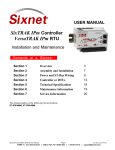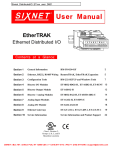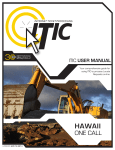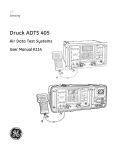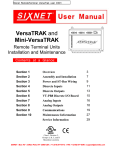Download to the PDF file.
Transcript
REMVue® Reciprocating Equipment Manager Operations Manual AIR / FUEL RATIO AND GOVERNOR CONTROL REMVue ®– 500 IPM CONTROLLER OPERATIONS MANUAL Version 1a February 13, 2004 INST ALL AT ION AND HAZ ARDOUS ARE A WAR NINGS These products should not be used to replace proper safety interlocking. No software-based device (or any other solid-state device) should ever be designed to be responsible for the maintenance of consequential equipment or personnel safety. In particular, REM Technology Inc. disclaims any responsibility for damages, either direct or consequential, that result from the use of this equipment in any application. All power, input and output (I/O) wiring must be in accordance with Class I, Division 2 wiring methods and in accordance with the authority having jurisdiction. EXPLOSION HAZARD — SUBSTITUTIO N OF COM PONENTS M AY IM PAIR SUITABILITY FOR CLASS 1, DIV ISION 2. EXPLOSION HAZARD — W HEN I N HAZARDO US LOCATIONS, DISCONNECT POW ER B EFO RE R EPLACING O R W IRI NG MO DULES. EXPLOSION HAZARD — DO NOT DISCO NNECT EQ UIPM ENT UNL ESS POW ER HAS BEEN SWITCHED O FF O R THE A REA IS KNOWN TO BE NO NHAZARDO US. All information in this document applies to REM Vue®– 500 IPm controller and I/O, except where otherwise noted. Refer to the REM Vue®– 500 I/O Tool Kit software on-line help system for detailed product specifications and configuration settings. REMVue® is a registered trademark owned by REM Technology Inc. © REM Technology Inc., 2004 All rights reserved. All information contained in this publication is the property of REM Technology Inc. The information contained herein is strictly for use by owners of equipment and/or software made by REM Technology Inc. No part of this publication may be reproduced, stored in a retrieval system or transmitted in any form or by any means without the prior express written permission of REM Technology Inc. REMV u e®– 500 IPM CO NTROLLER OPERAT ION S MAN UAL TA BL E OF C O NTE NT S TABLE OF CONTENTS...................................................................................................................... i 1. Overview....................................................................................................................................1-1 1.1 Introduction ........................................................................................................................... 1-1 1.2 Getting Started with REMVue® Hardware .............................................................................. 1-2 2. Assembly and Installation ........................................................................................................2-4 2.1 REMVue® Panel Assembly .................................................................................................... 2-4 3. Power and ST-Bus Wiring.........................................................................................................3-6 3.1 Power Requirements............................................................................................................. 3-6 3.2 Current Requirements ........................................................................................................... 3-6 3.3 DC Power Wiring................................................................................................................... 3-6 3.4 Redundant Power Inputs ....................................................................................................... 3-7 3.5 ST-Bus Wiring Guidelines...................................................................................................... 3-7 3.5.1 ST-Bus Capability ........................................................................................................... 3-7 4. Communications.......................................................................................................................4-9 4.1 Communication Ports ............................................................................................................ 4-9 4.1.1 RS232 Ports A and B...................................................................................................... 4-9 4.1.2 RS485 Port C.................................................................................................................. 4-9 4.1.3 RS232 Port D................................................................................................................ 4-10 4.1.4 Ethernet Port 1 (Primary) .............................................................................................. 4-11 5. Technical Specifications.........................................................................................................5-12 6. Maintenance Information ........................................................................................................6-16 6.1 Local Diagnostics ................................................................................................................ 6-16 6.2 Status LED.......................................................................................................................... 6-16 6.3 Controller or RTU Memory................................................................................................... 6-16 6.4 Product Support .................................................................................................................. 6-17 –i– © REM Technology Inc., 2004 Version 1a All rights reserved. All information contained in this publication is the property of REM Technology Inc. The information contained herein is strictly for use by owners of equipment and/or software made by REM Technology Inc. No part of this publication may be reproduced, stored in a retrieval system or transmitted in any form or by any means without the prior express written permission of REM Technology Inc. REM V ue ®– 500 IPM CO NT ROL L ER OPERAT ION S MAN UAL 1. O V ER V IEW 1.1 Introduction The products covered by this manually are designed for use in industrial control and data acquisition systems. Refer to the REMVue ® Catalog and the individual data sheets for complete features and benefits. This user manual covers the aspects of hardware installation and maintenance. A typical REMVue ® panel consists of a DC power supply; a REMVue ® controller and modular I/O modules. Figure 1 ® REMVue Panel 1-1 © REM Technology Inc., 2004 Version 1a All rights reserved. All information contained in this publication is the property of REM Technology Inc. The information contained herein is strictly for use by owners of equipment and/or software made by REM Technology Inc. No part of this publication may be reproduced, stored in a retrieval system or transmitted in any form or by any means without the prior express written permission of REM Technology Inc. REMVue – 500 ® IPM OPERATIO NS MANUAL 1.2 Getting Started with REMVue ® Hardware Following these steps will make installation and start-up easier. 1. Mount the Hardware If you purchased a complete panel system, the complete enclosure is ready for installation. If you purchased individual components, refer to the following sections of this or the appropriate user manuals for information on installing them into an enclosure. 2. Install ST-BUS or Communication Wiring to I/O Modules Make ST-BUS wiring connections to any REMVue ® I/O module. Refer to a following section for ST-BUS wiring guidelines. 3. Connect Power and I/O Wiring to the Modules Connect power to the REMVue ® or user-supplied DC power supply. Make DC power connections from the power supply to the REMVue ® components. Make field wiring connections to the REMVue ® I/O modules and any peripheral equipment. Refer to the appropriate user manuals for I/O connection details. 4. Install Communication Cabling The units covered by this manual come with communication accessories. Snap the pre-wired RJ45 to DB9 adapter to the RJ45 patch cord (not supplied). Connect this cable between one of the serial RS232 ports (RJ45 connector) on your controller and a serial RS232 port (DB9 connector) on your PC. Fabricate and install RS232 and RS485 cables as needed to connect to other devices. If you are using Ethernet units, install the correct cabling and peripherals. Refer to the documentation for your Ethernet communication devices for details. 5. Apply Power Power up the REMVue ® components and related peripherals. Observe the status LED on each unit. Typically, a solid ON indicates proper operation. A blinking LED may indicate that the unit needs to be configured. Refer to the appropriate REMVue ® user manual for details. 6. Configure Using the REMVue ® I/O Tool Kit Refer to the steps on the next page to create a hardware configuration for each REMVue ® station. Refer to the on-line help in the I/O Tool Kit for details. 7. Test the Hardware Use the Test I/O window in the I/O Tool Kit program to verify proper I/O operation of all REMVue ® stations. Refer to the I/O Tool Kit on-line help system. – 1-2 – © REM Technology Inc., 2004 Version 1a All rights reserved. All information contained in this publication is the property of REM Technology Inc. The information contained herein is strictly for use by owners of equipment and/or software made by REM Technology Inc. No part of this publication may be reproduced, stored in a retrieval system or transmitted in any form or by any means without the prior express written permission of REM Technology Inc. REMVue – 500 ® IPM OPERATIO NS MANUAL 8. Configure Your PC Software to Communicate with the REMVue ® Station(s) Refer to the documentation for your software. 9. If You Have Difficulty If you experience startup trouble, refer to a following page in this document for some trouble-shooting tips or phone RTI Technical Support for help. – 1-3 – © REM Technology Inc., 2004 Version 1a All rights reserved. All information contained in this publication is the property of REM Technology Inc. The information contained herein is strictly for use by owners of equipment and/or software made by REM Technology Inc. No part of this publication may be reproduced, stored in a retrieval system or transmitted in any form or by any means without the prior express written permission of REM Technology Inc. REMVue – 500 ® IPM OPERATIO NS MANUAL 2. A SS E MB LY AN D IN S TALLATIO N 2.1 REMVue ® Panel Assembly Most REMVue ® components snap onto DIN rail strips fastened to a sub panel. Figure 2 shows a sample panel with DIN rail strips and wire duct attached. Recommended DIN rail spacing is 8 inches. This spacing allows room for wire duct to be installed without obstructing field wiring installation. The REMVue ® components are typically installed against one another, but space may be left between modules to accommodate other DIN rail mounted components such as terminal blocks and fuse holders. End clamps are recommended to restrict side-to-side movement. Figure 3 shows the physical dimensions of the units covered by this manual. REMVue ® components can be installed in any orientation and order on your panel. 8.0" (20.3 cm) Wire Duct Wire Duct Wire Duct Wire Duct 8.0" (20.3 cm) 33.0" (83.8 cm) 8.0" (20.3 cm) Wire Duct 6.5" (16.5 cm) Wire Duct 27.0" (68.6 cm) Figure 2 Sample Layout for a 36" × 30" Enclosure – 2-4 – © REM Technology Inc., 2004 Version 1a All rights reserved. All information contained in this publication is the property of REM Technology Inc. The information contained herein is strictly for use by owners of equipment and/or software made by REM Technology Inc. No part of this publication may be reproduced, stored in a retrieval system or transmitted in any form or by any means without the prior express written permission of REM Technology Inc. REMVue – 500 ® IPM OPERATIO NS MANUAL Figure 3 ® REMVue Controller Dimensions – 2-5 – © REM Technology Inc., 2004 Version 1a All rights reserved. All information contained in this publication is the property of REM Technology Inc. The information contained herein is strictly for use by owners of equipment and/or software made by REM Technology Inc. No part of this publication may be reproduced, stored in a retrieval system or transmitted in any form or by any means without the prior express written permission of REM Technology Inc. REMVue – 500 ® IPM OPERATIO NS MANUAL 3. POW E R AN D ST- B U S W IR IN G 3.1 Power Requirements REMVue ® IPm controllers accept 24 VDC power from a user DC power source of 10 to 30 VDC. 3.2 Current Requirements To calculate the current requirements, add the wattage required for the REMVue ® controller and modules in use. Then divide the total wattage by the DC power source voltage. Then add any current needed for user instrumentation loops. 3.3 DC Power Wiring All REMVue ® units and user instrumentation loops may be powered from a single DC source. Refer to Figure 4 for typical DC power connections. The user DC power source must be between 10 to 30 volts. Figure 4 ® REMVue Power Connections – 3-6 – © REM Technology Inc., 2004 Version 1a All rights reserved. All information contained in this publication is the property of REM Technology Inc. The information contained herein is strictly for use by owners of equipment and/or software made by REM Technology Inc. No part of this publication may be reproduced, stored in a retrieval system or transmitted in any form or by any means without the prior express written permission of REM Technology Inc. REMVue – 500 ® IPM OPERATIO NS MANUAL 3.4 Redundant Power Inputs The REMVue ® controller has a redundant power + input terminal. (There is one common power — terminal.) This allows you to connect two separate power supplies. If one fails then the other will take over powering your hardware. In the REM Vue ®– 500 controller, the ST C (+) and ST D (-) of the ST-BUS are internally connected to only the primary power input (terminals 2 and 4). Therefore, when running on only auxiliary power (terminals 3 and 4) then there will be no power on terminals 16 and 17 (ST C and ST D). If redundant power is desired for the STBUS it is recommended that the auxiliary power + be connected to terminal 16 through an external diode. The diode should be appropriately sized (current rating) for the number of I/O modules being powered (see Figure 4). 3.5 ST-Bus Wiring Guidelines ST-Bus wiring connects the REMVue ® I/O modules to the controller. Follow the upcoming guidelines for reliable performance. 3.5.1 ST-Bus Capability Max. modules controlled by one controller .....................................................................128 Max. modules connected directly to controller................................................. 20 (any mix) Max. modules connected to expander output .................................................. 20 (any mix) Required cable type.............................Any with 2 individually shielded pairs, 22AWG min. Recommended cables.........................................Alpha 2466C, Belden 8723, Carol C1352 Max. cabling off each controller.......................................................................... 50 ft. (16M) RTU or Controller I/O Connect up to 20 I/O modules or expanders directly to the controller with a maximum total cabling of 50 feet. Likewise, connect up to 20 I/O modules to each expander. I/O Expander Expander Expander I/O I/O All expanders must be connected directly to the controller. (Expanders cannot be cascaded in series.) – 3-7 – © REM Technology Inc., 2004 Version 1a All rights reserved. All information contained in this publication is the property of REM Technology Inc. The information contained herein is strictly for use by owners of equipment and/or software made by REM Technology Inc. No part of this publication may be reproduced, stored in a retrieval system or transmitted in any form or by any means without the prior express written permission of REM Technology Inc. REMVue – 500 ® IPM OPERATIO NS MANUAL ST-Bus connections may form star configurations without any restrictions. Route ST-Bus wiring away from power wiring and sources of electrical interference. Expanders may be used in cabinets with more than 20 I/O modules as long as the total length of wire stays within the 50-foot limit. Extending ST-Bus wiring to additional cabinets is not recommended. Instead, use a gateway, RTU or I/O concentrator in each additional cabinet and run Ethernet, RS232 or RS485 wiring between the cabinets. Use the supplied ST-Bus jumpers between adjacent REMVue ® components. Otherwise, use the recommended cable. – 3-8 – © REM Technology Inc., 2004 Version 1a All rights reserved. All information contained in this publication is the property of REM Technology Inc. The information contained herein is strictly for use by owners of equipment and/or software made by REM Technology Inc. No part of this publication may be reproduced, stored in a retrieval system or transmitted in any form or by any means without the prior express written permission of REM Technology Inc. REMVue – 500 ® IPM OPERATIO NS MANUAL 4. CO M MU N IC ATIO N S 4.1 Communication Ports The REMVue ® controllers covered by this manual have various combinations of Ethernet and serial ports. See the chart below. Product REMVue ® – 500 RS232 Port A Ð RS232 Port B Ð RS485 Port C Ð RS232 Ethe rne t Ethe rne t Built-In Port D Port1 Port 2 Sw itch Ð Ð — — 4.1.1 RS232 Ports A and B These ports are identical in connection and functionality. A RJ45 female connector is provided for each. The pin-outs follow the EIA/TIA-561standard (see Figure 5). A prewired DB9F to RJ45F adapter is included with these units. Use this adapter along with a RJ45 male to RJ45 male straight-thru wired patch cable (not included) to make a connection between a com port on your PC (DB9 male) and either Port A or B (RJ45 female). Refer to the REMVue ® Catalog for more information on connecting to other equipment. RJ45 Pin Locations (For RS232 or Ethernet) 4.1.2 RS485 Port C This port is found on all units. It provides a RS485 (two-wire, half duplex only) connection to other equipment. Four terminals (for signal gnd, 485+, 485-, and termination) are provided. Generally, you connect + to + and - to - between units. However, since there is no standard for RS485 terminal designations you may need to connect + to - and - to + in some cases. No damage will result if you connect incorrectly. It is highly recommended that you tie the signal ground to an appropriate ground (if available) between all RS485 units. Make sure to use a good quality communication cable with three conductors (twisted is preferred) plus a shield. To prevent ground loops, the shield should be connected to chassis ground on only one end of any cable run. If you have existing wiring that has only two conductors and a shield, you can use the shield to connect the signal grounds between stations. This is not optimal (especially for long cable runs) but should work in most situations. – 4-9 – © REM Technology Inc., 2004 Version 1a All rights reserved. All information contained in this publication is the property of REM Technology Inc. The information contained herein is strictly for use by owners of equipment and/or software made by REM Technology Inc. No part of this publication may be reproduced, stored in a retrieval system or transmitted in any form or by any means without the prior express written permission of REM Technology Inc. REMVue – 500 ® IPM OPERATIO NS MANUAL RS485 Termination All these units have RS485 termination components (150 ohm resistor and a 0.1 µF capacitor connected in series) already inside. To terminate your RS485 network just tie the "T" terminal to the RS485 — terminal. Make sure to use the same type and size conductor as used already used for your RS485 — connection. It is recommended that both end stations of your RS485 network be terminated. Avoid terminating more than two stations. For third party devices, please refer to their user manual for termination instructions. Bias Resistors On a RS485 two-wire network, a pair of bias resistors (1K ohm typically) acting upon the transmit/receive wires may be required. If bias resistors are not present, the receive inputs on some RS485 devices may react to noise on the floating wires. The bias resistors will force the transmit/receive wires to a known (non-floating) state when none of the RS485 devices are transmitting data. Some RS485 devices have bias resistors builtin, and are enabled through DIP-switch or jumper settings. Make sure there is only one pair of bias resistors acting upon the network. If your RS485 network is made up exclusively of REM Vue ® devices, these bias resistors are not necessary. 4.1.3 RS232 Port D Five screw terminals (for TD, RD, RTS, CTS, and GND) are provided to make your connections. The 5th terminal is signal ground and is shared by the adjacent RS485 Port C. Refer to Figure 5 for the exact connections. – 4-10 – © REM Technology Inc., 2004 Version 1a All rights reserved. All information contained in this publication is the property of REM Technology Inc. The information contained herein is strictly for use by owners of equipment and/or software made by REM Technology Inc. No part of this publication may be reproduced, stored in a retrieval system or transmitted in any form or by any means without the prior express written permission of REM Technology Inc. REMVue – 500 ® IPM OPERATIO NS MANUAL Figure 5 REMVue ® Communication Connections 4.1.4 Ethernet Port 1 (Primary) It is a 10/100BaseTx auto-detecting and auto-crossover Ethernet port. This means it will auto-detect the speed, and work with either a straight-thru or cross-wired Ethernet cable. A standard shielded RJ45 connector is provided. See the figures below for the pin-outs. This port has a fixed unique MAC address. The IP address can be set with the REMVue ® I/O Tool Kit software. Refer to the on-line help for details. – 4-11 – © REM Technology Inc., 2004 Version 1a All rights reserved. All information contained in this publication is the property of REM Technology Inc. The information contained herein is strictly for use by owners of equipment and/or software made by REM Technology Inc. No part of this publication may be reproduced, stored in a retrieval system or transmitted in any form or by any means without the prior express written permission of REM Technology Inc. REMVue – 500 ® IPM OPERATIO NS MANUAL 5. TE C H N IC AL S P E C IFIC ATIO NS Below are the technical specifications for the REMVue ® IPm Controller. Ge ne ra l Compatibility with legacy VersaTRAK RTU and SixTRAK Programmable I/O Gateway Operating system Unique station addresses (unit Ids) Dynamic memory (RAM) (for program execution, dynamic variables, dynamic file system, etc.) Program memory (Flash) (for Linux OS, program storage, and file system) Datalogging memory (RAM) (for datalogging and retained variables ) Battery -backup time / life Real-time clock resolution Real-time clock accuracy I/O expansion Maximum local I/O (via ST-Bus port) Indu stria l Pow e rPC (32 bit da ta bus) Fully (except there is no on-board I/O) Embedded LINUX 16,000+ (REMVue®) or 247 (Modbus) 32bit, 0 wait states 16 Megabytes 8 Megabytes Battery -backed – Rechargeable Lithium 512K bytes 1 year / 10+ years 10 mS +/-15 seconds per month SixTRAK, EtherTRAK, RemoteTRAK 1,024 (128 SixTRAK modules) (expander required after every 20 modules ) Maximum distributed I/O (application dependent) 50,000+ Datalogging support Yes – SIXNET Sixlog Datalogging modes Trending, alarm logging, sequence of events, event initiated, client transfers, and others LINUX capabilities Practically unlimited Programming High level C and others Number of applications allowed As many as there is memory for Available FREE source code Practically unlimited IEC 61131 PLCopen programming Yes – SIXNET ISaGRAF Languages supported Ladder logic, function chart, function block, instruction list, structured text, and flow chart Number of programs allowed to be run in IPm at 2 same time Cycle time 10 mS minimum (user settable) Communication capabilities Master, slave, peer to peer, report on exception, store and forward and more Communication media supported Ethernet, telemetry, telephone (dialup and leased line), radio (dumb and smart ), other wireless, fiber optic, short haul and more – 5-12 – © REM Technology Inc., 2004 Version 1a All rights reserved. All information contained in this publication is the property of REM Technology Inc. The information contained herein is strictly for use by owners of equipment and/or software made by REM Technology Inc. No part of this publication may be reproduced, stored in a retrieval system or transmitted in any form or by any means without the prior express written permission of REM Technology Inc. REMVue – 500 ® IPM OPERATIO NS MANUAL Re dunda ncy Redundant Ethernet links (ST-IPm only) Va rious le ve ls suppo rte d Yes – 2 unique MAC & IP addresses allow for 2 unique network connections Yes – multiple modules can interface to the same I/O; an internal discrete bit reports on-line status of each module Yes – automatic controller switch-over is supported (user application programming required) Yes – automatic switch-over on failure Yes – especially with EtherTRAK modules Redundant I/O modules Redundant controllers Redundant power Backup RS485 communications W a tchdog s a nd Monitor s CPU watchdog For run- tim e dia gnostic s CPU automatically resets if error is detected; status LED flashes error code Settable timeout and output action (force off or freeze) Settable timeout & output action (force off or freeze) Communicat ions watchdog Heartbeat watchdog Ethe rne t Port ( s) Connection Isolation Message response time (typical) Diagnostic LEDs on each port Protocols supported 10/10 0Ba se Tx (a uto-de te cting ) RJ45 (auto-crossover) 1,500 Volts RMS 1 minute (60 Hz.) 5 mS Indicates speed, link and activity TCP/IP, ARP, UDP, ICMP, DHCP, Modbus/TCP, SIXNET, and more VT-IPm & ST-GT = 1 w/ unique MAC & IP address ST-IPm = 2 w/ unique MAC & IP addresses 1 shielded RJ45 connector Same as RTI’s 10-7576 Independent networks Network port 1 Integrated Ethernet switch features Se rial Ports RS232 Port A RS232 Port B RS485 Port C 300 t o 11 5,200 ba ud RJ45 (TD, RD, CTS, RTS, CD, DTR, DSR/RI , GND) RJ45 (TD, RD, CTS, RTS, CD, DTR, DSR/RI , GND) Screws (GND, 485+, 485-, termination) (two-wire half-duplex) (GND common with port D) Up to 32 (full-load) stations Up to 0.5 miles (1 km) Screws (TD, RD, RTS, CTS, GND) SIXNET & Modbus (RTU and ASCII); Many others available in LINUX Transmit Data (TD) & Receive Data (RD) Hardware, software, RTS-party (for radios and RS485) RS485 network RS485 distance RS232 Port D Protocols (master & slave) Diagnostic LEDs on each port Flow Control – 5-13 – © REM Technology Inc., 2004 Version 1a All rights reserved. All information contained in this publication is the property of REM Technology Inc. The information contained herein is strictly for use by owners of equipment and/or software made by REM Technology Inc. No part of this publication may be reproduced, stored in a retrieval system or transmitted in any form or by any means without the prior express written permission of REM Technology Inc. REMVue – 500 ® IPM OPERATIO NS MANUAL ST-B US (loca l I/O) port Modules I/O channels Scan time Benchmark 1: 48 discretes & 8 analog Benchmark 2: 512 discretes Benchmark 3: 128 analogs Benchmark 3: 512 discretes & 128 analogs Cable length Wiring configurations Cable type required Full line of a na log a nd discre te I/O Up to 128 (including expanders) Up to 1,024 5 mS minimum (varies depending on quantity and type of I/O modules) 10 mS 30 mS 40 mS 80 mS 50 ft. (16 m.) Daisy-chain or star 2 individually shielded pairs, 22 AWG min. I/O Tool Kit W indow s Softw a re Operating systems Minimum system requirements Le ve l 1 provide d free with a ll sy ste m s 95, 98, ME, NT, 2000, and XP Pentium or equivalent, 32 Mb RAM, 100 Mb hard disk space Configuration, calibration, diagnostics, and limited exporting of I/O definitions. Full importing and exporting of I/O definitions, peer to peer I/O transfers, and the IOmap shared database. Datalogging capability and quick load feature “Load All”. LINUX functionality and support. Web Server functionality and support. Option 1 (Basic) Option 2 (SCS) Option 3 (Datalogging) Option 4 (LINUX) Option 5 (Web Server) Envir onm e nta l Input voltage Input power (@ 24 VDC unless otherwise noted) (±10%) DIN ra il or fla t pa ne l m ount 10-30 VDC (integrated switching supply), (External AC/DC or DC/DC supplies optional) 2.4 W (110 mA) – typical (no communications) 2.7 W (112 mA) – typical (serial communications only) 3.1 W (128 mA) – typical (all ports communicating) (rated current at max. voltage 30 VDC is 125 mA) The power consumption variations mostly depend on the number of Ethernet and/or serial connections. Redundant power inputs Temperature Humidity Yes with automatic switch over, diode protection, and internal voltage monitoring -40 to 70 °C (-40 to 85 °C storage) 5% to 95% RH (non-condensing) (optional conformal coating) UL 94V-0 materials UL 508, CSA C22.2/14; EN61010-1 (IEC1010); CE FCC part 15, ICES-003, Class A; EN55022; EN61326-1; CE EN61326-1 (EN61000-4-2,3,4,6); CE IEEE-472 (ANSI C37.90); EN61000-4-2, 4 Flammability Electrical Safety EMI emissions EMC immunity Surge withstand – 5-14 – © REM Technology Inc., 2004 Version 1a All rights reserved. All information contained in this publication is the property of REM Technology Inc. The information contained herein is strictly for use by owners of equipment and/or software made by REM Technology Inc. No part of this publication may be reproduced, stored in a retrieval system or transmitted in any form or by any means without the prior express written permission of REM Technology Inc. REMVue – 500 ® IPM OPERATIO NS MANUAL Vibration Hazardous locations (Class 1, Div 2, Groups A, B, C, D) Marine & Offshore Packaging Mounting Size IEC68-2-6 UL 1604, CSA C22.2/213, Cenelec EN50021 Zone 2 DNV (Det Norske Veritas) Alum. cover (iridite finish) on Lexan base DIN rail (EN50022) or direct to panel 4.75”L × 3.25”W × 2.65”H (121mm × 83mm × 67mm) 0.730 Lbs. Weight – 5-15 – © REM Technology Inc., 2004 Version 1a All rights reserved. All information contained in this publication is the property of REM Technology Inc. The information contained herein is strictly for use by owners of equipment and/or software made by REM Technology Inc. No part of this publication may be reproduced, stored in a retrieval system or transmitted in any form or by any means without the prior express written permission of REM Technology Inc. REMVue – 500 ® IPM OPERATIO NS MANUAL 6. MAIN TE N AN C E IN FO R MATIO N 6.1 Local Diagnostics Local diagnostics can be performed through any available port while the controller is responding to messages from the other port. Diagnostic software, such as the REMVue® I/O Tool Kit, can be used to display the status of the I/O registers. Refer to the software's on-line help for details. 6.2 Status LED The "Status" LED on the controller or RTU indicates its operational status: ON The controller or RTU is operating properly. OFF There is no power to the controller or service is required. Contact REM Technology Inc. technical support. FAST BLINK This may occur when the controller is being reset, or firmware is to be downloaded from the I/O Tool Kit software. SLOW or PERODIC BLINK This indicates that the internal watchdog has detected a problem. Try clearing the memory and reloading the project from the I/O Tool Kit. 6.3 Controller or RTU Memory These REMVue® controllers have non-volatile (battery-free) memory for storing configuration data from the I/O Tool Kit utility. They also have battery-backed memory for storage of program variables and logged data. The battery is a rechargeable lithium cell that is kept fresh by the power circuitry in the controller. The memory retention period for an unpowered controller or RTU is at least six months at room temperature. The retention time will be shorter at higher temperatures. The life expectancy of the lithium battery is approximately 10 years or more. – 6-16 – © REM Technology Inc., 2004 Version 1a All rights reserved. All information contained in this publication is the property of REM Technology Inc. The information contained herein is strictly for use by owners of equipment and/or software made by REM Technology Inc. No part of this publication may be reproduced, stored in a retrieval system or transmitted in any form or by any means without the prior express written permission of REM Technology Inc. REMVue – 500 ® IPM OPERATIO NS MANUAL 6.4 Product Support To obtain support for REMVue® products, call REM Technology Inc. and ask for Applications Engineering. REM T ECHNOLOGY INC . 305 – 27 Street SE Calgary, AB T2A 7V2 CANADA PHONE: FAX: E-M AIL: (403) 207-0630 (403) 273-5835 [email protected] Visit us on the Web at http://www.remtechnology.com – 6-17 – © REM Technology Inc., 2004 Version 1a All rights reserved. All information contained in this publication is the property of REM Technology Inc. The information contained herein is strictly for use by owners of equipment and/or software made by REM Technology Inc. No part of this publication may be reproduced, stored in a retrieval system or transmitted in any form or by any means without the prior express written permission of REM Technology Inc.