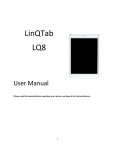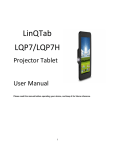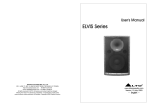Download PDF : LQPB12 User Manual
Transcript
LinQTab LQPB12 LQPB12 – Power Bank 12,000 mAh User Manual Please read this manual before operating your device, and keep it for future reference. 1 Copyright © LinQTab is a registered trademark of eXiom Technologies and its related entities. The Bluetooth® word mark, figure mark (stylized “B Design”), and combination mark (Bluetooth word mark and “B Design”) are registered trademarks and are wholly owned by the Bluetooth SIG. microSD™ and the microSD logo are Trademarks of the SD Card Association. Wi-Fi, the Wi-Fi CERTIFIED logo, and the Wi-Fi logo are registered trademarks of the Wireless Fidelity Alliance, Inc. 2 Table of Contents LQPB12 – Power Bank 12,000 mAh User Manual..................................................................................................... 1 Copyright .............................................................................................................................................................. 2 Table of Contents ...................................................................................................................................................... 3 General notices for use .......................................................................................................................................... 4 Disclaimer............................................................................................................................................................. 4 Box Contents ............................................................................................................................................................ 4 Getting Started .......................................................................................................................................................... 5 Product Specifications ........................................................................................................................................... 5 Features................................................................................................................................................................. 6 Safety Precautions: ................................................................................................................................................ 6 Operating instructions: .............................................................................................................................................. 7 How to charge this product .................................................................................................................................... 7 Maintenance.......................................................................................................................................................... 7 Security features.................................................................................................................................................... 8 Customer service....................................................................................................................................................... 9 3 General notices for use This product is a highly advanced electronics device. Disassembly, customization or repairs without the appropriate knowledge and precautions can lead to dangerous situations with chance of damaging the product and causing serious personal injuries. Avoid use in extreme conditions such as high or low temperatures, high humidity or moist environments and around magnetic fields. Also avoid long-time exposure to sunlight. Only use the manufacturer permitted accessories to avoid damages to the product and possibly warranty loss. Please follow the relevant local environmental regulations to deal with obsolete machines and accessories. Use a protective folder to avoid extreme physical shocks to the device (i.e. of dropping). Disclaimer The screenshots in this manual are for reference only. They may be made on a device with a different resolution or hardware configuration than yours and therefore can be slightly different that the final product. The manufacturer takes no responsibility for loss of information or data caused by hardware or software failure. The user is responsible for performing timely backups of important data. All information and images used in this user manual are provided ‘as is’ and are subject to change without notice. The manufacturer accepts no liability for the information offered in this document. Box Contents 1 x LQPB12 Unit 1 x Battery 1 x USB cable with Power Adapter 1 x User Manual 4 Getting Started Product Specifications LQPB12 – 12,000 mAh Power Bank Model No. Main Features Dual USB Power Connections Output Power Dimensions Weight Warranty LQPB12 – 12,000 mAh Power Bank Portable Power Supply and Battery Bank 12,000 mAh for Tablets and Phones Double USB output means that you can charge two devices at the same time. Fast Charging! 15.0cm(L) x 7.6cm(W) x 2.0cm(H) or 5.9"(L) x 3.0"(W) x 0.8"(H) 330 grams or 0.73 Lbs. 6 Months The information contained in this document is subject to change without notice. 5 Features Thank you and congratulations on your purchase of the LinQTab Portable Power Bank. Please read this manual through carefully to maximize your enjoyment of the product and to ensure your own safety. Safety Precautions: 1. Do not attempt to disassemble or replace any parts of the device as doing so may cause electrical or fire hazards. 2. Keep the device in a safe environment away from heat, fire or water. 3. Charge the device using the special USB cable for not less than 2 hours before using it. While charging, the indicator light will show red. 4. When charging your electronic equipment if the blue powering indicator goes out this indicates that the Power Bank has a low battery charge and needs to be recharged. 6 Operating instructions: How to charge this product 1. Power detection; Press the button, if the power indicator is not lit then the Power Bank needs to be recharged and if the light is bright blue then you may continue to use the Power Bank. 2. The following method is for direct charging of the Power Bank: Remove the product all accessories charging cables, insert the USB cable into the DC adapter and then insert the USB cable into the Power Bank and the adapter into a 115volt standard outlet. 3. The following method is for charging of the Power Bank via your computer or laptop: Disconnect all electronic devices that the Power Bank is charging. Connect the USB cable to your computer or laptop and plug the other end into the Power Bank. The charging light will flash while the Power Bank is charging. The Power Bank can be used to charge mobile phones and other digital products that use a standard DC 5 volt input charge. Some devices may need a different cable to accommodate their specific charging port. The Power Bank can be used to charge two devices at the same time but this will limit how much charge is given to each device. Maintenance 1. The body type of this product, classic elegance, is easy to care for and proper maintenance will extend the life of this product. Clean the exterior of the case using a lightly damp cloth with a mild detergent and immediately and fully dry the entire product. Ensure no liquid is allowed to enter connection ports or other openings in the Power Bank casing. DO NOT clean the case while the Power Bank is being charged or charging any electronic device. 2. Please store your Power Bank in a dry place, away from rain, moisture and any liquids as these will corrode the electronics and cable connections. DO NOT store your Power Bank anywhere that may become heated. 3. Do not use this product near heat or in high temperatures. High temperatures can shorten the life of electronic devices, and may cause issues such as bad batteries And some plastic to deteriorate and may in extreme heat cause the battery to explode. 4. Do not drop, knock the product. Rough handling may damage the internal electrical circuit boards. 5. Do not attempt to disassemble your product. 7 Security features The Power Bank employees an intelligent charging control system (control multiple protection charging control, charging protection. Discharge protection, overload protections and short circuit protection). The Power Bank conforms to international standards for USB 5V output in its design to allow for ultra-high compatibility with your electronics. This means greater compatibility of your USB charging device, no matter what brand of mobile phone, iPhone, Samsung, P1000, hand held, PSP, N-Dsl, NDSL game consoles, MP3/MP4 Player, GPS, Bluetooth device, iPad and other tablet computers, digital cameras and other electronic devices. This allows you to take a power reserve with you no matter where you go. Just plug your electronic device into your Power Bank and bring it back to life no matter where you are. Wide voltage input: internal smart chip protection, as long as the input voltage DC4.5V to 20V, regardless of the current size, can be used directly on the mobile power charge, without having to worry about charging and without electricity worries. LED indicators: LED charging indicators make the Power Bank simple and clear when it comes to determining if the Power Bank needs to be charged, is charging or is fully charged. See the charging instructions for full details. 8 Customer service If you have any questions or suggestions, please contact us: E-mail: [email protected] 9