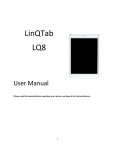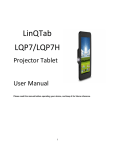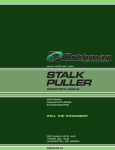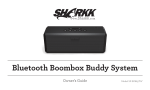Download PDF : LQBBL User Manual
Transcript
LinQTab LQBBL LQBBL – Boombox User Manual Please read this manual before operating your device, and keep it for future reference. 1 Copyright © LinQTab is a registered trademark of eXiom Technologies and its related entities. The Bluetooth® word mark, figure mark (stylized “B Design”), and combination mark (Bluetooth word mark and “B Design”) are registered trademarks and are wholly owned by the Bluetooth SIG. microSD™ and the microSD logo are Trademarks of the SD Card Association. Wi-Fi, the Wi-Fi CERTIFIED logo, and the Wi-Fi logo are registered trademarks of the Wireless Fidelity Alliance, Inc. 2 Table of Contents LQBBL – Boombox User Manual ............................................................................................................................. 1 Copyright .............................................................................................................................................................. 2 Table of Contents ...................................................................................................................................................... 3 General notices for use .......................................................................................................................................... 4 Disclaimer............................................................................................................................................................. 4 Box Contents ............................................................................................................................................................ 4 Getting Started .......................................................................................................................................................... 5 Product Specifications ........................................................................................................................................... 5 Features................................................................................................................................................................. 6 Power Source ........................................................................................................................................................ 6 Turning the speakers on / off.............................................................................................................................. 6 Charging your speakers...................................................................................................................................... 6 Understanding your LQBBL Speakers ....................................................................................................................... 7 Pairing your speakers with another device .............................................................................................................. 8 NFC Function........................................................................................................................................................ 9 Listening to the speakers........................................................................................................................................ 9 Bluetooth Mode ................................................................................................................................................. 9 AUX Mode........................................................................................................................................................ 9 Two or more speakers...................................................................................................................................... 10 Customer service..................................................................................................................................................... 11 3 General notices for use This product is a highly advanced electronics device. Disassembly, customization or repairs without the appropriate knowledge and precautions can lead to dangerous situations with chance of damaging the product and causing serious personal injuries. Avoid use in extreme conditions such as high or low temperatures, high humidity or moist environments and around magnetic fields. Also avoid long-time exposure to sunlight. Only use the manufacturer permitted accessories to avoid damages to the product and possibly warranty loss. Please follow the relevant local environmental regulations to deal with obsolete machines and accessories. Use a protective folder to avoid extreme physical shocks to the device (i.e. of dropping). Disclaimer The screenshots in this manual are for reference only. They may be made on a device with a different resolution or hardware configuration than yours and therefore can be slightly different that the final product. The manufacturer takes no responsibility for loss of information or data caused by hardware or software failure. The user is responsible for performing timely backups of important data. All information and images used in this user manual are provided ‘as is’ and are subject to change without notice. The manufacturer accepts no liability for the information offered in this document. Box Contents LinQTab LQBBL Speakers Power Adapter Micro USB Cable User Manual 3.5mm Stereo Cable 4 Getting Started Product Specifications BOOMBOX Crystal Clear Bass Sound Model No. LQBBL – LinQTab BOOMBOX Crystal Clear Bass Sound System Main Features Output Power Speaker Specification Frequency Response SNR Bluetooth NFC Connectivity USB Working Range Working Time Microphone Audio Input Special Feature Controls Dimension Weight Battery Color Warranty BOOMBOX designed for Crystal-Clear bass sound LinQTab Bluetooth Subwoofer Speaker 5W * 2 52mm 2Ω 5W 60Hz-18KHz ≥95dB Bluetooth V 4.0 NFC Function PC, Mobile and Tablets Micro USB Up to 10 m Up to 10 Hours Built-in Microphone for phone calls 3.5 mm Audio Jack Super Bass in-built Sub Woofer On-Device - Play, Pause, Stop, Mode, Next, Previous, Volume Control and Call 18.5cm(L) x 5.6cm(W) x 7.5cm(H) or 7.3"(L) x 2.2"(W) x 3.0"(H) 683 grams or 1.51 Lbs Lithium Ion Black Speaker Unit 6-months 5 Features Advanced CSR Brand Bluetooth Version 4.0 Faster Bluetooth transmission rate and higher audio fidelity, lower power consumption Honorable person voice prompt Support for iPhone’s Siri and Android Voice Calls Battery level shows on iPhone / iPod / iPad The indicator light will show RED when charging, and it will go out when fully charged NFC Function (NFC area is on the top of the device next to the MIC port or power indicator) Button Control for PREV / NEXT; Answer / End Phone Call (Supports the third party call, as well) Double 5W loudspeakers high quality stereo sound beyond imagination Two or more Box Speakers can work at the same time Power Source Turning the speakers on / off Long Press Power button to turn the system on / off. Charging your speakers Firmly connect the supplied adapter to USB jack on the side of the speakers via the USB cable, and plug the adapter into a wall outlet. Charging begins automatically, whether the system is turned on or off. The charging status is displayed on the device. (Notice: The indicator light will show RED. Once the device is fully charged, the light will go out.) 6 Understanding your LQBBL Speakers Front Views of speakers Side View of speakers 7 Top View of speakers Pairing your speakers with another device Long press Power button to turn on your speakers. The power indicator lights up green. Press Play / Pause button for 3 seconds. You will hear a voice prompt that it is ready to pair. a. When the indicator light shows a fast alternating blue and red, the system enters pairing mode. b. Note: Pairing mode is cancelled after 3 minutes, along with a “Beep” sound. If you want to enter into pairing mode again, please start step 2 over again. Perform the pairing procedure on the Bluetooth device to detect the speakers a. A list of detected devices appears on the display of the Bluetooth stereo audio source device. b. The speakers are displayed as “LINQ-200”. If the speakers are not displayed, repeat step 2. c. Note: When pairing, be sure to keep both devices within 1 meter range of each other. Select “LINQ-200” shown in the display of the Bluetooth device. If Passcode input is required on the display of the Bluetooth device, input 0000 a. Note: Passcode may be called “Passkey”, “PIN code”, “PIN Number” or “Password” Start the Bluetooth connection from the Bluetooth device. a. Note: The system memorizes the device as the last connected device. Some Bluetooth devices may connect with the speakers automatically when pairing is complete. 8 NFC Function Turn on NFC on your Bluetooth device (If your device has NFC functionality), place your device to the NFC area (on the top of the speakers next to the MIC port or power indicator) of the speakers, the two devices will be connected by Bluetooth to each other. Repeat this for disconnecting. Listening to the speakers Long press the Power button to turn on / off the speakers. After turning on the speakers short press the M button. This will switch between AUX and Bluetooth modes. While playing music on AUX or Bluetooth mode you can plug in headphones into the earphone jack. Bluetooth Mode On the status of the Bluetooth connection you may only switch to AUX mode by pressing the M button once your Bluetooth device is paused. At this time, Bluetooth is still connected and has priority. When you replay the music via Bluetooth, the audio from AUX mode automatically stops. When the Bluetooth device is paused, AUX mode automatically opens after 3 seconds. Short press PREV / NEXT for previous & next song Short press V+ / V- to increase or decrease the volume a. Note: Volume can be adjusted separately on all the modes including Bluetooth, AUX and phone calls During playing music on Bluetooth mode, if there is an incoming call, the Bluetooth music automatically stops to enter into Call mode. Short press the Phone button to answer, long press to reject / end the call. When talking, short press Phone button to switch over if another call is coming; long press to end the call. a. While in Bluetooth mode, press and hold the Phone button for 3 seconds to enter into iPhone Siri or Android Voice Dial; Press twice to redial the latest call. AUX Mode Press M button to select AUX mode. o Short press V+ / V- for volume up and down. 9 Two or more speakers Two or more speakers can work at the same time via a 3.5mm audio cable (i.e. Box-A and BoxB). When playing the music via Box-A keep one end of a 3.5mm audio cable plug into the earphone jack of Box-A, and the other end into Box-B’s AUX jack. (Ensure Box-B is on AUX mode). o Note: The loudspeakers of Box-A will automatically shut off when earphone jack is plugged in. Long press M button of Box-A for 5 seconds to open the loudspeakers again, then the earphone output functionality is activated. o This process can be continued with as many speakers in sequence using the same process above. (Box-A Box-B Box-C Box-N....) 10 Customer service If you have any questions or suggestions, please contact us: E-mail: [email protected] 11