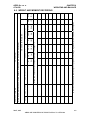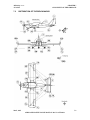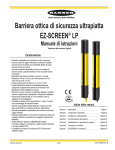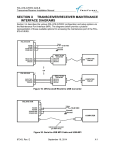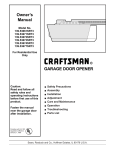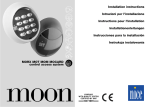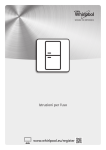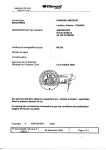Download G700 Maintenance Manual R3
Transcript
AERO Sp. z o.o. AT-4LSA CHAPTER 0 BASIC INFORMATION TABLE OF CONTENTS CHAPTER 0 SUBJECT PAGE Basic information 0.1 Introduction 0-12 0.2 Safety information 0-13 0.3 Documents delivered with airplane 0-14 0.4 Conversion chart 0-15 0.5 Introduction of revisions 0-16 0.6 Log of revisions 0-17 0.7 List of effective pages 0-18 1 General information 1.1 Basic information on airplane 1-2 1.2 Three-view projection of the airplane 1-3 2 Handling 2.1 Towing and taxiing 2-2 2.2 Parking 2-3 2.3 Mooring 2-3 2.4 Jacking 2-3 2.5 Leveling 2-4 2.6 Towing bar 2-5 2.7 Airplane disassembling and assembling 2-5 2.8 Dismantled airplane transporting 2-6 2.9 Dismantled airplane storage 2-7 MAY, 2007 0-1 AIRPLANE MAINTENANCE MANUAL Doc. No. ATT4.02A CHAPTER 0 BASIC INFORMATION 3 AERO Sp. z o. o. AT-4LSA Servicing 3.1 Daily pre-flight inspection 3-2 3.2 Engine starting 3-9 3.3 Engine test run 3-11 3.4 Engine switching-off 3-14 3.5 Ground power supply 3-14 3.6 Daily post-flight inspection 3-15 3.7 Refueling 3-15 3.8 Engine oil replenishing 3-16 3.9 Engine coolant replenishing 3-18 3.10 Brake fluid replenishing 3-20 3.11 Tires Inflation 3-20 3.12 Lubrication 3-21 3.13 Consumable materials 3-21 3.14 Airplane cleaning and care 3-22 4 3.14.1 Outer surface cleaning 3-22 3.14.2 Plexiglas canopy cleaning 3-23 3.14.3 Cockpit interior cleaning 3-23 3.14.4 Snow removing 3-24 3.14.5 Ice or hoarfrost removing 3-24 3.14.6 Engine care 3-25 3.14.7 Propeller care 3-25 Airworthiness Limitations 4.1 Airframe 4-2 4.2 Engine 4-2 4.3 Propeller 4-2 4.4 Equipment 4-2 4.5 Rubber hoses 4-2 0-2 MAY, 2007 AIRPLANE MAINTENANCE MANUAL Doc.No.ATT4.02A AERO Sp. z o.o. AT-4LSA 5 CHAPTER 0 BASIC INFORMATION Inspection 5.1 Introduction 5-2 5.2 Inspection requirements and periods 5-2 5.3 Preflight check 5-3 5.4 Special inspections 5-3 Table V-I INSPECTION REPORT 5-4 A. Primary steps 5-4 B. Propeller group 5-4 C. Engine group 5-5 D. Cabin group 5-8 E. Fuselage group 5-8 F. Wing group 5-9 G. Control system group 5-9 H. Brakes group 5-10 I. Landing gear group 5-11 J. Final steps 5-11 Test flight program 5-12 5.5.1 Preparation for test flight 5-12 5.5.2 Ground test 5-12 5.5.3 Taxiing 5-12 5.5.4 Take-off 5-12 5.5.5 Climb 5-13 5.5.6 Cruise 5-13 5.5.7 Speed increasing 5-13 5.5.8 Landing 5-13 5.5 MAY, 2007 0-3 AIRPLANE MAINTENANCE MANUAL Doc. No. ATT4.02A CHAPTER 0 BASIC INFORMATION AERO Sp. z o. o. AT-4LSA 6 Weighting and Balance 6.1 Introduction 6-2 6.2 Weighing procedure 6.2 6.3 Calculation of the centre of gravity position 6.3 6.4 AT-4LSA airplane weighting & balance report 6.6 6.5 Equipment list 6-7 6.6 Weight and moment recording 6-9 6.7 The procedure of recording the data in Form 17.2 6-10 7 Alignment of the airplane 7.1 Positioning for alignment 7-2 7.2 Bench marks location 7.3 7.3 Alignment sheet 7-4 8 Placards 8.1 External placards 8-2 8.2 Internal placards 8.3 8.3 Placards on firewall 8-9 9 Airplane structure 9.1 Fuselage structure 9-2 9.2 Wing structure 9-4 9.2.1 Removal and installation of wing 9-5 9.2.2 Removal and installation of aileron 9-7 9.2.3 Removal and the installation of wing flap 9-8 9.3 Elevator structure 9-8 9.3.1 Removal and installation of elevator 9-9 9.3.2 Removal and installation of trim & balancing tab 9-10 9.4 Rudder structure 9.4.1 Removal and installation of rudder 0-4 9-10 9-12 MAY, 2007 AIRPLANE MAINTENANCE MANUAL Doc.No.ATT4.02A AERO Sp. z o.o. AT-4LSA 10 CHAPTER 0 BASIC INFORMATION Landing gear 10.1 Nose landing gear 10-2 10.1.1 Removal and installation of nose wheel 10-3 10.1.2 Removal and installation of fork 10-4 10.1.3 Removal and installation of fork axle 10-4 10.1.4 Removal and installation nose leg 10-5 10.2 Main landing gear 10-6 10.2.1 Removal and installation of main wheel 10-7 10.2.2 Removal and installation of main leg 10-8 10.3 Brake system 10-9 10.3.1 Brake fluid replacement 10-11 10.3.2 Removal of brake cylinder 10-11 10.3.3 Brake pads replacing 10-12 10.3.4 Brake system bleeding 10-13 10.3.5 Brake disc replacing 10-14 10.3.6 Installation method of the brake hose unions 10-14 10.3.7 Replacing the brake disc 10-15 10.3.8 Installation method of the brake line terminals 10-15 Rear skid 10-16 Removal and installation of skid 10-17 Wheel fairings 10-17 10.4 10.4.1 10.5 MAY, 2007 0-5 AIRPLANE MAINTENANCE MANUAL Doc. No. ATT4.02A CHAPTER 0 BASIC INFORMATION 11 AERO Sp. z o. o. AT-4LSA Airplane controls 11.1 Elevator control system 11-2 11.1.1 Removal and installation of elevator control system 11-2 11.1.2 Adjustment of elevator deflection 11-3 11.1.3 Mass balancing of elevator 11-4 11.2 Aileron control system 11-5 11.2.1 Removal and installation of aileron control system 11-6 11.2.2 Adjustment of aileron deflection 11-6 11.2.3 Mass balancing of aileron 11-7 11.3 Rudder control system 11-8 11.3.1 Removal and installation of rudder control system 11-9 11.3.2 Adjustment of rudder deflection 11-10 11.4 Wing flap control system 11-11 11.4.1 Removal and installation of wing flap control system 11-12 11.4.2 Adjustment of wing flap deflection 11-12 11.5 Trim & balancing tab control 11-13 11.5.1 Trim and balancing tab control removing and installation 11-14 11.5.2 Trim and balancing tab deflection angles adjustment 11-15 0-6 MAY, 2007 AIRPLANE MAINTENANCE MANUAL Doc.No.ATT4.02A AERO Sp. z o.o. AT-4LSA 12 CHAPTER 0 BASIC INFORMATION Power plant 12.1 Propeller 12.1.1 Removal and installation of propeller 12-3 12.1.2 Blade linear tracking alignment check 12-5 12.1.3 Checking and adjustment of the blade angle of incidence 12-6 12.2 Engine 12.2.1 Removal and installation of engine 12.3 Engine cowlings 12.4.` Engine air intake system 12-7 12-9 12-10 12.4.1 Removal and installation of air filter box 12-11 12.4.2 Air filters replacing 12-11 12.5 Exhaust system 12.5.1 12.6 12.6.1 12.7 Removal and installation of exhaust system Engine mount Removal and installation of engine mount Fuel system 12-12 12-13 12-14 12-15 12-16 12.7.1 Removal and installation of fuel tank 12-18 12.7.2 Removal and installation of fuel valve 12-19 12.7.3 Removal and installation of fuel filter 12-19 12.7.4 Removal and installation of electric fuel pump 12-20 12.7.5 Removal of fuel sensor 12-20 12.7.6 Calibration of fuel gauge and setting fuel reserve indicator 12-20 12.8 Oil system 12-21 12.8.1 Operation of oil cooler shutter 12.22 12.8.2 Oil change 12-23 12.9 Cooling system 12.9.1 12.10 12.10.1 Replenishment of the engine coolant 12-25 12-26 Engine controls 12-27 Throttle push rods disassembly and assembly 12-28 MAY, 2007 0-7 AIRPLANE MAINTENANCE MANUAL Doc. No. ATT4.02A CHAPTER 0 BASIC INFORMATION AERO Sp. z o. o. AT-4LSA 13 Cabin 13.1 Instrument panel 13.1.1 13.2 Removal and installation of instrument panel Seats 13.2.1 13.3 Removal and installation of seats Upholstery 13.3.1 13.4 Removal and installation of upholstery Safety-belts 13.4.1 Removal and installation of safety belts 13-2 13-6 13-8 13-8 13-8 13-8 13-9 13-10 13.5 Luggage compartment 13-10 13.6 Canopy 13-11 13.6.1 13.7 Removal and installation of canopy Cabin ventilation and heating system 13.7.1 Removal and installation of cabin ventilation and 13-12 13-13 13-14 heating system 13.8 13.8.1 14. Cabin air intake 13.15 Removing and installation of the cabin air inlet elements 13.15 Static and Pitot pressure system 14.1 Static and Pitot system diagram 14-2 14.2 Draining of sediment from static and Pitot system 14-3 14.3 Static and Pitot system connection in fuselage and in wing 14-4 14.4 Removal and installation of static sensors 14-5 14.5 Checking of static and Pitot system for leaks 14-6 0-8 MAY, 2007 AIRPLANE MAINTENANCE MANUAL Doc.No.ATT4.02A AERO Sp. z o.o. AT-4LSA 15 CHAPTER 0 BASIC INFORMATION Electrical system 15.1 15.2 15.2.1 15.2.2 15.2.3 Electric power and starter circuit 15-2 Alternator electrical installation 15-6 15-8 15-9 15-9 V-belt tension adjustment Alternator removal and installation Alternator operation check 15.3 15.3.1 15.4 15.5 15.6 15.7 15.7.1 15.7.2 15.8 15.8.1 15.9 15.10 Engine electrical system and engine monitoring instruments Engine Monitor Electrical system of fuel gauge Gyro instruments electrical system Avionics electrical system Hour Meter Removing and installation of the hour meter pressure sensor Hour meter electric installation 15-10 Anti-collision light electrical system 15-21 Removal and installation of anti-collision light 15-13 15-16 15-17 15-18 15-19 15-19 15-20 15-22 Lighter electrical system 15-23 Battery 15-24 15.10.1 Removal and installation of battery 15-24 15.10.2 Battery charging 15-25 16 Repairs 16.1 16.1.1 General information Tools and materials for repair of minor damages 16-2 16-2 16.2 Cleaning and protection of corroded surfaces 16-3 16.3 Repair of bolted or screwed joints 16-4 16.4 Airplane structure panel repairs 16-5 16.4.1 Skin repairing between the ribs 16-6 16.4.2 Repair of cracked ribs flanges. frame or stringers 16-8 16.4.3 Repair of trailing edges 16-9 16.4.4 Repair of dented or cracked skin on angle edges 16-9 16.4.5 Replacement of the fuselage structure stringers 16-10 16.4.6 Loose rivets replacment 16-11 MAY, 2007 0-9 AIRPLANE MAINTENANCE MANUAL Doc. No. ATT4.02A CHAPTER 0 BASIC INFORMATION 16.5 Repair of composite parts AERO Sp. z o. o. AT-4LSA 16-12 16.5.1 Composite cracks or small holes 16-13 16.5.2 Painting repaired composite parts 16-14 16.6 17 Bolted joints and values of the torque moments Forms 17.1 Weighing protocol 17.2 Total permissible weight of a pilot and passenger 17.3 Alignment sheet 17.4 Flight test protocol 18 16-15 Supplements 18.1 Introduction 18-1 18.2 List of introduced supplements 18-2 0-10 MAY, 2007 AIRPLANE MAINTENANCE MANUAL Doc.No.ATT4.02A AERO Sp. z o.o. AT-4LSA CHAPTER 0 INSPECTION CHAPTER 0 BASIC INFORMATION 0.1 Introduction 0-12 0.2 Safety information 0-13 0.3 Documents delivered with airplane 0-14 0.4 Conversion chart 0-15 0.5 Revisions 0-16 0.6 Log of revisions 0-17 0.7 List of effective pages 0-18 MAY, 2007 0-11 AIRPLANE MAINTENANCE MANUAL Doc.No.ATT4.02A CHAPTER 0 INSPECTION AERO Sp. z o.o. AT-4LSA 0.1 INTRODUCTION This manual contains necessary data for assuring continuous airworthiness of the airplane, indicating when and how a maintenance should be performed, how to detect malfunctions and remedy them, how to replace assembles or parts in the frame of tasks defined by the manufacturer as normal maintenance tasks. All information contained in this manual is based on the data and experience. In usual circumstances this information is adequate and sufficient for persons which possess professional aviation knowledge, aviation experience and have professional aviation maintenance qualification. All information contained in this manual and in other manuals delivered with the airplane is useful and necessary during self training. On the procedures for this aircraft. However it cannot be considered a substitute of theoretical and practical training in aviation engineering and maintenance. The information and components-/system descriptions contained in this Manual are correct at the time of publication. AERO however, maintains a policy of continuous improvement of its products without imposing upon itself any obligation to install them on its products previously manufactured. AERO reserves the right at any time to discontinue or change specifications, designs, features, models or equipment without incurring obligation. WARNING Never fly the aircraft equipped with engine at locations, airspeeds, altitudes, or other circumstances from which a successful no- power landing cannot be made after sudden engine stoppage Whether you are qualified pilot or a novice, complete knowledge of he aircraft its controls and operation is required before any flight. Flying any type of aircraft involves a certain amount of risk. The Pilot assumes this risk and prepares before each flight taking into account aircraft condition, meteorological and other conditions.. A recognized training program and continued education for piloting an aircraft is absolutely necessary for all aircraft pilots. Make sure you also obtain as much information as possible about your aircraft, its maintenance and operation from all available sources. Before flight, ensure that all aircraft controls are operative. Make sure all controls can be easily reached in case of emergency. Unless in a run up area, never run the engine with the propeller turning while on the ground. Do not operate engines if bystanders are close. In the interest of safety, the aircraft must be not left unattended while the engine is running. 0-12 MAY, 2007 AIRPLANE MAINTENANCE MANUAL Doc.No.ATT4.02A AERO Sp. z o.o. AT-4LSA CHAPTER 0 INSPECTION Keep an aircraft log and respect engine and aircraft maintenance schedules. Keep the engine in top operating condition at all times. Do not operate any aircraft which is not properly maintained or has engine operating irregularities which have not been corrected. Special tools and equipment may be required, engine servicing. Servicing should only be preformed by an authorized person or organization.qualified and approved by local airworthiness authority To eliminate possible injury or damage ensure any loose equipment or tools are properly secured before flight. When in storage protect the aircraft and fuel system from contamination and exposure Certain operating locations, altitudes and conditions present greater risk than others. The engine may require carburetor recalibration or humidity or dust/ sand preventative equipment or additional maintenance may be required. Never operate the engine and gearbox without sufficient quantities of lubricating oil. Drawings placed in this manual are representative only to assist in general understanding. They are not suitable for manufacture of parts or sub-assemblies. In case of doubts concerning manuals delivered with the airplane or problems with maintenance of the airplane, please contact the manufacturer: AERO Sp. z O. O. 03-942 WARSZAWA ul. Wal Miedzeszynski 844 POLAND tel.(48 22) 616-20-87 fax. (48 22)617-85-28 E-Mail: [email protected] MAY, 2007 0-13 AIRPLANE MAINTENANCE MANUAL Doc.No.ATT4.02A CHAPTER 0 INSPECTION AERO Sp. z o.o. AT-4LSA 0.2 SAFETY INFORMATION To emphasize particular information in this manual, below mentioned expressions are used: WARNING means, that if the warnings concerned are not followed, this will lead to serious injuries or death. CAUTION means, that if the precautions concerned are not followed this will lead to serious damage of the airplane of it’s sub-assembles NOTE indicates additional information necessary for wording complements or a proper understanding of the manual Only licensed aviation mechanics which where trained on AT-4LSA are authorized to perform maintenance, WARNING Before starting maintenance disconnect battery and protect engine against unintentional starting. During maintenance tasks, when ignition system must be switched on and battery must be connected protect propeller against unintentional hand rotating and keep propeller zone clear. All parts should be cleaned, checked and installed according to the proper manual. When installing assembly check complete. The information in this manual and aviation authority requirements should be observed. In case of differences between this manual and FAA requirements more restricted rules should apply. 0-14 MAY, 2007 AIRPLANE MAINTENANCE MANUAL Doc.No.ATT4.02A AERO Sp. z o.o. AT-4LSA 0.3 CHAPTER 0 INSPECTION CONVERSION CHART Length units: 1 mm = 0.03937 in Power units: 1 kW = 1.341 hp 1 in = 25.4 mm 1 ft = 12 in = 0.3048 m 1 hp = 0.7457 kW 1 kW = 1.3596 PS Area units: 1 cm2 = 0.155 sq in (in2) 1 PS = 0.7355 kW 1 sq in (in2) = 6.4516 cm2 Temperature units: K = ºC + 273.15 Volume units: 1cm3 = 0.06102 cu in (in3) ºC = (ºF –32) / 1.8 1 cu in (in3) = 16.3871 cm3 ºF = (ºC x1.8) + 32 1 dm3 = 1 l Speed units: 1 dm3 = 0.21997 gal (UK) 1 m/s = 3.6 km/h 1 gal (UK) = 4.5461 dm3 1 ft/min = 0.3048 m/min = 18.288 m/s 1 dm3 = 0.26417 gal (US) 1 m/s = 0.0555 ft/min 1 gal (US) = 3.7854 dm3 1 kts = 1.8532 km/h 1 qts(US) = 0.9463 dm3 1 km/h = 0.53996 kts 1 mph = 1.6093 km/h Mass units: 1 kg = 2.2046 lb 1 km/h = 0.62139 mph 1 lb = 0.45359 kg Fuel consumption units: 1 g/kWh = 0.001644 lb/BPH Density units: 1 g/cm3 = 0.016018 lb/ft3 1 lb/BPH = 608.277 g/kWh 1 lb/ft3 = 62.43 g/cm3 Moment units: 1 kGm = 9.80665 Nm Force units: 1 N = 0.224809 lbf 1 Nm = 0.737 ft lb = 8.848 in lb 1 lbf = 4.4482 N 1 ft lb = 1.356 Nm Pressure units: 1 in lb = 0.113 Nm 1 Pa = 1 N/m2 1 bar = 100 000 Pa (1000 hPa) 1 lbn/in2 (psi) = 0.0689 bar 1 bar = 14.5037 lbf/in2 (psi) MAY, 2007 0-15 AIRPLANE MAINTENANCE MANUAL Doc.No.ATT4.02A CHAPTER 0 INSPECTION AERO Sp. z o.o. AT-4LSA 0.5 REVISIONS Revisions to this manual and supplements will be covered by revisions and editions published by the manufacturer. Revised pages cancel and replace the respective pages of the manual. For easy identification, new or revised text is indicated by black vertical line and marked with subsequent revision. Next to the date of issue the number of the revision is placed. 0-16 MAY, 2007 AIRPLANE MAINTENANCE MANUAL Doc.No.ATT4.02A AERO Sp. z o.o. AT-4LSA 0.6 CHAPTER 0 INSPECTION LIST OF REVISIONS NO of revision Description Pages affected MAY, 2007 Date 0-17 AIRPLANE MAINTENANCE MANUAL Doc.No.ATT4.02A CHAPTER 0 INSPECTION 0.7 AERO Sp. z o.o. AT-4LSA LIST OF EFFECTIVE PAGES CHAPTER PAGE No. ISSUE DATE CHAPTER PAGE No. ISSUE DATE 0 0-1 May,2007 3 3-7 May,2007 0 0-2 May,2007 3 3-8 May,2007 0 0-3 May,2007 3 3-9 May,2007 0 0-4 May,2007 3 3-10 May,2007 0 0-5 May,2007 3 3-11 May,2007 0 0-6 May,2007 3 3-12 May,2007 0 0-7 May,2007 3 3-13 May,2007 0 0-8 May,2007 3 3-14 May,2007 0 0-9 May,2007 3 3-15 May,2007 0 0-10 May,2007 3 3-16 May,2007 0 0-11 May,2007 3 3-17 May,2007 0 0-12 May,2007 3 3-18 May,2007 0 0-13 May,2007 3 3-19 May,2007 0 0-14 May,2007 3 3-20 May,2007 0 0-15 May,2007 3 3-21 May,2007 0 0-16 May,2007 3 3-22 May,2007 0 0-17 May,2007 3 3-23 May,2007 0 0-18 May,2007 4 4-1 May,2007 0 0-19 May,2007 4 4-2 May,2007 0 0-20 May,2007 5 5-1 May,2007 1 1-1 May,2007 5 5-2 May,2007 1 1-2 May,2007 5 5-3 May,2007 1 1-3 May,2007 5 5-4 May,2007 1 1-4 May,2007 5 5-5 May,2007 2 2-1 May,2007 5 5-6 May,2007 2 2-2 May,2007 5 5-7 May,2007 2 2-3 May,2007 5 5-8 May,2007 2 2-4 May,2007 5 5-9 May,2007 2 2-5 May,2007 5 5-10 May,2007 2 2-6 May,2007 5 5-11 May,2007 2 2-7 May,2007 5 5-12 May,2007 2 2-8 May,2007 5 5-13 May,2007 3 3-1 May,2007 5 5-14 May,2007 3 3-2 May,2007 6 6-1 May,2007 3 3-3 May,2007 6 6-2 May,2007 3 3-4 May,2007 6 6-3 May,2007 3 3-5 May,2007 6 6-4 May,2007 3 3-6 May,2007 6 6-5 May,2007 0-18 MAY, 2007 AIRPLANE MAINTENANCE MANUAL Doc.No.ATT4.02A AERO Sp. z o.o. AT-4LSA 0.7 CHAPTER 0 INSPECTION LIST OF EFFECTIVE PAGES (cont.) CHAPTER PAGE No. ISSUE DATE CHAPTER PAGE No. ISSUE DATE 6 6-6 May,2007 10 10-10 May,2007 6 6-7 May,2007 10 10-11 May,2007 6 6-8 May,2007 10 10-12 May,2007 6 6-9 May,2007 10 10-13 May,2007 6 6-10 May,2007 10 10-14 May,2007 7 7-1 May,2007 10 10-15 May,2007 7 7-2 May,2007 10 10-16 May,2007 7 7-3 May,2007 10 10-17 May,2007 7 7-4 May,2007 10 10-18 May,2007 8 8-1 May,2007 11 11-1 May,2007 8 8-2 May,2007 11 11-2 May,2007 8 8-3 May,2007 11 11-3 May,2007 8 8-4 May,2007 11 11-4 May,2007 8 8-5 May,2007 11 11-5 May,2007 8 8-6 May,2007 11 11-6 May,2007 8 8-7 May,2007 11 11-7 May,2007 8 8-8 May,2007 11 11-8 May,2007 8 8-9 May,2007 11 11-9 May,2007 8 8-10 May,2007 11 11-10 May,2007 9 9-1 May,2007 11 11-11 May,2007 9 9-2 May,2007 11 11-12 May,2007 9 9-3 May,2007 11 11-13 May,2007 9 9-4 May,2007 11 11-14 May,2007 9 9-5 May,2007 11 11-15 May,2007 9 9-6 May,2007 11 11-16 May,2007 9 9-7 May,2007 12 12-1 May,2007 9 9-8 May,2007 12 12-2 May,2007 9 9-9 May,2007 12 12-3 May,2007 9 9-10 May,2007 12 12-4 May,2007 9 9-11 May,2007 12 12-5 May,2007 9 9-12 May,2007 12 12-6 May,2007 10 10-1 May,2007 12 12-7 May,2007 10 10-2 May,2007 12 12-8 May,2007 10 10-3 May,2007 12 12-9 May,2007 10 10-4 May,2007 12 12-10 May,2007 10 10-5 May,2007 12 12-11 May,2007 10 10-6 May,2007 12 12-12 May,2007 10 10-7 May,2007 12 12-13 May,2007 10 10-8 May,2007 12 12-14 May,2007 10 10-9 May,2007 12 12-15 May,2007 MAY, 2007 0-19 AIRPLANE MAINTENANCE MANUAL Doc.No.ATT4.02A CHAPTER 0 INSPECTION 1.7 AERO Sp. z o.o. AT-4LSA LIST OF EFFECTIVE PAGES (cont.) CHAPTER PAGE No. ISSUE DATE CHAPTER PAGE No. ISSUE DATE 12 12-16 May,2007 15 15-7 May,2007 12 12-17 May,2007 15 15-8 May,2007 12 12-18 May,2007 15 15-9 May,2007 12 12-19 May,2007 15 15-10 May,2007 12 12-20 May,2007 15 15-11 May,2007 12 12-21 May,2007 15 15-12 May,2007 12 12-22 May,2007 15 15-13 May,2007 12 12-23 May,2007 15 15-14 May,2007 12 12-24 May,2007 15 15-15 May,2007 12 12-25 May,2007 15 15-16 May,2007 12 12-26 May,2007 15 15-17 May,2007 12 12-27 May,2007 15 15-18 May,2007 12 12-28 May,2007 15 15-19 May,2007 13 13-1 May,2007 15 15-20 May,2007 13 13-2 May,2007 15 15-21 May,2007 13 13-3 May,2007 15 15-22 May,2007 13 13-4 May,2007 15 15-23 May,2007 13 13-5 May,2007 15 15-24 May,2007 13 13-6 May,2007 15 15-25 May,2007 13 13-7 May,2007 15 15-26 May,2007 13 13-8 May,2007 16 16-1 May,2007 13 13-9 May,2007 16 16-2 May,2007 13 13-10 May,2007 16 16-3 May,2007 13 13-12 May,2007 16 16-4 May,2007 13 13-13 May,2007 16 16-5 May,2007 13 13-14 May,2007 16 16-6 May,2007 13 13-15 May,2007 16 16-7 May,2007 13 13-16 May,2007 16 16-8 May,2007 14 14-1 May,2007 16 16-9 May,2007 14 14-2 May,2007 16 16-10 May,2007 14 14-3 May,2007 16 16-11 May,2007 14 14-4 May,2007 16 16-12 May,2007 14 14-5 May,2007 16 16-13 May,2007 14 14-6 May,2007 16 16-14 May,2007 15 15-1 May,2007 16 16-15 May,2007 15 15-2 May,2007 16 16-16 May,2007 15 15-3 May,2007 17 17-1 May 2007 15 15-4 May,2007 17 17-2 May 2007 15 15-5 May,2007 18 18-1 May 2007 15 15-6 May,2007 18 18-2 May 2007 0-20 MAY, 2007 AIRPLANE MAINTENANCE MANUAL Doc.No.ATT4.02A AERO Sp. z o.o. AT-4LSA CHAPTER 1 GENERAL INFORMATION CHAPTER 1 GENERAL INFORMATION 1.1 Basic information on airplane 1-2 1.2 Three-view projection of the airplane 1-3 MAY, 2007 1-1 AIRPLANE MAINTENANCE MANUAL Doc. No. ATT4.02A CHAPTER 1 GENERAL INFORMATION AERO Sp. z o. o. AT-4LSA 1.1. BASIC INFORMATION ON THE AIRPLANE The AT-4LSA is an all metal, two-seat, cantilever low wing airplane. It is powered by: - A four-cylinder BOMBARDIER ROTAX model 912SULS flat four piston engine, with air-cooled cylinders and liquid cooled cylinder heads, with dual ignition. Take Off Power Rating of 73.5 kW (100 BHP) - Propeller: Setting on the ground, clockwise rotation, three blades ELPROP 3-1-1P with metal hub and composite blades, having outer diameter of 5.68’ The tricycle landing gear is of fixed type with nose wheel. The main wheels are fitted with hydraulic disc brakes, which may be operated from both the LH and RH position. The trailing edge wing flaps are manually operated. The slab tail is fitted with a trim and trim tab. The flight controls are conventional, consisting of dual control sticks, which operate the ailerons and stabilator, and dual pedals which operate the rudder. The baggage compartment is located aft of the cockpit, and consists of two compartments and a shelf for very light items. Aerobatic maneuvers and flights under known icing conditions are prohibited. 1-2 MAY, 2007 AIRPLANE MAINTENANCE MANUAL Doc.No.ATT4.02A AERO Sp. z o.o. AT-4LSA CHAPTER 1 GENERAL INFORMATION 1.2 THREE-VIEW PROJECTIONS OF THE AIRPLANE. MAY, 2007 1-3 AIRPLANE MAINTENANCE MANUAL Doc. No. ATT4.02A CHAPTER 1 GENERAL INFORMATION AERO Sp. z o. o. AT-4LSA PAGE INTENTIONALLY LEFT BLANK 1-4 MAY, 2007 AIRPLANE MAINTENANCE MANUAL Doc.No.ATT4.02A AERO Sp. z o.o. AT-4LSA CHAPTER 2 HANDLING CHAPTER 2 HANDLING 2.1 Towing and taxiing 2-2 2.2 Parking 2-3 2.3 Tie-Down 2-3 2.4 Jacking 2-3 2.5 Leveling 2-4 2.6 Tow bar 2-5 2.7 Airplane assembling and disassembling 2-5 2.8 Transporting Dismantled airplane 2-6 2.9 Storage of Dismantled airplane 2-7 MAY, 2007 2-1 AIRPLANE MAINTENANCE MANUAL Doc.No.ATT4.02A CHAPTER 2 HANDLING 2.1 AERO Sp. z o.o. AT-4LSA TOWING AND TAXIING On a level surface, a single person is able to move the airplane if using the tow bar. The tow bar is attached to attachment points at nose wheel axel as per point 2.6. If the ground is not even and there are difficulties in moving the airplane, two people can move the aircraft, balancing the plane on the main wheels. One person keeps the wing tip and the other to control the movement with the tow bar. CAUTION Do not Push on the propeller, control surfaces, wings, or fairings. The taxiing procedure (with engine running) 1. Brake – Release 2. Control stick – fully aft 3. Practice slow taxiing, making use of the rudder If the rudder is not effective enough, apply the brake in small amounts only, in order not to slow the aircraft down more than necessary. Avoid braking when the wheels are running into hollow in the ground. CAUTION Running the engine at higher power settings than required necessary for taxiing should be limited to minimum. 2-2 MAY, 2007 AIRPLANE MAINTENANCE MANUAL Doc.No.ATT4.02A AERO Sp. z o.o. AT-4LSA 2.2 PARKING 1. 2. 3. 4. 5. 6. 7. 2.3 CHAPTER 2 HANDLING Position the airplane facing into the wind. Apply chocks to the main wheels. Fasten the control sticks with the seat belts. Brake the wheels and set parking brake Lock the canopy of the cabin and apply canvas cover, if required. Set the propeller horizontally. The brakes and stick can be locked with use of towing bar that is stowed as described at point 2.6 of this Manual. Aircraft Tie Down For aircraft tie down use lugs located at the wing tips, nose gear tow bar fittings nose wheel fork and tail skid. 1. Face airplane into the wind, if possible. 2. Put chocks in front of the main wheels. 3. Lock the aileron and stabilator controls using front seat belts or control surface blocks. 4. Secure tie-down ropes to the lugs specified above and attach to the ground anchor. Leave sufficient slack on ropes to avoid aircraft damage due to rope contraction caused by moisture. 5. Apply the cover to the pitot and static sensors. 6. Close the canopy and put on the cover. 7. Set the propeller horizontally. 2.4 JACKING Following procedure gives the instructions for proper jacking the airplane: 1. Locate one of the jacks under the nose landing gear ferrule and other two on each side next to landing gear legs, under the maingear carry through box. Apply wooden blocks between each jack and airplane structure. 2. Raise the jacks until all three wheels are clear of the surface. Avoid swaying. MAY, 2007 2-3 AIRPLANE MAINTENANCE MANUAL Doc.No.ATT4.02A CHAPTER 2 HANDLING 2.5 AERO Sp. z o.o. AT-4LSA LEVELING After lifting, the airplane should be leveled, so that the cabin wall edges are horizontal (see Figures 2-1 and 2-2). Figure 2-1. Figure 2-2 Lateral leveling Longitudinal leveling Leveling of an airplane, which is positioned on scales is done by applying pads between the wheels and the scale or by deflating the tires. After completing the weighing, have the tires properly inflated. 2-4 MAY, 2007 AIRPLANE MAINTENANCE MANUAL Doc.No.ATT4.02A AERO Sp. z o.o. AT-4LSA 2.6 CHAPTER 2 HANDLING Tow bar The towing bar is available in two variants (fixed or foldaway). Both variants are attached to the attachment points at the front wheel axel. To fold the foldaway towing bar remove pin fixing towing bar handle, slide handle to compress tow bar.. The foldaway tow bar attaches to the rear cockpit bulkhead for transport via 3 attachments To lock stick and brake pedals with foldaway tow bar;- attach tow bar arms to the pedals; - remove pin and use it to attach movable arm to the stick. - extend towing bar until stick and pedals are locked. To unlock release the catch. Locking of stick and pedals with use of foldaway towing bar 1. Foldaway tow bar arms 2. Pin 3. Catch 2.7 AIRPLANE ASSEMBLING AND DISASSEMBLING Disassembling 1. Disassemble wings as per chapter 9 point 2.1 2. Disassemble elevator as per chapter 9 point 3.1 3. When required disassemble propeller (as per chap. 12, point 1.1) and rudder (as per chap. 9 point 4.1), main undercarriage (as per chap. 10, point 2) and front undercarriage (as per chap. 10, point 1). Assembling Execute points 1 – 3 as per relevant procedures in reversed sequence. MAY, 2007 2-5 AIRPLANE MAINTENANCE MANUAL Doc.No.ATT4.02A CHAPTER 2 HANDLING 2.8 AERO Sp. z o.o. AT-4LSA TRANSPORT OF DISMANTLED AIRPLANE This chapter contains guidelines on how to prepare the dismantled airplane for transport. Prior to choosing the transport vehicle, refer to the overall dimensions given in chapter 1.2 “View of the airplane (three projections)”. It is recommended to use a platform 14 ft long and of 9 ft width. Prepare stands and supports, the required amount of ropes, strips, foam sheet, timber and plywood. The wings and horizontal stabilizer should be removed before transport, according to procedures given in this Manual. Prior to any dismantling of the airplane, the fuel should be drained and the battery disconnected. Protect the push-pull rods of elevator and aileron controls from knocking against the structure of fuselage and wings. Cover up all openings in the fuselage and wings. Recommended sequence for positioning the parts of the airplane on the platform: 1. Position the fuselage on the platform. Have it moored using the landing gear legs to fasten it to the platform. Lock the cockpit canopy and apply a canvas cover. 2. Fix the horizontal stabilizer under the fuselage. 3. Secure the wings on each side of the fuselage. Figure 2-3 Positioning the dismantled airplane on the platform. Sufficient distance should be provided between the various parts to avoid them knocking together or coming into contact during transport. All parts must be so fastened, so that they will not move during braking of the vehicle. If possible, the condition of the transported airplane is to be inspected, from time to time during the journey. Remember that the transporting vehicle must be marked according to the local traffic regulations. Tools Required:- Metric Wrench Set (5 mm to 19 mm) Metric Socket Set (5 mm to 19 mm) Screw Drivers Flat head & Philips Wire Snips, Pliers, etc No special tools required 2-6 MAY, 2007 AIRPLANE MAINTENANCE MANUAL Doc.No.ATT4.02A AERO Sp. z o.o. AT-4LSA 2.7 CHAPTER 2 HANDLING STORAGE OF DISMANTLED AIRPLANE The parts of the dismantled airplane should be stored, as shown below. Prior to dismantling the airplane, the required number of stands should be prepared and suitable storage place chosen. The surface of the stand which is in contact with the airplane structure is to be faced with felt, foam or other suitable material. All fitment holes are to be protected against corrosion and the ports of the fuel lines and holes in the structure must be covered, to prevent intrusion of rodents, birds, or insects. It is recommended to cover the parts with canvas or other lightweight, waterproof material, Stands should be positioned along a Rib line (look at rivets on skin). Lower wing surface Figure 2-4 Storage the wings NOTE To avoid damage, it is recommended that the pitot and static sensors are removed. Figure 2-5 Storage of the slab tail MAY, 2007 2-7 AIRPLANE MAINTENANCE MANUAL Doc.No.ATT4.02A CHAPTER 2 HANDLING AERO Sp. z o.o. AT-4LSA When the engine and landing gear is fitted to the fuselage, there is no need for any additional shoring with stands. The tires should be checked periodically for the correct inflation pressure. Allowing the tires to go flat for longer periods of time may lead to them becoming permanently deformed. Figure 2-6 Storage of the fuselage with engine and landing gear removed 2-8 MAY, 2007 AIRPLANE MAINTENANCE MANUAL Doc.No.ATT4.02A AERO Sp. z o.o. AT-4LSA CHAPTER 3 SERVICING CHAPTER 3 SERVICING 3.1 Daily pre-flight inspection 3-2 3.2 Starting the engine 3-9 3.3 Engine test run 3-11 3.4 Switching-off the engine 3-13 3.5 Using the external ground power 3-13 3.6 Daily post-flight inspection 3-14 3.7 Refueling 3-14 3.8 Replenishing engine oil 3-15 3.9 Replenishing engine coolant 3-17 3.10 Replenishing brake fluid 3-18 3.11 Inflating the tires 3-18 3.12 Lubrication 3-19 3.13 Servicing materials 3-19 3.14 Cleaning and washing 3-20 3.14.1 Cleaning of outer surfaces of the airplane 3-20 3.14.2 Cleaning the Plexiglas canopy 3-20 3.14.3 Cleaning the cockpit interior 3-21 3.14.4 Removing snow 3-21 3.14.5 Removing ice or hoarfrost 3-21 3.14.6 Cleaning the engine 3-22 3.14.7 Cleaning the propeller 3-22 MAY, 2007 3-1 AIRPLANE MAINTENANCE MANUAL Doc.No.ATT4.02A CHAPTER 3 SERVICING AERO Sp. z o.o. AT-4LSA 3.1 Daily pre-flight inspection This inspection is to be performed commencing at the cockpit and walking in a clockwise direction around the airplane. If not specified otherwise, all tasks are visual inspections aimed to detect damage and the state of wear. During this inspection check also supplementary equipment described in chapter 18. 1.Cockpit Canopy Open it and check for smooth movement. Pay special attention to the function of the gas-springs. Canopy lock Check function Plexiglas canopy Check condition and cleanliness Venting tabs Open and shut again Jettisoning levers Check set position and wire-locking Ignition switch Check the key is removed Cockpit interior Remove foreign objects and check cleanliness Luggage compartment (port and starboard locker) Remove foreign objects and check cleanliness 3-2 MAY, 2007 AIRPLANE MAINTENANCE MANUAL Doc.No.ATT4.02A AERO Sp. z o.o. AT-4LSA CHAPTER 3 SERVICING Seats - Check condition and fastening Seat belts - Check condition, function of fastener and fastening Rudder pedals - Check condition, range of travel, brake levers, fastening of the brake cylinders, brake lines, coupling rods, and for leaks Control sticks - Check full and free travel Wing flaps - Extend to 40º Trim & balance tab - Check the full range of travel and set into TAKE-OFF position - Check for smooth travel, lack of play and for Levers for: power, choke, cabin heating and ventilation, excessive friction carburetor heating, fuel valve Instrument panel - Check legibility and condition of the placards Instruments - Check condition and fastening, legibility of the scales and their color markings Switches - Set to OFF (levers down) BATTERY-switch - Set to ON (lever up) - The engine monitoring instruments read “0” - The fuel gauge indicates the amount of fuel in the tank - The signaling lamp GENERATOR FAILURE is illuminated (red) FUEL PUMP-switch -Set to ON - Make sure signal lamp FUEL PUMP ON lights. Listen for the sound of pump operation GYRO INSTR. switch - Switch ON and check function of: Artificial Horizon, Turn Coordionator, Directional Gyro Indicator MAY, 2007 3-3 AIRPLANE MAINTENANCE MANUAL Doc.No.ATT4.02A CHAPTER 3 SERVICING AERO Sp. z o.o. AT-4LSA ANTI-COLLISION STROBEswitch (optional) - Switch ON and check function Engine monitor - Indicates the voltage NOTE Battery is serviceable if the voltmeter reads Min 12 Volts Switches - Switch OFF all switches (levers down) Canopy - Close 2 Left wing Wing flap - Check condition of structure, play in the hinges and control system Aileron - Check condition of structure, play in the hinges and control system Inspection hole (lower wing surface) - Open, check aileron control system and condition and fastening of the static and pitot pressure lines, Close inspection hole when finished Wing tip - Check condition and securely attached Position light (optional item) - Check condition and securely fastened Strobe Light (optional) - Check condition and fastening Sensors of static and pitot pressure - Check fastening and cleanliness of the sensors Wing structure - Check condition of the upper and lower skin Wing-fuselage fairing - Check condition and check for missing screws Stall Warning senor - Check securely fastened & check movement 3-4 MAY, 2007 AIRPLANE MAINTENANCE MANUAL Doc.No.ATT4.02A AERO Sp. z o.o. AT-4LSA CHAPTER 3 SERVICING 3. Main landing gear Tires - Visually check tire pressure and condition Brake disc - Check condition Brake caliper - Check condition and wear of the brake pads Brake line - Check condition and fastening to the leg strut Leg strut - Check condition of the leg and connection with the fuselage Wheel fairing - Check condition and securely fastened 4. Fuselage, front part Fuselage structure - Check condition and cleanliness Engine cowling - Check condition and fastening - Check if covers of the inspection holes of the upper part open and close properly Landing and taxing lights (optional items) - Check condition and fastening of lights Propeller blades - Check condition and cleanliness Fuel system - Drain fuel sediment and check whether it contains water or other contamination; Check amount of fuel and refuel, if required (use the gauge stick attached to the filler cap) Fuel system - Drain fuel sediment and check whether it contains water or other contamination; Check amount of fuel and refuel, if required (use the gauge stick attached to the filler cap) - Check condition of the lamp shield 5. Nose wheel Tire - Visually check tire pressure and condition Shock absorber - Check condition of the rubber elements Leg - Check condition and fastening Wheel fairing - Check condition and fastening Towing rod - Check if the towing rod is removed MAY, 2007 3-5 AIRPLANE MAINTENANCE MANUAL Doc.No.ATT4.02A CHAPTER 3 SERVICING AERO Sp. z o.o. AT-4LSA 6. Main landing gear Tires - Visually check tire pressure and condition Brake disc - Check condition Brake caliper - Check condition and wear of the brake pads Brake line - Check condition and fastening to the leg Leg - Check condition of the leg and connection with the fuselage Wheel fairing - Check condition and fastening 7. Starboard wing Wing structure - Check condition of the upper and lower skin Wing tip - Check condition and fastening Position light (optional item) - Check condition and fastening Strobe Light (optional) - Check condition and fastening Aileron - Check condition of structure, play in the hinges and control system Inspection hole (lower wing surface) - Open it, check the aileron control system and condition, shut the inspection hole Wing flap - Check condition of structure, play in the hinges and control system Wing-fuselage fairing - Check condition and fastening 8. Fuselage rear part, starboard Fuselage structure - Check condition and cleanliness Inspection holes (lower fuselage surface) - Open it, check the control system, shut the inspection holes 9. Tail unit Vertical stabilizer - Check condition and cleanliness Rudder - Check condition of the structure, play in the hinges and control system Anti-collision strobe (optional) - Check condition and fastening Navigation light (optional item) - Check condition and fastening 3-6 MAY, 2007 AIRPLANE MAINTENANCE MANUAL Doc.No.ATT4.02A AERO Sp. z o.o. AT-4LSA CHAPTER 3 SERVICING Elevator (slab tail) - Check condition of the structure, play in the hinges and control system Trim & balancing tab - Check condition of the structure, play in the hinges and control mechanism Fairing of the elevator control - Check condition and fastening to the elevator structure 10. Fuselage rear part, port Fuselage structure - Check condition and cleanliness Inspection holes (Next to the elevator) - Open it, check the control systems of elevator and trim & balancing tab, shut the inspection hole Skid - Check condition and fastening Antenna - Check condition, cleanliness and fastening 11. Inspection of the engine compartment After completing the inspections specified above and rectifying any faults found, wing flaps should be retracted (0O) the inspection of the engine compartment should be carried out. WARNING Prior to removing the engine cowling, check that the key is removed from the ignition switch Remove the upper and the lower engine cowling. Check the cowling inside for damage, traces of leaks, partial burns originating from leaks in the exhaust system. Check condition of air intakes. Open the oil filler cap. Slowly turn the propeller several times by hand and check for abnormal noise, excessive drag and proper compression. MAY, 2007 3-7 AIRPLANE MAINTENANCE MANUAL Doc.No.ATT4.02A CHAPTER 3 SERVICING AERO Sp. z o.o. AT-4LSA Continue to turn the propeller, until air is pumped into the oil tank, which may be recognized by gurgling sounds. - Check level of oil and replenish, if required. Shut the oil filler cap. - Check condition and fastening of the air duct cooling the cylinders. - Check condition and fastening of the ignition cables and proper seat of their connectors on the spark plugs - Check condition and fastening of the carburetors and of the drip shields below them. - Check condition and fastening of the box containing the inlet air filters. - Check engine mounts condition fastening of the engine mount to the ferrules of the fuselage. - Check fuel, oil coolant and brake systems for leaks. Check condition of the rubber hoses - Check condition and fastening of the cooler unit and of its air duct. - Check condition and fastening of the exhaust system. - Check condition and fastening to the damper of the carburetor and cabin air heater. - Check condition and fastening of the cabin air-mixing box. - Check condition and fastening of the air ducts. - Check free movement and full travel of the control cables for throttle, choke, and carburetor and cabin air heating . - Check condition and fastening of the equipment installed on the firewall. - Check condition and fastening of the cables of the electric system. - Check condition and fastening of the battery box. - Check the ferrules of the nose wheel and their fastening to the firewall. - Check level of brake fluid and replenish it if required. - Check level of engine coolant and replenish it if required. Check the holes in the plug of the overflow tank are clear. - Check condition and fastening of the sensors for fuel pressure, oil pressure, oil temperature and cylinder head temperature. 3-8 MAY, 2007 AIRPLANE MAINTENANCE MANUAL Doc.No.ATT4.02A AERO Sp. z o.o. AT-4LSA CHAPTER 3 SERVICING - Check condition and fastening of the oil tank venting line and the draining lines. After completing the inspection of the engine compartment, proceed with the engine test run. 3.2 Starting the engine WARNING Prior to starting any task with the engine, check that the key is removed from the ignition switch 1. Wheel chocks / Parking brake - Apply to the wheels Cool engine 1. Propeller Turn several times by hand Slowly turn the propeller by hand and check for abnormal noise, excessive drag and proper compression. 2. Fuel valve - Open (push forward) 3. Choke - To be set ON (pulled) NOTE To lock the pulled choke knob, turn it clockwise about 30º 4. BATTERY, GENERATOR and ALTERNATOR switches - ON (up) 5. FUEL PUMP switch - ON (up) 6. Throttle lever - Set to idle (or opened by 10%) 7. The area next to the propeller - Check to be clear of obstacles and people WARNING Never start the engine, when obstacles or people are in the area next to the propeller MAY, 2007 3-9 AIRPLANE MAINTENANCE MANUAL Doc.No.ATT4.02A CHAPTER 3 SERVICING AERO Sp. z o.o. AT-4LSA 8. Brakes - Apply 9. Ignition switch - Turn the key to START NOTE The starter may be switched on for maximum 10 sec only., allow it to cool for 2 minutes, at least, prior to any further starting attempt. Never switch the starter on, before the engine has stopped 10. Release the key when the engine starts and allow it to return into position “1+2” (BOTH). Move the throttle lever forward to achieve smooth engine run – at ca. 2000-2500 rpm. NOTE Check whether oil pressure starts to rise within 10 sec. and subsequently, always monitor it. The engine speed may be increased, when the oil pressure is stabilized above 2 bars (30 psi). 11. Choke - Set to OFF 12. Engine monitoring instruments - Check indication 13. Electric power consumers (if any required) - Switch on 14. Procedure with engine warm-up maintaining about 2000 rpm for 2 minutes, and subsequently 2500 rpm until oil reaches 50 ºC (122 ºF). Hot engine Carry out tasks 2 to 14 of the procedure for starting a cool engine. Engine starting at low air temperature The procedure for starting the engine at low air temperature is the same as for a cool engine, but the throttle lever must be set to IDLE and the carburetor heating must be set to ON. RECOMMENDATION Engine preheating, using a ground hot air blower assists engine starting. Utilizing of external power sources as indicated under 3.5 saves battery power 3-10 MAY, 2007 AIRPLANE MAINTENANCE MANUAL Doc.No.ATT4.02A AERO Sp. z o.o. AT-4LSA CHAPTER 3 SERVICING 3.3 Engine test run 1. Brake - Apply 2. Control stick - Fully Aft 3. Indications of engine monitoring instruments within the green range - Check 4. Engine speed 4000 rpm - Set 5. Ignition switch to position “1” - Set 6. Engine speed - Read indicated value 7. Ignition switch to position “2” - Set 8. Engine speed - Read the indicated value 9. Throttle lever into full open position - Set 10. Maximum engine speed - Read the indicated value 11. Engine speed at IDLE (~1400 - - Check 1600 rpm) NOTE The engine speed drop with only one ignition unit must not exceed 300 rpm. The maximum engine speed difference between position “1” and position “2” must not exceed 120 rpm. The maximum engine speed on the ground depends on the propeller and is about 5300 rpm. 12. Carburetor heating - OFF RECOMMENDATION Setting the carburetor heating to ON results in a noticeable drop of engine speed MAY, 2007 3-11 AIRPLANE MAINTENANCE MANUAL Doc.No.ATT4.02A CHAPTER 3 SERVICING AERO Sp. z o.o. AT-4LSA 13. Engine - Allow to cool at 2000 rpm (for a short time only) NOTE To avoid boiling coolant in the cylinder heads after a full Power engine run-up, engine cooling at 2000 rpm is required for a short time 14. Smooth increase and reduction of engine speed - Check RECOMMENDATION Move the throttle lever smoothly so that the full range of travel is reached within 3 seconds NOTE After returning the throttle lever to IDLE, allow about 3 seconds for the engine speed to stabilize before you increase the speed again. 3-12 MAY, 2007 AIRPLANE MAINTENANCE MANUAL Doc.No.ATT4.02A AERO Sp. z o.o. AT-4LSA CHAPTER 3 SERVICING 3.4 Switching off the engine 1. Radio equipment - OFF 2. Electric equipment - OFF 3. Throttle lever - To be set to IDLE 4. Ignition switch - Set key to OFF After the engine stops: 5. BATTERY and GENERATOR switches - OFF (down) 6.Fuel valve - OFF (Pull) 3.5 Using the external ground power The electrical system of the airplane is capable of utilizing external power sources (ground power). The external power receptacle (of 11041 type) is installed on the port side of the airplane, in the area of the lower engine cowling, next to the firewall. The cable to connect the external power has been delivered with the airplane and its polarity is marked. Its male connector is to be plugged into the receptacle of the airplane and the free ends, are to be connected to the external battery with the crocodile terminals. The correct of the polarity of the connection must be strictly observed. The voltage of the external source must be 12 to 14 Volts. The engine starting procedure using an external power source is the same as standard starting procedure. After completing engine start, Disconnect the external power cable From the receptacle. NOTE Connection of the wrong polarity may result in damage to the airplane’s electric system. MAY, 2007 3-13 AIRPLANE MAINTENANCE MANUAL Doc.No.ATT4.02A CHAPTER 3 SERVICING AERO Sp. z o.o. AT-4LSA 3.6 Daily post-flight inspection 1. Receive the pilot’s report on airplane operation 2. Perform inspection of the structure, as under 3.1 Daily pre-flight inspection (items 2 to 10). 3. Check for leaks of fuel, oil and coolant 4. Prepare the airplane as required for the location and period of parking. 5. Make respective entries in the Airplane and Engine Log Books concerning the completed flights. 3.7 Refueling A detailed description of the fuel system is given under 12.7 Fuel system. The total capacity of the system is 19.42 US gal. MOGAS (ASTM D4814) or AVGAS 100LL (ASTM D910) may be used. However it should be observed that when AVGAS 100LL is used, more frequent oil changes (i.e. every 25 hours) is required. Refer to the Rotax 912 Series Engine Operating Manual for limitations and recommendations relating to fuel grades used. The fuel filler is on the upper side of the fuselage, between the firewall and the cockpit canopy. The filler cap contains a gauge stick, which shows the actual amount of fuel in the tank in gallons, provided the airplane is level (i.e. the edges of the cockpit walls are positioned horizontally). If the airplane is refueled from canisters, a funnel with a fine filter is to be used. When ground refueling systems or vehicles are used, the ground conductor is to be connected to the exhaust pipe or to the brake disc. NOTE At every refueling it is also recommended to check engine oil level 3-14 MAY, 2007 AIRPLANE MAINTENANCE MANUAL Doc.No.ATT4.02A AERO Sp. z o.o. AT-4LSA CHAPTER 3 SERVICING 3.8 Replenishing engine oil A detailed description of the oil system is given under 12.8 Oil system. According to the Operational Manual of Aviation Rotax 912 Engines, item 10.2.3 Lubrication agents, the following oils are to be used: Ambient temperature Class of viscosity From 23 ºF (–5 ºC) to 104 ºF (+40) ºC SAE 20W-50, SAE 20W-40 From 5 ºF (–15 ºC) to 104 ºF (+40) ºC SAE 15W-50, SAE 15W-40 From -13 ºF (–25 ºC) to 104 ºF (+40 ºC) SAE 10W-40 From - 22 ºF (–30 ºC) to 104 ºF (+40 ºC) SAE 5W-50, SAE 5W-40 Maximum capacity of the oil system is 3.6 US qts. NOTE The temperature ranges for similar SAE classes of viscosity are quite similar; therefore it is not required to change the oil due to short-term variations of temperature Checking the oil level 1. Check the key is removed from the ignition switch. 2. Open the starboard cover of the upper engine cowling. 3. Unscrew the oil filler cap. 4. Slowly turn the propeller by hand several times to pump the oil from the engine into the tank. The above task is completed, when air is pumped into the oil tank, which may be recognized by gurgling sounds. 5. Remove the gauge stick, clean oil from it, immerse it in the tank and read the level. MAY, 2007 3-15 AIRPLANE MAINTENANCE MANUAL Doc.No.ATT4.02A CHAPTER 3 SERVICING AERO Sp. z o.o. AT-4LSA The level of oil in the engine should be between the “Min” and “Max” marks of the stick. The difference between the minimum and maximum is 0.78 US qts. 1. Oil filler cap 2. Max. oil level 3. Min. Oil level 4. Oil tank Excess of oil above the “Max” mark will cause venting of the oil though the venting pipe. WARNING It is prohibited, to allow the airplane to takeoff with the minimum amount of oil (lower mark). The amount of oil over the lower mark must correspond to the planned flight time. The approximate oil consumption is about 0.11 US qts per hour. 3-16 MAY, 2007 AIRPLANE MAINTENANCE MANUAL Doc.No.ATT4.02A AERO Sp. z o.o. AT-4LSA CHAPTER 3 SERVICING Replenishing the oil level 1. Check oil level as indicated above. 2. Add the required amount of oil. 3. Put in the gauge stick. 4. Screw the filler cap up tight. 5. Shut the cover of the upper engine cowling NOTE A commercial name of the suggested oil is given in the placard located on the firewall, next to the oil tank Always follow engine manufacturers guidelines, which may change from time to time 3.9 Replenishing engine coolant A detailed description of the cooling system is given under 12.9 Cooling system. According to the Operational Manual of Rotax 912 Series Aero-Engines, item 10.2.1 waterless coolant EVANS NPG+ is recommended. . The coolant overflow tank is located in the engine compartment, on the firewall and is visible and accessible after opening the port cover of the upper engine cowling. There are two marks on the overflow tank, “min” and “max” indicating the lower and the upper level of the coolant. The transparency of the tank enables direct visual inspection of the level of the coolant. To replenish the coolant, the filler cap is to be unscrewed, the fluid poured in until it reaches the upper mark, and the filler cap then screwed up tight. There are two venting holes in the filler cup. Their cleanliness must be checked frequently. NOTE If the venting holes are not clear, it may result in damage to the overflow tank and loss of the coolant NOTE The commercial name of the recommended coolant is given in the placard located on the firewall, next to the overflow tank MAY, 2007 3-17 AIRPLANE MAINTENANCE MANUAL Doc.No.ATT4.02A CHAPTER 3 SERVICING AERO Sp. z o.o. AT-4LSA 3.10 Replenishing brake fluid A detailed description of the brake system is given under 10.3 Brake system, in this manual. In the system DOT-4 brake fluid is used (See also 3.13 Servicing materials) The brake fluid container is located in the engine compartment, on the firewall and is visible and accessible after opening the port cover of the upper engine cowling. There are two marks on the container marking the lower and the upper level of the brake fluid. The transparency of the container allows direct visual inspection of the amount of fluid. To replenish the brake fluid, unscrew the cap of the container, pour in brake fluid until the level reaches the maximum mark and screw the cap on tight. Using a funnel will help in this task. 3.11 Tire Inflation The tire inflating procedure is straight forward and does not require any explanation. WARNING It is prohibited to inflate the tires from a compressed air bottle without an adequate pressure regulator. Tire size Kind of wheel Pressure 5.00-4 Nose wheel 36 -3 psi (2.5 -0.2 bar) 5.00-5 33-3 psi (2.3 -0.2 bar) 380 x 150/15 x 6.00-5 Main wheel 36 -3 psi (2.5 -0.2 bar) 5.00-5 3-18 MAY, 2007 AIRPLANE MAINTENANCE MANUAL Doc.No.ATT4.02A AERO Sp. z o.o. AT-4LSA CHAPTER 3 SERVICING 3.12 Lubrication When lubricating, only completely dry and clean tools are to be used. Prior to any lubrication, all dirt, old grease and traces of corrosion must be removed from the surfaces which are to be lubricated. Lubrication may be made by hand, with a grease gun, or with an oilier. Any excess of lubricant is to be removed with a clean piece of fabric. The type of lubricant and the points to which it is to be applied, are given in the tables below. Points to be lubricated Lubricant Axle of the fork of nose wheel Aeroshell Grease5 Tips of push-pull rods and cables Aeroshell Grease5 WD40 Ball bearings of suspension of the slab tail, the vertical stabilizer, the torque tube, rudder and torque tube Aeroshell Grease5 WD40 Hinges of ailerons, wing flaps and of trim tab WD40 Wing flap control mechanisms Aeroshell Grease5 Trim tab control system Aeroshell Grease5 3.13 Servicing materials Kind of material Grease for general application Brake fluid Designation (PN-72/C/96134) Aeroshell Grease5 DOT4, SAEJ 1703, FMVSS DOT4, ISO 4925 Grease to tighten screw-joints Engine oil GOST 7171-63, Aeroshell 10 A Shell Aviation Grease S 7108 SAE 15W-40, 15-50, 20W-40 SAE 40, SAE 5W-20 Fuel MOGAS ASTM D4814 AVGAS 100LL ASTM D910 Greasing and preserving aerosols for hinges and artificial joints WD40 MAY, 2007 3-19 AIRPLANE MAINTENANCE MANUAL Doc.No.ATT4.02A CHAPTER 3 SERVICING AERO Sp. z o.o. AT-4LSA For all maintenance of the engine, servicing materials specified in the Maintenance Manual of Aviation Rotax 912 Engines, Chapter 05-00-00, item 2.5 Servicing materials. 3. 14 Cleaning and washing Cleanliness is essential for effective operation of the subassemblies of the airplane. When cleaning or washing the airplane, the following is to be observed. 1. When using compressed air, safety goggles are to worn. 2. Protect all rubber elements as engine mount bushes, tires etc. against washing agents and solvents with covers. If contamination occurs, wash with clean water and dry with a clean towel. 3. Washing areas adjacent to electric equipment should be performed with great care. The battery must be disconnected. 4. Ensure that no water or cleaning fluids enter the pitot or static systems 3.14.1 Cleaning outer surfaces of Aircraft Before commencing, the following should be done: - Apply the cover to the pitot and static pressure sensor - Cover all holes (e.g. venting of the tank) Flush all fine dirt with clean water and subsequently wash the surface with water with mild soap added. Do not use abrasive soaps, pungent or basic, or detergents. To remove spots of grease or oil, use a piece of cloth with aliphatic naphtha. Surfaces cleaned with naphtha need to be re-waxed and polished. Use a soft cloth or chamois for polishing . High quality automotive waxes or polishing pastes may be used for painted surfaces. 3.14.2 Cleaning Plexiglass Canopy Greatest care is required to avoid scratches when cleaning the Plexiglass canopy. Never rub Plexiglass dry. Rinse the surface with pure water or water with mild soap and subsequently use a clean soft cloth, sponge or chamois. To remove spots of grease or oil, use methyl alcohol or with aliphatic naphtha. Rinse with pure water and avoid excessive rubbing of the Plexiglas. WARNING! Do not use petrol, benzene, acetone, anti-freeze fluid or painting solvents, because these materials make the surface of Plexiglass soft and generate a network of fine cracks/crazes 3-20 MAY, 2007 AIRPLANE MAINTENANCE MANUAL Doc.No.ATT4.02A AERO Sp. z o.o. AT-4LSA CHAPTER 3 SERVICING Agents used in the households for cleaning glass panels may be used, provided they do not contain the above specified harmful materials. 3.14.3 Cleaning the cockpit interior The seats, carpets and upholstery should be cleaned with a vacuum cleaner. Water is not to be used for cleaning of cloth covers. Commercial cleaning agents for car upholstery are recommended, but the indications given by the manufacturer are to be strictly observed. 3.14.4 Removing snow When removing snow, do not use de-icing fluids. These fluids diluted with water from snow melt are not resistant against re-icing and may produce a kind of icing, which is very difficult to remove. The best results are achieved when using a soft hair brush brush or broom. When removing snow from the wing, move it to the wingtip and avoid moving it to the control surfaces or to the trailing edge. Snow which is frozen to the structure is to be removed by use of hot air. Continue using hot air until the whole surface is completely dry. Do not overheat the structure and parts of the airplane. The hot air must not be over 194ºF (90 ºC). 3.14.5 Removing ice or hoarfrost When removing ice or hoarfrost, the best results can be achieved spraying warmed de-icing fluid or using hot air not exceeding 194ºF (90 ºC). Loose ice should be immediately swept off and the surface dried. Do not use tools to scrape, chop or knock off the ice. They will certainly cause damage to the surface of the airplane. If ice occupies the space in front of the control surfaces, it is to be removed with use of hot air. After completing removal of snow or after de-icing the airplane, movement of all control surfaces must be checked. Before checking the controls in the cockpit, check the full travel of all control surfaces manually. Check also that the draining holes in the lower surfaces are free. MAY, 2007 3-21 AIRPLANE MAINTENANCE MANUAL Doc.No.ATT4.02A CHAPTER 3 SERVICING AERO Sp. z o.o. AT-4LSA In case of snowfall or when circumstances conducive to icing occur the airplane, must be completely checked for icing before being flown that its mechanisms and controls are not frozen, drain holes are clear, brake pads not frozen to the discs, or air intakes to the engine not blocked. NOTE A high capacity source of warm only air is more effective than a low capacity source of hot air and its use is not as risky in respect of the possibility of overheating the structure Removing ice from the canopy, warm air is to be used with special care, to avoid crazing, cracking or deformation of Plexiglas 3.14.6 Engine Cleaning Cleaning of the engine is to be performed according the instructions contained in the Maintenance Manual of the Rotax 912 series Aero-Engines. 3.14.7 Propeller Cleaning Cleaning of the propeller is to be performed in the same manner as that of the painted surfaces, but with great care. 3-22 MAY, 2007 AIRPLANE MAINTENANCE MANUAL Doc.No.ATT4.02A AERO Sp. z o.o. AT-4LSA CHAPTER 3 SERVICING THIS PAGE IS LEFT INTENTIONALLY BLANK MAY, 2007 3-23 AIRPLANE MAINTENANCE MANUAL Doc.No.ATT4.02A AERO Sp. z o.o. AT-4LSA CHAPTER 4 AIRWORTHINESS LIMITATIONS CHAPTER 4 AIRWORTHINESS LIMITATIONS 4.1 Airframe 4-2 4.2 Engine 4-2 4.3 Propeller 4-2 4.4 Equipment 4-2 4.5 Rubber hoses 4-2 MAY, 2007 4-1 AIRPLANE MAINTENANCE MANUAL Doc.No.ATT4.02A CHAPTER 4 AIRWORTHINESS LIMITATIONS 4.1 AERO Sp. z o.o. AT-4LSA AIRFRAME The airworthiness of the structure is dependent upon its technical condition. It means that TBO for the airframe does not exist and the airframe is operated “on condition” 4.2 ENGINE The airworthiness of the engine is to be determined according to the Maintenance Manual of Rotax 912 series Aero-Engines and according to bulletins issued by the engine manufacturer. Currentl engine TBO is 1500 flight hours. 4.3 PROPELLER ELPROP propeller: The airworthiness of the propeller is to be determined according to the ELPROP Propeller Maintenance Manual. Currently, TBO for this type of propeller does not exist and the propeller is operated “on condition”. 4.4 EQUIPMENT The airworthiness of the equipment installed in the airplane is dependent upon its technical condition. It means that TBO for the equipment does not exist and the equipment is operated “on condition” 4.5 RUBBER HOSES The airworthiness of the rubber hoses used in the fuel, oil and engine cooling systems, is to be determined in accordance with the date of expiry marked on the hose. 4-2 MAY, 2007 AIRPLANE MAINTENANCE MANUAL Doc.No.ATT4.02A AERO Sp. z o.o. AT-4LSA CHAPTER 5 INSPECTION CHAPTER 5 INSPECTION 5.1 Introduction 5-2 5.2 Inspection Requirements and Periods 5-2 5.3 Preflight Check 5-3 5.4 Special Inspections 5-3 Table V-I INSPECTION REPORT 5-4 A. Primary Steps 5-4 B. Propeller Group 5-4 C. Engine Group 5-5 D. Cabin Group 5-8 E. Fuselage Group 5-8 F. Wing Group 5-9 G. Control System Group 5-9 H. Brakes Group 5-10 I. Landing Gear Group 5-11 J. Final Steps 5-11 Test flight program 5-12 5.5.1 Preparation for test flight 5-12 5.5.2 Ground test 5-12 5.5.3 Taxiing 5-12 5.5.4 Take-off 5-12 5.5.5 Climb 5-13 5.5.6 Cruise 5-13 5.5.7 Speed increasing 5-13 5.5.8 Landing 5-13 5.5 MAY, 2007 5-1 AIRPLANE MAINTENANCE MANUAL Doc.No.ATT4.02A CHAPTER 5 INSPECTION 5.1 AERO Sp. z o.o. AT-4LSA INTRODUCTION This chapter provides instructions for conducting inspections. These inspections are describes in Paragraph 5-2 and 5-3. Repair or replacement instruction for those components found to be unserviceable at inspection may be found in chapter covering applicable aircraft system. The tasks specified for the scheduled inspections may only be completed by appropriately licensed mechanics The aim of every inspection is to detect damage, deformation, cracks, corrosion, dirt, non-reliable fastenings, excessive play or friction, excessive wear, missing safety-locking, leaks, leakages of operational fluids, improper operation and movement of the airplane assemblies or components. 5-2 INSPECTION REQUIREMENTS AND PERIODS Required inspection procedures are listed in Table V-1. Inspection procedure is broken down into ten major group which are Primary Steps, Propeller, Engine, Cabin, Fuselage and Empennage, Wing, Control System, Brakes, Landing Gear and Final Steps. The first column in each group lists the inspection or procedure to be performed. The second column is divided onto six columns indicating the required inspection intervals of: - 25-hour inspection, - 50-hour inspection, - 100-hour inspection, - 200-hour inspection, - 600-hour inspection and - annual inspection. Each inspection or operation is required at each of inspection intervals is indicated by a X mark. If an item is not entirely accessible or must be removed, refer to the applicable chapter of this manual for instruction on how to gain access to remove them. In addition, after the first 25 hours from beginning the use of a new airplane, engine, or an overhauled engine, a special inspection is due and its scope differs from the scope of the above-mentioned inspections. In the practice of these inspections, the accommodation of elements, which are under stress, or exposed to variable temperatures, is considered. NOTE In addition to inspection intervals required in Table V-1 a preflight check must be performed as described in Paragraph 5-4. The performance of the inspections is to be recorded in the respective Log Book (airframe and engine). 5-2 MAY, 2007 AIRPLANE MAINTENANCE MANUAL Doc.No.ATT4.02A AERO Sp. z o.o. AT-4LSA CHAPTER 5 INSPECTION If more convenient for the operating schedule, the inspections may be carried out earlier that after the nominal time (e.g. not to interrupt a planned operational cycle). Such an earlier performed inspection is valid for the nominal number of hours plus the permissible 10% tolerance. For example, if the 100-hour inspection has been performed at 92 flight hours, it is valid for 100 +10 % i.e.110 hours. Thus, the next 100-hour inspection is due at 92+110 = 202 flight hours. 5-3 PREFLIGHT INSPECTION The airplane must be given a through preflight and walk-around check. The pilot and/or mechanic must include the preflight check as a normal procedure necessary for safe operation of the aircraft. Refer to the Flight Manual or section 3.2 of this manual for listening of items that must be checked. 5-4 SPECIAL INSPECTIONS Special inspections supplement the scheduled inspections as outlined in the Inspection Report, Table V-1, to include inspection of items which are required to be examine at intervals not compatible with airframe operating time or airframe inspection intervals. MAY, 2007 5-3 AIRPLANE MAINTENANCE MANUAL Doc.No.ATT4.02A CHAPTER 5 INSPECTION AERO Sp. z o.o. AT-4LSA TABLE V-I INSPECTION REPORT NOTE All inspections or operations must be performed at each of the inspection intervals as indicated by a cross (x). AT-3R 100 Airplane Serial number ………………. Airplane call sign Total flight time………….. Time from last inspection Kind of inspection ROTAX engine Engine serial number Engine operation time CAUTION Disconnect battery and protect the engine against unintentionally starting before beginning of any maintenance practices. Inspection time (hrs) 50 100 200 600 Annual 1. Remove any unnecessary items from cockpit, inspect aircraft cleanness. x x x x x x 2. Remove, clean and inspect engine cowlings for securing, cracks, distortion, leaks and burns. x x x x x x 3. Remove wing-fuselage, fuselage-main leg fairings, rear fuselage fairing and wheel fairings. Inspect them for attaching, cracks and distortion. x x x x x 4. Inspect canopy for cracks, damage I proper locking. x x x x x 5. Perform canopy emergency jettison. x x x x x 6. Remove over tank cover. Inspect for general condition, cracks and chafing. x x x x x 7. Remove seats, side upholstery, central tunnel upholstery and console between seats. Inspect for general condition. x x x x x 8. Drain fuel sample and inspect for presence of water. x x x x x 9. Drain fuel tanks. x x x x x 1. Remove and inspect spinner for distortion and cracks. x x x x x 2. Inspect visible part of propeller blades area for distortion and cracks specially blades leading edge and handle. x x x x x 3. Inspect visible part of propeller head, propeller mounting screws and head mounting bolts for general condition. x x x x x 1) 25 Nature of Inspection A. PRIMARY STEPS x B. PROPELLER GROUP 5-4 MAY, 2007 AIRPLANE MAINTENANCE MANUAL Doc.No.ATT4.02A AERO Sp. z o.o. AT-4LSA CHAPTER 5 INSPECTION TABLE V-I INSPECTION REPORT Inspection time (hrs) 200 600 Ammual x x x x x 5. Inspect that clearance between head halves at least 0.05 mm (0.020”) exist. x x x x x 25 50 4. Check torque of screws and bolts. 1) 100 Nature of Inspection B. PROPELLER GROUP (cont.) C. ENGINE GROUP x x x x x x x x x x x x 3. Inspect oil temperature and pressure senders, head temperature transmitter, exhaust gas temperature (EGT) sensor and fuel pressure sensor for securing and condition. Check fixing of electric wiring. x x x x x x 4. Inspect cooling system hoses for damage, leaks, lost elasticity, porosity and attachment reliability. Check hose routes for loops and excessive bends refer to ROTAX engine Maintenance Manual, Chapter 12-00-00. x x x x x x x x x x x x x x x x x x x x x x x x x x x x x x x x x x x x 1. Clean engine. Refer to. ROTAX 912 Engine MM, chapter 1200-00. 2. Perform visual engine inspection for damage and abnormality, specially of air intake tunnel delivered air to cool the cylinders, condition of cylinder ribs for clogging, cracks and overheating. 5. Check inspection hole in water pump base for leaks according to ROTAX engine Maintenance Manual, Chapter 12-00-00. 6. Inspect overflow tank for damage and discrepancies as a result of overheating, distortions and cracks. Check fluid level, refill as required. Inspect filler cock. Inspect fixing reliability of gasket under overflow tank. Refer to ROTAX engine Maintenance Manual, Chapter 12-00-00. 7. Inspect overflow reservoir for damage, discrepancies and securing. Check fluid level and refill if required. Inspect line connecting overflow reservoir for damage, leaks and clogging. Check that overflow reservoir vent port is unobstructed. Refer to ROTAX engine Maintenance Manual, Chapter 12-00-00. 8. Inspect all oil lines for damage, leaks, lost elasticity as influence of overheating, porosity and attachment reliability. Check lines arrangement for loops and excessive bends. Refer to ROTAX engine Maintenance Manual, Chapter 12-00-00. 9. Inspect all fuel lines for damage, leaks, lost elasticity as influence of overheating, porosity and attachment reliability. Check lines arrangement for loops and excessive bends. Check metal fuel pipes on the engine and connecting link for damage and leaks. Refer to ROTAX engine Maintenance Manual, Chapter 12-00-00. MAY, 2007 5-5 AIRPLANE MAINTENANCE MANUAL Doc.No.ATT4.02A CHAPTER 5 INSPECTION AERO Sp. z o.o. AT-4LSA Inspection time (hrs) 50 100 200 600 Annual x x x x x x 11. Inspect rubber shocks and engine attachments for damage as result of overheating, distortion and attachment reliability. Refer to ROTAX engine Maintenance Manual, Chapter 12-00-00. x x x x x x 12. Check bolted joints torque at large-small mounts connection. x x x x x 13. Inspect securing and attachments to outer parts of the engine. Check condition of safety wire, as required replace with new one. x x x x x x 14. Check propeller transmission friction moment. Refer to ROTAX engine Maintenance Manual, Chapter 12-00-00. Inspect propeller transmission(2. x x x x x x x x x x x x x x x x x x x x x x x x x x x x x x 1) 25 Nature of Inspection C. ENGINE GROUP (cont.) 10. Inspect electric system wiring for damage, wear and fixing reliability. Refer to ROTAX engine Maintenance Manual, Chapter 12-00-00. x 15. Check oil level. 16. Inspect oil magnetic plug. 17. Replace oil. (3 For engines operating with AVGAS fuel and/or in difficult conditions. 18. Flush cooling system. Refer to ROTAX engine Maintenance Manual, Chapter 12-00-00. x 19. Check air filters condition. Clean filters. x (3 x x x x 20. Inspect rubber flanges carburetors for damage, cracks, overheating, wear and usability to operation. Refer to to ROTAX engine Maintenance Manual, Chapter 13 – advanced maintenance. 21. Inspect float chamber vent. Inspect condition of vent lines, attachment reliability, free flow, no loops and bends. x x x x 22. Lubricate: throttle pushrod ends – gas torque pipe ball bearings – carburetor heating flap hinges, engine cowlings, oil cooling shutter – flaps axis of cabin air heating mixer – 23. Check free move of carburetor system control (throttle and choke lever. Be sure, that Bowden cables permit on full range move. Refer to ROTAX engine Maintenance Manual, Chapter 12-00-00. Check engine system controls for attachment and damage. x x 24. Inspect carburetors. Remove, disassemble, clean carburetors and check all parts and nozzles too; test them for float needle valve leakage. Assemble again and install carburetors. Refer to to ROTAX engine Maintenance Manual, Chapter 13 – advanced maintenance. 5-6 MAY, 2007 AIRPLANE MAINTENANCE MANUAL Doc.No.ATT4.02A AERO Sp. z o.o. AT-4LSA CHAPTER 5 INSPECTION Inspection time (hrs) 50 100 200 600 annual x x x x x x 1) 25 Nature of Inspection C. ENGINE GROUP (cont.) 25. On engines with alternator outside the engine, check fixing and belt tension, check for damage, wear and its general condition. Refer to ROTAX engine Maintenance Manual, Chapter 12-00-00. x 26. Remove all spark plugs, clean and check sparking plug heat factor. Clean and check gap, adjust as required. Refer to ROTAX engine Maintenance Manual, Chapter 12-00-00. 27. Replace spark plugs. Refer to ROTAX engine Maintenance Manual, Chapter 12-00-00. 28. Inspect reliability of spark plug cup attachment. Minimum tensile force – 30N. x x x x x x x x x 29. Check compression ratio with difference suction measurement method. Refer to ROTAX engine Maintenance Manual, Chapter 12-00-00. 30. Inspect exhaust pipes and silencer for securing, cracks and burnings; inspect condition of silencer attaching springs. x x x x x 31. Inspect carburetor air heater for securing and cracks. x x x x x 32. Inspect air intake tunnel and coolers for condition and attachment and oil cooler flap for general condition and operation. x x x x x 33. Inspect cabin heater for attachment and leak tightness. x x x x x 34. Inspect heated air cabin mixer for general condition, attachment and leak tightness. x x x x x 35. Inspect cabin and carburetors heating hoses for securing and chafing. x x x x x 36. Inspect filters box for general condition and attachment. Check operation of carburetor heating flap. x x x x x 37. Inspect electric fuel pump for securing and leak tightness. x x x x x 38. Clean electric fuel pump filter and fuel tank filter. x x x x x x x 39. Replace fuel filter on firewall. 40. Inspect rigid fuel lines on firewall for securing, leakage and cracks. x x x x x 41. Inspect drain lines for general condition and fixing. x x x x x 42. Inspect carburetor heating control mechanism for displacement range and securing. x x x x x 43. Inspect equipment attached to firewall for general condition and securing. x x x x x MAY, 2007 5-7 AIRPLANE MAINTENANCE MANUAL Doc.No.ATT4.02A CHAPTER 5 INSPECTION AERO Sp. z o.o. AT-4LSA Inspection time (hrs) 200 600 annual x x x x x 45. Inspect firewall, engine mount joints and nose gear joints for cracks, damage and tightness condition. x x x x x 46. Inspect general condition and securing of brake lines and fluid level in brake reservoir; refill as required. x x x x x 47. Perform mechanical and pneumatic carburetors synchronization. Refer to ROTAX engine Maintenance Manual, Chapter 12-00-00. x x x x x x 48. Verify idling speed. Refer to ROTAX engine Maintenance Manual, Chapter 12-00-00. x x x x x x 25 50 44. Check battery electrolyte level and condition of battery clamping elements. 1) 100 Nature of Inspection C. ENGINE GROUP (cont.) D. CABIN GROUP 1. Inspect compass for damage, attachment and operation. x x x x x 2. Check inlets for general condition and operation and check that inlet drain line is unobstructed (at over tank cower). x x x x x 3. Inspect shut-off valve for leaks and attachment. x x x x x 4. Inspect fuel lines and drain lines for general condition and leak tightness. x x x x x 5. Inspect electric system, switches, circuit breakers and fuses, gages for general condition, damage and fixing. x x x x x 6. Inspect flight instruments, engine monitoring cluster and electronic equipment for damage and fixing. x x x x x 7. Inspect electric wiring in cabin for damage, chafing and fixing. x x x x x 8. Drain Pitot and static systems. x x x x x 9. Inspect general condition and leak tightness of Pitot and static systems. x x x x x 10. Inspect safety belts for general condition and attachment. x x x x x x x x x 11. Lubricate of canopy locking mechanism and emergency canopy jettison. E. FUSELAGE AND EMPENNAGE GROUP 12. Inspect fuselage and empennage structures externally for damage. x x x x x 13. Inspect fuselage and empennage structures internally through all access doors and accessible openings for damage, cracks and corrosion. x x x x x 14. Inspect horizontal Inspect nose and main landing gear attaching joints for become loose and damage. x x x x x 15. Inspect stabilizer and rudder attachment for damage and excessive plays. x x x x x 5-8 MAY, 2007 AIRPLANE MAINTENANCE MANUAL Doc.No.ATT4.02A AERO Sp. z o.o. AT-4LSA CHAPTER 5 INSPECTION Annual 600 200 50 1) 25 100 Inspection time (hrs) Nature of Inspection E. FUSELAGE AND EMPENNAGE GROUP (cont.) 16. Inspect general condition and fixing of elevator unit outrigger. x x x x x 17. Inspect trim and balancing flap for damage and proper mounting. x x x x x 18. Inspect general condition and fixing of antennas and electric wiring. x x x x x 19. Inspect lighting lamps (anti-collision and navigation lights) for attachment and operation. x x x x x x x x x 20. Lubricate ball bearings of elevator unit attachment and rudder, and trim and balancing flap hinge F. WING GROUP 1. Inspect wing attachment joints for damage, cracks and loose attachment. x x x x x 2. Check bolted joints torque between wing spars and fuselage. x x x x x 3. Inspect structure of wing, tips, ailerons and flaps externally for general condition, damage and proper attachment. x x x x x 4. Inspect structure of wing, tips, ailerons and flaps internally through all access doors and accessible openings for damage, cracks and corrosion. x x x x x 5. Check aileron and flap hinges for plays and attaching. x x x x x 6. Inspect general condition and fixing of aileron balancing weight. x x x x x 7. Lubricate aileron and flap hinges. x x x x 8. Inspect pressure port for attachment and cleanness. x x x x 9. Check Pitot and static pressure systems hoses and electric system inside wing for general condition and fixing. x x x x x G. CONTROL SYSTEMS 1. Inspect general condition and operation of rudder control system. x x x x x 2. Inspect pedals and their slide bearings for general condition and attachment. x x x x x 3. Inspect rudder control cables and pedal stays for chafing, bends and corrosion. Check cables tension and general condition of pulleys. x x x x x 4. Inspect general condition and operation of elevator control system. x x x x x 5. Inspect control pushrods together with torque pipe for general condition and smoothness and range of deflection. x x x x x 6. Inspect general condition and fixing of elevator intermediate lever. x x x x x 7. Inspect general condition and operation of aileron control system. x x x x x 8. Inspect aileron intermediate levers for general condition and attachment. x x x x x 9. Inspect general condition and operation of trim control mechanism. x x x x MAY, 2007 5-9 AIRPLANE MAINTENANCE MANUAL Doc.No.ATT4.02A CHAPTER 5 INSPECTION AERO Sp. z o.o. AT-4LSA Inspection time (hrs) 600 Annual x x x x 11. Inspect flap torque pipe and their slide bearings for general condition and attachment. x x x x x 12. Inspect general condition of flap drive seats and their attaching to flaps. x x x x x 13. Inspect all push rods of control system for general condition, chafing and loose ends. x x x x x 14. Inspect general condition of bonding at all control systems. x x x x x x x x x 25 100 x 50 10. Inspect flap control mechanism for general condition and smoothness and range of deflection. 1) 200 Nature of Inspection G. CONTROL SYSTEMS (cont.) 15. Lubricate: push rods and cables – flap drive seat – trim control system H. BRAKES 1. Inspect operation of brake system and parking valve. x x x x x 2. Inspect brake pumps for damage, leaks and property of operation and installation. x x x x x 3. Inspect brake hoses for general condition, chafing and leaks. x x x x x x x x x x x x x x 1. Check tire pressure x x x x x 2. Inspect nose gear for damage, cracks, corrosion and play in fixing joints. x x x x x 3. Inspect general condition of fork rubber shocks and nose gear. x x x x x 4. Inspect general condition and steering control and travel. Check proper operation of shimmy dumper. x x x x 5. Lubricate nose wheel fork axle. x x x x 4. Inspect parking brake valve for general condition and tightness. 5. Inspect unions for leaks and proper operation; inspect brake linings and disc for wear. I. LANDING GEAR 6. Inspect nose wheel tire for cuts uneven or excessive wear and slippage against to hub. x x x x x 7. Inspect nose wheel hub for cracks, damage, corrosion and condition of bearings. x x x x x 8. Inspect main landing gear for damage, cracks, corrosion and plays at attaching joints. x x x x x 5-10 MAY, 2007 AIRPLANE MAINTENANCE MANUAL Doc.No.ATT4.02A AERO Sp. z o.o. AT-4LSA CHAPTER 5 INSPECTION Inspection time (hrs) 200 600 Annual x x x x x x x x x x x x x 25 50 x 1) 100 Nature of Inspection I. LANDING GEAR (cont.) 9. Inspect main wheel tires for cuts uneven or excessive wear and slippage against to hub. 10. Inspect main wheel tires hubs for damage, cracks, corrosion and plays at attaching joints. J. FINAL STEPS 1. Check if all demounting elements have been properly installed. x x 2. Check location and securing of emergency canopy jettison lever. x x x x x 3. Check cleanness and remove unnecessary items from luggage compartment and cockpit. x x x x x 4. Inspect that all covers and access doors are closed. x x x x x 5. Inspect operation, no plays and range and smoothness of control units displacement. x x x x x 6. Inspect operation of electrical fuel pump and fuel shut-off valve. x x x x x 7. Check fuel amount and operation of fuel level gauge. x x x x x 8. Inspect oil pressure and temperature. x x x x x 9. Inspect of operation of carburetor heater and air temperature indicator. x x x x x 10. Inspect operation of parking brake. x x x x x 11. Inspect operation of ventilation and cabin heating. x x x x x 12. Inspect operation of ignition switch. x x x x x 13. Inspect operation, no plays and range and operation smoothness of engine controls (throttle and choke). x x x x x 14. Check operation of flight, electronic equipment and engine monitoring system instruments. x x x x x 15. Inspect general inspection and operation of optional equipment installed in the airplane. x x x x x 16. Perform engine ground run. x 17. Inspect operational notes, placards and instrument color marking for complexity and readability. x x x x x x x x x x x K. GENERAL 1. The airplane conforms to FAA specifications. x x x x x x 2. All latest Airworthiness Directives complied with. x x x x x x 3. All latest manufacturers Service Letters and Bulletins complied with for the airplane, engine and equipment. x x x x x x 4. Check for proper Flight Manual. x x x x x x x x x x x x 5. The airplane papers are in proper order. NOTES: (1 Inspection after first 25 h (2 Inspection of propeller transmission after 400 flight hour MAY, 2007 5-11 AIRPLANE MAINTENANCE MANUAL Doc.No.ATT4.02A CHAPTER 5 INSPECTION 5.5 AERO Sp. z o.o. AT-4LSA TEST FLIGHT PROGRAM Test flight should be performed to renew Certificate of Airworthiness or after inspection when test in flight is needed. Test flight performed according to the procedure and finished with the Protocol on Test Flight (Form 17.4, Chapter 17 of this manual) allows comparing date of the previous test. Form 17.4 should be retained as airplane’s documents. Because of weather conditions the test in flight should be performed when: - minimum cloud base above terrain is 1500 ft; - horizontal visibility is minimum 4 miles; - maximum wind velocity 15 kts. 5.5.1 Preparation for test flight - Study Certificate of Approval. - Check limitations in Chapter 2 of the Flight Manual of AT-4LSA airplane. - Calculate the weight and position of the centre of gravity for the test flight according to the Chapter 6 of the Maintenance Manual. - Based on weather conditions decide flight level (appropriate to location). - Perform pre-flight inspection according to Flight Manual, section 4.4.2. 5.5.2 Ground test - Check instruments and electrical system. - Check radio-transceiver and navigation equipment. - Perform engine test run according to Flight Manual section 4.5.5 and fulfill Form 17.4 - Check control systems of airplane and engine. 5.5.3 Taxiing - Check a behavior of the airplane during the taxiing. Evaluate suspension and brakes. 5.5.4 Take-off - Perform take-off according to section 4.5.8 “Take-off” of the Flight Manual paying special attention to the behavior during take-off run and after lift-off. 5-12 MAY, 2007 AIRPLANE MAINTENANCE MANUAL Doc.No.ATT4.02A AERO Sp. z o.o. AT-4LSA CHAPTER 5 INSPECTION 5.5.5 Climb Perform climb when: -Throttle is opened to full travel; - Flaps are retracted. Note in the Form 17.1 indications of the engine instruments. 5.5.6 Cruise - Check stability and controllability of the airplane. - Check stall speed and minimum speed when the throttle is set in low speed position with flaps in retracted and extended positions. - Check trim tab efficiency. - Perform maneuvers according to section 2.8 “Approved maneuvers” of the Flight Manual. - Maintaining VFE speed check flaps. - Note in the Form 17.4 indications of the engine instruments and airspeeds when engine speeds are set. - Check radio-transceiver navigation equipment. 5.5.7 Speed increasing - Perform a glide flight with engine at idle and flaps retracted. Evaluate the engine run. Record indications of the engine instruments in the Form 17.4 5.5.8 Landing - Perform landing according to section 4.5.13 “Landing” of the Flight Manual evaluate the airplane during landing Defects stated during test flight should be recorded in Form 17.4. Defects should be checked in maintain manual. Defects alerting should be noted in Form 17.4. After the Test Flight Form should be completed and signed. A flight ended with satisfactory result empowers the pilot to state that airplane can be realeased to service. MAY, 2007 5-13 AIRPLANE MAINTENANCE MANUAL Doc.No.ATT4.02A CHAPTER 5 INSPECTION AERO Sp. z o.o. AT-4LSA PAGE INTENTIONALLY LEFT BLANK 5-14 MAY, 2007 AIRPLANE MAINTENANCE MANUAL Doc.No.ATT4.02A AERO Sp. z o. o. AT-4LSA CHAPTER 6 WEIGHTING AND BALANCE CHAPTER 6 WEIGHT AND BALANCE 6.1 Introduction 6-2 6.2 Weighing procedure 6.2 6.3 Calculation of the centre of gravity position 6.3 6.4 AT-4LSA airplane weight & balance report 6.6 6.5 Equipment list 6-7 6.6 Weight and moment recording 6-9 6.7 Procedure for recording data in Form 17.2 6-10 MAY, 2007 6-1 AIRPLANE MAINTENANCE MANUAL Doc. No. ATT4.02A CHAPTER 6 WEIGHTING AND BALANCE 6.1 AERO Sp. z o. o. AT-4LSA INTRODUCTION The airplane is delivered with an actual AT-4LSA Airplane Weight Report and Equipment List. The weight and centre of gravity (CG) position of the empty airplane must be updated, in the following cases, at least: - After modification, for which calculation of the weight and the change of the CG position of the empty airplane without weighting is not possible. - After repair of the airplane, which affects the weight or CG position. - After repainting the outer surface of the airplane. In case that weight, CG and arm (the distance from the wing leading edge) of the new equipment are known, the new weight and CG position of the empty airplane may be calculated, as shown under item 6.3 of this chapter. Regardless of the method used to determine the weight and CG position of the empty airplane (by weighing or calculating), it is required to fulfill the requirements of this chapter. 6.2 WEIGHING PROCEDURE 1. Provide three certified scales of capacity 400 lb each. 2. Prepare copy Form 17.1 and 17.2 per Chapter 17 of this manual. 3. Enter into the Equipment List (Form 17.1) the equipment installed in airplane. 4. Check that the airplane contains unusable fuel (0,92 US gal) and the full amounts of engine coolant, oil and brake fluid. 5. Put the airplane with wheels on three scales and have it leveled as per section 2.5 of Chapter 2. 6-2 MAY, 2007 AIRPLANE MAINTENANCE MANUAL Doc. No. ATT4.02A AERO Sp. z o. o. AT-4LSA CHAPTER 6 WEIGHTING AND BALANCE It is recommended to arrange the weighing of airplane in hangar without any air movement. 6. Close the cockpit canopy. 7. Weigh the airplane. Enter the results into the AT-4LSA Airplane Weight Report (Form 17.1). 8. Complete the following entries: - AT-4LSA Airplane Weight Report (Form 17.1) - AT-4LSA Airplane Weight Report (Form 17.2) as per procedure in point 6.7 - Table recording the weights and arms as per page 6-9 of this Chapter and table from Chapter 6.3 of AIRPLANE FLIGHT MANUAL Doc. No. ATL4.02A 9. Enter the completed Form 17.1 into the airplane files. Cancel previous Weight Report. 6.3 CALCULATION OF CENTRE OF GRAVITY POSITION Figure 6-1 Limitations of CG position The diagram above shows the permissible airplane weight in flight depending on the CG position. To determine exactly weight and CG position of the airplane, the following procedure should be used. MAY, 2007 6-3 AIRPLANE MAINTENANCE MANUAL Doc. No. ATT4.02A CHAPTER 6 WEIGHTING AND BALANCE 1. AERO Sp. z o. o. AT-4LSA Take the actual value of the empty weight QP and add to it weights of pilot, passenger, luggage and fuel. the monent arms of engine oil and coolant given in table on page 6-4), may be used. The small change of the weight 0.53 US qts (1 lb) between the minimum and maximum amount of these fluids is miniscule and doesn’t affect the calculation CAUTION The total weight of the airplane must not be less than 962 lb and not more than 1320 lb 2. Take the actual moment of inertia of the empty airplane Mp from page 6-9 and add to it the static moments of the variable weights mentioned in Para 1 above. Mi = Qi • Xi Moment of inertia of the variable weights Where: Qi – weight Xi – arm, to be taken from the table below Weight Qi [lb] Arm Xi [in] Pilot and passenger 39.72 Luggage 60.39 Fuel (6 lb/US gall) 5.98 Oil (1.88 lb/US qts) -3.58 Engine coolant (1.88 lb/US qts) -1.61 6-4 MAY, 2007 AIRPLANE MAINTENANCE MANUAL Doc. No. ATT4.02A AERO Sp. z o. o. AT-4LSA 3. CHAPTER 6 WEIGHTING AND BALANCE Calculate the arm of the centre of gravity Xsc = ΣM [m] distance from the surface of firewall ΣQ Where: ΣM = MP + ΣMi ΣQ = QP + ΣQi CAUTION The value of the received XSC must not be less than 25.3 in and must not exceed 32.5 in 4. Calculate the C.G. position in percent of the mean aerodynamic chord of the wing Xsc = Xsc - 15 • 100% 51.57 CAUTION The value of the received Xsc must not be less than 20,0 % and must not exceed 34 % MAY, 2007 6-5 AIRPLANE MAINTENANCE MANUAL Doc. No. ATT4.02A CHAPTER 6 WEIGHTING AND BALANCE 6.4 AERO Sp. z o. o. AT-4LSA AT-4LSA AIRPLANE WEIGHTING & BALANCE REPORT SERIAL NO:................................... CALL SIGN:........................... POSITIONING OF THE AIRPLANE CONDITIONS OF WEIGHING - Use three scales Edges of cockpit walls leveled -empty airplane with the unusable amount of fuel [0,92 US gal], full with oil, cooling and brake fluid. - equipment installed according to the Equipment List REFERNCE PLANE (FIREWALL) REFERENCE LINE CENTER OF GRAVITY GROSS WEIGHT [lb] a =............... [in] b =............... [in] NET WEIGHT [lb] TARE WEIGHT [lb] Front scale [RN] Left scale [RL] Right scale [RP] AIRPLANE EMPTY WEIGHT QP=RL+RN+RP Position of the center of gravity R ⋅a Xsc = b - N QP Xsc - 15 Xsc = ⋅ 100% 51.57 MP= QP • XS.C. NAME [lb] Xsc =..................[lb] Xsc =...................[%SCA] MP= .....................[lb in] DATE SIGNATURE 6-6 MAY, 2007 AIRPLANE MAINTENANCE MANUAL Doc. No. ATT4.02A AERO Sp. z o. o. AT-4LSA 6.5 CHAPTER 6 WEIGHTING AND BALANCE EQUIPMENT LIST STANDARD EQUIPMENT Name Airspeed indicator ADDITIONAL EQUIPMENT Name Turn coordinator Artificial horizon Altimeter Directional Gyro Indicator R.C. Allen Vertical speed indicator Type 1394T100-7Z TC02E-3-2 GH02L-3 RCA-26AK-2 RCA15AK-1 Installation DG02E-3H Clock Compass SL30 SL 40 MD-200 GTX 327 Radio-transceiver VOR indicator Engine monitoring instruments Standard electric system Encoder AK-350 GPS Engine run counter Stall warning system Cabin air intake Extinguisher Wheel fairings Parking brake Alternator Strobe lights Landing and taxing lights Oil cooler flap control system Anti-colision strobe WHELEN Position lights Instrument lights GPSMAP ACI T1 AT3.77.400.0 AT.75.000.0 AT3.45.000.0 AT3.47.100.0 AT3.61.390.0 AT3.61.400.0 AT3.61.410.0 AT3.54.400.0 70509 AT3.69.440.0 AT4.62.250.0 + - installed equipment O - equipment not installed NOTE WEIGHT OF THE INSTALLED EQUIPMENT IS INCLUDED IN THE EMPTY WEIGHT OF THE AIRPLANE MAY, 2007 6-7 AIRPLANE MAINTENANCE MANUAL Doc. No. ATT4.02A CHAPTER 6 WEIGHTING AND BALANCE AERO Sp. z o. o. AT-4LSA PAGE INTENTIONALLY LEFT BLANK 6-8 MAY, 2007 AIRPLANE MAINTENANCE MANUAL Doc. No. ATT4.02A CALL SIGN. DATE MAY, 2007 AIRPLANE MAINTENANCE MANUAL Doc. No. ATT4.02A ARM. [in] Q [lb] [lb in] MOM. ADDED (+) Brand new airplane, as per Weighing Report – see page 6-6 MODIFICATION [lb] Q [in] ARM. [lb in] MOM. REMOVED (-) Record of modifications and changes of equipment affecting weight and static moment of the airplane SIGNATURE CHANGE IN WEIGHT WEIGHT AND MOMENT OF THE EMPTY AIRPLANE (LAST TWO COLUMNS) SERIAL NUMBER Mp [lb in] Qp [lb] AERO Sp. z o. o. AT-4LSA CHAPTER 6 WEIGHTING AND BALANCE 6.6 WEIGHT AND MOMENT RECORDING 6-9 CHAPTER 6 WEIGHTING AND BALANCE AERO Sp. z o. o. AT-4LSA 6.7 The procedure of recording the data in Form 17.2 1. For each position of the table calculate the weight of pilot and passenger in the following way: Subtract from the aeroplane maximum weight (1320 Ib) the weight of empty aeroplane, fuel and luggage. 2. Calculate according item 6.3 of this manual the C.G. position for the weights received as under 1. 3. If the calculated C.G. position is within the limits of 20 to 34 % of MAC, enter the weight of pilot and passenger received under 1 into the table. 4. If the calculated C.G. position is not within the limits of 20 to 34 % of MAC, the weight of pilot and passenger must be reduced by some Ib and item 3 is to be repeated. 5. Sign the Form 17.2 6. Cut the Form 17.2 to fit into the size of the pages of the Aeroplane Flight Manual. 7. Replace page 6-12 of the Flight Manual of the AT-4LSA Aeroplane. Replacement of page 6-12 of the Flight Manual does not require replacing page 0-5 in the List of Effective Pages 6-10 MAY, 2007 AIRPLANE MAINTENANCE MANUAL Doc. No. ATT4.02A AERO Sp. z o. o. AT-4LSA CHAPTER 7 ALIGNMENT OF THE AIRPLANE CHAPTER 7 ALIGNMENT OF THE AIRPLANE 7.1 Positioning for alignment 7-2 7.2 Bench marks location 7.3 7.3 Alignment sheet 7-4 MAY, 2007 7-1 AIRPLANE MAINTENANCE MANUAL Doc.No.ATT4.02A CHAPTER 7 ALIGNMENT OF THE AIRPLANE 7.1 AERO Sp. z o. o. AT-4LSA POSITIONING FOR ALIGNMENT The alignment of the airplane is performed to confirm correct relative positioning of certain stations of the structure (benchmarks. Performing the alignment and comparing the results with the results of the previous alignment protocol enables to ascertain, whether the structure has been distorted. Re-alignment is required in the event that the wings, fuselage, landing gear, or engine mount have been replaced. Also a limited alignment check may be performed in a range, which allows checking the position of the benchmarks or angles of displacement of the replaced element. Alignment is to be performed hangar without air movement. Whilst performing the alignment, the cockpit must not be occupied and no load may be applied to the airplane in anyway. For the purpose of alignment the airplane is to be lifted (refer to Chapter 2.4) so that the wheels do not touch the ground. The benchmarks 6L and 6P are to be set level. Longitudinally, the airplane is to be leveled by setting level the benchmarks 1 and 2. For leveling, a leveling instrument and a rule with scale in millimeters are required. The leveling instrument is to be set in the plane of symmetry, behind the airplane. After setting to the benchmark, a rule is to be positioned vertically. 7-2 MAY,2007 AIRPLANE MAINTENANCE MANUAL Doc.No.ATT4.02A AERO Sp. z o. o. AT-4LSA 7.2 CHAPTER 7 ALIGNMENT OF THE AIRPLANE DISTRIBUTION OF THE BENCH MARKS MAY, 2007 7-3 AIRPLANE MAINTENANCE MANUAL Doc.No.ATT4.02A CHAPTER 7 ALIGNMENT OF THE AIRPLANE 7.3 AERO Sp. z o. o. AT-4LSA THE ALIGNMENT SHEET The Alignment Sheet (Form No. 17.3) may be found in Chapter 17.3 of this Manual. A copy of that form is to be prepared and the results obtained during the alignment are to be entered into it. 7-4 MAY,2007 AIRPLANE MAINTENANCE MANUAL Doc.No.ATT4.02A AERO Sp. z o.o. AT-4LSA CHAPTER 8 PLACARDS CHAPTER 8 PLACARDS 8.1 External placards 8-2 8.2 Internal placards 8.3 8.3 Placards on firewall 8-9 MAY, 2007 8-1 AIRPLANE MAINTENANCE MANUAL Doc.No.ATT4.02A CHAPTER 8 PLACARDS 8.1 AERO Sp. z o. o. AT-4LSA EXTERNAL AND INTERNAL PLACARDS Content of inscription NO GRIP NO STEP Localization On the rudder, On upper surfaces of of the trim & balance tab. the both sides. ailerons and On the upper surface of the wing flaps, next to the fuselage. FUEL 18.5 US gal UNLEADED MIN RON 95 EN 228 PREMIUM Next to the fuel filler. EN 228 PREMIUM PLUS AUTOGAS Min 91 Oct, No Alcohol AVGAS 100LL EXTERNAL POWER Fuselage port side, next to the power receptacle. 12 V DC 36-3 psi On the port and starboard leg of the main landing gear, or on the fairings. 30-3 psi On the leg of the nose landing gear, or on the wheel fairing. or 36-3 psi AERO Sp. z o. o. AT-4LSA S/N:……… Engraved placard made of stainless steel, fastened to the fuselage, underneath of the horizontal tail; MADE IN POLAND 8-2 MAY, 2007 AIRPLANE MAINTENANCE MANUAL Doc.No.ATT4.02A AERO Sp. z o.o. AT-4LSA 8.2 1. CHAPTER 8 PLACARDS INTERNAL PLACARDS Next to the airspeed indicator one of the followning MAX MANEUVERING SPEED VA = 90 KTS IAS or MAX MANEUVERING SPEED VA = 103 MPH IAS or MAX MANEUVERING SPEED VA = 166 km/h IAS 2. The ignition switch START- Engine starting R, L – One magneto only switched on BOTH- Both magnetos switched on OFF- Both magnetos switched off START – Engine starting 3. Next to the switches of “Battery”, “Generator” and “Alternator” BATT. 4. ALTERN. Next to the switches of turn coordinator, artificial horizon and directional gyro FUEL PUMP 5. GEN. AVIONICS MASTER GYRO INSTR. Over the fuel shut-off valve FUEL SHUT-OFF VALVE MAY, 2007 8-3 AIRPLANE MAINTENANCE MANUAL Doc.No.ATT4.02A CHAPTER 8 PLACARDS 6. AERO Sp. z o. o. AT-4LSA Over the choke CHOKE 7. Over carburetor preheating knobs CARB HEAT 8. Over oil cooler handle OIL HEATING 9. Over cabin vent handle CABIN VENT 10. Over cabin heating handle CABIN HEAT 11. Next to the trim & balancing tab position indicator 12. Next to the wing flap lever FLAPS 13. Next to the earphone sockets HEADPHONE 8-4 MAY, 2007 AIRPLANE MAINTENANCE MANUAL Doc.No.ATT4.02A AERO Sp. z o.o. AT-4LSA 14. CHAPTER 8 PLACARDS Next to the microphone sockets MIC 15. On the cover of the port baggage compartment BAGGAGE 44 lb 16. On the cover of the starboard luggage compartment BAGGAGE 22 lb FIRE EXTINGUISHER INSIDE 17. Next to the levers opening the cockpit canopy OPEN LOCK LOCK CANOPY CANOPY 18. OPEN Next to the cockpit canopy jettisoning levers CANOPY JETTISON– PULL 19. Over the circuit breakers of the particular electric circuits STARTER ENGINE ENGINE INSTRUMENTS COMM. NAV ARTIF. HORIZON LANDING LIGHT DIR GYRO TAXI LIGHTS FUEL MONITOR TXPR 12VDC SUPPLY GPS TURN COORD. STOBE LIGHTS POSITION LIGHTS INSTR. LIGHTS MAY, 2007 8-5 AIRPLANE MAINTENANCE MANUAL Doc.No.ATT4.02A CHAPTER 8 PLACARDS AERO Sp. z o. o. AT-4LSA 20. Over enunciator panel/warning lights STARER ENGAGED GEN. FAILURE ALTERN. FAILURE FUEL PUMP ON FUEL RESERVE 2.6 gal 21. Near internal supply plug 12V DC SUPPLY 22. Over of the magnetic compass For Steer For Steer DATE N 45º E 135º S 225º W 315º AIRPATH 23. Next to the red lamp signaling the stall STALL WARNING 24. Over instrument light intensity regulator INSTR. 25. Over cabin light intensity regulator CABIN 26. Over engine monitor light intensity regulator ENGINE MONITOR 8-6 MAY, 2007 AIRPLANE MAINTENANCE MANUAL Doc.No.ATT4.02A AERO Sp. z o.o. AT-4LSA CHAPTER 8 PLACARDS 27. Near parking break handle PARKING BRAKE VALVE CLOSED OPEN 28. Next to ELT control panel ELT UNIT UNDER RIGHT SEAT 39. On instrument panel THIS AIRCRAFT WAS MANUFACTURED IN ACCORDANCE WITH LIGHT SPORT AIRCRAFT AIRWORTHINESS STANDARDS AND DOES NOT CONFIRM TO STANDARD CATEGORY AIRWORTHINESS REQUIREMENTS. FLIGHTS IN KNOWN ICING CONDITIONS PROHIBITED. AEROBATIC MANEUVERS INCLUDING SPINS PROHIBITED. OTHER LIMITATIONS ACC. TO AEROPLANE FLIGHT MANUAL. NO SMOKING MAY, 2007 8-7 AIRPLANE MAINTENANCE MANUAL Doc.No.ATT4.02A CHAPTER 8 PLACARDS 31. AERO Sp. z o. o. AT-4LSA Marking of the airspeed indicator Explanation: White sector Range for using of wing flaps displaced to any angle Green sector Range for normal operation Yellow sector Range for limited operation (The maneuvers must be performed with great care and in non-turbulent weather only). Red line Maximum speed for all types of operation AIRSPEED RANGES IAS kts White sector Green sector Yellow sector mph km/h from to from to from to Red line 8-8 MAY, 2007 AIRPLANE MAINTENANCE MANUAL Doc.No.ATT4.02A AERO Sp. z o.o. AT-4LSA 32. CHAPTER 8 PLACARDS Marking of the engine monitoring instruments Markings of the engine monitoring instruments and meaning of their color markings are given in below table. Colored marking Red line or sector Green sector Yellow sector Red line or sector The instrument, or the measured parameter Minimum limit Range of normal operation Range of limited operation Maximum limit Tachometer - 1,400 to 5,500 rpm 0 - 1400 rpm, 5500 - 5800 rpm 5800 – 7000 rpm Fuel pressure 2.2 psi (0.15 bar) 2.2 to 5.8 psi (0.15 - 0.40 bar) - 5.8 psi (0.40 bar) Table bellow contains engine limitations indicated at the engine controller The measured parameter Minimum limit Range of normal operation Range of limited operation Maximum limit Oil temperature 122ºF (50°C) 194 to 230ºF (90 - 110 °C) 122 - 194ºF (50 - 90ºC) 230 - 266ºF (110 - 130ºC) 266ºF (130 °C) CHT - 194 to 230ºF (90 - 110 °C) 167 - 194ºF (75 - 90ºC) 230 - 275ºF (110 - 135ºC) 275ºF (135 °C) Exhaust gas temperature - 1112 to 1560ºF (600 - 850ºC) 1560 - 1616ºF (850 - 880ºC) 1616 - 1652ºF (880 - 900ºC) Oil pressure 11.6 psi (0.8 bar) 30 to 72.5 psi (2 - 5 bar) 11.6 – 30 psi (0.8 - 2 bar) 72 – 101.5 psi (5 - 7 bar) 101.5 psi (7 bar) 8.3 PLACARDS ON THE FIREWALL 1. On the firewall next to the oil tank OIL 3.6 US qts 2. On the firewall, next to the brake fluid container BRAKE FLUID DOT-4 3. On the firewall, next to the coolant-overflow tank FLUID FOR ALUMINUM COOLERS MAY, 2007 8-9 AIRPLANE MAINTENANCE MANUAL Doc.No.ATT4.02A CHAPTER 8 PLACARDS AERO Sp. z o. o. AT-4LSA PAGE INTENTIONALLY LEFT BLANK 8-10 MAY, 2007 AIRPLANE MAINTENANCE MANUAL Doc.No.ATT4.02A AERO Sp. z o. o. AT-4LSA CHAPTER 9 AIRPLANE STRUCTURE CHAPTER 9 AIRPLANE STRUCTURE 9.1 Fuselage structure 9-2 9.2 Wing structure 9-4 9.2.1 Removal and installation of wing 9-5 9.2.2 Removal and installation of aileron 9-7 9.2.3 Removal and the installation of wing flap 9-8 9.3 Elevator structure 9-8 9.3.1 Removal and installation of elevator 9-9 9.3.2 Removal and installation of trim & balancing tab 9-10 9.4 Rudder structure 9.4.1 Removal and installation of rudder MAY, 2007 9-10 9-12 9-1 AIRPLANE MAINTENANCE MANUAL Doc.No.ATT4.02A CHAPTER 9 AERO Sp. z o.o. AT-4LSA AIRPLANE STRUCTURE 9.1 FUSELAGE STRUCTURE The cross section of the fuselage is rectangular with a round top. All metal, riveted structure consists of stringers stiffen the skin sheets. Frame [2] is made of stainless steel and forms the firewall, which divides the cabin from the engine compartment. Fittings [10] located on firewall attach the engine mount and the nose landing gear to the firewall. Two lateral boxes are arranged in the lower part of the fuselage. One is to accommodate the wing spar [7], which passes through the fuselage and the other to fix the main landing gear [8]. At the rear of cockpit there is the luggage compartment frame and the partition frame [9] which form two chambers luggage compartment. In the rear, the spar of the fin with fittings to connect the elevator [12] and the rudder [13] completes the fuselage structure. From the topside, the structure is closed with an upper metal skin [4] and with laminated fiberglass fairings [3] and [5]. The fin structure consists of skin, spar, two stringers, four ribs and some vertical or horizontal half-ribs to fix the fin to the fuselage. The fuselage is fitted with inspection holes [14], to enable the maintenance and inspection of the control systems, landing gear, electrical and radio systems and the fuselage from inside. Figure 9-1 Fuselage structure 1. Fuselage structure 8. Landing gear well 2. Firewall 9. Partition frame 3. Laminated canopy-fuselage fairing 10. Engine mount and nose gear fittings 4. Upper skin 11. Wing rear fitting 5. Laminated fin-fuselage fairing 12. Elevator fitting 6. Fin 13 Fin fitting 7. Wing spar box 14. Inspection door 9-2 MAY, 2007 AIRPLANE MAINTENANCE MANUAL Doc.No.ATT4.02A AERO Sp. z o. o. AT-4LSA CHAPTER 9 AIRPLANE STRUCTURE Figure 9-2 Fuselage fittings 1. Engine upper fitting 7. Canopy gas spring fitting 2. Angles 8. Wing rear fitting angle 3. Engine lower fitting 9. Flap torque tube block 4. Nose gear fitting 10. Elevator fitting 5. Firewall 11. Rear skid angle 6. Canopy rotational joint 12. Inspection door MAY, 2007 9-3 AIRPLANE MAINTENANCE MANUAL Doc.No.ATT4.02A CHAPTER 9 AERO Sp. z o.o. AT-4LSA AIRPLANE STRUCTURE 9.2 WING STRUCTURE The cantilever wings of rectangular form are fitted with composite wing tips. The skeleton of each wing consists of the main spar [7], the rear spar [8] and nine ribs, each rib divided in two parts at the main spar. The whole structure is riveted to the skin. At the inboard end of the wing, between ribs no.1 and no. 2, the skin is reinforced with a walkway (floor mat) [9] and additionally supported with a half-rib. The wing is connected to the fuselage by means of eight bolts at the flanges of the main spar and one bolt in the rear spar fitting. The all-metal aileron [2] is massbalanced and hinged along its whole length with a aileron hinge [4]. The aileron structure is riveted and consists of skin, trailing edge and four ribs. The all-metal split wing flap [3] is fixed to the wing with three hinges [5]. The wing flap structure is similar to that of the aileron, includes twelve ribs. On the lower side of the wing, next to rib no. 7, an inspection door [6] gives access to the angular lever of the aileron control system and to the lines of the pitot tube (left wing only). Figure 9-3 Wing structure 1. Wing 6. Inspection door 2. Aileron 7. Main spar 3. Wing flap 8. Rear spar 4. Aileron hinge 9. Walkway 5. Wing flap hinges 10. Wing tip 9-4 MAY, 2007 AIRPLANE MAINTENANCE MANUAL Doc.No.ATT4.02A AERO Sp. z o. o. AT-4LSA CHAPTER 9 AIRPLANE STRUCTURE 9.2.1 Removal and installation of wing Removal: To remove the wing, at least three persons are required. 1. Remove the wing-fuselage fairings and protect the wing flap from downward displacement, using self-adhesive tape. 2. Remove the seats (refer to section 13.2.1). 3. Loosen aileron push rods protecting bellows. 4. Disconnect the aileron push rods from the from the control stick and disconnect the bonding cables (refer to section 11.2.1). 5. Disconnect pitot tube lines (refer to Ch. 14.3). 6. Put 9.8 mm (0.385 in) dia. rod into the service-hole [2] of the spar box. 7. Unscrew the nuts from the main spar bolts. 8. Slightly lift up the wing tip to loosen the bolts and remove the bolts. 9. Remove the bolt from the rear spar. 10. Move the wing outside the fuselage. Figure 9-4 Wing installation 1. Main wing spar 4. Main bolts 2. Service-hole 5. Rear bolt 3. Rear wing spar 6. Wing-fuselage fairing MAY, 2007 9-5 AIRPLANE MAINTENANCE MANUAL Doc.No.ATT4.02A CHAPTER 9 AERO Sp. z o.o. AT-4LSA AIRPLANE STRUCTURE CAUTION When removing the wing slight swinging of the wing is allowed, but the natural wing dihedral relative to the fuselage must be maintained, especially, when only the last bolt is in its hole. Extensive motion may damage the wing spar box. Installation: 1. Set the wing flap control lever in cockpit to 40º. 2. Put in the main wing spar into the wing spar box and the rear one into its fuselage fitting. Put in the wing flap control system into its fitting. 3. Put a 9.8 mm (0.385 in) dia. rod into the service-hole [2] of the wing spar box. Fix the rear spar temporarily with a 5 mm (0.197 in) dia. pin. 4. Lubricate the spar bolts with grease. Screw a guide pin of 10 dia./M8 onto the bolt of the spar and drive it into the hole of the wing spar box fitting. Screw off the guide pin and repeat this operation with all the remain bolts. 5. Remove the pin from the rear spar hole, screw a guide pin of 8 dia /M6. on the bolt and drive it into the hole of the rear spar fitting. 6. Screw the bolt nuts of the main and of the rear spar onto the bolts and torque them accordingly to the table (refer to Ch. 16.10). 7. Mark the position of each nut, relative to its bolt with red paint. 8. Connect the aileron push rod to the torque tube, reconnect the bonding cable, and secure the protective bellow. 9. Reconnect the lines to the pitot tube. 10. Install the seats. 11. Install the wing-fuselage fairing. 12. For bolted joints torque limits, refer to Chapter 16.6. Tools Required:- Metric Wrenches 5mm to 19 mm Metric Socket set 5 mm to 19 mm Screwdriver Plain & Philips Wire Lock Pliers & locking wire 9-6 MAY, 2007 AIRPLANE MAINTENANCE MANUAL Doc.No.ATT4.02A AERO Sp. z o. o. AT-4LSA CHAPTER 9 AIRPLANE STRUCTURE 9.2.2 Removal and installation of aileron Figure 9-5 Flaps and ailerons hinge wire locks 1. Wing rear spar 4. Flap hinge wire 2. Aileron hinge wire 5. Flap hinge wire lock 3. Aileron hinge wire lock Removal: 1. Extend the wing flap to 40º. 2. Unlock and unscrew the aileron control system bolt nut and remove the bolt (refer to section 11.2). 3. Unscrew the hinge wire locks and move outside the wire. 4. Remove the aileron, taking care of the mass balance, which is located inside the wing tip. Installation: 1. Perform steps 2 to 4 in reverse order. 2. Lubricate all joints. 3. For bolted joints torque limits, refer to Chapter 16.6. Tools Required:- Metric Wrenches 5mm to 19 mm Metric Socket set 5 mm to 19 mm Screwdriver Plain & Philips Wire Lock Pliers & locking wire MAY, 2007 9-7 AIRPLANE MAINTENANCE MANUAL Doc.No.ATT4.02A CHAPTER 9 AERO Sp. z o.o. AT-4LSA AIRPLANE STRUCTURE 9.2.3 Removal and installation of the wing flap Removal: 1. Extend the wing flap to 40º. 2. Beginning from the inboard side unscrew the hinge wire locks and pull out the wire. 3. Lower the outboard end of the flap a little and move outside the flap from its control system. Installation: 1. Perform steps 1 to 3 in reverse order. 2. Lubricate all joints. 3. For bolted joints torque limits, refer to Chapter 16.6. Tools Required:- Metric Wrenches 5mm to 19 mm Metric Socket set 5 mm to 19 mm Screwdriver Plain & Philips Wire Lock Pliers & locking wire 9.3 ELEVATOR STRUCTURE The mass balanced slab tail elevator is of rectangular form. Its skeleton [1] consists of two spars and front and rear ribs, all riveted to the skin. In the central part, the elevator control lever, integral with the outrigger of the mass balance [3] and the ferrules are bolted to the front spar. Along the whole span of the tail at the rear, three hinges [5] fix the trim & balancing tab [2]. The tips [6] of the slab tail are made of composite. 9-8 MAY, 2007 AIRPLANE MAINTENANCE MANUAL Doc.No.ATT4.02A AERO Sp. z o. o. AT-4LSA CHAPTER 9 AIRPLANE STRUCTURE Figure 9-6 Elevator structure 1. Slab tail 4. Fittings 2. Trim & balancing tab 5. Hinges 3. Elevator control lever with outrigger 6. Tips 9.3.1 Removal and installation of the elevator Removal: 1. Remove the fuselage rear fairing. 2. Disconnect tab push rods (as per chap. 11.5.1). 3. Disconnect connecting links from intermediate lever. 4. Unlock and unscrew the nuts of the bolts fixing the slab tail to the fuselage. While supporting the slab tail, remove the bolts. 5. Move the slab tail backwards Installation: 1. Perform steps 1 to 6 in reverse order. 2. Lubricate all joints. 3. For bolted joints torque limits, refer to Chapter 16.6. Tools Required:- Metric Wrenches 5mm to 19 mm Metric Socket set 5 mm to 19 mm Screwdriver Plain & Philips Wire Lock Pliers, locking wire &2 split pins MAY, 2007 9-9 AIRPLANE MAINTENANCE MANUAL Doc.No.ATT4.02A CHAPTER 9 AERO Sp. z o.o. AT-4LSA AIRPLANE STRUCTURE 9.3.2 Removal and installation of the trim & balancing tab Figure 9-7 Trim & balancing tab hinge wire locks 1. Slab tail rear small spar 3. Hinge wire 2. Tab hinge 4. Wire lock Removal: 1. Remove the elevator control system fairing. 2. Disconnect the push rod of the trim & balancing tab from the elevator control lever (refer to section 11.5.1). 3. Unscrew the wires locks and remove the wires from the hinges. 4. Remove the trim & balancing tab. Installation: 1. Perform steps 1 to 4 in reverse order. 2. For bolted joints torque limits, refer to Chapter 16.6. 9.4 RUDDER STRUCTURE The all-metal rudder is partially mass-balanced, fitted with aerodynamic horn balances and suspended on two hinges. Its structure [1] consists of five ribs and the small spar [9], all riveted to the skin. At the lower part of the rudder is located rudder control [4] with lower bolt [3] and stop [5]. At the upper end the laminated rudder tip with the mass balance [7] inside, is located.. 9-10 MAY, 2007 AIRPLANE MAINTENANCE MANUAL Doc.No.ATT4.02A AERO Sp. z o. o. AT-4LSA CHAPTER 9 AIRPLANE STRUCTURE Figure 9-8 Rudder structure 1. Rudder structure 7. Mass balance 2. Upper bolt 8. Rudder control cables 3. Lower bolt 9. Small spar 4. Rudder control fitting 10. Balancing plate 5. Rudder stop 11. Stabilizer stops 6. Rudder tip . MAY, 2007 9-11 AIRPLANE MAINTENANCE MANUAL Doc.No.ATT4.02A CHAPTER 9 AERO Sp. z o.o. AT-4LSA AIRPLANE STRUCTURE 9.4.1 Removal and installation of the rudder Removal: 1. Remove the split pins and unscrew the bolt nuts connecting the control cables [12] to the rudder control lever [4]. Remove the bolts (refer to section 11.3.1). 2. Remove the split pin and unscrew the lower bolt [3] nut of the rudder. 3. Remove the rudder lifting it slightly upwards. 4. Disconnect the electric wire of the anti-collision strobe. Installation: 1. Lubricate all ball bearings, axles and connecting bolts with grease. 2. Perform steps 1 to 4 in reverse order. 3. Ensure that the rudder control cables are not crossing and are correctly tightened. 4. For bolted joints torque limits, refer to Chapter 16.6. Tools Required:- Metric Wrenches 5mm to 19 mm Metric Socket set 5 mm to 19 mm Screwdriver Plain & Philips Wire Lock Pliers & locking wire 9-12 MAY, 2007 AIRPLANE MAINTENANCE MANUAL Doc.No.ATT4.02A AERO Sp. z o.o. AT-4LSA CHAPTER 10 LANDING GEAR CHAPTER 10 LANDING GEAR 10.1 Nose landing gear 10-2 10.1.1 Removal and installation of nose wheel 10-3 10.1.2 Removal and installation of fork 10-4 10.1.3 Removal and installation of fork axle 10-4 10.1.4 Removal and installation nose leg 10-5 10.2 Main landing gear 10-6 10.2.1 Removal and installation of main wheel 10-7 10.2.2 Removal and installation of main leg 10-8 10.3 Brake system 10-9 10.3.1 Brake fluid replacement 10-11 10.3.2 Removal of brake cylinder 10-11 10.3.3 Brake pads replacing 10-12 10.3.4 Brake system bleeding 10-13 10.3.5 Brake disc replacing 10-14 10.3.6 Installation method of the brake hose unions 10-14 10.3.7 Replacing the brake disc 10-15 10.3.8 Installation method of the brake line terminals 10-15 10.4 Rear skid 10.4.1 10.5 Removal and installation of skid Wheel fairings MAY, 2007 10-16 10-17 10-17 10-1 AIRPLANE MAINTENANCE MANUAL Doc.No.ATT4.02A CHAPTER 10 LANDING GEAR AERO Sp. z o.o. AT-4LSA 10.1 NOSE LANDING GEAR (see Figure 10-1) The nose landing gear consists of four main elements: the steel leg [1], the rocker [16], the wheel [5] and the shock absorber [7]. The steel made leg is attached to the fuselage structure in two points. The shock absorption of the nose wheel goes via the rocker and the shock absorber, the last consisting of rubber discs. Additionally, leg shock absorber (rubber discs) [8] of the same kind absorb the shocks at the point where the leg is fixed to the fuselage structure. To reduce vibration of the nose wheel a shimmy damper [6] is installed. The rocker [16] consists of steel fork axle [2], steel shock absorber lever [14] and of the wheel fork [3] made of duralumin. Figure 10-1 Nose landing gear 1. Nose leg 10. Wheel hub 2. Wheel fork axle 11. Rear leg-attachment bolt 3. Wheel fork 12. Tunnel wall 4. Shock absorber rod 13. Front leg-attachment bolt 5. Wheel 14. Shock absorber lever 6 Shimmy damper 15. Shock absorber rod bolt 7. Wheel shock absorber 16. Rocker bolt 8. Leg shock absorber 9. Fork turn limiter 10-2 MAY, 2007 AIRPLANE MAINTENANCE MANUAL Doc.No.ATT4.02A AERO Sp. z o.o. AT-4LSA 10.1.1 CHAPTER 10 LANDING GEAR Removal and installation the nose wheel (see Figure 10-2) Removal: 1. Lift the nose of the airplane. 2. Unlock and unscrew the wheel axle nut. 3. Remove the wheel axle [4]. 4. Move off the wheel from the fork. 5. Deflate the tube. 6. Unscrew and separate the halves of the wheel hub. Note the duralumin distance sleeve of the hub bearings [2]. Installation: 1. Perform steps 2 to 6 in reverse order. 2. Lubricate all joints. 3. Inflate the wheel with compressed air. 4. For bolted joints torque limits, refer to Chapter 16.6. Figure 10-2 Cross-section of the nose wheel hub 1. Half of the wheel hub 5. Wheel fork 2. Distance sleeve of the hub bearings. 6. Nut lock 3. Distance sleeve 7. Axle lock 4. Wheel axle MAY, 2007 10-3 AIRPLANE MAINTENANCE MANUAL Doc.No.ATT4.02A CHAPTER 10 LANDING GEAR AERO Sp. z o.o. AT-4LSA 10.1.2 Removal and installation the fork Removal: 1. Lift the nose of the airplane. 2. Unlock and unscrew the shimmy damper nut. 3. Unlock and unscrew the castellated nut of the fork axle. 4. Move off the fork from the axle. Installation: 1. Perform steps 2 to 4 in reverse order. 2. Lubricate all joints. 3. For bolted joints torque limits, refer to Chapter 16.6. 10.1.3 Removal and installation the fork axle Removal: 1. Lift the nose of the airplane. 2. Remove the fork as per section 10.1.2. 3. Unlock and unscrew the bolt nut connecting the rod of the shock absorber with the shock absorber lever. Remove the bolt. 4. Unlock and unscrew the rocker axle nut. 5. Remove the axle of the rocker. Installation: 1. Perform steps 2 to 5 in reverse order. 2. Lubricate all joints. 3. For bolted joints torque limits, refer to Chapter 16.6. 10-4 MAY, 2007 AIRPLANE MAINTENANCE MANUAL Doc.No.ATT4.02A AERO Sp. z o.o. AT-4LSA 10.1.4 CHAPTER 10 LANDING GEAR Removal and installation the nose leg Removal: 1. Remove the engine cowling (refer to section 12.3) and lift the nose of the airplane. 2. Remove the laminated lining of the middle tunnel in the cabin (refer to section 13.3.1). 3. Through the lightening hole in the centre tunnel, block the head of the bolt of the rear attachment point of the leg. 4. On the underside, unscrew the nut of the bolt attaching the leg from the rear. 5. Unlock and unscrew the bolt nut of the front attachment. 6. Remove the bolt of the front attachment. Installation: 1. Perform steps 2 to 6 in reverse order. 2. Lubricate all joints. 3. For bolted joints torque limits, refer to Chapter 16.6. MAY, 2007 10-5 AIRPLANE MAINTENANCE MANUAL Doc.No.ATT4.02A CHAPTER 10 LANDING GEAR 10.2 AERO Sp. z o.o. AT-4LSA MAIN LANDING GEAR (see Figure 10-3) The main landing gear of this airplane consists of two flat legs [1] made of spring steel. The axle [2] of the wheel with brake discs [5] and the brake calipers are attached to the leg. The main legs are fastened to the landing gear box [8] of the fuselage, by means of angle bars [7] made of duralumin which is integral part of the fuselage. The area where a leg is fastened to the fuselage can be screened with a fairing [10] which is screwed to the fuselage with screws. Figure 10-3 Main landing gear 1. Main leg 6. Tire with tube 2. Wheel axle 7. Attaching angle bars 3. Wheel hub 8. Landing gear box 4. Distance sleeve 9. Inspection door cover 5. Brake disc 10. Wheel fairing 10-6 MAY, 2007 AIRPLANE MAINTENANCE MANUAL Doc.No.ATT4.02A AERO Sp. z o.o. AT-4LSA CHAPTER 10 LANDING GEAR 10.2.1 Removal and installation the main wheel (see Figure 10-4) Removal: 1. Lift the airplane with jacks by at least 5 cm (2 in.). 2. Unscrew the bolts fixing the brake caliper to the outrigger. 3. Remove the brake caliper and hang it on the leg, to avoid hanging the caliper from the brake line. 4. Unlock and unscrew the castellated nut of the wheel axle. 5. Remove the wheel from the axle. 6. Deflate the tube. 7. Unscrew the halves of the hub. Remove the brake disc with the distance sleeve, disconnect the hub halves. Installation: 1. Perform steps 2 to 7 in reverse order. Note the distance sleeve of the wheel bearings (do not omit in when reinstalling the wheel. 2. Lubricate all joints. 3. Inflate the wheel. 4. For bolted joints torque limits, refer to Chapter 16.6. Figure 10-4 Brake caliper 1. Brake hose 4. Brake disc 2. Brake caliper 5. Outrigger 3. Main leg 6. Brake caliper (for version 2 only) MAY, 2007 10-7 AIRPLANE MAINTENANCE MANUAL Doc.No.ATT4.02A CHAPTER 10 LANDING GEAR AERO Sp. z o.o. AT-4LSA 10.2.2 Removal and installation the main leg Removal: 1. Remove the seats (refer to section 13.2.1) and open the inspection doors in the landing gear box. 2. Unscrew the leg fairing [10] and the inspection doors [9] from the lower side of the fuselage. 3. Lift the airplane with jacks by at least 20 cm (8 in.). 4. Loosen all bolts fixing the leg-attaching angle bars to the landing gear box. 5. Unscrew nuts of the four bolts fixing the leg with the angle bars. Knock out the bolts. 6. Disassemble the brake caliper (refer to section 10.2.1), disconnect the brake line from the leg. 7. Vigorously jerk the leg to remove it from the fuselage. Installation: 1. Perform steps 2 to 7 in reverse order. 2. For bolted joints torque limits, refer to Chapter 16.6. 10-8 MAY, 2007 AIRPLANE MAINTENANCE MANUAL Doc.No.ATT4.02A AERO Sp. z o.o. AT-4LSA 10.3 CHAPTER 10 LANDING GEAR BRAKE SYSTEM (see Figure 10-5) Variant 1: The hydraulic system is comprised of single installation that independently activates clamps on right and/or left main wheels. The installation is composed of two main cylinders [3] in the pilot’s ruder pedals, which are connected to the clamps [7] with use of elastic pressure resistant lines [5]. Brake system liquid tank [1] is located on firewall at the highest point of the system. It is supplying each main cylinder independently. The left Wheel main cylinder is activated by left pedal and Wright main cylinder is activated by right pedal.. Variant 2: The hydraulic system is comprised of double independent installations, each of which is composed of two main cylinders. Cylinders located on right pedals are activating additional clamps. Optionally there might be a parking brake valve installed on the aircraft [4] CAUTION The brake system is efficient if it meets the following requirements: - provides blocking of the wheels on a dry asphalt or concrete surface, with full engine power; - does not brake the wheels, when the brake pedals are not pressed. MAY, 2007 10-9 AIRPLANE MAINTENANCE MANUAL Doc.No.ATT4.02A CHAPTER 10 LANDING GEAR AERO Sp. z o.o. AT-4LSA Figure 10-5 Diagram of the brake system 1. Brake fluid container 5. High pressure brake hoses 2. Feeding lines 6. Bleeding valve 3. Brake cylinders 7. Brake caliper 4. Parking brake valve (optional) 8. Brake disc CAUTION Repair of brake cylinders and brake calipers is made as replacement of worn parts or complete unit. 10-10 MAY, 2007 AIRPLANE MAINTENANCE MANUAL Doc.No.ATT4.02A AERO Sp. z o.o. AT-4LSA CHAPTER 10 LANDING GEAR 10.3.1 Brake fluid replenishment 1. Drain brake fluid from the system using bleeding valves on the brake calipers. Follow local regulations about the fluid discarding. 2. Fill system with fresh brake fluid. 3. Bleed the brake system (refer to section 10.3.4). CAUTION Fill the brake system with the DOT-4 fluid. The brake fluid shall be replaced every two years. 10.3.2 Parking brake valve The parking brake valve in installed in the high pressure brake line between the Tdistributors and calipers. In order to apply the parking brake, depress the levers on the rudder pedals and then turn the parking brake lever to the “on” position. This action is causing the remaining of high pressure in the brake calipers. The parking valve is installed in the tunnel between seats. The brake system with parking valve schematic is to find in section 10.3. Figure 10-6 The parking brake valve (in “off” position) MAY, 2007 10-11 AIRPLANE MAINTENANCE MANUAL Doc.No.ATT4.02A CHAPTER 10 LANDING GEAR 1. 2. 3. 4. 5. 6. AERO Sp. z o.o. AT-4LSA Bracket Pressure lines main cylinder Pressure lines to clamps Parking brake valve lever Screws attaching valve to bracket Bracket screws WARNING Parking brake effectiveness decreases gradually, due to changes in temperature and possible leakage. For extended parking periods use chocks, tie downs or additional protection against movement 10.3.3 Removing and installation of the parking brake Removing 1. Drain the braking fluid from the braking installation; 2. Remove the valve lever; 3. Remove the central console and the upholstery on the tunnel between the seats; 4. Unscrew bracket screws; 5. Unscrew screws attaching valve to bracket and remove valve from central console: 6. Disconnect lines from the valve: 7. Remove the bumper and the valve base. Installation 1. Install the bumper and the valve base; 2. Install the connectors to the brake hoses (refer to section 10.3.6) and connect them to the parking brake valve connectors ; 3. Perform steps 2-5 in reverse order; 4. Fill with the braking fluid and vent the braking installation (see sect. 10.3.4). 10-12 MAY, 2007 AIRPLANE MAINTENANCE MANUAL Doc.No.ATT4.02A AERO Sp. z o.o. AT-4LSA 10.3.4 CHAPTER 10 LANDING GEAR Removal and installation the brake cylinder (see Figure 10-6) Figure 10-6 Installation the brake cylinder 1. Brake cylinder 3. Brake pedal 2. Hoses 4. Attaching bolts Removal: 1. Drain all brake fluid from the system using the bleeding valves of the brake calipers. CAUTION The brake fluid is caustic and reacts aggressively to most painted surfaces and rubber elements. Avoid contact between the brake fluid and the airplane structure. Elements, which might be soaked with brake fluid, should be protected with shrink-wrap. 2. Disconnect the feeding and the pressure lines from the brake cylinder. 3. Unscrew bolt nuts fastening the brake cylinder and remove the bolts. 4. Remove the brake cylinder. The brake cylinder piston rod is not permanently connected with brake cylinder. MAY, 2007 10-13 AIRPLANE MAINTENANCE MANUAL Doc.No.ATT4.02A CHAPTER 10 LANDING GEAR AERO Sp. z o.o. AT-4LSA Installation: 1. Perform steps 2 to 4 in reverse order. 2. Fill the brake system with brake fluid and bleed it (refer to 10.3.4). 3. For bolted joints torque limits, refer to Chapter 16.6. 10.3.5 Replacing the brake pads CAUTION The replacement of the brake pad is recommended, when the thickness of the friction lining is 2 mm (0.08 in). The limit value is 1.5 mm (0.06 in). 1. Remove the brake caliper (refer to section 10.2.1). 2. Remove cotter pins fixing the brake pads and remove the brake pads. 3. Install new brake pads and fix with new cotter pins. 4. Using a flat screwdriver, move the pads to obtain a gap between them, wide enough to locate the brake disc between them. 5. Install the brake caliper onto the outrigger. 10.3.6 Bleeding the brake system CAUTION The brake system must be bleed after all tasks which require unsealing the brake system. 1. Loosen the bleeding valve of the brake caliper. 2. Put plastic hoses on the bleeding valves and immerse their other ends in a vessel with brake fluid. 3. Ensure that the brake fluid container is completely filled with fluid. 4. Keep pressing appropriate pedal as long bubbles can be seen in the tank. Refill tank if necessary. 5. Tighten the bleeding valve 6. Operations 1 – 5 repeat for each installation. 10-14 MAY, 2007 AIRPLANE MAINTENANCE MANUAL Doc.No.ATT4.02A AERO Sp. z o.o. AT-4LSA CHAPTER 10 LANDING GEAR 10.3.7 Replacing the brake disc When replacing the brake disc first remove the wheel according to section 10.2.1. CAUTION The brake disk must be replaced when: - its thickness is less than 3.8 mm (0.15 in) - it is cracked; - the surface contains deep pits; - the run-out exceeds 0.1 mm (0.0004 in). 10.3.8 Installation method of the brake line terminals 1. Protect the braid of the hose with tape and cut the line to the required length. 2. Put the nut of the connector on the line. 3. Make a gap between the steel braid (2) and the plastic tube (3). Push-in the conical sleeve (1). The sleeve must be in contact with the plastic line with its inner flange. 4. Push the terminal of the connector into the plastic line MAY, 2007 10-15 AIRPLANE MAINTENANCE MANUAL Doc.No.ATT4.02A CHAPTER 10 LANDING GEAR AERO Sp. z o.o. AT-4LSA 5. Screw the nut on the thread and tighten it. CAUTION In case of leaking from the connection, the hose must be shortened by cutting off the kneaded part and a new connector must be installed. Therefore new aircraft have lines a little longer than required, to allow for future repair. 10.4 TAIL SKID The rear skid [1] is made of laminated epoxy-fiberglass composite. It is mounted to the fuselage with two bolts [2]. In place, where contact with ground is possible, a steel made ferrule [3] protects the skid from wear. Figure 7 Tail skid 1. Skid 3. Fuselage angle bars 2. Attaching bolts 4. Protective ferrule 10-16 MAY, 2007 AIRPLANE MAINTENANCE MANUAL Doc.No.ATT4.02A AERO Sp. z o.o. AT-4LSA 10.4.1 CHAPTER 10 LANDING GEAR Removal and installation of the skid 1. Unscrew nuts of the attaching bolts and remove the bolts. 2. To install the skid perform step 1 in reverse order. 3. For bolted joints torque limits, refer to Chapter 16.6. 10.5 WHEEL FAIRINGS The AT-4LSA airplane may be fitted with wheel fairings. The fairings are made of Kevlar-epoxy composite. To attain access to landing gear elements, remove the fairings. The fairings are fastened to the landing gear by means of screws. Figure 8 Wheel fairings 1. Main wheel fairing 3. Front part of the nose wheel fairing 2. Rear part of the nose wheel fairing 4. Fairing of the nose leg MAY, 2007 10-17 AIRPLANE MAINTENANCE MANUAL Doc.No.ATT4.02A CHAPTER 10 LANDING GEAR AERO Sp. z o.o. AT-4LSA PAGE INTENTIONALLY LEFT BLANK 10-18 MAY, 2007 AIRPLANE MAINTENANCE MANUAL Doc.No.ATT4.02A AERO Sp. z o.o. AT-4LSA CHAPTER 11 AIRPLANE CONTROLS CHAPTER 11 AIRPLANE CONTROLS 11.1 Elevator control system 11-2 11.1.1 Removal and installation of elevator control system 11-2 11.1.2 Adjustment of elevator deflection 11-3 11.1.3 Mass balancing of elevator 11-4 11.2 Aileron control system 11-5 11.2.1 Removal and installation of aileron control system 11-6 11.2.2 Adjustment of aileron deflection 11-6 11.2.3 Mass balancing of aileron 11-7 11.3 Rudder control system 11-8 11.3.1 Removal and installation of rudder control system 11-9 11.3.2 Adjustment of rudder deflection 11-10 11.4 Wing flap control system 11-11 11.4.1 Removal and installation of wing flap control system 11-12 11.4.2 Adjustment of wing flap deflection 11-12 11.5 Trim & balancing tab control 11-13 11.5.1 Trim and balancing tab control removing and installation 11-14 11.5.2 Trim and balancing tab deflection angles adjustment 11-15 Tools Required:- Metric Wrenches 5mm to 19 mm Metric Socket set 5 mm to 19 mm Screwdriver Plain & Philips Wire Lock Pliers & locking wire, Cotter Pins MAY, 2007 11-1 AIRPLANE MAINTENANCE MANUAL Doc.No.ATT4.02A CHAPTER 11 AIRPLANE CONTROLS 11.1 AERO Sp. z o.o. AT-4LSA ELEVATOR CONTROL SYSTEM The slab tail elevator is fastened to the fuselage structure by means of two bolts. The system of push rods and the intermediate lever connect the elevator to the control stick. Displacement of the slab tail elevator: +12o ±1o (trailing edge up), -10o ±1o (trailing edge down) Figure 11-1 Elevator control system 1. Control stick 5. Intermediate lever 2. Torque tube 6. Lever driving the elevator and outrigger of the mass balance 3. Short push rod 7. Fairing of the rear part of fuselage 4. Rear push rod 8. Partition frame 11.1.1 Removal and installation of the elevator control system Removal: 1. Remove the elevator (refer to section 9.3.1). 2. Using the inspection door in the lower skin of fuselage, disconnect the push rods from the intermediate lever and remove the rear push rod. 3. Remove the intermediate lever. 4. Remove the seats and the middle tunnel (refer to sections 13.1.1 and 13.2.1). 5. Remove the short push rod. 6. Disconnect the electric wires from the control sticks. 7. Remove the trim tab control (refer to section 11.5.1). 8. Disconnect long push rods and coupling push rod of ailerons actuator (refer to section 11.2.1). 9. Remove the torque tube together with control sticks. 11-2 MAY, 2007 AIRPLANE MAINTENANCE MANUAL Doc.No.ATT4.02A AERO Sp. z o.o. AT-4LSA CHAPTER 11 AIRPLANE CONTROLS Installation: 1. Perform steps 1 to 10 in reverse order. 2. Lubricate all connections. 3. Secure all bolt and nuts. 4. For bolted joints torque limits, refer to Chapter 16.6. 11.1.2 Adjustment of elevator displacement 1. Lock the torque tube and the intermediate lever using 4 mm [0.155 in] dia. 2. Adjust length of the front push rod. 3. Adjust length of the rear push rod so that the profile of the elevator fits to profile on the fuselage. 4. Remove the locking pins from the torque tube and from the intermediate lever. 5. Check smoothness of the elevator displacement and the minimal distances between the elements of the system and the nearest elements of the structure. Figure 11-2 Adjustment of elevator displacement 1. Control stick 5. Intermediate lever 2. Torque tube 6. Electric bonding cable 3. Front push rod 7. Holes for locking the system in neutral 4. Rear push rod 8. Push rod coupling the aileron actuator MAY, 2007 11-3 AIRPLANE MAINTENANCE MANUAL Doc.No.ATT4.02A CHAPTER 11 AIRPLANE CONTROLS 11.1.3. AERO Sp. z o.o. AT-4LSA Mass balancing of the elevator The mass balance of the elevator is a casting made of lead, bolted to the outrigger of the elevator actuating lever. The mass balance of the elevator must be checked after every painting or paint repair, as well as after every repair of the elevator. The elevator completely painted and ready to be installed to the airplane, with trim tab, trim tab push rod and its shielding installed, must be balanced on a stand [3], as shown on Figure 11-3. Figure 11-3 Mass balancing of the elevator 1. Additional balancing weights 3. Balancing stand 2. Locking screw CAUTION Mass balancing must be carried out indoors, in a draught free area with no air movement. 1. Position the elevator in the stand [3]. 2. Add or remove weight from the outrigger, until the chord of the elevator brought to a horizontal position. 3. Additional balancing weights [1] should be put to the upper side of the outrigger and secured with a locking screw [2]. To remove a surplus weight, the casting should be drilled or filed. 11-4 MAY, 2007 AIRPLANE MAINTENANCE MANUAL Doc.No.ATT4.02A AERO Sp. z o.o. AT-4LSA 11.2 CHAPTER 11 AIRPLANE CONTROLS AILERON CONTROL SYSTEM The ailerons are attached to the structure by means of hinges. The ailerons are moved by the control system consisting of push rods, intermediate levers, and the control sticks in the cockpit. The coupling rod connects the control sticks. The ailerons displace differentially, i.e. 20º ±2º upward and 15º ±2º downward. Figure 11-4 The aileron control system inside the wing 1. Long push rod 4. Aileron 2. Bell crank lever 5. Electric bonding cable 3. Short push rod I. Wing spar Figure 11-5 The aileron control system inside the fuselage 1. Torque tube 6. Electric bonding cable 2. Stops 7. Control stick Lever 3. Long push rod 8. Coupling rod 4. Push rod bellows I. Cabin side wall 5. Mounting of the torque tube II. Floor MAY, 2007 11-5 AIRPLANE MAINTENANCE MANUAL Doc.No.ATT4.02A CHAPTER 11 AIRPLANE CONTROLS AERO Sp. z o.o. AT-4LSA 11.2.1. Removal and installation of the aileron control system CAUTION Removal and installation of the long push rod of the aileron control system is possible only when the wings are removed from the fuselage. Removal: 1. Remove the aileron (refer to section 9.2.2). 2. Disconnect long push rods from the bell crank lever. 3. Turn the bell crank lever and remove short push rod. 4. Remove the bell crank lever. Installation: 1. Perform steps 1 to 4 in reverse order. 2. Grease all connections. 3. Lock all bolt and nuts. 4. For bolted joints torque limits, refer to Chapter 16.6. 11.2.2 Adjustment of aileron displacement 1. Lock the bell crank levers in wings with a pin of 4 mm [0.155 in] dia. 2. Adjust the length of the short push rod to set the aileron displacement to 0º. 3. Adjust the length of the long push rod to set the control sticks into the neutral position. The control sticks must be parallel to one another and both equally distanced from the respective sidewall of the cabin. If they are not, correction must be made by changing the length of the coupling rod. 4. Remove the locking pin. 5. Check ailerons displacement upward 20º ±2º and downward 15º ±2º. Adjust displacements using stops on the torque tube. 6. Check the whole system for free and smooth travel and a clearance between parts of the aileron control system and the nearest elements of the fuselage (min. 3 mm [0.12 in]). 11-6 MAY, 2007 AIRPLANE MAINTENANCE MANUAL Doc.No.ATT4.02A AERO Sp. z o.o. AT-4LSA 11.2.3 CHAPTER 11 AIRPLANE CONTROLS Mass balancing of the aileron The mass balance of the aileron is achieved with the lead weight, which is bolted to the outrigger of the aileron. The balance must be checked after each painting or paint repair, as well as after any repair of the aileron. The complete aileron, painted and prepared for installation must be balanced in a stand [4], as shown below. Figure 11-6 Mass balancing of the aileron 1. Balancing weight 3. Weight of 230 g [0.507 lbs] 2. Thread 4. Balancing stand CAUTION The mass balancing must be checked indoors, in a draught free room. 1. Locate the aileron in the stand [4]. 2. Hang weight [3] on thread on the bolt fixing balancing lead so that the thread [2] axis coincides with the bolt axis. 3. By adding or removing a weight [1] make that the lower surface of the aileron will be set in horizontal position. MAY, 2007 11-7 AIRPLANE MAINTENANCE MANUAL Doc.No.ATT4.02A CHAPTER 11 AIRPLANE CONTROLS AERO Sp. z o.o. AT-4LSA 11.3 RUDDER CONTROL SYSTEM The rudder [14] is suspended on the fin with two bolts (refer to Ch. 9.4). It is connected with the rudder control pedals [4] by means of a system of cables [10]. Springs [3], spanned between the pedals and the firewall provide constant tension of the cables. The cables pass through the elements of fuselage structure under covers [11] and are supported by rollers [9]. Figure 11-7 Rudder control system 1. Support 8. Linkage rollers 2. Stops 9. Guide rollers 3. Tension spring 10. Rudder cables 4. Pedals 11. Cable covers 5. Connecting link 12. Cable bolts 6. Linkage cable 13. Rudder 7. Covers of the linkage cables 14. Cable adjusting nuts 11-8 MAY, 2007 AIRPLANE MAINTENANCE MANUAL Doc.No.ATT4.02A AERO Sp. z o.o. AT-4LSA CHAPTER 11 AIRPLANE CONTROLS 11.3.1 Removal and installation of the rudder control system. Removal: 1. Remove the engine cowling (refer to section 12.3), cockpit canopy (refer to section 13.6.1), fuel tank cover (refer to section 12.7), the upholstery of the central tunnel (refer to section 13.3.1), the fuel tank (refer to section 12.7.1) and covers of the linkage rollers. 2. Remove the rudder (refer to section 9.4.1). 3. Disconnect the springs tensioning the rudder cables. 4. Disconnect the rudder cables and linkage cables from the rudder pedals. 5. Drain the brake fluid from the brake system and disconnect the feeding lines and pressure lines of the brake cylinders (refer to section 10.3). 6. Unscrew the support [1], fixing the controls to the structure CAUTION Remember, install the supports to the same place. When removing, mark the pairs and front side of the support and the place where the supports came from. 7. Remove the pedals. 8. Remove the guiding rollers from the partition frame and the central tunnel. 9. Remove the cables and the guiding rollers, pulling them forward. 10. Remove linkage rollers from spar box. Re-installation: 1. Perform steps 1 to 10 in reverse order. 2. For bolted joints torque limits, refer to Chapter 16.6. CAUTION Ensure that the cables do not cross. 3. Fill the brake system with brake fluid and MAY, 2007 11-9 AIRPLANE MAINTENANCE MANUAL Doc.No.ATT4.02A CHAPTER 11 AIRPLANE CONTROLS 11.3.2 AERO Sp. z o.o. AT-4LSA Adjustment of rudder displacement 1. Set the rudder in neutral position. 2. Using the connecting links of the cables, set the ruder pedals in one line. 3. Moving manually the rudder, check if the setting of the stops (refer to section 9.4) responds to the rudder displacement of 30º ±2° to the left and to the right. CAUTION Displacement angle of the rudder must be measured in the plane perpendicular to the axis of rudder rotation. 4. Adjust the stops of the rudder pedals to provide correct rudder displacement. 5. Check smoothness of the rudder displacements. All elements of the system may only be in contact with the structure through the fastenings, stops or guides. 6. Regulate the tension of the tension members and linkage cables so that the rudder returns to the neutral position when there is more force acting to the pedals. 11-10 MAY, 2007 AIRPLANE MAINTENANCE MANUAL Doc.No.ATT4.02A AERO Sp. z o.o. AT-4LSA 11.4 CHAPTER 11 AIRPLANE CONTROLS WING FLAP CONTROL SYSTEM The wing flaps (refer to section 9.1) are displaced manually by means of levers system, push rods [2] and torque tube [3]. To reduce the control force for wing flap extension, an assisting gas-cylinder spring [4] has been applied. Flap displacement: 0°, 15°+2° and 40° +5°/-2°. Figure 11- 7 Wing flap control system 1. Wing flap control lever 4. Wing flap 2. Push rod 5. Flap actuator lever 3. Torque tube CAUTION Take care not to change the location of the flap actuator levers on the torque tube, when reinstalling. To avoid this, make respective markings when disassembling. MAY, 2007 11-11 AIRPLANE MAINTENANCE MANUAL Doc.No.ATT4.02A CHAPTER 11 AIRPLANE CONTROLS AERO Sp. z o.o. AT-4LSA 11.4.1 Removal and installation of the wing flap control system Removal 1. Remove the wing flaps (refer to section 9.2.3). 2. Remove the seats (refer to section 13.2.1) and the tunnel between seats (refer to section 13.1.1). 3. Set the wing flap control lever to 0o. 4. Remove the push rod. 5. Remove the wing flap control lever. 6. Remove the central lever from the torque tube (inspection door in the larger luggage compartment) and left or right flap actuator lever. 7. Remove the torque tube from fuselage. Installation: 1. Perform steps 1 to 8 in reverse order. 2. Lubricate all joints. 3. For bolted joints torque limits, refer to Chapter 16.6. 11.4.2 Adjustment of wing flap displacement 1. Fix a protractor to the wing flap. 2. Set the wing flap control lever to 0°, 15°, 40° and check the flap displacement in each position (0°, 15°+2° i 40° +5°/-2°); 3. The wing flap displacement may be corrected in a small range by extending or shortening the push rod. 11-12 MAY, 2007 AIRPLANE MAINTENANCE MANUAL Doc.No.ATT4.02A AERO Sp. z o.o. AT-4LSA 11.5 CHAPTER 11 AIRPLANE CONTROLS Trim and balancing tab control The trim tab is controlled trough the torsion movement of the trim control wheel in the cabin. The movement is driven through the intersecting axis gear in the trim mechanism on the torsion shaft and further on the screw in the screw gear. The rotary movement of the screw is causing the movement of the intermediate lever axle and trough the pushrod is changing the trim tab deflection angle. The change of the elevator deflection is causing the deflection of the trim tab according to the elevator deflection and uploading of the control system. Figure 11-8 Trim and balancing tab control 1. Trim and balancing tab 2. Trim and balancing tab lever 3. Pushrods 4. Connectors 5. Intermediate lever 6. Screw gear 7. Torsion shaft conduit 8. Torsion shaft 9. Torsion shaft lock 10. Slab tail elevator lever 11. Slab tail elevator lever pushrod 12. Outrigger 13. Torsion shaft lock screw MAY, 2007 11-13 AIRPLANE MAINTENANCE MANUAL Doc.No.ATT4.02A CHAPTER 11 AIRPLANE CONTROLS Figure 11-9 1. 2. 3. 4. 5. 6. 7. AERO Sp. z o.o. AT-4LSA Trim and balancing tab control in the cabin Tab position indicator Trim & balancing tab control wheel Trim & balancing tab control drive Console between the seats Torsion shaft Control drive fastening screws Torsion shaft conduit 11.5.1 Trim and balancing tab control removing and installation Removing 1. Remove the faring on the end of the fuselage (refer to section 11.1); 2. Remove the trim pushrods; 3. Remove the torsion shaft lock and remove the torsion shaft puling to the back of the fuselage; 4. Disconnect the connectors from the intermediate lever; 5. Remove the screw gear; 6. Remove the slab tail elevator; remove the clamping ring with the connectors; 7. Remove the seats (see sect. 13.2.1) and console between the seats (refer to section 13.1.1); 8. Remove the trim control drive. 11-14 MAY, 2007 AIRPLANE MAINTENANCE MANUAL Doc.No.ATT4.02A AERO Sp. z o.o. AT-4LSA CHAPTER 11 AIRPLANE CONTROLS Installation 1. Perform steps 1-8 in reverse order; 2. Lubricate all joints; 3. Check the trim and balancing tab deflection angles. 11.5.2 Trim and balancing tab deflection angles adjustment 1. Lock the slab tail control mechanism in the neutral position (refer to section 11.1.3); 2. Set the trim control wheel to the “nose down” position; 3. Set the screw gear in extremely rear position; 4. Adjusting the length of the pushrods set the trim and balancing tab in the 7,5˚ ±1˚ position (trailing edge up); 5. Unlock the slab tail control mechanism and check the elevator and trim for fee travel in the whole range of angles. Check the deflection angles of the trim and balancing tab. Slab tail elevator and trim and balancing tab deflection angles related from the level Slab tail elevator deflection angle Trim and balancing tab deflection angle 12˚ N 35˚±3˚ N 0˚ 7,5˚±1˚ N 10˚ P 11˚±3˚ P 12˚ N 20˚±3˚ N 0˚ 6˚±3˚ P 10˚ P 26˚±3˚ P Trim and balancing tab position Nose down Nose up P - trailing edge down N - trailing edge up MAY, 2007 11-15 AIRPLANE MAINTENANCE MANUAL Doc.No.ATT4.02A CHAPTER 11 AIRPLANE CONTROLS AERO Sp. z o.o. AT-4LSA PAGE INTENTIONALLY LEFT BLANK 11-16 MAY, 2007 AIRPLANE MAINTENANCE MANUAL Doc.No.ATT4.02A CHAPTER 12 POWER PLANT 12.1 Propeller 12.1.1 Removal and installation of propeller 12-3 12.1.2 Blade linear tracking alignment check 12-5 12.1.3 Checking and adjustment of the blade angle of incidence 12-6 12.2 Engine 12.2.1 Removal and installation of engine 12.3 Engine cowlings 12.4.` Engine air intake system 12-7 12-9 12-10 12.4.1 Removal and installation of air filter box 12-11 12.4.2 Air filters replacing 12-11 12.5 Exhaust system 12.5.1 12.6 12.6.1 12.7 Removal and installation of exhaust system Engine mount Removal and installation of engine mount Fuel system 12-12 12-13 12-14 12-15 12-16 12.7.1 Removal and installation of fuel tank 12-18 12.7.2 Removal and installation of fuel valve 12-19 12.7.3 Removal and installation of fuel filter 12-19 12.7.4 Removal and installation of electric fuel pump 12-20 12.7.5 Removal of fuel sensor 12-20 12.7.6 Calibration of fuel gauge and setting fuel reserve indicator 12-20 12.8 Oil system 12-21 12.8.1 Operation of oil cooler shutter 12.22 12.8.2 Oil change 12-23 12.9 Cooling system 12.9.1 12.10 12.10.1 Replenishment of the engine coolant 12-25 12-26 Engine controls 12-27 Throttle push rods disassembly and assembly 12-28 MAY, 2007 12-1 AIRPLANE MAINTENANCE MANUAL Doc.No.ATT4.02A 12.1 Description ELPROP 3-1-1P propeller is a three blade, ground adjustable propeller with blades manufactured from carbon fiber and a hub consisting of two aluminum parts. The blades are fixed to the hub with a self locking mechanism. The propeller is equipped with a composite spinner fixed to the prop with an aluminum spinner disc. The propeller is installed on the engine with a shaft extension. Detailed information on the ELPROP propeller characteristics, limitations, installation, maintenance, repairs, storage and transportation are included in the ELPROP Propeller Maintenance Manual. Figure 12-1 ELPROP propeller assembly 1. 2. 3. 4. 5. 6. 7. 8. Propeller blade Propeller hub Propeller spinner Propeller fixing bolt Washer Nut Spring washer Special washer 9. Shaft extension fixing screw 10. Bush 11. Shaft extension 12. Spinner disc 13. Blade cover 14. Spinner fixing screws 15. ROTAX engine shaft MAY, 2007 12-2 AIRPLANE MAINTENANCE MANUAL Doc.No.ATT4.02A AERO Sp. z o.o. AT-4LSA CHAPTER 12 POWER PLANT 12.1.1. Removal and installation of the ELPROP Propeller Removal CAUTION Before removing the propeller, mark the mutual position of the propeller and spinner in relation to the shaft extension 1. Unscrew the fixings screws and remove the spinner and blade covers; 2. Remove the wire locking and unscrew the prop fixing bolts; 3. Remove the propeller and the spinner disc; 4. If necessary, remove the shaft extension, marking its position in relation to the engine shaft Installation 1. Clean the propeller; 2. Check the technical condition of the prop; 3. Install the shaft extension aligned with the marks made during removal, secure with locking wire; 4. Install the spinner disc aligned with the marks made during removal; 5. Install the propeller aligned with the marks made during removal; 6. Put the assembly bolts together with flat washers; 7. Tighten the fastening bolts in two phases in a cross alternate sequence according to the figure 2, first tighten with an initial moment of 12±2 Nm (16.3±2.7 ft lb) (1÷6), and then with a final moment 20±2 Nm (27.1±2.7 ft lb) (7÷12); MAY, 2007 12-3 AIRPLANE MAINTENANCE MANUAL Doc.No.ATT4.02A CHAPTER 12 POWER PLANT AERO Sp. z o.o. AT-4LSA Figure 12-2 Propeller fixing bolts and screw tightening sequence 8. Check and correct if necessary the torque moment of the propeller blade fixing screws 10±1 Nm (13.6±1.4 ft lb) (A÷F); 9. Check that the appropriate surfaces of the shaft flange or its extension fit tightly against the prop hub. CAUTION Any play between the shaft flange or its extension and the prop hub surfaces is not acceptable. 10. Check the blade linear tracking alignment according. to Para 4. If the difference in tracking alignment is greater than the acceptable value, reinstall the prop turning it by 120˚ and if necessary another 120˚. If none of these settings result in the correct tracking alignment remove the propeller and send it to the manufacturer. 12-4 MAY, 2007 AIRPLANE MAINTENANCE MANUAL Doc.No.ATT4.02A AERO Sp. z o.o. AT-4LSA CHAPTER 12 POWER PLANT 11. After tightening all of the screws and bolts, check that the minimum clearance between the hub halves is 0.05 mm (0.002 in) . CAUTION If the clearance between the hub halves is less than 0.05 mm, remove the propeller and return it to the manufacturer. 12.1.2 Blade linear tracking alignment check 1. Remove at least one spark plug from each cylinder head of the engine, place the airplane in a level position using jacks; 2. Place a dial indicator on the ground in the airplane axis touching the propeller blade approx. 10 cm (4 in) above the blade tip (see drawing 4.1). 3. Check the linear alignment of the blade track. The biggest acceptable difference is 2.0 mm (0.075 in). Figure 3 Blade linear tracking alignment check MAY, 2007 12-5 AIRPLANE MAINTENANCE MANUAL Doc.No.ATT4.02A CHAPTER 12 POWER PLANT AERO Sp. z o.o. AT-4LSA 4. Secure the propeller fixing bolts with locking wire 5. Install the spinner aligned with the marks made during removal 6. Lower the airplane and re-install spark plugs. 12.1.3. Checking and adjustment of the blade angle of incidence The propeller blade angle of incidence was set during the airplane flight tests to enable optimum performance and safe operation, according to the limitations of the AT-4lLSA. The blade angle of incidence is 21.5º ± 0.5º. The biggest acceptable difference in the blade angle of incidence between blades is 0.2º. WARNING Angle of attack of propeller blade should be within 14o- 26o The method of checking the blade angle of incidence is described in the Chapter 3 of the ELPROP Propeller Maintenance Manual 12-6 MAY, 2007 AIRPLANE MAINTENANCE MANUAL Doc.No.ATT4.02A AERO Sp. z o.o. AT-4LSA 12.2 CHAPTER 12 POWER PLANT ENGINE Detailed information concerning the engine and the installed accessories and concerning such question as description and operation, equipment and special tools, diagrams and data tables concerning performances are contained in the Maintenance and Operational Manual of the Rotax 912 engine. CAUTION When replacing parts of the engine or its accessories it is mandatory to check all part numbers. Usage of unsuitable spare parts may result in serious damage of the engine. 12.2.1 Removal and installation of engine Removal 1. Remove the engine cowling. 2. Drain oil and coolant from the engine systems. 3. Remove the propeller. 4. Remove the air inlet tunnel directing air to the cooler. 5. Remove the cabin air heater 6. Remove the exhaust system. 7. Disconnect the fuel system, oil system, electric system and all controls and drives from the engine. MAY, 2007 12-7 AIRPLANE MAINTENANCE MANUAL Doc.No.ATT4.02A CHAPTER 12 POWER PLANT AERO Sp. z o.o. AT-4LSA CAUTION IDENTIFY (TAG) ALL HOSES, LINES AND WIRES AS THEY ARE DISCONNECTED AND SEPARATED TO FACILITATE INSTALLATION. CAP ALL OPEN FUEL, OIL AND VACUUM LINES AND FITTINGS TO PREVENT CONTAMINATION. 8. Remove the engine together with the small engine mount. 9. Disconnect all rubber hoses between the cylinder heads and the coolant pump. 10. Loose the pipes locking nuts of cylinder 1 and 3 on the cover of the coolant pump. 11. Unscrew the cover from the coolant pump. 12. Unscrew the pipes from cylinder 1 and 3 and remove the pump cover. 13. Unscrew the set of coils and the cable from the crankshaft position sensor. 14. Unlock and unscrew the bolts attaching the engine to the engine mount. Remove the bolts and move off the mount carefully. Installation 1. Perform steps 3-14 in reverse order. 2. Fill the oil and the cooling systems. 3. Install the engine cowling. 4. For bolted joints torque limits, refer to Chapter 16.6. 12-8 MAY, 2007 AIRPLANE MAINTENANCE MANUAL Doc.No.ATT4.02A AERO Sp. z o.o. AT-4LSA 12.3 CHAPTER 12 POWER PLANT ENGINE COWLING The engine cowling consists of two parts, made of Kevlar composite. The lower part is fastened to the fuselage structure with M4 screws. It contains the air inlets to the engine cooler, oil cooler, and cabin venting and heating, as well as for the blowing on the oil tank. The upper engine cowling is fastened, also with screws, to the over fuel tank cover and to the lower cowling. The upper cowling includes two large inspection doors providing access for the pre-flight maintenance of the engine and two air intakes to the carburetors. Figure 12-1 Engine Cowling 1. Upper cowling 3. Bracket 2. Lower cowling 4. Inspection door WARNING! DURING GROUND ENGINE RUN, BOTH ENGINE COWLINGS MUST BE COMPLETELY INSTALLED, OR COMPLETELY REMOVED. IT IS PROHIBITED TO RUN THE ENGINE ONLY WITH ONE OF THE COWLINGS ATTACHED, EITHER UPPER OR LOWER. MAY, 2007 12-9 AIRPLANE MAINTENANCE MANUAL Doc.No.ATT4.02A CHAPTER 12 POWER PLANT 12.4 AERO Sp. z o.o. AT-4LSA ENGINE AIR INTAKE SYSTEM Air to the carburetors enters through the filters box and air filters. The cold air flow from inlets in upper engine cowling is regulated by means of switching flap, controlled from the cabin by a cable When the switching flap is closed air is sucked from the engine compartment through the heat exchanger on exhaust and air ducts to the air filter box. Inside the filter box there is also a outer air temperature sensor. Drain holes in the air filter box and carburetors allow any fluids to draint. Figure 12-2 Engine Air Intake System 1. Air inlet 6. Carburetor heat control cable 2. Regulating flap 7. Hot air hose 3. Air filter box 8. Heat exchanger 4. Air filters 9. Carburetors 5. Drain hoses 12-10 MAY, 2007 AIRPLANE MAINTENANCE MANUAL Doc.No.ATT4.02A AERO Sp. z o.o. AT-4LSA 12.4.1 CHAPTER 12 POWER PLANT Removal and installation of the air filter box Removal 1. Remove the engine cowlings. 2. Disconnect the temperature sensor and the control cable of the “Carburetor heating” flap. 3. Disconnect the air hoses connecting the air filter box with the carburetors and the air heater, and the bands fixing the engine control cables. 4. Remove the bands fixing the box and take it out. Installation 1. Perform steps 1 to 4 in reverse order. 12.4.2 Replacing the air filters 1. Unscrew the covers from the air filters. 2. Loose bands fixing the filters and remove the filters. 3. Install new filters. CAUTION ORIGINAL “K&N” AIR FILTERS MAY BE PERIODICALLY CLEANED USING A CLEANING KIT OF THE SAME BRAND. MAY, 2007 12-11 AIRPLANE MAINTENANCE MANUAL Doc.No.ATT4.02A CHAPTER 12 POWER PLANT 12.5 AERO Sp. z o.o. AT-4LSA EXHAUST SYSTEM The exhaust system consists of four exhaust pipes and the muffler. To the cylinder heads exhaust pipes are mounted by means of flanges and bolts and to the muffler by means of springs. The muffler is fixed to the heater by means of bands. All is attached to the engine mount. Figure 12-3 Exhaust System 1. Muffler 4. Heat exchanger 2. Front pipes 5. Rear pipes 3. Fastening springs 6. Spring 12-12 MAY, 2007 AIRPLANE MAINTENANCE MANUAL Doc.No.ATT4.02A AERO Sp. z o.o. AT-4LSA CHAPTER 12 POWER PLANT 12.5.1 Removal and installation of the exhaust system CAUTION Prior to any work with the exhaust system, be sure that the engine is cool, and the exhaust has cooled down Removal 1. Remove the engine cowling. 2. Remove the air inlet tunnel of the radiator (refer to section 12.8). 3. Remove the cabin heat exchanger. 4. Disconnect the bands fixing the muffler to carburetors air heat exchanger. 5. Disconnect the fastening springs. 6. Unscrew the bolts fastening the pipes to the cylinder heads. 7. Using a rubber hammer loose the connections pipes-muffler. 8. Remove the muffler. 9. Remove the exhaust pipes. Installation 1. Perform steps 1 to 9 in reverse order 2. For bolted joints torque limits, refer to Chapter 16.6. CAUTION WHEN REINSTALLING THE EXHAUST SYSTEM SEAL THE CONNECTIONS BETWEEN THE EXHAUST PIPES AND THE MUFFLER WITH LOCTITE SEALANT, AND WRAP THE SPRINGS WITH SECURING WIRE AND FILL WITH HIGH TEMPERATURE PROOF ORGANO-SILICONE POLYMERS MAY, 2007 12-13 AIRPLANE MAINTENANCE MANUAL Doc.No.ATT4.02A CHAPTER 12 POWER PLANT 12.6 AERO Sp. z o.o. AT-4LSA ENGINE MOUNT The engine is attached to fuselage structure through two-part engine mount, welded with alloy steel pipes. The large mount and the small mount are jointed through the rubber shock absorbing bushes. The large mount is attached to in four points to the firewall by means of bolts. The small mount with the carburetor heat exchanger is attached directly to the engine. Figure 12-4 Engine Mount 1. Large engine mount 4. Engine attaching bolts 2. Small engine mount 5. Heat exchanger 3. Shock absorbing bushes 6. Firewall 12-14 MAY, 2007 AIRPLANE MAINTENANCE MANUAL Doc.No.ATT4.02A AERO Sp. z o.o. AT-4LSA CHAPTER 12 POWER PLANT 12.6.1 Removal and re-installation of the engine mount Depending on need, the engine with the small mount, or the whole engine mount may be removed. Figure 12-5 Shock absorbing bushes of the engine 1. Large mount 5. Sleeve 2. Small mount 6. Rubber inserts 3. Shock absorbing bushes 7. Bolt 4. Cups Removal 1. Remove the engine according to section 12.2.1 of this manual. CAUTION IF YOU INTEND TO RE-USE THE SAME BUSHINGS, MARK EACH ONE AND RE-USE EACH ONE IN ITS ORIGINAL POSITION 2. Remove the cotter pins and unscrew the large engine mount nuts. Remove bolts . Remove large mount. Re-installation 1. Perform jobs 1 to 2 in reverse order. 2. Lubricate all joints. 3. For bolted joints torque limits, refer to Chapter 16.6. MAY, 2007 12-15 AIRPLANE MAINTENANCE MANUAL Doc.No.ATT4.02A CHAPTER 12 POWER PLANT AERO Sp. z o.o. AT-4LSA 12.7. FUEL SYSTEM The fuel tank of 18.5 US gal capacity is located inside the fuselage, between the firewall and the instrument panel. It’s a structure, made of carbon-glass composite, contains doubled walls. A space between the walls is drained and ventilated. In the upper central part of the tank the drained filler throat and the capacitive fuel gauge is located. A drain valve of the tank is located on the floor beneath the tank. There are also drain and venting fittings. In the front starboard part of the fuel tank the inlet of the excess fuel into the tank is located. From the tank the fuel flows to the filter, then through a rubber hose to the fuel valve and then, through a rigid line passing the firewall to the electrical (emergency) pump. From this pump, via the fine filter, the fuel flows to the engine driven pump. The engine driven pump is connected to the distributor. From the distributor, two lines lead the fuel to the carburetors, while the third one returns excess fuel to the fuel tank. Into the returning line a T-connector is connected which connects to the fuel pressure sensor. At the end of the returning line, there is the fuel returning terminal with the calibrating jet, which provides correct fuel pressure in the fuel feeding line. All hoses of the fuel system located in the engine compartment are protected with fire-resisting sleeves. 12-16 MAY, 2007 AIRPLANE MAINTENANCE MANUAL Doc.No.ATT4.02A AERO Sp. z o.o. AT-4LSA CHAPTER 12 POWER PLANT Figure 12-6 Fuel system 1. Fuel tank 9. Rigid lines 2. Filler throat with cock and rule 10. Fuel filter 3. Fuel gage 11. Engine fuel pump 4. Fuel valve push rod 12. Fuel distributor 5. Fuel drain valve 13. Flexible hoses 6. Drain and ventilation fittings 14. Fuel pressure sensor 7. Fuel valve 15. Returning fuel fitting with nozzle 8. Fuel pump (electrical) 16. Over tank cover Figure 12-7 Drain and ventilation fittings 1. Fuel valve drain 5. Tank Vent 2. Cover drain 6. Flexible hoses 3. Filler throat drain 7. Fittings locking screws 4. Cover Vent MAY, 2007 12-17 AIRPLANE MAINTENANCE MANUAL Doc.No.ATT4.02A CHAPTER 12 POWER PLANT 12.7.1 AERO Sp. z o.o. AT-4LSA Removal and installation of the fuel tank Removal 1. Drain all fuel from the system. 2. Remove the canopy of the cockpit (see section 13.6.1) and the cover of the tank. 3. Remove the upholstery of the middle tunnel (see section 13.3.1). 4. Disconnect from the torque tube the push rods controlling the carburetors and disconnect their terminals. 5. Unlock and disconnect the band fastening the tank from the upper side. 6. Disconnect the plug of the fuel sensor. 7. Unscrew the fuel-returning terminal. 8. Disconnect the line from the tank to fuel valve. 9. Unscrew screws fastening drain fittings and drain valve to the fuselage. CAUTION TO FACILITATE INSTALLATION, MARK ALL DISCONNECTED LINES WITH SUITABLE TAGS. BLANK HOLES OF DISCONNECTED LINES WITH PLUGS. 10. Remove the throttle push rods so that they do not pass through the fuel tank. 11. Unscrew the screws fastening the instrument panel to the structure and turn back the panel as much as possible. 12. Remove the fuel tank together with drain and ventilating fittings. Installation 1. Perform steps 2 to 12 in reverse order. 2. For bolted joints torque limits, refer to Chapter 16.6. 12-18 MAY, 2007 AIRPLANE MAINTENANCE MANUAL Doc.No.ATT4.02A AERO Sp. z o.o. AT-4LSA CHAPTER 12 POWER PLANT 12.7.2 Removal and installation of the fuel valve Removal 1. Drain all fuel from the system. 2. Remove the upholstery lining of the middle tunnel. 3. Disconnect the controlling push rod from the valve. 4. Disconnect the rubber hose. 5. Unscrew the valve from the rigid line. Re-installation 1. Perform steps 2 to 5 in reverse order. 2. For bolted joints torque limits, refer to Chapter 16.6. 12.7.3 Removal and installation of the fuel filter Removal 1. Shut the fuel valve. 2. Remove the engine cowling. 3. Unscrew the fuel lines from the filter. 4. Loosen the band fixing the filter to the firewall. 5. Remove the filter. Installation 1. Perform steps 3 to 5 in reverse order. CAUTION WHEN REINSTALLING THE FUEL FILTER OBSERVE THE CORRECT FUEL FLOW, WHICH IS MARKED WITH ARROWS OR “IN” AND “OUT” INSCRIPTIONS. MAY, 2007 12-19 AIRPLANE MAINTENANCE MANUAL Doc.No.ATT4.02A CHAPTER 12 POWER PLANT 12.7.4 AERO Sp. z o.o. AT-4LSA Removal and installation of the electric fuel pump Removal 1. Shut the fuel valve. 2. Remove the engine cowling. 3. Disconnect the fuel lines from the electric pump. 4. Disconnect the electric line from the pump. 5. Unscrew the fuel pump and remove from the firewall. Installation 1. Perform steps 3 to 5 in reverse order. 2. For bolted joints torque limits, refer to Chapter 16.6. 12.7.5 Removal of the fuel pressure sensor 1. The fuel pressure sensor is located at the branch of the excess fuel returning line and is fixed to the engine mount with bands. To remove the sensor, have cut the bands and disconnect the sensor from the line. 12.7.6 Calibration of the fuel gauge and setting the reserve fuel 1. Level airplane on jacks. 2. Remove the canopy and the fuel tank cover. 3. Drain all fuel from the fuel tank. 4. Switch on the battery. 5. Turn both, the EMPTY and the FULL knobs clockwise to the end. 6. Fill the tank with 0.92 US gal of fuel. 7. Turning the EMPTY knob set the fuel gauge to read 0. 8. Fill the fuel tank completely with fuel 9. Turning the FULL knob set the fuel gauge to read 1/1. 10. Drain all fuel from the fuel tank and refill the tank again, with only 3.56 US gal of fuel. 11. Using the ground power supply increase the voltage up to 13.8 to 14 Volt. 12. Using the knob of fuel quantity transmitter set the time of switching on the fuel reserve lamp. 13. Lower the airplane onto its wheels and reinstall the fuel tank cover and the canopy. 12-20 MAY, 2007 AIRPLANE MAINTENANCE MANUAL Doc.No.ATT4.02A AERO Sp. z o.o. AT-4LSA 12.8 CHAPTER 12 POWER PLANT OIL SYSTEM The AT-4LSA airplane is powered by the Rotax 912 engine, which is fitted with a “dry” oil sump. The oil pump of the engine pumps the oil from the oil tank through the oil cooler. The oil tank is located on the firewall. Subsequently, the oil is circulated through the lubricating system of the engine, while excess oil flows to the bottom of the crankcase. The pressure existing in the crankcase blows the excess oil back to the oil tank. On the engine are installed electric sensors of oil pressure, oil temperature. The oil tank, oil cooler and the engine are connected with lines, all protected with fire-resistant sleeves. A rule indicating the amount of oil is located in the oil tank. Oil radiator and coolant radiator are located under the main mount. Normally, the airplane is fitted with an oil cooler shutter (8) set on the ground. Mounting in the airplane oil cooler shutter operated from cockpit shortens the time when the engine after start-up attains proper operation temperatures and permits to effectively accommodate oil cooling intensity to actual operating conditions Figure 8 Oil system 1. Oil tank 5. Oil lines 2. Oil filler cap 6. Drain plug 3. Oil cooler 7. Drainage fitting 4. Oil filter 8. Oil cooler shutter MAY, 2007 12-21 AIRPLANE MAINTENANCE MANUAL Doc.No.ATT4.02A CHAPTER 12 POWER PLANT AERO Sp. z o.o. AT-4LSA 12.8.1 Operation of oil cooler shutter (optional) Shutter adjustment is done by turning the knob counter-clockwise and pulling it out from the instrument panel. Locking in a selected position – turn clockwise. In case of operation flexible connector disconnection, the shutter will be automatically open using return springs. CAUTION Position of oil cooler shutter should be set in such a manner that engine oil temperature does not exceed permissible limit. Figure 9 Operation of oil cooler shutter flexible connector 1. 2. 3. 4. Oil cooler Oil cooler shutter Flexible connector Setting bolt If necessary is shutter disassembly, remove hinge locking wire screw and remove wire. During assembly, keep attention to install proper return springs of shutter. Lubricate hinge axis. Regulation of flexible connector control mechanism is done by changing of flexible connector shield length with regulation bolt in such manner that when the shutter control knob is fully pulling out and locked, the shutter is fully closed. The shutter move should be smooth and without seizures. 12-22 MAY, 2007 AIRPLANE MAINTENANCE MANUAL Doc.No.ATT4.02A AERO Sp. z o.o. AT-4LSA 12.8.2 CHAPTER 12 POWER PLANT Oil change To perform oil change the following materials are required: oil – 3.6 US qts, new seal for the draining plug and the oil filter. The oil change must be made with a warm engine. The oil temperature should be minimum 50ºC. 1. Remove the engine cowling (see section 12.3). 2. Unlock and unscrew the draining plug of the oil tank. 3. Drain oil from the tank 4. Disconnect lines from the oil tank. Remove the cover of the oil tank and check its cleanness. If necessary clean it according to Maintenance Manual section 5.2 12-00-00 of Rotax 912 engine. 5. Disconnect lower line from oil cooler. 6. Drain oil from the cooler. 7. Unscrew the oil filter. Checked it according to Maintenance Manual section 5.2 12-00-00 of Rotax 912 engine. 8. When contaminations are found in the oil system it is necessary to rinse oil cooler using agents according to Maintenance Manual section 5.2 12-00-00 of Rotax 912 engine. 9. Lubricate the seal of the new oil filter with oil and screw the filter onto the engine, by hand. 10. Screw the draining plug into the tank again but use a new seal. Lock the plug with wire. 11. Connect the lower line to the oil cooler and return line to the oil tank. 12. Fill the tank with about 2.11 US qts oil. 13. Remove spark plugs. 14. Trough the suction line of the oil tank fill cooler with oil using the funnel of an oil gun. Turn slowly the propeller until oil is sucked in by the engine pump. 15. Connect the line to the tank and reinstall spark plugs. MAY, 2007 12-23 AIRPLANE MAINTENANCE MANUAL Doc.No.ATT4.02A CHAPTER 12 POWER PLANT AERO Sp. z o.o. AT-4LSA 16. Start the engine. Oil pressure must rise up to 30 psi (2 bar) per 10 sec. If oil pressure reached required value observe for a while at low engine speed and then turn it off. CAUTION If oil pressure did not reach required value, turn off the engine and repeat the bleeding of the line connecting the oil tank with the oil pump. . 17. Check the system for leaks, fastening of the oil filter, check the oil level and replenish, if required. 18. Reinstall the engine cowling. 19. For bolted joints torque limits, refer to Chapter 16.6. 12-24 MAY, 2007 AIRPLANE MAINTENANCE MANUAL Doc.No.ATT4.02A AERO Sp. z o.o. AT-4LSA 12.3 CHAPTER 12 POWER PLANT COOLING SYSTEM The Rotax 912ULS engine is equipped with a closed, pressurized cylinder head cooling system. The water pump, driven by the camshaft, circulates the coolant between the cylinder heads, radiator and coolant reservoir. The reservoir is closed with a pressure cap, which assures constant pressure of the coolant. If the coolant temperature rise, the cap allows the coolant to flow to the overflow reservoir. When a temperature drops coolant is sucked in to the system. Hot coolant flows from the overflow reservoir to the cooler and to the pump and cylinders. Air inlet tunnel made of composite is installed on the mounts of the cooler. Engine cylinders are cooled additional by air. Figure 12-9 Oil system 1. Coolant cooler 5. Rigid pipes 2. Overflow reservoir 6. Overflow reservoir 3. Flexible rubber hoses 7. Coolant pump 4. Engine fittings 8. Air inlet tunnel to coolers MAY, 2007 12-25 AIRPLANE MAINTENANCE MANUAL Doc.No.ATT4.02A CHAPTER 12 POWER PLANT AERO Sp. z o.o. AT-4LSA 12.9.1 Replacing the engine coolant 1. Open the overflow reservoir cap 2. Remove the screw sealing washer from the bottom of the water pump and disconnect lower hose of the cooler. Drain the coolant. 3. Drain coolant from the overflow tank. Treat coolant according to local regulation. 4. Re-attach the cooler hose and water pump screw and sealing washer. Screw with a torque of 10 Nm (13.6 ft lb). 5. Fill the cooling system and close the cap. 6. Replenish coolant in the overflow tank. RECOMMENDATION Warm up the engine and let it cool a little before checking the coolant level. WARNING NEVER OPEN THE RESERVOIR CAP WHEN THE ENGINE IS HOT. FOR SAFETY REASON, PLACE A FABRIC CLOTH OVER THE CAP AND OPEN CAREFULLY. OPENING THE CAP QUICKLY MAY CAUSE THE HOT COOLANT TO SPILL OUT AND COULD CAUSE SERIOUS INJURY. 12-26 MAY, 2007 AIRPLANE MAINTENANCE MANUAL Doc.No.ATT4.02A AERO Sp. z o.o. AT-4LSA CHAPTER 12 POWER PLANT 12.10. ENGINE CONTROLS The engine is controlled by a push rods system, levers and Bowden cables, which drive the carburetor throttles. The push rods with knobs at their ends, pass through the instrument panel, fuel tank and firewall. The RH throttle push rod has installed a brake, which enables to stop it in either position. After passing the firewall, the movement of the rod is transmitted to cables, by means of the torque tube. The Bowden cables control the throttles. There is a choke system installed, to start the cold engine. The choke lever located at the middle tunnel moves by means of cables the choke levers of the carburetors. To protect the carburetors against icing during flight in icing conditions, the airplane is fitted with a carburetors heater controlled by means of Bowden cable. Figure 12-10 Engine Controls 1. Throttle push rod left 8. Choke control cable 2. Throttle push rod right 9. Carburetor heater cable 3. Limiter 10. Carburetor heater actuating cable 4. Friction brake 11. Carburetor heater regulating flap 5. Throttle lever 12. Throttle Bowden cable 6. Choke lever 13. Torsion tube 7. Choke Bowden cable 14. Push Rod End MAY, 2007 12-27 AIRPLANE MAINTENANCE MANUAL Doc.No.ATT4.02A CHAPTER 12 POWER PLANT AERO Sp. z o.o. AT-4LSA 12.10.1 Throttle push rods disassembly and assembly Disassembly: 1. Remove the canopy of the cockpit (see section 13.6.1) and the cover of the tank 2. Remove limiter from right throttle push rod 3. Remove cotter pins fitting push rods to push rod ends 4. Screw out push rods from push rod ends and sidle out push rods Assembly: Execute points 1 – 4 in reversed sequence. 12-28 MAY, 2007 AIRPLANE MAINTENANCE MANUAL Doc.No.ATT4.02A AERO Sp. z o.o CHAPTER 13 . AT-4LSA CABIN CHAPTER 13 CABIN 13.1 13.1.1 13.2 13.2.1 13.3 13.3.1 13.4 13.4.1 Instrument panel Removal and installation of instrument panel Seats Removal and installation of seats Upholstery Removal and installation of upholstery Safety-belts Removal and installation of safety belts 13-2 13-6 13-8 13-8 13-8 13-8 13-9 13-10 13.5 Luggage compartment 13-10 13.6 Canopy 13-11 13.6.1 13.7 13.7.1 13.8 13.8.1 Removal and installation of canopy Cabin ventilation and heating system Removal and installation of cabin ventilation and heating system Cabin air intake 13-12 13-13 13-14 13.15 Removing and installation of the cabin air inlet elements 13.15 MAY, 2007 13-1 AIRPLANE MAINTENANCE MANUAL Doc.No.ATT4.02A CHAPTER 13 CABIN 13.1 AERO Sp. z o.o. AT-4LSA INSTRUMENT PANEL All flight, navigation, indicating instruments, radio blocks and electric system fuses are located on the instrument panel located in front part of the cabin. The flight and navigation instruments are located on the left side of instrument panel; in the central part of instrument panel there are engine monitoring instruments and on the right side of instrument panel there are radio blocks and fuses. On the instrument pane there are also the carburetor control levers. In the central console under the instrument panel there are switches, controls of the fuel valve, cabin ventilation and heating. In the console between seats there is a lighter socket, an ashtray, flaps control lever, a trim control wheel and microphone and earphone sockets. Figure 13-1 Instrument panel and central console 1. Left throttle lever 7. Radio transceiver 2. Engine monitor 8. Transponder 3. Trim tab setting indicator 9. Flaps control lever 4. Air inlets 10. 12 DC supply 5. Magnetic compass 11. Push-to-talk buttons 6. GPS 12. Control sticks 13. Air inlet cable 13-2 MAY, 2007 AIRPLANE MAINTENANCE MANUAL Doc.No.ATT4.02A AERO Sp. z o.o CHAPTER 13 . AT-4LSA CABIN Figure 13-2.1 Right part of the instrument panel 14. Stall warning light 22. RPM indicator 15. Artificial Horizon 23. Fuel pressure indicator 16. Airspeed indicator 24. Fuel level indicator 17. Turn coordinator 25. FUEL RESERVE light 18. VOR with G/S indicator 26. FUEL PUMP ON light 19. Altimeter 27. ALTERN. FAILURE light 20. Directional Gyro 28. GEN. FAILURE light 21. Vertical speed indicator 29. Starter Engaged Light MAY, 2007 13-3 AIRPLANE MAINTENANCE MANUAL Doc.No.ATT4.02A CHAPTER 13 CABIN AERO Sp. z o.o. AT-4LSA Figure 13-2.2 Left part of the instrument panel 30. BTTERY automatic circuit breaker 45. ELT control panel 31. GENERTAOR automatic circuit breaker 46. Hours meter 32. ALTERNATOR automatic circuit breaker 47. ENGINE MONITOR circuit breaker 33. FUEL PUMP automatic circuit breaker 48. FUEL circuit breaker 34. AVIONICS MASTER automatic circuit breaker 49. 12 DC SUPPLY circuit breaker 35. GYRO INSTR automatic circuit breaker 50. NAV. circuit breaker 36. STROBR LIGHTS automatic circuit breaker 51. TRANSP. circuit breaker 37. POSITION LIGHTS automatic circuit breaker 52. GPS circuit breaker 38. TAXING LIGHTS automatic circuit breaker 53. ARTIFICAL HORIZON circuit breaker 39. LANDING LIGHTS automatic circuit breaker 54. DIR. GYRO circuit breaker 40. INSTR. LIGHTS automatic circuit breaker 55. INSTR. light dimmer 41. TURN COORD . circuit breaker 56. CABIN. light dimmer 42. COMM circuit breaker 57. ENGINE MONITOR light dimmer 43. STARTER circuit breaker 44. ENGINE INSTRUMENTS circuit breaker 13-4 MAY, 2007 AIRPLANE MAINTENANCE MANUAL Doc.No.ATT4.02A AERO Sp. z o.o CHAPTER 13 . AT-4LSA CABIN 69 Figure 13-3 central console 58. Choke 59. Carburetor preheating knobs 60. OIL HEATING leaver 61. CABIN HEAT leaver 62. CABIN VENT leaver 63. Ignition switch 64. Parking brake lever MAY, 2007 13-5 AIRPLANE MAINTENANCE MANUAL Doc.No.ATT4.02A CHAPTER 13 CABIN AERO Sp. z o.o. AT-4LSA Figure 13-5 LH side of the center console Figure 13-6 Panel between seats 9. Flaps control lever 67. Microphone sockets 65. Trim wheel 68. Headphone sockets 66. Seats 69. Fuel shut-off valve 13.1.1 Disassembly and assembly of the instrument panel Disassembly 1. Remove the canopy and fuel over tank cover. 2. Disconnect the throttle control rod from the torsion tube and remove them from the instrument panel. 3. Remove the screws which secure the base of the instrument panel to the fuselage structure. 4. Disconnect all electric wires and pressure lines from instruments and switches located on instrument panel. 5. Remove complete instrument panel. Assembly 1. Carry out steps 1-5 in reverse order. The instruments are fastened with screws (from the front side) or with holders (from the rear side). All instruments and switches may be removed from the instrument panel without removal of the instrument panel. Loose the screws fastening the panel to fuselage structure and tilt the panel backward. 13-6 MAY, 2007 AIRPLANE MAINTENANCE MANUAL Doc.No.ATT4.02A AERO Sp. z o.o CHAPTER 13 . AT-4LSA CABIN Disassembly of the central console 1. Unscrew screws fastening the central console to the fuselage structure. 2. Remove upholstery of the central tunnel. 3. Disconnect all electric wires from switches and the lighter socket. 4. Remove a knob of the fuel valve control. 5. Remove the upper part of the central console. 6. Disconnect all control cables and take them out together with the lower part of the central console. Assembly of the central console 1. Carry out steps 1-5 in reverse order. Disassembly the console between seats 1. Remove seats (refer to section 13.2.1). 2. Unscrew screws fastening a placard near the flaps control lever or remove a flaps control lever knob. 3. Set flaps to 40O. 4. Unscrew remaining screws and remove the console. Assembly the console between seats 1. Carry out steps 1-4 in reverse order. MAY, 2007 13-7 AIRPLANE MAINTENANCE MANUAL Doc.No.ATT4.02A CHAPTER 13 CABIN AERO Sp. z o.o. AT-4LSA 13.2. SEATS There are two seats in the cabin. The seats form is made of fiberglass-epoxy composite. The space between the form and the upholstery is made of leather is filled with polyurethane foam and sponge. The seat is attached to structure by pressed fit between the sidewall of the cabin and the console between the seats. It is supported both the landing gear and spar boxes. 13.2.1 Removal and installation of the seats Removal 1. Take the backrest of the seat and pull it upwards positively. Do not interchange the seats. a) Installation 1. Press-in the seat in its place. Pay attention to the safety belts. 13.3 UPHOLSTERY The instrument panel, seats, consoles are covered with natural leather. The sidewalls with pockets for maps are made of a thin fiberglass-epoxy composite, which is covered with leather. The space between the sidewall and the leather-lined fiberglass-epoxy composite is filled with foam. The central tunnel is shielded with upholstery of thin fiberglass-epoxy composite. The floor of the cabin is covered with anti-slipping plastic. 13.3.1 Removal and installation of the upholstery Removal of the upholstery is necessary to access to the structure of the airplane. 1. The elements of the upholstery of the central console, sidewalls are fixed to the structure with screws. To remove the element, its screws need to be unscrewed. 2. Sidewalls of the fuselage under the instrument panel are covered with upholstery and riveted with blind rivets. In case when necessary perform de-riveting. 3. To remove a floor cloth at first covers of the linkage must be removed (refer to section 11.3.1) then both parts of the floor cloth with a gluing strip can be removed. When reinstalling, apply new double-sided adhesive tape. 13-8 MAY, 2007 AIRPLANE MAINTENANCE MANUAL Doc.No.ATT4.02A AERO Sp. z o.o CHAPTER 13 . AT-4LSA 13.4 CABIN SAFETY BELTS Three point safety belts are fitted with a latch of automotive type, being very simple to use. The length of the waist belt and of the harness is adjustable and the harness may be quickly disconnected. The waist belt and the latch are bolted to the steel made ferules, at the landing gear box. The harness is bolted to the ferule on the luggage compartment frame and located on the stud on the waist belt. Figure 13-7 1. Rear cabin bulkhead 2. Shoulder straps Safety belts 3. Waist straps MAY, 2007 13-9 AIRPLANE MAINTENANCE MANUAL Doc.No.ATT4.02A CHAPTER 13 CABIN AERO Sp. z o.o. AT-4LSA (ii) 13.4.1 Removal and installation of the safety belts Removal 1. Remove the seats (refer to section 13.2.1). 2. Unlock the bolts fastening the waist belt and the latch. 3. Through the inspection door in the luggage compartment frame unscrew the bolts of the harness. (iii) Installation 1. Perform steps 1 to 3 in reverse order. 2. For bolted joints torque limits, refer to Chapter 16.6. 13.5 LUGGAGE COMPARTMENTS There are two luggage compartments in the cabin, both with covers with locks and hinges. In the right luggage compartment the fire extinguisher is fixed. In the bottom of the left compartment an inspection door with cover is installed, to enable access to the wing flap actuator. Figure 13-8 Luggage compartment 1. Luggage compartment covers 3. Right compartment 2. Fire extinguisher 4. Left compartment 13-10 MAY, 2007 AIRPLANE MAINTENANCE MANUAL Doc.No.ATT4.02A AERO Sp. z o.o CHAPTER 13 . AT-4LSA 13.6 CABIN CANOPY The frame of the canopy is made of fiberglass-carbon-epoxy composite. The Plexiglas panels are adhesive to the frame. The canopy consists of one piece and opens upwards, turning around the axis located in front of it. Two gas-springs aid the opening of the canopy and hold it in opened position. When closed, the canopy is locked by a system of levers and push rods, separate for each side. The canopy is fitted with a jettisoning system which lever is safety with locking wire against unintentionally use. Two slide-flaps enable additional venting of the cabin. As an option, additionally the canopy blocking with lock installed in canopy-fuselage shield. Figure 13-9 Canopy mechanisms 1. Canopy 9. Jettison locking bolt 2. Fresh air small window 10. Conical pins of the canopy 3. Over tank cover 11. Spring yokes 4. Additional lock 12. Gas springs 5. Fuselage rim composite angle 13. Canopy locking lever 6. Canopy roller 14. Canopy jettison lever 7. Canopy hinge fitting 15. Gas spring fitting 8. Canopy structure MAY, 2007 13-11 AIRPLANE MAINTENANCE MANUAL Doc.No.ATT4.02A CHAPTER 13 CABIN 1) 13.6.1 AERO Sp. z o.o. AT-4LSA Removal and re-installation of the canopy Removal 1. Remove the locking wire from the jettisoning levers. 2. Open the little windows and close the canopy, but do not lock it. 3. Pull the jettisoning levers backwards. The gas-springs should drop down from their fastenings in the canopy and extends. If they did not drop down, move them by hand. 4. Lift the canopy and store in a safe place. CAUTION PLEXIGLAS IS NOT RESISTANT TO SCRATCHING OR IMPACT. AVOID INTENSIVE PRESSING ON THE CANOPY PLEXIGLAS Installation 1. Be sure that the canopy jettisoning lever is pulled backwards. 2. Place the canopy on the fittings in fuselage and put it in position enabling allowing installation of the extended gas-springs. 3. Set the gas-springs together with the locking yokes on the conical pins of the canopy. 4. Move the jettisoning lever forward, simultaneously pushing the locking wire into the hole of the conical pin. 5. Check that the canopy opens and close smoothly. Lock the jettisoning lever with locking wire. 13-12 MAY, 2007 AIRPLANE MAINTENANCE MANUAL Doc.No.ATT4.02A AERO Sp. z o.o CHAPTER 13 . AT-4LSA 13.7 CABIN CABIN VENTING AND HEATING The cold air blow-in to down part of the cabin is done through the air intake common with the air intake to carburetors and is connected by means of the hose to mixing box. The mixing box allows to regulate amount and temperature of the air enter the cabin. Air to heat the cabin is taken from the air inlet and heated in the air heater located under the silencer and next it is directed to mixing box. From mixing box the air enters to outlet. The control cables there are on the central console. The air outlet is located behind the canopy. Figure 13-10 Cabin venting and heating 1. Cold air intake 7. Silencer 2. Air heater Intake 8. Control Bowden cables 3. Air heater 9. Temperature control cable 4. Mixing box 10. Air intake control cable 5. Cabin air inlet 6. Central console MAY, 2007 13-13 AIRPLANE MAINTENANCE MANUAL Doc.No.ATT4.02A CHAPTER 13 CABIN AERO Sp. z o.o. AT-4LSA 13.7.1 Remove and reinstalling of the cabin venting and heating Removal 1. Remove engine cowling (refer to section 12.8). 2. Remove inlet air tunnel to the coolers (refer to section 12.8). 3. Remove flexible hoses leading to the mixing box and between the air heater and the air intake. 4. Disconnect control cables from the mixing box lever. 5. Unscrew bolts attaching the mixing box to firewall and remove the mixing box. 6. Remove two bands fixing the air heater to the silencer and remove the air heater. 7. Unscrew central console and tilt it. Disconnect air flow control cables. (iv) Installation 1. Perform steps 1 to 7 in reverse order. 2. For bolted joints torque limits, refer to Chapter 16.6. 13-14 MAY, 2007 AIRPLANE MAINTENANCE MANUAL Doc.No.ATT4.02A AERO Sp. z o.o CHAPTER 13 . AT-4LSA CABIN 13.8 Cabin air intake (option) The cabin air intake for ventilation of the canopy and upper part of the cockpit is located in the tank cover. Water from the air intake is drain trough the train line. Air flow can be adjusted with the pull knob. The knob when pulled-out fully opens intake. The air is supplied to the cabin through the row of holes located above the instrument panel and four inlets. The rate of flow can be adjusted by turning the diaphragm and the direction of the air flow by turning the inlet. To achieve the maximum air flow on the canopy glass close all four inlets. 1. 2. 3. 4. Tank cover Air intake Control flap Pull knob 5. 6. 7. 8. 9. Air inlet Canopy air inlets Air intake drain line Drain outlet Diaphragm 13.8.1. Removing and installation of the cabin air inlet elements All elements of the canopy air inlets and upper cabin ventilation are integrated in the fuel tank cower and are to be removed with the cover. Only the vent eyelets are pressed in to the sleeves bonded to the fuel tank cover and could be removed through by pulling firmly on the eyelet MAY, 2007 13-15 AIRPLANE MAINTENANCE MANUAL Doc.No.ATT4.02A CHAPTER 13 CABIN AERO Sp. z o.o. AT-4LSA PAGE INTENTIONALLY LEFT BLANK 13-16 MAY, 2007 AIRPLANE MAINTENANCE MANUAL Doc.No.ATT4.02A CHAPTER 14 STATIC AND PITOT PRESSURE SYSTEM AERO Sp. z o.o. AT-4LSA CHAPTER 14 STATIC AND PITOT PRESSURE SYSTEM 14.1 Static and Pitot system diagram 14-2 14.2 Draining of sediment from static and Pitot system 14-3 14.3 Static and Pitot system connection in fuselage and in wing 14-4 14.4 Removal and installation of static sensors 14-5 14.5 Checking of static and Pitot system for leaks 14-6 MAY, 2007 14-1 AIRPLANE MAINTENANCE MANUAL Doc.No.ATT4.02A AERO Sp. z o.o. AT-4LSA 14.1 CHAPTER 14 STATIC AND PITOT PRESSURE SYSTEM STATIC AND PITOT PRESSURE SYSTEM The Pitot and static pressure is taken by ports and delivered to the airspeed indicator, altimeter, vertical speed indicator and encoder (optional). The Pitot tube and static pressure ports are installed on the lower surface of the left wing. On Pitot and static pressure lines, the water sediment traps are installed and are accessible from the fuselage lower side. Figure 14-1 Pitot and static pressure system diagram 1. Vertical speed indicator 6. Water sediment traps 2. Altimeter 7. Encoder (option) 3. Airspeed indicator 8. Pitot tube 4. Pitot pressure line 9. Static pressure port 5. Static pressure line 14-2 MAY, 2007 AIRPLANE MAINTENANCE MANUAL Doc.No.ATT4.02A CHAPTER 14 STATIC AND PITOT PRESSURE SYSTEM AERO Sp. z o.o. AT-4LSA Figure 14-2 View of pressure lines behind the instrument panel 1. Instrument panel 4. Static pressure line 2. Sidewall 5. Pitot pressure line 3. Flexible hoses of instruments 14.2 DRAINING OF SEDIMENT FROM THE SYSTEM To drain the water sediment from the system, have unscrewed the caps from the sediment traps. After drainage, screw caps and check the system for leaks. MAY, 2007 14-3 AIRPLANE MAINTENANCE MANUAL Doc.No.ATT4.02A AERO Sp. z o.o. AT-4LSA 14.3 CHAPTER 14 STATIC AND PITOT PRESSURE SYSTEM PRESSURE SYSTEM LINES CONNECTIONS IN WING AND FUSELAGE Figure 14-3 Pressure system lines connections between wing and fuselage 1. Pressure lines in the fuselage 4. Water sediment traps 2. Pressure lines in the wing 5. Trap caps 3. Root rib connector of left wing To get an access to connections in the fuselage and the wing, remove L.H. sidewall panel (refer to section 13.3.1). To disconnect pressure lines system unscrew fitting screws and disconnect lines. 14-4 MAY, 2007 AIRPLANE MAINTENANCE MANUAL Doc.No.ATT4.02A CHAPTER 14 STATIC AND PITOT PRESSURE SYSTEM 14.4 AERO Sp. z o.o. AT-4LSA REMOVAL AND INSTALLATION OF THE PRESSURE SYSTEM PORTS Figure 14-4 Pressure ports assembly 1. Pitot tube 3. Fastening screws 2. Static pressure port 4. Flexible hoses Removal 1. Through the inspection door disconnect lines in left wing. 2. Unscrew the screws fastening ports to the wing. Installation 1. Perform the steps 1 to 2 in reverse order. 2. Check the system for leaks. MAY, 2007 14-5 AIRPLANE MAINTENANCE MANUAL Doc.No.ATT4.02A AERO Sp. z o.o. AT-4LSA 14.5 CHAPTER 14 STATIC AND PITOT PRESSURE SYSTEM CHECKING THE SYSTEM FOR LEAKS 1. Set the altimeter to read 0 (zero). 2. Generate vacuum in the system so, that the altimeter reads 1000 ft (300 m). 3. The drop of the altitude within 1 minute must not exceed 100 ft (30 m). 4. In the Pitot pressure line generates pressure so, that airspeed indicator reads 110 kts (200 km/h). 5. The drop of the airspeed within 1 minute must not exceed 11 kts (20 km/h). 14-6 MAY, 2007 AIRPLANE MAINTENANCE MANUAL Doc.No.ATT4.02A AERO Sp. z o.o. AT-4LSA CHAPTER 15 ELECTRICAL SYSTEM CHAPTER 15 ELECTRICAL SYSTEM 15.1 Electric power and starter circuit 15-2 15.2 15.2.1 15.2.2 15.2.3 Alternator electrical installation V-belt tension adjustment Alternator removal and installation Alternator operation check 15-6 15-8 15-9 15-9 15.3 15.3.1 15.4 15.5 15.6 15.7 15.7.1 15.7.2 Engine electrical system and engine monitoring instruments Engine Monitor Electrical system of fuel gauge Gyro instruments electrical system Avionics electrical system Hour Meter Removing and installation of the hour meter pressure sensor Hour meter electric installation 15-10 15-13 15-16 15-17 15-18 15-19 15-19 15-20 Anti-collision light electrical system 15-21 15.8 15.8.1 15.9 15.10 Removal and installation of anti-collision light 15-22 Lighter electrical system 15-23 Battery 15-24 15.10.1 Removal and installation of battery 15-24 15.10.2 Battery charging 15-25 MAY, 2007 15-1 AIRPLANE MAINTENANCE MANUAL Doc.No.ATT4.02A CHAPTER 15 ELECTRICAL SYSTEM AERO Sp. z o.o. AT-4LSA 15.1. ELECTRIC POWER AND STARTER CIRCUIT The airplane is fitted with DC system of 12 V rated voltage. It is a single conduit system with the minus-pole connected to the airplane structure. The power source is integral generator, with 20 A rated output. The rectifier- voltage regulator facilitates correct operation of the generator. Supply circuit is protected by the fuse (13E). Disconnection of the generator from the system is signalized by illuminated red warning lamp (2E) “Generator failure” on the instrument panel, The electric power system includes the G-25 acid-battery of 18 Ah nominal capacity, which provides: - engine starting, - emergency power supply in the case of generator failure. Voltage at the electrical installation is indicated by engine controller. . The battery is connected to the electric system by circuit breaker (5E) and the relay (6E) which is activated by “Battery” switch (9E) installed in the central console of the instrument panel. Next to the battery switch there is the circuit breaker of the generator field circuit (E). Optional ground service plug receptacle, which can be used to supply electrical power on ground while engine is not running, can be installed. It is to be located in front of firewall and accusable from port side of aircraft. Main bus is protected by circuit breaker (3E). The alternator is an additional source of on board electrical power. The installation of the alternator is necessary when the engine generator power is not sufficient to supply the additional electrical power demand resulting from increased optional equipment installed on the airplane. 15-2 MAY, 2007 AIRPLANE MAINTENANCE MANUAL Doc.No.ATT4.02A AERO Sp. z o.o. AT-4LSA CHAPTER 15 ELECTRICAL SYSTEM The engine starting system consists of starter (3Z), relay (2Z) and the combined ignition switch (1Z). The ignition switch is located on the central console and may be set into five positions: OFF Ignition switched OFF “1” First ignition circuit ON “2” Second ignition circuit ON “1+2” Both ignition circuits switched ON “STARTING” Engine starting with both ignition circuits switched ON The relay is supplied from the main bus trough the “Starter” circuit breaker (Z). LIST OF ELECTRICAL EQUIPMENT RELATED TO AIRFRAME No. E DESCRIPTION DESIGNATION LOCATION “GEN" Circuit breaker 112-250-101 Central console 1E Rectifier – voltage regulator 9903 Ducati Firewall 2E “GEN FAILURE” warning lamp 17371250 Instrument panel 3E Circuit breaker W23-X1A1G-50A Firewall 4E Battery G-25 Behind firewall 5E Circuit breaker PDML-105-1 Behind firewall 6E Relay STANCOR 70-906 Behind firewall 9E “BATTERY” switch WG-15K Instrument panel 10E Diode BYP-401/100 Behind the panel 11E Ground power supply receptacle (option) 11041(11.00500) Firewall - LH side of fuselage 12E Diode BA-158 At E6 contactor 13E Fuse 7242-2-10A Firewall 7274-2-5A Instrument panel 1Z Combined ignition switch ACS A-510-2K Central console 2Z Relay DENSO 12 V Behind firewall Z „STARTER” circuit breaker 3Z Starter Engine 4Z “STARTER IN ACTION” signaling 17371250 lamp Instrument panel MAY, 2007 15-3 AIRPLANE MAINTENANCE MANUAL Doc.No.ATT4.02A CHAPTER 15 ELECTRICAL SYSTEM Figure 1 AERO Sp. z o.o. AT-4LSA Power supply and engine starter circuit diagram 15-4 MAY, 2007 AIRPLANE MAINTENANCE MANUAL Doc.No.ATT4.02A AERO Sp. z o.o. AT-4LSA CHAPTER 15 ELECTRICAL SYSTEM Figure 2 Electrical equipment on firewall 1. Firewall 9. Fastening strip 2. 2Z starter relay 10. Battery ventilation 3. 1E voltage regulator 11. Electrical bonding 4. Electric harness passage 12. 6E battery relay 5. 5E circuit breaker 13. 13E fuse 6. 11E external supply socket 14. Circuit breaker 3E 8. Battery box 15. Circuit braker 23E MAY, 2007 15-5 AIRPLANE MAINTENANCE MANUAL Doc.No.ATT4.02A CHAPTER 15 ELECTRICAL SYSTEM 15.2 AERO Sp. z o.o. AT-4LSA Alternator electrical installation The alternator’s activation circuit is protected by a 5A automatic circuit breaker installed on a bracket on the fire wall. The alternator is connected to the contact bus via a 50A automatic circuit breaker installed on the central console. The alternator’s electrical installation is shown on Figure 4. Unit No. Unit name Unit Type Location 20E Automatic circuit breaker 112-250-101 Central console 21E Alternator 887251 Gearbox 22E “ALTERNATOR FAILURE” lamp AT3.61.395.0 Instrument panel 23E Automatic circuit breaker 7274-2-5A Figure 3 Fire wall Alternator electrical installation Dotted lines shows the standard airplane electrical installation 15-6 MAY, 2007 AIRPLANE MAINTENANCE MANUAL Doc.No.ATT4.02A AERO Sp. z o.o. AT-4LSA CHAPTER 15 ELECTRICAL SYSTEM The alternator is installed on the left side of the propeller gearbox and driven by a V-belt. The V-belt pulley is installed on the engine shaft. The alternator’s speed of rotation is equal to 1.32 of the engine shaft speed. The alternator’s power output is 600W at 6000 RPM. A voltage regulator is integrated into the alternator. The alternator installation is shown on drawing figure 4 Figure 4 Alternator installation 1. 2. 3. 4. 5. 6. 7. 8. 9. V-belt pulley plate V-belt V-belt pulley Engine shaft Alternator mount Belt stretcher Alternator Control cable connector Power terminal clamp MAY, 2007 15-7 AIRPLANE MAINTENANCE MANUAL Doc.No.ATT4.02A CHAPTER 15 ELECTRICAL SYSTEM AERO Sp. z o.o. AT-4LSA 15.2.1. V-belt tension adjustment Check the V-belt tension according to Figure 2. The V-belt tension check should be performed during the daily pre-flight inspection. Figure 5 V-belt tension check Should the V-belt tension require adjustment, perform following steps (marks acc. to Figure 3): 1. 2. 3. 4. Loosen the belt stretcher screw M10 [6]; Loosen the two alternator mount screws M8 [4], [5]; Lift the alternator to increase the V-belt tension and tighten the screw M10; Tighten screws M8 The tightening moment of the M8 screws is 22 Nm (195 lb in) and screws M10 is 35 Nm (310 lb in). Figure 6 1. 2. 3. 4. V-belt tension adjustment V-belt V-belt stretcher Alternator Alternator mount upper M8 screw 5. Alternator mount lower M8 crew 6. Belt stretcher M10 screw 7. Alternator mount 15-8 MAY, 2007 AIRPLANE MAINTENANCE MANUAL Doc.No.ATT4.02A AERO Sp. z o.o. AT-4LSA CHAPTER 15 ELECTRICAL SYSTEM 15.2.2 Alternator removal and installation Removal 1. Remove the engine cowlings (see Chapter 12.3); 2. Assure that the battery and external power supply are disconnected; 3. Disconnect the alternator power terminal clamp; 4. Disconnect the control cable connector; 5. Unscrew the v-belt stretcher screw and alternator mount screws; 6. Remove the v-belt; 7. Remove the alternator; 8. If necessary, remove the alternator mount; 9. If removal of the alternator’s V-belt pulley is required, perform following steps: – Remove the propeller and shaft extension; – Remove the bushes from the engine shaft flange; – Remove the V-belt pulley plate and the V-belt pulley from the engine shaft. Installation 1. Perform steps 3-9 in reverse order; 2. Adjust the V-belt tension acc. Para 3; 3. Install the engine cowlings. 15.2.3 Alternator operation check – With the engine switched off, turn on the “BATTERY” switch, the “ALTERNATOR FAILURE” lamp should light up; – Start the engine. The “ALTERNATOR FAILURE” lamp should go off. – Turn off the “GENERATOR” switch. With the maximum RPM on the ground the voltage should amount ca. 14.2-14.8 V. – Turn on a high power electrical receiver. The voltage should remain unchanged or decrease slightly. Exceeding a load of over 50A with the generator switched off could automatically turn off the “ALTERNATOR” switch. MAY, 2007 15-9 AIRPLANE MAINTENANCE MANUAL Doc.No.ATT4.02A CHAPTER 15 ELECTRICAL SYSTEM AERO Sp. z o.o. AT-4LSA 15.3 ENGINE ELECTRICAL SYSTEM AND ENGINE MONITORING INSTRUMENTS The Rotax 912ULS engine is equipped with an integral generator and an electronic, pointless, dual ignition system operating on the principle of discharging of capacitors. Switching on both ignition systems is operated by means of combined ignition switch. The ignition system does not require any external supply or any maintenance. The engine-monitoring instruments are located on the instrument panel. The set of those consists of: 1) electronic tachometer (K17) co-operating with the generator; 2) fuel pressure indicator (K7). 3) engine monitor In the AT-4LSA airplane fuel system P11 electric (emergency) fuel pump is installed, and switched on with the P10 automatic switch installed in the instrument panel. When fuel pump is operated the enunciator “FUEL PUMP ON” will be illuminating. There is possibility to install optional electronic clock (M1) supplied by airplane bus through (K1) circuit breaker together with engine monitoring instruments. 15-10 MAY, 2007 AIRPLANE MAINTENANCE MANUAL Doc.No.ATT4.02A AERO Sp. z o.o. AT-4LSA CHAPTER 15 ELECTRICAL SYSTEM LIST OF ELECTRICAL EQUIPMENT RELATED TO ENGINE No. DESCRIPTION DESIGNATION LOCATION K17 Tachometer Instrument panel K8 Fuel pressure sensor 387-14 Engine K7 Fuel pressure indicator 2A8-8-TSO Instrument panel K2 EMERGENCY FUEL PUMP” circuit 7242-2-3A breaker Instrument panel K1 Circuit breaker Instrument panel 7242-2-3A KS10 TL Memory/Info button Under instrumental panel KS9 Circuit breaker 7274-1A Instrument panel KS8 Oil temperature transmitter ROTAX Engine KS7 Outside (OAT) KS6 Oil pressure transmitter ROTAX Engine KS5 Temperature transmitter (CHT cylinder 2) 712-912K Engine KS4 Temperature transmitter (CHT cylinder 3) 712-912K Engine KS3 Temperature transmitter (EGT cylinder 3) 713-2 DWK Engine KS2 Temperature transmitter (EGT cylinder 4) 713-2 DWK Engine KS1 Engine Monitor TL -3724 Instrument panel P11 Fuel pump 480545 Firewall M1 Electronic clock air temperature Figure 3 sensor 399OT Instrument panel Instrument panel Location of sensors on engine 1. Oil pressure sensor 3. Cylinder head temperature sensor 2. Oil temperature sensor MAY, 2007 15-11 AIRPLANE MAINTENANCE MANUAL Doc.No.ATT4.02A CHAPTER 15 ELECTRICAL SYSTEM AERO Sp. z o.o. AT-4LSA Figure 4 Engine electrical system and engine monitoring instruments diagram 15-12 MAY, 2007 AIRPLANE MAINTENANCE MANUAL Doc.No.ATT4.02A AERO Sp. z o.o. AT-4LSA CHAPTER 15 ELECTRICAL SYSTEM 15.3.1 Engine monitor 1. Oil pressure 2. Oil temperature 3. Cylinder head no 2 temperature 4. Cylinder head no 3 temperature 5. Cylinder no 4 exhaust gas temperature 5. Cylinder no 3 exhaust gas temperature 7. Electrical installation voltage 8. Carburetor inlet air temperature • After pressing the Memory/Info button (under instrument panel, on the left) , the maximum measured values of all displayed quantities will show M E M O R Y , • The ready message shows when the engine has reached the optional temperature after the start-up. This message will show only if the correct startup. This message will show only if the correct temperature datum has been set. R E A D Y MAY, 2007 15-13 AIRPLANE MAINTENANCE MANUAL Doc.No.ATT4.02A CHAPTER 15 ELECTRICAL SYSTEM • AERO Sp. z o.o. AT-4LSA The instrument checks the measured values at two levels. The first one, Warning signalization informs the pilot by blinking on exceeding the limit and the more attention should be paid to the measured values( the yellow field). If the measured value exceeds the Alarm limit ( the red field), blinking will continue and the " OVER" message will show. After the next-turn-on of the instrument the "SERVICE" message will show O V E R ! • If the set limit values have been exceeded the "SERVICE MESSAGE" shows after turning the instrument on. This information will disappear after 15 seconds and then the instrument get back to the normal measuring mode. By pressing the "INFO" button, the pilot has to find out which measured item has been exceeded and eliminate the possible defect. • When deleting the " SERVICE MESSAGE" has been enabled in the instrument via the PC control software, the "SERVICE MESSAGE" can easily be deleted by pressing "IINFO" button and turning the instrument on at the same time. After that the "SERVICE DELETED" message shows on the display. 15-14 MAY, 2007 AIRPLANE MAINTENANCE MANUAL Doc.No.ATT4.02A AERO Sp. z o.o. AT-4LSA CHAPTER 15 ELECTRICAL SYSTEM • "LOW POWER" message will show always when voltage drops under the operation limit. This may happen during the engine start up etc. In this case, wait till the instrument gets back to the normal measuring mode. • If the automatic internal circuit check found out an error in the instrument or a data integrity defect, the "SYSTEM ERROR" message will show on the display. MAY, 2007 15-15 AIRPLANE MAINTENANCE MANUAL Doc.No.ATT4.02A CHAPTER 15 ELECTRICAL SYSTEM AERO Sp. z o.o. AT-4LSA 15.4 FUEL GAUGE ELECTRICAL SYSTEM The fuel gauge electric system is switched to operation after switching on “Battery” switch. The airplane is fitted with one capacitive fuel level sensor installed in the fuel tank. The sensor interacts with the fuel quantity indicator installed on the instrument panel fuel quantity sensor. In Version 1, moment when fuel reserve light goes on is setting by means of potentiometer which is located in fuel gage casing upper part. To facilitate easier access to the potentiometer, disassembling of indicator located over the fuel gage is recommended. The fuel gage is equipped with additional light signaling activated together with reserve fuel light. In Version 2, moment when fuel reserve light goes on is setting by turning of middle potentiometer which is located inside fuel quantity sensor casing. Item DESCRIPTION DESIGNATION LOCATION K2 P1a P1 “FUEL GAUGE” circuit breaker Fuel quantity indicator Fuel quantity indicator 7274-2-2A 2A-7VLL 2A-7V Instrument panel P2 P2a P4 Fuel level sensor Fuel level sensor (Version 3) “RESERVE FUEL” signaling LED-lamp 393-5S-1-5 395-5S-1B-5LL 17371252 Figure 6 Instrument panel Fuel tank Instrument panel Version 1 and 2 fuel gauge electrical system diagram 15-16 MAY 2007 AEROPLANE MAINTENANCE MANUAL AERO Sp. z o.o. AT-4LSA CHAPTER 15 ELECTRICAL SYSTEM 15.5 GYRO INSTRUMENTS ELECTRICAL SYSTEM Gyro instruments are turned on simultaneously with automatic switch (EG1) installed on instrument panel. They are protected additionally by 2 A circuit breakers. Figure 7 Gyro instruments electrical system No. DESCRIPTION DESIGNATION LOCATION EG1 Automatic switch 112-210-101 Instrument panel GZ1 Circuit breaker 7242-2-2A Instrument panel GZ2 Turn indicator TC02E-3-2 Instrument panel SH3 Circuit breaker 7242-2-2A Instrument panel SH4 Artificial horizon RCA-26AK-2 Instrument panel SH5 Circuit breaker 7242-2-2A Instrument panel SH6 Directional gyro DG02E-3H Instrument panel MAY 2007 15-17 AIRPLANE MAINTENANCE MANUAL CHAPTER 15 ELECTRICAL SYSTEM AERO Sp. z o.o. AT-4LSA 15.6 AVIONICS ELECTRICAL SYSTEM Avionics instruments are turned on simultaneously with automatic switch (EA1) installed on instrument panel. Each instrument is protected additionally by circuit broker. Detailed description of avionics instruments is in charter 18 (Supplements) of this Manual. Figure 8 Avionics electrical system 15-18 MAY 2007 AIRPLANE MAINTENANCE MANUAL AERO Sp. z o.o. AT-4LSA CHAPTER 15 ELECTRICAL SYSTEM 15.7 HOUR METER (optional) The HOUR METER records the total engine time. The decimal counter counts with the accuracy of 1/10 of an hour. The hour meter is activated with a pressure switch connected to the oil system of the engine. The switch activates the hour meter when the oil pressure rises above 0.03 Mpa. 15.7.1 Removing and installation of the hour meter pressure sensor Removing 1. Remove the upper and the lower engine cowling. (refer to section 12.3 .) 2. Remove the heat exchanger air inlet (refer to section 13.7); 3. Disconnect the sensor electric cables; 4. Unscrew the sensor from the connector in the oil pump cover; 5. If necessary unscrew the connector. Installation 1. Perform steps 1-5 in reverse order.. Figure 2 The pressure sensor location on the engine 1. Pressure sensor MAY 2007 15-19 AIRPLANE MAINTENANCE MANUAL CHAPTER 15 ELECTRICAL SYSTEM AERO Sp. z o.o. AT-4LSA 15.7.2 Hour meter electric installation. The hour meter (MT1) is supplied from the airplanes electric installation trough the pressure sensor (MT2). Unit No.. Unit name Unit Type Location MT1 Pressure sensor HOBBS M4006-4 Engine MT2 Hour meter Hobbs Instrument panel Figure 3 Hour meter electric installation 15-20 MAY 2007 AIRPLANE MAINTENANCE MANUAL AERO Sp. z o.o. AT-4LSA CHAPTER 15 ELECTRICAL SYSTEM 15.8 ANTI-COLLISION LIGHT ELECTRICAL SYSTEM (OPTIONAL) The anti-collision strobe lamp is mounted at the top of the rudder. Switching on is performed by means of “ANTI-COLL STROBE” circuit breaker located in the instrument panel. No. DESCRIPTION DESIGNATION LOCATION S7 Anti-collision strobe lamp P/N 01-0770509-02 Rudder S6 “ANTI-COLL STROBE” circuit breaker 112-205-101 Instrument panel Figure 7 Anti-collision lamp electrical system MAY 2007 15-21 AIRPLANE MAINTENANCE MANUAL CHAPTER 15 ELECTRICAL SYSTEM AERO Sp. z o.o. AT-4LSA 15.8.1 Removal and installation of the anti-collision light Removal 1. Loose the screw and remove the clamp of the lampshade. 2. Remove the lampshade. 3. Pull out the bulb. 4. Unscrew screw fastening the mount to the rudder. 5. Pull out the base together with the electric connector and disconnect it. Installation 1. Perform steps 1 to 5 in reverse order. 2. For bolted joints torque limits, refer to Chapter 16.6. Figure 8 Anti-collision light 1. Lampshade 4. Bulb 2. Clamp with screw 5. Mount 3. Gasket 15-22 MAY 2007 AIRPLANE MAINTENANCE MANUAL AERO Sp. z o.o. AT-4LSA CHAPTER 15 ELECTRICAL SYSTEM 15.9 LIGHTER ELECTRIC SYSTEM A lighter socket (ZP2) is located in the middle console and is connected to bar bus through (ZP1) circuit breaker. No. DESCRIPTION DESIGNATION LOCATION ZP1 “LIGHTER” circuit breaker 7274-2-7,5A Instrument panel ZP2 Lighter socket 57.607.002 Middle console Figure 9 Lighter socket electric system MAY 2007 15-23 AIRPLANE MAINTENANCE MANUAL CHAPTER 15 ELECTRICAL SYSTEM 15.10. AERO Sp. z o.o. AT-4LSA BATTERY The airplane is fitted in G-25 load battery made by GILL Company. The battery consists of dry-charged plates of high activity. If required, it may be used instantly, after filling the battery with acid, without any charging. It is a 12 V 18 Ah battery. The battery is placed in a box in front of the firewall on port side. An access to the battery box is possible after cowling removal. The battery box is ventilated with air from the inlet tunnel of coolers. 15.10.1 REMOVAL AND INSTALLATION OF BATTERY Removal 1. Have removed the engine cowlings (see ch. 12.3). 2. Remove the safety pin and open the buckle of the band fastening the battery box. 3. Remove the cover of the battery box. 4. Disconnect from the battery and secure the minus cable. Than disconnect the plus cable. 5. Remove the battery together with the battery box. Installation Perform steps 1 to 5 in reverse order. 15-24 MAY 2007 AIRPLANE MAINTENANCE MANUAL AERO Sp. z o.o. AT-4LSA CHAPTER 15 ELECTRICAL SYSTEM 15.10.2 BATTERY CHARGING Filling with acid 1. Fill the battery with battery acid with a specific gravity of 1.285 until the separator plates are covered. 2. Tilt the battery carefully to release air bubbles in the acid. In case when necessary replenish acid 3. Leave the battery for an hour. 4. Check the acid level and close the caps and clean the battery. 5. Charge the battery for approximately 18 to 24 hours up to moment when specific electrolyte density and voltage will be stabilized. The temperature of the acid should be between 60 °F to 110 °F. When the battery is fully charged the acid should have electrolyte density of minimum 1.275. Charging during operation Charge the battery with the current of 3 A. In case bubbles when appear reduce current value to 1,5 A. When the battery is fully charged the level of the acid should reach a slot or a sleeve of a cap. A battery filled with acid and not utilized must be charge every 3 months. MAY 2007 15-25 AIRPLANE MAINTENANCE MANUAL CHAPTER 15 ELECTRICAL SYSTEM AERO Sp. z o.o. AT-4LSA PAGE INTENIONALLY LEFT BLANK 15-26 MAY 2007 AIRPLANE MAINTENANCE MANUAL AERO Sp. z o. o. AT-4LSA CHAPTER 16 REPAIRS CHAPTER 16 REPAIRS 16.1 16.1.1 General information Tools and materials for repair of minor damages 16-2 16-2 16.2 Cleaning and protection of corroded surfaces 16-3 16.3 Repair of bolted or screwed joints 16-4 16.4 Airplane structure panel repairs 16-5 16.4.1 Skin repair between the ribs 16-6 16.4.2 Repair of cracked rib flanges, frame or stiffening 16-8 16.4.3 Repair of trailing edges 16-9 16.4.4 Repair of dented or cracked skin on angle edges 16-9 16.4.5 Replacement of the fuselage structure stiffening 16-10 16.4.6 Loose rivets replacment 16-11 16.5 Repair of composite parts 16-12 16.5.1 Composite cracks or small holes 16-13 16.5.2 Repaired composite parts painting 16-14 16.6 Bolted joints and values of the torque moments MAY, 2007 16-15 16-1 AIRPLANE MAINTENANCE MANUAL Doc.No.ATT4.02A CHAPTER 16 AERO Sp. z o.o. AT-4LSA REPAIRS 16.1 GENERAL INFORMATION The information given here applies to the repair of minor damage to the airframe, where the replacement of parts is either not necessary or practicable. This chapter contains the methods recommended for repair of parts and subassemblies, which do not affect the airworthiness. It also contains procedures on how to restore the correct status of parts and subassemblies, if they have been affected. Repairs, other than the type mentioned above must be performed in authorized maintenance organizations or by the airplane manufacturer. In case of doubt, always consult the AERO Service Department (see Basic Information – Chapter 0). 16.1.1 Tools and materials for repair of minor damage TOOLS For repair of minor damage, standard commercially available tools may be used. MATERIALS Parts of the structure Always use the same materials as originally used on the part to be repaired. If the same material is not available, a substitute of the same strength properties must be used. Parts made of composite None of the composite components are part of the integral strength of the structure. Epoxy or polyester resins may be used for repairs. The number of layers of fiberglass depends on the thickness of the composite. Fiberglass of 100 to 200 g/m² basic weight should be used. 16-2 MAY, 2007 AIRPLANE MAINTENANCE MANUAL Doc.No.ATT4.02A AERO Sp. z o. o. AT-4LSA CHAPTER 16 REPAIRS Primer, fillers, paints To prime the repaired surfaces, primers specially intended for this purpose must be used. In areas where the anodic layer has been removed, primer for aluminum must be used. In cases where the anodic layer has not been affected, primer for anodized aluminum must be used. The same applies in the case of cadmium-plated steel. To repair the paint, commercial automotive fillers and paints should be used 16.2 CLEANING AND PROTECTING CORRODED SURFACES NOTE BELOW DESCRIBED METHODS SHOULD ONLY BE USED WHERE THE CORROSION ONLY AFFECTS THE SURFACE AND WHERE THERE IS DEFINITELY NO Repair of corroded aluminum surfaces 1. Remove the corrosion from the corroded area using materials, which do not leave deep scratches. 2. Wash the area with clean water and dry it with compressed air. 3. Degrease using acetone. 4. Prime the prepared area with primer for aluminum and paint it. NOTE CORROSION OF ALUMINUM HAS THE FORM OF WHITE DEPOSITS OR PINHOLES MAY, 2007 16-3 AIRPLANE MAINTENANCE MANUAL Doc.No.ATT4.02A CHAPTER 16 AERO Sp. z o.o. AT-4LSA REPAIRS Repair of corroded steel parts. 1. Remove corrosion from the corroded area and degrease the area with acetone. 2. Prime the prepared area with primer for steel and paint it. 16.3 REPAIR OF BOLTED OR SCREWED JOINTS All bolted joints of airplane structure have H7/g6 fit. Table 16-1 Maximum play for fitted joints Diameter of the joint Maximum operation play mm ¯ 3 ÷ 6 H7/g6 Above ¯ 6 ÷ 10 H7/g6 Above ¯ 10 ÷ 14 H7/f7 (sleeves of nose leg) Above ¯ 24 ÷ 30 H7/g6 (fork axis) diameter mm mm 0,036 0,044 in 0.00142 0.00173 0.394÷0.709 0,071 0.00280 0.709÷1.181 0,060 0.00236 hole H7 in 3÷6 0.118÷0.236 Above 6 ÷ 10 0.236÷0.394 Above 18 ÷ 30 0.709÷1.181 Above 10÷18 in 0.118÷0.236 0.236÷0.394 0.394÷0.709 mm +0,012 0 +0,015 0 +0,021 0 +0,018 0 in +0.00047 0 +0.00059 0 +0.00083 0 H7 +0.00071 0 bolt g6 mm -0,004 -0,012 -0,005 -0,014 -0,007 -0,020 in -0.00016 -0.00047 -0.00020 -0.00055 -0.00028 -0.00079 f7 -0,006 -0,017 -0.00024 -0.00067 If the play in the joint exceeds the permissible value recommended by the manufacturer of the airplane, the repair must be made by replacing the bolt with an oversize first bolt with the diameter increased by +0.2 g6 or oversize second bolt with the diameter increased by +0.5 g6 and by reaming the hole, increasing it by the same value with tolerance H7. If there is excessive play in the joint between a bolt and ball bearing, replace both the bolt and the ball bearing. If there is excessive play in the joint between a bolt and bronze sleeve, the bolt and the sleeve must be replaced. The new sleeve must be pressed in and subsequently reamed. NOTE REAMING OF BRONZE SLEEVES TO OVERSIZE IS PROHIBITED 16-4 MAY, 2007 AIRPLANE MAINTENANCE MANUAL Doc.No.ATT4.02A AERO Sp. z o. o. AT-4LSA 16.4 CHAPTER 16 REPAIRS AIRPLANE STRUCTURE PANEL REPAIRS The operator of the airplane may repair himself minor damage to the structure. Figure 16-1 Metal sheet skins gauge 1 Upper part of the fuselage skin ≠ 0.5 mm 2 Vertical fin skin ≠ 0.5 mm 3 Rudder skin ≠ 0.5 mm 4 Rear quarter of the fuselage skin ≠ 0.6 mm 5 Sidewalls of the fuselage skin ≠ 0.6 mm 6 Floor ≠ 0.6 mm 7 Wings skin ≠ 0.6 mm 8 Carpet ≠ 0.6 mm 9 Flaps skin ≠ 0.5 mm 10 Ailerons skin ≠ 0.5 mm 11 Leading edge of the slab tail skin ≠ 0.6 mm 12 Trailing surface of the slab tail skin ≠ 0.4 mm 13 Trim tab skin ≠ 0.4 mm MAY, 2007 16-5 AIRPLANE MAINTENANCE MANUAL Doc.No.ATT4.02A CHAPTER 16 AERO Sp. z o.o. AT-4LSA REPAIRS 16.4.1 Skin repair between the ribs Application: all metal airframe skin repair. 1. Cut-out the damaged part of skin between the ribs. 2. Prepare a frame of PA7-ta sheet metal of gauge “a”, as given in the table. 3. The inner and the outer contour of the frame have to be distanced by 14 mm (0.55 in), both sides from the contour of the cut-out. 4. Mark out the outer row of lead holes of ∅1.6 mm to rivet the frame with the skin and drill the holes in the frame. 5. Put the frame on the skin and drill holes for rivets of ∅3.2 mm in the frame and in the skin 6. Put the frame inside the skin and fix it with retainer. 7. Cut a plate matching to the cut-out in the skin, made of PA7-ta sheet metal of gauge “b”. 8. Mark and drill holes of ∅3.2 in both the plate and frame. 9. Prime all new elements. 10. Assemble and rivet the elements, using pop rivets of ∅3.2 mm. Skin gauge [mm] Plate gauge „b” [mm] Frame gauge „a” [mm] ≠ 0.4 ≠ 0.4 ≠ 0.5 ≠ 0.5 ≠ 0.5 ≠ 0.6 ≠ 0.6 ≠ 0.6 ≠ 0.8 16-6 MAY, 2007 AIRPLANE MAINTENANCE MANUAL Doc.No.ATT4.02A AERO Sp. z o. o. AT-4LSA CHAPTER 16 REPAIRS Figure 16-2 Skin Repair between the ribs 1. Frame 5. Pop rivets 2. Plate 6. Structure elements (ribs, spar, 3. Repaired skin shapes) 4. Blind rivets MAY, 2007 16-7 AIRPLANE MAINTENANCE MANUAL Doc.No.ATT4.02A CHAPTER 16 AERO Sp. z o.o. AT-4LSA REPAIRS 16.4.2 Repair of cracked rib flanges, frame or stiffening Application: all accessible ribs, frames and structure shapes repair. 1. To prevent enlarging, drill hole of ∅1.5 mm at both ends of the crack, and strengthen with an angle bar of matching shape, made of duralumin, with the flange thicker by 0.2 mm than the damaged element. 2. Prime a new element. 3. Rivet the flange and rib use. Apply the same pitch to both riveted joints. Figure 16-3 Repair of rib flange 1. Rib (frame) 4. ∅1.5 holes 2. Skin 5. Crack 3. Angle 6. Rivets 16-8 MAY, 2007 AIRPLANE MAINTENANCE MANUAL Doc.No.ATT4.02A AERO Sp. z o. o. AT-4LSA 16.4.3 CHAPTER 16 REPAIRS Repair of trailing edges Application: repair of ailerons, wing flaps or control surfaces. 1. Remove all rivets along the trailing edge. 2. Remove the damaged trailing edge. 3. Flatten the sheets of the skin. 4. Manufacture a new trailing edge of PA7-ta sheet of gauge 1.2 mm and 12 mm (0.48 in) width and prime it. 5. Install the trailing edge and rivet it with pop rivets of ∅3 mm. NOTE WHEN RIVETING, KEEP THE EDGES STRAIGHT AND THE SURFACES PARALLEL 6. Protect the repaired area with primer and paint it with a suitable color. 16.4.4 Repair of dented or cracked skin on angled edges. Application: repair of the rear part of the fuselage. 1. Have manufactured a plate of PA7-ta sheet metal of gauge “a”, long enough to connect with the ribs, frames or stiffening, adjacent to the damaged spot. Prime the plate. 2. In case of crack drill holes of ∅1.5 mm at both ends. 3. Mark the positions of the rivets and drill the lead holes. 4. Straighten the dented edge. 5. Remove those rivets in the ribs (or frames, stiffening) which will be used to fix the plate. 6. Drill holes for rivets in the plate and the skin. 7. Rivet the plate to the skin. 8. Paint the repaired area as required. MAY, 2007 16-9 AIRPLANE MAINTENANCE MANUAL Doc.No.ATT4.02A CHAPTER 16 AERO Sp. z o.o. AT-4LSA REPAIRS Figure 16-4 Repair on angled edges 16.4.5 Replacement of the fuselage structure stiffening Application: repair of fuselage sidewall and the floor. 1. Remove the rivets fixing the stiffening and remove the stiffening. 2. Manufacture a stiffening of the required length (l) of PA7-ta sheet metal of gauge 0.6 mm. In case of repair of angle bar choose a suitable profile. Figure 16-5 Stiffening 16-10 MAY, 2007 AIRPLANE MAINTENANCE MANUAL Doc.No.ATT4.02A AERO Sp. z o. o. AT-4LSA CHAPTER 16 REPAIRS 3. Prime the stiffening. 4. Flatten the skin. 5. Drill holes in the stiffening according to the holes in the skin. 6. Rivet the stiffening to the skin using rivets of ∅3.2 mm. 7. Paint as required. NOTE THE TOP OF THE FUSELAGE MAY BE REMOVED TO GAIN ACCESS TO THE DAMAGED PLACES. FOR THIS PURPOSE, RIVETS MARKED IN THE FIGURE SHOULD BE REMOVED. AFTER COMPLETING THE REPAIR THE TOP MUST BE RE-RIVETED USING RIVETS OF A GREATER SIZE. Figure 16-6 Removal of the upper skin of the fuselage 1. Upper skin 16.4.6 2. Rivets Loose rivets replacing 1. Remove the loose rivet. 2. Measure the hole and enlarge it to get the diameter of the repair rivet. 3. Perform the riveting 4. Prime and paint the area as required. MAY, 2007 16-11 AIRPLANE MAINTENANCE MANUAL Doc.No.ATT4.02A CHAPTER 16 AERO Sp. z o.o. AT-4LSA REPAIRS 16.5 Repairs of composite parts Application: minor repairs of composite parts and painting. Moulds are not necessary. Figure 16-7 Main composite parts of the fuselage 1. Lower engine cowling 8. Rudder tip 2. Spinner 9. Flap control housing 3. Upper engine cowling 10. Fuselage-main leg fairing 4. Over tank cover 11. Wheel fairings 5. Canopy frame 12. Wing-fuselage fairing 6. Canopy-fuselage fairing 13. Wing tips 7. Vertical fin-fuselage fairing 14. Slab tail tips 16-12 MAY, 2007 AIRPLANE MAINTENANCE MANUAL Doc.No.ATT4.02A AERO Sp. z o. o. AT-4LSA CHAPTER 16 REPAIRS 16.5.1 Composite cracks (hard spots) or small holes 1. Localize a position of a damage - apply pressing, tapping of bending. 2. Remove painting. 3. Determine a shape of the edge of the cut-out - for glass fiber composite minimum 20 mm (0.8 in) - for carbon, Kevlar-carbon fiber composite 40 mm (1.6 in) 4. Carry out the cut-out using a file, a chisel or emery fabric of grade 40 to 80. 5. Choose fabrics as used in manufacturing process. Number of layers should be calculated in such a way that the thickness of a patch will be the same as thickness of repaired part. Remember about gradation of layers. In case when Kevlar-carbon fabric is used the face layers should be fiber glass. Figure 16-8 Gradation of layers MAY, 2007 16-13 AIRPLANE MAINTENANCE MANUAL Doc.No.ATT4.02A CHAPTER 16 AERO Sp. z o.o. AT-4LSA REPAIRS 6. Clean cut-out with the acetone for degrease. 7. Prepare mixture of Epidian 53 resin and Z1 hardener of weight ratio 10:1 and a quantity equivalent to the mass of the fabric necessary for a repair. When using epoxy system of other manufacturer follow appropriate instruction. 8. With a brush or a roller apply mixture on chamfering places, than in subsequent order apply and impregnate prepared fabric with resin. To attain surface the same as repaired the foil depress can be used (for example foil clamp). 9. After the hardening process ( at temperature 18°C (65°F), 24 hours for Epidian) clean and polish repaired area. 16.5.2 Painting repaired composite parts 1. Apply primarily automotive filler (polyester). 2. Polish surface with emery fabric (100-200). 3. Apply a filler with a gun. 4. Polish with a waterproof sand paper (360-400). 5. Perform painting. 6. When the last painting dry up polish it. 16-14 MAY, 2007 AIRPLANE MAINTENANCE MANUAL Doc.No.ATT4.02A AERO Sp. z o. o. AT-4LSA CHAPTER 16 REPAIRS 16.6 VALUE OF THE TORQUE MOMENTS OF BOLTED JOINTS TABLE OF “DRY” TORQUE MOMENTS FOR BOLTED JOINTS Moment Location of the joint Bolt [Nm] [ft ib] Min Max Min Max Joint of wing spars with the fuselage M8 1.5 1.7 2 2.3 Joint of the parts of engine mount M10 2.3 2.5 3.1 3.4 NOTE WHEN TIGHTENING NUTS WITH SPLIT PIN LOCKING, APPLY THE MINIMUM TORQUE, AND THEN UTILIZE THE MAXIMUM PERMISSIBLE TORQUE TO MATCH THE HOLES FOR THE SPLIT PIN IN THE BOLT AND NUT, AS REQUIRED. When tightening nuts or screws for which torque moments have not been established, apply the following rule: Diameter of the thread M5 – 0.3 ÷ 0.5 Nm (0.4 ÷ 0.7 ft ib ) M6 – 0.6 ÷ 0.75 Nm (0.8 ÷ 1 ft ib ) M8 – 1.6 ÷ 2 Nm (2.2 ÷ 2.7 ft ib) M10 – 2.3 ÷ 2.7 Nm (3.1 ÷ 3.7 ft ib) Where it is possible, always use a torque wrench and in places difficult to access, use common spanner and provide a reliable joint. NOTE It is not permissible to reinstall used split pins or locking washers. Self locking nuts can be reinstalled. Check them carefully before use for proper shape of locking part. If necessary replace with new one. NOTE Self locking nuts after tightening must be covered with a red paint together with the end of a thread. This action allow to detect loose joints. MAY, 2007 16-15 AIRPLANE MAINTENANCE MANUAL Doc.No.ATT4.02A CHAPTER 16 AERO Sp. z o.o. AT-4LSA REPAIRS PAGE INTENTIONALY LEFT BLANK 16-16 MAY, 2007 AIRPLANE MAINTENANCE MANUAL Doc.No.ATT4.02A AERO Sp. z o.o. AT-4LSA CHPTER 17 FORMS CHAPTER 17 FORMS 1 Forms list 17-2 2 List of effectives pages 17-2 MAY, 2007 17-1 CHAPTER 17 FORMS AERO Sp. z o.o. AT-4LSA 1.Forms list 17.1 Weight report 17.2 Weight and loading 17.3 Aeroplane alignment sheet 17.4 Control test flight report 2 LIST OF EFFECTIVE PAGES PAGE No. ISSUE DATE 17.1-1 May, 2007 17.1-2 May, 2007 17.2-1 May, 2007 17.2-2 May, 2007 17.3-1 May, 2007 17.3-2 May, 2007 17.4-1 May, 2007 17.4-2 May, 2007 17- 2 MAY, 2007 FORM 17.1 AT-4LSA AIRPLANE WEIGHTING & BALANCE REPORT SERIAL NO:................................... CALL SIGN:........................... POSITIONING OF THE AIRPLANE - Use three scales Edges of cockpit walls leveled -empty airplane with the unusable amount of fuel [0,92 US gal], full with oil, cooling and brake fluid. - equipment installed according to the Equipment List CONDITIONS OF WEIGHING REFERNCE PLANE (FIREWALL) REFERENCE LINE CENTER OF GRAVITY GROSS WEIGHT [lb] a =............... [in] b =............... [in] NET WEIGHT [lb] TARE WEIGHT [lb] Front scale [RN] Left scale [RL] Right scale [RP] AIRPLANE EMPTY WEIGHT QP=RL+RN+RP Position of the center of gravity R ⋅a Xsc = b - N QP Xsc - 15 Xsc = ⋅ 100% 51.57 MP= QP • XS.C. NAME MAY, 2007 Xsc =..................[lb] Xsc =...................[%MAC] MP= .....................[lb in] DATE SIGNATURE 17-1 FORM 17.1 EQUIPMENT LIST STANDARD EQUIPMENT Name Airspeed indicator ADDITIONAL EQUIPMENT Name Turn coordinator Artificial horizon Altimeter Directional Gyro Indicator R.C. Allen Vertical speed indicator Type 1394T100-7Z TC02E-3-2 GH02L-3 RCA-26AK-2 RCA15AK-1 Installation DG02E-3H Clock Compass Engine monitoring instruments Standard electric system VOR indicator Transponder SL30 SL 40 MD-200 GTX 327 Encoder AK-350 GPS Engine run counter Stall warning system Cabin air intake Extinguisher Wheel fairings Parking brake Alternator Strobe lights Landing and taxing lights Oil cooler flap control system Anti-colision strobe WHELEN Position lights Instrument lights GPSMAP Radio-transceiver ACI T1 AT3.77.400.0 AT.75.000.0 AT3.45.000.0 AT3.47.100.0 AT3.61.390.0 AT3.61.400.0 AT3.61.410.0 AT3.54.400.0 70509 AT3.69.440.0 AT4.62.250.0 + - installed equipment O - equipment not installed 17-2 MAY, 2007 MAY, 2007 AERO Sp. z o.o. AT-4LSA FORM 17.2 17.1-1 SECTION 6 WEIGHT AND BALANCE OPTIONAL EQUIPMENT Type of equipment Model Installed + - Equipment installed o - Equipment not installed MAY, 2007 Page 6-11 AIRPLANE FLIGHT MANUAL Doc. No. ATL4.02A 17.1-2 SECTION 6 WEIGHT AND BALANCE FORM 17.2 MAY, 2007 AERO Sp. z o.o. AT-4LSA 6.5 Usable weight Baggage Fuel 0 [lb] 11 [lb] 22 [lb] 33 [lb] 44 [lb] 55 [lb] 66 [lb] 3 US gal 18 lb 6 US gal 36 lb 9 US gal 54 lb 12 US gal 72 lb 15 US gal 90 lb 18.5 US gal 111 lb Airplane Empty Weight .................. lb Completed by: Signature……….....……... Date……...…..… Verified by: Signature……….....….….. Date……….....… The table above contains total weight of pilot and passenger against fuel and baggage weights. Application of data contained in the table prohibits from exciding of allowed maximum weight and center of gravity limits. Any change in airplane empty weight requires new creation of above table as per procedure given at AT-4LSA Airplane Maintenance Manual. Page 6-12 MAY, 2007 AIRPLANE FLIGHT MANUAL Doc. No. ATL4.02A FORM 17.3 AT-4LSA AEROPLANE ALIGNMENT SHEET (for bench mark location refer to Chapter 7 item 7.2) SERIAL No.: No.. Measured values 1 Wing setting angle H8-H9=0 ± 0.24 in ( 0 ±6 mm) H6-H7=0 ± 0.24 in ( 0 ±6 mm) 2 Wing twist (H8-H9)-(H6-H7)= 0 ± 0.24 in ( 0 ±6 mm) 3 Wing dihedral H6-H8=6.1 ±0.24 in (155 ±6 mm) 4 Twist of elevator (H10L-H11L)-(H10P-H11P)= 0 ±0.39 in (0 ±10mm) 5 Deviation of the elevator from the horizontal plane H10P-H10L =0 ±0.59 in (0 ±15 mm) 6 7 8 9 Displacement of rudder to port side, to starboard 30º ±2º 11 Distance of bench marks 8 and 9 from fuselage reference axis Bench mark 8 27.16 ±0.39 in (690±10mm) Bench mark 9 27.16 ±0.39 in (690±10mm) Distance from aileron to wing tip (gap) 0.39 ±0.12 in (10 ±3 mm) Distance of aileron from the upper wing part over the wing flap (gap). 0.39 ±0.12 in (10 ±3 mm) 13 17.3-1 P (starboard) L (port) Displacement of aileron Up 20º ±2º Down 15º ±2º Displacement of wing flap TAKEOFF 15º-1+2 LANDING 40º-2+5 Displacement of slab tail elevator Trailing edge up 12º ±1º Trailing edge down 10º ±1º Displacement of trim tab Elevator trailing edge down, trim tab down 26º ±3º Elevator trailing edge up, trim tab up 35º ±3º 10 12 CALL SIGN: MAY, 2007 FORM 17.3 No.. Measured values 14 13P-13L =0 ±31 in (0 ±8 mm) 15 16 17 18 19 20 21 22 23 24 17.3-2 P (starboard) Distance of 13P or 13L from 12 (13P from 12)-( 13L from 12) = 0 ±0.39 in (0 ±10mm) Distance from 13P or 13L to fuselage vertical reference plane 40.16 ±0.19 (1020 ±5) Distance of nose landing gear (Bench mark 12) to fuselage vertical reference plane = 0 ±0.39 in (0 ±10mm) Displacement of engine from fuselage vertical reference plane, measured ay the top of propeller spinner 0 ±0.59 in (0 ±15 mm) Displacement of engine upward from the fuselage reference, measured for the propeller spinner 3.54±0.59 in (90 ±15 mm) Triangulation – Distances between bench marks: 6G and 1 6G and 2 6G and 4 6G and 5 6G and 10D 1 and 10D Wing span 328.54 ±0.78 in ( 8353 ±20 mm) Span of elevator 109.92 ±0.39 in (2792 ±10 mm) Length 242.32 ±0.78 in (6255 ±20 mm) Height 90.55 ±0.78 in (2300 ±20 mm) DATE NAME L (port) SIGNATURE MAY, 2007 FORM 174 ................of.....................20....r. CONTROL TEST FLIGHT REPORT CALL SIGNS Type: AT-4LSA Serial No. ................................ Type Serial No Engine Propeller Crew Name Function Fuel grade......................................... Oil grade............................................ Weight [kg] Aircraft with equipment Fuel Crew Load (ballast) Total takeoff weight Position of the C. G. [% SCA] TASKS AND RANGE OF THE TEST FLIGHT ....................................................................................................................................................... ....................................................................................................................................................... ....................................................................................................................................................... ....................................................................................................................................................... ....................................................................................................................................................... Airfield barometric pressure ..............................Outside temperature...................... Engine start time............. Engine stop time................. Engine working time............... ON THE GROUND DATA Engine RPM Oil temp. Oil pressure Fuel Pressure Carburetor temp. EGT [RPM] [°C; °F*] [............] [............] [°C; °F*] [°C; F*] Cylinder head temp. [°C; °F*] Voltage Battery Alternator [V] min max *- delete as applicable MAY, 2007 17.4-1 FORM 17.4 Engine start time............. Engine stop time................. Engine working time............... Takeoff time ..........................Landing time................................Flight time............................. IN FLIGHT DATA Flight Altitude H [m] Climb Level flight descending RPM [ft] [RPM] Flight speed [km/h] [mph kts*] Oil temp. [°C; °F*] Cylinder Carburetor Fuel Oil EGT head temp. pressure Pressure temp. [°C; [..........] [..........] [°C; °F*] [°C; °F*] °F*] 500 1000 500 500 500 500 500 4400 4800 5200 max min V – indicated stall speed (IAS) Flight Vs – stall warning system activation speed if installed Altitude.... ......... V=............................................... Vs=................................................ idled throttle, flaps retracted [m; ft*] V=............................................... Vs=................................................ idled throttle, flaps 40° *- delete as applicable AIRPLANE CHARACTRISICS 1. Airplane stability and control.................................................................................................. 2. Stall speed behavior................................................................................................................. 3. Balance ability........................................................................................................................ EQUIPMENT CHECK 1. Airplane controls ...................................... 6. Avionics and instruments.............................. 2. Engine controls......................................... 7. Radio-transceiver ......................................... 3. Carburetor heating.................................... 8. Undercarriage and wheel brakes................... 4. Engine instruments................................... 9. Ventilation and cabin heating ....................... 5. Electric installation................................... 8. Other ............................................................. PILOT’S OPINION ....................................................................................................................................................... ....................................................................................................................................................... ....................................................................................................................................................... FAULTS STATED DURING THE GROUND AND IN FLIGHT CHECK ..................................................................... ..................................................................... ..................................................................... ..................................................................... ..................................................................... ..................................................................... ..................................................................... ..................................................................... Troubleshooting confirmation Performed by: Controlled by: ...........................of ......................... 20....r. Pilots signature............................................ 17.4-2 MAY, 2007 AERO Sp. z o.o. AT-4LSA CHAPTER 18 SUPLEMENTS Section 18 SUPPLEMENTS Page: 18.1. Introduction...................................................................................................................18-2 18.2. List of introduced supplements.....................................................................................18-2 MAY, 2007 18-1 AIRPLANE MAINTENANCE MANUAL Doc. No. ATT4.02A CHAPTER 18 SUPLEMENTS AERO Sp. z o. o. AT-4LSA 18.1. Introduction This Section contains relevant supplements needed for safe operation of the aeroplane when equipped with the supplementary systems, installed by the aeroplane manufacturer and specified below. This Manual contains supplements which is physically installed on particular aircraft only. 18.2. List of introduced supplements Document number Title of the supplement introduced Supplement No. 1 GARMIN SL30 Nav/Com System Supplement No. 2 Radio-transceiver GARMIN SL40 Supplement No. 3 GARMIN GPSMAP Supplement No. 4 Stall Warner ACI T1 Supplement No. 5 Transponder GARMIN GTX327 Supplement No. 6 ELT AK-450 Supplement No. 7 Landing and taxing lights Supplement No. 8 Position lights Supplement No. 9 Strobe lights Supplement No. 10 Instrument panel lightning Supplement No. 11 Engine preheater Supplement No. 12 Intercom PM3000 Introduced. Date, Signature 18-2 MAY, 2007 AIRPLANE MAINTENANCE MANUAL Doc. No. ATT4.02A AERO Sp. z o.o. AT-4LSA CHAPTER 18 SUPPLEMENT No 1 SUPPLEMENT No. 1 GARMIN SL30 Nav/Com System 1.1. List of revisions ............................................................................................. 18.1-2 1.2. List of effective pages.................................................................................... 18.1-2 1. Description........................................................................................................ 18.1-3 2. System operation .............................................................................................. 18.1-5 2.1 Power ON......................................................................................................... 18.1-5 2.2. COM mode .................................................................................................... 18.1-6 3. Disassembly and assembly of SL-30............................................................ 18.1-8 3.1. Disassembling of SL-30 main unit ................................................................. 18.1-8 3.2. Disassembly and assembly of transmission switch ...................................... 18.1-8 3.3. Disassembly and assembly of MD200-306 indicator.................................... 18.1-8 3.4. Disassembly and assembly of COM antenna................................................ 18.1-9 3.5. Disassembly and assembly NAV antenna ..................................................... 18.1-9 4. COM and Intercom diagram ........................................................................ 18.1-10 5. COM configuration........................................................................................ 18.1-12 1.1 List of revisions Revision nr. Revision description Concerning Pages MAY, 2007 Date 18.1-1 AIRPLANE MAINTENANCE MANUAL Doc. No. ATT4.02A CHAPTER 18 SUPPLEMENT No 1 AERO Sp. z o. o. AT-4LSA 1.2. List of effective pages Page number 18.1-1 18.1-2 18.1-3 18.1-4 18.1-5 18.1-6 18.1-7 Issue date May, 2007 May, 2007 May, 2007 May, 2007 May, 2007 May, 2007 May, 2007 Page number 18.1-8 18.1-9 18.1-10 18.1-11 18.1-12 18.1-13 18.1-14 Issue date May, 2007 May, 2007 May, 2007 May, 2007 May, 2007 May, 2007 May, 2007 18.1-2 MAY, 2007 AIRPLANE MAINTENANCE MANUAL Doc. No. ATT4.02A AERO Sp. z o.o. AT-4LSA SECTION 18 SUPPLEMENT No 1 1. Description The SL-30 COM/NAV transreceiver is located on right side of the instrument panel. It has full communication capabilities and also enables internal communication between crew members (intercom). It is also working with MD200-306 VOR/LOC/GS indicator. FUEL RESERVE 1 FUEL PUMP STARTER ENGAGED 2 GENERATOR FAILURE Location of device on instrument panel is shown on Fig. 1.1. WARNING LIGHTS 3 HOBBS VOR indicator STALL WARNING ELT TL-3724 GPS STARTER Airspeed Artifical horizon ENGINE ENGINE INSTR. MONITOR FUEL 12V DC SUPPLY Altimeter TOW-ROPE RELEASE RADIO COMM. NAV TXPR. GPS SPARE TURN COORD. ARTIF. HORIZON DIR. GYRO SPARE SPARE CIRCUT BREAKERS FUEL PRESS. AVIONIC BUS FUEL THROTTLE TRANSPONDER Turn coordinator Directional gyro GYRO INSTR. BUS VSI THROTTLE DIMMER INSTRUMENT LIGHTS STROBE LIGHTS POSITION LIGHTS TAXING AND LANDING LIGHTS AVIONICS MASTER BATTERY FUEL PUMP GENERATOR GYRO INSTRUMENTS SWITCHES RPM Ignition switch Carb. heat Choke 4 Oil heat Fuel cut-off valve Cabin vent Cabin heat Fig 1.1 Location of SL-30 system on instrument pane 1. COM/NAV SL-30 transceiver 2. MD200-306 VOR/LOC/GS indicator 3. RADIO/COM circuit breaker 4. NAV circuit breaker The SL-30 transceiver is used to carry on radio correspondence at frequencies between 118 MHz and 139.975 MHz on 760 channels at every 25 kHz. The display is shown on Fig. 2.1. the active frequency is displayed on left part of liquid crystal display. The STBY frequency is preceded with letter „s”. Additionally the unit is equipped with VOR NAV localizer capabilities with 200 channels and LOC/GS glide slope receiver. The active NAV frequency is displayed on MAY, 2007 18.1-3 AIRPLANE MAINTENANCE MANUAL Doc. No. ATT4.02A SECTION 18 SUPPLEMENT No 1 AERO Sp. z o. o. AT-4LSA right part of liquid crystal display. Depending to the used mode right to NAV frequency are displaying additional NAV data. The SL-30 transceiver has two antennas: a standard COM antenna installed on top of the fuselage and NAV receiving antenna installed at top of fin. Antennas location is shown at Fig. 1.2. Fig. 1.2 Location of SL-30 system antennas 1. Standard COM antenna 2. NAV receiving antenna Basic physical specifications Operating temp. range Power supply -20° to +55° 10-40V COM radio performance specifications Number of channels 760 Frequency range 118- 136.975 Increments 25kHz Transmitter power 8W Audio amplifier power 12W Intercom function 18.1-4 MAY, 2007 AIRPLANE MAINTENANCE MANUAL Doc. No. ATT4.02A AERO Sp. z o.o. AT-4LSA SECTION 18 SUPPLEMENT No 1 NAV receiver performance specification Frequency range VOR: 108 – 117.95MHz LOC 108 – 111.95MHz GS Increments 328.60 – 335.40MHz 50kHz (VOR/LOC) 2. System operation 2.1. Power ON To turn on SL-30 turn on battery switch and rotate Power ON/OFF-Volume knob right (clockwise) from OFF position. The transceiver should come on into standard initiation mode and within 15 seconds the liquid crystal display should project recently used COM and NAV as well stand-by frequencies and depending from working mode NAV data. When SL-30 is ON pull the knob out to disable automatic squelch and by rotating the knob right and left select required volume level. By pulling the knob in the automatic squelch will be on again. CAUTION It is prohibited to start engine with transceiver ON. MAY, 2007 18.1-5 AIRPLANE MAINTENANCE MANUAL Doc. No. ATT4.02A SECTION 18 SUPPLEMENT No 1 2.2. AERO Sp. z o. o. AT-4LSA COM mode The display of SL-30 transceiver and MD200-306 indicator as well their control devices are presented on Fig. 2.1. The display in NAV indicator working in tender with transceiver is show on Fig 2.2. 4 5 6 7 8 9 10 12 11 3 2 1 20 19 18 17 16 14 15 13 Fig. 2.1 SL-30 transceiver frond display 1.) Power/Volume/Squelch knob 2.) Photocell 3.) Transmit annunciator 4.) Active frequency 5.) Standby frequency 6.) Function annunciators 7.) Bering 8.) TO/FROM indication 9.) Graphic CDI 10.) Large outer knob 11.) Small inner knob 12.) ENTER button 13.) SELECT button 14.) IDENT button 15.) TO/FROM button 16.) OBS mode select button 17.) System setting select button 18.) NAV/ mode select button 19.) COM mode select button 20.) Frequency FLIP/FLOP select button 18.1-6 MAY, 2007 AIRPLANE MAINTENANCE MANUAL Doc. No. ATT4.02A AERO Sp. z o.o. AT-4LSA SECTION 18 SUPPLEMENT No 1 7 1 2 8 3 9 10 4 5 6 11 Fig 2.2 MD200-306 encoding altimeter 1.) Azimuth face 2.) NAV annunciator 3.) GPS annunciator 4.) Glide slope deviation pointer 5.) Back Course annunciator 6.) Azimuth knob 7.) Azimuth pointer 8.) VOR/LOC deviation pointer 9.) TO/FROM annunciator 10.) Glide slope OFF flag 11.) NAV off flag MAY, 2007 18.1-7 AIRPLANE MAINTENANCE MANUAL Doc. No. ATT4.02A SECTION 18 SUPPLEMENT No 1 AERO Sp. z o. o. AT-4LSA 3. SL-30 transceiver disassembly and assembly 3.1. Disassembly of SL-30 main unit Disassembly: 1. Remove screw in front panel to unlock the transceiver. 2. Sidle out transceiver from a slot in instrument panel.. Assembly: 1. Execute steps 1 - 2 in reversed sequence. If necessary the slot can be disassemble too, by removing canopy and cover protecting tank, than disconnecting electrical cables at the slot’s connector. The slot is attached to supports screwed to instrument panel. 3.2. Disassembly and assembly of transmission switch Disassembly: 1. Remove fittings from stick. 2. Remove seats and disconnect connector of transmission switch cables at the stick’s torque tube. 3. Screw out two screws fitting the foot of transmission switch. 4. Undo nut fitting switch and sidle it out from foot. 5. Disconnect electric cables. Assembly: 1. Execute point 1 - 5 in reversed sequence. 3.3. Disassembly and assembly of MD200-306 indicator Disassembly: 1. Remove canopy (see chap. 13.6.1) and cover protecting tank. 2. Disconnect electrical cables; 18.1-8 MAY, 2007 AIRPLANE MAINTENANCE MANUAL Doc. No. ATT4.02A AERO Sp. z o.o. AT-4LSA SECTION 18 SUPPLEMENT No 1 3. Screw out screw attaching and remove indicator. Assembly: 1. Execute point 1 - 3 in reversed sequence. 3.4 Disassembly and assembly of COM antenna Disassembly: 1. Disconnect joint in antenna’s cable through the service openings in rib of luggage compartment. 2. Screw out screws attaching antenna. 3. Sidle out antenna from the opening in fuselage. Assembly: 1. Execute point 1 - 3 in reversed sequence. 3.5 Disassembling and assembling NAV antenna Disassembly: 1. Disassemble ruder (see chap. 9.4.1); 2. Screw out screws attaching antenna. 3. Sidle out antenna from the opening in fuselage. 4. Disconnect joint in antenna’s cable. Assembly: 1. Execute point 1 - 4 in reversed sequence. MAY, 2007 18.1-9 AIRPLANE MAINTENANCE MANUAL Doc. No. ATT4.02A SECTION 18 SUPPLEMENT No 1 AERO Sp. z o. o. AT-4LSA 4. COM and Intercom diagram The SL-30 transceiver (RN1) is connected to the primary bus via two circuit breakers separated for: COM (RA3) and NAV (RN4). Connection diagram is given on Fig. 5.1. Designation ra1 RA9 RA8 RA7 RA6 RA5 RA4 RN4 RA3 RN3 RA2 RN2 RN1 Description Connector „Transmit” button Right pilot headphone’s jack Left pilot microphone’s jack „Transmit” button Right pilot headphone’s jack Left pilot microphone’s jack „NAV” circuit breaker “COM” circuit breaker VOR/LOC/GS antenna COM antenna NAV indicator COM/NAV transceiver Type ZK-3 205K M641/6-1 M641/5-1 205K M641/6-1 M641/5-1 7274-2-2A 7274-2-5A CI 157P CI 121 MD200-306 SL-30 Location Under floor Right stick Between pilot seats Between pilot seats Left stick Between pilot seats Between pilot seats Control panel Control panel Top of fuselage Fin Control panel Control panel 18.1-10 MAY, 2007 AIRPLANE MAINTENANCE MANUAL Doc. No. ATT4.02A AERO Sp. z o.o. AT-4LSA SECTION 18 SUPPLEMENT No 1 Fig. 5.1. SL30 transceiver with MD200-306 indicator diagram MAY, 2007 18.1-11 AIRPLANE MAINTENANCE MANUAL Doc. No. ATT4.02A SECTION 18 SUPPLEMENT No 1 AERO Sp. z o. o. AT-4LSA 5. COM configuration Menu is utilized during device installation or after removal of transceiver or NAV indicator. It is highly recommended to take special care in case of introducing any modifications into transponder’s configuration. To activate configuration mode keep pressed in SYS and FLIP/FLOP buttons while switching on the device After removal of transceiver or NAV indicator it is necessary to calibrate OBS system. Detailed description of additional advanced CMO/NAV device and its settings are contained in pilot’s manual „SL 30 Nav Com Pilots Guide” nr 506-0403-01. 18.1-12 MAY, 2007 AIRPLANE MAINTENANCE MANUAL Doc. No. ATT4.02A AERO Sp. z o.o. AT-4LSA SECTION 18 SUPPLEMENT No 2 SUPPLEMENT No. 2 Radio-transceiver GARMIN SL40 1.1. List of revisions ...................................................................................... 18.2-2 1.2. List of effective pages.............................................................................. 18.2-2 1. Description ................................................................................................ 18.2-3 2. System operation........................................................................................ 18.2-4 2.1 Power ON ................................................................................................. 18.2-4 2.2. COM mode ............................................................................................. 18.2-5 2.3. Selecting COM frequency ........................................................................ 18.2-6 3. Disassembly and assembly of SL-40 ........................................................... 18.2-6 3.1. Disassembly of SL-40 main unit ................................................................ 18.2-6 3.2. Disassembly and assembly of transmission switch ...................................... 18.2-6 3.3. Disassembly and assembly of COM antenna .............................................. 18.2-6 4. COM and Intercom system diagram ............................................................ 18.2-6 5. COM configuration...................................................................................... 18.2-8 MAY, 2007 18.2-1 AIRPLANE MAINTENANCE MANUAL Doc. No. ATT4.02A SECTION 18 SUPPLEMENT No 2 AERO Sp. z o. o. AT-4LSA 1.1 List of revisions Revision nr. Revision description Concerning Pages Date 1.2. List of effective pages Page number 18.2-1 18.2-2 18.2-3 18.2-4 18.2-5 18.2-6 18.2-7 18.2-8 Issue date May, 2007 May, 2007 May, 2007 May, 2007 May, 2007 May, 2007 May, 2007 May, 2007 Page number Issue date 18.2-2 MAY, 2007 AIRPLANE MAINTENANCE MANUAL Doc. No. ATT4.02A AERO Sp. z o.o. AT-4LSA SECTION 18 SUPPLEMENT No 2 1. Description The SL-40 COM/NAV transreceiver is located on right side of the instrument panel. It has full communication capabilities and also enables internal communication between crew members 1 FUEL RESERVE FUEL PUMP STARTER ENGAGED GENERATOR FAILURE (intercom) Location of device on instrument panel is shown on Fig. 1.1. WARNING LIGHTS 2 HOBBS VOR indicator STALL WARNING ELT TL-3724 GPS Artifical horizon 12V DC ENGINE ENGINE INSTR. MONITOR COMM. NAV TXPR. GPS SPARE TURN COORD. ARTIF. HORIZON DIR. GYRO SPARE SPARE STARTER Airspeed FUEL SUPPLY Altimeter TOW-ROPE RELEASE RADIO CIRCUT BREAKERS FUEL PRESS. AVIONIC BUS FUEL THROTTLE TRANSPONDER Turn coordinator Directional gyro GYRO INSTR. BUS VSI THROTTLE DIMMER INSTRUMENT LIGHTS LIGHTS STROBE POSITION LIGHTS TAXING AND LANDING LIGHTS AVIONICS MASTER BATTERY FUEL PUMP GENERATOR GYRO INSTRUMENTS SWITCHES RPM Ignition switch Carb. heat Choke Oil heat Fuel cut-off valve Cabin vent Cabin heat Fig 1.1 Location of SL-40 system on instrument pane 1. SL-40 COM/NAV transceiver 2. „RADIO/COM” circuit breaker The SL-40 transceiver has a standard COM antenna installed on top of the fuselage. Antennas location is shown at Fig. 1.2. Fig. 1.2 Location of SL-40 system antennas 1. Standard COM antenna MAY, 2007 18.2-3 AIRPLANE MAINTENANCE MANUAL Doc. No. ATT4.02A SECTION 18 SUPPLEMENT No 2 AERO Sp. z o. o. AT-4LSA The SL-30 transceiver is used to carry on radio correspondence at frequencies between 118 MHz and 139.975 MHz on 760 channels at every 25 kHz. The display is shown on Fig. 2.1. the active frequency is displayed on left part of liquid crystal display. The STBY frequency is preceded with letter „s”. Basic physical specifications Operating temp. range -20° to +55° Power supply 10-40V COM radio performance specifications Number of channels 760 Frequency range 118- 136.975 Increments 25kHz Transmitter power 8W Audio amplifier power 12W Intercom function 2. System operation 2.1. Power ON To turn on SL-30 turn on battery switch and rotate Power ON/OFF-Volume knob right (clockwise) from OFF position. The transceiver should come on into standard initiation mode and within 15 seconds the liquid crystal display should project recently used COM and NAV as well stand-by frequencies and depending from working mode NAV data. When SL-30 is ON pull the knob out to disable automatic squelch and by rotating the knob right and left select required volume level. By pulling the knob in the automatic squelch will be on again. 18.2-4 MAY, 2007 AIRPLANE MAINTENANCE MANUAL Doc. No. ATT4.02A AERO Sp. z o.o. AT-4LSA SECTION 18 SUPPLEMENT No 2 CAUTION Do not start engine with transceiver ON. 2.2. SL-40 in COM mode The display of SL-40 transceiver as well its control devices are presented on Fig. 2.1. 3 5 4 6 7 8 2 1 9 10 11 12 13 Fig. 2.1 SL-40 transceiver frond display 1.) Power/Volume/Squelch knob 2.) Photocell 3.) Active frequency 4.) Transmit annunciator 5.) Standby frequency annunciator 6.) Standby frequency 7.) Large outer knob 8.) Small inner knob 9.) Frequency FLIP/FLOP select button 10.) Emergency Channel button , 11.) Frequency monitor button. 12.) Recall memory button. 13.) Store memory button. MAY, 2007 18.2-5 AIRPLANE MAINTENANCE MANUAL Doc. No. ATT4.02A SECTION 18 SUPPLEMENT No 2 AERO Sp. z o. o. AT-4LSA 3. SL-40 transceiver disassembly and assembly 3.1. Disassembly of SL-40 main unit Disassembly: 1. Remove screw in front panel to unlock the transceiver. 2. Sidle out transceiver from a slot in instrument panel.. Assembly: 1. Execute steps 1 - 2 in reversed sequence. If necessary the slot can be disassemble too, by removing canopy and cover protecting tank, than disconnecting electrical cables at the slot’s connector. The slot is attached to supports screwed to instrument panel. 3.2. Disassembly and assembly of transmission switch Required tools:- One Flat Head Screwdriver Disassembly: 1. Remove fittings from stick. 2. Remove seats and disconnect connector of transmission switch cables at the stick’s torque tube. 3. Screw out two screws fitting the foot of transmission switch. 4. Undo nut fitting switch and sidle it out from foot. 5. Disconnect electric cables. Assembly: 1. Execute point 1 - 5 in reversed sequence. 3.3. Disassembly and assembly of COM antenna Disassembly: 1. Disconnect joint in antenna’s cable through the service openings in rib of luggage compartment. 2. Screw out screws attaching antenna. 3. Sidle out antenna from the opening in fuselage. Assembly: 1. Execute steps 1 - 3 in reversed sequence. 18.2-6 MAY, 2007 AIRPLANE MAINTENANCE MANUAL Doc. No. ATT4.02A AERO Sp. z o.o. AT-4LSA SECTION 18 SUPPLEMENT No 2 4. SL-40 COM and Intercom system diagram The SL-40 transceiver (RN1) is connected to the primary bus via two circuit breakers separated for: COM (RA3) and NAV (RN4). Connection diagram is given on Fig. 5.1. Oznaczenie Typ Umiejscowienie Connector ZK-3 Under floor RA9 Transmit button G101 Right stick RA8 Right pilot headphone’s jack M641/6-1 Between pilot seats RA7 Left pilot microphone’s jack M641/5-1 Between pilot seats RA6 Transmit button G101 Left stick RA5 Right pilot headphone’s jack M641/6-1 Between pilot seats RA4 Left pilot microphone’s jack M641/5-1 Between pilot seats RA3 COM circuit breaker 7274-2-5A Control panel RA2 COM antenna CI 121 Fin RA1 COM/NAV transceiver SL-40 Control panel ra1 Nazwa MAY, 2007 18.2-7 AIRPLANE MAINTENANCE MANUAL Doc. No. ATT4.02A SECTION 18 SUPPLEMENT No 2 AERO Sp. z o. o. AT-4LSA Fig. 5.1. SL-40 transceiver 5. COM configuration Menu is utilized during device installation or after removal of transceiver or NAV indicator. It is highly recommended to take special care in cause of introducing any modifications into transponder’s configuration. Detailed description of additional advanced CMO/NAV device and its settings are contained in pilot’s manual „SL-40 Nav Com Pilots Guide” nr 506-0403-01. 18.2-8 MAY, 2007 AIRPLANE MAINTENANCE MANUAL Doc. No. ATT4.02A AERO Sp. z o.o. AT-4LSA CHAPTER 18 SUPPLEMENT No 3 SUPPLEMENT No 3 GPSMap 296/396/496 1.1. List of revisions ...................................................................................... 18.3-2 1.2. List of effective pages.............................................................................. 18.3-2 1. Description ............................................................................................. 18.3-3 2. GPS control........................................................................................... 18.3-5 2.1 Starting ................................................................................................. 18.3-7 2.2. Basic aviation applications ................................................................... 18.3-8 2.3. Direct To function................................................................................. 18.3-9 2.4. Creation of Flight Plan.......................................................................... 18.3-9 2.5. Additional functions .......................................................................... 18.3-10 3. GPS assembly and disassembly .......................................................... 18.3-10 3.1. GPSMap main unit assembly and disassembly .................................. 18.3-11 3.2. Antenna assembly and disassembly ................................................... 18.3-11 4. GPSMap electrical diagram ................................................................ 18.3-12 MAY, 2007 18.3-1 AIRPLANE MAINTENANCE MANUAL Doc. No. ATT4.02A CHAPTER 18 SUPPLEMENT No 3 AERO Sp. z o. o. AT-4LSA 1.1 List of revisions Revision nr. Revision description Concerning Pages Data 1.2. List of effective pages Page number 18.3-1 18.3-2 18.3-3 18.3-4 18.3-5 18.3-6 18.3-7 18.3-8 18.3-9 18.3-10 Issue date May, 2007 May, 2007 May, 2007 May, 2007 May, 2007 May, 2007 May, 2007 May, 2007 May, 2007 May, 2007 Page number 18.3-11 18.3-12 18.3-13 18.3-14 Issue date May, 2007 May, 2007 May, 2007 May, 2007 18.3-2 MAY, 2007 AIRPLANE MAINTENANCE MANUAL Doc. No. ATT4.02A AERO Sp. z o.o. AT-4LSA CHAPTER 18 SUPPLEMENT No 3 1. Description The GPS MAP 296/396496 system are portable GPS receiverswith aviation application. The GPS main unit is located on right side of the instrument panel. Location of device on instrument panel is shown on Fig. 1.1. 1 FUEL RESERVE FUEL PUMP STARTER ENGAGED GENERATOR FAILURE . WARNING LIGHTS 2 HOBBS VOR indicator STALL WARNING ELT TL-3724 GPS Artifical horizon 12V DC ENGINE ENGINE INSTR. MONITOR COMM. NAV TXPR. GPS SPARE TURN COORD. ARTIF. HORIZON DIR. GYRO SPARE SPARE STARTER Airspeed FUEL SUPPLY Altimeter TOW-ROPE RELEASE RADIO CIRCUT BREAKERS FUEL PRESS. AVIONIC BUS FUEL THROTTLE TRANSPONDER Turn coordinator Directional gyro GYRO INSTR. BUS VSI THROTTLE DIMMER INSTRUMENT LIGHTS LIGHTS STROBE POSITION LIGHTS TAXING AND LANDING LIGHTS AVIONICS MASTER BATTERY FUEL PUMP GENERATOR GYRO INSTRUMENTS SWITCHES RPM Ignition switch Carb. heat Choke Oil heat Fuel cut-off valve Cabin vent Cabin heat Fig. 1.1 Location of GPS Map system on instrument panel 1. GPS MAP 496 receiver 2. GPS circuit breaker The GPS connected to its antenna and on open space will establish initial coordinative within period of 5 min. if the unit has UTC time, date and initial location introduced, the process will be significantly reduced to 15 to 45 s. The SL-30 transreceiver is operating with use of two antennas: standard GPS weather forecasting which is located ahead of cockpit. Location of antennas is shown on Fig.1.2. MAY, 2007 18.3-3 AIRPLANE MAINTENANCE MANUAL Doc. No. ATT4.02A CHAPTER 18 SUPPLEMENT No 3 AERO Sp. z o. o. AT-4LSA Fig. 1.2 GPS antennas on aircraft 1. GPS antenna 2. Weather forecasting antenna. Basic technical data: Working mod: 12 channel weather forecast (GPS MAP 396/496) Czas uzgadniania 15s (hot start) 45s (cold start) 5 min (first initiation/New location) Refresh frequency. 1/s Accuracy GPS 15 m (49 ft) 95% RMS DGPS (USCG) 3-5m (10-16ft) 95% DGPS (WAAS) <3m (10 twith DGPS correct. Speed 0.1 kt Power supply - rechargebla Li-ion batery pack (time 4-15godz. Depending on screen brightness). - 11-35V (aircraft installation). GPS control GPS front panel is presented on Fig.. 2.1 18.3-4 MAY, 2007 AIRPLANE MAINTENANCE MANUAL Doc. No. ATT4.02A AERO Sp. z o.o. AT-4LSA CHAPTER 18 SUPPLEMENT No 3 Fig. 2.1 GPSMap 296/396/496 front panel 1 6 7 2 8 3 9 4 5 Fig.. 2.2 GPS MAP 296/396/496 steering buttons 1. PAGE MODE button – is used cycle trough the main pages in sequence and return the display from a submodem page. To switch between Aviation Mode, Marine Mode and Automotive Mode press and hold button.. 2. QUIT button - is used to cycle trough main pages in reverse sequence, to return to previous value in data entry field or to cancel function. 3. ENTER/MARK button – is used to select highlighted option, to initiate entry and to confirm them and to mark waypoint is pressed and held. 4. MENU/WX button – is used to view Options Menu for current page. If pressed twice will display Main Manu. If pressed and held will turn weather Map Page off and on. MAY, 2007 18.3-5 AIRPLANE MAINTENANCE MANUAL Doc. No. ATT4.02A CHAPTER 18 SUPPLEMENT No 3 5. AERO Sp. z o. o. AT-4LSA (POWER) button – is used to turn unit on and off by pressing and holding it. If pressed and released will adjust backlight and external speaker volume. 6. IN/OUT buttons – are used to zoom in and to zoom out the Map Page. 7. (ROCKER) button – is used to select Menu options, enter data or move the pointer on the Map Page (left, Wright, up, down). 8. NRST/FIND button – is used to show nearest airport, navids, points of communication and also airspace boundaries (in Av. Mode). When pressed multiple Times in Aviation Mode Find Menu will appear. 9. (DIRECT TO) button – is used to start Go To using airports, navids, recently used waypoints, or created waypoints. If pressed and held will display additional information for current destination (such communication frequency, runway data, etc). 1.1. Starting Before first start GPS Map must find satellites and define its position. Before running GPS it is recommended to check whether antenna is connected to the GPS and than: 18.3-6 MAY, 2007 AIRPLANE MAINTENANCE MANUAL Doc. No. ATT4.02A AERO Sp. z o.o. AT-4LSA CHAPTER 18 SUPPLEMENT No 3 1) Press and hold Power button . CAUTION It is prohibited to start engine with GPSMap system ON. 2) Read caution remarks displayed on screen. Fig. 2.3. Caution remarks displayed by GPS CAUTION GPSMap system can be used In VFR operations only. All information displayed on the screen are supportive ones and mustn’t be used as a main source of navigation data. Satellite search status can be monitored on the screen as shown on Fig 2.4. Fig. 2.4. Satelite seach status screen Search for satellites takes place in three phases: • Lack of satellites posts – satellites have not been located, • White satellites posts – satellite has been located but its data are still gathered, • Greek satellites posts – all necessary data hale been collected. MAY, 2007 18.3-7 AIRPLANE MAINTENANCE MANUAL Doc. No. ATT4.02A CHAPTER 18 SUPPLEMENT No 3 AERO Sp. z o. o. AT-4LSA A part from geographical data reports can appear on the screen (see GPSMap user’s manual). After establishing position GPS can be used as a supporting navigation device. To switch off GPD press and hold Power button. 1.2. Basic aviation applications GPS Map receiver is offering three main modes: aviation, naval and automotive. Change of mode is possible with use of PAGE and QUIT buttons. Each of those modes has its own menu. In Aviation Mode five submodes are available as follows: Map Page Terrain Page Panel page Active Route Page Position Data Page 18.3-8 MAY, 2007 AIRPLANE MAINTENANCE MANUAL Doc. No. ATT4.02A AERO Sp. z o.o. AT-4LSA 1.3. CHAPTER 18 SUPPLEMENT No 3 Direct To function Direct To function is initiated with button. If pressed Direct To page will be opened. Select the airport, navid or defined waypoint you want to fly to. To activate airport of David follow the procedure: 1) Open Direct To page with button and with ROCKKER select following window. 2) Select type of ID (airport, nawid, waypoint) etc. 3) Select particular ID (airport, David, waypoint, town etc) and confirm it with ENTER 4) Press ENTER when selected point is highlighted. 5) When yellow OK button appear on a screen Press ENTER. A course is plotted you’re your location to the selected destination. 1.4. Creation of Flight Plan To prepar flight plan follow procedure: 1) Press MENU button twice to show Main Menu. 2) Highlight Router from vertical list of tabs. 3) Highlight first available blank route slot and than press ENTER. 4) Press ENTER to find items to add to the router. MAY, 2007 18.3-9 AIRPLANE MAINTENANCE MANUAL Doc. No. ATT4.02A CHAPTER 18 SUPPLEMENT No 3 AERO Sp. z o. o. AT-4LSA 5) Selects the identifier, facility name, or city field and than press ENTER. 6) Press ENTER when the point is shown. 7) With the on-screen OK button highlighted, Press ENTER. The point is addend to the router. 8) When you are finished adding points to your route, press QUIT to view the Routes tab again. Your new route is highlighted. 9) Pres Menu, select Active Route and press Enter to start navigating your route. 1.5. Additional functions GPSMAP 296/396/496, a part from basic read out of flight plan, is offering several additional functions depending on model and software used. This can be alarming functions, obstacles warnings, weather service (GPSMap 396/496) and many more. Detailed description of GPS operations including initial setting, fight plan data intro, settings modifications, can be found in „Owner’s Manual Portable Aviation Receiver GPS MAP 496” nr 190-00693-00. 18.3-10 MAY, 2007 AIRPLANE MAINTENANCE MANUAL Doc. No. ATT4.02A AERO Sp. z o.o. AT-4LSA CHAPTER 18 SUPPLEMENT No 3 3. GPS ASSEMBLY AND DISASSEMBLY 3.1. GPSMap main unit assembly and disassembly Disassembly: 1. Loose BPS lock 2. Take out GPS 3. Disconnect antenna Assembly: Execute steps 1-3 in reversed sequence. 3.2 Antenna assembly and disassembly Disassembly: 1. Remove upper fairings. 2. Remove canopy and tank fairing. 3. Disconnect GPS antenna’s cable from main unit. 4. Disassemble antenna. Assembly: Execute steps 1-4 in reversed sequence. MAY, 2007 18.3-11 AIRPLANE MAINTENANCE MANUAL Doc. No. ATT4.02A CHAPTER 18 SUPPLEMENT No 3 AERO Sp. z o. o. AT-4LSA 4. GPSMap electrical diagram The GPSMap 296/396/496 systems (GP1) are connected to the avionics bus with use of circuit breaker (GP3). Electrical diagram is shown on Fig. 4.1. Designation GP4 Description Weather antenna (for 396; 496 systems only) GP3 GPS circuit breaker GP2 GPS antenna GP1 GS MAP receiver Type Location GXN-30A In front of cockpit 7274-2-2A Instrument panel GA26C or equivalent GPSMAP 296/396/4964 In front of cockpit Instrument panel The GPSMap units are equipped with internal Lithium batteries, which require charging. Charging can take place outsider the aircraft with use of separate connection to the line or during operations on bard of aircraft. 18.3-12 MAY, 2007 AIRPLANE MAINTENANCE MANUAL Doc. No. ATT4.02A AERO Sp. z o.o. AT-4LSA CHAPTER 18 SUPPLEMENT No 3 Avionic bus Fig. 4.1. GPSMap 296/396/496 electrical diagram MAY, 2007 18.3-13 AIRPLANE MAINTENANCE MANUAL Doc. No. ATT4.02A CHAPTER 18 SUPPLEMENT No 3 AERO Sp. z o. o. AT-4LSA PAGE INTENTIONALY LEFT BLANK 18.3-14 MAY, 2007 AIRPLANE MAINTENANCE MANUAL Doc. No. ATT4.02A AERO Sp. z o.o. AT-4LSA SECTION 18 SUPPLEMENT No. 4 SUPPLEMENT No. 4 STALL WARNING ACI T1 1.1. List of revisions .................................................................................... 18.4-2 1.2. List of effective pages........................................................................... 18.4-2 2. Device description ................................................................................... 18.4-3 3. Stall warning electric installation ........................................................... 18.4-5 MAY, 2007 18.4-1 AIRPLANE MAINTENANCE MANUAL Doc. No. ATT4.02A SECTION 18 SUPPLEMENT No. 4 AERO Sp. z o. o. AT-4LSA 1.1 List of revisions Revision nr. Revision description Concerning Pages Data 1.2. . List of effective pages Page number 18.4-1 18.4-2 18.4-3 18.4-4 18.4-5 18.4-6 Issue date May, 2007 May, 2007 May, 2007 May, 2007 May, 2007 May, 2007 Page number Issue date 18.4-2 MAY, 2007 AIRPLANE MAINTENANCE MANUAL Doc. No. ATT4.02A AERO Sp. z o.o. AT-4LSA SECTION 18 SUPPLEMENT No. 4 2. Device description The stall warning unit informs pilot about the low speed of the airplane with a light and horn signal. At a speed of 5 – 10 kts (9.3-18.5 km/h = 5.8-11.5 mph) above the stall speed the red warning light on the instrument panel and audible warning signal is activated. The stall warning installation consists of: Stall warning sensor installed on the leading edge of the left wing, audible warning unit installed behind the instrument panel and warning light installed on instrument panel near the airspeed indicator. The stall warning sensor electric connector is located under the upholstery of the left side of the cabin. The stall warning sensor is fastened to the left wing structure with the blind rivets. In the case of removing the sensor the blind rivets should be removed. CAUTION The location of the stall warning sensor was settled during the flight tests. In the case of exchanging of the stall warning sensor the correction of its location could be necessary. Moving of the sensor in the direction of the leading edge is causing the activation of the stall warning at higher speed. Figure 1 1. Instrument panel 2. Warning unit Installation of the stall warning on the fuselage 3. Warning light MAY, 2007 18.4-3 AIRPLANE MAINTENANCE MANUAL Doc. No. ATT4.02A SECTION 18 SUPPLEMENT No. 4 Figure 2 AERO Sp. z o. o. AT-4LSA Location of the stall warning sensor on the wing 1. Stall warning sensor 2. Electric cables 3. Leading edge skin 3. ACI T1Stall warning electric installation The stall warning system is supplied from the electrical system of the airplane and protected by the “STARTER” fuse. Additional protection is given by a 1.0 A fuse inside the warning unit. . Figure 3 Warning unit 1. Sensor and warning light cable 2. Circuit breaker 1A (20mm) 3. Electric supply cable 4. Alarm sounder 5. Unit case 18.4-4 MAY, 2007 AIRPLANE MAINTENANCE MANUAL Doc. No. ATT4.02A AERO Sp. z o.o. AT-4LSA Unit No. SP1 SP2 SP3 SP4 SECTION 18 SUPPLEMENT No. 4 Unit name Unit Type Location Warning unit Stall warning sensor Connector Warning light ACI T1 ACI T1 Behind the instrument panel leading edge of the left wing left side of the cabin 17371250 Instrument panel „STALL” Figure 4 ACI T1Stall warning electric installation MAY, 2007 18.4-5 AIRPLANE MAINTENANCE MANUAL Doc. No. ATT4.02A SECTION 18 SUPPLEMENT No. 4 AERO Sp. z o. o. AT-4LSA PAGE INTENTIONALLY LEFT BLANK 18.4-6 MAY, 2007 AIRPLANE MAINTENANCE MANUAL Doc. No. ATT4.02A AERO Sp. z o.o. AT-4LSA CHAPTER 18 SUPPLEMENT No 5 SUPPLEMENT No. 5 Transponder GARMIN GTX327 1.1. List of revisions ........................................................................................... 5-2 1.2. List of effective pages................................................................................... 5-2 1. Description .................................................................................................. 5-3 2. GTX-327 operations................................................................................... 5-4 2.1. Starting and mode selection ....................................................................... 5-5 2.2. Code selection ............................................................................................. 5-6 3. Transponder disassembly and assembly...................................................... 5-5 3. Encoding altimeter disassembly and assembly ........................................... 5-7 4. Antenna disassembly and assembly............................................................. 5-8 5. Transponder electric system ........................................................................ 5-9 6. Static pressure system ................................................................................ 5-11 7. Transponder configuration ........................................................................ 5- 11 MAY, 2007 18.5-1 AIRPLANE MAINTENANCE MANUAL Doc. No. ATT4.02A CHAPTER 18 SUPPLEMENT No 5 AERO Sp. z o. o. AT-4LSA 1.1 List of revisions Revision nr. Revision description Concerning Pages Data 1.2. List of effective pages Page number 18.5-1 18.5-2 18.5-3 18.5-4 18.5-5 18.5-6 18.5-7 Issue date May, 2007 May, 2007 May, 2007 May, 2007 May, 2007 May, 2007 May, 2007 Page number 18.5-8 18.5-9 18.5-10 18.5-11 18.5-12 Issue date May, 2007 May, 2007 May, 2007 May, 2007 May, 2007 18.5-2 MAY, 2007 AIRPLANE MAINTENANCE MANUAL Doc. No. ATT4.02A AERO Sp. z o.o. AT-4LSA CHAPTER 18 SUPPLEMENT No 5 1. Description The GTX327 transponder is is located on right side of the instrument panel. The unit is associated by AK-350encding altimeter. Location of instrument on instrument panel is shown on Fig. 1.1. Transponder is used to allow aircraft recognition by ATC controllers and can work in A and C modes. 2 FUEL RESERVE FUEL PUMP STARTER ENGAGED GENERATOR FAILURE 1 WARNING LIGHTS HOBBS VOR indicator STALL WARNING ELT TL-3724 GPS STARTER Airspeed Artifical horizon ENGINE ENGINE INSTR. MONITOR FUEL 12V DC SUPPLY Altimeter TOW-ROPE RELEASE RADIO COMM. NAV TXPR. GPS SPARE TURN COORD. ARTIF. HORIZON DIR. GYRO SPARE SPARE CIRCUT BREAKERS FUEL PRESS. AVIONIC BUS FUEL THROTTLE TRANSPONDER Turn coordinator Directional gyro GYRO INSTR. BUS VSI THROTTLE DIMMER INSTRUMENT LIGHTS STROBE LIGHTS POSITION LIGHTS TAXING AND LANDING LIGHTS AVIONICS MASTER BATTERY FUEL PUMP GENERATOR GYRO INSTRUMENTS SWITCHES RPM Ignition switch Carb. heat Choke Oil heat Fuel cut-off valve Cabin vent Cabin heat Fig. 1.1 Location of instrument on instrument panel 1. GTX-327 transponder 2. Transponder circuit breaker 3. AK-350 encoding altimeter (behind the instrument panel) Fig. 2.2 Location of transponder antenna 1. Transponder antenna MAY, 2007 18.5-3 AIRPLANE MAINTENANCE MANUAL Doc. No. ATT4.02A CHAPTER 18 SUPPLEMENT No 5 AERO Sp. z o. o. AT-4LSA Basic technical data: Modes: A (4096 cods) C (from 1000 to 62700 feet) Frequency 1090 MHz Certified to 50000 feet Power supply min 125W (150W with 1,5dB cable) Czułość odbiornika nominalna 74dBm dla 90% odpowiedzi Wilgotność 95% @ 55° / 16h, 85% @ 38° / 32h Operational temp. -20° to +55° 2. GTX-327 operations Transponder front panel is presented on Fig. 2.1 Fig 2.1 The GTX-327 transponder front panel is presented 18.5-4 MAY, 2007 AIRPLANE MAINTENANCE MANUAL Doc. No. ATT4.02A AERO Sp. z o.o. AT-4LSA 2.1. CHAPTER 18 SUPPLEMENT No 5 Starting and mode selection The GTX-327 transponder is turned on by pressing button ON. To turn off unit press OFF button. (See Fig. 2.1.). CAUTION DO NOT START ENGINE WITH TRANSPONDER ON OFF – is powering off the GTX-327 transponder. By pressing STBY, ON or ALT buttons transponder will be powered on and last active identification code will be displaid. STBY – selects the standby mode. When in standby mode the transpnder will not replay to any interrogation. ON – Selects Mode A. In this mode, the transponder replies to identification and altitude interrogations as indicated by the Reply Symbol ( .). Replies do not include altitude information. ALT – Selects Mode A of Mode C. In ALT mode, transponder replies to identification and altitude interrogations as indicated by the Reply Symbol ( .). replies to altitude interrogations include the standard pressure altitude received from an external altitude source, which is not adjusted for barometric pressure. The ALT mode may be selected in aircraft not equipped with optional altitude encoder, however the replay signal will not include altitude information. NOTE ANY SELECTION OF ON OR ALT MODE MAKES SYSTEM FULLY OPERATIONAL AND SYSTEM BECOMES AN ACTIVE ELEMENT OF RADAR CONTROLED AIRSPACE SYSTEM. ALSO TRANSPONDER IS RESPONDS TO INTERROGATIONS RECEIVED FROM OTHER AIRCRAFTEQUIPPED WITH TCAS. MAY, 2007 18.5-5 AIRPLANE MAINTENANCE MANUAL Doc. No. ATT4.02A CHAPTER 18 SUPPLEMENT No 5 2.2. AERO Sp. z o. o. AT-4LSA Code selection Code selection is done with eight keys (see Fig. 2.1.) providing 4096 active identification codes. Pushing one of keys (0-7) begins the code selection sequence. The new code is not activated until the forth digit entered. Pressing the CLR key modes the cursor back to the previous digit. Pressing the CLR key when the cursor is on the first digit of the code, or pressing the SCRSR key during code entry, removes the cursor and cancels data entry, resolving the previous code. You may press the CLR key up to five seconds after code is complete to turn cursor to the forth digit. The numbers 8 and 9 are not used for code entry, only for entering a Count Down time, contrast and display brightness, and data selection in the Configuration Mode. Fig. 2.2. Code selection Important Codes: 1200 – the VFR code for any altitude in the US (refer to ICAO standards elsewhere) 7000 – the VFR code commonly used in Europe (refer to ICAO standards) 7500 – hijack code (Aircraft is subject to unlawful interference) 7600 – Loss of communication 7700 – Emergency 7777 – military interceptor operations (never squaw this code) 0000 – military use (not enterable) WARNING DO NOT ACTIVATE TRANSPONDER WITH SELECTED CODES: 0000, 7700, 7777. 7700 IS RESERVED AS A EMERGENCY CODE 18.5-6 MAY, 2007 AIRPLANE MAINTENANCE MANUAL Doc. No. ATT4.02A AERO Sp. z o.o. AT-4LSA 3. CHAPTER 18 SUPPLEMENT No 5 Transponder disassembly and assembly Disassembly: Tools Required Flat Head Screwdriver 1. Loose transponder by screwing out fitting screw on front panel. 2. Sidle out transponder from slot. It is possible to disassembly whole NAV/COM set by screwing out screws (2) and sliding out whole unit. 1. Transponder 2. Screws 3. Instrument panel Assembly: 1. Execute point 1 - 3 in reversed sequence. If necessary the slot can be disassemble too, by removing canopy and cover protecting tank, than disconnecting electrical cables at the slot’s connector. The slot is attached to supports screwed to instrument panel. MAY, 2007 18.5-7 AIRPLANE MAINTENANCE MANUAL Doc. No. ATT4.02A CHAPTER 18 SUPPLEMENT No 5 4. AERO Sp. z o. o. AT-4LSA Encoding altimeter disassembly and assembly Fig. 4.1. AK-350 encoding altimeter 1. Encoding altimeter 2. Altimeter mount 3. Screws 4. Instrument panel base 5. Static pressure hose 6. Electric wires Disassembly: 1. Remove canopy (see chap. 13.6.1) and tank fairing. 2. Disconnect electrical encoder’s connection. 3. Disconnect static pressure hoses. 4. Screw out screws and remove encoder. Assembly: 1. Execute point 1 - 4 in reversed sequence. 6. Demontaż i montaż anteny Disassembly: 1. Remove upholstery of central tunnel (see chap. 13.3.1). 2. Disconnect antenna cable from antenna. 3. Undo a nut fitting antenna to cockpit’s floor and remove antenna. Assembly: 1. Execute point 1 - 3 in reversed sequence. 18.5-8 MAY, 2007 AIRPLANE MAINTENANCE MANUAL Doc. No. ATT4.02A AERO Sp. z o.o. AT-3 R 100 5. ROZDZIAŁ 18 UZUPEŁNIENIE 22 GTX-327 transponder electric installation The GTX-327 transponder is connected to main bus with circuit breaker (RT4). Encoding altimeter is powered via transponder. Additionally a light is supplied via R12 fuse. GTX327 transponder electric diagram is shown on Fig. 7.1. Unit no RT4 Description TRANSPONDER circuit breaker Type Location 7274-2-3A Instrument panel Lower fuselage RT3 Antenna KA-60 or CI-105 or 1117995 RT2 Encoder AK-350 RT1 Transponder GTX-327 Behind instrument panel (right side) Instrument panel – right side MAY, 2007 18.5-9 AIRPLANE MAINTENANCE MANUAL Doc. No. ATT4.02A CHAPTER 18 SUPPLEMENT No 5 AERO Sp. z o. o. AT-4LSA Fig. 5.1. GTX327 transpondera diagram 18.5-10 MAY, 2007 AIRPLANE MAINTENANCE MANUAL Doc. No. ATT4.02A AERO Sp. z o.o. AT-3 R 100 6. ROZDZIAŁ 18 UZUPEŁNIENIE 22 Static pressure system The AK350 Encoder is connected to the aircraft’s static pressure system. Static pressure system diagram is presented on Fig. 8.1. The connection between encoder and the static pressure system is provided with elastic rubber hose of φ4 mm internal diameter. Fig. 6.1. Static pressure system for GTX327 transponder 1. Static pressure system 2. Static pressure line 3. Water Trap 4. Flight instruments 5. AK-350 altitude encoder 7. Transponder configuration Menu is utilized during device installation or after removal of transponder. It is highly recommended to take special care in cause of introducing any modifications into transponder’s configuration. To start transponder menu configuration follow procedure:: 1) While turning on transponder press and hold FUNC button, use ON, STBY and ALT buttons 2) Select required page with FUNC and START/STOP buttons and press FUNC. 3) Highlight selected option at selected page with CRSR button. 4) Select desired option using 8-9 keys and introduce new data with keys 0-9. 5) Press CRSR button to confirm settings. MAY, 2007 18.5-11 AIRPLANE MAINTENANCE MANUAL Doc. No. ATT4.02A CHAPTER 18 SUPPLEMENT No 5 AERO Sp. z o. o. AT-4LSA PAGE LEFT INTENTIONALLY BLANK 18.5-12 MAY, 2007 AIRPLANE MAINTENANCE MANUAL Doc. No. ATT4.02A AERO Sp. z o.o. AT-4LSA CHAPTER 18 SUPPLEMENT No 6 SUPPLEMENT No. 6 ELT AK-450 1.1. List of revisions .................................................................................... 18.6-2 1.2. List of effective pages .......................................................................... 18.6-2 2.1. Device description ................................................................................ 18.6-3 2.2 ELT Remote unit .................................................................................. 18.6-4 2.3. ELT Main unit ...................................................................................... 18.6-4 3. Battery installation and replacement .................................................... 18.6-5 4. ELT function test .................................................................................. 18.6-7 5.1. Periodic maintenance............................................................................ 18.6-8 5.2. Power output test................................................................................... 18.6-8 5.3. Frequency test ....................................................................................... 18.6-9 5.4. Modulation duty cycle .......................................................................... 18.6-9 5.5. Audio Modulation ............................................................................... 18.6-10 5.6. Power Consumption............................................................................ 18.6-10 MAY, 2007 18.6-1 AIRPLANE MAINTENANCE MANUAL Doc. No. ATT4.02A CHAPTER 18 SUPPLEMENT No 6 AERO Sp. z o. o. AT-4LSA 1.1 List of revisions Revision nr. Revision description Concerning Pages Date 1.2. List of effective pages Page number 18.12-1 18.12-2 18.12-3 18.12-4 18.12-5 18.12-6 18.12-7 18.12-8 18.12-9 Issue date May, 2007 May, 2007 May, 2007 May, 2007 May, 2007 May, 2007 May, 2007 May, 2007 May, 2007 Page number 18.12-10 Issue date May, 2007 18.6-2 MAY, 2007 AIRPLANE MAINTENANCE MANUAL Doc. No. ATT4.02A AERO Sp. z o.o. AT-4LSA CHAPTER 18 SUPPLEMENT No 6 2.1 Device description ELT is used for safety purposes only. The device is transmitting at the 121,5 MHz and 243 MHz frequencies. System is composed of mobile transmitter which is installed under right seat and telescopic antenna installed in front of communication antenna. ELT control is installed on instrument panel. Transmitter has it independent power supply unit. If removed from aircraft and installation of antenna unit can by used as a mobile device. Fig. 1: ELT system 1. Transmitter 2. Control panel 3. Antenna 4. Communication antenna MAY, 2007 18.6-3 AIRPLANE MAINTENANCE MANUAL Doc. No. ATT4.02A CHAPTER 18 SUPPLEMENT No 6 AERO Sp. z o. o. AT-4LSA 2.2 ELT Remote unit Fig. 2: ELT remote unit 1. Switch "ON" 2. Control light 3. Switch "RESET" 2.3 ELT main unit Main switch (1) can be placed in three positions: switched ON; switched constantly ON and automatically ON ( "ARM") Fig. 3 ELT main unit 1. Main switch 2. Control light 3. Switch "RESET" 4. Antenna jack 5. Microphone jack 6. Control panel jack 18.6-4 MAY, 2007 AIRPLANE MAINTENANCE MANUAL Doc. No. ATT4.02A AERO Sp. z o.o. AT-4LSA CHAPTER 18 SUPPLEMENT No 6 3 Batery installation and replacement The AMERI-KING CORP. recommends to power the ELT with DURACEL MN1300 batteries (alkali) only. In cause other batteries are used unit will not meet requirement of TSO-C91 and FAR 91.52 Battery must be replaced before its operational limits expire. All cells must be replaced at the same time, and all must have the same date expiration date. It is recommended to replace them once a year. in cause unit was transmitting for a period of over one hour FAR 91.52 requires batteries to be replaced. Date of expiration must by printed on the cover of Main unit. 1. Using the 3/32" Hex Driver supplied with the ELT, remove the 4 Retaining Screws and Split Lock Washers which attach the Battery Case to the ELT Transmitter Assembly (See Figure 4). If the ELT contains Batteries, loosen the Screws evently a few turns at a time until the Battery contact Spring pressure is relieved. 2. Remove Batteries from the Battery Case. The six batteries which fit in the bottom of the Battery Case are designed to be a snug fit. Make sure the expired Batteries are either discarded or removed from the work area before continuing to step number 3. Examine the Battery contacts, any dirt or corrosion should be gently removed using an Electrical Contact Cleaner and a Stiff Brush. Do not use Abrasive Cleaners or Materials to clean the contacts. The contacts are Nickel and Gold Plated Spring Steel. Abrasive Material will remove this plating. If the contacts appear to be badly corroded. they must be replaced. 3. Record the Battery replacement date of the new cells being installed using one of the adhesive labels provided with the ELT. The Battery replacement date is found on each Duracell MN 1300 cell (See Figure 4). It reads as follows: "Best if installed by (Date)". The "Date" indicated is the date by which the Batteries must be replaced. Ali cells must have the same date. Install the new Batteries as indicated by the Battery installation placards which are affixed to the inside of the Battery Case. 4. After installation, a voltage and polarity check must be performed to insure that the batteries have been installed correctly (See Figure 4). MAY, 2007 18.6-5 AIRPLANE MAINTENANCE MANUAL Doc. No. ATT4.02A CHAPTER 18 SUPPLEMENT No 6 5. AERO Sp. z o. o. AT-4LSA After performing the above voltage check, install the Battery Case to the Transmitter Assembly, making sure that all three UP Arrow markings located on the Battery Case, the Battery Separator and the Transmitter Assembly are in the same direction. Ensure that the O-Ring seal is in place (See Figure 4). 6. Place the Transmitter Assembly face down on a bench. Press down on the Battery Case to compress the Battery Contact Springs. Replace the four Battery Retaining Screws and Lock Washers and evenly tighten until the Battery Case is pulled fiat against the Transmitter Assembly. If the O Ring appears to be pinched between the Case and the Transmitter, back-off the Screws slightly and push the O Ring back into place with a thin Screwdriver or a piece of sheet metal. 7. Remove any existing Battery replacement date labels from the Battery Case and install the new label you prepared in step 3 above in a readily visible location on the ELT. 8. After Battery replacement, a Transmitter function test must be performed as described in section 4 of this supplement Figure 5: Battery Case 18.6-6 MAY, 2007 AIRPLANE MAINTENANCE MANUAL Doc. No. ATT4.02A AERO Sp. z o.o. AT-4LSA CHAPTER 18 SUPPLEMENT No 6 4 Function test NOTE Functional test can be curried on within first five minutes after every hour only and transmission period cannot exceed 1.5 s. 1. Place main switch in "ON" position and check whether 121.5 MHz signals are received by communication COM transreceiver and whether control lights are illuminating on control panel and main unit. 2. Place main switch in "OFF" position and check whether control lights are no illuminating and whether signals is not transmitted any more. 3. Place main switch in "ARM" position, press switch "ON" at the control panel. Check whether control lights are illuminating and are well visible at the instrument panel from pilot’s seat. Check whether ELT signal is received by COM tranasreceiver. 4. Press "RESET" switch on control panel and check whether transmission was interrupted and both control lights are not illuminating. MAY, 2007 18.6-7 AIRPLANE MAINTENANCE MANUAL Doc. No. ATT4.02A CHAPTER 18 SUPPLEMENT No 6 AERO Sp. z o. o. AT-4LSA 5.1 Periodic maintenance In addition to the periodic maintenance requirements prescribed in Paragraph 3.4, the following tests must be performed to comply with Engineering and Inspection Manual, Part II, Chapter III, Section 3.12.7 lei. NQTE: These tests should be performed only within an RF Screen Room or Facility providing shielding of RF Emissions. 5.2 Power output test 1. Connect the Equipment as shown below; AVERAGE POWER METER or ELT PEAK READING WATTMETER or SPECTRUM ANALYZER 2. Connect the RF Output of the ELT to an Average Power Meter or a Peak Reading Wattmeter or a Spectrum Analyzer. NOTE If measuring power with an Average Power Meter, be sure to add +3 dBm to the average measurements to obtain Peak Power (50% Square Wave Modulation). 3. The minimum power allowed on 121.5 MHz is 20.5 dBm (or H2mW) and on 243.0 MHz is 19.5 dBm lor 89 mWJ. 5.3 Frequency test 18.6-8 MAY, 2007 AIRPLANE MAINTENANCE MANUAL Doc. No. ATT4.02A AERO Sp. z o.o. AT-4LSA CHAPTER 18 SUPPLEMENT No 6 The ELT transmitter frequency may be measured as follows: 1. Connect the Frequency Counter as shown below: ELT AK-4S0 FREOUENCY COUNTER NOTCH FILTER 2. Select the Notch Filter as appropriate, i.e. 243 notch when measuring 121.5 MHz. 3. The ELT should be within 50ppm( + /- 6.075 KHz) of 121,500,000 Hz. 4. Repeat with the 121.5 MHz Notch Filter. The ELT frequency should be within 50 ppm { -/- 12.150 KHz) of 243,000,000 Hz. NOTE The Amplitude Modulation may be suppressed by connecting a Microphone to the MIC input of the ELT Main Unit with its key pressed in. 5.4 Modulation duty cycle 1. Connect the Equipment as shown below: UNEAR DETECTOR ELT AK-450 2. Acquire waveform. 3. Using the following formula, verify that the OSCILLOSCOPE Modulation Duty Cycle is between 33% and 55%: Duty Cycle = A/B x 100% B A 5.5 Audio modulation MAY, 2007 18.6-9 AIRPLANE MAINTENANCE MANUAL Doc. No. ATT4.02A CHAPTER 18 SUPPLEMENT No 6 AERO Sp. z o. o. AT-4LSA During the swept tone portions, the audio should "sound" like an ELT. Also the Morse code (if equipped) on the ELT should be checked for clarity and accuracy. Perform the transmitter tests by activating the ELT and listening on 121.5 MHz. Be suro to follow the procedures as outlined under Paragraph 3.3 Transmitter Functional Test. An Amplitude Modulation (AM) Broadcast Radio Receiver should then be used to determine if energy is being transmitted from the Antenna. Hold the AM Broadcast receiver about 6 inches from the ELT either al the unit or from the front panel switch. An ELT aural tone should be heard on the AM Broadcast Radio Receiver. (This is not a measure check, thus it does not verify adequacy of the power output. The signal may be weak even if it is picked up by an Aircraft Receiver located at a considerable distance from the radiating ELT). NOTĘ: Ali ELT *'ON" tests should be performed within the first five minutes of the hour. 5.6 Power consumption Verify power consumption are: 2 Amp maximum, 9.0 Vdc, Main Switch @ ON Position. 0 Amp, 9.0 Vdc, Main Switch @ ARM Position. 0 Amp, 9.0 Vdc, Main Switch @ OFF Position. 18.6-10 MAY, 2007 AIRPLANE MAINTENANCE MANUAL Doc. No. ATT4.02A AERO Sp. z o.o. AT-4LSA SECTION 18 SUPPLEMENT No. 7 SUPPLEMENT No. 7 Landing and taxing lights 1.1. List of revisions .................................................................................... 18.7-2 1.2. List of effective pages........................................................................... 18.7-2 2. Description............................................................................................... 18.7-3 3. Removal and installation taxing and landing lights................................. 18.7-4 4. Landing and taxiing lights - electrical installation .................................. 18.7-4 MAY, 2007 18.7-1 AIRPLANE MAINTENANCE MANUAL Doc. No. ATT4.02A SECTION 18 SUPPLEMENT No. 7 AERO Sp. z o. o. AT-4LSA 1.1 List of revisions Revision nr. Revision description Affected Pages Date 1.2. List of effective pages Page number 18.7-1 18.7-2 18.7-3 18.7-4 18.7-5 18.7-6 Issue date May, 2007 May, 2007 May, 2005 May, 2007 May, 2007 May, 2007 Page number Issue date 18.7-2 MAY, 2007 AIRPLANE MAINTENANCE MANUAL Doc. No. ATT4.02A AERO Sp. z o.o. AT-4LSA SECTION 18 SUPPLEMENT No. 7 2. Description The light installation consists of a landing and taxiing light. Lights are instaled on lower engine cowling under propeller. The lights are activated by two switches placed on the instrument panel as on Figure 1. Figure 1 Location of taxiing and landing lights 1. Landing light Figure 2 2. Taxiing light Location of switches on the instrument panel 1. “LANDING LIGHT” switch 2. “TAXIING LIGHT” switch MAY, 2007 18.7-3 AIRPLANE MAINTENANCE MANUAL Doc. No. ATT4.02A SECTION 18 SUPPLEMENT No. 7 AERO Sp. z o. o. AT-4LSA 3. Removal and installation of the landing and taxiing light Disassembly: 1. Remove lower engine cowling panel 2. Disconnect electric cables connectors 3. Take out lights Assembly: 1. Execute points 1 – 3 in reversed sequence 2. Position lights manipulating with its cover 4. Taxiing and landing lights - electrical installation The taxiing and landing lights are connected to the contact bus through separate 10A automatic circuit breakers (S10 and S 12). An (e3) connector is included to enable easy removal of the wing. The taxiing and landing lights electrical installation is shown on Figure 4. Unit No. Unit name Unit Type e3 Connector OK4/ON4 S10 S11 S12 S13 Automatic circuit breaker “LANDING LIGHT” Landing LED light Automatic circuit breaker “TAXIING LIGHT” Taxiing LED light Location between fuselage and engine fairings 112-202-101 Instrument panel LED 12VDC/7A lower engine fairing 112-202-101 Instrument panel LED 12VDC lower engine fairing 18.7-4 MAY, 2007 AIRPLANE MAINTENANCE MANUAL Doc. No. ATT4.02A AERO Sp. z o.o. AT-4LSA SECTION 18 SUPPLEMENT No. 7 Figure 4 Taxiing and landing lights - electrical installation MAY, 2007 18.7-5 AIRPLANE MAINTENANCE MANUAL Doc. No. ATT4.02A SECTION 18 SUPPLEMENT No. 7 AERO Sp. z o. o. AT-4LSA PAGE INTENIONALY LEFT BLANK 18.7-6 MAY, 2007 AIRPLANE MAINTENANCE MANUAL Doc. No. ATT4.02A AERO Sp. z o.o. AT-4LSA CHAPTER 18 SUPPLEMENT No. 8 SUPPLEMENT No 8 Position lights 1.1. List of revisions ................................................................................... 18.8-2 1.2. List of effective pages.......................................................................... 18.8-2 2. Description ............................................................................................ 18.8-3 3. Combined navigation lights disassembly .......................................... 18.8-3 4. Combined navigation lights system diagram ................................... 18.8-5 MAY, 2007 18.8-1 AIRPLANE MAINTENANCE MANUAL Doc. No. ATT4.02A CHAPTER 18 SUPPLEMENT No.8 AERO Sp. z o.o. AT-4LSA 1.1 List of revisions Revision nr. Revision description Concerning Pages Data 1.2. List of effective pages Page number 18.9-1 18.9-2 18.9-3 18.9-4 18.9-5 18.9-6 Issue date May, 2007 May, 2007 May, 2007 May, 2007 May, 2007 May, 2007 Page number Issue date 18.8-2 MAY, 2007 AIRPLANE MAINTENANCE MANUAL Doc. No. ATT4.02A AERO Sp. z o.o. AT-4LSA CHAPTER 18 SUPPLEMENT No. 8 2. Description Combined navigation lights are installed at the wing tips. The right wing tip is equipped with green light. The left wing is equipped with red light. Additionally both combined lights are equipped with white lights. Navigation lights are turned on with „NAVIGATION LIGHTS’ switch placed on rights side of instrument panel. If the aircraft is equipped with combines navigation lights and strobe lights it is equipped with combined bulbs A600PR14 (red) and A600PG14 (green) that are integrated with strobe light. Those sets are replacing combined lights A675PR14 and A675PG14 respectively. Detailed description of strobe lights is in Supplement 24 “Strobe lights”. Rys 2.1 Location of instruments and switches on instrument panel. 1. „NAVIGATION LIGHTS’ switch MAY, 2007 18.8-3 AIRPLANE MAINTENANCE MANUAL Doc. No. ATT4.02A CHAPTER 18 SUPPLEMENT No.8 AERO Sp. z o.o. AT-4LSA 3. Combined navigation lights disassembly Disassembly: 1. Screw out screws fitting lamp cover (2 pcs.); 2. Screw out screws fitting lamp footing to the wing tip (3 pcs.) 3. Slid out lamp with its electrical cables from the wing tip. 4. Disconnect cables connectors. Assembly: 1. Execute points 1 - 4 in reversed sequence. Fig. 3.1 Assembly of combined NAV light 1. Assembly plate A605 2. Discharger lamp* 3. Bulb, 14V (W1290-14) 4. Green bowl (W1284-G) or Red bowl (W1284-R) 5. Cover 6. Pocket (A507) 7. Screw #6-32 x 5/16 (MS51959-27) 8. Bulb 14V(A508-14) 9. Tail navigation light bowl (A615) 10. Gasket (W1283) 18.8-4 MAY, 2007 AIRPLANE MAINTENANCE MANUAL Doc. No. ATT4.02A AERO Sp. z o.o. AT-4LSA CHAPTER 18 SUPPLEMENT No. 8 11. Gasket (A616) 12. Gasket (A427-A)* 13. White glass bowl (A612)* 14. Screws fitting light to the wing tip *- only for A600 lights 4. Instalacja elektryczna świateł pozycyjnych The navigation lights are attached to main bus with 10A automatic switch (S23), which supplies lights. Diagram of electrical system of navigation lights is presented at Fig. 4.1. DESIGNATION DESCRIPTION S20 Left combined nav. light S21 Right combined nav. light TYPE A675PR14 lub A600PR14* A675PG14 lub A600PG14* LOCATION Left wing Right wing Automatic switch 112-210-101 Instrument panel „NAVIGATION LIGHTS.” sp1 Connector OK2/ON2 Left/right wing sp2 Connector OK2/ON2 Left/right wing sp3 Connector OK2/ON2 Left wing sp4 Złącze OK2/ON2 Right wing *- present in cause of simultaneous installation of strobe and nav. lights. S22 Fig. 4.1 Navigation lights electrical system diagram MAY, 2007 18.8-5 AIRPLANE MAINTENANCE MANUAL Doc. No. ATT4.02A CHAPTER 18 SUPPLEMENT No.8 AERO Sp. z o.o. AT-4LSA PAGE INTETNIONAL LEFT BLANK 18.8-6 MAY, 2007 AIRPLANE MAINTENANCE MANUAL Doc. No. ATT4.02A AERO Sp. z o.o. AT-4LSA CHAPTER 18 SUPPLEMENT No. 9 SUPPLEMENT No. 9 Strobe lights 1.1. List of revisions .................................................................................... 18.9-2 1.2. List of effective pages........................................................................... 18.9-2 2. Description............................................................................................... 18.9-3 3. Removal and installation of the strobe light power supply ..................... 18.9-4 4. Strobe light removal and installation....................................................... 18.9-4 5. Strobe light power supply start-up........................................................... 18.9-5 6. Strobe light electrical installation ............................................................ 18.9-6 MAY 2007 18.9-1 AIRPLANE MAINTENANCE MANUAL Doc. No. ATT4.02A CHAPTER 18 SUPPLEMENT No. 9 AERO Sp. z o. o. AT-4LSA 1.1 List of revisions Revision nr. Revision description Affected Pages Date 1.2. List of effective pages Page number 18.9-1 18.9-2 18.9-3 18.9-4 18.9-5 18.9-6 Issue date May, 2007 May, 2007 May, 2007 May, 2007 May, 2007 May, 2007 Page number Issue date 18.9-2 MAY 2007 AIRPLANE MAINTENANCE MANUAL Doc. No. ATT4.02A AERO Sp. z o.o. AT-4LSA CHAPTER 18 SUPPLEMENT No. 9 2. Description The strobe lights are installed on the wingtips. The strobe light power supply is installed on the cabin floor under the right-hand pilot seat. The switch “STROBE LIGHTS” is placed on the right side of the instrument panel. Its location is shown on drawing 2.2. . Drawing 2.1 Location of strobe lights 1. Strobe light 2. Strobe light power supply Drawing 2.2 Location of switches on the instrument panel 1. “STROBE LIGHT” switch MAY 2007 18.9-3 AIRPLANE MAINTENANCE MANUAL Doc. No. ATT4.02A CHAPTER 18 SUPPLEMENT No. 9 AERO Sp. z o. o. AT-4LSA WARNING The strobe light power supply is a high voltage electrical device. To avoid electric shock when handling, wait a minimum of 10 minutes after disconnecting the strobe light power supply. 3. Removal and installation of the strobe light power supply Removal 1. Remove the right pilot seat; 2. Disconnect the strobe light power supply connecting cables; 3. Unscrew the fixing screws and remove the power supply. Installation 1. Perform pts. 1-3 in reverse order. 4. Strobe light removal and installation Removal 1. Unscrew the strobe light cover fixing screws; 2. Pull out the strobe light with the supply cable from wing tip; 3. Disconnect the supply cable. Installation . 1. Perform pts. 1-3 in reverse order. 18.9-4 MAY 2007 AIRPLANE MAINTENANCE MANUAL Doc. No. ATT4.02A AERO Sp. z o.o. AT-4LSA CHAPTER 18 SUPPLEMENT No. 9 Drawing. 4.1 Strobe light assembly 1. 2. 3. 4. 5. Wing tip Supply cable Strobe light Gasket 5. Strobe cover 6. Fixing plate 7. Fixing screws Strobe light power supply start-up In the event that the strobe light system has been out of service for a period of longer than one year, an electrolytic condenser formatting procedure should be performed: 1. Disconnect all the strobe lights from the power supply; 2. Begin operating the power supply device on a voltage of ca. 10 - 11 V for 10 to 15 minutes; 3. Leave the power supply device disconnected for ca. 10 minutes than connect all strobe lights; CAUTION If the power supply is operated immediately at full voltage after a long period of non-use, there is a possibility that the condenser will become overheated and damaged. MAY 2007 18.9-5 AIRPLANE MAINTENANCE MANUAL Doc. No. ATT4.02A CHAPTER 18 SUPPLEMENT No. 9 5. AERO Sp. z o. o. AT-4LSA Strobe light electrical installation The strobe lights are connected to the contact bus through a separate 10A automatic circuit breaker (S15). The strobe light electrical installation is shown on drawing 6.1. Unit No. S15 S16 S17 S18 Unit name Automatic circuit breaker „STROBE LIGHTS” Strobe light power supply Strobe light Strobe light Unit Type Location 112-210-101 Instrument panel A413AMDACF A625D A625D Cabin floor Left wing Right wing contact bus + 14V biały = white czarny = black czerwony = red Drawing 6.1. Strobe light electrical installation 18.9-6 MAY 2007 AIRPLANE MAINTENANCE MANUAL Doc. No. ATT4.02A AERO Sp. z o.o. AT-4LSA CHAPTER 18 SUPPLEMENT No 10 SUPPLEMENT No. 10 Instrument panel lightning 1.1 List of revisions 10-2 1.2 List of effective pages 10-2 2 Description 10-3 3 Instrument panel lightning disassembly 10-3 4 Instrument panel lightning system diagram 10-4 MAY, 2007 18.10-1 AIRPLANE MAINTENANCE MANUAL Doc. No. ATT4.02A CHAPTER 18 SUPPLEMENT No 10 AERO Sp. z o. o. AT-4LSA 1.1 List of revisions Revision nr. Revision description Concerning Pages Date 1.2. List of effective pages Page number 18.10-1 18.10-2 18.10-3 18.10-4 18.10-5 Issue date May, 2007 May, 2007 May, 2007 May, 2007 May, 2007 Page number Issue date 18.10-2 MAY, 2007 AIRPLANE MAINTENANCE MANUAL Doc. No. ATT4.02A AERO Sp. z o.o. AT-4LSA CHAPTER 18 SUPPLEMENT No 12 2. Description Instrument panel lightning is turned on with switch (1) located at the instrument panel. Brightness is controlled with use of dimmers (2, 3, 4) located right of circuit breakers. Lightening of individual instruments is provided by BEZEL drowns installed between the instruments discs and instrument panel. Fig.1 Instrument panel lightghting diming 1. 2. 3. 4. 5. Automatic switch Individual instruments lightning dimmer Cockpit lightning dimmer TL lightning dimmer Cockpit lightning bulbs 3. Instrument panel lightning disassembly: Disassembly: Connection of cables to cockpit lightning bulbs is behind compass. To remove cockpit lightning bulbs: 1. Disassemble compass 2. Disconnect cables of cockpit lightning bulbs 3. Screw out screws and remove bulb. Assembly: Execute points 1 - 3 in reversed sequence. MAY, 2007 18.10-3 AIRPLANE MAINTENANCE MANUAL Doc. No. ATT4.02A CHAPTER 18 SUPPLEMENT No 10 AERO Sp. z o. o. AT-4LSA 4. Instrument panel lightning system diagram LIST OF ELECTRICAL EQUIPMENT DESCRIPTION DESIGNATION No. KS1 Engine Monitor KS11 Dimmer LOCATION TL -3724 Instrument panel 100W/5W Instrument panel OP1 Inverter 10-700 Behind instrument panel OP2 Compass lightning OP3 Dimmer 1kW /5W Instrument panel OP4 Dimmer 100W/5W Instrument panel OP5 Cockpit lightning OP6 BEZEL OP7 Automatic circuit breaker Instrument panel P/N 11-07800 Over instrument panel Instrument panel 7274-3-5A Instrument panel 18.10-4 MAY, 2007 AIRPLANE MAINTENANCE MANUAL Doc. No. ATT4.02A