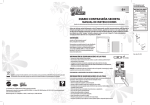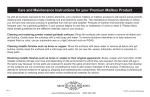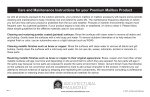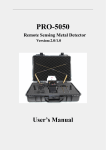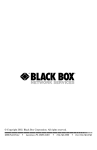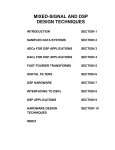Download Model TR360 5-Beam Fiberoptic Probe Owner`s Manual
Transcript
Fluid Mechanics Model TR360 5-Beam Fiberoptic Probe Owner’s Manual P/N 1990580, Revision A June 2007 Manual History The following is a manual history of the Model TR360 5-Beam Fiberoptic Probe Owner’s Manual (Part Number 1990580). Revision Date A June 2007 iii Warranty Part Number Copyright Address Fax No. E-mail Address 1990580 / Revision A / June 2007 Limitation of Warranty and Liability (effective July 2000) Seller warrants the goods sold hereunder, under normal use and service as described in the operator's manual, shall be free from defects in workmanship and material for (12) months, or the length of time specified in the operator's manual, from the date of shipment to the customer. This warranty period is inclusive of any statutory warranty. This limited warranty is subject to the following exclusions: © TSI Incorporated / 2007 / All rights reserved. TSI Incorporated / 500 Cardigan Road / Shoreview, MN 55126 / USA 651-490-3824 [email protected] a. Hot-wire or hot-film sensors used with research anemometers, and certain other components when indicated in specifications, are warranted for 90 days from the date of shipment. b. Parts repaired or replaced as a result of repair services are warranted to be free from defects in workmanship and material, under normal use, for 90 days from the date of shipment. c. Seller does not provide any warranty on finished goods manufactured by others or on any fuses, batteries or other consumable materials. Only the original manufacturer's warranty applies. d. Unless specifically authorized in a separate writing by Seller, Seller makes no warranty with respect to, and shall have no liability in connection with, goods which are incorporated into other products or equipment, or which are modified by any person other than Seller. The foregoing is IN LIEU OF all other warranties and is subject to the LIMITATIONS stated herein. NO OTHER EXPRESS OR IMPLIED WARRANTY OF FITNESS FOR PARTICULAR PURPOSE OR MERCHANTABILITY IS MADE. TO THE EXTENT PERMITTED BY LAW, THE EXCLUSIVE REMEDY OF THE USER OR BUYER, AND THE LIMIT OF SELLER'S LIABILITY FOR ANY AND ALL LOSSES, INJURIES, OR DAMAGES CONCERNING THE GOODS (INCLUDING CLAIMS BASED ON CONTRACT, NEGLIGENCE, TORT, STRICT LIABILITY OR OTHERWISE) SHALL BE THE RETURN OF GOODS TO SELLER AND THE REFUND OF THE PURCHASE PRICE, OR, AT THE OPTION OF SELLER, THE REPAIR OR REPLACEMENT OF THE GOODS. IN NO EVENT SHALL SELLER BE LIABLE FOR ANY SPECIAL, CONSEQUENTIAL OR INCIDENTAL DAMAGES. SELLER SHALL NOT BE RESPONSIBLE FOR INSTALLATION, DISMANTLING OR REINSTALLATION COSTS OR CHARGES. No Action, regardless of form, may be brought against Seller more than 12 months after a cause of action has accrued. The goods returned under warranty to Seller's factory shall be at Buyer's risk of loss, and will be returned, if at all, at Seller's risk of loss. Buyer and all users are deemed to have accepted this LIMITATION OF WARRANTY AND LIABILITY, which contains the complete and exclusive limited warranty of Seller. This LIMITATION OF WARRANTY AND LIABILITY may not be amended, modified or its terms waived, except by writing signed by an Officer of Seller. Service Policy iv Knowing that inoperative or defective instruments are as detrimental to TSI as they are to our customers, our service policy is designed to give prompt attention to any problems. If any malfunction is discovered, please contact your nearest sales office or representative, or call TSI at 1-800-874-2811 (USA) or (651) 490-2811. Laser Safety This section gives: Safety instructions to promote safe and proper use of the Model TR360 5-Beam Fiberoptic Probe Samples of warnings found in this manual, and Labels attached to the probe. W A R N I N G The use of controls, adjustments, or procedures other than those specified within this manual may result in exposure to hazardous optical radiation. Harmful levels of radiation are emitted from the aperture of the probe. Never look into the end of the probe or point the probe in the direction of other people. Laser Safety Precautions The Model TR360 5-Beam Fiberoptic Probe is a Class IV laserbased instrument. The argon-ion or helium-neon laser used with the probe is potentially dangerous. To control the danger, you must take the following precautions when setting up and operating the probe. Always wear protective glasses when working with the probe. Exposure to laser beams without protective glasses could cause permanent eye damage. Never look directly into laser beams. Observe laser beams from an angle and in the direction in which the beam is traveling. Align the probe using the lowest possible laser power. Never point the probe at anyone. It could cause severe skin burns and permanent eye damage. Since the potential for damage is the same, never aim the probe at a mirror or a polished surface. When aligning the probe, project the laser beams onto a fireproof paper, at a spot away from traffic areas. Do not remove any parts of the probe unless you are specifically instructed in this manual. Operate the laser in a closed room and only with people who have been instructed in laser safety. Do not use the laser near combustible materials. Post laser warning signs outside the laser area. v Labels Advisory labels and identification labels are attached to the probe. The following figure shows the various labels and their locations on the probe. Label 1 Label 2 Label 3 VISIBLE AND/OR INVISIBLE LASER LIGHT IS EMITTED FROM THIS APERTURE. AVOID EXPOSURE Label 1 Caution: Probe is not watertight Label 2 500 Cardigan Road St. Paul, MN 55126 This product complies with 21 CFR 1040 Bureau of Radiological Health Safety regulations Label 3 PROBE IS NOT WATERTIGHT. FOR USE IN AIR ONLY. Label included in Probe Case Figure 1 Advisory and Warning Labels on the Model TR360 5-Beam Probe vi Model TR360 5-Beam Fiberoptic Probe Contents Manual History .................................................................... iii Warranty.............................................................................. iv Laser Safety ...........................................................................v Laser Safety Precautions ......................................................... v Labels .................................................................................... vi About This Manual ............................................................... xi Purpose.................................................................................. xi Audience ................................................................................ xi Related Manuals .................................................................... xi Getting Help........................................................................... xi Submitting Comments .......................................................... xii CHAPTER 1 Overview......................................................... 1-1 Fiberoptic Probes and Other LDV System Components ....... 1-1 Design and Function of the Probe ....................................... 1-3 CHAPTER 2 Unpacking and Inspecting ............................... 2-1 Unpacking .......................................................................... 2-1 Checking the Packing List ................................................... 2-1 CHAPTER 3 Installing and Handling the Probe ................... 3-1 Installing the Probe with a fiberlight.................................... 3-1 Handling the Probe ........................................................... 3-11 CHAPTER 4 Working with Windows and Confined Fluids .... 4-1 Measuring Confined Fluids ................................................. 4-1 Beam Crossing Considerations in Window Measurements... 4-1 Measurements Through Flat Windows ................................ 4-2 Measurements Through Curved Windows ........................... 4-6 Masking Window Reflections ............................................... 4-8 CHAPTER 5 Examining and Correcting Alignment of the Probe ......................................................................... 5-1 Step 1: Checking Probe Alignment ...................................... 5-2 Step 2: Steering the Beams and Receiving Fiber .................. 5-7 CHAPTER 6 On-Axis Calibration Using the Calibration Disk ........................................................................... 6-1 Calibration of the 5-Beam Probe ......................................... 6-2 CHAPTER 7 Cleaning and Maintaining the Probe ................ 7-1 Regular Maintenance .......................................................... 7-1 Cleaning Guidelines ............................................................ 7-1 Cleaning Fiber Ends............................................................ 7-2 Cleaning Large Lenses and Straight Flat, Surfaces .............. 7-3 vii Cleaning Small Lenses ........................................................ 7-3 Cleaning Submersible Probes .............................................. 7-4 APPENDIX A Specifications.................................................A-1 APPENDIX B Accessories.....................................................B-1 Focusing Lens ..................................................................... B-1 Beam Expander .................................................................. B-2 Microscope Objective........................................................... B-2 Polarization Axis Finder ...................................................... B-2 Fiberoptic Probe Accessory Kit ............................................ B-2 Optics Accessories .............................................................. B-3 APPENDIX C Installing an XPD60 Beam Expander ...............C-1 Installing the Beam Expander ............................................. C-1 Checking the Beam Alignment ............................................ C-3 APPENDIX D Designing Your Own Probe Mounts ................ D-1 Mounting Model TR360 5-Beam Probe ................................ D-1 Mounting Model TR360 5-Beam Probe with Model XPD60 Beam Expander................................................................ D-2 APPENDIX E Effects of Incorrect and/or Unstable Polarization ................................................................E-1 Polarization Effects in LDV .................................................. E-1 APPENDIX F Fiber Polishing Supplies..................................F-1 Cleaning the Fiber Ends...................................................... F-1 Repolishing the Fiber Ends ................................................. F-2 APPENDIX G Glossary ........................................................ G-1 Index Figures 1 Advisory and Warning Labels on the Model TR360 5-Beam Probe....................................................................... vi 1-1 1-2 The 5-Beam Probe in an LDV System .................................1-2 Cutaway View of a 5-Beam Fiberoptic Probe.......................1-4 3-1 3-2 Adjustment Knobs on the Model CPL2001 Coupler ............3-2 Setting the Adjustment Knobs to Mid-Range on Model CPL2001 Couplers ...................................................3-3 Inserting the Junction Box (two transceiver probes shown here)........................................................................3-5 Connecting the Fiberoptic Probe to the Couplers ................3-5 Connecting the TR360 Probe in a Three-Component Configuration .....................................................................3-7 Connecting a TR360 Probe in Two-Component Configuration .....................................................................3-8 3-3 3-4 3-5 3-6 viii Model TR360 5-Beam Fiberoptic Probe 3-7 3-8 4-1 4-2 Coupling Process: Perspective and Cross-Sectional Views ...............................................................................3-10 PDM, 1090094 Light Bar and Connector Port for Receiving Fiber.................................................................3-11 4-3 Geometry of a Flat Window and Probe Lens........................4-3 Technique to Minimize the Effect of a Curved TestSection Window..................................................................4-7 Using a Lens Mask to Eliminate Reflections........................4-9 5-1 5-2 5-3 5-4 5-5 5-6 5-7 5-8 5-9 5-10 Checking Beam Polarity .....................................................5-3 Checking Beam Crossing....................................................5-4 Beam Crossing Criterion ....................................................5-4 Overlap of the Speckled Spot and the Laser Spot................5-6 Steering Adjustment Locations ...........................................5-8 Screw Locations .................................................................5-8 Opening the Fiberoptic Probe ...........................................5-10 Center Beam Steering Plate ..............................................5-11 Accessing the Receiving Fiber...........................................5-12 Beam Steering Plate .........................................................5-13 6-1 6-2 Typical Configuration for a Three-Axis System System .......6-2 Calibration Wheel Orientation Shown for Measuring Fringe Spacing in the Vertical Plane ...................................6-4 Calibration Wheel Alternate Orientation for Measuring Fringe Spacing in the Horizontal Plane ...............................6-6 Model 10937A Calibration Disk—Orientation for Adjustment A .....................................................................6-8 Translator Adjustment for A and B (side view) ....................6-9 Translator Adjustment A and B (back view) ......................6-10 Model 10937A Calibration Disk—Orientation for Adjustment B ...................................................................6-11 6-3 6-4 6-5 6-6 6-7 C-1 Installing the Beam Expander ........................................... C-2 D-1 Mounting Location for Model TR360 5-Beam Probe ........... D-2 D-2 Mounting Locations for the Model TR360 5-Beam Fiberoptic Probe with Model XPD60 Beam Expander ......... D-3 E-1 Effect of Dissimilar Polarity Orientation on Fringe Contrast............................................................................ E-2 E-2 Effect of Elliptical Polarization on Fringe Contrast ............. E-3 F-1 Fiber Polishing ...................................................................F-3 2-1 Packing List for the Model TR360 5-Beam Fiberoptic Probe..................................................................................2-2 Tables Contents ix 3-1 Recommended Configurations for Three- and Two-Component Probes......................................................3-4 A-1 Specifications for Model TR360 5-Beam Probe and Model TLN06-250 Lens**....................................................A-1 A-2 Specifications for Model TR360 5-Beam Probe with Model TLN06-120 Lens**....................................................A-2 A-3 Specifications for Model TR360 5-Beam Probe with Model TLN06-350 Lens**....................................................A-3 A-4 Specifications for Model TR360 5-Beam Probe with Model TLN06-500 Lens**....................................................A-4 A-5 Specifications for Model TR360 5-Beam Probe with Model XPD60 Beam Expander and Model TLN15-450 Lens** ................................................................................A-5 A-6 Specifications for Model TR360 5-Beam Probe with Model XPD60 Beam Expander and Model TLN15-750 Lens** ................................................................................A-6 A-7 Specifications for Model TR360 5-Beam Probe with Model XPD60 Beam Expander and Model TLN15-1200 Lens** ................................................................................A-7 B-1 Focusing Lenses for Model TR360 5-Beam Probe............... B-1 F-1 x Polishing Supplies ..............................................................F-1 Model TR360 5-Beam Fiberoptic Probe About This Manual Purpose This manual describes and gives installation information for the Model TR360 5-Beam Fiberoptic Probe. Audience This manual is written for anyone who will be using the Model TR360 5-Beam Fiberoptic Probe as part of a Laser Doppler Velocimeter (LDV) system. It assumes you are familiar with LDV technology and know how LDV is used in fluid flow measurements. Related Manuals The following TSI manuals provide further information about some of the topics described in this manual: LDV/PDPA System installation manual (P/N 1990024) LDV/PDPA System: Model FSA3500/4000 Signal Processor Model PDM1000 Photodetector Module Manual (P/N 1990013) Getting Help To report damaged or missing parts, for service information or technical or application questions, contact: TSI Incorporated 500 Cardigan Road Shoreview, MN 55126 USA Fax: (651) 490-3824 Telephone: 1-800-874-2811 (USA) or (651) 490-2811 E-mail Address: [email protected] Web site: service.tsi.com xi Submitting Comments TSI values your comments and suggestions on this manual. Please use the comment sheet, on the last page of this manual, to send us your opinion on the manual’s usability, to suggest specific improvements, or to report any technical errors. If the comment sheet has already been used, mail your comments on another sheet of paper to: TSI Incorporated 500 Cardigan Road Shoreview, MN 55126 Fax: (651) 490-3824 E-mail: [email protected] xii Model TR360 5-Beam Fiberoptic Probe CHAPTER 1 Overview This chapter gives an overview of the Model TR360 5-Beam Fiberoptic Probe by discussing the following topics: The relationship of the 5-Beam Fiberoptic Probe with other components of a typical Laser Doppler Velocimetry (LDV) system The design of the 5-Beam Fiberoptic Probe Note: A printout of the final checkout including the fringe spacing for each color is found at the front of the manual and in Appendix A of this manual. Fiberoptic Probes and Other LDV System Components The Model TR360 5-Beam Fiberoptic Probe is one part of an integrated, modular LDV system. Its function is to transmit the laser beams to form the measurement volume and to collect the light scattered by the particles traveling in the measurement volume making a three-component measurement of velocity. In TSI’s LDV system it is located between the fiberlightTM Multicolor Beam Generator and the PDM Photodetector Module. As shown in Figure 1-1, light from an argon-ion laser is separated by the fiberlight into blue, green, and violet beams. These transmitting beams are linked to the probe through fibers that connect to the Model CPL2001 Fiber Couplers on the fiberlight. The scattered light from the particles is collected by the probe through a single, multi-mode receiving fiber which is connected to the PDM. In the PDM, the light is separated by colors and converted to electrical signals. These signals are sent to a signal processor which extracts frequency data from the signals. The data is then analyzed and displayed through the FLOWSIZERTM Data Acquisition and Analysis Software. 1–1 PC and FlowSizer FSA and PDM Model TR360 5-Beam Probe Lase fiberlight Figure 1-1 The 5-Beam Probe in an LDV System 1–2 Model TR360 5-Beam Fiberoptic Probe Design and Function of the Probe The Model TR360 5-Beam Fiberoptic Probe is the sensor for the LDV system. It is a versatile optical component that can make, depending on how it is configured, two- or three-component velocity measurements. Like conventional probes, it is designed to combine the focusing and receiving optics in one compact unit to allow you to reposition the measurement volume without moving the entire LDV system. However, unlike conventional three-component fiberoptic probes, the 5-beam probe can be used singly, without an additional probe, to make three-component velocity measurements. A Model XPD60 Beam Expander can be added to the probe to increase the standoff of the probe. Advantages of Fiberoptic Probes A fiberoptic probe is designed to combine the focusing and receiving optics in one compact unit to allow you to reposition the measurement volume without moving the entire LDV system. This has the following advantages: The LDV components susceptible to dust and temperature fluctuations such as the laser or the optics in the fiberlight, can be placed in a clean, controlled environment, away from the harsh test section. By changing the size of the probes, a variety of locations can be accessed. Along with a traverse, the probes can be easily used to map a flow. Table 1-1 lists the standoff distance for the different models. By using the appropriate probe, measurements can be made under water, or other fluids, or inside a test section without damaging the probe. In case of accidents, most of the damage is confined to the probes and not to the entire system. Since there are no electrical wires in the cable, RF interference is not a problem. Since the probes arrive factory-aligned and ready to be used, you do not spend time aligning the probe. Overview 1-3 Probe Design In the 5-beam probe, six single-mode, polarization-preserving fibers carry the violet, green and blue beams from the fiberlight to the probe. After the light from each fiber is collimated, the transmitting lens focuses and crosses the parallel collimated beams to form the measurement volume. In the measurement volume, constructive and destructive interference form the pattern of bright and dark fringes for each color. A particle passing through the measurement volume scatters light when it is in a bright fringe scatters less light when it is in a dark fringe. The scattered light is collected and focused on to a multimode receiving fiber. In a 5-beam probe configured for three-component measurements, six transmitting fibers carry the laser beams to the probe. Four of these are used for the outside beams. The other two are collimated and combined inside the probe to form the center beam. In a two-component configuration, the four outer beams are used with green and blue. The center beams are not used. Refer to Table 3-1 for the correct color connections for three-component and two-component configurations. 250-mm Focal Length Lens Recommended Receiving Fiber Collimating Assemblies of the Four Outer Beams Beam Steering Wedges Polarization Rotator Beam Combination Optics Center Beam Center Beam Displacement Prism Figure 1-2 Cutaway View of a 5-Beam Fiberoptic Probe The top and bottom outside beams measure the vertical velocity component, and the left, right, and center beams measure the two horizontal velocity components. See Chapter 3 and Table 3-1 for details. As shown in Figure 1-2, the two beams that form the center beam, are combined by a dichroic-coated surface. These beams must overlap and cross to form a single center beam. Since both the center beam and the receiving fiber must run through the center of the probe and on the optical axis, the receiving fiber is placed in the center while the collimated center 1–4 Model TR360 5-Beam Fiberoptic Probe beam is transmitted through the probe, near the outside wall, between the two other transmitted beams. The center beam is then brought to the center using a rhomboid prism which is housed in an extension between the probe body and the transmitting lens. The polarization rotator, included in the rhomboid assembly, rotates the polarization 45° to get the best possible fringe contrast in the measurement volume. Each of the five beams then passes through a pair of steering wedges. By rotation of the wedges, all the beams are made to cross at the measurement volume. These wedges also allow you to steer and recross any beam that has moved. The final focusing lens focuses and cross the five beams. Scattered light from particles in the measurement volume is collected and collimated by the focusing lens (the scattered light is now traveling right to left as shown in Figure 1-2). The receiving lens then focuses the scattered light onto a multimode fiber which transmits the light signal to the PDM Photodetector Module. Overview 1-5 CHAPTER 2 Unpacking and Inspecting This chapter gives the packing list for the Model TR360 5-Beam Fiberoptic Probe. It also discusses what you should do if the probe was damaged in transit or if parts are missing. Unpacking TSI probes are shipped in a durable, padded plastic case. Do not discard this case. TSI recommends you store the probe in the case when it is not being used. If the probe needs to be shipped back to TSI for repair or service, it must be returned in this case. If you ordered Model CPL2001 Couplers, they are also included in the probe case. Carefully unpack the case, making sure the probe and its components arrived in good condition. If there are signs of damage or if parts are missing, contact the nearest TSI sales office or representative at TSI. See “Service Policy,” at the beginning of this manual for further details. Checking the Packing List Compare all the components you received with those listed in Table 2-1. If any parts are missing, contact TSI. See, “Getting Help” in the About This Manual section for the address and phone number. 2–1 Table 2-1 Packing List for the Model TR360 5-Beam Fiberoptic Probe Model Qty. Description Number 1 5-Beam Fiberoptic Probe, with TR360 261-mm focal length transmitting lens 1 LDV Calibration Disk, including – 1 Disk assembly with X, Y, and tilt adjustments – 1 Power supply unit – 1 3⁄16” ball driver 1 Accessory kit, including – 2 Tailpiece support fixtures – 1 Fiber alignment check cable – 1 1⁄16” ball driver for lock-down screws – 1 3⁄32” ball driver – 1 5⁄32“ ball driver – 1 5⁄64” ball driver – 1 7⁄64” ball driver – 1 1⁄8” ball driver – 1 Owner’s manual 1990580 – 1 Polishing jig. TSI connector 1091110 –50 0.3 µm polishing film 1603017 1 3305067 – 1 Wrench ball driver ⁄16” – 1 Plate glass 3” × 8” 2601548 If you have any questions about the appearance of some component when it arrives or if you need to know how to package the probe to send it out for repairs, call TSI. 2–2 Model TR360 5-Beam Fiberoptic Probe CHAPTER 3 Installing and Handling the Probe This chapter discusses how to install and connect the Model TR360 5-Beam Fiberoptic Probe in an LDV system with a fiberlight. The last section of this chapter lists the cautions to take when handling the probe. Installing the Probe with a fiberlight This section gives instructions on how to connect the probe in an LDV system with a fiberlight. Note: These instructions assume you have installed the laser, the fiberlight and the receiving optics components. Following is an overview of the installation steps: Step 1: Attach the Model CPL2001 Couplers Step 2: Determine the beam colors, fiberlight connections, and positive velocity directions for two-component or threecomponent configurations Step 3: Couple the laser light into each fiber of the probe Step 4: Attach the receiving fiber to the PDM. W A R N I N G When the laser is on and the alignment masks are removed from the top of the fiberlight outports, laser beams exit vertically from the top of the fiberlight. Be sure the laser beam is turned off before proceeding with the following step. Step 1: Attaching the Model CPL2001 Couplers Follow these steps to install the Model CPL2001 Couplers. 1. Make sure the fiberlight input shutter is set to the closed position, and the beam shutter at the bottom of each coupler is in the closed position. A circle with a line through it indicates the shutter is in the closed position. 3–1 2. Remove the alignment masks from the beam outports on top of the fiberlight. Place the alignment masks in the accessory kit and save the screws for the next step. 3. Position the couplers on the beam outports using the two alignment pins at the base of each couplers. Orient the couplers so that the adjustment knobs point outwards, as shown in Figure 3-1. Secure each coupler with the screws saved in the previous step. 4. Turn the fiberlight Neutral Density Filter to the OD2 position. Figure 3-1 Adjustment Knobs on the Model CPL2001 Coupler The following step involves centering the coarse and fine adjustment knobs of the couplers. Repeat steps 5 through 10 for all couplers. 5. Turn each of the Adjustment Knobs until the inner surface of each knob is level with the Alignment Groove (Figure 3-2). 3–2 Model TR360 5-Beam Fiberoptic Probe Figure 3-2 Setting the Adjustment Knobs to Mid-Range on Model CPL2001 Couplers 6. Turn the focusing ring clockwise all the way down until it comes to a stop. 7. Attach the Coupler Alignment Mask by screwing it in on the top of the coupler. W A R N I N G To prevent eye damage, use the lowest possible laser power during alignment. The spot on the alignment mask should be just visible. To minimize the hazard, adjust the laser power for the color you are working on. 8. Turn the Beam Shutter to the Open position. 9. Center the beam on the Coupler Alignment Mask by turning the two fine adjustment knobs. 10. Turn the Beam Shutter to the Closed position. Remove the Coupler Alignment Mask. Repeat steps 5–10 for other couplers. Installing and Handling the Probe 3-3 Step 2: Determining Beam Colors and Positive Velocity Directions As mentioned earlier, the 5-beam probe is flexible enough to allow you to set it up in a two-component or three-component configuration. Table 3-1 lists the recommended connections for probes configured for three- and two-component measurements. With the 3-component configuration recommended in Table 3-1, the positive velocity direction of the green and violet beams must be in the same direction. The positive velocity direction is in the direction of the unshifted beam to shifted beam, as they exit the probe. For example, for channel 2 (blue) the positive velocity direction is upward. Depending on the direction of the flow in your application, you then select the magnitude of the frequency shift through the FLOWSIZER software Downmix Frequency setting. Table 3-1 Recommended Configurations for Three- and Two-Component Probes Probe Connector Beam 3-Component 2-Component Color Position Configuration Configuration Blue connector Top (with white O-rings) Blue Beam (488) (Shifted) Blue Beam (488) (Shifted) Blue connector Blue Beam (488) (Unshifted) Blue Beam (488) (Unshifted) Violet connector Left (with white O-rings) Violet Beam (476) (Shifted) Green Beam (514) (Shifted) Green connector Right Green Beam (514) (Unshifted) Green Beam (514) (Unshifted) Violet connector (with red O-rings) Center Violet Beam (476) (Unshifted) Not Used Green connector Center (with red and white O-rings) Green Beam (514) (Shifted) Not Used Bottom Following are instructions for connecting three-component and two-component probes to the fiberlight. Choose the set that applies to you. The instructions use the beam configurations recommended in Table 3-1. Note: The following instructions assume that the fiberlight is installed and aligned. 3–4 Model TR360 5-Beam Fiberoptic Probe Figure 3-3 Inserting the Junction Box (two transceiver probes shown here) Figure 3-4 Connecting the Fiberoptic Probe to the Couplers Installing and Handling the Probe 3-5 Connecting the TR360 Probe in a Three-Component Configuration The following steps give details on how to connect a threecomponent probe to a fiberlight. Refer to Figure 3-5 as you read these instructions. 1. Securely mount the probe in a suitable place, so that the beams can be safely projected. Place a nonreflective screen in front of probe. 2. Slide the rectangular junction box of the probe into the slot at the side of the fiberlight (Figure 3-3). The larger diameter cable from the junction box that leads to the probe should be on the bottom. The transmitting fiber cables are above the probe cable and the label faces up. Note: In the following steps, unscrew the connector cap from the end of the each fiber connector before performing each step. When screwing the connectors to the couplers, make sure that the polarization-aligning screw is aligned with the slot in the connector on top of the coupler as shown in Figure 3-4. 3. Screw the blue-white probe connector to the Coupler marked 488 nm on the shifted side. 4. Screw the blue probe connector to the Coupler marked 488 nm on the unshifted side. 5. Screw the violet/white probe connector to the Coupler marked 476 nm on the shifted side. 6. Screw the green probe connector to the Coupler marked 514 nm on the unshifted side. 7. Screw the violet-red probe connector to the Coupler marked 476 nm on the unshifted side. 8. Screw the green-white/red probe connector to the Coupler marked 514 nm on the shifted side. 3–6 Model TR360 5-Beam Fiberoptic Probe Green (Shifted), Violet (Unshifted) Violet (Shifted) Blue (Shifted) Green (Unshifted) Unshifted Violet (red-violet connector) Blue (Unshifted) Unshifted Blue (blue connector) Unshifted Green (green connector) To PDM Shifted Green (red-white-green connector) Shifted Blue (blue-white connector) Shifted Violet (violet-white connector) Figure 3-5 Connecting the TR360 Probe in a Three-Component Configuration Connecting the TR360 Probe in a Two-Component Configuration The following steps give details on how to connect a two-component probe to a fiberlight. Refer to Figure 3-6 as you read these instructions. 1. Securely mount the probe in a suitable place, so that the beams can be safely projected. Place a nonreflective screen in front of probe. 2. Slide the rectangular junction box of the probe into the slot at the side of the fiberlight (Figure 3-3). The larger diameter cable from the junction box that leads to the probe should be on the bottom. The transmitting fiber cables are above the probe cable and the label faces up. Note: In the following steps, unscrew the connector cap from the end of each fiber connector before performing each step. When screwing the connectors to the couplers, make sure that the polarization-aligning screw is lined with the slot in the connector on top of the coupler as shown in Figure 3-4. Tip: To obtain transmission efficiencies, a power meter may be used to measure the output of each coupler, before inserting the fibers. Record these power readings for use later. 3. Screw the blue-white probe connector to the Coupler marked 488 nm on the shifted side. 4. Screw the blue probe connector to the Coupler marked 488 nm on the unshifted side. Installing and Handling the Probe 3-7 5. Screw the green probe connector to the Coupler marked 514 nm on the unshifted side. 6. Screw the violet-white probe connector to the Coupler marked 514 nm on the shifted side. Blue (Shifted) Green (Unshifted) Green (Shifted) Blue (Unshifted) Unshifted Blue Beam (blue connector) Unshifted Green Beam (green connector) To PDM Shifted Green Beam (violet-white connector) Shifted Blue Beam (blue-white connector) Figure 3-6 Connecting a TR360 Probe in Two-Component Configuration Step 3: Coupling the Laser Light In this step you couple light from the transmitting optics through the fiber. Make sure the laser power is less than 500 mW. 1. Dim the room lights and switch on the laser beam. Open all the coupler’s beam shutters. Make sure the fiberlight input shutter is in the open position. Four or six faint beams should appear on the nonreflective screen, for two-component or threecomponent configurations, respectively. Tip: A piece of laboratory tissue or optical wipe can be placed across the fiber probe lens to act as a screen. This may be helpful if the beams are very weak. W A R N I N G Be careful whenever a beam is not covered. The laser light could damage your eyes if it hits them. Some light may come out of the probe. Never look into the probe or you could damage your eyes. 2. Starting with any coupler, turn the focus ring (Figure 3-1) counterclockwise, initially about ¼ turn- less afterwards. The laser power may initially decrease, so do not turn the focus ring so far that you lose the beams. 3–8 Model TR360 5-Beam Fiberoptic Probe Note: The power may initially decrease, but you should be able to recover all the lost power when adjusting the coarse adjustment knobs. 3. Turn the two course adjustment knobs, adjusting each for maximum power. 4. Repeat substeps 2 and 3 until further iteration yields no additional power. 5. Adjust the fine adjustment knobs to maximize the power throughput. Repeat steps 2, 3, and 5 until further iteration yields no additional power. Turn the coupler’s Shutter to the closed position. 6. Using a laser power meter, measure the output power for each beam coming out of the fiberoptic probe. To calculate the transmission efficiency of the couplers and the fiberoptic probe, divide the output power for each beam at the fiberoptic probe by the input power from the top of the coupler. Expect an efficiency of 40 to 50%. Note: TSI recommends using a laser power meter to measure the light output. Use the meter to help maximize the light throughput during the final coupling steps. See your meter’s instruction manual for details. Figure 3-6 illustrates what happens when light is correctly and incorrectly coupled into the fiber. A full-featured power meter is available from TSI: Model 900702 (100~240 V). 7. Repeat steps 2 through 6 for other couplers. 8. Turn all the coupler’s attenuators to the Open position. 9. Use a microscope objective (see Chapter 5) to project the beams onto a screen. Translate the microscope objective parallel to the probe axis. The beams should cross. If the beams do not cross, they may have been dislocated in the probe during shipping. See Chapter 5, “Step 1: Checking Probe Alignment,” for information on how to steer the beams. Installing and Handling the Probe 3-9 Fiber core Laser Light 1. Beam misaligned and not focused on fiber core. 2. Beam misaligned but focused more closely on fiber core. 3. Beam aligned but still not focused on fiber core. 4. Beam focused and aligned on fiber core. Figure 3-7 Coupling Process: Perspective and Cross-Sectional Views Step 4: Connecting the Probe to the PDM To complete the installation process, connect the probe to the PDM Photodetector Module. 1. Connect the SMA connector on the receiving fiber of the probe to the SMA connector on the Model 1090094 PDM light bar, as shown in Figure 3-8. 2. 3–10 If necessary, attach the Model 1090094 light bar to the back of the PDM using a 7⁄64” ball driver. Model TR360 5-Beam Fiberoptic Probe 3. To connect the PDM to the signal processor, follow the directions given in the P/N 1990013 FSA/PDM user’s manual. Figure 3-8 PDM, 1090094 Light Bar and Connector Port for Receiving Fiber Handling the Probe All optics should be handled with care; fiberoptic probes require some additional care. Bending the fibers through too small a radius or crushing them, are the common causes of damage. Follow these precautions when handling the fiberoptic probe. 1. Do not bend the small cable (which contains the individual fibers) through less than a 5 cm (2 in.) radius. 2. Do not bend the large cable, (which contains all the fibers) bend it by not less than a 10 cm (4 in.) radius, coil it in no less than an 20 cm (8 in.) radius. 3. When coiling and uncoiling the cable, avoid fighting the cable’s natural tendency to twist. Rotating the probe as you coil the cable may help. 4. Do not shake or drop either the probe or cables. 5. Do not drop the connectors attached to Model CPL2001 Couplers or scrape the end of the connectors against any solid object. The end of a connector (when the black aluminum cap is removed) has exposed fiber that could be damaged. Installing and Handling the Probe 3-11 CHAPTER 4 Working with Windows and Confined Fluids This chapter discusses factors you need to consider and adjustments you need to make when measuring fluids that are contained in test sections with flat and curved windows. The last part of this chapter also discusses how to mask reflections. Measuring Confined Fluids When measuring confined flows, such as flows through pipes and tunnels, the laser beams have to pass through test sections with one or more windows. Generally, the refractive index of the window material is different from that of air. This causes the beams to refract, which in turn changes the location of the measurement volume. If the confined fluid is not air, along with the location of the measurement volume, the intersection angle between the beams also changes. Note: Even if the confined fluid is not air, the change in the intersection angle does not change the calibration factor or the fringe spacing (df) since the wavelength of the laser beams used for measurement also depend on the refractive index of the medium. Beam Crossing Considerations in Window Measurements Studying a flow by shooting laser beams through a window into a test section is commonly done in LDV experiments. This is usually not a problem unless the following occur: The glass is thick and the angle of the probe to the window is great. In a two-component probe this can cause the two pairs of beams to uncross (although each color beam-pair may remain crossed). Since many factors can cause the beams to uncross, it is difficult to predict at what angles the effect will cause a problem. However, angles under 10° for thickness less than 4–1 3.5 cm (1.5 in.), can be considered acceptable. If you are not sure if the beams are crossing or not, use a microscope objective to check. If necessary, the beams can be steered as described in Chapter 5. The glass is not optical quality. Varying index of refraction in the glass, scratches and digs, or poor flatness can cause aberrations and cause the beams to uncross. The windows have liquid behind them. In these applications, if the probe is moved away from perpendicular by even a few degrees, it can lead to severe aberrations. In these types of applications, for best performance observe the reflected beams from the window to the probe/lens. Achieve a perpendicular probe angle with respect to the window by centering the reflected beam pattern on/around the probe. If you need to use the probes at an angle, you will need to steer the beams and check beam crossing (described in Chapter 5). Since some scattered light (receiving light) is lost, the signal level and hence, data rate, will decrease. The following sections discuss factors you need to consider and the adjustments you can make when measuring confined flows through flat and curved test-section windows. Measurements Through Flat Windows This section shows the adjustments you can make when measuring confined flows through test sections with flat windows. When the test section window is flat and the optical axis of the probe is normal to the window, geometrical optics can be generally used to make the necessary corrections (Figure 4-1). The following discussion covers only the case of the optical axis of the probe being perpendicular to the window. Depending on the numerical aperture (N.A.) of the focusing lens and how deep the measuring volume penetrates into the fluid medium, severe aberrations can occur when the probe is tilted off the perpendicular axis. As a general rule, the following can all cause greater aberrations which can result in beams uncrossing and significantly less scattered light collected by receiving optics: • greater tilt from perpendicular • larger N.A. of focusing lens • deeper penetration into the fluid. The fundamental equation from Snell’s law is: N1 sin κ1 = N2 sin κ2 4–2 Model TR360 5-Beam Fiberoptic Probe (1) where N = refractive index of the medium κ = half the included angle between a laser beam pair. Figure 4-1 Geometry of a Flat Window and Probe Lens From equation 1 it follows that NA sin κA = Nw sin κw = Nf sin κf (2) where NA= refractive index of the medium between the transmitting lens and the window (usually air, NA = 1) Nw= refractive index of the window; for common glass Nw≅ 1.52; for cast acrylic (Plexiglas®), Nw ≅ 1.49 Nf = refractive index of the fluid (for water, Nf ≅ 1.32) κA = angle of the incident beam to the optical axis κw = angle of the beam within the window to the optical axis κf = angle of the beam within the fluid to the optical axis. Therefore, as the refractive index increases, the angle that the beam makes with the normal to the interface decreases. Note, too, that κf is independent of the window thickness (index of refraction) and that for air, κf = κA. Working With Windows and Confined Fluids 4-3 But for fluids other than air, κ f = sin −1 LM N MN N A (sin κ A ) f OP PQ (3) Since NA=1 sin κ f = sin κ A Nf Since the distance between fringes is given by df = λ 2 sin κ where λ = wavelength of laser light df = distance between fringes, in µm k = the half angle of the two intersection beams, the dependence of wavelength on the medium is given by λf = λAN A λ = A Nf Nf Therefore, for the new medium, df = λf 2 sin κ f = λA / N f 2(sin κ A ) / N f = λA 2 sin κ A Hence df remains constant. To find the new focal distance, F, use the following equation: F = FD LM MN OP PQ LM MN tan κ w tan κ A tan κ A +t 1− + d1 1 − tan κ f tan κ f tan κ f OP PQ (4) where F = actual focal distance, in mm FD = focal distance of lens (given), in mm t = thickness of the window, in mm d1 = distance from the front of the lens to the window, in mm. As noted earlier, if you are measuring air in a confined space, only the window details need be taken into account. Therefore, equation 3 can be reduced to kf = kA . 4–4 Model TR360 5-Beam Fiberoptic Probe Equation 4 then becomes LM MN F = FD + t 1 − tan κ w tan κ f OP PQ Example The following is an example of an application measuring water velocity through a glass window. The following conditions are assumed: FD = 115 mm (focal distance of lens) κA = 11.8 ° (half-angle of lens) d1 t NA Nw Nf = 20 mm (distance from transmitting lens to window) = 12 mm (thickness of window) = 1.00 (index of refraction of air) = 1.52 (index of refraction of glass) = 1.32 (index of refraction of water). then: κ w = sin −1 κ f = sin −1 LM N N LM N N A A sin κ A NW sin κ A Nf OP = 7. 73, Q OP = 8. 91, Q and the new distance from the lens is F = FD ⎡ tan κ W tan κ A + t ⎢1 − tan κ f tan κ f ⎢⎣ ⎤ ⎡ tan κ A ⎤ ⎥ + d ⎢1 − ⎥ = 148.2 mm tan κ f ⎥⎦ ⎥⎦ ⎢⎣ Special Considerations for Model TR360 5-Beam Probe Measurements through Flat Windows into Water This section discusses some special considerations to note when making measurements through a flat window with a Model TR360 5-Beam Probe. As described in the previous section, the fringe spacing stays the same regardless of the index of refraction of the fluid (Nf). This is because of proportional changes in λf and κf. The following equation demonstrates this: df = λf 2 sin κ f = λf /N f 2(sin κ A ) N f = λA 2 sin κ A Working With Windows and Confined Fluids 4-5 This also holds true for each beam pair in a 5-Beam probe: df = dA. So the fringe spacing calculated by the FLOWSIZER software (or entered in the field if the probe was calibrated) is correct, regardless of the index of refraction of the fluids. As long as the values entered are all correct for air, water (or whatever fluid), the fringe spacing remains constant as you move into a different fluid. However the value of the Dual Beam to On-Axis Angle (also referred to as θA and θB in Appendix E) changes as you enter a fluid of differing index of refraction and is not compensated for by a change in wavelength. Theta (θ) changes in the following way: θ f = sin −1 LM N MN A sin κ A Nf OP PQ In the FLOWSIZER program, the plus and minus of this value must be entered for the Dual Beam to On-Axis Angle for Processor 1 and 3 in the Optics Configuration screen of the Data Acquisition program. See Appendix E for an explanation of the sign convention for θA and θB. Measurements Through Curved Windows This section discusses issues to consider when making measurements through test sections with curved windows. Making measurements through a curved window, for example through a glass pipe, pose more problems than measuring through a flat window. Not only are there changes in the index of refraction, but the window acts as a cylindrical lens. A cylindrical lens focuses light in the cross-sectional plane (the plane perpendicular to the cylindrical axis), but does not focus along the parallel plane (the plane which is parallel to the cylindrical axis). As a result, the location of the measurement volume moves and the amount of scattered light that can be collected by the receiving optics assembly is generally reduced. In a two-component system, if one beam pair is aligned with the cylindrical axis, each beam in the beam-pair crosses, but the two beam pairs do not cross at the same location. Because of a variety of factors that can be involved, a systematic solution to these specific problems cannot be discussed. However, you may be able to use the following techniques to reduce the effect of the lens and to increase the signal strength: Build a sealed box (see Figure 4-2) with a flat glass window to fit on the glass pipe. The window and pipe do not have to be made 4–6 Model TR360 5-Beam Fiberoptic Probe of the same material. Fill the box with a fluid that has the same (or very similar) index of refraction as the test section fluid. This minimizes the “lensing” effect of the test section wall. Keep the test section walls as thin as possible. However, with some applications this may not be possible. Match the refractive index of the test section and box fluids with the refractive index of the test section wall, as closely as possible. Box Fluid (With Same Refraction Index as Test Section Fluid) Test Section Fluid Flat Window Test Section Wall Figure 4-2 Technique to Minimize the Effect of a Curved Test-Section Window Special Considerations for the Model TR360 5-Beam Probe Measurements through Curved Windows When making measurements through a cylindrical window with the Model TR360 5-Beam probe, you need to consider the following points: It is necessary to build an index matching chamber, as described earlier. It is also best to keep test section walls thin and match refractive indices as closely as possible. Also, it is necessary that the probe is operated with the plane of the green and violet beams parallel to the axis of the cylinder. The cylindrical walls have no lensing effect along this axis. This means that the half angle of the green pair and the violet pair (κG and κV) and the Dual Beam to On-Axis Angles (θA and θB) and will not be changed by the cylinder wall. This is necessary because the On- Working With Windows and Confined Fluids 4-7 Axis velocity calculation is very sensitive to small changes in the κ and the θ values entered. If the green and violet beam plane is perpendicular to the cylinder axis, there will be a significant lensing effect and the resultant change to κG and κV and θG and θV leads to significant On-Axis measurement errors. These changes can be calculated in theory and entered in FLOWSIZER software. The problem is that if the actual curved surface varies from the expected value, or is irregular, or if the beams are not centered on the axis of the curved window, significant errors will occur. Masking Window Reflections Reflections from a test window that enter the receiving assembly of the LDV system can affect your measurements. This section discusses two ways to mask these reflections. One way to eliminate reflections is to tape small pieces of electrical tape to the window itself to prevent reflections from escaping the test section. However, be aware that the tape might block a portion of the scattered light as well. Making an effective lens mask for backscatter collection depends on several factors and no standard mask can correct all problems. However, some general instructions outlined next, can by used to customize a lens mask to meet your needs. Refer to Figure 4-3 as you read these instructions. 4–8 Model TR360 5-Beam Fiberoptic Probe Holes for Incident Beams Typical Area Cut to Allow Scattered Light Line Along Which Reflections Generally Occur Figure 4-3 Using a Lens Mask to Eliminate Reflections 1. Place the lens cover in front of the probe and mark the spots where the incident beams strike the cover. 2. Cut holes for the incident beams. Make sure the holes are large enough to prevent them from blocking any portion of the incident beams. (A cork borer works well for cutting the holes.) 3. Put the cover over the transmitting lens and mark all spots where a reflection strikes the mask. Generally, these spots appear along an imaginary line connecting the incident beams. The width of this line depends somewhat on the alignment of the optics. 4. Remove the mask from the lens and draw straight lines to connect the holes on either side of the marked spots. 5. Using a sharp knife blade, cut out the rest of the mask, making sure to stay clear of the marked spot between the two beam holes. Working With Windows and Confined Fluids 4-9 CHAPTER 5 Examining and Correcting Alignment of the Probe This chapter discusses how to check beam alignment and how to steer the beams if they become misaligned. One of the most important factors that affect the performance of an LDV system is how well the beams cross to form the measurement volume. The beam-crossing of the fiberoptic probe is adjusted at the factory and this alignment should last for the life of the probe. However, extreme conditions such as shock, temperature-cycling or vibration may cause the beams to become misaligned. Please note that when attaching an XPD60 Beam Expander, the beam crossing should always be checked and corrected (if necessary) prior to attaching the beam expander. Also, you may need to steer the beams in the probe when the beams are going through: A thick window at an angle A window-water interface at even a slight angle A cylindrical or otherwise curved surface. Note: Working with windows is discussed in Chapter 4. To check and align a probe you need to complete the following two steps: Step 1: Check if the beams are crossing and the receiving fiber is coincident with the measurement volume. Also, check beam polarity. Step 2: If the beams are not crossing or if the receiving fiber is not correctly positioned, steer the beams or the receiving fiber (or both). 5–1 Step 1: Checking Probe Alignment This step is divided into the following tasks: (A) Checking polarity of the beams (B) Checking beam crossing (C) Checking the position of the receiving fiber To complete the first two tasks you need to use a Model 10936 Microscope Objective and Model 10901A Polarization Axis Finder. These are included in the TR360 accessory kit. When using the microscope objective, select a nonreflective screen to view the projected beams. A sheet of black construction paper works well. To check the position of the receiving fiber, you need to use a fiber alignment check cable which is included in the probe case or accessory kit. W A R N I N G Observe the beams by looking only in the direction the beam is traveling. Never look into a laser beam. Observe all safety precautions listed in the section, “Laser Safety” and the precautions recommended by the laser manufacturer. The microscope objective can be damaged by high laser power. Whenever the objective is used with an argon-ion laser, reduce power to the lowest effective level. This not only protects the objective but is safer for you since some radiation is always reflected from the surface of the objective. (A) Checking Polarity The two beams in any pair of beams, should show the same polarity axis; this gives the maximum fringe contrast. However, with small angular differences, the loss of fringe contrast is negligible; even an angle of 25° between the two polarities gives 90% fringe contrast. See Appendix E for further details. To check the polarity of a beam, do the following: 1. Turn the laser power down to less than 300 mW. 2. Position the Model 10936 Microscope Objective so that the beam enters the objective’s front lens. 3. Set up a nonreflective screen at a reasonable distance from the objective to clearly view the expanded image. 4. Hold the Model 10901A Polarization Axis Finder in the path of the beam between the screen and the objective; observe the image. The beam should pass through the center of the axis finder. 5–2 Model TR360 5-Beam Fiberoptic Probe The axis (line of symmetry) of the dark hourglass or X shape indicates the direction of polarity in the beam. The pattern’s degree of contrast indicates the degree of polarization. Figure 5-1 shows vertical polarity. Figure 5-1 Checking Beam Polarity (B) Checking Beam Crossing The beams of an LDV system must intersect at the measurement point. To check this crossing, do the following: 1. Place the microscope objective near the focal point of the transmitting lens. 2. Project the beam-crossing image onto a surface at least 3 feet away. 3. Move the objective back and forth in the beam path, through the measurement volume (beam-crossing) and observe the beam crossing. The beams should intersect accurately as the objective moves through the crossing point (Figure 5-2). Each beam pair should cross by 80% of its diameter (minimum is 50%) (Figure 5-3). If the beams cross by less than 80%, the number of fringes decrease and the size of the measurement volume changes. If they cross by less than 50%, signal loss is significant. Check which beams are not aligned: the outer four beams or the center beam and then refer to “Step 2: Steering the Beams and Receiving Fiber” to learn how to steer the misaligned beams. With the 5-Beam probe, you must also check how well the violet and green center beams overlap, so perform the following step. Checking the Alignment of the Probe 5-3 Figure 5-2 Checking Beam Crossing 4. Place the microscope objective at the crossing and turn off all beams except the center green and violet beam. If their centers appear to be more than 25% of a beam diameter off, steer the violet beam as discussed in "Step 2: Steering the Beams and Receiving Fiber." % Uncrossing Beams are crossing in the horizontal plane D1 Figure 5-3 Beam Crossing Criterion 5–4 Model TR360 5-Beam Fiberoptic Probe (C) Checking Position of the Receiving Fiber The position of the receiving fiber is important as it determines the volume viewed by the photodetector. This position is set at the factory to correspond to the beam-crossing. Typically, scattered light is collected from a viewing volume (the volume that the receiving fiber images), which is slightly larger than the beamcrossing (measurement volume) in a direct-backscatter setup. The position of the measurement volume and the viewing volume should remain coincident over the life of the probe. However, if the probe is subjected to shock, vibration, or continual temperature cycling, the two volumes may not completely line up. If the quality of the Doppler signal is degrading without clear reasons, the viewing volume may have moved. To check the position of the receiving fiber, you need to couple light into the receiving fiber and view the light at the measurement volume. This procedure allows you to see the area around the measurement volume that the receiving optics collect the light from. By sending laser light through the receiving fiber, you are imaging the fiber end at the microscope objective. Since the laser beamcrossing (measurement volume) is also imaged at the microscope objective, when the two overlap, you can verify that the viewing volume and measurement volume overlap. Step-by-Step Procedure To check the viewing volume, follow these steps. 1. Place the Microscope Objective so that it projects the beams onto a nonreflective screen. To make sure that the exact beamcrossing position is being projected, the probe, microscope objective, and screen should be stable during the procedure. The probe should be clamped or bolted down for this step. 2. Close all of the beam shutters on the couplers. 3. Disconnect the green-unshifted transmitting fiber from the coupler. Screw on the protective cap that is attached to the transmitting fiber. 4. Disconnect the receiving fiber from the PDM. 5. Locate the fiber alignment check cable (replacement part number 1090080) in the top section of the shipping case. The alignment check cable is one meter long and has a TSI connector at one end and an SMA connector with a threaded union on the other. Checking the Alignment of the Probe 5-5 6. Connect the end of the alignment check cable with the TSI connector to the coupler. Point the SMA end of the check cable at a dark surface, such as black anodized metal. Open the green-unshifted beam shutter. Adjust the Focus and Coarse adjusters to get a strong spot of light out of the SMA end of the check cable. Close the beam shutter. Connect the SMA connector to the receiving fiber from the probe. 7. Turn the lights off in the room to darken the room. 8. Open the beam shutter of the green-unshifted coupler. Turn the laser on. 9. A speckled pattern of light should emit from the probe and be visible on the screen. If you do not see the speckled spot, adjust the coarse beam steering knobs and focus on the greenunshifted coupler until the spot appears. 10. Open all the other beam shutters to view the measurement volume image on the screen. The speckled spot should be centered around the focused laser beams (that is, the beamcrossing). If the spot does not enclose the laser spot, there is some loss of signal. The loss of signal is proportional to how much the speckled spot and the laser spot overlap (Figure 5-4) Speckle Spot Laser Beam Focus Perfect Alignment Acceptable Alignment Loss of Signal Figure 5-4 Overlap of the Speckled Spot and the Laser Spot 11. If the speckled spot and the laser spot do not overlap, you need to open the probe and steer the receiving fiber. Refer to “Step 2: Steering the Beams and Receiving Fiber” for details on how to do this. Once you have checked the alignment, reconnect the transmitting cable to the coupler. 5–6 Model TR360 5-Beam Fiberoptic Probe Step 2: Steering the Beams and Receiving Fiber This step is divided into the following tasks: (A) Steering the five transmitting beams (B) Opening the probe to overlap the violet and green center beam (C) Steering the center violet beam on to the center green beam (D) Opening the Probe to Access the Receiving Fiber Steering (E) Steering the receiving fiber into the correct position (F) Closing the probe. Note: If you steer any of the green or violet beams, you also need to check the on-axis calibration. See Chapter 6 for details. W A R N I N G Observe the beams by looking only in the direction the beam is traveling. Never look into a laser beam. Observe all safety precautions listed in the section, “Laser Safety” and the precautions recommended by the laser manufacturer. (A) Steering the Five Transmitting Beams To make steering adjustments on any of the five transmitting beams, use the steering wedge prisms located near the front of the probe (Figure 5-5). The steering wedges for the four outside beams are directly accessible. However, to steer the center beam, you need to remove the probe cover (Figure 5-6). Perform these steps to steer the beams: 1. Determine which beam or beams need to be steered. To avoid steering the receiving fiber, always make the minimum beam steering adjustments as possible. 2. Loosen the locking screws for the wedges of the beam to be steered. See Figure 5-6 for the screw locations. 3. Rotate the wedges slightly and see the relative motion of each beam as each wedge is rotated. Steer the beam into the crossing. Checking the Alignment of the Probe 5-7 Beam Steering Module Figure 5-5 Steering Adjustment Locations Locking Screws for Wedge Adjustment (5 places) Slots for Wedge Steering Adjustment Center Holes Have Lock Screws (5 Places) Remove Cover to Access Center Beam Steering Figure 5-6 Screw Locations 4. Place the microscope objective in the crossing. Check if all the beams are crossing by moving the microscope objective back and forth. You may also find it useful to block some beams to see more clearly the crossing of a particular beam pair. 5. Tighten the locking screws. 6. Repeat Steps 2-5 for other beams that need to be steered. You are done when all the beams are crossing well. If you have steered a number of beams, you should also check the position 5–8 Model TR360 5-Beam Fiberoptic Probe of the receiving fiber as described in “Step 1. (C) Checking Position of the Receiving Fiber,” of this chapter. (B) Opening the Probe to Overlap the Violet and Green Center Beams 1. Turn off the laser beams, using the shutters on the couplers. Take out the tailpiece support fixture from the shipping case of the probe. 2. Position the probe with its mounts on the breadboard and clamp it to the breadboard. 3. Place the tailpiece support fixture on the breadboard. Note: A short loop of fiber coiled within the probe allows the tailpiece to be separated from the probe by several cm (in.). In the following step, take care not to jerk or pull the tailpiece off the probe too far or you will damage these fibers. Gently rotate the tailpiece, back and forth, as you pull the tailpiece out. 4. Remove the four screws from the back of the probe and gently slide the tailpiece away from the probe. Take care not to stretch the fibers. 5. Clamp the smaller end of the tailpiece into the tailpiece support fixture using the thumbscrew located on the top of the fixture as shown in Figure 5-7. Checking the Alignment of the Probe 5-9 Tailpiece Support Fixture Screws (6) to detach center beam module from the main probe module Figure 5-7 Opening the Fiberoptic Probe 6. Turn the probe so that you can access the beam steering mechanism in the probe. (C) Steering the Center Violet Beam on the Center Green Beam To align the probe, the center green and violet beams must be collinear and should cross with other beams at the measurement volume. Using Figure 5-8 as a guide, familiarize yourself with the steering adjustments for the center beam. W A R N I N G Observe the beams by looking only in the direction the beam is traveling. Never look into a laser beam. Observe all safety precautions listed in the section, “Laser Safety” and the precautions recommended by the laser manufacturer. 5–10 Model TR360 5-Beam Fiberoptic Probe Screw A (3 places on each collimating assembly) Violet Center Beam Green Center Beam Screw B (2 places on each collimating assembly) Figure 5-8 Center Beam Steering Plate 1. Turn on the laser beams and look at the projection of the beam crossing. Position the microscope objective at the center of the measurement volume length. 2. Turn off the light to the four outer beams and let only the center violet and green beams come through. 3. Look at the projection of the center beam. The violet and green beams should overlap 75% of their diameters. To help judge the beam overlap, turn on and off the laser power to one of the beams using the shutter at the base of the coupler. If the beams do not overlap sufficiently then the violet beam has to be steered onto the green beam. 4. Normally, it is necessary only to adjust the screws marked A in Figure 5-8. These screws provide a three-point adjustment to the steering. The screws marked B in Figure 5-8 act as a lockdown and only need to be loosened or tightened if the screws marked A are very tight and will not turn. Using a 3⁄32” ball driver or Allen wrench, tighten or loosen one or more of the screws marked A until the green and violet beam are overlapping. It may take some experimenting to see the cause and effect to the adjustment of each screw. Checking the Alignment of the Probe 5-11 (D) Opening the Probe to Access the Receiving Fiber Steering Refer to the following substeps to open the probe to access the receiving fiber steering mechanism: 1. Remove the six screws (Figure 5-7) with a 3⁄32” ball driver provided in the packing case. 2. Gently slide the center beam module off the main module. Use a gentle rotating, back and forth, motion. 3. Clamp the center beam module into another tailpiece support fixture using the thumbscrews located on top of the fixture, as shown in Figure 5-9. Tailpiece Support Beam Steering Plate Tailpiece Center Beam Module Main Module Probe Mounts Figure 5-9 Accessing the Receiving Fiber W A R N I N G Observe the beams by looking only in the direction the beam is traveling. Never look into a laser beam. Observe all safety precautions listed in the section, “Laser Safety” and the precautions recommended by the laser manufacturer. C a u t i o n Be careful that the reflections of the laser beams off the microscope objective do not strike you or anyone else in the eye. 5–12 Model TR360 5-Beam Fiberoptic Probe (E) Steering the Receiving Fiber This section tells you how to steer the receiving fiber to a position where it will collect the maximum amount of scattered light. The receiving assembly is held between four flathead screws (Figure 5-10). One pair controls the X movement and another pair controls the Y movement. Screw A (Three Places on each Collimating Assembly) Collimating Lens Assembly (Four Places) Screw B (Two Places on each Collimating Assembly) Flathead Screws Receiving Fiber Mount Receiving Fiber Transmitting Fiber Figure 5-10 Beam Steering Plate 1. If your probe is not open, follow the steps in sections B and D for instructions on how to access the steering plate in the probe. C a u t i o n Be careful that the reflections of the laser beams off the microscope objective do not strike you or anyone else in the eye. 2. Connect the fiber alignment check cable as described in “Step 1. (C) Checking Position of the Receiving Fiber.” 3. Place the microscope objective in the beam crossing and observe the area where the beam crossing and the speckled spot from the receiving fiber overlap (Figure 5-4). 4. Alternately tighten and loosen each pair of flathead screws until the image from the receiving fiber is centered on the beam crossing. Checking the Alignment of the Probe 5-13 Note: Do not overtighten the flathead screws. 5. Disconnect the alignment check cable and reconnect the green transmitting fiber from the probe. (F) Closing the Probe Once you are done making the necessary adjustments to the beams and the receiving fiber, follow these steps to close the probe. 1. Turn off the laser beams. 2. Turn the thumbscrew on the tailpiece support fixture to loosen the center beam module. While holding the center beam module, slide it towards the main probe module. The fibers should slide straight through the module. Make sure the alignment pin on the center beam module lines with the alignment hole on the main probe module. 3. Attach the center beam module to the main probe module using the six screws and the 3⁄32” ball driver. 4. Turn the thumbscrew on the tailpiece support to loosen the tailpiece. While holding the tailpiece in one hand, coil the fibers and gently pack the fibers into the probe body. 5. Making sure that no fibers are being pinched between the tailpiece and center beam module, and using gentle back and forth rotating movements, slide the tailpiece into the probe body. 6. Attach the four screws to the back of the tailpiece. 5–14 Model TR360 5-Beam Fiberoptic Probe CHAPTER 6 On-Axis Calibration Using the Calibration Disk When making three-component measurements with a single probe, the on-axis component (the velocity component parallel to the axis of the probe) is not measured directly. It is calculated from the green and violet velocity components. Since the dual beam to onaxis angles (also referred to as θA and θB) are very small with a 5-Beam probe, small errors in θA and θB, lead to large errors in the on-axis velocity component calculations. For this reason measuring these angles using the Model 10935 Optical Axis Protractor (described in Appendix E), is not adequate. The Model 10937A LDV Calibration Disk is a more accurate means of setting the Dual Beam to On-Axis angles (θA and θB). In the 5-beam probe, the center beam contains both the violet and green beams. The dual beam to on axis angles (θA and θB) are always equal in magnitude. See Appendix A and Appendix E for a discussion of this. See also Figure 6-1. Your probe has been calibrated at TSI. Printed on one side of the probe junction box is the fringe spacing value (df) for each wavelength, using the TLN06-250 lens. These values (fringe spacing and θA and θB) should remain valid for the life of the probe unless you have significantly steered the green and violet beams. Nominal values for θA and θB are sufficient for most customers, and are shown in Appendix A. The motor that drives the calibration wheel is 110V ±10% 50/60 Hz. There is no 220V version available. Power use is approximately 100W. A step-down transformer can be used to bring the voltage within specifications. The alignment procedure outlined below is designed to do the following: Assure that the center beam is in the same plane as the outer green and outer violet beams. 6–1 Position the center beam exactly between the outer violet and outer green beams. This means that kV (violet) = κG (green) and θ B ( violet ) = θ A ( green ) . Violet Optical Axis Green/Violet Center Beam Violet Green Optical Axis Green β α Positive Flow Direction Figure 6-1 Typical Configuration for a Three-Axis System System For system shown above with the positive flow direction defined as shown: from the green side to violet side. Calibration of the 5-Beam Probe If the beams have been steered in the probe for any reason the beam which was steered needs to be recalibrated and a new fringe spacing value entered in the “Optics” screen of FLOWSIZER. Accurate On-axis measurements rely on an exact fringe spacing for the violet and green components. This is done as described in the Model 10937A Calibration Wheel-Air manual. For your convenience the appropriate sections of this manual are being included here. 6-2 Model TR360 5-Beam Fiberoptic Probe Description of the Calibration Wheel The calibration wheel can be used to align the Model TR360 5-beam probe (see the Model TR360 5-Beam Probe manual for a description of this) and as an absolute velocity source for a fringe spacing calibration. The wheel is used as an absolute calibration device because the motor is a constant 12.5 rps (revolutions per second) (750 rpm) at 50 Hz and 15 rps (900 rpm) at 60 Hz. It is an AC synchronous motor which is tied to line frequency. Typical line frequency varies by only <±.02% in the United States. But even if your line frequency varies, as long as it is stable for relatively short periods of time, a frequency counter can be used to verify the line frequency at the time of the measurements. The relationship between rps and line frequency is always: _____ rps = .25 × line frequency (Hz) The motor works only at 115 V ±15%; a step down transformer must be used for 220 V line voltage. Power use is approximately 100W. Measurement of the Fringe Spacing with the Calibration Wheel To calibrate the fringe spacing of a beam pair follow these steps: 1. Create a new Experiment and a new Run to record calibration data into. Refer to Ch. 1 of the Phase Doppler analyzer (PDPA)/Laser Doppler Velocimeter (LDV) Operations Manual for more details on this. Set the PMT Voltage to 350 V and adjust laser power to about 250 mW. 2. Position the probe on its mounts so that the beam pair to be calibrated is in the vertical plane. 3. Position the wheel so that the beams intersect in the center of the shiny portion of the outside diameter of the wheel. Position the wheel approximately perpendicular to the probe axis. 4. Adjust the Vertical Adjustment Knob until the reflections of the beams off the curved edge are equally spaced about the vertical pair of beams. The easiest method to do this is to look at the reflections on the focusing lens. Cleaning and Maintaining the Probe 6-3 Vertical (y-axis) Adjustment Knob Lock Screw Calibration Disk (Measurement Position) Lock Screw Calibration Disk (Alignment Position) Shiny Side (Alignment) Black Side (Measurement) z-axis Adjustment Knob Base A Calibration Disk Lock Down Screw Leveling Adjustments (4 pairs) Vertical Beam Pair Tilt Adjustment Screw Figure 6-2 Calibration Wheel Orientation Shown for Measuring Fringe Spacing in the Vertical Plane 5. Before using the calibration disk, go to the Run Setup • Processor/Matrix tab, and uncheck the Single Measurement/Burst checkbox. Uncheck the Gatetime Weighting checkbox. 6. For most lenses, set the Bandpass Filter to 0.3–3 MHz and turn coincidence and Subranging off. Set the Burst Threshold to 30 mV. Set the Maximum Particle Measurement Attempts to 50,000. Save the settings by pressing <Ctrl+S> or the Floppy Disk icon. The nominal Doppler frequency can be calculated by: Doppler Frequency = Wheel Velocity D f where: Wheel Velocity = 3.77 m/s @ 60 Hz or 3.14 m/s @ 50 Hz Df = Nominal Fringe Spacing 6-4 Model TR360 5-Beam Fiberoptic Probe 7. Slide the calibration disk toward the motor. Do this by loosening the setscrew (1⁄16" ball driver) for the calibration disk and sliding the calibration disk toward the motor. Lock the setscrew for the calibration disk in the measurement position. The beam pair should now be crossing on the black surface. 8. Adjust the z-axis knob until the signal amplitude of the vertical beams on the oscilloscope is maximized. This will be called the center of the measurement volume. 9. The correct velocity of the wheel is: 60 Hz = 15 rps × π × .0800 M (diameter of wheel) = 3.77 m/s. 50 Hz = 12.5 rps × π × .0800 M (diameter of wheel) = 3.14 m/s. 10. Press the <F9> key to capture data. Observe the Velocity Statistics. Compare the mean velocity calculated by FLOWSIZER to the correct velocity. 11. If there is a discrepancy between the two, calculate the percentage difference and change the fringe spacing in the optics screen by this same percentage. Note: When fringe spacing is set to “Manual Input” pressing the Return key or Apply button will no longer update this field automatically. The value must be entered manually. 12. Press the <F9> key to sample and display mean velocity again. Compare the calculated velocity of FLOWSIZER with the correct velocity again. They should be the same. (Note that there is some small variation to the FLOWSIZER measurement, so you may need to take multiple samples.) 13. If they are not the same, repeat steps 10 through 12 until an acceptable agreement is achieved. Save the data. Figure 6-3 shows an alternate configuration of the calibration wheel. This configuration is used if the beam pair to be calibrated is in the horizontal plane. The procedure for calibration is the same as above. Cleaning and Maintaining the Probe 6-5 Figure 6-3 Calibration Wheel Alternate Orientation for Measuring Fringe Spacing in the Horizontal Plane Positioning the Center Beam: Adjustment A Follow these steps to align the probe. 1. If not already done, create a new Experiment to record calibration data into. Refer to Chapter 1 of the Phase Doppler Analyzer (PDPA)/Laser Doppler Velocimeter (LDV) Operations Manual for more details on this. Create a new Run by selecting Run | New Run or by pressing <F11>. Set the PMT voltage to 350 V. Turn the laser power down to 250 mW. 2. Position the probe on the mounts with the green and violet beam pairs in the vertical plane. Note: The following steps move the center beam into the same plane as the outer green and violet beams. 6-6 Model TR360 5-Beam Fiberoptic Probe 3. Position the calibration disk such that the beam crossing is at the center of the wheel. There is a small hole at the center of the disk to help you with this alignment (Figure 6-4). 4. Turn the motor on. 5. Turn the vertical adjustment knob (see Figure 6-4) to raise the disk so the beams are on the mirrored portion of the measuring area. Bounce the outer green and outer violet beams directly back on each other by adjusting the tilt screws on the base of the calibration disk and by rotating the entire calibration disk assembly. Keep the measurement volume on an imaginary vertical line that goes through the center of the disk and keep the beam crossing on the mirrored surface. 6. Lock the calibration disk to the breadboard with the clamps. 7. Raise the disk higher so that the beams hit near the center measurement area of the disk (the black area). The exact location is not important. Refer to Figure 6-5 and Figure 6-6 to see the location of the translator adjustments that will be used in the following steps. Note: Figure 6-5 and Figure 6-6 show the location of the translator adjustment screws. 8. Before using the calibration disk, go to the Run Setup | Processor/Matrix tab, and uncheck the Single Measurement/Burst checkbox. Uncheck the Gatetime Weighting checkbox. Cleaning and Maintaining the Probe 6-7 Vertical (Y-Axis ) Adjustment Knob Vertical Center Line of Wheel Z-Axis Adjustment Knob Z-Axis Lock Leveling Adjustments Measurement Area of Wheel Reflective Portion of Wheel used for Alignment Center Hole Figure 6-4 Model 10937A Calibration Disk—Orientation for Adjustment A 9. Set the Bandpass Filter to 0.1–1 MHz and turn coincidence and Subranging off. Set the Burst Threshold to 30 mV. Set the Maximum Particle Measurement Attempts to 50,000. Save the settings by pressing <Ctrl+S> or the Floppy Disk icon. 10. Set the Downmix Frequency to the following values: Channel 1 (Green) Channel 2 (Blue) Channel 3 (Violet) 6-8 39.5 MHz 40 MHz 39.5 MHz Model TR360 5-Beam Fiberoptic Probe 10-32 UNC Buttonhead Cap Screw. Remove and Insert 1/8” Ball Driver for Adjustment “B” Probe is Shown with Green and Violet Beams in Vertical Plane. #10-32 UNC Buttonhead Cap Screw, Remove and Insert 1/8" Ball Driver for Adjustment “A” Figure 6-5 Translator Adjustment for A and B (side view) 11. Adjust the position of the disk with the Z adjustment (Figure 6-4), until the signal amplitude of the blue beams on the oscilloscope is maximized. This is the center of the measurement volume. 12. Press the <F9> key to take and display data. The mean velocity measured by Channel 1 (green) and Channel 3 (violet) should be equal. (The mean velocities will be nearly 0 because with this configuration you are measuring the radial velocity of the calibration disk.) Note: The following step involves an iterative process of successive adjustments to translator adjustment A until the mean velocities of Processor 1 and Processor 3 are almost equal. 13. If the mean velocities are not equal, turn translator adjustment A of the probe with a 1⁄8” ball driver (see Figure 6-6). Take another run (using the <F9> key). If the mean velocities are closer to each other, rotate adjustment A in the same direction. If the mean velocities are further apart, rotate adjustment A in the opposite direction. Continue until channels 1 and 3 mean velocities are essentially equal. Note that the translator has about five total turns of adjustment in each direction of travel. 14. Save the data when finished for your records. Cleaning and Maintaining the Probe 6-9 1/8” Ball Driver in Translator, Adjustment “B” 1/8" Ball Driver in Translator, Adjustment A Back View of the Probe TSI Logo Probe shown with Green and Violet Beams in Vertical Pair Figure 6-6 Translator Adjustment A and B (back view) Positioning the Center Beam: Adjustment B Note: The following steps position the center beam exactly between the outer green and outer violet beams (making θA = θB). 1. Now change the Wheel/Motor mounting that shown in Figure 6-7. This is the same configuration as was used to calibrate the beam pair fringe spacings earlier (Figure 6-2). 2. Create a new run and then set the Downmix Frequency to the following values: Processor 1 (Green) Processor 2 (Blue) Processor 3 (Violet) 6-10 Model TR360 5-Beam Fiberoptic Probe 40 MHz 395 MHz 40 MHz Vertical Beam Pair Figure 6-7 Model 10937A Calibration Disk—Orientation for Adjustment B 3. Press <F9> function key again. The statistics screen that appears shows “V” as the magnitude of the On-Axis component. Our goal is to get the “V” value as close to zero as possible. When this is true α =β . Note: The following step involves an iterative process of successive adjustments to the translator adjustment B until “V” is as close to zero as possible. 4. If V is not close to zero, rotate the translator adjustment B (Figures 6-7). Take another run using the <F9> key. Observe whether V grows closer to zero or further away. Rotate translator appropriately and take another sample. Repeat Step 4 until V is close to zero. The calibration is then complete. Save your final data for future reference. 5. Replace the 10-32 buttonhead screws when the calibration is complete. Repeat the procedure any time the green or violet beams have been steered. Cleaning and Maintaining the Probe 6-11 CHAPTER 7 Cleaning and Maintaining the Probe This chapter discusses how to maintain and clean the fiberoptic probe. The following topics are discussed: Regular Maintenance Cleaning Guidelines Cleaning Fiber Ends Cleaning Large Lenses and Straight Flat Surfaces Cleaning Small Lenses Cleaning Submersible Probes Regular Maintenance As part of regular maintenance do the following: Clean the front lens of the probe regularly, especially if the environment in which it is operating is dirty. Always keep the connectors, on the end of the probe, covered with the black aluminum caps when they are not connected to the Model CPL2001 Fiberoptic Couplers. This prevents dust from settling on the ends of the fibers. Cleaning Guidelines Keeping the optics clean is important as the performance of an LDV system is affected by the cleanliness of its optical components. Dust, smoke, fumes and other air-borne contaminants can collect on the system’s optical surfaces and cause flare, increased noise, and loss of resolution, along with other problems. 7–1 Following are some guidelines to keep in mind when cleaning optical components: The purpose of cleaning is to reduce the amount of surface impurities to an acceptable level. Be careful not to overclean the lenses. Excessively cleaning coated optical components can be self-defeating as it can limit the performance of the optics. Therefore, do not clean the optics more often than necessary. Proceed with your experiment or procedure when the surface is free of particles that could scratch the coating or surface of the optical component. When cleaning a component, hold it over a clean, soft cloth or pad in case you drop it. Avoid touching optical surfaces with your fingers. If you must remove a component from its module, hold the component by the edges only. Wear thin latex gloves to prevent hard-to-remove fingerprints. To remove fingerprints, use a lens-cleaning tissue saturated in distilled water. If distilled water is unsuccessful, use a reagent-grade solvent. Use only reagent-grade solvents as they contain the least amount of nonvolatile impurities. Use clean, dry, filtered, compressed air to blow off dust and lint from an optical surface. If compressed air is not available, use a rubber syringe bulb or a commercial can of compressed air (available, for example, at photographic supply stores). Hold the can upright or you may apply a coat of the air's propellant to the optics. C a u t i o n Unnecessary cleaning could scratch the end of the fiber. Cleaning the end of the fiber is not a routine procedure. Clean the fiber only if you are sure the end is contaminated. Cleaning Fiber Ends Normally you do not need to clean the fiber ends, located in the connectors at the end of the probe. However, dust and other airborne impurities can burn onto the fiber end. This leads to lower transmission efficiency and the fiber ends need to be cleaned. Follow these steps to clean the fiber ends: 1. Switch off the laser. 2. With a pair of tweezers, remove the protective tube from the end of the fiber (if present). 3. Wet a lens tissue with a drop of reagent-grade acetone and gently draw the tissue across the fiber end. 7-2 Model TR360 5-Beam Fiberoptic Probe 4. Blow dry with clean air supply or blot it dry with lens tissue. 5. Replace the protective tube (if present). 6. Turn on the laser and check if the transmission efficiency has improved. Occasionally dust gets burned on the end of the connector and cannot be removed with acetone. If this is the case, you need to polish the ends of the fibers using the tools in the Fiberoptic probe accessory kit. Cleaning Large Lenses and Straight Flat, Surfaces Following are instructions on how to clean large lenses and straight easy-to-reach, flat surfaces. 1. Fold a clean piece of lens-cleaning tissue into a pad. Hold the pad in a clean hemostat or forceps. The pad should extend beyond the end of the hemostat or the forceps. Note: The hemostat or forceps should never contact the lens. 2. Moisten the tissue with spectroscopic-grade acetone. Shake out the excess acetone—do not squeeze it out. 3. Begin cleaning the lens from the center of the lens to the outer edge of the component. Use a circular motion on lenses. On flat pieces of glass, use a linear motion. 4. Inspect the surface of the component for streaking. Streaking indicates that the solvent-soaked tissue did not maintain full contact across the component’s surface; air-drying leaves uneven surface residue. Once the solvent has dried, inspect the surface from various angles to be sure the entire surface is clean. If you need to repeat the cleaning process, use a fresh piece of lens tissue. Cleaning Small Lenses Following are instructions on how to clean small lenses and difficult-to-reach surfaces. 1. Roll up a clean piece of lens-cleaning tissue into a tube. Fold the tube in half and insert tweezer prongs into the ends of the tube. This produces a small working surface and also protects the optical component from the sharp tips of the tweezers. Cleaning and Maintaining the Probe 7-3 2. Follow steps 2, 3, and 4, in the previous section, “Cleaning Large Lenses and Straight Flat, Surfaces.” Cleaning Submersible Probes To clean the lens of a probe submerged in water or other fluids, do the following: 1. Remove the probe from the fluid it is submerged in. 2. Thoroughly rinse the lens with distilled water. 3. Blow dry it with clean air supply or using very little pressure, blot it dry with lens tissue. 7-4 Model TR360 5-Beam Fiberoptic Probe APPENDIX A Specifications This appendix lists the specifications for the Model TR360 5-Beam Fiberoptic Probe. Table A-1 Specifications for Model TR360 5-Beam Probe and Model TLN06-250 Lens** Probe Dimensions Length (mm) Diameter (mm) Cable Diameter (mm) Weight (kg) Wavelength (nm) 618 82.30 10.2 5.0 514.5 488 476.5 1.8 1.8 1.8 Probe Beam Spacing (mm) 25.0 50.0 25.0 Lens Focal Distance (mm) 250.0 250.0 250.0 Lens Focal Length (mm) 261.3 261.3 261.3 Lens Diameter (mm) 61.5 61.5 61.5 Numerical Aperture .12 .12 .12 2.74 5.49 2.74 Probe Beam Diameter (mm)* Beam-Crossing Half Angle (Kappa)(deg) On-Axis Half Angle, α, β (deg) –2.74 2.74 Measurement Volume Diameter (µm) 104 99 97 Measurement Volume Length (mm) 2.1 1.0 2.0 5.38 2.55 4.98 20 39 20 Fringe Spacing (µm) Number of Fringes *To the 1/e^2 points **All values shown are nominal A-1 Table A-2 Specifications for Model TR360 5-Beam Probe with Model TLN06-120 Lens** Probe Dimensions Length (mm) Diameter (mm) Cable Diameter (mm) Weight (kg) Wavelength (nm) 618 82.30 10.2 5.0 514.5 488 476.5 1.8 1.8 1.8 Probe Beam Spacing (mm) 25.0 50.0 25.0 Lens Focal Distance (mm) 122.1 122.1 122.1 Lens Focal Length (mm) 135.0 135.0 135.0 Lens Diameter (mm) 61.5 61.5 61.5 Numerical Aperture .23 .23 .23 5.31 10.67 5.31 Probe Beam Diameter (mm)* Beam-Crossing Half Angle (Kappa)(deg) On-Axis Half Angle, α, β (deg 5.31 Measurement Volume Diameter (µm) 54 52 50 Measurement Volume Length (mm) .6 .3 .5 2.78 1.32 2.57 19 39 19 Fringe Spacing (µm) Number of Fringes *To the 1/e^2 points **All values shown are nominal A-2 –5.31 Model TR360 5-Beam Fiberoptic Probe Table A-3 Specifications for Model TR360 5-Beam Probe with Model TLN06-350 Lens** Probe Dimensions Length (mm) Diameter (mm) Cable Diameter (mm) Weight (kg) Wavelength (nm) 618 82.30 10.2 5.0 514.5 488 476.5 1.8 1.8 1.8 Probe Beam Spacing (mm) 25.0 50.0 25.0 Lens Focal Distance (mm) 350.0 350.0 350.0 Lens Focal Length (mm) 362.9 362.9 362.9 Lens Diameter (mm) 61.5 61.5 61.5 Numerical Aperture .08 .08 .08 1.97 3.95 1.97 Probe Beam Diameter (mm)* Beam-Crossing Half Angle (Kappa)(deg) On-Axis Half Angle, α, β (deg –1.97 1.97 Measurement Volume Diameter (µm) 145 137 134 Measurement Volume Length (mm) 4.2 2.0 3.9 7.47 3.54 6.92 19 39 19 Fringe Spacing (µm) Number of Fringes *To the 1/e^2 points **All values shown are nominal Specifications A-3 Table A-4 Specifications for Model TR360 5-Beam Probe with Model TLN06-500 Lens** Probe Dimensions Length (mm) Diameter (mm) Cable Diameter (mm) Weight (kg) Wavelength (nm) 618 82.30 10.2 5.0 514.5 488 476.5 1.8 1.8 1.8 Probe Beam Spacing (mm) 25.0 50.0 25.0 Lens Focal Distance (mm) 500.0 500.0 500.0 Lens Focal Length (mm) 512.8 512.8 512.8 Lens Diameter (mm) 61.5 61.5 61.5 Numerical Aperture .06 .06 .06 1.40 2.79 1.40 Probe Beam Diameter (mm)* Beam-Crossing Half Angle (Kappa)(deg) On-Axis Half Angle, α, β (deg 1.40 Measurement Volume Diameter (µm) 205 195 190 Measurement Volume Length (mm) 8.4 4.0 7.8 10.55 5.00 9.77 19 39 19 Fringe Spacing (µm) Number of Fringes *To the 1/e^2 points **All values shown are nominal A-4 –1.40 Model TR360 5-Beam Fiberoptic Probe Table A-5 Specifications for Model TR360 5-Beam Probe with Model XPD60 Beam Expander and Model TLN15-450 Lens** Probe Dimensions Length (mm) Diameter (mm) Cable Diameter (mm) Weight (kg) Wavelength (nm) 996.70 172.72 10.2 16.7 514.5 488 476.5 1.8 1.8 1.8 Probe Beam Spacing (mm) 25.0 50.0 25.0 Beam Expansion 2.60 2.60 2.60 4.6 4.6 4.6 65.0 130 65.0 Lens Focal Distance (mm) 453.3 453.3 453.3 Lens Focal Length (mm) 480.0 480.0 480.0 Lens Diameter (mm) 155 155 155 Numerical Aperture .16 .16 .16 3.88 7.78 3.88 Probe Beam Diameter (mm)* Resultant Beam Diameter (mm) Resultant Beam Spacing (mm) Beam-Crossing Half Angle (Kappa)(deg) On-Axis Half Angle, α, β (deg Measurement Volume Diameter (µm) Measurement Volume Length (mm) Fringe Spacing (µm) Number of Fringes –3.88 3.88 75 70 68 1.0 .5 1.0 3.80 1.80 3.52 19 38 19 *To the 1/e^2 points **All values shown are nominal Specifications A-5 Table A-6 Specifications for Model TR360 5-Beam Probe with Model XPD60 Beam Expander and Model TLN15-750 Lens** Probe Dimensions Length (mm) Diameter (mm) Cable Diameter (mm) Weight (kg) Wavelength (nm) 514.5 488 476.5 1.8 1.8 1.8 Probe Beam Spacing (mm) 25.0 50.0 25.0 Beam Expansion 2.60 2.60 2.60 4.6 4.6 4.6 65.0 130 65.0 Lens Focal Distance (mm) 733.5 733.5 733.5 Lens Focal Length (mm) 757.7 757.7 757.7 Lens Diameter (mm) 155.0 155.0 155.0 Numerical Aperture .10 .10 .10 2.46 4.92 2.46 Probe Beam Diameter (mm)* Resultant Beam Diameter (mm) Resultant Beam Spacing (mm) Beam-Crossing Half Angle (Kappa)(deg) On-Axis Half Angle, α, β (deg –2.46 2.46 Measurement Volume Diameter (µm) 115 110 108 Measurement Volume Length (mm) 2.7 1.3 2.5 5.99 2.85 5.55 19 38 19 Fringe Spacing (µm) Number of Fringes *To the 1/e^2 points **All values shown are nominal A-6 1041.40 172.72 Model TR360 5-Beam Fiberoptic Probe Table A-7 Specifications for Model TR360 5-Beam Probe with Model XPD60 Beam Expander and Model TLN15-1200 Lens** Probe Dimensions Length (mm) Diameter (mm) Cable Diameter (mm) Weight (kg) Wavelength (nm) 1041.40 172.72 514.5 488 476.5 1.8 1.8 1.8 Probe Beam Spacing (mm) 25.0 50.0 25.0 Beam Expansion 2.60 2.60 2.60 4.6 4.6 4.6 Resultant Beam Spacing (mm) 65.0 130 65.0 Lens Focal Distance (mm) 1115 1115 1115 Lens Focal Length (mm) 1139 1139 1139 Lens Diameter (mm) 155.0 155.0 155.0 Numerical Aperture .07 .07 .07 1.64 3.27 1.64 Probe Beam Diameter (mm)* Resultant Beam Diameter (mm) Beam-Crossing Half Angle (Kappa)(deg) On-Axis Half Angle, α, β (deg –1.64 1.64 Measurement Volume Diameter (µm) 175 165 160 Measurement Volume Length (mm) 6.1 3.0 5.7 9.02 4.28 8.35 19 38 19 Fringe Spacing (µm) Number of Fringes *To the 1/e^2 points **All values shown are nominal Specifications A-7 APPENDIX B Accessories This appendix lists the accessories available for or included with the TR Series Probes. Following the list of accessories are detailed descriptions of each accessory: Focusing Lens Beam Expander Microscope Objective Fiber Polishing Kit Optical Accessories Focusing Lens A range of interchangeable focusing lenses is available for the 5Beam probe. All have threaded mounts and screw on and off. Since all focusing lenses are high quality achromats, you do not need to recheck the alignment after changing focusing lenses. Table B-1 lists the focal length of the lenses recommended for use with the TR360 5-Beam probe, used alone and with the XPD60 beam expander. Other lenses are available, but their use results in relatively poor on-axis measurement resolution and low data rate due to the large f#. Table B-1 Focusing Lenses for Model TR360 5-Beam Probe Focusing Lens Model Number Focal Length (mm)* TLN06-120 TLN06--250 TLN06--350 135.0 261.3 362.6 Probe Model Size TR360 83 mm TR360 with XPD60 Beam Expander 190 mm TLN15-450 TLN15-750 453.3 733.5 *Focal Distance is the distance to focus from the last surface of the lens. Values listed are for nominal 514.5nm B–1 Beam Expander The Model XPD60 Beam Expander is available for Model TR360 5-beam probe. It is a 2.6X expander with a collection aperture of 155 mm. It attaches directly to the 83-mm probe and is useful for longer standoff applications. Mounts are available for the probe-beam expander combination. Specifications for one probe with beam expanders and various size beam spacers are given in Appendix A. Instructions on how to assemble the beam expander onto the probe are given in Appendix C of this manual. Microscope Objective Model 10936 Microscope Objective (40X) allows you to directly observe the measurement volume to help make optical alignments. Using the adjustable stand you can place the microscope objective near the measurement volume to magnify the crossing region and project it onto a far wall or screen. This helps you view the beam crossing. Polarization Axis Finder The Model 10901A or Model 10901 Polarization Axis Finder—a circumferential oriented, plane polarizer—is included with the microscope objective to check beam polarity. Instructions for using both the microscope objective and the polarization axis finder are given in Chapter 5. Fiberoptic Probe Accessory Kit The fiberoptic probe accessory kit contains the following to help care for and maintain your probe: Polishing jig for single-mode TSI connectors Lapping film, 0.3 µm Ball drivers Polarization axis finder Microscope objective and stand B-2 Model TR360 5-Beam Fiberoptic Probe Lens cleaning fluid Optical wipes Glass polishing plate, 7.5 by 20 cm [3 by 8 in.] Lens cleaning fluid Owner’s manual Optics Accessories The following items included in the fiberlight Accessory Kit are typically needed for operating and aligning an LDV system: Alignment mask Ball drivers Lens cleaning materials Beam-stop caps Allen wrenches Accessories B-3 APPENDIX C Installing an XPD60 Beam Expander This appendix gives instructions on how to assemble the Model XPD60 Beam Expander on the Model TR360 5-beam probe. Please check the beam crossing of your TR360 probe before installing the beam expander, as it is easier to correct with the beam expander off. Note: A special probe adapter is needed for the Model TR360. It has cutouts which allow access to the front end beam steering of the probe. A fiberoptic probe, when used with the Model XPD60 Beam Expander, does not use its own focusing lens. As the collimated beams exit the probe, the beam expander increases the beam’s diameter and spacing. These beams are collimated again as they exit the beam expander. The TLN15 series focusing lens in front of the beam expander focuses and crosses the beams again. Installing the Beam Expander Refer to Figure C-1 as you read the following installation instructions: 1. Stand the Model XPD60 Beam Expander, the large end down, on a flat surface. 2. Separate the probe adapter from the Model XPD60 Beam Expander by removing the six 6-32 × 3⁄8 sockethead capscrews. 3. Remove the two feet from the probe. 4. Slide the probe adapter onto the probe and over the cable as shown in Figure C-1. Orient the probe adapter so that the cutouts line up with the beam steering slots of the probe. 5. Slide the wave-spring washer over the fiber probe followed by the adapter ring. Attach the adapter ring to the fiber probe using four #10-24 × 3⁄8 sockethead capscrews. C–1 Model TR360 5-Beam Probe #10-32 UNF x 3/8 Long Nylon Tip Setscrew (3) #10-24 UNC x 1" Long Sockethead Cap Screw (2) Probe Adapter #6-32 UNC x 3/8 Long Sockethead Cap Screw (6) Wave Spring Washer #10-24 UNC x 3/8 Long Sockethead Cap Screw (4) Adapter Ring Pivot Ring #10-24 UNC x 1" Long Sockethead Cap Screw (2) #6-32 UNC x 5/16" Long Flathead Screw (3) Beam Expander Assembly 6" Lens Figure C-1 Installing the Beam Expander 6. Screw the pivot ring to the end of the fiber probe. C-2 Model TR360 5-Beam Fiberoptic Probe Note: Adjusting the three #10-32 × 3⁄8 nylon tip setscrews allows you to tilt the probe by a small degree. The probe pivots on the pivot ring while the wave washer holds the probe in place when the probe adapter is attached to the beam expander. 7. Attach the probe adapter to the beam expander using six #6-32 × 5⁄16 sockethead capscrews. 8. Attach the two stands that come with the Model 10947 Mounts to the probe-beam expander unit using the two #10-24 × 1 sockethead capscrews, as shown in Figure C-1. 9. Center the back end of the probe on the probe adapter with the #10-32 × 3⁄8 nylon-tip set screws. 10. Attach a TLN15 series lens to the beam expander with three #632 × 5⁄16 flathead screws. Checking the Beam Alignment This section gives you a quick overview of how to check and align the probe after installing the beam expander. Refer to Chapter 5 for details. After you have installed the beam expander, and before you can start using the LDV system, you need to check if the probe and beam expander are aligned. To make accurate LDV measurements, it is important to have all the beams equally spaced around the front lens. Generally, even a slight misalignment that existed before the beam expander was installed gets magnified leading to incorrect measurements. An easy way to check if beams are aligned is to use a Model 10936 Microscope Objective. As discussed in Chapter 5, project the beams on a flat surface to see if the beams cross at the same point. One problem that commonly occurs is that the two set of beams cross at two different points. To correct this problem, while viewing the projected beams, adjust the 10-32 × 3⁄8 nylon-tip setscrews to tilt the probe and recross the beams. If this adjustment does not correct the problem, you need to open the probe to use the internal mechanism to steer the beams. Refer to “Step 2: Steering the Beams and the Receiving Fiber” in Chapter 5 for details. Installing a Beam Expander C-3 APPENDIX D Designing Your Own Probe Mounts If you are designing your own mounts for the 5-Beam Probe, review the information given in this appendix before mounting the probe. Mounting Model TR360 5-Beam Probe When mounting the Model TR360 5-Beam probe, you can use either the feet supplied with the probe to clamp it to a traverse stage, base plate, rotating mount, or use the mounting holes to attach the probe to the traverse or test area. The probe can be gripped anywhere over the length of the center tube. However, do not grip the probe on the tapered back end or on the focusing lens. See Figure D-1 for mounting hole locations. D–1 24.34 22.93 20.12 19.45 8.58 6.08 13.48 3.08 10-24 UNC x .20 Deep (21 Places) 3.24 4.25 1.00 Figure D-1 Mounting Location for Model TR360 5-Beam Probe Mounting Model TR360 5-Beam Probe with Model XPD60 Beam Expander When mounting the Model TR360 5-Beam Probe with a Model XPD60 Beam Expander, you can use either the feet supplied with the beam expander to clamp the probe to a traverse stage or baseplate, or use the mounting holes on the beam expander. If you are not using the mounting holes, the beam expander can be gripped lightly anywhere along its diameter. However, be careful not to bend or twist the beam expander or grip it too tightly. See Figure D-2 for mounting hole locations. D-2 Model TR360 5-Beam Fiberoptic Probe φ 3.24 [φ 82.3] φ 6.80 [φ 173] 7.99 [108] 24 [610] 8.0 [203] 41 [1040] 1.50 [38.1] 10-24 UNC (4 places) 3.50 [88.9] Figure D-2 Mounting Locations for the Model TR360 5-Beam Fiberoptic Probe with Model XPD60 Beam Expander Designing Your Own Probe Mounts D-3 APPENDIX E Effects of Incorrect and/or Unstable Polarization This appendix discusses polarization effects in an LDV experiment and how to measure it. Polarization Effects in LDV In an LDV system, when the two light beams have the same polarization, intensity fringes occur in the interference between the two beams. The highest possible fringe contrast occurs when the beam pair have similarly oriented linear polarity. Polarization is factory set in fiberoptic probes. However, the 10 to 40 meters of fiber in a fiberoptic probe cannot perfectly hold polarity. The polarity degradation can happen when: The orientation of polarity of one or both the beams is tilted. The polarity is not linear, but elliptical (a combination of linear and circular components with some phase shift). The effect of these two problems are discussed below. Dissimilar Polarity Orientation This section discusses what happens to fringe contrast when the polarity orientation of the two beams is not same. Any polarity orientation, as long as it is the same for both beams, yields a fringe contrast of almost one-that is the area in between fringes is completely dark. When polarity degrades the fringe contrast deteriorates from this ideal value. This deterioration, however, is very gradual as shown in Figure E-1. E–1 Beam Polarizations 1 2 1.0 Equal Beam Intensities κ = 5° 0 0 10 20 30 40 50° Figure E-1 Effect of Dissimilar Polarity Orientation on Fringe Contrast Elliptical Polarity This section discusses the effect of elliptical polarity on fringe contrast. Ellipticity is a measure of how much power is in the major and minor axes (90° to each other) and the phase shift between them. When two beams have similar ellipticity, the fringe contrast value is nearly one. However, since fibers tend not to hold the exact ellipticity, polarity varies with cable position and temperature changes. Note: The fibers do hold linear polarity coupled in along the fibers fast axis. Figure E-2 shows the fringe contrast degradation in a typical case, where one beam remains linear while the other beam becomes elliptical. The fringe contrast degrades gradually with increasing ellipticity. E-2 Model TR360 5-Beam Fiberoptic Probe Beam Polarizations 1 2 b 1.0 a 0 0 0.5 1.0 1.5 a 2/b 2 Figure E-2 Effect of Elliptical Polarization on Fringe Contrast Checking Beam Polarity To check beam polarity refer to Chapter 5 in this manual. The instructions tell you how to use a Model 10936 Microscope Objective and the Model 10901A Polarization Axis Finder to visually check polarization. The orientation of the hourglass pattern seen through the polarization finder shows the angle of polarity between the two beams. You can also use the polarization finder to estimate the ellipticity by checking the contrast of the dark hourglass pattern with the bright area. If the hourglass pattern is not dark, it may indicate a tilt between the beam pair or ellipticity on one or both beams. Effects of Incorrect and/or Unstable Polarization E-3 A more accurate means of measuring ellipticity is by using a linear polarizer (camera type) and a laser power meter. Place the linear polarizer in a low-power beam. Set up the power meter to measure the light transmitted by the polarizer. Rotate the polarizer and record the maximum and minimum transmission. If Imax and Imin are the maximum and minimum power, respectively, then the extinction ratio R is R = Imin/Imax. E-4 Model TR360 5-Beam Fiberoptic Probe APPENDIX F Fiber Polishing Supplies This appendix describes how to clean or repolish the transmitting fibers used in TSI fiberoptic probes. The fiber end can be fouled, which reduces the transmission efficiency by acting like a neutral density filter. Water-cooled lasers produce several Watts of power, and when this amount of light is focused down to a ~4 µm diameter spot, incredibly high light intensity exists. If this highly intense region of light remains on the fiber, there is no problem, as it is passed along the fiber and out the probe. But if material other than the actual core of the fiber is exposed to this highly intense region of light, scorching and thermal damage will result. Foreign material then deposits on the fiber end and acts as a neutral density filter. To help prevent scorching, use a light meter to maximize coupling efficiency before turning the laser power up to operating level. The focus and coarse adjustments may be slightly adjusted to peak out the transmitted beam power after increasing the laser power to operational level. The equipment for repolishing the connector includes the items listed in Table F-1. Table F-1 Polishing Supplies Description Quantity Polishing jig, TSI connector 0.3-micrometer lapping film Glass plate, 3” × 8” Rubber sheet Optical wipes 1 Ball driver, ⁄16 inch 1 50 1 1 500 1 Cleaning the Fiber Ends If you are experiencing low transmission efficiency, it is usually due to the coupler being slightly out of adjustment. If tuning the coupler does not recover the usual transmission efficiency (~50% when new), clean the fiber ends. Follow the steps below: F–1 1. Locate the polishing jig. Screw the connector nut finger-tight on the connector receptacle on the jig. Control the amount of ferrule to be polished by turning the connector receptacle in the base. Use the setscrew to keep the connector from rotating in the base. 2. Set the amount of the ferrule exposed by resting one edge of the polishing jig on the paper backing of a piece of lapping film and the other on the glass plate; adjust the ferrule so that it touches the glass. If too much of the ferrule is exposed, the jig will rock while the fiber is being polished. Make sure that the ferrule end extends just beyond the base of the polishing jig. 3. Place the red rubber sheet on the clean glass plate. Place an optical wipe on the rubber sheet. 4. Make five short (1cm) strokes lightly across the optical wipe. If cleaning the fiber end does not fix the problem, you need to polish it. This is described in the next section. Repolishing the Fiber Ends Single-mode, polarization-preserving transmitting fibers are polished with the TSI fiber polishing jig. To polish the fiber ends, perform the following steps: 1. Locate the polishing jig. Screw the connector nut finger-tight on the connector receptacle on the jig. Control the amount of ferrule to be polished by turning the connector receptacle in the base. Use the setscrew to keep the connector from rotating in the base. 2. Place the red rubber sheet on the clean glass plate. Place a sheet of the 3” × 8” polishing film, dull side up, on the rubber sheet. The paper has a 0.3 µm mean grit size and is used for fine polish; fine polish is all you need to do to clean the fiber end. 3. Set the amount of the ferrule exposed by resting one edge of the polishing jig on the paper backing of a piece of lapping film and the other on the glass plate; adjust the ferrule so that it touches the glass. If too much of the ferrule is exposed, the jig will rock while the fiber is being polished. Make sure that the ferrule end extends just beyond the base of the polishing jig. 4. Polish the fiber using about 30 figure-eight strokes. Move the jig slightly across the lapping film with each stroke so that the ferrule rubs against some new sections of the film on each stroke (Figure F-1). F-2 Model TR360 5-Beam Fiberoptic Probe 5. Make 1 short (1 cm) stroke lightly across an optical wipe (laid on top of the lapping film). Screw the protective cap on the connector. Figure F-1 Fiber Polishing Fiber Polishing F-3 APPENDIX G Glossary Alignment Masks......................... A mask used as a target for steering the beams in a fiberlight Multicolor Beam Generator. Alignment Pins ............................ Guide pins for mounting a coupler on the fiberlight Multicolor Beam Generator. Beam Shutter ............................... A switch, located at the bottom of the Model CPL2001 Fiber Coupler, that transmits or blocks the laser light entering the coupler. Beam Crossing ............................ The region where the laser beams of an LDV system intersect. Also referred to as the measurement volume. The measurement volume is defined by the 1/e2 points (Gaussian profile) of the intersecting beams. Beam Spacer................................ A component used to alter the spacing between two beams. Collimated Beam ......................... A laser beam with beam divergence controlled to the desired degree. Color Separator ........................... A device used to separate the laser light into different wavelengths; located as part of both the transmitting and receiving optics. Coupling Light ............................. The process of focusing a laser beam into a fiber core. In TSI system this is done with the Model CPL2001 Coupler Cross-Stream Direction .............. The direction that is normal to the main flow direction. Doppler Frequency ..................... The frequency of the periodic component of the Doppler signal in an LDV system after frequency shifting is subtracted. This portion of the Doppler signal is proportional to the particle velocity. Doppler Frequency = Particle Velocity (normal to the fringes)/Fringe Spacing Doppler Signal ............................. A signal, generated by the passage of a particle through the measurement volume of an LDV system, with the light frequency altered due to the Doppler effect. A Doppler signal is obtained at the output of the photodetector in the LDV system. Fiber Alignment Check Cable .... A one-meter fiberoptic cable that is used to check the position of the receiving fiber in the probe. G–1 Fiberoptic Probe ......................... Part of an LDV system. Transmits the laser beams to form the measurement volume and collects the light scattered by the particles traveling in the measurement volume. Focusing Ring ............................. An adjustment feature, located on the top of the Model CPL2001 Fiber Coupler, and used to adjust the focus of the laser beam. Fringe Contrast ........................... The contrast between the dark and bright fringes that are generated when two laser beams cross. See Fringe Pattern. Fringe Pattern.............................. An interference pattern, consisting of dark and bright fringes, generated by the crossing of two laser beams of a dual-beam LDV system. Fringe Spacing ............................ The distance between two adjacent bright fringes. Laser Doppler Velocimeter ........ A device that measures the velocity of a fluid flow from the Doppler shift in the frequency of laser light scattered by the particles in the fluid. Laser Power Meter ...................... A device that measures the power in a laser beam. Linear Polarizer ........................... An optical element that passes only one axis of polarity. Microscope Objective................. A device that expands and projects a laser beam onto a screen to check the beam crossing of two or more beams. Model XPD60 Beam Expander... A device that attaches to a fiberoptic probe to expand the beam diameter. Useful for increasing stand-off distance. Also used to reduce the measuring volume size and to increase signal quality. fiberlight Multicolor Beam Generator ..................................... Part of TSI’s LDV system, it provides color separation, beam splitting and frequency shifting. PDM Photodetector Module....... Part of TSI’s LDV system. Receives light scattered by particles in a flow, separates this light by color, converts to electrical signals, measures the burst intensity (optional), and sends the signals to a signal processor. Neutral Density Filter.................. A tool used to reduce the intensity of the laser beam to allow working with a lower light level when aligning the fiberlight. Nonreflective Screen .................. A flat, nonglossy material that can be used to project laser beams when aligning an LDV system. Photomultiplier Tube .................. A photo tube that converts light energy to electrical energy. As part of an LDV system, it is located in the PDM. Polarization.................................. The orientation of the electric field vector of an electromagnetic wave (laser beam). In TSI systems, the electric vector is linear. Probe Axis ................................... The optical axis of the laser beams. This axis is parallel to the center axis of the probe. Receiving Fiber ........................... Transmits the collected scattered light from the probe to the PDM. Receiving Optics......................... Optical components used for collecting scattered light. G-2 Model TR360 5-Beam Fiberoptic Probe Seeding ........................................ Particles that are used to scatter light in an LDV system. Standoff Distance........................ The distance from the front edge of the probe to the measurement volume. Coupler Knob............................... A fine or coarse adjustment feature on the Model CPL2001 Fiber Coupler that translates the beams to fall within the fiber’s cone of acceptance (numerical aperture). Used when coupling light from the transmitting optics through the fiberoptic cables. Transmitting Fiber....................... The fiber that carries the light from the laser and transmitting optics to the fiberoptic probe. Transmitting Optics .................... Optics used to focus and cross the two laser beams. Traverse System ......................... The apparatus used to move an LDV probe or an LDV system around a test section. Glossary G-3 Index 5 B 5-beam probe about the manual, xi accessories, B-1, B-3 advantages, 1-3 aligning, 1-3, 5-1 as part of LDV system, 1-1 axis, 3-9, 5-3, E-2 beam steering, 5-6, 5-10, 5-12 bending probe cables, 3-11 cleaning and maintaining, 7-1–7-3, 7-4 closing, 5-7, 5-14 connecting to couplers, 3-2, 3-8 damage to, 1-3, 2-1, 3-11 design and function, 1-3, 1-4 exposure to, v exposure to beams, v focal distance values, A-1–A-7 handling, 3-1, 3-11 in LDV systems, xi, 1-2, 1-3, 3-1, G-2 installing, 3-1, C-1 installing with fiberlight, 3-1 missing parts, 2-1 Models 9800 Series, B-1 9831 or 9832, B-2, C-1, D-2 9833, D-1 9833 with Model XPD60 Beam Expander, D-2, D-3 mounts Model 10947, C-3 opening, 5-7, 5-9, 5-12 overview, 1-1 packing list, 2-1, 2-2 repairing, 2-1, 2-2, 7-3 submersible, 7-4 tailpiece, using, 5-9, 5-14 using with window applications masking reflections, 4-8 using with Window applications, 4-1 beam alignment, checking, 5-1, C-3 beam attenuator, G-1 beam crossing, 4-1, 5-3, 5-13, G-1 considerations, 4-1 criterion, 5-4 determining, 5-3 plate, 5-13 Beam Expander (Model XPD60), 1-3, B-1, B-2, C-1, D-2, D-3 beam polarity, checking, 5-3, E-3 beam refractions, 4-2 beam shutter, 3-1 beam spacer, B-2, G-1 beam steering, 5-6, 5-10, 5-12, 5-13 A adjusting center beam, 6-6 advisory labels, vi aligning probe, 5-1 alignment mask, G-1 alignment mask (Model 9104), 3-1–3-3, B-3 alignment pin, G-1 alignment pins, 3-2 C calibration 5-beam probe, 6-2 calibration wheel, 6-3 center beam adjusting, 6-6 positioning adjustment B, 6-10 checking beam alignment, 5-1, C-3 beam crossing, 5-2, 5-3 beam polarity, E-3 position of the receiving fiber, 5-1, 5-2, 5-5 cleaning fiber ends, 7-1, 7-2, F-1 lenses, 7-1–7-3, B-3 submersible probes, 7-1, 7-4 the probe, 7-1, 7-2 collimated beam, 1-4, C-1, G-1 color separation, G-2 color separator, G-1 confined fluids, measurement of, 4-1 coupler knob, G-3 coupling laser light, 3-8, G-3 coupling light, G-1 coupling process, 3-10, 3-11, G-1 cross-stream direction, G-1 curved-window measurements, 4-1, 4-2, 4-6, 4-7, 5-1 D damaged parts, 2-1 Doppler frequency, G-1, G-2 Doppler signal, 5-5, G-1 I-1 E electrical signals, G-2 elliptical polarity, E-1, E-2 F fiber alignment check cable, 5-5, 5-13, G-1 fiber couplers, 1-1 attaching to probes, 3-8 fiber ends, cleaning, 7-1, 7-2, 7-3, F-1 Fiber Polishing Kit, B-1, B-2 fiber polishing supplies, F-1 fiberlight input shutter, 3-1 fiberlight multicolor beam generator, xi, 1-1, 1-3, 31, 3-2, 3-4, 3-6, 3-7, G-2 fiberoptic couplers, 3-2 (Model CPL2001), 3-1 fiberoptic probe, G-2 flat-window measurements, 4-1–4-3, 4-6 FLOWSIZER software, 1-1 focal distance, 4-4, A-1–A-7 focusing lens, B-1, C-1, C-3 focusing optics, 1-3 focusing ring, 3-2, G-2 fringe contrast, 5-2, E-1–E-3, G-2 fringe pattern, G-2 fringe spacing, 4-1, A-1–A-7, G-2 fringes, 1-4, 4-4, 5-3, A-1–A-7, B-2, E-1, G-2 G geometrical optics, 4-2 H half angle, 4-4, A-1–A-7 help, xi I incident beams, 4-3, 4-9 included angle, 4-3 intersection angle, 4-1 M maintaining the probe, 7-1 manual about it, xi manual history, iii masking reflections, 4-8 measurement under water, 1-3 measurement volume, 1-3, 1-4 Coincidence of, 5-1 Viewing, 5-3, 5-5, 5-6, B-2 measuring confined fluids, 4-1 through curved windows, 4-1, 4-6 through flat windows, 4-2 microscope objective, 3-9, 4-2, 5-2–5-5, 5-12, 5-13, B-1, B-2, C-3, E-3, G-2 misalignment, causes of, 5-1 missing parts, 2-1 Model 10937A Calibration Disk adjustment A, 6-8 adjustment B, 6-11 Model 10937A LDV Calibration Disk, 6-1 Model 9833 5-Beam, 2-1 Model CPL2001 Fiberoptic Couplers. (see fiberoptic couplers) Model XPD60 beam expander, G-2 mounts, designing, D-1 N neutral density filter, 3-2, G-2 nonreflective screen, 3-6, 3-7, 3-8, 5-2, 5-5, G-2 J–K O junction box, 3-5, 3-6, 3-7 L laser, 1-3, 3-1, 3-3, 5-2, 5-5–5-9, 5-12, 7-2, 7-3, E-4, G-2, G-3 classification, v laser beams, 3-8, 4-1, 4-3, 5-5–5-7, 5-9, 5-12–5-14, G-1, G-2 laser Doppler velocimeter, G-2, (see LDV System) laser light, 3-8, 4-4, 5-5, G-1, G-2 laser power meter, E-4, G-2 I-2 laser safety, 5-2, 5-7, 5-12 advisory labels, vi precautions, v protective glasses, v when aligning, v laser spot, 5-6 LDV system, xi, 1-2, 1-3, 3-1, 4-1, 4-8, 5-1, 5-3, 7-1, B-3, C-3, E-1 lenses, cleaning, 7-1–7-4, B-3 linear polarizer, E-1, E-2, E-4, G-2 on-axis calibration, 6-1 optical accessories, B-1 optical axis, 4-2, 4-3, G-2 optics focussing, 1-3 receiving, 1-3 receiving, 3-1 transmitting, 3-8 Model TR360 5-Beam Fiberoptic Probe P–Q U packing list of probe, 2-1, 2-2 particles, 7-2 PDM photodetector module, 1-1, G-2 photodetector, 5-5, G-1 photomultiplier tube, G-2 polarity. (see beam polarity, checking) polarity, vertical, 5-3 polarization, 5-3, E-1, E-3, G-2 Polarization Axis Finder (Model 10901A), 5-2, B-2, E-3 probe axis, G-2 probe mounts, designing, D-1 probes beam steering, 5-13 focal distance values, 4-4 underwater measurement, 1-3 V velocity measurements, 1-3, 1-4, 4-5, G-2 viewing volume, 5-5 W–X–Y–Z warnings, v, 3-1, 3-3, 3-8, 5-2, 5-7, 5-12 warranty, iv window applications, 4-2, 4-5 window thickness. (see thickness of window) R receiving fiber, 1-4, G-2 Receiving Fiber Collimator (Model 9269), 5-5 receiving fiber mount, 5-1, 5-5–5-7, G-1 receiving fiber, steering, 5-13 receiving optics, 1-3, 3-1, 4-6, 5-5, G-1, G-2 refractive index, 4-1, 4-3, 4-7 repairing probe, 2-1, 2-2, 7-3 repolishing fiber ends, F-2 RF interference, 1-3 S scattered light, 1-1, 1-4 collection, 4-6, 5-5, 5-13, G-2 seeding, G-3 service policy, iv signal loss, 5-3 signal processor, 1-1 signals, electrical. (see Electrical signals) SMA connector, 5-5 Snell’s law, 4-2 standoff distance, 1-3, G-3 steering beams, 5-3, 5-6, G-1 steering receiving fiber, 5-6, 5-7, 5-13 submersible probes, 7-4 T thickness of window, 4-3–4-5 translator adjustment, 6-9, 6-10 translator knob, 3-3 transmitting fiber, 3-6, 3-7, 5-5, 5-14, G-3 transmitting optics, 3-8, G-3 traverse, D-1, D-2 traverse system, G-3 Index I-3 TSI Incorporated – 500 Cardigan Road, Shoreview, MN 55126 U.S.A Website: www.tsi.com USA Tel: +1 800 874 2811 E-mail: [email protected] Website: www.tsiinc.co.uk UK Tel: +44 149 4 459200 E-mail: [email protected] France Tel: +33 491 95 21 90 E-mail: [email protected] Website: www.tsiinc.fr Germany Tel: +49 241 523030 E-mail: [email protected] Website: www.tsiinc.de Website: www.tsi.se Sweden Tel: +46 8 595 13230 E-mail: [email protected] India Tel: +91 80 41132470 E-mail: [email protected] China Tel: +86 10 8260 1595 E-mail: [email protected] Contact your local TSI Distributor or visit our website www.tsi.com for more detailed specifications. P/N 1990580 Rev A Copyright © 2007 by TSI Incorporated Printed in U.S.A.