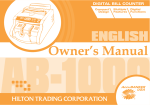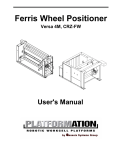Download This product is a high quality professional banknote counter with
Transcript
Money Detector TM36 Professional for Counting and Detecting Money 1 USER MANUAL WARNING – Please make sure there are no objects obstructing entrance. Operate the machine under normal temperature and conditions. Contents Basic Instructions Important Safety Considerations Box Contents Cleaning of the Machine 1. INTRODUCTION About This Product Front and Rear View Control Panel Specifications Important Safety Notes 2. OPERATION Powering Up Detecting and Counting 3. MAINTENANCE AND TROUBLESHOOTING Maintenance Error Codes and Diagnostic Messages 2 Basic Instructions The Money Detector is a professional counting and detecting working together device, which is not only accurately checking if the received bill is real or not, but also counting total value of the bills received. It is widely used in bank, supermarket, cinema, etc. where cash is processing frequently. It is very helpful for your daily cash processing and save your money and time also. Important Safety Instructions Warning: 1) Do not use this product in areas where it may be exposed to water or other liquids. 2) Unplug this product from the wall outlet before cleaning. Do not use liquid or aerosol cleaners. Use a damp cloth for cleaning. 3) Only use the cable provided with the unit. The use of other cables may result in fire or cause serious damage to the unit 4) Do not operate the unit in areas with high temperature or high humidity since it may prevent it from performing properly. 5) When not using the unit for a long period of time, remove the power plug from the wall outlet. Other Safety Considerations This manual has been compiled to provide complete and clear instructions for operating the machine. Before using the machine, read this manual thoroughly. In order to familiarize yourself with the function and operations of the machine. a. b. c. d. e. 3 Read and understand all of the safety instructions. Follow all warnings and instructions marked on the unit. This product should never be placed near or over a radiator or heater register. This product should be operated only from the type of power source indicated in this user’s guide. If you are not sure of the type of power supply in your location, consult your dealer or local power company. Unplug this product from the wall outlet and refer to servicing by qualified service personnel under the following conditions: 1) When the Power supply cord or plug is damaged or frayed. 2) If liquid has been spilled into the unit. 3) If the unit has been exposed to rain or water 4) If the unit does not operate normally while following the operating instructions, adjust only those controls that are covered by the operating instructions. Improper adjustment of other controls may result in damage and will often require extensive work by a qualified technician to restore the product to normal operation. 5) If the product has been dropped or the case has been damaged. 6) If the product shows a noticeable change in performance. Box Contents When opening the box, verify that all of the items described below are included. If any item is damaged or missing, please contact the dealer where the unit was purchased from. 1) Money Detector 2) AC/DC Adaptor 3) Manual Cleaning of the Machine WARNING: BEFORE PERFORMING ANY CLEANING, TURN THE POWER SWITCH OFF AND DISCONNECT THE POWER CORD FROM THE MACHINE; KEEP IN MIND THAT PROBLEMS OR FAILURES THAT ARISE FROM LACK OF PERIODIC MAINTENANCE ARE NOT COVERED BY THE WARRANTY. A) Cleaning the Optical Sensors inside the machine It is important to clean all of the sensors in the unit to avoid any paper particles or dust from sticking to the light-emitting or light-receiving sensors periodically once a month or when needed. If possible. The glass surfaces of the sensors and magnetic heads may be wiped with a soft cloth soaked with alcohol. B) Additional Recommendations Avoid operating the machine in a dusty or dirty room. To guard the machine from the elements always keep it protected with a cover when not in use. 1. INTRODUCTION 1.1 About This Product Thanking you for choosing this money detector. We hope you enjoy using it. This product is a high quality professional money detector with outstanding performance and reliability. Its compact and stylish design make it an invaluable tool for banks, casino’s, supermarkets, movie theaters and other retail environments. Digital mechanism, multi-counterfeit detection system and a user-friendly interface make this money detector an invaluable tool in every day money processing tasks. With a built-in self checking system and advanced software designed to eliminate any user errors this product is truly a ‘smart’ assistant you can rely upon in any type of cash intensive environment. 4 1.2 Front and Rear View 1、Function Buttons 2、Display panel 3、Entrance 4、updating port 5、Power port 6、Power switch 7、Exit 5 1.3 Control Panel ‘MODE’ button: (1) if the machine works for Euro only, press this button to select Counting Mode or Value Counting Mode. (1) if the machine works for more than Euro Currency, press this button to select the currency for checking. 2. ‘P.V’ button: (1)press this button to check the detail information of all detected bills (2)And hold this button for 3 seconds, the banknote exit can be chosen from front (Arrow Up) or rear(Arrow Down). 3. ‘CLEAR’ button:Press this button to clean the display and to be ready for fresh start 4. Error message icons: if one suspicious bill bas been detected, corresponding icon(s) will be flashing 5. Amount display area: showing total value of all scanned bills 6. Currency display area or Denomination display area: Before start to detect, this area showing currency, and showing denomination during detecting. 7. Counted bill quantity display area: showing total quantity of all detected bills 1. 6 1.4 Specifications Power supply 100-240V 50/60Hz AC/DC 12V Adaptor Power consumption <10W Counting speed Less than 1 second per note Applicable bill thickness 0.075-0.15mm Feeding system Synchronous transmission mode Counterfeit detection UV(ultraviolet)+MG(magnetic)+IR(infrared ray) Ambient temperature (-30)—(+45) Celsius degree Operating humidity 20% - 80% Sizes 140X130X75mm N. Weight 0.6kgs 1.5 Important Safety Notes When using this unit, basic safety precautions should always be taken, including following: a. Do not use this unit in area where it may be exposed to water or any other liquids. b. Only use the power cable supplied with the machine. Do not remove the ground pin from the power cable. c. Make sure the unit is installed on a flat surface. Do not operate the machine in areas with high temperature, humidity or smoke, which may prevent it from working correctly. d. This unit is designed for indoor use in a ventilated environment. Keep the machine away from direct sunlight and strong magnetic fields which could interfere with the counterfeit detection sensors. e. When not using this unit for an extended period of time, remove the power plug from the wall outlet. Unplug this unit from the wall outlet before cleaning. Use a damp cloth or specifically designed maintenance units such as cleaning spray or cleaning cards. f. Take it to a qualified technician when service or repair is required. Do not try to replace the parts by yourself. Supplied spare parts are intended for use by a qualified personnel only. 2. OPERATION 2.1 Make sure the switch is in OFF position 2.2 Check the adapter and cable if they are in good condition and the voltage if it is within the designated range. Then connect cable to wall outlet with supplied adapter. 2.3 Switching on, it will take 5 seconds for self-checking. During checking, the display will be showing message code. Then showing operation window, after the device give off a ‘di’ sound, the machine finish self-checking and in normal working state( please note: if the self-checking is abnormal, the buzzer will give off ‘di,di,di’ sounds. And the display will show self-checking abnormal code) 2.4 Press ‘MODE’ button to select the currency which you want to check ( the device will show the same currency as the one last time checking by default) 7 2.5 Put the banknote Lengthwise, Face up, the Left side of faced up banknote ahead, and follow the guide arrow to lean side putting. Model TM36 (6 currencies) Model: TM36 (USD) 2.6 The genuine banknotes pass through or back according to the setting of banknote ejection direction. Also the window will show the denomination, total counted quantity, amount etc. 2.7 The fake note or suspicious note will be back after 3 ‘bi’ sound alarm, the amount will not be changed, meanwhile there will be one or more icons glittering below the screen and it display the reason of the reject note. PLEASE NOTE: if you purchase the model 320E, except for detecting Euro value and authority, you also can press ‘MODE’ button to select ETC(other) currency, then you can check USD or other currencies with MG(magnetic) and UV(ultraviolet), but can not identify the value and currency. 3. MAINTENANCE AND TROUBLESHOOTING 3.1 Maintenance Most operational problems can be avoided by regular care and preventive maintenance. Taking regular care of your money detector will significantly increase its lifetime and help you avoid costly repairs. To avoid problems: 1) Make sure there are no metal clips or rubber bands in the bills you are going to detect. Be sure to follow the proper procedure for inserting the bill. 2) You should always turn the machine off and disconnect the power cord before cleaning the machine 3) To get the best results out of your machine, the following maintenance is recommended 8 on a daily basis: A. Clean all sensors in the machine with a soft brush or a can of compressed air to avoid any paper /dust particles sticking to the sensors. B. Clean all dusted parts of the machine with a can of compressed air. If necessary, clean the inside mechanism with soft brush and slightly damp cloth. C. When not using your machine for a long time, cover it with a drop cloth or plastic bag to prevent dust from settling inside. 9 3.2 Error Codes and Diagnostic Messages When the note is recognized to be suspicious one, the icon(s) will be glittering, and the quantity of bill and amount will be keep same, the suspicious note will not be included: Error icon Meaning The sizes of suspicious banknote is discrepancy The data of photo of suspicious banknote is discrepancy or incorrect way to put the banknote IR spectrum of suspicious banknote is discrepancy UV spectrum of suspicious banknote is discrepancy MG(Magnetic) data of suspicious banknote is discrepancy Indication of rejection Error Codes and Solution: Error code Reason Solution E00 Counting sensors collected dust or damage(TS) Please clean dust and alignment or replace a new one E01 IR1 sensors collected dust or damage(FS) Please clean dust and alignment or replace a new one E02 IR2 sensors collected dust or damage(3DFS) Please clean dust and alignment or replace a new one E03 Metal thread sensors collected dust or damage Please clean dust or replace a new one E04 Left magnetic head collected dirty or interruption Please clean with alcohol interrupting source away or remove E05 Middle magnetic head collected dirty or interruption Please clean with alcohol interrupting source away or remove E06 Right magnetic head collected dirty or interruption Please clean with alcohol interrupting source away or remove E07 Auto. Start sensor collected dust, or covered with bill or damage Please clean dust, or remove bill away or replace a new one E08 Malfunction of speed sensors, transportation belt or motor Checking them if they are in normal working condition, if not, clean speed sensors, or replace them. E09 IR3 sensors collected dust or damage(JSX) Please clean dust and alignment or replace a new one 10 Other Problem Descriptions: Problem description Cause / Action Does not function after turned on Ensure the power cord is connected properly Machine fails to detect counterfeit bills 1. Magnetic head have problem, please check connection and clean it. Or replace with a new one. 2.The UV sensor may have collected dust. Clean UV sensor using compressed air or a soft brush. Or replace with a new one. 3. The IR sensor may have collected dust, Clean IR sensor using compressed air or a soft brush. Or replace with a new one. Please contact the local distributor if problem listed in above table cannot be solved with proper method. NOTE: 80% of all operational problems may be caused by dust and dirt inside the machine. Keeping the machine clean may help to avoid malfunctions. 11