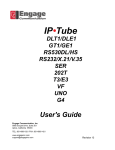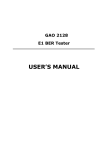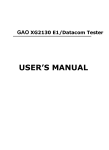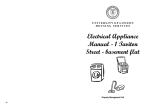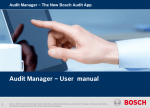Download User`s Manual
Transcript
E1 Fiber Optic Converter with Service Channel Interface LE-820M/1E1 Plus LE-1300S/1E1 Plus User’s Manual Rev. 2.0 LaserBit Communications Corp. 1037 Budapest,Kunigunda u. 45. HUNGARY Tel.: +36-1-4537440 Fax: +36-1-2403570 www.laserbitcommunications.com Copyright Statement Copyright © 2000 LaserBit Communications Corp. All rights reserved. No part of this documentation may be reproduced in any form or by any means or used to make any derivative work (such as translation, transformation or adoption) without written permission from LaserBit Communications Corp. LaserBit Communications Corp. reserves the right to revise this documentation and to make changes in content from time to time without obligation on the part of LaserBit Communications Corp. to provide notification of such revision or change. LaserBit Communications Corp. provides this documentation without warranty, term, or condition of any kind, either implied or expressed, including but not limited to, the implied warranties, terms of conditions of merchantability, satisfactory quality, and fitness for a particular purpose. LaserBit Communications Corp. may make improvements or changes in the product(s) described in this documentation at any time. Trade Marks LaserBit is a registered trade mark of LaserBit Communications Corp. All other trademarks belong to their respective owners. Limited Warranty LaserBit Communications Corp. warrants that the LaserBit product purchased will free from defects in material and workmanship for a period of one (1) year from the date of purchase. This warranty period will not be extended by virtue of a repair of the product or a replacement of any component of the product during the warranty period. This warranty covers only normal commercial use. LaserBit Communications Corp. is not responsible for warranty service should the LaserBit identification marks, serial numbers or original seals be removed, altered, or broken, or should the product fail to be properly maintained or fail to function properly as a result of any modification, misuse, abuse, improper installation, neglect, improper shipping, damage caused by disasters such as fire, flood, earthquake or lightning, improper electrical current, or service other than by LaserBit Communications Corp. or its authorized partners. If the LaserBit product fails to operate as warranted at any time during the warranty period, LaserBit Communications Corp. will repair, or at its option, replace the defective product at no additional charge. In no event will LaserBit Communications Corp. be liable for any damages including loss of data, lost profits, lost savings, lost business, or other incidental or consequential or indirect damages arising out of the installation, use, maintenance, performance, failure or interruption of the LaserBit product, even if LaserBit Communications Corp. has been advised of the possibility of such damage. If you purchased the LaserBit product in the United States, some states do not allow the limitation or exclusion of liability for incidental or consequential damages, so the above limitation may not apply to you. The purchaser or user shall have the responsibility to give LaserBit Communications Corp. prompt written notice of any warranty claims. If the product was purchased through an authorized partner of LaserBit Communications Corp., notice may be given in writing to that authorized partner in the area in which the product was being used. The product may be returned to LaserBit Communications Corp. only if it has a Return Material Authorization (RMA) number. The product must be shipped prepaid, insured and in the original shipping package or similar package for safe shipment. The RMA number must be marked on the outside of the shipping package. Any product returned without an RMA number shall be rejected. Transportation charges for the return of the product will be paid by LaserBit Communications Corp. if it is determined by LaserBit Communications Corp. that the product was defective within the terms of the warranty; otherwise the purchaser or user shall be responsible for costs of return handling and transportation. If the LaserBit product does not operate as warranted above, the customer’s sole remedy shall be, at LaserBit Communications Corp.’s option, repair or replacement. The foregoing warranties and remedies are exclusive and are in lieu of all other warranties, expressed or implied, either in fact or by operation of law, statutory or otherwise, including warranties of merchantability and fitness for a particular purpose. LaserBit Communications Corp. neither assumes nor authorizes any other person to assume for it any other liability in connection with the sale, installation, use or maintenance of the product. About This Guide This manual provides all the information required to install, configure, and use LE-820M/1E1 Plus and LE-1300S/1E1 Plus E1 to fiber optic converters. The above two models are identical in their functionality with the only difference being in their optical interface. While the LE-820M/1E1 Plus has multimode optical interface operating at 820 nm wavelength, the LE-13001E1 Plus has single mode fiber optic interface operating at 1300 nm wavelength. For the sake of simplicity the naming convention “E1 Plus” will be used to cover both models throughout this guide. The manual is intended for use by personnel familiar with telecommunication networks; consequently it assumes basic knowledge of telecom networks and ITU-T G.703 concepts. Overview of the User’s Manual Introduction – provides general information about the E1 Plus. Installation – helps to understand and install the E1 Plus. Configuration – explains all available settings on the E1 Plus and what options exist for configuration and use. Specifications – lists the equipment’s specifications. Port pinouts – provides pinout data for the equipment’s ports. Glossary – provides the meaning for some networking terms used in this manual Table of Contents 1. Introduction .......................................................................................................6 1.1 General Description.........................................................................................6 1.2 Theory of operation .........................................................................................6 2. Installation .......................................................................................................13 3. Configuration...................................................................................................14 3.1 Location of connectors and indicators...........................................................14 3.2 E1 Plus unit internal module arrangement ....................................................15 3.3 Configuration Jumpers – E1SC-MM ............................................................15 3.4 Configuration Jumpers – E1SC-UIM............................................................18 3.5 Service channel configuration settings (S1, S2)............................................19 4. Technical specifications ..................................................................................21 5. Port Pinouts......................................................................................................23 6. LED Description..............................................................................................26 Appendix A – E1 Background ............................................................................28 Appendix B - Characteristics of the PDH system. ..............................................30 Appendix C - Summary of PDH transmission rates ...........................................31 Appendix D - GLOSSARY .................................................................................32 1. Introduction 1.1 General Description The E1 Plus fiber optic converter (LE-820M/1E1 Plus and LE-1300S/1E1 Plus) products from LaserBit Communications offer cost effective and highly reliable solution for connecting equipment with ITU-T G.703 (E1) interface to optical networks. The converters give fully transparent connection both for structured or unstructured signals at E1 (2.048 Mbps) level. The devices are designed to be extremely flexible yet easy to use. The copper line interface is configurable both for balanced (UTP) and unbalanced (COAX) connection. Copper and fiber loop back modes provide useful help in troubleshooting. The loop back modes also can be turned on and monitored remotely. Color LED indicators provide extended status and alarm reporting. The selectable line coding and AIS handling gives further flexibility when integrating the equipment into an existing system. The E1 Plus models are equipped with Service Channel feature, which transmits one voice channel, one RS-232 channel and 2 x 24 low speed signal bits on top of the data stream. This solution makes the equipment ideal for applications where alarm and status monitoring or remote management of other equipment is required. Besides the AC Power Supply, the devices can be ordered with 48 VDC PSU for Telco applications. 1.2 Theory of operation The basic function of the E1 Plus converter is to transmit and receive E1 signal over fiber optic networks. In addition to that, the equipment is capable of transmitting auxiliary service data on top of the standard E1 data stream. The two functions are realized by two independent functional units inside the device as it is shown on Figure 1 below. E1 A B C E1SC-MM SC-UIM Fiber optic link E1SC-MM SC-UIM A – RS-232 serial, duplex, up to 38.400 kbps B – Analogue voice channel, 16 kbps ADPCM C – Low speed alarm and control signals, 2 x 24 E1 A B C The E1SC-UIM (User Interface Module) gathers the RS-232 asynchronous serial data, the analogue voice channel and the alarm and control signals together and converts them into a synchronous 64 kb/s digital data stream using unique framing and error correction protocol. This data is then passed to the E1SC-MM (Media converter and Multiplexer) module, which multiplexes the service channels and the incoming E1 data onto a 2.5 Mb/s digital stream then converts it to optical signals. At the opposite side the optical signals are converted back to electrical, de-multiplexed and the data is passed to the corresponding interfaces, that is E1 to the line interface and service channels to the SC-UIM module. The SC-UIM module decodes the 64 kb/s digital data and converts it back to RS-232 serial, analogue voice and low speed signaling. More detailed information about the functional blocks inside the individual modules can be seen on Figure 2. (E1SC-MM) and Figure 3. (SC-UIM) E1SCMM (Media converter and Multiplexer). Master CLK PLL circuits SC-IF FO transmitter CPLD logic E1 line interface FO receiver DIP SW J Tag Management interface Front panel Figure 2. E1SC-MM Function Blocks E1 line interface The E1 line interface provides physical connection to the E1 network via balanced 120 Ohm UTP or unbalanced 75 Ohm coaxial ports. It provides data and clock recovery, AMI/HDB3 encoding and decoding, AIS and BPV detection. CPLD logic The CPLD (Complex Programmable Logic Device) is the heart of the E1 Plus unit. The two major functions of this block is to multiplex/demultiplex the E1 data and the service channel data and to perform the encoding and decoding of the optical serial data. PLL (Phase Locked Loop) circuits Three independent PLL’s are used by the CPLD logic for the encoding and decoding of the optical serial data. FO transmitter/receiver The fiber optics transmitter and receiver convert the electrical signals to optical and the optical to electrical respectively. Master Clock The Master Clock is used as a reference clock source when the device looses the sync on the E1 side. By doing so the service and management communication between the two E1 Plus units is not affected by the sync loss. SC-IF The Service Channel Interface is the interconnection between E1SC-MM (Media converter and Multiplexer) and the E1SC-UIM (User Interface Module). It carries synchronous duplex 64 kbps data, which contains the RS-232 asynchronous serial data, the analogue voice channel and the alarm and control signals. DIP SW The configuration switch block contains 8 micro switches used to select line coding, E1 line loop back and fiber loop back. J Tag The J Tag is the test interface of the CPLD logic, through which the functionality of the electronics can be checked. The same interface is used to download the new operating code to re-program the CPLD. Management Interface The management interface provides information about the local and remote frame sync loss and can be used to set the device to dual loop back mode. Front Panel The Front Panel gives information about the actual status of the equipment including power, optical and E1 line status. Operation The E1 line interface receives the G.703 data, recovers the clock from the signal, decodes the data and detects AIS or BPV errors. The recovered clock and data then passed to the CPLD logic. This programmable electronics receives the E1 data and clock and the service channel data, multiplexes them into a 2.5 Mbps synchronous data stream. This data stream is then encoded for optical transmission and passed to the FO transmitter, which converts the electrical signals to optical. In the opposite direction the optical signal is received by the FO receiver, converted to electrical and transmitted to the CPLD block. The CPLD decodes the data stream, demultiplexes it and sends the E1 data and the recovered clock to the E1 line interface. The service channel data is passed to the service channel module. The E1 line interface module encodes the data received from the CPLD block using AMI or HDB3 coding and transmits the E1 signal out to the G.703 port. E1SC-UIM (User Interface Module) 20.48 MHz VCO S3 S4 CS3 CS2 Analogue Audio Channel RS-232 Interface CS1 LED Display FPGA logic DIP Switches Status and Control Bits Serial remote control bus CS4 Figure 3. E1SC-UIM Function Blocks CS1 System connector All signals of the SC-UIM are available on this 96 pin connector. Two DB-37 connectors are used to make these signals accessible on the rear side of the unit. CS2 DB-9 connector for RS-232 connection, situated on the front side of the equipment. CS3 RJ-11 connector for telephone handset connection, placed on the front side of the equipment. CS4 The CS4 multiplexed digital data connector is a ten-pin interface provides interconnection between E1SC-MM (Media converter and Multiplexer) and the E1SC-UIM (User Interface Module). It carries synchronous duplex 64 kbps data, which contains the RS-232 asynchronous serial data, the analogue voice channel and the alarm and control signals. S3 Analogue voice channel momentary push button. Pushing the button will cause the buzzer of the remote unit to buzz until the button is released. This button is used to warn the remote side to switch its S4 switch to “hook-on” position after a conversation is finished. S4 Analogue voice channel hook switch, used to initiate a voice call. The normal position of the switch is “hook-on”. If it is switched to “hook-off” position, the buzzer of the remote device start buzzing while the green status LED starts blinking at both sides. After changing the position of the switch at the remote side to “hook-off” the buzzer will stop and both LED’s change to steady green. The voice communication channel is now open. The channel can be close by turning any of the to S4 switches to “hook-on” position. FPGA logic The FPGA (Field Programmable Gate Array) is the central controlling and processing unit of the service channel module. It gathers the RS-232 asynchronous serial data, the analogue voice channel and the alarm and control signals together and converts them into a synchronous 64 kb/s digital data stream using unique framing and error correction protocol. After turning the equipment ON the FPGA downloads its operating code, which takes approximately 100 ms. Afterwards it initializes the voice channel and the RS232 circuits based on the DIP switch configuration. The FPGA uses clock signals from the E1SC-MM module to start the multiplexed digital channel, the receive and the transmit clock is independent from each other. As soon as the circuits are synchronized, the E1SC-UIM is ready to work. Analogue Audio Channel An ADPCM codec is used to convert the analogue voice signals into a 16 kbps digital data and vice versa. RS-232 Interface The asynchronous serial interface is controlled by an UART chip. The parameters of the communication are set by DIP switches and can be changed remotely too. Status and Control Bits The 2x24 bits low speed signaling can be used to monitor or control remote equipments, alarm systems, etc. The signals are sampled and refreshed in every 8 ms. The RX and TX sides are independent, both can be set up for either serial or parallel operation. The not used inputs and outputs can be left un-terminated. The inputs can be connected to TTL/HCMOS compatible source and are protected from static electricity and voltage overload. The outputs can be connected to relays or TTL/HCMOS compatible devices and maximum load should not exceed 30 V or 40 mA. DIP Switches The configuration switches of the E1SC-UIM are used to set up the operational parameters of the RS-232 interface, the status and controlling signal channels and the 64 kbps digital channel. LED Display There are three LED indicators showing the actual state of the service channel unit including initialization, loop back and voice channel status. 2. Installation The step-by-step procedure of installing the E1 Plus converter is explained in the followings. Configuration Before connecting the E1 Plus device to the E1 and optical network, the operating parameters for the desired configuration should be set up. These parameters should match with the connected E1 equipment and network parameters and can be set up by DIP switches and jumpers. The jumpers and part of the DIP switches are situated inside the unit and will become accessible only after removing the cover of the unit. Please see the Configuration section of this manual for more details. E1 Line Connection After making sure that the settings of the equipment are appropriate for the current configuration, the E1 line can be connected to the selected interface. If you use the unbalanced interface, please pay attention to the TX/RX directions. When the balanced interface is used, compare the pinout specification of the E1 Plus unit and the E1 equipment to be connected and use a proper cable for the interconnection. Fiber Connection Verify that the connectors of the equipment and the optical network are compatible. Connect the TX side of the opposite unit to the RX port and the RX side of the remote device to the TX port of the local equipment. Power connection The E1 converter can be ordered with three different power supply options, 230 VAC, 110 VAC and 48VDC. Check your unit before connecting it to the power source. Incorrect power connection can cause permanent damage to the equipment. After all the cable connections are arranged, turn the power switch to ON position. The Power LED on the front side of the unit should be on, and if the cable connections were made properly and the connected equipments are operational the RX and TX status LED’s should light both on the E1 and copper side. 3. Configuration Before connecting the E1 Plus device to the G.703 network it should be configured to work properly with the local E1 equipment. All E1 Plus units are pre-configured in the factory with the following settings: G.703 interface Line interface: Unbalanced, 75 Ohm BNC connection Line coding: HDB3 Service channel RS-232 interface: 9600, 8, 1, NP Voice port: Panasonic handset 3.1 Location of connectors and indicators Service channel status LED’s Power LED Optical line status LED’s E1 line status LED’s On-hook switch “Attention” push button RS-232 port RJ-11 phone handset Figure 4. E1 Plus unit front panel DB-37 MGM IN BNC G.703 DB-37 MGM OUT SW 1 E1 conf. DIP SW RJ-11 G.703 Power switch Fuses ST Fiber port Figure 5. E1 Plus unit rear panel Power connector 3.2 E1 Plus unit internal module arrangement PSU E1SC-MM E1SC-UIM 3.3 Configuration Jumpers – E1SC-MM J1 J2 J3 J4 J5 J6 J9 J10 J11 J12 J13 J7 J8 J14 SW1 Jitter attenuator settings (J1, J2, J3) Jitter attenuator disabled J1 J2 J3 The jitter attenuation circuit is placed in the receiver paths of copper side* J1 J2 J3 The jitter attenuation circuit is placed in the transmit paths of copper side J1 J2 J3 These three jumpers must not be installed together in the same time, only one of them. E1 line settings (J4, J5, J6, J9, J10, J11, J12) 75 Ohm balanced operation* J4 J5 J6 J9 J10 J11 J12 120 Ohm unbalanced operation J4 J5 J6 J9 J10 J11 J12 Line equalization (J7, J8) J7 J8 Factory setting, do not change. TX Logic GND J13 Signal output is not connected to the logic ground* J13 Signal output is connected to the logic ground. Use this setting if it is required by the network operator. RX Logic GND J14 J14 Signal input is not connected to the logic ground* Signal output is connected to the logic ground. Use this setting if it is required by the network operator. DIP Switch settings (SW1) 1 2 3 4 5 6 7 8 On Switch No. 1 2 3 4-8 ON AMI E1 line loop back Optical loop back N/A Asterisk (*) denotes factory setting. OFF HDB3* Normal Operation* Normal Operation* N/A 3.4 Configuration Jumpers – E1SC-UIM JP2 JP1 Switch block S1, S2 Power source selector (JP2) JP2 Locally stabilized voltage (+5V)* JP2 Incoming voltage (+5V) Handset MIC polarity JP1 JP1 Panasonic type handset* Siemens type handset 3.5 Service channel configuration settings (S1, S2) Factory setting : 0 0 0 0 0 0 0 0 1 0 1 0 0 1 1 0 S1 S2 ON 1 ON 2 3 4 5 6 7 8 1 2 3 4 5 6 7 8 SerIn RefClkSel LocalLoop ClkMaster StopBit BPC1 BPC2 ParOdd Parity Baud1 Baud2 Baud3 Init_on_Error HWControl RemoteControl StationAddress: A9 A8 A7 A6 A5 A4 A3 A2 A1 A0 SerIn: Method of handling the inbound 24 bit low speed signaling data OFF – 24 signaling bits are taken from the parallel input* ON – 24 signaling bits are taken from the serial input RefClkSel: Reference Closk Source selection for the ADPCM PLL OFF – data channel receive clock (RXC)* ON – data channel transmit clock (TXC) LocalLoop: Local Loop Mode selection OFF – Normal mode* ON – Test mode ClkMaster: Receive and Transmit clock source OFF – Normal Mode (incoming RXC and TXC)* ON – Test Mode (internal RXC and TXC) Init_on_Error: behavior of the signaling bits on ERROR condition OFF – all bits keep their previous state* ON – all bits become inactive RemoteControl: RS-232 configuration mode OFF – configuration through S1,S2 switches* ON – configuration through the internal control bus (future extension) Multifunction Switches (S1[7-8], S2[1-8]) If RemoteControl=OFF S1[7] – N/A S1[8] - S2[1-8] – RS-232 configuration switches If RemoteControl=ON S1[7-8] - S2[1-8] – Station address for remote management S1[7] – A9 … S2[8] – A0 HWControl: RTS/CTS flow control OFF – Flow control disabled* ON – Flow control enabled Baud1, Baud2, Baud3: RS-232 baud rate 0 0 0 300 Baud 0 0 1 600 Baud 0 1 0 1200 Baud 0 1 1 2400 Baud 1 0 0 4800 Baud 1 0 1 9600 Baud* 1 1 0 19200 Baud 1 1 1 38400 Baud Parity: parity handling on the RS-232 line OFF – Parity checking and parity bit generation is disabled* ON – Parity checking and parity bit generation is enabled ParOdd: Parity selection OFF – Odd Parity* ON – Even Parity BCP1, BCP2: Character length 0 0 5 bits / character 0 1 6 bits / character 1 0 7 bits / character 1 1 8 bits / character* StopBit: Number of stop bits OFF – 1 stop bit (in case of 5 bits/character 1,5 stop bit)* ON – 2 stop bits 4. Technical specifications E1 Line Interface: Nominal bit rate: Bit rate tolerance: Line code: Connector: G.703 2048 kbit/s ± 50 ppm AMI/HDB3 BNC 75 Ohm/RJ-45 120 Ohm Optical 820 nm multimode TX Power: RX Sensitivity: Connector: 1300 nm single mode: TX Power: RX Sensitivity: Connector: -15 dBm (min) -31 dBm ST multimode -18 dBm (min) -31 dBm ST single mode Common Digital data stream Type of traffic flow: Speed: Interface: serial, synchronous, duplex 64 kbit/s TTL compatible Analogue voice channel Frequency range: Codec: Characteristic: A-law Relevant standard: Connector: 200 – 3400 Hz ADPCM 16 kbit/s ITU-T G.726 RJ-11 RS-232 serial channel Type of traffic flow: Speed: Speed tolerance: Number of data bits: Number of start bits: Number of stop bits: Parity: Flow control: Interface: Connector: serial, asynchronous, duplex 300/600/1200/2400/9600/19200/38400 bit/s ±4% 5/6/7/8 1 1/1.5/2 Odd/Even/No parity HW (RTS/CTS)/No flow control DTE DB-9, male Status and control signals (2x24 bits) Type of traffic flow: Number of data bits: Serial data clock: Sampling period: Parallel data input: Parallel data output: serial, synchronous, duplex / parallel 24 8 kHz 8 ms TTL compatible Open collector, 30 V / 40 mA System Power: Dimensions (WxDxH): Operating temperature: Storage temperature: Humidity: 110 VAC / 230 VAC / -48 VDC 435 x 206 x 65 mm (1.5 U) 0 – 50 0C -20 – 50 0C 0 – 95 % non condensed 5. Port Pinouts Serial RS-232 (DB-9 male) Pin 1 2 3 4 5 6 7 8 9 Signal DCD RXD TXD DTR GND DSR RTS CTS RI Function Data Carrier Detected Received Data Transmitted Data Data Terminal Ready Signal Ground Data Set Ready Request To Send Clear To Send Ring Indicator Pin 1 2 3 4 Signal T_d R_a R_b T_c Function Handset MIC Handset receiver Handset receiver Handset MIC Pin 1 2 3 4 5 6 7 8 Signal RX (A) RX (B) GND TX (A) TX (B) GND N/A N/A Function Data Receive A Data Receive B Ground Data Transmit A Data Transmit B Ground - Handset (RJ-11) E1 (RJ-45) Alarm Signal and Management INPUT (DB-37) Pin 1 20 2 21 3 22 4 23 5 24 6 25 7 26 8 27 9 28 10 29 11 30 12 31 13 32 14 33 15 34 16 35 17 36 18 37 19 Signal GND BI-0 BI-1 BI-2 BI-3 BI-4 BI-5 BI-6 BI-7 BI-8 BI-9 BI-10 BI-11 BI-12 BI-13 BI-14 BI-15 BI-16 BI-17 BI-18 BI-19 BI-20 BI-21 BI-22 BI-23 RPHGC RPHG0 RPHG1 N/A N/A N/A N/A N/A N/A N/A N/A N/A Function Signal ground Status and control input Status and control input Status and control input Status and control input Status and control input Status and control input Status and control input Status and control input Status and control input Status and control input Status and control input Status and control input Status and control input Status and control input Status and control input Status and control input Status and control input Status and control input Status and control input Status and control input Status and control input Status and control input Status and control input Status and control input Phone ring contact common Phone ring contact open Phone ring contact closed - Electrical TTL TTL TTL TTL TTL TTL TTL TTL TTL TTL TTL TTL TTL TTL TTL TTL TTL TTL TTL TTL TTL TTL TTL TTL Relay Relay Relay - Alarm Signal and Management OUTPUT (DB-37) Pin 1 20 2 21 3 22 4 23 5 24 6 25 7 26 8 27 9 28 10 29 11 30 12 31 13 32 14 33 15 34 16 35 17 36 18 37 19 Signal GND BO-0 BO-1 BO-2 BO-3 BO-4 BO-5 BO-6 BO-7 BO-8 BO-9 BO-10 BO-11 BO-12 BO-13 BO-14 BO-15 BO-16 BO-17 BO-18 BO-19 BO-20 BO-21 BO-22 BO-23 N/A N/A N/A N/A RES RXS LOOP GND N/A N/A N/A N/A Function Signal ground Status and control input Status and control input Status and control input Status and control input Status and control input Status and control input Status and control input Status and control input Status and control input Status and control input Status and control input Status and control input Status and control input Status and control input Status and control input Status and control input Status and control input Status and control input Status and control input Status and control input Status and control input Status and control input Status and control input Status and control input Remote sync loss output Local sync loss output Dual Loop input Signal ground - Electrical Open Collector Open Collector Open Collector Open Collector Open Collector Open Collector Open Collector Open Collector Open Collector Open Collector Open Collector Open Collector Open Collector Open Collector Open Collector Open Collector Open Collector Open Collector Open Collector Open Collector Open Collector Open Collector Open Collector Open Collector Open Collector Open Collector Open Collector Open Collector - 6. LED Description All the status LED’s are located in the front panel of the E1 Plus unit. The indicators are arranged into four groups according to their function as detailed below. Power The power LED (green) lights when power supplied to the device that is the unit is connected to the appropriate power source and the power switch on the rear panel is switched on. Optical Tx – Transmit indicator (green); this LED lights up when the device is transmitting on its optical port. RX – Receive indicator (green); this LED shows the presence of an optical signal on the RX side of the optical port. Rx S. Loss – Receive Sync Loss (red); this LED lights when the unit has lost the sync of the incoming signal on the optical port. Re S. Loss – Remote Sync Loss (red); this LED indicates that the remote unit is sending Sync Loss Frames, which means it has lost the sync on its optical side. Equipment Tx – Transmit indicator (green); this LED lights up when the device is transmitting on its E1 port. If the signals are reversed on the G.703 port e.g. the transmitter is connected to the opposite transmitter, the indicator is blinking. If the device detects a short circuit on the TX line the LED goes out. Rx – Receive indicator (green); this LED lights up when the device is receiving valid data on its G.703 interface. SLS – Signal loss (red); this LED indicates that there is no signal present on the RX side of the E1 port. AIS – All ones (red); this LED is turned on when the equipment is receiving AIS signals on the E1 line interface. Service channel Error – Error indicator (red); if the ERROR LED is steadily ON, it means that the FPGA circuit could not download its operational code. Its blinking status indicates that other initialization error happened. Loop – Loop back indicator (yellow); this LED lights up when the device is turned into loop back mode. Speak – Voice channel status indicator (green); when this LED is turned ON the voice channel between the local and remote equipment is UP. When it blinks it indicates that call initiation from the remote site is in progress. Appendix A E1 background The invention of the telephone in 1876 (A.G. Bell) has completely changed the world. Today it would be difficult for us to imagine our life without the telephone. Even these days with the ever-growing number of computer networks and the booming Internet, voice communication still forms the major part of the total volume of the communication traffic. In the early days each telephone connection required a dedicated link all the way between two users. Shortly after the steadily growing number of subscribers led to the development of various methods and technologies, which enabled several telephone connections to be transmitted over a single cable. Most of the systems at that time used Frequency Division Multiplexing (FDM) technology. Here the idea was to modulate each telephone channel with a different carrier frequency to shift the signals into different frequency ranges. With ever increasing demands for higher transmission rates with better quality and the advent of semiconductor circuits other techniques were developed. In the 1960s, digital systems started to appear. Here the telephone channels are separated by time using a new type of transmission method known as Pulse Code Modulation (PCM). The analogue signal (speech) from the telephone is first converted to a Pulse Amplitude Modulated (PAM) signal using a process called sampling. Then using quantization and encoding this sampled analogue (PAM) signal is converted to a digital PCM signal. Based on the principle above the Plesiochronous Digital Hierarchy (PDM) has been developed. Here the 300-3400 Hz band-limited analogue signal is sampled at 8000 Hz. Then the PAM signals are quantized using a 13-segment compression characteristic known as A-law (in T1 systems 15-segment µ-law characteristic is used). Finally the signal is encoded using an 8 bit code word format. This source coding produces 8-bit code words at a rate of 8 kHz, giving 64 kbps data rate. To improve the utilization of the transmission medium, the signals are transmitted by time division multiplexing, where the code-words are interleaved and contained in a PCM frame. A primary frame consists of 32 code words called timeslots, which are numbered 0 to 31. A PCM31 frame comprises of 31 timeslots used for traffic and 1 timeslot used for synchronization. 0 Timeslots 1 to 31 Channels 1 to 31 Frame Synchronization In a PCM30 system the frame comprises of 30 timeslots used for traffic and 2 code words that are used for synchronization and signaling purposes. 0 Timeslots 1 to 15 16 Timeslots 1 to 15 Frame Synchronization Timeslots 17 to 31 Timeslots 17 to 31 Signaling PDH has two primary communication systems as its foundation. These are the T1 system based on 1544 kbps that is recommended by ANSI and the E1 system based on 2048 kbps that is recommended by ITU-T. The T1 system is used mainly in the USA, Canada and Japan. European and certain non-European countries use the E1 system. Appendix B Characteristics of the PDH system. Characteristics E1 T1 a Sampling frequency 8000 Hz 8000 Hz b Number of samples per telephone signal 8000 per second 8000 per second c Length of PCM frame 1/b=1/8000/s=125 µs 1/b=1/8000/s=125 µs d Number of bits in each code word 8 8 e Telephone channel bit rate b x d=8000/s x 8 bit = 64 kbit/s b x d=8000/s x 8 bit = 64 kbit/s f Encoding/decoding Number of segments in characteristic A-law 13 µ-law 15 g Number of timeslots per PCM frame 32 24 h Number of bits per PCM frame d x g = 8 x 32 = 256 bits d x g + 1 = 8 x 24 + 1 = 193 bits i Length of an 8 bit timeslot (c x d) / h (125 us x 8) / 256 approx. 3.9 µs (c x d) / h (125 us x 8) / 193 approx. 5.2 µs j Bit rate of time-division multiplexed signal bxh 8000/s x 256 bits 2048 kbit/s bxh 8000/s x 193 bits 1544 kbit/s Appendix C Summary of PDH transmission rates. 397200 kb/s 564992 kb/s x4 x4 97728 kb/s x3 274176 kb/s 139264 kb/s x3 x6 x4 32064 kb/s 44736 kb/s 34368 kb/s x5 x7 6312 kb/s x4 8448 kb/s x3 x4 1544 kb/s x4 2048 kb/s x 24 x 30 64 kb/s Appendix D GLOSSARY A bit AIS AMI ATM BER CAS CRC-4 E1 E&M FAS G.703 HDB3 ISDN ITU-T MFAS NFAS NMFAS PAM PCM PCM30 PCM30C PCM31 PCM31C PDH SDH S/Q SONET T1 Y bit remote (or distant) alarm indicator Alarm Indication Signal Alternate Mark Inversion Asynchronous Transfer Mode Bit Error Ratio Channel Associated Signaling Cyclic Redundancy Check for 2048kbit/s Systems 2048kbit/s PCM communication system mainly used in Europe Exchange and Multiplex signaling Frame Alignment Signaling ITU-T Recommendation for Physical/Electrical Characteristic for Hierarchical Digital Interfaces High Density Bipolar code with a maximum of 3 zeros Integrated Services Digital Network International Telecommunication Union Telecommunications Standardization Section Multiframe Alignment Signal Not Frame Alignment Signal Not Multiframe Alignment Signal Pulse Amplitude Modulation Pulse Code Modulation 30 channels with CAS signaling in timeslot 16 30 channels with CAS signaling in timeslot 16 and CRC error checking 31 channels 31 channels with CRC error checking Plesiosynchronous Digital Hierarchy Synchronous Digital Hierarchy signal-to-quantizing noise Synchronous Optical Network 1544kbit/s PCM communication system mainly used USA, Canada and Japan distant multiframe alarm bit