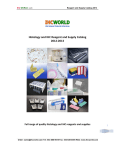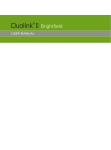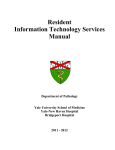Download Automated Immunohistochemical Staining-Bond
Transcript
Clinical Histology Procedure histo13.02 Automated Immunohistochemical Staining Utilizing the Bond III Instrument Final Approval: October 2010 Effective: October 2010 Next Review Date: February 2015 List all stakeholder(s) and dates of approval: Stakeholder Name(s): Shelly Siegel Date: 2/24/14 Reviewed Revised Stakeholder Name(s): Mark Magilner, MD Date: 10/4/2010 Reviewed Revised Stakeholder Name(s): Shelly Siegel Date: 10/11/11 Reviewed Revised Stakeholder Name(s): Shelly Siegel Date: 2/14/12 Reviewed Revised Stakeholder Name(s): Shelly Siegel Date: 2/27/13 Reviewed Revised Describe briefly the most recent revision made to this policy, procedure or protocol & why: 2/27/14 Updated by adding green tabs and using IHC log as QC sheet. Deleted negative control slide as of Nov 2013. CAP ANP. 22570 revised and effective July 31, 2012. 2/27/13 Added patient last name to all slides. Included how to change an antibody protocol to red chromogen staining. Purpose/Policy Statement: The demonstration of antigens in tissue and cells by immunostaining is a process involving first, the binding of an antibody to an antigen of interest and second visualization of the bound antibody by a biotin-free, polymeric horseradish peroxidase (HRP). The Bond Polymer Refine Detection system detects tissue- bound mouse and rabbit IgG and some mouse IgM primary antibodies. The detection kit is intended for staining sections of formalin-fixed, paraffin-embedded tissue on the Bond automated system. It utilizes a novel controlled polymerization technology to prepare polymeric HRP linker antibody and avoids the use of streptavidin and biotin. Therefore, eliminates non-specific staining as a result of endogenous biotin. The Bond DAB enhancer precipitates as a copper salt at the reaction site producing a darker brown staining deposit. Bond Polymer Refine Detection Catalog # DS9800 200-300 tests works as follows: The specimen is incubated with hydrogen peroxide to quench endogenous peroxidase activity A post primary antibody solution enhances penetration of the subsequent polymer reagent A poly-HRP anti-mouse/rabbit IgG reagent localizes the primary antibody The substrate chromogen, 3.3’- diaminobenzidine (DAB), visualizes the complex with a brown precipitate Hematoxylin counterstaining allows the visualization of cell nuclei Bond Polymer Refine Red Detection a biotin-free, polymeric alkaline phosphatase (AP)-linker antibody conjugate system. Catalog # DS9390 100 tests works as follows: A user-supplied specific primary antibody is applied Post primary IgG linker reagent localizes mouse antibodies Poly-AP IgG reagent localizes rabbit antibodies The substrate chromogen, Fast Red, visualizes the complex with a red precipitate Hematoxylin counterstaining allows the visualization of cell nuclei Automated Immunohistochemical Staining-Bond Page 1 of 5 Slide barcode labels operate the instruments automated, sequential dispensing of appropriate reagent and antibody dilutions. Definitions: • n/a STEPS / KEY POINTS o SPECIMEN: Paraffin sections of 3-micron or 4-micron thickness are collected from an 40-45 C flotation bath containing deionized water and mounted on 25 x 75 mm positive (+) charged slides or cytological samples prepared by smear or Cytospin® technique fixed in 95% alcohol. MATERIALS, REAGENTS: Bond system ancillary hardware/consumables: • Bond Universal Slide Labels/ Printing Ribbon- Slide Labeler type TLP 3842 • Handheld ID scanner • Bulk reagent/waste containers • Covertiles, slide trays, reagent trays Ancillary Products: Reagents CAUTION: IRRITANT. Wear appropriate protective equipment. CAUTION: STRONG OXIDIZER, IRRITANT. Wear appropriate protective equipment. • Bond wash solution 10X- AR9590 • • Bond Epitope Retrieval Solution 1- AR9961 • • Bond Ready-to-use antibody dispenser, open containers Anti-Fluorescein antibody- AR0222 Bond Epitope Retrieval Solution 2- AR 9640 • Aspirating Probe Cleaning System- CS9100 • Bond dewax solution- AR9222 Enzyme Pretreatment Kit- AR9551 • • Primary Antibody Diluent- AR9352 • DAB Enhancer- AR9432 INSTRUMENTATION OR EQUIPMENT: Bond- III instrument. PROCEDURE: (After pulling the block place IHC/SS green tab in its filing spot. This allows communication to all to find missing block in the IHC/SS block QC area.) 1. From a tissue flotation bath of deionized H2O, retrieve the cut paraffin section of the patient case on the bottom of the microslide which contains the known positive tissue or multi-tissue controls on the top of the slide for the requested antibody. HER2 Only in circumstances where the patient tissue sample is larger than the provided slide M13-1234 A space, use the slide as a control only and place the patient tissue sample Johnson on a 25 x 75 mm positively (+) charged microslide. 2. Using a permanent marking pen or paper label from Copath/BOND, label slide with: • • • 3. antibody name accession number patient last name minimum of 3 letters (at bottom edge). Retrieve case in copath with your name and IHC. Communicate in comment line if you have cut the case and do not want to verify yet. 4. O Routinely dry slides at 60 C in convection oven for 30 min. Automated Immunohistochemical Staining-Bond Page 2 of 5 (+) + PATIENT + + 5. Remove from IHC refrigerator the reagent tray(s) containing any and all detection kits and primary antibody containers required for protocols being performed. Prepare for operation by uncapping and loading tray on the instrument. 6. Allow antibodies/reagents/ to reach room temperature prior to staining. 7. Preliminary check before start up: • Ensure the processing module is clean and up to date by checking the Cleaning and Maintenance Schedule. Daily prerun tasks are checking the bulk waste containers are empty and the bulk reagents have sufficient/correct reagent in them. • Check wash blocks and mixing station- clean or replace. • Check that the slide labeler has enough supply of labels. • Turn ON BOND III instrument at the operational PC CPU and at the red switch located facing the right side of the instrument. Sign on using: name- bonduser/ password- bond12345 • Check the Status screen to ensure there are no processing module notifications. Rectify before attempting to run any slides. 8. Prepare slide barcode labels. 9. From the PC desktop menu, select the BOND icon. WINDOW– Home screen SELECT from the function bar Slide setup icon. CLICK Add case. CLICK in the Case ID field and type the accession # or what how you want to label the slide. CLICK in the Patient name: field and type in the patients last name, comma first initial of first name if it will fit. OK to close the Add case dialog. Select the case ID in the case list on the left of the screen. CLICK Add slide tab. CLICK on the arrow down from the Marker tab to select antibody. CLICK Add slide. Repeat from the Marker list per antibody ordered. After all slides have been added, click Close to close the Add slide dialog. Review the details in the slide list found on the right side of the screen. If you need to change details for a slide, right-click on the slide. Select Slide properties from the submenu then click OK. CLICK Print Labels from the Slide setup screen. CLICK All slide labels not yet printed then CLICK Print. 10. Apply each printed BOND bar-code label to its corresponding slide. Apply the label over the painted section of the slide, without extension over any slide edge. 11. Install an individual slide in an empty position in the Slide tray, with the label end on the opposite side of the #. Place the slide down so it sits in the recessed position in the tray. 12. Hold a covertile by the head, and position it over the slide with the key in the neck aligned with the recess in the tray. Lay the covertile on the side, fitting the key into the slot. Tally the covertile with a statmark pen. Toss the covertile when the tally reaches 10 or when the covertile is scratched, worn or cracked. 13. Lift the tray and rest the end on the entrance to an empty slide staining assembly. Position the right runner of the tray in the guides and gently slide the tray as far as it will go into the module. The tray should slide in easily and audibly “click” when it is in place. 14. Press the Load/Unload button on the front panel beneath the loaded tray. 15. If reagents are not available, the software displays an attention icon below the slide list. Right-click on the icon for more information. 15. The slides are now ready for a staining run. The progress bar will be in the staining phase and the run status will be “Slides ready”. CLICK “the play/to go” icon to begin immediately or delay by right-clicking on the slide tray. The progress bar will switch to the processing phase and the run status will be “Proc (OK)”. Automated Immunohistochemical Staining-Bond Page 3 of 5 16. When finished the processing module tab icon flashes green. 17. Following completion of the instrument staining program: • • Press the Load/Unload button and remove slide trays Remove the covertiles by lifting the end off the slide. Do NOT SLIDE across the surface of the slide, you may damage the tissue. Place covertiles in 70% alcohol container or toss at 10 uses. If covertile has a lot of fluid sitting on top please throw in the trash. 18. Place slides in rack and remove liquid coverslip by manually dipping in 3 changes of 100% alcohol and 2 changes of Xylene. Coverlip on automated tissue-tek and let slide dry a few minutes before distributing to the pathologists. CALIBRATION: Annual calibration is performed on each micropipette by a professional service. RED CHROMGEN STAINING: 1. SELECT from the function bar Slide setup icon. 2.CLICK Add case. 3.CLICK in the Case ID field and type the accession # or what how you want to label the slide. 4.CLICK in the Patient name: and type in the patients last name, comma first initial of first name if it will fit. 5. OK to close the Add case dialog. 6.Select the Case ID in the case list on the left of the screen. 7.CLICK Add slide tab. 8. CLICK on the arrow down from the Marker tab to select antibody. 9. PROTOCOLS tab: STAINING ▼: SELECT Salem Red IHC. 10. CLICK Add slide. Note: Red DAB Chromogen slides will need to be on its own tray. They are not compatible with routine staining. QUALITY CONTROL: 1. CAP ANP 22570 effective July 31, 2012 negative controls have been eliminated in IHC as long as the detection chemistry used does not rely on an avidin-biotin linkage. 2. The Immunohistochemistry log from COPATH will be used as QC results. The histotech will result the stain and initial. This log will be kept for 2 years. 3. Block Check: The histotech will block match the slide by matching accession number, patient last name and tissue. They will also match the slide with the log to make sure the right patient and antibody was ordered. . 4. Each time the procedure is performed a known positively reactive tissue for the specified antigen shall be simultaneously processed with the patient tissue. 5. For Breast Profile, ISH and HSV patient block, a corresponding patient NEGATIVE control slide shall be simultaneously stained with the patient slide(s), excluding the application of the Primary Antibody. NEGATIVE control receives “most harsh” treatment of all protocols performed on the case. 6. Ventana PATHWAY HER-2 4 in 1 Control Slide validates staining quality, batched with the days staining of HER2. 7. The pH of BOND wash is measured and documented on the pH Buffer form each time a working solution is prepared. 8. When the five-gallon carboy of bulk ancillary reagent is emptied, it shall be decontaminated then rinsed thoroughly with DH2O. See decontamination steps on container. 1 gallon secondary containers are used only once then thrown when empty. 9. Routine instrument maintenance is performed by a staff Histologist and documented on IHC BOND Maintenance log. 10. New lots of antibody reagents are compared to the previous lot using an appropriate panel of control tissue. Documentation of validated new antibodies is maintained on the Antibody Quality Control Sheet. Control tissue blocks are validated prior to patient testing. It is documented and maintained on the Tissue Block Quality Control Sheet. The director of Pathology validates all antibodies and tissue control blocks before patient use. 11. P/M is performed annually by a Bond representative under a purchased manufacturer service/maintenance contract. PROFICIENCY TESTING: CAP Proficiency Survey / Immunohistochemistry, CAP HistoQip, HER2, ER/PR (PM2) and a variety of antibodies (MK). RESULTS: 1. Positive results will be demonstrated with variations of colored staining based upon use of specific detection kit systems; negative results will be demonstrated by the presence of counterstain only. Automated Immunohistochemical Staining-Bond Page 4 of 5 PROCEDURE NOTES: In the event of an equipment downtime, arrangements have been made with Northwest Pathology in Eugene, OR for testing. Equipment/Supplies (If Applicable): Form Name & Number or Attachment Name (If Applicable): Histo13 Author Position: Lead Histologist Review/Revision Authority (Position Not Individual Name): Lead Histologist Expert Consultant Position/s (Not Individual Name/s): References (Required for Clinical Documents): MANUFACTURER'S PACKAGING BROCHURE/INSERT: Leica Bond User Manual Rev H01 © Leica Biosystems Melbourne 2009 Is there a Regulatory Requirement? Yes If yes, insert requirement information here: Review History (No Changes): Shelly Siegel, HT Date: 9.21.10 Reviewed No Revised Revision History (Note changes in area under header): Computer Search Words: Policy, Procedure or Protocol Cross Reference Information: Automated Immunohistochemical Staining-Bond Page 5 of 5