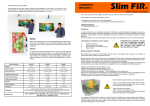Download DAM-3014D User`s Manual
Transcript
DAM-3014D User’s Manual Beijing ART Technology Development Co., Ltd. DAM-3014D User’s Manual V6.14 DAM-3014D Module Introduction Features 16-channel Open- collector Output Module ¾ Digital Output Mode:16-channel pen- collector output ¾ Max Load: 30V, 100mA ¾ Isolation Voltage: 3750V ¾ Direct drive power relay ¾ Support Dual Watchdog ¾ LED indicate the output state ¾ Power Supply: unregulated +10~+30VDC ¾ Power Consumption: 0.7W@24VDC Industrial Design DAM-3014D was designed to use in industrial environment. It can be installed in standard DIN rail inside the cabinet. And it can be powered by unregulated 10VDC ~30VDC to meet the various power supplied source in field. It also withstands ambient temperature up to 60℃ and resists the effects of vibration and mechanical shock. Wiring & Installation Power supply requirements: unregulated +10VDC ~ +30 VDC. "+Vs" is a positive, and "GND" is ground. "DATA +" and "DATA-" connect with "DATA +" and "DATA-"(or "A" and "B") of RS-232/RS-485 transformation module, then connect transformation module with computer, do not hot plug carefully. 2 DAM-3014D User’s Manual V6.14 The power indicator flashes after wiring is correct, then you can communication with the host computer. According to the label directs color to wiring: +Vs (R) Red GND(B) Black DATA+ (Y) Yellow DATA- (G) Green DAM-3014D Fig. 1 DAM-3014D Drawing DAM-3014D can be installed in standard DIN rail inside the cabinet, it also can be installed by stacking mode. Fig.2 standard DIN installation 3 DAM-3014D User’s Manual V6.14 Fig.3 stack installation Wiring Application Reset Connection: Shorted the INIT * and GND shorted, add +10 ~ +30 VDC between +Vs and GND, power on, the module indicator quickly flashes three times, power off until the indicator stops flashing, disconnect the INIT * and GND, then reset the module has been completed. After reset successfully, the module restore the factory default values: Module Address: 1 Baud Rate: 9600 Open- collector Output Connection Default Setting If the module’s address or baud rate is wrong, or forget the last modified value, the module can be reverted to default settings. Steps: Short-circuit the “INIT*” and “GND” when there is no power; power-on for 3 seconds, power off, disconnect “INIT*” and “GND”. The module is reverted to the default settings. Address: 00 Baud Rate :9600bps 4 DAM-3014D User’s Manual V6.14 Noparity The serial port default work mode: parity bit: none data bits: 8 stop bit: 1 Code Configuration Table Baud Rate Configuration Code Table Code 00 01 02 03 Rate 1200 2400 4800 9600 04 19200 05 38400 06 57600 07 115200 Pin Definition Pin Name Function 1 OUT13 Digital output 13-ch 2 OUT14 Digital output 14-ch 3 OUT15 Digital output 15-ch 4 EXTPWR External power (+) 5 OUTCOM External power (-) 6~8 NC 9 INIT* reset pin, connect with(B)GND, then power-on to reset 10 (Y)DATA+ RS-485 positive 11 (G)DATA- RS-485 negative 12 (R)+Vs DC Power Supply (+),+10~+30V DC 13 (B)GND DC Power Supply (-) 14 OUT0 Digital output 0-ch 15 OUT1 Digital output 1-ch 16 OUT2 Digital output 2-ch 17 OUT3 Digital output 3-ch 18 OUT4 Digital output 4-ch 19 OUT5 Digital output 5-ch 20 OUT6 Digital output t 6-ch 21 OUT7 Digital output 7-ch 22 OUT8 Digital output 8-ch 23 OUT9 Digital output 9-ch 24 OUT10 Digital output 10-ch 25 OUT11 Digital output 11-ch 26 OUT12 Digital output 12-ch 5










![New tool workshop: First step: After reading [TEXT] and based on](http://vs1.manualzilla.com/store/data/005783105_1-e6c0fd715dacf809f77868c696f00d08-150x150.png)