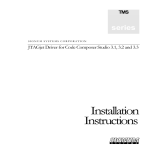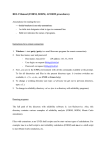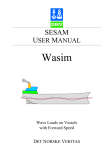Download Profast - DNV GL
Transcript
SESAM USER MANUAL Profast β T1 T2 Time Probabilistic Fatigue Analysis DET NORSKE VERITAS SESAM User Manual Profast Probabilistic Fatigue Analysis October 1st, 2004 Valid from program version 2.2-03 Developed and marketed by DET NORSKE VERITAS DNV Report No.: 94-7106 / Revision 7, October 1st, 2004 Copyright © 2004 Det Norske Veritas All rights reserved. No part of this book may be reproduced, in any form or by any means, without permission in writing from the publisher. Published by: Det Norske Veritas Veritasveien 1 N-1322 Høvik Norway Telephone: Facsimile: E-mail, sales: E-mail, support: Website: +47 67 57 99 00 +47 67 57 72 72 [email protected] [email protected] www.dnv.com If any person suffers loss or damage which is proved to have been caused by any negligent act or omission of Det Norske Veritas, then Det Norske Veritas shall pay compensation to such person for his proved direct loss or damage. However, the compensation shall not exceed an amount equal to ten times the fee charged for the service in question, provided that the maximum compensation shall never exceed USD 2 millions. In this provision “Det Norske Veritas” shall mean the Foundation Det Norske Veritas as well as all its subsidiaries, directors, officers, employees, agents and any other acting on behalf of Det Norske Veritas. Table of Contents 1 INTRODUCTION ............................................................................................................1-1 1.1 Profast - Probabilistic Fatigue Analysis........................................................................................... 1-1 1.2 Profast in the SESAM System ......................................................................................................... 1-2 1.3 How to Read this Manual ................................................................................................................ 1-3 2 FEATURES OF PROFAST.............................................................................................2-1 2.1 Analysis Capabilities ....................................................................................................................... 2-1 2.2 Profast Environment ........................................................................................................................ 2-3 2.2.1 Integration in SESAM ....................................................................................................... 2-3 2.2.2 Terminology Clarification Between Framework and Profast ........................................... 2-3 2.2.3 Profast as a Stand Alone Program..................................................................................... 2-4 2.3 Structural Modelling ........................................................................................................................ 2-4 2.3.1 Selection of Hotspots for Inspection Analysis .................................................................. 2-4 2.3.2 Transfer Function .............................................................................................................. 2-4 2.3.3 Stress Concentration Factor............................................................................................... 2-5 2.3.4 Stress Influence Function .................................................................................................. 2-5 2.3.5 Geometry Function............................................................................................................ 2-5 2.4 Environmental Loading ................................................................................................................... 2-6 2.4.1 Environmental Description................................................................................................ 2-6 2.4.2 Long Term Stress Distribution .......................................................................................... 2-6 2.5 Fatigue and Crack Growth Model ................................................................................................... 2-6 2.5.1 Fatigue Model.................................................................................................................... 2-6 2.5.2 Crack Growth Model......................................................................................................... 2-8 2.5.3 Calibration of the Crack Growth Model............................................................................ 2-8 2.5.4 Failure Criteria .................................................................................................................. 2-8 2.6 Inspection Finding and Repair......................................................................................................... 2-8 2.7 Inspection Planning........................................................................................................................ 2-10 2.7.1 Target Reliability............................................................................................................. 2-10 2.7.2 Inspection Quality ........................................................................................................... 2-10 2.7.3 Inspection Times ............................................................................................................. 2-10 2.8 Uncertainty Modelling ................................................................................................................... 2-10 2.8.1 General Description......................................................................................................... 2-10 2.9 Analysis and Results ...................................................................................................................... 2-11 2.9.1 Definition of the Reliability Index .................................................................................. 2-12 2.9.2 SN Based Fatigue Analysis ............................................................................................. 2-12 2.9.3 Calibration of Crack Growth Analysis to SN Fatigue Reliability ................................... 2-13 2.9.4 Crack Growth Analysis ................................................................................................... 2-14 2.9.5 Inspection Planning ......................................................................................................... 2-14 2.9.6 Tailor made Probability Analysis.................................................................................... 2-15 2.9.7 Sensitivity Results ........................................................................................................... 2-15 3 USERS’S GUIDE TO PROFAST ................................................................................... 3-1 3.1 Preparations for Analysis................................................................................................................. 3-2 3.2 Starting Profast................................................................................................................................. 3-2 3.2.1 Navigating the User Interface............................................................................................ 3-3 3.2.2 Initialising the Database .................................................................................................... 3-4 3.3 Definition of Fatigue Points............................................................................................................. 3-5 3.4 Modelling Uncertainties................................................................................................................... 3-8 3.4.1 Specifying Uncertainty on Input Parameters..................................................................... 3-8 3.5 Environment, Forces and Load Modelling .................................................................................... 3-12 3.5.1 Modelling Environmental Data ....................................................................................... 3-12 3.5.2 Applying Forces to a Fatigue Point ................................................................................. 3-13 3.5.3 Modelling the Long Term Stress Range Distribution ..................................................... 3-16 3.5.4 Uncertainties Applied to a Sum-Rayleigh Stress Distribution ........................................ 3-18 3.6 SN Analysis ................................................................................................................................... 3-19 3.6.1 Setting up the SN Analysis.............................................................................................. 3-19 3.6.2 SN Curves........................................................................................................................ 3-19 3.6.3 Executing the SN Analysis and Examination of Results................................................. 3-20 3.7 Crack Growth Analysis.................................................................................................................. 3-22 3.7.1 Setting up the Crack Growth Model and Geometry ........................................................ 3-22 3.7.2 Calibration of the Crack Growth Model to the SN Analysis Result ............................... 3-25 3.7.3 Running a Crack Growth Analysis and Examination of Results .................................... 3-28 3.8 Taking Inspections Into Account ................................................................................................... 3-30 3.8.1 Inspection Events............................................................................................................. 3-30 3.8.2 Inspection Quality ........................................................................................................... 3-31 3.8.3 Crack Growth Analysis After Inspection ........................................................................ 3-32 3.8.4 Taking Repair Into Account ............................................................................................ 3-32 3.9 Planning Future Inspections........................................................................................................... 3-34 3.9.1 Setting up the Plan........................................................................................................... 3-35 3.9.2 Calculating the Inspection Plan and Examination of the Plan ........................................ 3-36 3.10 Advanced Usage of Profast............................................................................................................ 3-39 3.10.1 3.10.2 3.10.3 3.10.4 Probabilistic and Deterministic Analysis and Result Presentation ................................. 3-39 Modelling Events ............................................................................................................ 3-41 Updating on Inspection at Another Fatigue Point ........................................................... 3-42 Systems Reliability.......................................................................................................... 3-43 3.11 Various Hints ................................................................................................................................. 3-43 3.11.1 Importing Plot Files Into Documents .............................................................................. 3-43 3.11.2 The Required Plot Format is not Available..................................................................... 3-44 3.11.3 Problems with Convergence During FORM/SORM Analysis........................................ 3-44 4 EXECUTION OF PROFAST ..........................................................................................4-1 4.1 Program Environment...................................................................................................................... 4-1 4.1.1 Command Line Arguments ............................................................................................... 4-2 4.1.2 Starting Profast in Graphics Mode .................................................................................... 4-3 4.1.3 Starting Profast in Line Mode ........................................................................................... 4-5 4.1.4 Starting Profast in a Batch Run ......................................................................................... 4-6 4.1.5 Files and Data Safety......................................................................................................... 4-7 4.1.6 Starting Profast from a Framework Database ................................................................... 4-8 4.2 Program Requirements .................................................................................................................... 4-8 4.2.1 Execution Time ................................................................................................................. 4-8 4.2.2 Storage Space .................................................................................................................... 4-9 4.3 Program Limitations ........................................................................................................................ 4-9 4.4 Using the Line Mode User Interface.............................................................................................. 4-10 4.4.1 How to Get Help.............................................................................................................. 4-10 4.4.2 Command Input Files ...................................................................................................... 4-11 4.4.3 Accessing Default Values ............................................................................................... 4-12 4.4.4 Abbreviation and Wildcards............................................................................................ 4-12 4.4.5 Input of a Text or Name or Numerical Value ................................................................. 4-13 4.4.6 Selecting a Single Alternative from a List ...................................................................... 4-13 4.4.7 Selecting Several Alternatives from a List...................................................................... 4-13 4.4.8 Entering a Vector or Matrix of Values............................................................................ 4-14 4.4.9 Setting and Clearing Loops in Command ....................................................................... 4-15 4.4.10 Inserting a Command Into Another Command ............................................................... 4-16 4.4.11 Aborting all or Parts of a Command ............................................................................... 4-16 4.4.12 Access to the Operating System...................................................................................... 4-16 4.4.13 Appending Input Lines.................................................................................................... 4-17 4.4.14 Viewing the Current Status of a Command..................................................................... 4-17 4.4.15 Comments........................................................................................................................ 4-17 4.5 Using the Graphics Mode User Interface ...................................................................................... 4-17 4.5.1 How to Get Help.............................................................................................................. 4-20 4.5.2 Tear-Off Menus............................................................................................................... 4-20 4.5.3 Dialog Boxes and Their Contents ................................................................................... 4-20 4.5.4 The Standard Buttons in a Dialog Box............................................................................ 4-22 4.5.5 Selecting Several Alternatives from a List...................................................................... 4-23 4.5.6 4.5.7 4.5.8 Entering a Prefixed List................................................................................................... 4-23 Entering a Vector or Matrix of Values ............................................................................ 4-23 Journalling from Graphics Mode..................................................................................... 4-24 5 COMMAND DESCRIPTION ......................................................................................... 5-1 5.1 Graphical User Interface Menus ...................................................................................................... 5-2 5.1.1 The File Menu ................................................................................................................... 5-2 5.1.2 The Structure Menu........................................................................................................... 5-3 5.1.3 The Model Menu ............................................................................................................... 5-3 5.1.4 The Load menu.................................................................................................................. 5-5 5.1.5 The SN-Fatigue Menu ....................................................................................................... 5-7 5.1.6 The Crack-Growth Menu .................................................................................................. 5-7 5.1.7 The Plan Menu .................................................................................................................. 5-8 5.1.8 The Analysis Menu............................................................................................................ 5-9 5.1.9 The Result Menu ............................................................................................................. 5-10 5.1.10 The Options Menu ........................................................................................................... 5-11 5.1.11 The Help Menu................................................................................................................ 5-11 5.2 Line Mode Command Syntax ........................................................................................................ 5-12 ASSIGN ......................................................................................................................................... 5-13 ASSIGN CONDITIONING........................................................................................................... 5-16 ASSIGN CORRELATION............................................................................................................ 5-17 ASSIGN CRACK-GROWTH-MODEL........................................................................................ 5-18 ASSIGN EXTREME-VALUE ...................................................................................................... 5-20 ASSIGN FUNCTION-OPTION.................................................................................................... 5-21 ASSIGN GEOMETRY-FUNCTION ............................................................................................ 5-22 ASSIGN INFLUENCE-COEFFICIENTS..................................................................................... 5-25 ASSIGN INSPECTION-QUALITY.............................................................................................. 5-27 ASSIGN MEASURED-VALUE ................................................................................................... 5-28 ASSIGN MINER-SUM-CRITICAL ............................................................................................. 5-29 ASSIGN MODEL-FACTOR......................................................................................................... 5-30 ASSIGN OPTIMISATION-BOUNDS.......................................................................................... 5-33 ASSIGN REPAIR.......................................................................................................................... 5-34 ASSIGN SCF ................................................................................................................................. 5-35 ASSIGN SENSITIVITY-CALCULATION.................................................................................. 5-37 ASSIGN SENSITIVITY-CALCULATION INCREMENT.......................................................... 5-38 ASSIGN SENSITIVITY-CALCULATION VARIABLE............................................................. 5-39 ASSIGN SN-CURVE .................................................................................................................... 5-40 ASSIGN STARTING-POINT ....................................................................................................... 5-41 ASSIGN STRESS-RANGE........................................................................................................... 5-42 ASSIGN TARGET-RELIABILITY .............................................................................................. 5-45 ASSIGN THICKNESS-CORRECTION ....................................................................................... 5-46 ASSIGN TRANSFER-FUNCTION .............................................................................................. 5-48 ASSIGN UNCERTAINTY VALUE ............................................................................................. 5-50 ASSIGN WAVE-DIRECTION-PROBABILITY ......................................................................... 5-53 ASSIGN WAVE-SCATTER-DISTRIBUTION............................................................................ 5-54 ASSIGN WAVE-SPECTRUM-SHAPE ....................................................................................... 5-55 ASSIGN WAVE-SPREADING-FUNCTION............................................................................... 5-57 ASSIGN WAVE-STATISTICS .................................................................................................... 5-58 ASSIGN WELD-EFFECT............................................................................................................. 5-59 CHANGE....................................................................................................................................... 5-61 CHANGE EVENT......................................................................................................................... 5-62 CHANGE FUNCTION.................................................................................................................. 5-64 CHANGE FUNCTION ... FORMULA ......................................................................................... 5-65 CHANGE FUNCTION ... INTEGRAL......................................................................................... 5-66 CHANGE FUNCTION ... RESPONSESURFACE....................................................................... 5-68 CHANGE SN-CURVE.................................................................................................................. 5-70 CHANGE TRANSFER-FUNCTION............................................................................................ 5-71 CHANGE VARIABLE.................................................................................................................. 5-72 CHANGE VARIABLE ... DISTRIBUTION................................................................................. 5-74 CHANGE VARIABLE ... DISTRIBUTION SPLINE-1DIM....................................................... 5-76 CHANGE VARIABLE ... FITTED-DISTRIBUTION ................................................................. 5-78 CHANGE VARIABLE ... FUNCTION ........................................................................................ 5-81 CHANGE WAVE-SPREADING-FUNCTION ............................................................................ 5-82 COPY............................................................................................................................................. 5-83 COPY EVENT............................................................................................................................... 5-84 COPY VARIABLE........................................................................................................................ 5-85 CREATE........................................................................................................................................ 5-86 CREATE EVENT.......................................................................................................................... 5-87 CREATE FATIGUE-POINT......................................................................................................... 5-89 CREATE FUNCTION................................................................................................................... 5-91 CREATE FUNCTION ... FORMULA .......................................................................................... 5-92 CREATE FUNCTION ... INTEGRAL.......................................................................................... 5-94 CREATE FUNCTION ... RESPONSESURFACE........................................................................ 5-96 CREATE INSPECTION................................................................................................................ 5-98 CREATE SN-CURVE................................................................................................................. 5-100 CREATE TRANSFER-FUNCTION........................................................................................... 5-104 CREATE VARIABLE................................................................................................................. 5-106 CREATE VARIABLE ... DISTRIBUTION................................................................................ 5-108 CREATE VARIABLE ... DISTRIBUTION SPLINE-1DIM ...................................................... 5-110 CREATE VARIABLE ... FITTED-DISTRIBUTION................................................................. 5-112 CREATE VARIABLE ... FUNCTION ....................................................................................... 5-115 CREATE WAVE-SPREADING-FUNCTION............................................................................ 5-116 CREATE WAVE-STATISTICS ................................................................................................ 5-117 DEFINE ....................................................................................................................................... 5-119 DEFINE ANALYSIS-OPTION .................................................................................................. 5-121 DEFINE ANALYSIS-OPTION GENERATED-DISTRIBUTION ............................................ 5-124 DEFINE CALIBRATION-CRACK-GROWTH ......................................................................... 5-126 DEFINE CRACK-GROWTH-ANALYSIS FAILURE-PROBABILITY................................... 5-128 DEFINE CUTOFF-PD6493 ........................................................................................................ 5-130 DEFINE DISTRIBUTION-SIMULATION ................................................................................ 5-131 DEFINE FATIGUE-CONSTANTS ............................................................................................ 5-132 DEFINE FORM-SORM .............................................................................................................. 5-133 DEFINE ... NLPQL ..................................................................................................................... 5-136 DEFINE ... RFCRC ..................................................................................................................... 5-137 DEFINE MEAN-VALUE-FORM ............................................................................................... 5-138 DEFINE PARAMETER-STUDY ............................................................................................... 5-140 DEFINE PLAN-INSPECTION ................................................................................................... 5-141 DEFINE PRESENTATION......................................................................................................... 5-143 DEFINE PRESENTATION CRACK-GROWTH-ANALYSIS.................................................. 5-144 DEFINE PRESENTATION FUNCTION ................................................................................... 5-145 DEFINE PRESENTATION RESULT ........................................................................................ 5-146 DEFINE PRESENTATION TRANSFER-FUNCTION.............................................................. 5-148 DEFINE PROBABILITY-ANALYSIS....................................................................................... 5-150 DEFINE PROBABILITY-SIMULATION AXIS-ORTHOGONAL .......................................... 5-151 DEFINE PROBABILITY-SIMULATION DESIGN-POINT..................................................... 5-153 DEFINE PROBABILITY-SIMULATION DIRECTIONAL...................................................... 5-155 DEFINE PROBABILITY-SIMULATION MONTE-CARLO.................................................... 5-158 DEFINE SERVICE-LIFE............................................................................................................ 5-159 DEFINE SN-ANALYSIS FAILURE-PROBABILITY .............................................................. 5-160 DEFINE TRANSFER-FUNCTION ............................................................................................ 5-162 DEFINE UNCERTAINTY.......................................................................................................... 5-163 DEFINE WEIBULL-FIT ............................................................................................................. 5-165 DELETE ...................................................................................................................................... 5-166 DELETE EVENT ........................................................................................................................ 5-168 DELETE FATIGUE-POINT ....................................................................................................... 5-169 DELETE FUNCTION ................................................................................................................. 5-170 DELETE INSPECTION .............................................................................................................. 5-171 DELETE PLAN-INSPECTION .................................................................................................. 5-172 DELETE RESULT ...................................................................................................................... 5-173 DELETE SN-CURVE ................................................................................................................. 5-174 DELETE TRANSFER-FUNCTION ........................................................................................... 5-175 DELETE VARIABLE ................................................................................................................. 5-176 DELETE WAVE-SPREADING-FUNCTION ............................................................................ 5-177 DELETE WAVE-STATISTICS.................................................................................................. 5-178 DISPLAY..................................................................................................................................... 5-179 DISPLAY CALIBRATION-CRACK-GROWTH....................................................................... 5-181 DISPLAY CRACK-GROWTH-ANALYSIS.............................................................................. 5-182 DISPLAY CRACK-GROWTH-ANALYSIS FAILURE-PROBABILITY ................................ 5-183 DISPLAY CRACK-GROWTH-ANALYSIS LIFE-TIME ......................................................... 5-184 DISPLAY DISTRIBUTION........................................................................................................ 5-185 DISPLAY EVENT....................................................................................................................... 5-186 DISPLAY FITTED-DISTRIBUTION......................................................................................... 5-187 DISPLAY FUNCTION ............................................................................................................... 5-188 DISPLAY GEOMETRY-FUNCTION........................................................................................ 5-190 DISPLAY JOINT......................................................................................................................... 5-191 DISPLAY LABEL....................................................................................................................... 5-192 DISPLAY MEMBER .................................................................................................................. 5-194 DISPLAY PRESENTATION...................................................................................................... 5-195 DISPLAY RESULT..................................................................................................................... 5-196 DISPLAY RESULT DISTRIBUTION ....................................................................................... 5-197 DISPLAY RESULT IMPORTANCE-FACTORS ...................................................................... 5-199 DISPLAY RESULT PARAMETER-STUDY............................................................................. 5-200 DISPLAY RESULT PARAMETER-STUDY IMPORTANCE-FACTOR ................................ 5-201 DISPLAY RESULT PARAMETER-STUDY MAIN-RESULT ................................................ 5-202 DISPLAY SN-ANALYSIS ......................................................................................................... 5-203 DISPLAY SN-ANALYSIS FAILURE-PROBABILITY............................................................ 5-204 DISPLAY SN-ANALYSIS LIFE-TIME..................................................................................... 5-205 DISPLAY SN-CURVE................................................................................................................ 5-206 DISPLAY STRESS-RANGE ...................................................................................................... 5-207 DISPLAY SUPERELEMENT .................................................................................................... 5-208 DISPLAY TRANSFER-FUNCTION.......................................................................................... 5-209 DISPLAY WAVE-SPREADING-FUNCTION .......................................................................... 5-210 DISPLAY WELD-EFFECT ........................................................................................................ 5-211 EXIT ............................................................................................................................................ 5-212 FILE ............................................................................................................................................. 5-213 FILE EXIT................................................................................................................................... 5-214 FILE OPEN.................................................................................................................................. 5-215 HELP ........................................................................................................................................... 5-216 PLOT ........................................................................................................................................... 5-218 PRINT.......................................................................................................................................... 5-219 PRINT ANALYSIS-SETTINGS................................................................................................. 5-221 PRINT CALIBRATION-CRACK-GROWTH............................................................................ 5-222 PRINT CORRELATION............................................................................................................. 5-223 PRINT CRACK-GROWTH-ANALYSIS ................................................................................... 5-224 PRINT DISTRIBUTION............................................................................................................. 5-226 PRINT EVENT............................................................................................................................ 5-228 PRINT FATIGUE-POINT........................................................................................................... 5-230 PRINT FUNCTION..................................................................................................................... 5-232 PRINT FUNCTION DESCRIPTION.......................................................................................... 5-233 PRINT FUNCTION FORMULA ................................................................................................ 5-234 PRINT FUNCTION GRADIENT ............................................................................................... 5-236 PRINT FUNCTION LIBRARY .................................................................................................. 5-238 PRINT FUNCTION VALUE ...................................................................................................... 5-239 PRINT INSPECTION.................................................................................................................. 5-241 PRINT PARAMETER-STUDY .................................................................................................. 5-242 PRINT PLAN-INSPECTION...................................................................................................... 5-243 PRINT RESULT.......................................................................................................................... 5-245 PRINT RESULT ALL ................................................................................................................. 5-246 PRINT RESULT ANALYSIS-SETTINGS................................................................................. 5-247 PRINT RESULT IMPORTANCE-FACTORS ........................................................................... 5-248 PRINT RESULT INTERMEDIATE-RESULTS ........................................................................ 5-249 PRINT RESULT PARAMETER-STUDY.................................................................................. 5-250 PRINT RESULT PARAMETER-STUDY IMPORTANCE-FACTOR...................................... 5-251 PRINT RESULT PARAMETER-STUDY MAIN-RESULT...................................................... 5-252 PRINT RESULT SAMPLE ......................................................................................................... 5-253 PRINT RESULT SENSITIVITY ................................................................................................ 5-255 PRINT RESULT SUMMARY .................................................................................................... 5-257 PRINT SN-ANALYSIS............................................................................................................... 5-258 PRINT SN-CURVE ..................................................................................................................... 5-259 PRINT STARTING-POINT ........................................................................................................ 5-260 PRINT TRANSFER-FUNCTION ............................................................................................... 5-261 PRINT UNCERTAINTY............................................................................................................. 5-262 PRINT UNCERTAINTY DEFINITION..................................................................................... 5-263 PRINT UNCERTAINTY VALUE .............................................................................................. 5-265 PRINT VARIABLE..................................................................................................................... 5-267 PRINT WAVE-SPREADING-FUNCTION................................................................................ 5-269 PRINT WAVE-STATISTICS ..................................................................................................... 5-270 RENAME..................................................................................................................................... 5-271 RENAME EVENT....................................................................................................................... 5-272 RENAME FUNCTION ............................................................................................................... 5-273 RENAME RESULT..................................................................................................................... 5-274 RENAME VARIABLE ............................................................................................................... 5-275 RUN ............................................................................................................................................. 5-276 RUN CALIBRATION-CRACK-GROWTH ............................................................................... 5-278 RUN CRACK-GROWTH-ANALYSIS ...................................................................................... 5-279 RUN DETERMINISTIC-ANALYSIS ........................................................................................ 5-281 RUN DISTRIBUTION-ANALYSIS ........................................................................................... 5-283 RUN INPUT-CHECK ................................................................................................................. 5-285 RUN PLAN-INSPECTION ......................................................................................................... 5-286 RUN PROBABILITY-ANALYSIS............................................................................................. 5-287 RUN RESTART .......................................................................................................................... 5-289 RUN SN-ANALYSIS.................................................................................................................. 5-290 SAVE ........................................................................................................................................... 5-292 SAVE RESULT ........................................................................................................................... 5-293 SELECT....................................................................................................................................... 5-294 SELECT ANALYSIS-METHOD................................................................................................ 5-295 SELECT FUNCTION-LIBRARY............................................................................................... 5-298 SELECT RESULT....................................................................................................................... 5-299 SET .............................................................................................................................................. 5-300 SET COMPANY-NAME ............................................................................................................ 5-301 SET DISPLAY............................................................................................................................. 5-302 SET DRAWING .......................................................................................................................... 5-305 SET GRAPH................................................................................................................................ 5-307 SET GRAPH HISTOGRAM ....................................................................................................... 5-308 SET GRAPH LINE-OPTIONS.................................................................................................... 5-309 SET GRAPH PIE-CHART .......................................................................................................... 5-311 SET GRAPH XAXIS-ATTRIBUTES......................................................................................... 5-313 SET GRAPH YAXIS-ATTRIBUTES......................................................................................... 5-315 SET GRAPH ZAXIS-ATTRIBUTES ......................................................................................... 5-317 SET PLOT ................................................................................................................................... 5-319 SET PRINT ................................................................................................................................. 5-321 VIEW ........................................................................................................................................... 5-323 VIEW FRAME ............................................................................................................................ 5-325 VIEW PAN .................................................................................................................................. 5-326 VIEW POSITION ....................................................................................................................... 5-327 VIEW ROTATE .......................................................................................................................... 5-328 VIEW ZOOM .............................................................................................................................. 5-330 APPENDIX A TUTORIAL EXAMPLES............................................................................ A-1 A1 The Initial Framework Analysis ..................................................................................................... A-2 A 1.1 Framework Command Input File ..................................................................................... A-2 A 1.2 Print File from Framework Analysis................................................................................ A-6 A 1.3 The Profast Analysis ...................................................................................................... A-10 A 1.3.1 Profast Command Input File.......................................................................... A-10 APPENDIX B VARIABLES AND EVENTS MAINTAINED BY PROFAST................. B-1 B1 Independent Values..........................................................................................................................B-1 B2 Attached to a Fatigue Point..............................................................................................................B-2 B 2.1 Analysis Variables.............................................................................................................B-2 B 2.2 Events ................................................................................................................................B-2 B 2.3 Stochastic Parameters........................................................................................................B-2 B3 Attached to an Inspection ................................................................................................................B-4 B 3.1 Analysis Variables.............................................................................................................B-4 B 3.2 Events ................................................................................................................................B-5 B 3.3 Stochastic Parameters........................................................................................................B-5 B4 Attached to a Scatter Diagram .........................................................................................................B-7 SESAM Program version 2.2-03 Profast 01-OCT-2004 1 INTRODUCTION 1.1 Profast - Probabilistic Fatigue Analysis 1-1 Profast is a tool for planning of inspection of - in particular - offshore jacket structures. It can also be used on other types of structures. The main objective of Profast is to enable the user to reduce the cost of inspection of the structure for fatigue damage. During the design phase Profast is used to design the structure for minimal inspection, and to efficiently plan the inspection of the structure after installation. During the operational phase Profast is used to update the inspection plan with results from already executed inspections, in order to efficiently use the information gained and minimize the future inspection costs. Profast allows efficient modelling of critical hotspots with related load and geometry data. Deterministic and probabilistic SN analysis can then be performed, as well as crack growth analysis based on a flexible crack growth model formulation. Inspection results can simply be assigned to the individual critical hotspots. Profast 1-2 1.2 SESAM 01-OCT-2004 Profast in the SESAM System 1.1 Figure 1.1 SESAM overview Program version 2.2-03 SESAM Program version 2.2-03 Profast 01-OCT-2004 1-3 SESAM is comprised of preprocessors, environmental analysis programs, structural analysis programs and post processors. An overview of SESAM is shown in Figure 1.1 Structures may be modelled by use of the SESAM preprocessors, subjected to wave loads by use of Wajac or Wadam, then subjected to structural analysis by use of Sestra (or similar solver program). The result is a Results Interface File (.SIN file). This interface file may be read by Framework and used to identify those hotspots most prone to fatigue failure, and to establish parametric stress concentration factors. Profast may then be used to do an in-depth inspection analysis of the critical hotspots. Profast makes direct usage of the structure and results established by Framework. It will not be necessary to enter the same data twice into Framework and Profast. The distribution models available are described in detail in SESAM User’s Manual: Proban Distributions, DNV SESAM Report NO.94-7089/Rev 1, June 1996 The theory is described in detail in SESAM Theory Manual: Profast No. 95-7005/Rev 3, 01 November 1996. 1.3 How to Read this Manual Chapter 2 FEATURES OF PROFAST describes what the program can do. Chapter 3 USERS’S GUIDE TO PROFAST contains guidance on how to exploit the features of Profast. Chapter 4 EXECUTION OF PROFAST describes how to start the program and how to navigate the user interface. It also describes the files used by Profast and program requirements and limitations. Chapter 5 COMMAND DESCRIPTION provides description of all commands and associated input data. Appendix A TUTORIAL EXAMPLES contains a practical example on the usage of Profast. Appendix B VARIABLES AND EVENTS MAINTAINED BY PROFAST are listed here. Profast 1-4 SESAM 01-OCT-2004 Program version 2.2-03 SESAM Program version 2.2-03 2 Profast 01-OCT-2004 2-1 FEATURES OF PROFAST The overall scope of Profast is to be a practical, commercial engineering software tool for probabilistic fatigue analysis and inspection planning for jacket type offshore structures based on fatigue crack growth models. Profast is integrated with the existing SESAM program Framework for code check and traditional fatigue analysis. However, it is not necessary to run Framework in order to use Profast. The following sections describe the features of Profast in some detail. 2.1 Analysis Capabilities Profast primarily provides the following four decision support results: • Reliability at a hotspot wt. fatigue failure The reliability (or the failure probability) wt. fatigue failure as function of time based on either an S-N fatigue model or a Paris-Erdogan crack growth model is computed. • Updated Reliability Result The reliability as function of time updated on basis of inspection findings and optionally repair. • Inspection Planning - Prescribed Inspection Time For a given inspection quality, inspection (and possibly repair) history, predefined inspection intervals and a predefined reliability threshold, the joints necessary to inspect are identified. The procedure is based on the assumption that none of the inspections will find a crack. • Inspection Planning - Optimised Inspection Time For a given inspection quality, inspection (and possibly repair) history and a predefined reliability threshold, the optimised time to next inspection is computed for a joint or a group of joints selected by the user. In addition, a deterministic and probabilistic calculation of the S-N based fatigue life time and crack growth based life time may be performed. Profast 2-2 SESAM 01-OCT-2004 Program version 2.2-03 The following figure describes the flow of information into Profast. 2.1 Figure 2.1 Flow of information into Profast Profast is designed for probabilistic analysis of the reliability (or probability of failure) and for planning of inspections. Any other analysis results needed for this (transfer functions, member redundancy effects, selection of critical hotspots etc.) must be imported into Profast. When inspections have been performed, the probability of failure and the inspection plan may be updated as a consequence of the information gained. SESAM Profast Program version 2.2-03 2.2 01-OCT-2004 2-3 Profast Environment Profast may be run as a stand-alone program, or integrated in the SESAM system of programs. 2.2.1 Integration in SESAM Inside the SESAM system, Profast may be seen as a post processor to Framework. Framework is used first to define the jacket structure from the finite element description, calculate parametric stress concentration factors and identify the critical hotspots (other tools may also be used for this, e.g. Usfos). Profast then takes over the database established by Framework, and thus may reuse all the data entered into Framework. Once Profast has opened the database, it becomes inaccessible to Framework. For this reason, it may be advisable to copy the database before running Profast. 2.2 Figure 2.2 Integration between Profast and Framework The SESAM Interface File is shared between the two programs, and must be available for Profast, when it is used by Framework. How to operate this integration is described in more detail in Section 4.1.6. 2.2.2 Terminology Clarification Between Framework and Profast Please note that there is a possibility for some confusion in the terminology used by Profast and Framework. In Framework, the terms “stochastic fatigue analysis” and “deterministic fatigue analysis” are used. The difference between the two basically refers to the way the environment is modelled, and both produce what in Profast would be termed a deterministic result (a single number). Profast 2-4 SESAM 01-OCT-2004 Program version 2.2-03 In Profast, a deterministic SN analysis is comparable to a stochastic fatigue analysis in Framework, while a probabilistic analysis (sometimes the word stochastic analysis is also used) refers to an analysis that produce a probability or distribution as a result. 2.2.3 Profast as a Stand Alone Program Profast may be also run alone, without access to a SESAM model and SESAM analysis results, and without access to Framework. Profast is self-contained, and is able to perform an inspection analysis and inspection planning on user defined points in a structure. In such a case the following must be observed: 1 The user must supply all needed data by command input (interactively or through command input files) 2 It will not be possible to examine (print/display) the underlying structure, because Profast has no knowledge of this structure. 3 It will however be possible to open a SESAM Interface File (SIN file) and read transfer functions from this file. 2.3 Structural Modelling When Profast is integrated in the SESAM system, the available structural model information will be automatically utilised. When run as a stand alone program, all required structural information must be supplied explicitly. 2.3.1 Selection of Hotspots for Inspection Analysis A number of hotspots may be selected for inspection analysis, either positioned on joints or members, or unrelated to a structural geometry. In the latter case, all information (e.g. geometry) must be specified by the user. The critical hotspots must be selected through the use of an outside tool, e.g. Framework (for SN-based fatigue analysis) and/or Usfos (for member importance analysis). Those hotspots selected for analysis in Profast are denoted fatigue points. The word hotspot has been avoided in order not to conflict with the terminology used by Framework. 2.3.2 Transfer Function Sectional force and moment transfer functions are available via the SIF/SIN files from analyses carried out by the engineer, provided that a stochastic fatigue analysis was performed during environment load calculation. They will be utilised directly when the fatigue point is positioned in a structure read from a Framework database. It is also possible to manually define transfer functions (as a set of points, or read from a SIN file). SESAM Program version 2.2-03 2.3.3 Profast 01-OCT-2004 2-5 Stress Concentration Factor The different stress concentration factors (SCFs) presently available in Framework are applicable to the probabilistic fatigue and crack growth analyses when the structure is modelled and analysed using SESAM. Note that a correction factor is applied to the bending SCF values at hotspots 4, 10, 16 and 22 for PIPE elements, when the SCF distribution is either CROWN-SADDLE or PARAMETRIC. In Framework, this correction is applied during a fatigue check analysis, and does not show up in the printed output. In Profast this correction is applied when the SCF values are transferred into the Profast database, and thus will show up in the printed output. The SCF values will therefore in this case appear to be different in Framework and Profast. The correction has been applied in the data transfer to Profast in order to achieve the same deterministic fatigue life in Profast as is calculated using a stochastic fatigue analysis in Framework. The correction factor can be manipulated in Profast by use of the command DEFINE FATIGUE-CONSTANTS, but the change will only take effect for fatigue points created after it has been made. Stress concentration factors can also be specified manually. 2.3.4 Stress Influence Function It is possible to manually specify stress influence coefficients from separate, detailed finite element analyses of joints, for use with any fatigue points. In the case of fatigue points positioned in a model from Framework, this will override the default SCF assignment read from the database. In any case, the user must take responsibility for creating and associating the correct transfer functions with the influence coefficients. See also Section 3.5.2 and the Profast Theory Manual. 2.3.5 Geometry Function The following geometry functions are available: • Centre crack in panel. • Edge crack in panel. • Surface crack in finite width plate for length and depth. • Circumferential surface crack in hollow cylinder for depth. • Tubular K-joint (data fit) • Constant geometry function. • A general polynomial geometry function with user defined parameters. • User defined geometry function fitted to a set of data points. • User defined weld magnification factors (optional usage), to be multiplied on the geometry function. A factor can be applied to the geometry function, and uncertainty can be applied to this factor (useful for defining uncertainty in the model itself). Uncertainty can also be applied to other geometry function parameters. Profast 2-6 SESAM 01-OCT-2004 Program version 2.2-03 One dimensional geometry functions and the weld magnification factor can be displayed. 2.4 Environmental Loading 2.4.1 Environmental Description The environment description consists of the following elements 1 A wave scatter diagram for each wave direction, with assigned wave spectrum shape (Pierson Moskowitz, Jonswap and General Gamma) and wave spreading function. 2 A probability distribution for the different wave directions. The environmental description is identical to the one used in Framework when performing a stochastic fatigue analysis. The scatter diagram may be used as is, fitted to a bivariate lognormal distribution, or to a distribution described by Fang and Hogben. For more details, see the Profast Theory manual. 2.4.2 Long Term Stress Distribution The long term stress range distribution may be specified as one of the following 1 As a constant value, with optional uncertainty. 2 As a Weibull distribution with specification of ln(A) (the logarithm of the scale parameter) and 1/B (the reciprocal of the shape parameter). Both these parameters can be uncertain. 3 As a sum of Rayleigh distributions, based on the environmental and force description. 4 As a Weibull fit to the sum of Rayleigh distributions. The calculation of the Sum-Rayleigh distribution is described in the Profast Theory Manual. In the first two cases, the number of load cycles per second must also be specified (it is calculated automatically in the latter cases). This value can be uncertain. 2.5 Fatigue and Crack Growth Model 2.5.1 Fatigue Model An S-N fatigue model based on Miner's Rule is available. S-N curves are picked from a list of alternatives or specified manually by the user. It is not possible to update the SN-analysis based on inspection results, or to use the SN-analysis to prepare an inspection plan. The following SN-curves are predefined in Profast. Note that the stress is in N/m2. However, when imported from Framework, these curves can be used with a model in different units provided that the E modulus is equivalent to 2.1*1011 N/mm2, as the stress will automatically be scaled to the proper size by using the size SESAM Profast Program version 2.2-03 01-OCT-2004 2-7 of the E modulus in the units actually used. Note that this unit conversion only applies to the predefined SN curves. Table 2.1 Predefined SN-curves Name Description m0 S0 (N/m2) N0 loga0 logk0 Std(lk0) DNV-X Det Norske Veritas Xcurve 4.1 34.000*106 2*108 39.1800 39.9800 0.4000 NS-B-SEA NS 3472 B-curve sea cathodic 4.0 47.437*106 2*108 39.0055 39.3697 0.1821 NS-C-SEA NS 3472 C-curve sea cathodic 3.5 33.221*106 2*108 34.6260 35.0342 0.2041 NS-D-SEA NS 3472 D-curve sea cathodic 3.0 19.659*106 2*108 30.1817 30.6007 0.2095 NS-E-SEA NS 3472 E-curve sea cathodic 3.0 17.299*106 2*108 30.0151 30.5169 0.2509 NS-F-SEA NS 3472 F-curve sea cathodic 3.0 14.671*106 2*108 29.8004 30.2370 0.2183 NS-F2-SE 'NS 3472 F2-curve sea cathodic 3.0 12.914*106 2*108 29.6342 30.0900 0.2279 NS-G-SEA NS 3472 G-curve sea cathodic 3.0 10.738*106 2*108 29.3939 29.7525 0.1793 NS-T-SEA NS 3472 T-curve sea cathodic 3.0 19.390*106 2*108 30.1638 30.6606 0.2484 NS-W-SEA NS 3472 W-curve sea cathodic 3.0 9.233*106 2*108 29.1970 29.5662 0.1846 API-X API X-curve 4.38 35.000*106 2*108 41.3440 41.3440 0.2838 API-XP API X'-curve 3.74 23.000*106 2*108 35.8340 35.8340 None Note that the predefined NS3472 curves are based on the values of logk (named loga in NS3472) and the standard deviation of this reported in NS3472 (NS3472 gives redundant information: the corresponding stress levels are also reported, but rounded to integer values. These stress levels have not been used). The relationship between S0, log10(a0), log10(k0) and the standard deviation of log10(k0) is, when a deterministic analysis is performed: S0 = (log10(a0)/N0)(1/m0) = ( ( log10(k0) - 2*Std(log10(k0) )/N0 )(1/m0) During a probabilistic analysis, log10(k0) follows a Normal distribution with the specified standard deviation. Profast 2-8 SESAM 01-OCT-2004 Program version 2.2-03 See also Figure 3.9. 2.5.2 Crack Growth Model The following crack growth models are available: • Paris-Erdogan, one dimensional crack growth with optional stress amplitude threshold • Paris-Erdogan, two dimensional crack growth with optional stress amplitude threshold • Shang, simulated two dimensional crack growth with optional stress amplitude threshold. This model simulates two dimensional crack growth by varying the aspect ratio as a function of the crack depth. 2.5.3 Calibration of the Crack Growth Model The crack growth model may be calibrated to the SN model, in such a way that the reliability results are close during the service life of the structure. Up to three parameters in the crack growth model and up to five time points are selected, and the parameters modified iteratively until the reliability results from the SN analysis and the crack growth model are close. 2.5.4 Failure Criteria For the S-N analysis, the failure criterion is that the Miner's Sum exceeds a user specified level. For the crack growth model, the failure criteria is that The crack depth exceeds a user specified critical value or The crack length exceeds a user specified critical value 2.6 Inspection Finding and Repair The following inspection events are available: 1 No crack found, i.e. the inspection event is: The crack size at the inspection time is smaller than the smallest detectable crack size. 2 A crack of unknown size was found, i.e. the inspection event is: The crack size at the inspection time is greater than the smallest detectable crack size. 3 A crack was found to be equal to, less than or greater than a measured value (with optional uncertainty), i.e. the inspection event is: The crack size at the inspection time is identical to, less than or greater than the measured crack size. For each finding, the inspection time must be specified. Inspections do not need to be specified in chronological order. Once specified, they can be deleted, but not changed. SESAM Profast Program version 2.2-03 01-OCT-2004 2-9 Given that an inspection results in the finding of a crack, a decision on grind repair may be taken. In the case of grind repair, the grind depth must be specified and Profast then redefines the crack growth model and SN model from the time of the inspection. An inspection is characterised by its inspection quality as defined by the Probability Of Detection (POD) curve, describing the smallest detectable crack size. A POD curve is modelled as a random variable. Some predefined POD curves exist (see Table 2.2, Figure 2.3 and Guideline for Offshore Structural Reliability Analysis, DnV Research Report No. 95-7003). 2.3 Figure 2.3 Predefined POD distributions — crack length in mm These predefined curves are based on the distribution function: F( a ) = P( A < a ) = 1 - 1 / (1 + (a/x0)b ) where a is the crack depth and x0 and b are distribution parameters. This distribution is accessible under the name POD-Distrib, so it is possible to create other random variables using this distribution. Table 2.2 Built-in POD curves for length inspection — crack length in mm Name x0 b Description PODL-MPI-UW 2.950 0.905 MPI Under Water PODL-MPI-AWg 4.030 1.297 MPI Above Water, ground test surface PODL-MPI-AWn 8.325 0.785 MPI Above Water, not ground test surface PODL-Eddy-Cu 12.28 1.785 Eddy current Profast 2-10 2.7 SESAM 01-OCT-2004 Program version 2.2-03 Inspection Planning Once a crack growth model is defined, inspections can be planned. This is because the crack growth model incorporates observable information (the crack size) into the model, thus allowing the calculation of conditional probabilities based on the observed information. 2.7.1 Target Reliability In order to be able to decide when inspections are needed, a reliability target value βtarget must be specified for each fatigue point. The reliability at each point is not allowed to go below this target value. For a proper choice of the target reliability, appropriate rules, guidelines and design codes should be consulted. The choice of target reliability is not a subject for this manual, as it may involve evaluation of the different failure consequences (e.g. economical, loss of life). 2.7.2 Inspection Quality When planning inspections over the whole service life, it is standard practice to assume that inspections will be performed in the future when needed, and with the result that no crack is found. In order to be able to do this, an inspection quality (POD curve) to be used in the future must be defined. If this inspection quality is not defined, Profast will only be able to plan one inspection into the future. 2.7.3 Inspection Times There are two ways in which the inspection times can be planned • Prescribed times: The inspections are known to be performed at certain prescribed points in time. Thus, inspections will be planned such that the reliability of each fatigue point never falls below the target reliability. • Optimised times: The inspections are not performed until the reliability is identical to the target reliability. This will typically require fewer inspections than the inspection at prescribed times, but require more flexibility in the execution of the inspections. 2.8 Uncertainty Modelling 2.8.1 General Description Many of the input values in Profast may be assigned an uncertainty which is used in the probabilistic analyses. Each of these stochastic input values (termed stochastic parameters in the following) is represented by a random variable, and has a default uncertainty assigned. The random variable is unique for each instance of the value (e.g. for each initial crack depth defined), but the uncertainty definition is the same for all stochastic parameters of the same type (e.g. for all initial crack depths). SESAM Program version 2.2-03 Profast 01-OCT-2004 2-11 The default uncertainty definition consists of default distribution, bound(s) of the distribution when needed, and when applicable a default set of uncertainties labelled low, medium and high. The user may specify that a stochastic parameter has, for example, low uncertainty, and the default distribution will then be applied with the default definition of what low uncertainty is. It is possible to override the default distribution in one of three ways: 1 By specifying that the stochastic parameter has no uncertainty assigned. 2 By creating another random variable and using this instead. 3 By changing the default uncertainty definition for the stochastic parameter. This will affect all stochastic parameters based on the same uncertainty definition. It is possible to correlate stochastic parameters by correlating the associated random variables. All available stochastic parameters are documented with the individual commands in Chapter 5, and the default uncertainty for each parameter may be printed by use of the command: PRINT UNCERTAINTY DEFINITION. 2.9 Analysis and Results It is possible to run the following analyses types • SN based fatigue analysis • Calibration of crack growth model to SN fatigue result • Crack growth analysis, with or without updating based on inspections • Inspection planning • Tailor made probability analyses These analyses may produce one or more of the following results • Deterministic life time • Stochastic distribution of the life time • Reliability (failure probability) as a function of time • Inspection plan • Sensitivities Profast SESAM 2-12 2.9.1 01-OCT-2004 Program version 2.2-03 Definition of the Reliability Index 2.4 Figure 2.4 Correspondence between reliability index and failure probability The term “reliability index” is used repeatedly during the Profast documentation. The reliability index (typically denoted β is in one-to-one correspondence with the failure probability pf, and is defined as: –1 β = –Φ ( pf ) or equivalently pf = Φ ( –β ) where Φ is the Standard Normal distribution function. The reliability index is increasing with increasing actual reliability and typical reliability index values are approximately in the range 1 to 7. 2.9.2 SN Based Fatigue Analysis This analysis may be used to produce a deterministic or stochastic fatigue life, or produce the reliability as a function of time. It may be performed for the whole fatigue life, or from the time an inspection was performed. SESAM Program version 2.2-03 Profast 01-OCT-2004 2-13 2.5 Figure 2.5 Results from SN fatigue analysis Please note that the SN curve may be used differently in deterministic and probabilistic analysis, see Section 2.5.1.When there is uncertainty on the log(K) parameter in the SN curve, the deterministic fatigue life will be in the lower tail of the stochastic distribution, due to the fact that the deterministic analysis incorporates a safety factor on log(K). By default, no sensitivity results are calculated during an SN failure probability analysis, in order to save computation time. This sensitivity calculation may be turned on if desired. 2.9.3 Calibration of Crack Growth Analysis to SN Fatigue Reliability The calibration analysis is an iterative process, where the selected parameters are modified in order to produce a crack growth reliability result that matches the SN reliability result at the selected time points. The result of the calibration and the iteration history may be printed and displayed. It has been observed, that the calibration produces a considerably better match for a two dimensional crack growth model than for a one dimensional model. Profast 2-14 SESAM 01-OCT-2004 Program version 2.2-03 2.6 Figure 2.6 Result of crack growth calibration for a two dimensional crack growth model 2.9.4 Crack Growth Analysis This analysis may be used to produce a deterministic or stochastic fatigue life, or to produce the reliability (failure probability) as a function of time. It may be performed from the start of the service life, or from the time an inspection was performed. If an inspection exists after the start time of a failure probability analysis, the updating required at this inspection is automatically taken into account. The SN reliability curve may be shown with the crack growth reliability curve. By default, no sensitivity results are calculated during a crack growth failure probability analysis, in order to save computation time. This sensitivity calculation may be turned on if desired. Crack growth analysis results are presented in Figure 2.6 and Figure 2.7. 2.9.5 Inspection Planning Inspection plans cannot be displayed by themselves. They can be printed point wise (i.e. fatigue point by fatigue point) or chronologically (in increasing order of time). However, the planned future inspections may optionally be kept during the calculation of the plan, thus enabling the calculation and display of the predicted reliability of failure probability curve, as illustrated here: SESAM Program version 2.2-03 Profast 01-OCT-2004 2-15 2.7 Figure 2.7 Crack growth failure curve according to prescribed and optimised inspection plan 2.9.6 Tailor made Probability Analysis When Profast performs an SN or a crack growth analysis, it leaves a number of random variables and events, that have been used to perform the analysis. These are described in more detail in Chapter 3. These variables and events can be used to calculate probabilities and distributions, that are not otherwise directly accessible. For example, the SN and crack growth failure analyses calculate the failure probability through a specified period of the service life. It is possible calculate the failure probability at the end of the service life only, by using the RUN PROBABILITY-ANALYSIS command on the variable FP-SNFail (for SN analysis) or FPCGFail (for crack growth analysis), assuming that the fatigue point is named FP. This may be useful for examining sensitivities at the end of the service life without having to calculate them at a number of time points. As a more advanced case, it is possible to condition the failure probability of one fatigue point (A) on an inspection of another point (B) by using the command: RUN PROBABILITY-ANALYSIS CONDITIONED A-CGFail B-INAll after a crack growth analysis of both A and B has been performed. The event B-INAll will contain all inspections performed at the point B. 2.9.7 Sensitivity Results The probabilistic analysis may produce two kinds of sensitivity results: • Parametric sensitivity Profast 2-16 SESAM 01-OCT-2004 Program version 2.2-03 measures the change in a result (e.g. a probability of failure) resulting from a change in a parameter, e.g. the derivative of the result wt. the parameter. Parametric sensitivities are not dimensionless - the magnitude of the value will depend on the magnitude of the parameter. • Importance factors measures the effect the uncertainty of a random variable has on the result. Importance factors sum up to 100%. Thus, if a variable has a very low importance factor, the effect on the result of treating the variable as a constant instead of random would most likely be negligible. On the other hand, if the importance factor of a variable is high, care should be taken in the modelling of the uncertainty of this variable. Parametric sensitivities may be printed in tabular form or printed/displayed as a function of time when several analyses have been formed over time. Importance factors may be presented similarly, and may also be displayed as a pie chart., see Figure 2.5. A distribution analysis may only produce parametric sensitivities. Please note that sensitivity results are turned off by default when doing SN and crack growth failure probability analysis. SESAM Program version 2.2-03 3 Profast 01-OCT-2003 3-1 USERS’S GUIDE TO PROFAST This chapter describes the usage of Profast, with illustrating examples. The analysis is divided into the following logical steps: 1 Preparations for analysis 2 Starting Profast 3 Definition of fatigue points 4 Environment, forces and load modelling 5 SN fatigue analysis 6 Crack growth analysis 7 Taking inspections into account 8 Planning future inspections Each of these steps are described in detail in the following sections. In addition, there is a section about modelling of uncertainties, and a section on advanced use of Profast. At the end of the chapter, there is a section with various hints on how to facilitate the use of Profast. An example is used to illustrate the steps. The example serves the purpose as a tutorial, although it is not a realistic example. It is based on the model shown in Figure 3.3. The command input files used are listed in Appendix A together with some results. Command input examples and responses by Profast are shown using the Courier font with a slightly smaller size. An example: ASSIGN UNCERTAINTY VALUE ( ONLY J5120-OSCF ) MEDIUM Changed Variable J5120-OSCF to Normal( Mean-CoV: 3.53553, 5.0E-02) Profast 3-2 3.1 SESAM 01-OCT-2004 Program version 2.2-03 Preparations for Analysis Before a Profast analysis can begin, the critical hotspots are usually determined. This is not done by use of Profast, but rather through some other utility program, e.g. Framework (to find the deterministic fatigue life) or Usfos (for progressive collapse analysis or member redundancy analysis). In addition, the resulting forces on the structure may have been analysed, e.g. by use of Wajac, Wadam and Sestra, producing a results interface file (.SIN file) with the structure analyses and transfer functions (the transfer functions require a stochastic fatigue analysis in Wajac or Wadam). This file may be used by Profast to model the long term stress range distribution. If such a file is not available, the transfer functions should be made available in a format suitable for inclusion by the CREATE TRANSFER-FUNCTION command. See the description of this command in Chapter 5. Profast may start up from a database produced by Framework (the .MOD file).This will allow Profast to use the information in this database, as well as in the SIN file attached to this database. It will also allow display of the Framework model by use of the DISPLAY MEMBER / JOINT / LABEL / SUPERELEMENT / PRESENTATION commands. If Profast is started from a Framework database, please read Section 4.1.6 first, in order to make sure that the transition is done in the best possible way. Also, check which units have been used in the imported model, in order to make sure that the input to Profast is specified in the correct units. Finally, it is advisable to keep each structure being analysed in a separate directory on the disk, to ease maintenance of files. In the tutorial example two critical points are located at each end of the same member, 31415 (see Appendix A for details). 3.2 Starting Profast The start-up is described in more detail in Section 4.1. When Profast is started, an opening dialog is presented (see Figure 3.1). SESAM Profast Program version 2.2-03 01-OCT-2003 3-3 3.1 Figure 3.1 Profast start-up dialog There are now two possible cases the first time Profast is started with a new model: • A Framework model is to be used. In this case, the OLD alternative must be selected and the name and prefix of the model file specified. Note that it is recommended to copy the Framework model file to a file with another name and then use the copied file. This is because Framework may not open the database again once it has been opened by Profast, and because this will produce a journal file with a new name (Framework and Profast journals should not be mixed in the same file). • No Framework model file is to be used. In this case, specify the name and prefix of the model file and select NEW. If an existing Profast model file is to be opened, specify the name and prefix of the file and select OLD. 3.2.1 Navigating the User Interface Profast has two different user interfaces: • A line mode, text based interface suitable for typed commands and batch runs. This interface is described in detail in Section 4.4. • A graphical user interface, suitable for interactive usage. This interface is described in detail in Section 4.5. Both user interfaces journal the users actions in a file in the form of line mode commands. This file can be reused to re-establish the database (if needed) or as a concise description of the model. Profast SESAM 3-4 01-OCT-2004 Program version 2.2-03 The graphical user interface incorporates the line mode user interface, both as a command input line and as a command picker, which will allow using the mouse to pick commands instead of typing them. The graphical user interface has a different setup than the command line interface. The line mode commands are action oriented, i.e. the command syntax usually starts with a verb and is followed by a noun. The graphical user interface presents a pull down menu system, where the menus are grouped according to subjects. In the modelling and analysis process the menus are generally used from left to right. This is also the case for the tutorial example used in this chapter. 3.2.2 Initialising the Database When a database is opened for the first time, some initialisation needs to be done. If required, default uncertainties and other defaults should be changed at this stage, e.g. by reading in a command input file with the settings preferred by your company. The display device and plot format (if needed) should be checked in order to see if they match the required local settings. The service life of the structure being analysed must be set using DEFINE SERVICE-LIFE. This includes setting a start time and final time in years for the structure.The service life is specified in years. The tutorial example exemplifies a jacket installed mid 1995 and with a 30 year life span: DEFINE SERVICE-LIFE 1995.5 2025.5 The corresponding dialog box is found under the “Model” pull down menu: 3.2 Figure 3.2 Dialog box for definition of the service file If a Framework database is opened, the structure may be displayed if desired, to verify that the database is correctly transferred. The superelement, members and joints may be displayed. Members and joints may be displayed one by one, or as named sets predefined in Framework. These commands are available in the graphics user interface under the “Structure” pull down menu. SESAM Profast Program version 2.2-03 01-OCT-2003 3-5 3.3 Figure 3.3 Display of all members and of joints 5120 and 3220 The plots have been created using the following commands: SET DRAWING FONT-SIZE RELATIVE 1.5 DISPLAY MEMBER ALL DISPLAY LABEL MEMBER-NAMES ON DISPLAY JOINT CRITICAL DISPLAY LABEL MEMBER-NAMES ON DISPLAY LABEL JOINT-NAMES ON DISPLAY LABEL CHORD-AND-BRACE ON VIEW FRAME VIEW ZOOM IN 3.3 % CRITICAL is a predefined set of joints Definition of Fatigue Points A fatigue point is a point on the structure that is to be examined for possible inspection or performed inspection. This is typically a hotspot on a cross section of a beam, e.g. at a chord/brace intersection. As outlined in Section 3.1, these must have been identified before Profast is started. Fatigue points are created by use of the command CREATE FATIGUE-POINT. Most of the attributes of the fatigue points are assigned by use of various assign commands. These commands are available in the graphical user interface under the “Model -> Fatigue Point” pull down menu. Fatigue points can be of different types: • PLATE and TUBE points are user defined points in a plate or tube geometry. The structure on which they are located is not known by Profast. Profast 3-6 SESAM 01-OCT-2004 Program version 2.2-03 • JOINT points are located at a chord/brace intersection of a jacket structure imported in the Framework database. • MEMBER points are located at a fatigue check position along a member in a jacket structure imported in the Framework database. The JOINT and MEMBER options are available only when a database created by Framework is used. When such a point is created, the existing SCF values are transferred, the corresponding transfer functions are created and assigned, the existing SN curve assignment is used and a Sum-Rayleigh stress range is assigned. It is usually convenient to use at most 5 characters for the name of a fatigue point. When reading transfer functions and creating planned inspections, Profast will create names based on the fatigue point name if this is not too long. For example, the transfer function applied to the axial stress concentration factor is named by appending TRA to the fatigue point name, provided that this transfer function name does not exceed 8 characters. If it would do so (i.e. if the fatigue point name has more than 5 characters), an arbitrary name is selected. The following commands will create the two fatigue points used in the tutorial example. Also shown is the response from Profast from the first command: CREATE FATIGUE-POINT J5120 ' ' JOINT 5120 35415 BRACE 10 Brace 35415 at CHORD-SIDE joint 3220 * Joint type is reset from KTK to K since only 2 near braces Brace 35415 at BRACE-SIDE joint 3220 * Joint type is reset from KTK to K since only 2 near braces Brace 35415 at BRACE-SIDE joint 5120 * Joint type is reset from KTK to K since only 2 near braces Brace 35415 at CHORD-SIDE joint 5120 * Joint type is reset from KTK to K since only 2 near braces Created Variable J5120-ODiam as fixed with value 700.0 Created Variable J5120-Thick as fixed with value 20.0 Created Variable J5120-aTRF as fixed with value 1.0 Created Variable J5120-bTRF as fixed with value 0.0 Created Variable J5120-cTRF as fixed with value 0.0 Created Variable J5120-RSP as fixed with value 1.0 Created Variable J5120-SFacto as fixed with value 1.0 Created Variable J5120-IFacto as fixed with value 1.0 Created Variable J5120-ASCF as fixed with value 2.5 Created Variable J5120-ISCF as fixed with value 3.53553 Created Variable J5120-OSCF as fixed with value 3.53553 Assigned SCF values to Fatigue point J5120: SCFax : 2.50000 1/Area: 2.34051E-05 SCFipb: 3.53553 z/Iy : -1.00129E-07 SCFopb: 3.53553 y/Iz : 1.00129E-07 Assigned transfer functions J5120TRA J5120TRI J5120TRO to J5120 Created Variable J5120-MinerS as fixed with value 1.0 Created Variable J5120-lK0 as Normal( Mean-Std 15.3801, 0.4 ) Created Variable J5120-m0 as fixed with value 4.1 Created Variable J5120-lN0 as fixed with value 8.301 Created Variable J5120-ThFac as fixed with value 1.0 SN curve DNVX assigned to J5120 Created Fatigue point J5120 at hotspot 10 in Brace side of Joint/Brace connection 5120 / 35415 SESAM Program version 2.2-03 Profast 01-OCT-2003 3-7 CREATE FATIGUE-POINT J3220 ' ' JOINT 3220 35415 BRACE 10 Note that the values J5120-ODiam and J5120-Thick indicate that brace 35415 at joint 5120 has a pipe cross section with outer diameter 700mm and wall thickness 20mm. Note also that a correction factor is applied to the bending SCF values at hotspots 4, 10, 16 and 22 for PIPE elements when the SCF distribution is either CROWN-SADDLE or PARAMETRIC (as is the case here). In Framework, this correction is applied during a fatigue check analysis, and does not show up in the printed output. In Profast this correction is applied when the SCF values are transferred into the Profast database, and thus will show up in the printed output. The SCF values will therefore in this case appear to be different in Framework and Profast. This correction has been applied in order to achieve the same deterministic fatigue life in Profast as is calculated using a stochastic fatigue analysis in Framework. The correction factor can be manipulated in Profast by use of the command DEFINE FATIGUE-CONSTANTS, but the change will only take effect for fatigue points created after it has been made. The “Create Fatigue Point” dialog box is set up here to create one of the two fatigue points used in the tutorial example: 3.4 Figure 3.4 Dialog box for creating a fatigue point Fatigue points and their associated data can be printed. Immediately after creation, the fatigue point J5120 gives the following print: PRINT FATIGUE-POINT J5120 FatigPnt Contents Value -----------------------------------------------------------------------------J5120 Type Hotspot in brace at chord/brace connection Position Joint 5120, Brace 35415, Hotspot 10 in Brace Outer Diam 700.0 Uncertainty: None Thickness 20.0 Uncertainty: None Target Rel. Not assigned Insp. Qual. Not assigned Profast 3-8 01-OCT-2004 Inspection SCF Transfer Func Stress range SN Curve Miner Sum 3.4 SESAM Program version 2.2-03 None performed SCFax : 2.50000 Uncertainty: None SCFipb: 3.53553 Uncertainty: None SCFopb: 3.53553 Uncertainty: None 1/Area: 2.3405139E-05 z/Iy : -1.0012924E-07 y/Iz : 1.0012924E-07 Common factor: 1.0 Uncertainty: None Wave height linearisation axi: J5120TRA ipb: J5120TRI opb: J5120TRO Factor a: 1.0 Uncertainty: None Factor b: 0.0 Uncertainty: None Factor c: 0.0 Uncertainty: None Stress resp. factor: 1.0 Uncertainty: None Sum Rayleigh distribution is calculated DNVX lK0 : Normal( Mean-StD 15.3801 , 0.4) m0 : 4.1 Uncertainty: None lN0 : 8.301 Uncertainty: None 1.0 Uncertainty: None Modelling Uncertainties The basic principle in Profast is, that the user should be required only to specify the uncertainties, and not need to worry about the application of probabilistic methods. The Proban commands CREATE VARIABLE and CHANGE VARIABLE can be used to model constant and random variables. However, this method may require some knowledge about probabilities and statistics. Therefore, a simpler way has been introduced, with default distributions and default uncertainty values defined for a number of input parameters, e.g. for the stress concentration factors and the crack sizes. 3.4.1 Specifying Uncertainty on Input Parameters Parameters that can be uncertain are almost always attached to a named object, e.g. the crack growth parameters lnC and m are attached to a fatigue point. These parameters are named from the object they are attached to, e.g. as NAME-lnC and NAME-m. Each uncertain parameter has a deterministic value (defined as the input value in the command where it is set) and an attached variable, which is used to keep the uncertainty. For example, these are the variables referred to by Profast in the messages following the creating of a fatigue point (see above). Such a variable has the same name as the parameter, but truncated to 12 characters. All these derived variables are listed in Appendix B. Uncertainty is assigned through the command ASSIGN UNCERTAINTY VALUE and can be printed by use of PRINT UNCERTAINTY VALUE. The commands PRINT VARIABLE, PRINT DISTRIBUTION and DISPLAY DISTRIBUTION may also be used to examine the variables associated with the stochastic parameters (See Figure 3.5). ASSIGN UNCERTAINTY VALUE ( ONLY J5120-OSCF ) MEDIUM Changed Variable J5120-OSCF to Normal( Mean-CoV: 3.53553, 5.0E-02) SESAM Profast Program version 2.2-03 01-OCT-2003 3-9 In the graphical user interface, all uncertainty modelling is available through the “Model” pull down menu. Uncertainty can be assigned using the default low, medium or high values, specified as a standard deviation or as a coefficient of variation (i.e. (standard deviation)/(absolute value of mean)). However, for some distributions the uncertainty is a function of the mean (e.g. the Exponential distribution). In such a case, uncertainty can be switched on or off, but the magnitude of the uncertainty cannot be specified because it is already known: ASSIGN UNCERTAINTY VALUE ( ONLY J5120-a0 ) KNOWN Changed Variable J5120-a0 to Exponential( Mean-Low: 0.11, 0.0) Alternatively, no uncertainty can be specified (as NONE) or, in special cases, the uncertainty can be specified through another variable. In the latter case, the deterministic value of the parameter is set to the mean value of the variable, if possible. The following graphs have been generated using the commands: SET TITLE 'Distribution of SCF values with Medium uncertainty' ' ' ' ' ' ' SET DRAWING FONT-SIZE RELATIVE 1.5 DISPLAY DISTRIBUTION ONLY J3220*SCF DENSITY DISPLAY DISTRIBUTION ONLY J3220*SCF DISTRIBUTION 3.5 Figure 3.5 Distribution of SCFs with medium uncertainty applied When desired, the random variables associated with the stochastic parameters can be correlated using the command ASSIGN CORRELATION. For example, modelling the load at the two ends of the same member to have a positive correlation: ASSIGN CORRELATION ( J3220-lnA J5210-lnA ) BASIC 0.8 or Profast 3-10 SESAM 01-OCT-2004 Program version 2.2-03 CREATE VARIABLE CorrLoad 'Load correlation at member 35415' FIXED 0.8 ASSIGN CORRELATION ( J3220-lnA J5210-lnA ) BASIC CorrLoad Both commands will set the same correlation value, but the latter approach have the advantage of allowing a sensitivity study on the value of the correlation. The definition of the default uncertainty can be examined by use of PRINT UNCERTAINTY DEFINITION and changed by use of DEFINE UNCERTAINTY. The definition is accessible through the type of the object it is attached to instead of the name of a stochastic parameter, e.g. it is accessible as FatigPnt-lnC and FatigPnt-m instead of J3220-lnC and J3220-m. The definition of uncertainty includes • The default distribution • The bounds on the distribution, when required • The default low, medium and high values, when the uncertainty is not known from the mean value. Each of these may be specified as a coefficient of variation and/or a standard deviation. If both are specified, the value of the two that generates the largest standard deviation is used. Note that it is necessary to specify a standard deviation if the mean value can be zero. If a definition is changed, all stochastic parameters based on this definition will have their distribution changed accordingly. For example, to change the default uncertainty for the initial crack depth to a Lognormal distribution, and such that the low, medium and high uncertainty is specified as a coefficient of variation and that medium uncertainty is the default when a new initial crack depth is created (note that the Lognormal distribution requires a lower bound, in this case set to 0.0): DEFINE UNCERTAINTY FatigPnt-a0 LogNormal MEDIUM 0.0 NOT-USED NOT-USED NOT-USED 0.1 0.01 0.05 The uncertainty definition of FatigPnt-a0 has been changed The default uncertainty for FatigPnt-a0 has been changed to: Medium Changed Variable J5120-a0 to Lognormal( Mean-CoV-Low: 0.1, 5.0E-02, 0.0) Changed Variable J3220-a0 to Lognormal( Mean-CoV-Low: 0.1, 5.0E-02, 0.0 SESAM Profast Program version 2.2-03 01-OCT-2003 3-11 3.6 Figure 3.6 Dialog box for definition of uncertainties There is generally not a large need for modelling random variables directly in Profast, except for POD distributions. However, when required, the commands CREATE/CHANGE VARIABLE can be used to model random variables with built-in uncertainty and constant values. The following types of variables are available: • DISTRIBUTION These variables are specified as following a random distribution. there is usually a choice between different sets of input parameters. See the Proban Distributions manual for details. • FITTED-DISTRIBUTION These variables are also specified as following a random distribution. However, some or all of the distribution parameters are fitted to data values. These data values can be input by the user or generated by an analysis. • FIXED These variables have a constant value. • FUNCTION These variables are a function of other variables and/or numerical values. The library of available functions can be examined by use of the PRINT FUNCTION command. • GENERATED Profast 3-12 SESAM 01-OCT-2004 Program version 2.2-03 The distribution of these variables are generated from another variable. All variables generated from the same variable become independent, identically distributed variables (except if conditioning is applied, see ASSIGN CONDITIONING). The POD variables used at inspections are modelled in this manner. The POD distribution is defined by a single random variable, and all instances of this POD distribution are generated from this variable, thus becoming independent and identically distributed. For more details, see the command descriptions in Chapter 5. Note that Profast creates and names a number of variables. These variables are write protected, and cannot be changed by the user. 3.5 Environment, Forces and Load Modelling 3.5.1 Modelling Environmental Data In order to obtain the environmental description required for calculating the Sum-Rayleigh stress range distribution, the user must enter a scatter diagram and assign wave direction probabilities to all wave directions. The scatter diagram must have one or more wave spectrum shapes assigned and optionally one or more wave spreading functions. An environmental model that has already been defined in Framework and exist in the database can be reused in Profast, except that the Nordenstrom wave statistics cannot be used by Profast. The following commands illustrate the process (the commands are identical in Framework). This example creates a scatter diagram with 5 sea states (the probabilities of the last two entries are added): CREATE WAVE-STATISTICS SCATTER 'ARBITRARY DATA' SCATTER-DIAGRAM PROBABILITY ( % Hs Tz Prob 1750.0 4.75 0.249 1750.0 7.75 0.086 1250.0 6.25 0.236 3250.0 6.25 0.206 4750.0 7.75 0.117 4750.0 7.75 0.106 ) Total probability of the scatter diagram is: 1.00 A wave spreading function may be created using this command: CREATE WAVE-SPREADING-FUNCTION DIS2 'DISCRETE COS**2' USER-DEFINED ( %% Dir Weigth -45 0.25 0 0.50 45 0.25 ) SESAM Program version 2.2-03 Profast 01-OCT-2003 3-13 And then applied to all of the scatter diagram: ASSIGN WAVE-SPREADING-FUNCTION SCATTER DIS2 ALL A Pierson-Moskowitz spectrum is applied to all sea states: ASSIGN WAVE-SPECTRUM-SHAPE SCATTER PIERSON-MOSKOWITZ ALL The scatter diagram is applied to each of the main wave directions. ASSIGN LOOP % Dir -45 0 45 90 135 END WAVE-STATISTICS Scatter diagram SCATTER SCATTER SCATTER SCATTER SCATTER The probability of occurrence for each of the main wave directions is defined: ASSIGN LOOP % Dir -45 0 45 90 135 END WAVE-DIRECTION-PROBABILITY Prob 0.0 0.9 0.0 0.1 0.0 This modelling may be verified using PRINT and DISPLAY commands. 3.5.2 Applying Forces to a Fatigue Point The forces can be applied either through SCFs (Stress Concentration factors) or influence coefficients. In the graphical user interface, the SCFs and influence coefficients are accessible through the “Model” pull down menu. The transfer functions are accessible through the “Load” pull down menu. If a database created by Framework is used, and the fatigue point is of JOINT or MEMBER type, Profast will automatically read SCFs from the database and assign them to the fatigue point if they are available. Profast will also read the corresponding transfer functions and assign them to the fatigue point. It is possible to override both the SCFs and the transfer functions with user defined values if desired. The default assignment is shown when a fatigue point is created (see Section 3.3). The ASSIGN SCF command is used to apply user defined SCFs to a fatigue point. Three SCFs (axial, inplane bending and out-of-plane bending) and the reciprocal of the three corresponding cross section properties must be applied. After this, three transfer functions must be assigned, by use of the CREATE TRANSFER-FUNCTION (if needed) and ASSIGN TRANSFER-FUNCTION commands. Instead of the three stress concentration factors, up to 99 influence coefficients can be applied. The command ASSIGN INFLUENCE-COEFFICIENTS is used to apply influence coefficients at a fatigue point. Profast 3-14 SESAM 01-OCT-2004 Program version 2.2-03 Each influence coefficient is multiplied with a scaling factor, which is multiplied with the influence coefficient during the calculation. One transfer function must be assigned to each coefficient by use of the ASSIGN TRANSFER-FUNCTION command. Each influence coefficient represents one degree of freedom, and it is up to the user to keep track of the correct pairing of coefficients and transfer functions. See also the example at the end of this section. Uncertainty can be applied to each SCF or to each influence coefficient. See Chapter 5 for details. Transfer functions can be read from a SIN file, if available, or be specified directly as a set of points. Please note that each named transfer function in Profast is defined for one degree of freedom and for all wave directions. Transfer functions can be displayed. The following graphs were created by use of these commands: SET DRAWING FONT-SIZE RELATIVE 1.5 DISPLAY TRANSFER-FUNCTION * 0 DEFINE PRESENTATION TRANSFER-FUNCTION ORDINATE PHASE-AMPLITUDE DISPLAY TRANSFER-FUNCTION J3220TRO 0 3.7 Figure 3.7 Display of transfer functions The following example regenerates the default transfer of stress concentration factors and transfer functions for fatigue point J3220 (the response from Profast is not shown): CREATE TRANSFER-FUNCTION J3220TRA ' ' USER-SPECIFIED 30.0 ( ONLY -45.00 0.503 7.923E+01 6.749E+01 -45.00 1.257 -1.821E+01 1.210E+01 -45.00 2.094 -5.479E+01 8.118E+01 -45.00 3.142 2.719E+01 9.859E+01 0.00 0.503 9.071E+00 5.807E+00 0.00 1.257 1.754E+00 -1.664E+00 SESAM Program version 2.2-03 Profast 01-OCT-2003 0.00 2.094 -6.567E-01 2.507E+00 0.00 3.142 -6.314E-01 -3.063E+00 45.00 0.503 -6.350E+01 -6.241E+01 45.00 1.257 2.682E+01 -2.768E+01 45.00 2.094 2.875E+01 -9.075E+01 45.00 3.142 -2.678E+01 -1.028E+02 90.00 0.503 -7.725E+01 -1.104E+02 90.00 1.257 2.921E+01 1.701E+02 90.00 2.094 2.950E+01 2.937E+01 90.00 3.142 -1.353E+01 -1.124E+02 135.00 0.503 -3.790E+01 -9.538E+01 135.00 1.257 -1.923E+01 -6.543E+00 135.00 2.094 -6.111E+01 -7.586E+01 135.00 3.142 2.299E+01 -9.951E+01 ) CREATE TRANSFER-FUNCTION J3220TRI ' ' USER-SPECIFIED 30.0 ( ONLY -45.00 0.503 -1.568E+04 5.461E+03 -45.00 1.257 3.623E+03 4.924E+02 -45.00 2.094 -3.351E+03 3.654E+03 -45.00 3.142 1.504E+03 5.174E+03 0.00 0.503 -6.595E+03 1.075E+04 0.00 1.257 9.073E+03 1.723E+03 0.00 2.094 1.010E+02 9.231E+02 0.00 3.142 -5.749E+01 -1.944E+02 45.00 0.503 1.057E+03 1.118E+04 45.00 1.257 -1.156E+03 3.209E+03 45.00 2.094 5.583E+02 -5.008E+03 45.00 3.142 -1.293E+03 -5.461E+03 90.00 0.503 -5.049E+03 1.317E+04 90.00 1.257 4.308E+03 7.724E+03 90.00 2.094 1.977E+03 7.616E+02 90.00 3.142 -1.292E+03 -5.938E+03 135.00 0.503 -9.336E+03 8.808E+03 135.00 1.257 4.066E+03 -1.204E+03 135.00 2.094 -3.664E+03 -3.350E+03 135.00 3.142 1.287E+03 -5.226E+03 ) CREATE TRANSFER-FUNCTION J3220TRO ' ' USER-SPECIFIED 30.0 ( ONLY -45.00 0.503 1.961E+04 5.445E+03 -45.00 1.257 -6.200E+03 -4.554E+03 -45.00 2.094 -1.004E+03 -2.841E+03 -45.00 3.142 4.786E+02 -2.424E+03 0.00 0.503 3.805E+04 7.502E+03 0.00 1.257 2.453E+03 -6.660E+03 0.00 2.094 7.825E+02 4.679E+02 0.00 3.142 1.429E+02 -2.505E+03 45.00 0.503 2.425E+04 1.402E+04 45.00 1.257 4.630E+03 3.693E+03 45.00 2.094 3.238E+03 6.634E+02 45.00 3.142 -5.920E+02 -2.128E+03 90.00 0.503 7.563E+03 4.060E+03 90.00 1.257 -1.432E+03 -5.399E+03 90.00 2.094 -3.356E+03 -4.487E+02 90.00 3.142 8.996E+02 8.401E+02 3-15 Profast 3-16 SESAM 01-OCT-2004 Program version 2.2-03 135.00 0.503 -1.063E+03 -2.006E+04 135.00 1.257 -5.484E+03 5.974E+03 135.00 2.094 -7.991E+02 2.817E+03 135.00 3.142 5.801E+02 2.390E+03 ) ASSIGN SCF J3220 2.5 2.3405139E-05 3.53553 -1.0012924E-07 3.53553 -1.0012924E-07 ASSIGN TRANSFER-FUNCTION J3220 WAVE-HEIGHT ( ONLY J3220TRA J3220TRI J3220TRO ) If the same effect should be modelled using influence coefficients, the ASSIGN SCF command would be substituted with one of the following commands: ASSIGN INFLUENCE-COEFFICIENTS J3220 ( ONLY 2.5 2.3405139E-05 3.53553 -1.0012924E-07 3.53553 1.0012924E-07 ASSIGN INFLUENCE-COEFFICIENTS J3220 ( ONLY 5.8512792e-05 1.0 -3.5401003e-07 1.0 3.5401003e-07 1.0 ) In the first case, the factors are identical to the reciprocal cross section properties. In the second case, the reciprocal cross section properties have been multiplied into the stress concentration factors, and the corresponding factors have been set to 1.0. 3.5.3 Modelling the Long Term Stress Range Distribution There are four ways to assign the stress range: • As a constant value, with optional uncertainty. • As a Weibull distribution with specification of ln(A), the logarithm of the scale parameter and 1/B, the reciprocal of the shape parameter. Both these parameters can be uncertain. • As a sum of Rayleigh distributions, based on the environmental and force description supplied above (see Section 3.5.1 and Section 3.5.2). The calculation of the Sum-Rayleigh distribution is described in the Profast Theory Manual. • As a Weibull fit to the sum of Rayleigh distributions. See below for details. The uncertain parameters applied to calculation of the Sum-Rayleigh distribution are described in the following section. When a JOINT or MEMBER type fatigue point is created, the Sum-Rayleigh type stress range is automatically assigned. If a constant stress range is used, or a direct specification of the Weibull distribution, the number of load cycles per second must be specified. This value is automatically calculated when the Sum-Rayleigh or Weibull-fit stress range distribution is used. Uncertainty can be assigned to the number of load cycles per second. The fit to the Weibull distribution produces the two Weibull parameters ln(A) and 1/B as uncertain parameters. It can be done in one of three ways: 1 As a deterministic fit, fitting to the 95% and 99% fractiles of the Sum-Rayleigh distribution. 2 As a deterministic fit, fitting to fractiles of the Sum-Rayleigh distribution at user defined probability values. SESAM Program version 2.2-03 Profast 01-OCT-2003 3-17 3 As a probabilistic fit, fitting to fractiles of the Sum-Rayleigh distribution at three user defined probability values. The first two methods produce values of ln(A) and 1/B with no uncertainty (uncertainty can be applied later if required). The last method may apply uncertainty to one or both of these, as well as introduce a correlation between them. 3.8 Figure 3.8 Display of weibull fits to the long term stress range distribution The command DEFINE WEIBULL-FIT is used to set the probability values at which the fit is performed and ASSIGN STRESS-RANGE is used to assign the long term stress range definition to a fatigue point. In the graphical user interface, the long term stress range is accessible through the “Load -> Stress Range” pulldown menu. ASSIGN STRESS-RANGE J3220 WEIBULL-FIT PROBABILISTIC Created Variable J3220-lnA as Normal( Mean-StD: 2.9032, 3.239027E-02) Created Variable J3220-1dB as fixed with value 0.882666 Created Variable J3220-nu0 as fixed with value 0.127833 Assigned Stress range to J3220 as Weibull Fit The stress range assignment can be displayed if it is not constant, using DISPLAY STRESS-RANGE. In the case of a Weibull fit, an impression of the fit can be gained (see Figure 3.8). Please note that in some cases, the SN life time calculated with the Sum-Rayleigh stress distribution and the fitted Weibull stress distribution may be quite different. In such a case, it may be advantageous to look into these possibilities: • It may be a good idea to specify fit points quite far into the tail (see DEFINE WEIBULL-FIT DETERMINISTIC). Profast 3-18 SESAM 01-OCT-2004 Program version 2.2-03 • The probabilistic Weibull fit may provide a better result than the deterministic fit. • A parameter used in the fit (see next section) may have been given a distribution with a very long tail (e.g. a Lognormal or Exponential distribution). 3.5.4 Uncertainties Applied to a Sum-Rayleigh Stress Distribution Each wave scatter diagram may have the following uncertainty assigned. The stochastic parameters are named in parenthesis, assuming a scatter diagram named SCAT: 1 Uncertainty on the parameters of the distribution fitted to the scatter diagram. These uncertainties are only in effect when a distribution has been fitted (see ASSIGN WAVE-SCATTER-DISTRIBUTION). Uncertain factor on E(HS), the mean of HS (SCAT-EHS). Uncertain factor on SD(HS), the standard deviation of HS (SCAT-SHS). Uncertain factor on E(TZ), the mean of TZ (SCAT-ETZ). Uncertain factor on SD(TZ), the standard deviation of TZ (SCAT-STZ). Uncertain factor on Corr(HS,TZ), the correlation between HS and TZ (SCAT-CHT). Uncertain factor on the skewness in the Fang-Hogben distribution (SCAT-FHS). This value is only used when a Fang-Hogben distribution is fitted. 2 Uncertainty on the parameter g in any Jonswap spectrum (SCAT-GWS). Uncertainty on the parameter sA in any Jonswap spectrum (SCAT-AWS). Uncertainty on the parameter sB in any Jonswap spectrum (SCAT-BWS). 3 Uncertainty on the parameter L in any General gamma spectrum (SCAT-LWS). Uncertainty on the parameter N in any General gamma spectrum (SC4 4 Uncertainty on the power of a cosine power wave spreading function (SCAT-PWS). No uncertainty can be assigned to a user defined (discrete) wave spreading function. The wave spectrum parameters are described in the Profast Theory Manual. Each fatigue point (or inspection with a repair assigned) may have the following uncertainty assigned. The stochastic parameters are named in parenthesis, assuming a fatigue point (or inspection) named FP. 1 Uncertainty on factor (bias) on transfer function as a parabolic function of HS: a +b*HS +c* HS2 (FPaTRF, FP-bTRF, FP-cTRF). 2 Uncertain factor on stress response (factor on square modulus of transfer function) (FP-RSP). 3 Uncertainty on each SCF (FP-ASCF, FP-ISCF,FP-OSCF) or on each influence coefficient (FP-Ixx, xx = 01,...,99). The value of these parameters may be changed in ASSIGN SCF and ASSIGN INFLUENCECOEFFICIENT. Except where noted otherwise, all the values mentioned here can be changed by use of the command ASSIGN MODEL-FACTOR. SESAM Program version 2.2-03 Profast 01-OCT-2003 3-19 The uncertainty of each parameter may be changed by use of ASSIGN UNCERTAINTY VALUE. 3.6 SN Analysis In the graphical user interface, all commands necessary for setting up, executing and examining results from an SN analysis are available under the “SN-Fatigue” pulldown menu, with the exception of stress range and uncertainty modelling. 3.6.1 Setting up the SN Analysis To be able to perform an SN analysis, the following steps must first be completed: 1 An SN curve must first be assigned to the fatigue point using ASSIGN SN-CURVE. If necessary, the SN curve can be created first using CREATE SN-CURVE. The parameters of the SN curve can be uncertain. See CREATE SN-CURVE in Chapter 5 for details. 2 A thickness correction can be applied to the SN curve. See the command ASSIGN THICKNESS-CORRECTION in Chapter 5 for details. 3 The critical damage value must be assigned using ASSIGN MINER-SUM-CRITICAL. The critical damage can be uncertain. The default value is 1.0 with no uncertainty assigned. 4 A stress range must be assigned, see Section 3.5.3. If a JOINT or MEMBER type fatigue point is used, these settings will when possible have default values read from the database. It is usually possible to go directly from the creation of the fatigue point to the SN analysis in this case. 3.6.2 SN Curves There are a few special considerations regarding SN curves, which the user should be aware of: A number of SN curves have been preprogrammed. These are listed in Table 2.1 on page 2-7. These curves cannot be changed. Note that these predefined curves are in N/m2. However, when imported from Framework, these curves can be used with a model in different units provided that the E modulus is 2.1*1011 N/ mm2, as the stress will automatically be scaled to the proper size by using the size of the E modulus in the units actually used. If no Framework model has been imported, or if the E modulus has a different value, it is the responsibility of the user to specify the SN curve in consistent units. Most SN curves have a different deterministic and stochastic representation. This is because the SN curves used for deterministic analysis, e.g. in Framework, usually incorporate a safety factor by shifting the parameter log(K) with two standard deviations. Thus, if uncertainty is to be incorporated on K in a probabilistic analysis, log(K) is represented as having a Normal distribution with the original mean (without safety factor) and with the standard deviation that was originally used to compute the value of log(K) used deterministically. See also Section 2.5.1. The thickness correction was applied differently in the original Profast. To be exact, the reciprocal of value computed from the formula in Figure 5.1 shall be identical to the thickness correction factor from old Profast uplifted to the power 1/m0, where m0 is the slope of the first section of the SN curve. Profast 3-20 SESAM 01-OCT-2004 Program version 2.2-03 In the tutorial example, the following SN curve is defined in Framework: CREATE SN-CURVE DNVX USER 'DNV-X curve in N/mm2' 4.1 34.0 8.301 HORISONTAL-TAIL This is the same as the predefined DNV-X curve, but specified in mm instead of m. In Profast, this curve is changed in order to incorporate uncertainty (this uncertainty is already built into the predefined DNV-X curve): CHANGE SN-CURVE DNVX UNCERTAINTY 0.4 The UNCERTAINTY input option is the simplest way to modify the standard deviation of log10(K). There is also a STOCHASTIC option, where log10(K) and the standard deviation of this as input instead of the stress level S (the STOCHASTIC and UNCERTAINTY input option is not available in Framework). SN curves may be displayed using DISPLAY SN-CURVE. When a standard deviation on log10(K) is defined, both the deterministic and stochastic curves are drawn: 3.9 Figure 3.9 Display of SN curve 3.6.3 Executing the SN Analysis and Examination of Results The command RUN SN-ANALYSIS is used. There are three options: • Calculate the time to failure, deterministic or as a random distribution. • Calculate the failure probability as a function of time • Update the variables and events that are used in the analysis (see below). SESAM Program version 2.2-03 Profast 01-OCT-2003 3-21 In the graphics user interface, the pulldown menus “SN-Fatigue -> Life time” and “SN-Fatigue -> Failure probability” are used. The SN analysis model is contained in two random variables and one event, with names derived from the name of the fatigue point, but abbreviated to 12 characters. In the case of the fatigue point J3220, these will be: J3220-SNLife VARIABLE Time to SN failure in years J3220-SNFail VARIABLE Limit state value (i.e. negative if failure, positive if safe). J3220-SNFail EVENT Failure event (i.e. J3220-SNFail < 0 ) These variables and events will be updated when needed by an analysis, or when an update is specifically requested by RUN SN-ANALYSIS UPDATE-MODEL (see also Appendix B). 3.10 Figure 3.10 Dialog box for SN failure probability analysis and corresponding options The analysis setup is defined through DEFINE SN-ANALYSIS FAILURE-PROBABILITY or through the DEFINE commands used to manipulate distribution analysis, e.g. DEFINE DISTRIBUTION-SIMULATION. Note that sensitivity analysis is turned off by default for probability analysis. This is to save computation time. It may however be informative to turn on importance factor calculation at least once to see the contribution each uncertainty makes to the failure probability. The number of time steps in the failure probability analysis defines the number of SN analyses used to map the failure probability over time. If set to 1, the analysis is performed at the end of the service life only. The analysis method to be used for failure probability analysis is defined through DEFINE SN-ANALYSIS FAILURE-PROBABILITY METHOD or, if the DEFAULT option is selected, through the command SELECT ANALYSIS-METHOD PROBABILITY. The analysis method used for probabilistic life time analysis is defined using SELECT ANALYSIS-METHOD DISTRIBUTION. The analysis results are stored with the names NAME-SNLife and NAME-SNFail respectively. The analysis results may be examined by use of PRINT/DISPLAY SN-ANALYSIS or, for a more detailed examination of one result, the commands SELECT RESULT followed by PRINT/DISPLAY RESULT may be used. The following commands were used to generate these plots (note that the dominating uncertainty on log(K) was removed from the last plot to be able to discern the effect of the remaining values): Profast SESAM 3-22 01-OCT-2004 Program version 2.2-03 DEFINE SN-ANALYSIS FAILURE-PROBABILITY IMPORTANCE ON RUN SN-ANALYSIS FAILURE-PROBABILITY J3220 SET DRAWING FONT-SIZE RELATIVE 1.5 DISPLAY RESULT IMPORTANCE 2020.5 DISPLAY RESULT PARAMETER-STUDY IMPORTANCE 3.11 Figure 3.11 Importance factor results from an SN analysis 3.7 Crack Growth Analysis In the graphical user interface, all commands necessary for setting up, executing and examining results from a crack growth analysis are available under the “Crack-Growth” pulldown menu, with the exception of stress range and uncertainty modelling. 3.7.1 Setting up the Crack Growth Model and Geometry The crack growth model and geometry is assigned in three parts: 1 The dimension of the crack growth model and the corresponding parameters must be assigned first, using ASSIGN CRACK-GROWTH-MODEL. The dimension of the crack growth model affects the possible choice of geometry and crack types. 2 The geometry, crack type and stress intensity specification must then be assigned, using ASSIGN GEOMETRY-FUNCTION. The available choices are documented fully in Chapter 5 with the ASSIGN CRACK-GROWTH-MODEL command and in the Profast Theory Manual, and will not be repeated here except to note that two “free format” geometry functions are available: a polynomial form and a general data fit. SESAM Program version 2.2-03 Profast 01-OCT-2003 3-23 3 In addition, a weld effect may be assigned, using ASSIGN WELD-EFFECT, except for through thickness and edge cracks in a plate. The weld effect never falls below 1.0 and is multiplied on the geometry function. By default, no weld effect is assigned. The options include the British Standard PD6493 and fits to data points. An assigned weld has no effect on the SN analysis. It is also necessary to have a stress range assigned, either as Weibull distribution or a constant value. A SumRayleigh stress distribution imported from Framework should be exchanged with a Weibull fit before crack growth analysis is performed. Finally, an SN analysis must be possible if a the crack growth model is to be calibrated to the SN analysis result. Uncertainty can be applied to a number of the parameters. For more details, see the relevant commands in Chapter 5. The following table suggest some values for m and lnC, which may be used when no other data are available. Note that these values of ln(C) conform to the units N and mm. Please be careful to specify the value in the correct units. If, for instance, meters were used instead of mm, the following change in ln(C) would be required (note that the material parameter m enters the correction): ln(C) in (N,m) = ln(C) in (N,mm) - (m * 1.5 + 1) * ln(1000) The value 1000 is the conversion factor from m to mm. If a different measurement unit is used, a corresponding factor can be applied instead. If no uncertainty is applied to m, the standard deviation of ln(C) is the same regardless of the units used. However, if uncertainty is applied to m, and possibly also a correlation between m and lnC is introduced, the conversion is more complicated, and it is often better to model the dependency directly. As the values are usually specified in the codes and guidelines in mm, a predefined model function (lnC-UnitConv) exists for just this purpose. It takes three arguments: (1) ln(C) in mm, (2) the material parameter m and (3) the number of mm per unit of measurement. The following command example illustrates the process: % Note that the computation ensures that ln(C) has the correct deterministic value ASSIGN CRACK-GROWTH-MODEL P 0 PARIS-1DIM 3.5 $ -31.01 - (3.5*1.5+1)*Log(1000) Created Variable P-ITime as fixed with value 0 Created variable P-m as fixed with value 3.5 Created variable P-lnC as fixed with value -74.18347 ASSIGN UNCERTAINTY P-m STDV 0.1 Changed variable P-m to Normal( Mean-Std 3.5, 0.1 ) % First model the ln(C) value as specified in mm CREATE VARIABLE P-lnCmm 'ln(C) in mm for fatigue point P' DISTRIBUTION Normal Mean-Std -31.01 0.77 % Note that the correlation is specified between m and the ln(C) modelled in mm ASSIGN CORRELATION ( P-m P-lnCmm ) BASIC -0.9 % Then model the modified ln(C) value CREATE VARIABLE P-lnCm 'ln(C) in m for fatigue point P' FUNCTION lnC-UnitConv P-lnCmm m 1000 % Use the modified ln(C) value as stochastic representation of P-lnC ASSIGN UNCERTAINTY P-lnC VARIABLE P-lnCm Changed P-lnC to be identical to P-lnCm Profast SESAM 3-24 01-OCT-2004 Program version 2.2-03 Note that with this setup, a deterministic analysis will represent ln(C) with the value specified in the ASSIGN CRACK-GROWTH-MODEL command (-74.18437), while a probabilistic analysis will use the random variable P-lnCm. Table 3.1 Suggested crack growth model parameters Environment ln(C) (N,mm) ( mean, std.dev ) Reference In air and non corrosive 3.1 Normal( -29.84, 0.55 ) In sea water 3.5 Normal( -31.01, 0.77 ) Fatigue Strength analysis for mobile offshore units. DnV, Classification Note No.2, 1984 In air In are 3.0 2.8 Normal( -29.31, 0.24 ) Statistical Scatter in Fracture Toughness and Fatigue Crack Growth Rare Data, Johnston, G.O., ASTM STP 789, 1983, pp 42-66 Normal( -27.66, 0.23 ) Probabilistic Fracture Approach of Fatigue and Brittle Fracture in Tubular Joints, Snijder, H.H. et. al., Proc. Steel in Marine Structures, Amsterdam, The Netherlands, 1987 One dimensional geometry functions and the weld effect can be displayed using DISPLAY GEOMETRYFUNCTION and DISPLAY WELD-EFFECT. These are the initial crack growth model settings used in the tutorial example, with Profast responses shown for J3220 (taken from the second line of the table above): ASSIGN CRACK-GROWTH-MODEL J3220 0 PARIS-1DIM 3.5 -31 NO-THRESHOLD Created Variable J3220-ITime as fixed with value 0.0 Created Variable J3220-m as fixed with value 3.5 Created Variable J3220-lnC as fixed with value -31.0 Assigned Crack growth model to J3220 as Paris 1Dim ASSIGN CRACK-GROWTH-MODEL J5120 0 PARIS-1DIM 3.5 -31 NO-THRESHOLD ASSIGN GEOMETRY-FUNCTION J3220 TUBE-SURFACE DEPTH 0.1 20.0 0.1 .2 Created Variable J3220-a0 as Exponential( Mean-Low: 0.1, 0.0) Created Variable J3220-acrit as fixed with value 20.0 Created Variable J3220-acRati as fixed with value 0.1 Created Variable J3220-MSRati as fixed with value 0.2 Created Variable J3220-GFacto as fixed with value 1.0 Assigned Geometry function Tube Surface to J3220 ASSIGN GEOMETRY-FUNCTION J5120 TUBE-SURFACE DEPTH 0.1 20.0 0.1 .2 Please note that the initial crack depth by default has an Exponential distribution and is uncertain. The geometry function model factor is accessible, if desired, through the command ASSIGN MODEL-FACTOR GEOMETRY-FUNCTION. After this initial assignment, the following uncertainties are added in the tutorial: ASSIGN UNCERTAINTY VALUE ( ONLY J3220-lnC ) STDV .77 Changed Variable J3220-lnC to Normal( Mean-StD: -31.0, 0.77) ASSIGN UNCERTAINTY VALUE ( ONLY J3220-GFactor ) COV .1 SESAM Program version 2.2-03 Profast 01-OCT-2003 3-25 Changed Variable J3220-GFacto to Normal( Mean-CoV: 1.0, 0.1) ASSIGN UNCERTAINTY VALUE ( ONLY J3220-acRatio ) COV .1 Changed Variable J3220-acRati to Normal( Mean-CoV: 0.1, 0.1) ASSIGN UNCERTAINTY VALUE ( ONLY J5120-lnC ) STDV .77 Changed Variable J5120-lnC to Normal( Mean-StD: -31.0, 0.77) ASSIGN UNCERTAINTY VALUE ( ONLY J5120-GFactor ) COV .1 Changed Variable J5120-GFacto to Normal( Mean-CoV: 1.0, 0.1) ASSIGN UNCERTAINTY VALUE ( ONLY J5120-acRatio ) COV .1 Changed Variable J5120-acRati to Normal( Mean-CoV: 0.1, 0.1) 3.7.2 Calibration of the Crack Growth Model to the SN Analysis Result If desired, the crack growth reliability model can be calibrated to the SN reliability result. This is done by manipulating one, two or three parameters in the crack growth model so that the SN and crack growth reliability results become as close as possible at a number of user defined time points. A least squares fit is used, manipulating the parameters according to sensitivity results from the crack growth reliability analysis. Crack growth calibration is available in the graphical user interface in the pulldown menu under “CrackGrowth -> Calibrate to SN”. There are two convergence criteria, one based on the vertical distance between the curves and one based on the step length of the parameters. Both must be satisfied for convergence to be achieved. If convergence is achieved, Profast will by default automatically update the parameter values. If not, it is up to you to do this manually, if desired. These options are set by use of DEFINE CALIBRATION-CRACK-GROWTH or through the dialog box shown below: 3.12 Figure 3.12 Dialog box for setting of calibration options As can be seen in this example, taken from the tutorial, it is possible to calibrate beyond the service life of the structure. Profast 3-26 SESAM 01-OCT-2004 Program version 2.2-03 For the one dimensional crack growth models, the calibration does not always work too well, in that the distance between the curves may remain quite large. The calibration is in this case unable to sufficiently translate and rotate the crack growth reliability curve. In such a case it may be advisable to set the distance convergence criterion quite large. For two dimensional models, this does not seem to be a problem. Profast only allows calibration of the parameters used exclusively in the crack growth model, and not on crack sizes. A constant value is listed with its name, while a random value is listed with its parameters. The possible selection is listed in the dialog box used for running the calibration and can be seen using a ? in line mode when prompted for the value. 3.13 Figure 3.13 Dialog box for starting a crack growth calibration When selecting parameters for calibration, please note the following: • When two parameters are selected, it is usually a good choice to select one geometry function value (GFactor, acRatio, MSRatio etc.) and one crack growth model value (m, lnC etc.). • For one dimensional crack growth models, the effect of selecting more than one parameter is usually not to improve the fit, but rather to spread the parameter changes onto more parameters. • Some parameters may need to be fixed because of restrictions on the model. • If a parameter with restricted variability is selected (e.g. standard deviation, coefficient of variation, a/c ratio, membrane stress ratio), the iteration process may temporarily try to give it an illegal value during the iteration, thus causing some warning messages. This is usually not a problem in achieving convergence. However, it is probably not a good idea to select only parameters with such restricted variability for the calibration. The calibration result can be displayed and printed. In this example, the factor on the geometry function is the only value used. DEFINE CALIBRATION-CRACK-GROWTH TIME-POINTS ( ONLY 2000.5 2010.5 2030.5 ) RUN CALIBRATION-CRACK-GROWTH J3220 Parameter to be used in calibration (ONLY)? ? Available values (selected values are shown in parentheses): J3220-m J3220-lnC-Mean SESAM Program version 2.2-03 Profast 01-OCT-2003 3-27 J3220-lnC-Stand-Dev J3220-GFacto-Mean J3220-GFacto-Coef-of-Var J3220-acRati-Mean J3220-acRati-Coef-of-Var J3220-MSRati Parameter to be used in calibration (ONLY)? J3220-GFacto-Mean Changed Variable : J3220-SNFail Changed Variable : J3220-CGFail Crack growth calibration for Fatigue point: J3220 Parameter 1 : J3220-GFacto-Mean IT Parameter 1 2000.50 2010.50 2030.50 STEP DIST -- ----------- ------- ------- ------- ------ ----SN Not used 3.563 2.854 2.159 0.0010 0.300 0 1.000E+00 1.166 0.566 0.000 2.2837 2.284 1 2.250E-01 6.268 5.551 4.844 4.9782 2.695 2 3.937E-01 4.268 3.580 2.905 1.9705 0.725 3 4.767E-01 3.603 2.928 2.268 0.6511 0.079 4 4.871E-01 3.529 2.855 2.197 0.0727 0.030 5 4.872E-01 3.528 2.854 2.196 0.0009 0.029 Required convergence achieved. Changed Variable J3220-GFacto to Normal( Mean-CoV: 0.487231, 0.1) The result may be displayed using DISPLAY CALIBRATION-CRACK-GROWTH. Shown here is the result for the other fatigue point, J3220 together with a display of crack growth analysis after calibration. In this case, the fit is quite good. You may wish to compare with the calibration of a two dimensional crack growth model, Figure 2.6 on page 2-14. 3.14 Figure 3.14 Result of crack growth calibration for a one dimensional crack growth model These commands were used to generate the plots: Profast 3-28 SESAM 01-OCT-2004 Program version 2.2-03 RUN CALIBRATION-CRACK-GROWTH J3220 ( ONLY J3220-GFactor-Mean ) SET DRAWING FONT-SIZE RELATIVE 1.5 DISPLAY CALIBRATION-CRACK-GROWTH J3220 ALL-ITERATIONS RUN CRACK-GROWTH-ANALYSIS FAILURE-PROBABILITY J3220 SET TITLE 'After Calibration' ' ' ' ' ' ' DEFINE PRESENTATION CRACK-GROWTH-ANALYSIS SN-FAILURE ON DISPLAY CRACK-GROWTH-ANALYSIS FAILURE-PROBABILITY J3220 RELIABILITY-INDEX 3.7.3 Running a Crack Growth Analysis and Examination of Results The command RUN CRACK-GROWTH-ANALYSIS is used. There are three options: • Calculate the failure probability as a function of time • Calculate the time to failure, deterministic or as a random distribution. • Update the variables and events that are used in the analysis (see below). In the graphics user interface, the pulldown menus “Crack-Growth -> Life time” and “Crack-Growth -> Failure probability” are used. The crack growth analysis model is contained in two random variables and one event, with names derived from the name of the fatigue point, but abbreviated to 12 characters. In the case of the fatigue point J3220, these will be: J3220-CGLife VARIABLE Time to crack growth failure in years J3220-CGFail VARIABLE Limit state value (i.e. negative if failure, positive if safe). J3220-CGFail EVENT Failure event (i.e. J3220-SNFail < 0 ) These variables and events will be updated when needed by an analysis, or when an update is specifically requested by RUN CRACK-GROWTH-ANALYSIS UPDATE-MODEL (see also Appendix B). SESAM Program version 2.2-03 Profast 01-OCT-2003 3-29 3.15 Figure 3.15 Dialog box for crack growth failure probability analysis and corresponding options The analysis setup is defined through DEFINE CRACK-GROWTH-ANALYSIS FAILURE-PROBABILITY or through the DEFINE commands used to manipulate distribution analysis, e.g. DEFINE DISTRIBUTION-SIMULATION. Note that sensitivity analysis is turned off by default for probability analysis. This is to save computation time. It may however be informative to turn on importance factor calculation at least once to see the contribution each uncertainty makes to the failure probability. Note also that, when an inspection is created, it will be possible to start the crack growth analysis at the time of the inspection. The number of time steps in the failure probability analysis defines the number of crack growth analyses used to map the failure probability over time. If set to 1, the analysis is performed only at the end of the service life or at the inspection time, as appropriate. The analysis method to be used for failure probability analysis is defined through DEFINE CRACKGROWTH-ANALYSIS FAILURE-PROBABILITY METHOD or, if the DEFAULT option is selected, through the command SELECT ANALYSIS-METHOD PROBABILITY. The analysis method used for probabilistic life time analysis is defined using SELECT ANALYSIS-METHOD DISTRIBUTION. The analysis results are stored with the names NAME-CGLife and NAME-CGFail respectively. The analysis results may be examined by use of PRINT/DISPLAY CRACK-GROWTH-ANALYSIS or, for a more detailed examination of one result, the commands SELECT RESULT followed by PRINT/DISPLAY RESULT may be used. The following commands were used to generate these plots (note that the dominating uncertainty on log(K) was removed from the last plot to be able to discern the effect of the remaining values): DEFINE CRACK-GROWTH-ANALYSIS FAILURE-PROBABILITY IMPORTANCE ON RUN CRACK-GROWTH-ANALYSIS FAILURE-PROBABILITY J3220 SET DRAWING FONT-SIZE RELATIVE 1.5 SET TITLE 'After Calibration' ' ' ' ' ' ' SELECT RESULT J3220-CGFail DISPLAY RESULT PARAMETER-STUDY IMPORTANCE * SET DRAWING FONT-SIZE RELATIVE 1.3 DISPLAY RESULT IMPORTANCE ( 1995.8 2004.5 2020.5 ) Profast SESAM 3-30 01-OCT-2004 Program version 2.2-03 3.16 Figure 3.16 importance factor results from a crack growth failure analysis 3.8 Taking Inspections Into Account The crack growth model formulation has one great advantage over the SN model: It contains an observable quantity, the crack size. Thus, it is possible to inspect the structure, measure the crack size if a crack was found, and formulate a conditional failure probability given this information. In Profast, the user need not be concerned with the formulation of conditional probabilities. These are set up automatically when needed, e.g. in a crack growth analysis or during inspection planning. Instead, the user must supply the observed information at inspections, and assign uncertainty to the values as desired. 3.8.1 Inspection Events In Profast, inspection observations can be modelled in the length and/or the depth direction. It is possible to model a crack in one direction (e.g. depth) and observe it in another (e.g. length), because the crack growth models have been formulated so that a depth/length conversion based on the a/c ratio is included when appropriate. The following types of inspection results can be defined for depth and length: 1 No crack found, i.e. the inspection event is: The crack size at the inspection time is smaller than the smallest detectable crack size. 2 A crack of unknown size was found, i.e. the inspection event is: The crack size at the inspection time is greater than the smallest detectable crack size. SESAM Program version 2.2-03 Profast 01-OCT-2003 3-31 3 A crack was found and the size measured, i.e. the inspection event is: The crack size at the inspection time is identical to the measured crack size. 4 A crack was found and the size known to be less than a given value, i.e. the inspection event is: The crack size at the inspection time is less than the given crack size. This may for example be the case when the crack is ground away. 5 A crack was found and the size known to be greater than a given value, i.e. the inspection event is: The crack size at the inspection time is greater than the given crack size. 6 No observation of this crack size was made. The inspection events described above can be applied to a fatigue point using the command CREATE INSPECTION (inspections are available in the “Model -> Inspection” pulldown menu in the graphical user interface). Each inspection is given a name, which must be different from all other created fatigue point and inspection names. The information required is the inspection time and event, as well as the observed information for crack depth and crack length. For example, an inspection of length at which the crack size was measured to 5mm: CREATE INSPECTION J5-I1 'First inspection at J5120' J5120 1994.5 NOT-OBSERVED CRACK-FOUND EQUAL-TO 5 Created Variable J5-I1-Time as fixed with value 1994.5 Created Inspection J5-I1 at fatigue point J5120 at time 1994.5 Depth inspection at J5-I1: Not Observed Created Variable J5-I1-Length as fixed with value 5.0 Length inspection at J5-I1: Equal To 5.0 Inspections can be deleted but not changed. However, a grind repair can be added (see Section 3.8.4). Note that during inspection planning, Profast may create future no-find inspections if needed in order to maintain the required target reliability. Such inspections are by default deleted when the planning is complete, but can be kept if desired (see also Section 3.9). If kept, they will be deleted if the inspection plan is deleted. 3.8.2 Inspection Quality The quality of an inspection method is described by the smallest crack size that can be detected. The smallest detectable crack size is typically modelled a random variable. The distribution of this random variable is called the POD curve (Probability Of Detection). In the case of the first two inspection events, this value is needed. Depending on what was inspected, it must be specified for the depth, the length or both. An inspection quality to be applied in the future must also be specified before an inspection plan can insert no-find inspections when required, see also Section 3.9. A number of POD curves are predefined (see Section 2.6). More can be defined, as they are simply modelled as random variables (using CREATE/CHANGE VARIABLE, note that data fit is available). For easy access, it is recommended to prefix the names of length POD curves with PODL- and names of depth POD curves with PODD-. Profast SESAM 3-32 01-OCT-2004 Program version 2.2-03 For example: (these distributions are arbitrarily defined, and are not recommended in general): CREATE VARIABLE PODL-Visual 'Visual Inspection quality, Length' DISTRIBUTION EXPONENTIAL Mean-Low 6 0 CREATE VARIABLE PODD-Visual 'Visual Inspection quality, Depth' DISTRIBUTION EXPONENTIAL Mean-Low 2 0 Each time a POD curve is applied to an inspection, it is referenced as a distribution generated from the original POD curve variable. You do not need to understand this in detail, but the implications are, that all POD curves based on the same POD variable are stochastic independent and use the same distribution definition. So, if the original POD curve variable is changed, all applications of the POD curve will be affected. 3.8.3 Crack Growth Analysis After Inspection The command RUN CRACK-GROWTH-ANALYSIS is used. The possibilities are the same as described in Section 3.7.3. However, a life time analysis that starts before the time of the inspection, will not take the inspection into account, and a life time analysis for a inspection will ignore any later inspections. A failure probability analysis will take all inspections into account from the start of the analysis and to the end of the service life. A new analysis is done after each inspection, because new information must be taken into account, thus resulting in a new conditional failure probability. When an inspection is created, the following random variables and events are maintained by Profast when needed by an analysis, or when an update is specifically requested by RUN CRACK-GROWTH-ANALYSIS UPDATE-MODEL (assuming an inspection named NAME, see also Appendix B): NAME-InDep VARIABLE Depth inspection variable, if crack depth was observed. NAME-InDep EVENT Depth inspection event, if crack depth was observed. NAME-InLen VARIABLE Length inspection variable, if crack length was observed. NAME-InLen EVENT Length inspection event, if crack length was observed. NAME-InAll EVENT Intersection of all inspection events up to this time NAME-CGFail VARIABLE Failure margin variable during remaining lifetime NAME-CGFail EVENT Failure event during remaining lifetime NAME-CGLife VARIABLE Time to crack growth failure in years After the analysis is completed, these variables and events will be available to the user if the need for a special analysis arises. 3.8.4 Taking Repair Into Account When an inspection is performed, it is by default assumed that no repair is performed. However, the command ASSIGN REPAIR may be used to implement a grind repair. These actions are performed automatically when the ASSIGN REPAIR command is used: SESAM Program version 2.2-03 Profast 01-OCT-2003 3-33 1 The start time for the event of failure after the inspection, and for any future inspection event margins, is set to the inspection time. 2 The SN model assignments, crack growth model parameters and geometry function parameters are copied to new variables (independent, identically distributed). No weld effect is assigned after a grind repair. 3 The thickness of the material is reduced with the grind depth. The critical crack depth is unchanged. However, a critical crack depth greater than the thickness is simply treated as being equal to the thickness during analysis. 4 Assignment of CRACK-GROWTH-MODEL, GEOMETRY-FUNCTION, INFLUENCE-COEFFICIENTS, SCF, SN-CURVE, STRESS-RANGE, TRANSFER-FUNCTION and WELD-EFFECT to the inspection is now possible. The effect of such an assignment is to change the assigned value from the time of the inspection. Note that the stress range assignment is not changed. This may be done if desired. Note also that change of e.g. SCF values does not implicitly change the stress range. The ASSIGN STRESS-RANGE command must subsequently be used. For example, assuming a grind was made at the crack discovered earlier: ASSIGN REPAIR J5-I1 GRIND 2 Created Variable J5-I1-Grind as fixed with value 2.0 Created Variable J5-I1-Thick as fixed with value 18.0 Grind repair to depth 2.0 performed at inspection J5-I1 Created Variable : J5-I1-GThick Changed Variable J5-I1-Thick to be identical to J5-I1-GThick SN curve DNVX assigned to J5-I1 Created Variable J5-I1-MinerS as Normal( Mean-CoV: 1.0, 0.1) Created Variable J5-I1-ITime as fixed with value 0.0 Created Variable J5-I1-m as fixed with value 3.5 Created Variable J5-I1-lnC as Normal( Mean-StD: -31.0, 0.77) Created Variable J5-I1-GFacto as Normal( Mean-CoV: 0.545654, 0.1) Created Variable J5-I1-a0 as Exponential( Mean-Low: 0.1, 0.0) Created Variable J5-I1-acrit as fixed with value 20.0 Created Variable J5-I1-acRati as Normal( Mean-CoV: 0.1, 0.1) Created Variable J5-I1-MSRati as fixed with value 0.2 Profast 3-34 SESAM 01-OCT-2004 Program version 2.2-03 3.17 Figure 3.17 Crack growth failure analysis after inspection with and without grind repair The effect of a grind repair is typically to increase the reliability of the structure significantly compared with the reliability after a crack was found. These commands exemplify the finding of a crack of length 5mm and the subsequent grind to the depth of 2mm, and were used to create the plots: CREATE INSPECTION J3-1 'First inspection at J3220' J3220 1999.5 NOT-OBSERVED CRACK-FOUND EQUAL-TO 5 DEFINE UNCERTAINTY Inspection-Length Normal NONE NOT-USED NOT-USED NOT-USED .01 .05 .1 ASSIGN UNCERTAINTY VALUE J3-I1-Length STDV 0.2 RUN CRACK-GROWTH-ANALYSIS FAILURE-PROBABILITY J3220 SET TITLE 'Crack found, Length 5mm' ' ' ' ' ' ' SET DRAWING FONT-SIZE RELATIVE 1.5 DISPLAY CRACK-GROWTH-ANALYSIS FAILURE-PROBABILITY J3220 RELIABILITY-INDEX ASSIGN REPAIR J3-1 GRIND 2 DEFINE UNCERTAINTY Inspection-Grind Normal NONE NOT-USED NOT-USED NOT-USED .01 .05 .1 ASSIGN UNCERTAINTY VALUE J3-I1-Grind STDV 0.2 RUN CRACK-GROWTH-ANALYSIS FAILURE-PROBABILITY J3220 SET TITLE 'Crack found, Grind depth 2mm' ' ' ' ' ' ' DISPLAY CRACK-GROWTH-ANALYSIS FAILURE-PROBABILITY J3220 RELIABILITY-INDEX 3.9 Planning Future Inspections The purpose is to plan inspections of the critical points (fatigue points) in a cost-efficient manner while still maintaining the required reliability for each point. SESAM Program version 2.2-03 Profast 01-OCT-2003 3-35 In order to make this possible, Profast offers two planning methods: • Prescribed times: This method is used when inspections are known to be performed at certain prescribed points in time. The plan will be constructed, if possible, such that the reliability of each fatigue point never falls below the required reliability. • Optimised times: This method is used when inspections can wait until absolutely necessary. The plan will be constructed so that each fatigue point is inspected when its reliability is identical to the required reliability. This will typically require fewer inspections than the inspection at prescribed times, but require more flexibility in the execution of the inspections. The dialog boxes used to set up, execute and present an inspection plan are found in the graphics user interface in the “Plan” pulldown menu. 3.9.1 Setting up the Plan In order to be able to decide when inspections are needed, a reliability target value βtarget must be specified for each fatigue point. The reliability at each point is not allowed to go below this target value. The target reliability is specified using the command ASSIGN TARGET-RELIABILITY. For a proper choice of the target reliability, appropriate rules, guidelines and design codes should be consulted. The choice of target reliability is not a subject for this manual, because it may involve evaluation of the different failure consequences (e.g. loss of life, economical). However, for convenience three possible approaches are outlined here: 1 Specific values are applied, depending on the type and consequence of failure of the member. 2 The target reliability for a member could be established by defining a maximal allowed SN fatigue damage level for the member, and setting the target reliability to the SN fatigue reliability for not exceeding this damage level. 3 The target reliability for a member could be established through redundancy analyses by comparing the failure probability of the structure before and after collapse of the member. When planning inspections over the whole service life, it is standard practice to assume that inspections will be performed in the future when needed, and with the result that no crack is found. In order to be able to do this, an inspection quality (POD curve) to be used in the future must be defined. If this inspection quality is not defined, Profast will only be able to plan one inspection into the future. This is done by use of ASSIGN INSPECTION-QUALITY. There are two other cases, where it will be impossible to plan more than one inspection ahead: 1 If an inspection already has been modelled after the starting time of the plan. 2 In a crack has been found before the starting time of the plan, and it has not been ground away. Profast 3-36 SESAM 01-OCT-2004 Program version 2.2-03 3.18 Figure 3.18 Dialog box for definition of optimised and prescribed inspection plan The command DEFINE PLAN-INSPECTION is used to define the type of inspection plan and any prescribed inspection times. In addition, it is possible to specify if the convergence criterion for the optimised plan, decide if the reliability calculation should be monitored and decide if any planned inspections should be kept (see Figure 3.18). 3.9.2 Calculating the Inspection Plan and Examination of the Plan The command RUN PLAN-INSPECTIONNING is used to actually create the plan. A number of fatigue points can be selected for inclusion in the plan. The plan is given a starting time, a name and a descriptive text. The name is used to access the plan for presentation and if it is to be deleted. All existing inspections up to and including the starting time are automatically taken into account. As the number of probabilistic analyses is quite large, the planning process can take some time. These are responses from Profast when making an optimised plan and a prescribed plan using the example fatigue points. In the last case, monitoring of the reliability index calculation is turned on: ASSIGN TARGET-RELIABILITY J3220 LIFETIME-RELIABILITY 3.5 Assigned target reliability 3.5 to J3220 ASSIGN TARGET-RELIABILITY J5120 LIFETIME-RELIABILITY 3.0 Assigned target reliability 3.0 to J5120 ASSIGN INSPECTION-QUALITY ( ONLY J3220 J5120 ) LENGTH PODL-MPI-UW Assigned inspection quality: PODL-MPI-UW (Length) to J3220 Assigned inspection quality: PODL-MPI-UW (Length) to J5120 RUN PLAN-INSPECTION ( ONLY J3220 J5120 ) 1990.5 OPT 'Optimised plan' Calculating inspection plan OPT for 2 fatigue points using Optimised times J3220 : Inspection at 2000.80 when reliability is 3.499 J3220 : Inspection at 2007.44 when reliability is 3.490 J3220 : Inspection at 2015.66 when reliability is 3.496 J5120 : Inspection at 1993.66 when reliability is 2.990 J5120 : Inspection at 1995.85 when reliability is 2.998 SESAM Program version 2.2-03 Profast 01-OCT-2003 3-37 J5120 : Inspection at 1998.69 when reliability is 2.992 J5120 : Inspection at 2002.15 when reliability is 2.999 J5120 : Inspection at 2006.34 when reliability is 2.990 J5120 : Inspection at 2011.12 when reliability is 2.999 J5120 : Inspection at 2016.65 when reliability is 2.992 DEFINE PLAN-INSPECTION METHOD PRESCRIBED ( GROUP 1994.5 2018.5 4 2020.5 ) DEFINE PLAN-INSPECTION MONITOR-CALCULATION ON DEFINE PLAN-INSPECTION KEEP-INSPECTIONS ON RUN PLAN-INSPECTION ( ONLY J3220 J5120 ) 1990.5 PRE 'Inspection every fourth year' Calculating inspection plan PRE for 2 fatigue points using 8 Prescribed times J3220 : Beta = 4.439 at 1994.50 J3220 : Beta = 3.748 at 1998.50 J3220 : Beta = 3.349 at 2002.50 J3220 : Inspection at 1998.50 when reliability is 3.748 J3220 : Created length inspection: J3220-1: No Crack Found J3220 : Beta = 3.843 at 2002.50 conditioned on 1 inspection J3220 : Beta = 3.467 at 2006.50 conditioned on 1 inspection J3220 : Inspection at 2002.50 when reliability is 3.843 J3220 : Created length inspection: J3220-2: No Crack Found J3220 : Beta = 3.990 at 2006.50 conditioned on 2 inspections J3220 : Beta = 3.625 at 2010.50 conditioned on 2 inspections J3220 : Beta = 3.376 at 2014.50 conditioned on 2 inspections J3220 : Inspection at 2010.50 when reliability is 3.625 J3220 : Created length inspection: J3220-3: No Crack Found J3220 : Beta = 3.990 at 2014.50 conditioned on 3 inspections J3220 : Beta = 3.662 at 2018.50 conditioned on 3 inspections J3220 : Beta = 3.541 at 2020.50 conditioned on 3 inspections J5120 : Beta = 2.763 at 1994.50 J5120 : Inspection at 1994.50 when reliability is 2.763 J5120 : CANNOT MAINTAIN TARGET RELIABILITY: 3.000 at time 1994.50 J5120 : Created length inspection: J5120-1: No Crack Found J5120 : Beta = 2.580 at 1998.50 conditioned on 1 inspection J5120 : Inspection at 1998.50 when reliability is 2.580 J5120 : CANNOT MAINTAIN TARGET RELIABILITY: 3.000 at time 1998.50 J5120 : Created length inspection: J5120-2: No Crack Found J5120 : Beta = 2.688 at 2002.50 conditioned on 2 inspections J5120 : Inspection at 2002.50 when reliability is 2.688 J5120 : CANNOT MAINTAIN TARGET RELIABILITY: 3.000 at time 2002.50 J5120 : Created length inspection: J5120-3: No Crack Found J5120 : Beta = 2.846 at 2006.50 conditioned on 3 inspections J5120 : Inspection at 2006.50 when reliability is 2.846 J5120 : CANNOT MAINTAIN TARGET RELIABILITY: 3.000 at time 2006.50 J5120 : Created length inspection: J5120-4: No Crack Found J5120 : Beta = 3.001 at 2010.50 conditioned on 4 inspections J5120 : Beta = 2.569 at 2014.50 conditioned on 4 inspections J5120 : Inspection at 2010.50 when reliability is 3.001 J5120 : Created length inspection: J5120-5: No Crack Found J5120 : Beta = 3.140 at 2014.50 conditioned on 5 inspections J5120 : Beta = 2.710 at 2018.50 conditioned on 5 inspections J5120 : Inspection at 2014.50 when reliability is 3.140 J5120 : Created length inspection: J5120-6: No Crack Found Profast SESAM 3-38 01-OCT-2004 J5120 J5120 : Beta = : Beta = 3.262 at 2018.50 conditioned on 3.022 at 2020.50 conditioned on Program version 2.2-03 6 inspections 6 inspections Note that the prescribed inspection interval is too long for the point at joint 5120. Given these times, there is no way that inspections can be planned such that the required target reliability is maintained. This also becomes evident when the plans are printed. Plans can be printed showing the inspections in chronological order, or fatigue point by fatigue point: PRINT PLAN-INSPECTION OPT POINTWISE Inspection plan : OPT Description : Optimised plan Method : Inspect when target reliability is reached Start Time : 1990.50 End Service Life: 2020.50 FatigPnt Target Reliab Time POD Curve Dir Remark ------------------------------------------------------------------------------J3220 3.500 3.499 2000.80 PODL-MPI-UW Len Jnt 3220 3.490 2007.44 PODL-MPI-UW Len 3.496 2015.66 PODL-MPI-UW Len J5120 3.000 2.990 1993.66 PODL-MPI-UW Len Jnt 5120 2.998 1995.85 PODL-MPI-UW Len 2.992 1998.69 PODL-MPI-UW Len 2.999 2002.15 PODL-MPI-UW Len 2.990 2006.34 PODL-MPI-UW Len 2.999 2011.12 PODL-MPI-UW Len 2.992 2016.65 PODL-MPI-UW Len PRINT PLAN-INSPECTION PRE CHRONOLOGICAL Inspection plan : PRE Description : Inspection every fourth year Method : Inspect only at prescribed times Time points : 1994.50 1998.50 2002.50 2006.50 2010.50 2014.50 2018.50 2020.50 Start Time : 1990.50 End Service Life: 2020.50 FatigPnt Target Reliab Time POD Curve Dir Remark -----------------------------------------------------------------------------J5120 3.000 2.763 1994.50 PODL-MPI-UW Len Jnt 5120. BELOW TARGET! J3220 3.500 3.748 1998.50 PODL-MPI-UW Len Jnt 3220 J5120 3.000 2.580 1998.50 PODL-MPI-UW Len Jnt 5120. BELOW TARGET! J3220 3.500 3.843 2002.50 PODL-MPI-UW Len Jnt 3220 J5120 3.000 2.688 2002.50 PODL-MPI-UW Len Jnt 5120. BELOW TARGET! J5120 3.000 2.846 2006.50 PODL-MPI-UW Len Jnt 5120. BELOW TARGET! J3220 3.500 3.625 2010.50 PODL-MPI-UW Len Jnt 3220 J5120 3.000 3.001 2010.50 PODL-MPI-UW Len Jnt 5120 J5120 3.000 3.140 2014.50 PODL-MPI-UW Len Jnt 5120 SESAM Program version 2.2-03 Profast 01-OCT-2003 3-39 3.19 Figure 3.19 Planned crack growth reliability curve If the inspections are kept (see DEFINE PLAN-INSPECTION KEEP-INSPECTIONS), it becomes possible to calculate the predicted failure probability as a function of time for each fatigue point, taking the planned inspections into account (see the figure above, and also Figure 2.7): Such inspections must be deleted before another plan for the same fatigue point can be calculated. Deleting an inspection plan will automatically delete all inspections created by the plan. 3.10 Advanced Usage of Profast This section describes some facilities, that require some knowledge about probabilistic methods and in some cases specific manipulations on the part of the user. 3.10.1 Probabilistic and Deterministic Analysis and Result Presentation The RUN command (the Analysis menu in the graphical user interface) gives access to direct analysis of random variables and events. The following types of analysis are available: • Deterministic analysis Calculates the value of a random variable and all variables on which it depends. • Probability analysis Calculates the probability of an event, possibly conditioned on another event. • Distribution analysis Profast 3-40 SESAM 01-OCT-2004 Program version 2.2-03 Calculates the distribution of a random variable, possibly conditioned on an event. In all three cases, the result can be calculated for different values of a parameter, see DEFINE PARAMETER-STUDY. This is automatically done in the SN and crack growth failure probability analysis. Each such analysis is stored under a name, and is accessible as a RESULT, e.g. through PRINT RESULT or through the Result menu in the graphical user interface. The result is by default named: LastAnalysis. This name can be changed after the analysis is completed by saving the result under another name, using SAVE RESULT. If not saved, the result will be over written the next time an analysis is run. In order to be presented using PRINT or DISPLAY, the result must be selected, using SELECT RESULT. When an analysis is run, the result is automatically selected. The SN and crack growth analysis use these analysis and result facilities. In these cases, the results are saved under names derived from the fatigue point or inspection being analysed (e.g. J3220-SNFail). These results are automatically accessible when PRINT/DISPLAY SN-ANALYSIS or PRINT/DISPLAY CRACK-GROWTH-ANALYSIS commands are executed. The results are, however, accessible directly by use of SELECT RESULT followed by PRINT and/or DISPLAY commands. This may be useful for examining details that are not available through other commands. See for example the commands leading to Figure 3.16. A number of commands are available for setting up these analysis. In the graphics user interface, they are available in the Analysis menu (see also Section 5.1.8): • SELECT ANALYSIS-METHOD Select the method used for probability and distribution analysis • DEFINE ANALYSIS-OPTION Set a number of general analysis options • ASSIGN SENSITIVITY VARIABLE Decide which for which parameters sensitivity analysis is performed • ASSIGN SENSITIVITY INCREMENT Set parameter increments to be used for sensitivity analysis • DEFINE PARAMETER-STUDY Define the parameter to be used and set the values • DEFINE FORM-SORM Set a number of general options for FORM and SORM analysis • ASSIGN OPTIMISATION-BOUNDS Assign bounds for variables during FORM/SORM analysis. • ASSIGN STARTING-POINT Set starting point for variables and events to be used in a FORM/SORM analysis. • DEFINE FORM-SORM GENERATED-DISTRIBUTIO SESAM Program version 2.2-03 Profast 01-OCT-2003 3-41 Set options for calculation of generated distributions. • DEFINE PROBABILITY-SIMULATION AXIS-ORTHOGONAL Set options for axis-orthogonal simulation of a probability. • DEFINE PROBABILITY-SIMULATION DIRECTIONAL Set options for directional simulation of a probability. • DEFINE PROBABILITY-SIMULATION MONTE-CARLO Set options for Monte Carlo simulation of a probability. • DEFINE DISTRIBUTION-SIMULATION Set options for simulation of a distribution. • DEFINE MEAN-VALUE-FORM Set options for mean value based FORM calculation of a distribution. • In addition, the DEFINE SN-ANALYSIS and DEFINE CRACK-GROWTH-ANALYSIS commands are available. The settings available here will override any other settings when these analyses are performed. For a summary of the available commands for manipulation of results, see the command description of PRINT RESULT and DISPLAY RESULT and Section 5.1.9. 3.10.2 Modelling Events There is generally not a large need for modelling events directly in Profast. The program maintains a number of events itself, in order to be able to execute the required SN and crack growth analyses (these are write protected and cannot be changed by the user). However, when required, the commands CREATE/ CHANGE EVENT can be used. The following types of events are available: • SINGLE-EVENT The event is specified as a random variable being equal to, less than or greater than a numerical value. • INTERSECTION The event is the intersection of a number of other events. The event is fulfilled if and only if each sub event is fulfilled. • UNION The event is the union of a number of other events. The event is fulfilled if and only if at least one subevents is fulfilled. • CONDITIONED The event is used in the RUN PROBABILITY-ANALYSIS CONDITIONED command to conveniently specify a conditioned analysis. It contains a conditioned event and an event conditioned on. Profast 3-42 SESAM 01-OCT-2004 Program version 2.2-03 3.10.3 Updating on Inspection at Another Fatigue Point This section gives a specific example of how the events maintained by Profast can be used to perform an analysis, that is not directly available in the program: To calculate the conditional crack growth failure probability for one fatigue point given information gained at another fatigue point. A-CGFail Failure of fatigue point A during the service life. A1-InLen The inspection event for fatigue point A. A1-InAll The intersection of all inspections done on A up to the time of inspection A1. B-CGFail Failure of fatigue point B during the service life. If desired, the variables defining the different events can be correlated using ASSIGN CORRELATION. The desired probability can then be found by using these commands: RUN CRACK-GROWTH-ANALYSIS UPDATE-MODEL A RUN CRACK-GROWTH-ANALYSIS UPDATE-MODEL B RUN PROBABILITY-ANALYSIS CONDITIONED B-CGFail A1-InAll The result can be examined using PRINT RESULT, see also Section 3.10.1 for a closer description of how to handle such analyses and examine the results. Note that the UPDATE-MODEL command is used to make sure that the events used in the following analysis are correctly defined. To complicate matter further, assume that an extra inspection has been done at point A with a measured crack found (named A2), and a similar inspection has been done at point B (named B1). This may generate the following events: A2-InLen The second inspection event for fatigue point A. A2-InAll The intersection of both inspection events at point A. B1-InLen The inspection event for fatigue point B. B1-InAll The intersection of all inspections done on B up to the time of inspection B1. The failure probability for B given the inspections both at point A and B can be found using these commands: RUN CRACK-GROWTH-ANALYSIS UPDATE-MODEL A RUN CRACK-GROWTH-ANALYSIS UPDATE-MODEL B CREATE EVENT B-InspAB 'Inspection at A and B' INTERSECTION ( A2-InAll B1-InAll ) RUN PROBABILITY-ANALYSIS CONDITIONED B-CGFail B-InspAB Note that it is necessary to explicitly create the conditioning event, as it contains information from both A and B and is therefore not maintained by Profast. SESAM Program version 2.2-03 Profast 01-OCT-2003 3-43 3.10.4 Systems Reliability Profast does not handle systems reliability calculations by itself. It is up to the user to formulate the system failure event, and to make sure that it is correctly modelled. However, the failure events that are created by Profast during the analysis of each fatigue point may be reused for this purpose. Thus, after an inspection analysis it may be possible to use the CREATE EVENT command to set up a system reliability event, e.g. as a union of some of the failure events created by Profast. The ASSING CORRELATION command may be used to correlate random variables that are present in different failure events (e.g. loads). The RUN PROBABILITY-ANALYSIS command may then be used to calculate the systems failure probability, and the PRINT/DISPLAY RESULT commands to examine the results. For this type of analysis, Profast dose not offer the same type of assistance in the form of automated analysis preparation and result presentation as it does for e.g. crack growth analysis of a fatigue point. However, the tools are there, and it is up to the user to employ them to full effect. 3.11 Various Hints This section contains various hints on how to facilitate the use of Profast. 3.11.1 Importing Plot Files Into Documents Profast will orient postscript plots along the long edge of the paper. Thus, if a postscript plot produced by Profast is imported into a document and is intended to be presented with text (as in this manual), it will most likely be oriented in the wrong direction. Some word processors cannot rotate such a picture. If you have this problem, use the following procedure instead: 1 Write the plot file in SESAM-NEUTRAL format. 2 Use the program PLTCNV_EXT, which is delivered with Profast, to convert it to another format. The input to PLTCNV_EXT will be: SCALE = 0.9 OUTPUT-FILE-NAME=<the proper file name> <input_file>.PLO <output_format> EXIT For the list of proper output formats, run PLTCNV_EXT interactively (Postscript is PSCR). For documents maintained on a PC, the CGM or HPGL-7550 format may be more suitable than Postscript (the latter format is e.g. recognised by MS-Word when renamed to have a .HGL suffix). However, if such a file is written when running VMS, it cannot be imported directly into a PC document because of file format differences between VMS and DOS. In this case, it is better to write a file in SESAM-NEUTRAL format, and then use PLTCNV_EXT to convert it (as above), using HP70 as the output format. During this conversion, the SCALE command is not needed, and NO-ROTATE should be used instead. Profast SESAM 3-44 01-OCT-2004 Program version 2.2-03 Please note that it is necessary to write one plot only to each plot file that is to be imported into a word processor. 3.11.2 The Required Plot Format is not Available If the plot format required by your printer/plotter is not available in the SET PLOT FORMAT command, you can try the following: 1 Write the plot file in SESAM-NEUTRAL format. 2 Use the program PLTCNV_EXT, which is delivered with Profast, to convert it to another format. This program includes several formats that are not available in Profast. However, the extra formats are not tested and supported as well as the formats included in Profast itself. 3.11.3 Problems with Convergence During FORM/SORM Analysis In some cases, especially when inspections are used, the calculation of the reliability index using FORM or SORM fails. There are basically two things that can go wrong: 1 The search for the design point(s) fails. In this case, Profast will display a message stating that the linearisation of the design point has failed. A possible remedy is to change the convergence criterion to a larger value, using the command: DEFINE FORM-SORM OPTIMIZATION SQP. 2 The calculation of the multinormal probability fails. In this case, the design point(s) have been found and the linearisation completed, but the resulting failure set is of a form so that the probability content of the set cannot be calculated. It might help in this case to change the convergence criterion to a smaller value, using the same command as above. There is also the possibility that the event used in the analysis has probability zero or one because of a problem in the model. In some cases Profast will take steps to automatically adjust a parameter defining the form of the limit state function, in order to attempt to obtain a solution. This may happen during inspection planning, or during a crack growth analysis. As this is done automatically, there is usually no need to adjust this parameter manually. However, if you are familiar with limit state function formulations and wish to try, here is how it is done: The parameter is be accessible as a function option assigned to all crack growth failure variables and inspection events, as well as to the PFS-CGFail limit state function. The relevant function options are Power-2DI For inspection limit states where a POD curve is used. This value should not be less than 1 in order to contract the function for small values. To change it use the following command, where <name> is the name of the inspection limit state variable: ASSIGN FUNCTION-OPTION VARIABLE <name> Power-2DI <value> Power-LSV For all other crack growth limit states. This value should not be greater than 1 in order to stretch the function for small values and contract it for large values. To change it, use the following command: ASSIGN FUNCTION-OPTION FUNCTION PFS-CGFail Power-LSV <value> SESAM Program version 2.2-03 Profast 01-OCT-2003 3-45 The shape of the limit state function may be determined using a simulation of the distribution, or a deterministic analysis of the limit state variable combined with a parameter study. Finally, if no equality events (i.e. inspections with known crack size) are involved, directional simulation may be attempted. This will take much more time. In order to switch to this, two commands must be used. The first commands allows the second to take effect during crack growth analysis. DEFINE CRACK-GROWTH-ANALYSIS FAILURE-PROBABILITY ANALYSIS-METHOD DEFAULT SELECT ANALYSIS-METHOD PROBABILITY-ANALYSIS DIRECTIONAL-SIMULATION Monte Carlo simulation will in general not be useful, because the probability values are too small. Profast 3-46 SESAM 01-OCT-2004 Program version 2.2-03 SESAM Program version 2.2-03 4 Profast 01-OCT-2004 4-1 EXECUTION OF PROFAST Profast may be run in three different modes: • In interactive line mode, using only character based input. The line mode facilities are described in sSection 4.4 • In interactive graphics mode with menus and dialog boxes, where input may be given using a mouse as well as the keyboard. The interactive graphics mode facilities are described in Section 4.5, but in addition this mode also gives access to the line mode facilities. It requires a works tat ion or an X-terminal running the OSF/MOTIF window system • In batch mode, which uses the line mode syntax and facilities. The start up of Profast in the three different modes is described in Section 4.1. This section also describes the files that Profast uses. The program requirements and limitations are described in Section 4.2 and Section 4.3. 4.1 Program Environment Profast accesses may access a database produced by Framework, and with it a SESAM Results Interface File on direct access (SIN) format. See Section 4.1.6 for details about how to start up Profast with a Framework database. Profast is delivered as one or two executables (depending on the computer system). The executables can be used under different conditions: The basic version can only run line mode. It contains the X Windows graphics driver. This version can be run on a computer that has X Windows, but does not have Motif installed. This version is delivered only on VMS systems. The MOTIF version has all capabilities. It can run both graphics and line mode. This version must run under the Motif window manager. Profast 4-2 SESAM 01-OCT-2004 Program version 2.2-03 How to start the program in the different modes is described below. 4.1.1 Command Line Arguments It is possible to specify command line arguments when starting Profast. On VMS, the program an assignment of the following type must be done: $PROFAST_MOTIF :== $ SESAM:PROFAST_MOTIF.EXE Command line arguments may then be added to the alias activating the program, e.g.: $ PROFAST_MOTIF /NOHEADER/STAT=OLD/INT=LINE/C-F=test_in.jnl/FORCED-EXIT On other systems, the command line arguments are simply added to the usual command starting the program: prompt> profast /NOHEADER/STAT=OLD/INT=LINE/C-F=test_in.jnl/FORCED-EXIT Please note that: 1 Command line arguments and values can be abbreviated, as described in Section 4.4.4. However, other input will be accepted, and used when possible. 2 Each argument name must begin with a slash (/), and each argument value must be prefixed by an equal sign (=). Spaces can be freely distributed around the equal sign and before each slash. 3 Texts with blank space and special characters (e.g. file names) can be protected in quotes. Please note that some operating systems change the case of the input text if it is not protected in quotes. 4 If at least one of /PREFIX, /NAME and /STATUS is specified, the prompt for database and journal file file name is disabled, and defaults are used for any unspecified values. 5 Profast will issue a message when an error is found in the command line specification. Table 4.1 Command line arguments /HEADER=value Give the usual start-up header (SHORT) or no start-up header (NONE). /NOHEADER same as /HEADER=NONE /PREFIX=prefix Specifies the database and journal file prefix /NAME=name Specifies the database and journal file name /STATUS=status Specifies the database and journal file status as OLD or NEW /INTERFACE=LINE Start the program in line mode, ignoring the graphics user interface. /INTERFACE=WINDOW Start the program in graphics mode. SESAM Program version 2.2-03 Profast 01-OCT-2004 4-3 Table 4.1 Command line arguments /COMMAND-FILE=filename Read the specified command input file just after the database has been opened and initialised. /NOCOMMAND-FILE Do not read an initial command input file. /FORCED-EXIT Exit Profast after the database has been opened and initialised, and any initial command file has been read. /NOFORCED-EXIT Disable the forced exit. /COMPANY-NAME=value Specifies the header in the display (see also SET COMPANYNAME) /EYEDIR-X=value /EYEDIR-Y=value /EYEDIR-Z=value Specifies the initial eye direction for display of the imported structure. When the first value is specified, the remaining are initialised to zero. /PRINT-FORMFEED=value Use FORTRAN or ASCII form feed character on LIS files. /PLOT-COLOUR=value Specifies the plot colour (see also SET PLOT COLOUR). /PLOT-FORMAT=format Specifies the plot file format (see also SET PLOT FORMAT). /PLOT-PAGE-SIZE=value Specifies the plot page size (see also SET PLOT PAGE-SIZE). 4.1.2 Starting Profast in Graphics Mode To start Profast in graphics mode, the computer must be running under the Motif window manager. Profast reads a resource file with the name FACEITCLASS.DAT (on VAX/VMS) and faceitClass (on Unix systems, note the use of upper- and lower case letters). this file is placed in the directory where private X application resource files are kept, often the home directory. Profast SESAM 4-4 01-OCT-2004 Program version 2.2-03 4.1 Figure 4.1 The program start-up dialog box On VAX/VMS, this file must contain the following line: faceitClass*fontList: fixed If running on a VAX, the command to be used to start Profast in graphics mode is either $RUN SESAM:PROFAST_MOTIF.EXE or $PROFAST_MOTIF :== SESAM:PROFAST_MOTIF.EXE $PROFAST_MOTIF If running on a Unix system, the program name is simply typed: prompt> profast Profast responds by opening the main window, and overlaying it with a dialog box requesting the database file prefix, name and status, provided that none of these were specified as command line arguments (see Section 4.1.1). Note that the default status is Old. Type in the file prefix and name., and select the proper status., the press the OK button (or type <Return>). Pressing the Cancel button will abort the session. If the file specification is somehow in error, Profast will give an error message and keep the start-up dialog box open for a new file specification. SESAM Profast Program version 2.2-03 01-OCT-2004 4-5 If the file specification is correct, Profast will open the database file (with extension “.MOD”) and a journal file with the same prefix and name (but with extension “.JNL”). Profast can now be operated as described in Section 4.5 Using the Graphics Mode User Interface. To exit the program, choose the Exit option under the File menu. Profast will then close all open files and terminate execution. 4.1.3 Starting Profast in Line Mode A line mode session will not give access to the interactive graphics mode capabilities. The program runs in the terminal (window), and commands are typed on the input line. To start Profast in line mode, specify /INTERFACE=LINE as a command line argument (see Section 4.1.1). After a short while, (provided that the /NOHEADER was not specified on the command line), a heading, similar to the one below, is echoed on the screen. ****** ******** ** ** ** ******* ******* ** ** ** ******** ****** ****** ******** ** ** ** ** ********** ********* ** ** ** ******** ****** ****** ******** ** ** ** ******* ******* ** ** ** ******** ****** ****** ******** ** ** ** ********* ********** ** ** ** ** ********* ****** ** ** *** **** ************* ** ** ** ** ** ** ** ** ** ** ** ** ** ** ** ** ** ** ** ** ** ** ** ** ***************************************** * * * P R O F A S T * * * * Probabilistic Fatigue Analysis * * * ***************************************** Marketing and Support by DNV Sesam Program id Release date Access time User id : : : : M2.1-01 23-OCT-1996 23-OCT-1996 15:06:55 OLES Computer Impl. update Operating system CPU id Installation : : : : : DEC 3000 Model 400 VMS V6.1 0858461026 DNVS GRID Copyright DET NORSKE VERITAS SESAM AS, P.O.Box 300, N-1322 Hovik, Norway Profast then invites the user to enter the model file name (more information in section 4.1.2) through the following prompt; Database file prefix ? / / Database file name? /PROFAST/ Profast 4-6 SESAM 01-OCT-2004 Program version 2.2-03 No extension should be given since this file has a predetermined extension (For VAX/VMS installations this is .MOD). The file name PROFAST (i.e. PROFAST.MOD) is offered as a default. Database File Status? /OLD/ NEW If the Profast database file already exists or if it a database created by Framework, the default OLD should be given,. If the database is to be created, the answer is NEW. See also Section 4.1.6. Note that if at least one of /PREFIX, /NAME or /STATUS is specified as a command line argument, the prompts for these values will be ignored, and the value(s) that are not specified will be given defaults. This start-up has opened a new database file, called PROFAST.MOD and a new journal file, called PROFAST.JNL (this session is running on a VAX). If the file specification is somehow incorrect, Profast will reissue the prompt for the database file prefix. Typing a double dot (..) during the start-up phase will abort the program. The facilities that are available in line mode are described in Section 4.4. To exit the program, type the EXIT command. This will close all files and exit the program. 4.1.4 Starting Profast in a Batch Run Using command line arguments (see Section 4.1.1) is the simplest way to execute Profast in batch. if Profast is the command that executes the program, the command to run test_in.jnl in batch could be: Profast /NAME=TEST/STAT=NEW/INT=LINE/C-F=test_in.jnl/FORCED-EXIT Note that it is necessary to use the line mode interface, and that the forced exit tells the program to exit when the command input file has been read. This command assumes that it is started at the directory where the database file and command input file will be (is) located. This command can be enclosed in a batch command file (script). During a run, Profast reads commands from standard input (SYS$INPUT in the VMS environment), so the commands can be typed into the batch file after the program start-up. On a VAX, the batch command file could look like this: $ SET DEFAULT mydisk:[mydir] $ Profast /NAME=TEST/STAT=NEW/INT=LINE/C-F=test_in.jnl/FORCED-EXIT $ EXIT Alternatively, the commands could be specified directly in the batch command file: $ SET DEFAULT mydisk:[mydir] $ DEFINE/USER SYS$INPUT Profast.INP $ RUN SESAM:Profast ' ' Profast NEW @TEST_IN.JNL EXIT $ EXIT Note that FOR005 cannot be used instead of SYS$INPUT. Profast does not read from FORTRAN unit 5. SESAM Profast Program version 2.2-03 01-OCT-2004 4-7 On a UNIX system the user could create a similar batch input file, e.g. Profast.inp, and then issue one of the commands below in order to execute Profast as a background process prompt> Profast < Profast.INP > Profast.LOG & or: prompt> Profast /NAM=TEST/STA=N/INT=L/C-F=test_in.jnl/F-EX > Profast.LOG & The header and messages given by Profast will appear on the log file. 4.1.5 Files and Data Safety Table 4.2 Overview of Profast file handling File type Extension Profast Reads from Writes to Format DATABASE .MOD YES YES Binary Results Interface .SIN YES NO Binary JOURNAL .JNL NO YES ASCII COMMAND INPUT .JNL YES NO ASCII PRINT .LIS NO YES ASCII PLOT varies NO YES Binary/ASCII Profast makes use of the files shown in table above. The DATABASE (also called MODEL file) is a direct access file that is used to keep the section geometry and results. It has the extension: “.MOD”. The RESULTS INTERFACE FILE (also called SIN-file) file is a direct access file that keeps the results from the finite element analysis. This file is only read from, but must always be kept available in the same location after first accession using the FILE OPEN command. It has the extension: “.SIN”. The JOURNAL file is used to keep a log of most of the commands that are accepted during a Profast session. If an existing (OLD) database is opened, the journal will be appended to the corresponding old journal file if this exists. The journal file has the extension “.JNL”. The COMMAND INPUT file is used to read commands and data into Profast. The usage of command input files is described in Section 4.4.2. The default extension of a command input file is “.JNL”, but this default is not used if another extension is specified. The PRINT file is used to keep output from the PRINT command when the print destination is set to FILE. The extension of the print file is “.LIS”. The print file name and settings is specified using the command: SET PRINT. It is possible to use more than one print file during the same Profast session, but only one can be open at a time. Profast 4-8 SESAM 01-OCT-2004 Program version 2.2-03 The PLOT file is used to keep output from the PLOT command and from the DISPLAY command when the display destination is set to file. The plot file name and settings is specified using the command: SET PLOT. The extension of the plot file depends on the plot format used. If the SESAM neutral format is used, the extension is “.PLO”. Several other formats are available, including Postscript with extension “.PS”. It is possible to use more than one plot file during the same Profast session, but only one can be open at a time. If the database file has been corrupted, the information may be reconstructed by use of the journal file. It is therefore recommended to take backup copies of the journal and database file at regular intervals. 4.1.6 Starting Profast from a Framework Database When starting Profast from a Framework database, care must be taken so that it is easy to use the journal files from the two programs to reconstruct both analysis sequences. The problem is, that both Profast and Framework use the same name for the database and journal file. So, if Profast is started directly on the database that was closed by Framework, Profast will append its journal led commands to the existing journal file, produced by Framework. As the file starts with commands that are legal in Framework, but illegal in Profast, it becomes difficult to reconstruct the analysis sequence from the journal file. There are two ways to ensure that it becomes easy to reconstruct the analysis sequence: 1 By copying the database created by Framework. 2 By renaming the journal file created by Framework. In both cases, Profast will work on a database with a new name, and start journalling to a new file. Thus, there will exist one journal file with commands that can be used to recreate the Framework analysis sequence, and another that can be used to recreate the Profast analysis sequence. In case a change is required in the Framework analysis, the Framework database can be modified (if case 1. was used) or reconstructed from the Framework journal file before the required modification is performed. The journal file produced by Profast can then be used with the modified Framework database to recreate the Profast analysis. Please note that the SIN file used by Framework (and any FEM file that is also used) must be available for Profast also. Thus, if the Framework model file is copied or moved to another directory, the SIN (and possible FEM) file(s) may have to be copied/moved also. 4.2 Program Requirements 4.2.1 Execution Time Most of Profast can be run interactive with no significant timing problems. However, the following situations may require so much computation time, that a batch run is advisable: 1 Calculating an inspection plan with several points SESAM Program version 2.2-03 Profast 01-OCT-2004 4-9 2 Calculating a crack growth analysis over the service life for a fatigue point with several inspections. Because of an internal buffer limit, the database access performance may degrade considerably when a certain size of the database has been reached. It is not possible to predict exactly when this will happen. 4.2.2 Storage Space The initial size of the database on ALPHA/VMS is ca. 400Kb when not using a Framework database. A Framework database is initially expanded by ca. 250Kb on an ALPHA/VMS system. The most significant contributor is the storage of SN and crack growth failure analysis results. The database containing the tutorial analysis takes up ca. 7.5Mb on an ALPHA/VMS system. 4.3 Program Limitations The following limitations apply. See also the status list for current updates to this. The names of fatigue points, inspections, SN curves, wave spreading functions, transfer functions and wave statistics are limited to 8 characters. The names of variables, events and results are limited to 12 characters. All names are case insensitive when matched with input text. The names of SN curves, wave spreading functions, transfer functions and wave statistics will be forced to upper case. Descriptive texts are in most cases limited to 50 characters. A maximum of 20 inspections can be created at the same fatigue point. A maximum of 99 influence coefficients can be specified in one assignment. Up to 36 wave directions and 201 frequencies can be used. One scatter diagram can contain up to 25 different values of Hs, up to 25 different values of Tz and up to 7500 cells in all directions. A maximum of 10 sets of transfer functions (stochastic linearisations for different values of (Hs,Tz)) can be specified for one fatigue point. A maximum of 50 fit points can be specified for a deterministic Weibull stress range distribution fit. The crack growth calibration is limited to 5 time points, up to three parameters can be adjusted, and no more than 99 iterations can be used. Up to 200 data points can be specified in a data fit to a geometry function of a weld effect. Each inspection plan can contain up to 100 fatigue points. A maximum of 50 prescribed time points can be specified. There is a limit on the number of random variables that can be presented through the user interface (this limit does not apply to the number that can be stored in the database). If very many fatigue points and inspections are created, the number of variables created by Profast may exceed this limit. The effect is to Profast SESAM 4-10 01-OCT-2004 Program version 2.2-03 prohibit use of some commands and generate some error messages when the commands are used. The commands, that in particular may create problems, include DEFINE PARAMETER-STUDY ASSIGN SENSITIVITY PRINT VARIABLE RUN PROBABILITY-ANALYSIS RUN DISTRIBUTION-ANALYSIS RUN DETERMINISTIC-ANALYSIS. 4.4 Using the Line Mode User Interface The line mode environment in Profast is very powerful. It has many features and provides a great flexibility to the user. This section describes the facilities one by one. Even when running graphics mode, the line mode environment is available through the command input line. There are two modes of operation inside the line mode environment, called “command mode” and “programming mode”. Command mode is the commonly used mode, it is used to give commands to Profast. A new input line always starts in command mode. To switch to/from programming mode inside an input line, type the dollar sign: $. Programming mode is used basically to calculate numerical values. These values can then be used in a command if desired, or they can be viewed as results. When moving through the commands, Profast will present a prompt, possibly followed by a default in / /. The main command level is signified by the prompt: #. No default is presented here. The main commands are ASSIGN, CREATE etc. These are described in chapter 5. When moving inside a command the prompt will change and a default may be presented. Different items on the command line are separated by blank spaces, except if it is text that is protected inside quotes. In special cases, the blank space may be left out. Such cases are documented in the sections below. Profast does not require line breaks anywhere. Thus several commands can be typed into the same command input line. In the following, input typed by the user is shown in bold face while prompts given by Profast are shown as ordinary text. 4.4.1 How to Get Help Context sensitive help is available in command mode at any time using any of these methods: Table 4.3 How to get help in line mode Type: ? to get a brief description of what Profast is expecting right now. SESAM Profast Program version 2.2-03 01-OCT-2004 4-11 Table 4.3 How to get help in line mode Type: <text>? during a selection between alternatives to see all the alternatives that match <text>. <text> may contain wildcards or be an abbreviation. Type: ?? to get a more descriptive help text, showing how to proceed. There is also a HELP menu under the main menu, giving on-line access to the items that are described here. 4.4.2 Command Input Files Line mode commands may be read from a file as well as typed directly into Profast. Such a file may contain any syntax that is allowed in line mode, including reading another command input file. The commands used to manipulate command input files are summarised below. Table 4.4 Manipulation of command input files @file name Read the named file from the top. Reading will stop is an error if found, or at the end of the file, or if a line with only an @ is found. There may be one or more blank spaces between @ and the file name. @file name <n> Read <n> lines of the named file from the top. Reading will stop if an error is found, or if a line with only an @ is found. There may be one or more blank spaces between @ and the file name. @ Continue reading the presently open file. Reading will stop if an error is found, or at the end of the file, or if a line with only an @ is found. @ <n> Continue reading the presently open file. Reading will stop if an error is found, or if a line with only an @ is found. @.. Close the last opened command input file. There cannot be any blank space between @ and the dots. @? Show the name and status of the currently open command input file(s). To read in a command input file, type an @ followed by the file name. To read parts of the file, specify the number of lines to read after the file name. If the file name does not have a suffix (i.e. a dot and the following part), Profast adds “.JNL” to the name. Profast may have more than one command input file open at one time (i.e. you may reference a command input file from within another command input file). It will always read each file sequential, finishing the last opened file first. To get a list of the currently open files, type: @? The last opened command input file may be closed explicitly by typing the @ followed by two dots: @.. When a command input file is being read, the lines read are echoed on the screen and logged on the journal file. Programming expressions are logged as comments and the resulting values are logged as part of the command. The @ command itself is not logged on the journal file. Profast SESAM 4-12 01-OCT-2004 Program version 2.2-03 If an error is found in a command input file, Profast stops reading the file and skips the remaining part of the line where the error was found. Profast will also stop reading of a command input file if it finds a line containing only an @ 4.4.3 Accessing Default Values Profast will in many cases supply a default value when input is requested. The default will be presented in / / . An example: DEFINE TOLERANCE COORDINATE Coordinate tolerance? /2.019901e-03/ The default may be accepted using one of the following methods: Table 4.5 Input of default values <Return> (i.e. an empty input line) to accept the current default. : (colon) to accept the current default. The colon must be preceded by a blank if it is not the first item on the command line.However, several colons may follow each other without intervening spaces. ; (semicolon) to keep accepting defaults as long as they are presented, or until the command is complete. The semicolon must be preceded by a blank space if it is not the first item on the command line. However, several semicolons may follow each other without intervening spaces. Please note that an empty line in a command input file will not be interpreted as a default. The colon and semicolon may be written into a command input file. A colon or semicolon is never logged on the journal file. Instead, the substituted default value(s) is logged. 4.4.4 Abbreviation and Wildcards Profast offers two methods to short-cut selection of elements in a list: Abbreviation and the use of wildcards. Abbreviation allows abbreviation of alternatives up to hyphens, as long as the abbreviation is unique. Thus, CALIBRATION-CRACK-GROWTH may be abbreviated to any of: CAL, C-C-G, CAL-C as long as the abbreviation is unique among the alternatives presented. Wildcards consist of the following two characters: Table 4.6 Wildcard characters * substitutes for any number of characters (including no characters). & substitutes for any one character. It must match exactly one character. As an example, *y&&& matches xabycc1 and xy111 but not xaby11. SESAM Program version 2.2-03 Profast 01-OCT-2004 4-13 Abbreviation and wildcards may not be mixed in the same matching expression. 4.4.5 Input of a Text or Name or Numerical Value Numerical values can be input in free format in Profast. Floating point numbers as: 1000 1..54 1e-44 .1e5 are all accepted. Whole numbers can be specified as floating point numbers. Examples of whole numbers: 1000 1. .1e4 Names may contain any alphanumeric character as well as the underscore ( _ ) and the hyphen ( - ). A name may be a whole number (i.e. this is a legal syntax), or may begin with an alphanumeric character, however it is strongly recommended to start all names with an alphanumerical character or an underscore. The maximal length of a name is documented with the command where the named object is created. Text must be encapsulated in single quotes if it contains blank space(s) and/or special characters: 'This is a text containing 10 spaces and a single @' 4.4.6 Selecting a Single Alternative from a List In many cases, Profast will require a selection of a single alternative from a list. An example is right at the start, at the main prompt: #, where the main commands are presented for selection. The selection need not be a selection between commands, it could also be a selection between named objects or between numerical values. In selection of a single value, abbreviation is allowed, but wildcards cannot be used. An exact match is always preferred. Thus it is possible to select an item that is an abbreviation of another item in the list by typing the item exactly. A single question mark: ? will show all items in the list. Prefixing the question mark with a a text: <text>? will show all items in the list matching <text>. The input text may be typed in upper or lower case as desired, Profast disregards the case of the text when it does the comparison. The input text used to make the selection is not logged on the journal file. Instead, the selected value is logged as it is presented in the list. 4.4.7 Selecting Several Alternatives from a List In some cases, a list of items is presented, from which one or more items can be selected. An example is the DISPLAY SN-CURVE command, where a number of names may be selected for display. In this selection, both wildcards and abbreviation may be used (but not inside the same text). The syntax for the selection allows for more flexibility than in the single selection case, because it may be of interest to keep modifying the selection for some time before accepting it. The selection process consists of one or more selection operations, each of which follow the syntax described below. If more than one operation is required to complete the selection, the selection must be enclosed in parentheses: ( ) Profast SESAM 4-14 01-OCT-2004 Program version 2.2-03 The syntax for a single selection operation is: Table 4.7 Selection of several alternatives from a list INCLUDE <text> Include the item(s) matching <text> in the selection. Set the default status to INCLUDE. Any items specified after this will be included in the selection until the status is changed. ONLY <text> Set the current selection to the item(s) matching <text> Set the default status to INCLUDE. Any items specified after this will be included in the selection until the status is changed. EXCLUDE <text> Exclude the item(s) matching <text> from the selection. Set the default status to EXCLUDE. Any items specified after this will be excluded from the selection until the status is changed. <text> Include or exclude the items matching <text>, depending on the default status. The initial default status is INCLUDE. GROUP <from> <to> <step> In the case of a selection of numerical values, or of a selection between names (which can be integer values), the <text> can be substituted with this interval expression which expands to the values: <from>, <from> + <step>, <from> + 2*<step>, ...up to but not exceeding <to>. When a default selection is being presented, or if the left parentheses has been typed as input, Profast presents the right parenthesis as default: /)/. A single question mark: ? will show all items in the list, listing the currently selected items in parenthesis. Prefixing the question mark with a text: <text>? will show all items in the list matching <text>. Examples: DISPLAY SN-CURVE * will display all SN-curves currently stored in the database. DISPLAY SN-CURVE ( * EXCLUDE B* ) will display all SN-curves except those with names starting with B. 4.4.8 Entering a Vector or Matrix of Values The syntax for entering a vector or matrix of values is an extension of the syntax for selecting values from a list. In this case there is no fixed list to select from. Instead the items are inserted and manipulated as the vector/matrix is entered. The term vector is used for the case where the input is one dimensional. The term matrix is used for the case where the input is multidimensional. Like a vector is built up from single items, a matrix is built from rows. There cannot be an unequal number of items in two different columns of a matrix. The input of a vector/matrix is consists of one or more operations. If more than one operation is required (as it most likely will be), they must be enclosed in parentheses. SESAM Profast Program version 2.2-03 01-OCT-2004 4-15 The syntax of one operation is (<row> refers to a single value in a vector or to a row in a matrix): Table 4.8 Entering a vector of matrix values INCLUDE <row> Include the specified <row> as the last row. Set the default status to INCLUDE. Until the status is changed, rows that are entered will be added at the end. EXCLUDE <row> Exclude the specified <row>. Set the default status to EXCLUDE. The next row(s) that are entered will also be excluded until the default status is changed. Wildcards may be used to specify <row>. All matching rows will be excluded. ONLY <row> Include only <row> in the matrix, clearing any previous contents first. Set the default status to INCLUDE. Until the status is changed, rows that are entered will be added at the end. INSERT-BEFORE <row1> <row2> Insert <row2> before <row1>. Set the default status to INSERT-BEFORE. Until the status is changed, rows will be keep being inserted before <row1> (immediately after the last row entered). Wildcards may be used to specify <row1>, provided that one row is matched uniquely. OVERWRITE <row1> <row2> Overwrite <row1> with <row2>. Set the default status to OVERWRITE. The next row(s) that are entered will continue overwriting until the default status is changed, scrolling down as they do so. When the last row has been overwritten, the default status is changed to INCLUDE. Wildcards may be used to specify <row1>, provided that one row is matched uniquely. LIST List the contents of the matrix. <row> Insert, Exclude or overwrite, using <row>, depending on the default status. The initial default status is INCLUDE. When a default vector/matrix is being presented, or if the left parenthesis has been typed as input, Profast presents the right parenthesis as default: /)/. A single question mark will show the possible alternatives in the matrix. Use LIST to see the rows in the matrix. 4.4.9 Setting and Clearing Loops in Command When a command is completed, Profast will by default go back to the main prompt: #. If a command is to be repeated many time in slightly different versions, it can be desirable to not go back to the main prompt, but rather to some intermediate level. This is accomplished by typing in the text: LOOP at the point where the command is to be repeated. The loop is removed by typing END at the loop point, or by aborting the command using the double dot (..). Example: ASSIGN UNCERTAINTY VALUE LOOP C3501-lnC MEDIUM C3501-m HIGH Profast SESAM 4-16 C3501-SC* END 01-OCT-2004 Program version 2.2-03 LOW 4.4.10 Inserting a Command Into Another Command It is possible to insert a command at any point while in command mode (not in programming mode). This is done by simply typing the main prompt: # followed by the inserted command. Profast will finish the new command, and then return to the point in the previous command, where the new command was inserted. This is useful e.g. for catching up on settings or definitions that was forgotten while inside a PRINT or DISPLAY command, or for printing out objects to see what they contain. The following examples illustrate this: DISPLAY SN_CURVE # SET GRAPH X LIMITS FREE ONLY DNV* The same command cannot be entered recursive, e.g. it is not allowed to insert an DISPLAY SN-CURVE command inside another DISPLAY SN-CURVE command. Commands can be nested this way to as many levels as desired. However, to nest with more than one level may be confusing and is not recommended. The current status may be seen by typing: -?. 4.4.11 Aborting all or Parts of a Command To abort a command, type two dots after each other: .. . Please note that all entries on the command line up to the double dot will be processed before the command is aborted. The double dot clears all loops and previous input in the command and then presents the main prompt: #. A double dot is only logged if a part of the current command has already been written to the journal file. To abort parts of a command, going back to the last LOOP or to the point of a left parenthesis in a multiple selection or a vector or a matrix, type: <<<. CtrlC may also be used to abort a command (hold the Control key while typing C). Usage of CtrlC will throw away all of the input of the command line as well as abort the command. Unlike the double dot, the input before the CtrlC is not processed. CtrlC may also be used to abort a running analysis. 4.4.12 Access to the Operating System It is possible to issue a command to the operating system at any point in a Profast command (not from programming mode). This is done by typing an exclamation mark: ! followed by the operating system command. Everything on the input line after the exclamation mark is sent to the operating system. This example, taking from a run on a VAX computer, will list all SIN-files on current directory. !DIR *.SIN This command will spawn a sub process on a VMS system. It must be terminated using the command: LOGOUT. SESAM Program version 2.2-03 Profast 01-OCT-2004 4-17 !spawn This command will spawn a sub process on a Unix system. It must be terminated using the command: exit. !sh This facility is very useful for obtaining directory listings, editing files (e.g. input files), spawning into the operating system to do more complicated tasks, etc. This facility is also available from the command input line in graphics mode, but, when used here the output from the operating system will appear in the terminal window from which Profast was started. 4.4.13 Appending Input Lines After receiving an input line, Profast will process the input, unless told otherwise. The way to suspend processing of an input line is to type a backslash: \ as the last character in the line. Profast will then issue the append prompt: >>. 4.4.14 Viewing the Current Status of a Command Some commands are long, and it may be difficult to keep track of what has actually been given as input. In other cases where commands have been inserted, it is good to be able to see what the current command(s) actually look like to Profast. For this reason, the command: -? has been introduced. 4.4.15 Comments A comment may be typed anywhere in a command while in command mode (not in programming mode). Comments are prefixed by the percent sign: %. Everything from the percent sign to the end of the line is treated as a comment. A comment need not be the first item on a line. Examples: DEFINE SERVICE-LIFE 0 25% In years % This is a comment. 4.5 Using the Graphics Mode User Interface The Profast graphics environment offers a main window with the following parts (from top to bottom): • Title bar. This is the name of the program that is being run. • Main menu. This menu gives access to all the commands of Profast. • Short-cut buttons. The first three toggles command input mode on and off, reads a command input file and closes a command input file. This last button is only active when a command input file is open. The last three buttons will cut, copy and past texts to and from the text input areas in Profast. • Message area. This is used to show messages to the user, plus commands that have been typed into the command input line, as well as those that have been read form command input files. Profast 4-18 SESAM 01-OCT-2004 Program version 2.2-03 • Command input line This line contains the prompt for line mode input (showing the default when this is available), followed by a field which is used to type line mode commands. All facilities that are described in section are available through this line. 4.2 Figure 4.2 The main dialog window at start-up In addition to the parts seen in Figure 4.2, the graphics area and command line area may be visible, as shown below: SESAM Program version 2.2-03 Profast 01-OCT-2004 4-19 4.3 Figure 4.3 The main window with graphics area and line mode command input areas These areas are described in more detail in the following: • The graphics area is displayed the first time the need for displaying a drawing arises. When this happens, the main window will be resized to fill a good part of the screen. This area cannot be removed once opened (except by exit of the program and starting it again). • The command line and prompt at the bottom, as well as the command list at the right and the six shortcut buttons are used to give line mode commands to Profast. A command can be entered by clicking in the command list or by typing text in the command line, followed by <Enter>. The short-cut buttons all have explanatory texts attached, visible when the mouse pointer is paused over the button. Two extra buttons appear when a command input file is open. If the main window is iconised, all the open dialog boxes disappear into the icon. They pop up again when the main window is popped up. In addition to this, the graphics environment consists of: • Pulldown menus. These are pulled down from the items in the main menu. They are activated by clicking on an item in the main menu with the left mouse button, or by holding the left mouse button down on an item in the main menu. Similarly, some of the items in a pulldown menu may have a sub menu sliding side-wards from the parent menu. To select an item in a pulldown menu, click on it or drag the mouse pointer to the item and release the button. • Dialog boxes. Much of the user interaction will happen through dialog boxes. Those items in the pulldown menus that have three dots following the item label, all open a dialog box when selected. The dialog box is described more fully in Section 4.5.3. • Print window. After the first Print command has been issued, a print window will pop up. This window can be scrolled and contains all the output from the Print command, that is directed to the screen. The window has a limited buffer, so if a single print command generates excessive amounts of print, some of it may disappear out of the top of the window. The print window may be iconised separately from the Profast SESAM 4-20 01-OCT-2004 Program version 2.2-03 main window. It is possible to print inside an iconised print window. It does however not pop up automatically from an iconised state when something is printed. 4.5.1 How to Get Help There is a Help menu under the main menu, which contains much useful on-line information. Context sensitive help is available through a Help button (the F1 button on some computers). When an entry in a dialog box (e.g. a text input field or a list that can be scrolled) is active, pressing the Help button will often display a context sensitive help text in a separate window. 4.4 Figure 4.4 Tear-off pulldown menu before and after it is torn off 4.5.2 Tear-Off Menus When using Motif version 1.2 or greater, the pulldown menus can be torn off and displayed in separate windows. This is very useful for accessing commonly used dialog boxes. The menu is torn off by clicking on the stipulated line at the top of the menu (if no such line is visible, the menu cannot be torn off). To close the menu, select the “Close” entry in the menu at the upper left corner of the window frame. 4.5.3 Dialog Boxes and Their Contents A dialog box is used to pass information from the user to Profast. Most dialog boxes also present the current defaults, and thus may be used to pass information from Profast to the user. The typical entries in a dialog box are: Input fields, Menus and Pushbuttons. An Input field can contain a text, a name, a whole number or a numerical value. The Set Plot dialog box contains two input fields: the file prefix and the file name description. To type into the field, click in it first using the left mouse button. In some input fields, the text can be longer than the width of the field as shown in the dialog box. The text will then scroll if typed beyond the width of the input field. SESAM Program version 2.2-03 Profast 01-OCT-2004 4-21 Menus come in four different types: Togglebuttons, Radio boxes, Option menus and Scrollable lists. Selecting in a menu may cause considerable changes in the layout of the dialog box. This will depend on the dialog box in use. A Togglebutton is a button that has two states: On and Off. One examples is given in the Set Plot box, where the Colour button is Off. Click on the button or on the corresponding label to switch the status of the button. A Radio box is a collection of togglebuttons, where only one of the buttons can be active at any one time. All buttons are visible on the screen simultaneously. An example is the Members buttons the Select Member box. Click on a button or on the corresponding label to select that button. An Option menu is similar to a radio box, in that it presents a number of alternatives, of which only one is active at any one time. It is however operated differently. Click on the menu (not the corresponding label) to bring up the list of alternatives. Then click on an alternative to select it. Alternatively, click on the menu and hold the button down, then move the mouse pointer through the menu to the selected value, and then release the mouse button. Page size menu in the Set Plot box is an example of an option menu. A Scrollable list is a list of alternatives, that is presented in a scrollable box. Such a menu is used in order to preserve space, or because the items in the list cannot be predicted before the menu is used. Use the scrollbar to manoeuvre through the list, and select a value by clicking on it. The Format list in the Set Plot box is an example of a scrollable list. See also Section 4.5.5 A Pushbutton is a button, that causes an action to happen when it is clicked on. OK, Apply and Cancel buttons are represented in the Set Plot box shown above. All dialog boxes have a standard set of buttons at the bottom of the box. These buttons are described later in this section. If the label of a pushbutton is followed by three dots, the button will open a new dialog box. The Assign dialog boxes often contain pushbuttons that provide a short-cut to boxes placed under the Select main command. Profast 4-22 SESAM 01-OCT-2004 Program version 2.2-03 4.5 Figure 4.5 The Set Plot dialog box In addition to these items, there are a few more complex input items, that are described in the following sections. 4.5.4 The Standard Buttons in a Dialog Box A dialog box will contain one or more of these standard buttons, placed at the bottom of the box: OK Accept the contents of the box and close the box. The box will not be closed if there is an error in the information inside the box. Apply Accept the contents of the box. The box is not closed. Cancel Close the box without accepting the contents. Close Close the box without accepting the contents. Update Update the contents of the box to correctly represent information changed elsewhere. Help Provide context sensitive help Most dialog boxes have a default pushbutton, that is activated by typing <Return> when the dialog box is active. This pushbutton is usually the OK or the Apply button. The default button will be highlighted or framed. SESAM Profast Program version 2.2-03 4.5.5 01-OCT-2004 4-23 Selecting Several Alternatives from a List In e.g. the PRINT SN-CURVE command, a scrollable list of all curves is presented. Any number of variables can be selected from this list for print. Selected values are marked by highlighting. The basic way to select values is to click on a value, and then drag the mouse through the list. All values that the mouse pointer is dragged through are selected, and any previously selected value becomes un-selected. To modify an existing selection, hold the Control key down while clicking in the list or dragging the mouse pointer through the list. All items that are clicked on while the Control key is held will reverse their selection status. 4.5.6 Entering a Prefixed List The prefixed list is used to enter a number of values, that is unknown until the time the box is used, where each value has a prefix (or prompt). It is used to input distribution parameters, function arguments and starting point values. In line mode, the list is simply traversed sequential from top to bottom. In graphics mode, the accompanying input field (located just below the box) is used to input and change values. The procedure used to change or input a value is: • Select the corresponding row in the box. Double-click on the row if desired to transfer the current value to the input field. If no row is selected, the first row is implicitly used. • Type the correct value in the input field. • Hit <Return> in the input field to transfer the value to the box. The next row in the box will then be selected and the input field will be cleared. Thus it is possible to input values sequential into the box by clicking on the input field and then typing the values one by one, with each value followed by a <Return>. 4.5.7 Entering a Vector or Matrix of Values In many cases a vector or matrix of values must be input. An Example is entering a scatter diagram by the CREATE WAVE-STATISTICS command. The graphics mode input of this is quite flexible. The values are presented in columns in a scrollable box. Under the box is one input field for each column in the matrix (one field if it is a vector). Under the input field(s) are two rows of buttons, that are used to manipulate the contents of the box. Type values into the input fields, and hit <Return> in the last (bottom) field. The values are then inserted at the bottom, or before the selected row, or will overwrite the selected row, depending on the default status. The initial status is Include, which inserts values at the bottom. The input fields are cleared after the insertion is complete. Instead of pressing <Return>, a button may be pressed. The effect of this is: Include Include the values in the input field(s) at the bottom, then clear the input fields. Sets the default status to Include. Exclude Exclude all selected rows from the matrix/vector. Sets the default status to Exclude. Profast SESAM 4-24 01-OCT-2004 Program version 2.2-03 Overwrite Overwrite the selected row with the contents of the input fields. Only one row can be selected in the scrollable box. The next row (if any) will then be selected, and the default status will be set to Overwrite. The input fields will be cleared. Insert before Insert the contents of the input fields before the selected row. Only one row can be selected in the scrollable box. The default status will be set to “Insert before”. The input fields will be cleared. Clear Clear the contents of the matrix. NOTE: There is no way to get the cleared contents back, other than perhaps cancelling the dialog box and opening it again. Help Pressing this is equivalent to pressing the help button while the scrollable box has the input focus. It provide on-line access to a description of how to use the matrix/ vector. 4.5.8 Journalling from Graphics Mode All commands that are accepted from graphics mode are logged on the journal file. The commands are logged in a format that can be read into the corresponding line mode command. There is one case, that deserves attention: Some dialog boxes contain many line mode commands. An example is the Set Plot dialog box (Figure 4.5). Since all the visible contents of a dialog box are selected when the OK or Apply button is pressed, even if only parts of the box has been changed, all possible commands in the box will be logged. Pressing the OK or Apply button in this box will generate the following log: SET SET SET SET PLOT PLOT PLOT PLOT COLOUR OFF FILE ' ' Profast FORMAT SESAM-NEUTRAL PAGE-SIZE A4 SESAM Program version 2.2-03 5 Profast 01-OCT-2004 5-1 COMMAND DESCRIPTION This chapter describes all the commands available in Profast. As described in Chapter 4, Profast has two user interfaces: A graphical user interface (also called graphics mode) and a text based command interface (also called line mode). The first section of this chapter lists the correspondence between the pulldown menus available in the graphical user interface and the line mode commands. The line mode input is journalled, also when the graphical user interface is used. The line mode input is therefore described in full in this chapter. The second section lists the line mode commands alphabetically. The hierarchical structure of the line-mode commands and numerical data is documented in this chapter by use of tables. How to interpret these tables is explained below. Examples are used to illustrate how the command structure may diverge into multiple choices and converge to a single choice. In the example below command A is followed by either of the commands B and C. Thereafter command D is given. Legal alternatives are, therefore, A B D and A C D. B A D C In the example below command A is followed by three selections of either of commands B and C as indicated by *3. For example: A B B B, or: A B B C, or A C B C, etc. B A *3 C In the example below the three dots in the left-most column indicate that the command sequence is a continuation of a preceding command sequence. The single asterisk indicate that B and C may be given any number of times. Conclude this sequence by the command END. The three dots in the right-most column indicate that the command sequence is to be continued by another command sequence. B * ... A C ... END Profast SESAM 5-2 01-OCT-2004 Program version 2.2-03 In the example below command A is followed by any number of repetitions of either of the sequences B D and C D. Note that a pair of braces ({ }) is used here merely to define a sequence that may be repeated. The braces are not commands themselves. B A { D }* C The characters A, B, C and D in the examples above represent parameters being line-mode COMMANDS (written in upper case) and numbers (written in lower case). All numbers may be entered as real or integer values. Brackets ([ ]) are used to enclose optional parameters. A parameter followed by a ‘+’ signifies a selection of one or more numerical values, names or texts from a list of items. A parameter followed by a ‘*’ signifies one or more alphanumeric or numerical values of the same type. These values are entered as a prefixed list. Note: Line mode commands are in this chapter presented in upper case including hyphens. In graphics mode the commands appear in mixed case and without hyphens. Note: Graphics mode commands that are irrelevant at a given time are masked out (shown grey in graphics mode). Use of Profast in graphics mode is described in Section 4.5. Tutorial examples of line mode command input are given in Appendix A. The HELP command is not described here. It is intended purely to serve as on-line help. Usage of the HELP command is not logged. When in doubt how to do things try the HELP command. 5.1 Graphical User Interface Menus The pulldown menus of the graphical user interface are listed here from left to right and top to bottom, together with the line mode commands to which they correspond. The line mode commands can be found alphabetically in the next section. Please note that some line mode commands are available through more than one pulldown menu. This is purely for convenience, and does not affect the journalling of these actions. Some dialog boxes are also available through short-cut buttons inside other dialog boxes. 5.1.1 The File Menu This pulldown menu contains file manipulation commands and the command used to exit Profast. Open FILE OPEN Plot PLOT Exit EXIT SESAM Program version 2.2-03 5.1.2 Profast 01-OCT-2004 5-3 The Structure Menu This menu contains commands used to view the structure imported from a Framework database and/or from a SESAM interface file. It will only be available when such a structure has been imported. Display Superelement DISPLAY SUPERELEMENT Display Member DISPLAY MEMBER Display Joint DISPLAY JOINT Display Label DISPLAY LABEL Display Presentation DISPLAY PRESENTATION Display View DISPLAY VIEW 5.1.3 The Model Menu This menu contains commands used to model the critical points to be analysed, strength coefficients and inspections, in addition to uncertainties and general stochastic modelling. Service Life DEFINE SERVICE-LIFE Fatigue Point Create Fatigue Point CREATE FATIGUE-POINT Delete Fatigue Point DELETE FATIGUE-POINT Print Fatigue Point PRINT FATIGUE-POINT Fatigue Constants DEFINE FATIGUE-CONSTANTS Target Reliability ASSIGN TARGET-RELIABILITY Inspection Quality ASSIGN INSPECTION-QUALITY Create Inspection CREATE INSPECTION Repair ASSIGN REPAIR Delete Inspection DELETE INSPECTION Print Inspection PRINT INSPECTION Assign SCF ASSIGN SCF Inspection - SCF - Profast SESAM 5-4 01-OCT-2004 Model Factor Program version 2.2-03 ASSIGN MODEL-FACTOR SCF Influence Coefficients Assign Influence Coefficients ASSIGN INFLUENCE-COEFFICIENTS Model Factor ASSIGN MODEL-FACTOR INFLUENCE-COEFFICIENTS Uncertainty Change Uncertainty ASSIGN UNCERTAINTY VALUE Print Uncertainty PRINT UNCERTAINTY VALUE Change Definition DEFINE UNCERTAINTY Print Definition PRINT UNCERTAINTY DEFINITION Create Variable CREATE VARIABLE Change Variable CHANGE VARIABLE Delete Variable DELETE VARIABLE Copy Variable COPY VARIABLE Rename Variable RENAME VARIABLE Extreme Type ASSIGN EXTREME-VALUE Function Option ASSIGN FUNCTION-OPTION Conditioning ASSIGN CONDITIONING Display Distribution DISPLAY DISTRIBUTION Display Fitted Distribution DISPLAY FITTED-DISTRIBUTION Print Variable PRINT VARIABLE Print Distribution PRINT DISTRIBUTION Correlate Variables ASSIGN CORRELATION Print Correlation PRINT CORRELATION Variable - Correlation - Event - SESAM Program version 2.2-03 Profast 01-OCT-2004 Create Event CREATE EVENT Change Event CHANGE EVENT Delete Event DELETE EVENT Copy Event COPY EVENT Rename Event RENAME EVENT Measured Value ASSIGN MEASURED-VALUE Display Event DISPLAY EVENT Print Event PRINT EVENT Create Function CREATE FUNCTION Change Function CHANGE FUNCTION Delete Function DELETE FUNCTION Rename Function RENAME FUNCTION Display Function DISPLAY FUNCTION Print Function Formula PRINT FUNCTION FORMULA Function Option ASSIGN FUNCTION-OPTION Select Library SELECT FUNCTION-LIBRARY Presentation Options DEFINE PRESENTATION FUNCTION Print Description PRINT FUNCTION DESCRIPTION Print Value PRINT FUNCTION VALUE Print Gradient PRINT FUNCTION GRADIENT Print Library PRINT FUNCTION LIBRARY 5-5 Function - 5.1.4 The Load menu This menu contains commands used to model the long term stress range distribution, environment and transfer functions. Transfer Function Create Transfer Function CREATE TRANSFER-FUNCTION Change Transfer Function CHANGE TRANSFER-FUNCTION Delete Transfer Function DELETE TRANSFER-FUNCTION Display Transfer Function DISPLAY TRANSFER-FUNCTION Print Transfer Function PRINT TRANSFER-FUNCTION Profast SESAM 5-6 01-OCT-2004 Transfer Function Options Program version 2.2-03 DEFINE TRANSFER-FUNCTION Transfer Function Presentation DEFINE PRESENTATION TRANSFER-FUNCTION Assign Transfer Function ASSIGN TRANSFER-FUNCTION Model Factor ASSIGN MODEL-FACTOR TRANSFER-FUNCTION Wave Spreading Create Wave Spreading CREATE WAVE-SPREADING-FUNCTION Change Wave Spreading CHANGE WAVE-SPREADING-FUNCTION Delete Wave Spreading DELETE WAVE-SPREADING-FUNCTION Display Wave Spreading DISPLAY WAVE-SPREADING-FUNCTION Print Wave Spreading PRINT WAVE-SPREADING-FUNCTION Wave Statistics Create Wave Statistics CREATE WAVE-STATISTICS Delete Wave Statistics DELETE WAVE-STATISTICS Print Wave Statistics PRINT WAVE-STATISTICS Assign Wave Direction ASSIGN WAVE-STATISTICS Wave Direction Probability ASSIGN WAVE-DIRECTION-PROBABILITY Wave Spectrum Shape ASSIGN WAVE-SPECTRUM-SHAPE Wave Spreading ASSIGN WAVE-SPREADING-FUNCTION Distribution Fit ASSIGN WAVE-SCATTER-DISTRIBUTION Model Factor, Distribution ASSIGN MODEL-FACTOR SCATTER-DISTRIBUTION Model Factor, Spectrum ASSIGN MODEL-FACTOR WAVE-SPECTRUM-SHAPE Model Factor, Spreading ASSIGN MODEL-FACTOR WAVE-SPREADING Stress Range Assign Stress Range ASSIGN STRESS-RANGE Display Stress Range DISPLAY STRESS-RANGE Probabilistic Fit Points DEFINE WEIBULL-FIT PROBABILISTIC Deterministic Fit Points DEFINE WEIBULL-FIT DETERMINISTIC SESAM Program version 2.2-03 5.1.5 Profast 01-OCT-2004 5-7 The SN-Fatigue Menu This menu contains commands used to set up and execute SN based fatigue analysis, and to examine the results. SN Curve Create SN Curve CREATE SN-CURVE Change SN Curve CHANGE SN-CURVE Delete SN Curve DELETE SN-CURVE Display SN Curve DISPLAY SN-CURVE Print SN Curve PRINT SN-CURVE Thickness Correction ASSIGN THICKNESS-CORRECTION Assign SN Curve ASSIGN SN-CURVE Critical Miner Sum ASSIGN MINER-SUM-CRITICAL Life Time Analysis Run Analysis RUN SN-ANALYSIS LIFE-TIME Display Result DISPLAY SN-ANALYSIS LIFE-TIME Print Result PRINT SN-ANALYSIS LIFE-TIME Failure Analysis - 5.1.6 Analysis Options DEFINE SN-ANALYSIS FAILURE-PROBABILITY Run Analysis RUN SN-ANALYSIS FAILURE-PROBABILITY Display Result DISPLAY SN-ANALYSIS FAILURE-PROBABILITY Print Result PRINT SN-ANALYSIS FAILURE-PROBABILITY Update Analysis Model RUN SN-ANALYSIS UPDATE-MODEL The Crack-Growth Menu This menu contains commands used to set up and execute a crack growth based analysis, and to examine the results. Crack Growth Model ASSIGN CRACK-GROWTH-MODEL Geometry Function Assign Geometry Function ASSIGN GEOMETRY-FUNCTION Profast SESAM 5-8 01-OCT-2004 Program version 2.2-03 Model Factor ASSIGN MODEL-FACTOR GEOMETRY-FUNCTION Display Geometry Function DISPLAY GEOMETRY-FUNCTION Weld Effect Assign Weld Effect ASSIGN WELD-EFFECT Model Factor ASSIGN MODEL-FACTOR WELD-EFFECT Display Weld Effect DISPLAY WELD-EFFECT Define PD6493 cutoff value DEFINE CUTOFF-PD6493 Calibrate to SN Calibration Options DEFINE CRACK-GROWTH-CALIBRATION Run Calibration RUN CRACK-GROWTH-CALIBRATION Display Result DISPLAY CRACK-GROWTH-CALIBRATION Print Result PRINT CRACK-GROWTH-CALIBRATION Life Time Analysis Run Analysis RUN CRACK-GROWTH-ANALYSIS LIFE-TIME Display Result DISPLAY CRACK-GROWTH-ANALYSIS LIFE-TIME Print Result PRINT CRACK-GROWTH-ANALYSIS LIFE-TIME Failure Analysis - 5.1.7 Analysis Options DEFINE CRACK-GROWTH-ANALYSIS FAILURE-PROBABILITY Run Analysis RUN CRACK-GROWTH-ANALYSIS FAILURE-PROBABILITY Presentation Options DEFINE PRESENTATION CRACK-GROWTH-ANALYSIS Display Result DISPLAY CRACK-GROWTH-ANALYSIS FAILUREPROBABILITY Print Result PRINT CRACK-GROWTH-ANALYSIS FAILURE-PROBABILITY Update Analysis Model RUN CRACK-GROWTH-ANALYSIS UPDATE-MODEL The Plan Menu This menu contains commands used to set up and execute an inspection plan, and to examine the results. Target Reliability ASSIGN TARGET-RELIABILITY Inspection Quality ASSIGN INSPECTION-QUALITY Inspection Plan Options DEFINE PLAN-INSPECTION SESAM Program version 2.2-03 Profast 01-OCT-2004 Run Inspection Planning RUN PLAN-INSPECTION Print Inspection Plan PRINT PLAN-INSPECTION Delete Inspection Plan DELETE PLAN-INSPECTION 5.1.8 5-9 The Analysis Menu This menu contains commands used to set up and execute probabilistic and deterministic analysis in general. Results from such an analysis are examined by use of the “Result” menu. Select Analysis Method SELECT ANALYSIS-METHOD General Analysis Setup DEFINE ANALYSIS-OPTION Sensitivity Calculation Selection ASSIGN SENSITIVITY VARIABLE Increment ASSIGN SENSITIVITY INCREMENT Parameter Study DEFINE PARAMETER-STUDY Run Analysis Probability RUN PROBABILITY-ANALYSIS Distribution RUN DISTRIBUTION-ANALYSIS Deterministic RUN DETERMINISTIC-ANALYSIS Restart Simulation RUN RESTART FORM/SORM Analysis Setup General FORM/SORM Setup DEFINE FORM-SORM Optimization Bounds ASSIGN OPTIMISATION-BOUNDS Starting Point ASSIGN STARTING-POINT Generated Distribution DEFINE FORM-SORM GENERATED-DISTRIBUTION Probability Simulation Setup Axis Orthogonal Simulation DEFINE PROBABILITY-SIMULATION AXIS-ORTHOGONAL Directional Simulation DEFINE PROBABILITY-SIMULATION DIRECTIONAL Profast SESAM 5-10 01-OCT-2004 Program version 2.2-03 Design Point Simulation DEFINE PROBABILITY-SIMULATION DESIGN-POINT Monte Carlo Simulation DEFINE PROBABILITY-SIMULATION MONTE-CARLO Distribution Analysis Setup Simulation DEFINE DISTRIBUTION-SIMULATION Mean Value FORM DEFINE MEAN-VALUE-FORM Analysis Setup PRINT ANALYSIS-SETTINGS Parameter Study PRINT PARAMETER-STUDY FORM/SORM Starting Point PRINT STARTING-POINT Print 5.1.9 The Result Menu This menu contains commands used to access results created while running probabilistic or deterministic analysis. The results created during general probabilistic or deterministic analysis must be accessible through this menu. The results created during SN analysis and crack growth analysis are accessible through this menu as well as through the “SN-Fatigue” and “Crack-Growth” menus. Save Result SAVE RESULT Select Result SELECT RESULT Delete Result DELETE RESULT Rename Result RENAME RESULT Result Presentation DEFINE PRESENTATION RESULT Display Result Distribution DISPLAY RESULT DISTRIBUTION Importance Factors DISPLAY RESULT IMPORTANCE-FACTORS Parameter Study, Main Result DISPLAY RESULT PARAMETER-STUDY MAIN-RESULT Parameter Study, Importance Print Result - DISPLAY RESULT PARAMETER-STUDY IMPORTANCEFACTOR SESAM Program version 2.2-03 Profast 01-OCT-2004 Analysis Settings PRINT RESULT ANALYSIS-SETTINGS Summary PRINT RESULT SUMMARY All PRINT RESULT ALL Importance Factors PRINT RESULT IMPORTANCE-FACTORS Sensitivity PRINT RESULT SENSITIVITY Sample PRINT RESULT SAMPLE 5-11 Parameter Study, Main Result PRINT RESULT PARAMETER-STUDY MAIN-RESULT Parameter Study, Importance PRINT RESULT PARAMETER-STUDY IMPORTANCEFACTOR Intermediate Results PRINT RESULT INTERMEDIATE-RESULTS 5.1.10 The Options Menu This menu contains the commands available in the line mode SET command, i.e. print and display settings. Company Name SET COMPANY-NAME Display SET DISPLAY Drawing SET DRAWING Graph Lines and Markers SET GRAPH LINE-OPTIONS X Axis SET GRAPH X-AXIS-ATTRIBUTES Y Axis SET GRAPH Y-AXIS-ATTRIBUTES Z Axis SET GRAPH Z-AXIS-ATTRIBUTES Histogram SET GRAPH HISTOGRAM Pie Chart SET GRAPH PIE-CHART Plot SET PLOT Print SET PRINT Title SET TITLE 5.1.11 The Help Menu The contents of the Help menu is the same as is described with the HELP command in the next section. Profast 5-12 5.2 SESAM 01-OCT-2004 Program version 2.2-03 Line Mode Command Syntax This section describes the complete syntax of the line mode command input. The commands are presented alphabetically. As the line mode input is case insensitive, all alternatives are presented in upper case. SESAM Profast Program version 2.2-03 01-OCT-2004 5-13 ASSIGN ASSIGN CONDITIONING ... CORRELATION ... CRACK-GROWTH-MODELL ... EXTREME-VALUE ... FUNCTION-OPTION ... GEOMETRY-FUNCTION ... INFLUENCE-COEFFICIENTS ... INSPECTION-QUALITY ... MEASURED-VALUE ... MINER-SUM-CRITICAL ... MODEL-FACTOR ... OPTIMISATION-BOUNDS ... REPAIR ... SCF ... SENSITIVITY-CALCULATION ... SN-CURVE ... STARTING-POINT ... STRESS-RANGE ... TARGET-RELIABILITY ... THICKNESS-CORRECTION ... TRANSFER-FUNCTION ... UNCERTAINTY-VALUE ... WAVE-DIRECTION-PROBABILITY ... WAVE-SCATTER-DISTRIBUTION ... WAVE-SPECTRUM-SHAPE ... WAVE-SPREADING-FUNCTION ... WAVE-STATISTICS ... WELD-EFFECT ... Profast 5-14 SESAM 01-OCT-2004 Program version 2.2-03 PURPOSE: Assign attribute(s) to one or more named objects. PARAMETERS: CONDITIONING Assign conditioning variables to a generated distribution variable. CORRELATION Assign correlation between random variables. CRACK-GROWTH-MODEL Assign the model used for crack growth analysis to a fatigue point or an inspection with a repair assigned. EXTREME-VALUE Assign extreme value distribution type to a random variable. FUNCTION-OPTION Assign optional function input to a random variable that is a function of other variables, or to a model function. GEOMETRY-FUNCTION Assign the geometry function used for crack growth analysis to a fatigue point or an inspection with a repair assigned. INFLUENCE-COEFFICIENTS Assign influence coefficients to a fatigue point or an inspection with a repair assigned, for calculation of the stress range. MEASURED-VALUE Assign the measured value to an event with equality constraint. MINER-SUM-CRITICAL Assign an SN analysis model to a fatigue point. MODEL-FACTOR Assign factors (model correction) to some parts of the model. OPTIMISATION-BOUNDS Assign bounds to a variable, limiting the range of values allowed in FORM/SORM optimization. REPAIR Assign repair condition to an inspection. SCF Assign stress concentration factors to a fatigue point or an inspection with a repair assigned. SENSITIVITY-CALCULATION Assign sensitivity calculation and increment to parameters. SN-CURVE Assign an SN-curve to a fatigue point or an inspection with a repair assigned. STARTING-POINT Assign a starting point for the FORM/SORM analysis to an event. STRESS-RANGE Assign the stress range to a fatigue point or an inspection with a repair assigned. TARGET-RELIABILITY Assign a target reliability to one or more fatigue points. This value defines when an inspection is required. SESAM Program version 2.2-03 Profast 01-OCT-2004 5-15 THICKNESS-CORRECTION Assign thickness correction to an SN-curve. TRANSFER-FUNCTION Assign transfer functions for use in the calculation of the SumRayleigh stress range distribution. UNCERTAINTY VALUE Assign uncertainty value to parameters in the model. WAVE-DIRECTION-PROBABILITY To assign the probability of a wave direction. WAVE-SCATTER-DISTRIBUTION To assign a distribution fit to the wave scatter diagram during calculation of the Sum-Rayleigh long term stress distribution. WAVE-SPECTRUM-SHAPE To assign wave spectrum shape to wave statistics. WAVE-SPREADING-FUNCTION To assign wave spreading function to wave statistics. WAVE-STATISTICS To assign wave statistics to a wave direction. NOTES: None. Profast SESAM 5-16 01-OCT-2004 Program version 2.2-03 ASSIGN CONDITIONING ... CONDITIONING variable condvar+ PURPOSE: Assign conditioning variable(s) to a generated distribution variable. PARAMETERS: variable The name of a generated distribution variable. condvar+ A selection of variables that are kept fixed when the distribution is generated. NOTES: 1 The current conditioning variables are presented as defaults when a generated distribution variable is selected. 2 The conditioning assignment to a variable is printed by use of the PRINT VARIABLE command. See also: • CREATE VARIABLE ... GENERATED • PRINT VARIABLE EXAMPLES: ASSIGN CONDITIONING GenVar ( ONLY A B C ) ASSIGN CONDITIONING GenVar ( EXCLUDE * ) SESAM Profast Program version 2.2-03 01-OCT-2004 5-17 ASSIGN CORRELATION ... CORRELATION univariate+ BASIC value NORMALIZED value NONE PURPOSE: Assign the same correlation (or no correlation) to a number of variables. PARAMETERS: univariate+ A selection of variables that are defined as one dimensional distributions with numerical or fixed parameter values. All pairs of the selected variables will be assigned the specified correlation. BASIC The correlation is specified in the physical space. NORMALIZED The correlation is specified in the transformed standard normal space. value Correlation value. Can be a numerical value or the name of a one dimensional variable. NOTES: 1 It is possible to do sensitivity analysis on correlation coefficients by creating them as fixed variables first, then using the fixed variable to specify the correlation value (see example below). See also: • PRINT CORRELATION EXAMPLES: ASSIGN CREATE ASSIGN ASSIGN ASSIGN CORRELATION ( P-lnC P-m ) BASIC -0.9 VARIABLE StrCorr ’Stress Correlation’ FIXED 0.8 CORRELATION (FP-lnA FP-1dB ) NORMALIZED. StrCorr SENSITIVITY VARIABLE INCLUDE StrCorr CORRELATION PP* NONE Profast SESAM 5-18 01-OCT-2004 Program version 2.2-03 ASSIGN CRACK-GROWTH-MODEL ... ... CRACK-GROWTH-MODEL fatigpnt/inspec PARIS-1DIM lnC, m SHANG lnC, m PARIS-2DIM lnCa, m, Ca/Cc InitTime ... NO-THRESHOLD ... DK0 PURPOSE: Assign the crack growth analysis model to a fatigue point or to an inspection with a repair assigned. PARAMETERS: fatigpnt/inspect The name of a fatigue point or an inspection with a repair assigned. This is referred to as NAME in the naming of stochastic parameters below. InitTime Crack initiation time. Uncertainty can be assigned to the parameter NAME-ITime. PARIS-1DIM One dimensional crack growth model, using Paris law. lnC ln(C), material parameter. Please take care to specify this for the correct units. See also Section 3.7.1 and Table 3.1. Uncertainty can be assigned to the parameter NAME-lnC. m m, material parameter. See also Section 3.7.1 and Table 3.1. Uncertainty can be assigned to the parameter NAME-m. NO-THRESHOLD Paris law is used with no threshold value. DK0 Threshold value. Uncertainty can be assigned to the parameter NAME-DK0. SHANG One dimensional crack growth model, where the aspect ratio is a function of the crack depth, thus simulating two dimensional crack growth behaviour. lnCa ln(Ca), material parameter. Please take care to specify this for the correct units. See also Section 3.7.1 and Table 3.1. Uncertainty can be assigned to the parameter NAME-lnCa. Ca/Cc (Ca/Cc)**(1/m). Usually set to 1.1. Uncertainty can be assigned to the parameter NAME-CaC. PARIS-2DIM Two dimensional crack growth model using Paris law. NOTES: 1 To change the uncertainty of a parameter, use the command ASSIGN UNCERTAINTY VALUE. SESAM Program version 2.2-03 Profast 01-OCT-2004 5-19 2 The crack growth model assignment can be printed by use of the command PRINT FATIGUE-POINT or PRINT INSPECTION. See also: • ASSIGN GEOMETRY-FUNCTION • ASSIGN WELD-EFFECT • ASSIGN UNCERTAINTY VALUE • PRINT FATIGUE-POINT • PRINT INSPECTION EXAMPLES: ASSIGN CRACK-GROWTH-MODEL FATIGUE-POINT C3501 2 PARIS-1DIM -31 3.0 NO-THRESHOLD ASSIGN CRACK-GROWTH-MODEL FATIGUE-POINT C3502 2 PARIS-1DIM -31 3.0 200.0 Profast SESAM 5-20 01-OCT-2004 Program version 2.2-03 ASSIGN EXTREME-VALUE MIN-OF-N ... EXTREME-VALUE variable n_min MAX-OF-N n_max NONE PURPOSE: Assign extreme type to a distribution variable. PARAMETERS: variable A one dimensional distribution variable or a generated distribution variable. MIN-OF-N n_min The extreme distribution is the minimum of n_min independent, identically distributed variables with the distribution that was input when the selected variable was created/changed. n_min must be a positive whole number. MAX-OF-N n_max The extreme distribution is the maximum of n_max independent, identically distributed variables with the distribution that was input when the selected variable was created/changed. n_max must be a positive whole number. NONE No extreme type distribution is used for this variable. NOTES: 1 All variables have by default no extreme type assigned. 2 The extreme value assignment is printed by use of the PRINT VARIABLE command. See also: • PRINT VARIABLE EXAMPLES: ASSIGN EXTREME-VALUE Amplitude MAX-OF-N 5 ASSIGN EXTREME-VALUE Amplitude NONE SESAM Profast Program version 2.2-03 01-OCT-2004 5-21 ASSIGN FUNCTION-OPTION ... FUNCTION-OPTION FUNCTION function VARIABLE variable option value PURPOSE: Assign input, that is not of random or numerical nature, to a model function. PARAMETERS: FUNCTION Assign the value directly to a function. In this case it is applied to all variables created by use of the function (until changed again). function Name of the function to which the value is assigned. VARIABLE Assign the value to a variable that is based on a model function. This assignment affects only the selected variable, not any other variables based on the same function. variable Name of the variable to which the value is assigned. option The option to be defined. The range of available options varies from function to function. value The value of the option. This will be either a whole number, a floating point number, a text, a file name or a selection between alternatives, dependent on the selected option. NOTES: 1 The default function options can be printed by use of the PRINT FUNCTION DESCRIPTION command. 2 The function options assigned to a variable are printed by use of the PRINT VARIABLE command. 3 The function options assigned to the variables created by this program should not be changed by the user. See also: • PRINT FUNCTION DESCRIPTION • PRINT VARIABLE EXAMPLES: ASSIGN FUNCTION-OPTION FUNCTION F11 POWER 3 ASSIGN FUNCTION-OPTION VARIABLE VAR33 ACCURACY-TYPE RELATIVE ASSIGN FUNCTION-OPTION VARIABLE VAR33 ACCURACY-VALUE 1.1E-5 Profast SESAM 5-22 01-OCT-2004 Program version 2.2-03 ASSIGN GEOMETRY-FUNCTION ... GEOMETRY-FUNCTION PLATE-CENTER a0,acr,MemStr PLATE-EDGE a0,acr,MemStr PLATE-SURFACE-1D ... fatigpnt/inspect PLATE-SURFACE-2D TUBE-SURFACE POLYNOMIAL DATA-FIT ... DEPTH a0,acr,a/c,MemStr LENGTH c0,ccr,a/c,MemStr DEPTH a0,acr,ccr,a/c,MemStr LENGTH c0,acr,ccr,a/c,MemStr DEPTH a0,acr,a/c,MemStr DEPTH a0,acr,a/c,Polycoefs LENGTH c0,ccr,a/c,Polycoefs DEPTH a0,acr,a/c,x,Gmf* LENGTH c0,ccr,a/c,x,Gmf* PURPOSE: Assign the geometry function to use for crack growth analysis to a fatigue point or an inspection with a repair assigned. PARAMETERS: fatigpnt/inspect The name of a fatigue point or an inspection with a repair assigned. This is referred to as NAME in the naming of stochastic parameters below. PLATE-CENTER Through thickness crack, centred in a plane plate. a0 Initial crack depth. Uncertainty can be assigned to the parameter NAME-a0. acr Critical crack depth. Uncertainty can be assigned to the parameter NAME-acr. MemStr Membrane-stress ratio (mem/(mem+ben)). Uncertainty can be assigned to the parameter NAME-MSRatio. PLATE-EDGE Through thickness crack, at the edge of a plane plate. PLATE-SURFACE-1D Surface crack in a plane plate, using the Raju-Newman solution. and the one dimensional crack growth model. PLATE-SURFACE-2D Surface crack in a plane plate, using the Raju-Newman solution. and a two dimensional crack growth model. DEPTH The crack depth is critical. SESAM Profast Program version 2.2-03 01-OCT-2004 5-23 LENGTH The crack length is critical. c0 Initial crack length (2*c0 is the full length). Uncertainty can be assigned to the parameter NAME-c0. a/c Aspect ratio a/c. Uncertainty can be assigned to the parameter NAME-acRatio. ccr Critical crack length (2*ccr is the full length). Uncertainty can be assigned to the parameter NAME-2ccr. TUBE-SURFACE Surface crack in tube, circular in outer diameter. The crack length propagates perpendicular to the direction of the tube. POLYNOMIAL Polynomial geometry function, with x = (2c)/Width or a/Thick, of the form: (c1 c2*x + c3*x2)* (1 + c4*Exp(-c5*x) + c6*Exp(-c7*(x**c8)) PolyCoefs 8 coefficients defining a polynomial. Uncertainty can be assigned to the parameter NAME-c1Pol, NAME-c2Pol, ..., NAME-c8Pol. DATA-FIT Geometry function fitted to input data. x,Gmf* A set of geometry function values at different depths or lengths x. NOTES: 1 A crack growth model must be assigned to the fatigue point before a geometry function can be assigned. 2 The PARIS-2DIM options only allow specification of a PLATE-SURFACE-2D geometry function. The PARIS-1DIM and SHANG options only allow specification of all the other geometry functions. 3 The TUBE-SURFACE geometry function is only available if the fatigue point has a tube geometry. 4 To change the uncertainty of a parameter, use the command ASSIGN UNCERTAINTY VALUE. 5 The geometry function assignment can be printed by use of the command PRINT FATIGUE-POINT. 6 A one dimensional geometry function can be displayed by use of the command DISPLAY GEOMETRYFUNCTION. 7 The initial version of Profast contained an extra geometry function applicable to K joints, which was fitted to the PLATE-SURFACE function in the depth direction with MemStr = 0.25 and a/c = 0.15, and with a weld effect applied. This function has been removed, but can be reconstructed by use of the POLYNOMIAL function with coefficients: 1.08 0.7 0.0 1.24 22.1 3.17 357.0 1.0. See also: • ASSIGN CRACK-GROWTH-MODEL • ASSIGN WELD-EFFECT • ASSIGN UNCERTAINTY VALUE Profast 5-24 SESAM 01-OCT-2004 Program version 2.2-03 • RUN CALIBRATION-CRACK-GROWTH • DISPLAY GEOMETRY-FUNCTION • PRINT FATIGUE-POINT • PRINT INSPECTION EXAMPLES: ASSIGN GEOMETRY-FUNCTION C3501 PLATE-CENTER 1 25 25 0.4 ASSIGN CRACK-GROWTH-MODEL C3502 PLATE-SURFACE LENGTH 4 0.2 25 1000 0.1 0.4 SESAM Program version 2.2-03 Profast 01-OCT-2004 5-25 ASSIGN INFLUENCE-COEFFICIENTS ... INFLUENCE-COEFFICIENTS fatigpnt/inspect NONE { Coef,Fact }* PURPOSE: Assign the influence coefficients for calculation of the stress range to a fatigue point or an inspection with repair assigned. PARAMETERS: fatigpnt/inspect The name of a fatigue point or an inspection with a repair assigned. This is referred to as NAME in the naming of stochastic parameters below. NONE No influence coefficients are assigned. Coef,Fact Influence coefficients Coef and factors Fact. Each factor is multiplied with the corresponding coefficient at the calculation of the stress range. Uncertainty in the coefficient can be assigned to the parameter named NAME-Ixx, with xx being the number of the coefficient. NOTES: 1 Uncertainty in the influence coefficients can also be accounted for by a single multiplicative factor, with a default value of 1. The value is represented by the variable named NAME-IFactor. This variable has no uncertainty by default. 2 To change the uncertainty of a parameter, use the command ASSIGN UNCERTAINTY VALUE. 3 During the calculation of the stress range distribution as a sum of Rayleigh distributions, the input values here are applied as: Σ Forcei * Coefi * Facti 4 Force transfer functions corresponding to the influence coefficients must be assigned through the command ASSIGN TRANSFER-FUNCTION. 5 Fatigue points located at a JOINT or MEMBER have by default parametric SCFs, calculated when running Framework, when possible. These values may be overridden by the direct specification of influence coefficients if desired. If this is done, the user must also take responsibility for correctly creating and assigning transfer functions to the influence coefficients. 6 The influence coefficient assignment can be printed by use of the command PRINT FATIGUE-POINT or PRINT INSPECTION. 7 Note that the stress range assigned to the fatigue point is not changed until an ASSIGN STRESSRANGE command is issued. See also: Profast 5-26 SESAM 01-OCT-2004 Program version 2.2-03 • ASSIGN SCF • ASSIGN TRANSFER-FUNCTION • ASSIGN STRESS-RANGE • PRINT FATIGUE-POINT • PRINT INSPECTION EXAMPLES: ASSIGN INFLUENCE-COEFFICIENTS FATIGUE-POINT C3501 ( ONLY 0.015 1 0.32 1 1.45 1 ) SESAM Profast Program version 2.2-03 01-OCT-2004 5-27 ASSIGN INSPECTION-QUALITY ... INSPECTION-QUALITY fatigpnt+ DEPTH LENGTH POD PURPOSE: Assign the inspection quality to be used at planned inspections of a fatigue point. PARAMETERS: fatigpnt+ A selection of names of fatigue points. DEPTH The depth of the crack will be inspected. LENGTH The length of the crack will be inspected. POD The POD curve (Probability Of Detection) describing the inspection quality. This is the name of a random variable. NOTES: 1 The inspection quality is used to define future inspections in an inspection plan. 2 See also Section 2.6 and Section 3.8.2. 3 The inspection quality assignment can be printed by use of the command PRINT FATIGUE-POINT. See also: • PRINT FATIGUE-POINT • ASSIGN TARGET-RELIABILITY • RUN PLAN-INSPECTION EXAMPLES: ASSIGN INSPECTION-QUALITY C35* PODL-MPI-UW ASSIGN INSPECTION-QUALITY C3501 PODL-Eddy-Cu Profast SESAM 5-28 01-OCT-2004 Program version 2.2-03 ASSIGN MEASURED-VALUE ... MEASURED-VALUE event variable NONE PURPOSE: Assign the measured value to an equality event PARAMETERS: event The name of an event of type SINGLE. variable The name of the variable which was measured. This may be a coordinate in a multidimensional variable. NONE No measured value is assigned to the selected event. NOTES: 1 By default no measured variable is assigned to any event, except the events describing inspections where a crack is measured to a certain size. 2 The measured value assigned to an event is printed by use of the PRINT EVENT command. 3 The measured value assignments to the events created by this program should not be changed by the user. See also: • PRINT EVENT EXAMPLES: ASSIGN MEASURED-VALUE FindCrack am SESAM Profast Program version 2.2-03 01-OCT-2004 5-29 ASSIGN MINER-SUM-CRITICAL ... MINER-SUM-CRITICAL fatigpnt/inspect damage PURPOSE: Assign critical SN damage value to a fatigue point or an inspection with repair assigned. PARAMETERS: fatigpnt/inspect The name of a fatigue point or an inspection with repair assigned. This is referred to as NAME in the naming of stochastic parameters below. damage The critical amount of damage (Miner sum at failure). Uncertainty can be assigned to the parameter NAME-MinerS. NOTES: The Miner sum assignment can be printed by use of the command PRINT FATIGUE-POINT. See also: • ASSIGN SN-CURVE • ASSIGN STRESS-RANGE • RUN PROBABILITY-ANALYSIS • RUN DETERMINISTIC-ANALYSIS • PRINT FATIGUE-POINT EXAMPLES: ASSIGN MINER-SUM-CRITICAL C3501 1.0 NONE Profast SESAM 5-30 01-OCT-2004 Program version 2.2-03 ASSIGN MODEL-FACTOR ... ... MODEL-FACTOR ... GEOMETRY-FUNCTION fatigpnt/inspect, GFactor INFLUENCE-COEFFICIENTS fatigpnt/inspect, IFactor SCF fatigpnt/inspect, SFactor TRANSFER-FUNCTION fatigpnt/inspect, a, b, c, fRSP SCATTER-DISTRIBUTION scatter, fEHS, fSHS, fETZ, fSTZ, fCorr, fSkew WAVE-SPECTRUM-SHAPE scatter, fgamma, fsigmaA, fsigmaB, fL, fN WAVE-SPREADING scatter, fPower WELD-EFFECT fatigpnt/inspect, SFactor PURPOSE: Assign factors in order to modify the model (e.g. to account for model uncertainty). PARAMETERS: GEOMETRY-FUNCTION Assign factor to be multiplied on a geometry function. fatigpnt/inspect The name of a fatigue point, or of an inspection with a repair assigned. This is referred to as NAME in the naming of stochastic parameters below. INFLUENCE-COEFFICIENTS Assign factor to be multiplied on all influence coefficients. SCF Assign factor to be multiplied on all stress concentration factors. SCATTER-DISTRIBUTION Assign factors to the parameters of the distribution fitted to the scatter diagram. These factors are used only when a distribution has been fitted to the scatter diagram. scatter The name of a wave scatter diagram. This is referred to as NAME in the naming of stochastic parameters below. fEHS Factor on the mean of HS. Uncertainty may be applied to the stochastic parameter NAME-EHS. fSHS Factor on the standard deviation of HS. Uncertainty may be applied to the stochastic parameter NAME-SHS. fETZ Factor on the mean of TZ. Uncertainty may be applied to the stochastic parameter NAME-ETZ.. SESAM Program version 2.2-03 Profast 01-OCT-2004 5-31 fSTZ Factor on the standard deviation of TZ. Uncertainty may be applied to the stochastic parameter NAME-STZ. fCorr Factor on the correlation between HS and Tz. Uncertainty may be applied to the stochastic parameter NAME-CHT. fSkew Factor on the skewness in a fitted Fang-Hogben distribution. Uncertainty may be applied to the stochastic parameter NAME-FHS. TRANSFER-FUNCTION Assign factors to the value of the transfer function and the stress response. a, b, c The factor on the transfer function is a function of HS as follows: factor = a + b * Hs + c * HS2. Uncertainty may be applied to the stochastic parameters NAME-aTRF, NAME-bTRF, NAME-cTRF. fRSP Factor on the stress response (the square modulus of the transfer function). Uncertainty may be applied to the stochastic parameter NAME-RSP. WAVE-SPECTRUM-SHAPE Assign a factor to the parameters of a wave spectrum assigned to a scatter diagram. fgamma Factor on the parameter gamma in a Jonswap spectrum. Uncertainty may be applied to the stochastic parameter NAMEGWS. fsigmaA Factor on the parameter sigmaA in a Jonswap spectrum. Uncertainty may be applied to the stochastic parameter NAME-AWS. fsigmaB Factor on the parameter sigmaB in a Jonswap spectrum. Uncertainty may be applied to the stochastic parameter NAME-BWS. fL Factor on the parameter L in a General Gamma spectrum. Uncertainty may be applied to the stochastic parameter NAMELWS. fN Factor on the parameter N in a General Gamma spectrum. Uncertainty may be applied to the stochastic parameter NAMENWS. WAVE-SPREADING Assign a factor to the power of wave spreading functions assigned to a scatter diagram. fPower Factor on the power of a wave spreading function assigned to a scatter diagram. Uncertainty may be applied to the stochastic parameter NAME-PWS. WELD-EFFECT Assign factor to be multiplied on a weld effect value. Profast 5-32 SESAM 01-OCT-2004 Program version 2.2-03 NOTES: 1 To change the uncertainty of a parameter, use the command ASSIGN UNCERTAINTY VALUE. 2 The current values can be printed by use of the command PRINT UNCERTAINTY VALUE. 3 The bivariate distribution type fitted to each scatter diagram is defined by use of ASSIGN WAVE-SCATTER-DISTRIBUTION. 4 Note that the stress range assigned to the inspection or fatigue point is not changed until an ASSIGN STRESS-RANGE command is issued. See also: • ASSIGN STRESS-RANGE • ASSIGN WAVE-SCATTER-DISTRIBUTION • ASSIGN UNCERTAINTY VALUE • PRINT UNCERTAINTY VALUE • PRINT FATIGUE-POINT • PRINT INSPECTION EXAMPLES: The default assignments to a new fatigue point or scatter diagram are: ASSIGN MODEL-FACTOR SCATTER-DISTRIBUTION NEWSCAT 1 1 1 1 1 1 ASSIGN MODEL-FACTOR WAVE-SPECTRUM-SHAPE NEWSCAT 1 1 1 1 1 ASSIGN MODEL-FACTOR TRANSFER-FUNCTION NEWFATP 1 0 0 1 SESAM Profast Program version 2.2-03 01-OCT-2004 5-33 ASSIGN OPTIMISATION-BOUNDS ... OPTIMISATION-BOUNDS variable MODEL-SPACE U-SPACE ... lower OFF ... upper OFF PURPOSE: Assign bounds on variables, to be used in FORM/SORM optimization. PARAMETERS: variable Name of the variable to which the bounds are assigned. This is a one dimensional distribution variable, or a generated distribution variable. MODEL-SPACE The bounds are specified in model space (physical input values). U-SPACE The bounds are specified in the transformed normal space. lower The value of the lower bound. upper The value of the upper bound. OFF The default bound is used. NOTES: The optimization bounds assigned to a variable are printed by use of the PRINT VARIABLE command. See also: • PRINT VARIABLE EXAMPLES: ASSIGN OPTIMISATION-BOUNDS Amplitude MODEL-SPACE 0 OFF ASSIGN OPTIMISATION-BOUNDS Load U-SPACE -20 20 Profast SESAM 5-34 01-OCT-2004 Program version 2.2-03 ASSIGN REPAIR ... REPAIR inspect GRIND NONE depth PURPOSE: Assign repair information to an inspection. PARAMETERS: inspect The name of an inspection. This is referred to as NAME in the naming of stochastic parameters below. GRIND A grind repair was performed. depth Grind depth. Uncertainty in the value can be assigned to the parameter named NAME-Grind. NONE No repair was done. NOTES: 1 It is currently not possible to change a repair type. Thus, the NONE alternative currently has no function. 2 The repair assignments can be printed by use of the command PRINT INSPECTION. 3 A Grind assignment has many effects on the model. See Section 3.8.4 for details. See also: • ASSIGN CRACK-GROWTH-MODEL • ASSIGN STRESS-RANGE • ASSIGN SCF FATIGUE-POINT • ASSIGN INFLUENCE-COEFFICIENTS • ASSIGN TRANSFER-FUNCTION FATIGUE-POINT • PRINT INSPECTION EXAMPLES: ASSIGN REPAIR C3501 GRIND 6 SESAM Profast Program version 2.2-03 01-OCT-2004 5-35 ASSIGN SCF ... SCF fatigpnt/inspect NONE SCF_axi, 1/area, SCF_ipb, z/Iy, SCF_opb, y/Iz PURPOSE: Assign stress concentration factors to a fatigue point or an inspection with a repair assigned. PARAMETERS: fatigpnt The name of a fatigue point or an inspection with a repair assigned. This is referred to as NAME in the naming of stochastic parameters below. NONE No stress concentration factors are assigned. SCF_axi Axial stress concentration factor. Uncertainty can be assigned to the parameter NAME-ASCF. 1/area Force to Stress transformation, Axial ( 1 / cross section area). SCF_ipb In-plane bending stress concentration factor. Uncertainty can be assigned to the parameter NAME-ISCF. z/Iy Force to Stress transformation, In-plane bending. SCF_opb Out of plane bending stress concentration factor. Uncertainty can be assigned to the parameter NAME-OSCF. y/Iz Force to Stress transformation, Out-of-plane bending. NOTES: 1 Uncertainty in the SCFs can also be accounted for by a single multiplicative factor, with a default value of 1. The value is represented by the variable named NAME-SFactor. This variable has no uncertainty by default. 2 To change the uncertainty of a parameter, use the command ASSIGN UNCERTAINTY VALUE. 3 During the calculation of the stress range distribution as a sum of Rayleigh distributions, the input values here are applied as (where A is a force to stress transformation coefficient): Σ Forcei * SCFi * Ai 4 Force transfer functions must be assigned through the command ASSIGN TRANSFER-FUNCTION. 5 Fatigue points located at a JOINT or MEMBER have by default parametric SCFs, calculated when running Framework, when possible. These values may be overridden by the direct specification of SCFs if desired. If this is done, the user must also take responsibility for correctly creating and assigning transfer functions to the SCFs. Profast 5-36 SESAM 01-OCT-2004 Program version 2.2-03 6 The SCF assignment can be printed by use of the command PRINT FATIGUE-POINT or PRINT INSPECTION. 7 Note that the stress range assigned to the fatigue point is not changed until an ASSIGN STRESSRANGE command is issued. See also: • ASSIGN INFLUENCE-COEFFICIENTS • ASSIGN TRANSFER-FUNCTION • ASSIGN STRESS-RANGE • PRINT FATIGUE-POINT • PRINT INSPECTION EXAMPLES: ASSIGN SCF C3501 2.5 2.341E-05 3.536 -1.001E-07 3.536 1.001E-07 SESAM Profast Program version 2.2-03 01-OCT-2004 5-37 ASSIGN SENSITIVITY-CALCULATION ... SENSITIVITY-CALCULATION INCREMENT VARIABLE ... PURPOSE: Assign sensitivity calculation parameters and increments. PARAMETERS: INCREMENT Assign increment value to be used for sensitivity calculation. VARIABLE Select parameters for sensitivity calculation. NOTES: None. Profast SESAM 5-38 01-OCT-2004 Program version 2.2-03 ASSIGN SENSITIVITY-CALCULATION INCREMENT ... INCREMENT parameter value DEFAULT PURPOSE: Assign increment to be used for sensitivity calculation. PARAMETERS: parameter The parameter for which the increment applies. This can be a fixed variable, the name of a numerical parameter in a distribution variable, or the name of a numerical argument in a function variable. value The increment to be used. DEFAULT Use the default increment. NOTES: The specified increment overrides any increment specified by DEFINE ANALYSIS-OPTION DIFFERENTIATION. See also: • ASSIGN SENSITIVITY-CALCULATION VARIABLE EXAMPLES: ASSIGN SENSITIVITY-CALCULATION INCREMENT P1-lnC ON 0.01 ASSIGN SENSITIVITY-CALCULATION INCREMENT P1-lnC OFF SESAM Profast Program version 2.2-03 01-OCT-2004 5-39 ASSIGN SENSITIVITY-CALCULATION VARIABLE ... VARIABLE parameter+ PURPOSE: Select a number of parameters for sensitivity calculation. PARAMETERS: parameter+ The parameters to be used for sensitivity calculation. These can be a fixed variable, the name of a numerical parameter in a distribution variable, or the name of a numerical argument in a function variable. NOTES: 1 The parameters that have previously been selected are presented as the default selection. To deassign sensitivity to some of these, remove them from the selection. 2 The command DEFINE ANALYSIS-OPTION SENSITIVITY is used to confirm or override the selection specified here. See also: • ASSIGN SENSITIVITY-CALCULATION INCREMENT • DEFINE ANALYSIS-OPTION SENSITIVITY EXAMPLES: ASSIGN SENSITIVITY-CALCULATION VARIABLE *-Mean ASSIGN SENSITIVITY-CALCULATION VARIABLE INCLUDE P1-lnC-Stdv Profast SESAM 5-40 01-OCT-2004 Program version 2.2-03 ASSIGN SN-CURVE ... SN-CURVE fatigpnt/inspect sn_curve PURPOSE: Assign an SN-curve to a fatigue point or to an inspection with a repair assigned. PARAMETERS: fatigpnt/inspect The name of a fatigue point or of an inspection with a repair assigned. sn_curve The name of an SN-curve. NOTES: 1 A number of default SN-curves are available - see chapter 2. 2 The SN-curve assignment to a fatigue point can be printed by use of the command PRINT FATIGUEPOINT or PRINT INSPECTION. See also: • ASSIGN MINER-SUM-CRITICAL • RUN PROBABILITY-ANALYSIS • PRINT FATIGUE-POINT • PRINT INSPECTION EXAMPLES: ASSIGN SN-CURVE FATIGUE-POINT PDNV-T SESAM Profast Program version 2.2-03 01-OCT-2004 5-41 ASSIGN STARTING-POINT ... STARTING-POINT event VARIABLE variable { numerical DEFAULT }* PURPOSE: Assign a starting point for the FORM/SORM optimization to an event or a variable. PARAMETERS: event Name of the event to which the starting point is assigned. This must be a single event. VARIABLE Assign the starting point to a variable. This must be a one dimensional distribution variable or a generated distribution variable. This assignment causes the starting point value to be used in all events that depend on the variable, except when overridden by a direct assignment to the event. variable Name of the variable to which the starting point is assigned. numerical Numerical starting point value. The value must be specified in the physical model space, not in U-space. default The text default implies a default starting point value, that is the origin in U-space. NOTES: 1 The starting point assignment can be printed by use of the PRINT STARTING-POINT command. 2 The use of starting points in the FORM/SORM optimization is determined by the DEFINE FORMSORM STARTING-POINT INITIAL command. See also: • PRINT STARTING-POINT • DEFINE FORM-SORM STARTING-POINT INITIAL EXAMPLES: ASSIGN STARTING-POINT EP1 7.52 DEFAULT DEFAULT 2200 -8.65 ASSIGN STARTING-POINT VARIABLE VAR7 DEFAULT DEFAULT Profast SESAM 5-42 01-OCT-2004 Program version 2.2-03 ASSIGN STRESS-RANGE NONE ... STRESS-RANGE fatigpnt/inspect CONSTANT value, nu0 WEIBULL-AB lnA, 1/B, nu0 SUM-RAYLEIGH FRACTILE-95-99 WEIBULL-FIT DETERMINISTIC PROBABILISTIC PURPOSE: Assign the stress range to a fatigue point or an inspection with a repair assigned. PARAMETERS: fatigpnt/inspect The name of a fatigue point or an inspection with a repair assigned. This is referred to as NAME in the naming of stochastic parameters below. NONE No stress range is assigned. CONSTANT The stress range is constant, except for any assigned uncertainty. value The constant stress range value. Uncertainty can be assigned to the parameter NAME-SRange. nu0 The number of load cycles per second. This value is calculated automatically when the SUM-RAYLEIGH or WEIBULL-FIT options are used. Uncertainty can be assigned to the parameter NAME-nu0. WEIBULL-AB The stress range is Weibull distributed, with the parameters specified directly. lnA The logarithm of the scale parameter A in the Weibull distribution. Uncertainty can be assigned to the parameter NAME-lnA. 1/B The reciprocal of the shape parameter B in the Weibull distribution. Uncertainty can be assigned to the parameter NAME-1dB SUM-RAYLEIGH The stress distribution is calculated as a sum of rayleigh distributions, each calculated from an environmental wave description, a set of force transfer functions and a number of stress concentration factors or influence coefficients. WEIBULL-FIT The stress range is Weibull distributed, fitted to the Sum-Rayleigh distribution described above. The fit generates values of lnA and 1/B, stored as the parameters NAME-lnA and NAME-1dB, either as constant variables or with assigned uncertainties. SESAM Profast Program version 2.2-03 01-OCT-2004 5-43 FRACTILE-95-99 The Weibull distribution is fitted to two fractiles in the Sum-Rayleigh distribution, calculated at the 95% and 99% cumulative probabilities. This generates a deterministic fit, with constant values of lnA and 1/B. DETERMINISTIC The Weibull distribution is fitted to any number of fractiles in the Sum-Rayleigh distribution, as specified by the user in the command DEFINE WEIBULL-FIT DETERMINISTIC. This generates a deterministic fit, with constant values of lnA and 1/B. PROBABILISTIC The Weibull distribution is fitted to three fractiles in the Sum-Rayleigh distribution, as specified by the user in the command DEFINE WEIBULL-FIT PROBABILISTIC. This generates a probabilistic fit, with uncertainties assigned to NAMElnA and/or NAME-1/B, and with a possible correlation between the two. NOTES: 1 To change the uncertainty of a parameter, use the command ASSIGN UNCERTAINTY VALUE. 2 The uncertainty applied in the probabilistic fit is described in chapter 3. See also the command ASSIGN MODEL-FACTOR. 3 The bivariate distribution type fitted to each scatter diagram (if any) is defined by use of ASSIGN WAVE-SCATTER-DISTRIBUTION. 4 The stress range assignment can be printed by use of the command PRINT FATIGUE-POINT or PRINT INSPECTION. See also: • ASSIGN SCF • ASSIGN INFLUENCE-COEFFICIENTS • ASSIGN MODEL-FACTOR • CREATE TRANSFER-FUNCTION • ASSIGN TRANSFER-FUNCTION • CREATE WAVE-STATISTICS • ASSIGN WAVE-SCATTER-DISTRIBUTION • ASSIGN-WAVE-SPECTRUM-SHAPE • CREATE WAVE-SPREADING-FUNCTION • ASSIGN WAVE-SPREADING-FUNCTION • ASSIGN WAVE-DIRECTION-PROBABILITY • ASSIGN WAVE-STATISTICS Profast 5-44 SESAM 01-OCT-2004 • PRINT FATIGUE-POINT • PRINT INSPECTION EXAMPLES: ASSIGN STRESS-RANGE FATIGUE-POINT C3501 CONSTANT 40.0 0.15 ASSIGN STRESS-RANGE FATIGUE-POINT WEIBULL-AB 4.2 0.8 0.15 ASSIGN STRESS-RANGE FATIGUE-POINT WEIBULL-FIT PROBABILISTIC Program version 2.2-03 SESAM Program version 2.2-03 Profast 01-OCT-2004 5-45 ASSIGN TARGET-RELIABILITY LIFETIME-RELIABILITY ... TARGET-RELIABILITY fatigpnt+ beta LIFETIME-PROBABILITY prob ANNUAL-RELIABILITY beta ANNUAL-PROBABILITY prob PURPOSE: Assign the target reliability at which an inspection is required to a fatigue point. PARAMETERS: fatigpnt+ A selection of names of fatigue points. LIFETIME-RELIABILITY Target is lifetime reliability. LIFETIME-PROBABILITY Target is lifetime probability. ANNUAL-RELIABILITY Target is annual reliability. ANNUAL-PROBABILITY Target is annual probability. beta The target reliability. prob The target probability. NOTES: 1 The target reliability is used to set up an inspection plan. 2 The target reliability assignment can be printed by use of the command PRINT FATIGUE-POINT. See also: • PRINT FATIGUE-POINT • ASSIGN INSPECTION-QUALITY • RUN PLAN-INSPECTION EXAMPLES: ASSIGN TARGET-RELIABILITY C35* ANNUAL-PROBABILITY 0.0001 ASSIGN TARGET-RELIABILITY C3501 LIFETIME-RELIABILITY 2.5 Profast SESAM 5-46 01-OCT-2004 Program version 2.2-03 ASSIGN THICKNESS-CORRECTION NONE ... THICKNESS-CORRECTION name STANDARD-T-CURVE tref ARBITRARY tref, tcut, texp PURPOSE: To assign thickness correction to an SN-curve. PARAMETERS: name SN-curve name. NONE No thickness correction applies. STANDARD-T-CURVE Standard T-curve (tcut=tref, texp=0.25). The reference thickness may e.g. be 0.032 metres, but must be given in current consistent units. ARBITRARY User specifies all the parameters used in the thickness correction formula. tref Reference thickness, for which the SN-curve is valid without correction. tcut Cut-off thickness. If the actual thickness is smaller, the cut-off thickness is applied in the formula below. texp Exponent. NOTES: 1 SN-curves have no thickness correction assigned at creation. 2 The thickness correction assignment can be printed by use of the command PRINT SN-CURVE 3 The thickness correction factor f to be applied to the hotspot stress is computed according to the following formula for a given section thickness t: texp ( t cut ⁄ t ref ) f = ( t ⁄ t ref ) texp ( t ≤ t cut ) ( t > t cut ) 4 The following figure illustrates the application of the thickness correction. SESAM Profast Program version 2.2-03 01-OCT-2004 5.1 Figure 5.1 Application of thickness correction to an SN-curve See also: • CREATE SN-CURVE EXAMPLES: ASSIGN THICKNESS-CORRECTION DNV-T STANDARD-T-CURVE 0.032 5-47 Profast SESAM 5-48 01-OCT-2004 Program version 2.2-03 ASSIGN TRANSFER-FUNCTION NONE ... TRANSFER-FUNCTION fatigpnt/inspect WAVE-HEIGHT TRFs STOCHASTIC HS, TZ TRFs NONE PURPOSE: Assign force transfer functions to a fatigue point or an inspection with a repair assigned. PARAMETERS: fatigpnt/inspect The name of a fatigue point or an inspection with a repair assigned. This is referred to as NAME in the naming of stochastic parameters below. NONE No transfer functions are assigned. WAVE-HEIGHT Wave height linearisation has been used STOCHASTIC Stochastic linearisation has been used HS, TZ Values at which the stochastic linearisation has been performed. More than one Hs,Tz combination can be specified, and will then be applied in the calculation of the Sum-Rayleigh distribution for the stress range. NONE Disable any previous transfer function assignment to the fatigue point for this Hs,Tz combination. TRFs A number of transfer functions, specified by name. The number will be 3 if SCFs has been assigned to the fatigue point / inspection, or it will be the same as the number of influence coefficients, if influence coefficients has been assigned to the fatigue point / inspection. The order of the transfer functions must match the order of the SCFs or influence coefficients. NOTES: 1 The transfer function assignment can be printed by use of the command PRINT FATIGUE-POINT. 2 Note that the stress range assigned to the fatigue point is not changed until an ASSIGN STRESSRANGE command is issued. See also: • CREATE TRANSFER-FUNCTION • CHANGE TRANSFER-FUNCTION SESAM Program version 2.2-03 Profast 01-OCT-2004 5-49 • DISPLAY-TRANSFER-FUNCTION • PRINT TRANSFER-FUNCTION • ASSIGN SCF • ASSIGN INFLUENCE-COEFFICIENTS • PRINT FATIGUE-POINT EXAMPLES: ASSIGN TRANSFER-FUNCTION FATIGUE-POINT C3105 WAVE-HEIGHT T3105XX T3105XZ T3105YZ Profast SESAM 5-50 01-OCT-2004 Program version 2.2-03 ASSIGN UNCERTAINTY VALUE NONE LOW MEDIUM ... VALUE parameter+ HIGH COV cov STDV stdv KNOWN VARIABLE name PURPOSE: Assign uncertainty value to a parameter. PARAMETERS: parameter+ The name of one or more parameters, that can have uncertainty assigned (See note 1 below). Such a parameter has its own name, if it is a global parameter (e.g. Service-Life), or a derived name if it belongs to a named object. The derived name is composed of the name of the object (e.g. MEMB3501) and an identification of the parameter (e.g. Width), connected by a hyphen (e.g. MEMB3501-Width). The uncertainty representation is stored in a variable with the same name as the parameter, but truncated to 12 characters (e.g. MEMB3501-Wid) (See note 2 below). NONE The parameter has no uncertainty assigned, i.e. the associated variable is FIXED. LOW The parameter has a low uncertainty assigned (see note 3 below). MEDIUM The parameter has a medium uncertainty assigned (see note 3 below). HIGH The parameter has a high uncertainty assigned (see note 3 below). COV The uncertainty of the parameter is specified as a coefficient of variation (see note 3 below). cov The coefficient of variation ( (Standard Deviation) = (Coef of Var) * Abs(Mean) ). STDV The uncertainty of the parameter is specified as a standard deviation (see note 3 below). stdv The standard deviation. KNOWN The standard deviation is a function of the mean and cannot be specified directly. VARIABLE The uncertainty of the parameter is represented as another random variable. SESAM Profast Program version 2.2-03 name 01-OCT-2004 5-51 The name of a one dimensional random variable. NOTES: 1 All parameters that can have uncertainty assigned are documented with the commands where they are being used. 2 The variable associated with the parameter can be examined using the commands PRINT VARIABLE, PRINT DISTRIBUTION and DISPLAY DISTRIBUTION. 3 Each parameter type (e.g. the width of the of the plate in which the fatigue point sits) has a default uncertainty definition. This definition consists of a random distribution (e.g. Normal), and definition of LOW, MEDIUM and HIGH uncertainty in terms of standard deviation and/or coefficient of variation (when both of these are specified, the one that generates the highest standard deviation for a given mean value takes effect). The mean value of the variable will be the input value of the parameter. This definition may be changed by use of the command DEFINE UNCERTAINTY. All available parameter types can be printed by use of the command PRINT UNCERTAINTY DEFINITION OVERVIEW. The default distribution and uncertainty can be printed by use of PRINT UNCERTAINTY DEFINITION DESCRIPTION. 4 To bypass the default distribution, use the VARIABLE option. 5 In some cases (e.g. the Exponential distribution), the standard deviation is a function of the mean value and cannot be specified directly. In such a case, only the NONE, KNOWN and VARIABLE alternatives will be presented. 6 The VARIABLE option may be used to assign the same random variable to several parameters, for example, to use the same material parameter at two hotspots on the same member: CREATE VARIABLE lnC ' ' DISTRIBUTION NORMAL M-C -31 0.1 ASSIGN UNCERTAINTY VALUE C3501A-lnC VARIABLE lnC ASSIGN UNCERTAINTY VALUE C3501B-lnC VARIABLE lnC 7 The current uncertainty assignment may be printed by use of the command PRINT UNCERTAINTY VALUE. 8 Uncertain parameters can be correlated by use of the command ASSIGN CORRELATION with the associated variable. 9 If a selection of more than one parameter names is made, the remaining input will be presented as the current safety level specification of all the selected parameters. If not all selected parameters have the same specification, there will be no default value for the remaining parameters. See also: • ASSIGN CORRELATION • CREATE VARIABLE • DEFINE UNCERTAINTY • DISPLAY DISTRIBUTION • PRINT DISTRIBUTION Profast 5-52 SESAM 01-OCT-2004 • PRINT UNCERTAINTY • PRINT VARIABLE EXAMPLES: ASSIGN UNCERTAINTY VALUE C3501-lnA MEDIUM ASSIGN UNCERTAINTY VALUE C35*-1dB HIGH Program version 2.2-03 SESAM Profast Program version 2.2-03 01-OCT-2004 5-53 ASSIGN WAVE-DIRECTION-PROBABILITY ... WAVE-DIRECTION-PROBABILITY wave-dir probability PURPOSE: To assign a probability associated with a wave direction. PARAMETERS: wave-dir Wave direction in degrees. probability Probability associated with wave direction. NOTES: 1 The initial value of all wave direction probabilities are 0.0. 2 The sum of wave direction probabilities must be 1.0. See also: • PRINT WAVE-DIRECTIONS EXAMPLES: ASSIGN WAVE-DIRECTION-PROBABILITY 0 1.0 Profast SESAM 5-54 01-OCT-2004 Program version 2.2-03 ASSIGN WAVE-SCATTER-DISTRIBUTION NONE ... WAVE-SCATTER-DISTRIBUTION stat-name LOGNORMAL FANG-HOGBEN PURPOSE: To assign a distribution fit to the wave scatter diagram during calculation of the Sum-Rayleigh long term stress distribution. PARAMETERS: stat-name Name of wave statistics (scatter diagram). NONE The input scatter diagram is used directly. LOGNORMAL A bivariate lognormal distribution is fitted to the (HS,TZ) data. FANG-HOGBEN For a distribution described by Fang and Hogben to describe the (HS,TZ) data. NOTES: The calculation of the Sum-Rayleigh long term stress distribution.is described in more detail in the Profast Theory Manual. See also: • CREATE WAVE-STATISTICE • PRINT WAVE-STATISTICS • ASSIGN WAVE-STATISTICS • ASSIGN STRESS-RANGE • ASSIGN MODEL-FACTOR SCATTER-DISTRIBUTION EXAMPLES: The default assignment is the Lognormal distribution: ASSIGN WAVE-SCATTER-DISTRIBUTION scatter LOGNORMAL SESAM Profast Program version 2.2-03 01-OCT-2004 5-55 ASSIGN WAVE-SPECTRUM-SHAPE PIERSON-MOSKOWITZ ... WAVE-SPECTRUM-SHAPE stat-name JONSWAP gamma, sigmaA, sigmaB ... GENERAL-GAMMA facL, facN ... ALL PART lowHs , uppHs, lowTz , uppTz PURPOSE: To assign a wave spectrum shape to a wave statistics (scatter diagram). PARAMETERS: stat-name Name of wave statistics (scatter diagram). PIERSON-MOSKOWITZ A Pierson-Moskowitz spectrum shall be assigned to the wave statistics. JONSWAP A JONSWAP spectrum shape shall be assigned to the wave statistics. gamma Peak enhancement factor of JONSWAP. sigmaA Left width of JONSWAP spectrum. sigmaB Right width of JONSWAP spectrum. GENERAL-GAMMA A GENERAL-GAMMA spectrum shape shall be assigned to the wave-statistics. facL Parameter L for the GENERAL-GAMMA spectrum. facN Parameter N for the GENERAL-GAMMA spectrum. ALL The spectrum shape is assigned to all sea states in the wave-statistics. PART The spectrum shape is assigned to a subset of the wave-statistics, where [Hs, Tz] is between specified limits. lowHs Lowest Hs-value. uppHs Upper Hs-value. lowTz Lowest Tz-value. Profast 5-56 uppTz SESAM 01-OCT-2004 Program version 2.2-03 Upper Tz-value. NOTES: Please be aware that the Jonswap spectrum is much more time consuming than the Pierson Moskowitz spectrum. See also: • CREATE WAVE-STATISTICE • PRINT WAVE-STATISTICS • ASSIGN WAVE-SPREADING-FUNCTION • ASSIGN MODEL-FACTOR WAVE-SPECTRUM-SHAPE EXAMPLES: ASSIGN WAVE-SPECTRUM-SHAPE SCATTERA JONSWAP 3.3 0.07 0.09 ALL SESAM Profast Program version 2.2-03 01-OCT-2004 5-57 ASSIGN WAVE-SPREADING-FUNCTION ... ... WAVE-SPREADING-FUNCTION stat-name spread-name NONE ... ALL PART lowHs, uppHs, lowTz , uppTz PURPOSE: To assign a spreading function to a wave statistics (scatter diagram). PARAMETERS: stat-name Name of wave statistics (scatter diagram) to be assigned the spreading function. spread-name Name of spreading function to be assigned to stat-name. NONE No spreading is assigned, the sea is assumed to be long crested. ALL The spreading function is assigned to all sea states in the wave-statistics. PART The spreading function is assigned to a subset of the wave-statistics, where [Hs, Tz] is between specified limits. lowHs Lowest Hs-value. uppHs Upper Hs-value. lowTz Lowest Tz-value. uppTz Upper Tz-value. NOTES: See also: • CREATE WAVE-STATISTICS • CREATE WAVE-SPREADING-FUNCTION • PRINT WAVE-SPREADING-FUNCTION • ASSIGN MODEL-FACTOR WAVE-SPREADING EXAMPLES: ASSIGN WAVE-SPREADING-FUNCTION SCATTERA SPREDA ALL Profast SESAM 5-58 01-OCT-2004 Program version 2.2-03 ASSIGN WAVE-STATISTICS ... WAVE-STATISTICS wave-dir stat-name PURPOSE: To assign a wave statistics (scatter diagram) to a wave direction. PARAMETERS: wave-dir Wave direction. stat-name Name of wave statistics (scatter diagram) to be associated with the wave direction wave-dir. NOTES: See also: • CREATE WAVE-STATISTICS EXAMPLES: ASSIGN WAVE-STATISTICS 0 SCATTERA SESAM Profast Program version 2.2-03 01-OCT-2004 5-59 ASSIGN WELD-EFFECT NONE PD6493 ... WELD-EFFECT fatigpnt/inspect AttLen, MemStr KJOINT-FIT GENERAL-DATA { d,Mgf }* NORMALISED-DATA { dt,Mgf }* PURPOSE: To assign a weld effect to a fatigue point or an inspection with a repair assigned, thus multiplying a stress intensity factor to the geometry function. PARAMETERS: fatigpnt/inspect The name of a fatigue point or an inspection with a repair assigned. This is referred to as NAME in the naming of stochastic parameters below. NONE No weld effect is applied to this fatigue point. PD6493 Use the weld effect specified in the British code PD6493. AttLen Length of attachment at weld. Uncertainty can be assigned to the parameter NAME-AtLen. MemStr Membrane-stress ratio. Note that this may also need to be specified when not already specified with ASSIGN GEOMETRY-FUNCTON. Uncertainty can be assigned to the parameter NAME-MSRatio. KJOINT-FIT Use the following stress intensity factor, derived from finite element analysis: 1.0 + 1.24*Exp(-22.1*(d/t)) + 3.17*Exp(-357*(d/t)) where d is the crack depth and t is the thickness. GENERAL-DATA The stress intensity factor is specified through a set of data points. This option may not be implemented. d,Mgf* A number of values of depths d and weld magnification factors Mgf, specifying the user defined stress intensity function. A simple spline will be fitted to the function. NORMALISED-DATA The stress intensity factor is specified through a set of normalised data points. dt,Mgf* A number of values of normalised depths dt (from 0 to 1) and weld magnification factors Mgf, specifying the user defined stress intensity function. A simple spline will be fitted to the function. Profast 5-60 SESAM 01-OCT-2004 Program version 2.2-03 NOTES: 1 A weld effect cannot be applied to the PLATE-CENTER and PLATE-EDGE crack types. 2 To change the uncertainty of a parameter, use the command ASSIGN UNCERTAINTY VALUE. 3 If the model is assigned to an inspection, all stochastic parameters can be specified as “Unchanged” (this input is case insensitive, but cannot be abbreviated). In this case the value from the previous inspection (or the fatigue point if no previous inspection exist) is used unchanged. 4 The weld effect assignment can be displayed and printed by use of the commands DISPLAY WELDEFFECT and PRINT FATIGUE-POINT. See also: • ASSIGN CRACK-GROWTH-MODEL • ASSIGN GEOMETRY-FUNCTION • DISPLAY WELD-EFFECT • PRINT FATIGUE-POINT EXAMPLES: ASSIGN WELD-EFFECT FATIGUE-POINT C3501 NONE ASSIGN WELD-EFFECT FATIGUE-POINT C3501 NORMALISED-DATA ( 0.0 1.0 0.3 2.5 0.6 3.4 1.0 2.5 ) SESAM Program version 2.2-03 Profast 01-OCT-2004 CHANGE CHANGE EVENT ... FUNCTION ... SN-CURVE ... TRANSFER-FUNCTION ... VARIABLE ... WAVE-SPREADING-FUNCTION ... PURPOSE: Change a named object. PARAMETERS: EVENT Change an event. FUNCTION Change a function. SN-CURVE Change an SN curve. TRANSFER-FUNCTION Change a transfer function. VARIABLE Change a random variable. WAVE-SPREADING-FUNCTION Change a wave spreading function. NOTES: None. 5-61 Profast SESAM 5-62 01-OCT-2004 Program version 2.2-03 CHANGE EVENT CONDITIONED ... EVENT name desc event condition INTERSECTION subevent+ SINGLE 1d-variable UNION subevent+ <, =, > threshold PURPOSE: To change an event PARAMETERS: name Name of the event to be changed. desc Descriptive text for the event. CONDITIONED The event is a conditioned event. event The name of the event that is being conditioned. condition The name of the event that is forming the condition. INTERSECTION The event is an intersection of other events, i.e. it is fulfilled only when all subevents are fulfilled. UNION The event is a union of other events, i.e. it is fulfilled when at least one subevent is fulfilled. subevent+ A selection of events forming either an intersection of union. These cannot be conditioned events. SINGLE The event is a simple (in)equality. 1d-variable The name of the one dimensional variable that is forming the left hand side if the (in)equality. (IN)EQ The type of (in)equality. One of: <, =, > threshold The numerical right hand side of the single event. NOTES: 1 When the event name is selected, the existing state of the event is presented as defaults (unless the type of the event is changed). 2 The events that are created by this program should not be changed by the user. SESAM Program version 2.2-03 Profast 01-OCT-2004 5-63 See also: • CREATE EVENT • COPY EVENT • RENAME EVENT • DISPLAY EVENT • PRINT EVENT • ASSIGN STARTING-POINT • ASSIGN MEASURED-VALUE EXAMPLES: CHANGE EVENT Loss : NPV 0 CHANGE EVENT No1-Crack2 : INTERSECTION ( ONLY NoCrack-1 Crack2 ) CHANGE EVENT Fail-Cond 'Failure given nofind, then find' CONDITIONED Failure No1Crack2 Profast SESAM 5-64 01-OCT-2004 Program version 2.2-03 CHANGE FUNCTION ... FUNCTION name desc FORMULA ... INTEGRAL ... RESPONSESURFACE ... PURPOSE: To change a function. PARAMETERS: name Name of the function. Cannot be changed. desc Descriptive text associated with the function formula. FORMULA Change a function formula. INTEGRAL Change an integration function. RESPONSESURFACE Change a response surface function. NOTES: None. SESAM Profast Program version 2.2-03 01-OCT-2004 5-65 CHANGE FUNCTION ... FORMULA ... FORMULA { arguments adesc }* formula-text PURPOSE: Change a function formula. PARAMETERS: argument Name of a formula argument At least one argument must be defined. adesc Description of argument. formula-text Formula text lines. NOTES: Formula syntax is described in command CREATE FUNCTION FORMULA. See also: • CREATE FUNCTION ... FORMULA • DELETE FUNCTION ... FORMULA • DISPLAY FUCTION • PRINT FUNCTION • RENAME FUNCTION EXAMPLES: CHANGE FUNCTION FORMULA SYMFOR1 'Symbolic Formula' ( ONLY A 'Arg 1' B 'Arg 2' ) '(A+B)**2' CHANGE FUNCTION FORMULA SYMFOR2 'Symbolic Formula' ( 'A+FUNOPT ( OPT_NAM_1 = ''Quot''''-1'', OPT_NAM_2=file.name, OPT_NAM_3=MENU_ENTRY, OPT_NAM_4 = 3, OPT_NAM_5 = 0.5E-3,B*3-A)' ) Profast SESAM 5-66 01-OCT-2004 Program version 2.2-03 CHANGE FUNCTION ... INTEGRAL ... INTEGRAL ... method { argname lowerbound argdesc upperbound }* function { value integrator }* ... tolerance PURPOSE: To change an integration function. PARAMETERS: argname, argdesc Matrix of argument names and corresponding argument descriptions. At least one argument must be defined. function Name of function to be integrated (integrand). value Value can be a numerical value or an argument name, “argname”. integrator Text value: integrator. Case insensitive. The text value “integrator” is inserted in order to identify the single integration variable. method Integration method to be used. One of: ROMBERG, SIMPSON or TRAPEZOIDAL. lowerbound Lower bound for integrator. Must be a numerical value or an argument name, “argname”. upperbound Upper bound for integrator. Must be a numerical value or an argument name, “argname”. tolerance Relative precision in result of integration. NOTES: 1 An argument name consists of maximum 12 alphanumeric characters and _. The first character must be alphabetic. 2 An argument description consists of maximum 50 characters. 3 The text value “integrator” may be an attribute of more than one function parameter. See also: • CREATE FUNCTION ... INTEGRAL • DISPLAY FUNCTION SESAM Program version 2.2-03 Profast 01-OCT-2004 5-67 • PRINT FUNCTION • RENAME FUNCTION EXAMPLES: Change integration of c+x from x=a to x=b to c+c+a+b+x+x from x=a to x=b CHANGE FUNCTION cplusx ’Integrate c+c+a+b+x+x from x=a to x=b’ INTEGRAL ( ONLY a ’x_lower’ b ’x_upper’ c ’additive parameter’ ) Sum ( ONLY c c a b Integrator Integrator ) Romberg a b 0.000001 Profast SESAM 5-68 01-OCT-2004 Program version 2.2-03 CHANGE FUNCTION ... RESPONSESURFACE ... RESPONSESURFACE { ... { argname argdesc }* function ... point,argname,method,increment }* PURPOSE: To change a response surface function. PARAMETERS: argname, argdesc Matrix of argument names and corresponding argument descriptions. At least one argument must be defined. function Name of function to be approximated. point Centre of approximations argname Argument name. This approximated function argument becomes the argument argname of the approximation. method Function fit method to be used. L or L1: Linear approximation based on positive incrementation. L2 : Linear approximation based on two way incrementation. D : Quadratic (diagonal) approximation. No cross derivatives with other arguments. QName :Q followed by name. Quadratic approximation including cross terms for arguments that have the same group Name. Q alone is treated as a group. increment Increment to be used with the fit. NOTES: 1 An argument name consists of maximum 12 alphanumeric characters and _. The first character must be alphabetic. 2 An argument description consists of maximum 50 characters. 3 Point,argname,method and increment are comma separated. See also: • CREATE FUNCTION ... RESPONSESURFACE • DISPLAY FUNCTION SESAM Program version 2.2-03 Profast 01-OCT-2004 5-69 • PRINT FUNCTION • PRINT RESPONSESURFACE • RENAME FUNCTION EXAMPLES: Change a quadratic response surface function to appfunc centred around (1,2,3), with increment 1 for the second argument of appfunc and increment 2 for the third argument of appfunc including cross terms. The response function has two arguments, while the approximated function has three arguments: CHANGE FUNCTION rspfu ’Response surface’ RESPONSESURFACE ( ONLY a ’x_arg1’ b ’x_arg2’ ) appfunc 1 2,a,QGroup,1 3,b,QGroup,2 Change linear response surface function to appfunc centred around (1,2,3), with increment 1 for each argument. the second argument of appfunc and increment 2 for the third argument of appfunc including cross terms: CHANGE FUNCTION rspfu ’Response surface’ RESPONSESURFACE ( ONLY a ’x_arg1’ b ’x_arg2’ c ’x_arg3’ ) appfunc 1,c,L,1 2,b,L1,1 3,a,L2,1 Profast SESAM 5-70 01-OCT-2004 Program version 2.2-03 CHANGE SN-CURVE ... SN-CURVE name USER data LOGA data STOCHASTIC data UNCERTAINTY std(logk0) PURPOSE: Change the properties of an SN curve. PARAMETERS: sn-name Name of SN-curve to be changed. USER The SN curve is specified using the stress level S. LOGA The SN curve is specified defined using the value of loga (sometimes named logk), usually incorporating a safety factor. STOCHASTIC The SN curve is specified with parameters that can be stochastic. data See CREATE SN-CURVE. UNCERTAINTY Change the uncertainty of log10(k0). std(logk0) The standard deviation of log10(k0). NOTES: See also: • ASSIGN SN-CURVE • CREATE SN-CURVE • DISPLAY SN-CURVE • PRINT SN-CURVE EXAMPLES: CHANGE SN-CURVE DNVX USER 'Veritas X-curve' 4.1 34 8.29 HORISONTAL TAIL CHANGE SN-CURVE DNVX UNCERTAINTY 0.4 SESAM Profast Program version 2.2-03 01-OCT-2004 5-71 CHANGE TRANSFER-FUNCTION ... TRANSFER-FUNCTION name desc dir freq, real, imag* PURPOSE: Change a transfer function. PARAMETERS: name Name of transfer function to be changed. desc A descriptive text for the transfer function. dir Wave direction in degrees. freq, real, imag* Transfer function data in sets of (frequency, real part, imaginary part). NOTES: See also: • ASSIGN TRANSFER-FUNCTION • CREATE TRANSFER-FUNCTION • DISPLAY TRANSFER-FUNCTION • PRINT TRANSFER-FUNCTION EXAMPLES: CHANGE TRANSFER-FUNCTION TRF33 'Descriptive text' 45 ( ONLY 0.503 18.14 31.62 1.257 14.93 14.08 2.094 20.54 27.81 3.142 -8.02 37.97 ) Profast SESAM 5-72 01-OCT-2004 Program version 2.2-03 CHANGE VARIABLE DISTRIBUTION ... FITTED-DISTRIBUTION ... ... VARIABLE name disc FIXED value FUNCTION ... GENERATED 1dvar IDENTITY variable PURPOSE: To change a variable. PARAMETERS: name Name of the variable to be changed. disc Descriptive text for the variable. DISTRIBUTION The variable is assigned a distribution. See a following page for details. FITTED-DISTRIBUTION The variable is assigned a distribution that is fitted to input data. See a following page for details. FIXED The variable has a fixed value. value The numerical value of a fixed variable. FUNCTION The variable is assigned a model function. See a following page for details. GENERATED The distribution of the variable is generated from the distribution of another variable. 1dvar The variable specifying a generated distribution. This is a onedimensional variable or a coordinate in a multidimensional variable. IDENTITY The variable is identical to another variable. variable The name of an existing variable. NOTES: 1 When the variable name is selected, the existing state of the variable is presented as defaults (unless the type of the variable is changed). SESAM Program version 2.2-03 Profast 01-OCT-2004 5-73 2 Some of the variables in a generated distribution may be shared between the generated variable and the generating variable by using the ASSIGN CONDITIONING command. 3 A generated distribution may be assigned an extreme type distribution by using the ASSIGN EXTREME-VALUE command. See also: • CREATE VARIABLE • COPY VARIABLE • RENAME VARIABLE • PRINT VARIABLE • ASSIGN CONDITIONING • ASSIGN EXTREME-VALUE EXAMPLES: CHANGE VARIABLE Width : FIXED 22.5 CHANGE VARIABLE Amplitude : GENERATED Var44 Profast SESAM 5-74 01-OCT-2004 Program version 2.2-03 CHANGE VARIABLE ... DISTRIBUTION ... DISTRIBUTION distribution [dim] input-seq parameters SPLINE-1DIM ... PURPOSE: To change a variable to be based on a distribution, or to change a distribution already assigned. PARAMETERS: distribution The name of the distribution (excepting the spline distribution). [dim] The dimension of the distribution, if this is not fixed. input-seq The sequence of parameters used to define the distributions. parameters The parameter value(s) for the chosen input sequence. Each parameter value may be either a numerical value or the name of an existing one-dimensional variable. Please note that the name of a variable cannot be abbreviated here. SPLINE-1DIM The variable is assigned a distribution, fitted to input data. See a following page for details. NOTES: 1 The existing values are presented as defaults whenever this is possible. 2 The variable may be assigned an extreme type distribution by using the ASSIGN EXTREME-VALUE command. 3 The distribution function and density values may be printed by use of the PRINT DISTRIBUTION command. 4 The moments of the distribution are calculated and printed (if possible) by use of the PRINT VARIABLE command. 5 The distributions are described in SESAM User’s Manual: Proban Distribution. See also: • CREATE VARIABLE • DISPLAY DISTRIBUTION • PRINT VARIABLE • PRINT DISTRIBUTION SESAM Program version 2.2-03 Profast 01-OCT-2004 • ASSIGN EXTREME-VALUE EXAMPLES: CHANGE VARIABLE X ' ' DISTRIBUTION Normal Mean-CoV 22 0.2 CHANGE VARIABLE Y ' ' DISTRIBUTION Normal Mean-Std X 3.1 5-75 Profast SESAM 5-76 01-OCT-2004 Program version 2.2-03 CHANGE VARIABLE ... DISTRIBUTION SPLINE-1DIM ... SPLINE-1DIM lower HIGH ... MEDIUM LOW upper UNWEIGHTED { fractile probability }* WEIGHTED { fractile probability weight }* ... EQUAL ... FREE FREE VANISH UNIMODAL PURPOSE: To change a variable to have a fitted distribution based on splines, or to change a spline distribution already assigned. PARAMETERS: lower The lower bound of the distribution. upper The upper bound of the distribution. UNWEIGHTED Do not apply user defined weights to the spline fit. WEIGHTED Apply user defined weights to the input points in the spline fit. fractile, probability The fractiles and probability values to which the distribution function is fitted. All probabilities must be greater than 0 and smaller than 1. fractile, probability, weighted The fractiles and probability values to which the distribution function is fitted with corresponding weights. All probabilities must be greater than 0 and smaller than 1. HIGH Use high accuracy when fitting the spline distribution to the data. In some cases it may be difficult to get convergence when high accuracy is used. MEDIUM Use medium accuracy when fitting the spline distribution to the data. LOW Use low accuracy when fitting the spline distribution to the data. FREE The fitted distribution need not be unimodal. UNIMODAL The fitted distribution must be unimodal. EQUAL The tail values of a FREE fit must be identical. SESAM Program version 2.2-03 Profast 01-OCT-2004 5-77 FREE No restriction on the tail values of a FREE fit, except that they are non-negative. VANISH Both tail values of a FREE fit must be zero. NOTES: 1 The existing values are presented as defaults whenever this is possible. If changing from UNWEIGHTED to WEIGHTED, the existing fractiles and probabilities are kept as defaults, and the weights are all set to 1. 2 If the spline will not fit, try relaxing the demands on accuracy or check if any of the points have been specified wrongly. 3 The variable may be assigned an extreme type distribution by using the ASSIGN EXTREME-VALUE command. 4 The distribution function and density values may be printed by use of the PRINT DISTRIBUTION command. 5 The moments of the distribution are calculated and printed (if possible) by use of the PRINT VARIABLE command. 6 The distribution itself may be displayed using DISPLAY DISTRIBUTION. The accuracy of the fit may be examined using DISPLAY FITTED-DISTRIBUTION. See also: • CREATE VARIABLE • DISPLAY DISTRIBUTION • DISPLAY FITTED-DISTRIBUTION • PRINT VARIABLE • PRINT DISTRIBUTION • ASSIGN EXTREME-VALUE EXAMPLES: CHANGE VARIABLE X ' ' DISTRIBUTION Spline-1Dim 0 10 UNWEIGHTED ( ONLY 1.0 0.5 3.0 0.25 5.0 0.5 7.0 0.7 8.0 0.9 9.0 0.95 ) HIGH UNIMODAL Profast SESAM 5-78 01-OCT-2004 Program version 2.2-03 CHANGE VARIABLE ... FITTED-DISTRIBUTION ... FITTED-DISTRIBUTION distribution CUMULATIVE ... OBSERVATIONS RESULT input-seq parameter* ... WEIGHTED { Fractile Probability Weight UNWEIGHTED { Fractile Probability }* WEIGHTED { Observation Weight UNWEIGHTED }* }* Observation * result name PURPOSE: To change a variable to be fitted to a distribution, or to change a fitted distribution already assigned. PARAMETERS: distribution The name of the distribution (excepting the spline distribution and multidimensional distributions). input-seq The sequence of parameters used to define the distributions. parameter* The parameter specification for the chosen input sequence. Each parameter value may be either specified as a numerical value (in which case it is not fitted), as: FIT, in which case it is fitted, or as: FIT<value>, where <value> is a numerical value used as starting point for an iterative fit. A lower bound on the fitted value is specified by L<value>. An upper bound on the fitted value is specified by U<value>. CUMULATIVE Fit to cumulative input data. WEIGHTED The input data are weighted. The weights must be positive. UNWEIGHTED The input data are not weighted. Fractile, Probability, Weight Successive values of fractiles, cumulative probabilities and weights. The probabilities must be in the interval ]0,1[. The input data will be sorted in order of increasing probability. Fractile, Probability Successive values of fractiles and cumulative probabilities. The probabilities must be in the interval ]0,1[. The input data will be sorted in order of increasing probability. OBSERVATIONS The input data are observed values of the variable. Observation, Weight Successive values of observations and weights. The input data will be sorted in order of increasing observation values. SESAM Program version 2.2-03 Profast 01-OCT-2004 5-79 Observation Observed values of the random variable to which a distribution is fitted. The input data will be sorted in order of increasing observation values. RESULT Fit the distribution to the results of a probability or distribution analysis. Simulation results will be fitted and stored as OBSERVATIONS, after being grouped into weighted interval data if many samples exist. Mean value based FORM results will be fitted and stored as CUMULATIVE data with equal weights on all points. Probability results from a parameter study will be fitted (if possible) and stored as CUMULATIVE data with equal weights on all points. In the case of a parameter study of a distribution analysis, the result for the first parameter value is used. result name The name of the result for which the distribution is to be fitted. NOTES: 1 The existing values are presented as defaults whenever this is possible. 2 The RESULT option can be useful for substituting a variable requiring lengthy computation time with a fitted distribution. 3 The variable may be assigned an extreme type distribution by using the ASSIGN EXTREME-VALUE command. 4 The distribution function and density values may be printed by use of the PRINT DISTRIBUTION command. 5 The moments of the distribution are calculated and printed (if possible) by use of the PRINT VARIABLE command. 6 The distribution itself may be displayed using DISPLAY DISTRIBUTION. The accuracy of the fit may be examined using DISPLAY FITTED-DISTRIBUTION. 7 The distributions are described in SESAM User’s Manual: Proban Distributions. See also: • CREATE VARIABLE • DISPLAY DISTRIBUTION • DISPLAY FITTED-DISTRIBUTION • PRINT VARIABLE • PRINT DISTRIBUTION • ASSIGN EXTREME-VALUE Profast 5-80 SESAM 01-OCT-2004 Program version 2.2-03 EXAMPLES: CHANGE VARIABLE X ' ' FITTED-DISTRIBUTION Normal Mean-CoV FIT FIT OBS UNW ( ONLY 1.34 2.56 8.65 4.32 4.67 6.66 5.23 3.25 ) CHANGE VARIABLE Y ' ' FITTED-DISTRIBUTION Normal Mean-Std FIT15 FIT CUMULATIVE WEIGHTED ( ONLY 12 0.1 1 15 0.3 2 17 0.7 1 20 0.9 1 ) CREATE VARIABLE RES ' ' FITTED-DISTRIBUTION Lognormal Mean-Std-L FIT FIT 0 RESULT LastAnalysis SESAM Profast Program version 2.2-03 01-OCT-2004 5-81 CHANGE VARIABLE ... FUNCTION ... FUNCTION function [dim] arguments PURPOSE: To change a variable to be based on a model function, or to change a function already assigned. PARAMETERS: function The name of the function. The functions can be listed by use of the commands PRINT FUNCTION LIBRARY and PRINT FUNCTION DESCRIPTION. [dim] The dimension of the function, if this is not fixed. arguments The argument value(s) for the chosen function. Each argument value may be either a numerical value or the name of an existing one-dimensional variable. Please note that the name of a variable cannot be abbreviated here. NOTES: 1 The existing values are presented as defaults whenever this is possible. 2 The variables that are created by this program should not be changed by the user. 3 The selection of functions presented is determined by the current selection of sub-libraries (see SELECT FUNCTION-LIBRARY). This is because some libraries may contain a large number of functions and/or not be relevant to the current problem. See also: • CREATE VARIABLE • PRINT VARIABLE • PRINT FUNCTION • SELECT FUNCTION-LIBRARY EXAMPLES: CHANGE VARIABLE Total-Durati : FUNCTION Sum ( EXCLUDE Path-1 ) CHANGE VARIABLE Diff1 ' ' FUNCTION Difference Resist5 Load4 Profast SESAM 5-82 01-OCT-2004 Program version 2.2-03 CHANGE WAVE-SPREADING-FUNCTION ... WAVE-SPREADING-FUNCTION name desc COSINE-POWER power USER-DEFINED { wave-dir, weight PURPOSE: To modify a wave spreading function. PARAMETERS: name Name of wave spreading function. desc Text associated with the spreading function. COSINE-POWER The spreading function is represented by a cosine function. power Power of the cosine function. USER-DEFINED The spreading function is defined by data points. wave-dir, weight* A set of points defining the spreading function: - Wave direction, relative to the main wave direction. - Weight associated with wave direction. NOTES: The sum of weights must be 1.0. See also: • ASSIGN WAVE-SPREADING-FUNCTION • CREATE WAVE-SPREADING-FUNCTION • DISPLAY WAVE-SPREADING-FUNCTION • PRINT WAVE-SPREADING-FUNCTION • ASSIGN MODEL-FACTOR WAVE-SPREADING EXAMPLES: CHANGE WAVE-SPREADING-FUNCTION COS2 'Analytical cos**2' COSINE 2 }* SESAM Profast Program version 2.2-03 01-OCT-2004 COPY COPY EVENT ... VARIABLE ... PURPOSE: Copy a named object to another. PARAMETERS: EVENT Copy an event. VARIABLE Copy a random variable. NOTES: None. 5-83 Profast SESAM 5-84 01-OCT-2004 Program version 2.2-03 COPY EVENT ... EVENT from to PURPOSE: To copy one event to another. PARAMETERS: from The name of the event to be copied. to The name of the new event. This cannot be the name of an existing event. NOTES: Only the basic contents of the event (i.e. those defined in CREATE) are copied. Assignments are not copied. See also: • CHANGE EVENT • CREATE EVENT • DELETE EVENT • RENAME EVENT • PRINT EVENT • DISPLAY EVENT • ASSIGN MEASURED-VALUE • ASSIGN STARTING-POINT EXAMPLES: COPY EVENT Moment-1 Moment-2 SESAM Profast Program version 2.2-03 01-OCT-2004 5-85 COPY VARIABLE ... VARIABLE from to PURPOSE: To copy one variable to another. PARAMETERS: from The name of the variable to be copied. to The name of the new variable. This cannot be the name of an existing variable. NOTES: Only the basic contents of the event (i.e. those defined in CREATE) are copied. Assignments are not copied. See also: • CHANGE VARIABLE • CREATE VARIABLE • DELETE VARIABLE • RENAME VARIABLE • PRINT VARIABLE • DISPLAY VARIABLE • ASSIGN CONDITIONING • ASSIGN CORRELATION • ASSIGN EXTREME-VALUE • ASSIGN FUNCTION-OPTION • ASSIGN OPTIMISATION-BOUNDS • ASSIGN SENSITIVITY-CALCULATION • ASSIGN STARTING-POINT EXAMPLES: COPY VARIABLE Width1 Width2 Profast SESAM 5-86 01-OCT-2004 CREATE CREATE EVENT ... FATIGUE-POINT ... FUNCTION ... INSPECTION ... SN-CURVE ... TRANSFER-FUNCTION ... VARIABLE ... WAVE-SPREADING-FUNCTION ... WAVE-STATISTICS ... PURPOSE: Create a named object. PARAMETERS: EVENT Create an event. FATIGUE-POINT Create a fatigue point. FUNCTION Create a function. INSPECTION Create an inspection of a fatigue point. SN-CURVE Create an SN curve. TRANSFER-FUNCTION Create a transfer function. VARIABLE Create a random variable. WAVE-SPREADING-FUNCTION Create a wave spreading function. WAVE-STATISTICS Create a wave statistics formulation. NOTES: None. Program version 2.2-03 SESAM Profast Program version 2.2-03 01-OCT-2004 5-87 CREATE EVENT CONDITIONED ... EVENT name desc event condition INTERSECTION subevent+ SINGLE 1d-variable UNION subevent+ <, =, > threshold PURPOSE: To create an event. PARAMETERS: name Name of the event. This cannot be the name of an existing event. Event names are matched case insensitively and can not be longer than 12 characters. desc Descriptive text for the event. It can be up to 50 characters long. CONDITIONED The event is a conditioned event. event The name of the event that is being conditioned. condition The name of the event that is forming the condition. INTERSECTION The event is an intersection of other events, i.e. it is fulfilled only when all subevents are fulfilled. UNION The event is a union of other events, i.e. it is fulfilled when at least one subevent is fulfilled. subevent+ A selection of events forming either an intersection of union. These cannot be conditioned events. SINGLE The event is a simple (in)equality. 1d-variable The name of the one dimensional variable that is forming the left hand side if the (in)equality. <,=,> One of: < less than, = equal, > greater than threshold The numerical right hand side of the single event. NOTES: See also: • CHANGE EVENT Profast 5-88 SESAM 01-OCT-2004 Program version 2.2-03 • COPY EVENT • RENAME EVENT • DELETE EVENT • DISPLAY EVENT • PRINT EVENT • ASSIGN STARTING-POINT • ASSIGN MEASURED-VALUE EXAMPLES: CREATE EVENT Loss 'Negative net present value' NPV 0 CREATE EVENT No1-Crack2 'Both inspections' INTERSECTION ( ONLY NoCrack-1 Crack2 ) CREATE EVENT Fail-Cond 'Failure given nofind, then find’ CONDITIONED Failure No1Crack2 SESAM Profast Program version 2.2-03 01-OCT-2004 5-89 CREATE FATIGUE-POINT ... FATIGUE-POINT name desc CHORD JOINT Joint, Brace MEMBER Member, Position, Hotspot PLATE Width, Thickness TUBE OutDia, Thickness BRACE Hotspot PURPOSE: To create a fatigue point. PARAMETERS: name Name of the fatigue point. This name must be unique among fatigue points and no longer than 8 characters. Names are matched case insensitively. This is referred to as NAME in the naming of stochastic parameters below. desc Descriptive text associated with the fatigue point. JOINT The point is positioned in a chord/brace connection in a joint, as defined in a Framework database. Joint The name of the joint where the point is located. Brace The name of a brace connecting to the joint. CHORD The point is sitting in the chord. BRACE The point is sitting in the brace. Hotspot Hotspot number. MEMBER The point is positioned on a member, as defined in a Framework database. Member The name of the member where the point is located. Position Fatigue check position on the member, as defined in a Framework database. PLATE The point is positioned in a plate geometry. In this case the user must supply all relevant data, i.e. the program does not associate it with any specific structure. Width The width of the plate. Uncertainty can be assigned to the parameter NAMEWidth. Thickness The thickness of the plate, or the wall thickness of the tube. Uncertainty can be assigned to the parameter NAME-Thick. Profast SESAM 5-90 01-OCT-2004 Program version 2.2-03 OutDia Outer diameter of the tube. An equivalent width is calculated as 3.14*OutDia, for use with plate geometry functions. Uncertainty can be assigned to the parameter NAME-ODiam. TUBE The point is positioned in a tube geometry. In this case the user must supply all relevant data, i.e. the program does not associate it with any specific structure. NOTES: The JOINT and MEMBER options require access to a Framework database. See also: • ASSIGN TARGET-RELIABILITY • ASSIGN INSPECTION-QUALITY • ASSIGN STRESS-RANGE • ASSIGN SN-CURVE • ASSIGN MINER-SUM-CRITICAL • ASSIGN CRACK-GROWTH-MODEL • ASSIGN GEOMETRY-FUNCTION • ASSIGN WELD-EFFECT • CREATE INSPECTION • PRINT FATIGUE-POINT EXAMPLES: CREATE FATIGUE-POINT I4567-3 'Hotspot 12 in joint 4567' PLATE 1000 10 CREATE FATIGUE-POINT C3501 'Chord 3501, critical hotspot' JOINT 3501 1900 CHORD 3 SESAM Profast Program version 2.2-03 01-OCT-2004 5-91 CREATE FUNCTION ... FUNCTION name desc FORMULA ... INTEGRAL ... RESPONSESURFACE ... PURPOSE: To create a function. PARAMETERS: name Name of the function. This name must be unique among functions and no longer than 12 characters. Names are matched case insensitive. desc Descriptive text associated with the function formula. FORMULA Create a function formula. INTEGRAL Create an integration function. RESPONSESURFACE Create a response surface function. NOTES: None. Profast SESAM 5-92 01-OCT-2004 Program version 2.2-03 CREATE FUNCTION ... FORMULA ... FORMULA { argname argdesc }* formula-text PURPOSE: To create a function formula. PARAMETERS: argname, argdesc A matrix of argument names and corresponding argument descriptions. At least one argument must be defined. formula-text Formula text lines. NOTES: 1 An argument name consists of maximum 12 alphanumeric characters and _. The first character must be alphabetic. 2 An argument description consists of maximum 50 characters. 3 A formula is input through a number of lines that are concatenated. The order of calculation is according to the FORTRAN syntax. See the syntax below. Unary operators: + plus sign, - minus sign Binary operators: + addition , - subtraction, * multiplication, / division, ** exponentiation Separator: , separates the elements of a function argument/option list Delimiters: ( left parenthesis, ) right parenthesis. Delimits a function argument/option list and a portion of a formula. Operators... Association Precedence FUNAM(,), () left to right 5 ** right to left 4 Unary +, Unary - right to left 3 *,/ left to right 2 binary +, binary - left to right 1 Quotes:' delimits a character value. An apostrophe within a quoted text must be entered as '' in graphics mode and as '''' in line mode/on journal file. Blanks Blanks are deleted except within quoted texts. Hyphen -: A hyphen - in the defined name for a function, function option or function option menu entry, must be entered as _. Names should be unique when - is replaced by _. SESAM Profast Program version 2.2-03 01-OCT-2004 5-93 Case sensitivity: The formula text is case insensitive, except within a quoted string (function option value). Function option: A function option is entered as OPTION_NAME=OPTION-VALUE. See also: • CHANGE FUNCTION • DISPLAY FUNCTION • PRINT FUNCTION • RENAME FUNCTION EXAMPLES: CREATE FUNCTION SYMFOR1 'Symbolic formula' FORMULA ( ONLY A 'Arg A' B 'Arg B' ) '(A+B)**2' CREATE FUNCTION SYMFOR2 'Symbolic formula' FORMULA ( 'A+FUNOPT( OPT_NAM_1 =' 'Quot''''-1'', OPT_NAM_2 = file.name, OPT_NAM_3 = MENU_ENTRY, OPT_NAM_4 = 3, OPT_NAM_5 = 0.5E-3, B*3-A)' ) Profast SESAM 5-94 01-OCT-2004 Program version 2.2-03 CREATE FUNCTION ... INTEGRAL ... INTEGRAL { ... method argname lowerbound argdesc upperbound }* function { value integrator }* ... tolerance PURPOSE: To create an integration function. PARAMETERS: argname, argdesc Matrix of argument names and corresponding argument descriptions. At least one argument must be defined. function Name of function to be integrated (integrand). value Value can be a numerical value or an input argument name, “argname”. integrator Text value: integrator. Case insensitive. The text value “integrator” is inserted in order to identify the single integration variable. method Integration method to be used. One of: ROMBERG, SIMPSON or TRAPEZOIDAL. lowerbound Lower bound for integrator. Must be a numerical value or an argument name, “argname”. upperbound Upper bound for integrator. Must be a numerical value or an argument name, “argname” tolerance Relative precision in result of integration. NOTES: 1 An argument name consists of maximum 12 alphanumeric characters and _. The first character must be alphabetic. 2 An argument description consists of maximum 50 characters. 3 The text value “integrator” may be an attribute of more than one function parameter. See also: • CHANGE FUNCTION ... INTEGRAL • DISPLAY FUNCTION SESAM Program version 2.2-03 Profast 01-OCT-2004 5-95 • PRINT FUNCTION • RENAME FUNCTION EXAMPLES: Integrate c+x from x=a to x=b: CREATE FUNCTION cplusx ’Integrate c+x from from a to b’ INTEGRAL ( ONLY a ’x_lower’ b ’x_upper’ c ’additive parameter’ ) SUM ( ONLY c Integrator ) Romberg a b 0.000001 Profast SESAM 5-96 01-OCT-2004 Program version 2.2-03 CREATE FUNCTION ... RESPONSESURFACE ... RESPONSESURFACE { ... { argname argdesc }* function ... point,argname,method,increment }* PURPOSE: To create a response surface function. PARAMETERS: argname, argdesc Matrix of argument names and corresponding argument descriptions. At least one argument must be defined. function Name of function to be approximated. point Centre of approximations argname Argument name. This approximated function argument becomes the argument argname of the approximation. method Function fit method to be used. L or L1: Linear approximation based on positive incrementation. L2 : Linear approximation based on two way incrementation. D : Quadratic (diagonal) approximation. No cross derivatives with other arguments. QName :Q followed by name. Quadratic approximation including cross terms for arguments that have the same group Name. Q alone is treated as a group. increment Increment to be used with the fit. NOTES: 1 An argument name consists of maximum 12 alphanumeric characters and _. The first character must be alphabetic. 2 An argument description consists of maximum 50 characters. 3 Point,argname,method and increment are comma separated. See also: • CHANGE FUNCTION ... RESPONSESURFACE • DISPLAY FUNCTION SESAM Program version 2.2-03 Profast 01-OCT-2004 5-97 • PRINT FUNCTION • PRINT RESPONSESURFACE • RENAME FUNCTION EXAMPLES: Fit a quadratic response surface function to appfunc centred around (1,2,3), with increment 1 for the second argument of appfunc and increment 2 for the third argument of appfunc including cross terms. The response function has two arguments, while the approximated function has three arguments: CREATE FUNCTION rspfu ’Response surface’ RESPONSESURFACE ( ONLY a ’x_arg1’ b ’x_arg2’ ) appfunc 1 2,a,QGroup,1 3,b,QGroup,2 Fit linear response surface function to appfunc centred around (1,2,3), with increment 1 for each argument. the second argument of appfunc and increment 2 for the third argument of appfunc including cross terms: CREATE FUNCTION rspfu ’Response surface’ RESPONSESURFACE ( ONLY a ’x_arg1’ b ’x_arg2’ c ’x_arg3’ ) appfunc 1,c,L,1 2,b,L1,1 3,a,L2,1 Profast SESAM 5-98 01-OCT-2004 Program version 2.2-03 CREATE INSPECTION ... INSPECTION name desc fatigpnt time ... NOT-OBSERVED NO-CRACK-FOUND dpod ... CRACK-FOUND UNKNOWN dpod GREATER-THAN depth EQUAL-TO depth LESS-THAN depth ... NOT-OBSERVED NO-CRACK-FOUND lpod ... CRACK-FOUND UNKNOWN lpod GREATER-THAN length EQUAL-TO length LESS-THAN length PURPOSE: Create an inspection at an existing fatigue point. PARAMETERS: name Name of the inspection. This name must be unique among fatigue points and inspections and no longer than 8 characters. Names are matched case insensitively. This is referred to as NAME in the naming of stochastic parameters below. desc Descriptive text associated with the inspection. fatigpnt The name of the fatigue point at which the inspection was performed. time The time in years (decimal) at which the inspection is performed. NOT-OBSERVED The given crack direction was not observed. NO-CRACK-FOUND No crack was found in the given direction, i.e. any crack present is less than the detectable crack size. CRACK-FOUND A crack was found in the given direction, either GREATER-THAN, EQUAL-TO or LESS-THAN the specified size. SESAM Profast Program version 2.2-03 01-OCT-2004 5-99 lpod The smallest detectable crack length (defines the POD curve), referenced as the name of a random variable. Note that this is the full crack length, even though the geometry function is usually modelled in half crack lengths. dpod The smallest detectable crack depth (defines the POD curve), referenced as the name of a random variable. length Measured crack length. Note that this is the full crack length, even though the geometry function is usually modelled in half crack lengths. Uncertainty can be assigned to the parameter NAME-Length. depth Measured crack depth. Uncertainty can be assigned to the parameter NAMEDepth. NOTES: 1 Any repair is taken into account by subsequent use of the ASSIGN REPAIR command. 2 It is not possible to create two inspections at the same inspection time at the same point. 3 A number of POD curves are predefined. See chapter 2 for details. 4 The inspection assignments can be printed by use of the command PRINT INSPECTION. See also: • RUN CRACK-GROWTH-ANALYSIS • ASSIGN REPAIR EXAMPLES: CREATE INSPECTION C3501-1 'First inspection' C3501 6 NOT-OBSERVED NO-CRACK PODLMPI-UW Profast SESAM 5-100 01-OCT-2004 Program version 2.2-03 CREATE SN-CURVE ... SN-CURVE name USER text, m0, S0, logN0 LOGA text, m0, loga0, logN0 STOCHASTIC text, m0, logk0, sd(logk0), logN0 ... DEFAULT-TAIL ALIGNED-WITH-FIRST ... HORISONTAL-TAIL ALIGNED-WITH-SECOND ARBITRARY-TAIL m1 HORISONTAL-TAIL logN1 ARBITRARY-TAIL logN1, m2 PURPOSE: Create a SN-curve with up to 3 segments. PARAMETERS: name SN-curve name. This name must be unique among SN curves and no longer than 8 characters. Names are matched case insensitively. USER The SN curve is specified using the stress level S at the end of the first segment. LOGA The SN curve is specified using the value of loga (sometimes named logk), usually incorporating a safety factor. STOCHASTIC The SN curve is specified with parameters that can be stochastic. text Text associated with SN-curve. m0 Inverse slope of first segment. When a STOCHASTIC curve is assigned to a fatigue point or inspection with name NAME, uncertainty can be assigned to the parameter NAME-m0. S0 Stress level at end first segment. logN0 Log10 cycles to failure at end first segment. When a STOCHASTIC curve is assigned to a fatigue point or inspection with name NAME, uncertainty can be assigned to the parameter NAME-lN0. SESAM Program version 2.2-03 Profast 01-OCT-2004 5-101 loga0 Log10 of parameter a at first segment (N · Sm = a). This value usually incorporates a safety factor, i.e. it is related to logk0 as: loga0 = logk0 - 2*stdv(logk0) logk0 Log10 of parameter k at first segment (N · Sm = k). This value usually does not incorporate a safety factor. The relation to loga0 is described above. sd(logk0) The standard deviation of log10(k0). In a deterministic analysis, log10(a0) = log10(k0) - 2*stdv(log10(k0)) is used. In a probabilistic analysis, log10(k0) has a Normal distribution with mean log(k0) and this standard deviation. DEFAULT-TAIL Second segment continues with m1 = 2*m0 - 1. ALIGNED-WITH-FIRST Second segment continues with m1 = m0. HORISONTAL-TAIL Second segment is horizontal. ARBITRARY-TAIL Second segment is arbitrary. m1 Inverse slope of second segment. When a STOCHASTIC curve is assigned to a fatigue point or inspection with name NAME, uncertainty can be assigned to the parameter NAME-m1. ALIGNED-WITH-SECOND Third segment continues with m2 = m1. HORISONTAL-TAIL Third segment is horizontal. logN1 Log10 cycles to failure at end second segment. When a STOCHASTIC curve is assigned to a fatigue point or inspection with name NAME, uncertainty can be assigned to the parameter NAME-lN1. m2 Inverse slope of third segment. When a STOCHASTIC curve is assigned to a fatigue point or inspection with name NAME, uncertainty can be assigned to the parameter NAME-m2. NOTES: 1 To change the uncertainty of a parameter, use the command ASSIGN UNCERTAINTY VALUE. 2 A number of SN curves are predefined in units N/m2. These are listed in Chapter 2. 3 Any thickness correction must be assigned separately, using the command ASSIGN THICKNESS-CORRECTION. Profast SESAM 5-102 01-OCT-2004 Program version 2.2-03 4 The number of cycles to failure (N) for a given stress range (S) is computed according to the following formula (see also the figure below): N⋅S m = k log k 0 – ( m 0 ⋅ log S ) log N = log k 1 – ( m 1 ⋅ log S ) log k 2 – ( m 2 ⋅ log S ) for for for ( S > S0 ) ( S1 < S < S0 ) ( S2 < S1 ) 5 Please remember to be consistent in the use of units. See also Section 2.5.1. 5.2 Figure 5.2 Definition of an SN-curve See also: • ASSIGN SN-CURVE • CHANGE SN-CURVE • DISPLAY SN-CURVE • PRINT SN-CURVE EXAMPLES: These command will redefine the built-in DNV-X curve to units N/mm2. CREATE SN-CURVE DNVX USER 'Veritas X-curve' 4.1 34 8.301 HORISONTAL-TAIL SESAM Program version 2.2-03 Profast 01-OCT-2004 5-103 CREATE SN-CURVE DNVX STOCHASTIC 'Veritas X-curve' 4.1 13.78 0.4 8.301 HORISONTAL TAIL Profast SESAM 5-104 01-OCT-2004 Program version 2.2-03 CREATE TRANSFER-FUNCTION ... ... TRANSFER-FUNCTION name desc ... GENERAL-COMBINATION { trf, fact }* USER-SPECIFIED { depth, dir, freq, real, imag }* RESULT superelement ... ELEMENT elem ... FORCE pos COMP STRESS gauss COMP STRAIN gauss COMP DISPLACEMENT NODE node VELOCITY COMP ACCELERATION PURPOSE: Create a transfer function, PARAMETERS: name Name of the transfer function. This name must be unique among transfer functions and no longer than 8 characters. Names are matched case insensitively. This is referred to as NAME in the naming of stochastic parameters below. desc A descriptive text for the transfer function. GENERAL-COMBINATION The transfer function is a linear combination of existing transfer functions. trf,fact* A set of transfer function names and corresponding coefficients in the linear combination, i.e. trfnew = Σ trfi*facti USER-SPECIFIED The transfer function is given as a set of data points. depth Water depth. dir,freq, real, imag* Transfer function data in sets of: (direction in degrees, frequency, real part, imaginary part). RESULT Read the transfer function from a SESAM interface file (opened by use of FILE OPEN). SESAM Program version 2.2-03 Profast 01-OCT-2004 5-105 superelement The number of the superelement from which the function is read. ELEMENT elem The transfer function is a result on an element with the specified number. FORCE The function is a force. STRESS The function is a stress. STRAIN The function is a strain. pos Position on the element. COMP Component. gauss Gauss point. NODE node The transfer function is a result on a node with the specified number. DISPLACEMENT The function is a displacement. VELOCITY The function is a velocity. ACCELERATION The function is an acceleration. NOTES: See also: • ASSIGN TRANSFER-FUNCTION • CHANGE TRANSFER-FUNCTION • DISPLAY TRANSFER-FUNCTION • PRINT TRANSFER-FUNCTION • FILE OPEN EXAMPLES: CREATE TRANSFER-FUNCTION T1123-31 'Element 1123, Pos 3, Axial force' RESULT 1 ELEMENT 1123 FORCE 3 1 CREATE TRANSFER-FUNCTION TRF1-3 GENERAL-COMBINATION TRF1 3.0 CREATE TRANSFER-FUNCTION TRF12 GENERAL-COMBINATION ( ONLY TRF1 0.5 TRF2 0.5 ) Profast SESAM 5-106 01-OCT-2004 Program version 2.2-03 CREATE VARIABLE ... VARIABLE name desc DISTRIBUTION ... FITTED-DISTRIBUTION ... FIXED value FUNCTION ... GENERATED 1dvar IDENTITY variable PURPOSE: To create a variable. PARAMETERS: name Name of the variable to be created. This cannot be the name of an existing variable. Variable names are matched case insensitively and can be up to 12 characters long. desc Descriptive text for the variable. It can be up to 50 characters long. DISTRIBUTION The variable is assigned a distribution. See a following page for details. FITTED-DISTRIBUTION The variable is assigned a distribution that is fitted to input data. See a following page for details. FIXED The variable has a fixed value. value The numerical value of a fixed variable. FUNCTION The variable is assigned a model function. See a following page for details. GENERATED The distribution of the variable is generated from the distribution of another variable. 1dvar The variable specifying a generated distribution. This is a onedimensional variable or a coordinate in a multidimensional variable. IDENTITY The variable is identical to another variable. variable The name of an existing variable. SESAM Program version 2.2-03 Profast 01-OCT-2004 5-107 NOTES: 1 Some of the variables in a generated distribution may be shared between the generated variable and the generating variable by using the ASSIGN CONDITIONING command. 2 A generated distribution may be assigned an extreme type distribution by using the ASSIGN EXTREME-VALUE command. See also: • CHANGE VARIABLE • COPY VARIABLE • DELETE VARIABLE • RENAME VARIABLE • PRINT VARIABLE • ASSIGN CONDITIONING • ASSIGN EXTREME-VALUE EXAMPLES: CREATE VARIABLE Width 'Width of plate' FIXED 22.5 CREATE VARIABLE Amplitude 'Wave amplitude' GENERATED Var44 Profast SESAM 5-108 01-OCT-2004 Program version 2.2-03 CREATE VARIABLE ... DISTRIBUTION ... DISTRIBUTION distribution [dim] input-seq parameters SPLINE-1DIM ... PURPOSE: To create a variable to be based on a distribution. PARAMETERS: distribution The name of the distribution (excepting the spline distribution). [dim] The dimension of the distribution, if this is not fixed. input-seq The sequence of parameters used to define the distributions. parameters The parameter value(s) for the chosen input sequence. Each parameter value may be either a numerical value or the name of an existing one-dimensional variable. Please note that the name of a variable cannot be abbreviated here. SPLINE-1DIM The variable is assigned a distribution, fitted to input data. See a following page for details. NOTES: 1 The variable may be assigned an extreme type distribution by using the ASSIGN EXTREME-VALUE command. 2 The distribution function and density values may be printed by use of the PRINT DISTRIBUTION command. 3 The moments of the distribution are calculated and printed (if possible) by use of the PRINT VARIABLE command. 4 The distributions are described in SESAM User’s Manual: Proban Distributions. See also: • CHANGE VARIABLE • DISPLAY DISTRIBUTION • PRINT VARIABLE • PRINT DISTRIBUTION • ASSIGN CORRELATION SESAM Program version 2.2-03 Profast 01-OCT-2004 • ASSIGN EXTREME-VALUE EXAMPLES: CREATE VARIABLE X ' ' DISTRIBUTION Normal Mean-CoV 22 0.2 CREATE VARIABLE Y ' ' DISTRIBUTION Normal Mean-Std X 3.1 5-109 Profast SESAM 5-110 01-OCT-2004 Program version 2.2-03 CREATE VARIABLE ... DISTRIBUTION SPLINE-1DIM ... SPLINE-1DIM lower upper HIGH ... MEDIUM UNWEIGHTED { fractile probability }* ... WEIGHTED probability weight }* ... { fractile EQUAL ... LOW FREE FREE VANISH UNIMODAL PURPOSE: To create a variable to have a fitted distribution based on splines. PARAMETERS: lower The lower bound of the distribution. upper The upper bound of the distribution. UNWEIGHTED Do not apply user defined weights to the spline fit. WEIGHTED Apply user defined weights to the input points in the spline fit. fractile, probability The fractiles and probability values to which the distribution function is fitted. All probabilities must be greater than 0 and smaller than 1. fractile, probability, weighted The fractiles and probability values to which the distribution function is fitted with corresponding weights. All probabilities must be greater than 0 and smaller than 1. HIGH Use high accuracy when fitting the spline distribution to the data. In some cases it may be difficult to get convergence when high accuracy is used. MEDIUM Use medium accuracy when fitting the spline distribution to the data. LOW Use low accuracy when fitting the spline distribution to the data. FREE The fitted distribution need not be unimodal. UNIMODAL The fitted distribution must be unimodal. EQUAL The tail values of a FREE fit must be identical. SESAM Program version 2.2-03 Profast 01-OCT-2004 5-111 FREE No restriction on the tail values of a FREE fit, except that they are non-negative. VANISH Both tail values of a FREE fit must be zero. NOTES: 1 If the spline will not fit, try relaxing the demands on accuracy or check if any of the points have been specified wrongly. 2 The variable may be assigned an extreme type distribution by using the ASSIGN EXTREME-VALUE command. 3 The distribution function and density values may be printed by use of the PRINT DISTRIBUTION command. 4 The moments of the distribution are calculated and printed (if possible) by use of the PRINT VARIABLE command. 5 The distribution itself may be displayed using DISPLAY DISTRIBUTION. The accuracy of the fit may be examined using DISPLAY FITTED-DISTRIBUTION. See also: • CHANGE VARIABLE • DISPLAY DISTRIBUTION • DISPLAY FITTED-DISTRIBUTION • PRINT VARIABLE • PRINT DISTRIBUTION • ASSIGN CORRELATION • ASSIGN EXTREME-VALUE EXAMPLES: CREATE VARIABLE X ' ' DISTRIBUTION Spline-1Dim 0 10 UNWEIGHTED ( ONLY 1.0 0.5 3.0 0.25 5.0 0.5 7.0 0.7 8.0 0.9 9.0 0.95 ) HIGH UNIMODAL Profast SESAM 5-112 01-OCT-2004 Program version 2.2-03 CREATE VARIABLE ... FITTED-DISTRIBUTION ... FITTED-DISTRIBUTION distribution CUMULATIVE ... OBSERVATIONS RESULT WEIGHTED input-seq parameter* ... { fractile probability weight UNWEIGHTED { fractile probability }* WEIGHTED observation weight { UNWEIGHTED { }* }* observation }* result name PURPOSE: To create a variable to be fitted to a distribution. PARAMETERS: distribution The name of the distribution (excepting the spline distribution and multidimensional distributions). input-seq The sequence of parameters used to define the distributions. parameter* The parameter specification for the chosen input sequence. Each parameter value may be either specified as a numerical value (in which case it is not fitted), as: FIT, in which case it is fitted, or as: FIT<value>, where <value> is a numerical value used as starting point for an iterative fit. A lower bound on the fitted value is specified by L<value>. An upper bound on the fitted value is specified by U<value>. CUMULATIVE Fit to cumulative input data. WEIGHTED The input data are weighted. The weights must be positive. UNWEIGHTED The input data are not weighted. fractile, probability, weight Successive values of fractiles, cumulative probabilities and weights. The probabilities must be in the interval ]0,1[. The input data will be sorted in order of increasing probability. fractile, probability Successive values of fractiles and cumulative probabilities. The probabilities must be in the interval ]0,1[. The input data will be sorted in order of increasing probability. OBSERVATIONS The input data are observed values of the variable. observation, weight Successive values of observations and weights. The input data will be sorted in order of increasing observation values. SESAM Program version 2.2-03 Profast 01-OCT-2004 5-113 observation Observed values of the random variable to which a distribution is fitted. The input data will be sorted in order of increasing observation values. RESULT Fit the distribution to the results of a probability or distribution analysis. Simulation results will be fitted and stored as OBSERVATIONS, after being grouped into weighted interval data if many samples exist. Mean value based FORM results will be fitted and stored as CUMULATIVE data with equal weights on all points. Probability results from a parameter study will be fitted (if possible) and stored as CUMULATIVE data with equal weights on all points. In the case of a parameter study of a distribution analysis, the result for the first parameter value is used. result name The name of the result for which the distribution is to be fitted. NOTES: 1 The existing values are presented as defaults whenever this is possible. 2 The RESULT option can be useful for substituting a variable requiring lengthy computation time with a fitted distribution. 3 The variable may be assigned an extreme type distribution by using the ASSIGN EXTREME-VALUE command. 4 The distribution function and density values may be printed by use of the PRINT DISTRIBUTION command. 5 The moments of the distribution are calculated and printed (if possible) by use of the PRINT VARIABLE command. 6 The distribution itself may be displayed using DISPLAY DISTRIBUTION. The accuracy of the fit may be examined using DISPLAY FITTED-DISTRIBUTION. 7 The distributions are described in SESAM User’s Manual: Proban Distributions. See also: • CREATE VARIABLE • DISPLAY DISTRIBUTION • DISPLAY FITTED-DISTRIBUTION • PRINT VARIABLE • PRINT DISTRIBUTION • ASSIGN EXTREME-VALUE Profast 5-114 SESAM 01-OCT-2004 Program version 2.2-03 EXAMPLES: CREATE VARIABLE X ' ' FITTED-DISTRIBUTION Normal Mean-CoV FIT FIT OBS UNW ( ONLY 1.34 2.56 8.65 4.32 4.67 6.66 5.23 3.25 ) CREATE VARIABLE Y ' ' FITTED-DISTRIBUTION Normal Mean-Std FIT15 FIT CUMULATIVE WEIGHTED ( ONLY 12 0.1 1 15 0.3 2 17 0.7 1 20 0.9 1 ) CREATE VARIABLE RES ' ' FITTED-DISTRIBUTION Lognormal Mean-Std-L FIT FIT 0 RESULT LastAnalysis SESAM Profast Program version 2.2-03 01-OCT-2004 5-115 CREATE VARIABLE ... FUNCTION ... FUNCTION function [dim] argument* PURPOSE: To create a variable to be a function of numerical values or other variables. PARAMETERS: function The name of the function. The functions can be listed by use of the commands PRINT FUNCTION LIBRARY and PRINT FUNCTION DESCRIPTION. [dim] The dimension of the function, if this is not fixed. argument* The argument value(s) for the chosen function. Each argument value may be either a numerical value or the name of an existing one-dimensional variable. Please note that the name of a variable cannot be abbreviated here. NOTES: The selection of functions presented is determined by the current selection of sub-libraries (see SELECT FUNCTION-LIBRARY). This is because some libraries may contain a large number of functions and/or not be relevant to the current problem. See also: • CHANGE VARIABLE • PRINT VARIABLE • PRINT FUNCTION • SELECT FUNCTION-LIBRARY EXAMPLES: CREATE VARIABLE Total-Durati 'Total duration of project' FUNCTION Sum ( EXCLUDE Path-1 ) CREATE VARIABLE Diff1 ' ' FUNCTION Difference Resist5 Load4 Profast SESAM 5-116 01-OCT-2004 Program version 2.2-03 CREATE WAVE-SPREADING-FUNCTION ... WAVE-SPREADING-FUNCTION name desc COSINE-POWER power USER-DEFINED { wave-dir, weight }* PURPOSE: Create a wave spreading function. PARAMETERS: name Name of wave spreading function. This name must be unique among transfer functions and no longer than 8 characters. Names are matched case insensitively. desc Descriptive text associated with the spreading function. COSINE-POWER The spreading function is represented by a cosine function. power Power of the cosine function. USER-DEFINED The spreading function is defined by data points. wave-dir, weight A set of points defining the spreading function: - Wave direction, relative to the main wave direction. - Weight associated with wave direction. NOTES: The sum of weights must be 1.0. See also: • ASSIGN WAVE-SPREADING-FUNCTION • CHANGE WAVE-SPREADING-FUNCTION • DISPLAY WAVE-SPREADING-FUNCTION • PRINT WAVE-SPREADING-FUNCTION EXAMPLES: CREATE WAVE-SPREADING-FUNCTION COS2 'Analytical cos**2' COSINE 2 SESAM Profast Program version 2.2-03 01-OCT-2004 5-117 CREATE WAVE-STATISTICS ... ... WAVE-STATISTICS name desc SCATTER-DIAGRAM PROBABILITY { Hs, Tz, prob }* OCCURRENCE { Hs, Tz, occr }* ... PURPOSE: To create a wave scatter diagram. PARAMETERS: name Name of wave statistics. This name must be unique among wave statistics and no longer than 8 characters. Names are matched case insensitively. desc Descriptive text associated with the wave statistics. SCATTER-DIAGRAM The wave statistics is a scatter diagram. PROBABILITY The scatter diagram shall be defined in terms of probability for each set of Hs and Tz values. OCCURRENCE The scatter diagram shall be defined in terms of occurrence for each set of Hs and Tz values. Hs Significant wave height of one sea state. Tz Zero up-crossing period for one sea state. prob Probability of occurrence for one sea state. occr Number of occurrences for one sea state. NOTES: 1 If the sea states of the scatter diagram are defined in terms of probability then the sum of all probabilities must be 1.0. 2 A number of stochastic factors are assigned to each scatter diagram. The values of these factors may be changed by use of ASSIGN MODEL-FACTOR (see this command for details). The uncertainty may be changed by use of ASSIGN UNCVERTAINTY VALUE. See also: • ASSIGN WAVE-STATISTICS • ASSIGN WAVE-SPECTRUM-SHAPE Profast 5-118 SESAM 01-OCT-2004 Program version 2.2-03 • ASSIGN WAVE-SPREADING-FUNCTION • ASSIGN WAVE-DIRECTION-PROBABILITY • CHANGE WAVE-STATISTICS • PRINT WAVE-STATISTICS • ASSIGN MODEL-FACTOR SCATTER-DISTRIBUTION • ASSIGN MODEL-FACTOR WAVE-SPECTRUM-SHAPE • ASSIGN MODEL-FACTOR WAVE-SPREADING • ASSIGN UNCERTAINTY VALUE EXAMPLES: CREATE WAVE-STATISTICS WS1 'Scatter diagram for SESAM field' SCATTER PROBABILITY ( 5.0 7.0 0.1 6.0 6.0 0.5 7.0 6.0 0.3 8.0 5.0 0.1 ) SESAM Program version 2.2-03 Profast 01-OCT-2004 5-119 DEFINE DEFINE ANALYSIS-OPTION ... CALIBRATION-CRACK-GROWTH ... CRACK-GROWTH-ANALYSIS FAILURE-PROBABILITY ... CUTOFF-PD6493 ... DISTRIBUTION-SIMULATION ... FATIGUE-CONSTANTS ... FORM-SORM ... MEAN-VALUE-FORM ... PARAMETER-STUDY ... PLAN-INSPECTION ... PRESENTATION ... PROBABILITY-SIMULATION ... SERVICE-LIFE ... SN-ANALYSIS ... FAILURE-PROBABILITY ... TRANSFER-FUNCTION ... UNCERTAINTY ... WEIBULL-FIT ... PURPOSE: Define global parameters or analysis options. PARAMETERS: ANALYSIS-OPTION Define general options for distribution and probability analysis. CALIBRATION-CRACK-GROWTH Define calibration of the crack growth model to the SN reliability result. CRACK-GR-AN FAILURE-PROBABILITY Define how a failure probability crack growth analysis is executed. CUTOFF-PD6493 Define the cut off value for PD6493. DISTRIBUTION-SIMULATION Define simulation of distributions. Profast 5-120 SESAM 01-OCT-2004 Program version 2.2-03 FATIGUE-CONSTANTS Define constants applied to SCFs read from a Framework database. FORM-SORM Define options for FORM and SORM probability analysis. MEAN-VALUE-FORM Define how a mean based FORM distribution analysis is performed. PARAMETER-STUDY Define values of a parameter for repeated analysis as a function of this parameter. PLAN-INSPECTION Define how an inspection plan is executed. PRESENTATION Define options used for presentation (print and display). PROBABILITY-SIMULATION Define options for simulation of probabilities. SERVICE-LIFE Define the service life for the structure being analysed. SN-ANALYSIS FAILURE PROBABILITY Define how an SN analysis of the failure probability is executed. TRANSFER-FUNCTION Define how transfer functions are applied. UNCERTAINTY Define the default uncertainty for a parameter. WEIBULL-FIT Define data points for a Weibull fit to the stress range distribution. SESAM Profast Program version 2.2-03 01-OCT-2004 5-121 DEFINE ANALYSIS-OPTION DIFFERENTIATION GRADIENT-CALCULATION IMPORTANCE-FACTORS uspace1, uspace2, rel, abs, limit ANALYTICAL NUMERICA ON OFF GRADIENT-VALUES LEVEL INTERMEDIATE-RESULTS ... ANALYSIS-OPTION POINT-VALUES SHOW-DURING-ANALYSIS PARAMETER-STUDY ON OFF level ON OFF ON OFF ON OFF DEFAULT SEEDS RANDOM seed1, seed2, seed3 ALL SENSITIVITY NONE SELECTED GENERATED-DISTRIBUTION ... PURPOSE: Define analysis options for probability and distribution analyses. PARAMETERS: DIFFERENTIATION Define differentiation increments for use in FORM/SORM optimization and in calculation of sensitivity values. uspace1 The differentiation increment in U-space. It must be positive. uspace2 The differentiation increment for the hessian matrix in U-space. Used during the FORM/SORM optimization. It must be positive. Profast 5-122 SESAM 01-OCT-2004 Program version 2.2-03 rel Relative parameter increment. It must be positive. abs Absolute parameter increment. It must be positive. limit Limit for application of relative parameter increment. The absolute increment is used if the absolute value of the parameter is less than limit. It must be positive. GRADIENT-CALCULATION Determines if the gradients that have been programmed into the model functions are used (ANALYTICAL) or if all differentiation is done numerically (NUMERICAL). IMPORTANCE-FACTORS Controls if importance factors are calculated. INTERMEDIATE-RESULTS During an analysis, intermediate results may be stored on the database and possibly written to the screen. This is mainly in order to facilitate debugging of the program. GRADIENT-VALUES Controls if gradient values are shown during the analysis. LEVEL level Controls the amount of intermediate results to be generated. The possible alternatives are: NONE, LOW, MEDIUM, EXCESSIVE. POINT/VALUES Controls if point values (e.g. values of variables forming single events) are shown during the analysis. SHOW-DURING-ANALYSIS Controls whether the immediate results will be shown on the screen during the analysis run. Please take care, as excessive amounts of output may be generated. PARAMETER-STUDY Controls if an assigned parameter study is actually performed. SEEDS Controls specification of seeds for the pseudo-random number generator. The generator requires three integer seeds. If two otherwise identical sample sequences are started with the same seeds. they will produce the same results. DEFAULT The default seeds are: 699570728 398267609 1044576128. These are mostly useful for testing (reproduction of results). RANDOM The seeds are generated randomly from the date and time. This works quite well, and is recommended for most sample sequences. seed1 seed2 seed3 A direct specification of the three integer seeds. SENSITIVITY Controls the extent of the parametric sensitivity calculation (does not control importance factor calculation). May be used to override the assignments done by the ASSIGN SENSITIVITY-CALCULATION command. The possible alternatives are: SESAM Profast Program version 2.2-03 01-OCT-2004 5-123 ALL (calculate all), SELECTED (calculate assigned values) or NONE. GENERATED-DISTRIBUTION Define analysis options for use of generated distributions. See a following page. NOTES: The current analysis settings may be printed by use of the PRINT ANALYSIS-SETTINGS command. See also: • DEFINE PARAMETER-STUDY • ASSIGN SENSITIVITY-CALCULATION • PRINT ANALYSIS-SETTINGS EXAMPLE: The following values are default when the program starts up with a new database: DEFINE DEFINE DEFINE DEFINE DEFINE DEFINE DEFINE DEFINE DEFINE DEFINE ANALYSIS-OPTION ANALYSIS-OPTION ANALYSIS-OPTION ANALYSIS-OPTION ANALYSIS-OPTION ANALYSIS-OPTION ANALYSIS-OPTION ANALYSIS-OPTION ANALYSIS-OPTION ANALYSIS-OPTION DIFFERENTIATION 0.001 0.1 0.0001 0.001 1.0E-10 GRADIENT-CALCULATION ANALYTICAL IMPORTANCE-FACTORS ON INTERMEDITATE RESULTS GRADIENT-VALUES OFF INTERMEDITATE RESULTS LEVEL NONE INTERMEDITATE RESULTS POINT-VALUES OFF INTERMEDITATE RESULTS SHOW-DURING-ANALYSIS OFF PARAMETER-STUDY ON SEEDS RANDOM SENSITIVITY SELECTED Profast 5-124 SESAM 01-OCT-2004 Program version 2.2-03 DEFINE ANALYSIS-OPTION GENERATED-DISTRIBUTION ... GENERATED-DISTRIBUTION ... DIFFERENTIATION uspace1 uspace2 rel abs limit ANALYTICAL GRADIENT-CALCULATION ONEWAY-INCREMENTATION TWOWAY-INCREMENTATION U-SPACE-BOUNDS Value NONE ... INTERMEDIATE-RESULTS LOW MEDIUM EXCESSIVE FRACTILE-FROM-PROBABILITY PROBABILITY-FROM-FRACTILE UNMIN maxit maxstep conv SQP maxit maxstep conv NLPQL ... RFCRC ... PURPOSE: Define analysis options for usage of generated distributions. PARAMETERS: DIFFERENTIATION Define differentiation increments for use in optimization. uspace1 The differentiation increment in U-space. It must be positive. uspace2 The differentiation increment for the hessian matrix in U-space. Used during the FORM/SORM optimization. It must be positive. rel Relative parameter increment. It must be positive. abs Absolute parameter increment. It must be positive. limit Limit for application of relative parameter increment. The absolute increment is used if the absolute value of the parameter is less than limit. It must be positive. GRADIENT-CALCULATION Determines if the gradients that have been programmed into the model functions are used (ANALYTICAL), or if one way SESAM Profast Program version 2.2-03 01-OCT-2004 5-125 (u+du) or two way (u+du and u-du) incrementation is used to determine the gradient. U-SPACE-BOUNDS Initialises the u-space optimisation upper bounds to Value and the u-space lower bounds to -Value. INTERMEDIATE-RESULTS Controls the amount of intermediate results to be generated. The possible alternatives are: NONE, LOW, MEDIUM, EXCESSIVE. FRACTILE-FROM-PROBABILITY Defines the optimization method used to calculate a fractile from a probability value. UNMIN Unconstrained minimisation in polar coordinates. maxit The maximal number of iterations allowed. maxstep The maximal number of steps in one search direction. conv Convergence criterion. PROBABILITY-FROM-FRACTILE Defines the optimization method used to calculate a probability from a fractile value. SQP Sequential quadratic programming. NLPQL Sequential quadratic programming. Extended options set. See DEFINE ... NLPQL. RFCRC Robusted Rackwitz-Fiessler method. See DEFINE ... RFCRC. NOTES: The current analysis settings may be printed by use of the PRINT ANALYSIS-SETTINGS command. See also: • PRINT ANALYSIS-SETTINGS EXAMPLE: The following values are default when the program starts up with a new database: DEFINE ANALYSIS-OPTION 6 1.0E-6 1.0E-10 DEFINE ANALYSIS-OPTION DEFINE ANALYSIS-OPTION 10 1.72633D-7 DEFINE ANALYSIS-OPTION 1.72633D-7 GENERATED-DISTRIBUTION DIFFERENTIATION 1.0E-6 1.0E-3 1.0EGENERATED-DISTRIBUTION INTERMEDIATE-RESULTS NONE GENERATED-DISTRIBUTION FRACTILE-FROM-PROBABILITY UNMIN 40 GENERATED-DISTRIBUTION PROBABILITY-FROM-FRACTILE SQP 40 10 Profast 5-126 SESAM 01-OCT-2004 Program version 2.2-03 DEFINE CALIBRATION-CRACK-GROWTH ... AUTOMATIC-UPDATE ON/OFF DISTANCE-TO-SN dist CALIBRATION-CRACK-GROWTH MAX-NUMBER-OF-STEPS nstep STEP-LENGTH eps TIME-POINTS {Time}* PURPOSE: Define calibration of the crack growth model to the SN reliability result. PARAMETERS: AUTOMATIC-UPDATE ON/OFF When ON, the parameter values are automatically updated after convergence has been achieved. When OFF, the parameter values must be updated manually. DISTANCE-TO-SN dist The required distance between the crack growth reliability indexes and SN reliability indexes at the specified time points. MAX-NUMBER-OF-STEPS nstep The maximum number of steps attempted to find a calibration result. Must be positive. STEP-LENGTH eps The maximal step length of the parameter values. TIME-POINTS Time The time points at which the calibration is made. At least two time points must be specified, and all must be greater than the start time specified by the command DEFINE SERVICE-LIFE. NOTES: 1 Convergence is achieved when both the distance and step length criterion is satisfied. The iteration stops in any case if the step length is negligible. 2 For one dimensional crack growth models there is a limit to how small the distance can get. It may therefore be advisable to set a large distance criterion in this case. See also: • RUN CALIBRATION-CRACK-GROWTH • ASSIGN CRACK-GROWTH-MODEL EXAMPLE: The following values are default when the program starts up with a new database: SESAM Program version 2.2-03 DEFINE DEFINE DEFINE DEFINE DEFINE CALIBRATION-CRACK-GROWTH CALIBRATION-CRACK-GROWTH CALIBRATION-CRACK-GROWTH CALIBRATION-CRACK-GROWTH CALIBRATION-CRACK-GROWTH Profast 01-OCT-2004 5-127 AUTOMATIC-UPDATE OFF DISTANCE-TO-SN 0.3 MAX-NUMBER-OF-STEPS 10 STEP-LENGTH 0.001 TIME-POINTS % 20%, 50% and 100% of service life Profast SESAM 5-128 01-OCT-2004 Program version 2.2-03 DEFINE CRACK-GROWTH-ANALYSIS FAILURE-PROBABILITY FORM ANALYSIS-METHOD SORM DEFAULT IMPORTANCE-FACTORS ... FAILURE-PROBABILITY ON OFF NUMBER-OF-TIME-STEPS nstep PARAMETRIC-SENSITIVITY ON/OFF INSPECTION RUN-ANALYSIS-TO SERVICE-LIFE-ERND MAX-NO.-OF-LATEST-INSPECTIONS ANNUAL-OR-LIFETIME-PROBABILITY ninsp ANNUAL LIFE-TIME PURPOSE: Define how a crack growth analysis of the failure probability is performed. PARAMETERS: ANALYSIS-METHOD Use FORM or SORM (Parabolic) for the analysis, or use the DEFAULT method selected by the command SELECT ANALYSIS-METHOD PROBABILITY-ANALYSIS. IMPORTANCE-FACTORS ON/OFF Disable (OFF) or enable (ON) calculation of importance factors (in order to save computation time). This setting overrides the DEFINE ANALYSIS-OPTION IMPORTANCE command for crack growth analysis of the failure probability. NUMBER-OF-TIME-STEPS nstep The number of steps used to map the probability as a function of time over the whole service life. If the analysis is run over a shorter period, the number of steps is reduced according to the length of time covered. PARAMETRIC-SENSITIVITY ON/OFF Disable (OFF) or enable (ON) calculation of parametric sensitivities (in order to save computation time). This setting overrides the DEFINE ANALYSIS-OPTION SENSITIVITY command for crack growth analysis of the failure probability. SESAM Profast Program version 2.2-03 01-OCT-2004 5-129 RUN-ANALYSIS-TO Run each analysis to the end of the service life or to the next inspection. The latter is the default, and the former is the most time. MAX-NO.-OF-LATEST-INSPECTIONS The maximum number of latest inspections included in a run. The purpose is to reduce the amount of calculation by including only the number of latest inspections that has significance to the calculated reliability. Often the three latest inspections suffice, but this must be jugded on a case to case basis. ninsp The number of latest inspections included in an analysis. ANNUAL-OR-LIFE-TIME-PROBABILITY The type of analysis. ANNUAL Calculate annual failure probability. LIFE-TIME Calculate life time failure probability. NOTES: See also: • RUN CRACK-GROWTH-ANALYSIS • DISPLAY CRACK-GROWTH-ANALYSIS • PRINT CRACK-GROWTH-ANALYSIS • DEFINE PRESENTATION CRACK-GROWTH-ANALYSIS EXAMPLE: The following values are default when the program starts up with a new database: DEFINE DEFINE DEFINE DEFINE DEFINE DEFINE DEFINE CRACK-GROWTH-ANALYSIS CRACK-GROWTH-ANALYSIS CRACK-GROWTH-ANALYSIS CRACK-GROWTH-ANALYSIS CRACK-GROWTH-ANALYSIS CRACK-GROWTH-ANALYSIS CRACK-GROWTH-ANALYSIS FAILURE-PROB FAILURE-PROB FAILURE-PROB FAILURE-PROB FAILURE-PROB FAILURE-PROB FAILURE-PROB ANALYSIS-METHOD FORM IMPORTANCE FACTORS OFF NUMBER-OF-STEPS 10 PARAMETRIC-SENSITIVITY OFF RUN-ANALYSIS-TO INSPECTION MAX-NO.-OF-LATEST-INSPECTIONS 200 ANNUAL-OR-LIFE-TIME-PROBABILITY LIFE-TIME Profast SESAM 5-130 01-OCT-2004 Program version 2.2-03 DEFINE CUTOFF-PD6493 ... CUTOFF-PD6493 value PURPOSE: Define the cut off value for PD6493. PARAMETERS: Value Recommended 0.15mm. Convert here to your own units. NOTES: 1 The PD6493 weld magnification curve is not valid at the surface. The NPD (Norwegian Petroleum Directorate) recommendation is to use the value at 0.15mm below the surface for depths closer to surface. This value must be converted to the units operated in by the user. 2 The value is initialised to zero. If PD6493 is used in an analysis and the value is not positive, the analysis is aborted. The value must thus be set by the user. EXAMPLE: DEFINE CUTOFF-PD6493 0.15 SESAM Program version 2.2-03 Profast 01-OCT-2004 5-131 DEFINE DISTRIBUTION-SIMULATION ... DISTRIBUTION-SIMULATION MONTE-CARLO-SIMULATION nsim LATIN-HYPERCUBE-SIMULATION nsim RESET PURPOSE: Define analysis options for simulation of distributions. PARAMETERS: MONTE-CARLO-SIMULATION Define Monte Carlo simulation of distributions. LATIN-HYPERCUBE-SIMULATION Define Latin Hypercube simulation of distributions. nsim The number of samples to be executed. RESET Reset all values and options to the default values used when initialising a new database. NOTES: The current analysis settings may be printed by use of the PRINT ANALYSIS-SETTINGS command. See also: • SELECT ANALYSIS-METHOD DISTRIBUTION-ANALYSIS • PRINT ANALYSIS-SETTINGS • RUN DISTRIBUTION-ANALYSIS EXAMPLE: The following values are default when the program starts up with a new database: DEFINE DISTRIBUTION-SIMULATION MONTE-CARLO-SIMULATION 1000 DEFINE DISTRIBUTION-SIMULATION LATIN-HYPERCUBE-SIMULATION 100 Profast SESAM 5-132 01-OCT-2004 Program version 2.2-03 DEFINE FATIGUE-CONSTANTS ... FATIGUE-CONSTANTS IN-PLANE-FACTOR Fipb OUT-OF-PLANE-FACTOR Fopb PURPOSE: Define constants applied to SCFs read from a Framework database. PARAMETERS: IN-PLANE-FACTOR Fipb Correction factor applied for the in plane bending SCF at hotspots 4, 10, 16 and 22, only for PIPE elements and if the SCF distribution is either CROWN-SADDLE or PARAMETRIC. OUT-OF-PLANE-FACTOR Fopb Correction factor applied for the out of plane bending SCF, as above. NOTES: 1 The factors are applied when a fatigue point located on a structure analysed in Framework is created, and the corresponding SCF values are created. Once the fatigue point is created, these factors no longer have any effect on SCF values for this point. 2 This command is only available when a Framework database is used. 3 Please be careful with applying factors less than 1.0 as this can be in conflict with the underlying theory. See also: • CREATE FATIGUE-POINT • ASSIGN SCF EXAMPLE: The default values are set when running Framework. DEFINE FATIGUE-CONSTANTS IN-PLANE-FACTOR 1.0 DEFINE FATIGUE-CONSTANTS OUT-OF-PLANE-FACTOR 1.0 SESAM Profast Program version 2.2-03 01-OCT-2004 5-133 DEFINE FORM-SORM BOUNDS ON OFF INACTIVE-CONSTRAINTS IMPORTANCE-FACTORS OPTIMIZATION SENSITIVITY OFF ON OFF SQP MULTINORMAL ... FORM-SORM ON CRUDE SQP maxit, maxstep, conv NLPQL ... RFCRC ... RSM ... ANALYTICAL ONE-WAY TWO-WAY ASYMPTOTIC INITIAL STARTINGPOINT PARAMETER-STUDY ASSIGNED DEFAULT PREVIOUS-SOLUTION SAME-AS-INITIAL RESET PURPOSE: Define FORM/SORM analysis options. PARAMETERS: BOUNDS Control the usage of bounds in probability calculation in a large intersection. If ON, bounds are used. If OFF, the probability is calculated using the multinormal distribution on the complementary set. on/off One of the alternatives: ON and OFF Profast 5-134 SESAM 01-OCT-2004 Program version 2.2-03 INACTIVE-CONSTRAINTS Control linearisation of constraints, that are inactive initially. If ON, such constraints are also linearised. If OFF, they are not linearised. MULTINORMAL Controls how the probability is calculated through the multinormal distribution. The SQP option is the most accurate. The CRUDE option should only be used if the SQP option fails. OPTIMISATION Selection of the optimization algorithm. Currently, only one algorithm is available. SQP Sequential quadratic programming. maxit The maximal number of iterations allowed. maxstep The maximal number of steps in one search direction. conv Convergence criterion. NLPQL Sequential quadratic programming. Extended options set. See DEFINE ... NLPQL RFCRC Robusted Rackwitz-Fiessler method. See DEFINE ... RFCRC. RSM Response surface method. See DEFINE ...RSM. SENSITIVITY Controls the method used to calculate parametric sensitivities and importance factors. ANALYTICAL calculation is exact for the FORM result, but requires a number of differentiations. ASYMPTOTIC calculation is quick, but not as accurate. The second order derivations using the ANALYTICAL calculation may be done ONE-WAY or TWO-WAY (to gain accuracy). STARTING-POINT INITIAL Controls the usage of the starting point in the FORM/SORM optimization. In a parameter study, it applies to the first analysis, as well as any other analysis where the previous solution is not used. The starting point can be either ASSIGNED (see ASSIGN STARTING-POINT) or DEFAULT. The default starting point is a small shift from the origin in U-space. STARTING-POINT PARAMETER-STUDY Controls the usage of starting points in a parameter study. Either the PREVIOUS-SOLUTION is used whenever possible, or the starting point is defined as above (SAME-AS-INITIAL). RESET Reset all values and options to the default values used when initialising a new database. NOTES: The current analysis settings may be printed by use of the PRINT ANALYSIS-SETTINGS command. See also: SESAM Profast Program version 2.2-03 01-OCT-2004 • ASSIGN STARTING-POINT • DEFINE ANALYSIS-OPTION • PRINT ANALYSIS-SETTINGS • SELECT ANALYSIS-METHOD PROBABILITY-ANALYSIS EXAMPLE: The following values are default when the program starts up with a new database: DEFINE DEFINE DEFINE DEFINE DEFINE DEFINE DEFINE FORM-SORM FORM-SORM FORM-SORM FORM-SORM FORM-SORM FORM-SORM FORM-SORM BOUNDS OFF INACTIVE-CONSTRAINTS ON MULTINORMAL SQP OPTIMIZATION SQP 40 10 0.0025 SENSITIVITY ANALYTICAL ONE-WAY STARTING-POINT INITIAL ASSIGNED STARTING-POINT PARAMETER-STUDY PREVIOUS-SOLUTION 5-135 Profast SESAM 5-136 01-OCT-2004 Program version 2.2-03 DEFINE ... NLPQL ... NLPQL search method maxit maximum step lenght maxfun conv cnsv bestpoint PURPOSE: Options for NLPQL. PARAMETERS: search method One of BFGS and STEEPEST-DESCENT. BFGS generates a quadratic approximation to the function optimised on. STEEPEST-DESCENT generates a sequential linear approximation and is the more robust method when the gradients have poor numerical quality. maxit Maximum number of general iterations (gradient evaluations.) maximum step length FREE (limited by optimisation bounds) or VALUE. The value is the maximum steplength during one iteration. Prevents overshooting. maxfun Maximum number of function evaluations in line search for step length that improves merit function. conv Kuhn-Tucker optimality criterion. cnsv Test for constraint violation. ON-DEFAULT uses the square root of conv as test value. ON-USER uses a user specified value as test value. OFF skips the constraint value test. bestpoint ON delivers the best point reached during optimisation even if a convergency criterion is not met. OFF delivers a point that necessarily fulfils the convergency criteria. NOTES: The current analysis settings may be printed by use of the PRINT ANALYSIS-SETTINGS command. See also: • PRINT ANALYSIS-SETTINGS EXAMPLES: The following values are default when the program starts up with a new database: DEFINE FORM-SORM OPTIMIZATION NLPQL BFGS 40 VALUE 5.0 10 0.0025 ON-DEFAULT OFF SESAM Profast Program version 2.2-03 01-OCT-2004 5-137 DEFINE ... RFCRC ... RFCRC method maxit conv test PURPOSE: Options for RFCRC. PARAMETERS: method One of RF (Racwitz-Fiessler method) and RFCRC (RackwitzFiessler method robusted with circle steps.) maxit Maximum number of general iterations (gradient evaluations.) conv Optimality criterion. Test for the U-space distance between the two last iterates. test Progress test. If RFstep(i+1) suggested by the algorithm is less than RFstep(i)/test, then accept the step, else proceed with a circle step. NOTES: A RF step is performed initially. Then the next step suggested by the RF method is examined. If the progress is unsatisfactory, then a circle step is performed. This step defines a u-space circle with center at u=0 and passing through the current iteration point in the plane defined by the u-space gradient at that point. The minimum point, um, of the event function, g(u), on this circle is found and an iteration is performed on the line from 0 to um to find g(unext)=0. The method is restricted to a single event. The analysis settings may be printed by use of the PRINT ANALYSIS-SETTINGS command. See also: • PRINT ANALYSIS-SETTINGS EXAMPLES: The following values are default when the program starts up with a new database: DEFINE FORM-SORM OPTIMIZATION RFCRC CIRCLE 40 0.001 4.0 Profast SESAM 5-138 01-OCT-2004 Program version 2.2-03 DEFINE MEAN-VALUE-FORM POINTS number LOWER-PROBABILITY lower ... MEAN-VALUE-FORM UPPER-PROBABILITY upper ONE GRADIENT THREE RESET PURPOSE: Define Mean value based FORM analysis options. PARAMETERS: POINTS number The number of points to be calculated. These are spaced equally in distance in U-space, from the distance corresponding to lower to the distance corresponding to upper. LOWER-PROBABILITY lower The lower probability bound for the range in which values are calculated. Must be positive and less than 1. UPPER-PROBABILITY upper The upper probability bound for the range in which values are calculated. Must be positive and less than 1. GRADIENT The method uses either ONE gradient (at the origin of U-space) or THREE gradients (the remaining two are calculated at the lower and upper bound). RESET Reset all values and options to the default values used when initialising a new database. NOTES: The current analysis settings may be printed by use of the PRINT ANALYSIS-SETTINGS command. See also: • PRINT ANALYSIS-SETTINGS • SELECT ANALYSIS-METHOD DISTRIBUTION-ANALYSIS EXAMPLE: The following values are default when the program starts up with a new database: DEFINE MEAN-VALUE-FORM POINTS 19 SESAM Program version 2.2-03 Profast 01-OCT-2004 DEFINE MEAN-VALUE-FORM LOWER-PROBABILITY 0.01 DEFINE MEAN-VALUE-FORM UPPER-PROBABILITY 0.99 DEFINE MEAN-VALUE-FORM GRADIENT ONE 5-139 Profast SESAM 5-140 01-OCT-2004 Program version 2.2-03 DEFINE PARAMETER-STUDY ... PARAMETER-STUDY parameter {value}* PURPOSE: Define parameter study values of a fixed variable or of a numerical parameter in a distribution or of a numerical argument in a function. PARAMETERS: parameter The name of a fixed variable or the name of a numerical parameter in a distribution or of a numerical argument in a function. value Those parameter values for which the parameter study is to be performed. NOTES: 1 A parameter study may be modified by entering the command again and selecting the same parameter. The current values are then presented as defaults. 2 Usage of the parameter study is controlled by the command DEFINE ANALYSIS-OPTION PARAMETER-STUDY. See also: • DEFINE ANALYSIS-OPTION PARAMETER-STUDY • PRINT PARAMETER-STUDY • PRINT RESULT PARAMETER-STUDY • DISPLAY RESULT PARAMETER-STUDY EXAMPLES: DEFINE PARAMETER-STUDY XX-abc ( ONLY 22 24 25 29.6 ) DEFINE PARAMETER-STUDY StrCorr GROUP 0.1 0.9 0.1 SESAM Profast Program version 2.2-03 01-OCT-2004 5-141 DEFINE PLAN-INSPECTION METHOD PRESCRIBED-TIMES {Time}* OPTIMISED-TIMES conv maxit OFF ... PLAN-INSPECTION MONITOR-CALCULATION ON ALL KEEP-INSPECTIONS OFF ON MAX-NO.-OF-LATEST-INSPECTIONS ninsp PURPOSE: Define how an inspection plan is executed. PARAMETERS: METHOD Specify planning method. PRESCRIBED-TIMES Inspect only at prescribed times. time The prescribed time points at which inspection is possible. OPTIMISED-TIMES Inspect each point when it is optimal, i.e. when the reliability threshold has been reached. conv The difference between target and actual reliability index is used as stop criterion. maxit The maximum number of iterations. MONITOR-CALCULATION Specify monitoring of the calculation of reliability indexes. OFF: Do not monitor calculations. ON: Monitor calculations presenting one line for each reliability. ALL: Full monitoring of Profast calculations. KEEP INSPECTIONS Specify what to do with predicted inspections created during the planning process. OFF: Delete planned inspections when the planning is done. ON: Keep planned inspections. MAX-NO.-OF-LATEST-INSPECTIONS The maximum number of latest inspections included in a run. The purpose is to reduce the amount of calculation by including only the number of latest inspections that has significance to the calculated reliability. Often the three latest inspections suffice, but this must be jugded on a case to case basis. Profast SESAM 5-142 01-OCT-2004 ninsp Program version 2.2-03 The number of latest inspections included in an analysis. NOTES: 1 Keeping planned inspections allows a crack growth calculation to be performed showing the predicted reliability curve during the service life. 2 When a plan is deleted, all inspections created by the plan will be deleted. See also: • RUN PLAN-INSPECTION • DEFINE CRACK-GROWTH-ANALYSIS EXAMPLE: The following values are default when the program starts up with a new database: DEFINE DEFINE DEFINE DEFINE PLAN-INSPECTION PLAN-INSPECTION PLAN-INSPECTION PLAN-INSPECTION OPTIMISED-TIMES 0.01 10 MONITOR-CALCULATION OFF KEEP-INSPECTIONS OFF MAX-NO.-OF-LATEST-INSPECTIONS 200 SESAM Profast Program version 2.2-03 01-OCT-2004 5-143 DEFINE PRESENTATION CRACK-GROWTH-ANALYSIS ... PRESENTATION FUNCTION ... RESULT TRANSFER-FUNCTION PURPOSE: Define presentation of results and input data. PARAMETERS: CRACK-GROWTH-ANALYSIS Define presentation of crack growth analysis results. FUNCTION Define presentation of model functions. RESULT Define presentation of analysis results. TRANSFER-FUNCTION Define presentation of transfer functions. NOTES: None. Profast 5-144 SESAM 01-OCT-2004 Program version 2.2-03 DEFINE PRESENTATION CRACK-GROWTH-ANALYSIS ... CRACK-GROWTH-ANALYSIS SN-FAILURE-CURVE OFF ON PURPOSE: Define presentation of crack growth analysis results. PARAMETERS: SN-FAILURE-CURVE Specify if the SN failure curve shall be included (when available) in the display of the crack growth analysis failure curve. OFF: Do not include the SN failure curve. ON: Include the SN failure curve. NOTES: See also: • RUN SN-ANALYSIS FAILURE-PROBABILITY • RUN CRACK-GROWTH-ANALYSIS FAILURE-PROBABILITY • DISPLAY CRACK-GROWTH-ANALYSIS FAILURE-PROBABILITY EXAMPLES: The default at program start-up is: DEFINE PRESENTATION CRACK-GROWTH-ANALYSIS SN-FAILURE-CURVE OFF SESAM Profast Program version 2.2-03 01-OCT-2004 5-145 DEFINE PRESENTATION FUNCTION ... FUNCTION 1D-FUNCTION-DISPLAY nval 2D-FUNCTION-DISPLAY nx, ny PURPOSE: Define options for presentation of model functions PARAMETERS: 1D-FUNCTION-DISPLAY nval The number of function evaluations used in a one dimensional graph of a model function. 2D-FUNCTION-DISPLAY nx, ny The number of abscissa (nx) and ordinate (ny) values used in a two dimensional display of a model function. The total number of function evaluations will be nx*ny. NOTES: See also: • DISPLAY FUNCTION EXAMPLE: The following values are default when the program starts up with a new database: DEFINE PRESENTATION FUNCTION 1D-FUNCTION-DISPLAY 101 DEFINE PRESENTATION FUNCTION 2D-FUNCTION-DISPLAY 21 21 Profast SESAM 5-146 01-OCT-2004 Program version 2.2-03 DEFINE PRESENTATION RESULT ... RESULT CONFIDENCE-VALUE conf IMPORTANCE-CUTOFF cutoff IMPORTANCE-LIMIT limit INTERMEDIATE-SIMULATIONS intsim SENSITIVITY-MEASURE inc, lim V-SPACE-POINT ON OFF RESET PURPOSE: Define options for presentation of results. PARAMETERS: CONFIDENCE-VALUE conf The confidence value that is used with print and display of confidence limits. This value must be given in %, e.g. a value of 95 will print/display 95% confidence limits. IMPORTANCE-CUTOFF cutoff This value is used to cut off the smallest importance factor values from the print of importance factors. This value must be given in %, e.g. if input as 5, all importance factor values less than 5% will not be printed. IMPORTANCE-LIMIT limit This value is used to group the smallest importance factor values in the display of importance factors. This value must be given in %, e.g. if input as 5, all importance factor values less than 5% will be shown in one pie slice, named “Other”. INTERMEDIATE-SIMULATIONS intsim Determines how many lines of intermediate results will be printed with the PRINT RESULT ALL command after a simulation analysis. To see all intermediate simulation results, set intsim to a value equal to or greater than the number of samples performed. SENSITIVITY-MEASURE inc, lim Defines how sensitivity measures are calculated. A sensitivity measure is dimensionless, in that it measures the change in the target value when a parameter is multiplied by (1+inc). As this definition SESAM Profast Program version 2.2-03 01-OCT-2004 5-147 does not work when the parameter value is zero, lim denotes the smallest parameter value to which it can be applied. V-SPACE-POINT Defines if the V-space coordinates of a FORM linearisation point are to be printed (ON) or not (OFF). RESET Reset all values and options to the default values used when initialising a new database. NOTES: See also: • PRINT RESULT • DISPLAY RESULT EXAMPLE: The following values are default when the program starts up with a new database: DEFINE DEFINE DEFINE DEFINE DEFINE DEFINE PRESENTATION PRESENTATION PRESENTATION PRESENTATION PRESENTATION PRESENTATION RESULT RESULT RESULT RESULT RESULT RESULT CONFIDENCE-VALUE 90 IMPORTANCE-CUTOFF 0 IMPORTANCE-LIMIT 5 INTERMEDIATE-SIMULATIONS 10 SENSITIVITY-MEASURE 0.1 0.0001 V-SPACE-POINT OFF Profast SESAM 5-148 01-OCT-2004 Program version 2.2-03 DEFINE PRESENTATION TRANSFER-FUNCTION AMPLITUDE ORDINATE-VALUES ... PHASE-AMPLITUDE REAL-IMAGNARY TRANSFER-FUNCTION ANGULAR-FREQUENCY ABSCISSA-AXIS PERIOD WAVE-LENGTH PURPOSE: Define presentation of transfer functions. PARAMETERS: ORDINATE-VALUES Define how the ordinate is presented. AMPLITUDE Use the amplitude in the display of the transfer functions. This will allow display of more than one curve at the same time. PHASE-AMPLITUDE Use the phase and amplitude as ordinates in the display of the transfer function. This will generate two curves, and allows display of only one transfer function in one direction at a time. REAL-IMAGINARY Display the real and imaginary values as ordinates in the display of the transfer function. This will generate two curves, and allows display of only one transfer function in one direction at a time. ABSCISSA-AXIS Define how the abscissa is presented. ANGULAR-FREQUENCY Use angular frequencies along the abscissa axis. PERIOD Use the wave period along the abscissa axis. WAVE-LENGTH Use the wave length along the abscissa axis. NOTES: See Figure 3.7. See also: • CHANGE TRANSFER-FUNCTION • CREATE TRANSFER-FUNCTION SESAM Program version 2.2-03 Profast 01-OCT-2004 • DISPLAY TRANSFER-FUNCTION • PRINT TRANSFER-FUNCTION EXAMPLES: The default at program start-up is: DEFINE PRESENTATION TRANSFER-FUNCTION ORDINATE-VALUES AMPLITUDE DEFINE PRESENTATION TRANSFER-FUNCTION ABSCISSA-AXIS ANGULAR-FREQUENCY 5-149 Profast 5-150 SESAM 01-OCT-2004 Program version 2.2-03 DEFINE PROBABILITY-ANALYSIS AXIS-ORTHOGONAL ... PROBABILITY-ANALYSIS DESIGN-POINT DIRECTIONAL ... MONTE-CARLO PURPOSE: Define analysis options that apply to simulation of a probability. PARAMETERS: AXIS-ORTHOGONAL Define analysis options for axis orthogonal simulation. DESIGN-POINT Define analysis options for design point simulation. DIRECTIONAL Define analysis options for directional simulation. MONTE-CARLO Define analysis options for Monte Carlo simulation. NOTES: None SESAM Profast Program version 2.2-03 01-OCT-2004 5-151 DEFINE PROBABILITY-SIMULATION AXIS-ORTHOGONAL COEFFICIENT-OF-VARIATION cov CPU-TIME cpu CONDITIONED DENSITY ... STANDARD-NORMAL RISKY-AND-FAST AXIS-ORTHOGONAL SEARCH MEDIUM-SAFE SAFE-AND-SLOW SIMULATIONS nsim RESET PURPOSE: Define analysis options for axis orthogonal simulation of a probability. PARAMETERS: COEFFICIENT-OF-VARIATION cov The sampling will stop if the coefficient of variation of the simulated result becomes lower than or equal to cov. To disable this stop criterion, set cov to 0. cov must be non-negative. CPU-TIME cpu The sampling will stop when the cpu time cpu (in seconds) has been exceeded. The check is performed after each sample is completed. To disable this stop criterion, set cpu to 0. cpu must be non-negative. DENSITY Specifies the sampling density. CONDITIONED This density has a shape that is dependent on the shape of the limit state surface, and produces a result that is a multiplicative correction to the FORM probability. This is generally quite fast and accurate, but it depends on a reasonable FORM approximation to the limit state surface. STANDARD-NORMAL This density is not dependent on the shape of the limit state surface, and produces an additive correction to the FORM probability. This option is the slowest and safest of the two. SEARCH Specifies how the line search for points on the limit state surface is performed along the simulated direction. RISKY-AND-FAST This search method simply checks one point far out on the line, and looks for a solution only if the sign of the function is different at the origin and at the end point. This method is generally Profast 5-152 SESAM 01-OCT-2004 Program version 2.2-03 sufficient for single events. It is generally not recommended for analysis of other events. MEDIUM-SAFE This search method steps out to the first solution (if any), then takes one step to the end to see if there should be another solution. This method is sufficiently accurate in most cases. SAFE-AND-SLOW This search method steps out to the “end” of the line (where the probability becomes negligible) without skipping any larger pieces. SIMULATIONS nsim The simulation will stop after nsim samples has been completed. nsim must be a positive whole number. RESET Reset all values and options to the default values used when initialising a new database. NOTES: 1 The current analysis settings may be printed by use of the PRINT ANALYSIS-SETTINGS command. 2 The simulation will run until any one of the stop criteria has been met. 3 Sensitivity calculation is not possible with this analysis method. See also: • PRINT ANALYSIS-SETTINGS • SELECT ANALYSIS-METHOD PROBABILITY-ANALYSIS3 EXAMPLE: The following values are default when the program starts up with a new database: DEFINE DEFINE DEFINE DEFINE DEFINE PROBABILITY-ANALYSIS PROBABILITY-ANALYSIS PROBABILITY-ANALYSIS PROBABILITY-ANALYSIS PROBABILITY-ANALYSIS AXIS-ORTHOGONAL AXIS-ORTHOGONAL AXIS-ORTHOGONAL AXIS-ORTHOGONAL AXIS-ORTHOGONAL COEFFICIENT-OF-VARIATION 0 CPU-TIME 60 DENSITY CONDITIONED SEARCH MEDIUM-SAFE SIMULATIONS 50 SESAM Profast Program version 2.2-03 01-OCT-2004 5-153 DEFINE PROBABILITY-SIMULATION DESIGN-POINT ... DESIGN-POINT COEFFICIENT-OF-VARIATION cov CPU-TIME cpu SIMULATIONS nsim RESET PURPOSE: Define analysis options for design point simulation of a probability. PARAMETERS: COEFFICIENT-OF-VARIATION cov The simulations will stop if the coefficient of variation of the simulated result becomes lower than or equal to cov. To disable this stop criterion, set cov to 0. cov must be non-negative. CPU-TIME cpu The simulations will stop when the cpu time cpu (in seconds) has been exceeded. The check is performed after each simulation is completed. To disable this stop criterion, set cpu to 0. cpu must be non-negative. SIMULATIONS nsim The simulation will stop after nsim simulations has been completed. nsim must be a positive whole number. RESET Reset all values and options to the default values used when initialising a new database. NOTES: 1 The design point simulation first finds the design point. Then it performs a Monte Carlo probability simulation with sampling density centered at the design point. 2 The current analysis settings may be printed by use of the PRINT ANALYSIS-SETTINGS command. 3 The simulation will run until any one of the stop criteria has been met. 4 Sensitivity calculation is not possible with this analysis method. See also: • PRINT ANALYSIS-SETTINGS • SELECT ANALYSIS-METHOD PROBABILITY-ANALYSIS EXAMPLES: The following values are default when the program starts up with a new database: Profast 5-154 SESAM 01-OCT-2004 Program version 2.2-03 DEFINE PROBABILITY-ANALYSIS DESIGN-POINT COEFFICIENT-OF-VARIATION 0 DEFINE PROBABILITY-ANALYSIS DESIGN-POINT CPU-TIME 60 DEFINE PROBABILITY-ANALYSIS DESIGN-POINT SIMULATIONS 1000 SESAM Profast Program version 2.2-03 01-OCT-2004 5-155 DEFINE PROBABILITY-SIMULATION DIRECTIONAL COEFFICIENT-OF-VARIATION cov CPU-TIME cpu DEFAULT RANDOM-DIRECTION METHOD ORTHOGONAL-1 ORTHOGONAL-2 ORTHOGONAL-3 ... RISKY-AND-FAST DIRECTIONAL SEARCH MEDIUM-SAFE SAFE-AND-SLOW SEARCH-LIMIT PROBABILITY probvalue STANDARD-NORMAL argvalue STEP-LENGTH length SIMULATIONS nsim RESET PURPOSE: Define analysis options for directional simulation of a probability. PARAMETERS: COEFFICIENT-OF-VARIATION cov The simulations will stop if the coefficient of variation of the simulated result becomes lower than or equal to cov. To disable this stop criterion, set cov to 0. The cov must be non-negative. CPU-TIME cpu The simulations will stop when the cpu time (in seconds) has been exceeded. The check is performed after each simulation is completed. To disable this stop criterion, set cpu to 0. The cpu must be non-negative. METHOD Specifies the sampling method. DEFAULT The default sampling method is selected on the basis of the dimension of the u-space. This method is recommended in most cases. If the model contains a time consuming model function, it may be better to use the random direction method. Profast 5-156 SESAM 01-OCT-2004 Program version 2.2-03 RANDOM-DIRECTION The probability is calculated in a simulated direction and in the opposite direction, and the average of the two probabilities is used as the sample probability. This reduces the sample variance because the two probabilities can be assumed to be negatively correlated. This is the simplest technique. It is mostly useful when the more sophisticated techniques take too long time to produce results. ORTHOGONAL-1 An orthogonal set of directions, that span the u-space, is simulated. The probability is then found in each of these directions and their opposite directions, and the average value is calculated and used as the sample value. The sample variance is further reduced by this method. The drawback is that it may take some time to produce each sample value because of the large number of calculations involved. ORTHOGONAL-2 Is a sophistication of the ORTHOGONAL-1 method. Instead of using the simulated directions and their opposites, all possible averages of two of these directions are used. This gives a better coverage of u-space, but increases computation time considerably. ORTHOGONAL-3 As ORTHOGONAL-2, except that averages are formed of all possible combinations of three directions instead of two. This method can be very time consuming. SEARCH Specifies how the line search for points on the limit state surface is performed along the simulated direction. RISKY-AND-FAST This search method simply checks one point far out on the line, and looks for a solution only if the sign of the function is different at the origin and at the end point. This method is generally sufficient for single events. It is generally not recommended for analysis of other events. MEDIUM-SAFE This search method steps out to the first solution (if any), then takes one step to the end to see if there should be another solution. This method is sufficiently accurate in most cases. SAFE-AND-SLOW This search method steps out in the u-space to the “end” of the line (where the probability becomes negligible) without skipping any larger pieces. SEARCH-LIMIT The search method steps out in the u-space until the probability of the remaining line becomes negligible, as specified by the search limit. The search limit may be entered as a PROBABILITY with value probval or as a STANDARD-NORMAL argval, which is the u-space search limit. Notice the correspondence (Φ(−u)=probval) STEP-LENGTH length The search method steps out in the u-space in search for zero points until the probability of the remaining line becomes SESAM Program version 2.2-03 Profast 01-OCT-2004 5-157 negligible, as specified by the search limit. Starting from u=0, the next step is unext = ucurrent + length. SIMULATIONS nsim The simulation will stop after nsim simulations has been completed. nsim must be a positive whole number. RESET Reset all values and options to the default values used when initialising a new database. NOTES: 1 The current analysis settings may be printed by use of the PRINT ANALYSIS-SETTINGS command. 2 The simulation will run until any one of the stop criteria has been met. See also: • PRINT ANALYSIS-SETTINGS • SELECT ANALYSIS-METHOD PROBABILITY-ANALYSIS EXAMPLES: The following values are default when the program starts up with a new database: DEFINE DEFINE DEFINE DEFINE DEFINE PROBABILITY-ANALYSIS PROBABILITY-ANALYSIS PROBABILITY-ANALYSIS PROBABILITY-ANALYSIS PROBABILITY-ANALYSIS DIRECTIONAL DIRECTIONAL DIRECTIONAL DIRECTIONAL DIRECTIONAL COEFFICIENT-OF-VARIATION 0 CPU-TIME 60 METHOD DEFAULT SEARCH MEDIUM-SAFE SIMULATIONS 50 Profast SESAM 5-158 01-OCT-2004 Program version 2.2-03 DEFINE PROBABILITY-SIMULATION MONTE-CARLO ... MONTE-CARLO COEFFICIENT-OF-VARIATION cov CPU-TIME cpu SIMULATIONS nsim RESET PURPOSE: Define analysis options for Monte Carlo simulation of a probability. NOTES: 1 The current analysis settings may be printed by use of the PRINT ANALYSIS-SETTINGS command. 2 The simulation will run until any one of the stop criteria has been met. 3 Sensitivity calculation is not possible with this analysis method. See also: • PRINT ANALYSIS-SETTINGS • SELECT ANALYSIS-METHOD PROBABILITY-ANALYSIS EXAMPLE: The following values are default when the program starts up with a new database: DEFINE PROBABILITY-ANALYSIS MONTE-CARLO COEFFICIENT-OF-VARIATION 0 DEFINE PROBABILITY-ANALYSIS MONTE-CARLO CPU-TIME 60 DEFINE PROBABILITY-ANALYSIS MONTE-CARLO SIMULATIONS 1000 SESAM Profast Program version 2.2-03 01-OCT-2004 DEFINE SERVICE-LIFE ... SERVICE-LIFE start final PURPOSE: Define the life time of the structure being analysed. PARAMETERS: start Start time of the analysis, in years. final End time of the analysis, in years. NOTES: Times are is specified in decimal years, e.g. 1995.5 is the start of July 1995. See also: • ASSIGN UNCERTAINTY VALUE • PRINT UNCERTAINTY • PRINT ANALYSIS-SETTINGS EXAMPLES: The default at program start-up is: DEFINE SERVICE-LIFE 0 25 5-159 Profast 5-160 SESAM 01-OCT-2004 Program version 2.2-03 DEFINE SN-ANALYSIS FAILURE-PROBABILITY FORM ANALYSIS-METHOD SORM DEFAULT ... FAILURE-PROBABILITY IMPORTANCE-FACTORS NUMBER-OF-STEPS PARAMETRIC-SENSITIVITY ON OFF nstep ON OFF PURPOSE: Define how an SN analysis of the failure probability is performed. PARAMETERS: ANALYSIS-METHOD Use FORM or SORM (Parabolic) for the analysis, or use the DEFAULT method selected by the command SELECT ANALYSIS-METHOD PROBABILITY-ANALYSIS. IMPORTANCE-FACTORS Disable (OFF) or enable (ON). calculation of importance factors (in order to save computation time). This setting overrides the DEFINE ANALYSIS-OPTION IMPORTANCE command for crack growth analysis of the failure probability. NUMBER-OF-STEPS nstep The number of steps used to map the probability as a function of time over the whole service life. PARAMETRIC-SENSITIVITY Disable (OFF) or enable (ON) calculation of parametric sensitivities (in order to save computation time). This setting overrides the DEFINE ANALYSIS-OPTION SENSITIVITY command for crack growth analysis of the failure probability. NOTES: See also. • RUN SN-ANALYSIS • DISPLAY SN-ANALYSIS • PRINT SN-ANALYSIS SESAM Profast Program version 2.2-03 01-OCT-2004 EXAMPLE: The following values are default when the program starts up with a new database: DEFINE DEFINE DEFINE DEFINE SN-ANALYSIS SN-ANALYSIS SN-ANALYSIS SN-ANALYSIS FAILURE-PROB FAILURE-PROB FAILURE-PROB FAILURE-PROB ANALYSIS-METHOD FORM IMPORTANCE-FACTORS OFF NUMBER-OF-STEPS 10 PARAMETRIC-SENSITIVITY OFF 5-161 Profast SESAM 5-162 01-OCT-2004 Program version 2.2-03 DEFINE TRANSFER-FUNCTION LINEAR ... TRANSFER-FUNCTION INTERPOLATION QUADRATIC CUBIC PURPOSE: Define the usage of transfer functions. PARAMETERS: INTERPOLATION Define the interpolation method to be used during calculation of a transfer function value: LINEAR, QUADRATIC or CUBIC interpolation. NOTES: The quadratic and cubic options may cause some instability in the calculation of the Sum-Rayleigh distribution. See also. • ASSIGN STRESS-RANGE EXAMPLES: The default at program start-up is: DEFINE TRANSFER-FUNCTION INTERPOLATION LINEAR SESAM Profast Program version 2.2-03 01-OCT-2004 5-163 DEFINE UNCERTAINTY ... UNCERTAINTY parameter distribution DEFAULT ... ... lower, upper, lowCoV, medCoV, HigCoV, lowStD, medStDHigStD PURPOSE: Define the default uncertainty for a stochastic parameter. PARAMETERS: parameter A parameter name. distribution Default distribution for the parameter. The mean value of the distribution will be input as the parameter value when the default distribution is used. Mpost distributions require in addition an uncertainty definition. In this case, this is defined through the remaining six values as LOW, MEDIUM and HIGH uncertainty values. If no uncertainty is required (e.g. for the Exponential distribution), these values need not be input. DEFAULT The default uncertainty to be used when a new parameter is created based on this definition. One of NONE, KNOWN if the standard deviation is a function of the mean value, and one of NONE, LOW, MEDIUM, HIGH otherwise. lower Lower bound for the distribution, when applicable. upper Upper bound for the distribution, when applicable. lowCoV The Coefficient of Variation to be applied as LOW uncertainty. medCoV The Coefficient of Variation to be applied as MEDIUM uncertainty. higCoV The Coefficient of Variation to be applied as HIGH uncertainty. lowStD The Standard Deviation to be applied as LOW uncertainty. medStD The Standard Deviation to be applied as MEDIUM uncertainty. higStD The Standard Deviation to be applied as HIGH uncertainty. NOTES: 1 The Coefficient of Variation is defined in this case as the standard deviation divided by the absolute value of the mean. 2 When defining the uncertainty based on the user input, the coefficient of variation is applied unless it generates an uncertainty lower than the corresponding standard deviation. In this case, the standard devi- Profast 5-164 SESAM 01-OCT-2004 Program version 2.2-03 ation is used. Thus the uncertainty can never be less than the standard deviation, and will grow with the mean value when CoV * Abs(Mean) becomes larger than the standard deviation. 3 When an uncertainty definition is changed, all stochastic parameters based on this definition will be updated to reflect the new definition. 4 The current setting can be printed using the command PRINT UNCERTAINTY-DEFINITION. See also. • ASSIGN UNCERTAINTY VALUE • PRINT UNCERTAINTY EXAMPLES: DEFINE UNCERTAINTY FatigPnt-lnC LOGNORMAL NONE 0.01 0.05 0.2 0.01 0.05 0.2 SESAM Profast Program version 2.2-03 01-OCT-2004 5-165 DEFINE WEIBULL-FIT DETERMINISTIC ... WEIBULL-FIT {prob}* prob1, fac11, fac12 PROBABILISTIC prob2, fac21, fac22 prob3, fac31, fac32 PURPOSE: Define probability and stress values at which a Weibull stress range fit is performed. PARAMETERS: DETERMINISTIC Define probability values for a deterministic Weibull fit. prob Cumulative probabilities, used to define fractile stress values at which the distribution is fitted. At least two values must be specified. PROBABILISTIC Define probability values for a probabilistic Weibull fit. prob1, prob2, prob3 Cumulative probability values, used to define fractiles at which a probabilistic fit is performed. fac11 ... fac32 Factors on the stress values at which the probabilistic analyses are performed. faci1 and faci2 are used together with probi. NOTES: See also. • ASSIGN STRESS-RANGE EXAMPLES: The defaults at program start-up is: DEFINE WEIBULL-FIT DETERMINISTIC ( ONLY 0.5 0.825 0.9 0.937 0.96 0.975 0.985 0.991 0.996 0.999 0.9999 ) DEFINE WEIBULL-FIT PROBABILISTIC 0.921 1.0 1.2 0.975 1.0 1.2 0.994 1.0 1.2 Profast SESAM 5-166 01-OCT-2004 Program version 2.2-03 DELETE DELETE EVENT ... FATIGUE-POINT ... FUNCTION ... INSPECTION ... PLAN-INSPECTION ... RESULT ... SN-CURVE ... TRANSFER-FUNCTION ... VARIABLE ... WAVE-SPREADING-FUNCTION ... WAVE-STATISTICS ... PURPOSE: Delete a named object. PARAMETERS: EVENT Delete an event. FATIGUE-POINT Delete a fatigue point. FUNCTION Delete a function formula or a function integral. INSPECTION Delete an inspection. PLAN-INSPECTION Delete an inspection plan. RESULT Delete an analysis result. SN-CURVE Delete an SN curve. TRANSFER-FUNCTION Delete a transfer function. VARIABLE Delete a random variable. WAVE-SPREADING-FUNCTION Delete a wave spreading function. WAVE-STATISTICS Delete a wave statistics formulation. SESAM Program version 2.2-03 NOTES: None. Profast 01-OCT-2004 5-167 Profast SESAM 5-168 01-OCT-2004 Program version 2.2-03 DELETE EVENT ... EVENT name+ PURPOSE: Delete one or more events. PARAMETERS: name+ Name(s) of the event(s) to be deleted. NOTES: Deletion cannot be undone. The only way to undo a deletion is to edit the command(s) generating the deleted object from the journal file, and then read the command input file into the program again. See also. • CREATE EVENT • CHANGE EVENT • COPY EVENT • RENAME EVENT • DISPLAY EVENT • PRINT EVENT EXAMPLES: DELETE EVENT PFC* SESAM Profast Program version 2.2-03 01-OCT-2004 5-169 DELETE FATIGUE-POINT ... FATIGUE-POINT name+ PURPOSE: Delete one or more fatigue points. PARAMETERS: name+ Name(s) of fatigue point(s) to be deleted. NOTES: Deletion cannot be undone. The only way to undo a deletion is to edit the command(s) generating the deleted object from the journal file, and then read the command input file into the program again. See also. • CREATE FATIGUE-POINT • PRINT FATIGUE-POINT EXAMPLES: DELETE FATIGUE-POINT C35 Profast SESAM 5-170 01-OCT-2004 Program version 2.2-03 DELETE FUNCTION ... FUNCTION name+ PURPOSE: Delete one or more function formulas or function integrals. PARAMETERS: name+ Name(s) of the function(s) to be deleted. NOTES: Deletion cannot be undone. The only way to undo a deletion is to edit the command(s) generating the deleted object from the journal file, and then read the command input file into the program again. See also: • CREATE FUNCTION • CHANGE FUNCTION • RENAME FUNCTION • DISPLAY FUNCTION • PRINT FUNCTION EXAMPLES: DELETE FUNCTION SYMFUN SESAM Profast Program version 2.2-03 01-OCT-2004 5-171 DELETE INSPECTION ... INSPECTION name+ PURPOSE: Delete one or more inspections. PARAMETERS: name+ Name(s) of the inspection(s) to be deleted. NOTES: 1 Deletion cannot be undone. The only way to undo a deletion is to edit the command(s) generating the deleted object from the journal file, and then read the command input file into the program again. 2 When an inspection is deleted, all assignments to the inspection are also deleted. See also. • CREATE INSPECTION • PRINT INSPECTION EXAMPLES: DELETE INSPECTION P1S-* Profast SESAM 5-172 01-OCT-2004 Program version 2.2-03 DELETE PLAN-INSPECTION ... PLAN-INSPECTION name+ PURPOSE: Delete one or more results from an inspection plan analysis. PARAMETERS: name+ Name(s) of the inspection plan(s) to be deleted. NOTES: 1 Deletion cannot be undone. The only way to undo a deletion is to edit the command(s) generating the deleted object from the journal file, and then read the command input file into the program again. 2 When an inspection plan is deleted, all inspections generated by the plan are also deleted. See also. • RUN PLAN-INSPECTION • PRINT PLAN-INSPECTION EXAMPLES: DELETE PLAN-INSPECTION BRAGE3 SESAM Profast Program version 2.2-03 01-OCT-2004 5-173 DELETE RESULT ... RESULT name+ PURPOSE: Delete one or more results. PARAMETERS: name+ Name(s) of the result(s) to be deleted. NOTES: 1 Deletion cannot be undone. The only way to undo a deletion is to edit the command(s) generating the deleted object from the journal file, and then read the command input file into the program again. 2 Those results created by this program should not be deleted by the user. See also. • RUN PROBABILITY-ANALYSIS • RUN DISTRIBUTION-ANALYSIS • SAVE RESULT • DISPLAY RESULT • PRINT RESULT EXAMPLES: DELETE RESULT Prob* Profast SESAM 5-174 01-OCT-2004 Program version 2.2-03 DELETE SN-CURVE ... SN-CURVE name+ PURPOSE: Delete one or more SN curves. PARAMETERS: name+ Name(s) of SN-curve(s) to be deleted. NOTES: 1 Deletion cannot be undone. The only way to undo a deletion is to edit the command(s) generating the deleted object from the journal file, and then read the command input file into the program again. 2 Predefined SN-curves cannot be deleted. See also. • CREATE SN-CURVE • DISPLAY SN-CURVE • PRINT SN-CURVE EXAMPLES: DELETE SN-CURVE USER* SESAM Profast Program version 2.2-03 01-OCT-2004 5-175 DELETE TRANSFER-FUNCTION ... TRANSFER-FUNCTION name+ PURPOSE: Delete one or more transfer functions. PARAMETERS: name+ Name(s) of transfer function(s) to be deleted. NOTES: Deletion cannot be undone. The only way to undo a deletion is to edit the command(s) generating the deleted object from the journal file, and then read the command input file into the program again. See also. • CREATE TRANSFER-FUNCTION • DISPLAY TRANSFER-FUNCTION • PRINT TRANSFER-FUNCTION EXAMPLES: DELETE TRANSFER-FUNCTION USER* Profast SESAM 5-176 01-OCT-2004 Program version 2.2-03 DELETE VARIABLE ... VARIABLE name+ PURPOSE: Delete one or more variables. PARAMETERS: name+ Name(s) of the variable(s) to be deleted. NOTES: 1 Deletion cannot be undone. The only way to undo a deletion is to edit the command(s) generating the deleted object from the journal file, and then read the command input file into the program again. 2 If a deleted variable is used in a single event, the single event is also deleted. See also. • CREATE VARIABLE • CHANGE VARIABLE • COPY VARIABLE • RENAME VARIABLE • DISPLAY VARIABLE • PRINT VARIABLE EXAMPLES: DELETE VARIABLE X* SESAM Profast Program version 2.2-03 01-OCT-2004 5-177 DELETE WAVE-SPREADING-FUNCTION ... WAVE-SPREADING-FUNCTION name+ PURPOSE: Delete one or more wave spreading functions. PARAMETERS: name+ Name(s) of wave spreading function(s) to be deleted. NOTES: Deletion cannot be undone. The only way to undo a deletion is to edit the command(s) generating the deleted object from the journal file, and then read the command input file into the program again. See also. • CREATE WAVE-SPREADING-FUNCTION • DISPLAY WAVE-SPREADING-FUNCTION • PRINT WAVE-SPREADING-FUNCTION EXAMPLES: DELETE WAVE-SPREADING-FUNCTION SPR* Profast SESAM 5-178 01-OCT-2004 Program version 2.2-03 DELETE WAVE-STATISTICS ... WAVE-STATISTICS name+ PURPOSE: Delete one or more wave statistics. PARAMETERS: name+ Name(s) of wave statistics to be deleted. NOTES: Deletion cannot be undone. The only way to undo a deletion is to edit the command(s) generating the deleted object from the journal file, and then read the command input file into the program again. See also. • CREATE WAVE-STATISTICS • DISPLAY WAVE-STATISTICS • PRINT WAVE-STATISTICS EXAMPLES: DELETE WAVE-STATISTICS SCAT? SESAM Profast Program version 2.2-03 01-OCT-2004 DISPLAY CALIBRATION-CRACK-GROWTH ... DISPLAY CRACK-GROWTH-ANALYSIS ... DISTRIBUTION ... EVENT ... FUNCTION ... FITTED-DISTRIBUTION ... GEOMETRY-FUNCTION ... JOINT ... LABEL ... MEMBER ... PRESENTATION ... RESULT ... SN-ANALYSIS ... SN-CURVE ... STRESS-RANGE ... SUPERELEMENT ... TRANSFER-FUNCTION ... WAVE-SPREADING-FUNCTIO ... WELD-EFFECT ... PURPOSE: To present input data and results graphically. PARAMETERS: CALIBRATION-CRACK-GROWTH Display the result of a crack growth model calibration. CRACK-GROWTH-ANALYSIS Display the result of a crack growth analysis. DISTRIBUTION Display the distribution of random variable(s). EVENT Display an event. FUNCTION Display a model function. FITTED-DISTRIBUTION Display a fitted the distribution with input data. 5-179 Profast 5-180 SESAM 01-OCT-2004 Program version 2.2-03 GEOMETRY-FUNCTION Display an assigned geometry function. JOINT Display one or more joints. LABEL Turns display of labels on/off. MEMBER Display one or more members. PRESENTATION Switch between wire frame and hidden surface display. RESULT Display an analysis result. SN-ANALYSIS Display the result of an SN analysis. SN-CURVE Display one or more SN curves. STRESS-RANGE Display the distribution of the stress range. TRANSFER-FUNCTION Display one or more transfer functions. SUPERELEMENT Display the finite element model for the current superelement. WAVE-SPREADING-FUNCTION Display a wave spreading function. WELD-EFFECT Display an assigned weld effect. NOTES: 1 Display of joints and members require access to a Framework database. 2 Display of a superelement requires access to a SIN file. 3 Display of results will only be available when the results exist. SESAM Profast Program version 2.2-03 01-OCT-2004 5-181 DISPLAY CALIBRATION-CRACK-GROWTH FINAL ... CALIBRATION-CRACK-GROWTH fatigpnt/inspect START-AND-FINAL ALL-ITERATIONS PURPOSE: Display the result of a calibration of the crack growth model to the SN reliability result. PARAMETERS: fatigpnt/inspect The name of a fatigue point or an inspection for which the calibration was made. FINAL Display the final result only (SN reliability indexes and crack growth reliabilitity indexes). START-AND-FINAL Display the initial crack growth reliability indexes together with the final result. ALL-ITERATIONS Display all iterations together with the starting point and the final result. NOTES: Examples of the display can be seen in Figure 2.6 and Figure 3.14. See also. • RUN CALIBRATION-CRACK-GROWTH • PRINT CALIBRATION-CRACK-GROWTH • SET GRAPH EXAMPLE: DISPLAY CALIBRATION-CRACK-GROWTH C3501 START-AND-FINAL Profast 5-182 SESAM 01-OCT-2004 Program version 2.2-03 DISPLAY CRACK-GROWTH-ANALYSIS ... CRACK-GROWTH-ANALYSIS FAILURE-PROBABILITY LIFE-TIME ... PURPOSE: Display the result of a crack growth analysis. PARAMETERS: FAILURE-PROBABILITY Display the result of a crack growth analysis of the failure probability. LIFE-TIME Display the result of a crack growth analysis of the time to failure. NOTES: None. SESAM Profast Program version 2.2-03 01-OCT-2004 5-183 DISPLAY CRACK-GROWTH-ANALYSIS FAILURE-PROBABILITY ... FAILURE-PROBABILITY fatigpnt/inspect PROBABILITY RELIABILITY-INDEX PURPOSE: Display the result of a crack growth analysis of the failure probability. PARAMETERS: fatigpnt/inspect The name of a fatigue point or an inspection for which the analysis was made. PROBABILITY Display the probability as a function of time. RELIABILITY-INDEX Display the reliability index as a function of time. NOTES: 1 The SN reliability result may be shown in the same graph. See DEFINE PRESENTATION CRACKGROWTH-ANALYSIS. 2 The target reliability is shown if it has been assigned. 3 Examples of the display can be seen in Figure 2.6, Figure 2.7, Figure 3.14, Figure 3.17 and Figure 3.19. See also. • RUN CRACK-GROWTH-ANALYSIS • PRINT CRACK-GROWTH-ANALYSIS • DEFINE PRESENTATION CRACK-GROWTH-ANALYSIS • SELECT RESULT • DISPLAY RESULT PARAMETER-STUDY • SET GRAPH EXAMPLE: DISPLAY CRACK-GROWTH-ANALYSIS FAILURE C3501 RELIABILITY-INDEX Profast SESAM 5-184 01-OCT-2004 Program version 2.2-03 DISPLAY CRACK-GROWTH-ANALYSIS LIFE-TIME HISTOGRAM ... LIFE-TIME fatigpnt/inspect DISTRIBUTION COMPLEMENTARY-DISTRIBUTION PURPOSE: Display the result of a crack growth analysis of the time to failure. PARAMETERS: fatigpnt/inspect The name of a fatigue point or an inspection for which the analysis was made. HISTOGRAM Display the histogram for the simulated distribution. This option cannot be used if a Mean value based FORM analysis was performed. DISTRIBUTION Display the distribution function for the life time. COMPLEMENTARY-DISTRIBUTION Display the complementary distribution function for the life time. NOTES: 1 Only probabilistic analysis results can be displayed. 2 A probabilistic analysis can also be displayed using the commands SELECT RESULT and DISPLAY RESULT DISTRIBUTION. See also. • RUN CRACK-GROWTH-ANALYSIS • PRINT CRACK-GROWTH-ANALYSIS • SET GRAPH • SELECT RESULT • DISPLAY RESULT DISTRIBUTION EXAMPLE: DISPLAY CRACK-GROWTH-ANALYSIS LIFE C3501 DISTRIBUTION SESAM Profast Program version 2.2-03 01-OCT-2004 5-185 DISPLAY DISTRIBUTION DENSITY ... DISTRIBUTION univar+ DISTRIBUTION COMPLEMENTARY-DISTRIBUTION PURPOSE: Display distribution and density functions for existing variables. PARAMETERS: univar+ A selection of one-dimensional distribution variables with numerical or fixed parameters. DENSITY Display the density function for the selected variable(s). DISTRIBUTION Display the distribution function for the selected variable(s). COMPLEMENTARY-DISTRIBUTION Display the complementary distribution function for the selected variable(s). NOTES: The functions are calculated within a range of three standard deviations (five standard deviations if limited by a bound) on each side of the mean. See also. • DISPLAY RESULT DISTRIBUTION • DISPLAY FITTED-DISTRIBUTION • PRINT DISTRIBUTION • PRINT VARIABLE • SET GRAPH EXAMPLE: DISPLAY DISTRIBUTION ( ONLY Width Height ) DENSITY Profast SESAM 5-186 01-OCT-2004 DISPLAY EVENT ... EVENT event SINGLE MULTIPLE PURPOSE: Display the definition of an event as a network. PARAMETERS: event The name of the event to be displayed. SINGLE Display only the first level subevents. MULTIPLE Display the first two levels of subevents as network. NOTES: Unions are displayed horizontally and intersections vertically. See also. • PRINT EVENT • SET EXAMPLE: DISPLAY EVENT Beam-Fail MULTIPLE Program version 2.2-03 SESAM Profast Program version 2.2-03 01-OCT-2004 5-187 DISPLAY FITTED-DISTRIBUTION ... FITTED-DISTRIBUTION variable PURPOSE: Display a fitted distribution with the points it is fitted to. PARAMETERS: variable The name of a variable that is assigned a fitted distribution. NOTES: 1 A spline fit or cumulative fit is displayed as a distribution function curve. 2 A fit to observations is displayed as a histogram with the density function of the fitted distribution. This display can be regulated by use of the SET GRAPH HISTOGRAM command. See also. • DISPLAY DISTRIBUTION • PRINT DISTRIBUTION • PRINT VARIABLE • SET EXAMPLE: DISPLAY FITTED-DISTRIBUTION Spl33 Profast SESAM 5-188 01-OCT-2004 Program version 2.2-03 DISPLAY FUNCTION ... FUNCTION name ONE-ARGUMENT ... [coord] from ... argx, tox TWO-ARGUMENTS argx, tox, argy, toy SURFACE CONTOUR min, max, step PURPOSE: Display distribution and density functions for existing variables. PARAMETERS: name Name of the function. [coord] Coordinate of the function, if multidimensional. from Argument value(s) where the calculation of the function is started. ONE-ARGUMENT Display the function as a graph with one argument along the abscissa and the function value as the ordinate. argx Name of the argument to be used as abscissa. tox End value along the abscissa axis. TWO-ARGUMENT Display the function as a surface or contour plot. This option is not available for functions with only one argument. argy Name of the argument to be used as ordinate. toy End value along the ordinate axis. SURFACE Show a surface plot. CONTOUR Show a contour plot. min max step Contour specification: min, min+step, ... until max is reached. NOTES: 1 Functions where the number of coordinates is defined by the user cannot be displayed. 2 The function option values in effect at the time of display will be used. Note that these may affect the number of arguments of the function, as well as the dimension and function value. SESAM Program version 2.2-03 Profast 01-OCT-2004 See also. • DEFINE PRESENTATION FUNCTION • PRINT FUNCTION • ASSIGN FUNCTION-OPTION • SET GRAPH EXAMPLE: DISPLAY FUNCTION Power 0.0 2.34 ONE-ARG Value 7.0 DISPLAY FUNCTION Power 0.0 1.0 TWO-ARG Value 5.0 Exponent 3.0 SURFACE 5-189 Profast SESAM 5-190 01-OCT-2004 Program version 2.2-03 DISPLAY GEOMETRY-FUNCTION ... GEOMETRY-FUNCTION fatigpnt/inspect PURPOSE: Display a weld effect assigned to a fatigue point or to an inspection with a repair assigned. PARAMETERS: fatigpnt/inspect The name of a fatigue point or an inspection with a geometry function assigned. NOTES: 1 Geometry functions for two-dimensional crack growth models cannot be displayed. 2 An assigned weld effect is not multiplied on the geometry function as displayed here. See also. • ASSIGN GEOMETRY-FUNCTION • DISPLAY WELD-EFFECT • SET GRAPH EXAMPLE: DISPLAY GEOMETRY-FUNCTION C3501 SESAM Profast Program version 2.2-03 01-OCT-2004 5-191 DISPLAY JOINT ALL ... JOINT joint set PURPOSE: Display one or more joints. PARAMETERS: ALL Display all joints. joint Display the one named joint. set Display all joints in the named set of joints. NOTES: 1 This commands requires access to a database produced by Framework. 2 Only those sets of joints that have been created by use of Framework can be selected for display here. 3 The VIEW command may be used to manipulate the display. 4 An example of this display can be found in Figure 3.3. See also. • DISPLAY MEMBER • DISPLAY LABEL • DISPLAY PRESENTATION • VIEW EXAMPLE: DISPLAY JOINT ALL Profast SESAM 5-192 01-OCT-2004 Program version 2.2-03 DISPLAY LABEL MEMBER-NAMES ... LABEL JOINT-NAMES CHORD-AND-BRACE ON ... FATIGUE-POINT OFF PURPOSE: Turns display of labels on members or joints on or off. PARAMETERS: MEMBER-NAMES Label the member names. JOINT-NAMES Label the joint names. CHORD-AND-BRACE Label the chord and brace status of each end of members (joint display only). FATIGUE-POINT Display the fatigue points positioned on the structure as diamonds. ON Turn label ON. OFF Turn label OFF. NOTES: 1 In CHORD-AND-BRACE display: C= chord B= brace L= local chord or both chord and brace N= non-pipe P= probably a pile S= support or free end E= element end, when member has been modelled by more than one element 2 An example of this display can be found in Figure 3.3. See also. • DISPLAY MEMBER SESAM Program version 2.2-03 • DISPLAY JOINT • DISPLAY PRESENTATION • VIEW EXAMPLES: DISPLAY LABEL MEMBER-NAMES ON The default labelling is OFF in all cases. Profast 01-OCT-2004 5-193 Profast SESAM 5-194 01-OCT-2004 Program version 2.2-03 DISPLAY MEMBER ALL ... MEMBER member set PURPOSE: Display one or more members. PARAMETERS: ALL Display all members. member Display the one named member. set Display all members in the named set of members. NOTES: 1 This commands requires access to a database produced by Framework. 2 Only those sets of members that have been created by use of Framework can be selected for display here. 3 The command: DISPLAY PRESENTATION may be used to switch between wire-frame display and hidden surface display. 4 The VIEW command may be used to manipulate the display. 5 An example of this display can be found in Figure 3.3. See also. • DISPLAY JOINT • DISPLAY LABEL • DISPLAY PRESENTATION • VIEW EXAMPLE: DISPLAY MEMBER ALL SESAM Profast Program version 2.2-03 01-OCT-2004 5-195 DISPLAY PRESENTATION ... PRESENTATION WIREFRAME HIDDEN-SURFACE resolution PURPOSE: Switch between wire-frame and hidden surface display. PARAMETERS: WIREFRAME Line display. HIDDEN-SURFACE Hidden surface display. resolution Numerical factor defining resolution for the hidden-surface display (default value is 1.0, a value of 0.1 will give a coarse resolution). NOTES: 1 The HIDDEN-SURFACE display is only available in the DISPLAY MEMBER command. 2 The HIDDEN-SURFACE display requires a high performance (gray-scale or colour) workstation or terminal running the X windows system. See also. • DISPLAY MEMBER • VIEW EXAMPLES: DISPLAY PRESENTATION HIDDEN-SURFACE 0.1 Profast SESAM 5-196 01-OCT-2004 Program version 2.2-03 DISPLAY RESULT DISTRIBUTION ... RESULT IMPORTANCE-FACTORS ... PARAMETER-STUDY PURPOSE: Display results generated by PROBAN graphically. PARAMETERS: DISTRIBUTION Display the result of a distribution analysis. IMPORTANCE-FACTORS Display the importance factors resulting from a probability analysis. PARAMETER-STUDY Display results as a function of the parameter in a parameter study. NOTES: None. SESAM Profast Program version 2.2-03 01-OCT-2004 5-197 DISPLAY RESULT DISTRIBUTION DENSITY ... DISTRIBUTION [value] univar/result+ DISTRIBUTION COMPLEMENTARY-DISTRIBUTION PURPOSE: Display distribution and density functions for existing variables and for results. PARAMETERS: [value] This input is only required if the selected result is a parameter study. value is then one of the parameter values for which the study was run. The particular result from the analysis using the selected value will be displayed. univar/result+ A selection of one-dimensional distribution variables with numerical or fixed parameters, or of results. The following results may be available: Empirical: The empirical distribution from a simulation. Mean-V-FORM: The distribution calculated in a Mean value based FORM analysis. DENSITY Display the density function for the selected variable(s). For an empirical distribution, a histogram is drawn (see also SET GRAPH HISTOGRAM). It is not possible to display the density for a Mean-V-FORM result. DISTRIBUTION Display the distribution function for the selected variable(s). COMPLEMENTARY-DISTRIBUTION Display the complementary distribution function for the selected variable(s). NOTES: 1 The distribution and density functions are calculated within a range of three standard deviations on each side of the mean. 2 When a distribution simulation is selected, and no parameter study was performed, two variables are fitted to the estimated moments: a Hermite transformation distribution (using four moments) and a Normal distribution (using two moments). These are available in the variables named Hermite-Fit and NormalFit. 3 A histogram cannot be displayed with a logarithmic X or Y axis. 4 The empirical distribution function is calculated as: F( x(i) ) = i/(n+1) when n simulations were completed and the sample points have been ordered as: x(1) ≤ x(2) ≤ ... ≤ x(n). Profast 5-198 SESAM 01-OCT-2004 Program version 2.2-03 See also. • DISPLAY DISTRIBUTION • PRINT RESULT • SELECT RESULT • SET EXAMPLE: DISPLAY RESULT DISTRIBUTION ( ONLY Empirical Normal-Fit ) DENSITY DISPLAY RESULT DISTRIBUTION ONLY Mean-V-FORM DISTRIBUTION SESAM Profast Program version 2.2-03 01-OCT-2004 5-199 DISPLAY RESULT IMPORTANCE-FACTORS ... IMPORTANCE-FACTORS [value+] PURPOSE: Display importance factors. PARAMETERS: value+ This input is only required if the selected result is a parameter study. value is then a selection of the parameter values for which the study was run. The particular results from the analysis using the selected value(s) will be displayed. NOTES: 1 The importance factors are displayed as a pie chart. 2 All importance factor values less than a user definable limit are grouped into one segment labelled “Other” (see DEFINE PRESENTATION RESULT IMPORTANCE-LIMIT). 3 The form of the pie charts may be manipulated by use of the command SET GRAPH PIE-CHART. 4 Examples of the display can be seen in Figure 3.11 and Figure 3.16. See also. • DEFINE PRESENTATION RESULT IMPORTANCE-LIMIT • DISPLAY RESULT PARAMETER-STUDY IMPORTANCE-FACTOR • PRINT RESULT • SELECT RESULT • SET EXAMPLE: DISPLAY RESULT IMPORTANCE-FACTORS DISPLAY RESULT IMPORTANCE-FACTORS ONLY 22.5 DISPLAY RESULT IMPORTANCE-FACTORS ONLY * % no parameter study % pick one from a study % all results from a study Profast 5-200 SESAM 01-OCT-2004 Program version 2.2-03 DISPLAY RESULT PARAMETER-STUDY ... PARAMETER-STUDY IMPORTANCE-FACTOR MAIN-RESULT ... PURPOSE: Display results as a function of the parameter in a parameter study. PARAMETERS: IMPORTANCE-FACTOR Display importance factors as a function of the parameter. MAIN-RESULT Display one or more main results as a function of the parameter. NOTES: None. SESAM Profast Program version 2.2-03 01-OCT-2004 5-201 DISPLAY RESULT PARAMETER-STUDY IMPORTANCE-FACTOR ... IMPORTANCE-FACTOR impname+ PURPOSE: Display importance factors as a function of the parameter in a parameter study. PARAMETERS: impname+ A selection of importance factor names. The segment named “Other” in the pie chart representation is not used here. All available importance factor names can be selected. NOTES: Examples of the display can be seen in Figure 3.11 and Figure 3.16. See also. • PRINT RESULT PARAMETER-STUDY IMPORTANCE-FACTOR • DISPLAY RESULT IMPORTANCE-FACTORS • SELECT RESULT • SET EXAMPLE: DISPLAY RESULT PARAMETER-STUDY IMPORTANCE-FACTOR ( ONLY Depth ImpGroup-1 ) DISPLAY RESULT PARAMETER-STUDY IMPORTANCE-FACTOR ONLY T* Profast SESAM 5-202 01-OCT-2004 Program version 2.2-03 DISPLAY RESULT PARAMETER-STUDY MAIN-RESULT ... MAIN-RESULT mainres+ PURPOSE: Display main results as a function of the parameter in a parameter study. PARAMETERS: mainres+ A selection of main results. The list of available results depend on the analysis performed. All possible main results are presented in the list, even though they may not all be calculated for all the individual analyses in the parameter study. For deterministic analysis of a variable there will be one result for each coordinate, and for an event there will be one result. These results will be named after the variable or event analysed. NOTES: 1 All possible main results from probability and distribution analyses are listed in SESAM User’s Manual: Proban. See also: • PRINT RESULT PARAMETER-STUDY MAIN-RESULT • SELECT RESULT • SET EXAMPLE: DISPLAY RESULT PARAMETER-STUDY MAIN-RESULT ( ONLY Prob* Conf* ) DISPLAY RESULT PARAMETER-STUDY MAIN-RESULT ONLY *Mean* SESAM Profast Program version 2.2-03 01-OCT-2004 5-203 DISPLAY SN-ANALYSIS ... SN-ANALYSIS FAILURE-PROBABILITY LIFE-TIME ... PURPOSE: Display the result of an SN analysis. PARAMETERS: FAILURE-PROBABILITY Display the result of an SN analysis of the failure probability. LIFE-TIME Display the result of an SN analysis of the time to failure. NOTES: None. Profast 5-204 SESAM 01-OCT-2004 Program version 2.2-03 DISPLAY SN-ANALYSIS FAILURE-PROBABILITY ... FAILURE-PROBABILITY fatigpnt/inspect PROBABILITY RELIABILITY-INDEX PURPOSE: Display the result of an SN analysis of the failure probability. PARAMETERS: fatigpnt/inspect The name of a fatigue point or an inspection for which the analysis was made. PROBABILITY Display the probability as a function of time. RELIABILITY-INDEX Display the reliability index as a function of time. NOTES: See also: • RUN SN-ANALYSIS • PRINT SN-ANALYSIS • SELECT RESULT • DISPLAY RESULT PARAMETER-STUDY • SET GRAPH EXAMPLE: DISPLAY SN-ANALYSIS FAILURE C3501 RELIABILITY-INDEX SESAM Profast Program version 2.2-03 01-OCT-2004 5-205 DISPLAY SN-ANALYSIS LIFE-TIME HISTOGRAM ... LIFE-TIME fatigpnt/inspect DISTRIBUTION COMPLEMENTATY-DISTRIBUTION PURPOSE: Display the result of an SN analysis of the time to failure. PARAMETERS: fatigpnt/inspect The name of a fatigue point or an inspection for which the analysis was made. HISTOGRAM Display the histogram for the simulated distribution. This option cannot be used if a Mean value based FORM analysis was performed. DISTRIBUTION Display the distribution function for the life time. COMPLEMENTARY-DISTRIBUTION Display the complementary distribution function for the life time. NOTES: 1 Only probabilistic analysis results can be displayed. 2 A probabilistic analysis can also be displayed using the commands SELECT RESULT and DISPLAY RESULT DISTRIBUTION. See also: • RUN SN-ANALYSIS • PRINT SN-ANALYSIS • SET GRAPH • SELECT RESULT • DISPLAY RESULT DISTRIBUTION EXAMPLE: DISPLAY SN-ANALYSIS LIFE C3501 DISTRIBUTION Profast SESAM 5-206 01-OCT-2004 Program version 2.2-03 DISPLAY SN-CURVE ... SN-CURVE name+ PURPOSE: Display one or more SN curves PARAMETERS: name+ Name(s) of SN-curve(s) to be displayed. NOTES: 1 The SN-curves will always be shown in a log-log scale. 2 If one curve of type STOCHASTIC is displayed, two curves are drawn, using the value of logk with and without the safety factor applied. 3 Examples of the SN curve display can be seen in Figure 3.9. See also: • CREATE SN-CURVE • CHANGE SN-CURVE • PRINT SN-CURVE • SET GRAPH EXAMPLES: DISPLAY SN-CURVE DNV* SESAM Profast Program version 2.2-03 01-OCT-2004 5-207 DISPLAY STRESS-RANGE ... STRESS-RANGE fatigpnt/inspect PURPOSE: Display the distribution of the stress range assigned to a fatigue point or an inspection. PARAMETERS: fatigpnt/inspect The name of a fatigue point or an inspection with a stress range assignment. NOTES: 1 A CONSTANT stress range cannot be displayed. 2 A WEIBULL-AB stress range is displayed as an exceedance probability curve for the specified Weibull distribution. 3 A SUM-RAYLEIGH stress range is displayed as the exceedance probability curve for the Sum-Rayleigh distribution. 4 A WEIBULL-FIT stress range is displayed as two exceedance probability curves - for the fitted Weibull distribution and the Sum-Rayleigh distribution - with the fit points imposed. 5 The tail of the stress range distribution may be examined in more detail by setting a logarithmic Y axis: SET GRAPH Y-AXIS SPACING LOGARITHMIC. 6 Examples of the stress range display can be seen in Figure 3.8. See also: • ASSIGN STRESS-RANGE • SET GRAPH EXAMPLE: DISPLAY STRESS-RANGE C3501 Profast 5-208 SESAM 01-OCT-2004 DISPLAY SUPERELEMENT ... SUPERELEMENT PURPOSE: Display the finite element model for the current superelement. PARAMETERS: None: NOTES: This commands requires access to a database produced by Framework or a SIN file. See also: • PRINT SUPERELEMENT • VIEW EXAMPLE: DISPLAY SUPERELEMENT Program version 2.2-03 SESAM Profast Program version 2.2-03 01-OCT-2004 5-209 DISPLAY TRANSFER-FUNCTION ... TRANSFER-FUNCTION name+ dir+ PURPOSE: Display one or more transfer functions at one or more directions. PARAMETERS: name+ Name(s) of transfer function(s) to be displayed. dir+ Selection of directions for which the function(s) is displayed. NOTES: 1 Invalid combinations of names and directions are ignored. 2 The command DEFINE PRESENTATION TRANSFER-FUNCTION may be used to select the value(s) to be displayed along the ordinate axis. 3 If the ORDINATE-VALUES is set to PHASE-AMPLITUDE or REAL-IMAGINARY, only the first valid combination of name and direction will be displayed. 4 An example of this display can be found in Figure 3.7. See also: • CREATE TRANSFER-FUNCTION • CHANGE TRANSFER-FUNCTION • PRINT TRANSFER-FUNCTION • SET GRAPH • DEFINE PRESENTATION TRANSFER-FUNCTION EXAMPLES: DISPLAY TRANSFER-FUNCTION TRF* ( 0 45 ) Profast SESAM 5-210 01-OCT-2004 Program version 2.2-03 DISPLAY WAVE-SPREADING-FUNCTION ... WAVE-SPREADING-FUNCTION name [space] PURPOSE: Display one wave spreading function. PARAMETERS: name Name of a wave spreading function. space Space between each wave direction angle for which the function is displayed. This value is independent of what the program will use in calculations. This value is only required when a cosine power function is displayed. NOTES: See also: • CREATE WAVE-SPREADING-FUNCTION • CHANGE WAVE-SPREADING-FUNCTION • PRINT WAVE-SPREADING-FUNCTION EXAMPLES: DISPLAY WAVE-SPREADING-FUNCTION COS2 30 DISPLAY WAVE-SPREADING-FUNCTION USERDEF SESAM Profast Program version 2.2-03 01-OCT-2004 DISPLAY WELD-EFFECT ... WELD-EFFECT fatigpnt/inspect PURPOSE: Display a weld effect assigned to a fatigue point or to an inspection with a repair assigned. PARAMETERS: fatigpnt/inspect The name of a fatigue point or an inspection with a weld effect assigned. NOTES: See also: • ASSIGN WELD-EFFECT • DISPLAY GEOMETRY-FUNCTION • SET EXAMPLE: DISPLAY WELD-EFFECT C3501 5-211 Profast 5-212 SESAM 01-OCT-2004 Program version 2.2-03 EXIT EXIT PURPOSE: Close all open files and stop execution of Profast. PARAMETERS: None. NOTES: 1 This command is not available from the menu bar in graphics mode. Use FILE EXIT instead. 2 This command is not journalled. 3 EXIT cannot be abbreviated. See also: • FILE EXIT EXAMPLES: EXIT SESAM Profast Program version 2.2-03 01-OCT-2004 FILE FILE EXIT ... OPEN ... PURPOSE: To manage file access and close the program. PARAMETERS: EXIT Close all open files and exit the program. OPEN Open a SESAM interface file. NOTES: None. 5-213 Profast 5-214 SESAM 01-OCT-2004 FILE EXIT ... EXIT PURPOSE: Close all open files and stop execution of Profast. PARAMETERS: None. NOTES: 1 This command is not journalled. 2 EXIT cannot be abbreviated. See also: • FILE EXIT EXAMPLES: EXIT Program version 2.2-03 SESAM Profast Program version 2.2-03 01-OCT-2004 5-215 FILE OPEN ... OPEN format prefix name PURPOSE: To open a Results Interface File. PARAMETERS: format Results Interface File format. One of: SIF-FORMATTED, SIU-UNFORMATTED and SIN-DIRECT-ACCESS. prefix Results Interface File prefix. prefix Results Interface File name. NOTES: This command is only available if no Framework database is used. Its sole purpose is to enable reading of transfer functions from the file. See also: • CREATE TRANSFER-FUNCTION EXAMPLES: FILE OPEN SIN X108A R1 Profast 5-216 SESAM 01-OCT-2004 Program version 2.2-03 HELP ABOUT-HELP COMMAND-INPUT-FILE COMMANDS LINE-MODE DEFAULTS SELECTING OTHER-FACILITIES HELP BUILT-IN PROGRAMMING-MODE EXPRESSIONS OVERVIEW VARIABLES STATUS-LIST SUPPORT PURPOSE: Provide guidance to the user. PARAMETERS: ABOUT-HELP Provide information about the HELP command. COMMAND-INPUT-FILE Provide information about command input files. LINE-MODE Provide information specific for usage in line mode. COMMANDS Provide information about specifying commands in line mode. DEFAULTS Provide information about usage of defaults in line mode. SELECTING Provide information about selection and abbreviation in line mode. OTHER-FACILITIES Provide information about special facilities in line mode. PROGRAMMING-MODE Provide information about the programming mode. BUILT-IN Provide information about built in functions, procedures and constants, accessible in programming mode. EXPRESSIONS Provide information about the use of calculation expressions in programming mode. SESAM Program version 2.2-03 Profast 01-OCT-2004 5-217 OVERVIEW Provide an overview of the facilities available in programming mode. VARIABLES Provide information about the usage of variables in programming mode. STATUS-LIST Examine the status list for Profast. SUPPORT Provide information that is helpful at a support request. This include information about the versions of the program and linked-in libraries, and about the environment in which the program runs. NOTES: 1 This command is not journalled. 2 There is no guarantee that this command will remain compatible over time. 3 All information, except the status list, is treated as a program message, i.e. it is written into the message window in graphics mode and echoed at the terminal in line mode. The status list is presented in the print window when running in graphics mode, and presented one screenful at a time when running in line mode. 4 See also the sections in chapter 4 on getting help when running in line mode and in graphics mode. Profast 5-218 SESAM 01-OCT-2004 Program version 2.2-03 PLOT PLOT PURPOSE: Execute the last DISPLAY command and write the result to the currently selected plot file. PARAMETERS: None. NOTES: 1 The plot file and format is specified by use of the SET PLOT command. 2 Note that the command does not actually write the display as seen on the screen to file - it re-executes the DISPLAY command, taking any changed settings into account. 3 This command is not available from the menu bar in graphics mode. Use FILE PLOT instead, or use the graphics pick mode. See also: • DISPLAY • FILE PLOT • SET PLOT EXAMPLES: PLOT SESAM Program version 2.2-03 Profast 01-OCT-2004 5-219 PRINT PRINT ANALYSIS-SETTINGS ... CALIBRATION-CRACK-GROWTH ... CORRELATION ... CRACK-GROWTH-ANALYSIS ... DISTRIBUTION ... EVENT ... FATIGUE-POINT ... FUNCTION ... INSPECTION ... PARAMETER-STUDY ... PLAN-INSPECTION ... RESULT ... SN-ANALYSIS ... SN-CURVE ... STARTING-POIN ... TRANSFER-FUNCTION ... UNCERTAINTY ... VARIABLE ... WAVE-SPREADING-FUNCTION ... WAVE-STASTISTICS ... PURPOSE: To present input data and results graphically. PARAMETERS: ANALYSIS-SETTINGS Print all analysis settings related to probability and distribution analysis. CALIBRATION-CRACK-GROWTH Print the result of a crack growth model calibration. CORRELAPTION Print all correlations assigned to a selection of variables. CRACK-GROWTH-ANALYSIS Print the result of a crack growth analysis. P r o fa st 5-220 SE SA M 01-OCT-2004 Program version 2.2-03 DISTRIBUTION Print the distribution and density function of a variable. EVENT Print information about a selection of events. FATIGUE-POINT Print a fatigue point with all its assignments. FUNCTION Print information about a function or a function value/derivative. INSPECTION Print an inspection with all its assignments. PARAMETER-STUDY Print the assigned parameter study. PLAN-INSPECTION Print an inspection plan. RESULT Print an analysis result. SN-ANALYSIS Print the result of an SN analysis. SN-CURVE Print data related to a selection of SN curves. STARTING-POINT Print the starting point assignment for a selection of events. TRANSFER-FUNCTION Print data for one transfer function. UNCERTAINTY Print assigned uncertainty and uncertainty definitions. VARIABLE Print information about a selection of variables. WAVE-SPREADING-FUNCTION Print information about a wave spreading function. WAVE-STATISTICS Print information about a selection of wave statistics. SESAM Program version 2.2-03 Profast 01-OCT-2004 5-221 PRINT ANALYSIS-SETTINGS ... ANALYSIS-SETTINGS PURPOSE Print all analysis options. PARAMETERS: None. NOTES: 1 All analysis options related to probability and distribution analysis are printed, including those for analysis methods that are currently not selected. See also: • DEFINE • SELECT ANALYSIS-METHOD EXAMPLES: PRINT ANALYSIS-SETTINGS Profast SESAM 5-222 01-OCT-2004 Program version 2.2-03 PRINT CALIBRATION-CRACK-GROWTH ... CALIBRATION-CRACK-GROWTH fatigue/inspect PURPOSE: Print the result of a calibration crack growth model to the SN reliability result. PARAMETERS: fatigue/inspect The name of a fatigue point or an inspection for which the calibration was made. NOTES: See also: • RUN CALIBRATION-CRACK-GROWTH • DISPLAY CALIBRATION-CRACK-GROWTH EXAMPLE: RUN CALIBRATION-CRACK-GROWTH may generate the following print: Crack growth calibration for Fatigue point: J3220 Parameter 1 : J3220-GFacto-Mean It Parameter 1 2000.50 2010.50 2030.50 Step Dist --------------------------------------------------SN Not used 3.576 2.867 2.172 0.0010 0.30 0 1.0000E+00 1.173 0.574 0.005 2.2896 2.29 1 2.2360E-01 6.301 5.584 4.876 5.0043 2.72 2 3.9236E-01 4.289 3.601 2.925 1.9821 0.73 3 4.7592E-01 3.618 2.942 2.282 0.6580 0.08 4 4.8653E-01 3.542 2.868 2.209 0.0742 0.03 5 4.8666E-01 3.541 2.867 2.208 0.0009 0.03 SESAM Profast Program version 2.2-03 01-OCT-2004 5-223 PRINT CORRELATION ... CORRELATION univar+ PURPOSE: Print assigned correlations. PARAMETERS: univar+ A selection of variables that are defined as one dimensional distributions with numerical or fixed parameters. All correlations assigned to pairs of these variables are printed. If only one variable is selected, all correlations assigned to this variable will be printed. NOTES: See also: • ASSIGN CORRELATION • SET TITLE EXAMPLES: PRINT CORRELATION * May generate the following print: +--------------------------------+ ! Correlations between variables ! +--------------------------------+ Variable 1 Variable 2 Input Basic Normalized ----------------------------------------------------------------------------J3220-lnA J5120-lnA Basic CorrStress Profast SESAM 5-224 01-OCT-2004 Program version 2.2-03 PRINT CRACK-GROWTH-ANALYSIS ... CRACK-GROWTH-ANALYSIS FAILURE-PROBABILITY fatigpnt/inspect LIFE-TIME fatigpnt/inspect PURPOSE: Print the results of a crack growth analysis. PARAMETERS: FAILURE-PROBABILITY Print the result of a crack growth analysis of the failure probability. LIFE-TIME Print the result of a crack growth analysis of the time to failure. fatigpnt/inspect The fatigue point or inspection for which the analysis was made. NOTES: See also: • DEFINE CRACK-GROWTH-ANALYSIS • RUN CRACK-GROWTH-ANALYSIS • DISPLAY CRACK-GROWTH-ANALYSIS EXAMPLE: PRINT CRACK-GROWTH-ANALYSIS FAILURE-PROBABILITY J3220 may generate the following print: Crack growth analysis result for fatigue point: J3220 Time Prob Beta Remark ------------------------------------------------------------------1990.50 Start of service life 1990.91 5.7668E-12 6.7859 1992.15 4.4030E-08 5.3498 1994.22 3.0051E-06 4.5260 1997.11 3.9027E-05 3.9503 2000.83 2.2458E-04 3.5094 2000.83 Inspection: J3220-1 performed 2001.25 3.1049E-06 4.5191 2002.52 2.0753E-05 4.0989 2004.63 8.0091E-05 3.7747 2007.58 2.3986E-04 3.4918 Inspection: J3220-2 performed SESAM Profast Program version 2.2-03 2008.10 2009.66 2012.26 2015.90 2015.90 2016.19 2017.05 2018.49 2020.50 01-OCT-2004 2.8980E-06 1.9760E-05 7.7768E-05 2.3563E-04 4.5337 4.1103 3.7821 3.4966 1.0404E-06 5.8035E-06 1.9260E-05 5.0726E-05 Inspection: J3220-3 performed 4.7454 4.3848 4.1162 3.8871 End of service life 5-225 Profast SESAM 5-226 01-OCT-2004 Program version 2.2-03 PRINT DISTRIBUTION LOW-RESOLUTION ... DISTRIBUTION univar HIGH-RESOLUTION n FRACTILE probability* PROBABILITY fractile* PURPOSE: Print distribution- and density functions and fractile values for the variables assigned distributions with fixed or numerical parameters. PARAMETERS: univar+ A variable that is defined as a one dimensional distributions with numerical or fixed parameters. LOW-RESOLUTION Print a table of the distribution, complementary distribution and density function values at 19 fixed probability values ranging from 0.001 to 0.999. HIGH-RESOLUTION n Print a table of the distribution, complementary distribution and density function values at n points ranging from median - 4 standard deviations to median + 4 standard deviations. FRACTILE probability* Print fractile values at the specified probabilities. Also prints the complementary distribution and density function at the specified points. PROBABILITY fractile* Print probabilities (distribution function values) at the specified fractiles. Also prints the complementary distribution and density function at the specified points. NOTES: 1If a LOOP is specified in line mode input after DISTRIBUTION, any specified fractiles or probabilities are kept as defaults. Otherwise, the default set of fractiles and probabilities is empty. See also: • DISPLAY DISTRIBUTION • PRINT VARIABLE • SET TITLE SESAM Profast Program version 2.2-03 01-OCT-2004 EXAMPLES: PRINT DISTRIBUTION StdNormal LOW-RESOLUTION May generate the following print: +---------------------------+ ! Distribution of StdNormal ! +---------------------------+ Variable Type Parameter Value ------------------------------------------------------StdNormal Normal Mean 0.000000000E+00 Stand-Dev 1.000000000E+00 Fractile Distr Compl Density ---------------------------------------------------3.090232306E+00 0.001000 0.999000 3.367090077E-03 -2.326347874E+00 0.010000 0.990000 2.665214220E-02 -1.644853627E+00 0.050000 0.950000 1.031356404E-01 -1.281551566E+00 0.100000 0.900000 1.754983319E-01 -1.036433389E+00 0.150000 0.850000 2.331587753E-01 -8.416212336E-01 0.200000 0.800000 2.799619204E-01 -6.744897502E-01 0.250000 0.750000 3.177765727E-01 -5.244005127E-01 0.300000 0.700000 3.476926142E-01 -2.533471031E-01 0.400000 0.600000 3.863425335E-01 5.293868432E-14 0.500000 0.500000 3.989422804E-01 2.533471031E-01 0.600000 0.400000 3.863425335E-01 5.244005127E-01 0.700000 0.300000 3.476926142E-01 6.744897502E-01 0.750000 0.250000 3.177765727E-01 8.416212336E-01 0.800000 0.200000 2.799619204E-01 1.036433389E+00 0.850000 0.150000 2.331587753E-01 1.281551566E+00 0.900000 0.100000 1.754983319E-01 1.644853627E+00 0.950000 0.050000 1.031356404E-01 2.326347874E+00 0.990000 0.010000 2.665214220E-02 5-227 Profast SESAM 5-228 01-OCT-2004 Program version 2.2-03 PRINT EVENT ... EVENT name+ PURPOSE: Print information about one or more events. PARAMETERS: name+ Name(s) of event(s) to be printed. NOTES: The printout contains information about the event data, including all assignments except starting point. See also: • CREATE EVENT • CHANGE EVENT • DISPLAY EVENT • ASSIGN STARTING-POINT • ASSIGN MEASURED-VALUE • SET TITLE EXAMPLES: PRINT EVENT ( J3220-CGFail J5-I1-INAll ) May generate the following print: +----------------------------------------------+ ! Event ! +----------------------------------------------+ ! J3220-CGFail ! ! Crack growth failure for fatigue point J3220 ! +----------------------------------------------+ Event-type Subevent Subtype Contents ------------------------------------------------------------------------------Single J3220-CGFail 0.0 +-----------------------------+ ! Event ! +-----------------------------+ SESAM Program version 2.2-03 Profast 01-OCT-2004 5-229 ! J5-I1-INAll ! ! All inspections up to J5-I1 ! +-----------------------------+ Event-type Subevent Subtype Contents ------------------------------------------------------------------------------Intersection J5-I1-INLen Single J5-I1-INLen = 0.0 Profast SESAM 5-230 01-OCT-2004 Program version 2.2-03 PRINT FATIGUE-POINT ... FATIGUE-POINT name+ PURPOSE: Print information about one or more fatigue points. PARAMETERS: name+ Name(s) of fatigue point(s) to be printed. NOTES: The printout contains information about the fatigue point data, including all assignments. See also: • CREATE FATIGUE-POINT • DELETE FATIGUE-POINT • PRINT INSPECTION EXAMPLES: PRINT FATIGUE-POINT J5120 May generate the following print: FatigPnt Contents Value -----------------------------------------------------------------------------J5120 Type Hotspot in brace at chord/brace connection Position Joint 5120, Brace 35415, Hotspot 10 in Brace Outer Diam 700.0 Uncertainty: None Thickness 20.0 Uncertainty: None Target Rel. Not assigned Insp. Qual. Not assigned Inspection None performed SCF SCFax : 2.50000 Uncertainty: None SCFipb: 3.53553 Uncertainty: None SCFopb: 3.53553 Uncertainty: None 1/Area: 2.3405139E-05 z/Iy : -1.0012924E-07 y/Iz : 1.0012924E-07 Common factor: 1.0 Uncertainty: None Transfer Func Wave height linearisation axi: J5120TRA ipb: J5120TRI opb: J5120TRO Factor a: 1.0 Uncertainty: None Factor b: 0.0 Uncertainty: None Factor c: 0.0 Uncertainty: None SESAM Program version 2.2-03 Stress range SN Curve Miner Sum Profast 01-OCT-2004 Stress resp. factor: 1.0 Uncertainty: None Sum Rayleigh distribution is calculated DNVX lK0 : Normal( Mean-StD 15.3801 , 0.4) m0 : 4.1 Uncertainty: None lN0 : 8.301 Uncertainty: None 1.0 Uncertainty: None 5-231 Profast SESAM 5-232 01-OCT-2004 PRINT FUNCTION ... DESCRIPTION ... FORMULA ... FUNCTION GRADIENT ... LIBRARY ... VALUE ... PURPOSE: Print information about the model functions that are available in the program. PARAMETERS: DESCRIPTION Print a description of one or more functions. FORMULA Print a function formula. GRADIENT Calculate and print a gradient for a function. LIBRARY Print a description of a selection of function libraries. VALUE Calculate and print a gradient for a function. NOTES: None. Program version 2.2-03 SESAM Profast Program version 2.2-03 01-OCT-2004 5-233 PRINT FUNCTION DESCRIPTION ... DESCRIPTION name+ PURPOSE: Print a description of a selection of functions. PARAMETERS: name+ Name(s) of the function(s) to be printed. NOTES: The selection of functions presented is determined by the current selection of sub-libraries (see SELECT FUNCTION-LIBRARY). This is because some libraries may contain a large number of functions and/or not be relevant to the current problem. See also: • SELECT FUNCTION-LIBRARY • PRINT FUNCTION-LIBRARY • SET TITLE EXAMPLES: PRINT FUNCTION DESCRIPTION Difference Generates the following print: +--------------------+ ! Function ! +--------------------+ ! Difference ! ! Difference X1 - X2 ! +--------------------+ The function belongs to sublibrary: Misc First and second order derivatives are implemented Name Description ---------------------------------------------------------------------------Arguments: Additive-Arg Additive argument Subtract-Arg Subtractive argument Profast SESAM 5-234 01-OCT-2004 Program version 2.2-03 PRINT FUNCTION FORMULA ... FORMULA name+ PURPOSE: Print a description of a selection of function formulas. PARAMETERS: name+ Name(s) of the function formula(s) to be printed. NOTES: Prints the name, description, argument list, calculation scheme and definition of a function formula. See also: • CREATE FUNCTION FORMULA • CHANGE FUNCTION FORMULA • DELETE FUNCTION FORMULA • RENAME FUNCTION FORMULA • SET TITLE SESAM Profast Program version 2.2-03 01-OCT-2004 EXAMPLES: PRINT FUNCTION FORMULA SYMFUN Generates the following print: +--------------------+ ! Function ! +--------------------+ ! SYMFUN ! ! Symbolic Function ! +--------------------+ Gradients must be calculated numerically Name DescriptionValue Index ---------------------------------------------------------------------------A Arg AV1 B Arg BV2 Operator OperandsResult ---------------------------------------------------------------------------+ V1 V2V3 Formula: A+B 5-235 Profast SESAM 5-236 01-OCT-2004 Program version 2.2-03 PRINT FUNCTION GRADIENT ANALYTICAL ... GRADIENT function SINGLE-POINT NUMERICAL [dim] arguments CHECK PURPOSE: Calculate and print the gradient of a function. PARAMETERS: function Name of the function to be printed. SINGLE-POINT The gradient is to be calculated in a single point. ANALYTICAL Calculate only analytical gradients (i.e. those that are programmed into the function). This option is not available if the function cannot calculate gradients. NUMERICAL Calculate gradients by numerical differentiation only. CHECK Calculate both analytical and numerical gradients, and print both. [dim] The dimension of the value calculated by the function. Is not required as input if the dimension is fixed. arguments The arguments of the function. NOTES: 1 The selection of functions presented is determined by the current selection of sub-libraries (see SELECT FUNCTION-LIBRARY). This is because some libraries may contain a large number of functions and/or not be relevant to the current problem. 2 If a LOOP is specified in line mode input after function, any specified argument values are kept as defaults. Otherwise, the default set of argument values is empty. See also: • SELECT FUNCTION-LIBRARY • PRINT FUNCTION VALUE • SET TITLE EXAMPLES: PRINT FUNCTION GRADIENT Power SINGLE-POINT CHECK 4 3 SESAM Profast Program version 2.2-03 01-OCT-2004 5-237 Generates the following print: +------------------------+ ! Function ! +------------------------+ ! Power ! ! Power function: X1**X2 ! +------------------------+ Function Argument Value Numerical -----------------------------------------------------------------------Argument: Value 4.000000000E+00 Exponent 3.000000000E+00 Function: Power Gradient: Power Power 6.400000000E+01 Value Exponent 4.800000000E+01 8.872283911E+01 4.804801600E+01 8.890758910E+01 Profast SESAM 5-238 01-OCT-2004 Program version 2.2-03 PRINT FUNCTION LIBRARY ... LIBRARY name+ PURPOSE: Print a description of a selection of function libraries. PARAMETERS: name+ Name(s) of the function libraries to be printed. NOTES: See also: • SELECT FUNCTION-LIBRARY • PRINT FUNCTION DESCRIPTION EXAMPLES: PRINT FUNCTION LIBRARY Misc May generate the following print: +---------------------------------+ ! Sublibrary ! +---------------------------------+ ! Misc ! ! Miscellaneous general functions ! +---------------------------------+ Function Dimen NArg NOp Description ------------------------------------------------------------------------------Difference 1 2 0 Difference X1 - X2 Division 1 2 0 Division X1 / X2 Identity 1 1 0 Identity: f(x) = x Linear-Comb 1 Input 0 Linear combination: x1*x2 + x3*x4 + ... Log-Diff 1 2 0 Difference: Log(X1) - Log(X2) Maximum 1 Input 0 Maximum of any number of variables Minimum 1 Input 0 Minimum of any number of variables Polynom-1 1 4 0 Polynomium of degree 1 Polynom-2 1 5 0 Polynomium of degree 2 Polynom-3 1 6 0 Polynomium of degree 3 Polynom-4 1 7 0 Polynomium of degree 4 Polynom-N 1 Input 0 Polynomium(N,X,X0,C0,...): Sum of Ci*((X-X0)**i) Power-Diff 1 3 0 Difference: X1**X3 - X2**X3 Product 1 Input 0 Product of any number of variables SignPowDiff 1 3 0 Sign(X1)*(Abs(X1)**X3) - Sign(X2)*(Abs(X2)**X3) Sum 1 Input 0 Sum of any number of variables SESAM Profast Program version 2.2-03 01-OCT-2004 5-239 PRINT FUNCTION VALUE ... VALUE function SINGLE-POINT [dim] arguments PURPOSE: Calculate and print the value of a function. PARAMETERS: function Name of the function to be printed. SINGLE-POINT The value is to be calculated in a single point. [dim] The dimension of the value calculated by the function. Is not required as input if the dimension is fixed. arguments The arguments of the function. NOTES: 1 The selection of functions presented is determined by the current selection of sub-libraries (see SELECT FUNCTION-LIBRARY). This is because some libraries may contain a large number of functions and/or not be relevant to the current problem. 2 If a LOOP is specified in line mode input after function, any specified argument values are kept as defaults. Otherwise, the default set of argument values is empty. See also: • SELECT FUNCTION-LIBRARY • PRINT FUNCTION GRADIENT • SET TITLE EXAMPLES: PRINT FUNCTION VALUE Polynomial-2 SINGLE-POINT 11 0 4 2 -6 Generates the following print: +------------------------+ ! Function ! +------------------------+ ! Polynom-2 ! ! Polynomium of degree 2 ! +------------------------+ Name Value ---------------------------------------------------------------------------- Profast SESAM 5-240 01-OCT-2004 Arguments: Argument Shift Coef-0 Coef-1 Coef-2 1.100000000E+01 0.000000000E+00 4.000000000E+00 2.000000000E+00 -6.000000000E+00 Function: Polynom-2 -7.000000000E+02 Program version 2.2-03 SESAM Profast Program version 2.2-03 01-OCT-2004 5-241 PRINT INSPECTION ... INSPECTION name+ PURPOSE: Print information about one or more inspections. PARAMETERS: name+ Name(s) of inspection(s) to be printed. NOTES: The printout contains information about the inspection data, including all assignments. See also: • CREATE INSPECTION • ASSIGN STRESS-RANGE • ASSIGN SCF FATIGUE-POINT • ASSIGN INFLUENCE-COEFFICIENTS FATIGUE-POINT • ASSIGN TRANSFER-FUNCTION FATIGUE-POINT • ASSIGN CRACK-GROWTH-MODEL • ASSIGN WELD-EFFECT EXAMPLES: PRINT INSPECTION J5-I1 May generate the following print: Inspectn Contents Value ------------------------------------------------------------------------------J5-I1 Type Inspection of fatigue point J5120 at time 1994.5 Description First inspection at J5120 Crack Depth Not observed Crack length Crack size is equal to 5.0 (Unc: Stdv 0.2) Repair Not performed Profast SESAM 5-242 01-OCT-2004 PRINT PARAMETER-STUDY ... PARAMETER-STUDY PURPOSE: Print the currently assigned parameter study. PARAMETERS: None. NOTES: See also: • DEFINE PARAMETER-STUDY • DEFINE ANALYSIS-OPTION PARAMETER-STUDY • SET TITLE EXAMPLES: PRINT PARAMETER-STUDY May generate the following print: +--------------------------+ ! Assigned parameter study ! +--------------------------+ Variable Parameter Number Value ------------------------------------------------Nyears Constant 10 2.000000000E+00 4.000000000E+00 6.000000000E+00 8.000000000E+00 1.000000000E+01 1.500000000E+01 2.000000000E+01 3.000000000E+01 5.000000000E+01 1.000000000E+02 Program version 2.2-03 SESAM Profast Program version 2.2-03 01-OCT-2004 5-243 PRINT PLAN-INSPECTION ... PLAN-INSPECTION name CHRONOLOGICAL POINTWISE PURPOSE: Print an inspection plan. PARAMETERS: name The name of the plan. CHRONOLOGICAL Print the plan with inspections in increasing order of time. POINTWISE Print the plan fatigue point by fatigue point. NOTES: See also: • RUN PLAN-INSPECTION • DELETE PLAN-INSPECTION EXAMPLE: PRINT PLAN-INSPECTION OPT CHRONOLOGICAL may generate the following print: Inspection plan : Description : Method : Start Time : End Service Life: OPT Optimised plan Inspect when target reliability is reached 1990.50 2020.50 FatigPnt Target Reliab Time POD Curve Dir Remark ------------------------------------------------------------------------------J5120 3.000 2.994 1993.58 PODL-MPI-UW Len Jnt 5120 J5120 3.000 3.003 1995.70 PODL-MPI-UW Len Jnt 5120 J5120 3.000 2.991 1998.48 PODL-MPI-UW Len Jnt 5120 J3220 3.500 3.509 2000.83 PODL-MPI-UW Len Jnt 3220 J5120 3.000 3.001 2001.85 PODL-MPI-UW Len Jnt 5120 J5120 3.000 2.993 2005.93 PODL-MPI-UW Len Jnt 5120 J3220 3.500 3.492 2007.58 PODL-MPI-UW Len Jnt 3220 J5120 3.000 2.992 2010.66 PODL-MPI-UW Len Jnt 5120 J3220 3.500 3.497 2015.90 PODL-MPI-UW Len Jnt 3220 J5120 3.000 2.990 2016.06 PODL-MPI-UW Len Jnt 5120 PRINT PLAN-INSPECTION OPT POINTWISE Profast SESAM 5-244 01-OCT-2004 Program version 2.2-03 may generate the following print: Inspection plan : Description : Method : Start Time : End Service Life: OPT Optimised plan Inspect when target reliability is reached 1990.50 2020.50 FatigPnt Target Reliab Time POD Curve Dir Remark ------------------------------------------------------------------------------J3220 3.500 J5120 3.000 3.509 3.492 3.497 2.994 3.003 2.991 3.001 2.993 2.992 2.990 2000.83 2007.58 2015.90 1993.58 1995.70 1998.48 2001.85 2005.93 2010.66 2016.06 PODL-MPI-UW PODL-MPI-UW PODL-MPI-UW PODL-MPI-UW PODL-MPI-UW PODL-MPI-UW PODL-MPI-UW PODL-MPI-UW PODL-MPI-UW PODL-MPI-UW Len Jnt 3220 Len Len Len Jnt 5120 Len Len Len Len Len Len SESAM Profast Program version 2.2-03 01-OCT-2004 5-245 PRINT RESULT ... RESULT ALL ... ANALYSIS-SETTINGS ... IMPORTANCE-FACTORS ... INTERMEDIATE-RESULTS ... PARAMETER-STUDY ... SAMPLE ... SENSITIVITY ... SUMMARY ... PURPOSE: Print the currently selected result in tabular form, to screen or to file. PARAMETERS: ALL Print all the results from a probability or distribution analysis. ANALYSIS-SETTINGS Print analysis options applied to the result. IMPORTANCE-FACTORS Print the importance factors resulting from a probability analysis. INTERMEDIATE-RESULTS Print the intermediate (debug) results from a probability or distribution analysis. PARAMETER-STUDY Print results as a function of the parameter in a parameter study. SAMPLE Print the sample resulting from application of a simulation method. SENSITIVITY Print parametric sensitivity results. SUMMARY Print a summary of the results from a probability or distribution analysis. NOTES: None. Profast SESAM 5-246 01-OCT-2004 Program version 2.2-03 PRINT RESULT ALL ... ALL [value+] PURPOSE: Print all information from the selected result. PARAMETERS: value+ This input is only required if the selected result is a parameter study. value is then a selection of the parameter values for which the study was run. The particular results from the analysis using the selected value(s) will be printed. NOTES: The print does not contain the sample resulting from a simulation. This sample will often be very large, and it can be printed by use of PRINT RESULT SAMPLE. See also: • SELECT RESULT • SET TITLE EXAMPLE: PRINT RESULT ALL DISPLAY RESULT ALL * % no parameter study % all results from a study SESAM Program version 2.2-03 Profast 01-OCT-2004 PRINT RESULT ANALYSIS-SETTINGS ... ANALYSIS-SETTINGS PURPOSE: Print analysis options applied to a probability or distribution analysis. PARAMETERS: None. NOTES: This print contains the date/time and cpu time consumption for the analysis. See also: • DEFINE • RUN PROBABILITY-ANALYSIS • RUN DISTRIBUTION-ANALYSIS • SELECT RESULT • SET TITLE EXAMPLES: PRINT RESULT ANALYSIS-SETTINGS 5-247 Profast SESAM 5-248 01-OCT-2004 Program version 2.2-03 PRINT RESULT IMPORTANCE-FACTORS ... IMPORTANCE-FACTORS [value+] PURPOSE: Print importance factors. PARAMETERS: value+ This input is only required if the selected result is a parameter study. value is then a selection of the parameter values for which the study was run. The particular results from the analysis using the selected value(s) will be printed. NOTES: The smallest importance factor values may be removed from the print (see DEFINE PRESENTATION RESULT IMPORTANCE-CUTOFF). See also: • DEFINE PRESENTATION RESULT IMPORTANCE-CUTOFF • PRINT RESULT PARAMETER-STUDY IMPORTANCE-FACTOR • PRINT RESULT • SELECT RESULT • SET TITLE EXAMPLE: PRINT RESULT IMPORTANCE-FACTORS DISPLAY RESULT IMPORTANCE-FACTORS * % no parameter study % all results from a study SESAM Program version 2.2-03 Profast 01-OCT-2004 5-249 PRINT RESULT INTERMEDIATE-RESULTS ... INTERMEDIATE-RESULTS PURPOSE: Print all intermediate results from the selected analysis result. PARAMETERS: None. NOTES: 1 The intermediate results are generated during the analysis. The amount of intermediate results is controlled by use of the commands DEFINE ANALYSIS-OPTION INTERMEDIATE-RESULTS and DEFINE ANALYSIS-OPTIONS GENERATED-DISTRIBUTION INTERMEDIATE-RESULTS. 2 The print may be very long, depending on the amount of intermediate results requested. 3 The intermediate results form a parameter study cannot be selected separately. They will be printed in the order in which the parameter study was performed. See also: • DEFINE ANALYSIS-OPTION INTERMEDIATE-RESULTS • DEFINE ANALYSIS-OPTION GENERATED-DISTRIBUTION INTERMEDIATE-RESULTS • SELECT RESULT • SET TITL EXAMPLES: PRINT RESULT INTERMEDIATE-RESULTS Profast 5-250 SESAM 01-OCT-2004 Program version 2.2-03 PRINT RESULT PARAMETER-STUDY ... PARAMETER-STUDY IMPORTANCE-FACTOR MAIN-RESULT ... PURPOSE: Print results as a function of the parameter in a parameter study. PARAMETERS: IMPORTANCE-FACTOR Print importance factors as a function of the parameter. MAIN-RESULT Print one or more main results as a function of the parameter. NOTES: None. SESAM Profast Program version 2.2-03 01-OCT-2004 5-251 PRINT RESULT PARAMETER-STUDY IMPORTANCE-FACTOR ... IMPORTANCE-FACTOR impname+ PURPOSE: Print importance factors as a function of the parameter in a parameter study. PARAMETERS: impname+ A selection of importance factor names. The segment named “Other” in the pie chart representation is not used here. All available importance factor names can be selected. NOTES: See also: • DISPLAY RESULT PARAMETER-STUDY IMPORTANCE-FACTOR • PRINT RESULT IMPORTANCE-FACTORS • SELECT RESULT • SET TITLE EXAMPLE: PRINT RESULT PARAMETER-STUDY IMPORTANCE-FACTOR ( ONLY Depth ImpGroup-1 ) PRINT RESULT PARAMETER-STUDY IMPORTANCE-FACTOR ONLY T* Profast SESAM 5-252 01-OCT-2004 Program version 2.2-03 PRINT RESULT PARAMETER-STUDY MAIN-RESULT ... MAIN-RESULT mainres+ PURPOSE: Print main results as a function of the parameter in a parameter study. PARAMETERS: mainres+ A selection of main results. The list of available results depend on the analysis performed. All possible main results are presented in the list, even though they may not all be calculated for all the individual analyses in the parameter study. For deterministic analysis of a variable there will be one result for each coordinate, and for an event there will be one result. These results will be named after the variable or event analysed. NOTES: 1 All possible main results from probability and distribution analyses are listed in SESAM User’s Manual: Proban. See also: • DISPLAY RESULT PARAMETER-STUDY MAIN-RESULT • SELECT RESULT • SET TITLE EXAMPLE: PRINT RESULT PARAMETER-STUDY MAIN-RESULT ( ONLY Prob* Conf* ) PRINT RESULT PARAMETER-STUDY MAIN-RESULT ONLY *Mean* SESAM Profast Program version 2.2-03 01-OCT-2004 5-253 PRINT RESULT SAMPLE ... SAMPLE [value+] PURPOSE: Print the simulated sample values. PARAMETERS: value+ This input is only required if the selected result is a parameter study. value is then a selection of the parameter values for which the study was run. The particular results from the analysis using the selected value(s) will be printed. NOTES: The sample values are printed in the order of sampling as well as in sorted order. See also: • DEFINE PROBABILITY-ANALYSIS • DEFINE DISTRIBUTION-ANALYSIS • SET TITLE EXAMPLE: PRINT RESULT SAMPLE may generate the following print (the middle part has been deleted): +-----------------------------------------+ ! Fatigue by Wave Loading ! +-----------------------------------------+ ! Distribution of: Fatigue ! ! Fatigue Life, SN II ! ! Analysis method: Monte Carlo simulation ! +-----------------------------------------+ Simulated observations SimNo Observation Sorted ---------------------------------------1 1.250006452E+00 5.434747166E-01 2 1.654419430E+00 7.556362734E-01 3 1.720372986E+00 8.169615974E-01 etc... 998 1.855419752E+00 3.855307126E+00 999 1.595765862E+00 3.974120779E+00 Profast SESAM 5-254 01-OCT-2004 1000 2.576417734E+00 Program version 2.2-03 4.111996924E+00 SESAM Profast Program version 2.2-03 01-OCT-2004 5-255 PRINT RESULT SENSITIVITY ... SENSITIVITY [value+] PURPOSE: Print the parametric sensitivity values for the selected result. PARAMETERS: value+ This input is only required if the selected result is a parameter study. value is then a selection of the parameter values for which the study was run. The particular results from the analysis using the selected value(s) will be printed. NOTES: 1 The sensitivity values are printed for the probability itself, the logarithm of the probability and for the reliability index. 2 The sensitivity measure is calculated as the change in the target value resulting from a fixed percentage increase in the parameter. This value is an attempt to provide a dimensionless sensitivity measure. The definition of the sensitivity measure can be changed using the command: DEFINE PRESENTATION RESULT SENSITIVITY-MEASURE. See also: • DEFINE PRESENTATION RESULT SENSITIVITY-MEASURE. • ASSIGN SENSITIVITY • DEFINE ANALYSIS-OPTION SENSITIVITY • SELECT RESULT • SET TITLE EXAMPLE: PRINT RESULT SENSITIVITY may generate the following print: +--------------------------------------+ ! Probability of : Fatigue 0.0 ! ! Fatigue Life, SN II ! ! Analysis method: SORM ! +--------------------------------------+ Parametric sensitivity result for Probability = 1.67162275386E-08 Profast SESAM 5-256 01-OCT-2004 Program version 2.2-03 Variable Type Parameter Value dProb/dPar Measure ---------------------------------------------------------------------Scale Normal Mean 5.048E+00 7.229E-08 3.65E-08 Stand-Dev 6.000E-01 1.815E-07 1.09E-08 Parametric sensitivity result for Beta = 5.5224397018 Variable Type Parameter Value dBeta/dPar Measure ---------------------------------------------------------------------Scale Normal Mean 5.048E+00 -7.596E-01 -0.38347 Stand-Dev 6.000E-01 -1.907E+00 -0.11442 Parametric sensitivity result for Log10(Prob) = -7.7768617259 Variable Type Parameter Value dLg10/dPar Measure ---------------------------------------------------------------------Scale Normal Mean Stand-Dev 5.048E+00 6.000E-01 1.878E+00 4.715E+00 0.94814 0.28290 SESAM Profast Program version 2.2-03 01-OCT-2004 5-257 PRINT RESULT SUMMARY ... SUMMARY [value+] PURPOSE: Print a short summary for the selected result. PARAMETERS: value+ This input is only required if the selected result is a parameter study. value is then a selection of the parameter values for which the study was run. The particular results from the analysis using the selected value(s) will be printed. NOTES: See also: • SELECT RESULT • SET PRINT EXAMPLE: PRINT RESULT SUMMARY may generate the following print: +--------------------------------------+ ! Fatigue by Wave Loading ! +--------------------------------------+ ! Probability of : Fatigue 0.0 ! ! Fatigue Life, SN II ! ! Analysis method: SORM ! +--------------------------------------+ FORM Probability: SORM Probability: FORM Reliability index: SORM Reliability index: 1.72486E-08 1.67162E-08 5.5169 5.5224 Profast SESAM 5-258 01-OCT-2004 Program version 2.2-03 PRINT SN-ANALYSIS ... SN-ANALYSIS FAILURE-PROBABILITY fatigpnt/inspect LIFE-TIME fatigpnt/inspect PURPOSE: Print the results of an SN analysis. PARAMETERS: FAILURE-PROBABILITY Print the result of an SN analysis of the failure probability. LIFE-TIME Print the result of an SN analysis of the time to failure. fatigpnt/inspect The a fatigue point or inspection for which the analysis was made. NOTES: See also: • RUN SN-ANALYSIS • DISPLAY SN-ANALYSIS EXAMPLE: PRINT SN-ANALYSIS FAILURE-PROBABILITY J3220 may generate the following print: SN analysis result for fatigue point: J3220 Time Prob Beta Remark ------------------------------------------------------------------1990.50 Start of service life 1990.80 2.3710E-13 7.2325 1991.70 3.7082E-09 5.7812 1993.20 4.0251E-07 4.9341 1995.30 7.2810E-06 4.3352 1998.00 5.3823E-05 3.8727 2001.30 2.3552E-04 3.4967 2005.20 7.3477E-04 3.1806 2009.70 1.8157E-03 2.9085 2014.80 3.7915E-03 2.6701 2020.50 6.9805E-03 2.4583 End of service life SESAM Profast Program version 2.2-03 01-OCT-2004 5-259 PRINT SN-CURVE ... SN-CURVE name+ PURPOSE: Print information about one or more SN curves. PARAMETERS: name+ Name(s) of SN-curve(s) to be printed. NOTES: See also: • CREATE SN-CURVE • CHANGE SN-CURVE • DISPLAY SN-CURVE • SET GRAPH EXAMPLES: PRINT SN-CURVE DNV* may generate the following print: Name Branch m S LogN LogA logK Std(lK) -------------------------------------------------------------------DNV-X Det Norske Veritas X-curve (Units: N/m**2) First Second 4.100 3.400E+07 Horisontal tail 8.301 39.180 39.980 0.400 8.301 14.580 15.380 0.400 Thickness correction: None DNVX DNV-X curve in N/mm2 First Second 4.100 3.400E+01 Horisontal tail Thickness correction: None Profast SESAM 5-260 01-OCT-2004 PRINT STARTING-POINT ... STARTING-POINT event+ VARIABLE variable+ PURPOSE: Print assigned starting points. PARAMETERS: event A selection of events with starting point assigned. VARIABLE Print starting point for one or more variables. variable+ A selection of variables with starting point assigned. NOTES: See also: • ASSIGN STARTING-POINT • DEFINE FORM-SORM STARTING-POINT INITIAL • SELECT RESULT • SET TITLE EXAMPLES: PRINT STARTING-POINT J5120-CGFail Program version 2.2-03 SESAM Profast Program version 2.2-03 01-OCT-2004 PRINT TRANSFER-FUNCTION ... TRANSFER-FUNCTION name+ dir+ PURPOSE: Print one or more transfer functions at one or more directions. PARAMETERS: name+ Name(s) of transfer function(s) to be printed. dir+ Selection of directions for which the function(s) is printed. NOTES: Illegal combinations of transfer function names and directions are ignored. See also: • CREATE TRANSFER-FUNCTION • CHANGE TRANSFER-FUNCTION • DISPLAY TRANSFER-FUNCTION EXAMPLES: PRINT TRANSFER-FUNCTION TRF* ( 0 45 ) 5-261 Profast SESAM 5-262 01-OCT-2004 PRINT UNCERTAINTY ... UNCERTAINTY DEFINITION ... VALUE ... PURPOSE: Print uncertainty definition and settings. PARAMETERS: DEFINITION Print the uncertainty definitions. VALUE Print assigned uncertainty values. NOTES: All sub-commands and data are fully explained on the following pages. Program version 2.2-03 SESAM Profast Program version 2.2-03 01-OCT-2004 5-263 PRINT UNCERTAINTY DEFINITION ... DEFINITION DESCRIPTION OVERVIEW name+ PURPOSE: Print uncertainty definitions. PARAMETERS: DESCRIPTION Print the full description of the uncertainty definition. OVERVIEW Print an overview (one line) of the uncertainty definition. name+ The name of one or more parameter types, to which uncertainty can be applied. NOTES: Each parameter type (e.g. the width of the of the plate in which the fatigue point sits) has a default safety level definition and uncertainty definition. These definitions are printed by use of this command. See also: • ASSIGN UNCERTAINTY VALUE • DEFINE UNCERTAINTY EXAMPLE: PRINT UNCERTAINTY DEFINITION OVERVIEW Inspection* may generate the following print: Parameter Description Distribution --------------------------------------------------------------------------Inspection-Depth Depth of crack at inspection Exponential Inspection-Grind Depth of grind at inspection Exponential Inspection-Length Length of crack at inspection Exponential Inspection-Thick Thickness after repair Normal Inspection-Time Time of inspection Normal PRINT UNCERTAINTY DEFINITION DESCRIPTION Inspection-Length may generate the following print: Parameter Content Value ------------------------------------------------------------------------------Inspection-Length Description Length of crack at inspection Distribution Exponential, 0.0 Default Uncertainty: None Profast 5-264 SESAM 01-OCT-2004 Program version 2.2-03 Safety level: Margin 0.0 SESAM Profast Program version 2.2-03 01-OCT-2004 5-265 PRINT UNCERTAINTY VALUE ... VALUE name+ PURPOSE: Print assigned uncertainty values. PARAMETERS: name+ The name of one or more parameters, that can have uncertainty assigned (See note 1 below). Such a parameter has its own name, if it is a global parameter (e.g. FinalTime or a derived name if it belongs to a named object. The derived name is composed of the name of the object (e.g. MEMB3501) and an identification of the parameter (e.g. Width), connected by a hyphen (e.g. MEMB3501-Width). NOTES: 1 All parameters that can have safety level and uncertainty assigned are documented with the commands where they are being used. 2 The uncertainty representation is stored in a variable, with the same name as the parameter, but truncated to 12 characters (e.g. MEMB3501-Wid). 3 The variable associated with the parameter can be examined using the commands PRINT VARIABLE, PRINT DISTRIBUTION and DISPLAY DISTRIBUTION. 4 Each parameter type (e.g. the width of the of the plate in which the fatigue point sits) has a default uncertainty definition. This definition consists of a random distribution (e.g. Normal), and definition of LOW, MEDIUM and HIGH uncertainty in terms of standard deviation and/or coefficient of variation (when both of these are specified, the one that generates the highest standard deviation for a given mean value takes effect). The mean value of the variable will be the input value of the parameter. All available parameter types can be printed by use of the command PRINT UNCERTAINTY DEFINITION OVERVIEW. The default distribution and uncertainty can be printed by use of PRINT UNCERTAINTY DEFINITION DESCRIPTION. See also: • ASSIGN UNCERTAINTY VALUE • DEFINE UNCERTAINTY • PRINT UNCERTAINTY DEFINITION EXAMPLE: PRINT UNCERTAINTY VALUE J3220* may generate the following print: Profast 5-266 SESAM 01-OCT-2004 Program version 2.2-03 Parameter Type Uncertainty value ------------------------------------------------------------------------------J3220-1dB None 0.881152 (no uncertainty) J3220-a0 Known Exponential(Mean-Low: 0.1, 0.0) J3220-acRatio CoV Normal(Mean-CoV: 0.1, 0.1) J3220-acrit None 20.0 (no uncertainty) J3220-ASCF Medium Normal(Mean-CoV: 2.5, 5.0E-02) J3220-aTRF None 1.0 (no uncertainty) J3220-bTRF None 0.0 (no uncertainty) J3220-cTRF None 0.0 (no uncertainty) J3220-GFactor CoV Normal(Mean-CoV: 0.486663, 0.1) J3220-IFactor None 1.0 (no uncertainty) J3220-ISCF Medium Normal(Mean-CoV: 3.53553, 5.0E-02) J3220-ITime None 0.0 (no uncertainty) J3220-lN0 Medium Normal(Mean-CoV: 8.301, 5.0E-02) J3220-lnA Stdv Normal(Mean-StD: 2.9032, 3.19641E-02) J3220-lnC Stdv Normal(Mean-StD: -31.0, 0.77) J3220-m0 Low Normal(Mean-CoV: 4.1, 1.0E-02) J3220-MinerSum High Normal(Mean-CoV: 1.0, 0.1) J3220-MSRatio None 0.2 (no uncertainty) J3220-m None 3.5 (no uncertainty) J3220-nu0 Medium Normal(Mean-CoV: 0.127833, 5.0E-02) J3220-ODiam None 700.0 (no uncertainty) J3220-OSCF Medium Normal(Mean-CoV: 3.53553, 5.0E-02) J3220-RSP None 1.0 (no uncertainty) J3220-SFactor None 1.0 (no uncertainty) J3220-Thick None 20.0 (no uncertainty) SESAM Profast Program version 2.2-03 01-OCT-2004 5-267 PRINT VARIABLE ... VARIABLE name+ PURPOSE: Print information about one or more variables. PARAMETERS: name+ Name(s) of variable(s) to be printed. NOTES: The printout contains information about the variable data, including all assignments except starting point and correlation. See also: • CHANGE VARIABLE • CREATE VARIABLE • DISPLAY VARIABLE • ASSIGN CONDITIONING • ASSIGN EXTREME-VALUE • ASSIGN FUNCTION-OPTION • ASSIGN OPTIMISATION-BOUNDS • ASSIGN SENSITIVITY-CALCULATION • SET TITLE EXAMPLES: PRINT VARIABLE ( J3220-lnC J3220-m ) May generate the following print: +---------------------------+ ! Variable ! +---------------------------+ ! J3220-lnC ! ! ln(C), material parameter ! +---------------------------+ Type Name Dim Parameter Value Sens Profast 5-268 SESAM 01-OCT-2004 Program version 2.2-03 ---------------------------------------------------------------------------Distribution Normal 1 Mean -31.0 Off Stand-Dev 0.77 Off Calculated parameters: Skewness Kurtosis Median 0.0 3.0 -31.0 +-----------------------+ ! Variable ! +-----------------------+ ! J3220-m ! ! m, material parameter ! +-----------------------+ Type Name Dim Parameter Value Sens ---------------------------------------------------------------------------Fixed 3.5 SESAM Profast Program version 2.2-03 01-OCT-2004 5-269 PRINT WAVE-SPREADING-FUNCTION ... WAVE-SPREADING-FUNCTION name [space] PURPOSE: Print information about one wave spreading function. PARAMETERS: name Name of a wave spreading function. space Space between each wave direction angle for which the function is displayed. This value is independent of what the program will use in calculations. This value is only required when a cosine power function is displayed. NOTES: See also: • CREATE WAVE-SPREADING-FUNCTION • CHANGE WAVE-SPREADING-FUNCTION • DISPLAY WAVE-SPREADING-FUNCTION EXAMPLES: PRINT WAVE-SPREADING-FUNCTION COS2 30 may generate the following print: Name Direction Weight Description ---------------------------------------------------------------------COS2 -90.000 3.756E-03 ANALYTICAL COS**2 -60.000 8.709E-02 -30.000 2.462E-01 0.000 3.258E-01 30.000 2.462E-01 60.000 8.709E-02 90.000 3.756E-03 Profast SESAM 5-270 01-OCT-2004 Program version 2.2-03 PRINT WAVE-STATISTICS ... WAVE-STASTICS name+ PURPOSE: Print information about a selection of wave statistics. PARAMETERS: name+ Name(s) of a wave statistics to be printed. NOTES: Any assigned wave spreading function and wave spectrum shape is printed also. See also: • CREATE WAVE-STATISTICS • CHANGE WAVE-STATISTICS • ASSIGN WAVE-PSREADING-FUNCTION • ASSIGN WAVE-SPECTRUM-SHAPE EXAMPLES: PRINT WAVE-STATISTICS SCATTER may generate the following print: Name: SCATTER Decription: ARBITRARY DATA Hs Tz Prob Typ L-param N-param Gamma SigmaA SigmaB WaveSpr -----------------------------------------------------------------------------1.750E+03 4.750 2.490E-01 P-M COS2 1.750E+03 7.750 8.600E-02 1.250E+03 6.250 2.360E-01 3.250E+03 6.250 2.060E-01 4.750E+03 7.750 1.170E-01 4.750E+03 7.750 1.060E-01 Total probability: 1.0 SESAM Profast Program version 2.2-03 01-OCT-2004 RENAME RENAME EVENT ... FUNCTION ... RESULT ... VARIABLE ... PURPOSE: Rename a named object. PARAMETERS: EVENT Rename an event. FUNCTION Rename a function. RESULT Rename an analysis result. VARIABLE Rename a random variable. NOTES: None. 5-271 Profast SESAM 5-272 01-OCT-2004 Program version 2.2-03 RENAME EVENT ... EVENT from to PURPOSE: To change the name of an event. PARAMETERS: from The original name of the event. to The new name of the event. This cannot be the name of an existing event. NOTES: Renaming of an event does not affect the usage of the event in other events. See also: • CHANGE EVENT • CREATE EVENT • DELETE EVENT • COPY EVENT • PRINT EVENT • DISPLAY EVENT EXAMPLES: RENAME EVENT Moment-1 Moment-2 SESAM Profast Program version 2.2-03 01-OCT-2004 5-273 RENAME FUNCTION ... FUNCTION from to PURPOSE: To change the name of a function formula or function integral. PARAMETERS: from The original name of the function. to The new name of the function. This cannot be the name of an existing function. NOTES: If the renamed function is referenced in other function formulas or function integrals, then the name must be changed in these functions too. See also: • CHANGE FUNCTION • CREATE FUNCTION • DELETE FUNCTION • PRINT FUNCTION • DISPLAY FUNCTION EXAMPLES: RENAME FUNCTION SYMFUN SYMFOR Profast SESAM 5-274 01-OCT-2004 Program version 2.2-03 RENAME RESULT ... RESULT from to PURPOSE: To change the name of a result. PARAMETERS: from The original name of the result. to The new name of the result. This cannot be the name of an existing result. NOTES: See also: • SAVE RESULT • DELETE RESULT • RUN • PRINT RESULT • DISPLAY RESULT EXAMPLES: RENAME RESULT SORM-Result Global-Fail SESAM Profast Program version 2.2-03 01-OCT-2004 5-275 RENAME VARIABLE ... VARIABLE from to PURPOSE: To change the name of a variable. PARAMETERS: from The original name of the variable. to The new name of the variable. This cannot be the name of an existing variable. NOTES: Renaming a variable does not affect the usage of the variable in other variables or in single events, nor does it affect any correlation assignments. See also: • CHANGE VARIABLE • CREATE VARIABLE • DELETE VARIABLE • COPY VARIABLE • PRINT VARIABLE • DISPLAY VARIABLE EXAMPLES: RENAME VARIABLE Width1 Width2 Profast 5-276 SESAM 01-OCT-2004 Program version 2.2-03 RUN CALIBRATION-CRACK-GROWTH ... RUN CRACK-GROWTH-ANALYSIS ... DETERMINISTIC-ANALYSIS ... DISTRIBUTION-ANALYSIS ... INPUT-CHECK ... PLAN-INSPECTION ... PROBABILITY-ANALYSIS ... RESTART ... SN-ANALYSIS ... PURPOSE: Run an analysis. PARAMETERS: CALIBRATION-CRACK-GROWTH Calibrate the crack growth reliability curve to the SN reliability curve. CRACK-GROWTH-ANALYSIS Run a crack growth analysis. DETERMINISTIC-ANALYSIS Run a deterministic analysis. DISTRIBUTION-ANALYSIS Run an analysis of the distribution of a variable. INPUT-CHECK Check the input for a probability analysis or distribution analysis. INSPECTION-ANALYSIS Run an analysis of the probability of failure for a fatigue point throughout the service life, taking all inspections into account. PLAN-INSPECTION Calculate an inspection plan for a selection of fatigue points. PROBABILITY-ANALYSIS Run an analysis of the probability of an event, possibly conditioned on another event, or of the probability of failure for a fatigue point throughout the service life. SN-ANALYSIS Run an SN analysis. RESTART Restart a probability or distribution simulation from the results obtained. SESAM Program version 2.2-03 NOTES: None. Profast 01-OCT-2004 5-277 Profast SESAM 5-278 01-OCT-2004 Program version 2.2-03 RUN CALIBRATION-CRACK-GROWTH ... CALIBRATION-CRACK-GROWTH fatigpnt/inspect param+ PURPOSE: Run a calibration of the crack growth model to the SN reliability result. PARAMETERS: fatigpnt/inspect The name of a fatigue point or an inspection with a repair assigned. param+ A selection of parameters that are to be adjusted in order to make the calibration. Up to three parameters can be used. The available parameters are a subset of all parameters defining the crack growth model. NOTES: 1 The selected parameters will be adjusted, by use of sensitivity results from the probability analysis of the crack growth model, to provide reliability indexes as close as possible to those calculated from the SN analysis at the chosen time points. 2 The calibration always uses the FORM analysis method. 3 The command DEFINE CALIBRATION-CRACK-GROWTH is used to set options for the calibration and the times at which the calibration is performed. 4 After an inspection with repair assigned, calibration is performed on the unconditional failure probability, not conditioned on the previous inspection result(s). See also: • DEFINE CALIBRATION-CRACK-GROWTH • DISPLAY CALIBRATION-CRACK-GROWTH • PRINT CALIBRATION-CRACK-GROWTH • ASSIGN CRACK-GROWTH-MODEL • ASSIGN GEOMETRY-FUNCTION • ASSIGN WELD-EFFECT EXAMPLE: RUN CALIBRATION-CRACK-GROWTH C3501 ( C3501-lnC-Mean C3501-Gfactor ) SESAM Program version 2.2-03 Profast 01-OCT-2004 5-279 RUN CRACK-GROWTH-ANALYSIS ... CRACK-GROWTH-ANALYSIS FAILURE-PROB fatigpnt/inspect LIFE-TIME fatigpnt/inspect UPDATE-MODEL fatigpnt/inspect DETERMINISTIC PROBABILISTIC PURPOSE: Run a crack growth analysis. PARAMETERS: fatigpnt/inspect The name of a fatigue point or an inspection with a repair assigned. FAILURE-PROBABILITY Analyse the probability of failure as a function of time. LIFE-TIME Calculate the time to failure, either DETERMINISTIC (i.e. as a single value) or PROBABILISTIC (i.e. as a distribution). UPDATE-MODEL Update all variables and events that are used in either a failure probability analysis or a probabilistic life time analysis. NOTES: 1 The update option may be used to ensure that the variables and events contain the last updated information about the fatigue point or inspection with all following inspections. These variables and events may then be used for analysis executed by the user. 2 The failure probability analysis calculates the failure probability (and the reliability) as a function of time, from the start of the service life (for a fatigue point) or from the inspection time (for an inspection). All inspections after the starting point are taking into account during the analysis when needed. See also: • DEFINE CRACK-GROWTH-ANALYSIS • DISPLAY CRACK-GROWTH-ANALYSIS • PRINT CRACK-GROWTH-ANALYSIS • RUN PROBABILITY-ANALYSIS • RUN DISTRIBUTION-ANALYSIS • RUN DETERMINISTIC-ANALYSIS Profast 5-280 SESAM 01-OCT-2004 EXAMPLE: RUN CRACK-GROWTH-ANALYSIS FAILURE-PROBABILITY J5120 Program version 2.2-03 SESAM Profast Program version 2.2-03 01-OCT-2004 5-281 RUN DETERMINISTIC-ANALYSIS ... DETERMINISTIC-ANALYSIS ... MEAN-VALUE VARIABLE variable ... MEDIAN-VALUE MODIFIED EVENT event MEAN-BASED MEDIAN-BASED { name value }* STARTING-POINT USPACE-ORIGIN PURPOSE: Run a deterministic analysis. PARAMETERS: VARIABLE Calculate the value of a variable. variable The name of the variable for which the analysis is made. MEAN-VALUE Use the mean value of all distribution variables (the median will be used if the mean cannot be calculated). MEDIAN-VALUE Use the median value (50% fractile) of all distributions. MODIFIED Use the mean or median as basis. MEAN-BASED Use the mean value of all distribution variables as basis, excepting the specified modifications (the median will be used if the mean cannot be calculated). MEDIAN-BASED Use the median value (50% fractile) of all distributions as basis, excepting the specified modifications. {name, value}* Input of values that are to overwrite values specified elsewhere. Name is a one-dimensional variable of distribution type and value is either a single numerical value or -fracxx, the fractile at xx% probability level, followed by a numerical value. The -frac is case insensitive. Notice the preceding hyphen. EVENT Calculate the limit state value of an event. The limit state value is: left hand side right hand side for a single event, minimum of all subevent values for an intersection, maximum of all subevent values for a union.Conditional events cannot be used here. event The name of the event for which an analysis is made. Profast SESAM 5-282 01-OCT-2004 Program version 2.2-03 STARTING-POINT Use the starting point for the event, if assigned. If no starting point is assigned, the default starting point is used. USPACE-ORIGIN Calculate the value at the U-space origin (identical to the median values). NOTES: 1 The result is stored under the name “LastAnalysis” and is overwritten the next time an analysis is performed unless saved under another name using the SAVE RESULT command. 2 The results are examined by use of the commands PRINT RESULT or DISPLAY RESULT. See also: • ASSIGN STARTING-POINT • SAVE RESULT • PRINT RESULT • DISPLAY RESULT EXAMPLES: RUN DETERMINISTIC-ANALYSIS VARIABLE P-SNTime MEAN-VALUE SESAM Profast Program version 2.2-03 01-OCT-2004 5-283 RUN DISTRIBUTION-ANALYSIS ... ... DISTRIBUTION-ANALYSIS 1d-variable CONDITIONED 1d-variable ... event SINGLE-EVENT 1d-condvar IN(EQ) threshold PURPOSE: Run a distribution analysis. PARAMETERS: 1d-variable The name of a one-dimensional variable (can be a coordinate of a multidimensional variable). CONDITIONED Analyse the conditioned distribution of 1d-variable given an event. event The name of the conditioning event. This event cannot be of the conditioned type. SINGLE-EVENT The conditioning event is specified directly as a simple (in)equality. 1d-condvar The name of the one dimensional variable that is forming the left hand side if the (in)equality. (IN)EQ The type of (in)equality. One of: <, = and > threshold The numerical right hand side of the conditioning single event. NOTES: 1 The type of analysis being run is selected by use of the SELECT ANALYSIS-METHOD DISTRIBUTION-ANALYSIS command. The options to be used for the analysis are set by use of the DEFINE command. 2 The result is stored under the name “LastAnalysis” and is overwritten the next time an analysis is performed unless saved under another name using the SAVE RESULT command. 3 The results are examined by use of the commands PRINT RESULT or DISPLAY RESULT. See also: • DEFINE DISTRIBUTION-SIMULATION • DEFINE MEAN-VALUE-FORM • DEFINE PARAMETER-STUDY Profast 5-284 SESAM 01-OCT-2004 Program version 2.2-03 • SELECT ANALYSIS-METHOD DISTRIBUTION-ANALYSIS • SAVE RESULT EXAMPLE: RUN DISTRIBUTION-ANALYSIS NPV RUN DISTRIBUTION-ANALYSIS CONDITIONED NPV SINGLE-EVENT Expense 100000 SESAM Profast Program version 2.2-03 01-OCT-2004 5-285 RUN INPUT-CHECK ... INPUT-CHECK DISTRIBUTION-ANALYSIS PROBABILITY-ANALYSIS PURPOSE: Run a check of the input to an analysis. PARAMETERS: DISTRIBUTION-ANALYSIS Run a check of an analysis of the distribution of a variable. PROBABILITY-ANALYSIS Run a check of an analysis of the probability of an event, possibly conditioned on another event. NOTES: The sub-commands are identical in syntax to RUN DISTRIBUTION-ANALYSIS and RUN PROBABILITY-ANALYSIS. The only difference is that they only check the input to the analysis, they do not run the analysis. Profast SESAM 5-286 01-OCT-2004 Program version 2.2-03 RUN PLAN-INSPECTION ... PLAN-INSPECTIONNING fatigpnt+ start name descr PURPOSE: Compute an inspection plan for a selection of fatigue points. PARAMETERS: fatigpnt+ The name(s) of the fatigue point(s) for which the plan is made. start The start time for the plan. The plan will continue to the end of the service life. name The name under which the inspection plan is stored. descr A descriptive text for the inspection plan. NOTES: The command DEFINE PLAN-INSPECTION is used to define the way the planning is performed. See also: • DEFINE PLAN-INSPECTION • DISPLAY PLAN-INSPECTION • PRINT PLAN-INSPECTION EXAMPLE: DEFINE PLAN-INSPECTIONNING PRESCRIBED GROUP 4 32 4 RUN PLAN-INSPECTIONNING * FourYearPlan 'Prescribed inspection every four years' DEFINE PLAN-INSPECTIONNING OPTIMISED RUN PLAN-INSPECTIONNING C35* C35Opt 'Optimised inspection for all C35 points' SESAM Profast Program version 2.2-03 01-OCT-2004 5-287 RUN PROBABILITY-ANALYSIS event ... PROBABILITY-ANALYSIS SINGLE-EVENT 1d-variable CONDITIONED ... ... <,=,> threshold ... event ... SINGLE-EVENT 1d-variable < , = , > threshold 1d-variable threshold conditioning event SINGLE-EVENT <,=,> PURPOSE: Run a probability analysis. PARAMETERS: event The name of the event to be analysed. SINGLE-EVENT The event is specified directly as a simple (in)equality. 1d-variable The name of a one-dimensional variable (can be a coordinate of a multidimensional variable). <,=,> One of: < less than, = equal, > greater than. threshold The numerical right hand side of the single event. CONDITIONED Analyse the conditioned probability of one event given another. conditioning event The name of the conditioning event. This event cannot be of the conditioned type. NOTES: 1 The type of analysis being run is selected by use of the SELECT ANALYSIS-METHOD PROBABILITY-ANALYSIS command. The options to be used for the analysis are set by use of the DEFINE command. 2 The result is stored under the name “LastAnalysis” and is overwritten the next time an analysis is performed unless saved under another name using the SAVE RESULT command. 3 The results are examined by use of the commands PRINT RESULT or DISPLAY RESULT. See also: Profast SESAM 5-288 01-OCT-2004 Program version 2.2-03 • DEFINE ANALYSIS-OPTION • DEFINE FORM-SORM • DEFINE PROBABILITY-SIMULATION • DEFINE PARAMETER-STUDY • SELECT ANALYSIS-METHOD PROBABILITY-ANALYSIS • SAVE RESULT • PRINT RESULT • DISPLAY RESULT EXAMPLES: RUN RUN RUN RUN PROBABILITY-ANALYSIS PROBABILITY-ANALYSIS PROBABILITY-ANALYSIS PROBABILITY-ANALYSIS Beam-Fail SINGLE-EVENT NPV > 100000 CONDITIONED Failure NoFind CONDITIONED Loss SINGLE-EVENT Expense > 100000 SESAM Program version 2.2-03 Profast 01-OCT-2004 5-289 RUN RESTART ... RESTART PURPOSE: Continue a simulation. PARAMETERS: None. NOTES: 1 The selected result defines the analysis to be restarted. 2 Only simulation resulting from RUN PROBABILITY-ANALYSIS or RUN DISTRIBUTION-ANALYSIS can be restarted. The simulation will add to the previously established sample. The stop criteria for the simulation can be modified before the analysis is restarted. 3 The new result will be stored under the default name “LastAnalysis”. The previous result is deleted if it was also stored under this name. See also: • RUN DISTRIBUTION-ANALYSIS • RUN PROBABILITY-ANALYSIS • DEFINE DISTRIBUTION-SIMULATION • DEFINE PROBABILITY-SIMULATION • SAVE RESULT • PRINT RESULT • DISPLAY RESULT EXAMPLE: RUN RESTART Profast SESAM 5-290 01-OCT-2004 Program version 2.2-03 RUN SN-ANALYSIS FAILURE-PROBABILITY ... SN-ANALYSIS LIFE-TIME UPDATE-MODEL fatigpnt/inspect fatigpnt/inspect DETERMINISTIC PROBABILISTIC fatigpnt/inspect PURPOSE: Run an SN analysis. PARAMETERS: fatigpnt/inspect The name of a fatigue point or an inspection with a repair assigned. FAILURE-PROBABILITY Analyse the probability of failure as a function of time. LIFE-TIME Calculate the time to failure, either DETERMINISTIC (i.e. as a single value) or PROBABILISTIC (i.e. as a distribution). UPDATE-MODEL Update all variables and events that are used in either a failure probability analysis or a probabilistic life time analysis. NOTES: 1 The update option may be used to ensure that the variables and events contain the last updated information about the fatigue point or inspection. These variables and events may then be used for analysis executed by the user. 2 The failure probability analysis maps the failure probability (and the reliability) as a function of time, from the start of the service life (for a fatigue point) or from the inspection time (for an inspection). See also: • DEFINE SN-ANALYSIS • DISPLAY SN-ANALYSIS • PRINT SN-ANALYSIS • RUN PROBABILITY-ANALYSIS • RUN DISTRIBUTION-ANALYSIS • RUN DETERMINISTIC-ANALYSIS SESAM Program version 2.2-03 Profast 01-OCT-2004 EXAMPLE: RUN SN-ANALYSIS FAILURE-PROBABILITY J5120 5-291 Profast SESAM 5-292 01-OCT-2004 SAVE SAVE RESULT ... PURPOSE: Save an analysis result under a name. PARAMETERS: RESULT NOTES: None. Save an analysis result. Program version 2.2-03 SESAM Profast Program version 2.2-03 01-OCT-2004 5-293 SAVE RESULT ... RESULT name desc PURPOSE: Save a result under a name. PARAMETERS: name Name of the result. This cannot be the name of an existing result. Result names are matched case insensitively and can not be longer than 12 characters. desc Descriptive text for the result. It can be up to 50 characters long. NOTES: 1 Only results from RUN DETERMINISTIC-ANALYSIS, RUN PROBABILITY-ANALYSIS and RUN DISTRIBUTION-ANALYSIS can be saved using this command. These results are by default stored under the name “LastAnalysis” and will be overwritten by the next analysis if they are not saved. 2 The results created by this program should not be modified by the user. See also: • RUN DISTRIBUTION-ANALYSIS • RUN PROBABILITY-ANALYSIS • DELETE RESULT • RENAME RESULT • DISPLAY RESULT • PRINT RESULT EXAMPLES: SAVE RESULT Fail-444S 'SORM: Failure of joint 444' Profast SESAM 5-294 01-OCT-2004 Program version 2.2-03 SELECT SELECT ANALYSIS-METHOD ... FUNCTION-LIBRARY ... RESULT ... PURPOSE: Select objects or methods for use in other commands. PARAMETERS: ANALYSIS-METHOD Select a method for use in probability and distribution analysis. FUNCTION-LIBRARY Select the function libraries to be available in other commands. RESULT Select the result to be used for presentation (PRINT or DISPLAY). NOTES: None. SESAM Profast Program version 2.2-03 01-OCT-2004 5-295 SELECT ANALYSIS-METHOD MONTE-CARLO-SIMULATION DISTRIBUTION-ANALYSIS LATIN-HYPERCUBE-SIMULATION MEAN-VALUE-FORM FORM PARABOLIC ... ANALYSIS-METHOD SORM PROBABILITY-ANALYSIS DIAGONAL FULL-EXPANSION ASYMPTOTIC AXIS-ORTHOGONAL-SIMULATION DIRECTIONAL-SIMULATION MONTE-CARLO-SIMULATION PURPOSE: Select analysis method for probability and distribution analyses. PARAMETERS: DISTRIBUTION-ANALYSIS Select the method used for distribution analysis. MONTE-CARLO-SIMULATION The simplest simulation method where points are picked randomly and sample values are kept (distribution analysis) or the frequency of occurrences counted (probability analysis). LATIN-HYPERCUBE-SIMULATION A stratified simulation technique where the sampling points are spread systematically over the sample space. MEAN-VALUE-FORM A simple FORM estimation of a distribution. Quick, but not generally reliable. PROBABILITY-ANALYSIS Select the method used for probability analysis. FORM First Order Reliability method. SORM Second Order Reliability Method. PARABOLIC Uses a parabolic approximation to the failure surface. If the Uspace dimension is n, this method requires (n-1)2 second order derivations. Profast 5-296 SESAM 01-OCT-2004 Program version 2.2-03 DIAGONAL Uses an approximation to the failure surface based on the diagonal of the second order differential matrix. If the U-space dimension is n, this method requires n second order derivations. FULL-EXPANSION Uses a full second order approximation to the failure surface. If the U-space dimension is n, this method requires n2 second order derivations. Note that this method is not invariable wt. different formulations of the problem that give the same failure surface. ASYMPTOTIC Asymptotic second order approximation. Not necessarily accurate, but fast. DIRECTIONAL-SIMULATION Directional simulation of a probability. Samples directions in U-space instead of points. AXIS-ORTHOGONAL-SIMULATION A simulation method based on a FORM result. It simulates the difference between the correct probability and the FORM approximation. NOTES: 1 The current analysis selection may be printed by use of the PRINT ANALYSIS-SETTINGS command. 2 Both a probability and a distribution analysis method is selected at the same time. See also: • PRINT ANALYSIS-SETTINGS • DEFINE ANALYSIS-OPTIONS • DEFINE DISTRIBUTION-SIMULATION • DEFINE MEAN-VALUE-FORM • DEFINE DISTRIBUTION-SIMULATION • DEFINE PROBABILITY-SIMULATION • RUN PROBABILITY-ANALYSIS • RUN DISTRIBUTION-ANALYSIS • DEFINE CRACK-GROWTH-ANALYSIS FAILURE PROBABILITY ANALYSIS-METHOD • DEFINE SN-ANALYSIS FAILURE-PROBABILITY ANALYSIS-METHOD EXAMPLE: The following values are default when the program starts up with a new database: SELECT ANALYSIS-METHOD PROBABILITY-ANALYSIS FORM SESAM Program version 2.2-03 Profast 01-OCT-2004 SELECT ANALYSIS-METHOD DISTRIBUTION-ANALYSIS MONTE-CARLO-SIMULATION 5-297 Profast SESAM 5-298 01-OCT-2004 Program version 2.2-03 SELECT FUNCTION-LIBRARY ... FUNCTION-LIBRARY name+ PURPOSE: Select one or more function libraries in order to limit the selection of functions presented in other commands. PARAMETERS: name+ A selection of function library names. NOTES: 1 This command serves to mask off some function libraries temporarily. This can be useful as some function libraries may have a large number of functions and/or be irrelevant for the current modelling. 2 The program starts on a new database with two libraries masked off: “Distribution” and “Verification”. See also: • PRINT FUNCTION • CREATE VARIABLE ... FUNCTION • CHANGE VARIABLE ... FUNCTION EXAMPLES: SELECT FUNCTION-LIBRARY * SESAM Profast Program version 2.2-03 01-OCT-2004 5-299 SELECT RESULT ... RESULT name PURPOSE: Select a result from probability or distribution analysis for presentation. PARAMETERS: name The name of a result. NOTES: Only one result from probability analysis or distribution analysis can be presented at one time. Other types of result presentations are not affected by this command. See also: • PRINT RESULT • DISPLAY RESULT • DELETE RESULT • RUN PROBABILITY-ANALYSIS • RUN DISTRIBUTION-ANALYSIS • SAVE RESULT EXAMPLES: SELECT RESULT Fail-444S Profast SESAM 5-300 01-OCT-2004 Program version 2.2-03 SET COMPANY-NAME ... SET DISPLAY ... DRAWING ... GRAPH ... PLOT ... PRINT ... PURPOSE: Set or reset global file and device environment characteristics. PARAMETERS: COMPANY-NAME Set company name on display and plot. DISPLAY Set display characteristics. DRAWING Set drawing characteristics. GRAPH Set graph characteristics. PLOT Set plot file characteristics. PRINT Set print characteristics. NOTES: All sub-commands and data are fully explained subsequently as each command is described in detail. SESAM Profast Program version 2.2-03 01-OCT-2004 SET COMPANY-NAME ... COMPANY-NAME text PURPOSE: To set the company name for use with result presentation. PARAMETERS: text The name of the company. NOTES: The text is used at the top of a display or a plot. It is not used with printed results. See also: • DISPLAY • PLOT EXAMPLES: SET COMPANY-NAME 'Det Norske Veritas' 5-301 Profast SESAM 5-302 01-OCT-2004 Program version 2.2-03 SET DISPLAY ON COLOUR ... DISPLAY OFF FILE DESTINATION SCREEN DEVICE device WORKSTATION-WINDOW left right bottom top PURPOSE: Set display characteristics. PARAMETERS: COLOUR Sets the output to the display device to be in colours (ON) or monochrome (OFF). DESTINATION Set the destination of the graphics produced in the DISPLAY command to the current plot file (FILE) or to the screen (SCREEN). DEVICE Set the current screen display device type. The available device types depend on the computer on which the program runs. Here is a selection of the some device types that may be available: VGA PC with VGA resolution, X-WINDOW for X windows, VT340 (Digital VT 340 screen), DUMMY used to dump display output to nowhere. WORKSTATION-WINDOW Set the size and position of the display window when using a workstation device. This command will only be taken into account if issued prior to any DISPLAY command. Otherwise, the settings will not be valid until the user has exited from Proban and entered again. Please note that the window can be re-sized using the mouse under X Windows. left Position of left display window border. right Position of right display window border. bottom Position of bottom display window border. top Position of top display window border. SESAM Profast Program version 2.2-03 01-OCT-2004 5-303 5.3 Figure 5.3 Setting the initial size of a workstation window NOTES: 1 The destination is always set to SCREEN when the program starts up, also with an existing database. 2 The DUMMY device is useful for effectively disabling all DISPLAY commands in a command input file, when the displays themselves are not needed. See also: • DISPLAY • PLOT EXAMPLES: The following is default when the program starts with a new database: SET DISPLAY COLOUR ON Profast 5-304 SESAM 01-OCT-2004 SET DISPLAY DESTINATION SCREEN SET DISPLAY WORKSTATION-WINDOW <To be completed> The default DEVICE depends on the computer system. Program version 2.2-03 SESAM Profast Program version 2.2-03 01-OCT-2004 5-305 SET DRAWING CHARACTER-TYPE FONT-SIZE HARDWARE SOFTWARE ABSOLUTE size RELATIVE factor SIMPLE ... GROTESQUE DRAWING FONT-TYPE ROMAN-NORMAL ROMAN-ITALIC ROMAN-BOLD FRAME ON/OFF GRID ON/OFF PURPOSE: To set drawing characteristics. PARAMETERS: CHARACTER-TYPE Set the character type to SOFTWARE (i.e. scalable) or HARDWARE (i.e. fixed). FONT-SIZE Set the font size. This affects all text. ABSOLUTE size Set the font size to an ABSOLUTE size in mm. RELATIVE factor Set the font size to a RELATIVE value scalable by a factor, where 40*80 characters are fitted into the window when the factor is 1. FONT-TYPE Select the font to be used. The list of fonts may be machine dependent. FRAME ON/OFF Set frame on drawing ON or OFF. This command has currently no effect. GRID ON/OFF Set grid on a graph drawing ON or OFF. NOTES: See also: • DISPLAY Profast 5-306 SESAM 01-OCT-2004 • PLOT EXAMPLES: The following is default when the program starts with a new database: SET SET SET SET DRAWING DRAWING DRAWING DRAWING CHARACTER-TYPE SOFTWARE FONT-SIZE RELATIVE 1.0 FONT-TYPE SIMPLE GRID ON Program version 2.2-03 SESAM Profast Program version 2.2-03 01-OCT-2004 5-307 SET GRAPH ... GRAPH HISTOGRAM ... LINE-OPTIONS ... PIE-CHART ... XAXIS-ATTRIBUTES ... YAXIS-ATTRIBUTES ... ZAXIS-ATTRIBUTES ... PURPOSE: To set plot file characteristics. PARAMETERS: HISTOGRAM Set options for display of a histogram. LINE-OPTIONS Set the options controlling how lines are drawn and marked. PIE-CHART Set options for display of a pie chart. XAXIS-ATTRIBUTES Set the options controlling the drawing and scale of the x-axis. YAXIS-ATTRIBUTES Set the options controlling the drawing and scale of the y-axis. ZAXIS-ATTRIBUTES Set the options controlling the drawing and scale of the z-axis. NOTES: All sub-commands and data are fully explained subsequently as each command is described in detail. Profast SESAM 5-308 01-OCT-2004 Program version 2.2-03 SET GRAPH HISTOGRAM COLUMNS ... GRAPH HISTOGRAM ncol HATCHED FILLING HOLLOW SOLID PURPOSE: Set options controlling display of a histogram. PARAMETERS: COLUMNS Set the number of columns in the histogram. ncol The number of columns in the histogram. FILLING The columns in the histogram can be filled with a HATCHED pattern, or not filled at all (HOLLOW), or be filled with a SOLID pattern. NOTES: 1 To present a smooth histogram, the number of columns should be about 1/10 of the sample size or smaller. 2 When running the program on a black and white screen, it the it usually a good idea to change the default SOLID filling to a HOLLOW or HATCHED. See also: • DISPLAY RESULT DISTRIBUTION • PLOT EXAMPLES: The following is default when the program starts with a new database: SET GRAPH HISTOGRAM COLUMNS 20 SET GRAPH HISTOGRAM FILLING SOLID SESAM Program version 2.2-03 Profast 01-OCT-2004 5-309 SET GRAPH LINE-OPTIONS LINE-TYPE ... GRAPH LINE-OPTIONS MARKER line ON OFF MARKER-TYPE line MARKER-SIZE LINE-TYPE MARKER-TYPE size PURPOSE: To set options controlling how lines are drawn and marked. PARAMETERS: LINE-TYPE Controls how lines are drawn. Only six lines can be controlled. line A line number, from 1 to 6. LINE-TYPE The line type to use. One of: BLANK, END-POINT, DASHED, DASH-DOT, DEFAULT, DOTTED, SOLID. MARKER Turn usage of markers ON or OFF. MARKER-TYPE Control the marker type. MARKER-TYPE The type of marker to use. One of: CROSS, DEFAULT, DELTA, DIAMOND, NABLA, PLUS, SQUARE, STAR MARKER-SIZE Set the size of the markers. NOTES: Even when the MARKER option is ON, not all points on the curve need be marked. If more than 20 points are drawn and the line type is not BLANK, only a few points are marked in order to not clutter the curve with markers. See also: • DISPLAY • PLOT EXAMPLES: The following is default when the program starts with a new database: SET GRAPH LINE-OPTIONS LINE-TYPE DEFAULT SET GRAPH LINE-OPTIONS MARKER ON % for all lines Profast 5-310 SESAM 01-OCT-2004 SET GRAPH LINE-OPTIONS MARKER-TYPE DEFAULT SET GRAPH LINE-OPTIONS MARKER-SIZE 2.0 Program version 2.2-03 % for all lines SESAM Profast Program version 2.2-03 01-OCT-2004 5-311 SET GRAPH PIE-CHART EXPLODED-SEGMENT OFF SEGMENT-NAME name HATCHED FILLING HOLLOW SOLID ... VISIBILITY GRAPH PIE-CHART ORIENTATION LABEL HIDE SHOW HORIZONTAL ROTATED OUTSIDE POSITION AUROMATIC INSIDE VALUE ON/OFF PURPOSE: Set options controlling display of a pie chart. PARAMETERS: EXPLODED-SEGMENT Controls if a segment of the pie is to be shown exploded (i.e. detached from the rest). OFF No segment is to be exploded. SEGMENT-NAME name Explode the segment with the given name. No segment will be exploded if the name does not match any of the segment names in the pie to be displayed. The name can be abbreviated and the matching of names disregards the text case. FILLING The columns in the histogram can be filled with a HATCHED pattern, or not filled at all (HOLLOW), or be filled with a SOLID pattern. LABEL Define the drawing of the pie segment labels. VISIBILITY HIDE or SHOW the pie segment labels. ORIENTATION Draw the pie segment labels HORIZONTAL or ROTATED to follow the segment angle. Profast SESAM 5-312 01-OCT-2004 Program version 2.2-03 POSITION Draw the pie segment labels OUTSIDE the pie, INSIDE the pie or use an AUTOMATIC placement, where they are drawn inside if possible. VALUE ON/OFF Show the value (size) of the pie segment (ON) or hide it (OFF). NOTES: When running the program on a black and white screen, it the it usually a good idea to change the default SOLID filling to a HOLLOW or HATCHED. See also: • DISPLAY RESULT IMPORTANCE-FACTORS • PLOT EXAMPLES: The following is default when the program starts with a new database: SET SET SET SET SET SET GRAPH GRAPH GRAPH GRAPH GRAPH GRAPH PIE-CHART PIE-CHART PIE-CHART PIE-CHART PIE-CHART PIE-CHART EXPLODED-SEGMENT OFF FILLING SOLID LABEL VISIBILITY SHOW LABEL ORIENTATION HORIZONTAL LABEL POSITION AUTOMATIC LABEL VALUE ON SESAM Profast Program version 2.2-03 01-OCT-2004 5-313 SET GRAPH XAXIS-ATTRIBUTES EXPONENTIAL DECIMAL-FORMAT FIXED GENERAL INTEGER ... GRAPH XAXIS-ATTRIBUTES LIMITS SPACING TITLE FIXED xmin, xmax FREE LINEAR LOGARITHMIC DEFAULT SPECIFIED xtitle PURPOSE: Control the drawing of the X axis in a graph display. PARAMETERS: DECIMAL-FORMAT Controls the presentation of numbers labelling the x axis. EXPONENTIAL The numbers are presented in exponential format (e.g. 1.233E+01). FIXED The numbers are presented in fixed format (e.g. 12.33) GENERAL The numbers are presented in general (free) format. INTEGER The numbers are presented as integers. LIMITS Controls the limits of the x axis. FREE The limits are determined by the data that are being presented. FIXED xmin xmax The limits are fixed to the minimum value xmin and the maximum value xmax. SPACING Controls the spacing of numbers along the axis. LINEAR The axis has a LINEAR spacing. LOGARITHMIC The axis has a logarithmic spacing with base 10. TITLE Set the title at the x axis. Profast SESAM 5-314 01-OCT-2004 Program version 2.2-03 DEFAULT The title is specified by Profast according to the current graphs being drawn. SPECIFIED xtitle The specified title text is used. NOTES: In some cases the settings provided here may be overridden, for example SN-curves are always displayed with a log-log spacing. See also: • DISPLAY • PLOT • SET GRAPH YAXIS-ATTRIBUTTES • SET GRAPH ZAXIS-ATTRIBUTTES EXAMPLES: The following is default when the program starts with a new database: SET SET SET SET GRAPH GRAPH GRAPH GRAPH XAXIS-ATTRIBUTES XAXIS-ATTRIBUTES XAXIS-ATTRIBUTES XAXIS-ATTRIBUTES DECIMAL-FORMAT GENERAL LIMITS FREE SPACING LINEAR TITLE DEFAULT SESAM Profast Program version 2.2-03 01-OCT-2004 5-315 SET GRAPH YAXIS-ATTRIBUTES EXPONENTIAL DECIMAL-FORMAT FIXED GENERAL INTEGER ... GRAPH YAXIS-ATTRIBUTES LIMITS SPACING TITLE FIXED ymin, ymax FREE LINEAR LOGARITHMIC DEFAULT SPECIFIED ytitle PURPOSE: Control the drawing of the Y axis in a graph display. PARAMETERS: DECIMAL-FORMAT Controls the presentation of numbers labelling the y axis. EXPONENTIAL The numbers are presented in exponential format (e.g. 1.233E+01). FIXED The numbers are presented in fixed format (e.g. 12.33) GENERAL The numbers are presented in general (free) format. INTEGER The numbers are presented as integers. LIMITS Controls the limits of the y axis. FREE The limits are determined by the data that are being presented. FIXED ymin ymax The limits are fixed to the minimum value ymin and the maximum value ymax. SPACING Controls the spacing of numbers along the axis. LINEAR The axis has a LINEAR spacing. LOGARITHMIC The axis has a logarithmic spacing with base 10. TITLE Set the title at the y axis. Profast SESAM 5-316 01-OCT-2004 Program version 2.2-03 DEFAULT The title is specified by Profast according to the current graphs being drawn. SPECIFIED ytitle The specified title text is used. NOTES: In some cases the settings provided here may be overridden, for example SN-curves are always displayed with a log-log spacing. See also: • DISPLAY • PLOT • SET GRAPH XAXIS-ATTRIBUTTES • SET GRAPH ZAXIS-ATTRIBUTTES EXAMPLES: The following is default when the program starts with a new database: SET SET SET SET GRAPH GRAPH GRAPH GRAPH YAXIS-ATTRIBUTES YAXIS-ATTRIBUTES YAXIS-ATTRIBUTES YAXIS-ATTRIBUTES DECIMAL-FORMAT GENERAL LIMITS FREE SPACING LINEAR TITLE DEFAULT SESAM Profast Program version 2.2-03 01-OCT-2004 5-317 SET GRAPH ZAXIS-ATTRIBUTES EXPONENTIAL DECIMAL-FORMAT FIXED GENERAL INTEGER ... GRAPH ZAXIS-ATTRIBUTES LIMITS SPACING TITLE FIXED zmin, zmax FREE LINEAR LOGARITHMIC DEFAULT SPECIFIED ztitle PURPOSE: Control the drawing of the Z axis in a graph display. PARAMETERS: DECIMAL-FORMAT Controls the presentation of numbers labelling the z axis. EXPONENTIAL The numbers are presented in exponential format (e.g. 1.233E+01). FIXED The numbers are presented in fixed format (e.g. 12.33) GENERAL The numbers are presented in general (free) format. INTEGER The numbers are presented as integers. LIMITS Controls the limits of the z axis. FREE The limits are determined by the data that are being presented. FIXED zmin zmax The limits are fixed to the minimum value and the maximum value zmax. SPACING Controls the spacing of numbers along the axis. LINEAR The axis has a LINEAR spacing. LOGARITHMIC The axis has a logarithmic spacing with base 10. TITLE Set the title at the z axis. Profast SESAM 5-318 01-OCT-2004 Program version 2.2-03 DEFAULT The title is specified by Profast according to the current graphs being drawn. SPECIFIED ztitle The specified title text is used. NOTES: In some cases the settings provided here may be overridden, for example SN-curves are always displayed with a log-log spacing. See also: • DISPLAY • PLOT • SET GRAPH XAXIS-ATTRIBUTTES • SET GRAPH YAXIS-ATTRIBUTTES EXAMPLES: The following is default when the program starts with a new database: SET SET SET SET GRAPH GRAPH GRAPH GRAPH ZAXIS-ATTRIBUTES ZAXIS-ATTRIBUTES ZAXIS-ATTRIBUTES ZAXIS-ATTRIBUTES DECIMAL-FORMAT GENERAL LIMITS FREE SPACING LINEAR TITLE DEFAULT SESAM Profast Program version 2.2-03 01-OCT-2004 5-319 SET PLOT COLOUR ON OFF SESAM-NEUTRAL HPGL-2 ... PLOT FORMAT HPGL-7470 HPGL-7550 LN03-PLUS POSTSCRIPT FILE prefix, name PAGE-SIZE SIZE PURPOSE: To set plot file characteristics. PARAMETERS: COLOUR Sets the output to the plot file to be in colours (ON) or monochrome (OFF). FORMAT Set the type of plot file to be used. Please note that the actual range of devices is machine dependent. SESAM-NEUTRAL SESAM Neutral format. This is the default format. It can be converted to other formats and/or manipulated by use if the utility program PLTCNV. POSTSCRIPT PostScript format (PostScript is a trademark of Adobe Systems Incorporated). Note that this requires access to a printer that accepts PostScript files. HPGL-2 HP Laserjet printer. HPGL-7550 HP 7550 plotter. HPGL-7470 HP 7470 plotter. LN03-PLUS Digital LN03 Plus laser printer/plotter (or other device with Tektronix 4014 emulation). Profast 5-320 SESAM 01-OCT-2004 Program version 2.2-03 FILE prefix name Set the prefix and name of the plot file. The prefix and name are concatenated. The suffix of the file will depend on the format of the file. PAGE-SIZE Sets the size of the plot. SIZE One of: A1, A2, A3, A4 or A5. NOTES: 1 When one of these settings is changed, a new plot file will be opened the next time a plot is written. 2 One plot file may contain more than one plot. 3 There is two ways of generating a plot: By use of the PLOT command. By use of SET DISPLAY DESTINATION FILE followed by a DISPLAY command. See also: • SET DISPLAY DESTINATION • PLOT EXAMPLES: The following is default when the program starts with a new database: SET SET SET SET PLOT COLOUR ON PLOT FILE % same prefix and name as the database and journal file PLOT FORMAT SESAM-NEUTRAL PAGE-SIZE A4 SESAM Profast Program version 2.2-03 01-OCT-2004 5-321 SET PRINT DESTINATION ... FILE PAGE-ORIENTATION SCREEN-HEIGHT FILE SCREEN prefix name LANDSCAPE PORTRAIT nlines PURPOSE: To set print characteristics. PARAMETERS: DESTINATION Set the destination of the printed output to the SCREEN or to a FILE. FILE prefix name Set the prefix and name of the print file. The prefix and name are concatenated. The suffix of the file will be .LIS. PAGE-ORIENTATION Set the page orientation for the print file. See note 2 below: LANDSCAPE The print page is 132 characters wide. PORTRAIT The print page is 80 characters wide. SCREEN-HEIGHT nlines Set number of lines in one screen page to nlines. The purpose of this is to be able to pause the printout at the correct time when printing to SCREEN in a line mode run. NOTES: 1 The print DESTINATION is reset to SCREEN each time the program starts up, even if it is on an existing database. 2 The following figure illustrates the print layout: Profast SESAM 5-322 01-OCT-2004 Program version 2.2-03 5.4 Figure 5.4 Setting PORTRAIT and LANDSCAPE print page orientation See also: • SET DISPLAY DESTINATION • PLOT EXAMPLES: The following is default when the program starts with a new database: SET SET SET SET PRINT DESTINATION SCREEN PLOT FILE % same prefix and name as the database and journal file PLOT PAGE-ORIENTATION LANDSCAPE SCREEN-HEIGHT 24 % On VMS, Proban sets the correct height. SESAM Profast Program version 2.2-03 01-OCT-2004 5-323 VIEW FRAME ... PAN ... VIEW POSITION ... ROTATE ... ZOOM ... PURPOSE: To control the appearance of the 3D view, by specification of view angles, zoom and pan. PARAMETERS: FRAME Perform an automatic zoom to fit the current view within the frame of the display. PAN Pan (shift) the current view in the plane of the screen. POSITION Define the view angles by specifying a point in space which, together with the centre of the model's coordinate system, defines the direction of the user's observation. ROTATE Rotate view by specifying rotation angles. ZOOM Zoom in or out. NOTES: 1 All sub-commands and data are fully explained subsequently as each command is described in detail. 2 This command is not journalled. 3 The VIEW command works differently in the graphics user interface. It is collected into one dialog, and is available through the Structure menu. The manipulations are performed by typing in the relevant numbers, then clicking on the buttons in the dialog box. See figure below. Profast SESAM 5-324 01-OCT-2004 5.5 Figure 5.5 The graphics user interface View dialog See also: • DISPLAY MEMBER • DISPLAY JOINT • DISPLAY SUPERELEMENT Program version 2.2-03 SESAM Program version 2.2-03 Profast 01-OCT-2004 VIEW FRAME ... FRAME PURPOSE: Perform an automatic zoom to fit the current view within the frame of the display. PARAMETERS: None: NOTES: This command is not journalled. See also: • DISPLAY MEMBER • DISPLAY JOINT • DISPLAY SUPERELEMENT 5-325 Profast SESAM 5-326 01-OCT-2004 Program version 2.2-03 VIEW PAN ... PAN pick_from pick_to PURPOSE: Pan (shift) the current view in the plane of the screen. The view is shifted by defining a vector in the plane of the screen. The vector is defined by picking the "from" and the "to" positions, see below. PARAMETERS: pick_from Pick (using mouse or cross-hair) a point on the screen to define the "from" position. pick_to Pick (using mouse or cross-hair) a point on the screen to define the "to" position. NOTES: This command is not journalled. See also: • DISPLAY MEMBER • DISPLAY JOINT • DISPLAY SUPERELEMENT SESAM Profast Program version 2.2-03 01-OCT-2004 5-327 VIEW POSITION ... POSITION x-model y-model z-model PURPOSE: Define the view angles by specifying a point in space. The imaginary line from this point towards the origin of the model's coordinate system defines the direction of the user's observation. PARAMETERS: x-model x-coordinate in the model's coordinate system. y-model y-coordinate in the model's coordinate system. z-model y-coordinate in the model's coordinate system. NOTES: 1 This command is not journalled. 2 This command is independent of any previously entered rotations, and can therefore be used to "reset" the viewing direction. See also: • DISPLAY MEMBER • DISPLAY JOINT • DISPLAY SUPERELEMENT Profast SESAM 5-328 01-OCT-2004 Program version 2.2-03 VIEW ROTATE ... ROTATE TO angle-x, angle-y, angle-z UP angle-x-screen DOWN angle-x-screen LEFT angle-y-screen RIGHT angle-y-screen ( Screen mode) CLOCKWISE angle-z-screen X-AXIS angle-x-model Y-AXIS angle-y-model Z-AXIS angle-z-model (Space mode) PURPOSE: Rotate view by specifying rotation angles. Note that this command operates in two basic modes, screen mode and space mode. Screen mode (TO, UP, DOWN, LEFT, RIGHT & CLOCKWISE alternatives): Here, all angles are relative to the screen axes, which remains fixed, no matter how many rotations are entered. The angles should be interpreted such that it is the observer (the user) that revolves around a stationary model. The origin of the screen axis system lies in the centre of the screen. The x-axis is horizontal and points from the origin towards the right hand side of the screen. The y-axis is vertical and points from the origin towards the top of the screen. The z-axis is horizontal and points from the origin and out of the screen (towards the user). Space mode (X-AXIS, Y-AXIS & Z-AXIS alternatives). Here, all angles are relative to the model axes, which follow the rotations. The angles should be interpreted such that it is the model coordinate system that rotates relative to the observer. PARAMETERS: TO angle-x angle-y angle-z This alternative is independent of all previously entered rotations. At the execution of this command, the program first reinitialises the rotations, such that the model and screen axes overlap. Then, the x, y and z rotations specified by the user are applied, in the same order. UP angle-x-screen Rotate the view position angle-x-screen degrees UP, relative to the screen x-axis, from the current position. DOWN angle-x-screen Rotate the view position angle-x-screen degrees DOWN, relative to the screen x-axis, from the current position. SESAM Program version 2.2-03 Profast 01-OCT-2004 5-329 LEFT angle-y-screen Rotate the view position angle-y-screen degrees LEFT, relative to the screen y-axis, from the current position. RIGHT angle-y-screen Rotate the view position angle-y-screen degrees RIGHT, relative to the screen y-axis, from the current position. CLOCKWISE angle-z-screen Rotate the view position angle-z-screen degrees CLOCKWISE, relative to the screen z-axis, from the current position. X-AXIS angle-x-model Rotate the model coordinate system angle-x-model around the model x-axis. Y-AXIS angle-y-model Rotate the model coordinate system angle-x-model around the model y-axis. Z-AXIS angle-z-model Rotate the model coordinate system angle-x-model around the model z-axis. NOTES: This command is not journalled. See also: • DISPLAY MEMBER • DISPLAY JOINT • DISPLAY SUPERELEMENT Profast SESAM 5-330 01-OCT-2004 Program version 2.2-03 VIEW ZOOM ... ZOOM IN OUT pick pick PURPOSE: To zoom the current view in or out. PARAMETERS: IN Zoom out by pointing to two diagonal corners in a square on the screen. The part of the view within the square will then be enlarged and fitted within the whole screen, causing an illusion of movement towards the model. OUT Zoom out by pointing to two diagonal corners in a square on the screen. The current view will then be compressed and fitted within the smaller square, causing an illusion of movement away from the model. NOTES: This command is not journalled. See also: • DISPLAY MEMBER • DISPLAY JOINT • DISPLAY SUPERELEMENT SESAM Program version 2.2-03 APPENDIX A Profast 01-OCT-2004 TUTORIAL EXAMPLES The tutorial is based on a relatively simple structure. The example is based on the model shown below. A.1 Figure A.1 The structure used in the tutorial with the critical points marked A-1 Profast A-2 SESAM 01-OCT-2004 Program version 2.2-03 Input to the example is a SESAM interface (SIN) file for the model, a command input file for Framework and a command input file for Profast. The Framework analysis produces a FRAMEWORK.MOD model file, which is then used by Profast. This appendix contains the command input files and some results produced by the runs. A1 The Initial Framework Analysis The purpose of this analysis is to identify the critical hotspots to be used in Profast by calculating the stochastic fatigue life for a selected number of joints. A 1.1 Framework Command Input File %========================================================================== % TUTORIAL FOR PROFAST USER'S MANUAL %========================================================================== % % Local and parametric SCFs are used. % % Only a subset of elements are checked % % Working units are Newtons and mm % % In this example no CAN or STUB sections are used. For all calculations % nominal section properties are used. % %========================================================================== % % Let us start by opening a Results Interface file called X108CR1.SIN % FILE OPEN SIN X108C R1 % % Where X108C.......... is the Results file prefix % R1............. is the Results file name % % Transfer superelement number 1 % FILE TRANSFER 1 JACKET WAVE_LOADS 'loads for stochastic fatigue' % % Where 1.............. is the key identifying the superelement read % JACKET........ is the name given to the superelement % WAVE_LOADS..... is the loadset name % % Youngs modulus is now read from the Results Interface File and does % not need to be assigned. Its value is 200000 N/mm**2 % % Assign environmental data % % Create scatter diagram % CREATE WAVE-STATISTICS SCATTER 'ARBITRARY DATA' SESAM Profast Program version 2.2-03 %%% SCATTER-DIAGRAM ( Hs Tz 1750.0 4.75 1750.0 7.75 1250.0 6.25 3250.0 6.25 4750.0 7.75 4750.0 7.75 ) 01-OCT-2004 PROBABILITY Prob 0.249 0.086 0.236 0.206 0.117 0.106 % % Create a wave spreading function % CREATE WAVE-SPREADING-FUNCTION DIS2 'DISCRETE COS**2' USER-DEFINED ( %% Dir Weigth -45 0.25 0 0.50 45 0.25 ) % % Assign the wave spreading function. % ASSIGN WAVE-SPREADING-FUNCTION SCATTER DIS2 ALL % % Assign a Pierson-Moskowitz spectrum for all seastates. % ASSIGN WAVE-SPECTRUM-SHAPE SCATTER PIERSON-MOSKOWITZ ALL % % Assign scatter diagrams for each of the main wave directions. % ASSIGN WAVE-STATISTICS LOOP %%% Dir Name -45 SCATTER 0 SCATTER 45 SCATTER 90 SCATTER 135 SCATTER END % % Assign the probability of ocurrence for each of the main wave directions. % ASSIGN WAVE-DIRECTION-PROBABILITY LOOP %%% Dir Prob -45 0.0 0 0.9 45 0.0 90 0.1 135 0.0 END A-3 Profast A-4 % % % % % % % SESAM 01-OCT-2004 Program version 2.2-03 Create a modified SN-curve. This is necessary because the units in the model are in N/mm2 and because the E modulus is different from 2.0E5 N/m2 (if the E modulus had been 2.1E5 N/m2 the predefined DNV-X curve could have been used because Framework and Profast is then able to scale it to the correct units). CREATE SN-CURVE DNVX USER 'DNV-X curve in N/mm2' 4.1 34.0 8.301 HORISONTAL-TAIL % % Assign SN-CURVE for element 33115 % ASSIGN SN-CURVE JOINT 33115 CONNECTED-TO-MEMBER 33115 % % Assign LOCAL SCF's for elements 33115 % ASSIGN SCF JOINT 33115 ONLY 3110 ' ' LOCAL BOTH-SIDES NON-SYMMETRIC %%% Hot Ax Ipb Opb ( 1 1.00 0.00 1.00 4 0.00 0.00 0.00 7 1.00 1.00 0.00 10 0.00 0.00 0.00 13 1.00 0.00 1.00 16 0.00 0.00 0.00 19 1.00 1.00 0.00 22 0.00 0.00 0.00 ) % ASSIGN SCF JOINT 33115 ONLY 3120 ' ' LOCAL BOTH-SIDES NON-SYMMETRIC %%% Hot Ax Ipb Opb ( 1 1.00 0.00 1.00 4 0.00 0.00 0.00 7 1.00 1.00 0.00 10 0.00 0.00 0.00 13 1.00 0.00 1.00 16 0.00 0.00 0.00 19 1.00 1.00 0.00 22 0.00 0.00 0.00 ) % % Assign SN-CURVE and SCFs for element 33215 % ASSIGN SN-CURVE JOINT 33215 CONNECTED-TO-MEMBER 33215 ASSIGN SCF JOINT 33215 CONNECTED-TO-MEMBER 33215 None ASSIGN JOINT-TYPE 33215 CONNECTED-TO-MEMBER 33215 X % % Assign SN-CURVE and SCFs for element 33415 % ASSIGN SN-CURVE JOINT 33415 CONNECTED-TO-MEMBER 33415 ASSIGN SCF JOINT 33415 CONNECTED-TO-MEMBER 33415 None ASSIGN JOINT-TYPE 33415 CONNECTED-TO-MEMBER 33415 KTT ASSIGN JOINT-GAP 33415 CONNECTED-TO-MEMBER 33415 1. DNVX DNVX PARAMETRIC WORDSWORTH DNVX PARAMETRIC KUANG SESAM Program version 2.2-03 Profast 01-OCT-2004 % % Assign SN-CURVE and SCFs for element 35415 % ASSIGN SN-CURVE JOINT 35415 CONNECTED-TO-MEMBER 35415 DNVX ASSIGN SCF JOINT 35415 CONNECTED-TO-MEMBER 35415 None PARAMETRIC KUANG ASSIGN JOINT-TYPE 35415 CONNECTED-TO-MEMBER 35415 KTK ASSIGN JOINT-GAP 35415 CONNECTED-TO-MEMBER 35415 1. % % Define the target fatigue life % DEFINE FATIGUE-CONSTANTS TARGET-FATIGUE-LIFE 20.0 % % Perform fatigue check % RUN FATIGUE-CHECK STOFAT 'STOCHASTIC FATIGUE ANALYSIS' ALL ( ONLY 33115 33215 33415 35415 ) % % Print the results % SET PRINT DESTINATION FILE SET PRINT FILE X108C STOFAT SET PRINT PAGE-ORIENTATION LANDSCAPE % PRINT FATIGUE-CHECK-RESULTS STOFAT SELECTED-MEMBERS CURRENT FULL ABOVE 0.0 % % Make the critical joints displayable in Profast % SELECT SET JOINT CRITICAL ( ONLY 3220 5120 ) % % End of fatigue checks. % %= THE END ================================================================ A-5 A 1.2 Print File from Framework Analysis ****** ******** ** ** ** ******* ******* ** ** ** ******** ****** ****** ******** ** ** ** ** ********** ********* ** ** ** ******** ****** ****** ******** ** ** ** ******* ******* ** ** ** ******** ****** ****** ******** ** ** ** ********* ********** ** ** ** ** ********* ****** ** ** *** **** ************* ** ** ** ** ** ** ** ** ** ** ** ** ** ** ** ** ** ** ** ** ** ** ** ** ********************************************************************************************* ********************************************************************************************* ** ** ** ** ** ******* ****** ***** * * ******* * * ***** ****** * * ** ** * * * * * ** ** * * * * * * * * * ** ** * * * * * * * * * * * * * * * * * * ** ** ***** ****** ******* * * * ***** * * * * * ****** *** ** ** * * * * * * * * * * * * * * * * * ** ** * * * * * * * * * * * * * * * * * ** ** * * * * * * * ******* ** ** ***** * * * * ** ** ** ** ** ** Postprocessing of Frame Structures ** ** ** ** ** ********************************************************************************************* ********************************************************************************************* Marketing and Support by DNV Sesam Program id : M2.1-05 Release date : 11-JAN-1996 Computer Impl. update : DEC 3000 - M300LX : Access time User id : 11-JAN-1996 08:44:22 : OLES Operating system : VMS V6.1 CPU id : 0992692168 Installation : DNVS SIV Copyright DET NORSKE VERITAS SESAM AS, P.O.Box 300, N-1322 Hovik, Norway DATE: 11-JAN-1996 TIME: 08:44:22 PROGRAM: SESAM FRAMEWORK M2.1-05 11-JAN-1996 STOCHASTIC fatigue check results Run: Superelement: Loadset: STOFAT JACKET WAVE_LOADS Priority....: Selected Members Usage factor: Above 0.00 NOMENCLATURE: Member Type Joint/Po Outcome Damage Life WeldSide Hot SCFrule SCFax SCFipb SCFopb SNcurve SctNam Alpha Symmet DiaBra ThiBra Gap Name of member Section type Joint name or position within the member Outcome message from the code check Accumulated damage Fatigue life Side of weld Hotspot (stress point) with maximum damage Method used for SCF calculation SCF for axial force SCF for in plane bending SCF for out of plane bending SN curve name Section name Moment transformation angle from local to in/out-of-plane co. system Symmetry in SCF specifiation Brace diameter Brace thickness Gap between braces PAGE: 1 SUB PAGE: 1 ThiFac QR Cycles Theta Jtype DiaCho ThiCho LenCho FixCho SCFaxC Thickness correction factor on SN-curve Marchall reduction factor applied on SCFs Total number of stress cycles Angle between brace and chord in degrees Joint type Chord diameter Chord thickness Chord length Chord end fixity parameter SCF for axial force at Crown (Hotspot 7) SCFaxS SCF for axial force at Saddle (Hotspot 1) DATE: 11-JAN-1996 TIME: 08:44:22 PROGRAM: SESAM FRAMEWORK M2.1-05 11-JAN-1996 STOCHASTIC fatigue check results Run: Superelement: Loadset: STOFAT JACKET WAVE_LOADS Priority....: Selected Members Usage factor: Above 0.00 Member Type SctNam Joint/Po Outcome Damage 33215 PIPE 50025 3210 1.51E-01 3210 1.97E-01 3220 1.80E-01 PAGE: 2 SUB PAGE: 2 Life WeldSide Hot SCFrule SCFax SCFipb SCFopb SNcurve Alpha Symmet DiaBra ThiBra Gap ThiFac QR Cycles Theta Jtype DiaCho ThiCho LenCho FixCho SCFaxC SCFaxS ----------------------------------------------------------------------------------------------------------------------------33115 PIPE 3110 1.12E-04 1.78E+05 BOTH-SIDE 19 LOCAL 1.000 1.000 0.000 DNVX 50025 7.125 NON-SYMME 5.00E+02 2.50E+01 0.00E+00 1.000 1.000 9.21E+07 90.000 YT 1.60E+03 6.00E+01 3.63E+04 1.000 1.000 1.000 3120 1.86E-04 1.07E+05 BOTH-SIDE 7 LOCAL 1.000 1.000 0.000 DNVX 7.125 NON-SYMME 5.00E+02 2.50E+01 0.00E+00 1.000 1.000 9.18E+07 90.000 YT 1.60E+03 6.00E+01 3.63E+04 1.000 1.000 1.000 1.33E+02 352.875 90.000 1.01E+02 352.875 90.000 1.11E+02 352.875 CHORD-SID CROWN-SAD YT BRACE-SID CROWN-SAD YT BRACE-SID CROWN-SAD 22 WORDSWORT 5.00E+02 2.50E+01 1.60E+03 6.00E+01 22 WORDSWORT 5.00E+02 2.50E+01 1.60E+03 6.00E+01 10 WORDSWORT 5.00E+02 2.50E+01 5.991 0.00E+00 3.63E+04 8.081 0.00E+00 3.63E+04 8.081 0.00E+00 2.500 1.000 1.000 2.500 1.000 1.000 2.500 1.000 2.602 DNVX 1.000 8.47E+07 5.991 5.991 2.909 DNVX 0.800 8.45E+07 8.081 8.081 2.909 DNVX 0.800 8.41E+07 33415 35415 PIPE 50025 PIPE 70020 3220 1.34E-01 3220 6.06E-02 3220 1.09E-01 3120 3.43E-01 3120 1.70E-01 3220 3.65E-01 3220 3.65E-01 5120 **Fail** 1.76E+00 5120 **Fail** 1.76E+00 90.000 1.49E+02 352.875 90.000 YT CHORD-SID CROWN-SAD YT 1.60E+03 6.00E+01 10 WORDSWORT 5.00E+02 2.50E+01 1.60E+03 6.00E+01 3.63E+04 5.991 0.00E+00 3.63E+04 1.000 2.500 1.000 1.000 8.081 8.081 2.602 DNVX 1.000 8.44E+07 5.991 5.991 3.30E+02 0.000 82.875 1.83E+02 0.000 82.875 5.82E+01 0.000 82.875 1.17E+02 0.000 82.875 CHORD-SID CROWN-SAD K BRACE-SID CROWN-SAD K BRACE-SID CROWN-SAD YT CHORD-SID CROWN-SAD YT 10 5.00E+02 1.60E+03 10 5.00E+02 1.60E+03 22 5.00E+02 1.60E+03 22 5.00E+02 1.60E+03 KUANG 2.50E+01 6.00E+01 KUANG 2.50E+01 6.00E+01 KUANG 2.50E+01 6.00E+01 KUANG 2.50E+01 6.00E+01 2.500 1.00E+00 3.63E+04 3.182 1.00E+00 3.63E+04 7.964 0.00E+00 3.63E+04 5.913 0.00E+00 3.63E+04 2.500 1.000 1.000 2.692 1.000 1.000 2.500 1.000 1.000 2.500 1.000 1.000 2.571 1.000 2.500 2.866 0.800 3.182 2.866 0.800 7.964 2.571 1.000 5.913 DNVX 8.17E+07 2.500 DNVX 8.21E+07 3.182 DNVX 8.73E+07 7.964 DNVX 8.63E+07 5.913 5.47E+01 0.000 44.468 5.47E+01 0.000 44.468 1.14E+01 0.000 58.718 1.14E+01 0.000 58.718 CHORD-SID CROWN-SAD K BRACE-SID CROWN-SAD K BRACE-SID CROWN-SAD K CHORD-SID CROWN-SAD K 10 7.00E+02 1.60E+03 10 7.00E+02 1.60E+03 10 7.00E+02 1.60E+03 10 7.00E+02 1.60E+03 KUANG 2.00E+01 6.00E+01 KUANG 2.00E+01 6.00E+01 KUANG 2.00E+01 6.00E+01 KUANG 2.00E+01 6.00E+01 2.500 1.00E+00 3.63E+04 2.500 1.00E+00 3.63E+04 2.500 1.00E+00 3.93E+04 2.500 1.00E+00 3.93E+04 2.500 1.000 1.000 2.500 1.000 1.000 2.500 1.000 1.000 2.500 1.000 1.000 2.500 1.000 2.500 2.500 0.800 2.500 2.500 0.800 2.500 2.500 1.000 2.500 DNVX 8.06E+07 2.500 DNVX 8.06E+07 2.500 DNVX 8.65E+07 2.500 DNVX 8.65E+07 2.500 Profast SESAM A-10 A 1.3 01-OCT-2004 Program version 2.2-03 The Profast Analysis The command input file is presented here in full. The print file becomes too large, and it is therefore not presented here. Examples of printed output can be found in chapter 3 and with the PRINT command descriptions in chapter 5. Similarly, the plots written by execution of this command input file are not presented in this appendix. Several of these plots can be found in chapter 2 and 3. A 1.3.1 Profast Command Input File %========================================================================== % TUTORIAL FOR PROFAST USER'S MANUAL %====================================================== % The default stress range assignment is Sum-Rayleigh. % Check the deterministic life time with the FRAMEWORK results. % RUN SN-ANALYSIS LIFE-TIME J5120 DETERMINISTIC RUN SN-ANALYSIS LIFE-TIME J3220 DETERMINISTIC % % What would happen to the deterministic fatigue life if a fit % was made to the scatter distribution? % ASSIGN WAVE-SCATTER-DISTRIBUTION SCATTER LOGNORMAL RUN SN-ANALYSIS LIFE-TIME J3220 DETERMINISTIC RUN SN-ANALYSIS LIFE-TIME J5120 DETERMINISTIC ASSIGN WAVE-SCATTER-DISTRIBUTION SCATTER FANG-HOGBEN RUN SN-ANALYSIS LIFE-TIME J3220 DETERMINISTIC RUN SN-ANALYSIS LIFE-TIME J5120 DETERMINISTIC % Reset: ASSIGN WAVE-SCATTER-DISTRIBUTION SCATTER NONE % % Now apply some uncertainties, in addition to the uncertainty % on log(K) that has been defined already: % ASSIGN UNCERTAINTY VALUE ( ONLY J3220-m0 ) LOW ASSIGN UNCERTAINTY VALUE ( ONLY J3220-lN0 ) MEDIUM ASSIGN UNCERTAINTY VALUE ( ONLY J3220-ISCF ) MEDIUM ASSIGN UNCERTAINTY VALUE ( ONLY J3220-OSCF ) MEDIUM ASSIGN UNCERTAINTY VALUE ( ONLY J3220-ASCF ) MEDIUM ASSIGN UNCERTAINTY VALUE ( ONLY J3220-MinerS ) HIGH ASSIGN UNCERTAINTY VALUE ( ONLY J5120-m0 ) LOW ASSIGN UNCERTAINTY VALUE ( ONLY J5120-lN0 ) MEDIUM ASSIGN UNCERTAINTY VALUE ( ONLY J5120-ASCF ) MEDIUM ASSIGN UNCERTAINTY VALUE ( ONLY J5120-OSCF ) MEDIUM ASSIGN UNCERTAINTY VALUE ( ONLY J5120-ISCF ) MEDIUM ASSIGN UNCERTAINTY VALUE ( ONLY J5120-MinerS ) HIGH % % Verification of the uncertainty application: % SESAM Program version 2.2-03 Profast 01-OCT-2004 PRINT UNCERTAINTY VALUE * % % Find the distribution of the fatigue life. The deterministic fatigue % life should be in the lower tail of this distribution, because it % incorporates a safety factor (on log(K) of the SN curve). % % The upper tail of the distribution is quite large, thus the use of % a logarithmic x axis on the graph of the distribution. % RUN SN-ANALYSIS LIFE-TIME J5120 PROBABILISTIC RUN SN-ANALYSIS LIFE-TIME J3220 PROBABILISTIC SET GRAPH XAXIS-ATTRIBUTES SPACING LOGARITHMIC SET TITLE 'Deterministic lifetime is 11.1 years' ' ' ' ' ' ' DISPLAY SN-ANALYSIS LIFE-TIME J5120 DISTRIBUTION SET PLOT FILE J5120 SNLIFE PLOT SET TITLE 'Deterministic lifetime is 55.4 years' ' ' ' ' ' ' DISPLAY SN-ANALYSIS LIFE-TIME J3220 DISTRIBUTION SET PLOT FILE J3220 SNLIFE PLOT SET GRAPH XAXIS-ATTRIBUTES SPACING LINEAR % PRINT SN-ANALYSIS LIFE-TIME J3220 % % The SN failure probability (and reliability index) may also be % calculated. By default, it is calculated at 10 time points through % the service life. % RUN SN-ANALYSIS FAILURE-PROBABILITY J5120 RUN SN-ANALYSIS FAILURE-PROBABILITY J3220 SET TITLE 'Sum-Rayleigh long term stress range' ' ' ' ' ' ' DISPLAY SN-ANALYSIS FAILURE-PROBABILITY J5120 RELIABILITY-INDEX SET PLOT FILE J5120 SNFAIL PLOT DISPLAY SN-ANALYSIS FAILURE-PROBABILITY J3220 RELIABILITY-INDEX SET PLOT FILE J3220 SNFAIL PLOT SET TITLE ' ' ' ' ' ' ' ' % % The events J3220-SNFail and J5120-SNFail were created by PROFAST % when running the SN failure analyses above. By doing a probability % analysis of these events, the failure probability at the end of the % service life is calculated, and importance factors may be examined. % RUN PROBABILITY-ANALYSIS J3220-SNFail DISPLAY RESULT IMPORTANCE-FACTORS % RUN PROBABILITY-ANALYSIS J5120-SNFail DISPLAY RESULT IMPORTANCE-FACTORS % % Now change the stress range definition to a Weibull distribution, % fitted to the Sum-Rayleigh distribution that has been used up till A-11 Profast A-12 SESAM 01-OCT-2004 Program version 2.2-03 % now. The Sum-Rayleigh distribution cannot be used directly for a % crack growth analysis. % % Three different fit options are used here and plotted, for comparison. % ASSIGN STRESS-RANGE J3220 WEIBULL-FIT FRACTILE-95-99 SET GRAPH YAXIS-ATTRIBUTES SPACING LOG DISPLAY STRESS-RANGE J3220 SET PLOT FILE J3220 WBLF99 PLOT ASSIGN STRESS-RANGE J3220 WEIBULL-FIT DETERMINISTIC DISPLAY STRESS-RANGE J3220 SET PLOT FILE J3220 WBLDET PLOT ASSIGN STRESS-RANGE J3220 WEIBULL-FIT PROBABILISTIC DISPLAY STRESS-RANGE J3220 SET PLOT FILE J3220 WBLPRO PLOT SET GRAPH YAXIS-ATTRIBUTES SPACING LINEAR % % The probabilistic fir is to be used in the following. % ASSIGN STRESS-RANGE J5120 WEIBULL-FIT PROBABILISTIC % % Recalculate the deterministic SN fatigue life time for comparison. % RUN SN-ANALYSIS LIFE-TIME J3220 DETERMINISTIC RUN SN-ANALYSIS LIFE-TIME J5120 DETERMINISTIC % PRINT SN-ANALYSIS LIFE-TIME J3220 % % The number of load cycles per second (Nu0) is calculated by PROFAST % during the Weibull fit process. It will be treated as an uncertain % parameter here: % ASSIGN UNCERTAINTY VALUE ( ONLY J3220-Nu0 ) MEDIUM ASSIGN UNCERTAINTY VALUE ( ONLY J5120-Nu0 ) MEDIUM % % Now recalculate the SN failure probability as a function of time: % RUN SN-ANALYSIS FAILURE-PROBABILITY J3220 PRINT SN-ANALYSIS FAILURE-PROBABILITY J3220 RUN SN-ANALYSIS FAILURE-PROBABILITY J5120 PRINT SN-ANALYSIS FAILURE-PROBABILITY J3220 % % An initial crack growth model is assigned. The one dimensional % tube surface geometry function is used with no weld magnification % factor (this is the default). % ASSIGN CRACK-GROWTH-MODEL J3220 0 PARIS-1DIM 3.5 -31 NO-THRESHOLD ASSIGN CRACK-GROWTH-MODEL J5120 0 PARIS-1DIM 3.5 -31 NO-THRESHOLD ASSIGN GEOMETRY-FUNCTION J5120 TUBE-SURFACE DEPTH 0.1 20.0 0.1 .2 SESAM Program version 2.2-03 Profast 01-OCT-2004 ASSIGN GEOMETRY-FUNCTION J3220 TUBE-SURFACE DEPTH 0.1 20.0 0.1 .2 % % Uncertainty is applied to some of the crack growth model parameters. % ASSIGN UNCERTAINTY VALUE ( ONLY J3220-lnC ) STDV .77 ASSIGN UNCERTAINTY VALUE ( ONLY J3220-GFactor ) COV .1 ASSIGN UNCERTAINTY VALUE ( ONLY J3220-acRatio ) COV .1 ASSIGN UNCERTAINTY VALUE ( ONLY J5120-lnC ) STDV .77 ASSIGN UNCERTAINTY VALUE ( ONLY J5120-GFactor ) COV .1 ASSIGN UNCERTAINTY VALUE ( ONLY J5120-acRatio ) COV .1 % PRINT UNCERTAINTY VALUE * PRINT VARIABLE ( J3220-lnC J3220-m ) % % Calculate and plot the crack growth failure probability as a % function of time. % % Plot the SN reliability curve with the crack growth reliability curve DEFINE PRESENTATION CRACK-GROWTH-ANALYSIS SN-FAILURE-CURVE ON % RUN CRACK-GROWTH-ANALYSIS FAILURE-PROBABILITY J3220 RUN CRACK-GROWTH-ANALYSIS FAILURE-PROBABILITY J5120 % SET TITLE 'Before Calibration' ' ' ' ' ' ' PRINT CRACK-GROWTH-ANALYSIS FAILURE-PROBABILITY J3220 PRINT CRACK-GROWTH-ANALYSIS FAILURE-PROBABILITY J5120 DISPLAY CRACK-GROWTH-ANALYSIS FAILURE-PROBABILITY J3220 RELIABILITY-INDEX SET PLOT FILE J3220 CGF_BEF PLOT DISPLAY CRACK-GROWTH-ANALYSIS FAILURE-PROBABILITY J5120 RELIABILITY-INDEX SET PLOT FILE J5120 CGF_BEF PLOT SET TITLE ' ' ' ' ' ' ' ' % % In order to make the crack growth result conform to the SN result, % a calibration of the crack growth model parameters is made. In this % case one parameter (the geometry function factor) and three time % points is used. % DEFINE CALIBRATION-CRACK-GROWTH TIME-POINTS ( ONLY 2000.5 2010.5 2030.5 ) % RUN CALIBRATION-CRACK-GROWTH J3220 ( ONLY J3220-GFacto-Mean ) DISPLAY CALIBRATION-CRACK-GROWTH J3220 FINAL DISPLAY CALIBRATION-CRACK-GROWTH J3220 START-AND-FINAL DISPLAY CALIBRATION-CRACK-GROWTH J3220 ALL-ITERATIONS SET PLOT FILE J3220 CALIBR PLOT PRINT CALIBRATION-CRACK-GROWTH J3220 % RUN CALIBRATION-CRACK-GROWTH J5120 ( ONLY J5120-GFacto-Mean ) DISPLAY CALIBRATION-CRACK-GROWTH J5120 ALL-ITERATIONS DISPLAY CALIBRATION-CRACK-GROWTH J5120 START-AND-FINAL A-13 Profast A-14 SESAM 01-OCT-2004 Program version 2.2-03 DISPLAY CALIBRATION-CRACK-GROWTH J5120 ALL-ITERATIONS SET PLOT FILE J5120 CALIBR PLOT % % Recalculate the crack growth failure probability after calibration. % % This time importance factors are also calculated. By default they % are turned off in this type of analysis in order to save computation % time. DEFINE CRACK-GROWTH-ANALYSIS FAILURE-PROBABILITY IMPORTANCE ON % SET TITLE 'After Calibration' ' ' ' ' ' ' RUN CRACK-GROWTH-ANALYSIS FAILURE-PROBABILITY J3220 PRINT CRACK-GROWTH-ANALYSIS FAILURE-PROBABILITY J3220 DISPLAY CRACK-GROWTH-ANALYSIS FAILURE-PROBABILITY J3220 RELIABILITY-INDEX SET PLOT FILE J3220 CGF_CAL PLOT PRINT RESULT PARAMETER-STUDY IMPORTANCE * % % The importance factors are displayed as a function of time, and % for three selected time points % DISPLAY RESULT PARAMETER-STUDY IMPORTANCE * SET PLOT FILE J3220 CGF_IMPGRA PLOT SET DRAWING FONT-SIZE RELATIVE 1.3 DISPLAY RESULT IMPORTANCE ( 1990.8 2005.2 2020.5 ) SET PLOT FILE J3220 CGF_IMPPIE PLOT SET DRAWING FONT-SIZE RELATIVE 1.5 % % Reset: DEFINE CRACK-GROWTH-ANALYSIS FAILURE-PROBABILITY IMPORTANCE OFF % RUN CRACK-GROWTH-ANALYSIS FAILURE-PROBABILITY J5120 PRINT CRACK-GROWTH-ANALYSIS FAILURE-PROBABILITY J5120 DISPLAY CRACK-GROWTH-ANALYSIS FAILURE-PROBABILITY J5120 RELIABILITY-INDEX SET PLOT FILE J5120 CGF_CAL PLOT % SET TITLE ' ' ' ' ' ' ' ' % % Do not clutter the coming crack growth failure curves with the % SN failure curve: % DEFINE PRESENTATION CRACK-GROWTH-ANALYSIS SN-FAILURE OFF % % An inspection plan is to be made. The target reliability at the two % points are different, but the same inspection quality is used. % ASSIGN TARGET-RELIABILITY J3220 3.5 ASSIGN TARGET-RELIABILITY J5120 3.0 SESAM Program version 2.2-03 Profast 01-OCT-2004 ASSIGN INSPECTION-QUALITY ( ONLY J3220 J5120 ) LENGTH PODL-MPI-UW % % First, an optimised plan is constructed. RUN PLAN-INSPECTION ( ONLY J3220 J5120 ) 1990.5 OPT 'Optimised plan' % % and printed: PRINT PLAN-INSPECTION OPT CHRONOLOGICAL PRINT PLAN-INSPECTION OPT POINTWISE % % Then, to show the difference in the messages displayed, the same % plan is calculated with different options: DEFINE PLAN-INSPECTION MONITOR-CALCULATION ON DEFINE PLAN-INSPECTION KEEP-INSPECTIONS ON DELETE PLAN-INSPECTION OPT RUN PLAN-INSPECTION ( ONLY J3220 J5120 ) 1990.5 OPT 'Optimised plan' % % Since the inspections were kept, a crack growth analysis can be % performed using the planned inspections: % SET TITLE 'Optimised Inspection Plan' ' ' ' ' ' ' RUN CRACK-GROWTH-ANALYSIS FAILURE-PROBABILITY J3220 PRINT CRACK-GROWTH-ANALYSIS FAILURE-PROBABILITY J3220 DISPLAY CRACK-GROWTH-ANALYSIS FAILURE-PROBABILITY J3220 RELIABILITY-INDEX SET PLOT FILE J3220 CGF_OPT PLOT % RUN CRACK-GROWTH-ANALYSIS FAILURE-PROBABILITY J5120 PRINT CRACK-GROWTH-ANALYSIS FAILURE-PROBABILITY J5120 DISPLAY CRACK-GROWTH-ANALYSIS FAILURE-PROBABILITY J5120 RELIABILITY-INDEX SET PLOT FILE J5120 CGF_OPT PLOT % SET TITLE ' ' ' ' ' ' ' ' % Need to delete the plan before another can be made. DELETE PLAN-INSPECTION OPT % % Now, do another plan with prescribed inspection times at four % year intervals, using the same procedure as above. % DEFINE PLAN-INSPECTION METHOD PRESCRIBED ( GROUP 1994.5 2018.5 4 2020.5 ) DEFINE PLAN-INSPECTION MONITOR-CALCULATION OFF DEFINE PLAN-INSPECTION KEEP-INSPECTIONS OFF RUN PLAN-INSPECTION ( ONLY J3220 J5120 ) 1990.5 PRE 'Inspection every fourth year' % PRINT PLAN-INSPECTION PRE CHRONOLOGICAL PRINT PLAN-INSPECTION PRE POINTWISE % DEFINE PLAN-INSPECTION MONITOR-CALCULATION ON DEFINE PLAN-INSPECTION KEEP-INSPECTIONS ON DELETE PLAN-INSPECTION PRE RUN PLAN-INSPECTION ( ONLY J3220 J5120 ) 1990.5 PRE A-15 Profast A-16 SESAM 01-OCT-2004 Program version 2.2-03 'Inspection every fourth year' % SET TITLE 'Prescribed Inspections, every fourth year' ' ' ' ' ' ' RUN CRACK-GROWTH-ANALYSIS FAILURE-PROBABILITY J3220 DISPLAY CRACK-GROWTH-ANALYSIS FAILURE-PROBABILITY J3220 RELIABILITY-INDEX SET PLOT FILE J3220 CGF_PRE PLOT % RUN CRACK-GROWTH-ANALYSIS FAILURE-PROBABILITY J5120 DISPLAY CRACK-GROWTH-ANALYSIS FAILURE-PROBABILITY J5120 RELIABILITY-INDEX SET PLOT FILE J5120 CGF_PRE PLOT % % Cleanup: DELETE PLAN * % % Add an inspection at Joint 5120 after 4 years. % The length was inspected, and a crack was found with length 5mm. % CREATE INSPECTION J5-I1 'First inspection at J5120' J5120 1994.5 NOT-OBSERVED CRACK-FOUND EQUAL-TO 5 % % The observation is uncertain. The distribution is assumed to be % Normal instead of the default Exponential distribution. % DEFINE UNCERTAINTY Inspection-Length Normal NONE NOT-USED NOT-USED NOT-USED .01 .05 .1 ASSIGN UNCERTAINTY VALUE J5-I1-Length STDV 0.2 % % Print the inspection input: PRINT INSPECTION J5-I1 % % Calculate the crack growth failure reliability as a function of % time during the service life, taking the observed crack into account: % RUN CRACK-GROWTH-ANALYSIS FAILURE-PROBABILITY J5120 SET TITLE 'Crack found, Length 5mm' ' ' ' ' ' ' SET DRAWING FONT-SIZE RELATIVE 1.5 DISPLAY CRACK-GROWTH-ANALYSIS FAILURE-PROBABILITY J5120 RELIABILITY-INDEX SET PLOT FILE J5120 CRACK PLOT % % Now examine the effect of grinding the found crack away. % The grind depth is assumed Normal distributed with a mean of % 2mm and a standard deviation of 0.2mm. % ASSIGN REPAIR J5-I1 GRIND 2 % DEFINE UNCERTAINTY Inspection-Grind Normal NONE NOT-USED NOT-USED NOT-USED .01 .05 .1 ASSIGN UNCERTAINTY VALUE J5-I1-Grind STDV 0.2 % SESAM Program version 2.2-03 Profast 01-OCT-2004 RUN CRACK-GROWTH-ANALYSIS FAILURE-PROBABILITY J5120 SET TITLE 'Crack found, Grind depth 2mm' ' ' ' ' ' ' DISPLAY CRACK-GROWTH-ANALYSIS FAILURE-PROBABILITY J5120 RELIABILITY-INDEX SET PLOT FILE J5120 GRIND PLOT % %= THE END ================================================================ A-17 Profast A-18 SESAM 01-OCT-2004 Program version 2.2-03 SESAM Profast Program version 2.2-03 APPENDIX B 01-OCT-2004 B-1 VARIABLES AND EVENTS MAINTAINED BY PROFAST This appendix contains a list of all variables and events created and maintained by PROFAST. All these variables and events are write protected, i.e. they cannot be deleted or changed directly by the user. They may only be affected indirectly through another action, e.g. changing an uncertainty. Most of the variables and events are attached to a fatigue point, inspection or scatter diagram. In such a case the name of the variable is derived from the name of the parent object (e.g. NAME) and a suffix denoting the derivation, separated by a hyphen (e.g. NAME-CGFail). Note that names of variables and events are limited to 12 characters. Thus, the name of the derived variable or event will be truncated if necessary. As the parent name can be up to 8 characters long, the first three characters in the suffix will be unique. Variables and events may come from two sources: 1 They may be maintained in order to perform an analysis. These are failure events, inspection events, limit state variables and variables giving the life time using a specific analysis type. Each stochastic parameter in PROFAST maintains a variable with a name as described above. This variable is used to contain the uncertainty description of the parameter. Note that, as PROFAST develops, more names than are specified here may be added. The full list of stochastic parameters may always be printed using the command PRINT UNCERTAINTY DEFINITION. All variables and events are listed alphabetically. B1 Independent Values There are only two independent values in PROFAST, denoting the service life: LifeBegin Start of the service life LifeEnd End of the service life Profast SESAM B-2 B2 01-OCT-2004 Program version 2.2-03 Attached to a Fatigue Point The following variables and events may be attached to a fatigue point. Not all of these will exist at any one time. The active subset depends on the modelling and on the analyses performed. B 2.1 Analysis Variables These variables are created/updated when the RUN SN-ANALYSIS and RUN-CRACK-GROWTH-ANALYSIS commands are used. NAME-CGFail Crack growth failure limit state function NAME-CGLife Time to crack growth failure NAME-SNFail SN failure limit state function NAME-SNLife Time to SN failure B 2.2 Events These events are created/updated when the RUN SN-ANALYSIS and RUN-CRACK-GROWTH-ANALYSIS commands are used. NAME-CGFail Crack growth failure event NAME-SNFail SN failure event B 2.3 Stochastic Parameters These variables are created/updated when the value they contain is created or changed, or when an uncertainty specification is changed. NAME-1dB 1/B, B: Weibull shape parameter NAME-a0 Initial crack depth NAME-acRatio Aspect ratio (a/c) NAME-acrit Critical crack depth NAME-ASCF SCF value, Axial NAME-AtLen Length of attachment at weld NAME-aTRF Transfer function factor = a + b*Hs + c*Hs^2 NAME-bTRF Transfer function factor = a + b*Hs + c*Hs^2 NAME-c0 Half initial crack length SESAM Profast Program version 2.2-03 01-OCT-2004 NAME-c1Pol Polynomial geometry function, coefficient 1 NAME-c2Pol Polynomial geometry function, coefficient 2 NAME-c3Pol Polynomial geometry function, coefficient 3 NAME-c4Pol Polynomial geometry function, coefficient 4 NAME-c5Pol Polynomial geometry function, coefficient 5 NAME-c6Pol Polynomial geometry function, coefficient 6 NAME-c7Pol Polynomial geometry function, coefficient 7 NAME-c8Pol Polynomial geometry function, coefficient 8 NAME-CaCc (Ca/Cc)^(1/m) NAME-ccrit Half critical crack length NAME-cTRF Transfer function factor = a + b*Hs + c*Hs^2 NAME-DK0 Delta K0, threshold value NAME-GFactor Factor on geometry function NAME-I01 Influence coefficient 01 NAME-I02 Influence coefficient 02 NAME-I03 Influence coefficient 03 etc. Influence coefficient xx NAME-I98 Influence coefficient 98 NAME-I99 Influence coefficient 99 NAME-IFactor Common factor on influence coef NAME-ISCF SCF value, In plane bending NAME-ITime Crack initiation time NAME-lCa ln(Ca), material parameter NAME-lN0 SN curve, Log cycles at first slope change NAME-lN1 SN curve, Log cycles, second slope change NAME-lnA ln(A), A: Weibull scale parameter NAME-lnC ln(C), material parameter B-3 Profast SESAM B-4 01-OCT-2004 NAME-m0 First slope in SN Curve NAME-m1 Second slope in SN Curve NAME-m2 Third slope in SN Curve NAME-MSRatio Membrane stress ratio: m/(m+b) NAME-m m, material parameter NAME-MinerSum Critical Miner sum NAME-nu0 Number of load cycles per second NAME-ODiam Outer diameter NAME-OSCF SCF value, Out of plane bending NAME-RSP Factor on square modulus of Transfer function NAME-SFactor Common factor on all SCF values NAME-SRange Constant stress range value NAME-ThFac SN curve, Thickness correction factor NAME-Thick Thickness NAME-WFactor Factor on Weld effect NAME-Width Width B3 Program version 2.2-03 Attached to an Inspection The following variables and events may be attached to an inspection. Not all of these will exist at any one time. The active subset depends on the modelling and on the analyses performed. B 3.1 Analysis Variables These variables are created/updated when the RUN SN-ANALYSIS and RUN-CRACK-GROWTH-ANALYSIS commands are used. NAME-CGFail Crack growth failure limit state function NAME-CGLife Time to crack growth failure NAME-INDep Depth inspection limit state function NAME-INLen Length inspection limit state function NAME-SNFail SN failure limit state function SESAM Profast Program version 2.2-03 NAME-SNLife B 3.2 01-OCT-2004 B-5 Time to SN failure Events These events are created/updated when the RUN SN-ANALYSIS and RUN-CRACK-GROWTH-ANALYSIS commands are used. NAME-CGFail Crack growth failure event NAME-INAll Intersection of all inspection events up to this for the relevant fatigue point. NAME-INDep Depth inspection event NAME-INLen Length inspection event NAME-SNFail SN failure event B 3.3 Stochastic Parameters These variables are created/updated when the value they contain is created or changed, or when an uncertainty specification is changed. The following values are created for an inspection when needed, regardless of the assignment of a repair to the inspection: NAME-Depth Depth of crack at inspection NAME-DPOD Depth POD curve NAME-Length Length of crack at inspection NAME-LPOD Length POD curve NAME-Time Time of inspection The following values may appear after a grind repair has been assigned to the inspection: NAME-1dB 1/B, B: Weibull shape parameter NAME-a0 Initial crack depth NAME-acRatio Aspect ratio (a/c) NAME-acrit Critical crack depth NAME-ASCF SCF value, Axial NAME-AtLen Length of attachment at weld NAME-aTRF Transfer function factor = a + b*Hs + c*Hs^2 NAME-bTRF Transfer function factor = a + b*Hs + c*Hs^2 Profast SESAM B-6 01-OCT-2004 Program version 2.2-03 NAME-c0 Half initial crack length NAME-c1Pol Polynomial geometry function, coefficient 1 NAME-c2Pol Polynomial geometry function, coefficient 2 NAME-c3Pol Polynomial geometry function, coefficient 3 NAME-c4Pol Polynomial geometry function, coefficient 4 NAME-c5Pol Polynomial geometry function, coefficient 5 NAME-c6Pol Polynomial geometry function, coefficient 6 NAME-c7Pol Polynomial geometry function, coefficient 7 NAME-c8Pol Polynomial geometry function, coefficient 8 NAME-CaCc (Ca/Cc)^(1/m) NAME-ccrit Half critical crack length NAME-cTRF Transfer function factor = a + b*Hs + c*Hs^2 NAME-DK0 Delta K0, threshold value NAME-GFactor Factor on geometry function NAME-Grind Depth of grind at inspection NAME-GThick Stochastic representation of thickness after repair as the difference between the previous thickness and the grind depth. NAME-I01 Influence coefficient 01 NAME-I02 Influence coefficient 02 NAME-I03 Influence coefficient 03 etc. Influence coefficient xx NAME-I98 Influence coefficient 98 NAME-I99 Influence coefficient 99 NAME-IFactor Common factor on influence coef NAME-ISCF SCF value, In plane bending NAME-ITime Crack initiation time NAME-lCa ln(Ca), material parameter SESAM Profast Program version 2.2-03 01-OCT-2004 NAME-lN0 SN curve, Log cycles at first slope change NAME-lN1 SN curve, Log cycles, second slope change NAME-lnA ln(A), A: Weibull scale parameter NAME-lnC ln(C), material parameter NAME-m0 First slope in SN Curve NAME-m1 Second slope in SN Curve NAME-m2 Third slope in SN Curve NAME-MSRatio Membrane stress ratio: m/(m+b) NAME-m m, material parameter NAME-MinerSum Critical Miner sum NAME-nu0 Number of load cycles per second NAME-ODiam Outer diameter NAME-OSCF SCF value, Out of plane bending NAME-RSP Factor on square modulus of Transfer function NAME-SFactor Common factor on all SCF values NAME-SRange Constant stress range value NAME-ThFac SN curve, Thickness correction factor NAME-Thick Thickness after repair NAME-WFactor Factor on Weld effect NAME-Width Width B4 B-7 Attached to a Scatter Diagram The following variables may be attached to a scatter diagram Not all of these will exist at any one time. The active subset depends on the modelling used. These variables are created/updated when the value they contain is created or changed, or when an uncertainty specification is changed. NAME-AWS Factor on sigmaA in Jonswap spectrum NAME-BWS Factor on sigmaB in Jonswap spectrum Profast B-8 SESAM 01-OCT-2004 NAME-CHT Factor on correlation (Hs,Tz) NAME-EHS Factor on mean of Hs NAME-ETZ Factor on mean of Tz NAME-FHS Factor on Fang & Hogben skewness NAME-GWS Factor on Gamma in Jonswap spectrum NAME-LWS Factor on L (Ksi) in General Gamma spectrum NAME-NWS Factor on N (Zeta) in General Gamma spectrum NAME-PWS Factor on Power in wave spreading function NAME-SHS Factor on standard deviation of Hs NAME-STZ Factor on standard deviation of Tz Program version 2.2-03