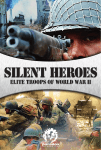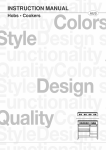Download Software Analysis on Genesi Pegasos II Using PMON and AltiVec
Transcript
Freescale Semiconductor
Application Note
AN2743
Rev. 0.1, 08/2004
Software Analysis on Genesi Pegasos II
Using PMON and AltiVec
by
Maurie Ommerman and Sergei Larin
CPD Applications
Freescale Semiconductor, Inc.
Austin, TX
This application note is the sixth in a series describing the Genesi
Pegasos II system, which contains a PowerPC™ microprocessor,
and its various applications. This document describes software
analysis using the PMON facility for using its PowerPC processor
performance measurement registers. It also describes the general
compiler tool set, GCC, and some AltiVec constructs.
1
Introduction
This application note describes some features of the AltiVec
constructs and the PMON kernel interface and how to use one of
the PowerPC performance monitor measuring facilities. The
PMON facility is an application written by the Freescale
application team and is described in this applications note. Even
though this document is part of the series on Genesi Pegasos II
systems, the PMON facility is available on any Linux System
running on a PowerPC processor. The PMON facility is preloaded
on the Genesi Pegasos II system, but may be download by request
for any PowerPC Linux Platform.This paper assumes that the user
will log in as guest with password guest, and all the examples
discussed in this paper, with the exception of the hello world
programs, are in the /home/guest/fae-training-04/library directory.
© Freescale Semiconductor, Inc., 2004. All rights reserved.
PRELIMINARY—SUBJECT TO CHANGE WITHOUT NOTICE
1.
2.
3.
4.
5.
6.
7.
8.
9.
10.
Contents
Introduction . . . . . . . . . . . . . . . . . . . . . . . . . . . . . . . . . 1
Terminology . . . . . . . . . . . . . . . . . . . . . . . . . . . . . . . . 2
Introduction to Compiling on Linux with GCC . . . . . 2
Defining and Using an AltiVec Vector . . . . . . . . . . . 21
Using the Performance Monitors for Performance
Gathering
23
Using the PMON Facility . . . . . . . . . . . . . . . . . . . . . 34
More Advanced Examples . . . . . . . . . . . . . . . . . . . . 37
Conclusion . . . . . . . . . . . . . . . . . . . . . . . . . . . . . . . . 59
References . . . . . . . . . . . . . . . . . . . . . . . . . . . . . . . . . 60
Revision History . . . . . . . . . . . . . . . . . . . . . . . . . . . . 60
Terminology
2
Terminology
The following terms are used in this document.
Linux OS
PMON
GCC
Performance monitors
AltiVec
SIMD
POSIX
Linux operating system
Performance monitor facility
Gnu compiler collections and GNU utilities
MPC74xx processors contain registers that can be used to monitor system activity
Processing engine on the MPC74xx processors that allows for SIMD functionality
Single instruction multiple data paths
OEA
PowerPC operating environment architecture that defines supervisor-level resources
typically required by an operating system
3
Portable operating system interface (POSIX) standardization effort that was
formerly run by the POSIX standards committee
Introduction to Compiling on Linux with GCC
The GNU native tool chain is available on the Genesi Pegasos II system with both the Debian and Yellow Dog Linux
distribution. This applications note will concentrate on the Debian Linux, however, it translates directly to the
Yellow Dog Linux system and any other native PowerPC Linux distribution.
The GCC compiler executable command resides in the /usr/bin directory. The include files all reside in the
/usr/include. All of the relative tool chain libraries reside in /usr/lib/gcc-lib. Version 3.3.3 GCC is used in this paper.
In order to compile any C application program, the simple gcc command can be used with all the default
parameters.
All the examples, except the “hello world” programs discussed in this paper are in the
/home/guest/fae-training-04/library directory.
3.1 The Objective and Tools for Achieving Software Development
The main objective is to familiarize ourselves with this new software development platform
3.1.1 Software Development Tools
The Pegasos software development system consists of the following items.
•
•
•
•
•
•
•
MPC7447 + Discovery II
Running Debian Linux
Standard GNU tool set
GCC V3.3.3 for PPC, Supports AltiVec
GNU utilities: gdb, objdump etc.
Customized tool set for PPC monitoring
— PMON
— SimG4+
Text editor of your choice:
Software Analysis on Genesi Pegasos II Using PMON and AltiVec, Rev. 0.1
2
PRELIMINARY—SUBJECT TO CHANGE WITHOUT NOTICE
Freescale Semiconductor
Introduction to Compiling on Linux with GCC
— vi, vim, emacs, gnome text editor (gedit)
3.1.2 PMON – Performance Monitor
PMON is a kernel module, which allows non-root users to set the performance monitors to count specific CPU
activities, such as cycles. See Section 5, “Using the Performance Monitors for Performance Gathering” for more
details.
PMON is a limited application which can count only (32 bits) approximately 4 billion items. Similar tools are
available from commercial software vendors.
A user can read these registers and develop statistical analysis, however, to determine which CPU activities to gather
requires changing OEA/supervisor registers, thus by calling PMON, the user can request that the performance
registers collect specific counts.
Using PMON is described in this applications note, however, the implementation of the PMON kernel module is
described in the Freescale application note PMON Module—An Example of Writing Kernel Module Code for Debian
2.6 on Genesi Pegasos II (AN2744).
3.1.3 A Simple “Hello World” Program
Navigate to the directory /home/fae-training-04/library directory, create a local directory, navigate to it and type in
this program.
cd fae-training-04/library
mkdir localperson
cd localperson
<editor of your choice> hello.c
#include <stdio.h>
main()
{
printf(”Hello World!\n”);
}
Compile and run this program, the executable elf file will be called a.out by default. Since the local directory is not
in the PATH, local executables must be preceded by the ‘.’’/’ two characters, thus the construct, ./a.out.
You can get general help information for GCC with the gcc -h command.
gcc hello.c
./a.out
Hello World!
3.2 A Simple AltiVec “hello World” Program
Using the same program above, compile it with the AltiVec flags, -maltivec -mabi=altivec.
Software Analysis on Genesi Pegasos II Using PMON and AltiVec, Rev. 0.1
Freescale Semiconductor
PRELIMINARY—SUBJECT TO CHANGE WITHOUT NOTICE
3
Introduction to Compiling on Linux with GCC
gcc -maltivec -mabi=altivec hello.c
./a.out
Hello World!
There is not any difference. That is because there are no AltiVec constructs in this program.
3.3 An AltiVec “Hello AltiVec from vecChar” Program with Some
AltiVec Char Constructs.
AltiVec intrinsics are built into the GCC compiler and will be explained as they are encountered in this program. See
Section 9, “References” 9 and 10.
This program illustrates some AltiVec constructs. The numbers allow a description of the constructs, do not type in
the numbers if you wish to try this program for yourself.
guest@debian:~/fae-training-04/library/maurie$ cat -n vecChar.c
1
#include <altivec.h>
2
#include <stdio.h>
3
4
void print_char_vector(vector unsigned char *this_one);
5
void print_int_vector(vector int *this_one);
6
vector unsigned char vec_array[16];//only using vec_array[1]
7
8
main()
9
{
10
int i;
11
vector unsigned char vec_a;
12
unsigned char a1[16] __attribute__ ((aligned (16)))
13
14
={1,2,3,4,5,6,7,8,9,10,11,12,13,14,15,16};
unsigned char a2[16] __attribute__ ((aligned (16)))
15
={11,12,13,14,15,16,17,18,19,20,21,22,23,24,25,26};
16
vec_a = vec_ld(0,a1);
17
vec_array[1] = vec_ld(0,a2);
18
printf("\nHello AltiVec from vecChar!\n");
19
printf("vec_a = ");
20
print_char_vector(&vec_a);
21
printf("\n");
Software Analysis on Genesi Pegasos II Using PMON and AltiVec, Rev. 0.1
4
PRELIMINARY—SUBJECT TO CHANGE WITHOUT NOTICE
Freescale Semiconductor
Introduction to Compiling on Linux with GCC
22
printf("vec_array[1] = ");
23
print_char_vector(&vec_array[1]);
24
printf("\n");
25
}
26
27
void print_char_vector(vector unsigned char *this_one)
28
{
29
printf("(%02x,%02x,%02x,%02x,%02x,%02x,%02x,%02x,%02x,%02x,%02x,%02x,%02x,%02x,%02x,
%02x)",
30
((unsigned char*)this_one)[0],
31
((unsigned char*)this_one)[1],
32
((unsigned char*)this_one)[2],
33
((unsigned char*)this_one)[3],
34
((unsigned char*)this_one)[4],
35
((unsigned char*)this_one)[5],
36
((unsigned char*)this_one)[6],
37
((unsigned char*)this_one)[7],
38
((unsigned char*)this_one)[8],
39
((unsigned char*)this_one)[9],
40
((unsigned char*)this_one)[10],
41
((unsigned char*)this_one)[11],
42
((unsigned char*)this_one)[12],
43
((unsigned char*)this_one)[13],
44
((unsigned char*)this_one)[14],
45
((unsigned char*)this_one)[15]);
46
}
47
void print_int_vector(vector int *this_one)
48
{
49
printf("(%08x,%08x,%08x,%08x)",
50
((int*)this_one)[0],
51
((int*)this_one)[1],
52
((int*)this_one)[2],
Software Analysis on Genesi Pegasos II Using PMON and AltiVec, Rev. 0.1
Freescale Semiconductor
PRELIMINARY—SUBJECT TO CHANGE WITHOUT NOTICE
5
Introduction to Compiling on Linux with GCC
53
54
((int*)this_one)[3]);
}
The line numbers described here are the AltiVec constructs, the non-AltiVec C constructs will not be explained.
1 Include the GCC standard AltiVec header file. AltiVec intrinsics are built into the GCC compiler, this header will
expand the constructs during compilation time.
4 and 5 are standard prototypes for these functions, which will be described later. However, the construct “vector”,
indicates that a vector variable is being used.
5 and 11 The construct vector invokes a vector array of 16 vector (i.e. 128 bit) elements in memory, which are
aligned on a 16 byte boundary, i.e. an address that ends with 4 bits of zero, e.g. 0x10105660.This example only uses
one of those vectors.
12, 13, 14, and 15. These are normal character arrays, however, the attribute signature forces 16 byte boundary
alignment. We will discuss this more in the align example in Section 3.5, “An AltiVec “Alignment” Program
Demonstrating Alignment Considerations.”
16 and 17. Load a single vector vec_a from the address of the character array a1, and load a single 16 byte element
of a vector array from the address of a character array a2. This will be discussed in more detail in Section 4,
“Defining and Using an AltiVec Vector.” Suffice it to say that the 16 bytes starting at the address of the a1 character
array, ‘1’,’2’,’3’, etc will be written to the vector (either a true AltiVec register, or a memory location representing
that AltiVec register) and the result is that the location of vec_a will now contain the characters, ‘1’,’2’,’3’, etc. The
same logic applies to line 17, except that the 2nd element (i.e. address of vec_array + 16 will contain the characters
from the char array a2, ‘11’,’12’,’13’, etc.
20 calls the function print_char_vector, which I will discuss in line 27.
27 through 46 is a function to print the contents of the vector in memory, one byte at a time for a total of 16 bytes.
Since a vector is a 16 byte quantity, we can treat each byte independently, similar to a char array of 16 bytes. Since
we are giving the address of the first byte of the vector to this function, we access each additional byte by an array
increment, which is equivalent to adding 1 to the previous address.
47 though 54 is a similar function to print the contents of the vector in memory, one int (i.e. 4 bytes) at a time, for a
total of 4 ints (16 bytes). This function will be used in the next example explained in, Section 3.4, “An AltiVec
“Hello AltiVec from vecInt” Program with Some AltiVec Int Constructs.”
We can compile and execute this example in several ways. I will describe three ways here.
1. Explicitly type in the command, as shown in the second example above in Section 3.2, “A Simple AltiVec
“hello World” Program”
gcc -maltivec -mabi=altivec vecChar.c
./a.out
2. Create a shell script that is easier to remember and type. Use any editor to create a file, call it compile, and
add the gcc command, and change the permission set to execute. The contents of the file can just be input
from the cat command, the $1 indicates the first parameter and $2 indicates the second parameter. In this
case we only have one parameter vecChar.c
cat >compile
gcc -maltivec -mabi=altivec $1 $2
^d (i.e. a control d on the keyboard)
Software Analysis on Genesi Pegasos II Using PMON and AltiVec, Rev. 0.1
6
PRELIMINARY—SUBJECT TO CHANGE WITHOUT NOTICE
Freescale Semiconductor
Introduction to Compiling on Linux with GCC
chmod 777 compile
./compile vecChar.c
./a.out
3. Create a Makefile. Edit the file. The permissions do not need to be changed. However, type in a tab
character, not 8 spaces in front of the make commands. So ensure that while typing the contents to
Makefile, that indentations are made with the tab key.
cat >Makefile
make: vecChar.c
gcc -maltivec -mabi=altivec vecChar.c
clean:
rm -rf *.o a.out
^d (i.e. control d)
make clean
make
./a.out
In any case the output we see is this.
guest@debian:~/fae-training-04/library/maurie$ ./a.out
Hello AltiVec from vecChar!
vec_a = (01,02,03,04,05,06,07,08,09,0a,0b,0c,0d,0e,0f,10)
vec_array[1] = (0b,0c,0d,0e,0f,10,11,12,13,14,15,16,17,18,19,1a)
Note that the first array, vec_a contains the bytes loaded from char array a1, and
vec_array[1] contains the bytes loaded from char array a2.
3.4 An AltiVec “Hello AltiVec from vecInt” Program with Some
AltiVec Int Constructs.
The only difference in this program is that we are loading from an integer array and we can demonstrate the offset
capability of the vec_ld(a,b) intrinsics.
The numbers allow a description of the constructs, do not type in the numbers if you wish to try this program for
yourself.
guest@debian:~/fae-training-04/library/maurie$ cat -n vecInt.c
1
#include <altivec.h>
2
#include <stdio.h>
Software Analysis on Genesi Pegasos II Using PMON and AltiVec, Rev. 0.1
Freescale Semiconductor
PRELIMINARY—SUBJECT TO CHANGE WITHOUT NOTICE
7
Introduction to Compiling on Linux with GCC
3
4
void print_char_vector(vector unsigned char *this_one);
5
void print_int_vector(vector int *this_one);
6
vector unsigned char vec_array[256];
7
vector int vec_int;
8
9
main()
10
{
11
int i;
12
unsigned int
a3[16] __attribute__ ((aligned (16)))
13
={1,2,3,4,5,6,7,8,9,10,11,12,13,14,15,16};
14
vec_int = vec_ld(0,(vector int *)a3);
15
printf("\nHello AltiVec from vecInt!\n");
16
printf("vec_int offset by 0 = ");
17
print_int_vector(&vec_int);
18
printf("\n");
19
print_char_vector((vector unsigned char *)&vec_int);
20
printf("\n\n");
21
vec_int = vec_ld(16,(vector int *)a3);
22
printf("\nHello AltiVec from vecInt!\n");
23
printf("vec_int offset by 16 = ");
24
print_int_vector(&vec_int);
25
printf("\n\n");
26
vec_int = vec_ld(32,(vector int *)a3);
27
printf("\nHello AltiVec from vecInt!\n");
28
printf("vec_int offset by 32 = ");
29
print_int_vector(&vec_int);
30
printf("\n\n");
31
vec_int = vec_ld(48,(vector int *)a3);
32
printf("\nHello AltiVec from vecInt!\n");
33
printf("vec_int offset by 48 = ");
34
print_int_vector(&vec_int);
Software Analysis on Genesi Pegasos II Using PMON and AltiVec, Rev. 0.1
8
PRELIMINARY—SUBJECT TO CHANGE WITHOUT NOTICE
Freescale Semiconductor
Introduction to Compiling on Linux with GCC
35
printf("\n\n");
36
}
37
38
void print_char_vector(vector unsigned char *this_one)
39
{
40
printf("(%02x,%02x,%02x,%02x,%02x,%02x,%02x,%02x,%02x,%02x,%02x,%02x,%02x,%02x,%02x,
%02x)",
41
((unsigned char*)this_one)[0],
42
((unsigned char*)this_one)[1],
43
((unsigned char*)this_one)[2],
44
((unsigned char*)this_one)[3],
45
((unsigned char*)this_one)[4],
46
((unsigned char*)this_one)[5],
47
((unsigned char*)this_one)[6],
48
((unsigned char*)this_one)[7],
49
((unsigned char*)this_one)[8],
50
((unsigned char*)this_one)[9],
51
((unsigned char*)this_one)[10],
52
((unsigned char*)this_one)[11],
53
((unsigned char*)this_one)[12],
54
((unsigned char*)this_one)[13],
55
((unsigned char*)this_one)[14],
56
((unsigned char*)this_one)[15]);
57
}
58
void print_int_vector(vector int *this_one)
59
{
60
printf("(%08x,%08x,%08x,%08x)",
61
((int*)this_one)[0],
62
((int*)this_one)[1],
63
((int*)this_one)[2],
64
((int*)this_one)[3]);
65
}
Software Analysis on Genesi Pegasos II Using PMON and AltiVec, Rev. 0.1
Freescale Semiconductor
PRELIMINARY—SUBJECT TO CHANGE WITHOUT NOTICE
9
Introduction to Compiling on Linux with GCC
The code is almost the same. The code in these line numbers are different.
7 defines a vector of type int, instead of type char, vec_int. A vector of type char, indicates that the 128 bit vector is
divided into 16 bytes of 8 bits each. A vector of type int, indicates that the 128 bit vector is divided into 4 ints of 32
bits each.
12 invokes an int array of 16 elements, each 32 bits long. The values, ‘1’,’2’,’3’, etc are stored into these ints. In the
previous example, then the char values, ‘1’,’2’,’3’, were each 8 bits long. In this example, the ints ‘1’,’2’,’3’, etc are
32 bits long. Hence the char values contained all 16 values, ‘1’,’2’,’3’, etc in 128 bits. The int values contains only
‘1’,’2’,’3’,’4’ in the first 128 bits, and ‘5’,’6’.’7’,’8’ in the next 128 bits, etc.
14 stores the 4 int values, 128 bits of 0x00000001, 0x00000002, 0x00000003, 0x00000004, into the vec_int.
21 stores the 4 int values, 128 bits of 0x0000005, 0x00000006, 0x00000007, 0x00000008 into the vec-int, because
the a value in vec_ld(a,b) indicates to offset 16 bytes. Now if 0<=a<16, we offset by 0, because a must be a multiple
of 16. Thus in this case, 16<=a<32, so the offset is 16 bytes.
26 store the 4 int values, 128 bits of 0x00000009, etc in vec_int.
31 stores the next int values, starting with 0x0000000d.
We can now use any of the three methods described in the previous example to compile and execute this program,
changing vecChar.c to vecInt.c
guest@debian:~/fae-training-04/library/maurie$ ./compile vecInt.c
guest@debian:~/fae-training-04/library/maurie$ ./a.out
Hello AltiVec from vecInt!
vec_int offset by 0 = (00000001,00000002,00000003,00000004)
(00,00,00,01,00,00,00,02,00,00,00,03,00,00,00,04)
Hello AltiVec from vecInt!
vec_int offset by 16 = (00000005,00000006,00000007,00000008)
Hello AltiVec from vecInt!
vec_int offset by 32 = (00000009,0000000a,0000000b,0000000c)
Hello AltiVec from vecInt!
vec_int offset by 48 = (0000000d,0000000e,0000000f,00000010)
Software Analysis on Genesi Pegasos II Using PMON and AltiVec, Rev. 0.1
10
PRELIMINARY—SUBJECT TO CHANGE WITHOUT NOTICE
Freescale Semiconductor
Introduction to Compiling on Linux with GCC
guest@debian:~/fae-training-04/library/maurie$
3.5 An AltiVec “Alignment” Program Demonstrating Alignment
Considerations
This example demonstrates the necessity of forcing alignment onto a 16 byte boundary for AltiVec vector
operations. You can find this example in /home/guest/fae-training-04/library/align. It has been modified slightly to
emphasize what we are demonstrating.
.
guest@debian:~/fae-training-04/library/align$ cat -n align.c
1
2
// Modified slightly from the example
3
// Alignment example
4
//
5
6
#include <altivec.h>
7
#include <stdio.h>
8
9
10
#define START_TIMER
\
11
start_time
= read_744x_upmc1();\
12
start_ins
= read_744x_upmc2();
13
14
#define STOP_TIMER \
15
asm volatile("eieio"); \
16
stop_time
= read_744x_upmc1(); \
17
stop_ins
= read_744x_upmc2();
18
19
#if TRACE
20
#define START_TRACING
asm (".long 0x14000001");
21
#define STOP_TRACING
asm (".long 0x14000002");
22
#define MAX_SIZE
64
23
#define REPEAT
1
24
#else
Software Analysis on Genesi Pegasos II Using PMON and AltiVec, Rev. 0.1
Freescale Semiconductor
PRELIMINARY—SUBJECT TO CHANGE WITHOUT NOTICE
11
Introduction to Compiling on Linux with GCC
25
#define START_TRACING
26
#define STOP_TRACING
27
#define MAX_SIZE
256
28
#define REPEAT
10000
29
#endif
30
31
#define FORCE_ALIGNMENT 0
/*
32
* 1 forces alignment
33
* 0 forces non alignment
34
*/
35
36
int start_pmon(int p1,int p2,int p3, int p4);
37
unsigned int read_744x_upmc1(void);
38
unsigned int read_744x_upmc2(void);
39
unsigned int read_744x_upmc3(void);
40
unsigned int read_744x_upmc4(void);
41
42
char outOfAlignment;
43
#if FORCE_ALIGNMENT
44
char aa_array[MAX_SIZE] __attribute__ ((aligned (16))) ;
45
char ab_array[MAX_SIZE] __attribute__ ((aligned (16))) ;
46
#else
47
char aa_array[MAX_SIZE];
48
char ab_array[MAX_SIZE];
49
#endif
50
51
52
void print_int_vector(vector int *this_one){
printf("{%08x,%08x,%08x,%08x}\n",
53
((int *)this_one)[0],
54
((int *)this_one)[1],
55
((int *)this_one)[2],
56
((int *)this_one)[3]);
Software Analysis on Genesi Pegasos II Using PMON and AltiVec, Rev. 0.1
12
PRELIMINARY—SUBJECT TO CHANGE WITHOUT NOTICE
Freescale Semiconductor
Introduction to Compiling on Linux with GCC
57
}
58
59
void print_char_vector(vector unsigned char *this_one){
60
printf("{%02x,%02x,%02x,%02x,%02x,%02x,%02x,%02x,%02x,%02x,%02x,%02x,%02x,%02x,%02x,
%02x}\n",
61
((unsigned char*)this_one)[0],
62
((unsigned char*)this_one)[1],
63
((unsigned char*)this_one)[2],
64
((unsigned char*)this_one)[3],
65
((unsigned char*)this_one)[4],
66
((unsigned char*)this_one)[5],
67
((unsigned char*)this_one)[6],
68
((unsigned char*)this_one)[7],
69
((unsigned char*)this_one)[8],
70
((unsigned char*)this_one)[9],
71
((unsigned char*)this_one)[10],
72
((unsigned char*)this_one)[11],
73
((unsigned char*)this_one)[12],
74
((unsigned char*)this_one)[13],
75
((unsigned char*)this_one)[14],
76
((unsigned char*)this_one)[15]);
77
}
78
79
vector unsigned char vectorLoadUnaligned( vector unsigned char *v ){
80
vector unsigned char permuteVector = vec_lvsl( 0, (int*) v );
81
vector unsigned char low
82
vector unsigned char high = vec_ld( 16, v );
83
return vec_perm( low, high, permuteVector );
84
= vec_ld( 0, v );
}
85
86 void vectorStoreUnaligned( vector unsigned char v, vector unsigned char
*where){
Software Analysis on Genesi Pegasos II Using PMON and AltiVec, Rev. 0.1
Freescale Semiconductor
PRELIMINARY—SUBJECT TO CHANGE WITHOUT NOTICE
13
Introduction to Compiling on Linux with GCC
87
vector unsigned char
permuteVector
= vec_lvsr( 0, (int*) where );
88
vector unsigned char
low,high,tmp,mask;
89
vector unsigned char
ones
= vec_splat_u8( 0xff );
90
vector unsigned char
zeroes
= vec_splat_u8( 0 );
91
92
low
= vec_ld ( 0, where );
93
high
= vec_ld ( 16, where );
94
//Make a mask for which parts of the vectors to swap out
95
mask
= vec_perm( zeroes, ones, permuteVector );
tmp
= vec_perm( tmp, tmp, permuteVector );
96
input data
97
low
aligned vector
98
//Load the surrounding area
= vec_sel( tmp, low, mask );
high
//Right rotate our
// Insert masked data to
= vec_sel( high, v, mask );
99
100
vec_st ( low, 0, where );
101
102
//Store aligned results
vec_st ( high, 16, where );
}
103
104
int main(){
105
106
vector unsigned char vec_a;
107
int j,i;
108
int s1,s2,s3;
109
unsigned int
start_time, stop_time;
110
unsigned int
start_ins, stop_ins;
111
112
for(i=0;i<MAX_SIZE;i++){
113
aa_array[i] = i;
114
ab_array[i] = i;
115
}
116
117
printf("\nAlignment Test\n");
Software Analysis on Genesi Pegasos II Using PMON and AltiVec, Rev. 0.1
14
PRELIMINARY—SUBJECT TO CHANGE WITHOUT NOTICE
Freescale Semiconductor
Introduction to Compiling on Linux with GCC
118
119
start_pmon(1,2,1,2);
120
121
START_TIMER;
122
for(i=0;i<REPEAT;i++)
123
vec_a = vec_ld(0,(vector unsigned char *)aa_array);
124
STOP_TIMER;
125
126
print_char_vector(&vec_a);
127
printf("%d\tInstructions,\t%d Cycles\t%f IPC \n",
128
stop_time-start_time,
129
stop_ins-start_ins,
130
((double)(stop_ins-start_ins)/(double)(stop_time-start_time)));
131
132
133
START_TIMER;
134
for(i=0;i<REPEAT;i++)
135
vec_a = vectorLoadUnaligned( (vector unsigned char *)aa_array);
136
STOP_TIMER;
137
138
print_char_vector(&vec_a);
139
printf("%d\tInstructions,\t%d Cycles\t%f IPC\n",
140
stop_time-start_time,
141
stop_ins-start_ins,
142
((double)(stop_ins-start_ins)/(double)(stop_time-start_time)));
143
144
145
return 0;
}
guest@debian:~/fae-training-04/library/align$
This example serves double duty, it demonstrates the necessities of alignment, and is a simple example of using
performance monitoring, which is in Section 3.6, “An AltiVec Program Demonstrating the Use of PMON for
Obtaining Performance Statistics.” Here the lines associated with demonstrating alignment are discussed.
Software Analysis on Genesi Pegasos II Using PMON and AltiVec, Rev. 0.1
Freescale Semiconductor
PRELIMINARY—SUBJECT TO CHANGE WITHOUT NOTICE
15
Introduction to Compiling on Linux with GCC
31 through 34 This defined variable can force 16 byte alignment or not, as shown starting in line 42.
42 through 49 can force 16 byte alignment due to the __attribute__ ((aligned(16))) intrinsic. When
FORCE_ALIGNMENT is 0 we skip the two lines with this attribute and use the two lines without the attribute. line
42, aligns to a byte, which will not be on a 16 byte address. FORCE_ALIGNMENT is 1, we use the two lines with
the attribute and skip the two lines without the attribute. Thus, this code will run with non 16 byte alignment and
will not give us the correct answer. We will change this later and show the correct answer.
51 through 77 is the previously described print an int vector and a char vector.
79 through 84 is a function to load unaligned vectors correctly.
86 through 102 can store vectors correctly to unaligned memory.
112 though 115 fills these two aligned or unaligned, depending on FORCE_ALIGNMENT, arrays with the numbers
0 through 15.
123 stores the 16 bytes starting at aa_array into the vector vec_a, but since it is unaligned we will get unexpected
results.
Since the macro REPEAT is set to 1, we only perform this loop once.
135 stores the 16 bytes starting at ab_array into the vector vec_a, but regardless of alignment of this array, the
function vectorLoadUnaligned will aligned the data properly.
126 and 138 print the vectors.
Compile and execute this example using this Makefile.
guest@debian:~/fae-training-04/library/align$ cat Makefile
test: align.c pmon.c
gcc -maltivec -mabi=altivec pmon.c align.c -o
$@
clean:
rm -rf *.o pmon_test
make clean
make
./test
guest@debian:~/fae-training-04/library/align$ make clean
rm -rf *.o pmon_test
guest@debian:~/fae-training-04/library/align$ make
gcc -maltivec -mabi=altivec pmon.c align.c -o
test
guest@debian:~/fae-training-04/library/align$ ./test
Ignore the lines in italics, they will be described later.
Alignment Test
CPU = 7457,
Software Analysis on Genesi Pegasos II Using PMON and AltiVec, Rev. 0.1
16
PRELIMINARY—SUBJECT TO CHANGE WITHOUT NOTICE
Freescale Semiconductor
Introduction to Compiling on Linux with GCC
CPU 7457, has 6 PMCs
Monitoring events are PMC[0]:1
Monitoring events are PMC[1]:2
Monitoring events are PMC[2]:1
Monitoring events are PMC[3]:2
Monitoring events are PMC[4]:0
Monitoring events are PMC[5]:0
{fc,fd,fe,ff,00,01,02,03,04,05,06,07,08,09,0a,0b}
.
125266 Instructions, 110163 Cycles 0.879433 IPC
{00,01,02,03,04,05,06,07,08,09,0a,0b,0c,0d,0e,0f}
549870 Instructions, 480786 Cycles 0.874363 IPC
The ignored lines are PMON output and will be explained in the next example, in Section 3.6, “An AltiVec Program
Demonstrating the Use of PMON for Obtaining Performance Statistics.”
Looking at the two lines of output, we see that the first un aligned array starts with the value ‘fc’ and it should start
with ‘00’. This is because the arrays aa_array and ab_array are not on a 16 byte boundary. The second unaligned
array vector will print correctly, since the vectorLoadUnaligned function aligned the data before storing it in the
vector.
By using the command, which will disassemble an elf executable file:
guest@debian:~/fae-training-04/library/align$ objdump -D test > j
Looking at the assembly saved in file, j, we see that aa_array and ab_array start at address,10011a04, and 10011b04,
which are not on a 16 byte boundary, the last 4 bits of the address are not zero.
10011a04 <ab_array>:
...
10011b04 <aa_array>:
...
Recompile and rerun the program, setting FORCE_ALIGNMENT to 1 and we get this result.
guest@debian:~/fae-training-04/library/align$ make clean
rm -rf *.o pmon_test
guest@debian:~/fae-training-04/library/align$ make
gcc -maltivec -mabi=altivec pmon.c align.c -o
test
Software Analysis on Genesi Pegasos II Using PMON and AltiVec, Rev. 0.1
Freescale Semiconductor
PRELIMINARY—SUBJECT TO CHANGE WITHOUT NOTICE
17
Introduction to Compiling on Linux with GCC
guest@debian:~/fae-training-04/library/align$ ./test
Ignore the lines in italics, they will be described later.
Alignment Test
CPU = 7457,
CPU 7457, has 6 PMCs
Monitoring events are PMC[0]:1
Monitoring events are PMC[1]:2
Monitoring events are PMC[2]:1
Monitoring events are PMC[3]:2
Monitoring events are PMC[4]:0
Monitoring events are PMC[5]:0
{00,01,02,03,04,05,06,07,08,09,0a,0b,0c,0d,0e,0f}
125423 Instructions, 110162 Cycles 0.878324 IPC
{00,01,02,03,04,05,06,07,08,09,0a,0b,0c,0d,0e,0f}
549744 Instructions, 480785 Cycles 0.874562 IPC
guest@debian:~/fae-training-04/library/align$
We now see that both arrays are loaded correctly because the aa_array and the ab_array are on a 16 byte boundary.
10011a10 <ab_array>:
...
10011b10 <aa_array>:
...
Thus, it is important to guarantee 16 byte alignment for all memory that will be associated with AltiVec operations.
3.5.1 More Information on AltiVec Data Alignment.
3.5.1.1 Obtaining Data Alignment for AltiVec with Compiler Constructs
It is strongly recommended that you align all data structures to 16 byte boundary if AltiVec is used
Different compilers have different means of achieving it, but all of them have some method.
Here is a GCC example…
#include <altivec.h>
typedef union {
Software Analysis on Genesi Pegasos II Using PMON and AltiVec, Rev. 0.1
18
PRELIMINARY—SUBJECT TO CHANGE WITHOUT NOTICE
Freescale Semiconductor
Introduction to Compiling on Linux with GCC
vector unsigned int vec;
int elements[4];
} LongVector __attribute__ ((aligned (16)));
unsigned char bitbuf8[16] __attribute__ ((aligned (16)))
={
#include "attribute_table.txt"
};
Where the file, attribute_table.txt, is in the local directory and contains some constant data, such as “data”.
In this example every variable of data type LongVector will be aligned on quad-word boundaries and bitBuf8 is also
aligned In this case bitBuf8 will be filled with the data in the _table.txt file that is in this local directory. I.e.,
including attribute_table.txt is another way of initializing an array.
Data Alignment is absolutely critical for mapping algorithms on AltiVec.
3.5.1.2 Obtaining Data Alignment for AltiVec with a Function
Loading Unaligned Data using the function, vectorLoadUnaligned, requires loading twice the data you really need,
which is more inefficient then just aligning with the compiler __attribute__ ((aligned (16))).
vector unsigned char vectorLoadUnaligned( vector unsigned char *v ){
vector unsigned char permuteVector = vec_lvsl( 0, (int*) v );
vector unsigned char low
= vec_ld( 0, v );
vector unsigned char high = vec_ld( 16, v );
return vec_perm( low, high, permuteVector );
}
3.5.2 Obtaining Data Alignment for Altivec with a More Efficient Function
This function is more efficient than the previous one, vectorLoadUnaligned, but is still less efficient then just
aligning the data with the compiler __attribute__ ((aligned (16))).
void vectorStoreUnaligned( vector unsigned char v, vector unsigned char *where){
vector unsigned char
permuteVector = vec_lvsr( 0, (int*) where );
vector unsigned char
low,high,tmp,mask;
vector unsigned char
ones = vec_splat_u8( 0xff );
vector unsigned char
zeroes = vec_splat_u8( 0 );
low
= vec_ld ( 0, where ); //Load the surrounding area
Software Analysis on Genesi Pegasos II Using PMON and AltiVec, Rev. 0.1
Freescale Semiconductor
PRELIMINARY—SUBJECT TO CHANGE WITHOUT NOTICE
19
Introduction to Compiling on Linux with GCC
high
= vec_ld ( 16, where );
//Make a mask for which parts of the vectors to swap out
mask
tmp
= vec_perm( zeroes, ones, permuteVector );
= vec_perm( tmp, tmp, permuteVector ); //Right rotate our input data
low
= vec_sel( tmp, low, mask ); // Insert masked data to aligned vector
high
= vec_sel( high, v, mask );
vec_st ( low, 0, where ); //Store aligned results
vec_st ( high, 16, where );
}
3.6 An AltiVec Program Demonstrating the Use of PMON for
Obtaining Performance Statistics
The code for this example and that used in Section 3.5, “An AltiVec “Alignment” Program Demonstrating
Alignment Considerations” is the same. What follows discusses the lines that are associated with using the pmon.c
code facility.
A more complete discussion of using the PMON facility is discussed in Section 5, “Using the Performance Monitors
for Performance Gathering.”
10 through 17 defines a macro that can be used to turn on performance monitor gathering, the functions here are
described in Section 5, “Using the Performance Monitors for Performance Gathering.”
11,12 and 16, 17 call the functions read_744x_upmc, which is defined in pmon.c, described in Section 5.2.2,
“PMON Interface File Code.”
19 through 29 is used for the simg4plus facility
36 through 40 are prototypes.
119 through 121 call the PMON facility and tell it to monitor performance monitors 1 and 2, which count number
of instructions and number of cycles, see Section 5.2.2, “PMON Interface File Code.”
124 turns off the counters.
127 through 130 display the results, the number of instructions and cycles used to perform the code between the
START_TIMER and the STOP_TIMER.
133 and 134 same as 119 through 121, except that it calls the function vecotrLoadUnaligned, which will execute
more instruction then the previous 133 and 134 lines.
136 same as 124.
139 through 142 same as 127 through 130.
Lets look at the result of running this program again and explain the previously ignored output lines.
guest@debian:~/fae-training-04/library/align$ ./test > j
Software Analysis on Genesi Pegasos II Using PMON and AltiVec, Rev. 0.1
20
PRELIMINARY—SUBJECT TO CHANGE WITHOUT NOTICE
Freescale Semiconductor
Defining and Using an AltiVec Vector
guest@debian:~/fae-training-04/library/align$ cat -n j
1
2
Alignment Test
3
CPU = 7457,
4
CPU 7457, has 6 PMCs
5
Monitoring events are PMC[0]:1
6
Monitoring events are PMC[1]:2
7
Monitoring events are PMC[2]:1
8
Monitoring events are PMC[3]:2
9
Monitoring events are PMC[4]:0
10
Monitoring events are PMC[5]:0
11
{00,01,02,03,04,05,06,07,08,09,0a,0b,0c,0d,0e,0f}
12
124813
13
{00,01,02,03,04,05,06,07,08,09,0a,0b,0c,0d,0e,0f}
14
541317
Instructions,
Instructions,
110166 Cycles
480033 Cycles
0.882648 IPC
0.886787 IPC
guest@debian:~/fae-training-04/library/align$
3 and 4 tells us what processor we are using and the number of performance monitors that are available.
5 though 8 indicate we are monitoring 1 and 2, twice, i.e. instructions and cycles. Note we are only using PMC1 and
PMC2 in the START_TIME and STOP_TIME macros. We are ignoring the other 4 counters.
12 tells us that it took 124813 instructions and 110166 cycles to load vec_a for one (REPEAT=1) time. By dividing
the instructions by the cycles we get 0.882648 instructions per cycle.
14 tells us that we executed 4 times the number of instructions and cycles to perform vectorLoadUnalligned, than
the previous code, which just loaded aligned data. Hence, it is obviously more efficient to use 16 byte aligned data
then to execute a function to align non 16 byte aligned data for AltiVec operations.
As you can see this is a rudimentary look at our code, but we can become much more sophisticated in our
measurements, which we will see in Section 7, “More Advanced Examples”
4
Defining and Using an AltiVec Vector
AltiVec vectors are a 128 bit quantity aligned on a 16 byte boundary. How do we manipulate it?
We load it with the vec_ld(a,b) which loads 16 bytes into the vector, regardless of how we define it, char, short, int,
float, double. So the receiver is a vector and the sender is an offset (offset by 16) and a memory address of 16 bytes.
Thus if we define an array of 16 bytes and a char vector as
char aa_array[MAX_SIZE] __attribute__
((aligned (16)));
vector unsigned char vec_a;
Software Analysis on Genesi Pegasos II Using PMON and AltiVec, Rev. 0.1
Freescale Semiconductor
PRELIMINARY—SUBJECT TO CHANGE WITHOUT NOTICE
21
Defining and Using an AltiVec Vector
Remember to align to 16 bytes. And then we fill it with numbers from 0 to 15.
for(i=0;i<MAX_SIZE;i++)
{
aa_array[i]=i;
}
Now starting at the address of aa_array, i.e. &aa_array, we have the 16 bytes set to the numbers from 0 to 15.
E.g. assume that aa_array starts at address 10011b10 <aa_array>, then the following values are stored in memory.
10011b10 0
10011b11 1
10011b12 2
...
10011b1f 15
Now when we use the intrinsic,
vec_a = vec_ld(0,(vector unsigned char *)aa_array);
We are loading the values one byte at a time from 10011b10 through 10011b1f into the vector (register or memory
location). thus the vector vec_a now contains the char values from 0 to 1 in each of the bytes of the vector.
For int arrays, we have the same scenario, however, each int is 4 bytes. So for the example below, we are assigning
16 integer values of 4 bytes each, which is 64 bytes.
vector int vec_int;
unsigned int
a3[16] __attribute__ ((aligned (16)))
={1,2,3,4,5,6,7,8,9,10,11,12,13,14,15,16};
vec_int = vec_ld(0,(vector int *)a3);
Lets just consider the first 4 integers, which is 16 bytes. Assume that int array a3 starts at 10011b10.
10011b10 0
10011b11 0
10011b12 0
10011b13 1
10011b14 0
10011b15 0
10011b16 0
10011b17 2
.....
10011b1c 0
Software Analysis on Genesi Pegasos II Using PMON and AltiVec, Rev. 0.1
22
PRELIMINARY—SUBJECT TO CHANGE WITHOUT NOTICE
Freescale Semiconductor
Using the Performance Monitors for Performance Gathering
10011b1d 0
10011b1e 0
10011b1f 4
Now after the vec_ld instruction, the vector, vec_int, has 16 bytes of data copied from the addresses 10011b10
through 10011b1f, which is 0,0,0,1,0,0,0,2,0,0,0,3,0,0,0,4. It still has 16 bytes, but only four integer values.
5
Using the Performance Monitors for Performance
Gathering
5.1 General Description
All G4 parts contain special hardware to collect certain statistical information about the CPU state and events.
The MPC7447 contains six performance counters accessible as privileged SPRs: PMC1-PMC6, which can monitor
up to 242 unique events.
Normally these are 32bit HW counters. If you count an event every cycle at a speed of 1GHz, you will overflow
these counters in 4.3 seconds. It is possible to extend them to 64 bits, and/or write code to off load the results, but
that is beyond the scope of this applications note.
The full list of monitor able statistics is given in MPC7450 RISC Microprocessor Family User’s Manual.
Software Analysis on Genesi Pegasos II Using PMON and AltiVec, Rev. 0.1
Freescale Semiconductor
PRELIMINARY—SUBJECT TO CHANGE WITHOUT NOTICE
23
Using the Performance Monitors for Performance Gathering
Below is a short list.
.
In this applications note, we have seen the use of counting cycles and processor instructions, which can be seen from
the above table are counter 1, processor cycles, and 2, instructions completed.
5.2 A Code Example Using the PMON Facility to Gather
Performance Statistics
As described earlier, the align.c program is linked with the pmon.c program, which supplies the calls to the PMON
facility, which is described in Section 6, “Using the PMON Facility.”
Looking in the directory /home/guest/fae_training-04/library/align we see two c files, align.c and pmon.c.
5.2.1 Makefile
The Makefile shown below, compiles align.c and pmon.c and links them together. Since the target line 1 is named
test, then the gcc line 2 generates an elf executable named test, and that is the file we execute with the ./test
command. There is a bug in this makefile, in the clean target line 4, we rm pmon_test, however, the Makefile
generates the file, test. So, the clean target does not work, change pmon_test to test in the clean target and the clean
target will work as expected, which is to remove the executable.
guest@debian:~/fae-training-04/library/align$ cat -n Makefile
1
test: align.c pmon.c
2
3
4
gcc -maltivec -mabi=altivec pmon.c align.c -o
$@
clean:
rm -rf *.o pmon_test
Software Analysis on Genesi Pegasos II Using PMON and AltiVec, Rev. 0.1
24
PRELIMINARY—SUBJECT TO CHANGE WITHOUT NOTICE
Freescale Semiconductor
Using the Performance Monitors for Performance Gathering
guest@debian:~/fae-training-04/library/align$
Change the following line in the makefile to remove the executable, text, with the clean target.
4
rm -rf *.o test
5.2.2 PMON Interface File Code
We have already discussed align.c
The program pmon.c described below is intended to be linked with any other program that wishes to set up
performance monitors. It has a limit of 4 performance monitor registers that can be used at any one time. It can be
easily changed to handle up to 6 registers by changing line 24 to accept 6 arguments, and changing lines 88 and 89
to use these two new arguments.
Another example of this interface program rewritten to be stand-alone and allow the user to input performance
monitor register numbers via the keyboard is available in /root/ppctools/pmon/usr/pmon_test.c.
The pmon.c program is listed here, taken from /home/guest/fae-training-04/library/align, with line numbers, which
are obtained with the cat -n command. A description of all these lines follow.
The program pmon.c described below. It is intended to be linked with any other program that wishes to set up
performance monitors. It has a limit of 4 performance monitor registers that can be used at any one time. It can be
easily changed to handle up to 6 registers by changing line 24 to accept 6 arguments, and changing lines 88 and 89
to use these two new arguments.
Another example of this interface program rewritten to be stand-alone and allow the user to input performance
monitor register numbers via the keyboard is available in /root/ppctools/pmon/usr/pmon_test.c.
guest@debian:~/fae-training-04/library/align$ cat -n pmon.c
guest@debian:~/fae-training-04/library/align$ cat -n pmon.c
1
/**********************************************************************************
2
3
device
4
* Filename: pmon_test.c
* Note:
this file test kernel module pmon.c which is registered as a char
*
at /dev/pmon
5
**********************************************************************************/
6
#define _GNU_SOURCE
7
#include <stdio.h>
8
#include <stdlib.h>
Software Analysis on Genesi Pegasos II Using PMON and AltiVec, Rev. 0.1
Freescale Semiconductor
PRELIMINARY—SUBJECT TO CHANGE WITHOUT NOTICE
25
Using the Performance Monitors for Performance Gathering
9
#include <string.h>
10
#include <fcntl.h>
11
#include <unistd.h>
12
#include <sys/uio.h>
13
#define MAX_PMC_NUM (6)
14
static unsigned int pmc_sel[MAX_PMC_NUM];
15
16
unsigned int read_744x_upmc1(void);
17
unsigned int read_744x_upmc2(void);
18
unsigned int read_744x_upmc3(void);
19
unsigned int read_744x_upmc4(void);
20
unsigned int read_744x_upmc5(void);
21
unsigned int read_744x_upmc6(void);
22
void show_upmcs(unsigned int* upmc);
23
24
int start_pmon(int p1,int p2,int p3, int p4)
25
{
26
static unsigned int upmc_begin[6],upmc_end[6];
27
int i, fd, byteCount, len, n_read;
28
unsigned int cycles;
29
char* textLine= NULL;
30
char item[32], delim[32], name[32];
31
int total_pmc= 0;
32
FILE* p_cpuinfo;
33
34
/* id CPU to decide how many PMCs we have on this machine */
35
p_cpuinfo = fopen("/proc/cpuinfo", "r");
36
if(p_cpuinfo == NULL)
37
{
38
printf("ERR: unable to open
39
return 0;
40
cpuinfo \n");
}
Software Analysis on Genesi Pegasos II Using PMON and AltiVec, Rev. 0.1
26
PRELIMINARY—SUBJECT TO CHANGE WITHOUT NOTICE
Freescale Semiconductor
Using the Performance Monitors for Performance Gathering
41
while((n_read = getline(&textLine, &len, p_cpuinfo))!=-1)
42
{
43
44
sscanf( textLine,"%s%s%s*", item, delim,name);
#ifdef DBG_PMON
45
printf("INFO: getline %s\n", textLine);
46
printf("INFO:item=%s, delim=%s, name=%s\n", item, delim,name);
47
#endif
48
if(!memcmp(item, "cpu", 4))
49
{
50
printf("CPU = %s\n", name);
51
if(!memcmp(name, "744",3))
52
total_pmc = 6;
53
else if(!memcmp(name, "745",3))
54
total_pmc = 6;
55
else if(!memcmp(name, "741",3))
56
total_pmc = 4;
57
else
58
{
59
printf("ERR: unsupported CPU %s\n", name);
60
return 0;
61
}
62
printf("CPU %s has %d PMCs\n", name, total_pmc);
63
break;
64
}
65
66
}
if(textLine)
67
free(textLine);
68
fclose(p_cpuinfo);
69
70
/* FIXME: let usr choose which event for which PMCs based on cpuinfo */
71
/* hardcode pmc event number for each pmc */
72
/*
Software Analysis on Genesi Pegasos II Using PMON and AltiVec, Rev. 0.1
Freescale Semiconductor
PRELIMINARY—SUBJECT TO CHANGE WITHOUT NOTICE
27
Using the Performance Monitors for Performance Gathering
73
printf("Please choose PMC events\n");
74
for(i=0;i<total_pmc;i++)
75
{
76
printf("PMC[%d] event:\t", i);
77
if(getline(&textLine, &len, stdin)!=-1)
78
{
79
sscanf( textLine,"%d*", &pmc_sel[i]);
80
//
81
printf("%d\n", pmc_sel[i]);
}
82
}
83
*/
84
pmc_sel[0]
= p1;
85
pmc_sel[1]
= p2;
86
pmc_sel[2]
= p3;
87
pmc_sel[3]
= p4;
88
pmc_sel[4]
= 0;
89
pmc_sel[5]
= 0;
90
for (i=0;i<total_pmc;i++)
91
printf("Monitoring events are PMC[%d]:%d\n", i, pmc_sel[i]);
92
93
fd = open("/dev/pmon", O_RDWR);
94
if(fd == -1)
95
{
96
printf("ERR: unable to open device /dev/pmon\n");
97
return 0;
98
}
99
100
/* Write to pmc selection information to pmon device driver */
101
write(fd, pmc_sel, sizeof(pmc_sel));
102
for(i=0; i<=10;i++)
103
104
{
byteCount=read(fd, &cycles, sizeof(int) );
Software Analysis on Genesi Pegasos II Using PMON and AltiVec, Rev. 0.1
28
PRELIMINARY—SUBJECT TO CHANGE WITHOUT NOTICE
Freescale Semiconductor
Using the Performance Monitors for Performance Gathering
105
if(byteCount == -1)
106
{
107
printf("ERR: read failed\n");
108
return 0; // can read again
109
}
110
else if (byteCount < sizeof(cycles))
111
{
112
printf("ERR: not read enough data\n");
113
return 0; // can read again
114
}
115
//printf("PMC count = 0x%08X\n", cycles);
116
}
117
close(fd);
118
//show_upmcs(upmc_begin);
119
//printf("Running my code ..\n\n\n");
120
//asm volatile("eieio");
121
//show_upmcs(upmc_end);
122
return 0;
123
}
124
125
126
void show_upmcs(unsigned int* upmc)
{
127
int i;
128
upmc[0]= read_744x_upmc1();
129
upmc[1]= read_744x_upmc2();
130
upmc[2]= read_744x_upmc3();
131
upmc[3]= read_744x_upmc4();
132
upmc[4]= read_744x_upmc5();
133
upmc[5]= read_744x_upmc6();
134
for (i=0;i<6;i++)
135
136
printf("UPMC[%d]=0x%08x\n", i,upmc[i]);
}
Software Analysis on Genesi Pegasos II Using PMON and AltiVec, Rev. 0.1
Freescale Semiconductor
PRELIMINARY—SUBJECT TO CHANGE WITHOUT NOTICE
29
Using the Performance Monitors for Performance Gathering
137
138
139
unsigned int read_744x_upmc1(void)
140
{
141
unsigned int val32;
142
asm volatile("mfspr %0, 937" : "=r"(val32));
143
return val32;
144
}
145
unsigned int read_744x_upmc2(void)
146
{
147
unsigned int val32;
148
asm volatile("mfspr %0, 938" : "=r"(val32));
149
return val32;
150
}
151
unsigned int read_744x_upmc3(void)
152
{
153
unsigned int val32;
154
asm volatile("mfspr %0, 941" : "=r"(val32));
155
return val32;
156
}
157
unsigned int read_744x_upmc4(void)
158
{
159
unsigned int val32;
160
asm volatile("mfspr %0, 942" : "=r"(val32));
161
return val32;
162
}
163
unsigned int read_744x_upmc5(void)
164
{
165
unsigned int val32;
166
asm volatile("mfspr %0, 929" : "=r"(val32));
167
return val32;
168
}
Software Analysis on Genesi Pegasos II Using PMON and AltiVec, Rev. 0.1
30
PRELIMINARY—SUBJECT TO CHANGE WITHOUT NOTICE
Freescale Semiconductor
Using the Performance Monitors for Performance Gathering
169
unsigned int read_744x_upmc6(void)
170
{
171
unsigned int val32;
172
asm volatile("mfspr %0, 930" : "=r"(val32));
173
return val32;
174
}
Description of the output lines follow:
1-5 comments
6 Don’t know what defining _GNU_SOURCE does
7 through 12 include header files from the standard include directory at /usr/include, not from the kernel sources.
13 Define the maximum PMC counters
14 create an array of unsigned ints to store the values for each counter selection.
16 through 21 are prototypes for functions that read the non privileged counter registers UPMC1 through UPMC6.
22 is the prototype for the function that prints out the contents of the UPMC registers obtained from the functions
prototypes in lines 16 through 21. It is not used in this program.
24 through 123 is the function that initializes the performance registers.
26 through 31 are declarations.
32 through 68 declares a FILE type which will be used to read the /proc/cpuinfo pseudo file, which specifies the
CPU information on the running system. Try the shell command cat /proc/cpuinfo. It is this information
that is being read here and checking for the existence of an MPC744x, MPC745x, or MPC741x processor, which
are the only processors that have performance monitor registers.
70 through 83 is commented out, hence we do not give the caller the opportunity to choose which events to count,
we just use the events passed to this function in four arguments, p1 through p4.
84 through 89, set the pmc_sel to the arguments in preparation to monitor these counters.
90 and 91 print out the events that are going to be monitored, which corresponds to the lines 5 through 10 in the
output listings below
93 through 99, opens the char device we have defined for this PMON facility, /dev/pmon using the standard IO call,
open, which will invoke the pmon26.ko module function, pmon_open. We check to see if it is available and if not
print the error message we see in line 11 in the Section 5.2.3, “Results When /dev/pmon is Not Available.”
101 Calls the pmon26.ko module function, pmon_write, to write the selection bits to the privileged performance
monitor selector registers, MMCR0 and MMCR1 and zero the counters.
102 through 117 calls the pmon26.ko function pmon_read to read the contents of SPR937, UPMC1, which does not
even require this module, and then we would print out the values in line 115, but it is commented out, so this is some
debug code.
118 through 121 are commented out, so they are some debug lines.
122 through 123 returns from this function.
125 through 136 is the function to print out all the UMPC values, which are not privileged. This function is not called
by align.c.
Software Analysis on Genesi Pegasos II Using PMON and AltiVec, Rev. 0.1
Freescale Semiconductor
PRELIMINARY—SUBJECT TO CHANGE WITHOUT NOTICE
31
Using the Performance Monitors for Performance Gathering
139 through 144 is a function to read the UPMC1, SPR938 register, which is not privileged. Thus we can just read
this register as a normal user. It is used by align.c to read each of the counters and print out the lines 13 and 15 in
the results shown below.
145 through 174 are the functions to get all the other counter values.
5.2.3 Results When /dev/pmon is Not Available
guest@debian:~/fae-training-04/library/align
Running the executable again, we get this result.
guest@debian:~/fae-training-04/library/align$ ./test > j
guest@debian:~/fae-training-04/library/align$ cat -n j
1
2
Alignment Test
3
CPU = 7457,
4
CPU 7457, has 6 PMCs
5
Monitoring events are PMC[0]:1
6
Monitoring events are PMC[1]:2
7
Monitoring events are PMC[2]:1
8
Monitoring events are PMC[3]:2
9
Monitoring events are PMC[4]:0
10
Monitoring events are PMC[5]:0
11
ERR: unable to open device /dev/pmon
12
{00,01,02,03,04,05,06,07,08,09,0a,0b,0c,0d,0e,0f}
13
0
14
{00,01,02,03,04,05,06,07,08,09,0a,0b,0c,0d,0e,0f}
15
0
Instructions,
Instructions,
0 Cycles
0 Cycles
nan IPC
nan IPC
In this case, line 13 and 15 gives 0 answers, because at line 11, the module gave an error, because pmon26.ko has
not been started or /dev/pmon does not exist, or /dev/pmon has the wrong permissions, they must be 777 all
permissions.
5.2.4 All These Conditions Must Be Met for the PMON Facility to Work.
1.
2.
3.
4.
The module, pmon26.ko must be built
The module, pmon26.ko must be installed, insmod pmon26.ko
/dev/pmon must be created, mknod /dev/pmon c <node number> 0
The permissions must be 777, chmod 777 /dev/pmon
Software Analysis on Genesi Pegasos II Using PMON and AltiVec, Rev. 0.1
32
PRELIMINARY—SUBJECT TO CHANGE WITHOUT NOTICE
Freescale Semiconductor
Using the Performance Monitors for Performance Gathering
The node number can be determined from the /proc/devices file. After the insmod pmon26.ko, look at the
/dev/devices files, find the entry for PMON, and the node number will be displayed. Then enter the mknod
command. It may be necessary to remove the current /dev/mknod entry if it does not correspond to the /proc/devices
id number as listed.
for example.
root@debian:~/ppctools/pmon# insmod pmon26.ko
root@debian:~/ppctools/pmon# cat /proc/devices
Character devices:
1 mem
4 /dev/vc/0
... intervening lines removed
171 ieee1394
180 usb
254 pmon
Block devices:
1 ramdisk
3 ide0
8 sd
....remaining lines removed
root@debian:~/ppctools/pmon# mknod /dev/pmon c 254 0
root@debian:~/ppctools/pmon# chmod 777 /dev/pmon
root@debian:~/ppctools/pmon# ls -l /dev/pmon
crwxrwxrwx
1 root
root
254,
0 Jul 12 16:28 /dev/pmon
As can be seen from this example /proc/devices shows that the PMON device is assiged to id 254.
Further, for this example, align, to work, these conditions must also be met
1. align.c and pmon.c must be built
2. The resultant executable must be run.
5.2.5 Results When /dev/pmon is Available and pmon26.ko is Installed
Now that all these conditions have been met, lets run it again.
guest@debian:~/fae-training-04/library/align$ cat -n j
1
2
Alignment Test
Software Analysis on Genesi Pegasos II Using PMON and AltiVec, Rev. 0.1
Freescale Semiconductor
PRELIMINARY—SUBJECT TO CHANGE WITHOUT NOTICE
33
Using the PMON Facility
3
CPU = 7457,
4
CPU 7457, has 6 PMCs
5
Monitoring events are PMC[0]:1
6
Monitoring events are PMC[1]:2
7
Monitoring events are PMC[2]:1
8
Monitoring events are PMC[3]:2
9
Monitoring events are PMC[4]:0
10
Monitoring events are PMC[5]:0
11
{00,01,02,03,04,05,06,07,08,09,0a,0b,0c,0d,0e,0f}
12
134610
13
{00,01,02,03,04,05,06,07,08,09,0a,0b,0c,0d,0e,0f}
14
540918
Instructions,
Instructions,
110917 Cycles
480033 Cycles
0.823988 IPC
0.887441 IPC
guest@debian:~/fae-training-04/library/align$
Description of the output lines follow.
Previous line 11 is not printed, so /dev/pmon was found correctly. Lines 12 and 14 have values.
2 printed by line 117 in align.c
3 and 4 printed by line 50 and 62 in pmon.c
5 through 10 printed by line 91 in pmon.c
11 printed by line 126 in align.c
12 printed by line 127 in align.c
13 printed by line 138 in align.c
14 printed by line 139 in align.c
6
Using the PMON Facility
Since, some of the performance registers are privileged registers, only the Linux root user can change those.
Therefore, it is necessary for a normal user to call a kernel support function to set these registers. Linux does not
supply such a facility, however, the PMON facility included in the pegasos II system does contain such a facility,
which was written by the Freescale CPD applications team. This facility, called PMON, is supplied as a kernel
module in the root directory at /root/ppctools/pmon.
Since PMON is not a normally supplied module, the user is required to start and stop it. In addition, PMON uses the
char device /dev/pmon for it’s operation. The user must therefore create this device.
Create the /dev/pmon device with the command:
mknod -c /dev/pmon c <pmon id> 0
Software Analysis on Genesi Pegasos II Using PMON and AltiVec, Rev. 0.1
34
PRELIMINARY—SUBJECT TO CHANGE WITHOUT NOTICE
Freescale Semiconductor
Using the PMON Facility
To determine the PMON ID, see Section 5.2.4, “All These Conditions Must Be Met for the PMON Facility to
Work.”
Instantiate the PMON facility by navigating to the /root/ppctools/pmon directory and performing this command:
insmod pmon26.ko
To stop this facility, use this command:
rmmod pmon26.ko
Remember to change back into a regular user after starting PMON.
To reiterate, in order to use the PMON facility, these steps must be performed.
1.
2.
3.
4.
The module, pmon26.ko must be built
The module, pmon26.ko must be installed, insmod pmon26.ko
/dev/pmon must be created, mknod /dev/pmon c <node number> 0
The permissions must be 777, chmod 777 /dev/pmon
The node number can be determined from the /proc/devices file. After the insmod pmon26.ko, look at the
/dev/devices files, find the entry for PMON, and the node number will be displayed. Then enter the mknod
command. It may be necessary to remove the /dev/mknod entry if it does not correspond to the /proc/devices id
number as listed.
Further, for this example, align, to work, these conditions must also be met
1. align.c and pmon.c must be built
2. The resultant executable must be run.
See Freescale application note PMON Module—An Example of Writing Kernel Module Code for Debian 2.6 on
Genesi Pegasos II (AN2744) for more information.
A normal user cannot do any of the above, thus the user is required to change to the root user.
User Test Programs
User Space
Shell,
Filesystem
System Calls
Kernel Log
Kernel Space
Kernel
PMON
Module
Hardware
Devices
Figure 1. User Interaction with Kernel Module PMON
Software Analysis on Genesi Pegasos II Using PMON and AltiVec, Rev. 0.1
Freescale Semiconductor
PRELIMINARY—SUBJECT TO CHANGE WITHOUT NOTICE
35
Using the PMON Facility
Figure 1 shows that the User program, which runs as a normal user, interfaces to the kernel via a call to the PMON
module, which can in turn perform root activities for the user program.
User
Kernel
Module
insmod
sys_init_module()
init_module()
Version Dependency
Kernel Symbol Table
Kernel API
Module Internals
sys_delete_module()
cleanup_module()
rmmod
Figure 2. Instantiating the PMON Module
A user cannot instantiate a kernel module. Hence the module must be instantiated at boot time or by a root user with
the insmod command. The insmod command, which means, instantiate module, will install the module in the
kernel, then call the init_module of PMON, which will initialize itself and wait for user calls to the PMON module.
The rmmod command will de-instantiate it, that is, call the cleanup_module to clean up any memory or other
resources it is using and then remove it from the kernel module list.
Figure 2 shows the interaction of the user with the kernel, however, the user in this case must be the root user. The
command insmod calls the kernel function sys_inti_module which adds the module to the kernels list and invokes
the initialization function of the module. Modules are version dependent since once instantiated, they are part of the
kernel and must have access to all the kernel symbols. The module internals are invoked by normal users making
function calls to the device that is owned by the module. Finally, only the root user can remove a module with the
rmmod command, which will call the modules clean up code and remove the module from the kernel list.
Software Analysis on Genesi Pegasos II Using PMON and AltiVec, Rev. 0.1
36
PRELIMINARY—SUBJECT TO CHANGE WITHOUT NOTICE
Freescale Semiconductor
More Advanced Examples
User
POSIX API
read(fd, ...)
write(fd, ...)
ioctl(fd, ...)
stat(fd, ...)
open(fd, ...)
close(fd, ...)
User Buffer
Kernel
Filesystem
fd, /dev/device#/proc/
System Calls
arch/ppc/kernel/misc.S
_GLOBAL(sys_call_table)
copy_tofrom_usr
Module
file_operations
{
dev_open()
dev_ioctl()
dev_close()
...}
System Buffer
Figure 3. User Interaction to the Module
Figure 3 shows that once running, normal users can interface to the module with the standard POSIX API, using file
commands, like open and read and write. This is because PMON instantiates itself as a char device and will get a
device entry in /dev of /dev/pmon.
In summary, a root user must start PMON with the insmod pmon26.ko command. A shell script is available
for this action, /root/ppcttools/pmon/install.sh If the system is rebooted, then PMON must be reinstalled.
7
More Advanced Examples
There are several more examples in the /guest/fae-training-04/library directory. We are going to discuss just one of
them in detail, the Dot Product. Several other examples will be overviewed, the reader is encouraged to look at the
other code. The mathlib directory has some AltiVec functions that can be used in your own programs.
7.1 Dot Product Example
In this example, the simg4plus facility is invoked with the -DTRACE=1 parameter as shown in the ,build.sh file. In
order to use the PMON facility instead of simg4plus, use the Makefile, which does not define the TRACE macro.
True data dependency as well as some classical code optimization can often prevent vectorization. But in some cases
the data dependency can be prevented and a gain in efficiency and speed can be obtained by using the AltiVec engine
for vectorization. This example shows how to vectorize a classical data dependency problem.
Software Analysis on Genesi Pegasos II Using PMON and AltiVec, Rev. 0.1
Freescale Semiconductor
PRELIMINARY—SUBJECT TO CHANGE WITHOUT NOTICE
37
More Advanced Examples
Consider the dot product of two Matrixes, X and Y vectors of size N.
n
Dot_Product ( x[n], y[n]) = ∑ x[i ] * y[i ]
i =1
The classic code solution:
float DotProduct( float *X, float *Y, int length ){
int temp = 0;
// N Iterations
for( int i = 0; i < length; i++) {
temp = X[i]*Y[i] + temp;
}
return temp;
}
This same function could be written in vector form, where each vector can contain 4 integers, thus v1 and v2 are
size of N/4, thus we use four times fewer iterations. There is some set up time, but the dot product algorithm is
operating four times faster.
float VectorDotProduct( vector float *v1, vector float *v2, int length ){
vector float temp = (vector float) vec_splat_u32(0);
float result;
// Loop over the length of the vectors multiplying like terms and summing
// Number of iterations is N/4
for( int i = 0; i < length; i++)
temp = vec_madd( v1[i], v2[i], temp);
// Still have four ints splat across a vector
// Add across the vector
temp = vec_add( temp, vec_sld( temp, temp, 4 )); // Vector Shift Left Double
temp = vec_add( temp, vec_sld( temp, temp, 8 ));
vec_ste( temp, 0, &result );
return result;
}
However, there is data dependency, only 1 madd can complete every 4 cycles.
Software Analysis on Genesi Pegasos II Using PMON and AltiVec, Rev. 0.1
38
PRELIMINARY—SUBJECT TO CHANGE WITHOUT NOTICE
Freescale Semiconductor
More Advanced Examples
float VectorDotProduct( vector float *v1, vector float *v2, int length ){
vector float temp = (vector int) vec_splat_u32(0);
float result;
// Loop over the length of the vectors multiplying like terms and summing
// Number of iterations is N/4
for( int i = 0; i < length; i++)
temp = vec_madd( v1[i], v2[i], temp); // true data dependency
// only 1 madd every 4 cycles
temp = vec_add( temp, vec_sld( temp, temp, 4 ));
temp = vec_add( temp, vec_sld( temp, temp, 8 ));
vec_ste( temp, 0, &result );
// Vector Shift Left Double
return result;
}
We can eliminate this dependency by performing 4 madd in a row, filling the pipeline, by doing 4 vectors at a time,
incrementing our for loop by 4 each time, instead of once.
int FastVectorDotProduct( vector float *v1, vector float *v2, int length ){
vector float temp = (vector float) vec_splat_s8(0);
vector float temp2 = temp; vector float temp3 = temp;
vector float temp4 = temp; vector float result;
for( int i = 0; i < length; i += 4){
//Loop over the length of the vectors,
temp = vec_madd( v1[i], v2[i], temp);
//this time doing 4 vectors in parallel
temp2 = vec_madd( v1[i+1], v2[i+1], temp2);
// to fill the pipeline
temp3 = vec_madd( v1[i+2], v2[i+2], temp3);
temp4 = vec_madd( v1[i+3], v2[i+3], temp4);
}
//Sum our temp vectors
temp
= vec_add( temp, temp2 );
temp3
= vec_add( temp3, temp4 );
temp
= vec_add( temp, temp3 );
//Add across the vector
temp
= vec_add( temp, vec_sld( temp, temp, 4 ));
temp
= vec_add(temp, vec_sld( temp, temp, 8 ));
//Copy the result to the stack so we can return it via the IPU
vec_ste( temp, 0, &result );
return result;
This code example, dot_product, procedes using these three methods, the classic method, the one madd at a time,
and 4 madd at a time for one fourth the iterations. PMON is used to calculate the number of cycles and instructions
used in each method. As we will see, the vector method is significantly better than the classic method, and the 4
madd at a time is again significantly better, i.e. more efficient and faster than either of the others.
7.1.1 Makefile
Line 2 in the Makefile below will compile and link our dot product example using the AltiVec intrinsics including
our pmon.c interface to PMON, generating an elf executable whose name is test, because that is the name of the
make target it line 1. Line 3 is the clean target, which invokes line 4 to remove all the objects and the elf file, test.
guest@debian:~/fae-training-04/library/dot_product$ cat -n Makefile
1
2
test: dot_product.c pmon.c
gcc -maltivec -mabi=altivec -O3 pmon.c dot_product.c -o
$@
Software Analysis on Genesi Pegasos II Using PMON and AltiVec, Rev. 0.1
Freescale Semiconductor
PRELIMINARY—SUBJECT TO CHANGE WITHOUT NOTICE
39
More Advanced Examples
3
clean:
4
rm -rf *.o test
guest@debian:~/fae-training-04/library/dot_product$
7.1.2 Code Listing and Explanation
The listing is the same as in the example in the Genesi Pegasos II directory and file,
/home/guest/fae-training-04/library/dot_product/dot_product.c with the exception, that the printf statements at lines
177, 195, 197, 215, 217, and 235 have been changed to make the printing easier to discuss, and lines 184, 204, and
224 have been corrected to avoid the warning errors in the original.
/guest@debian:~/fae-training-04/library/dot_product$ cat -n dot_product.c
1
2
// Sergei Larin
3
// Bitreversal example
4
//
5
6
#include <altivec.h>
7
#include <stdio.h>
8
9
10
#define START_TIMER
\
11
start_time
= read_744x_upmc1();\
12
start_ins
= read_744x_upmc2();
13
14
#define STOP_TIMER \
15
asm volatile("eieio"); \
16
stop_time
= read_744x_upmc1(); \
17
stop_ins
= read_744x_upmc2();
18
19
#if TRACE
20
#define START_TRACING
asm (".long 0x14000001");
21
#define STOP_TRACING
asm (".long 0x14000002");
22
#define MAX_SIZE
64
Software Analysis on Genesi Pegasos II Using PMON and AltiVec, Rev. 0.1
40
PRELIMINARY—SUBJECT TO CHANGE WITHOUT NOTICE
Freescale Semiconductor
More Advanced Examples
23
#define REPEAT
1
24
#else
25
#define START_TRACING
26
#define STOP_TRACING
27
#define MAX_SIZE
4*1024
28
#define REPEAT
100
29
#endif
30
31
int start_pmon(int p1,int p2,int p3, int p4);
32
unsigned int read_744x_upmc1(void);
33
unsigned int read_744x_upmc2(void);
34
unsigned int read_744x_upmc3(void);
35
unsigned int read_744x_upmc4(void);
36
37
float aa[MAX_SIZE]
__attribute__ ((aligned (16)))
;
38
float ab[MAX_SIZE]
__attribute__ ((aligned (16)))
;
39
40
void print_int_vector(vector int *this_one){
41
printf("{%08x,%08x,%08x,%08x}\n",
42
((int *)this_one)[0],
43
((int *)this_one)[1],
44
((int *)this_one)[2],
45
((int *)this_one)[3]);
46
}
47
48
float dot_product(float *a,float *b, int num_elements){
49
50
int i;
51
float tmp
= 0;
52
53
for(i=0;i<num_elements;i++){
54
tmp += a[i] * b[i];
Software Analysis on Genesi Pegasos II Using PMON and AltiVec, Rev. 0.1
Freescale Semiconductor
PRELIMINARY—SUBJECT TO CHANGE WITHOUT NOTICE
41
More Advanced Examples
55
}
56
return tmp;
57
}
58
59
float dot_p_vec_1(vector float *va,vector float *vb, int num_elements){
60
61
vector float temp = (vector float) vec_splat_u32(0);
62
int i;
63
float result;
64
65
66
for(i = 0; i < num_elements/4; i++)
67
temp = vec_madd( va[i], vb[i], temp);
68
Double
temp = vec_add( temp, vec_sld( temp, temp, 4 ));
69
temp = vec_add( temp, vec_sld( temp, temp, 8 ));
70
vec_ste( temp, 0, &result );
// Vector Shift Left
71
72
73
return result;
}
74
75
float dot_p_vec_2(vector float *v1,vector float *v2, int num_elements){
76
77
vector float temp = (vector float) vec_splat_s8(0);
78
vector float temp2 = temp;
79
vector float temp3 = temp;
80
vector float temp4 = temp;
81
vector float *v1p
= v1;
82
vector float *v2p
= v2;
83
vector float t1,t2,t3,t4,t5,t6,t7,t8;
84
float result;
85
int i
= 0;
Software Analysis on Genesi Pegasos II Using PMON and AltiVec, Rev. 0.1
42
PRELIMINARY—SUBJECT TO CHANGE WITHOUT NOTICE
Freescale Semiconductor
More Advanced Examples
86
87
for(i = 0; i < num_elements/4; i += 4){
the length of the vectors,
88
temp
vectors in parallel
89
//Loop over
= vec_madd( v1[i], v2[i], temp);
//this time doing 4
temp2 = vec_madd( v1[i+1], v2[i+1], temp2);
90
temp3 = vec_madd( v1[i+2], v2[i+2], temp3);
91
temp4 = vec_madd( v1[i+3], v2[i+3], temp4);
92
93
// to fill the pipeline
}
/*
94
for(i = 0; i < num_elements/16; i++){
length of the vectors,
//Loop over the
95
temp = vec_madd( *(v1p++), *(v2p++), temp);
4 vectors in parallel
96
temp2 = vec_madd( *(v1p++), *(v2p++), temp2);
97
temp3 = vec_madd( *(v1p++), *(v2p++), temp3);
98
temp4 = vec_madd( *(v1p++), *(v2p++), temp4);
99
//this time doing
// to fill the pipeline
}
100
*/
101
/*
102
for(i = 0; i < num_elements/16; i++){
length of the vectors,
103
t1
= vec_ld(0,v1p);
104
t2
= vec_ld(0,v2p);
105
t3
= vec_ld(1,v1p);
106
t4
= vec_ld(1,v2p);
107
in parallel
temp
= vec_madd( t1, t2, temp);
108
t5
= vec_ld(2,v1p);
109
t6
= vec_ld(2,v2p);
110
temp2 = vec_madd( t3, t4, temp2);
111
t7
= vec_ld(3,v1p);
112
t8
= vec_ld(3,v2p);
113
temp3 = vec_madd( t5, t6, temp3);
//Loop over the
//this time doing 4 vectors
// to fill the pipeline
Software Analysis on Genesi Pegasos II Using PMON and AltiVec, Rev. 0.1
Freescale Semiconductor
PRELIMINARY—SUBJECT TO CHANGE WITHOUT NOTICE
43
More Advanced Examples
114
v1p++;
115
v2p++;
116
temp4 = vec_madd( t7, t8, temp4);
117
}
118
*/
119
/*
120
do{
121
temp
vectors in parallel
122
= vec_madd( v1[i], v2[i], temp);
temp2 = vec_madd( v1[i+1], v2[i+1], temp2);
123
temp3 = vec_madd( v1[i+2], v2[i+2], temp3);
124
temp4 = vec_madd( v1[i+3], v2[i+3], temp4);
125
i+=4;
126
// to fill the pipeline
}while(i<num_elements/4);
127
*/
128
/*
129
while(1){
130
if(i>= num_elements/4)
131
temp
vectors in parallel
132
break;
= vec_madd( v1[i], v2[i], temp);
temp2 = vec_madd( v1[i+1], v2[i+1], temp2);
133
temp3 = vec_madd( v1[i+2], v2[i+2], temp3);
134
temp4 = vec_madd( v1[i+3], v2[i+3], temp4);
135
i+=4;
136
137
//this time doing 4
//this time doing 4
// to fill the pipeline
}
*/
138
//Sum our temp vectors
139
temp
= vec_add( temp, temp2 );
140
temp3
= vec_add( temp3, temp4 );
141
temp
142
//Add across the vector
143
temp
144
temp
= vec_add( temp, temp3 );
= vec_add( temp, vec_sld( temp, temp, 4 ));
= vec_add(temp, vec_sld( temp, temp, 8 ));
Software Analysis on Genesi Pegasos II Using PMON and AltiVec, Rev. 0.1
44
PRELIMINARY—SUBJECT TO CHANGE WITHOUT NOTICE
Freescale Semiconductor
More Advanced Examples
145
//Copy the result to the stack so we can return it via the IPU
146
vec_ste( temp, 0, &result );
147
return result;
148
}
149
150
int main(){
151
152
int j,i;
153
int s1,s2,s3;
154
unsigned int
start_time, stop_time;
155
unsigned int
start_ins, stop_ins;
156
unsigned int
start_pc3,stop_pc3,start_pc4,stop_pc4;
157
float
result
= 0.0;
158
159
for(i=0;i<MAX_SIZE/2;i+=2){
160
aa[i]
161
aa[i+1] = (float)-i;
162
ab[i]
163
ab[i+1] = (float)i;
164
= (float)i;
= (float)i;
}
165
166
167
#if TRACE
START_TRACING;
168
//result
= dot_product(&aa,&ab,MAX_SIZE);
169
//result
= dot_p_vec_1(&aa,&ab,MAX_SIZE);
170
result
= dot_p_vec_2(&aa,&ab,MAX_SIZE);
171
172
STOP_TRACING;
173
174
175
return (int)result;
#else
start_pmon(1,2,1,2); // 1,2,1,15,
56,23
176
Software Analysis on Genesi Pegasos II Using PMON and AltiVec, Rev. 0.1
Freescale Semiconductor
PRELIMINARY—SUBJECT TO CHANGE WITHOUT NOTICE
45
More Advanced Examples
177
printf("Scalar function timing:\n \t");
178
179
start_pc4
= read_744x_upmc4();
180
start_pc3
= read_744x_upmc3();
181
START_TIMER;
182
183
184
for(i=0;i<REPEAT;i++)
result
= dot_product(aa,ab,MAX_SIZE);
185
186
STOP_TIMER;
187
stop_pc3
= read_744x_upmc3();
188
stop_pc4
= read_744x_upmc4();
189
printf("(%d),\t ins (%d),\t(%d)\t(%d)\n",
190
stop_time-start_time,
191
stop_ins-start_ins,
192
stop_pc3-start_pc3,
193
stop_pc4-start_pc4);
194
195
printf("
Output: (%f)\n======\n",result);
196
197
printf("Parallel version:
\n \t");
198
199
start_pc4
= read_744x_upmc4();
200
start_pc3
= read_744x_upmc3();
201
START_TIMER;
202
203
204
for(i=0;i<REPEAT;i++)
result = dot_p_vec_1((vector float *) aa,(vector float *) ab,MAX_SIZE);
205
206
STOP_TIMER;
207
stop_pc3
= read_744x_upmc3();
208
stop_pc4
= read_744x_upmc4();
Software Analysis on Genesi Pegasos II Using PMON and AltiVec, Rev. 0.1
46
PRELIMINARY—SUBJECT TO CHANGE WITHOUT NOTICE
Freescale Semiconductor
More Advanced Examples
209
printf("(%d),\t ins (%d),\t(%d)\t(%d)\n",
210
stop_time-start_time,
211
stop_ins-start_ins,
212
stop_pc3-start_pc3,
213
stop_pc4-start_pc4);
214
215
printf("
Output: (%f)\n======\n",result);
216
217
printf("Parallel version 2:
\n \t");
218
219
start_pc4
= read_744x_upmc4();
220
start_pc3
= read_744x_upmc3();
221
START_TIMER;
222
223
for(i=0;i<REPEAT;i++)
224
result = dot_p_vec_2((vector float *) aa,(vector float *) ab, MAX_SIZE);
225
226
STOP_TIMER;
227
stop_pc3
= read_744x_upmc3();
228
stop_pc4
= read_744x_upmc4();
229
printf("(%d),\t ins (%d),\t(%d)\t(%d)\n",
230
stop_time-start_time,
231
stop_ins-start_ins,
232
stop_pc3-start_pc3,
233
stop_pc4-start_pc4);
234
235
printf("
Output: (%f)\n======\n",result);
236
237
#endif
238
239
return 0;
}
guest@debian:~/fae-training-04/library/dot_product$
Software Analysis on Genesi Pegasos II Using PMON and AltiVec, Rev. 0.1
Freescale Semiconductor
PRELIMINARY—SUBJECT TO CHANGE WITHOUT NOTICE
47
More Advanced Examples
Line explanation:
1 though 5 are comments
6 is the header to define the AltiVec intrinsics.
10 through 17 define macros for getting the start and stop time used in calculating the number of units used in a
timing session, in this case cycles and instructions.
19 through 24 are used for simg4plus, which are not used here, since TRACE is not defined by the Makefile.
25 through 28 are used for PMON, however, 25 and 26 just shut off the simg4plus tracing facility.
31 through 35 are prototypes for the PMON functions, which are defined in pmon.c in this directory.
37 and 38 declare our float vectors, which are aligned to 16 bytes, a requirement for vector, AltiVec, operations.
40 through 46 is a function to print vectors, it is not used.
48 through57 is the scalar function to perform a dot product.
59 through 73 is a vectorization of the dot product algorithm, which can only perform 1 madd per 4 cycles, because
of data dependency.
75 though 148 is the same vectorization, however, it can perform 4 madd per 4 cycles, i.e. 1 madd per cycle, by
filling the pipe with four madd in a row. 93 through 137 are all commented out and therefore ignored. They do not
participate in this algorithm.
150 through 157 is the beginning of the main function and the declaration of variables.
159 through 164 initialize the two arrays to values that will product a result of 0 in the dot product, no matter how
many elements are in the array, as long as there are an even number of elements. This is described in Section 7.1.3,
“Results and Explanation.”
166 through 173 are ignored because the macro TRACE is undefined.
175 initializes PMON to count cycles and instructions.
177 through 195 performs the scalar dot product algorithm many times and counts the cycles and instructions.
197 through 215 performs the 1 madd per 4 cycles vectorization algorithm many times and counts the cycles and
instructions.
217 through 235 performs the 4 madd per 4 cycles vectorization algorithm many times and counts the cycles and
instructions.
7.1.3 Results and Explanation
The following commands, will clean our directory, make the elf executable, test, and execute it with the ./test
command, since the local directory in not part of the PATH variable, finally, the result is stored in the file, j so that
we can use the cat -n command to get line numbers for the code. The line numbers are not part of the output,
and are used for this explanation. Of course, the code is supplied in the
/home/guest/fae-training-04/library/dot_product/dot_product.c.
The two arrays, aa and ab, which are vectors, a special case of a matrix, which has one row, are filled with values
that will result in a value of zero when applied to a dot vector.
aa[0] = 0, aa[1] =0, ab[0] = 0, ab[1] = 0
aa[2] = 2, aa[3] = -2, ab[2] = 2, ab[3] = 2
Software Analysis on Genesi Pegasos II Using PMON and AltiVec, Rev. 0.1
48
PRELIMINARY—SUBJECT TO CHANGE WITHOUT NOTICE
Freescale Semiconductor
More Advanced Examples
etc.
The sum of (aa[i] *ab[i]) + (aa[i+1] * ab[i+1]) = 0. Therefore all the sums of these alternate products will be zero
for this example. We are not interested in the result of the dot product, only in the speed at which it completes. The
code also repeats the operations many times, just to get enough cycles to make a comparison.
guest@debian:~/fae-training-04/library/dot_product$ make clean
rm -rf *.o test
guest@debian:~/fae-training-04/library/dot_product$ make
gcc -maltivec -mabi=altivec -O3 pmon.c dot_product.c -o
test
guest@debian:~/fae-training-04/library/dot_product$ ./test > j
guest@debian:~/fae-training-04/library/dot_product$ cat -n j
1
CPU = 7457,
2
CPU 7457, has 6 PMCs
3
Monitoring events are PMC[0]:1
4
Monitoring events are PMC[1]:2
5
Monitoring events are PMC[2]:1
6
Monitoring events are PMC[3]:2
7
Monitoring events are PMC[4]:0
8
Monitoring events are PMC[5]:0
9
Scalar function timing:
10
11
(2130188),
======
13
Parallel version:
14
(420495),
======
17
Parallel version 2:
18
20
ins (618164),
(420513)
(618186)
ins (439212),
(275329)
(439234)
Output: (0.000000)
16
19
(2461558)
Output: (0.000000)
12
15
ins (2461537), (2130218)
(275311),
Output: (0.000000)
======
guest@debian:~/fae-training-04/library/dot_product$
Line explainations:
Software Analysis on Genesi Pegasos II Using PMON and AltiVec, Rev. 0.1
Freescale Semiconductor
PRELIMINARY—SUBJECT TO CHANGE WITHOUT NOTICE
49
More Advanced Examples
1 through 8 are the same as in Section 3.6, “An AltiVec Program Demonstrating the Use of PMON for Obtaining
Performance Statistics” and in fact, we are using the same performance monitor counters, cycles and instructions.
9 through 12 is the result of the scalar dot product which took 2,130,188 cycles and 2,461,537 instructions.
13 through 16 is the result of the vectorization using only 1 madd per 4 cycles which took 420,495 cycles and
618,164 instructions. Thus this code is 5 times faster (2130188/420495) than the scalar case.
17 through 20 is the result of the vectorization using 4 madd per 4 cycles, i.e. 1 madd per cycle, which took 275,311
cycles and 439,212 instructions. Thus this code is 1.5 times faster (420495/275311) than the previous case and this
code is 7.7 times faster (2130188/275311) than the scalar case.
Advanced example of PMON usage
2500000
S c a la r
V ec_1
Vec_2
2000000
C y c le
1500000
1000000
500000
0
C y c le s
Scalar
Vec_1
Vec_2
Cycles
Instructions IPC
Speedup VFPU wait No Ins Completed
2117088
2462236
1.16303
1
0
1645357
427256
617450 1.445152 4.955081
311620
219965
275730
439212 1.592906
7.67812
54147
56836
Figure 4. Comparison of Scalar Versus Vector Computations
Figure 4., “Comparison of Scalar Versus Vector Computations” graphically illustrates the value of vectorization.
7.2 Branching
The /home/guest/fae-training-04/library/branches is an example showing the increased efficiency of eliminating
branches where possible. Again, it uses PMON to find the cycles and instructions used for various methods which
eliminate branches. Rather than a detailed look at the code, this section will just present an overview of the code,
which can then be looked at for the details.
The processor can not proceed at full speed unless it knows where it is going. Branches can not always be predicted
correctly. The processor therefore guesses which branch will be taken and if wrong, must back track to the condition
and then go off in the right direction.
•
There are some general guidelines on how the processor will guess
Software Analysis on Genesi Pegasos II Using PMON and AltiVec, Rev. 0.1
50
PRELIMINARY—SUBJECT TO CHANGE WITHOUT NOTICE
Freescale Semiconductor
More Advanced Examples
— Static branch prediction: Forward branch – not taken, backward branch is taken. Which means in an
if-then-else decision the most likely section is “then”
Dynamic branch prediction – after one or two invocations of the same branch instructions enough history is
accumulated to make good predictions next time around.
•
However, branch prediction is vulnerable to aliasing. Try to avoid branches even if it means more computations – it
is likely to be faster!
– Assuming it is used to compare two arrays
int Max( int a, int b ) {
int result;
if( a < b ) result = b;
else
result = a;
return result;
}
//Return the maximum of two vector integers: result = (a & ~mask) | (b & mask);
vector signed int Max(vector signed int a, vector signed int b ){
vector bool int mask = vec_cmplt ( a, b );
//If ( a < b)...
vector signed int result = vec_sel( a, b, mask );
//Select a or b
return result;
}
Figure 5. Scalar and Vector Method of Finding the Maximum of Two Numbers
Figure 5 is an example of finding the maximum of two numbers, which uses a simple comparison to determine
which number is larger.
The code used for this example compares three methods for determining the maximum of two numbers. The major
assumption is that eliminating the need for branches will improve our performance The fact that we process 4 times
the data per iteration with AltiVec is a second order effect The difference between the two functions, Max and
Max_p is mere semantics, even though meaning exactly the same thing it does cause different compiler analysis (for
some compilers) resulting in a different code We used – GCC V3.3.3 with an optimization level of -O2. Max_vec
is using AltiVec vector code.
guest@debian:~/fae-training-04/library/branches$ cat Makefile
test: branches.c pmon.c
gcc -maltivec -mabi=altivec -O2 pmon.c branches.c -o
$@
clean:
rm -rf *.o pmon_test
Software Analysis on Genesi Pegasos II Using PMON and AltiVec, Rev. 0.1
Freescale Semiconductor
PRELIMINARY—SUBJECT TO CHANGE WITHOUT NOTICE
51
More Advanced Examples
guest@debian:~/fae-training-04/library/branches$
The relevant code is shown here.
inline void Max( int *a, int *b, int *c, int elements) {
int i;
for(i=0;i<elements;i++){
if(a[i]>b[i]) c[i] = a[i];
else
c[i] = b[i];
}
}
inline void Max_p( int *a, int *b, int *c, int elements) {
int i;
for(i=0;i<elements;i++) ac[i] = (aa[i]>ab[i])?aa[i]:ab[i];
}
inline void Max_vec(int *a,int *b,int *c, int elements){
vector int va,vb,vc;
vector int *pva = (vector int *) a;
vector int *pvb = (vector int *) b;
vector int *pvc = (vector int *) c;
vector bool int
mask;
int
i;
for (i=0; i<elements/4; i++){
va
= vec_ld (0,pva++);
vb
= vec_ld (0,pvb++);
mask = vec_cmplt (va,vb);
vc
= vec_sel( va, vb, mask );
vec_st(vc,0,pvc++);
}
}
The code will run two different sets of data. One in a predictable fashion, the other in a random fashion.This
arrangement should expose branch predictor behavior
#define ELEMENTS
int
int
int
aa[ELEMENTS]
ab[ELEMENTS]
ac[ELEMENTS]
4*1024
__attribute__ ((aligned (16))); // Input data set
__attribute__ ((aligned (16))); // Input data set
__attribute__ ((aligned (16))); // Output data set
for(i=0;i<ELEMENTS;i++){
#if RANDOM
aa[i] = rand();
ab[i] = rand();
#else
aa[i] = i;
ab[i] = ELEMENTS - i;
#endif
ac[i] = 0;
}
We are using PMON to collect not only the cycles and instructions used, but also event 15, the number of cycles an
AltiVec instruction in the VFPU reservation station is waiting for an operand, and event 26, the true branch target
instruction hits for taken branches. The call to start_pmon determines which counters we are going to use. The
performance monitor events are described in table 11-9 of MPC7450 RISC Microprocessor Family User’s Manual.
start_pmon(1,2,26,15); // 1,2,26,15
Software Analysis on Genesi Pegasos II Using PMON and AltiVec, Rev. 0.1
52
PRELIMINARY—SUBJECT TO CHANGE WITHOUT NOTICE
Freescale Semiconductor
More Advanced Examples
The results of running this code dramatically shows the case for using the vector method which substitutes masking
and vector operations for decision branching.
guest@debian:~/fae-training-04/library/branches$ ./test > j
guest@debian:~/fae-training-04/library/branches$ cat -n j
1
CPU = 7457,
2
CPU 7457, has 6 PMCs
3
Monitoring events are PMC[0]:1
4
Monitoring events are PMC[1]:2
5
Monitoring events are PMC[2]:26
6
Monitoring events are PMC[3]:15
7
Monitoring events are PMC[4]:0
8
Monitoring events are PMC[5]:0
9
Scalar function timing:
10
Scalar predicate timing:
11
Vector timing:
(178432),
ins (106480),
(379000),
ins (147392),
(22210),
ins (9364),
(8219) (46771)
(4162) (267956)
(0)
(17543)
Line description:
1 through 9 is our all familiar introduction to these programs, describing the CPU type and the events to count, in
this case, 1, 2, 26, and 15, cycles, instructions, branch target hits, and cycles for VFPU instructions. The performance
monitor events are described in table 11-9 of MPC7450 RISC Microprocessor Family User’s Manual.
9 shows the counters for a scalar branch
10 shows the counters for map_p
11 shows the counters for a vector solution. Clearly, the vector solution is superior. The next diagram graphically
shows this conclusion.
Software Analysis on Genesi Pegasos II Using PMON and AltiVec, Rev. 0.1
Freescale Semiconductor
PRELIMINARY—SUBJECT TO CHANGE WITHOUT NOTICE
53
More Advanced Examples
60000
S o r t e d C y c le s
R a n d o m C y c le s
50000
C y c le
40000
30000
20000
10000
0
M ax
M ax_p
M a x_ ve c
Sorted Values
pmc1_4
pmc1_15
pmc2_26
Cycles Retired Instr IPC
Ins/Iter
Speedup Dispatched Dispatch_0 Junk
Junk%
Br_Flush
Max
33174
30474 0.918611 7.4399414
1
30501
11423
27 0.000885
4
Max_p
25486
31773 1.246684 7.7570801 1.301656
31799
7096
26 0.000818
2
Max_vec
12508
9364 0.748641 2.2861328 2.652223
9385
8044
21 0.002238
0
Random Values
pmc1_4
pmc1_15
Cycles Retired Instr IPC
Ins/Iter
Speedup Dispatched Dispatch_0 Junk
Max
56000
30920 0.552143 7.5488281
1
53315
23751 22395
Max_p
43124
32410 0.751554 7.9125977 1.298581
58151
7053 25741
Max_vec
14238
9364 0.657677 2.2861328 3.933137
9388
9539
24
pmc2_26
Junk%
Br_Flush
0.420051
2049
0.442658
2056
0.002556
0
7.3 Bit Reversal, Eliminating Computations.
This example, /home/guest/fae-training-04/library/bitreverse is an example of calculating the reverse of a bit pattern,
or looking it up in a large table, or in a small table. PMON is used to collect just the cycles and instructions to
determine which is more efficient, i.e. uses less cycles.
The technique of data slicing can be used in AltiVec to eliminate computation.
The first function is for a Byte-wise Bit Reversal Algorithm.
unsigned char reverse (unsigned char in){
unsigned char out = ((in & 0x01)<<7) |
((in & 0x02) <<5) |
((in & 0x04) <<3) |
((in & 0x08) <<1) |
((in & 0x10) >>1) |
((in & 0x20) >>3) |
((in & 0x40) >>5) |
((in & 0x80) >>7);
return out;
}
This straightforward method yields 0.10 Bytes/Cycle
An alternative implementation is a Big Lookup Table:
•
•
256 entry byte table holding the “reversed” values
So, the computation for each byte is converted into a single “load”
Software Analysis on Genesi Pegasos II Using PMON and AltiVec, Rev. 0.1
54
PRELIMINARY—SUBJECT TO CHANGE WITHOUT NOTICE
Freescale Semiconductor
More Advanced Examples
reversed[j] = big_lookup[j];
unsigned char big_lookup[256] = {
0x00,0x80,0x40,0xc0,0x20,0xa0,0x60,0xe0,0x10,0x90,0x50,0xd0,0x30,0xb0,0x70,0xf0,
0x08,0x88,0x48,0xc8,0x28,0xa8,0x68,0xe8,0x18,0x98,0x58,0xd8,0x38,0xb8,0x78,0xf8,
0x04,0x84,0x44,0xc4,0x24,0xa4,0x64,0xe4,0x14,0x94,0x54,0xd4,0x34,0xb4,0x74,0xf4,
0x0c,0x8c,0x4c,0xcc,0x2c, 0xac,0x6c,0xec,0x1c,0x9c,0x5c,0xdc,0x3c,0xbc,0x7c,0xfc,
0x02,0x82,0x42,0xc2,0x22,0xa2,0x62,0xe2,0x12,0x92,0x52,0xd2,0x32,0xb2,0x72,0xf2,
0x0a,0x8a,0x4a,0xca,0x2a,0xaa,0x6a,0xea,0x1a,0x9a,0x5a,0xda,0x3a,0xba,0x7a,0xfa,
0x06,0x86,0x46,0xc6,0x26,0xa6,0x66,0xe6,0x16,0x96,0x56,0xd6,0x36,0xb6,0x76,0xf6,
0x0e,0x8e,0x4e,0xce,0x2e,0xae,0x6e,0xee,0x1e,0x9e,0x5e,0xde,0x3e,0xbe,0x7e,0xfe,
0x01,0x81,0x41,0xc1,0x21,0xa1,0x61,0xe1,0x11,0x91,0x51,0xd1,0x31,0xb1,0x71,0xf1,
0x09,0x89,0x49,0xc9,0x29,0xa9,0x69,0xe9,0x19,0x99,0x59,0xd9,0x39,0xb9,0x79,0xf9,
0x05,0x85,0x45,0xc5,0x25,0xa5,0x65,0xe5,0x15,0x95,0x55,0xd5,0x35,0xb5,0x75,0xf5,
0x0d,0x8d,0x4d,0xcd,0x2d,0xad,0x6d,0xed,0x1d,0x9d,0x5d,0xdd,0x3d,0xbd,0x7d,0xfd,
0x03,0x83,0x43,0xc3,0x23,0xa3,0x63,0xe3,0x13,0x93,0x53,0xd3,0x33,0xb3,0x73,0xf3,
0x0b,0x8b,0x4b,0xcb,0x2b,0xab,0x6b,0xeb,0x1b,0x9b,0x5b,0xdb,0x3b,0xbb,0x7b,0xfb,
0x07,0x87,0x47,0xc7,0x27, 0xa7,0x67,0xe7,0x17,0x97,0x57,0xd7,0x37,0xb7,0x77,0xf7,
0x0f, 0x8f,0x4f, 0xcf, 0x2f, 0xaf, 0x6f, 0xef, 0x1f, 0x9f, 0x5f, 0xdf,0x3f,0xbf,0x7f,0xff
};
This method yields 0.19 Bytes/Cycle or 2x faster then the original
Another method is using a Small Lookup Table
•
•
based on splitting each byte into two nibbles
looking up values for both of them independently, and merging result later
unsigned char small_lookup_l[16] __attribute__ ((aligned (16))) = {
0x00,0x08,0x04,0x0c,0x02,0x0a,0x06,0x0e,0x01,0x09,0x05,0x0d,0x03,0x0b,0x07,0x0f
};
unsigned char small_lookup_h[16] __attribute__ ((aligned (16))) = {
0x00,0x80,0x40,0xc0,0x20,0xa0,0x60,0xe0,0x10,0x90,0x50,0xd0,0x30,0xb0,0x70,0xf0
};
reversed[j] = small_lookup_l[(j&0xf0)>>4] | small_lookup_h[(j&0x0f)];
This method uses less memory, but runs a bit slower: yielding 0.11 Bytes/Cycle
The true advantages comes from observation that small tables will fit into two AltiVec registers and all lookups are
completely independent, so 16 of them could be performed in parallel.
void reverse_vector(vector unsigned char *in,vector unsigned char *out, int num_elements){
int i;
vector unsigned char st_l, st_h;
vector unsigned char four = vec_splat_u8(4);
vector unsigned char v_in,vl,vh, v_out;
st_l = vec_ld (0,(vector unsigned char *) small_lookup_l);
st_h = vec_ld (0,(vector unsigned char *) small_lookup_h);
for(i=0; i<num_elements; i+=16){
v_in = vec_ld (i,in);
vh
= vec_sr(v_in,four); // vl = vec_sl(v_in,four);
// vl = vec_sr(vl,four);
vh
= vec_perm(st_l,st_l,vh);
vl
= vec_perm(st_h,st_h,v_in); // vl
v_out = vec_or(vh,vl);
vec_st(v_out,i,out);
}
Software Analysis on Genesi Pegasos II Using PMON and AltiVec, Rev. 0.1
Freescale Semiconductor
PRELIMINARY—SUBJECT TO CHANGE WITHOUT NOTICE
55
More Advanced Examples
This method for the same conditions yields 2.7 Bytes/Cycle. It is 30x faster then the original Scalar and 15x faster
then the BigLookupTable
Compiling and running this program generates this output.
guest@debian:~/fae-training-04/library/bitreverse$ ./test > j
guest@debian:~/fae-training-04/library/bitreverse$ cat -n j
1
CPU = 7457,
2
CPU 7457, has 6 PMCs
3
Monitoring events are PMC[0]:1
4
Monitoring events are PMC[1]:2
5
Monitoring events are PMC[2]:1
6
Monitoring events are PMC[3]:2
7
Monitoring events are PMC[4]:0
8
Monitoring events are PMC[5]:0
9 Scalar function timing:
(4872576)
(2844410),
ins (4872558), (2844465)
10 Big Lookup:
(1286546)
(1455586),
ins (1286521), (1455615)
11 Small Lookup:
(2309602)
(1793101),
ins (2309580), (1793279)
(95939),
ins (156704),
12
Vector timing:
(96188)(156732)
guest@debian:~/fae-training-04/library/bitreverse$
Line 9 uses 2,844,410 cycles versus line 10 uses 1455586 versus line 11, the vector solution, uses 95939 cycles. That
is 2844410/95939 = 29.65, almost 30 times faster.
Software Analysis on Genesi Pegasos II Using PMON and AltiVec, Rev. 0.1
56
PRELIMINARY—SUBJECT TO CHANGE WITHOUT NOTICE
Freescale Semiconductor
More Advanced Examples
Scalar
3000000
Big_Lookup
Small_Lookup
Vector_Small_Lookup
2500000
2000000
1500000
1000000
500000
0
Cycles
Scalar
Big_Lookup
Small_Lookup
Vector_Small_Lookup
Cycles
Instructions IPC
Bytes/Cycle
2830757
4871217 1.7208178 0.090435173
1454818
1285741 0.8837813 0.175967028
2360056
2403152 1.0182606 0.108472002
95390
156143 1.6368907 2.683719467
Speedup L1D_Hits L1D_Miss L1D_Access
1
541155
1922
543077
1.945781
512332
30
512362
1.199445
768249
6
768255
29.67562
37047
34
37081
7.4 Constant Generations
/home/guest/fae-training-04/library/constant_gen is an example of generating constant data in vectors. The first case
uses compiler generated code in a declaration, which generates code to replicate the constants, the other uses the
vec_splat, splat, AltiVec instruction to replicate the same constant into an array.
vector unsigned char add_constants_1 (){
vector unsigned char vec_a = { 5,5,5,5,5,5,5,5,5,5,5,5,5,5,5,5 };
vector unsigned char vec_b = { 7,7,7,7,7,7,7,7,7,7,7,7,7,7,7,7 };
vector unsigned char vec_c = { 1,1,1,1,1,1,1,1,1,1,1,1,1,1,1,1 };
vec_c = vec_add(vec_a,vec_c);
vec_c = vec_add(vec_b,vec_c);
return vec_c;
}
vector unsigned char add_constants_2 (){
vector unsigned char vec_a = vec_splat_u8(5);
vector unsigned char vec_b = vec_splat_u8(7);
vector unsigned char vec_c = vec_splat_u8(1);
vec_c = vec_add(vec_a,vec_c);
vec_c = vec_add(vec_b,vec_c);
return vec_c;
}
Software Analysis on Genesi Pegasos II Using PMON and AltiVec, Rev. 0.1
Freescale Semiconductor
PRELIMINARY—SUBJECT TO CHANGE WITHOUT NOTICE
57
More Advanced Examples
In this case we are using PMON to collect our usual cycles and instructions, but also to collect event 64, AltiVec
load instructions completed, and 41, L1 instruction cache accesses. The performance monitor events are described
in table 11-9 of MPC7450 RISC Microprocessor Family User’s Manual.
guest@debian:~/fae-training-04/library/constant_gen$ ./test > j
guest@debian:~/fae-training-04/library/constant_gen$ cat -n j
1
CPU = 7457,
2
CPU 7457, has 6 PMCs
3
Monitoring events are PMC[0]:64
4
Monitoring events are PMC[1]:41
5
Monitoring events are PMC[2]:1
6
Monitoring events are PMC[3]:2
7
Monitoring events are PMC[4]:0
8
Monitoring events are PMC[5]:0
9
V1 function timing:
(3),
ins (9),
(20871) (10057)
10
{0d,0d,0d,0d,0d,0d,0d,0d,0d,0d,0d,0d,0d,0d,0d,0d}
11
V2 function timing:
12
{0d,0d,0d,0d,0d,0d,0d,0d,0d,0d,0d,0d,0d,0d,0d,0d}
(0),
ins (5),
(20302) (10054)
guest@debian:~/fae-training-04/library/constant_gen$
Line 9, compiler declaration constants, takes 20871 cycles and line 11, AltiVec vector splat takes 20302 cycles, not
a dramatic difference, but a little bit better. For large amounts of constant data, the vector splat could save significant
amounts of computation time. Also, notice that declaration used 3 AltiVec load instruction, while splat took zero,
and declaration used 9 L1 cache accesses, while splat used 5.
7.5 Step Back and Take a 10,000 Foot View
There is a logical sequence to be observed in implementation of these methods. One can look at the optimization
process as moving the bottleneck around the processor
•
•
•
•
if computation takes longer then anything else – speed them up
if system bus is under utilized – use prefetching
if bus is 100% full, computations are at the minimum… reduce the code and data size?
But the truly superior goal is to reach computational entropy –
— get rid of all the unnecessary computations through algorithm modifications
— balance added memory bandwidth with real data I/O
— use predictability of the data streams to the full extent
Concentrate your effort, in large applications work with 10% of the code which accounts for 90% of the execution
time
Software Analysis on Genesi Pegasos II Using PMON and AltiVec, Rev. 0.1
58
PRELIMINARY—SUBJECT TO CHANGE WITHOUT NOTICE
Freescale Semiconductor
Conclusion
8
Conclusion
•
•
•
•
•
•
This application note has presented the information needed to use some AltiVec constructs, understand
alignment, and use the PMON monitoring facility of the Performance Monitor Registers on the MPC74xx
processors. Two detailed examples were presented, align.c and dot_product.c, which show how PMON can
be used to determine which code is faster. Several other examples were overviewed. AltiVec Technology
transparently adds SIMD functionality to a high speed RISC engine
AltiVec enables a broad range of embedded and computing applications
C level programming offers certain level of comfort while providing powerful way to extract parallelism
from applications
You must think in terms of Vector Processing throughout the design cycle of an application
AltiVec is not pixie dust, to be sprinkled on an existing code, it takes foresight and design.
With these techniques a 4x to 30x or more speedup is possible
AltiVec coding can speed up many common applications. CPD Applications has some AltiVec library applications
that are available.
The items from the following categories are available at http://www.freescale.com/altivec:
•
•
•
•
•
•
Telecomm
— FFT/IFFT, FIR, Autocorrelation, Convolution Encoder/Viterbi Decoder (GSM)
MultiMedia
— DCT/IDCT, JPEG 2000, Quantization/Dequantization, SAD
Networking
— QOS, NAT, Route Lookup, IP Reassembly, TCP/IP,
— Encryption ( SHA)
LibC (means could be “Linked” at compilation)
— Link level support for standard C functions (memcpy, strcmp etc.)
Mathematical primitives (Extension of LibC+)
— Math.h - Log, Exp, Sin, Cos, Sqrt
OS enablement
— Linux (TCP/IP),
The items from these categories are available upon request:
•
•
•
•
•
Telecomm
— Convolution Encoder/Viterbi Decoder (3G), Error Correction Codes (CRC 8,12,16,24)
MultiMedia
— MPEG2, MP3, JPEG
Printer
— GhostScript Library elements, Color Conversion, FS Dithering
Networking
— Encryption (AES, DES, 3DES, MD5, Kasumi)
OS enablement
— VxWorks elements
Software Analysis on Genesi Pegasos II Using PMON and AltiVec, Rev. 0.1
Freescale Semiconductor
PRELIMINARY—SUBJECT TO CHANGE WITHOUT NOTICE
59
References
These applications will be available soon:
•
•
•
•
MultiMedia
— MPEG4,
Printer
— Scaling/Rotation
Networking
— OSPF
— Encryption ( RSA)
— Wireless network (802.11), LZO
Mathematical primitives (Extension of LibC+)
— Matrix math, LargeNumber Lib
For assistance or answers to any question on the information that is presented in this document, send an e-mail to
[email protected].
9
References
The following documents describe the various applications of the Genesi Pegasos II system.
1.
2.
3.
4.
5.
Freescale application note AN2666, Genesi Pegasos II Setup
Freescale application note AN2736, Genesi Pegasos II Boot Options
Freescale application note AN2738, Genesi Pegasos II Firmware
Freescale application note AN2739, Genesi Pegasos II Debian Linux
Freescale application note AN2744, PMON Module, an Example of Writing Kernel Module Code for
Debian 2.6 on Genesi Pegasos II
6. AltiVec Technology Programming Environments Manual (ALTIVECPEM/D Rev. 1)
7. AltiVec Programming Interface Manual (ALTIVECPIM/D Rev. 1)
8. MPC7450 RISC Microprocessor Family User’s Manual
10 Revision History
Table 1 provides a revision history for this application note.
Table 1. Document Revision History
Rev. No.
Date
Substantive Change(s)
0
07/23/2004 Initial release.
0.1
08/31/2004 Minor editing.
Software Analysis on Genesi Pegasos II Using PMON and AltiVec, Rev. 0.1
60
PRELIMINARY—SUBJECT TO CHANGE WITHOUT NOTICE
Freescale Semiconductor
Revision History
THIS PAGE INTENTIONALLY LEFT BLANK
Software Analysis on Genesi Pegasos II Using PMON and AltiVec, Rev. 0.1
Freescale Semiconductor
PRELIMINARY—SUBJECT TO CHANGE WITHOUT NOTICE
61
Revision History
THIS PAGE INTENTIONALLY LEFT BLANK
Software Analysis on Genesi Pegasos II Using PMON and AltiVec, Rev. 0.1
62
PRELIMINARY—SUBJECT TO CHANGE WITHOUT NOTICE
Freescale Semiconductor
Revision History
THIS PAGE INTENTIONALLY LEFT BLANK
Software Analysis on Genesi Pegasos II Using PMON and AltiVec, Rev. 0.1
Freescale Semiconductor
PRELIMINARY—SUBJECT TO CHANGE WITHOUT NOTICE
63
How to Reach Us:
Information in this document is provided solely to enable system and software implementers to use
USA/Europe/Locations Not Listed:
Freescale Literature Distribution
P.O. Box 5405,
Denver, Colorado 80217
1-480-768-2130
(800)-521-6274
Freescale Semiconductor products. There are no express or implied copyright licenses granted hereunder
Japan:
Freescale Semiconductor Japan Ltd.
SPS, Technical Information Center
3-20-1, Minami-Azabu, Minato-ku
Tokyo 106-8573, Japan
81-3-3440-3569
to design or fabricate any integrated circuits or integrated circuits based on the information in this
document.
Freescale Semiconductor reserves the right to make changes without further notice to any products herein.
Freescale Semiconductor makes no warranty, representation or guarantee regarding the suitability of its
products for any particular purpose, nor does Freescale Semiconductor assume any liability arising out of
the application or use of any product or circuit, and specifically disclaims any and all liability, including
without limitation consequential or incidental damages. “Typical” parameters which may be provided in
Freescale Semiconductor data sheets and/or specifications can and do vary in different applications and
actual performance may vary over time. All operating parameters, including “Typicals” must be validated
for each customer application by customer’s technical experts. Freescale Semiconductor does not convey
Asia/Pacific:
Freescale Semiconductor H.K. Ltd.
2 Dai King Street
Tai Po Industrial Estate
Tai Po, N.T. Hong Kong
852-26668334
any license under its patent rights nor the rights of others. Freescale Semiconductor products are not
Learn More:
For more information about Freescale
Semiconductor products, please visit
unauthorized application, Buyer shall indemnify and hold Freescale Semiconductor and its officers,
http://www.freescale.com
death associated with such unintended or unauthorized use, even if such claim alleges that Freescale
designed, intended, or authorized for use as components in systems intended for surgical implant into the
body, or other applications intended to support or sustain life, or for any other application in which the
failure of the Freescale Semiconductor product could create a situation where personal injury or death may
occur. Should Buyer purchase or use Freescale Semiconductor products for any such unintended or
employees, subsidiaries, affiliates, and distributors harmless against all claims, costs, damages, and
expenses, and reasonable attorney fees arising out of, directly or indirectly, any claim of personal injury or
Semiconductor was negligent regarding the design or manufacture of the part.
Freescale™ and the Freescale logo are trademarks of Freescale Semiconductor, Inc. The PowerPC name
is a trademark of IBM Corp. and is used under license. All other product or service names are the property
of their respective owners.
© Freescale Semiconductor, Inc. 2004.
AN2743
Rev. 0.1
08/2004
PRELIMINARY—SUBJECT TO CHANGE WITHOUT NOTICE